#retrobar
Explore tagged Tumblr posts
Text
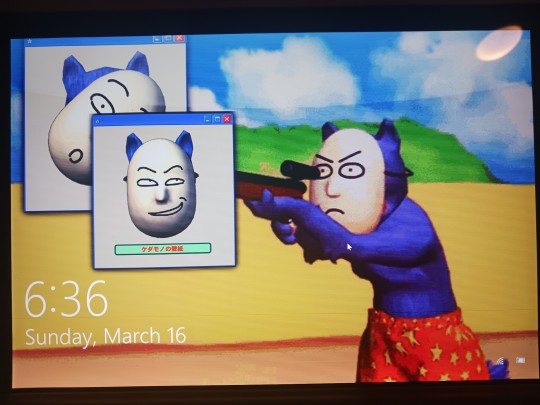


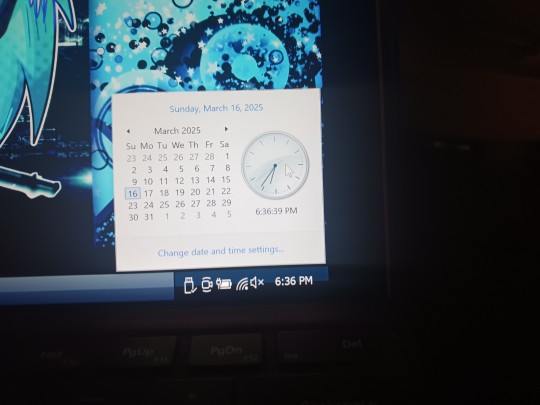

Did some cool stuff w my computer for the past day or so teehee
I made pretty much all the icons and wallpapers on my own, and i used retrobar and openshell for the ui stuff :)
Im gonna post the wallpapers i made to @graphicsmatthew !!
#txt#txt post#talking#yapping#computers#retro computing#computer#retro futurism#retro#old web graphics#old web layout#old internet#old web#older brother aesthetic#oldweb#retrobar#openshell#programming#stuff i did
6 notes
·
View notes
Text
Download RetroBar for Windows: Reviving the Classic Windows Experience
In an era where technology evolves at lightning speed, there's a unique charm in revisiting the simpler times of computing. RetroBar for Windows is a testament to this nostalgia, offering users a chance to rewind the clock and bring back the classic Windows experience to their modern desktops. This article dives into the essence of RetroBar, guiding you through its features, download process, and how to make the most of this nostalgic software.
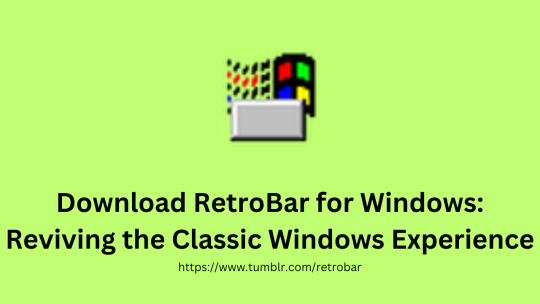
Introduction to RetroBar
RetroBar is a lightweight application designed to replicate the taskbar aesthetics of early Windows operating systems. Whether you miss the classic look of Windows 95, 98, or XP, RetroBar brings these iconic designs to the forefront of your Windows 10 or Windows 11 setup. It's not just about the looks; it's about the simplicity and efficiency that came with those times.
Key Features of RetroBar
Classic Taskbar Interface: Choose between various classic taskbar styles to match your preference for a specific Windows era.
Lightweight and Efficient: RetroBar is designed to be light on resources, ensuring that it doesn't hamper your system's performance.
Easy to Install and Use: With a straightforward installation process, you can get RetroBar up and running in no time.
Customizable Options: Though it aims to bring back the old-school vibe, RetroBar allows for customization to fit your current needs and preferences.
How to Download RetroBar for Windows
Visit the Official Website: Start by navigating to the official RetroBar download page. Ensure you're downloading the software from a reliable source to avoid any security issues.
Choose Your Version: Select the version compatible with your Windows operating system. RetroBar supports both Windows 10 and Windows 11.
Download and Install: Click on the download link and run the installer once the download is complete. Follow the on-screen instructions to install RetroBar on your system.
Customize Your Taskbar: After installation, launch RetroBar and explore the customization options to tailor the classic taskbar to your liking.
How to Use RetroBar
Using RetroBar is as simple as its design philosophy. Once installed, the software automatically replaces your current taskbar with the classic version you selected. You can access all your pinned applications, the start menu, and system tray icons just like you would on a modern Windows taskbar. To switch between different classic styles, right-click on the taskbar and navigate through the settings in the RetroBar menu.
FAQ
Is RetroBar Free? Yes, RetroBar is a free software, making it accessible to anyone longing for the classic Windows experience.
Can I Switch Back to the Modern Taskbar? Absolutely! RetroBar can be easily disabled from its settings, allowing you to revert to the modern Windows taskbar whenever you wish.
Does RetroBar Offer Support? While RetroBar is designed to be straightforward and user-friendly, you can seek support and submit inquiries via the official website.
Conclusion
RetroBar for Windows is more than just a software; it's a bridge to the past, enabling users to relive the simplicity and aesthetics of early Windows operating systems. Whether you're a long-time Windows user nostalgic for the '90s or a newcomer curious about computing history, RetroBar offers a unique and lightweight way to customize your desktop experience. Download RetroBar today and transport your Windows into the golden era of personal computing.
3 notes
·
View notes
Text

RAH
is retrobar malware/a virus? ive had it installed a while bc its cute but ive had people tell me its harmful ಥ_ಥ
0 notes
Text
I love Retrobar for #Windows11/#Windows10.
It turns the Taskbar into a retro/nostalgic taskbar from Windows 95 to Windows 7.
Download it on @github, from someone who developed it.

1 note
·
View note
Text
Using both RetroBar and OpenShell has make me realize why people love Windows XP
1 note
·
View note
Video
youtube
KEKE KARAOKE PalKoMovel Show - RS 1997 e Ceará 2023 inFoko JM
#youtube#kekekaraoke#riograndedosul#esteiors#talentoemfoko#kekeabreubrazil#jmveiculos#djr1#canoasrs#portoalegrers#tramandairs#lajeadors#lupusbier#retrobar#karaokefortaleza#karaoke#karaokers
0 notes
Text
Trying to keep everything authentic and nostalgic as possible lmao
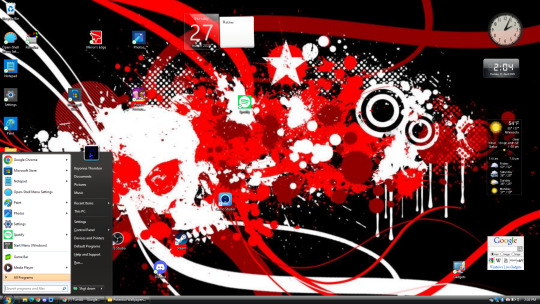

#open shell and retrobar my beloved <3#2000s#old web#2000s internet#nostalgia#2000s nostalgia#mid 2000s#late 2000s#wallpaper#background#emo#2000s emo#00s
11 notes
·
View notes
Text




So, I make all of my devices look like old windows operating systems, usually Win7 cuz I'm a big fan of Aero Glass. I've got my Win11 laptop looking like XP, My Linux Dual Boot on pink Win7, My Linux Tablet on Blue Win7, and now my Win 11 desktop on pink Win7.
Here's how I do it.
For windows 10/11 there are a few ways. WindowBlinds 11 (WB11) is a good resource for this, but it's a paid program. Which kinda sucks. If you can't afford it you can find my sympathies in a button on my neocities. In an unrelated note, there's a github user named Discriminating who does some pretty cool windows styling programs. WB11 is how I style my two windows devices. The aero glass styling is done through WindowBlinds and also Start11, another Stardock program. The style I used for that is Aero 11 (set to blush :3) For the XP system (and older if you want it) I use RetroBar to style the taskbar and OpenShell to style the start menu. The WB11 style I use is eXperience11, but there are others as well. Of course, for MSN/Windows Live Messenger I use Escargot but if you're more into AIM or Yahoo! Messenger then you can check out their companion project Nina. You'll of course have to fiddle around with settings but eventually you'll get it looking good. If you want to go crazy with customization there is also Customizer God, however I've had no success getting it to work on Windows 11.
Linux is the easiest to configure to make look retro. Specifically you want to use some kind of KDE Plasma version of Linux. I use Kubuntu. Basically all you have to do for these is dig around in the app store for themes relating to "aero" "aero glass" and "windows 7" and apply them until you're happy. I don't really have any specific suggestions for that but it's very easy to do if you install Kubuntu or any KDE Plasma Linux. Basically you can find anything and everything you need in it.
There's one other thing I've not yet been able to set up but it's on my radar for my campus computer: ReactOS. I'll make another post when I'm able to try it out but if you're curious go nuts, install it in a virtual box or on a usb or directly over your main drive. God is your oyster.
One last thing, Space Cadet Pinball still runs perfectly on Windows 11
Edit: Suggested by @tetrachromacy4 (thx~!!!) GadgetPack offers a windows 7 sidebar. It is listed as 7/8/10 compatible so it will likely work on windows 11 but I have not yet tested it.
#oldweb#old web#old internet#internet nostalgia#old tech#old graphics#windows xp#windows 7#y2k nostalgia#y2kcore#y2k aesthetic
229 notes
·
View notes
Note
if i may humbly ask how did you get your taskbar and firefox to look so cool?? it rules actually, big fan (also an aside but big fan of your art and blog too, you seem really cool!)
for the taskbar i installed retrobar which you can download here
as for firefox, the tab theme is the purple starfield theme just from the basic firefox theme store. tumblr on the other hand is being customized with the Stylus extension. i specifically have the 'tumblr - custom dashboard palette v.0.7.0' and old tumblr dashboard userstyles installed . they should be pretty easy to figure out but if you get confused on something im happy 2 help
17 notes
·
View notes
Note
Helouuu volia preguntar si hi ha algú aquí que parli aranès. Volia preguntar-lisi (<- s'escriu així?) si em podien dir alguna paraula en aranès que signifiqui "trobar", "retrobar", "reunió", "reunits" o semblant, que sigui bonica.
Un salut!
Llenço la pregunta per si algú ho sap!
Per altra banda, si no trobes ningú, pots provar el traductor català-aranès de Softcatalà.
(*En aquesta frase n'hi ha prou amb dir "preguntar-los", perquè l'equivalent al "hi" és el "si em podrien dir alguna paraula en aranès etc", per tant com que ja ho tenim a la frase no cal substituir-ho per pronom)
9 notes
·
View notes
Text

New pc!
the windows 11 setup made me feel a bit upset and anxious so I followed an online guide to make it look like XP with free software.
it's not a one-for-one copy but it's close enough to make me feel comfortable using it.
I still want to change my desktop icons and figure out how to get the file explorer menus to look like manila folders again because it trips me out that they don't!
I used OpenShell and RetroBar from github, not Windows Blinds. If anyone knows a trustworthy site to download the extracted Shell32 icons for XP, please let me know! I might just homebrew my own pixel art icons
2 notes
·
View notes
Text

im in love with retrobar, not only it does not uses much resources than win10's taskbar, it was easy to setup, has lods of the classic win themes (chose winxp cus i missed it)
love it sm
5 notes
·
View notes
Video
PREMSA-OLI-PINTURA-ART-CAMPS-FONOLLOSA-MASIA-CAL PELFORT-AQUAREL·LA-HISTORIA-ACTIVITATS-AGRICOLES-PINTOR-ERNEST DESCALS por Ernest Descals Por Flickr: PREMSA-OLI-PINTURA-ART-CAMPS-FONOLLOSA-MASIA-CAL PELFORT-AQUAREL·LA-HISTORIA-ACTIVITATS-AGRICOLES-PINTOR-ERNEST DESCALS- En els viatges per la comarca del Bages en companya del meu amic Jordi, he visitat la Masia de CAL PELFORT a CAMPS, municipi de FONOLLOSA, l'antiga casa rural de la família d'en Jordi guarda una interessant col·lecció de joies de l'història de les activitats agrícoles com aquesta PREMSA D'OLI, un verdader monument dels temps passats que em fan retrobar les essències dels treballs en el camp. Pintura amb aquarel·la sobre paper de 50 x 70 centímetres, una expressió lliure de l'estructura de fusta i pedra. he gaudit en el Pintar aquesta peça històrica de la pagesia a casa nostra. During my travels through the Bages region in the company of my friend Jordi, I visited the Masia de CAL PELFORT in CAMPS, municipality of FONOLLOSA, the old rural house of Jordi's family keeps an interesting collection of jewels from the history of agricultural activities such as this OIL PRESS, a true monument of times gone by that makes me rediscover the essence of work in the field. Watercolor painting on 50 x 70 centimeters paper, a free expression of the structure of wood and stone. I enjoyed painting this historical piece of farming in our home.
#PREMSA D'OLI#PRESS OIL#CAMPS#FONOLLOSA#BAGES#COMARCA#AGRICULTURA#CAL PELFORT#MASIA#ACTIVITATS AGRICOLES#PRENSA DE ACEITE#ARRELS#RAICES#ANTIGUETAT#FUSTA#PEDRA#RURAL#CAMP#CAMPO#ACIVIDADES AGRICOLAS#HISTORIA#HISTORY#HISTORIQUES#HISTORICAS#PAGESIA#ART#ARTE#CATALUNYA#CATALONIA#CATALUÑA
0 notes
Text
I used to have Windows' system sounds muted because W10's sound effects are very annoying to me, I can't exactly describe why...
But I had the idea of setting Windows to use Windows 7's sounds, and it's actually really nice hearing them.....
Well, it's not a coincidence I also use Retrobar with Vista's theme lol
1 note
·
View note
Video
youtube
How to Use Legacy Taskbars on Windows 11! (RetroBar)
0 notes
Text
Retrobar-me amb la por de no saber si mai seré capaç de compartir intimitat amb algú més. I adonar-me'n que he d'aprendre a viure amb la possibilitat que així sigui.
0 notes
