#rgb to hex color calculator
Text
alas! i was betwixt my calculations, colordesigner.io, and tumblr, when it hath struck me, that mine own numbers were not just dancing abreast fore my eyes; rather, colordesigner.io was playing a cruel trick on my poor sniveling brain.
for some reason the Delta E calculator i've been using to touch up the RGB color posts is now giving me different outputs than it was ten minutes ago. i'm not sure if the calculator was updated just now or if i've somehow messed up every hex code ive been using. neither are gr8 options.
all the posts that i haven't gotten to fixing are now marked as "under construction" with a read more. hopefully i can figure out the issue asap because the construction emoji is ugly and i don't like seeing it
in the meantime i will work on an intro/about me/navigation post :D
4 notes
·
View notes
Text
OOOOooooOOO even better Munsell color tool!
And colorizer which is fantastic for picking and converting colors.
h/t once again to Peter Donahue
2 notes
·
View notes
Text
Free Multi Tool website that can simplify your work
Free Multi Tool website that can simplify your work
Website Purpose
howtosolver.com is your digital Swiss Army knife! It’s a one-stop shop packed with free, convenient tools to handle a huge variety of everyday tasks. From website troubleshooting to image editing, text manipulation to password generation — this clever site will save you time and hassle.
Here’s a breakdown of what you can do:
Web Development and Analysis
Website Status Checker: Having trouble loading a site? This tool tells you instantly if it’s up, down, or somewhere in between.
User Agent Finder, IP Address Locator: Delve into the technical details of your browsing experience.
HTTP Headers Parser: Analyze the hidden data that websites exchange with your browser.
SSL Checker: Ensure websites are protected with the right security certificates.
Redirect Checker: See exactly where web addresses lead you, ideal for tracking complex links.
Coding and Encryption
UUID Generator: Create unique identifiers, useful for coding projects.
Text Conversion Tools: Swap between text, binary, Base64 — essential for developers.
Encoding/Decoding: Work with URL formatting, ROT13, Unicode…all your translation needs in one place.
Hash Generators (MD5, SHA, Bcrypt): Add robust security layers to data.
HTML/CSS/JS Minifiers and Obfuscator: Make your code more streamlined and harder to reverse-engineer.
Images and Visuals
QR Code Generator and Reader: Create and scan these handy codes — perfect for sharing links or info.
YouTube Thumbnail Downloader: Grab high-quality stills from your favorite videos.
Image Format Converters (JPG, PNG, WEBP): Make sure your pictures are compatible with anything.
Image Compressor and Resizer: Optimize images for websites or sharing.
Text Tools
Word Counter, Lorem Ipsum Generator: Whether you’re writing or testing, these handle your word-related needs.
Text Modification: Separate lines, remove duplicates, extract URLs/emails, and tons more.
Case Converter, Palindrome Checker: Play with words, fix formatting, or just have some language fun!
Security and Privacy
Password Generator and Strength Checker: Build uncrackable passwords and test your existing ones.
Credit Card Validator: Double-check the authenticity of card numbers.
Privacy Policy and Terms of Service Generators: Get basic legal protection for your website with ease.
Miscellaneous Awesomeness
Random Number Generator: Because sometimes you just need a truly random number.
Color Converters (RGB, Hex, more): Perfect for design tweaks and color matching.
Timestamp Converter: Work with time across different formats.
Calculators: Memory/storage conversions, even a BMI calculator!
Why Use howtosolver.com?
Completely Free: All these tools without a single subscription or hidden fee.
Fast and Easy: No downloads, no complicated setups — just get the job done.
Constantly Expanding: New tools pop up all the time!
Forget juggling a dozen browser tabs and mysterious downloads. Think of howtosolver.com as that weird, but weirdly brilliant friend who always has the perfect gadget or weird software to solve any problem. You might not need a QR code reader or Base64 decoder every day, but trust me — the day you DO, you’ll be so glad this site exists. Go on, explore, get a little nerdy…you might just surprise yourself with how handy all this stuff really is!
#software engineering#rpg maker#programming#machine learning#coding#islamic#unity#linux#artificial intelligence#python
0 notes
Text
Free Multi Tool website that can simplify your work

Website Purpose
howtosolver.com is your digital Swiss Army knife! It’s a one-stop shop packed with free, convenient tools to handle a huge variety of everyday tasks. From website troubleshooting to image editing, text manipulation to password generation — this clever site will save you time and hassle.
Here’s a breakdown of what you can do:
Web Development and Analysis
Website Status Checker: Having trouble loading a site? This tool tells you instantly if it’s up, down, or somewhere in between.
User Agent Finder, IP Address Locator: Delve into the technical details of your browsing experience.
HTTP Headers Parser: Analyze the hidden data that websites exchange with your browser.
SSL Checker: Ensure websites are protected with the right security certificates.
Redirect Checker: See exactly where web addresses lead you, ideal for tracking complex links.
Coding and Encryption
UUID Generator: Create unique identifiers, useful for coding projects.
Text Conversion Tools: Swap between text, binary, Base64 — essential for developers.
Encoding/Decoding: Work with URL formatting, ROT13, Unicode…all your translation needs in one place.
Hash Generators (MD5, SHA, Bcrypt): Add robust security layers to data.
HTML/CSS/JS Minifiers and Obfuscator: Make your code more streamlined and harder to reverse-engineer.
Images and Visuals
QR Code Generator and Reader: Create and scan these handy codes — perfect for sharing links or info.
YouTube Thumbnail Downloader: Grab high-quality stills from your favorite videos.
Image Format Converters (JPG, PNG, WEBP): Make sure your pictures are compatible with anything.
Image Compressor and Resizer: Optimize images for websites or sharing.
Text Tools
Word Counter, Lorem Ipsum Generator: Whether you’re writing or testing, these handle your word-related needs.
Text Modification: Separate lines, remove duplicates, extract URLs/emails, and tons more.
Case Converter, Palindrome Checker: Play with words, fix formatting, or just have some language fun!
Security and Privacy
Password Generator and Strength Checker: Build uncrackable passwords and test your existing ones.
Credit Card Validator: Double-check the authenticity of card numbers.
Privacy Policy and Terms of Service Generators: Get basic legal protection for your website with ease.
Miscellaneous Awesomeness
Random Number Generator: Because sometimes you just need a truly random number.
Color Converters (RGB, Hex, more): Perfect for design tweaks and color matching.
Timestamp Converter: Work with time across different formats.
Calculators: Memory/storage conversions, even a BMI calculator!
Why Use howtosolver.com?
Completely Free: All these tools without a single subscription or hidden fee.
Fast and Easy: No downloads, no complicated setups — just get the job done.
Constantly Expanding: New tools pop up all the time!
Forget juggling a dozen browser tabs and mysterious downloads. Think of howtosolver.com as that weird, but weirdly brilliant friend who always has the perfect gadget or weird software to solve any problem. You might not need a QR code reader or Base64 decoder every day, but trust me — the day you DO, you’ll be so glad this site exists. Go on, explore, get a little nerdy…you might just surprise yourself with how handy all this stuff really is!
#artificial intelligence#linux#unity#software engineering#python#programming#rpg maker#machine learning#coding#islamic
1 note
·
View note
Text
https://www.oktoolbox.com
LED Scrolling Text Led subtitle scrolling tool, suitable for playing work content, text reminders, advertising slogans, etc. on computers or mobile phones
XML Formatter The XML formatter can beautify the compressed XML code or compress the XML code
Timestamp Converter The tool can convert timestamps into date and time, and can also convert date and time into timestamps
QR Code Generator The tool can generate QR code pictures from web addresses or text, and can set the format, fault tolerance, size, color and logo of QR codes
Text Encryption and Decryption Online text encryption and decryption tools, support AES, DES, RC4, rabbit, tripledes
URL Encode and Decode You can convert a normal URL to an encoded URL or an encoded URL to a normal URL
Image Color Recognition Free online image color recognition tool, which can extract the main color of the image
Flow Chart Online flow chart tool, with built-in multiple graphics such as rectangle, circle, line, arrow and flow chart, supports exporting SVG/PNG/JPG.
Color Picker The color code, hex and RGB values can be obtained through the color selector, color table and color name
Character Counter This tool can quickly calculate the number of words, letters, numbers, punctuation and Chinese characters in the article
Morse Code Morse code encoding and decoding tools help you encode text into Morse code and decode Morse code into text
UTF-8 Encode and Decode You can convert text to UTF-8 or UTF-8 to text
Decimal Converter The online binary converter provides binary, octal, decimal, hexadecimal and other mutual conversion functions
GIF Generator You can make GIF pictures online and combine multiple static pictures into one dynamic picture
JSON Formatter The JSON formatter can beautify the compressed JSON code or compress the JSON code
Cartoon Avatar Maker Free cartoon avatar online production tool, you can freely choose the facial expression, facial features and clothing of the characters
Htpasswd Generator Generate Apache HTTP basic authentication password file online
Letter Case Converter The tool can convert uppercase letters to lowercase letters, and also convert lowercase letters to uppercase letters
SQL Formatter SQL formatter can beautify the compressed SQL code or compress the SQL code
Markdown Editor You can write markdown code and preview it in real time in the browser
Regular Expression Online regular expression testing tools can help you quickly test whether the regular expressions you write are correct
CSS Formatter CSS formatter can beautify compressed CSS code and compress CSS code
Text Deduplication This tool can automatically remove duplicate content lines in articles or text
ASCII Encode and Decode It can convert the local characters in the code into Unicode and solve the problem of garbled code encountered in programming
Port Scanner Scan common or specified ports to see if they are open
Text Compare The two texts can be compared online to detect the difference between the two texts
Image Format Converter Can modify the image format, support JPG, PNG, BMP, JPEG, GIF, SVG, webp, ICO formats
Date Calculator You can calculate the number of days between dates, and calculate the number of days from today to a certain day in the past or the future
Unicode Encode and Decode You can convert text to unicode or Unicode to text
ICO Converter You can crop pictures online and convert them into favicon.ico files
Image Character Recognition The characters in the image can be recognized online
Base64 Encode and Decode Base64 encoding and decoding tools help you encode text into Base64 and decode Base64 into text
Face Recognition It can automatically recognize the faces in the photos and cut out the head pictures in batches
Image to Base64 You can convert pictures to Base64 or Base64 to pictures
Photo Background Color You can modify the background color and size of photos online
Random Password Generator You can randomly generate a password containing numbers, uppercase letters, lowercase letters and symbols
Photo to Sketch A tool for automatically generating hand drawn style photos, which can set the blur level of hand drawn pictures
Random Number Generator One number can be generated randomly, or multiple random numbers can be generated in batch at a time
Calculator Mathematical calculation of addition, subtraction, multiplication, division, root square, PI, reciprocal, sine and cosine
Text Flow Chart A tool for drawing flow chart using ASCII code
XML to JSON The tool can convert XML to JSON or JSON to XML
Table Data Conversion A tool that can convert table data into JSON format
Mind Map You can make mind map, directory organization chart, fishbone chart, logical structure chart, organization chart online
MD5 Encryption It can convert text into MD5 and generate 32-bit and 16-bit MD5 ciphertext
Gantt Chart You can use this tool to draw Gantt Chart, which is convenient for project management and schedule management
Image compressor It can help you compress PNG/JPEG images online
Image to PDF You can combine multiple pictures of unlimited format and size into a complete PDF document
Image Watermarking The image watermarking tool can customize the text, font size, font color, transparency and text spacing
1 note
·
View note
Text
The Sessions College Color Calculator
Whether you’re designing a logo or painting a house, choosing colors can be frustrating. Where do you start? Which colors work together, and why? How can you creatively explore different moods or directions?
Use the free Color Calculator to explore creative color options for your design project. Simply pick your base color(s), choose a color harmony, tweak/explore as needed, and see results. You’ll get a report of the hex, RGB, and CMYK color values for your project and see your colors applied to design samples. Share or print, rinse and repeat.
#therapists website#website design#branding#marketing#mindful marketing#mindful business#meditation teacher#design
1 note
·
View note
Text
Presenting Styleguide Colors
The Web Content Accessibility Guidelines (WCAG) include guidelines around how to use colors that contrast against each other so that more people can distinguish them. Color is a fuzzy topic (brains, eyes, displays, and light conditions are all complicating factors!) so it's a good idea to rely on industry-wide standards, like WCAG. The current version of the WCAG standards define algorithms for calculating luminance & contrast and set target minimum contrasts depending on the context in which the colors are used.
These algorithms should be used for their primary purpose -- ensuring that content is accessible and conforms to WCAG -- but they can also be used for other purposes, like making colors in a styleguide presentable.
Colors & Branding
NoRedInk is an education technology site, and the vast majority of our users are students. We use a lot of colors!
To keep track of our colors, we have one file that defines all of our color values with names. We use the Elm programming language on the frontend with the Elm package rtfeldman/elm-css, so our color file looks something like this:
module Nri.Colors exposing (..) import Css exposing (Color) redLight : Color redLight = Css.hex "#f98e8e" redMedium : Color redMedium = Css.hex "#ee2828" ...
(But we have around 70 named colors instead of two.)
We also have a styleguide view that shows each color in an appropriately-colored tile along with the color's name, hex value, and rgb value. These tiles help facilitate communication between Engineering and Design.
But how to present information on the color tiles? How can we make sure that the name and metadata about the color are readable on top of an arbitrarily-colored tile?
We can apply some of the color math that WCAG uses when considering contrast!
Luminance & Contrast
The calculation for "relative luminance" takes a color defined in terms of sRGB and figures out a rough approximation of perceptual brightness. "Relative luminance" is inherently conceptually squishy, but it is a reasonable representation of how prominent a given color is to the human eye.
The relative luminance of pure black is 0 and the relative luminance of pure white is 1.
Once you have the relative luminance of two colors, you're ready to figure out the contrast ratio between them.
(L1 + 0.05) / (L2 + 0.05)
L1 is the relative luminance of the lighter of the colors, and
L2 is the relative luminance of the darker of the colors.
For black and white:
(whiteLuminance + 0.05) / (blackLuminance + 0.05) (1 + 0.05) / (0 + 0.05) 21 Css.Color -> Html msg viewColor name color = dl [ css [ -- Dimensions Css.flexBasis (Css.px 200) , Css.margin Css.zero , Css.padding (Css.px 20) , Css.borderRadius (Css.px 20) -- Internals , Css.displayFlex , Css.justifyContent Css.center -- Colors , Css.backgroundColor color , Css.color (Css.hex "#00") ] ] [ div [] [ dt [] [ text "Name" ] , dd [] [ text name ] , dt [] [ text "RGB" ] , dd [] [ text color.value ] ] ]
Ellie example 1
The content that is supposed to be showing on each tile is often totally illegible!
We know, though, which colors have the minimum and maximum luminance (black and white respectively), which means we know how to figure out whether to use black or white text on any arbitrary color tile.
At NoRedInk, we use the highContrast function from the color library tesk9/palette. tesk9/palette and rtfeldman/elm-css model colors differently, so we do need to do conversions back and forth, but the advantage is that we get nice-looking, readable color tiles without resorting to box-shadow effects or background color tricks. Depending on what rendering libraries you're using, you may or may not need to do conversions.
viewColor : String -> Css.Color -> Html msg viewColor name color = let highContrastColor = toCssColor (SolidColor.highContrast (fromCssColor color)) in dl [ css [ -- Dimensions Css.flexBasis (Css.px 200) , Css.margin Css.zero , Css.padding (Css.px 20) , Css.borderRadius (Css.px 20) -- Internals , Css.displayFlex , Css.justifyContent Css.center -- Colors , Css.backgroundColor color , Css.color highContrastColor ] ] [ div [] [ dt [] [ text "Name" ] , dd [] [ text name ] , dt [] [ text "RGB" ] , dd [] [ text color.value ] ] ]
Ellie example 2
Now the content is legible on each tile!
Legible according to which WCAG level?
I mentioned previously that context (including the target WCAG conformance level) influences the minimum level of contrast required. The highest WCAG level, AAA, requires 7:1 contrast for normal text sizes, which means if our high-contrast color generation always picks a color with at least a contrast of 7, we won't need to worry about the contextual details.
However, for colors with a luminance between 0.1 and 0.3, neither black nor white will be high-enough contrast for WCAG AAA. Either (not both!) black or white will be sufficient for WCAG AA, as the contrast is higher than 4.5.
Ellie with elm-charts code that produced the diagram
What sorts of colors might have a luminance between 0.1 and 0.3?
Relative luminance is defined as:
L = 0.2126 * R + 0.7152 * G + 0.0722 * B where R, G and B are defined as:
if RsRGB - if GsRGB - if BsRGB and RsRGB, GsRGB, and BsRGB are defined as:
RsRGB = R8bit/255
GsRGB = G8bit/255
BsRGB = B8bit/255
Relative luminance definition
I don't want to dig into the details of relative luminance too much, but it's worth paying attention to the different weights for red, green, and blue in the equation. Since the weight for red is 0.2126, pure red falls right in the zone where it cannot be used for WCAG AAA-conformant normal text.
Name RGB color Luminance White contrast Black contrast Red (255, 0, 0) 0.2126 3.99 5.25 Green (0, 255, 0) 0.7152 1.37 15.3 Blue (0, 0, 255) 0.0722 8.59 2.44
Going Further
There is lots more we could do with these color tiles. We could print the color value in other color spaces (if using tesk9/palette, this is easy to do with SolidColor.toHex and SolidColor.toHSLString). We could add a grayscale toggle (see SolidColor.grayscale) to help folks consider if they're using only color to indicate meaning (see "Understanding Success Criterion 1.4.1: Use of Color"). We could organize colors by purpose, by hue, by luminance, or by some combination thereof. We could add a chart showing all our colors & their contrast with all of our other colors, so it's easy for designers to check which colors they can use in combination with other colors. We could also consider the user experience we want when users have adjusted operating system-level color settings, like the popular Windows high contrast mode (learn more about Windows high contrast mode specifically in "The Guide To Windows High Contrast Mode" by Cristian Díaz in Smashing Magazine).
Contrast & luminance values are key building blocks in presenting colors in a styleguide, and, luckily, they are fun values to explore as well.
Future WCAG versions
Now that I've got you excited about WCAG 2.1's contrast calculation, I should also warn you that the 3.0 version of the color guidelines will almost certainly change dramatically. Until WCAG 3.0 is much further along, you likely do not need to understand the changes. The new version promises to be interesting!
If you'd like to play with the WCAG 3.0 Advanced Perception of Color Algorithm (APCA), the website Contrast tools is a nice place to start.
Future CSS properties
Someday, it will be possible to select high-enough contrast colors for a given context directly in CSS with color-contrast(). Watch this snippet from Adam Argyle's 2022 State of CSS presentation to learn more. Be sure to check support for color-contrast before using it anywhere user-facing, though.
Tessa Kelly @t_kelly9
0 notes
Text
Wavelength color converter

#Wavelength color converter upgrade
#Wavelength color converter code
To have the same frequency, Wave 2 will need to travel at a speed that is 2 times Wave 1. So lets assume, that Wave 1 has a wavelength of 1 cm and Wave 2 has a wavelength of 2 cm. So the speed at which a wave is moving is a very important factor when determining its frequency.Īn important point to note is that two waves with different wavelengths can have the same frequency. If a wave is moving faster, the number of complete wave cycles that will complete in 1 second is higher than when compared to a slower wave. Wavelength conversion tool, bandwidth conversion tool for laser and optoelectronics experts - Photonic Solutions, Edinburgh, UK +44 1. In the case of traveling waves, the frequency of a wave is correlated to the wavelength of the wave and the speed at which the wave is traveling. Relationship between frequency and wavelength The Wavelength is inversely proportional to frequency. The wavelength applies to both traveling waves and standing waves. It is represented by lambda (λ) and has units of distance like meters, cm, mm etc. The wavelength of a wave is the distance between two adjacent peaks or troughs of adjacent cycles. So if a wave repeats 5 times in one second its frequency would be 5 Hz. The unit of frequency is Hz which corresponds to the number of waveforms that repeat in 1 second. The frequency of a waveform is the number of times a complete waveform is repeated in a fixed time period. If you want to calculate the Wavelength from Frequency - Click here to use the Frequency to Wavelength Calculator. T-Mobile & SpaceX Collaborate to Boost Cellphone Connectivity Across the US using Starlink Satellites - Aug 30, 2022Ĭ or Velocity of Light = Speed of Light (299,792,458 m/s).Qorvo - 100 W GaN-on-SiC Power Amplifier for L-Band (1.2 - 1.4 GHz) Commercial & Defense Radar Applications - Aug 30, 2022.Amphenol RF - Amphenol RF Introduces Low-PIM Nex10 Coaxial Adapters for Reduced Interference - Aug 30, 2022.Abracon LLC - Abracon Appoints Tim Fedorov as Vice President of Corporate Development - Aug 31, 2022.Vialite Communications - ViaLite to Showcase its Latest RF-Over-Fiber Advancements at IBC 2022 - Aug 31, 2022.Airgain - Airgain and Fraunhofer HHI Collaborate to Enhance the Fixed and Mobile 5G User Experience - Aug 31, 2022.Quectel - Quectel’s 3GPP R16 5GNR Module Now Certified to Operate on T-Mobile’s 5G and LTE-A Networks - Aug 31, 2022.
#Wavelength color converter upgrade
MatSing - MatSing Uses C-Band Lens Antennas to Upgrade 5G Connectivity in Stadiums and Venues - Aug 31, 2022.
#Wavelength color converter code
Convert red hex color code FF0000 to RGB color: Hex FF0000. Get the 2 right digits of the hex color code and convert to decimal value to get the blue color level.
u-blox AG - u-blox Expands its GNSS Augmentation Service to South Korea - Aug 31, 2022 Get the 2 middle digits of the hex color code and convert to decimal value to get the green color level.
NYU WIRELESS Receives $3 Million in Funding to Develop Terahertz Technology - Aug 31, 2022.

0 notes
Note
About Junko Enoshima's hair color, according to the wiki it's "strawberry blond". But if the wiki was inaccurate about Chiaki having mauve hair, it could also be inaccurate about Junko having strawberry blond hair.

All right - let's do this! It's time for Part 2 of the Quest to Identify Danganronpa Characters' Hair Color!
Last time, we investigated Chiaki Nanami and found her hair to be closest to a light shade of brown.

So when I take the hex codes for the color that makes up the majority of the hair in both images and put those codes into Name that Color, this time, the sprite is identified as having Potpurri hair, and the DR3 art's hair is closest to Watusi, albeit not a perfect match.

Both colors are described as as being on the spectrum between pink and orange - and if you put their RGB values into a Delta-E Calculator, they are a lot closer to pink than they are to orange. Especially a lighter shade of pink (and they are even closer to the orangey pink known as “bisque”).
This surprised me, because I always saw Junko’s hair as primarily blonde - y’know, a shade of yellow! If I were to judge Enoshima’s hair against the chart of blonde hair shown at the top of this site, I’d wager that the game sprite above looks like she's sporting a light beige or ash blonde, and the right-hand DR3 art of Junko looks like she matches the light natural blonde. So I put the color values for those hair shades into the same Delta-E Calculator and compare them to Potpurri and Watusi... surprisingly enough, the "light beige blonde” shade is approximately the same distance from Junko’s hair color as light pink is! (And “natural blonde” is, uh, noticeably farther away. So my eyes are just wrong on that one.)
But you know what’s closer to both Potpurri and Watusi than either “light beige blonde” or “light pink”?
The answer is, of course, “strawberry blonde.” It’s about the closest common hair color you can find - more than twice as close as either the light pink or the light beige blonde. I gotta give this one to the wiki.
32 notes
·
View notes
Text
Introducing gradient details
Hey followers! We’re working on some big changes to the gradient permalink pages, you’ll be seeing some of those updates over the next few weeks.
Today, we’ve added a gradient details window to each gradient permalink page.

The window includes a break down of each color in the gradient by hex value, hue, saturation, lightness and RGB values.
Just for fun, we’ve included the overall rank of the gradient. This rank is determined by how many notes it has collected on Tumblr. We’ll working on the accuracy of this score by adding more factors to the calculation, such as views and shares.
We’re also experimenting with a ‘uniqueness’ score by comparing the gradient to other gradients and calculating how unique it is. Look out for that soon.
To access the gradients details window, open a gradient, click the three dots in the bottom right corner of the page and select Details from the menu.
20 notes
·
View notes
Text
How to convert colors using an online tool?

You may use this global color converter to convert RGB to HEX and other color formats. Each color model has a brief explanation below. The converter is also excellent for learning more about colors and color models since it allows you to compare how a certain color is constructed using different color models.
The color scheme RGB
It is made up of the colors red, green, and blue. It is the converter's default color model.
HEX color code
The RGB decimal values are represented in hexadecimal.
The components of HSB color are hue, saturation, and brightness. It is based on the RGB color model. To further comprehend this color paradigm, consider the HTS (hue, tint, shade) model.
The components of HSL color are hue, saturation, and lightness. It is based on the RGB color model. The HSL model is thought to be the most natural method for us to think about color.
The color CMYK
It is made up of the colors cyan, magenta, yellow, and black (key). It is the most common color model used in printing. These ideals are by no means applicable in practice! For the conversion, a very basic formula is utilized that calculates the inverses of the RGB values and applies a simple Gray Component Replacement logic. It demonstrates that a color management system is essential for high-quality conversion and that understanding the distinction between relative and absolute color spaces is critical.
https://www.savertools.com/color-converter
0 notes
Text
15 Essential Plugins for Visual Studio Code
Visual Studio Code could be a free, cross-platform text editor developed by Microsoft. It’s quickly changing into a crowd favorite because of its glorious performance and therefore the exuberant quantity of options it offers. Just like most day, VSCode has AN extension marketplace containing thousands of plugins with varied quality. To assist you decide out that value downloading, we have a tendency to create this assortment of the extensions we have a tendency to found most helpful and fun.
Open-In-Browser
VSCode does not supply any inbuilt interface for gap files directly within the browser. This extension adds a Open With Default Browser item to the discourse menu, likewise as command palette choices for gap in an exceedingly consumer of your selection (Firefox, Chrome, IE).
Quokka
Quokka may be a debugging tool that offers live feedback on the code you're writing. It shows you previews of the results of functions and calculated values for variables. The extension is straightforward to tack and works out of the box with JSX or matter comes.
Faker
Quickly insert placeholder knowledge mistreatment the popular cheat JavaScript library. you'll generate random names, addresses, images, phone numbers, or simply paragraphs of classic Lorem Ipsum. every class has numerous subcategories thus you'll create the information suit your wants.
CSS Peek
With this extension you'll trace the definitions of CSS categories and ids in your stylesheets. after you right click on a selector in your hypertext markup language files, selecting the choices move to Definition and Peek definition can send you to the CSS code during which you've got titled them.
HTML Boilerplate
The hypertext markup language boilerplate extension can prevent from having to manually write the head and body tags of a new HTML document. Just type html top and body tags of a document. in empty file, hit the tab, and a clean document structure are going to be generated.
Prettier
Prettier is that the preferred code formatter in internet dev at once. It permits your team's code look a similar, notwithstanding WHO wrote it. This extension makes it doable to mechanically apply Prettier and quickly format whole JS and CSS documents. If you furthermore might need to throw ESLint within the combine, there's is
Prettier - Eslint
.
Color Info
Small plugin that provides you numerous info concerning the colours you've got utilized in your CSS. By hovering on a color you'll see a bigger preview of however it's, further as data concerning its translation to any or all formats (hex, rgb, hsl, and cmyk).
SVG Viewer
This extension adds variety of utilities for operating with SVGs in Visual Studio Code. It makes it doable to render SVG files and see however they appear like while not having to depart the editor. There are choices for changing to PNG and generating information URI schemes.
TODO Highlight
This tool marks all TODO comments in your code, creating it easier to trace down any loose end before pushing to production. By default it's for TODO and FIXME keywords however you'll add your custom expressions likewise.
Icon Fonts
Tiny snippets for together with icon fonts in your project (from a CDN) then adding the icons themselves. The extension supports over twenty in style icon sets, together with Font awe-inspiring, Ionicons, Glyphicons, and Material style Icons.
Minify
Extension for minifying your code. It offers a ton of customization settings and the option to automatically minify on save and export to a .min file. Minify works with JavaScript, CSS, and HTML through
uglify-js
,
clean-css
, and
html-minifier
respectively.
Change Case
VSCode has restricted choices for reworking text. Out of the box it will solely do minuscule and majuscule transforms. This plugin adds a great deal additional commands for modifying strings, together with camelCase, kebab-case, snake_case, CONST_CASE, and others.
Regex Previewer
Useful tool for live testing your regular expressions. It works by applying the regex pattern over any document opened to the facet, highlight all the matches. kind of like RegExr however right within your editor!.
Language and Framework Packs
VSCode ships with support for an outsized range of languages. If for a few reason your programing language of alternative is not enclosed, you'll be able to transfer associate degree extension pack which is able to add autocompletion, correct indentation, and different utilities. Some net dev frameworks like like
react native
and
vue
also offer language packs.
Themes
Of course, the foremost necessary of all extensions area unit the themes. you will be watching your VSCode editor daily, why not build it additional beautiful? There area unit loads of customization plugins that amendment the colour theme and therefore the icons within the sidebar. Here area unit a number of our favorites:
One Monolai
Aglia
One Dark
Material Icon
I hope you understand the article…..
We will be happy to answer your questions on designing, developing, and deploying comprehensive enterprise web, mobile apps and customized software solutions that best fit your organization needs. As a reputed Software Solutions Developer we have expertise in providing dedicated remote and outsourced technical resources for software services at very nominal cost. Besides experts in full stacks We also build web solutions, mobile apps and work on system integration, performance enhancement, cloud migrations and big data analytics. Don’t hesitate to
get in touch with us!
0 notes
Text
15 Essential Plugins for Visual Studio Code
Visual Studio Code could be a free, cross-platform text editor developed by Microsoft. It’s quickly changing into a crowd favorite because of its glorious performance and therefore the exuberant quantity of options it offers. Just like most day, VSCode has AN extension marketplace containing thousands of plugins with varied quality. To assist you decide out that value downloading, we have a tendency to create this assortment of the extensions we have a tendency to found most helpful and fun.
Open-In-Browser
VSCode does not supply any inbuilt interface for gap files directly within the browser. This extension adds a Open With Default Browser item to the discourse menu, likewise as command palette choices for gap in an exceedingly consumer of your selection (Firefox, Chrome, IE).
Quokka
Quokka may be a debugging tool that offers live feedback on the code you're writing. It shows you previews of the results of functions and calculated values for variables. The extension is straightforward to tack and works out of the box with JSX or matter comes.
Faker
Quickly insert placeholder knowledge mistreatment the popular cheat JavaScript library. you'll generate random names, addresses, images, phone numbers, or simply paragraphs of classic Lorem Ipsum. every class has numerous subcategories thus you'll create the information suit your wants.
CSS Peek
With this extension you'll trace the definitions of CSS categories and ids in your stylesheets. after you right click on a selector in your hypertext markup language files, selecting the choices move to Definition and Peek definition can send you to the CSS code during which you've got titled them.
HTML Boilerplate
The hypertext markup language boilerplate extension can prevent from having to manually write the head and body tags of a new HTML document. Just type html top and body tags of a document. in empty file, hit the tab, and a clean document structure are going to be generated.
Prettier
Prettier is that the preferred code formatter in internet dev at once. It permits your team's code look a similar, notwithstanding WHO wrote it. This extension makes it doable to mechanically apply Prettier and quickly format whole JS and CSS documents. If you furthermore might need to throw ESLint within the combine, there's is
Prettier - Eslint
.
Color Info
Small plugin that provides you numerous info concerning the colours you've got utilized in your CSS. By hovering on a color you'll see a bigger preview of however it's, further as data concerning its translation to any or all formats (hex, rgb, hsl, and cmyk).
SVG Viewer
This extension adds variety of utilities for operating with SVGs in Visual Studio Code. It makes it doable to render SVG files and see however they appear like while not having to depart the editor. There are choices for changing to PNG and generating information URI schemes.
TODO Highlight
This tool marks all TODO comments in your code, creating it easier to trace down any loose end before pushing to production. By default it's for TODO and FIXME keywords however you'll add your custom expressions likewise.
Icon Fonts
Tiny snippets for together with icon fonts in your project (from a CDN) then adding the icons themselves. The extension supports over twenty in style icon sets, together with Font awe-inspiring, Ionicons, Glyphicons, and Material style Icons.
Minify
Extension for minifying your code. It offers a ton of customization settings and the option to automatically minify on save and export to a .min file. Minify works with JavaScript, CSS, and HTML through
uglify-js
,
clean-css
, and
html-minifier
respectively.
Change Case
VSCode has restricted choices for reworking text. Out of the box it will solely do minuscule and majuscule transforms. This plugin adds a great deal additional commands for modifying strings, together with camelCase, kebab-case, snake_case, CONST_CASE, and others.
Regex Previewer
Useful tool for live testing your regular expressions. It works by applying the regex pattern over any document opened to the facet, highlight all the matches. kind of like RegExr however right within your editor!.
Language and Framework Packs
VSCode ships with support for an outsized range of languages. If for a few reason your programing language of alternative is not enclosed, you'll be able to transfer associate degree extension pack which is able to add autocompletion, correct indentation, and different utilities. Some net dev frameworks like like
react native
and
vue
also offer language packs.
Themes
Of course, the foremost necessary of all extensions area unit the themes. you will be watching your VSCode editor daily, why not build it additional beautiful? There area unit loads of customization plugins that amendment the colour theme and therefore the icons within the sidebar. Here area unit a number of our favorites:
One Monolai
Aglia
One Dark
Material Icon
I hope you understand the article…..
We will be happy to answer your questions on designing, developing, and deploying comprehensive enterprise web, mobile apps and customized software solutions that best fit your organization needs. As a reputed Software Solutions Developer we have expertise in providing dedicated remote and outsourced technical resources for software services at very nominal cost. Besides experts in full stacks We also build web solutions, mobile apps and work on system integration, performance enhancement, cloud migrations and big data analytics. Don’t hesitate to
get in touch with us!
#b2b market research companies
#b2b ecommerce
#b2bsales
#Ecommerce
0 notes
Photo
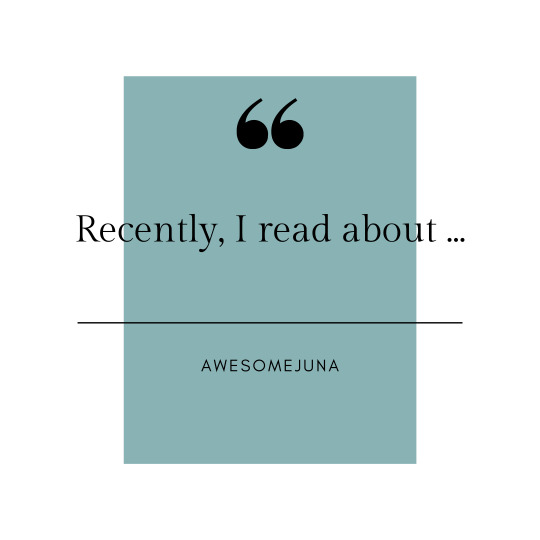
... Cosmic Latte!
Well, hello there, it’s Ju again :)
This week, I’ve got a rather short one for you.
Have you ever wondered, what the average color of the universe might be? No? Well honestly – me neither…
But please allow me to enrich your lives with some random knowledge, you’ll most certainly never ever need, but just as well cannot forget ever again ;)
So apparently, some people have figured out the answer to that particular question. A group of astronomers from John Hopkins university tried to determine it several times, actually.
Using the so-called 2dF Galaxy Redshift Survey, the light of more than 200,000 galaxies was measured, and after lots of calculations at some point including the galaxies' wavelengths and spectra, the universes average color was found out.
In case you still wonder what an „average color" is supposed to be: Imagine you put the whole universe in a small box and all its light shone out of it at the same time. The color you’d perceive would be the average color.
However, in 2001 said group of astronomers figured that color to be more of a greenish-white, at first. About a year later, they had to correct their initial result and claimed it to be a rather beigeish white, which is the latest statement up to today.
Now in order to get a better image of that beigeish white color, here’s some data for you:
The colour’s hex triplet code is #FFF8E7
RGB color code: 255, 248, 231
CMYK code: 0, 2.7, 9.6, 0
ISCC-NBS-description: pale yellow-green
Alright, that’s the color, now it needs a name.
When the average color of the universe was found, it was published and announced on several channels and news-outlets, which included the call to send in suggestions for a name.
Several people followed that call. Some of the most successful suggestions were „Cappucino Cosmico“, „Big Bang Beige“, „Astronomer Almond“, „Univeige“ or „Skyvory“.
Still, the winner was a different name (as you might have guessed). The researcher's favorite was „Cosmic Latte“. They loved its resemblance with the Milky Way’s name – the „Via Lattea“ if put in its discoverer Galileo Galilei’s native language.
I didn’t know about that whole topic either, at least until recently. But once I learned about it, as an astronomy class veteran, semi-professional stargazer and lover of certain space-associated movies, I found myself quite fascinated and decided, that I want to share that with you :)
I hope, you managed to get through this year's first month successfully, and keep yourselves and those around you safe and healthy!
Bye for now!
Ju
#space#color#information#randominput#neverknew#beige#cosmiclatte#science#astronomy#stars#stayhealthy#staysafe
0 notes
Text
Cursor Mac Download

Advertisement
Limewire Pro Free Download v.4.10.5Limewire Pro Free Download is an open source, peer to peer program that connects users and allows the sharing of files. Limewire Pro Free Download is the fastest P2P program around and with turbo speeds, that beat other file sharing programs by far.
Download Toolbar Icons v.2011.3DownloadToolbar Icons represent various concepts and commands related to uploading and downloading all kinds of content. All icons come in a variety of sizes (16x16, 20x20, 24x24, 32x32, 48x48 and 64x64 pixels) and color depths.
Perfect Download Icons v.2011.2Perfect Download Icons is a royalty-free collection of quality icons representing various concepts and technologies related to uploading and downloading. Includes 70 quality icons with 5 sizes, 2 color depths, 4 file formats and 3 states for each one.
Standard Download Icons v.2011.3Standard Download Icons is a set of royalty-free stock icons that will make your site unique. All the icons have bright colors, stylish shiny texture and well-rounded edges.
U-Download HTTP v.1.4.2U-Download is a web-based 'download manager' that allows internet users to download multiple files with a click of a single button. In a typical secenario, the user comes on to the website where multiple files are needed to be clicked and downloaded.
Gym Exercise Chart Free Download v.3.0.1.1Gym Exercise Chart Free Download initiate home workout chart that stop wasting time in your gym and provide total body strength fitness tips.
Evasion7 download v.Evasion7-1.0.8Download Evasion7 1.0.8 latest version compatible with 7.0_11A466 that shipped with some 5s and 5c iPhones. Evasion7 is the best freeware to Jailbreak any iPhone, iPad or iPod which running iOS 7.0 to 7.0.6. Evasion7 is fully untethered jailbreak.
Pangu Download v.panGu-1.1.0PanGu Download is an Untethered Jailbreak tool which has an ability to jailbreak iOS 7.1.1 latest version. Now available panGu 1.1.0 latest version in both Windows and Mac. Good news is panGu English version now available to download.
Superoneclick Download v.2.3.3SuperOneClick is a free Android device rooting software for Windows and Linux, developed by XDA Developers.SuperOneClick features an easy to use rooting application for most Android handset models.Just download the program, put your phone in USB ..
Mac Pro Cursor Pack
Apple Cursor Download
Change Cursor Mac Download
Realworld cursor free download - Cursor Zoom, SteerMouse, uPointer, and many more programs. Enter to Search. My Profile Logout. Ableton live 10 suite free download mac. CNET News Best Apps. Mac OS X Cursor Set by lilDavid. https://zanycreatorpeace.tumblr.com/post/640131535199240192/download-cloud-app-mac. Cursors used on Mac OS X. 3.5 out of 5 stars. Maybe you could get then whole el capitan set to make it better and make the cursor size larger.

A1 Website Download for Mac v.7.7.0Download and archive entire websites such as forums, galleries and online books. Website downloader can perform website login and handle cookies. Copy and store websites on portable media such USB and CD. Convert dynamic websites into static.
Cursor Trail JavascriptCursor Trail Javascript is a powerful and functional tool that renders a trailing cursor whenever the user moves his ..
Download Deputy v.5.1Download Deputy 5.1 is created to be a convenient, integrated and handy software for handling and speeding up your download. The Deputy lets you create lists of files you want, then download all the files later. Avoiding surfing downtime while ..
Download Deputy X v.5.1Download Deputy X 5.1 is considered as a highly-efficient, high-quality download manager and download accelerator contained in one small, convenient package.The Deputy lets you create lists of files you want, then download all the files later.
Required Download Time CalculatorRequired Download Time Calculator offers you a very expert tool that calculates the time required to download a file, depending on your net connection. You can customize the script by adding additional Internet connection types. The script is very ..
Speed Download v.5.2.7Speed Download 5.2.7 is a powerful and easy to use tool which combines four amazing products ' a turbo-charged download manager with auto-resuming downloads, a fully featured secure FTP client, a file sharing utility with full encryption, and ..
Download Center Lite v.1.4Download Center Lite enables a website owner to offer file downloads of any file type on the website. The script can be used in two ways. First you can use it, if you want to hide the real path to your download folder on your web server. You can ..
Speed Download 3 v.3.0.11The leading professional download manager for the Macintosh. Specifically crafted and optimized in response to the demanding needs of Mac OS X users, Speed Download 3 provides a plethora of new features including turbo-charged file downloading, ..
Download Lightning v.1.0This project will provide a suite of applications which will function as a remote file download accelerator . The roadmap for the project is 1. proof of concept (Command Line Interface) cli client. 2. resume / failure recovery added ..
Download machine v.024Download Machine is pure Java daemon that watches queue files for changes. If a new entry is available, DM will download it. Queue files are just URL lists. DM supports resume for FTP, FSP and HTTP ..
Home Server Download Daemon v.0.8Home Server Download Daemon (HSDD) is free non-GUI download manager for home network servers written in Java. HSDD is controlled remotely by telnet ..
Mac Pro Cursor Pack
Cursor Download software by TitlePopularityFreewareLinuxMac
Today's Top Ten Downloads for Cursor Download
Apple Cursor Download
Limewire Pro Free Download Limewire Pro Free Download is an open source, peer to
HP P2035 Laser Printer Driver HP P2035 Laser Printer Driver Download works for both XP
Just Color Picker Free colour picker and colour-editing tool. HTML, RGB, HEX,
Download Skype Skype is software allowing you to call others on their Skype
Gym Exercise Chart Free Download Gym Exercise Chart Free Download initiate home workout
Metaf2xml metaf2xml can download , parse and decode aviation routine
Evasion7 download Download Evasion7 1.0.8 latest version compatible with
Download Toolbar Icons Download Toolbar Icons represent various concepts and
Superoneclick Download SuperOneClick is a free Android device rooting software for
Download pangu Pangu 8 Jailbreak tool is the most popular jailbreak tool
Change Cursor Mac Download
Visit HotFiles@Winsite for more of the top downloads here at WinSite!

0 notes
Text
6 Amazing Google Search Features that you may not know
Google is simply the best search engine in the market that is used by millions of people worldwide. But do you know that you can do many more amazing things with Google? Keeping this in mind, we are sharing with you six Google Search features that you may not know. So, let’s learn about these features in detail.

Check the Weather
Using Google Search, you can get Weather updates or weather forecast reports for 7-days directly in the search results. To do this, go to Google Search, type “Weather” in the search box, and tap on the search button. Once you do that, Google will show you a 7-day weather forecast report on your mobile, depending upon your current location. This is a fantastic feature of Google Search that can be very helpful for you, especially if you are going on a trip and want to make sure that your trip does not get spoiled because of bad weather.
Use Google Search as a Calculator
Besides using Google as a search engine for searching news, browsing different websites, using social media, you can also use it as a calculator. To do this, go to Google Search, input your calculations in it, and press the search button. Now Google will show the results of your input on your screen.
Besides this, if you want to do a more advanced calculation using Google, then go to Google Search, type “Calculator” in it, and tap the search button to access the more advanced calculator tool of Google. Amazing, right? So, do use this fantastic feature of Google if you want to do some calculations but don’t have a physical calculator with you to do it.
Pick Colors and Translate Color Codes
Using Google Search, you can easily pick colors and translate them to their color codes using its color picker tool. Besides this, you can also use this tool to convert Hex code into RGB, HMYK, HSV, etc. To access this tool, go to Google Search and search for “Color picker,” and the tool will appear on your screen. Now tap and drag the color picker tool to select a color or enter your color code in it to convert it to RGB, HSV, or HSL code.
Do Quick Meditation
Do you love to do meditation? If yes, then you will surely love this feature of Google Search. Using Google Search, you can easily get access to quick meditation tutorials. For example, if you want to do a breathing exercise, go to Google Search, write “Breathing exercise” in it, and tap on the search button. Now you will be shown a quick 1-minute breathing exercise tutorial on your screen to follow. This is an outstanding feature of Google Search and can be very helpful, especially when you don’t have lots of time to do meditation.
Search Royalty-Free Images
Using Google, you can effortlessly search and download thousands of if not millions of high-quality royalty-free and creative commons images for commercial use. To do this:
Go to Google Images.
Now do a search for an image in it, and you will be shown lots of high-quality images that are related to your search term.
After that, tap on the “Tools” option.
Next, tap on the “Usage Rights” option and select an option that matches your requirements. Once you do, this Google will show you only those images that match your requirements.
Play Games
Using Google Search, you can easily find games that you can play directly in search results. For example, go to Google Search and type “Play Pac-Man” in it and tap on the search button to find and play the Pac-Man game directly in search results. Besides this, you can also find other games that you can play in search results by clicking on the drop-down arrow, which is located below the “Play” button of the Pac-Man game.
Conclusion
These were the six amazing Google Search features that you may not have known about before. So, do try out these features the next time you use Google to search for something. You will surely love these fantastic features.
Jaxson Harry is a Microsoft Office expert and has been working in the technical industry since 2002. As a technical expert, Jaxson has written technical blogs, manuals, white papers, and reviews for many websites such as office.com/setup.
Source: 6 Amazing Google Search Features.
0 notes