#rgb to hex color codes chart
Note
Would you be open to elaborating more on your statement “#Admittedly I fundamentally don’t believe that many forms of ADHD and many of the tumblr-acceptable forms of autism are materially distinct”? I haven’t heard someone else voice this sentiment, but I think I have similar feelings to you around this topic and I am curious how others have come to this conclusion as well.
Sure.
When I was eight years old, I was diagnosed with ADD—Attention Deficit Disorder. This is considered a related but separate and distinct thing from ADHD.
When I was a teenager, a new DSM came out. ADD was no longer considered a distinct thing. My diagnosis changed to ADHD-I: Attention Deficit Hyperactivity Disorder, Inattentive Type.
My brain didn’t change, but the professional perception of what was up with it did.
Is ADD materially different from ADHD? Can you have ADHD without hyperactivity? That used to be no, now it’s yes; answer the first question, that used to be yes, now it’s no.
I see very similar things between ADHD and autism. Lots of people do. Traits like the ability to fixate on an interest to the physical inability to pay attention to anything else; infodumping past the point other people lose interest; penchant for physical clumsiness and poor coordination; emotional dysregulation; proclivity to sensory overload; anxiety over not emoting correctly… they’re ADHD things and autism things. Is bouncing my leg an autism stim or an expression of ADHD hyperactivity? Or is it just fidgeting like people do sometimes? I dunno. Are they in fact materially different things?
Similar to ADD, Asperger’s Syndrome is no longer a thing. It’s subsumed under Autism Spectrum Disorder now. Is “high functioning” autism the same material thing as “low functioning” autism? Is “high functioning” autism the same thing as “ADD”? Idk. In some people I think it is.
Especially in mental disorders and neurodivergences, diagnoses aren't physical, material things. They're names given to commonly occurring collections of traits or symptoms. There's no virus that causes ADHD, no bacteria that can be isolated that causes autism. COVID is caused by the virus SARS-CoV-2; strep throat is caused by Streptococcus bacteria. They have symptoms, but they are primarily defined by their root cause. ADHD, autism, and plenty of other Brain Things do have neurochemical correlates - that is, there is an aspect of physical reality to them, you brain is wired a certain way - but it's not like ADHD is caused by the ADHD Virus and Autism is caused by the Autism Germ. They're names given to observable sets of traits, in order to figure out ways of treating and managing them. And I think drawing a sharp distinction between them - THIS is ADHD, and THIS is autism, and they're NOT THE SAME! - is pointless.
I like to use the xkcd color survey as an analogy for... well, a lot of things about the human experience and the way we classify it.
If you weren't around in 2010, xkcd's Randall Munroe asked the internet to help crowdsource the true names and boundaries of colors. You could sit down at the screen, colors would appear before you by random hexcode, and you typed in the name you'd call it. You could do this as many times with as many colors as you wanted. This was the resultant chart he made:
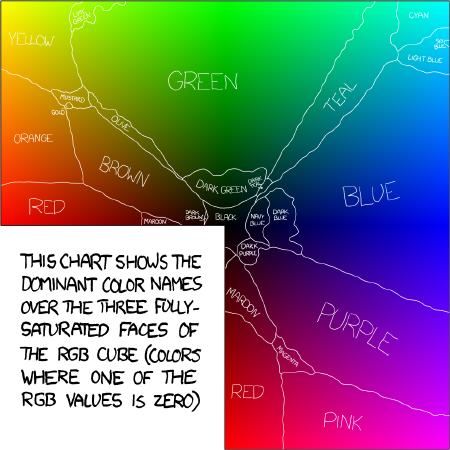
This shows the entirety of fully saturated RGB color space. Each pixel is a different hex code. Each pixel represents a different individual's brain.
I usually use this chart to talk about sexual orientation/queer identities. But it's also a great analogy for the categorizations being diagnoses.
If "Blue" is, say, ADHD, and "Purple" is Autism, you can image how one person's "purple" experience may be wildly different from another "purple" experience but very similar to a "blue" experience. But they're labelled differently, for various reasons. Maybe the doctor had recently seen a lot of blues, and this one seems more purple in comparison. Maybe the doctor has a really specific idea of what blue is, so this can't be blue, it must be purple. Which is not to say some blues aren't wildly different from some purples, that some purples match the platonic ideal image in your mind of what "purple" is more than others. There's still clearly a lot of overlap in blue and purple experiences.
That's kind of how I think about ADHD and autism.
And who knows, maybe I think this just because I am actually autistic. I've asked myself that, wondered that before. Am I? Or are these just ADHD symptoms that overlap? And honestly at this point the answer isn't super important to me. I know how my brain works and how to deal with it when it gets bad, and there's very little that pursuing a diagnosis would do for me at the point I'm at in my life.
But when I say that I suspect the two aren't as materially distinct as they're sometimes made out to be, this is what I mean.
#asks#anonymous#I'm no neurologist or psychologist this is just my observation from living my whole life with a Neurodivergent Brain of my particular type
119 notes
·
View notes
Text
custom font colors tutorial
note: this is for my bb @tobaccosunbxrst but also just wanted to post it to public for anyone curious on how to do custom fonts w html on tumblr. i originally made this tutorial privately for my mutual @certainlysyko so apologies for the silly choice of example text that i used lol. anyways.
so as we know, tumblr only has the following default color options for text:
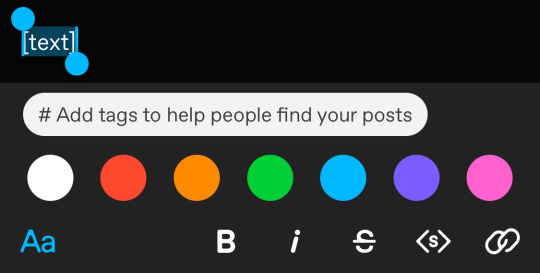
but what if we want some other cool colors like coral pink or cerulean blue or barf green?
to do custom fonts, it’s very simple, but it needs to be done on pc/laptop (cannot be done on app). we are going to start with a post:
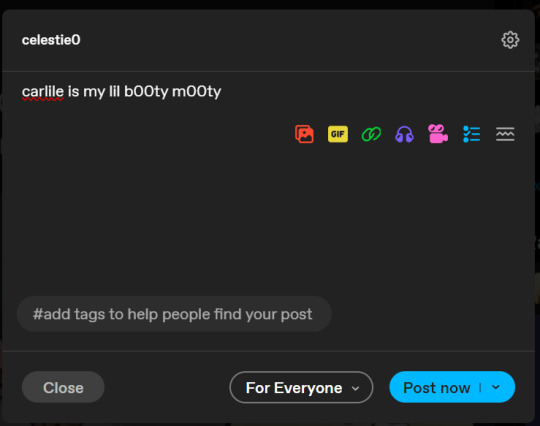
then, you’re just gonna change whatever word that you want the custom color for into one of the tumblr defaults. you do this by just selecting the text with your cursor and then tumblr’s default colors pop up. you can change into any of them, this just establishes the code in the html and makes it easy to spot
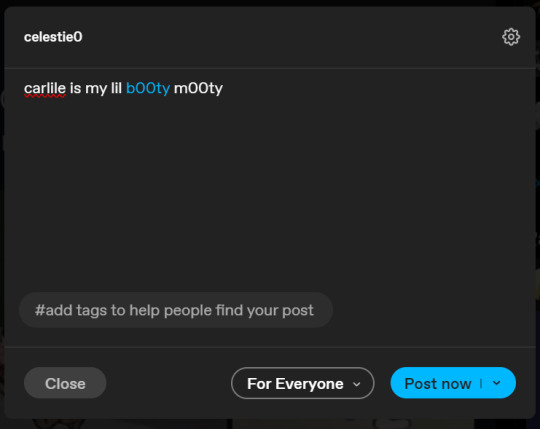
then you're going to go to the little settings thingy at the top right of the post (the settings wheel) and click on this drop down, then click on "html" which will switch it to html
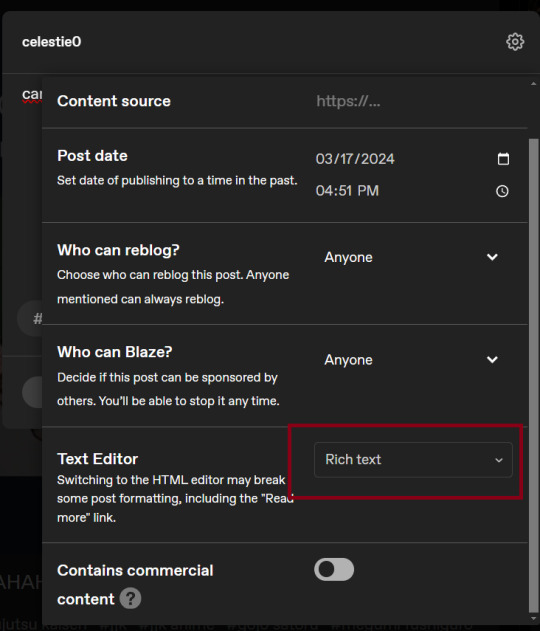
now it's in html. this looks very simple bc there is only one statement here. i’ll touch on how to deal with more lengthier blocks of html code later. but for now, note this section only:
<span class="npf_color_rachel">
this is ALL we need to work with in the code
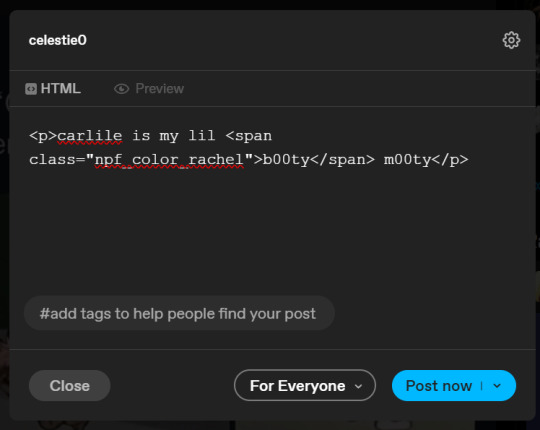
we're going to change it from
<span class="npf_color_rachel">
to
<span style="color: #[hex code]">
so, for example, something like
<span style="color: #81b7ce">
note. you can also just copy paste the lines above so you don’t have to type it out
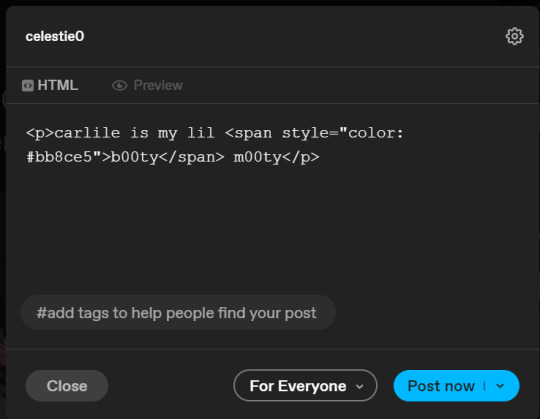
soooo all we did was delete the class=npf_color_rachel part and just replaced it with style=“color: #[hex code]
and here's the preview! all done :)
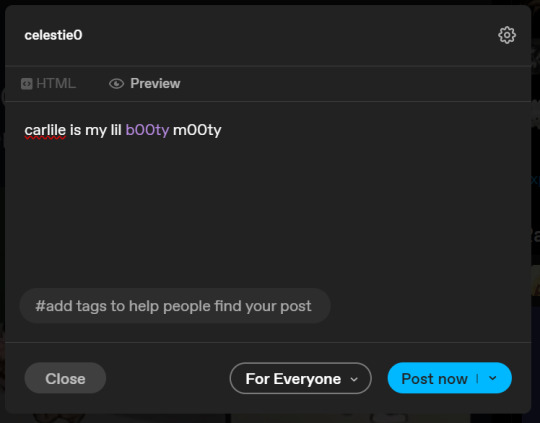
this is the website i use to find the hex codes. a hex code is basically those codes after the hashtag so like #81AACE (don't forget to input the hashtag)
now, for those lengthier posts i mentioned, you can use ctrl+f and search the word "color". it will show up any place on the post where you have a colored font (so do this after you’ve already changed all the places you want custom colors into default tumblr colors, like in the 1st step)
this way, you can easily find the places with <span blah blah> that you need to edit
here is an example of that in one of my posts:
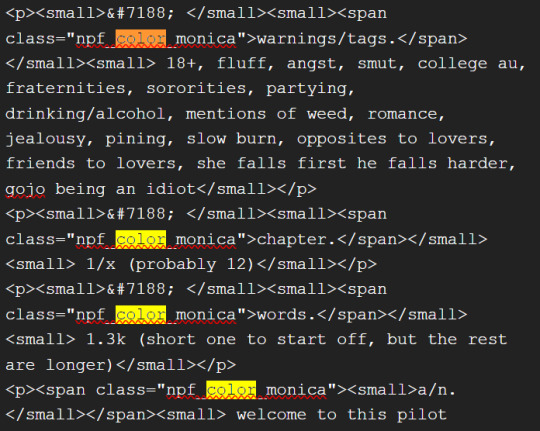
and yeah! that’s basically it. disclaimer, i’m not a software engineer nor so i know much about tech haha, this is just for tumblr aesthetics
alright peace out! 🧚♀️✨ hope this is helpful
#tumblr#tumblr tips#tumblr html#tumblr hacks#tumblr colors#html#tumblr custom colors#tumblr girls#custom colors#tumblr tutorial#custom colors tutorial#html tutorial#hacks
59 notes
·
View notes
Text
youtube
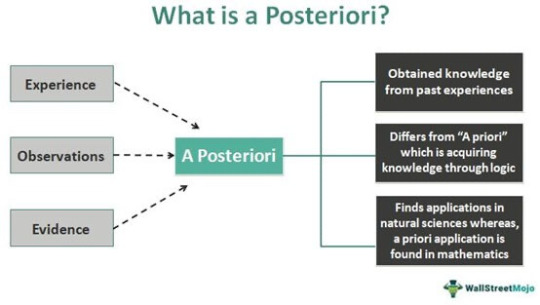
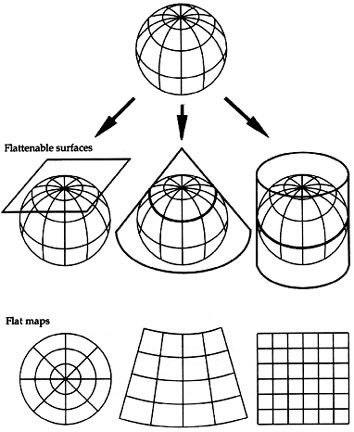
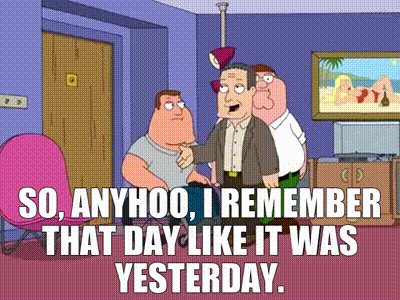
youtube

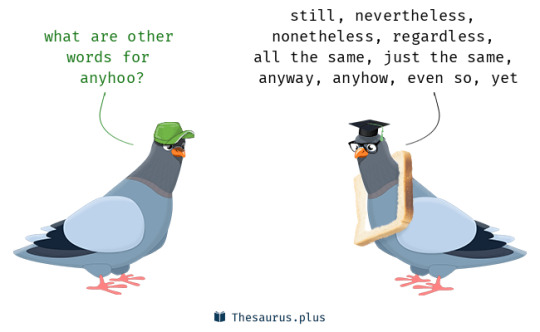
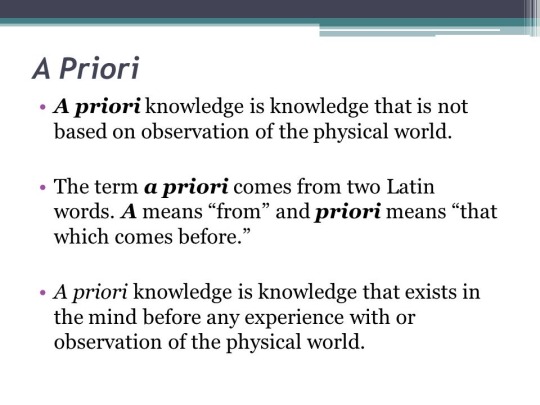
youtube
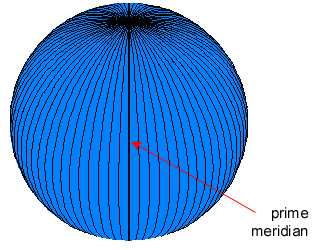
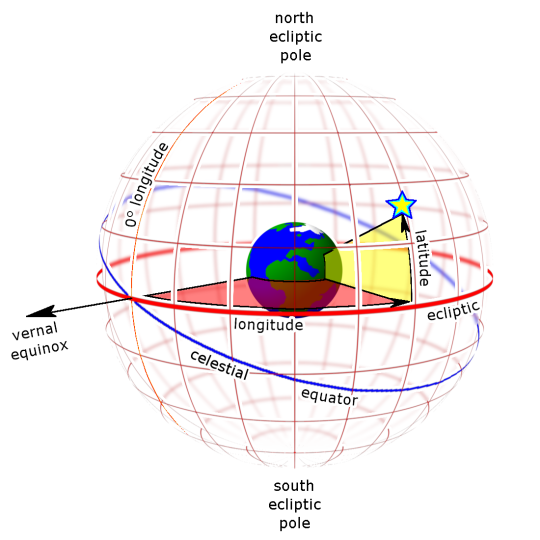

FACEBOOK
2009; 🤡
HASH $TA
#ilovethisgame #lifeisgood
1078D💀R♥️
WESTxNW is TRUE LIES &RANCH CROFT MO:VM of J
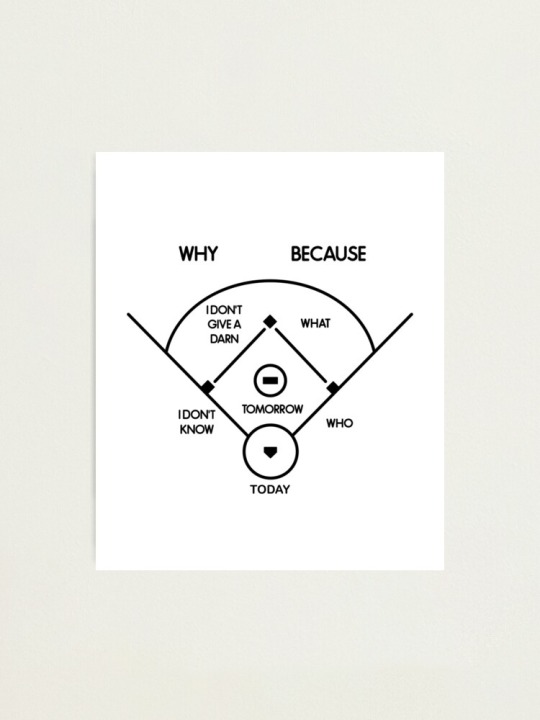
Y: PISS&&POOP
youtube
#T =YR &ur TYPEWRITERoJC0000x0Rx1088 IE 🕋#spotify#PAN#&TH88#LOOP’D🍥🥧🍭🫖🥢🎟️🎗️🎧🚒🩼✈️🛟🚀🚥⚓️⚓️🗿🌌📀🕹️💡🪜#🪜$BOJANGLEZ.SIN(SAC:GYRO&&NAG#youtube#soundcloud
8 notes
·
View notes
Text
some of my favorite color-related websites:
picks a color from a website, a screenshot, a url, copy paste, etc
literally lets you search up any color hex code without any stupid name distractions or anything and has all the different codes for it too
lets you find the midpoint between two colors quickly and adjust how many midpoints you want
#color#save#website#ashera's thoughts ⁉️#ignore the hex code in the middle I was searching something up#just take them as examples. or something
0 notes
Text
Calliope Mini 3 Tutorial: Ampelschaltung für Einsteiger

Der neue Calliope Mini 3 hat drei RGB LEDs verbaut, mit diesen kannst du recht einfach eine Ampelschaltung aufbauen. Das Gute am Calliope Mini ist, dass du viele Features auf einer Platine erhältst und so erstmal in die Welt der Mikrocontroller einsteigen kannst ohne eine Schaltung aufbauen zu müssen.

Eine Ampelschaltung in MakeCode erstellen
Wechseln wir nun zur Anwendung MakeCode. Ich verwende hier die "EarlyBird" Version, ggf. kann es zur Finalen Version ein paar Unterschiede geben.
Die Ampelschaltung ist wie so ziemlich alles, was mit dem Straßenverkehr zu tun hat, in einem Gesetzestext geregelt und hat vier Phasen.
Zuerst grün, dann gelb, rot, am Ende rot & gelb.





In MakeCode finden wir unter Grundladen drei neue Blöcke für das Steuern der RGB LEDs. Du kannst alle auf einmal eine Farbe zuweisen oder auch einzeln. Du kannst sogar ein RGB Wert der RGB LED zuweisen.
Auf der Webseite RGB Color Codes Chart kannst du dir ein RGB Wert zusammenmischen.
Zwischen den verschiedenen Ampelphasen müssen wir noch eine kleine Pause einlege. Durch die 64 MHz des Prozessors würde das Programm so schnell laufen, dass du nur die drei Farben (grün, gelb und rot) sehen würdest.
https://youtu.be/WmfSiGIGJ0g
Das fertige kleine Programm für die Ampelschaltung am Calliope Mini 3

Download der HEX-Datei
Nachfolgend findest du die HEX-Datei zum Download, diese kannst du recht einfach in MakeCode importieren und so sparst du dir etwas Zeit, um das Programm auf deinen Mikrocontroller auszuführen.
Programm - Calliope Mini 3 - AmpelschaltungHerunterladen
Jedoch gilt auch hier, "Learning by doing!"
Abschluss & Fazit
Mit diesem ersten Beitrag habe ich dir nun gezeigt, wie einfach es ist, eine Ampelschaltung am neuen Calliope Mini 3 zu erstellen. Hier haben wir die drei RGB LEDs verwendet und diesen jeweils die Farben der einzelnen Phasen zugeordnet.
Natürlich können wir auch einfache 5 mm LEDs (inkl. Vorwiderstände) nutzen, jedoch würde dieses schon etwas zu weit gehen, denn eine Schaltung bauen wir gemeinsam erst in den kommenden Beiträgen auf.

Sei also gespannt, was ich dir hier noch präsentieren werde.
Wenn du einen Wunschbeitrag hast, dann lass es mich wissen und schreibe dieses hier als Kommentar oder per E-Mail an [email protected].
Read the full article
0 notes
Text
https://www.oktoolbox.com
LED Scrolling Text Led subtitle scrolling tool, suitable for playing work content, text reminders, advertising slogans, etc. on computers or mobile phones
XML Formatter The XML formatter can beautify the compressed XML code or compress the XML code
Timestamp Converter The tool can convert timestamps into date and time, and can also convert date and time into timestamps
QR Code Generator The tool can generate QR code pictures from web addresses or text, and can set the format, fault tolerance, size, color and logo of QR codes
Text Encryption and Decryption Online text encryption and decryption tools, support AES, DES, RC4, rabbit, tripledes
URL Encode and Decode You can convert a normal URL to an encoded URL or an encoded URL to a normal URL
Image Color Recognition Free online image color recognition tool, which can extract the main color of the image
Flow Chart Online flow chart tool, with built-in multiple graphics such as rectangle, circle, line, arrow and flow chart, supports exporting SVG/PNG/JPG.
Color Picker The color code, hex and RGB values can be obtained through the color selector, color table and color name
Character Counter This tool can quickly calculate the number of words, letters, numbers, punctuation and Chinese characters in the article
Morse Code Morse code encoding and decoding tools help you encode text into Morse code and decode Morse code into text
UTF-8 Encode and Decode You can convert text to UTF-8 or UTF-8 to text
Decimal Converter The online binary converter provides binary, octal, decimal, hexadecimal and other mutual conversion functions
GIF Generator You can make GIF pictures online and combine multiple static pictures into one dynamic picture
JSON Formatter The JSON formatter can beautify the compressed JSON code or compress the JSON code
Cartoon Avatar Maker Free cartoon avatar online production tool, you can freely choose the facial expression, facial features and clothing of the characters
Htpasswd Generator Generate Apache HTTP basic authentication password file online
Letter Case Converter The tool can convert uppercase letters to lowercase letters, and also convert lowercase letters to uppercase letters
SQL Formatter SQL formatter can beautify the compressed SQL code or compress the SQL code
Markdown Editor You can write markdown code and preview it in real time in the browser
Regular Expression Online regular expression testing tools can help you quickly test whether the regular expressions you write are correct
CSS Formatter CSS formatter can beautify compressed CSS code and compress CSS code
Text Deduplication This tool can automatically remove duplicate content lines in articles or text
ASCII Encode and Decode It can convert the local characters in the code into Unicode and solve the problem of garbled code encountered in programming
Port Scanner Scan common or specified ports to see if they are open
Text Compare The two texts can be compared online to detect the difference between the two texts
Image Format Converter Can modify the image format, support JPG, PNG, BMP, JPEG, GIF, SVG, webp, ICO formats
Date Calculator You can calculate the number of days between dates, and calculate the number of days from today to a certain day in the past or the future
Unicode Encode and Decode You can convert text to unicode or Unicode to text
ICO Converter You can crop pictures online and convert them into favicon.ico files
Image Character Recognition The characters in the image can be recognized online
Base64 Encode and Decode Base64 encoding and decoding tools help you encode text into Base64 and decode Base64 into text
Face Recognition It can automatically recognize the faces in the photos and cut out the head pictures in batches
Image to Base64 You can convert pictures to Base64 or Base64 to pictures
Photo Background Color You can modify the background color and size of photos online
Random Password Generator You can randomly generate a password containing numbers, uppercase letters, lowercase letters and symbols
Photo to Sketch A tool for automatically generating hand drawn style photos, which can set the blur level of hand drawn pictures
Random Number Generator One number can be generated randomly, or multiple random numbers can be generated in batch at a time
Calculator Mathematical calculation of addition, subtraction, multiplication, division, root square, PI, reciprocal, sine and cosine
Text Flow Chart A tool for drawing flow chart using ASCII code
XML to JSON The tool can convert XML to JSON or JSON to XML
Table Data Conversion A tool that can convert table data into JSON format
Mind Map You can make mind map, directory organization chart, fishbone chart, logical structure chart, organization chart online
MD5 Encryption It can convert text into MD5 and generate 32-bit and 16-bit MD5 ciphertext
Gantt Chart You can use this tool to draw Gantt Chart, which is convenient for project management and schedule management
Image compressor It can help you compress PNG/JPEG images online
Image to PDF You can combine multiple pictures of unlimited format and size into a complete PDF document
Image Watermarking The image watermarking tool can customize the text, font size, font color, transparency and text spacing
1 note
·
View note
Text
Color code generator 255

COLOR CODE GENERATOR 255 GENERATOR
COLOR CODE GENERATOR 255 CODE
Try it and tell us if it helped you with your color picking work. Rather than guessing or scrambling to find the right HEX codes online, 0to255 makes it as simple as a click.
COLOR CODE GENERATOR 255 CODE
Final ThoughtĠto255 is a great time saver for designers who just want to get the right code for the right shade to use for their design. Or you can choose your another color from the random color list provided by 0to255 at its homepage. To the left of the page, you can pick another color straight using another HEX code (on the left), or you can pick a random color (on the right). This will take you straight to the color comparison page for #d86b93. If you have chosen which other color shade you want to use just click on it and the HEX code will automatically be copied into your clipboard.Īlternatively you can just paste the color code to your URL like so: /d86b93. You will be provided with 30 other different colors (31 with the chosen color) from the lightest to the darkest. A list of ORANGE color codes and shades of orange for HTML, CSS and website development with HEX and RGB codes. The chosen color appears as the default box. The colors we often use are divided into 13 types. The second part is a commonly used color chart.
COLOR CODE GENERATOR 255 GENERATOR
This color generator can generate all colors. For example, if you set C 0, M 0, Y 0 and K 100, you’ll get true black color. Whenever you want to get just black and white colors, you can do it, specifying only K (black). On the contrary, if you choose 0 of all colors, you will get a blank print. The tool will then give you a list of other shades you may choose. On this palette, you can get the color and RGB value, hex value and hsv value just by moving the mouse. In the CMYK model to get a solid black color, you need to choose 100 of all colors. For example when picking the #d86b93 HEX color, just type in d86b93, then click the “Pick color” button. Type/paste the HEX code there without the pound sign. Visit the 0to255 site, click the “PICK A COLOR” button and a field will pop up. 0to255 offers you several ways to compare color combinations.įirst, you can insert your desired color in the default color picker. You can use it without registering first. Each color can have a value from 0 to 255 (a high number means a high intensity). These colors are used to do the other colors. Every color has the name, the Hex value, or the RGB values. This web tool is very simple and easy to use and is also free. Also, you can use this generator to learn how does a color looks. With the tool, you can hover over a color and see the lightness percentage appear to your right and the HEX code of that color. Shaun Chapman developed this tool by implementing the HSL (hue, saturation and lightness) model to divide the lightness parameter (ranging from 0 to 100%) into 31 parts. Imagine a world without colors that world would be such a boring place, right? This applies to websites. Practical Approach to Choosing Website Color Scheme

1 note
·
View note
Text

This is the color swatch chart for the Crayola Colors of the World line that came with the Premium Project Paper pack from said line. These are also the same colors found in the crayon, colored pencil, and marker boxes of that line.
Edit: Here are the Hex codes for each color http://www.jennyscrayoncollection.com/2017/10/complete-list-of-current-crayola-crayon.html?m=1

133 notes
·
View notes
Note
About Junko Enoshima's hair color, according to the wiki it's "strawberry blond". But if the wiki was inaccurate about Chiaki having mauve hair, it could also be inaccurate about Junko having strawberry blond hair.

All right - let's do this! It's time for Part 2 of the Quest to Identify Danganronpa Characters' Hair Color!
Last time, we investigated Chiaki Nanami and found her hair to be closest to a light shade of brown.

So when I take the hex codes for the color that makes up the majority of the hair in both images and put those codes into Name that Color, this time, the sprite is identified as having Potpurri hair, and the DR3 art's hair is closest to Watusi, albeit not a perfect match.

Both colors are described as as being on the spectrum between pink and orange - and if you put their RGB values into a Delta-E Calculator, they are a lot closer to pink than they are to orange. Especially a lighter shade of pink (and they are even closer to the orangey pink known as “bisque”).
This surprised me, because I always saw Junko’s hair as primarily blonde - y’know, a shade of yellow! If I were to judge Enoshima’s hair against the chart of blonde hair shown at the top of this site, I’d wager that the game sprite above looks like she's sporting a light beige or ash blonde, and the right-hand DR3 art of Junko looks like she matches the light natural blonde. So I put the color values for those hair shades into the same Delta-E Calculator and compare them to Potpurri and Watusi... surprisingly enough, the "light beige blonde” shade is approximately the same distance from Junko’s hair color as light pink is! (And “natural blonde” is, uh, noticeably farther away. So my eyes are just wrong on that one.)
But you know what’s closer to both Potpurri and Watusi than either “light beige blonde” or “light pink”?
The answer is, of course, “strawberry blonde.” It’s about the closest common hair color you can find - more than twice as close as either the light pink or the light beige blonde. I gotta give this one to the wiki.
32 notes
·
View notes
Text
Here’s my fake DNI meme:
if you don’t know which water proof sunscreen comes in cream/stick/spray with the highest metal content, haven’t you spent at least 3 yrs as an apprentice farrier, live above 2,000ft or below 1,731ft, have ever bowled without the rails, live where rhubarb can be reliably grown, haven’t married a selkie, if you haven’t solved pi, went through a perler beads phase, ate yogos, telepathic with any of the following: Deep sea isopods, snortnosed lepoard lizards, muskrats, dodo birds, or BINGUS. Are not in compliance with Icelandic horse custom laws/ AUS cow/cattle custom laws/ Dromedary Camel trade laws! can pass over a bag of rice without counting every grain, have front door made from acacia, don’t ride kelpies to school, If your room or bathroom is this color HEX #20AC79 RGB 32, 172, 121 HSL 158, 82%, 40%, taken a plane that heads west (just keep going east DUH), won 4 consecutive yrs of little league between 1932- 2506 within 20 million meters of nebraska (underground and space count too), EA-Nasir haters, have a sedimentary stone, Have caused a cloud over a moon during the gathering or broken the warrior code, eat foods starting with B, kiss and tell, foot prints with pointed toes, know the ABCs, still have my hair in a locket from the eclipse of BC 763 15 Jun 44, don’t have tea with baba yaga, shop at Gelsons, know the literal meaning behind numbers stations and weep for it, have an identical sign chart as me, know why my dentist office is haunted, stole the good mechanical pencils (you know the type), or control the speed at which lobsters die
thx in advance ily <3
4 notes
·
View notes
Link
Without color the life could be nothing so its the same story for html and css. Here we have all system and code:)
Color Picker
Find that perfect color with our color picker and discover beautiful color harmonies, tints, shades and tones; input Hex color codes, RGB and HSL values, and generate HTML, CSS and SCSS styles.
Color Chart
Looking for some already great color combinations? Our color chart features flat design colors, Google's Material design scheme and the classic web safe color palette, all with Hex color codes.
Color Names
Can't remember all 140 HTML color names? We've got you covered, check out our guide for a quick reference of all the HTML color names grouped by color.
Color Library
Sourcing colors for a new project? Just for fun? Get inspired by our color library containing over 100+ shades from peach to periwinkle, turquoise to taupe, and just about everything in-between.
HTML & CSS Tutorials
Just starting your website or need a refresher? Our tutorials section has something for everyone, from basic HTML and CSS color guides to more advanced techniques in SCSS.
What are HTML color codes?
Color codes are ways of representing the colors we see everyday in a format that a computer can interpret and display. Commonly used in websites and other software applications, there are a variety of formats, including Hex color codes, RGB and HSL values, and HTML color names, amongst others.
<https://htmlcolorcodes.com/>

4 notes
·
View notes
Text
RGB Color Chart
RGB color in a layout is exceptionally subjective. Whatever evokes one particular reaction in any single person may bring justice rather get a different reaction on someone else. At times, this is as a result of preferences, and other times due to social background. Colors theoretical is normally a technique alone. Analyzing, precisely, how colors have an impact on many people, whether on their…
View On WordPress
#Blue#Brown#color chart#Color Theory#colors#design color#Gray#Green#hex code#Legacy#Orange#Pastel#Pink#rgb value#Violet#web design#White#Yellow
1 note
·
View note
Text
Shades Of Purple Hair Color Chart
Shades Of Purple Hair Color Chart
Shades Of Purple Hair Color Chart. The best color curating tools. The deepest version of black hair color, this stunning shade has subtle hints of cool tones.
Shades Of Purple Hair Dye Chart Deeper from deeperthanatlantis.blogspot.com
140 shades of purple color with names, hex, rgb, cmyk codes purple shades. The sets below has both types (similar by name and closer in distance). Blonde, brunette,…

View On WordPress
0 notes
Text
How To Make Neon Green Background
To prepare, you’ll need to get a bowl of flour, water, a mixing tool, and your preferred neon food coloring. Read more about how to make neon green food coloring and let us know what you think.

Defining Warm and Cool Colors It's All Relative Just Paint
Try it and adjust to your preference then copy the number below the color and change the.

How to make neon green. Chicago style hot dogs dragged through the garden with neon green sweet relish. You will need a cup on gloves, among other things, to make glow water. Add neon yellow acrylic paint in the last bowl and mix.
Ingredients for chicago style hot dog: By layering more than one stroke and fill on the text, and applying color, weights, and effects, you can achieve the neon glow effect. No comments how to mix green and why you must understand color bias darken pink paint quora neon blue sky painting course com right food coloring chart wilton a fake lights sign tiktok art diy trend now thats peachy 5 tips for making vibrant colors deep space sparkle 3.
Thankfully, the hex value for neon green is simple; #39ff14 color hex could be obtained by blending #72ff28 with #00ff00. But if you want to make it home, then it’s not tough.
Each system has a different value, or percentage of colors, that make up every color in the graphic design. Click the add new fill button at the bottom of the appearance panel to apply a second fill. Remember to note down the quantity of the color you put.
Create a dye bath we generally recommend mixing 4 ounces of dye with three gallons of hot water per pound of fabric. By admin filed under paint colors; The code you need to input is #44d62c.
How do you make neon paint colors. Make subtle changes in the quality and color of the three primary colors of neon lights (red, blue, and green) by adding or subtracting the amount of fluorescent coating on. 9 hours ago neon green relish ingredients 800g cucumbers, deseeded and finely chopped 400g chopped white onion 200g chopped red pepper 200g chopped green pepper 2 tsp coarse sea salt 1200ml water + 60 ml 700g sugar 450ml vinegar 1 tablespoon celery seed 1 tablespoon mustard seeds 4 tbsp corn flour a couple of drops of green food colouring if you are feeling.
You should be able to find poster board in lime or neon green. Fill the bowl with one drop of green food coloring and three drops of yellow food coloring. How to create a green screen diy green screen with poster board.
Blue boards also work but make sure you know the difference between blue screen vs green screen. Making neon paint is as simple as going into your kitchen. If required, add additional yellow food coloring to make the icing brighter.
With the text frame selected, you can now add more strokes and fills. For your next project, make your own paint and let your message be seen from a distance. Get ready for that fun, neon green color.
Furthermore, what cmyk colors make green? You can mix just enough for your current project, or you can keep some on hand for any occasion. Add neon pink acrylic paint in the other bowl and mix together.
It’s very uncomplicated to make neon green paint just by mixing blue and yellow paint. In a rgb color space, hex #39ff14 (also known as neon green) is composed of 22.4% red, 100% green and 7.8% blue. Such frosting is simple to make using liquid food coloring and white frosting, which you can either purchase or make yourself.
Whereas in a cmyk color space, it is composed of 77.6% cyan, 0% magenta, 92.2% yellow and 0% black. It has a hue angle of 110.6 degrees, a saturation of 100% and a lightness of 53.9%. The rgb values and percentages for neon green.
Making chicago style hot dogs back home is relatively straightforward, though there is a recommended order to layering the seven ingredients. Easiest way to make neon green color by yourself at home. Make neon green water glow.
Add neon green acrylic paint in one bowl and mix together. Whereas in a cmyk color space, it is composed of 77.6% cyan, 0% magenta, 92.2% yellow and 0% black. About press copyright contact us creators advertise developers terms privacy policy & safety how youtube works.
The key is to make sure. Place a container (or less depending on needs) of white frosting into a mixing bowl. Hex color and rgb code for neon green, with hex code #39ff14 and rgb code 57, 255, 20
Half recipe/small2 cups of granulated sugar1/2 cup of water1/. You can easily buy a neon green color from the market. Use a brush to press blue paint on your palette.
There’s no way i can encourage anyone to do this without some very important safety warnings. Everything you would need is commonly found in any household. This compound is a colorless liquid that when burned, gives off that distinctive neon green color.
It has a hue angle of 110.6 degrees, a saturation of 100% and a lightness of 53.9%. I had to use this a couple of times and it works great. To get lime green with wilton.tint with lemon yellow first then add leaf green until you get the right shade.
The first step is to pour a small amount of water into the bowl of flour. In this video i am teaching how to create a basic neon candy apple using my half recipe.recipe: From there, simply blend the mixture until you reach your desired consistency.
0 notes