#rigging tutorials
Explore tagged Tumblr posts
Text
Uploaded a new tutorial !
How I animated DanHeng's wallpaper

Check it out here
#rigging tutorials#ueidesign#ueiupdates#animation#rigging#hsr dan heng#danheng#honkai star rail dan heng#dan heng#honkaistarrail#honkai sr#hsr wallpapers
2 notes
·
View notes
Text




NEW TUTORIAL! Today we're talking about using roughs and rigs together, with the goal of improving 2D rig animation. This is how I personally like to do it
The goal: make rig animation better. You may have seen or heard about this technique, but it is still mysterious for several reasons. 1; each project and animator does it differently, 2; The work in progress material isn't often approved for portfolio use, or 'making of' material , 3; studios/publicity sometimes lie about it 4; it's locked within an expensive software. Anyway, this is how I like to do it, when I get the rare chance. There is still a lot to explore and improve with these techniques, so I want to encourage people to do their own versions
yt link
#animation#2d animation#toon boom#toon boom harmony#art#tutorial#2d rig#traditional animation#the cuphead show#mickey mouse
269 notes
·
View notes
Text
A while ago Falynn K. asked this question on Twitter:
"So on a tall sailing ship you have the mast, and you have the yards across it--is the yard/spar actually attached to the mast, by like i dunno, a pin or something, or is it strictly roped/lashed to it?"
This is a totally reasonable question! A lot of folks who haven't sailed square riggers might think that the yard stays put, but in fact it needs to move up and down the mast so the sails can be fully set. (Y'know how everyone's always talking about halyards? They literally haul the yard up. You're welcome.)
So to answer the question: yards are held loosely to the mast by a looped line strung with large wooden beads called a parrel. The beads roll up the mast as the yard is raised and lowered. Here's a drawover that hopefully clarifies a little:
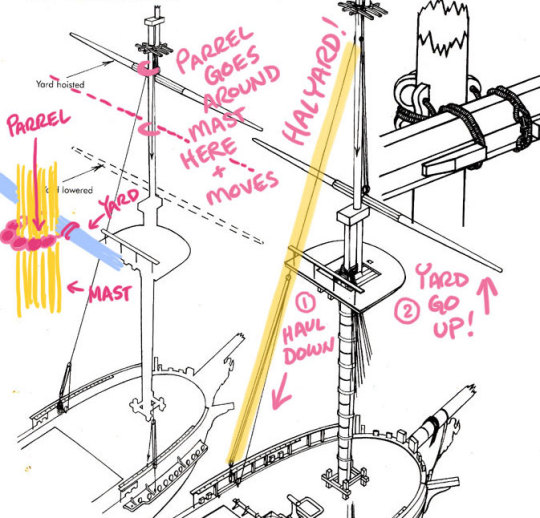
Once you start explaining things about tall ship anatomy it's hard to stop, so there's a bit more context for how the sails work:
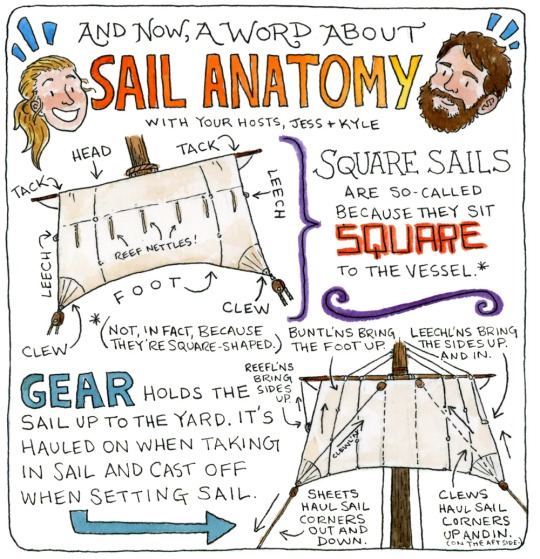
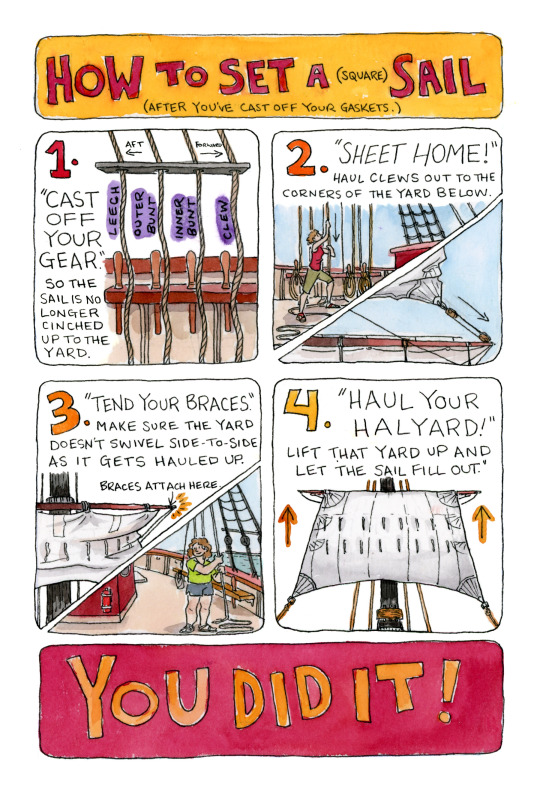
(These are pages from my comic A Week at Sea with OHP, which you can read online here or grab as a print minicomic here.)
Hope this is helpful!
#boat stuff#tutorials#ship mechanics#age of sail#art tips#tall ships#square rig sailing#oliver hazard perry#tall ship#sail training
3K notes
·
View notes
Text
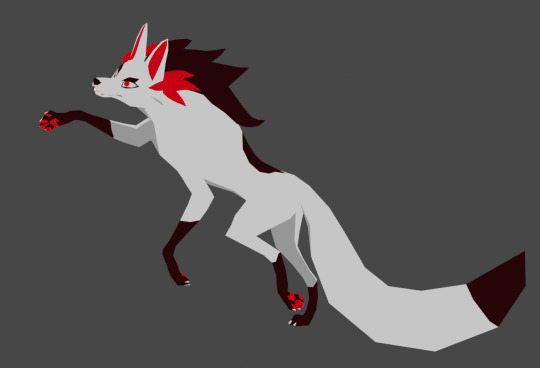

Low Polys your Mystery
#I wanted to do more with this but I can not for the life of me figure out shader and setting up a good animating rig#Im following tutorials and nothing it working#I might say screw it and just do the shading and animating in unity cause at least I can just use poiyomi#Shader nodes make me want to eat glass#Mystery skulls#Mystery skulls animated#3d model
200 notes
·
View notes
Text



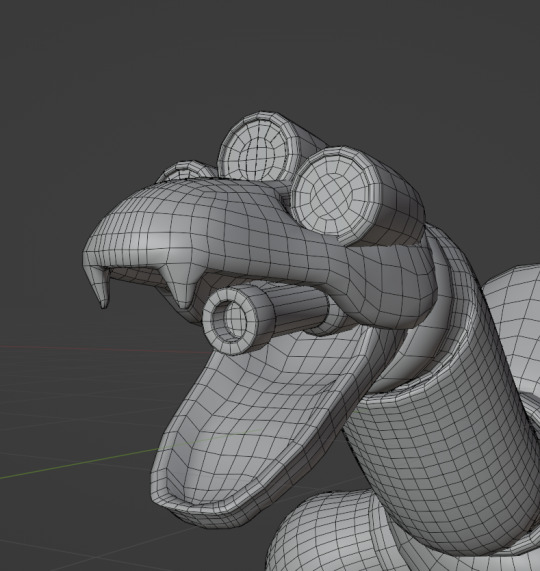
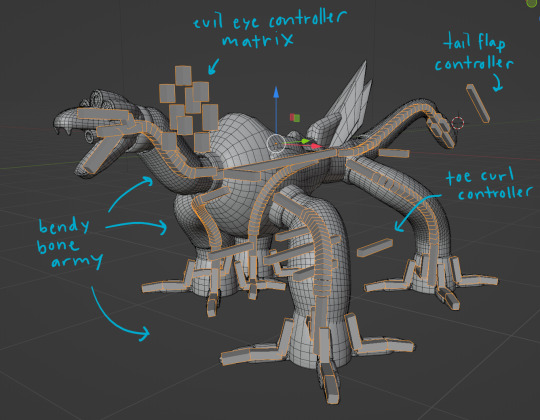

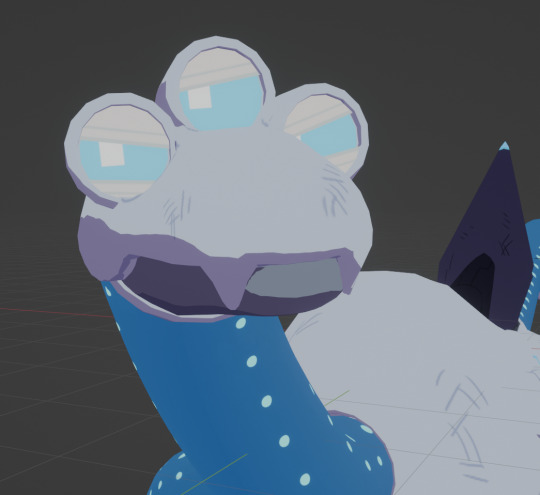
beast compilation. behold my funny dog
#quite honestly the most complex rig ive ever made so far and the first thing even resembling a facial rig#the eyes are 3 layers of mesh w materials hooked up to drivers. thank you guy who made a sonic model for tutorial#steelheart redux#mercury#my art#3d#blender#“for the love of god use custom bone shapes for your controllers” no <3 im lazy#see *i* know what everything does usually. so its fine
134 notes
·
View notes
Text
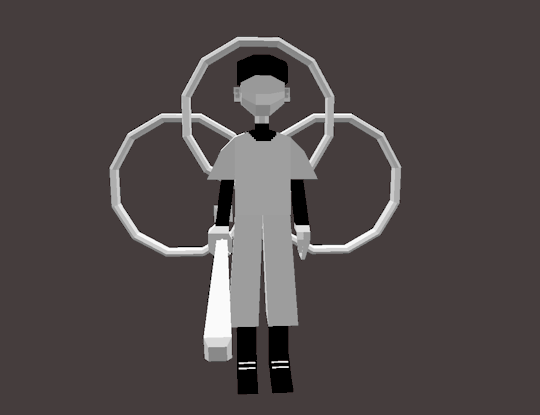
weird guy. peculiar creature even.
#for the 3d model i wanted to do a cool pose BUT I FORGOT TO SPLIT HIS ARMS AND LEGS INTO TWO PARTS#no knee batter </3#he has no elbows aswell#off the batter#off batter#the batter#batter off#off game#low poly#3d model#blockbench#art#artists on tumblr#may have used some parts from ashleys model but thats ok#look making heads is hard#i should probably watch some tutorials#but i am. lazy#if anyone has tips for how to make them posable please help.. i am clueless#i wish you could rig it like a gmod character#that would be nice#scotcharts#scotchdoesthings#<almost forgot my tags
161 notes
·
View notes
Text

oh god it just hit me im gonna have to rig this manually rather than cheat it with rigify.....
23 notes
·
View notes
Note
Idk if anyone's ever asked you this but how do you go about animating? i.e. what program do you use and what's your process?
I really wanna start animating but it seems like such a daunting task lol
okay lots of words so. under the read more lmao
toon boom harmony is industry standard 2d animation software so thats what i use for freelance work and more finished things like that antibodies animation (though i did the bg painting in procreate) – but totally not the ideal software for just starting out with animation lmao not to mention the fact that its a subscription :/// small sketches like that gif of bones i posted i'll sometimes tackle in procreate or procreate dreams, which are wayy more affordable and user friendly, even if theye a bit less robust.
if youre looking for a combination of robust software with the best price, blender is free and has 2d capabilities that ive messed around with a few times – its super cool, but the interface can be confusing if you've never worked in blender before and it has a bit of a steep learning curve BUT theres also always always always good ol paper and pencil, and nowadays most people own a camera and can access video editing software to stitch things together the best things to start out with are the basics, like a ball bounce animation, different weight objects falling, walk cycles – once you get an understanding of how timing works with animation, then tackling how characters move is the next step. just going into complex characters right off the bat is an easy way to get frustrated FAST lmao starting simple is always the way to go also a lot of cartoons and stuff move A Lot Less than you would think, a 10 second animation at 12 frames per second is almost never going to be 120 different individual drawings – sometimes you can just get away with a few blinks and a bit of lip sync to really sell an animation, so while animation does take a lot of time and effort try not to be too intimidated!!
#also there are a lot of youtube tutorials out there if that helps#im not too experienced with rigging and im hoping to give myself a crash course in harmony rigging sometime soon#maybe after i finish learning html+css lmao i gotta finish that video first#ask#ghostfrog81
51 notes
·
View notes
Text
Quick look on how I been rigging this cables with Blender3D
21 notes
·
View notes
Text
Add extra flavour to your animation ✨️
youtube
Example to how to use this effect
Added the fading part to chenya since it suits his Cheshire cat personality ~
Enjoy the video and let me know what you think !
Likes, comments, and reshares are suuuuper appreciated 🍏💛✨️
#ueidesign#animation#tutorial#opentoonz#twisted wonderland#chenyatwistedwonderland#twisted wonderland chenya#rigging#Youtube
29 notes
·
View notes
Text
after. way too many hours and getting stuck A Lot. and deeply unhelpful cats. finally completed the blender donut tutorial
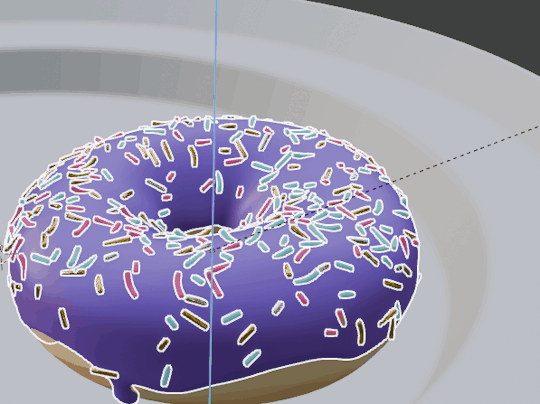
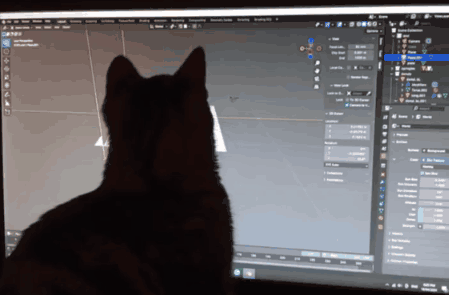
#blender#i may need a 3d art tag feels weird to just label it with the other stuff#now i want to learn retopo and rigging and shapekeys and. and and and and.#very mad to learn that doing 1 tutorial hasnt turned me instantly into an expert on all of it. unacceptable frankly#3d#i dont like how holding on the last frame looks too still i shoulda rendered some more at the end to get slightly varying twinkles but i am#Not going back for this. my poor 1070 Chugs through rendering
40 notes
·
View notes
Text
Rigging....

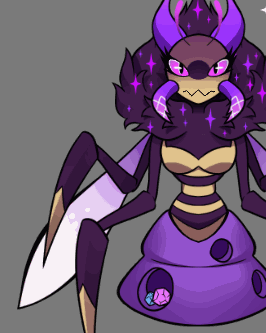
[Another crosspost from cohost. The original was posted on Feb. 17, 2024. I forget to post about them here, but I do make vtubers as my main source of income. I figured more people might like to see this.]
Complex mouth rigging + Added in some animation smears.

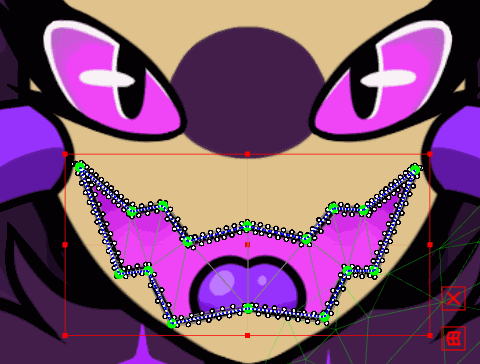
Since @Isa-ah asked how I did it, I'll just do a quick breakdown here. The mouth is made of three layers: the line for the top lip, the line for the bottom lip, and the mask for inside the mouth (which the tongue is clipped to). If you use the deform path tool to draw a path while multiple meshes are selected, it groups those meshes together so that they all move together. It's pretty difficult to get everything to behave the first go round, and your mesh needs to be set up in a particular way, which is why the mask for the mouth has very limited geometry in a sort of zigzag pattern so that any vertices in the middle wouldn't get left behind. This geometry can be further subdivided later, but it works best fairly low poly to start with.
I basically just drag the corners of the mouth in so that the geometry collapses in on itself to be really small. I use both the deform path and also the temporary deform tool to collapse the faces pretty tightly. So the widest mouth has the full geometry, the mid-sized one has the outer two lines collapsed in to the corners of the mouth, and the smallest one has the next two lines collapsed in.
Usually this can create a "tearing" effect on the exported model (where the smaller faces are collapsed, the more white bleeds into low opacity or anti-aliased faces), so sometimes I cover the collapsed geometry with another mask, but it can probably also be minimized using vtube studio's "get rid of white outlines" feature.
There's also still a bit of cleanup required since the deform path usually forgets about some vertices, but it really does feel like magic when you learn to do it properly. (Also sorry if some of this explanation was confusing... I did my best without just making a whole tutorial video. Haha)
11 notes
·
View notes
Text
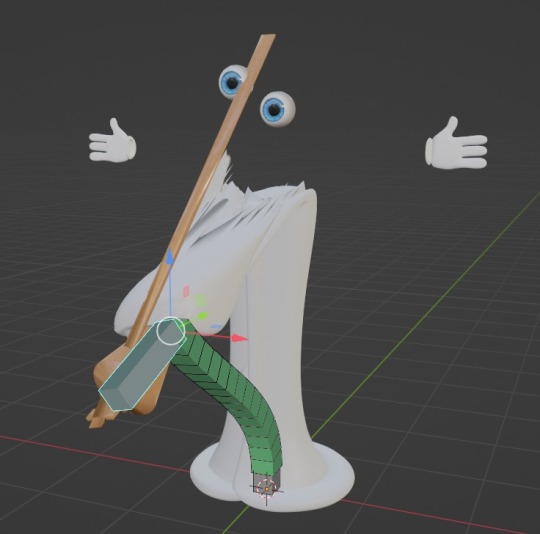
Update: As soon as I started the rig I gave up
#i might revisit this model later but i seriously have no idea what to do-#I've never rigged a tube before like this guy and when i tried to follow a tutorial this shait happened-#if any of you know anything bout righing in blemder i beg of you to share your wisdom with me-#i am desperate:)#the amazing digital circus#kinger#the amazing digital circus kinger#blender#he got folded like a chair
79 notes
·
View notes
Text


I tried to mod something and the good news is, it didn't crash the game. 🥳 The bad news is, not what I was looking for lmao.
Like, don't get me wrong. I've seen way worse (the stuff of nightmares) on a modding channel I've been teaching myself this stuff lately, so. It's not like I completely fucked this thing up or anything like that.
It's just... I still gotta ask though.
What went wrong here?
#personal#my mods#(sort of kjdkd)#i was just lamenting this stuff on a fandom discord channel. saying i'm at my wits' end here and about to quit this shit#i tried following a tutorial on a modding channel and i got the whole thing working for the most part#he's sized correctly. animations seem to work. nothing is stretching apart from hair. the textures are all fucked up now but yeah#but because what i'm trying to do here is a little different than what that tutorial does#(they still keep pointing to that very same tutorial though)#it seems that either i did something wrong. maybe i skipped some important part?#(because one answer claimed if it's a model extracted from the same game it doesn't need to be rigged or weight-painted)#but then that video tutorial also says you need to separate some parts so that nothing's stretching etc.#which is obviously a thing that's happening above. that hair is in fact stretching. A LOT#i'm guessing because cloud and zack have different hair. so they must have different hair physics or something#but then. i also learned on that channel that zack doesn't have his own animations. because he's neither playable/non-playable#because he only appears in this one cutscene towards the end of the game. he has his own model and textures though#so i don't know whether that means he doesn't have his own physics either or...?#meaning i probably need to use another model's hair physics as well and somehow transfer them on zack's hair too or smth like that maybe#i don't know. i'm so confused#like i've put so much effort into this. so many retries already. i'm getting sick of the shaders input part actually lmao#and i'm so close but i'm stuck!#i tried asking for help on a modding channel but because my question didn't get answered in a couple of hours i chickened out and deleted i#and now i'm like i need help. i just don't know what i did wrong 🙈 i need strength and courage
10 notes
·
View notes
Text
spent maybe 45 minutes drawing and over 6 HOURS rigging
#art#vtube studio#live2d cubism#my GOD the rigging program is tedious and difficult#thank you to the dozen and a half various tutorials I found on youtube#featuring my clone#kinda
38 notes
·
View notes
Text
oh no. I rediscovered Blender and my love for animating.
#Kingdom Hearts#It took me hours to figure everything out#I don't mean 'across one day' either. I mean actual *hours* of trying to import stuff#then the armature wouldn't work and I got frustrated and went to bed#I'm NOT rigging if I don't have too#Then the texture wouldn't work and there were no tutorials on that so I had to painstakingly figure it out for myself#but... I got to animate a headbanging Flood so#worth#what's he listening too? who knows#I was going to animate a sit but... maybe later. I'm hapy with this tiny victory#I am VERY rusty#I haven't used Blender or animated anything in 10 whole years#I don't know how to properly render things but we'll jump that gap when we come to it
34 notes
·
View notes