#rpg maker javascript
Explore tagged Tumblr posts
Text
At college I only learned C, java and fucking assembly (who the fuck uses assembly???). Also a little bit of phyton but it was more "look up how to make this thing happen, copy and paste in the code" instead of actually learning how it works.
Right now I'm trying to understand the rpg maker mv engine, that uses javascript. I've only learned object oriented programming using java.
Imagine my head trying to work around not needing to define the classes, methods and attributes of everything before creating an object.
The fuck you mean I can just add a new attribute out of nowhere to the object? Where are the fucking classes?
Well, after hitting my head against the wall for awhile I'm finally getting the idea of how things works here. Using prototypes to inherit stuff was really confusing at first.
9 notes
·
View notes
Text
The past few days I've been messing around with UI and menus and such, and on the one hand I now have the main menu pared down as I want to just items, options, and quit game, but on the other hand messing around with the save menu look is a bit more work.
I'd LIKE to have something like the old version of Moghunter's scene file A set up, with the character floor and such, like in Pocket Mirror Classic (pictured)

Not a 1:1 recreation of course but figuring out how to get it to draw something similar layout wise would be nice!
Right now just to make sure the MV version of Mog's plugin is working I'm just using their basic images included in the download for visualization:
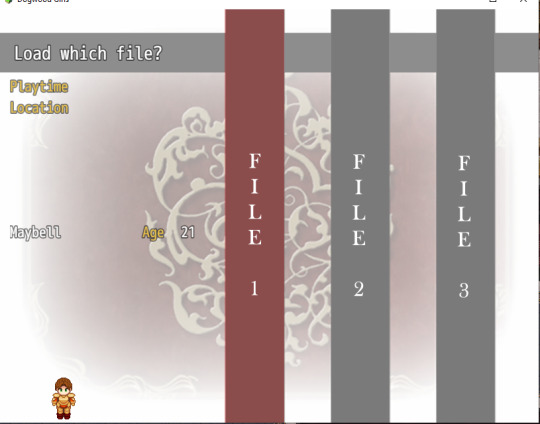
If anyone has any advice on how to edit the plugin/script to draw more of the old elements/increase max file amount I'd really appreciate it!
3 notes
·
View notes
Text
When I tell you I’m so excited to get back home already to work on my RPG game
#I’M ALMOST AT THE PART WHERE- [LOUD TRAIN HORN NOISE]#just know the game is good so far#at least to me LOL#what I DO know is that I’m running an older version of RPG maker#so- I’ll have to transfer all of my data manually#cause the latest one works in JavaScript and not Ruby lol#💤#tenn talks
2 notes
·
View notes
Note
hey dog! sorry to bug you with a coding question, but i'm learning rpg maker mv for a fangame & i'm wondering how you did a couple things. if it's not too much trouble, could you quickly explain some of it? i've scrounged around as much as i can but i cant find what i need so i thought it'd be worth asking directly ^^;
how did you get the players name to show up in the message log? i know theres a plugin that adds the name windows for other characters & i've got that figured out, but i have no idea how to get the players name to show up in the history after selecting stuff
how'd you get the graphic for the route diverging choices to show & play During choices? so far ive figured out that looping the images recreates the visual but then the game doesn't progress, bc its just stuck in that loop...
how'd you disable ( + grey out) dialogue options after selecting them??
how'd you add the fullscreen option? i found a code that was supposed to add a fullscreen option to the optionscore settings but that one just breaks the plugin & i simply Don't know enough javascript to figure it out myself
i'm using all the same plugins that dialtown has so clearly these are possible without extra ones, i just don't know how to do it,, thanks for explaining your pronoun system a little while ago btw! i wasn't the one who asked but your post was super helpful when i was setting it up for myself :D
It's been close to 6 years since I started making DT, and I had to figure out a few solutions to specific issues that cropped up which I've likely forgotten now, but I'll answer what I can remember. I'm also gonna give you some advice and advise you not to use RPG Maker for projects like these.
I basically Scott Cawthon'd DT and forced the engine to yield to my demands because I wanted to use the one I knew best. A few of these solutions are over-complicated because the easier ones (which would've worked in other engines) had to be constructed differently. I'll also mention a few solutions to problems you might not have encountered (but inevitably will if you try to recreate DT.) With that out of the way...
1)

You'll want these settings for the backlog plugin. the \c[x] commands refer to standard name colours. Log special inputs set to true, followed up by this below:
\n<\c[4]\n[1]\c[0]>%1
With \n[1] being the name you want and the number after the first c being what colour you want.
I'll also save you a potential future issue: I'd actually recommend you find the backlog plugin I used in DT's files (located inside the www/js/plugins folder) and use the version I have instead of the official release if you're not already, because I made a small change to fix an error. Basically, it breaks slightly with the plugin that lets you bring up the menu during dialogue because text reloads when you leave the menu and re-enter the text box, causing text to be logged at least twice after you pause it. If you keep bringing up the menu, you'll get constant duplication. I simply added a line of code that tells the log not to have two duplicates in a row. Not a programmer, but it seems works.
2)I did it in a funny way to ensure the engine wouldn't screw it up. Basically, there's 3 steps to the event and it's kinda hard to explain (and would be annoying to reproduce without a lot of trial and error for a beginner.) It's easier if I show my code. The first thing I do is run a common event (you can also just paste this code in and run it from the event) that renders the frames used by the popup, so they're loaded into memory + ready to go.

As you can see, they're set to 0 opacity but now ready to be used. Obviously they have to be on a layer that isn't being used by anything else in the scene (and won't be during this part of the game.) I run this event ahead of time, usually 4 messages before the choice comes up or so, so even slower PCs should have time to get them up.
The 'if head' thing just switches between the files for phone/typegingi's heads. I render each frame on separate layers and toggle their opacity from one to the next on a single frame to avoid flickering (bc RPG maker's renderer is hot trash and I have to work around it. Case in point.)
Step 2 is a second command event that orders the frames to fade in.

One layer is the text (which doesn't move) and the other is the first frame of the little head animation. A switch is also turned on at the end, and this signals the animation to go, which is handled by an event on any map where a choice like this comes up.
The event page that handles the animation itself has 2 pages, one to handle the animation as it goes and the other to handle when it stops (note that you could use one page and simply use a conditional branch. I didn't.)

Set to parallel so it runs in the bg behind normal events. As you can see, every 17 frames, I command one image to fade out over a single frame and another to fade in. It loops perfectly, cycling from middle frame, to left, to middle, to right, back to middle. Finally, when you select any route diverging choice, it sets off a second switch, which activates the second event page and commands the game to dispose of the graphics and then turn itself off.

Basically, it's the same animation but with a twist. The text is faded out over 60 frames and then the same animation is played as before, except the values it fades back into go from 255, to 170 to 85. Each of those commands is also followed by a 17 second fade to the opacity of the next frame. So, frame one renders in one frame at 255. Then seventeen frame fadeout to 170... Next frame renders for 1 frame AT 170, then fades out gradually to 85. Then next frame renders at 85 during 1 frame, fades to 0. This is how i synced the turning animation to fade out convincingly.
At the very end, I turn both of the switches this event page uses off so both event pages don't continue on loop. I also have a check for the first event variable to check if the game should still think the animation is running, as a failsafe. I don't remember if this mattered.
3)It's a function in the YEP Extended Message Pack. You'll see the commands for hiding (temporarily removing) + disabling choices (greying them out) as you scroll through the help list, almost 2/3 down. The thing you have to remember though is that messages that are commanded to be hidden/disabled will STAY disabled unless you turn them back on. So, ANY time there's a possibility to make a choice with a disabled or hidden message, add this plugin command to EVERY selectable choice
ClearChoiceSettings
This will ensure the game doesn't break from having a choice permadisabled. If you use loops or labels to make the game return to a previous choice, make sure the looping point is BEFORE any logic that may disable/hide a choice so it doesn't autoenable everything if the game has to go back.
4)Make a new RPG Maker project, copy the js folder from www/data/js and open the new project alongside your other one. Then check my YEP Option core plugin and follow this path in the plugin editor

This code should work.
On a similar note, I'd also take a look at how my plugins are ordered, if your list is different. I had to meddle with the list to make sure some plugins functioned correctly. This engine is held together with duct-tape and spite, so do what this advice what you will.
Hope this helps!
90 notes
·
View notes
Note
Hello ! Hope you are going well !
I'm really interested in the kirby Rpg you're currently making, and I'm regularly keeping an eye onto the development of the project. That's definitely the kind of fangame I'd like to play. As a programmer myself, I wanted to ask : what software / language are you using ? It's just out of curiosity.
Also, I wanted to ask if you needed help regarding the sprites / backgrounds / animations, since you're using placeholders (which is normal at this state of the project). I know from experience that's it's the kind of thing that can take a lot of time. I probably won't have a lot of time to draw in the next months, but I'd be happy to participate. Not pressure if you don't want, that's okay !
Anyways, have a good day / night, I'll wait to see the next update on your project !
Hello there!
I'm currently using RPG Maker which uses JavaScript! I use it since I have planned for the game to be an RPG and because it's very friendly towards people that barely know how to program like I am!
And OHHHHHHH! I'd be completely flattered if you decided to join the project! I had planned to make this game on my own but considering the large scope of the project, some help might prove useful!
10 notes
·
View notes
Note
Do you have any tip for working in RPG maker?
Don't be afraid to use the default assets. they're there to be used.
javascript stuff can feel really daunting at first but once you start to get it you're either going to start using it to your advantage or want to remake your game in its own engine. do not restart from scratch getting it all set up is going to take a long time if you're not like really experienced with that sorta thing. i sure as hell ain't gonna do that.
plugins can be your bestie (like the big yanfly pack for MV was instrumental in making a lot of mechanics i wanted) but don't be afraid to make things simple so that you dont need them.
if you're trying to figure out how to balance your games enemies i suggest learning how to use a spreadsheet editor to calculate how much damage you're going to do to an enemy with charts and stuff so you can better visualize how many hits something to takes to kill and in what contexts (ie: magical vs physical damage, elemental weaknesses and resistance, buffs and debuffs). because rpg maker lets you just straight up write the damage formula you could just make the baseline for damage be "attack - defense" and work with really small numbers like paper mario does.
and especially if you're new to making games in general you wanna have a small endpoint. like "only one or two dungeons" (preferably one) or like with The Unlife of Gorlak "30 day time limit" (3 or 7 days would also be a good short one if you wanted a time based game)
kinda the main things i think of when working with rpg maker idk if you had something more specific in mind. hope it helps!
7 notes
·
View notes
Note
since u mentioned lewd games what are your faves
Oooooooh I have a few!!!
Succubus Academia is a really good RPG Maker game where you play as several high-school virgins who are the only people standing in the way of powerful succubi and their desire to distort reality to their whims. All combat is sex-based so sex doesn't feel like a punishment or reward and the art and music fucking rule. The characters' proportions are all realistic for the most part too, which is awesome, and the Live 2D battle animations accentuate combat very well.
Then there's Dohna Dohna, which was Alicesoft's 20th anniversary celebration game iirc. Gameplay is basically a more energetic, forgiving version of Darkest Dungeon. The art is really rad, and the lewdity is suffused through the game, with protagonist Kuma being in charge of his gang's forced sex-work business. Plus, it's Alicesoft, so you know the art is gonna be fantastic.
Forest of the Blue Skin is amazing. It's basically the lewd platformer for a reason (though shoutouts to Eroico; I hope Kyrie is doing all right). The animations are great, the overall feeling of helplessness rules, and the fact that there's no real plot or dialogue is honestly a plas--it stands on its own as jerkoff material. Plus, it's all monstergirls, god bless.
Also, Degrees of Lewdity is everything I want from a sandbox lewd game. Although it fits right in with the tradition of Lilith's Throne or Corruption of Champions, the fact that it's Twine-first, JavaScript-second really helps the game feel focused on its main character (you) and all the horrible, horrible things that can happen to them. It's got so much content and so much customization and while I acknowledge it isn't for everyone it's perfect for me. Also: god I love Robin I would kill for them for a million years.
I also need to shout out Cosmobreeder Yiffai, a recent obsession, and basically everything that Shinlalala has made, particularly Axyn's Adventure (sadly only a demo for now but I can't wait for the full release!). Another deserved mention goes to Xxxatharxyx Remixxx.
And finally, I fucking adore Hardcoded. Trans girls galore, with ridiculously good art, a cyberpunk setting that feels absolutely justified, and if you look closely you might see "gaast" in the credits (as a patron but still).
I am always on the lookout for more great lewd games! I have very specific tastes though so a lot of them don't appeal to me!
OH. ALSO. There's Custom Order Maid 3D2. Put the right amount of effort in and it's the de-facto lewd sandbox. Sad that it takes a while to get there! (I'm all for "maid training" but sometimes you just wanna fuck girls 'til sunrise without worrying about their exhaustion, you know?)
5 notes
·
View notes
Note
How much use does Rust (the programming language) see in game development?
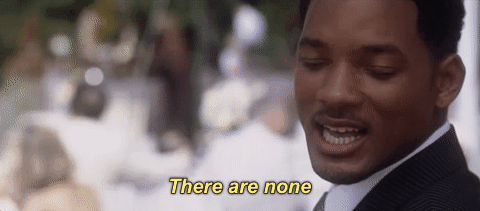
I haven't ever seen it used. Game dev still primarily runs on C++ to do the heavy lifting. We often build internal tools with C#, Python, or Perl. Some games will run interpreted scripting languages like Lua for designers to script out encounters and such. RPG Maker utilizes Ruby or Javascript for its scripting language, depending on the version. To my knowledge, nobody uses Rust, Swift, or Go in game development.
[Join us on Discord] and/or [Support us on Patreon]
Got a burning question you want answered?
Short questions: Ask a Game Dev on Twitter
Short questions: Ask a Game Dev on BlueSky
Long questions: Ask a Game Dev on Tumblr
Frequent Questions: The FAQ
13 notes
·
View notes
Text
can anyone here who knows javascript help me edit an rpg maker mv plugin. it's not that hard (i assume) i just don't know how to do it
#its for that noir game. i really truly love the look and feel of rm2003 and i would love to make the game in it. alas it doesnt support code#and i do Not want to do all of what i have planned manually. i mean i could but it would not be a fun experience at all
3 notes
·
View notes
Text
Devblog 1
Hi! My name is Wendy, I'm a software developer, and the creator of Dear Darling Games. I'm going to be using Tumblr as a more relaxed and unpolished blog. For now, because I don't know how to format a blog post professionally quite yet. Later, I'll want a break from the structure of it, and have many things I feel I can chat about.
About me! I'm currently twenty two years old, and my goal is to be a solo game developer with a heavy focus on visual novel RPGs. I have no experience, and I'll be logging and citing my entire process as I learn to the best of my ability. Even figuring out the right questions to ask has been quite the task.
Tonight, I'm starting at square one. I'm using an IdeaPad laptop, and operate on a night-shift schedule due to work and life circumstances. This means most updates will be around four in the morning for me. I'm head of household in many ways, so sometimes I will have to step away for a day or two to get my affairs in order.
Here's all I'm learning, planning to learn as of now, and what I have so far.
Planning to learn: HTML, CSS, JavaScript, Godot Engine, Procreate, and Blender. 2D paper-doll animation, rigging, video editing, layering, how to use Alpha lock... Sound design - cello, violin, piano, flute, foley techniques, and general sound equipment. Navigate and create - a website, a put together GitHub profile, and my first game pair; a 2D Mouse themed VN RPG, and a 2D farming game inspired by Zombie Farm with significant changes to the storyline, main mechanics, and characters. In essence, a reworked fan remake, and it will be free to play. I will also be learning how to navigate matters of intellectual property, copyrighting, and more in that area. Finally, I'll be learning Bootstrap, Sass, and React and Redux to create Single Page Applications.
Learning now?: HTML, CSS, Godot Engine, Procreate. Foley techniques, and I've officially gotten down plucking scales on my cello. No luck with the bow yet... I'm refreshing my guitar skills, and saving for a keyboard. I'm utilizing RPG Maker to start familiarizing myself with very, very basic aspects of how to communicate with the computer. Plus, it gives fast results which help lulls in attention span for learning how to do it all myself. I am not planning on publishing a game with RPG maker for *professional* purposes to illustrate learning or ability, but it is very fun to use.
What I've got: Full storyline and pathway branching for decisions, voice bits and character voices [done by me], snacks, water, and a dedicated workspace. Character sketches on paper, most of the dialogue, a working title for both, and most of the battle and other systems planned. It feels like all that's left to do is code and Learn How to Draw Digitally, but that's sure a lot when you have to break it down into all the little steps and refocus those into groups and whatnot. I also have a GitHub profile and joined their Developer Program, I have this tumblr, a Jira account to break down tasks and to-dos in a more manageable way, and my Neocities website has officially been set up to the point of Having It.
I'll release a pinned post with my production announcements later.
fin: 4:04AM
2 notes
·
View notes
Text
Update #3 (Part 1)
This'll be progress for the past week, since I went over Update #2 close to the 18th. I'm technically finished with the necessary elements to my Game Design Document. Any changes to it will be a result of edits. I've finished reading Jenny Harder's Creative Character Design for Games and Animation, which has helped greatly with the overall character design process and what I should be looking for when sketching.
Overall, since technically I'm the client and the briefing & character description is done, I'll do a style guide, the iterative sketching phase, the lineart + flat color and expressions, the color iterations, and the final render.
For the game section, the "sandbox" in RPG Maker MZ, where I've been inputting plugins to see what works and what didn't, has also been finished. These are the plugins I'll be including, as follows:

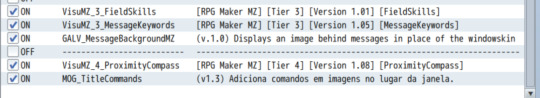
To summarize, the features are:
A title screen made of custom graphics.
A parallax mapping plugin.
"Gab windows" that are message windows where the player can move as they appear.
Sound effects for dialogue text (like in Undertale).
A plugin that allows for character bust images in dialogue.
Smoother game camera.
Weather effects.
A custom menu system excluding the program's default "Status" and "Equipment" features.
"Skills" assigned for each playable character on the map, to be coded with my common events.
A "Proximity Compass" that serves as a major navigational feature in the game.
I'll have to rethink some mechanics, but at least I have a slightly better grasp at how Javascript works.
Writing the narrative script has also begun, with the introductory cutscene as well as some character establishment having been typed out. It's currently on Google Docs, and I usually have a more screenwriting-related format since I took a course on screenwriting years ago.
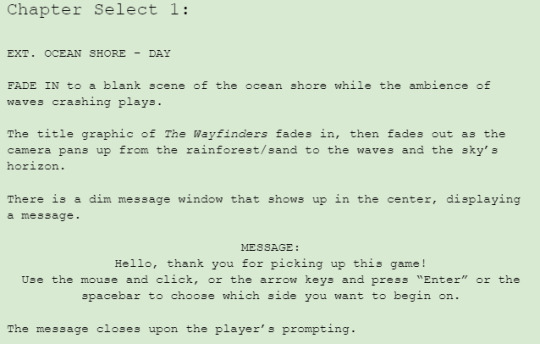

Perhaps I'll put in edits while putting this dialogue into the game engine, and try to make it seem less stilted and full of information dumps. Some hurdles is that now that I have a better grasp at how long each task will be, I'll have to edit my Workback Plan accordingly. It's less than a week left of February, and I want to have at least 95% of what I wanted finished before March to be done, which is made harder by delays. At least by now, the pre-production is ending and the production phase has begun.
2 notes
·
View notes
Text
Ok, after watching videos to learn JavaScript and how rpg maker works, I now have 1 goal: apply what I saw.
I will try to start with a simple plugin just to see what I can do:
Part 1 - Make 4 skills: Athletics, Arcana, Diplomacy and Thievery. They go from 0 to 5 and every character has them (how much is randomly generated)
Part 2 - Make a menu so you can see the skills of every character
Part 3 - Make some challenges that involve using the skill.
With this I can force myself to learn how to alter characters and how to make menus.
6 notes
·
View notes
Text
I have a title screen hehe
This month I've finished other graphics that I'm not showing because... it's kind of a spoiler x) Considering how short this chapter is, I don't want to give everything away...
I've also worked on plugins 🫡 I'm a Javascript noob (and I don't plan on becoming too much better) but after investigating and asking for help I managed to customize the menus, the battle log, and all the transitions. So, yay. Those plugins will be shared for free when my game is published :)
I'm making a graphics pause this month, but I will be working on other stuff that is not related to them. Like music. *shudders* I also don't know how to make music. But I gotta find out I guess.
Other things (graphics included) I have left before I publish this game:
· Concrete plans for extra room · Couple of tiles for extra room · Figure out stats and silly numbers · Icons · Busts · CGs · Program all the maps in RPG Maker · Translate · Website (+ translate website…) · Trailer · Be annoying on social media
OTL so yeah that will take some time. I said I wasn't gonna do devlogs for this chapter because no one cares much, but eh, this post exists I guess. 👍
5 notes
·
View notes
Note
Which platform do you use for coding the game :O also any interest in helpers? Both art and coding
Honestly it requires such a minimal amount of coding. I do have to use Javascript for some parts of it due to the limitations of the engine, which is designed for beginners like me (rpg maker mv).
I never imagined anyone would offer to help. This community has been so supportive so far it blows my mind. I'm in such an early stage of things I'm not sure I am ready to bring any help in yet but that could absolutely change...I might just come crawling into your asks/DMs sometime and checking to see if you're still interested. It would probably be art if I did need help I am guessing?
What programming language(s) do you use btw?
3 notes
·
View notes
Text
Guys is it possible to make a visual novel in RPG Maker MV with JavaScript or should I just get RenPy and learn Python
10 notes
·
View notes
Note
What is a game engine? I see a lot of video about it, but a lot of them tend to skirt around what it is. They give examples like unity but not actually give details on the structures.
This is a great question! Defining a game engine is like defining a chair - most people just get comfortable in one and leave it at that.
The short answer is: a game engine is a series of libraries, tools and interfaces designed to make developing games easier. But lets break that down.
A library is a programming term for a bunch of functions and classes you can import into your project to make certain functionality easier. For instance, a default library for javascript is Math, which has several functions to let you do arithmetic, ie, "Math.sqrt(num)" returns the square root of the supplied number. "Math" is the library, and "sqrt" is the function that the library gives you access to.
A game engine will have a collection of libraries, or one large library, that adds a ton of functions. Unity has the MonoDevelop class that all objects belong to, which contains the Update function that is "automatically" (for all intents and purposes) called every frame. The developer can define what happens inside this function.
Unity, Unreal and so on have huge libraries designed to let you make a variety of different kinds of games but some engines are more specialized. Ren'Py is built to make visual novels easier and RPG Maker is built to make Dragon Quest clones.
There's an additional layer which is that game engines also have enough ground work set up that when you start a new project you can hit play and there is immediately a game. A game with nothing in it, of course, but there are objectively graphics and a framerate and things like that, which you would have to set up yourself if you were just creating a new project in Visual Studio.
A tool is software designed to make accomplishing something specific easier without (necessarily) programming. This and interfaces are intertwined, and these are probably what most people think about when they think of game engines, because they're the part people are actively using at all times.
An interface in this context is the thing that packages tools together. This isn't a technical term but the best way to describe them for non-programmers (interface means something different for programmers). You can think of an interface as the UI of a game engine. Through it, you navigate between tools and connect them with one-another.
In Unity, the camera system may be a library, but when you add a Camera into the scene editor, you're using the scene editor tool which is one of many tools in the Unity interface.
For a less traditional example, developer Tyler Glaiel always programs his own engines, and he always uses a tool he wrote himself (along with libraries) that recreates Flash's art pipeline since he and the people he works with loved the way Flash did it and it works better for them than modern proprietary engines' systems. Now, Glaiel tailors his engines to his projects' exact needs, so this works for him and his team while it might not work for someone who is used to Unity's art pipeline. As to what Glaiel's interface looks like... well, he would know and I wouldn't! I know he's shown off a bit but I haven't had the opportunity to look.
Sometimes the needs of your project necessitates adding to the engine in some way. Game Maker's room editor used to be notoriously terrible (while these days it's only slightly bad) so most devs would build their own room editor tools using Game Maker. As in, they made an in-game level editor which they then used to make the actual game levels. Most of these games included the level editor as a reward for being the game, since it was already a part of the project.
Unity actually lets you edit the Unity interface directly to add your own tools. Instead of making tools inside the engine, you can create your own libraries and tools and then import them into any future project. RPG Maker has a similar but worse system, where you can add and edit as many libraries as you want but you can't change anything about the interface which dramatically limits how you can implement user-made systems.
So, what all of this means is that even Excel Spreadsheets can be a game engine if you try hard enough - it has functions that can manipulate variables and the spreadsheet's appearance (libraries), and the ability to... make spreadsheets (singular tool + interface). I would not recommend using it as one, but I wouldn't recommend using a computer as a chair either, and someone will inevitably find themselves in a situation where it seems like a good idea.
5 notes
·
View notes