#s3 custom content anime
Text
channel4sims - ghibli movies decorative dvds (S4 to S3)

Thank you @channel4sims for allowing conversions!
LINK BELOW!!

BGC!!
The standing versions and the laying versions are in both Japanese & English.
I compressed the files into a .zip file. Comes with a .sims3package file, a .package file, previews, and a read-me file with polycounts and other important information.
POLYCOUNTS: 225 verts, 76 faces
⬇️Link⬇️
#S4toS3#sims 3 cc#sims 3 cc buy#s3cc download#ts3 custom content#sims conversion#s3 cc#sims 3 buy mode#sims 3 decor#sims 3 download#ts3cc download#ts3 decor#ts3 conversion#ts3 download#ts3#ts3cc#sims 3 cc buy mode#s3 anime cc#s3 anime#s3 custom content anime#sims 3 cc decor#ts3 anime cc#ts3 anime#ts3 cc decor#sims 3 cc deco#ts3 cc deco#sims 3 studio ghibli cc#sims 3 cc japanese
133 notes
·
View notes
Text
Just the two of us
Summary: you run into a curious girl with her large group of brothers during a festival on Pabu. Your favourite of the batch, though, is Wrecker. Wrecker x reader, she/her pronouns used.
Word count: 2726 (this one got away from me)
Warnings: there’s a slight indicator that Echo has trouble eating new foods, so keep that in mind if that’s triggering for you. But other than that it’s pure fluff!
Authors note: dude I love Wrecker so much, he’s such a sweetheart. I had the time of my life writing this. This is set after the events of s3. Tech IS alive and IS in a relationship with Phee. Because I said so.

Beneath your hands, you intricately weaved the young girls hair into braids. Your makeup and hair stand had been a big hit so far into the night, and kids had been lining up to have their face painted. It warmed your heart each time they looked into the mirror you’d propped up, beaming at the animal you’d painted onto their face, or the fun hairstyle you’d put together for them. Lyana was your favourite customer though, always sitting still and patient as you adorned her hair with braids and flowers.
“And Auntie Phee said she’ll bring back a treasure for me.”
“Wow! She sounds quite the adventurer.”
“She is. When I’m older, she’s going to take me with her at some point.”
You chuckled, wondering what Shep had to say to that. “I’m sure she will. Well, you’re all done.”
Lyana turned to the mirror, checking her reflection out before looking back to you. She wore a large grin as she wrapped her arms around your waist. “Thank you!”
“Anytime.”
The girl ran off, her braids piled securely on her head. You smiled, turning your attention to your hair tools. After putting the brushes away, you settled back into your chair and sipped your mocktail. The sun was just beginning to set, and the island was washed in pink and orange hues.
This was always your favourite festival. The day of the high tide was the mark of summer, and as the story went, the moon had shed a tear for its lost love- the sun- which dropped into the ocean, building the island of Pabu in its place. In turn, the days began growing longer as a thank you from the sun. When the island population grew, the festival grew too as a mark of celebration for the gifts from both the sun and the moon. It lasted all day, until the early hours of the morning. Each year you held a different stall, always yearning to do something for the community that had done so much for you, and this year you thought you’d put your hair and makeup skills to the test. So far it was proving a damned good decision.
You put your glass down, attention drawn to the girl approaching the stall. She was holding hands with an older man, who had scars along one side of his face, and chatting deeply with another older man. He wore a skull tattoo on one half of his face. They could only be the clones you’d heard so much about.
When she spoke, her strong accent rung out. “Hi! Lyana pointed us here, she said you do hair?”
Your hands leant on the work counter as you leaned forward. “I do indeed, makeup as well. All festival looks. You must be… Omega?”
“Yeah, and these are my brothers, Wrecker and Hunter.” She gestured to both as she spoke.
“It’s lovely to meet you guys. I take it you want your hair done too?”
“If it wouldn’t be too much trouble?”
“No trouble at all! Take a seat.”
As she sat, Hunter asked you if this cost anything, which of course it didn’t. Your stalls for the high tides festival each year were always free.
“Are you sure? No credits at all?”
“Why? Do you want your hair done as well, sir?”
He scoffed. “No one touches my hair.”
“In that case, you can stop your fretting.”
Wrecker laughed, loud and boisterous. You couldn’t help but smile at the sound. “Mega’s in safe hands, Sarge.”
“Thank you, sir.”
The gentle giant rubbed the back of his neck, “call me Wrecker.”
“Wrecker it is.”
Happy that Omega was content, Hunter saw her and his brother off, wishing you a goodbye. Apparently he had to go ‘monitor Cross’, whatever that meant. The girl in the seat was inquisitive, you found, constantly asking questions about the hair procedure and how to do braids. It baffled you that a girl of her age didn’t know how to braid hair, but you taught her nonetheless. Wrecker sat by watching. You weren’t sure what to make of him. He was quiet, but you got a general sense that he was gentle. It sent a tickling up your spine, a desire to know more.
“Well, what do you think?” You asked Omega, pointing her to the mirror.
“Oh, I love it! Thank you.”
“It was nothing.” You shrug it off, leaning against the counter. As you cross your arms, your eyes catch Wrecker’s, and the tips of his ears flush pink. The giant was rather cute, you’d come to decide.
Wrecker couldn’t pull his gaze away. You were so good with the kid, and your smile- he found himself smiling along with you, even if he wasn’t a part of the conversation. His eyes lingered on your dress, a floral yellow one that had a small bow beneath the dip of your chest. It hugged your curves just right, and Maker, did you look good in it. What’s more, you looked comfortable. Your hands deftly worked on Omegas hair, easily and gently pulling the strands into intricate braids. When your eyes found his, he finally looked away, sheepish at the fact that he’d been caught ogling you. As he gazed at the sand underneath his shoes, he became vaguely aware of Omega’s voice.
“Wrecker?”
His head shot up. “Yeah?”
“Wanna get going?”
“Oh uh,” his eyes drifted to you. “Sure.”
Omega took his hand again, hopping off the chair she had been sitting on. A shooting ache in his chest sprung as he left you in your stall, and the corners of his lips fell into a frown. The two of you had barely exchanged words past pleasantries, and yet he still felt so inexplicably drawn to you… that hadn’t happened before. He wondered if he was developing a small crush, but that wasn’t likely. He had always had a large crush on Senator Amidala, and this felt nothing at all like that. Wrecker bit his lip in contemplation.
Omega swung his hand. “Soooo, wanna tell me what’s on your mind?”
“Huh? What?”
“You’re being quiet. What is it?”
“Pft, nothin’s on my mind.” He scratched the back of his head with his free hand.
“Uh-huh. Wouldn’t be that stall keeper, would it? What was her name? Y/…. Something.”
“Y/N.”
Omega looked up at her big brother, noticing the softness in his brash voice. She couldn’t resist smiling at it. Usually Wrecker was so loud, so impulsive, and despite what some thought, he had a cracking brain on him. Each time he talked with Omega about bomb mechanics, or hell, even the inner workings of cooking, she was always impressed. How did he not see that he was falling for Y/N? Omega had read about love at first sight, and had always wanted to believe in it. If this was such a thing, she couldn’t be happier for her brother.
Besides, she liked you. You were sweet, gentle, and your jokes had the two of you giggling together during her hairdo. She had to get Wrecker and you to interact again.
Your watch struck eight pm. It was time to lock up. When you ran a children’s stall, you never ran them past eight pm because they were too preoccupied to join it. It also meant you had time to enjoy the festivities of the high tide party before the night completely evaded you. After packing your things away and locking the stall up, you tucked the key into your pocket and strolled towards Shep. As per usual, you wanted to express your gratitude for his permission regarding conducting your little business.
Your hand nudged his arm. “Thanks again for letting me run the stall. I had a lot of fun.”
“Oh, it’s no problem at all. Thank you for running it! I can see it was a big hit with the kids this year.”
“Yeah, they liked this one. Any chance for a burger? I’m famished.”
“They’re still going. Max is directing the grill this year, along with Rosa.”
You bid Shep farewell, turning to the direction of Max and his sister. The three of you fell into easy conversation as Max prepared your food, Rosa sitting to the side taking a break. She held a cocktail in hand, and had already made and given you one too. You had somehow drunk half the glass by the time Max handed you your burger. When you were mid-way through a bite, a voice called your name.
“Y/N!”
You turned, still biting into your burger. A drop of sauce fell down to the sand as you did, and to your terror, there stood Omega, Wrecker and a bloke with a scomp for an arm. You swallowed harshly.
“Uh, hey.”
“Friends of yours, Y/N?” Rosa asked.
“I’d say so. I haven’t met this one yet, though.”
“Name’s Echo, ma’am.”
You nodded your head to him. “Hi.”
“We were wondering if we could get something to eat?” Omega asked, standing on her tiptoes to look at Max’s menu.
“Hell yeah, lil lady. We’ve got burgers, chips, hot dogs, and Rosa’s in charge of drinks. What d’ya fancy?” He rested his elbows on the make-shift counter as he spoke.
“Hmm… I think chips. What about you guys?”
“I’m not really hungry.”
“Echo, you need to eat something!”
“I’ll steal a few of your chips then.”
Omega glared at him, her hands on her hips. You giggled through your burger. Once you swallowed your bite, you turned conspiratorially to him and dropped your voice to a hush, as if sharing a secret.
“Max’ burgers are the best on the planet. You can’t fault ‘em. And he's absolutely lovely, so if you wanna change anything up, he’ll do whatever it is, easy peasy. Go on, you know you wanna.” You nudged his side with your elbow.
“Hmm, you’re quite convincing but I’m not really one for trying new foods. But Maker above, if it’ll shut you up, Mega, I’ll have chips.”
The small girl high fived you, a shared celebration of getting Echo to eat something substantial. When Max asked Wrecker what he wanted to eat, the giant looked at you, biting into the last of your burger, and decided he wanted one too.
After Max had prepared the orders for the clones, Omega ended up dragging you away with them. The family you joined were sitting around a small bonfire, Hunter sitting beside a man who had a dog at his feet. Next to him, Phee sat with a man with goggles on. You soon learnt these were Omega’s other brothers, as was Echo. You took your seat besides Phee, finding comfort in knowing someone in the group. As the night wore on, you soon became good friends with the odd group, although you put that down to Omega. She was a ball of sunshine.
“Well, I never pegged you as someone to back down from a challenge.” Phee nodded her fork to Crosshair.
He hissed back, “I’m not.”
“Then game on, grumpy.”
You giggled, leaning your chin on your folded knees as you watched Phee stand and take position. Crosshair did the same, brushing the sand off his legs.
“I now announce this fight to be in action!” Omega clapped her hands.
The two of them brawled, and the rest of you began to place bets on who you each thought would win. Hunter assumed Crosshair, Echo voted for Phee (“eh, why not? It would be funny” were his exact words), Omega voted for both, unable to decide, Wrecker voted for Phee, and Tech voted for his girlfriend. Although he was about to vote for Crosshair, but Hunter kicked his ankle and he coughed out Phee’s name instead. You voted for Phee, having not seen the sniper fight before.
Tech called out from where he was sitting, “go for the back of his knees!”
“I know, I am!”
“Well, do it better.”
Just as the fight was about to hit the eye of the storm, Wrecker belched loudly. Each of you paused and turned to him, before laughing simultaneously. Over the course of the night, he’d become more comfortable, you realised. He was still being quiet though, which was apparently unnatural according to the many comments his brothers made.
“I said, didn't I? The best burgers on the planet.” you commented, still smiling.
“Yeah, you’ve got pretty good taste.”
“Thanks big guy. If you think that, I gotta take you to a restaurant down on south street in Ord Mantell. It’s kinda seedy, but they do the most amazing noodles.”
You watched Wrecker’s eyes light up. “Really? Dinner out?”
“Yeah, why not? It’ll be nice, we couldn’t sit in, but we could all find a place to eat together.”
His eyebrows furrowed a little. “Oh, all?”
“Well-”
A yelp rang out. You and Wrecker turned your heads back to the fight, where Phee had Crosshair pinned on the floor with his arm twisted behind his back. “Fine, fine, you win,” he seemed to be grumbling.
Phee let Crosshair go, standing and throwing her arms out. “I won.”
“We knew you would.” Tech added as she slid back into his arms.
“Liar.”
“I demand a rematch on solid ground.”
“Aw, he’s salty. Fine, rematch later.”
“Fine with me,” Crosshair muttered, his fingers stroking over Batcher’s skin once he was seated.
The batch resumed talking, pulling you and Wrecker into their conversation and away from yours. Eventually Hunter stood to take Omega home, and one by one everyone followed. Only you and Wrecker stay seated by the now dying embers of the fire. With the disappearance of the others, your conversation had also dwindled. When you faced the clone, you could see as clear as day that he was nervous. His teeth bit into his lip and his eyes darted from yours to the sand. It was quite endearing.
“So,” you began, playfully leaning into his side. “Just the two of us left.”
“Heh, yeah.”
“To be honest, I’m quite happy about that. Not that I haven’t enjoyed spending time with the others!” You rushed to add. “I just… wanted to spend time with you most.”
“Oh. Is tha’ right?”
“Mhm. You guys all seem pretty tight knit?”
Wrecker’s face lit up. “Oh we are. We were always the odd ones out so we kinda naturally stuck together, and then Echo joined and it was great. And then ‘Mega found us, and it got even better. Well, not better better, I mean we had all that stuff with the Empire, but we had ‘Mega with us. Most of the time. And then we got her back, and we got Crosshair back, and now Echo comes and goes and we miss him but- well, I’m- I’m ramblin’ aren’t I?”
“I don’t mind. Please,” you smiled and gestured for him to continue.
“Well, there’s not really much else to say. We’re always thrilled with Echo visits but he’s doin’ good work with Rex.”
“Who’s Rex?”
“Only the Captain ‘imself! He’s pretty great.”
“I think you’re pretty great.”
“Oh.”
You watched the tips of Wrecker’s ears flush. He was cute when he was nervous, you thought. Your mind played back to your interrupted chat. Biting your lip, you nudged closer to him and placed a hand on his arm. The muscles beneath his shirt tensed momentarily, and you couldn’t help but drift your eyes down to his chest.
Stars, he was gorgeous, wasn’t he?
“Well,” your eyes found his again. “Seeing as you’re all so close, I feel like you and I won’t get a lot of time just the two of us?”
He deflated. “Probably not.”
“But, maybe we could get away for a bit? You still up for those noodles?”
“You mean like a- a-“
“A date.”
Wrecker’s face lit up, unsure eyebrows lifting as he grinned. “Hell yeah! Let’s do it!”
You laughed. “Brilliant. We’ll fly out on Tuesday?”
“Yeah, okay.”
The two of you stayed at the unlit fireplace for some time more. As you chatted, your mind filled with the potential of your future date. Wrecker, of course, was jovial. His laugh consumed your lungs and you ended up laughing too. It seemed you’d caught the attention of the sweetest guy on the island, and you were glad for it.
#wrecker x reader#star wars#star wars x reader#tbb x reader#the bad batch x reader#the bad batch#the bad batch wrecker#clone trooper wrecker#tbb wrecker
46 notes
·
View notes
Text
Visual Treasure AI Review
In the fast-paced digital era, visuals are the currency of engagement. Marketers, bloggers, and business owners are constantly in search of high-quality images, videos, and visual content to enhance their online presence. Visual Treasure AI, an innovative AI-powered image generator, steps into the spotlight promising to revolutionize the way we search, customize, and utilize visual resources. In this comprehensive review, we will delve into the features, benefits, and user experiences of Visual Treasure AI to help you make an informed decision.

Table of Contents
Why Visuals Matter in the Digital Age
Overview
Key Information
How Visual Treasure AI Works
Visual Treasure AI Review – Unlimited Access to Stock Resources
Cost-Effective Solution
User-Friendly Interface
Customization and Editing Tools
Commercial and Agency License
Pros and Cons
Price & Upsells
Visual Treasure AI Review – User Testimonials
Visual Treasure AI Review – Conclusion
Visual Treasure AI Review – Frequently Asked Questions (FAQ)
Why Visuals Matter in the Digital Age
>> Get Visual Treasure AI + My $49,000 Bonus To Boost Up Your Earnings MORE and you won’t find these bonuses anywhere <<
Visual Treasure AI: Unleashing the Power of AI for Visual Creativity
Overview
Visual Treasure AI, developed by Clicks Botz, is an advanced cloud-based platform that promises unlimited access to a vast collection of stock images, videos, gifs, animations, memes, and audio tracks. Leveraging cutting-edge SDXL and Dall-E technology, this AI image generator offers a seamless 1-click searchable experience, simplifying the process of finding and customizing visual resources.
Key Information
Vendor: Clicks Botz
Product: Visual Treasure AI
Launch Date: 2024-Jan-21
Front-End Price: $17
Coupon Code: VisualTreasureAI5
Bonuses: HUGE BONUSES
Refund: YES, 30 Days Money-Back Guarantee
Product Type: Graphic Design
Support: Effective Response
Recommended: Highly Recommended
Skill Level Needed: All Levels
>> Get Visual Treasure AI + My $49,000 Bonus To Boost Up Your Earnings MORE and you won’t find these bonuses anywhere <<
Exploring Visual Treasure AI’s Features and Benefits
How Visual Treasure AI Works
Step 1 – Enter a keyword and Search from Over 25 Million Resources
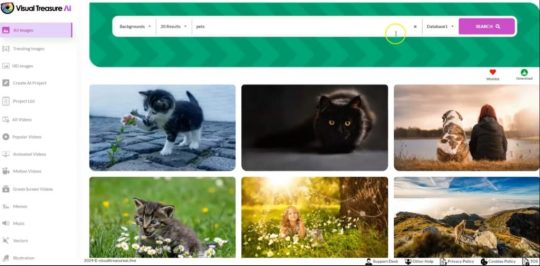
Imagine you have a specific theme or topic in mind for your project. It could be anything from ‘nature’ to ‘technology’ or ‘business.’ In the first step, you just type in that keyword, and Visual Treasure AI will do the magic for you. It will search through its massive library of over 25 million resources, including images, videos, gifs, and more, to find the perfect match for your needs.
Step 2 – Just Tap on it to Modify as per your needs with their Cloud Based Video, Image and Music Editor
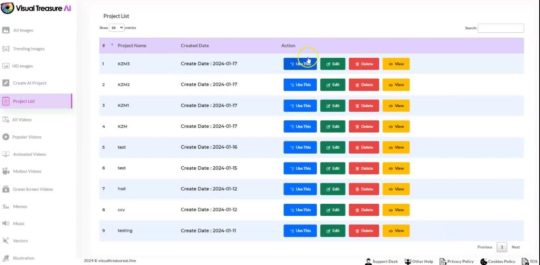
Once you’ve found the resource that fits your vision, it’s as easy as a tap or click. Visual Treasure AI brings you an in-built, user-friendly editor that lives in the cloud. No need for fancy software installations – everything is right there. You can modify your chosen image, video, or music to suit your style. Add filters, text, or any effects you like with a simple click. It’s like having your own creative studio right at your fingertips.
Step 3 – Use it ANYWHERE and in ANYWAY as you wish!
https://sharadreview.com/wp-content/uploads/2024/01/s3-1024x503.jpg
You can use your modified creation anywhere you want – whether it’s for personal projects, your business, or even for your clients. There are no restrictions on how you use it. Once you’ve made it yours, it’s yours to use in any way that fits your needs.
Visual Treasure AI Review – Unlimited Access to Stock Resources
Visual Treasure AI boasts a colossal collection of over 80 billion stock images, videos, gifs, animations, memes, and audio tracks. The promise of unlimited access empowers users to enhance their marketing campaigns, social media posts, websites, and videos with a diverse array of captivating visuals.
Cost-Effective Solution
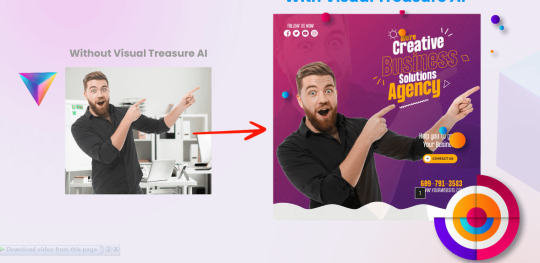
User-Friendly Interface
Navigating the platform is a breeze with Visual Treasure AI’s user-friendly interface. Whether you’re a design novice or an experienced user, the intuitive design allows for quick keyword searches or exploration of various categories to find relevant content. The streamlined interface ensures a seamless experience, making it easy to find, customize, and download resources with just a few clicks.
Customization and Editing Tools
A highlight of Visual Treasure AI is its built-in image, video, and music editor. This powerful tool empowers users to customize and edit resources according to their specific marketing needs. From cropping and resizing to adding text overlays and applying filters, the platform eliminates the need for external editing software, saving time for time-conscious marketers.
>> Get Visual Treasure AI + My $49,000 Bonus To Boost Up Your Earnings MORE and you won’t find these bonuses anywhere <<
Commercial and Agency License
Visual Treasure AI provides users with a free commercial and agency license, allowing them to use the generated visuals for client projects as well. This feature eliminates legal concerns related to copyrighted images, opening new opportunities for monetization and expanding creative possibilities for individuals and agencies alike.
Pros and Cons
Pros
Unlimited access to a massive collection of visual resources.
Cost-effective solution with a one-time payment.
User-friendly interface with powerful editing tools.
Free commercial and agency license for unrestricted use.
Continuous improvement through AI algorithms.
Cons
– ❌ No problems at all.
Price & Upsells
Click Here & Join Now Visual Treasure AI Discount Price
Visual Treasure AI Review – User Testimonials
Positive testimonials from users underline the platform’s impact on marketing campaigns, cost-effectiveness, user-friendly interface, and the quality of visuals.
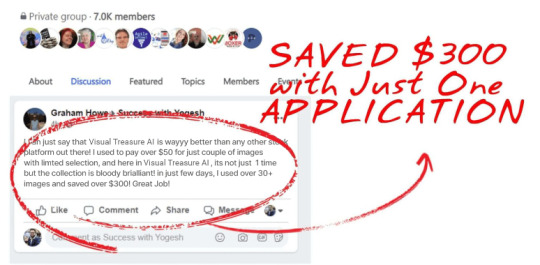
Visual Treasure AI Review – Conclusion
Unlocking the power of Visual Treasure AI has the potential to transform your visual content creation process. With its unlimited access to a vast collection of visuals, cost-effective pricing, user-friendly interface. and powerful editing tools, Visual Treasure AI stands as a valuable tool for marketers, bloggers, and business owners alike. The capabilities of AI, this platform empowers users to create captivating visuals. Save time and money, and elevate their brand identity.
>> Get Visual Treasure AI + My $49,000 Bonus To Boost Up Your Earnings MORE and you won’t find these bonuses anywhere <<
Visual Treasure AI Review – Frequently Asked Questions (FAQ)
1. How many visuals can I download with Visual Treasure AI?
– With Visual Treasure AI, unlimited access, meaning you can download as many visuals as you need without any restrictions.
2. Are the visuals provided by Visual Treasure AI royalty-free?
– Yes, all visuals available on Visual Treasure AI are royalty-free, allowing for personal and commercial use without additional fees.
3. Can I customize the visuals within the platform?
– Absolutely! Visual Treasure AI provides powerful editing tools for customization, ensuring visuals align with your brand identity and marketing objectives.
4. Can I use the visuals for client projects?
Yes, Visual Treasure AI provides a free commercial and agency license. allowing you to utilize visuals for client projects as well.
5. Is Visual Treasure AI suitable for non-designers?
– Yes, Visual Treasure AI is designed to be user-friendly, accessible even for non-designers. The intuitive interface and easy customization options make it suitable for all levels of users.
Thank you for taking the time to read my rest of the article, Visual Treasure AI Review
Affiliate Disclaimer :
Some of the links in this article may be affiliate links, which means I receive a small commission at NO ADDITIONAL cost to you if you decide to purchase something. While we receive affiliate compensation for reviews / promotions on this article, we always offer honest opinions, users experiences and real views related to the product or service itself. Our goal is to help readers make the best purchasing decisions, however, the testimonies and opinions expressed are ours only. As always you should do your own thoughts to verify any claims, results and stats before making any kind of purchase. Clicking links or purchasing products recommended in this article may generate income for this product from affiliate commissions and you should assume we are compensated for any purchases you make. We review products and services you might find interesting. If you purchase them, we might get a share of the commission from the sale from our partners. This does not drive our decision as to whether or not a product is featured or recommended.
#Visual Treasure AI Review#VisualTreasureAI#DigitalCreativity#AIImageGenerator#StockMedia#CreativeDesign#ContentCreation#VisualMarketing#InnovationHub#TechSolutions#MarketingMagic#BrandElevation#DesignInspiration#UnlimitedCreativity#DigitalTransformation#VisualContentTools#MarketingRevolution#TechInnovations#CreativeFreedom#AIforDesign#DigitalImpact
3 notes
·
View notes
Text
VIDSTREAM PRO REVIEW AND DEMO

Introduction: VidStream Pro
Vidstream Pro Review is a really quick video hosting platform that lets you create and host your own videos, landing pages, channels, and membership areas. It has all the tools you need for video marketing and broadcasting.
Overview: VidStream Pro Review
Product: VidStream Pro
Vendor: Firas Alameh
Launch date: 2023-Jul-23
Launch Time: 11:00 EDT
Official Website: Click Here
Front-End Price: $47
Skill: Newbie or Expert
Guarantee: 30 Days Money Back Guarantee
Support: Effective Response
Recommend: Highly recommend!
Ratting: 9.5 out of 10
Niche: General
What is VidStream Pro?
You can change the size of your videos to fit different social media platforms or projects.
You can change any video into written words to help you use it for two things: to create subtitles and to use the content in multiple ways.
You can add words at the bottom of a video to help you get more people interested and buying your product on social media and sales videos.
How Does VidStream Pro Work?
Step-01
Record/Upload/Import
Easily upload or record or import your videos
Step-02
Customize
Change your player skins & video options
Step-03
Publish
Publish & share anywhere!
>> Click Here Get Instant Access Now! <<
What are the world-class features of VidStream Pro?
Chapters: Add in video chaptering to notify viewers of content change
Appearance Control: Total control of how your video will look including skin color & button style
Playlists / Channels: You can select multiple videos to create a playlist or channel
Transcriptions: Create/edit video transcriptions so you can use these for subtitles & extra content for your SEO
Subtitles: Add subtitles to any of your videos for extra engagement on social platforms & sales videos
Transcoding: Resize your videos to 1080p, 720p, 480p, 360p for faster load speeds / mobile applications
Streaming: Schedule & stream your videos using a special Iframe for your live sessions/webinars
Player Control: Select which player controls you wish to show your viewers for better / restricted experience
>> Click Here Get Instant Access Now! <<
Domain Control: Select the domains that are allowed to host your iframe for better video security – blocks iframe sharing
Responsive Embeds: Our Iframes come with responsive code that will allow your video to resize to the page container
Email Embeds: This allows you to share an animated GIF clips of your video with your link for your email campaigns
Direct Video Links: You can share a video with & without password protection by a direct link – simply copy & paste
Chromecast & Airplay: Stream your videos to compatible device directly from your Apple & Androind phones for full screen video.
Easy Video Imports: Import existing videos from Dropbox, Wistia, Vimeo, Youtube, One Drive Google Drive, S3
Analytics: Check out your views, impressions, clicks, watch time, engagement rate + more
>> Click Here Get Instant Access Now! <<
Can VidStream Pro make money?
Cuts 100’s of hours of uploading & downloading between apps
Saves $100’s /m by replacing multiple apps
Saves $1000’s of hours on Page / Channel & Course Creation*
Saves you $1000’s on essential legal documents
Get Higher Conversions By Thinner, Faster Loading Landing Pages
Serve Buffer Free Video WITHOUT Huge monthly costs
Play Video Using Our Player from Cloud/S3/Dropbox /One drive/
Transcoding
AI Subtitles
AI Transcribing
Text To Speech
Direct Video Links
Responsive Embeds
Read More Full Review:
#VIDSTREAMPROLIVEDEMO#VIDSTREAMPRODOWNLOAD#VIDSTREAMPROUPGRADES#VIDSTREAMPROSOFTWARE#VIDSTREAMPROBONUSES#VIDSTREAMPROREVIEWS#VIDSTREAMPROPREVIEW#VIDSTREAMPROUPSELLS#VIDSTREAMPROREVIEW#VIDSTREAMPROBONUS#VIDSTREAMPRODEMO#VIDSTREAMPROSCAM#VIDSTREAMPROLEGIT#VIDSTREAMPROOTO#VIDSTREAMPROALTERNATIVES
0 notes
Text

I did a thing today! I recreated Miyagi’s apartment(Or rather the main room) in The Sims 4! Sometimes, location references are so useful for writers like myself, so I made this as a reference for me and figured I’d share it in case anyone else is looking for pictures of Miyagi’s apartment. It’s not perfect, I was limited to what is in the game and some custom content I have, but I’m pretty happy with it. I’ll break down the room into sections so we can zoom in and analyze under the cut.

The kitchen is pretty basic. I chose as similar counters color wise as I could, but it’s lacking. Microwave is against the back corner, the sink and stove are both across from it. From the wall it goes: Empty counter, sink, counter, stove, counter. The kitchen is free of clutter for the most part which I hate in The Sims but easier to draw/animate I’m sure. I kept the utensil cup by the stove we see in a shot of the first episode. There’s also a built in square cabinet on the last counter that I can’t replicate that we know salt is kept in from S3, so I put in a bread box instead(Interesting note: Miyagi doesn’t even have a coffee maker in the anime, but we know he drinks coffee in the manga). There’s some wall storage and then the fridge, which I feel like the fridge should be wider and there should only be one storage thing(You’ll see two), but fridges are only so big in The Sims so I had to add a second storage thing to fill the space. There’s also no fridges that match the counters(In the anime it seems to be a built in fridge that matches the counters) so I chose a random one. I regret using that one in ways but not enough to retake screenshots.

The lounge was pretty easy, tbh. I had to use CC couches because we don’t have sectionals in game but this one had an orange swatch!!! That’s like classic Junjou Terrorist. The sectional has a loveseat across from it and then the TV in the corner. I don’t know how easy it is to see the TV with this layout, tbh. I honestly don’t even know if it’s possible for sims to sit on the sectional and watch TV. The coffee table was light gray, so I just grabbed my favorite coffee table and left it. Next to the TV is the calendar we see in S2, and then a painting, we see two in the room but the quality of the Youtube video isn’t the best so I just chose a random one with similar colors and used it twice. We know there’s either a window or balcony behind the sectional because we see curtains, I assume it’s a balcony so I added a sliding door but you can’t see it.

I studied the placement of things on the front wall SO MUCH. It’s not spaced out properly, but everything is there. I think the side table should be three tiles wide(You can see the grid placement, each square is a tile), but we only have two wide side tables, so while the plants should be right next to the table, it’s spaced out. The plants aren’t exact, again, I used my favorite plant. The decor on the side table also changes(Two bowls and a plant in S1, a bowl and the plant in S2, pictures in S3) so I used a bowl and plant, and in the lounge pic, you can see I added a picture frame after this shot. In my mind, it represents the picture of Sensei that’s kept in a drawer. There’s also a fire alarm on the wall, I can’t tell what it is in the anime but Sims need fire alarms. We also have no light switches, so that’s a thermostat to represent the lights next to the door. I also wasn’t sure what exact color the door was, so I chose a similar door and color. This one is definitely more of a recreation of placement rather than the most accurate objects. The placement of the side table was something I needed to figure out, I had thought it was behind the dining table so I need to edit a scene.

The dining room/storage area is really bare and simple. For placement, the table seems to line up with the plant by the door, at least the front chair does. The plant is more tree-like than the plants by the door. Two chairs, which still gets on my nerves because who only has two chairs for a 4-6 seater dining table and I wrote a scene yesterday where the table had 4 chairs and it’s set 5-6 years post S1/S2 so I’m keeping it and assuming they’ve gotten a new dining set(Shinobu has Risako and her twin toddlers over for lunch so it needs four chairs) or something. Very basic. There’s a storage closet in the corner, where Shinobu and Risako both look for their things, we can see in the anime that it sticks out, isn’t in line with the kitchen which looks really good, divides the room up a bit. We see that there’s a picture on the wall close to it from the Risako scene, that’s the reuse of the painting. I used one of the in game closet objects instead of trying to find the right doors and making it myself.
And... That’s it. I didn’t pay too much attention to the walls, I think they’re mostly white so I went with my favorite trusty gray wallpaper with trim, but the kitchen and half wall behind the section seems to be brown so I made it an accent wall kind of? Sims Youtubers like to use the term accent wall so I’m pretending I’m knowledgeable. The floorboards are a medium brown wood. And I have no idea about lighting so I just put some basic lights in, S3 has a few wall lights on the front wall but I didn’t see them in S1/2.
It’s nothing special, but I found it useful and I like it so hopefully other people like it too. I have a few other Junjou Terrorist builds that aren’t recreations but just places like the Takatsuki house, the Anderson house(Shinobu’s Australian host family in my mind, I love them) and their RV for a story I have in the works, Miyagi’s apartment where I took inspiration from the canon one but not exact, things like that. I’d be happy to share those too. I think I used CC from IllogicalSims, Peacemaker-ic, Hey Harrie and FelixAndre(Collab packs), and Littledica so thank you to them. They’re all fantastic creators. If anyone wants this on the gallery, I can replace most of the CC with game items and upload it. Might try to recreate the apartment, but that’ll be a lot of creative liberties.
I’ll shut up now. This is long enough.
#junjou terrorist#junjou romantica#Junjou romantica reference#Miyagi yoh#Sims 4#Sims 4 build#Room build
41 notes
·
View notes
Text
Kerbal Space Program 1.8: “Moar Boosters!!!” is now available!

Hello everyone!
New gadgets are coming from the Research and Development facility, the kind that will get Kerbals screaming: MOAR BOOSTERS!!! A brand new update is here and with it comes better performance, fresh new features, improved visuals, and new parts being added to our players’ creative repertoire!
Kerbal Space Program 1.8: Moar Boosters!!! is an update focused on making the game perform and look better, all while introducing more quality of life features that will improve the overall player experience. We’re also bringing some new solid rocket boosters to the VAB, as well as introducing some exclusive treats for owners of the Breaking Ground Expansion.
Let’s go through some of the update’s highlights below:
Unity Upgrade
Moar Boosters!!! brings an upgrade to the underlying engine of the game to Unity 2019.2, which helped us implement performance and graphics improvements, as well as better rendering performance and a reduction of frame rate stutters. With the new tools that this upgrade provides, we’ll be able to continue refining the game in upcoming updates.
Celestial Body Visual Improvements
Mun, Minmus, Duna, Ike, Eve and Gilly have new high-quality texture maps & graphic shaders, and now look sharper and more realistic! You will also be able to select the celestial bodies’ shader quality in the settings and set them to low (legacy), medium or high, with improvements being visible across the board. These are just part of the first batch of celestial bodies being overhauled, slowly but surely we will continue this endeavor.
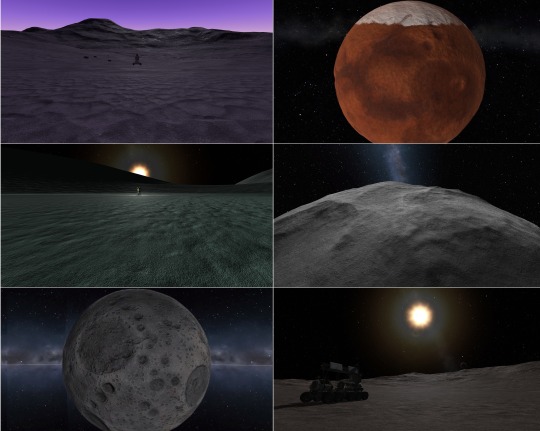
Map Mode improvements
Map mode received some adjustments too! Now you can use docking mode and stage your craft whilst in map mode. The stage display button (formerly stage mode) now serves as a toggle to show and hide the stage stack, whether you’re in flight or map view, and selected map labels will now persist when going back and forth between map and flight mode.
New SRBs!
A range of new solid rocket boosters have been added to the game. From the tiny .625m stack size Mite to the titanic 2.5m wide, 144ton Clydesdale, these new boosters will offer a range of versatile solid-fuel options. Making History owners get an extra bonus here too with the “Pollux” and a 1.875m nose cone to fit on top of it.

Breaking Ground Exclusives
Kerbal Space Program 1.8: Moar Boosters!!! also includes some exclusive content for owners of the Breaking Ground Expansion. A new set of fan blades and shrouds will continue to push the creativity of KSP players even further. Use them to create drones, ducted fan jets, or anything you can imagine.
Improvements to the helicopter blades and the robotic part resource consumption have also been included. The latter will now have better info on consumption and improved options for power-out situations.
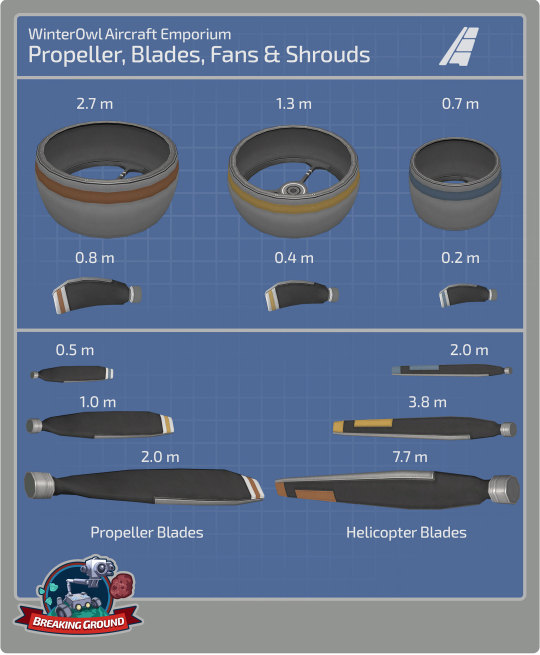
And more!
To learn more you can read the full Changelog here:
=============================v1.8.0===========================
1.8.0 Changelog - BaseGame ONLY (see below for MH and BG changelog)
+++ Improvements
* Upgrade KSP to Unity 2019.2.2f1 version.
* Standalone Windows build now uses DX11 Graphics API. Many visual improvements to shaders and FX.
* Implement Unity Incremental Garbage Collection.
* Implement new celestial body shaders and textures for Mun, Minmus, Duna, Ike, Eve, Gilly.
* Update Main Menu Mun terrain shader.
* Add Terrain Shader Quality graphics setting.
* Improve the TrackingStation load time.
* Implement ability to edit Action Groups in flight.
* Performance improvements to the VAB/SPH scenes.
* Performance improvements in the flight scene.
* Performance improvements in the Tracking Station scene.
* Add ability to edit resource values in PAWs using the key input.
* Add Warp to node button on dV readout in NavBall display.
* Add enable/disable wheel motor Actions to all wheels.
* Add ability to limit the maximum size of PAWs via settings.cfg.
* Improve the Action Groups/Sets UI.
* Add PAW_PREFERRED_HEIGHT to settings.cfg for players to set a prefered max height.
* Made staging and docking UI available in map view
* Pinned labels in map view now persist pinned even when leaving and re-entering map view
* "Delete All" functionality for messages app has been implemented.
* Improve the KSC grass and asphalt texture and shader to reduce tilling.
* Improve textures for the VAB building on level one.
* Model revamp for the level one and level two Research and Development nissen huts.
* Increased precision for eccentricity in advanced orbit info display.
* Upgrade VPP and improve wheel and landing leg function.
* Expose global kerbal EVA Physics material via setting.
* Add do not show again option to re-runnable science experiments.
* Add actions for same vessel interactions functionality.
* Implement per-frame damage threshold on destructible buildings.
* Add vessel name title to flag PAWs.
* Add a confirm dialog with the option of “Don’t display again” when a kerbal removes a science experiment data.
* Disable Pixelperfect on UI Canvases to improve performance - available to configure via settings.cfg.
* Increase precision for numerical editing of maneuver nodes.
* Kerbal position on ladders and command pods improved.
* Add ability for users to add their own loading screen pictures to the game. Folder is KSP/UserLoadingScreens
+++ Localization
* Fix incorrect naming of The Sun.
* Fix Action Sets text in VAB/SPH for some languages.
* Fix Text in dV KSPedia pages in Japanese.
* Fix Chinese Localizations.
* Fix dV readout for Chinese language.
+++ Parts
New Parts:
* S2-33 “Clydesdale” Solid Fuel Booster.
* S2-17 “Thoroughbred” Solid Fuel Booster.
* F3S0 “Shrimp” Solid Fuel Booster.
* FM1 “Mite” Solid Fuel Booster.
* Protective Rocket Nosecone Mk5A (“Black and White” and “Gray and Orange”).
* Add rock/dirt debris FX to the Drill-O-Matic and Drill-O-Matic Junior.
Updated Parts (reskinned):
* Service Bay (1.25m).
* Service Bay (2.5m).
Color Variants:
* Protective Rocket Nose Cone Mk7 (New “Orange” color variant)
* Protective Rocket Nose Cone Mk12 (New “Orange” color variant)
+++ Bugfixes
* #bringbackthesandcastle - Fix the Mun sandcastle easter egg from not appearing.
* Fix Maneuver editor so that the mouse wheel adjusts the node now in the contrary direction (same behavior as dragging down/up).
* Fix a null reference error when player threw away a vessel with fuel flow overlay turned on in the editor.
* Fix an input lock when switching between Editing the vessel and the Action groups menu.
* Fix user created vessels disappearing from the vessel spawn dialog.
* Fix the random selection of Mun vs Orbit scene when returning to Main Menu.
* Fix input field rounding on Maneuver Node editor fields.
* Fix a Null reference in the Editor when selecting a part and opening the Action Part Menu.
* Fix pressing Enter key confirms the game quick save dialog.
* Fix PAWs will now scale downwards from the header keeping more consistency on the fields.
* Fix an input lock issue where some PAW buttons disappeared when editing a numeric slider field.
* Fix Menu Navigation was missing in the quicksave dialog.
* Fix Mini Settings had some items that would be skipped when navigating with the arrow keys.
* Fix for remove from symmetry causing NRE in flight scene.
* Fix the FL-A10 collider no longer mismatching its geometry.
* Fix Control Surface and Aero Toggle Deploy Action not working in all situations.
* Joysticks and gamepads on Linux are again recognized and usable.
* Fix Action Groups UI and Color issues.
* Fix the LV-T30 Reliant Liquid Fuel Engine ́s bottom attach node.
* Fix a texture seam on the Probodobodyne Stayputnik.
* Fix a z-fighting issue on the destroyed VAB at level 3.
* Fix the Z-4K Rechargeable Battery Bank ́s bottom attach node.
* Fix the concrete tiling texture of the SPH at level 3.
* Fix a grass texture seam in front of the VAB at level 3.
* Fix missing texture and animation on the level one Administration Building flag.
* Smoothened Kerbal IVA expression transitions to avoid strange twitching.
* Make the LV-TX87 Bobcat exhaust FX more appropriate.
* Fix kerbal portraits when launching vessel with multiple kerbals in external command chairs.
* Fix drills operating when not in contact with the ground.
* Fix thrust center on the Mainsale engine.
* Add bulkhead profile to LV-T91 Cheetah, LV-TX87 Bobcat, RK-7 Kodiak and RE-I12 Skiff.
* Fix re-rooting of surface attach nodes.
* Fix kerbal IVA expression animations transitions.
* Fix shadows at KSC and in flight.
* Fix “sinker” warning during game load.
* Fix lengthy Map Transition when lots of vessels in the save.
* Fix overlap in vessel type information window.
* Fix a Null Reference when copying parts with alternative colours.
* Fix an error where the custom crafts were not loaded in the Load Craft dialog after navigating the tabs.
* Fix a null reference when clicking the Remove Symmetry button on some parts.
* Motorized wheels no longer keep generating torque even when the motor is set to ‘Disabled’
* Re-centered an off center scrollbar in the mini settings dialog.
* Rebalance decoupler, MK1-3, MK1 lander can, MK2 lander can, separators costs, crash tolerances, weight.
+++ Mods
* Target framework now .NET 4.x.
* DXT3 DDS formatted textures are not supported by Unity or KSP any more. You must convert to DXT5.
* Added UIPartActionWindow.UpdateWindowHeight to allow mods to dynamically set the PAW max height
* MapviewCanvasUtil.GetNodeCanvasContainer created as more performant method than MapViewCanvasUtil.ResetNodeCanvasContainer. Use the rest one only when you need to force a scale reset
* ModuleResourceAutoShiftState added that can be used for startup/restart of parts based on resource availability.
* VesselValues are now cached per frame. Can use ResetValueCache() to reset the cache.
1.8.0 Changelog - Making History DLC ONLY
+++ Improvements
* User can now click and drag and release to connect two nodes in the mission builder.
+++ Parts
New Parts:
* THK “Pollux” Solid Fuel Booster
Updated Parts (reskinned):
* Kerbodyne S3-14400 Tank
* Kerbodyne S3-7200 Tank
* Kerbodyne S3-3600 Tank
+++ Bugfixes
* Craft Thumbnails are not shown/generated for stock missions.
* Fix Kerbals spawning on EVA in missions spawning on their sides (very briefly).
* Fix Intermediate and Advanced Tutorial becoming stuck.
* Fix Typos in some part descriptions.
* Fix vessel width and height restrictions on Woomerang and Dessert in career games.
* Fix camera becoming stuck if in IVA mode when a vessel spawns in a mission set to change focus to that vessel.
* Fix hatch entry colliders on the M.E.M. lander can.
+++ Missions
+++Miscellaneous
+++ Mods
1.8.0 Changelog - Breaking Ground DLC ONLY
+++ Improvements
* Add renaming of Deployed Science Stations.
* Add alternators (producing electric charge) on LiquidFuel Robotic Rotors.
* Add propeller blade AoA, lift and airspeed readouts to their PAWs.
* Add Reset to built position button in PAWs of Robotic parts which causes them to reset their Angle, RPM or Extension.
* Add shutdown/restart function to robotics parts based on resource availability.
* Add preset curves functionality to the KAL controller.
* Add part highlighting on mouseover in KAL.
* Improve Robotic Part Resource usage info in editor.
* Add interact button to open PAW for Deployable Science parts.
* Added new KSPedia slides for Grip Pads, Propellers and Track Editor.
* Improve Robotics Parts Resource usage to use less resources when moving slower.
* The PAW button “Reset to Launch Position” for robotic parts now reads as, “Reset to build:” + Angle, RPM or Extension depending on the robotic part to avoid confusion.
+++ Localization
* Fix description text on R7000 Turboshaft Engine in English.
* Fix localization of resource name in robotic part PAWs.
* Fix KAL help texts.
+++ Parts
New Parts with Variants:
* S-062 Fan Shroud
* S-12 Fan Shroud
* S-25 Fan Shroud
* R-062 Ducted Fan Blade
* R-12 Ducted Fan Blade
* R-25 Ducted Fan Blade
* Readjusted the liftCurve, liftMachCurve and dragCurve values on the propellers and helicopter blades.
Rebalanced Robotic Resource Consumption values:
* G-00 Hinge
* G-L01 Alligator Hinge
* G-11 Hinge
* G-L12 Alligator Hinge
* G-W32 Hinge
* Rotation Servo M-06
* Rotation Servo M-12
* Rotation Servo M-25
* Rotation Servo F-12
* EM-16 Light Duty Rotor
* EM-32 Standard Rotor
* EM-64 Heavy Rotor
* EM-16S Light Duty
* Rotor, EM-32S Standard Rotor
* EM-64S Heavy Rotor
* 1P4 Telescoping Hydraulic Cylinder
* 3P6 Hydraulic Cylinder
* 3PT Telescoping Hydraulic Cylinder
* R121 Turboshaft Engine
* R7000 Turboshaft Engine
+++ Bugfixes
* Fix Deployed Science Log and Message system spam.
* Fix Deployed Science parts sometimes exploding when coming off rails if in contact with another part (kerbal, etc).
* Fix Deployed science parts being visible during the astronaut complex when opening that scene from the Editor.
* Fix Robotic Parts using EC when moving to initially set position on launch.
* Fix slider numeric values in some PAW fields could go out of range.
* Fix autostrut processing for some use cases regarding root part being robotic part.
* Fix autostrut delay when vessel comes off rails for vessel with robotic parts.
* Fix Actions at the end of KAL track not firing in Play Once mode.
* Fix separation of the blades when attached to an active rotor.
* Fix rotation of cargo parts in extended tooltips.
* Fix cargo part icons appearing in Astronaut Complex when pinned.
* Fix drag on pistons.
* Fix cargo parts now rotate at the same speed as in the Editor on the inventory grid during Flight.
* Fix mirroring of hinges and rotation servos.
* Fix KAL Window not closing when vessel goes outta range.
* Fix incorrect naming of the Sun in science experiments.
* Fix mirrored attaching to rotor side nodes.
+++ Miscellaneous
+++ Modding
Kerbal Space Program 1.8: Moar Boosters!!! is now available on Steam and will soon be available on GOG and other third-party resellers. You will also be able to download it from the KSP Store if you already own the game.
Click here to enter the Grand Discussion Thread for this release.
Happy launchings!
By the way, you can download the new wallpapers of the Moar Boosters!!! art here:
1080x1920p (Most Phones)
1080x2048p (Galaxy S9)
1440x2560p (iPhone X)
Desktop 1920x1080p
Desktop 2048x1080p
Desktop 2560x1440p
#Kerbal Space Program#Update 1.8#Moar Boosters#Breaking Gorund Expansion#making history expansion#annoucement#changelog#Release Notes
44 notes
·
View notes
Text
20 Questions
I was tagged by @evolutionsbedingt so thank you for that!
Rules: Answer twenty questions, then tag twenty bloggers you want to get to know better (its probably not gonna be 20 people)
Name: Aoife
Nickname: I’ve had a couple, but none as an adult. I’m Janey Mac on the internet since about 1999 though so that’ll do.
Zodiac Sign: Pisces. I don’t really believe it makes a blind bit of difference which makes me a fairly atypical Pisces.
Height: 5’4” or 162.5 cm in new money
Languages: English (native,) Irish and German (if I was immersed I’d manage fine and soon plug most of my grammar and vocab gaps but no one would give me a job involving speaking these languages as I do currently,) French (an hour a week after school for two years of primary school so I have no grammar and almost no vocab but my accent is quite good.)
Nationality: Irish
Favourite season: Summer when it’s properly warm and dry, or those first few weeks when it gets cold enough to wear cosy knitted jumpers again. Since I’ve moved to the west of Ireland though I don’t care what season it is, once it’s not raining and drizzling and misting and constantly damp.
Favourite flower: I don’t care much for flowers. Sunflowers maybe, or marigolds. The yellow flowers on furze that smell like coconut.
Favourite scent: Petrol. Leather. Crushed grass and woodsmoke (eau de LARP.)
Favourite animal: Deliberately misunderstanding this: my rabbit, Coney.
Favourite fictional character(s): Tough one. Right this second I want to say Gideon from Gideon the Ninth and Peter Grant from Rivers of London, because I’m in a snarky first person narrator mood. But maybe also Vintage from the Winnowing Flame trilogy. My first favourite was Jo March though.
Coffee, tea or hot chocolate: Tea. Pints of it, strong with lots of milk.
Dog or cat person: Can’t we all just get along? Dog if I have to choose. I like cats but I’m more dog-like myself.
How many blankets do you sleep with: One warm and heavy duvet usually. When camping a sleeping bag wrapped up in a double sleeping bag with a duvet on top and at least two blankets.
Dream trip: I want to go on the Orient Express or any other multi-day train journey through a landscape I’ve never seen before. I got a train from Oslo to Bergen years ago and it was a wonderful 12 hours.
Blog established: Whenever s3 of BBC Sherlock was airing. Winter 2013/14. Husband was living in another city, I was living with my parents doing temp agency care staff work and feeling unemployable and depressed so not really looking for work in husband’s city. We’d only got married a few months before. I was miserable and for the first time in ages I shipped something hard again, so went looking for fandom and it had migrated to here.
Followers: Not something I ever really check but for this I did so! 337 despite a shocking lack of original content. Been a long time since I did a bot purge though so probably fewer actual people.
Random fact: I’m currently playing in five ongoing RPG campaigns (four of which are D&D 5th ed,) two ongoing rubber sword LARPs (one of which I also staff by writing lore for and doing in character customer service during games) and also do a weekly board game night. I’m not sure this is actually wise.
Tagging: I can’t, please just do this if you want to. Yes you, the person thinking I probably don’t mean you. I actually do, you know. I mean literally any person who looked at this and thought “oh, that could be fun!” so now you have to.
8 notes
·
View notes
Photo
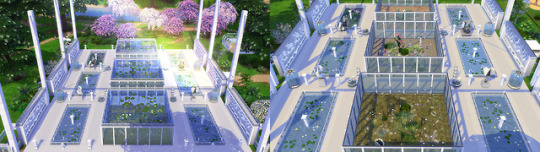
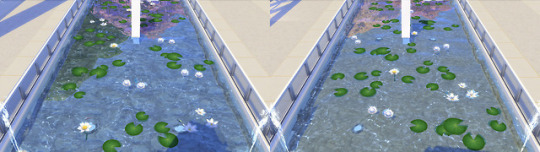







Aquaria (Part One of Three) [I've Gone Daft]
Link: SFS [Folder]
This is the First Part of the Aquaria Series, where I put on full display my complete insanity for all to see.
I first made all of this shortly after I completed my Small Pets items back in June of last summer (2018), right after MFPS came out. Then, the official team threw us all in a tizzy with the announcement of Seasons. I thought to myself at first, "Cool.", then I thought to myself, "Crap.", as I did not know if/how pools would be affected and what it might do to all of what I had just made...
This is all a 'mini-Stuff Pack' of aquariums, and things to make scenery in pool "aquariums". Maxis meshes 100%, and everything, with the exception of three decor items which need EP02 (Get Together) (the Ruins Decor) is BaseGame Compatible 96 of the 99 files). Or, so the theory goes. I have no way of telling, myself, but as I understand it everyone gets all of the tunings and all of the various game FX whether one has a certain pack or not. With the exception of the structure and outside decor used in the screenshots, you get everything that is featured. The only non-CC game items that I used in the 'Aquaria' for the photos are the pool lights on the floor and walls. The 'aquarium' walls are a medium height as shown.
These are not pre-set groups of staged FX, they are 'real' aquariums and fishbowls. They have all of the standard interactions of the objects, including the non-functional lighting interaction. No custom tuning for the aquaria, all done with simple basic Wizardry. I really wanted to have a set of seamless windows to go with the set, but decided to move on instead of holding myself back waiting for those to maybe happen. Parts Two and Three will be the 36 water color tints and the miscellaneous other 'external' fish-holding items that I have made over time, all updated and ready to me stocked with little fishy friends...
Presentation was also a Huge hindrance for me, as I really wish that I had a video card that could capture the Aquaria in action, but alas my trusty old 760 GTX isn't up for that particular task...
§ The Lot - I wanted to build something 'simple' to show all of the items off in one place, and this is what I came up with as 'simple'. Left is a view from just below the unseen 4th floor 'roof', Right is taken on the ground floor with walls up, so you can see what they look like from above, and also how the game engine cuts out the fish FX from what distance...
§ Fountain Pads - Each of the separated lotus blossom pieces (1,2 or 3 blossoms) are individually a 'fishbowl' and you can see the tiny little fishes swimming near the flowers. I had to go with the 'fishbowl' fish, as the 'aquarium' size fish have too unpredictable of an animation path to fit into a fountain.
§ The three different 'environments' that I created to make different kinds of 'aquariums'... First, I show the 'green' one, which I made to look 'Mediterranean' with the ruins, and algae-covered. Second, the 'tropical ocean' one, which has more colorful accessories and 'fauna'. In this one I am showing the Egyptian ruins from S3. Lastly, a sandy 'Desert' kind of environment (huh? Desert Aquarium?), with the dinosaur bones and whatnot... All three show from the outside and from above.
§ But what do they look like from the inside? In the first pictures, on the right you can notice the first re-color of fish that I am bring into this set (optional, of course) which is an altered Guppy. Additionally, you can notice how the 'bottom-dwelling fish behave when placed into an 'aquarium'... In the second shots you can see my re-coloring of the Vampire Squid (subtly made the eyes more blue) and my much improved Discus fishes. The 'Desert' inside shots show on the Left you can see my recolored Mountain Lionfish (I wanted to to be a *bit* more colorful), and my recolored Betta, which I wanted to be more like my favorite 'Peacock Blue' varietal, on the Right you can see my much improved Cichlid... for some reason I missed capturing my koi recolor, for which I wanted the simple all-white with a red cap variety. Each of the individual rocks (not to be confused with the decor rock groupings) are an aquarium, with the capacity of the standard 6 fish of your choice (4 in the case of the cloned Dine Out ones), and the small individual rocks are each a fishbowl, so you can have some extra size and placement variety. I *could* have simple copied each aquarium's rig/slot, but then when together, one would have had a pretty narrow, even dense layer of fish, so I edited them into more of a column, and they have differing heights for the most variety.
§ And to finish all of it off are photos that I am calling 'My Shame', because of how I did the tuning coding. As with my earlier release, where I give Full Credit to @coolspear1 for him having written the code which showed me the way to being able to make a fishbowl where one could purchase any fish (I wrote that code utilizing his as guidance only), this time I did something much dirtier, much nastier, and 'unclean' for me to have done. I wouldn't have done it this way if I didn't want to bang out this item as an additional 'accessory' for the Aquaria Set. I *thought* I might be content using a fishbowl that has the 'Purchase Fish' interaction that I had written, but doing it one fish at a time was going to lead to me never ever getting the demo 'aquariums' filled, so I blatantly used *his* code for his amazing 'Purchase Any Flower/Herb' mod only inserting my code for the fish. I do not take any credit for the fish statue to buy multiple fish at a time. I give all credit for the tuning of this item to He Who Is My Favorite Coding modder - @coolspear1, whose collection of Must-have (for me, at least) mods are found HERE (SimsAsylum). Without installing the additional tuning file from the set, you will neither be able to purchase from any of the fishbowls (coming in Set Three of the Aquaria release), nor will you be able to use the fish statue either...
As a 'Why Not?' kind of extra something to add to the pile, one archive has individual lilypads that each have one of three different rainbow FX ad seen in the first set of shots. Coming next are the 36 water recolors, then lastly will be the collected aquariums and fishbowls that I have made over time, checked and re-released all together... All that talking at you and I didn't even mention how many swatches of what item, but I believe that you can find enough of each thing to get what you may desire from it all.
§ Note: One cannot access the ‘aquarium’ rocks from the surface, and be sure that there are no ‘hidden’ mesh planes blocking access to the rock. Otherwise, Have Fun!
Cheers, Everybody! Thank You ALL for Following me!
154 notes
·
View notes
Text
Fanfic Friday: Spotlight on Skell’s Fortune & Romance
Sul sul!

Today Week of Woohoo continues with a very special twist. I have had the opportunity to ask Skell a few questions as part of a new series of posts about storytelling in The Sims community.
Skell’s Fortune & Romance serves as a prequel to the Pleasantview and Strangetown storylines in The Sims 2 from the perspectives of the Caliente sisters, hence the title which references their aspirations. Her story takes place in the time period between the first and second games and fills in the gaps between the contradicting timelines of The Sims, The Sims 2, and The Sims 3. Although the story is largely from Dina’s perspective, it features most of the iconic The Sims 2 characters ranging from Olive Specter to the Tricous to Bella and Mortimer Goth, establishing its own vivid mythology in the process.
In addition to writing, Skell has also created beautiful Maxis-Match content for The Sims 2 and is a frequent contributor to the Totally Maxis Tumblr and the fansite Garden of Shadows.
Without further ado, I’ll let Skell speak for herself.
You’ve said in the past that Fortune & Romance started out as your attempt to make sense of Maxis canon for the premade characters of Neighborhood 1, Pleasantview, and Sunset Valley. How did this evolve from your personal headcanons into a full-fledged story?
“I had played TS2 off and on for years before I was part of the fandom, mostly just goofing around but I had a lot of fun taking pictures and experimenting with posing. One day I discovered Strangetomato’s “Strangetown Here We Come” on TVtropes and was amazed at the way she fleshed out the premade stories from the game. Through her comment section, I discovered the whole fandom and started paying better attention to the premades. Eventually I came up with a backstory for Dina that I really wanted to write and share.”

Why did you choose Nina and Dina Caliente to be your protagonists? Did you ever consider different lead characters?
“It was always gonna be Dina because I was intrigued her backstory with the mysteriously inconsistent Michael Bachelor and the fact that she’s part alien. I wasn’t as interested in Nina until I noticed that she was shy (like me in RL) and also autonomously beating people up all the time. That’s when I realized she was gonna be a co-star and balance to Dina’s antics.”
Instead of ignoring Maxis’ characterization of Dina as a gold digger, you embraced it and made it a focal point of her character. Similarly, you fully acknowledge Nina’s romance aspiration while not making her a heartbreaker. How did you find a balance between their implied “villainy” in The Sims 2 and making them more sympathetic characters?
“I enjoy classic movies where Marilyn Monroe or Thoroughly Modern Millie is like “teehee I’m gonna marry a millionaire,” and it’s quirky rather than villainous. In those stories, she usually falls for a poor guy and chooses love over money (and often he turns out to be secretly rich.) Since Michael didn’t give her a “married a rich sim” memory, I wanted to write Dina the gold-digger as a modern version of that kind of story.”
“Maxis kind of setup Romance sims for “villainy” by not allowing for casual or open relationships, but of course that can be fixed with mods. With Nina, it’s interesting that she doesn’t really fit the “outgoing party girl” type. I think of her as a quiet person with a very intense energy. She needs lots of exercise and woohoo so that she doesn’t explode.”
There are a lot of unconventional relationships in your story. Nina and Servo. Olive and Ichabod. The Tricous. Even Dina and Michael. That being said, there is very definitely a theme of “love conquers all.” What motivated your approach to these relationships? How does that relate back to your attempts at reconciling Maxis canon throughout different games?
“I have a thing for mixed supernatural relationships. Dina and Mike bonding over their hidden supernatural heritages was always key once I figured Michael had a magic side. I knew I wanted to have Nina be intimate with a servo because that’s HAWT, but I didn’t foresee how intimate things would get until I figured out Servo’s character. The Tricous’ happy polyamory was my explanation for all the weirdness going on with their relationships and family tree. And I wanted Olive, Ichabod, and DJ make up this very loving and weirdly “normal” Unholy Family.”
Speaking of reconciling Maxis canon, you created your own version of Michael Bachelor in order to match his appearance in The Sims better and to create a resemblance between him and his famous sister, Bella Goth. Why do you think Michael was depicted so differently throughout the first three games? What did you draw inspiration from in creating “The Ultimate Michael Bachelor?”
“I think it mostly comes down to them wanting to use a familiar name for Bella’s brother/Dina’s husband in TS2, and carrying that forward. In TS3, I saw a boy who had his life all planned out for him by his father. In my headcanon, he screwed that all up and became the graduate of TS1 who had no idea what he wanted to do with his life. His relationship to Bella is the reason why he’s still single by the time he reconnects with Dina, who helps him find direction.”

There is an abundance of strong female characters in F&R, some of which were not originally portrayed that way. Why did you feel that it was important to write them as such?
“Well, because I’m a proud “SJW,” of course! But seriously, it’s less about being strong and more about seeing them as people?”
^Best answer that I could have asked for.
A large portion of Fortune & Romance is dedicated to the mythology of The Sims universe(s) and to supernatural sims. How did you go about the process of world building? Did you draw inspiration from different games in the series and/or from outside sources?
“My biggest worldbuilding is the explanation of where the supernaturals came from. The fairies are sort of fallen angel types who each have an animal form, and their magic rubbed off on human sims to create the supernatural life states.”
“I try to base the worldbuilding off things in game or aspects of game play. The fairy backstory was heavily inspired by fairy tales, in the way they morally test humans for punishment or guidance.”
Aside from premade supernatural sims such as the Smiths, Calientes, and Summerdreams, how did you go about deciding which premade sims were supernatural and which weren’t? How did you decide what life state they were?
“Bella has that awesome bio about being descended from “occultists, decadents, and mystics,” but then in TS3 the Bachelor family is uber-normal, so it eventually became that Jocasta is a squirellier version of Samantha from Betwitched.”
How has Fortune & Romance evolved since you started? Are there things you would do differently if you were to restart it?
“I was such a younger, different person when I started it, and yes there are many things I would do differently. (Michael’s skintone, for example. I tried to split difference between games with a custom skintone in between S2 and S3, but everyone assumes he was whitewashed to S2.)”
“When recreating families for TS4 I came up with a backstory for Dulcinea and Nestor’s relationship as well as a backstory for Don that explains how he got to be the way he is. I still can incorporate these things, but it would have been nice to bring them in earlier.”

With your story having reached a climax, many readers are wondering whether or not F&R will come to an end sooner rather than later. Not to spoil anything, but will the story continue after the party and if so, do you intend for it to last until the events of The Sims 2?
“I never intended for it to last until the events of TS2 because then it would be really depressing. There is more stuff planned for after the party though!”
Aside from writing Fortune & Romance, you have also created a variety of Maxis-match custom content. Why do you prefer working in this aesthetic? How do you feel it complements your writing?
“The game is cartoony, and I like to use that style to tell the story. I prefer to keep things heightened and silly rather than realistic, which very much fits into The Sims aesthetic.”
Speaking of Maxis-match, you have been working on a project for The Sims 2 that involves adapting Maxis-based custom content to blend in better with the game files. Would you mind elaborating a bit on The Maxis Match Repository Project?
“The TS2 repository project is made up of conversions/separates/or otherwise adapted Maxis which pull their textures from the ones that are already in your game, rather than creating new ones. This makes the files much much tinier. I also wanted to create a catalog where you can easily find it all in one place rather than hunt all over the internet. Check it out and don’t miss out on the gems in the back of your catalog!”
You’ve played every main game in The Sims franchise, and you’ve even made some very popular 2t4 recreations of the Calientes and Michael Bachelor. Do you have a favorite game for playing? Creating sims? Making Content? Building?
“I enjoy a lot of things about TS4. The game looks great and CAS and Build Mode are the best of any game. My favorite aspect is making sims, especially that you can share sims with traits/careers/skills so they have their own little story packaged with them. However, it is much more difficult for storytelling since there’s not even a way to pick up sims and move them around.”
“TS2 is still the best as far as premade sims go, and it’s the only one I make content for. I’m a bit of a control freak with my sims, and TS2 has been mastered by fans at this point where you can have ultimate control.”

Why do you continue to play The Sims? Do you feel that the games provide a creative outlet?
“I always loved playing with Barbies as a kid and The Sims really is the ultimate dollhouse. The first time I ever heard about TS1 I knew I HAD to have it. My aunt bought it for me while I was on vacation, but I couldn’t play it until we got home! During the car ride back home and I read that manual from cover to cover multiple times, so many ideas buzzing in my head.”
Any parting comments, teasers, spoilers, public service announcements, etc.?
“I’ve been on hiatus a long while and am just now getting back into the swing of things. I’m currently working on finishing up the chapter I started posting on Tumblr but never finished. It was FreddyAirmail who got me back in the TS2 spirit by asking me to help out with the Crystal Springs neighborhood project. It’s a community hood with houses based on each of the Stuff Packs, and I made the families for Teen Style and Family Fun!”
Thanks again to Skell for answering my questions. To those of you out there who aren’t familiar with her work, go check out her Tumblr and make sure to catch up on Fortune & Romance.
If you have any questions, comments, or suggestions, feel free to visit my ask box. If you are interested, give Plumbob Post a follow, and reblog for anyone else who you think would enjoy this blog. Stay tuned for upcoming posts!
Dag dag!
*Photo Credits go to Skell*
#the sims#the sims 2#fanfic friday#fortune & romance#dina caliente#nina caliente#michael bachelor#don lothario#mortimer goth#bella goth#olive specter#nervous subject#ichabod specter#cassandra goth#circe beaker#titania summerdream#jennicor tricou#john smith tricou#kiernan tricou#kvornan tricou#rainelle neengia#elden hick#kaylynn langerak#parker langerak#brigit langerak#pleasantview
125 notes
·
View notes
Text
Implementation
Culled from our shared Google doc:
Digital platform: “Pinterest for Careers”
How will you build your solution? What does it look like?
Landing page Onboarding flow
Explore pageCareer Detail pageHow it’s made
Career GeneratorFor Educators (FUTURE)
How does it serve the audience you have selected?
How can you begin to iterate on your earlier ideas?
Value Proposition
Time & Task
The Advocate
What’s our 1 minute elevator pitch for the product?
Wireframes & Prototypes
Go to market strategy
Problem Statement
How might we centralize resources and real-world advice to help high school students explore and discover career interests?
High school students will benefit from an engaging, centralized resource to discover opportunities with real-world perspectives in order to empower their career decisions.
Final Selection
A web application that aims to be the one-stop resource for all students exploring careers. It is built on the collaboration and input of companies and the online community of working professionals. It will provide written perspectives, engaging social media content, upvoted learning opportunities (books, online courses, etc…), and other features. It is feature-modular, meaning this platform can function with core features and then be extended later with others. It is tuned to help students, but can potentially equip educators with career exploration resources.
Feedback
What is the unique thing that we're offering? Is it the opportunity to step into the job and try it out?
There are many different features to this solution, so what is the one thing that you are known for as people start to expect an experience from this platform?
This is an aggregator and hub solution for information, is that what your audience is looking for/needs? It seems like students are already overwhelmed.
The data points/content we're sharing (that we create rather than partners), how do ensure that it's accurate and fair?
Mock up feedback
What is the relationship that we're communicating with our audience and How is that visualized in the brand assets?
Need a hierarchy of experience, not just graphic content
Prototype Documentation
Now that you have selected your solution; keep sketching and refining your concept. Document your activities in the digital platform.
Web platform (Jamstack)
Curate existing digital content (video format)
Provide curated, vetted, and community-approved career content
Figma mock ups
Drawing information from tik tok, glassdoor, instagram/IGTV, and others
Discuss features of the platform
Mission Statement
Address current problems of existing implementation
Address the importance of career exploration
Call-to-action that leads to Onboarding or Exploration page
An un-intimidating, and welcoming landing page
Instructs you to answer some basic questions about your demographic/intended use for the site
Don’t know what you’re interested in? Click a button to see some options.
Shows different hobbies, interests that users can select.
Already know what youre into? Enter them here.
Instructs you to type in any interests, hobbies, activities... then surfaces traits or characteristics of activity. Traits are clicked on and will lead to keyword results with corresponding career content.
A discovery engine with an engaging explore page
Students can search by keywords or hashtags through a library of content
Each piece of content is tagged (Industry, job, skills, etc.)
The product emphasis is on exploration, while the content emphasis is on real world perspectives
Students can save videos that pique their interest or spark inspiration
Students can refer back to their saved videos and interests on their profile
Incorporate machine learning to make recommendations for more video content
While watching video, students can click on more detailed career pages
Roadmap of career
Salary ranges
Day-to-day tasks
Companies
YouTube channels
Slack communities
Reddit AMA's with students (calendar of upcoming people in the industry)
eLearning opportunities
Books & Articles
Hobbies that would go along well
Starter projects (ex: template Figma files)
Related careers
Internships
Partner with companies to showcase and explain what goes into making one of their products (Nike shoes, IKEA furniture, anything you can think of)
Interactive infographic or web animation of each job role that plays a part in making it a success
You can click on a role and then be redirected to the career detail page
Users can explore careers with minimum effort. Simply click a button to stumble upon a career at random. Uninterested? Click again and generate another.
Allows high school students to explore traditional and non-traditional careers
Connects students with careers and interests through AI & ML
Acts as the definitive career encyclopedia by providing...
Community-vetted resources and information
Real-world perspectives
Indirect access to working professionals and companies
Tools and activities for counselors and teachers to interact and engage with students
Solves a problem that we discovered from the surveys, that current resources/website didn’t provide appealing or interesting career options
Usability testing with real content examples
Get feedback from real users then adjust design decisions
Curated exploration, unheard of or unusual careers, paired with real perspectives (makes us unlike any other career search/discovery resource)
Centralized platform (one-stop shop)
Career Equality - showcase both tradition and non-traditional careers as the professional world evolves
Nurtures discovery and exploration rather than forcing users to choose, or categorizing them into careers.
Methods & Techniques
Design user interface -> Wireframes
User onboarding flow
Explore page experience
User doing deeper research about a career they are interested in
Gather existing content to populate the platform
What are the rules/steps for using videos from tiktok, instagram, youtube, etc.?
How many videos do we need to launch?
Is this a manual process done by the team or can we automate it?
Do we develop criteria for videos making it on the site? If so, how?
Build working prototypes
Find developers to bring it to life
Usability testing
Create different onboarding flows for students and test
We are creating a discovery engine for high school students to explore diverse careers and industries during these formative years. We plan to use primarily short form video content that provides real perspectives, insights, and advice in a snackable and GenZ appropriate format. Our vision for this product is a user-centric digital platform, allowing high school students to consume, save, and share this content.
Explore page example: https://www.figma.com/file/1zHw9I9SIx0jF0TYhnCHKa/Discoverly-Wireframe?node-id=0%3A1
Overall Product:
https://www.figma.com/file/5sZXiojkXw6KDYjU2MG1Hl/Untitled?node-id=165%3A82
Ensure there is sufficient content on the site
Establish KPI’s (key performance indicators)
Launch a beta site (constrain network growth to a single school)
Invite focus groups/influencers to participate; Having influential students on the network quickly will increase the appeal of giraffe, making it a must-goto for students who want to learn about careers (and connect with potential advisors/mentors?)
Once website/systems are functioning as intended, focus on growth - registering as many new users as possible.
Give 10 super users inviting 10 more users (network effect)
Focus on organic, homepage signup over email invite
Once there are x users, kick off monetization efforts with ads, job listings, and freemium subscription models (enhanced communications and search capability?)
Focus on virality
Relentless testing and tweaking of flows --> improving the registration and invitation process
Making career videos public in order to create big traffic and acquisition gains aka indexing career profiles. (e.g. Career profiles showing up in search results will put giraffe in front of more and more people → once people click into the site from search, have them sign up for giraffe before they can view more content?
Launch Influencer program. Select “thought leaders/professionals” to create and share content directly with users, exclusively on giraffe.
MARKET SIZE
The Bureau of Labor Statistics shows that 20-24% of Americans change jobs every year (ADP global research says it's 27%), which means more than 41 million people are searching for jobs and being recruited into jobs every single year (in the US alone).
Because we are a hybrid model, we looked at e-learning as well as the recruting market. The global E-learning Market is expected to reach USD 374.3 Billion by 2026, while Recruiting is a $200 Billion industry.
DISTRIBUTION CHANNELS
giraffe website
Promotional blogs/videos on social media
Blog content with links to the resources
A custom landing page on a paid media campaign
SEO/PPC
KEY PARTNERS
Educational institutions
Corporations
Third-party sellers
Publishers
Digital content producers
VALUE PROPOSITION
Simplifying search process
IMPLEMENTATION
API's
Glassdoor for directory and review of companies
niche.com for college majors
Instagram for career videos
TikTok to integrate how-to job videos
Amazon for book recommendations
TECH STACK
Amazon S3 (file storage)
Google Firebase (database)
Strapi (backend CMS -- this communicates with database and front-end)
NextJS (ReactJS framework)
Netlify (serverless cloud hosting)
TAGLINES
Helping you define success
COMPETITION
https://www.schoolnewsnetwork.org/2020/06/24/virtual-career-exploration-a-hit-with-students/
Virtualjobshadow https://www.virtualjobshadow.com/
Cuecareer (VR) https://www.cuecareer.com/
I Could Be https://www.icouldbe.org/
VR nearpod https://nearpod.com/college-and-career-readiness
WOKEN https://www.iamwoken.com/
MavinGlobal http://www.mavinglobal.com/
Colorado Success https://coloradosucceeds.org/work-based-learning-roadmap/career-awareness/
O*NET https://www.onetonline.org/
0 notes
Text
Vidgeos - The Next Generation In Video Marketing Technology
New Post has been published on https://autotraffixpro.app/allenmendezsr/vidgeos-the-next-generation-in-video-marketing-technology/
Vidgeos - The Next Generation In Video Marketing Technology

Buy Now




Here’s Why Engaging Videos Are So Important:
You See These Words?
95% of Your Audience Skims Right By Them.
Professional videos are seriously important.
Especially when it comes to landing pages. I mean think about it…
How often do you actually read the text that’s way down here?
(How often do you think your prospects read the text down here?)
The words you are reading right now are what most people skim. They are here with the hope that you might come across them – but they aren’t the reason you ever buy anything. If you’re like your audience, you’re actually only reading the bold words and headlines.But that’s ok because…
Video On The Other Hand?
Video Converts.
Video has the power to capture attention, keep prospects on your page, and engage them with your
message.
Every marketing “guru”, guide, course, book, blog and case study has a statistic for every niche, market and business that reads “split testing reveals: video can convert over 46% higher than other types of content.”
I mean, let’s be honest…
You’re reading these words right now because the video at the top of this page captured your attention.
At this point, practically everyone knows about the power of video.
I don’t really need to tell you (but I will do it anyway…)
Take a look at every single bestseller on ClickBank and ask yourself: What do I see? The answer? Engaging videos on each and every single sales page.
Head on over to JVZoo’s top 10 list. Go ahead and do it every day or week. I’ll bet that all 10 top sellers for today are using a video on the sales page.
Or you can ask the 71% of B2B, B2C, and online marketers polled in a recent study who agreed: Video content converts higher than any type of marketing content.
BUT – Not Every Video Converts. Think About It.
Poorly produced videos rarely increase (they can actually hurt) conversion rates…
And when you throw just another slideshow together, you run the risk of telling your audience:
“Don’t take me seriously. ”
You know, for a fact, that’s the cold hard truth. Just consider your own experience.
You click on links all the time, see videos on landing pages, and think:
“Ok, is this guy FOR REAL with the COLOR OUTLINED TEXT, outdated transitions, and 20-year-old pitch?
And that’s why you need to take your videos seriously, and start your year on the right foot.
You’re about to discover a way to capture your audience’s attention faster than ever before.
We’re proud to introduce to you, your next best friend… Meet, Vidgeos…
Check Out The Video Creation Tool That’s
Sweeping The Marketing World:
Introducing
Vidgeos
Video Creation, Animation And Hosting Tool
Never Hire Another Video Creator
Professional Videos In Minutes
Smart Elements Engage Your Audience
Designed By Marketers, For Marketers
Fully Mac & Pc Compatible
Intelligent, Animated, Pro Marketing Videos
Aren’t Easy To Make… Are They?
That’s What Most People Think. Watch Below To See How We Think.
BUILD A BIGGER & BETTER BUSINESS
Here’s How Vidgeos Is Going To Help:
Global Marketing
Until now this was not possible. With Vidgeos language is no longer a barrier as the text is automatically translated
Email Marketing
The money is in the list, the most true statement in online marketing. Use Vidgeos to build your email lists fast
Affiliate Marketing
Create affiliate marketing campaign videos simply referring people to great products using Vidgeos
Sell Your Videos
Sell all your Vidgeos videos impressing businesses with smart elements and all the animations
Videos That Sell
Easily create high converting videos that can engage your audience
and turn your prospects into customers
Interactive & Live Videos
With Vidgeos your videos come alive with
live interactive elements. You can also hyper link to affiliate offers & any website.
Instant Video Publishing
Save time rendering with our instant video publishing and live editing so you never have to waste time waiting
Funnel Upsell Videos
Vidgeos can create up-sell marketing videos too.
Vidgeos Eliminates The “Language Barrier”
Making Your Marketing Message Much More Effective
Automatic Text Language Translation
Out of 7+ billion potential customers ready to click on your videos and convert, only 335 million people
are native English speakers.
Ever wish you could capture the attention of audiences in the world’s largest developing (or already developed) markets?
The other 95% of the world that doesn’t use English on a daily basis so it’s your chance to take advantage of this technology. Viewers and customers could thanks you later!
Thanks to automatic text translation, Vidgeos users are one of the top marketers prepared to tap into the global marketplace.
In a single click Vidgeos can translate the entire video presentation text into any language using our latest translation technology.
Get Ready To Take Your Videos To The Next Level
With Vidgeos ‘Smart Elements’.
Vidgeos is one of the first video creation tool that allows you to use smart elements that could engage your audience and
capture attention by automatically adapting your videos to match viewer location.
Customize Time, Date, City – Grab attention using the trick
copywriting guru Dan Kennedy pioneered back in the days of
direct mail. Set your videos to display the date, time, or city
your viewer is in.
Automatic Text Translation
Language is no longer a barrier thanks to vidgeos. Our smart
video technoloy automatically detects the language of the country the viewer is watching from and automatically
translates the text in real time. Expanding your reach globally.
Automatic language translation
Easy-To-Use, Single Click Customizations Have You
Up And Running In Minutes.
Single Click Animations
Animate any text, graphic, icon or more in your video with
dozens of drop-down selectable animations. Animations have
never been easier. You can also adjust the speed, delay & other
customisation options to make custom animations the way you want.
Customizable LIVE Calls To Action
Easily add buy buttons, email signup forms, limited-time countdown timers and more—all with the CTA you select. Instead of having the CTA’s as a layover, all our CTA’s are actually part of the video, making it more dynamic & interactive or your viewers.

Click to watch video
Automatic Text Translations
Set your text to auto translate for international audiences and
never lose an overseas sale. No need to create multiple videos in
different languages, vidgeos automatically translates the text to
the language of the viewers location. Viewer specific marketing
has finally arrived.

Click to watch video
Dozens Of Included Slide Templates
Set your text to auto translate for international audiences and never lose an overseas sale. No need to create multiple videos in different languages, vidgeos automatically translates the text to the language of the viewers location.
Sleek Video Player Design
After creating your videos, you can instantly customise and
create a custom video player to play your videos. Change the
style & color of the video player to suit your branding and more.

Click to watch video
An Intuitive Point, Click, Drag And Drop Interface

Voiceover Recording & Audio Editing
Set your text to auto translate for international audiences and never lose an overseas sale. No need to create multiple videos in different languages, vidgeos automatically translates the text to the language of the viewers location.

Click to watch video
Display The Viewers Name
Connect directly with each email subscriber in a truly personal and engaging way by using our dynamic variables feature. This enables you to display the viewers name when sending emails to your subscribers directly inside your video.

Click to watch video
Integrates Seamlessly With Amazon S3
Sick of paying expensive fees on video hosting? And wasting
time uploading your videos? Vidgeos plugs directly into the
world’s favorite file hosting platform Amazon S3 to provide you
with instant video hosting for literally pennys.

Click to watch video
Integrate With Youzign
Love creating graphics with Youzign? Now you can connect your Youzign account with vidgeos and instantly start animating your graphics inside of vidgeos! Graphics into videos in a matter of clicks.

Click to watch video
An Entire Suite For Your Video Marketing Needs Is Right Here
Absolutely everything our users need to create & play stunning, high converting videos with Vidgeos is included.
Vidgeos Video Creator
One of the first ever viewer specific video creation
& marketing application designed by marketers
for marketers & entrepreneurs. One of the most
advanced and next generation of video marketing.
Dozens Of Ready To Use Slides
We’ve also included dozens of pre-made slide
templates designed by pro animators & designers.
Simply select a slide, customise anything or everything
in the slide and hit save. You’re going to love them!
Smart Elements
Capture your visitors attention while also instantly
building rapport using smart elements. Add on the
viewers specific time, date, country & city that they
are viewing from in creative ways.
Voiceover Recording & Audio Editing
Need a voiceover for your video? Instantly
record your own using our built-in voice recording
app to add voice narration to your videos. Also add
audio backing tracks – crop, cut & add fade effects.
One Click Pro Animations
Animate any element on your vidgeos by simply
selecting it and selecting an animation from the
drop down menu. Add ‘In’, ‘Mid’, ‘Out’ & even
looping animations with one click.
24/7 Customer Support
Got a question? Need some help with getting
set up? No worries, our dedicated support team
are happy to help you get your feet wet. Just
shoot us a ticket and help is on the way.
Sleek Video Player
Tired of having to login to another video player
application, upload your video and then adjust all the
settings? Vidgeos removes all this time wasting and
gives you a pro video player in-built for your videos.
2 Step Seamless S3 Integration
Instantly after you create your video, upload it into
your own amazon s3 account with just the click of
a button. Enabling you to copy the embed code and
publish it directly onto your website in minutes.
Marketing Call To Actions
You need to generate leads & sales. It’s what your
videos are their for, and that’s why we’ve built in
animated call to actions such as buy buttons, email
sign up forms and other powerful fetaures.
User Friendly Interface
Creating pro videos could be as easy as drag & drop, point
& click. We have never seen a software so simple that
enables our customers to create such powerful
sales & marketing videos in literally minutes.
Build a Bigger & Better Business with Vidgeos…
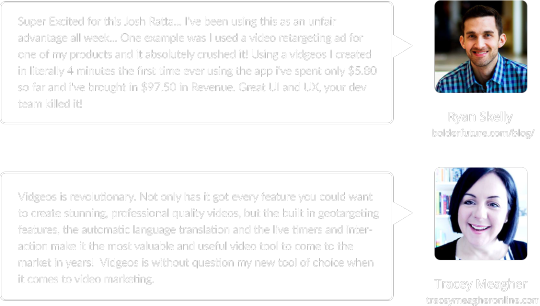
Sign Up And Split-Test A Vidgeos Video Against
Your Boring Slide Presentation
Absolutely RISK FREE 30 Day Money-Back Guarantee
If you are not completely satisfied with your purchase within 30 days of buying Vidgeos, we will refund 100% of your money. Just email us at [email protected] and every penny will be gladly refunded to you within the first 30 days. Nothing could be more fair than that!
Vidgeos smart Videos
Boring Slide Videos
Today, you have the opportunity to get access to Vidgeos for a small one-time fee, create your first video, and split test it against the cheap-looking, unengaging slideshow based video you planned on using.
You have 30 days to test the conversion pulling power of Vidgeo’s automated “smart elements,” animations, and HD icons, images, text and graphics against any video creation software.
If you’re not satisfied with easier video creation, animation, hosting, or ANY element included with Vidgeos, just let us know with a simple email and we’ll send your money back—no questions asked.
Sound fair?
Facebook™-only offer: ONE-TIME PAYMENT
(NO MONTHLY FEES)
So Go Ahead And Get Your Discounted Copy Of Vidgeos Today!
Once you’ve entered your payment information, you’ll be taken to the access page so you can immediately
begin using Vidgeos to create your first LIVE viewer specific smart video!
20 VIDEOS
STANDARD FEATURES INCLUDED
TODAY: $67 1-TIME PAYMENT
NO MONTHLY FEES
GET STARTED NOW!
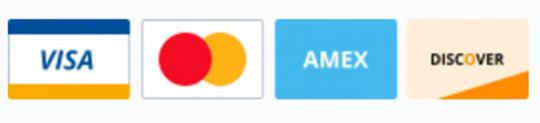
BEST DEAL
UNLIMITED
WITH DEVELOPER RIGHTS INCLUDED

NO MONTHLY FEES
GET STARTED NOW!
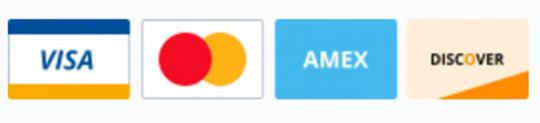
When this offer is closed the price will go back to $468/year
NO EXCEPTIONS
Buy with confidence knowing you’re backed by our
30-DAY, MONEY BACK GUARANTEE
On this Facebook™ special offer page, not only can you get Vidgeos for a low one-time price, rather than a monthly price, but you’ll also be backed by our full 30-day money back guarantee.
Try Vidgeos for 30 days and if, for any reason at all, you’re not happy with your purchase, contact [email protected] for a full refund. No small print, no funny business.
Instead of paying the regular $468/year to use Vidgeos, if you order today from this special page, you can get Vidgeos for one low price of just $67. No monthly fees. Just 1 small payment of $67 and that’s it.
And again, it’s just a 1-time price, not an annual or monthly price. You won’t pay $67 per month. You’ll pay just $67 one-time, and one-time only and you’ll get full access to the standard version of Vidgeos without any restrictions at all. Zero annual or monthly fees. No catches.
But you have to act now… this offer is so good, we can’t afford to keep it around forever for obvious reasons.
Questions? Comments?
Check our FAQ below, or send our support team a message
Can I also host my videos with your app?
Yes, we have connected Vidgeos with the most reliable hosting platfrom Amazon S3. All your vidgeos will instantly be published into your S3 account from inside our app so you can stream your videos with confidence using the best servers online.
Is there any refund guarantee?
On this Facebook™ special offer page, not only can you get Vidgeos for a low one-time price, rather than a monthly price, but you’ll also be backed by our full 30-day money back guarantee.
Try Vidgeos for 30 days and if, for any reason at all, you’re not happy with your purchase, contact [email protected] for a full refund. No small print, no funny business.
What file format do vidgeos come in?
In short, vidgeos uses live API’s and other tech elements which enable the videos to be translated in real time as well as display viewer specific information which isn’t possible with a standard MP4 video. That said, you can easily record your vidgeos into MP4 videos using screen recording software such as Camtasia, videomotionpro and other FREE screen capture software. We are also building in an export feature for you to export your videos into MP4 format.
Can I record vidgeos videos into MP4 format?
We have created a video tutorial showing you step by step how to do that. In short, vidgeos uses live API’s and other tech elements which enable the videos to be translated in real time as well as display viewer specific information which isn’t possible with a standrad MP4 video. That said, you can easily record your vidgeos into MP4 videos using screen recording software such as Camtasia, videomotionpro and other FREE screen capture software.
0 notes
Photo

20 WordPress Video Plugins and Players to Add Engagement
Do you want to increase engagement and the amount of time visitors spend on your website? That's where a WordPress video player can help. You can increase engagement by adding a video player plugin to your WordPress website. Not only does this reflect well on your brand but it also helps your SEO ranking.
WordPress lets you add embedded video out of the box, but you can make the process easier and and create better user experience with a plugin.
Adding a stylish WordPress video player plugin lets visitors engage with content on your website. They are full-featured, customizable and easy to integrate into your website.
The Best WordPress Video Plugins and Players on CodeCanyon
Discover CodeCanyon's extensive library of the best video WordPress plugins ever created. With a cheap one-time payment, you can purchase one of these high-quality WordPress plugins and give your website viewers a more interactive experience.
Take a look at these trending WordPress video players from CodeCanyon.
WordPress Video Gallery Plugins
Here are the top-rated WordPress video galleries plugins that are available for you to download on CodeCanyon.
1. Essential Grid Gallery WordPress Plugin
With the Essential Grid Gallery WordPress Plugin, you can add photo galleries but also video galleries. Include galleries built with other popular plugins, link to video sites such as YouTube and Vimeo, and create gorgeous grid-based galleries.
Additional features:
layout options
skins
skin editor
import/export
video tutorials
2. The Grid: Responsive WordPress Grid Plugin
With The Grid, you can create endless layouts and grids for your videos. It also includes a touch slider (also known as a carousel) for mobile, and WooCommerce support so you can use powerful, responsive video to help sell your products.
Additional features:
premium support
skin builder
custom post type support
social stream support
touch slider
3. Media Grid: WordPress Responsive Portfolio
The Media Grid: WordPress Responsive Portfolio plugin lets you build bespoke, fully customisable grids of images, video and other media using a simple drag-and-drop interface. It also has a dynamic grid mode, letting you create video grids in moments.
Features:
visual grid builder
dynamic grids
fill grids with existing posts
lightbox
item attributes
4. Video Gallery WordPress Plugin
This plugin is dedicated to video galleries. With the Video Gallery WordPress Plugin, you can link to YouTube, Vimeo and Facebook pages to import video and display it on your site. It's responsive and includes analytics so you can see how many people are watching your videos.
Additional features:
self-hosted or streamed video
analytics
retina ready
five skins and skin generator
set play from time for each video
5. Ultimate Layouts for WPBakery Page Builder
The Ultimate Layouts plugin will help you create a layout for video and other media if you're using the WPBakery page builder plugin.
It's responsive, integrates with YouTube, and lets you build unlimited layouts using the WPBakery page builder, so you don't have to switch to an unfamiliar interface. Display grids, lists, and carousels with ease.
Features:
70+ layouts and design builder
WooCommerce compatible
supports custom post types and custom taxonomies
integrates with AdSense for video advertising
6. Final Tiles WordPress Gallery
The Final Tiles plugin is another plugin you can use to create a customisable video gallery in your site. It features two layouts: Final Tiles with mixed image sizes and Masonry with a uniform image size. You can embed videos among your images or create a gallery just from video.
Features:
mix landscape and portrait images and video with flexible grids
seven lightboxes
social sharing for each video
intuitive admin panel
7. WP Youtube Manager Pro
WP Youtube Manager Pro for WordPress automatically fetches videos from your YouTube channel and displays in beautiful video gallery on your WordPress site.
The plugin displays videos in grid view or masonry view. An interesting feature is that it also allows site admins to update the video title, description, and category on the Youtube channel right from your WordPress site!
In addition, it automatically syncs, finds, and fetches new videos.
WordPress Video Enhancement and Effects Plugins
1. Elite Video Player
The Elite Video Player plugin is a fully customisable advertising video player that supports advertising and the most popular video channels such as YouTube and Vimeo.
Import videos, channels or playlists and play using the default YouTube player or add custom controls. As well as YouTube and Vimeo, you can play self-hosted video or video hosted on Dropbox or Amazon S3.
Features:
advertising pre-roll, mid-roll, or post-roll
Google analytics: see which of your videos are most popular
sticky mode to keep videos visible
lightbox, responsive, and full-screen modes
2. Ultimate Video Player
If you want to enhance your videos with features such as subtitles in multiple languages, downloads, and adjustable playback speed, the Ultimate Video Player plugin is for you.
It boasts a wide range of features including advertising, cue points, live streaming. and more.
Features:
advertising pre-roll, mid-roll, post-roll, or via popups
links to YouTube and Vimeo
stream local video
private or password-protected video
information windows and subtitle options
3. Diamond Flipbook
Ever thought about including videos in a flipbook? The Diamond Flipbook plugin lets you do that. Create a dynamic flip book from your content and media, and include video too. Videos will be played overlaid over the flip book in the background.
Features:
PDF support
multiple file upload
JavaScript-based and iOS-compatible
reverse flip books for right to left languages
insert flipbook via shortcode, template or lightbox.
4. HTML5 Video Player
If you're not happy with the default YouTube player, the HTML5 Video Player plugin will provide you with a customisable player that's designed to display your video in high quality. It supports YouTube, Vimeo, and self-hosted video, and it's fully responsive.
Additional features:
Google analytics
customisable color scheme
categories
two skins
downloading and sharing
5. Video Player and Fullscreen Video Background
This HTML5 Video Player is ideal if you want a video player which will support Youtube, Vimeo and self-hosted videos. The plugin can be used as a full-screen video background for your website. The video will cover the entire screen without any black stripes.
Other features of this player include:
lightweight JSON file of about 256KB.
use the plugin as a fixed width or as a full width video player.
for fixed width and full width version you have parameters to set the border width and color.
6. iSermons—WordPress Sermons Manager
WordPress sermons manager plugin is an easy sermons publisher for churches, for websites and podcasts. The user interface is designed keeping in mind the new trends in the design industry for the Church websites.
Features:
add media to your sermons including audio, self-hosted video, and Youtube video
showcase your sermons in pre-built grid layout styles
create podcasts for the sermons on your webstie and list them on the iTunes podcast library
WordPress Video Lightbox Plugins
1. ModuloBox Lightbox Plugin
ModuloBox is a modular lightbox plugin, which allows you to create responsive slideshow in a popup. Built with plain JavaScript, it offers the best performance and advanced features to show off your media.
Some features include:
create responsive galleries of HTML5 videos or embed videos from Youtube, Vimeo, Dailymotion or Wistia
display external websites from a simple URL—for example a Google Map
supports gestures: drag and swipe to navigate through items, pinch to zoom, etc.
2. Revolution Lightbox
The Revolution Lightbox plugin is another plugin that lets you add video to a lightbox. It also supports images, Google Maps and HTML content, giving you maximum flexibility. The lightbox is customizable, so you can adapt it to suit your theme.
Features:
runs on all major browsers and mobile devices
coded for high performance
add playlists
add links for each lightbox item
optional thumbnails and description window
Interactive Video Plugins for WordPress
1. iPanorama 360°
With the iPanorama 360° plugin, you can create video walkthroughs with labels and signs. Great for holiday lets or property sales.
Features:
three scene types: cube, sphere, and cylinder
hot spots: allows you to mark different areas that you want to point out
virtual tour: travel from one to another scene by clicking on special hotspots
tooltip system: the plugin has a built-in powerful tooltip system
thumbnails: let people see a quick snapshot of your scene
preview image: you can set an image that will show as a preview
fullscreen: you can toggle from the normal state to fullscreen and back
mouse wheel: zoom with mouse wheel scrolling
keyboard: arrows can be used for navigation
Video Automation Plugins for WordPress
1. WordPress Video Robot
Manually embedding videos into your site takes time. The WordPress Video Robot plugin automates this process for you. It'll take the search terms you give it and automatically add relevant videos to your site The videos don't even need to be from your own channel.
Additional features:
migration tools
fully automated
no duplicate videos
content restriction
2. Smart Product Viewer
Smart Product Viewer is a best selling 360º product animation plugin designed for WordPress e-Commerce sites. It is perfect for showcasing products you sell.
It allows a customer to see your product in detail with a full 360° spin view or understand how the product works with flawless step-by-step animation.
It’s simple to install and easily customizable with lots of options to choose from.
Features include:
easy shortcode and widget integration
fullscreen lightbox
spin and animate on page scroll
drag-and-drop images manager
simple mouse interaction
support for touch devices
3. WordPress Responsive YouTube Playlist Video Player
The WordPress Responsive YouTube Playlist Video Player plugin makes it easy to automatically add videos to your site from individual YouTube playlists. It has features to let you customize the display and the order of play.
Additional features:
responsive with intelligent resizing
horizontal and vertical layouts
customize the interface
playlist sources
touch-screen support
4. YouTube WordPress Plugin: Video Import
If you want to save time importing video from YouTube, the YouTube WordPress Plugin: Video Import plugin can help. In addition to importing video, it uses metadata from YouTube to insert content such as titles, category, tags, and featured image. You can automatically import content from YouTube channels or playlists, saving you time.
Features:
eliminates repetitive tasks
combine multiple YouTube sources
automatically import videos
bulk video import
Choosing the Right Video Plugin for Your Site
The plugins listed above all do something slightly different, or give a variation on a different functionality such as light boxes or galleries. The best one for your site will depend on your needs: do you want to pull in videos automatically, for example? Are you hosting videos locally? Do you want enhanced video playback controls?
Install a WordPress Video Plugin and Player Now!
On CodeCanyon you will find stylish and interactive WordPress video plugins that will help you show great content on your website!
The various features and styling options allow you to integrate an eye-catching and fully functional player for your media that can fit your website's theme.
Also feel free to check out the thousands of premium WordPress plugins available, as well as the best-selling, trending WordPress plugins of the year.
The following articles and tutorials should help in your quest to find the most suitable plugins for your needs.
WordPress
15 Best WordPress Audio Player and Video Player Plugins
Daniel Strongin
WordPress
How to Find the Best WordPress Gallery Plugins for Images or Video
Franc Lucas
WordPress
6 Best WordPress Lightbox Plugins
Monty Shokeen
WordPress Plugins
7 Best WordPress Video Gallery Plugins
Kyle Sloka-Frey
by Franc Lucas via Envato Tuts+ Code https://ift.tt/3lALX30
0 notes
Text
Newscaster Vocalizer Review | Complete Review And OTO’s

Have you browsed through social media sites such as YouTube, and saw a video with many likes and viewership yet, it had animations and a voice-over? I know you might wonder why such a video might receive that high level of viewership with few resources. Many leading media houses have reaped huge profits by utilizing such videos. Fox News, BBC, and CNN, to name but a few, have human spokespersons who do their voice-overs. However, these spokespersons need huge paydays to generate these voices for these companies. The companies are financial moguls and can very easily afford the fee. Human spokespersons are thorough in their reading of the text and can communicate a message with clarity.
If you want to do a voice-over from the comfort of your home or office without having to pay thousands of dollars, you need to make use of the Newscaster vocalizer app. It is the best software out there for top quality voice overs, without the need to spend a lot of money. If you are making an online advertisement, product review, explainer videos, or any other videos, newscaster vocalizer is the best platform to use. You are sure to generate a lot of traffic for your video with the software. Rather than have an expensive human spokesperson deliver a voice over for your video, you can visit the website of the app and have it done for you in straightforward steps. The software can generate high-quality voice-overs, and nobody in your circle will realize that it is computer software.
In this Blog post, I am going to give you the best in-depth newscaster vocalizer review to assist you in deciding how to utilize it. There are many great options of the software such as newscaster vocalizer OTO 1, OTO 2, and OTO 3 version. With these different versions, you get additional features that will make your voice overs the best and generate the right amount of traffic.
The Technology Of Newscaster Vocalizer
Its one of a kind neural technology is unmatched in the market, in the process of delivering massive upgrades in the overall speech quality. Also, the naturalness of the software is unrivaled, producing voice-overs that more than not sound like real human voices. However, people can tell the difference between a newscaster spokesperson and the vocalization. But this should not deter you since you can generate even traditional voice overs. Newscaster vocalizer includes new neural voices making it possible to create almost real human-like Newscaster.
Never again has there ever been a more revolutionary software to produce fantastic voice-overs. The closest is Amazon AlexaTalk, but still, even Alexa will find it very hard to match the quality of newscaster vocalizer. Andrew Darrius developed it. Yes, the same person behind the WaveNet vocalizer and script vocalizer. The two vocalizers were a blessing to many clients, and the newscaster vocalizer will prove the same for you. His being a professional digital marketer, he develops software that delivers the best performance.
Newscaster Vocalizer Review Video
youtube
Click Here To Access Newscaster Vocalizer
What is the Niche for Newscaster Vocalizer
Newscaster vocalizer is best for digital marketing for businesses, explainer videos for project managers, and also for online product reviews. People care so much about pronunciation and the right amount of voice stress to pass across their message. With this software, you get fabulous voice output, making it possible to give any message with a lot of clarity. Utilizing this great software, you are sure to get increased sales, increased views, many YouTube subscribers, and even more podcast viewers and listeners.
My Own Experience Using Newscaster Vocalizer
As I have been in project management for the best part of a decade, it was a significant challenge to produce explainer videos. Most out, there did not deliver the right voice output. The tonal variation wasn’t that great, and it was common to receive phone calls for further clarification. Not anymore. With newscaster vocalizer, I get a lot of benefits, not only a more comfortable and faster generation of voice-overs but also high quality and almost realistic human-like voices. To be totally honest, it is hard to tell if the sound is from a real person or the software.
Some of the concepts I try to explain to my colleagues are very complex and, therefore, hard to master. I have been attempting to create the voice-overs myself, and it proved to be a futile exercise. That time could have been used in more productive ventures if I possessed the right program. With the software, I can communicate business and project ideas more accurately and formulate individual objectives for my colleagues and employees.
Moreover, I don’t need to worry about people who do not understand English. Newscaster vocalizer can generate voice-overs from many languages and dialects; therefore, you can make videos for people from different parts of the world. You will be having your spokesperson but in many different voices and languages.
Steps For Creating Voice-Overs on Newscaster Vocalizer
What I like about using a Newscaster Vocalizer to voice over my script is the ease in the whole process. All you need to create a voice is in three straightforward steps
1. Choose the language and go through the voices and select the one you think will serve you better.
2. Write your text or script
3. Hit the create button
Just like that, and in a matter of seconds, you get a voice over for your video. Previously it was hard to do voice-overs for videos, but now, as it turns out, making a video will be the task. Generating voice overs has never been this easy. Most Mondays, I find myself with less than 30 minutes to prepare a presentation, and the software has been an enormous blessing.
I also find the export feature quite useful as you can export the created voice-overs to multiple video applications. You can also download it from the cloud from several sources such as Dropbox, Amazon S3, and google drive. From any place as long as you have your computer and internet connection, you can access your voice overs for any purpose.
Why it is so good
Newscaster vocalizer has stood out among its peers because of several reasons and factors. Everyone likes to get value for his money at all times, and for anyone who will use this platform is assured of getting the value for their money. Newscaster Vocalizer comes in three options, so one can have the freedom to choose what fits their pockets. Let’s take a look at the options available.
OTO3: Global Upgrade
Newscaster Vocalizer Global is an option that tends to tap into the Artificial Intelligence API that will help you to translate any text into any language of your choice. This option is perfect for anyone interested in reaching a broad and global audience. A majority are those who sell online products, make review videos, tutorials, podcasts, and online audio articles.
It cost an average of $27 per year.
OTO2: Agency License
The agency license vocalizer enables one to customize sounds that they needfully. They have the option of fine-tuning the voice-overs to something unique, unlike the commonly used voice-overs. In this option, you are allowed to edit to perfection, in that one has the option of adding commas, full-stops, volume, customize the pronunciation, word emphasis, and select the pitch.
The client is always aroused by something new every time, so every time you provide something unique, you attract them and their friends.
The option goes for $67 per year, For all that and much more.
OTO1: PRO Upgrade
A newscaster vocalizer pro is a plan that is most used in the vocalizer platform. It gives the user a chance to upload TXT files of unlimited length. Yes, this plan doesn’t limit the amount of text you want to upload.
So if you are a writer, reviewer, or are involved in tutorial videos, then this is the perfect plan for you. You can generate voice-overs for long text content without hiccups.
We all know that the reading culture has been done away within this generation. So its much simpler for a person to listen to your how to do videos on the move rather than watch or read about it. Listening can be done with ease and while doing other tasks.
It also costs $67 per year at a fair price when you consider what you will get in exchange.
Other Amazing Benefits of using Newscaster vocalizer
• User-friendly interface
The newscaster vocalizer has a user-friendly interface that makes it so easy to use for any person. It is not a requirement that one should have any sought of skill or experience to handle the newscaster vocalizer.
• Countless voices
Furthermore, the platform guarantees you that you will get so many voices in it. The sounds come worth different dialects, languages, and even tones. What makes a product good other than the safety of your money? Newscaster vocalizer grants users a 14- day open window for refunds.
Imagine selling your products to every corner of the world without incurring the cost of hiring locals to help out in the market or worse off having to learn the language being used.
• Money-making platform
Again who lets a money-making opportunity slip out of his hands, and the platform can be commercialized. An individual can create and sell the scripts that have been made with the newscaster vocalizer.
• Access to many video creators
Newscaster Vocalizer has a particular feature that is a darling of many users. That is the tool that allows an individual to access so many video creators like themselves. The device will enable one to learn from the seniors and also seek advice from their peers, thus improving their skills while getting the necessary feedback needed.
• It is cloud-based
Many people worry that they might be forced to look for extra space to be able to install this incredible Technology. But what you ought to know is that you do not require any space to install it. This is because a newscaster vocalizer is cloud software, and all the data is stored in the cloud, and it’s so simple to download it. So your laptop or phone is free to store other things. Your work or created voices, in this case, will be safely stored in a Dropbox, Google Drive, and also in the Amazon S3.
• Open voice transmission
The newscaster vocalizer pro boasts of open voice transmission. It means that one can use their voice in a video with so much ease through voice exportation.
• Top-notch quality
Above all, we always pay for one thing, and that is quality. With newscaster Vocalizer one is assured of top of the notch quality of voice. Regardless of the language, the quality is guaranteed.
The voices being used in the Newscaster’s voice sound as natural as possible; it makes it so hard for anyone to note that the Newscaster vocalizer creates them.
To top it all, the simplicity of preparing or making your videos is the icing on the cake.
Are there any negatives?
You may wonder why I am not listing a negative review, but there are almost none. The only negative is that you have to have access to the internet to use this platform. But in the current generation, internet access is almost an essential or a must-have, so the negative review doesn’t hold.
Final verdict
All in all, for anyone who is seeking growth and breaking into new markets with minimal cost, then Newscaster is the best way to go. If you are seeking more sales, more leads, more reviews, and more subscribers on your YouTube Channel, or increased podcast listeners, then you should consider newscaster vocalizer pro.
Many have tried other vocalizers and did not like them. But newscaster vocalizer has brought a new revolution in this field with its natural textual pronunciations and many sets of voices you will be surprised with what is on offer.
One newscaster vocalizer review stated that the platform is a first of its kind and termed the app as groundbreaking. That has enabled people to generate realistic human-like sounds, and on top of that, it also has new neural voices.
I always say one will never experience the real benefit of something until you try it out. I assure you that you will have unforgettable money making the experience and will thank me later.
Click Here To Be Taken To The Newscaster Vocalizer Website
from Internet Marketing Aficionado https://internetmarketingaficionado.com/newscaster-vocalizer-review/
0 notes
Text
Newscaster Vocalizer Review | Complete Review And OTO’s

Have you browsed through social media sites such as YouTube, and saw a video with many likes and viewership yet, it had animations and a voice-over? I know you might wonder why such a video might receive that high level of viewership with few resources. Many leading media houses have reaped huge profits by utilizing such videos. Fox News, BBC, and CNN, to name but a few, have human spokespersons who do their voice-overs. However, these spokespersons need huge paydays to generate these voices for these companies. The companies are financial moguls and can very easily afford the fee. Human spokespersons are thorough in their reading of the text and can communicate a message with clarity.
If you want to do a voice-over from the comfort of your home or office without having to pay thousands of dollars, you need to make use of the Newscaster vocalizer app. It is the best software out there for top quality voice overs, without the need to spend a lot of money. If you are making an online advertisement, product review, explainer videos, or any other videos, newscaster vocalizer is the best platform to use. You are sure to generate a lot of traffic for your video with the software. Rather than have an expensive human spokesperson deliver a voice over for your video, you can visit the website of the app and have it done for you in straightforward steps. The software can generate high-quality voice-overs, and nobody in your circle will realize that it is computer software.
In this Blog post, I am going to give you the best in-depth newscaster vocalizer review to assist you in deciding how to utilize it. There are many great options of the software such as newscaster vocalizer OTO 1, OTO 2, and OTO 3 version. With these different versions, you get additional features that will make your voice overs the best and generate the right amount of traffic.
The Technology Of Newscaster Vocalizer
Its one of a kind neural technology is unmatched in the market, in the process of delivering massive upgrades in the overall speech quality. Also, the naturalness of the software is unrivaled, producing voice-overs that more than not sound like real human voices. However, people can tell the difference between a newscaster spokesperson and the vocalization. But this should not deter you since you can generate even traditional voice overs. Newscaster vocalizer includes new neural voices making it possible to create almost real human-like Newscaster.
Never again has there ever been a more revolutionary software to produce fantastic voice-overs. The closest is Amazon AlexaTalk, but still, even Alexa will find it very hard to match the quality of newscaster vocalizer. Andrew Darrius developed it. Yes, the same person behind the WaveNet vocalizer and script vocalizer. The two vocalizers were a blessing to many clients, and the newscaster vocalizer will prove the same for you. His being a professional digital marketer, he develops software that delivers the best performance.
Newscaster Vocalizer Review Video
youtube
Click Here To Access Newscaster Vocalizer
What is the Niche for Newscaster Vocalizer
Newscaster vocalizer is best for digital marketing for businesses, explainer videos for project managers, and also for online product reviews. People care so much about pronunciation and the right amount of voice stress to pass across their message. With this software, you get fabulous voice output, making it possible to give any message with a lot of clarity. Utilizing this great software, you are sure to get increased sales, increased views, many YouTube subscribers, and even more podcast viewers and listeners.
My Own Experience Using Newscaster Vocalizer
As I have been in project management for the best part of a decade, it was a significant challenge to produce explainer videos. Most out, there did not deliver the right voice output. The tonal variation wasn’t that great, and it was common to receive phone calls for further clarification. Not anymore. With newscaster vocalizer, I get a lot of benefits, not only a more comfortable and faster generation of voice-overs but also high quality and almost realistic human-like voices. To be totally honest, it is hard to tell if the sound is from a real person or the software.
Some of the concepts I try to explain to my colleagues are very complex and, therefore, hard to master. I have been attempting to create the voice-overs myself, and it proved to be a futile exercise. That time could have been used in more productive ventures if I possessed the right program. With the software, I can communicate business and project ideas more accurately and formulate individual objectives for my colleagues and employees.
Moreover, I don’t need to worry about people who do not understand English. Newscaster vocalizer can generate voice-overs from many languages and dialects; therefore, you can make videos for people from different parts of the world. You will be having your spokesperson but in many different voices and languages.
Steps For Creating Voice-Overs on Newscaster Vocalizer
What I like about using a Newscaster Vocalizer to voice over my script is the ease in the whole process. All you need to create a voice is in three straightforward steps
1. Choose the language and go through the voices and select the one you think will serve you better.
2. Write your text or script
3. Hit the create button
Just like that, and in a matter of seconds, you get a voice over for your video. Previously it was hard to do voice-overs for videos, but now, as it turns out, making a video will be the task. Generating voice overs has never been this easy. Most Mondays, I find myself with less than 30 minutes to prepare a presentation, and the software has been an enormous blessing.
I also find the export feature quite useful as you can export the created voice-overs to multiple video applications. You can also download it from the cloud from several sources such as Dropbox, Amazon S3, and google drive. From any place as long as you have your computer and internet connection, you can access your voice overs for any purpose.
Why it is so good
Newscaster vocalizer has stood out among its peers because of several reasons and factors. Everyone likes to get value for his money at all times, and for anyone who will use this platform is assured of getting the value for their money. Newscaster Vocalizer comes in three options, so one can have the freedom to choose what fits their pockets. Let’s take a look at the options available.
OTO3: Global Upgrade
Newscaster Vocalizer Global is an option that tends to tap into the Artificial Intelligence API that will help you to translate any text into any language of your choice. This option is perfect for anyone interested in reaching a broad and global audience. A majority are those who sell online products, make review videos, tutorials, podcasts, and online audio articles.
It cost an average of $27 per year.
OTO2: Agency License
The agency license vocalizer enables one to customize sounds that they needfully. They have the option of fine-tuning the voice-overs to something unique, unlike the commonly used voice-overs. In this option, you are allowed to edit to perfection, in that one has the option of adding commas, full-stops, volume, customize the pronunciation, word emphasis, and select the pitch.
The client is always aroused by something new every time, so every time you provide something unique, you attract them and their friends.
The option goes for $67 per year, For all that and much more.
OTO1: PRO Upgrade
A newscaster vocalizer pro is a plan that is most used in the vocalizer platform. It gives the user a chance to upload TXT files of unlimited length. Yes, this plan doesn’t limit the amount of text you want to upload.
So if you are a writer, reviewer, or are involved in tutorial videos, then this is the perfect plan for you. You can generate voice-overs for long text content without hiccups.
We all know that the reading culture has been done away within this generation. So its much simpler for a person to listen to your how to do videos on the move rather than watch or read about it. Listening can be done with ease and while doing other tasks.
It also costs $67 per year at a fair price when you consider what you will get in exchange.
Other Amazing Benefits of using Newscaster vocalizer
• User-friendly interface
The newscaster vocalizer has a user-friendly interface that makes it so easy to use for any person. It is not a requirement that one should have any sought of skill or experience to handle the newscaster vocalizer.
• Countless voices
Furthermore, the platform guarantees you that you will get so many voices in it. The sounds come worth different dialects, languages, and even tones. What makes a product good other than the safety of your money? Newscaster vocalizer grants users a 14- day open window for refunds.
Imagine selling your products to every corner of the world without incurring the cost of hiring locals to help out in the market or worse off having to learn the language being used.
• Money-making platform
Again who lets a money-making opportunity slip out of his hands, and the platform can be commercialized. An individual can create and sell the scripts that have been made with the newscaster vocalizer.
• Access to many video creators
Newscaster Vocalizer has a particular feature that is a darling of many users. That is the tool that allows an individual to access so many video creators like themselves. The device will enable one to learn from the seniors and also seek advice from their peers, thus improving their skills while getting the necessary feedback needed.
• It is cloud-based
Many people worry that they might be forced to look for extra space to be able to install this incredible Technology. But what you ought to know is that you do not require any space to install it. This is because a newscaster vocalizer is cloud software, and all the data is stored in the cloud, and it’s so simple to download it. So your laptop or phone is free to store other things. Your work or created voices, in this case, will be safely stored in a Dropbox, Google Drive, and also in the Amazon S3.
• Open voice transmission
The newscaster vocalizer pro boasts of open voice transmission. It means that one can use their voice in a video with so much ease through voice exportation.
• Top-notch quality
Above all, we always pay for one thing, and that is quality. With newscaster Vocalizer one is assured of top of the notch quality of voice. Regardless of the language, the quality is guaranteed.
The voices being used in the Newscaster’s voice sound as natural as possible; it makes it so hard for anyone to note that the Newscaster vocalizer creates them.
To top it all, the simplicity of preparing or making your videos is the icing on the cake.
Are there any negatives?
You may wonder why I am not listing a negative review, but there are almost none. The only negative is that you have to have access to the internet to use this platform. But in the current generation, internet access is almost an essential or a must-have, so the negative review doesn’t hold.
Final verdict
All in all, for anyone who is seeking growth and breaking into new markets with minimal cost, then Newscaster is the best way to go. If you are seeking more sales, more leads, more reviews, and more subscribers on your YouTube Channel, or increased podcast listeners, then you should consider newscaster vocalizer pro.
Many have tried other vocalizers and did not like them. But newscaster vocalizer has brought a new revolution in this field with its natural textual pronunciations and many sets of voices you will be surprised with what is on offer.
One newscaster vocalizer review stated that the platform is a first of its kind and termed the app as groundbreaking. That has enabled people to generate realistic human-like sounds, and on top of that, it also has new neural voices.
I always say one will never experience the real benefit of something until you try it out. I assure you that you will have unforgettable money making the experience and will thank me later.
Click Here To Be Taken To The Newscaster Vocalizer Website
from Internet Marketing Aficionado https://internetmarketingaficionado.com/newscaster-vocalizer-review/
0 notes
Text
Newscaster Vocalizer Review | Complete Review And OTO’s

Have you browsed through social media sites such as YouTube, and saw a video with many likes and viewership yet, it had animations and a voice-over? I know you might wonder why such a video might receive that high level of viewership with few resources. Many leading media houses have reaped huge profits by utilizing such videos. Fox News, BBC, and CNN, to name but a few, have human spokespersons who do their voice-overs. However, these spokespersons need huge paydays to generate these voices for these companies. The companies are financial moguls and can very easily afford the fee. Human spokespersons are thorough in their reading of the text and can communicate a message with clarity.
If you want to do a voice-over from the comfort of your home or office without having to pay thousands of dollars, you need to make use of the Newscaster vocalizer app. It is the best software out there for top quality voice overs, without the need to spend a lot of money. If you are making an online advertisement, product review, explainer videos, or any other videos, newscaster vocalizer is the best platform to use. You are sure to generate a lot of traffic for your video with the software. Rather than have an expensive human spokesperson deliver a voice over for your video, you can visit the website of the app and have it done for you in straightforward steps. The software can generate high-quality voice-overs, and nobody in your circle will realize that it is computer software.
In this Blog post, I am going to give you the best in-depth newscaster vocalizer review to assist you in deciding how to utilize it. There are many great options of the software such as newscaster vocalizer OTO 1, OTO 2, and OTO 3 version. With these different versions, you get additional features that will make your voice overs the best and generate the right amount of traffic.
The Technology Of Newscaster Vocalizer
Its one of a kind neural technology is unmatched in the market, in the process of delivering massive upgrades in the overall speech quality. Also, the naturalness of the software is unrivaled, producing voice-overs that more than not sound like real human voices. However, people can tell the difference between a newscaster spokesperson and the vocalization. But this should not deter you since you can generate even traditional voice overs. Newscaster vocalizer includes new neural voices making it possible to create almost real human-like Newscaster.
Never again has there ever been a more revolutionary software to produce fantastic voice-overs. The closest is Amazon AlexaTalk, but still, even Alexa will find it very hard to match the quality of newscaster vocalizer. Andrew Darrius developed it. Yes, the same person behind the WaveNet vocalizer and script vocalizer. The two vocalizers were a blessing to many clients, and the newscaster vocalizer will prove the same for you. His being a professional digital marketer, he develops software that delivers the best performance.
Newscaster Vocalizer Review Video
youtube
Click Here To Access Newscaster Vocalizer
What is the Niche for Newscaster Vocalizer
Newscaster vocalizer is best for digital marketing for businesses, explainer videos for project managers, and also for online product reviews. People care so much about pronunciation and the right amount of voice stress to pass across their message. With this software, you get fabulous voice output, making it possible to give any message with a lot of clarity. Utilizing this great software, you are sure to get increased sales, increased views, many YouTube subscribers, and even more podcast viewers and listeners.
My Own Experience Using Newscaster Vocalizer
As I have been in project management for the best part of a decade, it was a significant challenge to produce explainer videos. Most out, there did not deliver the right voice output. The tonal variation wasn’t that great, and it was common to receive phone calls for further clarification. Not anymore. With newscaster vocalizer, I get a lot of benefits, not only a more comfortable and faster generation of voice-overs but also high quality and almost realistic human-like voices. To be totally honest, it is hard to tell if the sound is from a real person or the software.
Some of the concepts I try to explain to my colleagues are very complex and, therefore, hard to master. I have been attempting to create the voice-overs myself, and it proved to be a futile exercise. That time could have been used in more productive ventures if I possessed the right program. With the software, I can communicate business and project ideas more accurately and formulate individual objectives for my colleagues and employees.
Moreover, I don’t need to worry about people who do not understand English. Newscaster vocalizer can generate voice-overs from many languages and dialects; therefore, you can make videos for people from different parts of the world. You will be having your spokesperson but in many different voices and languages.
Steps For Creating Voice-Overs on Newscaster Vocalizer
What I like about using a Newscaster Vocalizer to voice over my script is the ease in the whole process. All you need to create a voice is in three straightforward steps
1. Choose the language and go through the voices and select the one you think will serve you better.
2. Write your text or script
3. Hit the create button
Just like that, and in a matter of seconds, you get a voice over for your video. Previously it was hard to do voice-overs for videos, but now, as it turns out, making a video will be the task. Generating voice overs has never been this easy. Most Mondays, I find myself with less than 30 minutes to prepare a presentation, and the software has been an enormous blessing.
I also find the export feature quite useful as you can export the created voice-overs to multiple video applications. You can also download it from the cloud from several sources such as Dropbox, Amazon S3, and google drive. From any place as long as you have your computer and internet connection, you can access your voice overs for any purpose.
Why it is so good
Newscaster vocalizer has stood out among its peers because of several reasons and factors. Everyone likes to get value for his money at all times, and for anyone who will use this platform is assured of getting the value for their money. Newscaster Vocalizer comes in three options, so one can have the freedom to choose what fits their pockets. Let’s take a look at the options available.
OTO3: Global Upgrade
Newscaster Vocalizer Global is an option that tends to tap into the Artificial Intelligence API that will help you to translate any text into any language of your choice. This option is perfect for anyone interested in reaching a broad and global audience. A majority are those who sell online products, make review videos, tutorials, podcasts, and online audio articles.
It cost an average of $27 per year.
OTO2: Agency License
The agency license vocalizer enables one to customize sounds that they needfully. They have the option of fine-tuning the voice-overs to something unique, unlike the commonly used voice-overs. In this option, you are allowed to edit to perfection, in that one has the option of adding commas, full-stops, volume, customize the pronunciation, word emphasis, and select the pitch.
The client is always aroused by something new every time, so every time you provide something unique, you attract them and their friends.
The option goes for $67 per year, For all that and much more.
OTO1: PRO Upgrade
A newscaster vocalizer pro is a plan that is most used in the vocalizer platform. It gives the user a chance to upload TXT files of unlimited length. Yes, this plan doesn’t limit the amount of text you want to upload.
So if you are a writer, reviewer, or are involved in tutorial videos, then this is the perfect plan for you. You can generate voice-overs for long text content without hiccups.
We all know that the reading culture has been done away within this generation. So its much simpler for a person to listen to your how to do videos on the move rather than watch or read about it. Listening can be done with ease and while doing other tasks.
It also costs $67 per year at a fair price when you consider what you will get in exchange.
Other Amazing Benefits of using Newscaster vocalizer
• User-friendly interface
The newscaster vocalizer has a user-friendly interface that makes it so easy to use for any person. It is not a requirement that one should have any sought of skill or experience to handle the newscaster vocalizer.
• Countless voices
Furthermore, the platform guarantees you that you will get so many voices in it. The sounds come worth different dialects, languages, and even tones. What makes a product good other than the safety of your money? Newscaster vocalizer grants users a 14- day open window for refunds.
Imagine selling your products to every corner of the world without incurring the cost of hiring locals to help out in the market or worse off having to learn the language being used.
• Money-making platform
Again who lets a money-making opportunity slip out of his hands, and the platform can be commercialized. An individual can create and sell the scripts that have been made with the newscaster vocalizer.
• Access to many video creators
Newscaster Vocalizer has a particular feature that is a darling of many users. That is the tool that allows an individual to access so many video creators like themselves. The device will enable one to learn from the seniors and also seek advice from their peers, thus improving their skills while getting the necessary feedback needed.
• It is cloud-based
Many people worry that they might be forced to look for extra space to be able to install this incredible Technology. But what you ought to know is that you do not require any space to install it. This is because a newscaster vocalizer is cloud software, and all the data is stored in the cloud, and it’s so simple to download it. So your laptop or phone is free to store other things. Your work or created voices, in this case, will be safely stored in a Dropbox, Google Drive, and also in the Amazon S3.
• Open voice transmission
The newscaster vocalizer pro boasts of open voice transmission. It means that one can use their voice in a video with so much ease through voice exportation.
• Top-notch quality
Above all, we always pay for one thing, and that is quality. With newscaster Vocalizer one is assured of top of the notch quality of voice. Regardless of the language, the quality is guaranteed.
The voices being used in the Newscaster’s voice sound as natural as possible; it makes it so hard for anyone to note that the Newscaster vocalizer creates them.
To top it all, the simplicity of preparing or making your videos is the icing on the cake.
Are there any negatives?
You may wonder why I am not listing a negative review, but there are almost none. The only negative is that you have to have access to the internet to use this platform. But in the current generation, internet access is almost an essential or a must-have, so the negative review doesn’t hold.
Final verdict
All in all, for anyone who is seeking growth and breaking into new markets with minimal cost, then Newscaster is the best way to go. If you are seeking more sales, more leads, more reviews, and more subscribers on your YouTube Channel, or increased podcast listeners, then you should consider newscaster vocalizer pro.
Many have tried other vocalizers and did not like them. But newscaster vocalizer has brought a new revolution in this field with its natural textual pronunciations and many sets of voices you will be surprised with what is on offer.
One newscaster vocalizer review stated that the platform is a first of its kind and termed the app as groundbreaking. That has enabled people to generate realistic human-like sounds, and on top of that, it also has new neural voices.
I always say one will never experience the real benefit of something until you try it out. I assure you that you will have unforgettable money making the experience and will thank me later.
Click Here To Be Taken To The Newscaster Vocalizer Website
from Internet Marketing Aficionado https://internetmarketingaficionado.com/newscaster-vocalizer-review/
0 notes
Text
Newscaster Vocalizer Review | Complete Review And OTO’s

Have you browsed through social media sites such as YouTube, and saw a video with many likes and viewership yet, it had animations and a voice-over? I know you might wonder why such a video might receive that high level of viewership with few resources. Many leading media houses have reaped huge profits by utilizing such videos. Fox News, BBC, and CNN, to name but a few, have human spokespersons who do their voice-overs. However, these spokespersons need huge paydays to generate these voices for these companies. The companies are financial moguls and can very easily afford the fee. Human spokespersons are thorough in their reading of the text and can communicate a message with clarity.
If you want to do a voice-over from the comfort of your home or office without having to pay thousands of dollars, you need to make use of the Newscaster vocalizer app. It is the best software out there for top quality voice overs, without the need to spend a lot of money. If you are making an online advertisement, product review, explainer videos, or any other videos, newscaster vocalizer is the best platform to use. You are sure to generate a lot of traffic for your video with the software. Rather than have an expensive human spokesperson deliver a voice over for your video, you can visit the website of the app and have it done for you in straightforward steps. The software can generate high-quality voice-overs, and nobody in your circle will realize that it is computer software.
In this Blog post, I am going to give you the best in-depth newscaster vocalizer review to assist you in deciding how to utilize it. There are many great options of the software such as newscaster vocalizer OTO 1, OTO 2, and OTO 3 version. With these different versions, you get additional features that will make your voice overs the best and generate the right amount of traffic.
The Technology Of Newscaster Vocalizer
Its one of a kind neural technology is unmatched in the market, in the process of delivering massive upgrades in the overall speech quality. Also, the naturalness of the software is unrivaled, producing voice-overs that more than not sound like real human voices. However, people can tell the difference between a newscaster spokesperson and the vocalization. But this should not deter you since you can generate even traditional voice overs. Newscaster vocalizer includes new neural voices making it possible to create almost real human-like Newscaster.
Never again has there ever been a more revolutionary software to produce fantastic voice-overs. The closest is Amazon AlexaTalk, but still, even Alexa will find it very hard to match the quality of newscaster vocalizer. Andrew Darrius developed it. Yes, the same person behind the WaveNet vocalizer and script vocalizer. The two vocalizers were a blessing to many clients, and the newscaster vocalizer will prove the same for you. His being a professional digital marketer, he develops software that delivers the best performance.
Newscaster Vocalizer Review Video
youtube
Click Here To Access Newscaster Vocalizer
What is the Niche for Newscaster Vocalizer
Newscaster vocalizer is best for digital marketing for businesses, explainer videos for project managers, and also for online product reviews. People care so much about pronunciation and the right amount of voice stress to pass across their message. With this software, you get fabulous voice output, making it possible to give any message with a lot of clarity. Utilizing this great software, you are sure to get increased sales, increased views, many YouTube subscribers, and even more podcast viewers and listeners.
My Own Experience Using Newscaster Vocalizer
As I have been in project management for the best part of a decade, it was a significant challenge to produce explainer videos. Most out, there did not deliver the right voice output. The tonal variation wasn’t that great, and it was common to receive phone calls for further clarification. Not anymore. With newscaster vocalizer, I get a lot of benefits, not only a more comfortable and faster generation of voice-overs but also high quality and almost realistic human-like voices. To be totally honest, it is hard to tell if the sound is from a real person or the software.
Some of the concepts I try to explain to my colleagues are very complex and, therefore, hard to master. I have been attempting to create the voice-overs myself, and it proved to be a futile exercise. That time could have been used in more productive ventures if I possessed the right program. With the software, I can communicate business and project ideas more accurately and formulate individual objectives for my colleagues and employees.
Moreover, I don’t need to worry about people who do not understand English. Newscaster vocalizer can generate voice-overs from many languages and dialects; therefore, you can make videos for people from different parts of the world. You will be having your spokesperson but in many different voices and languages.
Steps For Creating Voice-Overs on Newscaster Vocalizer
What I like about using a Newscaster Vocalizer to voice over my script is the ease in the whole process. All you need to create a voice is in three straightforward steps
1. Choose the language and go through the voices and select the one you think will serve you better.
2. Write your text or script
3. Hit the create button
Just like that, and in a matter of seconds, you get a voice over for your video. Previously it was hard to do voice-overs for videos, but now, as it turns out, making a video will be the task. Generating voice overs has never been this easy. Most Mondays, I find myself with less than 30 minutes to prepare a presentation, and the software has been an enormous blessing.
I also find the export feature quite useful as you can export the created voice-overs to multiple video applications. You can also download it from the cloud from several sources such as Dropbox, Amazon S3, and google drive. From any place as long as you have your computer and internet connection, you can access your voice overs for any purpose.
Why it is so good
Newscaster vocalizer has stood out among its peers because of several reasons and factors. Everyone likes to get value for his money at all times, and for anyone who will use this platform is assured of getting the value for their money. Newscaster Vocalizer comes in three options, so one can have the freedom to choose what fits their pockets. Let’s take a look at the options available.
OTO3: Global Upgrade
Newscaster Vocalizer Global is an option that tends to tap into the Artificial Intelligence API that will help you to translate any text into any language of your choice. This option is perfect for anyone interested in reaching a broad and global audience. A majority are those who sell online products, make review videos, tutorials, podcasts, and online audio articles.
It cost an average of $27 per year.
OTO2: Agency License
The agency license vocalizer enables one to customize sounds that they needfully. They have the option of fine-tuning the voice-overs to something unique, unlike the commonly used voice-overs. In this option, you are allowed to edit to perfection, in that one has the option of adding commas, full-stops, volume, customize the pronunciation, word emphasis, and select the pitch.
The client is always aroused by something new every time, so every time you provide something unique, you attract them and their friends.
The option goes for $67 per year, For all that and much more.
OTO1: PRO Upgrade
A newscaster vocalizer pro is a plan that is most used in the vocalizer platform. It gives the user a chance to upload TXT files of unlimited length. Yes, this plan doesn’t limit the amount of text you want to upload.
So if you are a writer, reviewer, or are involved in tutorial videos, then this is the perfect plan for you. You can generate voice-overs for long text content without hiccups.
We all know that the reading culture has been done away within this generation. So its much simpler for a person to listen to your how to do videos on the move rather than watch or read about it. Listening can be done with ease and while doing other tasks.
It also costs $67 per year at a fair price when you consider what you will get in exchange.
Other Amazing Benefits of using Newscaster vocalizer
• User-friendly interface
The newscaster vocalizer has a user-friendly interface that makes it so easy to use for any person. It is not a requirement that one should have any sought of skill or experience to handle the newscaster vocalizer.
• Countless voices
Furthermore, the platform guarantees you that you will get so many voices in it. The sounds come worth different dialects, languages, and even tones. What makes a product good other than the safety of your money? Newscaster vocalizer grants users a 14- day open window for refunds.
Imagine selling your products to every corner of the world without incurring the cost of hiring locals to help out in the market or worse off having to learn the language being used.
• Money-making platform
Again who lets a money-making opportunity slip out of his hands, and the platform can be commercialized. An individual can create and sell the scripts that have been made with the newscaster vocalizer.
• Access to many video creators
Newscaster Vocalizer has a particular feature that is a darling of many users. That is the tool that allows an individual to access so many video creators like themselves. The device will enable one to learn from the seniors and also seek advice from their peers, thus improving their skills while getting the necessary feedback needed.
• It is cloud-based
Many people worry that they might be forced to look for extra space to be able to install this incredible Technology. But what you ought to know is that you do not require any space to install it. This is because a newscaster vocalizer is cloud software, and all the data is stored in the cloud, and it’s so simple to download it. So your laptop or phone is free to store other things. Your work or created voices, in this case, will be safely stored in a Dropbox, Google Drive, and also in the Amazon S3.
• Open voice transmission
The newscaster vocalizer pro boasts of open voice transmission. It means that one can use their voice in a video with so much ease through voice exportation.
• Top-notch quality
Above all, we always pay for one thing, and that is quality. With newscaster Vocalizer one is assured of top of the notch quality of voice. Regardless of the language, the quality is guaranteed.
The voices being used in the Newscaster’s voice sound as natural as possible; it makes it so hard for anyone to note that the Newscaster vocalizer creates them.
To top it all, the simplicity of preparing or making your videos is the icing on the cake.
Are there any negatives?
You may wonder why I am not listing a negative review, but there are almost none. The only negative is that you have to have access to the internet to use this platform. But in the current generation, internet access is almost an essential or a must-have, so the negative review doesn’t hold.
Final verdict
All in all, for anyone who is seeking growth and breaking into new markets with minimal cost, then Newscaster is the best way to go. If you are seeking more sales, more leads, more reviews, and more subscribers on your YouTube Channel, or increased podcast listeners, then you should consider newscaster vocalizer pro.
Many have tried other vocalizers and did not like them. But newscaster vocalizer has brought a new revolution in this field with its natural textual pronunciations and many sets of voices you will be surprised with what is on offer.
One newscaster vocalizer review stated that the platform is a first of its kind and termed the app as groundbreaking. That has enabled people to generate realistic human-like sounds, and on top of that, it also has new neural voices.
I always say one will never experience the real benefit of something until you try it out. I assure you that you will have unforgettable money making the experience and will thank me later.
Click Here To Be Taken To The Newscaster Vocalizer Website
from Internet Marketing Aficionado https://internetmarketingaficionado.com/newscaster-vocalizer-review/
0 notes