#samplechop
Explore tagged Tumblr posts
Text
You can make magic 🎆
2 notes
·
View notes
Text
To practice chopping up samples I played around with guts theme a year or so ago and this is the result, it's on an EP of mine called loading that you can listen to on my youtube channel ghost_texture <3
2 notes
·
View notes
Text
Mastering Multi-Output with Logic Pro's Quick Sampler
youtube
Logic Pro's Quick Sampler is a powerful tool for music production, especially when it comes to chopping and manipulating samples. This blog will guide you through the efficient use of multi-output features in Quick Sampler, enabling you to enhance your workflow and achieve a professional sound.
🎶 Introduction to Quick Sampler
Quick Sampler in Logic Pro allows you to effortlessly manipulate audio samples. Its design enables quick loading and editing, making it ideal for musicians and producers aiming for efficiency. You can drop in samples, slice them, and create unique sounds with just a few clicks.
As you start using Quick Sampler, you'll find its interface user-friendly. The tool is particularly adept at handling drum breaks and other rhythmic material, which can be crucial for modern music production. Understanding its capabilities will significantly enhance your workflow.
Key Features of Quick Sampler
Simple Drag-and-Drop: Import samples directly into your project.
Auto-Slicing: Quickly chop samples with automatic transient detection.
MIDI Integration: Easily create and manipulate MIDI patterns.
Multi-Output Support: Route individual sounds to separate mixer channels for detailed processing.
🛑 Understanding the Limitations
Despite its powerful features, Quick Sampler has some limitations. One common frustration is the difficulty in managing multiple samples when you want to apply different effects. For instance, if you want your snare and hi-hats to have distinct reverb settings, you may find the process cumbersome.
Moreover, while Quick Sampler excels at slicing, it may sometimes produce unwanted clicks or pops in the audio. This can happen if the slicing points do not align perfectly with the audio waveform. Being aware of these limitations will help you navigate your workflow more effectively.
Common Challenges
Clicking Sounds: Unwanted artifacts may occur if slices are not trimmed properly.
Sample Management: Difficulty in organizing multiple samples with different effects.
Workflow Interruptions: The need to duplicate tracks to apply varied processing can slow down production.
⚙️ Setting Up Your Sample
To get started with Quick Sampler, you first need to load your audio sample. This is often done by dragging a file directly into your project. Once your sample is in place, you can access the Quick Sampler interface to begin editing.
After loading your sample, consider the following steps:
Steps to Load a Sample
Open Logic Pro and create a new project.
Drag your audio file into the workspace.
Select the audio region and choose Quick Sampler from the drop-down menu.
Adjust the settings to suit your needs, such as tuning and start/end points.
Once your sample is set up, you can start exploring its capabilities. Experiment with the slicing feature to chop your sample into manageable pieces. This is where the real fun begins.
✂️ Chopping the Sample
Chopping your sample is an essential step in creating a unique sound. Quick Sampler makes this process straightforward with its automatic transient detection. This feature identifies the peaks in your audio, allowing for precise slicing.
How to Chop Your Sample
Select the sample in Quick Sampler.
Click on the Slice button to auto-detect transients.
Review the slices and adjust sensitivity if necessary.
Use the Zero Crossing option to eliminate clicks.
After chopping, listen to each slice to ensure they sound as intended. You can easily delete or adjust slices that don’t meet your expectations. This level of control allows you to craft intricate rhythms and sounds.
📋 Copying and Pasting MIDI Patterns
Once you have your sample chopped, copying and pasting MIDI patterns can help you create complex arrangements quickly. This feature lets you use the MIDI data to trigger your sliced samples, enabling dynamic performances.
Steps to Copy and Paste MIDI Patterns
Right-click on the MIDI region you want to copy.
Select Copy from the context menu.
Navigate to the desired location and right-click again.
Select Paste to place your MIDI data.
By using this method, you can quickly replicate patterns and create variations without having to rewrite MIDI notes. This efficiency is vital in a fast-paced production environment.
Enhancing Your MIDI Patterns
Once pasted, you can further enhance your MIDI patterns by quantizing them. This process aligns your notes to a specific grid, ensuring a tight performance. Adjusting the grid settings allows for creative rhythmic variations.
Quantize Options: Choose from 1/4, 1/8, or 1/16 notes.
Humanize: Add slight variations to timing for a more natural feel.
Velocity Adjustments: Modify the velocity of each note for dynamic expression.
Utilizing MIDI patterns effectively will elevate your music production, allowing you to focus more on creativity and less on tedious tasks. The combination of Quick Sampler’s features with MIDI manipulation offers endless possibilities for sound design.
📈 Advanced Techniques with Quick Sampler
As you become more comfortable with Quick Sampler, consider exploring advanced techniques to expand your production toolkit. These methods can help you achieve a professional sound and improve your workflow.
Utilizing Multi-Output Routing
One of the most powerful features of Quick Sampler is its multi-output capability. This allows you to route different samples to separate mixer channels, giving you control over individual effects and processing.
Setting Up Multi-Output
In the Quick Sampler, change the output from Stereo to Multi Output.
Open the mixer by pressing X.
Add additional channels corresponding to your samples.
Name each channel for easy identification (e.g., Snare, Kick, Hi-Hat).
This setup allows you to apply distinct effects to each element of your sample. You can add reverb to the snare, compression to the kick, or EQ adjustments to the hi-hat, tailoring each sound to fit your mix perfectly.
Exploring Further Sound Design Options
Quick Sampler also offers various sound design options that can help you create unique textures. Experiment with pitch shifting, filtering, and modulation to transform your samples.
Pitch Shifting: Change the pitch of your samples to create harmonies or unique effects.
Filtering: Use high-pass or low-pass filters to shape your sound.
Modulation: Add movement to your samples with LFO modulation.
By integrating these techniques into your workflow, you can push the boundaries of creativity and produce music that stands out.
🎧 Creating a Sampler Track
Creating a sampler track in Quick Sampler is a game-changer for your music production. It allows you to manipulate audio samples efficiently, especially when working with drum breaks or other rhythmic elements. By following a few simple steps, you can create a sampler track that enhances your workflow.
Steps to Create a Sampler Track
Open your project in Logic Pro.
Select the audio region you want to sample.
Right-click on the audio and choose Create Sampler Track.
Logic will automatically slice the sample into individual pieces and create a new sampler track.
This method saves time and ensures that each slice is mapped correctly across the keyboard. You can now trigger different slices using MIDI notes, allowing for creative flexibility in your arrangements.
🔄 Using the Multi-Output Feature
The multi-output feature in Quick Sampler allows you to route different samples to separate mixer channels. This gives you the ability to apply unique effects and processing to each sound, which is crucial for achieving a polished mix.
Setting Up Multi-Output in Quick Sampler
Open the Quick Sampler interface and change the output from Stereo to Multi Output.
Open the mixer by pressing X.
Add additional channels for each sound you want to route.
Name each channel according to the samples (e.g., Snare, Kick, Hi-Hat).
By routing samples to different channels, you can apply specific effects like reverb on the snare while keeping the kick punchy. This level of control is essential for modern music production.
🎚️ Mapping Samples to Mixer Channels
Mapping your samples to mixer channels is an integral part of using Quick Sampler efficiently. This process allows you to assign each slice of your sample to its own output channel, making it easier to manage effects and adjustments.
How to Map Samples to Mixer Channels
In the Quick Sampler, switch to the Zone View.
Select each sample slice and assign it to the desired output channel.
Utilize the Group feature to organize your samples logically.
With your samples mapped, you can now mix and process each sound independently. This is particularly useful when you want to create dynamic and interesting drum patterns.
🎛️ Applying Effects to Individual Samples
Applying effects to individual samples is crucial for achieving a professional sound. With the multi-output feature, you can treat each slice differently, allowing for a more nuanced mix.
Effects to Consider
Reverb: Add depth and space to snare hits.
Compression: Tighten up kick drums for added punch.
EQ: Shape the tonal balance of each sound.
Distortion: Introduce grit and character to your samples.
Experimenting with these effects helps you find the right sound for your mix. Each sample can contribute uniquely to the overall texture of your track.
📚 Conclusion and Additional Resources
In summary, mastering the Quick Sampler in Logic Pro opens up a world of creative possibilities. From creating sampler tracks to utilizing the multi-output feature, you can enhance your music production workflow significantly. Take the time to explore the various features and effects available to you.
For further learning, consider exploring additional tutorials on sound design and sample manipulation. Engaging with online communities can also provide valuable insights and tips from fellow producers. Happy sampling!
0 notes
Video
instagram
CARVED IN SMOKE @killyshoot @bobbycraves @sklobi getting it in with the fam #soundcloud #hiphop#undergroundhiphop #boombap#samplechop#bars#certainones #mookneto#bboy#bgirl##NY#massachusetts #chicago##realhiphop#insomniac #guerillagroovesradio #boombapnation #microphonefiend peep whole song in IGTV 🖖🏿🏴☠️ https://www.instagram.com/p/BvexhargbSk/?utm_source=ig_tumblr_share&igshid=1estbun0rilz
#soundcloud#hiphop#undergroundhiphop#boombap#samplechop#bars#certainones#mookneto#bboy#bgirl#ny#massachusetts#chicago#realhiphop#insomniac#guerillagroovesradio#boombapnation#microphonefiend
2 notes
·
View notes
Video
instagram
Cut You Off | 🎶🎨 Flipping @kendricklamar song Cut You Off 🔥. . . . #davincii #producer #flstudio #choir #omnisphere2 #illmind #!llmind #godfirst #sampleflip #hiphop #boombap #kanyewest #mpc #nativeinstruments #tde #kendricklamar #cutyouoff #overlydedicated #music #remix #samplechop #massappeal #genius #jayz #jcole #logic (at Bergen, New Jersey) https://www.instagram.com/p/Bojuj6KhZKa/?utm_source=ig_tumblr_share&igshid=1mcxwp8ndisr9
#davincii#producer#flstudio#choir#omnisphere2#illmind#godfirst#sampleflip#hiphop#boombap#kanyewest#mpc#nativeinstruments#tde#kendricklamar#cutyouoff#overlydedicated#music#remix#samplechop#massappeal#genius#jayz#jcole#logic
1 note
·
View note
Audio
tumbling down. by cay caleb. last upload of 2020. new music 2021. currently in LP mode.
0 notes
Photo

MentPlus - Open Handed on Bushwick Radio is LIVE right NOW!!! stream at ---> nevasayneva.com ((Worldwide)) #music #beats #beatmakers #producers #roland #samplechop #IGBeatClub #sp303 #custom #lofi #8bit #akai #ableton #HWM #HighWaterMusic #MentPlus #sp404 #progressivebeatculture #bushwickradio #OpenHandedRadioShow (at Brooklyn, New York)
#igbeatclub#producers#8bit#beats#akai#custom#mentplus#highwatermusic#samplechop#lofi#progressivebeatculture#bushwickradio#ableton#sp404#hwm#openhandedradioshow#roland#beatmakers#sp303#music
13 notes
·
View notes
Photo

Some morning choppin on the Maschine before the 9 to 5 y’all have a good weekend be safe out there. New beats coming soon to the YouTube. —————————————————— - - - #beatzbytrace #youbeentraced #maschinemasters #maschine #beatmaking #beatmaking101 #samplechop #newbeats #youtubemusic #hiphopbeats #boombapnation #producergrind #goodfriday #beatsession #fridayvibes😎 #beatstore #youtube #tracedoutpro #producerlife #youknowthevibes (at San Diego, California) https://www.instagram.com/p/CCMMjseD44P/?igshid=usyz2d8la6wq
#beatzbytrace#youbeentraced#maschinemasters#maschine#beatmaking#beatmaking101#samplechop#newbeats#youtubemusic#hiphopbeats#boombapnation#producergrind#goodfriday#beatsession#fridayvibes😎#beatstore#youtube#tracedoutpro#producerlife#youknowthevibes
0 notes
Video
Repost @theletterlbeats 🎹🔥TheLetterLBeats TrapSoul Melodies Loop Kit VOL 4 is now available! This kit is a full construction kit of 8-16 bar melodic loops with stems included unlike the first 3 kits which were just one track loops. This kit is $9.99 and will include access to the first three kits with purchase. Download Instructions 1. Send $9.99 to [email protected] via PayPal OR @theletterlbeats via CashApp 2. DM me via Instagram @theletterlbeats with a screenshot of payment and an email address where I can send a download link #producers #soundkit #producergrind #beats #maschinemasters #logicpro #reasongang #loops #wav #samples #samplechop #bedroomproducer #nativeinstruments #ableton #jbkitz #splice #akai #akaipro #propellerheadposse
#soundkit#producergrind#nativeinstruments#reasongang#producers#samples#samplechop#bedroomproducer#ableton#beats#splice#logicpro#loops#jbkitz#wav#akaipro#maschinemasters#propellerheadposse#akai
1 note
·
View note
Text
The goal is 5 years. Hard work. Everyday. Positive energy & outlook. Everyday. I'm good at achieving what I put my mind to. And it's long overdue little homie. Let's go!
#positivity#art#black stories#depression self care#blackartist#youtube#doitforyou#videos#comedy skits#dave chappelle#get a dog they said#puppies#rottweiler#dogstory#my story#hardwork#hard work pays off#hard work#beat maker go#samplechops#samples#flstudio#my beats#musicproducer#music#dogs are awesome#mans best friend#unconditional love#blaxk and white#drawing
36 notes
·
View notes
Audio
Wavy
26 notes
·
View notes
Video
instagram
“Each Moment” is out now on all music platforms! . . . Link in bio . . . . . . . #newmusic #newmusicfriday #newmusicalert #beats #beatoftheday #samplebeats #hiphop #hiphopmusic #hiphopbeats #sampleflip #samplechops #boombap #boombaphiphop #boombapbeats #boombapnation #funk #soul #electronicmusic #beatmaker #beatmakerkelz #chillhop #chillhopmusic #chillhopbeats #producer #aftereffects #visuals https://www.instagram.com/p/CUObOYqgdXD/?utm_medium=tumblr
#newmusic#newmusicfriday#newmusicalert#beats#beatoftheday#samplebeats#hiphop#hiphopmusic#hiphopbeats#sampleflip#samplechops#boombap#boombaphiphop#boombapbeats#boombapnation#funk#soul#electronicmusic#beatmaker#beatmakerkelz#chillhop#chillhopmusic#chillhopbeats#producer#aftereffects#visuals
3 notes
·
View notes
Text
22 Joints To Smoke 2 ...
#spotify#doso#sp404#harlem#magicmade#soulmusic#00shiphop#80shiphop#90shiphop#bandcamp#neosoul#soulsamples#samplechops#sampleflip#samples#mpcbeats#mpcone#mpc#sp404freaks#sp404beats#sp404a#uptown#undergroundhiphop#making magic#blackart
5 notes
·
View notes
Photo
I struggled when trying to come up with a video for this flip . Nothing seemed adequate it’s just that beautiful . So I went the opposite so that the listener would only see who that person that is in their mind when they hear this beat . Grandma Ma Dad girlfriend boyfriend wife husband kids shit it might be your dog I don’t know but that’s between you and this beat definitely one of my favorites I’ve made so far .....Salute 🖤peep it in its entirety in IGTV peace live long and prosper #samplechop#sampleflip #producers #donnyhathaway #soul#love#lovesong#mookneto #certainones#ableton#mpc#emcee #djs#marvel#nerd#blacknerd #stanlee#feneroddenberry #startrek#magneto https://www.instagram.com/p/Bv7PTvWgqb2/?utm_source=ig_tumblr_share&igshid=141szmevprp8h
#samplechop#sampleflip#producers#donnyhathaway#soul#love#lovesong#mookneto#certainones#ableton#mpc#emcee#djs#marvel#nerd#blacknerd#stanlee#feneroddenberry#startrek#magneto
0 notes
Video
Mercury Retrograding again. The last retrograde of the year but why she gotta act like that.?. • Drop for today. Live on YouTube later.. • • • • • • • • #dungaudbeats #dungaud #sample #chops #beats #samplechopping #samplecollection #samplecommunity #tyrese #rnbbeats #lofi #lofibeats #lofimusic #lofivibes #lofiproducer #houston #neworleans #production #sound #waves #create #creative #hustleandmotivate (at Houston, Texas) https://www.instagram.com/p/CGVPN_RDYRo/?igshid=1wj7l6ozf3zjx
#dungaudbeats#dungaud#sample#chops#beats#samplechopping#samplecollection#samplecommunity#tyrese#rnbbeats#lofi#lofibeats#lofimusic#lofivibes#lofiproducer#houston#neworleans#production#sound#waves#create#creative#hustleandmotivate
1 note
·
View note
Photo

MentPlus - Open Handed on Bushwick Radio is LIVE right NOW!!! stream at ---> nevasayneva.com ((Worldwide)) #music #beats #beatmakers #producers #roland #samplechop #IGBeatClub #sp303 #custom #lofi #8bit #akai #ableton #HWM #HighWaterMusic #MentPlus #sp404 #progressivebeatculture #bushwickradio #OpenHandedRadioShow
#progressivebeatculture#igbeatclub#highwatermusic#hwm#mentplus#custom#music#producers#beats#roland#sp303#samplechop#akai#ableton#lofi#openhandedradioshow#bushwickradio#sp404#8bit#beatmakers
1 note
·
View note