#seamless process
Explore tagged Tumblr posts
Text
MOVE TO NEW ZEALAND: A NEW BEGINNING

Initiate your adventure to New Zealand with the confidence that comes from expert guidance provided by the seasoned consultants at Zealand Immigration. Our tailored services promise a seamless process for helping you move to New Zealand. Count on our expertise and commitment to transform your dream of studying and living in New Zealand into a reality. Get in touch with us today and take the first step toward an exciting academic journey Down Under
Want More Details?
Download Our PPT Now -
#New Zealand immigration#expert guidance#seasoned consultants#Zealand Immigration#tailored services#seamless process#move to New Zealand#study in New Zealand#live in New Zealand#academic journey#studying in New Zealand#living in New Zealand#immigration services#expert consultants#study abroad#academic journey Down Under#move abroad#New Zealand visa assistance#immigration consultants#study and live in New Zealand.
0 notes
Text

Tata Motors Exchange Program: Trade-In Your Truck Easily
Discover the hassle-free truck exchange program by Tata Motors. Upgrade your fleet effortlessly with our seamless exchange process. Benefit from competitive pricing and expert evaluation. Whether you're looking to upgrade to a newer model or simply need a change, trust Tata Motors for a smooth exchange experience.
0 notes
Text
ESM Overseas: Your Partner in Global Education and Immigration
ESM Overseas is your reliable guide for USA immigration and higher education dreams. We provide end-to-end services, from consultation to settling down, with thousands choosing us for seamless immigration to the USA, Canada, Australia, NZ, and Singapore. Let ESM be your partner in turning dreams into reality.
#ESM Overseas#Global Education#Immigration Services#Higher Education#Study Abroad#USA Immigration#Canada#Australia#New Zealand#Singapore#Student Support#Seamless Process#Consultation Services#Settling Down Assistance
0 notes
Text
time to unwind!
thinks about hannibal 2x10 naka choko hand bandaging scenethinks about hannibal 2x10 naka choko hand bandaging scenethinks about hannibal 2x10 naka choko hand bandaging scenethinks about hannibal 2x10 naka choko hand bandaging scenethinks about hannibal 2x10 naka choko hand bandaging scenethinks about hannibal 2x10 naka choko hand bandaging scene thinks ab
#hannigram#naka choko#hannibal#HGHHHHH just the way hannibal so gently lifts will's hand to inspect it??? the barest hint of him almost carressing will's finfers before#the camera pans up??? it all being so seamless it almost feels domestic or casual like osushhshzhh UGH#do u think hannibal continued checking on the healin process afterwards out of the blue just to be a little gay freak#or better will makes sure he does#shaking like a chihuahua
20 notes
·
View notes
Text

#58#scan from seed of might#tenshinhan#tien shinhan#tien#yamcha#dragon ball#dragonball#ch 117#22nd budokai#yamcha vs tenshinhan#translation from viz / re-typeset by me#he talked shit and got HIT#normally i wouldnt do the sfx swap for a panel like this since its more labor intensive BUT i thought the eng vers of this one looked Neat#it was a lot of just drawing lines and trying to make it look seamless#some details on the process in RBs! 😊
11 notes
·
View notes
Note
Sounds like anon is one of those people who think children and adults should never interact on the internet.
PFFTT I think it’s just some odd warning because it’s a monetary exchange and that can have risks. But I’ve commissioned minors just fine before and vice versa. I just want some gay puppet art from them good lord 😂
#additionally commissioning minors is quite nice when you as an artist can help with anything if problems come up in the process#they’re figuring it out and you as a client can still make it as seamless and as easy for them as possible#but yeah no age has nothing to do with it lmao I as an adult can commission a minor for Frank and Eddie art 😂#because FUCK is it gorgeous y’all please go tell that artists they’re so cool and have great art they’re so underappreciated :c
54 notes
·
View notes
Text
I do not consider myself experienced or educated enough to be qualified to give sewing advice in most circumstances. But you all have GOT to be sewing your pockets into the waistbands of your garments
Why do I always see pocket patterns that are that dumb little mirten shape. You know the one. Hang on.

(Not calling out anyone in particular, I don’t know the source of this, it was just the first image result).
You’re out here only anchoring your pockets to the side seam opening? On pants and skirts and everything??? What are you going to put in that pocket, paperclips? You can’t put anything substantial in this pocket. It will pull weirdly and mess up the whole line of the garment.
What you want here is a straight line up top, going the whole width of the pocket, and then coming down to meet that lower curve. (I would also lengthen the pocket bag, as a pockets enthusiast, but that’s not the point right now). Line that straight top line up with the top of the fabric when you’re pinning the pocket in place. Sew in the pocket as usual. Then, when you go to attach your waistband, treat the top opening of the pocket as just part of the same fabric as the front of your garment, and sew it in.
Put whatever you want in that pocket. That shit is not going anywhere. It’s not dragging the side of your skirt in weird directions or swinging around when you walk, because now it’s pulling all of its support from the waistband, which is much more stable. Also, the amount of bunching off to the side or turning inside out the pocket is capable of is now super minimized, because it has two sides that are sewn down flat instead of just one.
#sewing#garment construction#pockets#sewing pockets#pattern drafting#I’m so certain this is how Maya Kern’s skirts are done btw. I don’t own any (love love the vibes they’re just not quite my style) but those#pockets are so seamless (pun intended but also I couldn’t think of a clearer word)#may update with progress/process pics of the pockets for the skirt I’m doing now we’ll see how the night goes
4 notes
·
View notes
Note
if it's okay, would you mind sharing your art process? your style is SO gorgeous dude. keep it up spardacest nation!!!
Thank you so much anon, and of course! I kinda posted about it on twitter a while ago, but for anyone not also on there, here's a paraphrasing of what I said there! (under a cut bc it's gonna get a bit long)
(speedpaint video from procreate mostly bc like I also said in that post, it's one of the few pieces I've done entirely on procreate and thus entirely recorded kdfjhdk I usually don't do the sketching + painting parts on there but every now and then I get lazy and want to get it all done quick in one program lol! It's not as good as it would look if I were using krita to render (which is what I normally use) but it gets the idea across decently of what it is that I do)
The short version of my process is: sketch, clean up sketch for lineart, then flat colors, then paint over the flats (i make the flats my shadows and paint on the light), then a multiply layer for skin details (like lips, eyebags, etc), then an overlay layer for skin transparency details (red over the ears/nose/fingertips etc), then i do hair over the lineart, then a multiply layer with the contact shadows in a light beige/grey/neutral tone on top of everything else, and then i unify layers, paint over the details, and color correct the HELL out of it The longer version is: SO, first of all, I will say, my entire process for a finished/fully redered piece is pretty scattered and uses a lot of different apps, because after many years of trying out different drawing apps I found that I just worked better when I could incorporate the parts I liked best from each individual one rather than having to adapt to another app entirely! In total, what I use is: autodesk sketchbook and procreate for the first half I do on my ipad, then krita and photoshop on my computer when I'm actually rendering (but any photo editing app instead of ps will do, I'm just used to photoshop bc that's what I learned as my first drawing app WAAAY back in the day lol), and then meitu on my phone for color filters (also any phone editing app with filters in it will do), AND also optional just for references: blender and daz3d on computer + magicposer on my phone The actual step by step of what I do: First of all, if I want to do a detailed, well rendered piece I will start by getting my references ready. That means either just grabbing a screenshot from the game if it's like, a simple portrait, or a photo reference, taking a picture of myself in the right pose/lighting, and if it's something more complex I will recreate the scene in Daz3D to simulate a realistic lighting, OR even just blender (i have the game models for the dmc characters downloaded, so I can just pop them in, pose them and change the lighting to get a realistic idea of what shadows their faces will cast in that specific angle/lighting.) Note: references are pretty essential to me, and there's nothing to be ashamed about for using them! Personally I don't struggle a lot with the drawing/sketching part of art, but my tiny little pea brain cannot fathom how to make an object 3D in my mind, and how to visualize shadows realistically... thus the reliance on 3D programs to do that for me, and then all I have to do is draw what I'm seeing lol. My art improved significantly ever since I started making 3D refs so I could get /exactly/ what I needed - there's still a lot of leeway you need to learn though, because as realistic as the lighting will be in a rendering program, you'll never really get a fully natural looking image, as far as stuff like the body stretching/squishing/pulling when it's in movement, facial expressions, folds in clothing/fabric, etc... so really it's more a guide than something meant to be followed 1:1.
Then, once I'm confident I know exactly what I'm gonna draw/have the idea in my head, I start sketching it in sketchbook. Not really getting very in depth, just blocking out rough shapes - I like sketchbook and to be on my ipad for that because it feels very reminiscent of traditional sketching on paper to me, which while I'm not super confident on my traditional art abilities, I do get the most natural/fluid/non-stiff figures out that way. Then when I think I have the general idea ready, I export the sketch layer as a png and import it into procreate - which is where I kinda start picking at the sketch and polishing it like i'm carving it out haha. Lots of liquify tool, flipping the canvas to check if it's even, blending out some of the lineart to help out with the rendering later, and then polishing up what was once the sketch into serviceable lineart. I usually reimport it back into sketchbook at this stage - while I like procreate for drawing I don't love the brushes I can use for lineart there, and so I usually only draw the "base" naked figure in there - when I'm in sketchbook I use a hard pencil to refine the details, then on a separate layer add all the things "on top" like hair, clothing, etc - usually I can get it pretty easily in one go, and once I'm satisfied I erase the naked body under the clothes and unify the lineart layers. Then I will just do the flats with a hard brush, turning the lineart layer into an overlay layer and coloring things in with the shadow colors. At this point, I export the file as a psd and import it on my computer - I give it a once over in photoshop first to see if there needs to be any adjusting (like whether any layer that has an effect needs to have a different effect, if all the colors look right since the ipad screen isn't the most faithful, if i wanna change the background color, etc), and once I think it's ready enough, I open it up in krita, where I do the actual bulk of the painting/rendering (as to why specifically krita: it's because I've gotten very comfortable with the brush/painting brush dynamics there and cannot seem to get as good results anywhere else, it's just the goldilocks spot of a brush for me haha.) If anyone's curious, here's the brushes I usually use for painting:
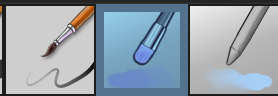
The one in the middle is my go to painting brush, left one for tinier/more refined details, right one for blending out soft shadows (though I learned the hard way to not overuse it, or it will look like I went ham with an airbrush tool lol). (I don't change any of the settings on these brushes, so if you wanna try out the exact ones I use! Just fresh off how they come out the app haha) I paint on the lights on top of the shadows, and just focus on that for the time being - once I'm done with the basic painting, I'll make a separate multiply layer for details like lip color, eye waterlines, makeup if there is any, eyebags, etc, and then adjust the opacity until it feels right - then I'll make an overlay layer with skin translucency details (like, when you hold your hands in front of a light and see the tips of your fingers become bright orange - many parts of your body are always a bit translucent to the blood underneath, specifically parts where the skin is thin like noses, cheeks, joints, knuckles, etc, and I found it makes the character look a lot more alive to add that subtle coloring in) - then usually I do hair on a separate layer on top of the lineart (because that way I can add small flyaways, more details, etc, and just use the lineart as a guide) After that, I'll usually make a multiply layer on top of everything where I'll add contact shadows in a neutral color (usually pretty pale, it'll be darker anyway since it's multiply), and once I feel like I've rendered everything out properly, I save the psd and re-open it on photoshop.
In photoshop, I'll mess around with the layers a little bit more (changing hue/saturation, opacity, etc), fuck around with the background to make it look pleasing, and once I'm happy with it, I'll unify the layers and start color correcting - usually by duplicating the unified layer and messing with the curve/hsl of the image and then changing the opacity of that edited layer until it's as strong or muted as I want it to be - then I also edit the RGB curves individually and adjust the opacity of that also (because I just really like how it ends up looking if I give a bit of a red/warm tint to the shadows lol), and at that point often I will reimport the finished image into procreate for some finalizing touches! Like, blending out shadows that came out too harshly, painting over anything that came out not the way I wanted it, redefining the lineart if it got messy during painting, and adding any extra small detail that might have gotten lost like catchlights, hair shines, hair flyaways, tears, etc. I also do one last round of flipping the canvas and liquify if needed! At this point, I export the finished image both to my computer and my phone - on my phone I open it up on the photo editing app, and add a bunch of different color filters - I don't hesitate from going completely balls to the walls here, and just kinda applying as many filters as will make an image look pleasing to my eye. Once I think it looks good, I'll export the edited image to my computer - and then open both the version without filters and the one with them on photoshop, and use the filtered version as an opacity layer, and adjust it until it doesn't look as crazy anymore lol. One last step I recently started incorporating was also changing the image to grayscale after I'm done, and doing one last round of curves in greyscale to make sure the values look right, and nothing is getting too lost because the values are too similar (because i know i get a bit swept up in getting repulsed by harsh contrasting lighting and can end up washing out all of rendering if I don't check myself kjdfgk) AND that's it! Yes it's a pretty long and chaotic process, but it's coming from years of trial and error and realizing I can just let myself fo whatever makes me happier with the results, and I don't have to stay constrained to one program if I don't like every tool it has to offer/don't have to accept the final image fresh off the painting app as the "finished" image with no adjustments allowed after, lol. I don't find it takes a lot more time than if I didn't do it this way, but YMMV. Hope this was helpful and sorry for taking so long to explain! I just wanted to give a thorough explanation dfhdkhkx
#asks#sorry i know its a bit chaos hfdgd#but i hope its helpful anon! thanks for asking#also for anyone wondering#no i am not paying for ps lmao#fuck adobe#it is always morally correct to pirate adobe products people#if you have an alternative photo editing app you like best youre welcome to use it#but if youre too used to photoshop. everything is free on the internet if you know where to look#i also wouldnt recommend meitu bc it feels like a pretty sketchy app all things considered#im just too lazy to care to change my go to app but i would look for a different phone app#p sure theres billions that let you add funky color filters instead#actually i think you could use photoshop camera raw filters for that too#its just way too intensive of a process for my tiny potato computer and it feels a lot faster + seamless on phone
14 notes
·
View notes
Text
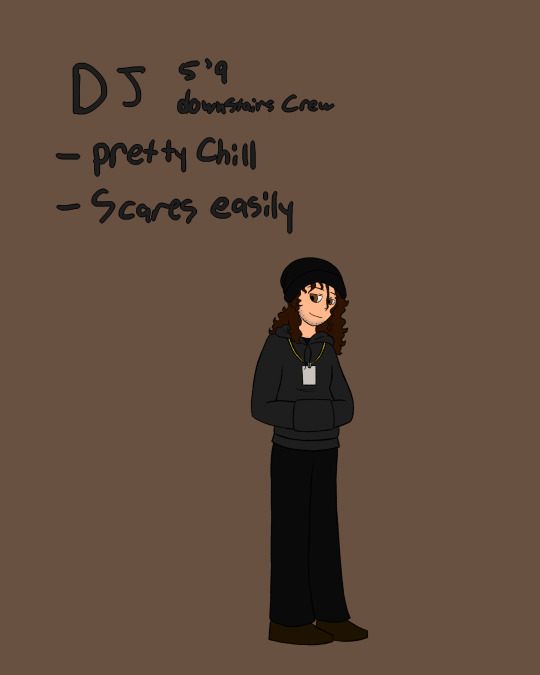

ok hold these for a sec
First round of character sheets for Something New! Starting with our downstairs crew
#buckshot roulette#buckshot roulette oc#Something New#ANart#artists on tumblr#BARTENDER BELOVED i could talk a lot about the character design process#i wanted to make a monster design that could plausibly be part of the original setting in a seamless enough manner#hopefully i succeeded! out of every design the bartender's is the one i spent the most time on believe it or not#also i know theres not a lot of information written abt them but yknow. Oilers
8 notes
·
View notes
Note
...Hear me out
Agent 96?
WERE GOIN THAT WAY MAN IM STILL FIGURING IT OUT
#the angst the resolution and most importantly: 8s characterizatiob#I need to develop her OUTSIDE the ship for this to work! it makes the shipping process much more seamless#opal owl hoots
12 notes
·
View notes
Text
I'm three episodes into Keep Your Hands Off Eizouken! and 1) this show was made specifically for me and 2) the fansub title Don't Mess With the Video Society! is WAY clearer and more fun, who the heck went with the official English title???
#my dumb anglophone ass really thought “eizouken” was a character name#& was confused abt why this show abt animation also featured people either putting their hands on eizouken or eizouken fucking things up#me one ep in: oh i guess that character hasn't been introduced yet#me finally processing the fansubbed title card on the next episode: ...OH. OHHHH#glad this is getting an official release this month but frankly? these fansubs are gonna be hard to beat#someone went all-in on these bad boys. this show has a LOT of labelled diagrams and the formatting is IMPECCABLE and nearly seamless#anyway. the main character was so real for watching f.uture boy conan and going bonkers about it#personal
10 notes
·
View notes
Text
KYC API provider in India
✅ Ekychub – India’s Trusted KYC API Provider for Seamless Digital Verification
In an age where digital onboarding and instant customer verification are the norm, businesses need a secure and scalable solution to manage KYC (Know Your Customer) processes. From fintech startups to large enterprises, verifying customer identity quickly and accurately has become essential — not just for compliance, but for trust and fraud prevention.
Ekychub is a leading KYC API provider in India, offering real-time, secure, and paperless identity verification APIs tailored to businesses of all sizes.

🔍 Why KYC Matters More Than Ever
KYC is not just a compliance requirement — it’s a frontline defense against fraud, identity theft, and money laundering. Whether you're onboarding new users, merchants, agents, or employees, verifying who they are is critical.
Manual KYC processes are slow, expensive, and prone to errors. Ekychub solves this by providing automated, digital KYC APIs that verify documents and identities in seconds.
⚙️ Ekychub’s KYC API Services
Ekychub provides a suite of verification APIs, including:
🔹 PAN Card Verification API
Instantly verify PAN numbers and match the holder’s name for financial onboarding.
🔹 Aadhaar KYC API
Verify Aadhaar via OTP-based eKYC, XML, or QR code — UIDAI-compliant and secure.
🔹 GSTIN Verification API
Validate GST numbers and fetch business details for vendor and partner verification.
🔹 UPI Verification API
Verify UPI IDs and account holder names in real-time to prevent fraud.
🔹 Bank Account Verification API
Confirm bank account ownership by matching account number with account holder name.
⚡ Key Features of Ekychub KYC APIs
✅ Real-Time Identity Checks
🔐 Secure & Encrypted Data Handling
🔄 Bulk Verification Support
💼 Business-Grade Uptime & Scalability
📘 Developer-Friendly API Docs
🆓 Free Trial Available
💡 Who Should Use Ekychub KYC APIs?
Ekychub’s KYC APIs are designed for:
Fintech platforms & neobanks
Payment gateways & wallets
Lending & insurance apps
eCommerce & marketplaces
Logistics, gaming & workforce apps
If your business deals with users, customers, vendors, or partners — KYC verification is critical.
🚀 Why Choose Ekychub?
🇮🇳 100% India-compliant verification solutions
🧠 Easy API integration with quick onboarding
🕒 Reduce verification time from days to seconds
🛡️ Prevent fraud & stay audit-ready
💰 Affordable plans for startups & enterprises
🔗 Start Verifying Instantly
With Ekychub, KYC is no longer a bottleneck — it’s a competitive advantage. Streamline onboarding, reduce fraud, and stay compliant with our powerful KYC APIs.
#technews#tech#techinnovation#aadhaarintegration#identityvalidation#kycverificationapi#fintech#ekychub#technology#aadhaarverificationapi#✅ Ekychub – India’s Trusted KYC API Provider for Seamless Digital Verification#In an age where digital onboarding and instant customer verification are the norm#businesses need a secure and scalable solution to manage KYC (Know Your Customer) processes. From fintech startups to large enterprises#verifying customer identity quickly and accurately has become essential — not just for compliance#but for trust and fraud prevention.#Ekychub is a leading KYC API provider in India#offering real-time#secure#and paperless identity verification APIs tailored to businesses of all sizes.
0 notes
Text
esm-overseas
ESM Overseas is your reliable guide for USA immigration and higher education dreams. We provide end-to-end services, from consultation to settling down, with thousands choosing us for seamless immigration to the USA, Canada, Australia, NZ, and Singapore. Let ESM be your partner in turning dreams into reality.
#ESM Overseas#Global Education#Immigration Services#Higher Education#Study Abroad#USA Immigration#Canada#Australia#New Zealand#Singapore#Student Support#Seamless Process#Consultation Services#Settling Down Assistance
1 note
·
View note
Text
Best Loan Against Property Deals in Hyderabad
Unlock the value of your property with the best loan against property deals in Hyderabad. We offer low-interest rates, quick approval, and flexible repayment terms, making it easier to access funds for your personal or business needs. Whether it’s a residential or commercial property, our hassle-free process and low processing fees ensure a seamless experience from start to finish. Our dedicated team guides you through eligibility criteria and supports you every step of the way. With our reliable and transparent service, you can confidently leverage your property to meet your financial goals. Get the best loan against property solution in Hyderabad today.

#Unlock the value of your property with the best loan against property deals in Hyderabad#quick approval#and flexible repayment terms#making it easier to access funds for your personal or business needs#our hassle-free process and low processing fees ensure a seamless experience from start to finish#you can confidently leverage your property to meet your financial goals#We offer low-interest rates
0 notes
Text
Numerical Relays - Adlite Electricals

Enhance Power System Efficiency with CGI 14N 75-250VDC Relay
For reliable electrical system performance, a high-quality auxiliary relay is essential. The CGI 14N 75-250VDC Relay, available at Adlite Electricals, is designed for superior performance in industrial, commercial, and power utility applications. With its voltage range of 75-250VDC, it ensures stable and efficient operation in electrical protection and automation systems.
What is the CGI 14N 75-250VDC Relay?
The CGI 14N 75-250VDC Relay is an advanced auxiliary relay used in control and protection circuits. It processes electrical signals efficiently and enables precise switching for power management.
Key Features of CGI 14N 75-250VDC Relay
This relay offers exceptional advantages, making it an ideal choice for power system applications:
Wide Voltage Compatibility: Operates efficiently between 75-250VDC, making it suitable for diverse electrical systems.
High-Speed Response: Ensures rapid activation to prevent faults and enhance system safety.
Rugged and Durable Design: Built for long-term use in demanding industrial environments.
Compact and Easy Installation: Allows seamless integration into various electrical setups.
Reliable Contact Multiplication: Enhances control circuit performance and dependability.
Applications of CGI 14N 75-250VDC Relay
The CGI 14N 75-250VDC Relay is widely used in multiple industries due to its high reliability and efficiency, including:
Power Plants: Assists in relay protection and circuit breaker operations.
Industrial Automation: Enables precise switching in manufacturing processes.
Substations: Supports stable grid management and fault isolation.
Renewable Energy Systems: Facilitates integration in solar and wind energy projects for efficient power control.
Why Choose CGI 14N 75-250VDC Relay from Adlite Electricals?
When it comes to sourcing top-quality electrical protection devices, Adlite Electricals is your trusted provider. Here’s why:
Genuine and Certified Products: Ensuring superior quality and reliability.
Affordable Prices: Get the best value for high-performance electrical components.
Hassle-Free Online Shopping: A seamless purchasing experience with expert support.
Fast and Secure Delivery: Ensuring timely arrival of your relay in perfect condition.
Conclusion
The CGI 14N 75-250VDC Relay is a must-have for industries that require a dependable, high-speed, and durable relay solution. Its wide voltage range and compact design make it ideal for numerous electrical applications.
Order your CGI 14N 75-250VDC Relay today from Adlite Electricals and enhance your system’s efficiency and safety!
Related Products
#CGI 110VDC Master Trip Relay
#CGI 14C 18-52VDC Relay
#CGI 14C 75-250VDC Relay
#CGI 14N 18-52VDC Relay
#CGI 14S 230VAC Relay
#CGI 24C 18-52VDC Relay
#CGI 24C 75-250VDC Relay
#CGXH1 3 Element Aux 110 VDC Relay
#Crompton TCSR Unit 110 VDC Relay
#Megawin M140c Relay
#Megawin MB 140c (Breaker Manager Relay)
#Enhance Power System Efficiency with CGI 14N 75-250VDC Relay#For reliable electrical system performance#a high-quality auxiliary relay is essential. The CGI 14N 75-250VDC Relay#available at Adlite Electricals#is designed for superior performance in industrial#commercial#and power utility applications. With its voltage range of 75-250VDC#it ensures stable and efficient operation in electrical protection and automation systems.#What is the CGI 14N 75-250VDC Relay?#The CGI 14N 75-250VDC Relay is an advanced auxiliary relay used in control and protection circuits. It processes electrical signals efficie#Key Features of CGI 14N 75-250VDC Relay#This relay offers exceptional advantages#making it an ideal choice for power system applications:#•#Wide Voltage Compatibility: Operates efficiently between 75-250VDC#making it suitable for diverse electrical systems.#High-Speed Response: Ensures rapid activation to prevent faults and enhance system safety.#Rugged and Durable Design: Built for long-term use in demanding industrial environments.#Compact and Easy Installation: Allows seamless integration into various electrical setups.#Reliable Contact Multiplication: Enhances control circuit performance and dependability.#Applications of CGI 14N 75-250VDC Relay#The CGI 14N 75-250VDC Relay is widely used in multiple industries due to its high reliability and efficiency#including:#Power Plants: Assists in relay protection and circuit breaker operations.#Industrial Automation: Enables precise switching in manufacturing processes.#Substations: Supports stable grid management and fault isolation.#Renewable Energy Systems: Facilitates integration in solar and wind energy projects for efficient power control.#Why Choose CGI 14N 75-250VDC Relay from Adlite Electricals?#When it comes to sourcing top-quality electrical protection devices#Adlite Electricals is your trusted provider. Here’s why:
0 notes
Text
Summit Life Settlements
Address:
915 Middle River Dr Suite 502 Ft. Lauderdale, FL 33304
Phone:
1-954-320-0238
Website:
Keywords:
life settlements, viatical settlements, viatical, life settlement companies, life settlement broker, viatical settlement broker, life settlement calculator, viatical settlement calculator, sell life insurance, best company to sell your life insurance, at what age can you sell your life insurance policy, can i sell my term life insurance policy for cash, can i sell my life insurance policy for cash, can i sell my whole life insurance policy, retained death benefit, etc.
Description:
Summit Life Settlements is a trusted life settlement brokerage dedicated to helping policyholders maximize the value of their life insurance policies. Through our innovative Summit Life Marketplace, we provide a seamless, transparent platform where top-rated buyers compete to purchase your policy, ensuring you receive the highest possible offers. Whether you're considering a life settlement or a viatical settlement, our expert team is here to guide you through the process from start to finish. At Summit Life Settlements, we prioritize your needs, delivering personalized solutions and a straightforward, efficient experience. Unlock the hidden value of your life insurance policy with us today! Description of Life and Viatical Settlement: Life Settlements and Viatical Settlements are financial solutions that allow policyholders to sell their life insurance policies for a lump-sum cash payment.
Life Settlement: This option is typically for individuals aged 60 or older who no longer need their policy, can no longer afford premiums, or want to use the funds for other financial needs. The payout is higher than the policy's cash surrender value but less than the death benefit.
Viatical Settlement: Designed for individuals with terminal or chronic illnesses, viatical settlements provide an immediate source of cash to help cover medical expenses, improve quality of life, or manage other financial obligations. These settlements generally offer higher payouts than traditional life settlements due to the policyholder's reduced life expectancy.
Business email:
Social link:
https://www.linkedin.com/company/summitlifesettlements/
https://www.instagram.com/summitlifesettlements/
#Address:#915 Middle River Dr Suite 502 Ft. Lauderdale#FL 33304#Phone:#1-954-320-0238#Website:#https://summitlifesettlements.com/#Keywords:#life settlements#viatical settlements#viatical#life settlement companies#life settlement broker#viatical settlement broker#life settlement calculator#viatical settlement calculator#sell life insurance#best company to sell your life insurance#at what age can you sell your life insurance policy#can i sell my term life insurance policy for cash#can i sell my life insurance policy for cash#can i sell my whole life insurance policy#retained death benefit#etc.#Description:#Summit Life Settlements is a trusted life settlement brokerage dedicated to helping policyholders maximize the value of their life insuranc#we provide a seamless#transparent platform where top-rated buyers compete to purchase your policy#ensuring you receive the highest possible offers. Whether you're considering a life settlement or a viatical settlement#our expert team is here to guide you through the process from start to finish. At Summit Life Settlements
1 note
·
View note