#selenium grid
Explore tagged Tumblr posts
Text
One of the challenges that we face while testing the application is testing it on different browsers and environments
0 notes
Text
Are you looking to improve your Selenium grid setup?
Look no further! Our comprehensive journey across multiple IDEs will help you ace your setup and achieve better results.
Don't miss out on this opportunity to take your Selenium grid setup to the next level!
1 note
·
View note
Text

hello my very helpful assistant 😄 flan's busy cooking up something in her dru- sorry, very ethical laboratory. anyways, here's how you can help her today:
ENTER ONLY ONE OF THE FOLLOWING LABS
LAB ONE
☆ write a brief description of what you want the request to feature (can include smut, kinks, dialogue and more) as well as the driver
LAB TWO
☆ from below - pick a flask, choose a label, select up to four chemical compounds, choose up to three catalysts and call out who the other assistant is (driver: im down to do anyone or the grid or "recently" retired)
☆ NOTE: the final item is very important, so please never forget it, otherwise flan won't be able to start the reaction
SOME REQUESTS WILL BE 18+ and ALL REQUESTS will available under the tag (see below) #chemical attraction ♥︎
all of your concoctions/requests can be made to my asks or inbox (here), and i'll get to producing it as soon as possible.

EXAMPLE REQUESTS
hi flan! with lewis hamilton and a boiling flask labeled with a sticker i am looking to mix together, fluorine, calcium, arsenic with nail polish.
thank you <3

flask
conical: fluff
boiling: smut
round-bottom: hurt/comfort
label
sticker: fic
marker: drabble
washi tape: smau
ribbon: texts
hairtie: combination (please specify)
chemical compounds
hydrogen: "oh, shut up." "you shut up." "make me." "okay, but you might moan a little."
helium: "i'm not the jealous type, but what's mine is mine. end of story."
lithium: "don't kink shame me"
beryllium: "we shouldn’t do this" "you’re absolutely right. we should not do this"
boron: "you're so cute when you pout like this"
carbon: "move my arm is falling asleep"
nitrogen: "the problem is, if i kissed you, i don't think i'd be able to stop."
oxygen: "you've ruined that song now, thanks."
fluorine: "don't talk with your mouth full"
neon: "if you can’t take it, why did you talk back"
sodium: "fucking is a reward, but you haven’t been good.”
magnesium: "is it really that hard to love me?"
aluminium: "why aren't you dating him?" "because i'd destroy him" "he seems like he'd be into that"
silicon: "i know they're just stuffed animals, but it feels like they're watching us"
phosphorus: "you know, i could always get you off here right now"
sulfur: "you deserve so much better than me" "stop lying"
chlorine: "give me a little show"
argon: "why are you being like this?"
potassium: "watch you mouth before i decide to spank your ass"
calcium: "it's going to sound controversial, but i think that went well"
scandium: "oh my god are you actually reading the terms of service?"
titanium: "the next time you pull something like this, i'm telling your mother what we did in vegas that one time"
vanadium: "if you don't like being called a whore, then stop acting like one."
chromium: "everything you own, everything you wear i paid for. so i guess that means i own you."
manganese: "i might have slept with your shirt while you were gone"
iron: "i'm not moving, your lap is comfortable"
cobalt: "please..." "you need to learn to be better with your words, don't you think? tell me what you really want,"
nickel: “are you my cum dump?”
copper: "you're not allowed to touch my pussy"
zinc: "you could've just told me"
gallium: "are you trying to flirt with me?" "is it working?"
germanium: "if i buy it, will you stop pouting?"
arsenic: "you're just mad that that my cock fits perfectly in you now. must be a blow to the ego that we're a perfect match."
selenium: "how long have you been covering/covering up this?"
bromine: "you're like my arm rest'
krypton: "i know i'm warm, but we really have to get up now"
rubidium: "you’re starting another cult. you bitch."
strontium: "it’s broad daylight, if someone looks up they'll see you pressed against the window."
yttrium: "you're not alone i promise"
zirconium: "im sorry but i'm done waiting"
niobium: "i promised to give you something, but i didn't promise it would be an orgasm."
molybdenum: "i'm bad at texting, so i always hope that you're the first one"
technetium: "let me take care of it. let me take care of everything"
ruthenium: "is it a bad time to tell you i have [your phobia]"
rhodium: "im so horrible to you" "no you're not"
palladium: "why is there rope next to the bed"
silver: "i don’t want to be able to walk tomorrow.”
cadmium: "you dumbass, don't ever do that again"
indium: "would you like to explain..." "no, but maybe there is something I could do to make you forget about it?"
tin: "i know for a fact that you can be a hell of a lot louder than that.”
antimony: "after all this time and you still can't look me in the eye"
tellurium: "i can't remember the last time i did something so fun with someone"
iodine: "i was expecting a written apology, but this is so much better"
xenon: "i have a headache and it looks just like you.”
cesium: "stop throwing things at me"
barium: "do you really think you can get away from me?"
lanthanum: "do you trust me" "no" "smart"
cerium: "i like the way your hand fits mine"
praseodymium: "because i care about you"
neodymium: "i trusted you...with everything"
promethium: "if you stay, you'll get hurt too"
samarium: "would you have believed me if i did?"
europium: "don't make promises i know you can't keep"
gadolinium: "can you please just hold me?"
terbium: "can i bother you for a sec?" "you always bother me, but go ahead"
dysprosium: "you cancelled plans for me?"
holmium: "my clothes look better on you that they do on me"
erbium: "i dont like it" "you don't like anything" "well i like you and [you specify]"
thulium: "no tickling, or no kisses"
ytterbium: "did i mean anything to you?"
luteium: "does your daddy know you call me daddy too?"
actinium: "n-no, don't cry. i hate it when you cry"
thorium: "but you have me now"
protactinium: "please don't go"
uranium: "i’m literally naked on your bed and you’re talking about work?”
neptunium: "you're hurt, let me take care of you"
plutonium: "you're staring" "i like seeing you happy"
americium: "stay...please"
curium: "i...i just needed to know you were ok"
berkelium: "you'll back off if you know what's good for you"
californium: "didn't you say we were friends"
einsteinium: "this is why we can't have nice things"
fermium: "not out here please"
catalyst
flan: au [request a specific one]
red pill: sub!character
blue pill: sub!reader
glue: dom!reader
lip balm: dom!character
lemon juice: driver!reader
sand: idiots in love/denial
salt water: crack fic
bath water: size kink
soap: exes to...
bubbles: fix it fic/sickfic
nail polish: daddy kink
shampoo: overstimulation
lotion: possessive/jealous sex
slime: accidentally launching relationship
copper coin: cnc/dubcon
flowers: leaving the window open/door unlocked
silver jewellery: age gap
gold jewellery: miscommunication
rock: neighbours
paper: love triangle
plastic bag: enemies to...
tissue: rivals to...
ink: 100% platonic friendship
foam: found family
water babies: secret admirer
ceramic: forced proximity
yarn: roommates
water: childhood friends to...
fruit: married couple/established relationship
beads: fake relationship
heat: brother's best friend
ice: best friend's brother
bark: body swap
grass: reverse tropes [specify]

© the-flanuer || do not copy, rewrite or translate any of my work on any platform.
#⭑ : my work.ᐟ#the-flaneur#chemical attraction ♥︎#requests#request list#x reader#f1#formula 1#f1 fanfic#f1 texts#f1 imagine#f1 x reader#f1 fluff#f1 smau#f1 smut#lewis hamilton x reader#max verstappen x reader#fluff#smut#charles leclerc x reader#lando norris x reader#oscar piastri x reader#carlos sainz x reader#george russell x reader
77 notes
·
View notes
Text
Revolutionizing Web Testing: A Deep Dive into Selenium's Automation Dynamics
In the rapidly evolving digital arena, the assurance of flawless functionality, optimal performance, and responsiveness of web applications is a non-negotiable aspect of software development. Selenium, an open-source automation framework, emerges as a formidable force in achieving these objectives. In this comprehensive exploration, we will delve into the intricacies of Selenium, unraveling its role in automation, dissecting the components comprising its toolkit, and understanding its profound impact on modern web testing practices.

1. Decoding Selenium: A Core Element of Automation Mastery
At its essence, Selenium represents a suite of tools meticulously crafted to automate web browsers. This automation plays a pivotal role in the testing domain, where the simulation of user interactions is imperative for validating the functionality and performance of web applications. Beyond testing, Selenium significantly contributes to the efficiency and reliability of the software development lifecycle.
2. The Toolbox Essentials: Navigating Selenium's Arsenal
Selenium's toolkit comprises three indispensable components, each serving a distinct purpose in the automation journey.
Selenium IDE:
Selenium IDE, a browser extension, simplifies the recording, editing, and debugging of tests. With a user-friendly interface, testers can effortlessly create and modify test cases.
Selenium WebDriver:
The crux of Selenium lies in WebDriver, a tool facilitating interaction with web browsers through diverse programming languages. This component is instrumental in crafting dynamic and programmable test scripts.
Selenium Grid:
Selenium Grid acts as a scalable solution enabling parallel test execution across multiple machines and browsers. This feature expedites the testing process by distributing test cases effectively.
3. Language Flexibility: Adaptable Automation at its Finest
A standout feature of Selenium is its support for multiple programming languages, including Java, Python, C#, and Ruby. This flexibility empowers testers and developers to harness Selenium's capabilities within their preferred programming language, fostering seamless integration into existing workflows.
4. Cross-Browser Compatibility: Ensuring Uniformity in Diversity
Selenium's prowess shines in its ability to conduct cross-browser testing with efficiency. In the era where web applications must perform consistently across various browsers, Selenium ensures uniformity in testing scenarios across Chrome, Firefox, Safari, and more. This cross-browser compatibility is paramount for delivering a consistent user experience.

5. Dynamic Web Element Handling: Mastering Change
In the dynamic landscape of web development, the adept handling of dynamic web elements stands as a critical testing aspect. Selenium excels in providing robust mechanisms to identify and interact with elements that undergo changes based on user interactions. This adaptability guarantees accurate testing even in scenarios where web elements are subject to modification.
6. Integration with Testing Frameworks: Orchestrating Efficient Test Management
Selenium seamlessly integrates with renowned testing frameworks like JUnit and TestNG. This integration enhances the efficiency of test management, execution, and reporting. Testing frameworks offer a structured approach to test development, simplifying the management, execution, and analysis of test results.
7. Parallel Test Execution: Turbocharging Processes
Selenium Grid emerges as a powerhouse solution for accelerating test execution. By facilitating parallel execution of tests across multiple machines and browsers, Selenium Grid substantially reduces test execution time. This parallelization proves invaluable, especially when dealing with extensive test suites that require swift execution.
8. Community Support and Continuous Advancement: Sustaining an Ecosystem
Selenium thrives on the strength of its community. With a dynamic community of developers, testers, and automation enthusiasts, Selenium undergoes continuous refinement and enhancement. Regular updates, bug fixes, and the introduction of new features ensure that Selenium aligns seamlessly with the ever-evolving web technology landscape.
Conclusion: Selenium as the Cornerstone of Automated Precision
In conclusion, Selenium stands tall as a cornerstone in the realm of automation, particularly in web testing. Its adaptability, cross-browser testing capabilities, integration with testing frameworks, and support for parallel test execution position it as an indispensable tool for ensuring the quality and reliability of web applications.
Whether you're a seasoned tester or a developer navigating the intricacies of web testing, Selenium equips you to streamline your testing processes. Its impact resonates in the delivery of high-quality software, contributing to the seamless user experience expected in the dynamic digital landscape.
As we delve into the myriad facets of Selenium, we uncover its transformative power in reshaping testing practices and fortifying the foundations of robust and reliable web applications. Embrace the influence of Selenium, and let it be your guiding force in the captivating journey of web automation.
4 notes
·
View notes
Text
Streamlining Web Application Testing with Selenium: An In-Depth Exploration
The landscape of web development demands meticulous attention to the seamless functioning of applications across diverse platforms and browsers. Enter Selenium, an open-source framework that has emerged as a cornerstone for automated web application testing. In this blog, we delve into the pivotal aspects and advantages of Selenium tests, shedding light on its significance within the software development lifecycle.
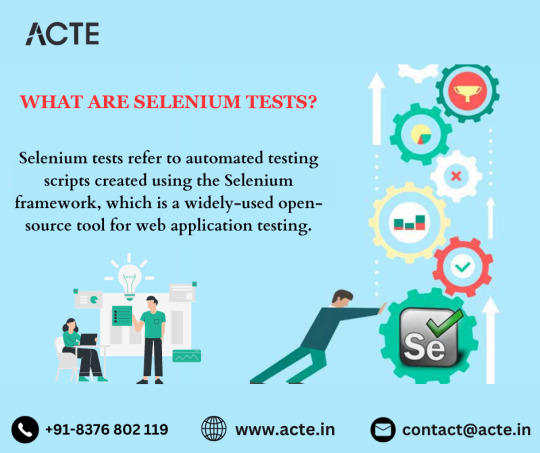
Decoding Selenium Tests: Automated Precision in Testing
Selenium tests stand as automated scripts meticulously crafted using the Selenium framework, a widely embraced open-source tool designed explicitly for web application testing. These scripts represent the pinnacle of automation, meticulously validating web application functionality by replicating user interactions, providing insights akin to real-world user experiences.
Versatility Across Development Ecosystems
Selenium's prowess is evident in its support for multiple programming languages, including Java, Python, C#, Ruby, and more. This adaptability ensures Selenium seamlessly integrates into different development environments, allowing teams to leverage their preferred programming language for automated testing.
Critical Aspects of Selenium Tests
Let's delve into key facets that underscore the indispensable nature of Selenium tests in the testing toolkit:
Cross-Browser Compatibility: Selenium's capability to support a variety of browsers ensures consistent performance across platforms, a crucial factor in delivering a uniform user experience across the digital landscape.
Platform Independence: Selenium's platform-agnostic nature allows it to operate seamlessly on Windows, Linux, and macOS. This flexibility proves advantageous for development teams working in diverse computing environments.
Multi-Language Support: The compatibility of Selenium with multiple programming languages empowers development teams to choose their preferred language. This adaptability fosters collaboration and efficiency within the testing and development processes.
Open Source and Community Support: Selenium's open-source lineage has birthed a robust and supportive community. This collaborative environment ensures continuous development, regular updates, and a plethora of resources for users.
Extensibility and Integration: Selenium effortlessly integrates with various testing frameworks and CI/CD tools, enhancing its capabilities. This seamless integration streamlines the testing process, facilitating efficient automation within continuous integration pipelines.

Dynamic Web Application Support: Selenium excels in the testing of dynamic web applications that leverage technologies like AJAX and JavaScript. Its ability to interact with and validate dynamic elements ensures a comprehensive evaluation of modern web applications.
Parallel Test Execution: Selenium Grid facilitates parallel test execution on multiple machines and browsers simultaneously. This feature significantly reduces overall test execution time, proving invaluable for testing large suites of test cases efficiently.
Headless Browser Testing: Selenium's support for headless browser testing is particularly beneficial in scenarios where a graphical user interface is unnecessary. This feature streamlines testing in background processes or on servers, contributing to faster and more efficient testing.
Conclusion: Elevating Software Quality through Selenium Precision
In conclusion, Selenium tests emerge as a linchpin in the software development lifecycle, automating the testing of web applications and contributing to enhanced efficiency and accelerated feedback cycles. Professionals aspiring to deepen their understanding and proficiency in utilizing Selenium for effective web application testing can embark on dedicated training programs. Embrace the transformative power of Selenium and unlock a realm of possibilities in the domain of web automation.
2 notes
·
View notes
Text
Discovering the Building Blocks of Selenium in Simple Terms

Selenium IDE (Integrated Development Environment)
Think of Selenium IDE as a special notepad for recording what you do on a website. It’s like a diary that writes down the things you do on the internet. This is a simple way to start testing websites. Selenium IDE (Integrated Development Environment) is the simplest tool in the Selenium Suite. It is a Firefox add-on that creates tests very quickly through its record-and-playback functionality. This feature is similar to that of QTP. It is effortless to install and easy to learn.
Selenium WebDriver
Now, let’s get a little technical. WebDriver is like the engine that makes your testing happen. It’s a set of tools for different computer languages, like Java or Python. These tools help you do things on a website, like clicking buttons or filling out forms, just like a real person. Selenium WebDriver is a browser automation framework that accepts commands and sends them to a browser. It is implemented through a browser-specific driver. It directly communicates with the browser and controls it. Selenium WebDriver supports various programming languages like Java, C#, PHP, Python, Perl, and Ruby.
Selenium Grid
When you want to test on different internet browsers at the same time, that’s where Selenium Grid comes in. It helps you spread your tests across different computers to make sure everything works on different browsers and devices. Hub is a server that accepts access requests from the WebDriver client, routing the JSON test commands to the remote drives on nodes.
Selenium Client Libraries
Remember those tools I mentioned earlier? Client libraries are like special helpers that let you use those tools in your favourite computer language. They help you talk to WebDriver. So, whether you like Java, Python, or something else, you can use Selenium without any problems. The Selenium Client Library consists of various language libraries for Java, Ruby, Python, and other supported languages. JSON denotes Java script Object Notation.
Third-party frameworks and tools
Selenium can do even more when you use it with other tools. These tools help you organise your tests and make them easier to understand. They can also help you test mobile apps and other things. Selenium frameworks based on the functional approach are classified into three main types: Data-driven framework. keyword-driven framework. Hybrid framework.
Browsers and Web Drivers
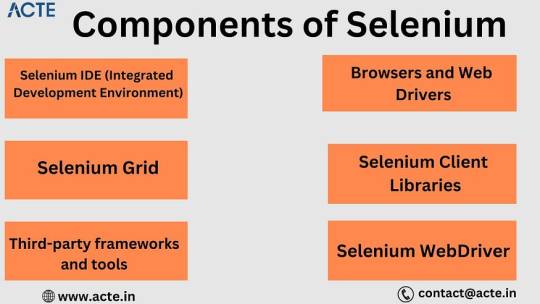
Selenium is a great tool for testing websites. Its parts, from Selenium IDE for recording what you do to WebDriver for doing things on websites and Selenium Grid for testing on different browsers, work together to make testing easier. With Selenium, you can make sure your websites work well on different browsers and devices. So, next time you want to test a website, remember that Selenium is there to help you. Happy testing! To dive deeper into Selenium and unlock its full potential, consider reaching out to ACTE Technologies, a leading provider of certifications and job placement opportunities in the field of Selenium. Their experienced staff can guide you on your journey to mastering this versatile tool.
2 notes
·
View notes
Text

Built for Roads: Trusted Car Battery Supplier in Uttarakhand
Vacuna is a leading car battery supplier in Uttarakhand, offering high-performance batteries built for durability and powerful ignition. With low antimony selenium lead alloy, our batteries minimize water loss while maximizing efficiency. The high porosity PE separator and radial grid design ensure optimal safety and excellent cranking power. Engineered with special additives for extended life and a stable structure to endure Uttarakhand’s diverse terrain and temperatures, Vacuna batteries are factory charged and ready for instant use. Whether navigating city roads or hilly routes, trust Vacuna to deliver reliable, long-lasting power for all your vehicle needs.Website:- https://vacuna.in/automotive-batteries.php
0 notes
Text
What Are the Key Benefits of Learning Selenium Testing?
Introduction: Why Selenium Testing Is in Demand
Are you looking to break into the world of automation testing or advance your QA career? Then Selenium Testing might just be your best move.
With the rapid adoption of automation in software development, companies are seeking professionals who can test faster, more efficiently, and with fewer bugs. Selenium stands out as one of the most in-demand automation testing tools in the industry. Whether you're a beginner or looking to upgrade your skills, Selenium Training opens the door to a range of career opportunities.
In this blog, we’ll explore the key benefits of learning Selenium Testing, why it has become the go-to tool for testers, and how you can kick-start your journey with Online Selenium training.
What Is Selenium Testing?
Selenium is an open-source automation testing tool used to validate web applications across different browsers and platforms. It supports multiple programming languages like Java, Python, C#, and JavaScript.
Selenium is not a single tool but a suite consisting of:
Selenium IDE (Integrated Development Environment)
Selenium WebDriver
Selenium Grid
Selenium RC (now deprecated)
This flexibility and versatility have made it a staple in test automation frameworks across the globe.
Why Learn Selenium Testing?
The Top Benefits of Enrolling in Selenium Training
Let’s break down the most impactful advantages of learning Selenium automation testing:
1. High Demand in the Job Market
Selenium Testing is among the top skills recruiters look for in QA professionals. Companies across industries—IT, finance, healthcare, e-commerce—seek testers with Selenium knowledge.
📌 Job portals list thousands of Selenium-related roles globally. Learning Selenium can help you tap into this fast-growing demand.
Keywords Integrated: Selenium Training, Selenium Testing, Selenium certification
2. Open-Source and Cost-Free
Unlike many proprietary tools, Selenium is completely free. This makes it a popular choice for companies and individuals alike. You don’t need to worry about licensing costs or restrictions, which also increases your job readiness with real-world tools.
3. Cross-Browser Compatibility
Selenium allows you to run tests on multiple browsers including Chrome, Firefox, Safari, Edge, and more. This browser compatibility makes Selenium an essential skill for testers who need to validate UI across environments.
🧪 Real-World Use Case: E-commerce platforms use Selenium to ensure their websites render and function consistently across all major browsers.
Keywords Integrated: selenium software testing, Selenium course, Selenium course online
4. Supports Multiple Programming Languages
Whether you’re a Java enthusiast or a Python fan, Selenium supports various programming languages:
Java
Python
C#
JavaScript
Ruby
This multi-language support gives testers the freedom to work in the language they’re most comfortable with.
5. Integration with Popular DevOps Tools
Selenium integrates seamlessly with tools used in Continuous Integration and Continuous Deployment (CI/CD) pipelines such as:
Jenkins
Maven
TestNG
Docker
This makes Selenium an integral part of modern software development and testing practices.
Keywords Integrated: Selenium course training, Selenium certification course
6. Community Support and Extensive Documentation
Selenium has a massive user base and an active community. Whether you're stuck on a coding issue or looking for best practices, chances are someone has already solved it and shared the solution.
✅ Online forums, documentation, and GitHub repositories provide excellent resources for beginners.
7. Suits Both Beginners and Experienced Testers
If you're new to automation, Selenium training for beginners provides a structured way to learn the fundamentals. If you’re already experienced, Selenium lets you build advanced test cases, frameworks, and integrations.
🧠 Selenium’s modular architecture makes it easy to grow your skill set gradually.
8. Increased Testing Efficiency
Manual testing is time-consuming. Selenium automates repetitive test cases, which boosts efficiency and allows QA teams to focus on more complex testing scenarios.
🚀 Companies that automate with Selenium report significant reductions in time-to-release.
9. Flexibility in Framework Design
Selenium supports a wide range of automation frameworks:
Hybrid Framework
Data-Driven Framework
Keyword-Driven Framework
Page Object Model (POM)
This makes Selenium adaptable for small teams as well as enterprise-scale applications.
10. Real-Time Project Experience in Courses
High-quality Selenium certification training often includes real-time project scenarios. This hands-on experience is vital in making you job-ready.
💡 Practical exposure prepares you to handle real-world challenges from Day One in your job.
11. Higher Salary Packages
Automation testers with Selenium expertise often command higher salaries compared to manual testers. Your earning potential increases with certification and real-world project experience.
💰 Glassdoor and PayScale report that Selenium testers in the U.S. earn an average of $80,000–$110,000 annually.
12. Easy to Learn and Implement
Selenium has a gentle learning curve compared to other tools. With structured Selenium course training, you can go from zero to automation expert without needing a coding background.
📘 Step-by-step tutorials, IDEs like Eclipse, and frameworks make learning simple and efficient.
13. Global Recognition and Career Mobility
Once you're certified in Selenium Testing, you open doors to opportunities worldwide. Selenium is used by organizations across countries, making it a globally recognized skill.
14. Excellent for Freelancing and Remote Work
Because it’s widely used and cloud-compatible, Selenium testers can work remotely or freelance. It’s a great option for those seeking flexibility and independence in their career.
15. Build a Long-Term Career in QA Automation
Selenium lays the foundation for roles like:
Automation Test Engineer
QA Analyst
Test Architect
Performance Tester
SDET (Software Development Engineer in Test)
These roles are evolving with industry trends, and Selenium is a skill that continues to stay relevant.
How to Start Learning Selenium Testing
Getting started with Selenium is easier than ever. Here’s a simple roadmap for beginners:
Step 1: Learn Manual Testing Basics
Understand test cases, test plans, bug reporting, and QA concepts.
Step 2: Choose a Programming Language
Java is widely used with Selenium, but Python is beginner-friendly.
Step 3: Enroll in a Structured Selenium Course Online
Look for a course that includes hands-on projects, quizzes, and real-world assignments.
Step 4: Work on Real-Time Projects
Apply your knowledge in simulated or live environments to gain practical skills.
Step 5: Prepare for Selenium Certification
Certification enhances credibility and increases your chances of getting hired faster.
Conclusion: Your Next Step Toward a Testing Career
Learning Selenium Testing is more than just a skill—it’s a smart investment in your future. Whether you’re a beginner or a QA professional looking to advance, mastering Selenium can elevate your career to new heights.
Ready to accelerate your testing career? Enroll in H2K Infosys' hands-on Selenium course today and become a job-ready automation tester!
#Selenium Training#Selenium Training online#Selenium certification#Selenium certification training#Selenium certification course#Selenium course#Selenium course online#Selenium course training#Selenium training for beginners#Selenium Testing#Online Selenium training#selenium automation testing#selenium software testing
0 notes
Text
Selenium Grid 4 simplifies distributed test execution by enabling parallel testing across multiple browsers and environments. With a new architecture, improved scalability, and enhanced observability, it supports modern DevOps needs and ensures faster, more reliable cross-browser automation testing.
0 notes
Text
The 7 Toughest Problems Faced by Testers in Selenium Test Automation

Selenium is one of the most popular tools for automation testing, widely used by QA professionals for testing web applications. While it offers great flexibility, compatibility with various browsers, and support for multiple programming languages, it’s not without its set of challenges. As a tester, you’re bound to encounter a few bumps along the way while using Selenium automation testing to conduct web testing. In this article, we’ll explore the 7 toughest problems faced by testers during Selenium test automation and provide practical solutions to handle them.
1. Dealing with Dynamic Web Elements
One of the most frustrating issues in Selenium test automation is working with dynamic web elements. In today’s fast-paced development environment, websites are more dynamic than ever, with elements like buttons, pop-ups, and menus that change their positions, IDs, or classes. This makes it challenging for Selenium to locate elements consistently.
Solution: The key to dealing with dynamic elements is to use flexible locators like XPath or CSS selectors with wildcards. Also, employing explicit waits helps ensure that Selenium interacts with elements only when they’re fully loaded, reducing the risk of failed interactions.
2. Browser Compatibility Problems
Another major challenge in web testing with Selenium is ensuring that your application works consistently across different browsers. While Selenium supports multiple browsers like Chrome, Firefox, and Safari, it’s common to encounter subtle inconsistencies in how web pages are rendered or how elements are handled in different browsers.
Solution: To overcome browser compatibility issues, testers should run their tests on all major browsers supported by the application. Selenium Grid is a great tool to speed up this process by enabling parallel test execution across multiple browsers and operating systems, ensuring broader test coverage.
3. Flaky Tests and Unreliable Results
Flaky tests are a nightmare for testers. These are tests that fail randomly, without any obvious reason, which can be frustrating and time-consuming. This often happens when there are issues with page loading, network delays, or elements that aren’t properly synchronized with the test script.
Solution: To prevent flaky tests, it’s crucial to use waits (explicit or implicit) to allow the page to load completely before interacting with elements. Proper synchronization between the test script and the web elements is key to ensuring reliable results. Updating Selenium and browser versions regularly can also help reduce these random failures.
4. Challenges with Cross-Platform Testing
Testing an application across multiple platforms, such as Windows, macOS, or Linux, can be tricky with Selenium automation testing. Different operating systems may cause discrepancies in how elements behave, or you may encounter platform-specific issues with browser drivers and configurations.
Solution: A great way to tackle cross-platform testing challenges is by using cloud-based testing platforms like Sauce Labs or BrowserStack, which provide pre-configured environments for testing across different operating systems and browsers. Additionally, integrating Selenium with these tools allows you to run tests in parallel and streamline cross-platform testing.
5. Test Maintenance Overhead
As the web application evolves with new features and updates, maintaining the Selenium automation testing scripts can become a real headache. Frequent changes to web elements, such as modifications in IDs or class names, require testers to continuously update their scripts.
Solution: To make test maintenance easier, follow the Page Object Model (POM) design pattern. This approach encourages creating reusable components for web pages, which minimizes code duplication and makes it easier to update scripts when changes occur. Also, using version control systems like Git helps manage script updates efficiently.
6. Handling Pop-ups and Alerts
Pop-ups and browser alerts are common in many web applications. Unfortunately, these can be tricky for web testing because they don’t always follow the same DOM structure as other page elements, making them hard for Selenium to interact with.
Solution: Fortunately, Selenium provides special methods for handling alerts and pop-ups, such as Alert interface functions. These allow you to accept, dismiss, or capture the text from pop-ups. For more complex pop-ups, you may need to interact with browser-specific settings or use additional browser drivers to handle them smoothly.
7. Managing Test Data
When running tests, especially for data-driven scenarios, managing test data can be cumbersome. Testers need access to accurate and up-to-date data for each test case. Failing to handle test data correctly can result in unreliable or inconsistent test outcomes.
Solution: To streamline test data management, use tools like TestNG or JUnit that integrate well with external data sources such as Excel files, databases, or APIs. Automating data preparation and using test data generators will ensure consistency and accuracy in your test runs, making it easier to manage the data for each test scenario.
#web testing#selenium test automation#selenium automation testing#software testing#automation testing#load and performance testing
0 notes
Text
Key Components of a Robust Test Automation Framework
A robust test automation framework ensures efficiency, maintainability, and scalability in software testing. Below are the key components that contribute to its effectiveness:
Test Structure & Design Patterns –
A well-structured framework follows modular, reusable, and scalable principles, such as the Page Object Model (POM) for UI tests and layered architecture for API and database tests.
Test Data Management –
Externalizing test data using CSV, JSON, databases, or environment variables ensures reusability and flexibility across different test scenarios.
Parallel Execution & Cross-Platform Support –
Leveraging automation testing tools like Selenium Grid, TestNG, or Cypress enables faster test execution across multiple browsers, devices, and operating systems.
CI/CD Integration –
The framework should seamlessly integrate with Jenkins, GitHub Actions, GitLab CI/CD, or similar tools to enable continuous testing and early defect detection.
Logging & Reporting –
Detailed logs and test reports (e.g., Allure, Extent Reports, or TestNG Reports) help in debugging and tracking test failures.
Scalability & Maintainability –
Using modular test scripts, version control (Git), and reusable utilities ensures long-term scalability.
By incorporating these components, organizations can build a reliable, efficient, and scalable automation framework that enhances software quality and accelerates release cycles.
#test management tool#ai automation testing#api automation testing tools#web automation tools#api automation#ai automation testing tools#ai software testing#web automation#test automation tools
0 notes
Text
Selenium with Python Tutorial: A Complete Beginner’s Guide

Introduction
Web automation has become a crucial skill in today's digital world, helping developers and testers automate repetitive tasks such as web testing, form submissions, data extraction, and more. Selenium with Python is one of the most powerful combinations for web automation, making it easier to interact with web applications programmatically.
This Selenium with Python tutorial is designed for beginners who want to learn how to automate web browsers efficiently. By the end of this guide, you will understand what Selenium is, why Python is a great choice for automation, and how you can start using Selenium for web testing and automation.
What is Selenium?
Selenium is an open-source automation framework used for testing web applications across different browsers and platforms. It allows developers and testers to simulate user interactions on a website, such as clicking buttons, filling out forms, navigating pages, and extracting information.
Key Features of Selenium:
Cross-Browser Testing – Supports multiple browsers like Chrome, Firefox, Edge, and Safari.
Multi-Platform Support – Works on Windows, macOS, and Linux.
Integration with Testing Frameworks – Can be used with frameworks like PyTest and Unittest for automated testing.
Headless Execution – Allows running tests in the background without opening a browser window.
Automated Web Scraping – Extracts useful data from websites efficiently.
Why Use Python for Selenium?
Python is one of the most popular programming languages for web automation because of its simplicity and extensive libraries. Here’s why Selenium with Python tutorial is a preferred choice for beginners and professionals:
Easy to Learn – Python has a simple syntax, making it ideal for beginners.
Rich Ecosystem – Offers numerous libraries and tools to enhance automation.
Fast Development – Requires fewer lines of code compared to other languages.
Active Community Support – A vast community of developers contributing to Python and Selenium.
Understanding Selenium Components
Selenium consists of several components that help automate web browsers effectively.
1. Selenium WebDriver
WebDriver is the core component of Selenium that interacts with web browsers. It allows automation scripts to perform actions like clicking buttons, entering text, and scrolling through pages.
2. Selenium Grid
Selenium Grid enables parallel execution of test cases on multiple browsers and operating systems simultaneously. It is useful for large-scale web testing.
3. Selenium IDE
A browser extension that records user interactions on a webpage and generates test scripts automatically. This is useful for beginners who want to learn Selenium without writing code initially.
4. Selenium Supported Browsers
Selenium supports all major web browsers, including:
Google Chrome
Mozilla Firefox
Microsoft Edge
Safari
Opera
Common Use Cases of Selenium with Python
Selenium is widely used across various domains for different purposes. Here are some common applications:
1. Automated Testing
Selenium helps developers test web applications by simulating user actions. This ensures the website functions correctly across different browsers and devices.
2. Web Scraping
With Selenium, users can extract data from dynamic websites that do not load content using traditional methods. This is useful for collecting market trends, pricing data, and more.
3. Form Filling and Data Entry
Selenium can automate tasks like filling out online forms, submitting surveys, or entering data into websites, saving time and reducing manual effort.
4. Automated Login and Navigation
Selenium allows users to automate login processes and navigate through websites programmatically, which is useful for testing authentication workflows.
5. Screenshot Capture
Developers and testers use Selenium to take automated screenshots of web pages for reporting and debugging purposes.
Challenges in Selenium Automation
While Selenium is a powerful tool, beginners might face some challenges when working with it:
1. Handling Dynamic Web Elements
Modern websites often use dynamic content that loads asynchronously. Identifying and interacting with such elements requires techniques like waiting for elements to appear.
2. Managing Browser Compatibility
Different browsers may render web pages differently. Ensuring cross-browser compatibility can be challenging without proper testing strategies.
3. Captcha and Bot Detection
Many websites implement security measures to prevent bots. Bypassing Captchas and handling bot detection mechanisms require additional tools.
4. Handling Pop-ups and Alerts
Web applications often contain pop-ups, alerts, and modal dialogs that need special handling during automation.
5. Maintaining Automation Scripts
Web pages frequently change, which may cause automation scripts to break. Regular updates and maintenance of test scripts are necessary to ensure reliability.
Best Practices for Using Selenium with Python
To effectively use Selenium for web automation, follow these best practices:
1. Use Explicit Waits
Instead of relying on fixed sleep times, use explicit waits to handle dynamic elements. This ensures better stability in test execution.
2. Keep Locators Unique and Reliable
Use stable locators like ID and CSS selectors to identify web elements. Avoid using XPaths that may change frequently.
3. Implement Logging and Reporting
Integrate logging mechanisms to capture test results and errors for better debugging.
4. Organize Test Scripts Properly
Follow a structured approach for writing automation scripts to improve maintainability.
5. Run Tests in Headless Mode When Needed
For faster execution, run Selenium tests in headless mode, especially in CI/CD pipelines.
Conclusion
This Selenium with Python tutorial provided an overview of how Selenium is used for web automation, why Python is a preferred language, and the key components that make Selenium a powerful tool. Whether you want to automate testing, scrape data, or perform repetitive web-based tasks, Selenium with Python offers a flexible and efficient solution.
By understanding its core concepts, best practices, and real-world applications, you can begin your journey into web automation with confidence. Start exploring Selenium today and take your automation skills to the next level! 🚀
0 notes
Text
Automated Testing in the Cloud: Ensuring Faster, More Reliable Releases
In today’s fast-paced digital landscape, businesses rely on cloud environments to develop, test, and deploy applications quickly. However, manual testing can slow down release cycles and introduce errors. That’s where automated testing in the cloud comes in—enabling faster, more reliable software releases while ensuring high quality and security.
In this blog, we’ll explore the benefits of cloud-based automated testing, the key strategies to implement it successfully, and how Salzen helps organizations optimize their testing processes.
1. What is Automated Testing in the Cloud?
Automated testing in the cloud is the practice of using cloud-based infrastructure and tools to run software tests without manual intervention. It allows teams to:
✔ Run tests on demand across different environments and devices ✔ Detect bugs early in the development cycle ✔ Reduce manual efforts and speed up testing ✔ Scale testing resources dynamically
🔹 Example: A development team using Selenium Grid on AWS can run tests across multiple browsers and operating systems simultaneously, significantly reducing test execution time.
2. Benefits of Cloud-Based Automated Testing
Implementing automated testing in the cloud provides numerous advantages:
✅ Faster Test Execution & Deployment
✔ Parallel test execution reduces testing time by up to 80%. ✔ CI/CD integration ensures seamless testing during deployments.
✅ Cost Efficiency
✔ No need for expensive on-premise testing infrastructure. ✔ Pay only for the testing resources used (e.g., AWS Lambda for serverless testing).
✅ Scalability & Flexibility
✔ Dynamically scale test environments based on project needs. ✔ Easily test across multiple browsers, devices, and operating systems.
✅ Improved Test Accuracy
✔ Eliminate human errors with automated scripts. ✔ Increase test coverage with comprehensive regression and load testing.
🔹 Example: Using Google Cloud Test Lab, a mobile development team can run automated tests on real Android and iOS devices before deployment.
3. Types of Automated Testing in the Cloud
Different types of testing can be automated in cloud environments to ensure software quality:
1️⃣ Functional Testing
✔ Validates that the application behaves as expected. ✔ Tools: Selenium, Cypress, TestComplete.
2️⃣ Performance & Load Testing
✔ Assesses how the system performs under heavy usage. ✔ Tools: Apache JMeter, LoadRunner, Gatling.
3️⃣ Security Testing
✔ Identifies vulnerabilities and ensures compliance. ✔ Tools: OWASP ZAP, Burp Suite, SonarQube.
4️⃣ Compatibility Testing
✔ Ensures smooth operation across various devices, browsers, and OS. ✔ Tools: BrowserStack, Sauce Labs.
5️⃣ API Testing
✔ Verifies that APIs function correctly and handle edge cases. ✔ Tools: Postman, RestAssured, SoapUI.
🔹 Example: A DevOps team can integrate Postman with CI/CD pipelines to automate API testing, ensuring services function properly after every deployment.
4. How Automated Testing Enhances CI/CD Pipelines
Continuous Integration and Continuous Deployment (CI/CD) rely heavily on automated testing to:
✔ Detect issues before code reaches production. ✔ Enable rapid feedback loops for developers. ✔ Reduce deployment failures by ensuring every release meets quality standards.
🔹 Example: A team using Jenkins + Selenium + Kubernetes can: ✅ Trigger automated tests whenever new code is pushed. ✅ Deploy only if tests pass successfully. ✅ Reduce downtime by catching bugs early in the pipeline.
5. Best Practices for Implementing Automated Cloud Testing
To maximize the benefits of cloud-based testing, follow these best practices:
✔ Integrate Testing with CI/CD – Ensure automated tests run with every code commit. ✔ Use Parallel Testing – Run multiple tests simultaneously to save time. ✔ Leverage Cloud-Based Tools – Utilize SaaS platforms like LambdaTest or BrowserStack. ✔ Implement AI-Powered Testing – Use AI tools like Testim or Applitools for smarter test automation. ✔ Continuously Monitor Test Results – Analyze trends to optimize performance.
🔹 Example: An e-commerce company using AWS Device Farm can automatically test their app on real mobile devices, improving user experience before a new update is released.
6. How Salzen Helps with Cloud-Based Automated Testing
At Salzen, we help businesses implement, scale, and optimize automated testing in cloud environments by:
✔ Integrating testing frameworks into CI/CD pipelines. ✔ Optimizing test execution for performance and cost-efficiency. ✔ Ensuring compliance with security and regulatory standards. ✔ Providing AI-driven test analysis for better insights.
With Salzen’s expertise, companies can ensure faster releases, higher software quality, and a seamless cloud testing strategy.
Final Thoughts
Automated testing in the cloud is essential for fast, efficient, and high-quality software releases. By leveraging cloud-based testing tools, CI/CD integration, and best practices, businesses can reduce risks, accelerate deployments, and optimize costs.
Looking to enhance your cloud testing strategy? Salzen can help you build a robust, automated testing framework to ensure seamless releases and improved software quality.
0 notes
Text
Level Up Your Selenium Skills: The Ultimate Course for Test Automation
Are you looking to enhance your test automation skills and become a proficient Selenium user? Look no further! In this article, we will introduce you to the ultimate course that can help you level up your Selenium skills and take your test automation abilities to new heights. Whether you are a beginner or have some prior experience with Selenium, this course is designed to cater to all skill levels. So, let's dive into the details and explore the exciting journey of becoming a Selenium pro!
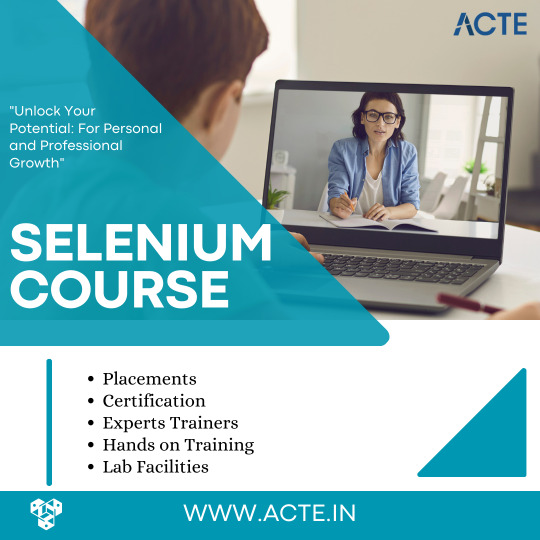
Why Test Automation Education Matters
In today's rapidly evolving IT industry, staying ahead of the curve is crucial for success. With software systems becoming increasingly complex, manual testing alone cannot keep up with the pace of development. Test automation has become a necessity to ensure the efficiency, accuracy, and scalability of testing processes.
By investing in test automation education, you empower yourself with the knowledge and skills required to excel in the competitive job market. Test automation specialists are in high demand, and having expertise in Selenium can open numerous career opportunities. Furthermore, by leveraging Selenium, you can save time, reduce effort, and deliver reliable results, making it an indispensable tool for any software tester.
The Power of Selenium in Test Automation
Selenium is a powerful open-source framework that has revolutionized the world of test automation. It provides robust capabilities for automating web browsers and enables testers to perform cross-browser testing effortlessly. With Selenium, you can write automation scripts in various programming languages like Java, Python, C#, and more. Its vast ecosystem of plugins and frameworks further extends its potential, making it the go-to choice for many automation professionals.
Key Features of Selenium
Selenium boasts a rich set of features that make it highly suitable for test automation. Some of the notable features include:
Cross-Browser Compatibility: Selenium allows you to test web applications across multiple browsers, ensuring your website functions flawlessly regardless of the platform.
Multi-Language Support: Selenium supports multiple programming languages, enabling you to choose your preferred language based on your comfort and project requirements.
Fast and Reliable: Selenium empowers you to execute tests swiftly and consistently, providing accurate results while maintaining the integrity of your automation suite.
Flexible and Extensible: Selenium's architecture allows you to integrate it with various frameworks and tools, providing flexibility in designing automation solutions that fit your specific needs.
Parallel Execution: Selenium allows you to run tests in parallel, significantly reducing execution time and enhancing productivity.
Community Support: Selenium enjoys a vast user community, providing ample resources, tutorials, and support when encountering challenges during automation implementation.

The Ultimate Course for Leveling Up Your Selenium Skills
Now that you understand the significance of Selenium in test automation, let's explore the ultimate course that can skyrocket your skills in this domain. This comprehensive course is designed by industry experts with extensive experience in test automation using Selenium. It covers everything from the fundamentals to advanced topics, ensuring a comprehensive and well-rounded learning experience.
Course Curriculum Highlights
Here's a glimpse of what you can expect to learn from this ultimate Selenium course:
Introduction to Selenium and its various components
Understanding Selenium WebDriver and its core functionalities
Hands-on exercises to master Selenium IDE and Selenium Grid
In-depth exploration of best practices for test automation using Selenium
Utilizing TestNG for efficient test case management and optimization
Advanced techniques for handling dynamic elements, AJAX, and other challenging scenarios
Integrating Selenium with frameworks like JUnit and Cucumber for improved test reporting and maintenance
Leveraging Selenium with Continuous Integration tools like Jenkins for seamless integration into the development pipeline
Exploring Selenium's compatibility with cloud platforms for distributed test execution
Target Audience and Prerequisites
Whether you are a beginner stepping into the world of test automation or a seasoned professional aiming to enhance your Selenium skills, this course caters to all skill levels. However, having a basic understanding of programming concepts and web technologies will be beneficial in grasping the core concepts effectively.
In conclusion, if you are looking to take your test automation skills to the next level, investing in the ultimate Selenium course at ACTE Technologies is the perfect choice. With Selenium's powerful capabilities and the comprehensive curriculum of this course, you will acquire the knowledge and expertise needed to excel in the field of test automation. So, why wait? Embark on this exciting journey and empower yourself with the skills that will set you apart in the competitive IT industry. Level up your Selenium skills and unlock endless opportunities!
8 notes
·
View notes
Text
Disclosing Selenium Expertise: Handling the Web Automation Landscape
Introduction: Unraveling Selenium's Potential
Selenium, a versatile open-source framework, takes center stage in the realm of automating web applications. Tailored for testers and developers, it arms them with essential tools and libraries, streamlining web testing across diverse platforms. Delving into Selenium's capabilities is made even more impactful through Selenium Training in Pune. This training empowers individuals with the skills and knowledge to unlock the full potential of Selenium, enabling them to adeptly tackle web automation challenges and contribute significantly to their fields.
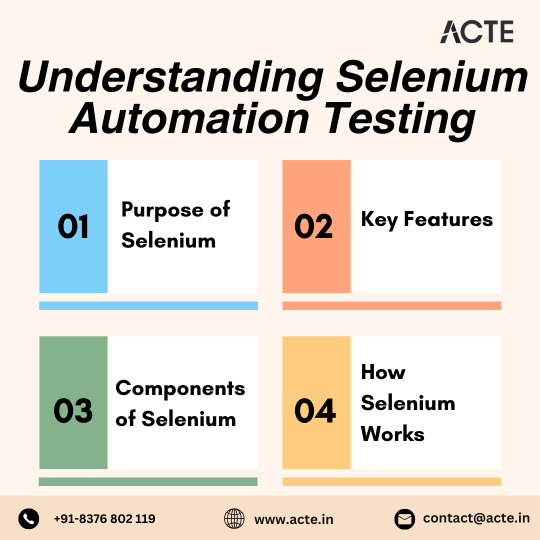
Understanding the Dynamics of Selenium Automation Testing: A Swift Overview
1. Purpose of Selenium: Elevating the Landscape of Web Application Testing
At its essence, Selenium stands as an automation powerhouse for testing web applications. Testers leverage its capabilities to script interactions in languages like Java or Python, replicating user actions and engagements with web elements.
2. Key Features: Navigating the Strengths of Selenium
Cross-Browser Compatibility: Seamlessly supporting browsers such as Chrome, Firefox, Safari, and Edge, ensuring consistent behavior across diverse platforms.
Programming Language Support: Accommodating Java, Python, C#, Ruby, providing versatility for testers and developers.
Parallel Execution: Unlocking the potential for concurrent test runs, amplifying overall testing efficiency.
Integration with Frameworks: Seamlessly integrating with renowned frameworks like TestNG and JUnit, delivering advanced test management capabilities.

3. Components of Selenium: Unveiling the Toolkit's Arsenal
Selenium IDE: A browser extension facilitating the recording and playback of interactions, ideal for beginners. To grasp the full potential of Selenium and master the art of web automation, consider enrolling in the Top Selenium Online Training.
Selenium WebDriver: Empowering direct interaction with browsers using various programming languages.
Selenium Grid: Facilitating parallel test execution across machines and browsers, optimizing testing resources.
4. How Selenium Operates: Behind the Scenes Mastery
Selenium operates through commands, interacting with web elements. Test scripts, crafted in a programming language, execute actions like button clicks and text entries. The WebDriver acts as a vital bridge, connecting these scripts with the browser, breathing life into automation.
In the domain of web application testing, Selenium emerges as a game-changer, offering a user-friendly framework to craft robust automated tests. Whether you don the hat of a tester or a developer, Selenium extends the flexibility and cross-browser compatibility necessary to elevate your web application testing endeavors.
In essence, Selenium simplifies the testing landscape, guaranteeing the functionality and quality of web applications through the potent force of automation. As you embark on your Selenium journey, embrace the efficiency and effectiveness it brings to the dynamic world of web application testing.
2 notes
·
View notes
Text
The Most Powerful Enhancements in Selenium That Improve Web Testing Automation
Selenium has long been a leading tool for web automation, and its latest versions introduce groundbreaking enhancements that elevate test automation to new heights. These powerful features make Selenium faster, more flexible, and more reliable, allowing testers to build robust automation frameworks with ease. If you want to advance your career at the Selenium Training in chennai, you need to take a systematic approach and join up for a course that best suits your interests and will greatly expand your learning path. In this blog, we’ll explore the most impactful improvements in Selenium that are transforming web testing automation.

1. BiDi (Bidirectional) Communication for Real-Time Browser Interaction
One of the most significant upgrades in Selenium is Bidirectional (BiDi) communication, which enables real-time interaction with browser events. Testers can now monitor network requests, console logs, and JavaScript errors directly within Selenium, enhancing debugging and performance tracking.
Seamlessly capture and inspect network activity.
Monitor browser console logs for errors and warnings.
Gain greater control over browser behavior during test execution.
Example Use Case: When testing a dynamic web application, BiDi communication allows you to track API responses and validate data in real-time, improving test accuracy.
2. Enhanced Support for Shadow DOM Elements
Modern web applications frequently use Shadow DOM to encapsulate components, making them challenging to interact with. Selenium now provides better support for automating interactions with Shadow DOM elements, eliminating the need for complex workarounds.
Example Use Case: If a website features custom-designed UI elements inside a Shadow DOM, Selenium can now directly access and interact with these components, improving test reliability.
3. Advanced Window and Tab Management for Seamless Multitasking
Switching between multiple browser windows and tabs has been simplified in the latest Selenium versions. The improved handling mechanism ensures more seamless navigation and interaction across different tabs.
Effortlessly switch between multiple browser tabs and windows.
Open and manage new tabs without additional scripting.
Example Use Case: If a web application opens a payment gateway in a new tab, Selenium can smoothly transition between the main application and the payment process without breaking the test flow.
4. Chrome DevTools Protocol (CDP) Integration for Deeper Insights
Selenium now integrates with Chrome DevTools Protocol (CDP), enabling deeper browser insights and test optimizations.
Capture detailed performance metrics.
Monitor network requests and responses.
Block unnecessary elements like ads and trackers to create a clean test environment.
Example Use Case: Selenium can be used to measure page load speed, analyze rendering performance, and optimize test execution for efficiency. Professionals in Selenium are in greater demand, and numerous organizations are now providing the Best Online Training & Placement Programs.

5. Relative Locators for Smarter Element Selection
Selenium’s introduction of relative locators makes identifying web elements easier and more intuitive. Instead of relying solely on complex XPath or CSS selectors, testers can now locate elements based on their visual position relative to other elements.
Example Use Case: If a button’s ID changes dynamically but is always positioned near a text field, you can use relative locators to find and interact with it reliably.
6. Selenium Grid Enhancements for Scalable Test Execution
Selenium Grid has been optimized for improved test distribution and scalability, making large-scale automation projects more manageable.
Simplified setup and configuration.
Enhanced Docker support for seamless parallel testing.
Automatic distribution of test cases for better resource utilization.
Example Use Case: Running cross-browser tests on different platforms simultaneously has become more efficient with the latest Selenium Grid enhancements.
7. W3C WebDriver Standard Compliance for Greater Cross-Browser Compatibility
Selenium now fully adheres to W3C WebDriver standards, ensuring consistent test execution across all major browsers without requiring browser-specific modifications.
Example Use Case: Switching test execution between Chrome, Firefox, and Edge no longer requires changes to your test scripts, making automation more reliable.
Final Thoughts
The latest Selenium updates bring a wave of powerful enhancements that make web testing automation more efficient and user-friendly. From real-time browser interactions and improved Shadow DOM handling to advanced tab management and CDP integration, Selenium continues to evolve into an indispensable tool for testers.
With better scalability through Selenium Grid and full compliance with W3C standards, automation frameworks can now be more flexible and robust than ever before. As web applications become more complex, leveraging these enhancements will ensure your test scripts remain effective and future-proof.
By adopting these new features, you can streamline your testing workflows, boost efficiency, and elevate the quality of your automation efforts.
0 notes