#load and performance testing
Explore tagged Tumblr posts
Text
The 7 Toughest Problems Faced by Testers in Selenium Test Automation

Selenium is one of the most popular tools for automation testing, widely used by QA professionals for testing web applications. While it offers great flexibility, compatibility with various browsers, and support for multiple programming languages, it’s not without its set of challenges. As a tester, you’re bound to encounter a few bumps along the way while using Selenium automation testing to conduct web testing. In this article, we’ll explore the 7 toughest problems faced by testers during Selenium test automation and provide practical solutions to handle them.
1. Dealing with Dynamic Web Elements
One of the most frustrating issues in Selenium test automation is working with dynamic web elements. In today’s fast-paced development environment, websites are more dynamic than ever, with elements like buttons, pop-ups, and menus that change their positions, IDs, or classes. This makes it challenging for Selenium to locate elements consistently.
Solution: The key to dealing with dynamic elements is to use flexible locators like XPath or CSS selectors with wildcards. Also, employing explicit waits helps ensure that Selenium interacts with elements only when they’re fully loaded, reducing the risk of failed interactions.
2. Browser Compatibility Problems
Another major challenge in web testing with Selenium is ensuring that your application works consistently across different browsers. While Selenium supports multiple browsers like Chrome, Firefox, and Safari, it’s common to encounter subtle inconsistencies in how web pages are rendered or how elements are handled in different browsers.
Solution: To overcome browser compatibility issues, testers should run their tests on all major browsers supported by the application. Selenium Grid is a great tool to speed up this process by enabling parallel test execution across multiple browsers and operating systems, ensuring broader test coverage.
3. Flaky Tests and Unreliable Results
Flaky tests are a nightmare for testers. These are tests that fail randomly, without any obvious reason, which can be frustrating and time-consuming. This often happens when there are issues with page loading, network delays, or elements that aren’t properly synchronized with the test script.
Solution: To prevent flaky tests, it’s crucial to use waits (explicit or implicit) to allow the page to load completely before interacting with elements. Proper synchronization between the test script and the web elements is key to ensuring reliable results. Updating Selenium and browser versions regularly can also help reduce these random failures.
4. Challenges with Cross-Platform Testing
Testing an application across multiple platforms, such as Windows, macOS, or Linux, can be tricky with Selenium automation testing. Different operating systems may cause discrepancies in how elements behave, or you may encounter platform-specific issues with browser drivers and configurations.
Solution: A great way to tackle cross-platform testing challenges is by using cloud-based testing platforms like Sauce Labs or BrowserStack, which provide pre-configured environments for testing across different operating systems and browsers. Additionally, integrating Selenium with these tools allows you to run tests in parallel and streamline cross-platform testing.
5. Test Maintenance Overhead
As the web application evolves with new features and updates, maintaining the Selenium automation testing scripts can become a real headache. Frequent changes to web elements, such as modifications in IDs or class names, require testers to continuously update their scripts.
Solution: To make test maintenance easier, follow the Page Object Model (POM) design pattern. This approach encourages creating reusable components for web pages, which minimizes code duplication and makes it easier to update scripts when changes occur. Also, using version control systems like Git helps manage script updates efficiently.
6. Handling Pop-ups and Alerts
Pop-ups and browser alerts are common in many web applications. Unfortunately, these can be tricky for web testing because they don’t always follow the same DOM structure as other page elements, making them hard for Selenium to interact with.
Solution: Fortunately, Selenium provides special methods for handling alerts and pop-ups, such as Alert interface functions. These allow you to accept, dismiss, or capture the text from pop-ups. For more complex pop-ups, you may need to interact with browser-specific settings or use additional browser drivers to handle them smoothly.
7. Managing Test Data
When running tests, especially for data-driven scenarios, managing test data can be cumbersome. Testers need access to accurate and up-to-date data for each test case. Failing to handle test data correctly can result in unreliable or inconsistent test outcomes.
Solution: To streamline test data management, use tools like TestNG or JUnit that integrate well with external data sources such as Excel files, databases, or APIs. Automating data preparation and using test data generators will ensure consistency and accuracy in your test runs, making it easier to manage the data for each test scenario.
#web testing#selenium test automation#selenium automation testing#software testing#automation testing#load and performance testing
0 notes
Text
*grits teeth* Skyrim is a fun game and I'm having fun
#the issue of course is that i got too good at it#but the anniversary edition presented a solution to this: survival mode! much more difficult!#and so that's what i've been playing#so i'm going along i'm playing my game#i finally make the trek up to winterhold to join the college#now. for those unfamiliar with survival mode.#you can't fast travel. you CAN hire carriages#so i take a carriage from whiterun to winterhold and it's fine and it's good#i get to the college and the lady asks me to perform the fear spell as my test into the college#issue: that costs 133 magicka and i only have 110 :clown:#i find an amulet of zenithar to increase my magicka by 10#but i'm still 13 magicka away from casting the spell#so i figure. okay. fine. i'll level up#because i really do NOT want to leave winterhold while i still have business here#cuz there's no carriage i can hire to take me away#and i know the trip is gonna be HELL cuz it's SO cold#and the colder you get the less health you have and the slower you move#so i look for skills that are relatively low and i can level up in a town like this#there aren't many#but! i haven't done any pickpocketing! so i get to work camping out and leveling up that skill#which is how i ended up here: repeated pickpocketing the same woman and when i get caught loading up an old save#i've failed like 10 times in a row even though i have a 59% chance??#skyrim
5 notes
·
View notes
Text
Discover the top 8 tools that can supercharge your load testing game in 2023. Load up on performance excellence and ensure your applications run seamlessly! 📊🌐
2 notes
·
View notes
Text
Our effective and efficient solution can help you predict the performance of your applications during peak loads, thus ensuring higher customer satisfaction and loyalty. Our solution enables your applications to meet all performance requirements.
For more details, visit: https://briskwinit.com/performance-testing/
#Our effective and efficient solution can help you predict the performance of your applications during peak loads#thus ensuring higher customer satisfaction and loyalty. Our solution enables your applications to meet all performance requirements.#For more details#visit: https://briskwinit.com/performance-testing/
4 notes
·
View notes
Text
QA vs. Software Testing: What's the Difference and Why It Matters

In the world of software development, terms like Quality Assurance (QA) and Software Testing are often used interchangeably. However, while both contribute to software quality, they serve distinct purposes.
Think of QA as the blueprint that ensures a house is built correctly, while software testing is the process of inspecting the finished house to ensure there are no cracks, leaks, or faulty wiring. QA is proactive—preventing defects before they occur, whereas software testing is reactive—detecting and fixing bugs before deployment.
Understanding the difference between QA and software testing is crucial for organizations to build reliable, high-performing, and customer-friendly software. This blog explores their differences, roles, and why both are essential in modern software development.
What is Quality Assurance (QA)?
Quality Assurance (QA) is a systematic approach to ensuring that software meets defined quality standards throughout the development lifecycle. It focuses on process improvement, defect prevention, and maintaining industry standards to deliver a high-quality product.
Instead of identifying defects after they appear, QA ensures that the development process is optimized to reduce the likelihood of defects from the beginning.
Key Characteristics of QA:
Process-Oriented: QA defines and improves the software development processes to minimize errors.
Preventive Approach: It prevents defects before they arise rather than finding and fixing them later.
Covers the Entire Software Development Lifecycle (SDLC): QA is involved from requirement gathering to software maintenance.
Compliance with Industry Standards: QA ensures the software adheres to ISO, CMMI, Six Sigma, and other quality benchmarks.
Key QA Activities:
Defining Standards & Guidelines – Establishing coding best practices, documentation protocols, and process frameworks.
Process Audits & Reviews – Conducting regular audits to ensure software teams follow industry standards.
Automation & Optimization – Implementing CI/CD (Continuous Integration/Continuous Deployment) to streamline development.
Risk Management – Identifying potential risks and mitigating them before they become major issues.
Example of QA in Action:
A company implementing peer code reviews and automated CI/CD pipelines to ensure all new code follows quality guidelines is an example of QA. This process prevents poor-quality code from reaching the testing phase.
What is Software Testing?
Software Testing is a subset of QA that focuses on evaluating the actual software product to identify defects, errors, and performance issues. It ensures that the software behaves as expected and meets business and user requirements.
Testing is performed after the development phase to verify the correctness, functionality, security, and performance of the application.
Key Characteristics of Software Testing:
Product-Oriented: Testing ensures the final product works as expected and meets user requirements.
Defect Detection & Fixing: The main goal is to identify and fix bugs before software release.
Different Testing Methods: Includes manual and automated testing, covering functionality, usability, performance, security, and compatibility.
Part of the Software Testing Life Cycle (STLC): Testing occurs after development and follows a structured cycle of planning, execution, and bug tracking.
Types of Software Testing:
Functional Testing: Verifies that the software functions as per the requirements.
Unit Testing: Checks individual components or modules.
Integration Testing: Ensures different modules work together correctly.
System Testing: Tests the complete application to validate its behavior.
Performance Testing: Measures speed, scalability, and responsiveness.
Security Testing: Identifies vulnerabilities to prevent security breaches.
Example of Software Testing in Action:
Running automated UI tests to check if a login form accepts correct credentials and rejects incorrect ones is an example of software testing. This ensures that the application meets user expectations.
Key Differences Between QA and Software Testing
Focus: Quality Assurance (QA) is a process-oriented approach that ensures the entire software development process follows best practices and quality standards to prevent defects. In contrast, software testing is product-oriented and focuses on detecting and fixing bugs in the developed software.
Goal: The primary goal of QA is to prevent defects from occurring in the first place by refining development and testing methodologies. On the other hand, software testing aims to identify and fix defects before the software is released to users.
Scope: QA encompasses the entire Software Development Life Cycle (SDLC), ensuring that each phase—from requirement analysis to deployment—adheres to quality standards. In contrast, software testing is a subset of QA and is mainly concerned with validating the functionality, performance, security, and reliability of the software.
Approach: QA follows a proactive approach by setting up quality checkpoints, code reviews, and documentation processes to reduce the chances of defects. Software testing, however, takes a reactive approach, meaning it focuses on identifying existing issues in the software after the development phase.
Activities Involved: QA activities include process audits, documentation reviews, defining coding standards, implementing CI/CD pipelines, and process optimization. In contrast, software testing involves executing test cases, performing unit testing, integration testing, functional testing, performance testing, and security testing to ensure the software meets the required specifications.
Example of Implementation: A company implementing peer code reviews, automated build testing, and compliance audits as part of its development process is engaging in QA. On the other hand, running test cases on a login page to check if valid credentials allow access while invalid ones do not is an example of software testing.
By understanding these differences, organizations can ensure they integrate both QA and testing effectively, leading to higher software quality, fewer defects, and a better user experience.
Why Both QA and Software Testing Matter
Some organizations mistakenly focus only on testing, believing that identifying and fixing bugs is enough. However, without strong QA practices, defects will continue to arise, increasing development costs and delaying software delivery. Here’s why both QA and testing are crucial:
1. Ensures High-Quality Software
QA minimizes errors from the start, while testing ensures no critical issues reach the end-user.
Organizations following robust QA practices tend to have fewer post-release defects, leading to better product stability.
2. Reduces Cost and Time
Finding a bug during requirement analysis is 10x cheaper than fixing it after deployment.
QA ensures that software defects are avoided, reducing the need for excessive testing and bug-fixing later.
3. Enhances User Experience
A well-tested software application performs smoothly without crashes or failures.
Poor QA and testing can result in negative user feedback, harming a company’s reputation.
4. Supports Agile and DevOps Practices
In Agile development, continuous QA ensures each sprint delivers a high-quality product.
DevOps integrates QA automation and continuous testing to speed up deployments.
5. Helps Meet Industry Standards & Compliance
Industries like finance, healthcare, and cybersecurity have strict quality standards.
QA ensures compliance with GDPR, HIPAA, ISO, and PCI DSS regulations.
How to Balance QA and Testing in Your Software Development Process
Implement a Shift-Left Approach: Start QA activities early in the development cycle to identify defects sooner.
Adopt CI/CD Pipelines: Continuous integration and automated testing help streamline both QA and testing efforts.
Use Test Automation Wisely: Automate repetitive test cases but retain manual testing for exploratory and usability testing.
Invest in Quality Culture: Encourage developers to take ownership of quality and follow best practices.
Leverage AI & Machine Learning in Testing: AI-driven test automation tools can improve defect detection and speed up testing.
Conclusion
While QA and software testing are closely related, they are not the same. QA is a preventive, process-oriented approach that ensures quality is built into the development lifecycle. In contrast, software testing is a reactive, product-focused activity that finds and fixes defects before deployment.
Organizations that balance both QA and testing effectively will consistently build high-quality, defect-free software that meets user expectations. By implementing strong QA processes alongside thorough testing, companies can save costs, speed up development, and enhance customer satisfaction.
#software testing#quality assurance#automated testing#test automation#automation testing#qa testing#functional testing#performance testing#regression testing#load testing#continuous testing
0 notes
Text
Manhole Cover Compression Testing Machine
Reliable and Accurate Testing for Manhole Covers The Manhole Cover Compression Testing Machine is a specialized testing device designed to assess the structural integrity of manhole covers under extreme pressure. This testing machine plays a crucial role in ensuring that manhole covers meet the required safety standards and durability expectations. Whether used for quality control in…
#ASTM Manhole Cover Test#Civil Engineering Testing#Compression Resistance#Compression Strength Test#Compression Testing#Construction Equipment Testing#Custom Testing Solutions#EN 124 Testing#Hydraulic Load Testing#Hydraulic Testing Machine#Industrial Testing Machines#ISO Manhole Cover Standards#Jinan Wangtebei Instrument#Load Cell Testing#Load Testing#Manhole Cover Compliance#Manhole Cover Deformation Test#Manhole Cover Performance Test#Manhole Cover Quality Control#Manhole Cover Strength#Manhole Cover Testing Equipment#manhole cover testing machine#Pressure Test Machine#Testing Equipment for Infrastructure#Testing Machine Manufacturer
0 notes
Text
REACT: Tips and Tricks
[et_pb_section fb_built=”1″ _builder_version=”4.27.4″ _module_preset=”default” global_colors_info=”{}”][et_pb_row _builder_version=”4.27.4″ _module_preset=”default” global_colors_info=”{}”][et_pb_column type=”4_4″ _builder_version=”4.27.4″ _module_preset=”default” global_colors_info=”{}”][et_pb_text _builder_version=”4.27.4″ _module_preset=”default” global_colors_info=”{}”] Introduction React has…
#content management systems#cyber-security#cybersecurity#e-commerce#Featured Snippets#JAMstack#React best practices#React coding techniques#React debugging#React development#React hooks#React lazy loading#React memoization#React optimization#React performance#React security#React state management#React testing#React tips#React useMemo#React useRef#web development
0 notes
Text
Optimize Your Application's Performance: Expert Load Testing Services in Dubai by Novature Tech
Introduction:
In today's fast-paced digital landscape, application performance plays a crucial role in determining a business's success. A slow or unresponsive application can lead to a significant loss of revenue, and ultimately, a negative impact on your brand reputation. This is where load testing services come into play. At Novature Tech, we specialize in providing custom load testing solutions in Dubai, leveraging our expertise in load testing companies Dubai to ensure your applications perform optimally under heavy loads.
What is Load Testing?
Load testing is a type of performance testing that simulates a large number of users accessing an application or system simultaneously. The goal is to measure the application's performance under normal and peak loads, identify bottlenecks, and optimize it for faster response times. Load testing is an essential tool in today's digital era, as it helps you:
Ensure high availability and scalability of your application
Identify performance bottlenecks and optimize them
Improve user experience and satisfaction
Reduce the risk of downtime and data loss
Meet service level agreements (SLAs) and performance expectations
Why Choose Novature Tech for Load Testing Services in Dubai?
Novature Tech offers a range of load testing services in Dubai, tailored to meet the unique needs of your business. Our expert team of load testing specialists has extensive experience in:
Load testing companies Dubai: We understand the local market and requirements, ensuring our solutions are tailored to your needs.
Micro Focus LoadRunner: We specialize in using this industry-leading tool to create customized load testing scenarios.
K6 load testing services Dubai: Our team of experts will work closely with you to design and implement a K6 load testing strategy that suits your application's requirements.
Benefits of Choosing Novature Tech for Load Testing Services
By partnering with Novature Tech, you can expect:
Improved application performance and scalability
Enhanced user experience and satisfaction
Reduced downtime and data loss
Increased revenue through faster response times
Improved brand reputation through excellent performance
Cost-effective solutions tailored to your business needs
Conclusion:
In conclusion, load testing services are crucial in today's digital landscape, and Novature Tech is here to help. Our custom load testing solutions in Dubai, combined with our expertise in load testing companies Dubai, ensure your application performs optimally under heavy loads. Whether you're looking to improve performance, reduce downtime, or meet SLAs, our expert team is here to help. Contact us today to learn more about our load testing services in Dubai.
NOVATURE TECH
Address :
GULFMOON TR, LLC
Building No.384,
Sharjah Industrial Area 13,
Sharjah,UAE.
For Software Testing related queries, please contact
+91 8778006097
For HR related queries, please contact
+91 7339039264
Email : [email protected]
Reach us : https://novaturetech.com/
K6 performance testing Dubai | K6 load testing services Dubai | K6 performance testing San Francisco
Micro focus loadrunner Dubai Expert LoadRunner testers dubai LoadRunner testing solutions dubai
0 notes
Text
Load Performance Testing: A Crucial Element in Software Testing for Scalable Applications

In today’s tech-driven world, where software applications power everything from online shopping to banking and education, delivering a seamless user experience is more important than ever. Users expect apps to work quickly, efficiently, and without any hiccups—even when thousands of people are using them at the same time. That’s where load and performance testing comes into play. It's not just a phase of the software testing lifecycle anymore; it’s a necessity for ensuring software quality assurance and long-term scalability.
Let’s say you’ve built a new e-commerce app. It runs fine during development and internal testing, but when it goes live and hundreds or thousands of users start browsing and placing orders, the app becomes sluggish or even crashes. This is a classic example of what happens when proper load testing software or load and performance testing services are not used.
What is Load and Performance Testing?
Load and performance testing is a type of software testing that focuses on evaluating how an application behaves under normal and peak load conditions. It’s all about checking the app’s performance—does it respond quickly? Can it handle 1,000 users at once? What happens if the traffic spikes suddenly?
Load testing, specifically, measures how a system handles expected levels of traffic. On the other hand, performance testing may also include stress testing (pushing the system beyond its limits), soak testing (checking for stability over a long period), and spike testing (sudden traffic jumps). These tests together ensure your application won’t crumble under pressure.
Why It Matters for Scalable Applications
When developing any software, especially applications expected to grow over time, scalability should be a top priority. A scalable app means it can grow with your user base and handle more data or more users without breaking down. That’s where load and performance testing services become invaluable.
A well-performed software testing process that includes load testing helps you pinpoint where your system may fail as traffic increases. This could be a poorly optimized database query, an overloaded server, or a memory leak that only shows up after a few hours of heavy use. By identifying and fixing these issues early, you ensure your application scales smoothly.
The Role of Load Testing Software
There are plenty of reliable load testing software tools out there that help automate this process. Tools like Apache JMeter, LoadRunner, and Locust simulate thousands of users interacting with your application at once. These tools generate detailed reports on response times, error rates, server utilization, and other performance indicators, allowing developers and testers to tweak and optimize accordingly.
But it’s not just about tools. Good software quality assurance also involves experienced professionals who know how to analyze those reports and understand the context behind the numbers. That’s why many companies turn to specialized load and performance testing services for expert insight and testing strategies tailored to their unique systems.
Benefits Beyond Performance
Incorporating load and performance testing into your software testing strategy brings more than just speed improvements. It also:
Enhances user satisfaction by ensuring fast, reliable service
Prevents costly downtime during high-traffic events
Builds confidence in your app’s ability to scale
Helps you meet SLAs (Service Level Agreements)
Saves money by avoiding expensive emergency fixes after launch
Final Thoughts
If you’re serious about building scalable, reliable software, then load and performance testing should be baked into your development process from day one. It’s not just a technical requirement—it’s a commitment to delivering quality. In a world where users won’t hesitate to abandon an app that lags or crashes, ensuring software quality assurance through proper software testing and the right load testing software can make all the difference.
#software testing#load and performance testing services#performance testing#software quality assurance
1 note
·
View note
Text

How to Balance Fixing Performance Issues and Adding New Features in Web Applications?
In today’s digital landscape, web applications are essential for business operations, marketing, and consumer involvement. As organizations expand and consumer expectations rise, development teams are frequently confronted with the difficult task of balancing two key priorities: addressing performance issues and introducing new features.
While boosting performance improves the user experience and increases efficiency, new features are required to remain competitive and meet market demands. Prioritizing one over the other, on the other hand, might have negative consequences—performance concerns can lead to a poor user experience while failing to innovate can result in a competitive disadvantage.
This blog delves into how to balance improving performance and introducing new features to web apps, allowing firms to satisfy technical and market demands efficiently.
Why Balancing Performance and New Features Is Crucial
A web application‘s success depends on both its performance and its features. However, relying entirely on one might result in imbalances that impair both user happiness and business progress.
Performance:Performance is an important component that directly influences user retention and happiness. Users can become frustrated and leave if the application has slow loading times, crashes, or problems. Ensuring that your web application runs smoothly is essential since 53% of mobile consumers would quit a site that takes more than three seconds to load.
New Features:On the other hand, constantly adding new features keeps users interested and promotes your company as innovative. New features generate growth by attracting new consumers and retaining existing ones who want to experience the most recent changes.
The dilemma is deciding when to prioritize bug fixes over new feature development. A poor balance can harm both performance and innovation, resulting in a subpar user experience and stagnation.
Common Performance Issues in Web Applications
Before balancing performance and features, it’s important to understand the common performance issues that web applications face:
Slow Load Times: Slow pages lead to higher bounce rates and lost revenue.
Server Downtime: Frequent server outages impact accessibility and trust.
Poor Mobile Optimization: A significant portion of web traffic comes from mobile devices and apps that aren’t optimized for mobile fail to reach their potential.
Security Vulnerabilities: Data breaches and security flaws harm credibility and user trust.
Bugs and Glitches: Software bugs lead to poor user experiences, especially if they cause the app to crash or become unresponsive.
Strategic Approaches to Fixing Performance Issues
When performance issues develop, they must be handled immediately to guarantee that the online application functions properly. Here are techniques for improving performance without delaying new feature development:
Prioritize Critical Issues:Tackle performance issues that have the most significant impact first, such as slow loading times or security vulnerabilities. Use analytics to identify bottlenecks and determine which areas require urgent attention.
Use a Continuous Improvement Process:Continuously monitor and optimize the application’s performance. With tools like Google PageSpeed Insights, you can track performance metrics and make incremental improvements without major overhauls.
Optimize Database Queries:Slow database queries are one of the leading causes of web app performance issues. Optimize queries and ensure that the database is indexed properly for faster access and retrieval of data.
Reduce HTTP Requests:The more requests a page makes to the server, the slower it loads. Minimize requests by reducing file sizes, combining CSS and JavaScript files, and utilizing caching.
5. Leverage Caching and CDNs: Use caching strategies and Content Delivery Networks (CDNs) to deliver content quickly to users by storing files in multiple locations globally.
Why Adding New Features is Essential for Growth
In the rapidly changing digital environment, businesses must continually innovate to stay relevant. Adding new features is key to maintaining a competitive edge and enhancing user engagement. Here’s why:
User Expectations:Today’s consumers expect personalized experiences and constant innovation. Failure to add new features can lead to customer churn, as users may feel your web application no longer meets their needs.
Market Differentiation:Introducing new features allows your application to stand out in the marketplace. Unique functionalities can set your app apart from competitors, attracting new users and increasing customer loyalty.
Increased Revenue Opportunities:New features can lead to additional revenue streams. For example, adding premium features or new integrations can boost the app’s value and lead to increased sales or subscription rates.
4. Feedback-Driven Innovation: New features are often driven by user feedback. By continuously developing and adding features, you create a feedback loop that improves the overall user experience and fosters customer satisfaction.
Read More: https://8techlabs.com/how-to-balance-fixing-performance-issues-and-adding-new-features-in-web-applications-to-meet-market-demands-and-enhance-user-experience/
#8 Tech Labs#custom software development#custom software development agency#custom software development company#software development company#mobile app development software#bespoke software development company#bespoke software development#nearshore development#software development services#software development#Website performance testing tools#Speed optimization for web apps#Mobile-first web app optimization#Code minification and lazy loading#Database indexing and query optimization#Agile vs Waterfall in feature development#Feature flagging in web development#CI/CD pipelines for web applications#API performance optimization#Serverless computing for better performance#Core Web Vitals optimization techniques#First Contentful Paint (FCP) improvement#Reducing Time to First Byte (TTFB)#Impact of site speed on conversion rates#How to reduce JavaScript execution time#Web application performance optimization#Fixing performance issues in web apps#Web app performance vs new features#Website speed optimization for better UX
0 notes
Text
Mastering Load Testing: Enhancing Application Performance
In today's fast-paced digital world, seamless user experience is crucial. Load testing plays a pivotal role in ensuring that applications perform optimally under heavy traffic conditions. By simulating real-world scenarios, load testing assesses how a system behaves under peak load and identifies potential bottlenecks before they impact end users.
As a vital part of performance testing, load testing ensures your website, mobile app, or software can handle high traffic without crashing. It’s not just about ensuring uptime; it’s about delivering a smooth user experience under all conditions.
Performance testing services offer an in-depth analysis to identify areas of improvement, optimize resources, and fine-tune your application for maximum efficiency.

Businesses often turn to a trusted performance testing company to handle their load testing needs. A professional team can run complex load testing services, ensuring your application scales effortlessly while keeping your users satisfied.
Ready to optimize your application’s performance? Choose Perftestpro for reliable and expert application performance testing. Our services are designed to ensure your software withstands even the toughest conditions.
Get in touch with Perftestpro today for comprehensive load testing services that keep your systems performing at their best!
#performance testing#performance testing services#load testing services#load performance testing#performance application testing#LoadRunner#JMeter
1 note
·
View note
Text
Ensuring your applications perform optimally under various conditions is crucial in today’s digital landscape. Load testing is a critical aspect of performance testing because it helps organizations identify and mitigate performance bottlenecks ensuring a seamless experience for your users. In this whitepaper, we’ll explore the fundamentals of load testing focusing on the capabilities and benefits of using a powerful load testing tool like LoadView to help foster your load testing initiatives.
0 notes
Text
How to Perform Load Testing with JMeter: A Step-by-Step Guide
#How to Perform Load Testing with JMeter: A Step-by-Step Guide#How to Perform Load Testing with JMeter Step-by-Step Guide#Perform Load Testing with JMeter Step-by-Step Guide#Load Testing with JMeter Step-by-Step Guide#Testing with JMeter Step-by-Step Guide#Software Testing Services In India#Software Testing Services India#Software Testing Services#Software Testing Company In India#Software Testing Company India
0 notes
Text
QA & SOFTWARE TESTING - Spark Technologies
We design, develop, implement, manage and optimize access to systems and information to answer your business processing, application and infrastructure needs. Whether you are a private or public sector organization, or whether you want to run our solutions on your own hardware, or outsource your IT through us, Spark Technologies has the expertise you need to overcome the business challenges you face.

#functional testing#automation testing#compatibility testing#ui testing#load testing services#usability testing#cross-platform testing#performance testing services#integration testing#black box testing
1 note
·
View note
Text
The Integration of RPA and Automation Testing
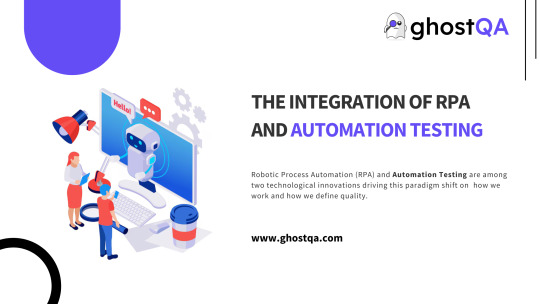
With technology flourishing, organizations are looking to have a cross-functionality approach in operations while testing the quality of the software developed. Robotic Process Automation (RPA) and Automation Testing are among two technological innovations driving this paradigm shift on how we work and how we define quality. Hence, RPA with Test Automation is an effective tool that creates a complementary effect, which provides higher efficiency, accuracy as well as scalability across the industries.
In this blog, we will discuss how RPA and Automation Testing can come together, the business benefits, challenges faced and how GhostQA can assist organizations to make the most of this powerful combination.
What is Robotic Process Automation (RPA)?
RPA uses software robots that mimic the actions of a human executing tasks across applications and systems to automate repetitive, task-oriented, rule-based work. RPA takes over tedious tasks be it data entry, report generation, or order processing; it frees employees time to focus on strategic work and minimizes human errors in manual entry.
RPA can take software quality assurance to the next level when automation testing, and RPA are integrated to cope with complex testing as well as automation processes.
What is Automation Testing?
Automation Testing is the process of a testing tool executing the test cases. This can be presented even as a single line for test cases but it eliminates manual effort, with accurate, ensured repeatable and much quicker testing to ensure software applications are of quality and reliability.
RPA application of a Test Automation process is the next level in automating the process, to avail efficiencies in workflows and handling of dynamic scenarios.
How RPA Complements Automation Testing
Automation, efficiency, and accuracy are principles shared between RPA and Automation Testing. Integrating with them also enables QA teams to automate more sophisticated, multi-system processes, as well as deliver increased testing coverage. Here’s how they function:
Automating End-to-End Processes: RPA has the power to automate non-testing activities like data setup, result validation etc.
Handling Dynamic Scenarios: Test Automation can be made more dynamic, as RPA bots can do much better in adapting to changes at run time.
Improved Coverage: They work hand in hand to automate workflows across different systems and applications, providing complete testing coverage.
Benefits of Integrating RPA and Automation Testing
1. Enhanced Efficiency
Automation Testing automates manual processes such as data preparation and environment configuration, which are repetitive and time-consuming in the test automation process. And you can do that at speed and really shorten your time to market.
2. Broader Test Coverage
RPA widens the horizon of Test Automation to test multiple systems on multiple platforms with multiple devices. Ensures that all the critical areas of an application are validated.
3. Increased Accuracy
RPA and Automation Testing reduce human error by automating even the most sophisticated workflows, thereby providing consistent and reliable test outcomes.
4. Cost Savings
Even though initial costs can be higher, long-term benefits are plentiful as organizations can reduce errors and avoid unnecessary post-release bugs which allows saving money by optimizing labor costs.
5. Scalability and Flexibility
That is where the actual beauty of RPA comes into the picture as it helps organization scale their respective test automation journeys as the systems and applications evolve.
Use Cases of RPA in Test Automation
Test Data Management: RPA bots can generate, adjust, and cleanse test data to produce accurate and consistent results.
Environment Configuration: Automated setup and teardown of your environments allows you to spend time on what matters and review your code.
Cross-Platform Testing: With RPA, tests could be automatically executed on multiple platforms and devices to check compatibility and performance.
Regression Testing: It automatizes numerous repetitive regression tests to verify applications continue to function correctly after changes.
Compliance Testing: RPA can execute scripted test scenarios to ensure that applications comply with regulatory standards.
Challenges of Integrating RPA and Automation Testing
As much as the integration brings a lot of benefits, it also comes with some challenges:
High Initial Costs: The cost of Automation Testing and RPA implementation is huge when starting.
Skill Gaps: There is a need to have experts in both RPA and Test Automation in the teams to utilize its integration advantage.
Tool Selection: Navigating the vast landscape of RPA and automation tools to find the right fit for business is another complex undertaking.
Maintenance Overhead: It demands a regular effort on the part of maintaining scripts and bots so that they seamlessly work when the systems change.
How GhostQA Streamlines RPA and Automation Testing Integration
GhostQA is revolutionizing the automation testing landscape, while it also acts as a seamless bridge between RPA and Automation Testing.
Why Choose GhostQA?
Expertise Across Tools: Deep knowledge of RPA and Test automation tools e.g. Selenium, Appium, UiPath.
Custom Solutions: Focused strategies for your unique project needs.
Proven Methods: well-established frameworks and methodologies for smooth integration.
Ongoing Support: Committed assistance for sustainable success and fast-paced scaling of your automated processes.
Through GhostQA partnership, organizations can unlock RPA and Automation Testing and solve these challenges with tangible results.
Best Practices for Integrating RPA and Automation Testing
Start Small: Do a small pilot rollout, so you can not only test whether you can integrate, but to see if it has any advantage to you.
Choose the Right Tools: Go for technology that is compatible with your tech stack and business goals.
Define Clear Objectives: Identify the processes and use cases in Automation Testing and RPA where maximum value can be achieved.
Regularly Update Automation Scripts: Always keep updating test scripts and RPA bots based on applications changes.
Monitor Performance: Apply analytic and reporting tools for assessing your amalgamation work.
The Future of RPA and Automation Testing
New technologies emerging with things going hand in hand between RPA and Test Automation now are proving to be much more efficient. Emerging tech such as AI-driven bots, machine learning algorithms, and predictive analytics will also extend their abilities, converting tested activities into smart, speedier, and adaptive processes.
And those organizations which embrace this integration today will be tomorrow's leaders in resolving tomorrow's challenges with the same high-quality software products with the best yields.
Conclusion
Automation testing is all set to become the next big era in software quality assurance, owing to robotic process automation (RPA). This integrated approach makes organizations more effective and dependable by automating complete processes through the usage of model-driven testing and increasing accuracy and code test coverage.
GhostQA is leading the revolution by allowing businesses to get the best out of RPA and Test Automation. GhostQA is with you through the challenges, improving integration with other software, and completely staying one step ahead in this competitive environment.
With functionalities such as RPA and Automation Testing, GhostQA has what it takes to ensure you evolve with time- be it why to invest in the future of quality assurance. Contact us today!
#test automation#automation testing#quality assurance#software testing#functional testing#load testing#performance testing#qa testing
0 notes
Text

Embark on a global bug hunt with our SDET team, leveraging cloud-based mobile testing to ensure your app achieves flawless performance across all devices and networks. With cutting-edge tools and a meticulous approach, we identify and eliminate bugs before they impact your users. https://rb.gy/jfueow #SDET #BugHunt #CloudTesting #MobileAppQuality #FlawlessPerformance SDET Tech Pvt. Ltd.
#Software Testing Companies in India#Software Testing Services in India#Test Automation Development Services#Test Automation Services#Performance testing services#Load testing services#Performance and Load Testing Services#Software Performance Testing Services#Functional Testing Services#Globalization Testing services#Globalization Testing Company#Accessibility testing services
Agile Testing Services#Mobile Testing Services#Mobile Apps Testing Services#ecommerce performance testing#ecommerce load testing#load and performance testing services#performance testing solutions#product performance testing#application performance testing services#software testing startups#benefits of load testing#agile performance testing methodology#agile testing solutions#mobile testing challenges#cloud based mobile testing#automated mobile testing#performance engineering & testing services#performance testing company#performance testing company in usa
0 notes