#send email using java api
Explore tagged Tumblr posts
Text
Why Developers and Marketers Love Direct Mail APIs for Campaign Automation
In an age dominated by digital noise, direct mail marketing has made a powerful comeback—this time fueled by technology. Developers and marketers are increasingly turning to Direct Mail APIs to automate personalized, data-driven physical mail campaigns. These APIs bridge the gap between digital interfaces and physical customer engagement, making offline outreach as measurable and scalable as online marketing.

This article explores why marketers are adopting direct mail APIs, their benefits, use cases, and how these tools redefine campaign automation for ROI-focused teams.
What is a Direct Mail API?
A Direct Mail API (Application Programming Interface) is a digital interface that enables developers to programmatically send physical mail—such as letters, postcards, brochures, and catalogs—via third-party mailing services. These APIs integrate with CRM systems, marketing automation platforms, and eCommerce platforms to streamline offline customer communication workflows.
Why Developers Love Direct Mail APIs
1. Easy Integration with Tech Stacks
Developers appreciate APIs that integrate seamlessly with modern SaaS tools like Salesforce, HubSpot, Shopify, and Zapier. Most direct mail APIs offer RESTful architecture with SDKs for languages like Python, PHP, Java, and Node.js.
2. Scalability for High-Volume Campaigns
With direct mail APIs, developers can automate batch sending of thousands of personalized letters or postcards in a single call. This scalability is invaluable for large enterprises managing multi-region campaigns.
3. Workflow Automation
Developers use direct mail APIs to set event-based triggers—such as cart abandonment, renewal reminders, or subscription milestones—to dispatch personalized physical mail without human intervention.
4. Error Handling and Webhooks
Modern APIs support advanced features like webhooks for delivery status, error handling, tracking, and debugging. This allows developers to create resilient workflows with full visibility into the mail lifecycle.
Why Marketers Love Direct Mail APIs
1. Campaign Personalization at Scale
Marketers can personalize content, images, and offers based on CRM data—similar to email marketing but through a tangible medium. APIs allow for variable data printing, making each piece of mail unique.
2. Multichannel Marketing Integration
Direct mail can now be part of a unified omnichannel strategy. APIs make it easy to trigger a postcard after a user opens an email, clicks an ad, or visits a store.
3. Enhanced Tracking and ROI Attribution
APIs allow marketers to track direct mail effectiveness via UTM links, QR codes, PURLs (Personalized URLs), and call tracking. When paired with analytics tools, it provides measurable ROI data.
4. A/B Testing and Optimization
Thanks to APIs, A/B testing of creative elements and offers in direct mail is now possible, just like in digital campaigns. Marketers can analyze engagement metrics and iterate campaigns based on real-world responses.
Use Cases of Direct Mail APIs
E-Commerce: Sending automated thank-you cards, reactivation offers, and abandoned cart reminders.
Financial Services: Dispatching compliance letters, account statements, and loan approval notices.
Healthcare: Mailing HIPAA-compliant appointment reminders, test results, and wellness tips.
SaaS: Re-engaging dormant users with custom postcards and win-back offers.
Education: Sending enrollment letters, alumni newsletters, and fundraising appeals.
Security and Compliance Benefits
Reputable Direct Mail APIs are GDPR, HIPAA, and SOC 2 compliant. For developers handling sensitive data, this ensures legal and ethical handling of personal information.
Top Direct Mail API Providers
Lob
PostGrid
Click2Mail
Postalytics
Sendoso
Each of these providers offers comprehensive documentation, sandbox environments, and real-time tracking capabilities, making them ideal for modern development and marketing teams.
Conclusion
Developers love Direct Mail APIs for their programmability, reliability, and scalability. Marketers love them for personalization, ROI attribution, and omnichannel strategy execution. Together, they create a synergy that elevates traditional direct mail into a dynamic, data-driven marketing tool.
Whether you're building high-volume campaigns or refining customer journeys, direct mail APIs offer a competitive edge in an increasingly crowded digital world.
youtube
SITES WE SUPPORT
Automated Mailing APIs – Wix
1 note
·
View note
Text
API Integration: The Ultimate 2025 Guide to Connecting Your Digital World

Introduction to API Integration
The digital ecosystem in 2025 is more interconnected than ever. Whether it's mobile apps, websites, or cloud services, everything needs to talk to everything else. That’s where API integration becomes the hero behind the scenes. If you're running an e-commerce store, a SaaS platform, or even a blog, chances are you’re already using multiple APIs without even realizing it.
But what is API integration exactly, and why is it so crucial for businesses and developers today? In this in-depth guide, we’ll explore everything from the basics to the technicals, tools, benefits, reviews, and frequently asked questions.
What is API Integration?
API integration is the process of connecting two or more applications through their APIs (Application Programming Interfaces) to let them exchange data and perform functions automatically.
🧠 In Simple Terms:
Imagine your website needs to process payments using PayPal. Instead of building a payment system from scratch, you simply integrate PayPal’s API—and voilà, you’re accepting payments within minutes.
Why is API Integration Important in 2025?
From automation to improved user experience, here are the key reasons businesses rely on API integration:
🚀 Automation – Eliminate manual processes like order fulfillment, data entry, or email follow-ups.
🌍 Connectivity – Seamlessly connect CRMs, ERPs, and third-party tools.
⏱️ Efficiency – Save time and resources by reducing repetitive tasks.
📈 Scalability – Quickly add new features or platforms without starting from scratch.
💡 Innovation – Enables rapid innovation using third-party services (AI, analytics, etc.).
Types of API Integrations
Third-Party Integrations
Example: Adding Google Maps or Stripe to your site.
Custom API Integrations
Built in-house to connect proprietary systems.
Webhooks
Push updates in real-time (e.g., Slack notifications).
Middleware Platforms
Tools like Zapier or Integromat that connect multiple services.
Popular API Integration Examples
API TypeReal-World Use CasePayment APIStripe, PayPal, RazorpayEmail APIMailchimp, SendGridSocial MediaFacebook Graph API, Twitter APIMaps APIGoogle Maps API for location servicesCRM APISalesforce, HubSpotAI APIOpenAI, IBM Watson
How API Integration Works
Request – Your app sends a request (e.g., "Get user data").
Processing – API server processes it.
Response – API returns the data to your system.
Protocols used:
REST (most common)
SOAP (used in enterprise apps)
GraphQL (used for flexible querying)
Steps to Implement API Integration
1. Identify Your Integration Goals
What do you want to automate or simplify? For example, syncing customer data between Shopify and Mailchimp.
2. Choose the Right API
Select based on reputation, reliability, and documentation.
3. Obtain API Credentials
Most APIs require an API key or OAuth token for authentication.
4. Set Up the Endpoint
Define what data you want to send or receive using the API’s endpoint URL.
5. Write Integration Code
Use programming languages like:
JavaScript (Node.js)
Python
PHP
Java
6. Test Thoroughly
Use tools like Postman or Insomnia to simulate requests and validate responses.
7. Monitor & Maintain
APIs change over time. Monitor your integration for downtime or deprecations.
Best Tools for API Integration
Tool/PlatformPurposePostmanTesting and simulating API callsZapierNo-code API integrationsMake.comWorkflow automationSwaggerAPI design and documentationApigeeAPI management & analytics
Benefits of API Integration
✅ Business Advantages
Improved Workflow Automation
Faster Time to Market
Enhanced Customer Experience
✅ Technical Advantages
Modular Development
Reduced Server Load
Real-time Data Sync
Challenges in API Integration
Despite the advantages, API integration does come with its set of challenges:
⚠️ Security Risks – Improperly secured APIs can lead to data leaks.
🧩 Compatibility Issues – Not all APIs play well together.
🔄 API Deprecations – Providers may change or shut down APIs.
🕵️♂️ Monitoring – Ongoing maintenance is crucial.
Solution: Use API monitoring tools like Runscope, New Relic, or custom logging solutions.
Review: API Integration from a Marketer’s Perspective
As a digital marketing expert at diglip7.com, I’ve implemented dozens of API integrations—from CRMs like HubSpot to eCommerce tools like WooCommerce.
Here’s what I’ve observed:
🌟 Pros:
Saves countless hours by automating marketing emails, leads, and workflows.
Boosts lead conversion with real-time sync between platforms.
Makes campaign reporting more dynamic using analytics APIs.
⚠️ Cons:
Some third-party APIs are poorly documented.
Rate limits can restrict how often data updates.
Needs solid backend support for large-scale integrations.
Final Verdict:
“API integration is the backbone of modern marketing and automation. If your business isn't using APIs, you’re already behind.”
Use Case Scenarios for API Integration in 2025
1. E-Commerce Automation
Sync inventory between Shopify and Amazon.
Automatically send shipping updates via WhatsApp.
2. Lead Generation
Capture leads from Facebook Ads and push them to CRM.
3. AI & Chatbots
Connect AI-powered chatbots with your helpdesk or CRM.
4. Finance
Integrate real-time currency conversion APIs or payment gateways.
Best Practices for API Integration
🔐 Secure your API keys using environment variables.
📖 Read the documentation before starting any integration.
🛠️ Use versioned APIs to avoid breaking updates.
🧪 Always test in sandbox environments first.
📊 Log every request and response for future debugging.
Future of API Integration
By 2027, Gartner predicts that over 65% of digital transformations will depend heavily on APIs. Here’s what’s next:
Hyperautomation via API chaining.
API-as-a-Service will become mainstream.
AI-integrated APIs for intelligent decisions.
Voice-based API interactions for IoT and smart homes.
FAQs About API Integration
Q1: What’s the difference between API development and API integration?
API development involves creating an API.
API integration means connecting existing APIs to your system or software.
Q2: Do I need coding knowledge to use APIs?
Not always. Platforms like Zapier or Make.com allow no-code integrations.
Q3: Is REST or GraphQL better for integration?
REST is widely supported and simpler.
GraphQL is better for complex data requirements and performance.
Q4: How much does API integration cost?
Depends on complexity. Simple integrations can be free (Zapier), while enterprise-level custom integrations can cost thousands.
Q5: Can I integrate multiple APIs at once?
Yes, middleware tools or custom backend services can handle multiple API connections.
Q6: How do I know if an API is reliable?
Check:
Documentation quality
Uptime reports
Community reviews
Rate limits
Conclusion
API integration is no longer just a “developer thing”—it’s a business necessity. In 2025, APIs are the glue binding your digital platforms, services, and tools. Whether you're a marketer, developer, or entrepreneur, mastering API integration will future-proof your operations and accelerate growth.
Want more digital growth strategies, automation tools, and tech tutorials? 👉 Visit diglip7.com — your hub for modern digital marketing solutions.
0 notes
Text
Building Digital Success: How Frontend and Backend Web Development Work Together
In the world of websites and apps, two crucial forces work behind the scenes to create the experiences we enjoy online every day — frontend web development and backend web development. While these terms may sound technical, they form the foundation of every modern digital solution.
At CodePerk Solutions, we specialize in both frontend and backend web development to help businesses thrive in the digital world. Whether you are a startup looking for a sleek website or an enterprise planning to scale your online services, understanding how the front and back ends of your website work can give you a better vision for your digital journey.
In this blog, we’ll break down what frontend and backend development are, how they differ, how they work together, and why both are essential for a successful online presence.

What is Frontend Web Development?
Frontend web development is all about what users see and interact with on a website or web application. It’s the user interface (UI) — the buttons you click, the layout you see, the forms you fill, and the animations you enjoy.
Frontend developers use programming languages like:
HTML (HyperText Markup Language): the structure of the website.
CSS (Cascading Style Sheets): the design, layout, and styling.
JavaScript: the functionality and interactivity.
In recent years, frontend developers have started using powerful frameworks like React, Vue.js, and Angular to create dynamic and responsive interfaces. These technologies allow users to enjoy smooth, fast, and visually engaging experiences.
At CodePerk Solutions, our frontend team ensures your website is not just beautiful but also user-friendly, fast, and responsive across all devices.
What is Backend Web Development?
While the frontend handles what users see, backend web development powers everything behind the scenes. It’s the engine that runs your website, processes your data, connects to databases, and makes everything work seamlessly.
Backend developers focus on:
Server-side languages like Python, PHP, Ruby, Java, or Node.js.
Databases such as MySQL, MongoDB, or PostgreSQL.
Server infrastructure and hosting environments.
For example, when you fill out a contact form on a website and hit "Submit," the backend processes that request and stores your message in a database or sends it via email.
Our backend developers at CodePerk Solutions focus on writing clean, scalable, and secure code that ensures your website performs reliably, even as your business grows.
Why Your Business Needs Both Frontend and Backend Development
If your website looks amazing but doesn’t work properly, users will leave. If it works perfectly but looks outdated or confusing, users will also leave. Both frontend and backend development are essential for a great digital experience.
At CodePerk Solutions, we believe in combining powerful backend systems with modern frontend interfaces to deliver the perfect balance. Here’s why both are important:
1. Better User Experience
A smooth and intuitive frontend attracts and retains users. Backend ensures fast performance and error-free functionality. Together, they create an enjoyable and reliable experience.
2. Improved Business Efficiency
A strong backend can automate tasks, manage user data, and support analytics. A good frontend makes these functions easily accessible to users and staff alike.
3. Mobile and Cross-Device Support
Modern frontend development ensures your site works on desktops, tablets, and smartphones. Backend services can adapt and scale to support traffic from multiple devices.
4. Security and Data Protection
The backend protects your business and user data using authentication, encryption, and secure APIs. The frontend ensures users interact safely and confidently with your site.
5. SEO and Performance
Frontend code affects how search engines see your site. A lightweight, fast-loading frontend boosts SEO. Backend optimization ensures your pages load quickly and efficiently.
Full-Stack Development: The Best of Both Worlds
Some developers specialize in both frontend and backend — they’re called full-stack developers. At CodePerk Solutions, our full-stack team provides seamless coordination between the two, making development faster and more cost-effective.
Whether you need a landing page or a complex web application, full-stack development ensures everything is built with a unified vision and smooth communication between components.
Our Approach at CodePerk Solutions
We take pride in crafting websites and applications that are not only visually appealing but also fast, secure, and functional. Here’s how we work:
Discovery: We understand your business needs and goals.
Design: Our frontend team creates intuitive, attractive user interfaces.
Development: Backend developers build a secure and scalable system to power your site.
Testing: We perform thorough testing to ensure everything works flawlessly.
Deployment & Support: We launch your solution and provide ongoing support for growth and optimization.
With our expert team handling frontend web development and backend web development, you get a complete package — tailored, efficient, and reliable.
Final Thoughts
Your website or app is often the first impression your audience has of your business. With the right balance of frontend and backend development, you can create a digital experience that truly represents your brand and engages your users.
At CodePerk Solutions, we’re here to turn your ideas into digital reality. Whether you're starting from scratch or improving an existing system, our frontend and backend development expertise will help you build something powerful and meaningful.
0 notes
Text
Car Rental App Development Key Features in 2025
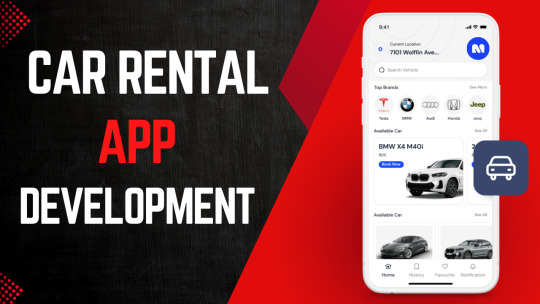
Car rental apps are changing the way people rent cars. Whether for travel, business, or daily use, these apps make it easy to book a vehicle in just a few taps. If you are thinking about building a car rental app, this guide will help you understand the key features needed for success.
Why Car Rental Apps Are Popular
Car rental apps save time and effort. Instead of visiting a rental office, users can book cars online, compare prices, and get their vehicle delivered or picked up. The demand for car rental services is growing fast, making it a great business opportunity.
Types of Car Rental Apps
Self-Drive Rentals – Users rent cars and drive themselves.
Chauffeur Services – Users book a car with a driver.
Peer-to-Peer (P2P) Rentals – Car owners rent out their vehicles.
Corporate Car Rentals – Businesses provide rental cars to employees.
Luxury Car Rentals – High-end cars for special occasions.
Must Have Features of a Car Rental App
For Users:
Easy Sign-Up & Login – Use email, phone number, or social media.
Car Search & Filters – Find cars based on price, type, fuel, and more.
Booking & Scheduling – Choose dates and reserve a car instantly.
Real-Time GPS Tracking – Track the rented car’s location.
Multiple Payment Options – Pay via credit card, wallet, or UPI.
User Reviews & Ratings – Check feedback before renting.
Customer Support – Get help through chat or call.
For Admins:
Dashboard & Reports – Track bookings and earnings.
Car Management – Add or remove vehicles.
User & Driver Management – Manage accounts and documents.
Pricing & Discounts – Set rental prices and offers.
Notifications & Alerts – Send updates to users and drivers.
For Drivers :
Profile & Verification – Register and submit documents.
Booking Requests – Accept or decline rides.
Navigation & Route Guide – Get optimized routes.
Earnings Dashboard – Track income and ride history.
Technology Used in Car Rental Apps
Frontend: React Native, Flutter, Swift, Kotlin
Backend: Node.js, Python, Java
Database: Firebase, PostgreSQL, MongoDB
Hosting: AWS, Google Cloud, Microsoft Azure
Payment Integration: Stripe, PayPal, Razorpay
Navigation: Google Maps API, Mapbox
How Car Rental Apps Make Money
Rental Fees – Users pay based on the rental period.
Subscription Plans – Offer memberships with discounts.
Surge Pricing – Increase prices during peak demand.
Ads & Promotions – Earn from third-party advertisements.
Corporate Partnerships – Tie up with businesses for bulk rentals.
Late Return Fees – Charge extra for late car returns.
Challenges in Car Rental App Development
Challenges in car rental app development include managing bookings, securing user data, setting up payments, creating simple interfaces, handling car fleets, ensuring accurate GPS, adjusting to demand, and following legal rules.
Legal Compliance – Following rules and getting licenses.
Car Maintenance – Managing and servicing rental vehicles.
User Trust & Security – Ensuring safe rentals with verified users.
Standing Out in the Market – Competing with established apps.
Conclusion
A car rental app is a good investment today. With the right features, strong support, and an easy design, you can create an app that attracts customers. Understanding costs and market trends will help you make the best decisions.
0 notes
Text
Show how to extend ADF capabilities with serverless Azure Functions.
Extending Azure Data Factory (ADF) Capabilities with Serverless Azure Functions
Azure Data Factory (ADF) is a powerful data integration service, but sometimes you need additional logic beyond its built-in activities. This is where serverless Azure Functions come in.
By integrating Azure Functions with ADF, you can extend its capabilities to handle complex transformations, custom data processing, and external system interactions.
1. Why Use Azure Functions with ADF?
ADF provides built-in activities for data movement and transformation, but some scenarios require custom processing, such as: ✅ Custom Data Transformations — Processing JSON, XML, or proprietary data formats. ✅ Calling External APIs — Fetching data from web services or third-party APIs. ✅ Triggering External Workflows — Sending notifications or integrating with other Azure services. ✅ Performing Complex Validations — Running business logic before inserting data into a database.
2. Setting Up an Azure Function for ADF
Step 1: Create an Azure��Function
1️⃣ Navigate to the Azure Portal → Create a Function App. 2️⃣ Choose Runtime Stack (e.g., Python, C#, Java, Node.js). 3️⃣ Deploy the function using Azure CLI, Visual Studio Code, or GitHub Actions.
Step 2: Write a Sample Azure Function
Here’s an example of an HTTP-triggered Azure Function in Python that transforms JSON data before loading it into a database.import json import azure.functions as funcdef main(req: func.HttpRequest) -> func.HttpResponse: data = req.get_json() # Example: Convert all values to uppercase transformed_data = {key: value.upper() for key, value in data.items()} return func.HttpResponse(json.dumps(transformed_data), mimetype="application/json")
Step 3: Deploy and Obtain the Function URL
Once deployed, copy the Function URL for integration with ADF.
3. Integrating Azure Function with ADF
Step 4: Create an ADF Pipeline
1️⃣ Go to Azure Data Factory → Create a new Pipeline. 2️⃣ Add a Web Activity to call the Azure Function. 3️⃣ Configure the Web Activity:
Method: POST
URL: Paste the Function App URL
Headers: { "Content-Type": "application/json" }
Body: JSON payload required by the function
Step 5: Process the Function Response
Use Data Flow or Copy Activity to store transformed data in Azure Blob Storage, SQL Database, or another destination.
4. Example Use Cases
✅ Dynamic Filename Generation — Generate filenames dynamically before loading files into Azure Blob. ✅ Data Validation Rules — Validate input records before processing in ADF. ✅ Calling Third-Party APIs — Fetch real-time stock prices, weather data, or other external information. ✅ Triggering Notifications — Send alerts via email or Microsoft Teams after data processing.
5. Monitoring and Scaling
Use Application Insights for logging and monitoring function execution.
Scale automatically with consumption-based pricing, reducing infrastructure costs.
Conclusion
By integrating Azure Functions with ADF, you can enhance its capabilities, automate workflows, and handle complex data transformations efficiently.
WEBSITE: https://www.ficusoft.in/azure-data-factory-training-in-chennai/
0 notes
Text
Understanding Workflow Automation: A Technical Deep Dive
Today, it has become common to see more and more firms engage workflow automation to manage business operations more efficiently and minimize mistakes in their operations. Workflow automation refers to the execution of tasks, forwarding of information, or carrying out processes without human interaction with the use of technology. In addition to speeding up task completion, the automation approach assists in the delivery of consistent and accurate outcomes in a multitude of business functions.
Defining Workflow Automation:
Workflow automation is the software mechanism of using the automatic flow of tasks, documents, and information across work-related activities based on defined business rules. It aims to perform these tasks independently, improving everyday productivity.
Key Components of Workflow Automation Systems:
Process Mapping and Modeling: Before being automated, such workflows need to be mapped as a way to identify areas to improve. Each step, each decision point, and the way information flows would be depicted by detailed diagrams created for this very purpose. A standardized method that tools like BPMN provide includes modeling these processes.
Automation Software: As the heart of workflow automation software, this represents the actual running of predefined actions. The latter can be rather simple task scheduling tools or are complex systems to integrate with an array of different applications and database systems. Two examples include the open-source, Java-based jBPM which is a workflow engine that reads business processes represented in BPMN 2.0.
Integration capabilities: This refers to how smoothly the data moves across the applications, especially to automate data retrieval, update, and synchronize between platforms. These integrations usually come preinstalled in many of the latest workflow automation tools or can be used through connectors and APIs.
User Interface and Experience: The use of a non-technical, user-friendly interface means that end users can easily design, monitor, and manage their workflows. Users will intuitively be able to interact with the automation system by drag-and-drop builders, visual flowcharts, and dashboards without reliance on IT.
Technical Mechanisms Behind Workflow Automation:
Workflow automation functions using a mix of pre-configured rules, triggers, and actions:
Triggers: It means an event or set of circumstances that sets the workflow running. An example might be getting a new email, form submission, or reaching a certain hour in the day.
Conditions: Logical statements that determine the path of the workflow. For instance, if a purchase order is more than a specific amount, then it may need managerial approval.
Actions: The activities carried out in the process. This could include sending notifications, updating databases, or generating reports.
All these components ensure that processes are carried out with precision and efficiency.
Workflow Automation Advanced Concepts
RPA is the use of software to replicate human-like activities within automated systems. While RPA would directly interact at the user level because it works outside of any APIs, using the traditional type of automation depends on APIs.
Artificial Intelligence Integration: Integration of AI in the workflow automation would enable systems to handle unstructured data, take decisions, and learn from patterns. For example, AI may be used in routing incoming emails based on the content analysis for routing them into appropriate departments.
Event-Driven Architecture: This is a design paradigm that handles the production, detection, and reaction to events. The workflow automation event-driven approach ensures systems respond to change in real time, such as changes in the stock level or customer inquiry. This increases agility and responsiveness.
Challenges and Considerations:
While workflow automation offers numerous benefits, it's essential to approach implementation thoughtfully:
Process Optimization: Automating an inefficient process can amplify existing issues. It is very important to optimize workflows before automating them for maximum benefit.
Scalability: With an increase in organizations, the workflow can get complicated. Choosing the right automation tool that scales up with the needs of the organization is necessary to avoid future bottlenecks.
Security: Automated workflows often handle sensitive data. Information will be secure through the means of strong access controls and encryption for the confidentiality and integrity.
Future Trends in Workflow Automation
Workflow automation is changing rapidly:
Hyperautomation is the amalgamation of multiple technologies including RPA, AI, ML, aiming for total automation of the complex business process.
Low Code/No-Code Platforms. Such platforms are empowered to create workflows by end-users with minimum programming skills and therefore democratize automation across an organization.
Intelligent Process Automation: IPA combines the capabilities of AI with RPA to execute even more complex business processes that include decision-making capacities, like fraud detection or handling customer service conversations.
Conclusion:
Workflow automation is basically in the top of technological progress, giving the organization the tool to better its efficiency, accuracy, and adaptability. Based on its technical foundations, businesses will find a way to keep up with the stream of the advance that workflow automation dictates to compete with a fast-changing digital environment.
0 notes
Text
Choosing the Right Automation Tool: Low-code Python vs. Traditional RPA

Decision-makers often face the challenge of choosing the right automation tool for their needs. This blog post differentiates between Low-code Python and Traditional RPA (Robotic Process Automation), highlighting the advantages of each approach, with a focus on Argos Low-code Python and its use cases.
Table 1: Low-code Python vs. Traditional RPA

Understanding the Differences:
Low-code Python: It's actually Python! It’s low-code and fully manageable Focuses on rapid development with pre-built components and visual interfaces. Requires minimal coding knowledge, making it accessible to users with less technical expertise. Offers higher flexibility for complex workflows and integrations. Argos Low-code Python is an example, providing a user-friendly platform for building automated workflows using Python.
Traditional RPA: Relies on scripting languages like Python or Java, requiring more coding knowledge. Offers a slower development process due to the need for manual scripting. Provides moderate flexibility for automating repetitive tasks.
Use Cases for Argos Low-code Python:
Data extraction and manipulation: Automating processes like collecting data from websites and spreadsheets.
Email and document automation: Sending and processing emails, generating reports, and formatting documents automatically.
Desktop automation: Automating repetitive tasks on your computer, such as filling out forms or clicking buttons.
API integrations: Connecting with various applications and databases to exchange data seamlessly.
Simple data analysis: Performing basic data analysis and visualization tasks.
Why Choose Argos Low-code Python?
Faster development: Build automated workflows quickly with minimal coding.
Easy to use: User-friendly interface simplifies the automation process.
Scalable: Adapts to growing needs and complex workflows.
Cost-effective: Potentially lower development and maintenance costs compared to traditional RPA.
Conclusion:
Both Low-code Python and Traditional RPA offer valuable automation capabilities. Choosing the right tool depends on your specific needs, technical expertise, and budget. For users seeking a user-friendly, scalable, and cost-effective solution, Argos Low-code Python presents a compelling option for automating a diverse range of tasks.
#automation#lowcode#python#artificial intelligence#datascience#robotic process automation#transformation#technology#ai#digitaltransformation
0 notes
Text
Self-Learning and Confidence: The Path to Advancement for Female Talent
AI has been a controversial hot topic in recent years. It has not only permeated every aspect of our lives but also had a profound impact on the way we work and what we do at work. Many people are experiencing anxiety about being replaced, and female software developer Jessica is no exception. However, running away from it is futile; instead, embrace it and use it to improve your efficiency and methods. Over the years, she has continuously embraced new things, constantly changing and being changed. After her transformation, she has become more confident and stronger.
Jessica, a female software developer from Dalian in the northeast of China. After graduating from university, she joined a software company and have been working there for eleven years now.

From Developer to Tester: The Shift in Work Approaches and Adaptation
The year 2019 was truly special for me. Before 2019, I was engaged in JAVA software development. It was in that year, after returning from maternity leave, that my company implemented a remote working mechanism. I remember that at that time, there were few opportunities for JAVA projects, but fortunately, I got a chance to work on an automation testing project. This not only marked the beginning of my testing career but also initiated my mode of juggling childcare with work.
When I first joined the new project, I was responsible for manual testing tasks. The work intensity was not very high, but the workload was quite saturated. One of the clients I interacted with was named Brain, and our main communication channels were email and Slack. Later, as the QA system continued to grow and expand, I was assigned to another project team (located in the UK). My work began to involve the field of automation testing, using Cypress to write test cases and being responsible for maintaining daily testing reports.
At that time, due to my poor English listening skills, I felt quite nervous when communicating with clients and even bought a translation device to ensure smooth communication. However, one is always trained through practice. Gradually, I became capable of conducting business discussions in English with clients, and my work ability greatly improved.
Transitioning from a developer to a tester was actually easier than I thought, but there are significant differences in work approaches. Writing code from a developer's perspective focuses on logic and code refactoring; whereas from a tester's perspective, it is crucial to ensure that the code is simple, clear, efficient, and concise. I remember once writing an automation test script that a client reviewed and loved for its structure, which significantly improved execution time by several times. However, he was concerned that colleagues might need more time to understand my code during future maintenance. This minor episode at work made me realize how important adaptability is in the workplace. Opportunities always favor those who can adapt quickly to new environments, which also helped me recognize the importance of AI in the future.
Self-Learning: Enhancing Your Own Value
During the period of working on automation testing, I felt that technical knowledge was not the most critical factor; more important was communication with clients. For example, at the beginning, I only used Java to write scripts (UI scripts), but the client used Cypress, a relatively lightweight language. I had never learned Cypress before and basically wrote code while looking up information. After writing a few cases, I could master the key syntax quite proficiently. After mastering UI automation, I started learning API automation, mainly using Postman to send requests, write execution scripts, and return data formats. In this part, I needed to communicate a lot with developers because I had to understand the types of returned formats and the parameters being transmitted.
Regarding business aspects, I needed to understand the entire system's business processes, which required a lot of time for summarizing and recording in the early stages. Any uncertainties had to be communicated with developers or other staff promptly. Initially, I recorded every module I worked on in a notebook, accumulating information bit by bit before summarizing it. Gradually, my understanding of the system's processes became clearer. This allowed me to quickly pinpoint issues during script execution and provide accurate solutions.
Another crucial aspect is regular summarization. Every month, I review all the tasks I've completed and list them out. For familiar areas, I can quickly go through them, but if there are new module areas, I conduct exploratory testing in those modules. This is also a method of understanding business.
With the accumulation of technical knowledge and deeper business insights, I can easily complete each task. My abilities have improved, and I have also gained recognition from clients.
Embracing AI to Enhance Work Efficiency
Since 2023, with the evolution of AI technology, during the process of working with clients, they have proposed using AI technologies, among which chatGPT is quite commonly used. In everyday tasks, issues such as code formatting, syntax problems, and element positioning can be resolved very swiftly by chatGPT, greatly enhancing my work efficiency. There's also Rakuten AI, which was still in the testing phase at that time and mainly used for writing and executing test cases using AI. It hasn't been widely adopted in our projects yet. However, from the demonstrations shown by clients, Rakuten AI's execution efficiency is truly impressive. Over ten years, we've evolved from manually writing test cases to now being able to generate many test cases at once with the help of AI, which has increased our efficiency several times over.
Throughout my career, there have been moments when I considered changing industries and times when I felt disappointed with my job. However, more often than not, I've maintained optimism, confidence, and focused on self-improvement every day. Many people have asked me if the emergence of AI makes me feel insecure about my career. I believe that as we work in the software industry, we shouldn't fear being replaced by AI. Instead, we should actively embrace AI, make good use of AI tools to enhance our work efficiency and abilities, and ensure that we remain irreplaceable.
0 notes
Link
0 notes
Text
How to Send Emails with JavaMail API
Configure the email properties, set the sender, subject, and content of the email, and send it to one or multiple recipients.
#developers & startups#coding#100daysofcode#programming#code#developer#developers#coder#womenwhocode#java
0 notes
Text
SELENIUM WITH PYTHON TRAINING BY VARNIK TECHNOLOGIES
What is Selenium?
Selenium is an automation open-source testing tool that controls web browsers through programs. Selenium can work on all web browsers and all operating systems. It simplifies the testing across various web browsers using the Selenium web driver. With the help of a single interface, you can write test scripts in various programming languages like Python, Ruby, Java, NodeJS, PHP, Perl, and C##.
The various tools in Selenium are:
· Selenium IDE (Integrated Development Environment)
· Selenium RC (Remote Control)
· Selenium WebDriver.
· Selenium Grid.
What is Python?
Python is a general-purpose programming language used for web development, gaming, operating system, mobile development, machine learning, Artificial intelligence, and many more. It is an object-oriented, interpreted language that is easy to read and learn. Python has excellent libraries, packages, and documentation. Python language closely resembles the English language. Hence, it is easy to read.
What are frameworks?
A test automation framework helps organizations define tools, techniques, frameworks, and patterns to perform automation effectively and efficiently. The organizations can select from data-driven frameworks, keyword-driven frameworks, and page object frameworks. Organizations can also select a hybrid framework which is a combination of all the three.
Why do we need a framework?
A framework s needed to ensure that the scripts are maintained optimally. A framework provides a strategy to maintain version control, diagnose and audit the artifact created. The artifacts created should be useful while performing integration testing. A framework also helps to scale up the acceptance tests to verify and validate the software releases.
Is it good to use Selenium with python?
Selenium comes with a domain-specific programming language called “Selenese.” Python can
be used as a script test language. Python can automate unlimited tasks like reading/write
files, scrape data from websites, sending emails and texts, spreadsheet updation, filing online forms, API interactions, to name a few. Selenium web driver is convenient for scripting, and Python supports testers in a wide range of automation of tasks.
Advantages of using Selenium With Python Online Training
· It is easy to run the script and execute as it takes less time in Python than in other languages.
· Understanding the code flow is easy in Python as it uses indentation and not braces.
· Many developers and programmers are used to python programming.
· Python is a scripting language and can run a compiler to convert code from code lines to anything that has to be implemented.
· Python API helps to connect with browsers with selenium. Selenium supports the commands of Python to various supporting browsers
· The selenium Webdriver has a strong binding with Python, which creates easy user interfaces.
· Python is faster compared to other programming languages and utilizes indentation to initiate and end blocks.
· Both Selenium and Python have a large community to support the programmers and developers.
· Selenium stays on top of all the testing tools, and there is no licensing cost.
· Python is flexible compared to other programming languages.
· Python uses dynamic typing compared to other languages.
· Python is compatible with different languages; hence, when worked with selenium has its advantages.
· Python is less verbose compared to other programming languages.
· Python has some great automation testing frameworks, hence the best choice for automation testing and with selenium.
· Selenium is versatile and can be married to the python automation framework.
Selenium-python frameworks
Some of the top frameworks are:
· PyTest Frameworks: This is one f the most accessible and open-source frameworks for scalable test automation.
· Robot Frameworks: This is a popular framework among developers for acceptance testing.
· Behave framework: Behave framework helps the developers, programmers, and testers to perform behavior-driven development (BDD), agile methodology and supports automation testing.
· Nose2 framework: This framework is for dock test and unit test. It is a successor of Nose.
· Testify: This framework is an advanced version of the Unit test and is primarily used for integration testing and automation testing.
· Lettuce Framework: This is a behavior-driven development based on python and cucumber.
· PyUnit test: This is a standard selenium python testing for test automation.
Varnik Technologies provides selenium with Python training in Hyderabad. Our faculty are experienced in Selenium testing and Python programming and impart best-in-class teaching with their industry experience. In addition, we offer training in the online, classroom, and hybrid modes of teaching. Get your-self enrolled in Selenium with Python course and stay ahead of competition.
#seleniumtraininginhyderabad
#pythontraininginhyderabad
#Datascienceonlinetraininginhyderabad
2 notes
·
View notes
Text
REST APIs
REST APIs provide a lightweight and flexible way to integrate applications for connecting components in micro services architectures.
REST APIs are one of the most common kinds of web services available today. REST APIs allow various clients including browser apps to communicate with a server via the REST API. It is very important to design REST APIs properly so that we won’t run into problems down the road. We need to ensure security, performance, and ease of use for API consumers.
In this article, we’ll look at how to design REST APIs to be easy to understand for anyone consuming them, future-proof, and secure, and fast since they serve data to clients that may be confidential.
What is a REST API?
REST or RESTful API design (Representational State Transfer) is designed to take proper advantage of existing protocols. While REST can be used nearly on any protocol, REST API usually takes advantage of HTTP when used for Web APIs. This means developers do need to install any libraries or additional software to take advantage of a REST API design.
First defined in 2000 by computer scientist Dr. Roy Fielding in his doctoral dissertation, REST provides a relatively high level of flexibility and freedom for developers. This flexibility is just one reason why REST APIs have emerged as a common method for connecting components and applications in a microservices architecture.
REST API Design
To Understand REST API Design there are six key constraints to REST API design to be aware of when deciding whether this is the right API type for your project.
Client-Server: In REST API design, client and server applications should be separate from each other and independent of each other. The only information the client application should know is the URI(Uniform Resource Identifier) of the requested resource because it can’t interact with the server application in any other way. Similarly, a server application should not modify the client application other than passing it to the requested data via the only HTTP.
Uniform interface: All API requests for the same resource so it looks the same, no matter from where the request comes. The REST API will ensure that the same data, such as the name or email id of a user, belongs to only one uniform resource identifier (URI). Resources should not be too large but should contain important information that the client might need.
Statelessness: REST APIs are stateless, meaning that each request needs to include all the information necessary for processing it. In other words, REST APIs do not require any server-side sessions. Server applications aren’t allowed to store any data related to a client request.
Cache: When possible, resources should be cacheable on the client or server-side. Server responses also need to contain information about whether caching is allowed for the delivered resource. The goal is to improve performance on the client side while increasing scalability on the server side.
Layered system architecture: A layered system is a system comprised of layers, with each layer having a specific functionality and responsibility. If we think of a Model View Controller framework, each layer has its responsibilities, with the models comprising how the data should be formed, the controller focusing on the incoming actions, and the view focusing on the output. Each layer is separate but also interacts with the other. In REST API design, the same principle holds, with different layers of the architecture working together to build a hierarchy that helps create a more scalable and modular application.
Code on Demand: REST APIs usually send static resources, but in certain cases, responses can also contain executable code (such as Java applets). In these cases, the code should only run on-demand.
Get started today with IncursionTech, We have a well-qualified and experienced team of developers, who can develop your required plugin as per the requirement.
https://incursiontech.in/rest-apis/
1 note
·
View note
Text
How to establish taxi reserving application
Practically each and every smartphone person provides a taxi scheduling application downloaded on their own gadget. The market for on-demand companies apps has actually been proliferating and now represents an incredible selection of options and designs.
We chose to compose this post to get rid of some gentle on what it's going to take to construct a clone of Among the most famous As well as in some ways controversial apps of recent occasions. Looking to contend with Uber’s world dominance is a daunting problem, but launching an identical company at the nationwide or regional levels looks really promising.
At Japanese Peak Now we have effectively implemented various identical tasks together with Gett, a world taxi provider, #1 for on-demand from customers corporate transportation driving 50 percent the Fortune five hundred.
To create a taxi scheduling application like Uber we must know how it really works and define its basic building blocks.
Common overview
On-need experience companies (also referred to as journey-hailing or ridesourcing products and services) like Uber are marketplaces where individuals (riders) and service companies (drivers) can link with one another.
Drivers for these providers are usually not necessarily certified professionals but are personal people who use their own autos and need to make some more money. This simplistic approach which captures a standard consumer desire is exactly what tends to make these expert services accessible Just about all over the place – something not achievable by regular taxi corporations.
A person who calls for transportation solutions simply just needs to create a request to the application. Once the ask for has been created, a notification with all the mandatory information, like The placement and level of vacation spot, is distributed to the closest driver. The driving force both accepts or rejects it.
In the case that a rejection is built, the request is allocated to the nearest driver etc. If the driver accepts the request, they travel to The client’s place to choose them up. Later on, the two the passenger and the driver get an option to level each other.
How it works underneath the hood
Launching applications of this sort of complexity entail equally consumer and server-aspect growth. They need a central server to handle interactions involving a number of people (in our circumstance passengers and drivers), to execute advanced computations (matching, cost calculation, ETA, Fee subtraction, and so forth), and organization logic and information storage capabilities. Uber maintains various geographically dispersed servers to enhance response occasions, remove failures and supply continual support availability.
Uber’s backend program is prepared making use of these types of systems as Node.js, Python, Go, Redis, MongoDB and MySQL. Moreover, it takes advantage of its possess facts center community even though also relying on third-party PaaS/IaaS vendors for example Amazon Web Solutions for many functions.
Trip-hailing products and services of this kind of magnitude as Uber are unable to do without having its individual massive computing infrastructure. Nonetheless, It will likely be sufficient to guidance your complete backend in the Preliminary levels within your undertaking working with cloud support suppliers like Amazon Website Services, Microsoft Azure, Google App Motor or Parse.
On-demand experience companies also depend seriously on diverse frameworks and APIs for navigation, on the internet payment and conversation. Uber employs Google Maps to point out the surrounding place, Core Place and Google Spot Expert services API to ascertain the user’s spot, MapKit and Google Maps Instructions API for route configuration, Braintree for payments, Twilio for SMS notifications, Apple Force Notifications Services and Firebase Cloud Messaging for drive notifications, and SendGrid for sending transactional e-mails.
The client-side of a taxi booking application like Uber consists of two interactive cellular applications – a single for demand from customers (travellers) and one particular for supply (drivers), Every with its possess list of features. There’s also will need for the online-based mostly admin dashboard which will provide the function of centralized backend-Workplace, to observe all the process and also to complete administrative steps. Shopper aspect cell apps may be developed as native applications making use of platform-unique programming languages (Java for Android or Goal-C/Swift/C++ for iOS) or cross-platform/hybrid apps applying HTML5,CSS & JavaScript. While in the context of taxi reserving application development, utilizing a local strategy is considered much more preferable.
Let’s now discover shopper-facet apps in better element, outline The essential attributes they ought to have and how to implement them.
Needs to have features for the two Driver and Passenger apps:
1. Registration and Authentication
Uber like applications must present social websites and electronic mail/password signup and login performance. Creating a profile, past increasing buyer retention, is required for companies that entail mobile payments. As yet another necessity for drivers, profiles must be verified and accredited via the support administration.
2. Profile modifying
Travellers and motorists should be capable of effortlessly edit their own profiles: identify, Image, cell phone number, email, etcetera. The motive force app must also include the driving force’s license and information about the vehicle (manufacturer and calendar year of creation, car or truck class, shade, license plate amount) and its Image. Both of those the driving force and also the passenger need to have the ability to view each other’s profile. With this data, they might understand one another within the pickup site. This will help minimize anxiety and offers a sense of security.
three. Matching
Matching permits a passenger to routinely connect with the closest out there driver. It’s a fancy algorithm which will take into account a number of components: places of your passenger and nearby drivers (Uber displays approximately eight motorists), motorists’ standing and their rating, vehicle versions, and so on. The driver has a couple of seconds to just accept the request (Uber offers fifteen seconds) just before it goes to the following driver.
Some taxi scheduling providers allow for travellers to choose the driver manually. At present Uber doesn’t make it possible for this selection.
You could also include an option to customise the matching algorithm. One example is, a driver could set a spot filter and be matched only with Those people riders who are interested in traveling in precisely the same route.
four. Navigation
At the center of a place-primarily based application like Uber is the technology of GPS tracking, all over which all the things else is built on. It makes it possible for to discover latest spots of passengers and motorists, draw paths between them, established pickup and drop-off destinations, track the motion of autos and in some cases compute the cost of the ride along with the ETA (estimated time of arrival). These details sets are sent to the server for even more processing and broadcasting to other customers in that exact place.
A lot of geolocation, https://androiddevelopers.co/united-states/california/sandiego orientation, and mapping APIs will also be used when constructing apps with navigation options.
5. Notifications
Now most experience-hailing apps use a few options to notify consumers about critical occasions: SMS, press notifications and e-mail. Thrust notifications is often implemented making use of absolutely free utilities furnished by platform suppliers: Apple Push Notification Provider for iOS and Firebase Cloud Messaging for Android, or third-occasion cross-platform utilities like OneSignal.
To put into practice SMS notifications Uber utilizes Twilio but there’re a number of other equivalent services companies: Plivo, Nexmo or Sinch.
For sending advertising and transactional e-mails Uber employs SendGrid.
six. Analyzing and exhibiting the expense of a trip
The two the driver as well as the passenger must know the estimated fare beforehand. As we talked about previously, calculating the actual fare with the trip will likely be performed within the server-facet. It could entail the subsequent parameters and elements: the distance between pickup and fall-off areas, cost of fuel, probable reductions, auto class, traffic and weather conditions, peak several hours and many others.
Uber makes use of the so-named ‘surge pricing’ approach and improves its regular fares when demand from customers for rides exceeds supply, which happens to be currently a really controversial aspect and Lots of people have already been complaining about it due to the fact its introduction. We don’t recommend implementing this feature, no less than originally, mainly because it could repel buyers.
seven. Creating payments
This really is how it works inside of Uber’s application:
Uber has partnered with Braintree to securely acknowledge payments throughout the app. All payments are cashless, so once the ride has done, payment is withdrawn mechanically with the payment gateway. There are plenty of other on-line payment providers like Stripe, Worldpay or Adyen. They provide sturdy APIs, that can certainly be built-in into cellular applications. All of these are optimized for World-wide-web, cellular and in-app purchases. They assist significant bank cards like Visa, MasterCard, American Categorical and digital wallets like Apple Shell out, Walmart Shell out, Android Pay back and plenty of Some others.
Uber makes income by charging drivers a twenty% Fee on all rides booked by means of it. Payments are transferred to the driver’s account every week.
Regular cash payments really should not be fully eradicated. Paying out in income continue to remains the dominant payment technique in a few international locations, in rural spots or for some classes with the inhabitants like senior citizens and teenagers.
8. Ranking and responses
Travellers and drivers ought to have the capacity to price each other after the journey is around. This feature aids keep a large standard of service. Drivers with small scores will at some point not be capable to use the support. If a passenger features a lower ranking, it might be more durable for him to get a journey. Travellers must also have the ability to offer suggestions on their own working experience through the vacation. This suggestions will probably be shown in the motive force’s profile for Other people to view.
Analyzing the ranking of equally the need (passengers) and the provision (motorists) can help you discover strengths and weaknesses in the assistance and make enhancements where by wanted.
nine. Reserving and payments historical past
Both motorists and passengers need to be able to check out comprehensive data about previous visits from their profiles: date, time, Value, driver/passenger name, automobile design, pickup and drop-off locations, score etcetera.
10. Reserving cancellation
Motorists and passengers should have the ability to terminate a experience. In the situation of the cancellation, a rate can be charged.
Ought to-have capabilities for the Passenger App:
Tracking close by motorists
Capacity to set the pickup site around the map without having typing an tackle
Capacity to see pertinent facts about the driver: name, Image, contact facts, rating, car kind, and ETA (approximated time of arrival)
Notification upon taxi arrival
Choosing automobile typeRiders needs to be ready to choose between different classes of motor vehicles (In the situation of Uber you'll find UberX, UberXL, UberSelect and Uber BLACK). Needless to say, the fares will differ depending on the form of motor vehicle
Sharing rides with other passengersA rider must manage to share a reserving with One more rider who’s heading in a similar path and break up the price
Most loved addresses for handy long term bookings
Should-have characteristics for the Driver Application:
Finding passenger on map
Power to see appropriate facts regarding the passenger: title, photo (optional), Get hold of data, rating, number of travellers;
Power to settle for or deny requests
Placing position (Go Online / Go offline)The “Log on” standing permits passengers to find out motorists about the map and have interaction them. The “Go offline” standing will temporarily cover the driving force from remaining tracked.
Admin panel
The admin panel will likely be an internet-based mostly interface that can help take care of your entire assistance: handle back-end settings, handle drivers, passengers, requests, transactions, look at passengers and motorists’ routines, figures, and produce reports.
Website-based buying portal
As an extra choice for passengers you could Establish an on-line Net portal that can duplicate the features of the Passenger cellular app and permit them to create requests ideal in the browser without the require for any mobile app.
MVP
You don’t have to fill the product with all the above mentioned-described Innovative features when releasing it to the market. We suggest getting started with a Least Practical Product (MVP) – the initial Edition with the item that will include things like both equally Passenger and Driver applications along with the Admin Panel Using the most basic and indispensable features simply to ‘check the waters’ of the marketplace.
How long will it take to acquire an MVP for an application like Uber
Below’s an approximate list of features for a taxi booking app MVP and our rough estimate of the amount advancement time it will acquire:
Functional technical specs and layout
Making a in-depth useful specification to the conclusion product and UI/UX style and design – one hundred twenty-150+ several hours
Superior-amount design and style: Database schema, third party integrations, know-how stack, etc. – fifty+ hrs
Acquiring an application for only one platform
Making an application for iOS and Android can take 2 times as while.
Registration (in-app or by means of social networking sites) – 32-40 hours
Consumer profile – 16-24 hours
Driver profile – sixteen-24 hrs
Putting an buy (customer) – 80-ninety six hrs
Booking (driver) – 48-fifty six hours
Pickup area and route – 32-forty hours
Booking heritage (shopper)- sixteen-24 hrs
Reserving background (driver)- sixteen-24 several hours
Payment (include a card, integrating payment API, computerized payment after the purchase is entire) – forty-forty eight hours
Backend development
Database schema – 24 hours
Organization logic – 240 hrs
Admin dashboard – a hundred and sixty several hours
Technique general performance report – a hundred and sixty hours
Top quality Assurance
QA commonly provides about 30% additional to the event time.
You should Notice, that this is really an approximate estimate based upon our preceding undertaking in taxi scheduling app development. The development time of similar task may possibly vary with regards to the UI/UX complexity, challenge specifics and enterprise logic complexity.
Increasing the performance
One example is, there’s no have to have to include rating and opinions functionalities, Price tag splitting or preferred addresses to the MVP or develop the world wide web-primarily based purchasing portal. These capabilities offer added worth, but you can save Preliminary fees and depart it for afterwards date. Working with only thrust notifications to establish a link in between motorists and travellers will likely be adequate. Here’s a list of other attributes which could be extra later:
scheduled rides
discount rates and free rides
power to choose drivers (presently Uber doesn’t provide this selection)
desired destination filter for motorists
paid waiting around time for drivers
dynamic pricing (surge pricing)
in-application chat
voice-pushed Guidance
in-app suggestion element
insurance coverage
multi-language aid
promo codes
gamification
In addition to the most simple and indispensable characteristics we’ve protected in this post, an MVP could also contain Unique advertising functions to aid get initial shoppers (each motorists and riders) and market your application in these techniques
signup bonuses
tipping motorists to stay on the web even if there’s no demand
free of charge rides for new travellers in the expense on the services
no commission For brand spanking new motorists for the first three months
The way to get going?
The products discovery section is the greatest initial step you might take to put a good foundation for the event of the app. It features a functional specification, UX/UI structure, and a visible prototype that provides you with a clear eyesight of the tip merchandise. On typical, this phase can take 4-6 months.
The item discovery phase will help you:
define a full scope of work and acquire a roadmap for the challenge set a realistic spending plan for the MVP and strategy your sources, examination the waters together with your audience applying a visual prototype, craft a convincing expenditure pitch, get to learn your workforce
2 notes
·
View notes
Text
Google Wave - The Next Wave of Social Media?

Google has recently announced their new product, Google Wave. Table of contents:
1. What is Google Wave
2. Conversations
3. Social Media
4. Open API
5. Developing using Java or Python
6. Embedding into websites
7. Potential Downsides to Google Wave
8. Links to other Google Wave Resources
So what is it exactly?
Google Wave is supposed to replace traditional email systems and improve them by using more interactive, live, on-the-fly methods to deliver information. Traditional emails work on a basis of typing a message, potentially styling the message, and hitting "send" and off it goes to the recipient. Traditional instant messaging systems work by typing a message, hitting enter and automatically sending to the recipient for instant delivery. Wave offers a hybrid of the two. If both people are logged on, they can open a conversation (called a wave) and send a message to the recipient which will not only instantly send to the recipient, but the recipient can (optionally) see every letter when you type it and write back instantaneously. This speeds up conversation drastically instead of having to wait for others to reply to press enter to start writing your response. Given that the recipient is offline, they will receive the wave in their inbox in bolded.
Uh, so it's very similar to MSN Messenger mixed with Gmail. Messenger offers the "offline message delivery" if the recipient is offline. However, to send something longer you have to go through the process of sending them an email. Lets face it, in a real life conversation, there's no difference between small talk and in-depth conversations, and there shouldn't be a void in the length of an IM conversation. Wave combines the two.
Conversations
Gmail already offers "conversations", making replying to emails easier to keep track of where the conversation is, like a message board. Wave allows you to reply exclusively to certain parts of the email, making the response clearer and precise to which part they're talking about. How many times has someone said something, you start replying, and they have a new message prepared so it appears that you reply to the wrong message? The confusion will be gone. Also, email is difficult to attach another person to the conversation. Wave solves this by simply allowing you to add a person, and they can (optionally) see the entire Wave (or restricted bits that you choose) and they even have a "playback" function which will allow them to see the order of messages posted as a video to make it easier for them to reply.
Social Media
Unfortunately social media cuts into our morningly routine to have to check our Twitter, Myspace, Facebook, Last.FM, Behance, Flickr, Message Boards, Hotmail, Gmail, RSS, Analytics, Blog comments etc... every single day. Services like Friendfeed have attempted to unify the sites into a single service to check all your updates; but is lacking the full-functionality that nearly every one of those sites offers. Wave offers an API that can be embedded into such services so they can be allowed to be added to the wave, unifying them all into one screen. Luckily, Wave is open source, so community contributions to the API can make extensions to be much more powerful and be competitive with the features they offer and could potentially replicate or extend to the original site (like what Hootsuite did for Twitter!). How the services will choose to do this, I don't know.
Open API
The most glorious part of Wave to most people is it's API, which can be incorporated or embedded into any website. You can develop API extensions, or simply use the extensions to plug in to your own website (like a wordpress plugin). Featured in the Google Wave video (shown above), they demonstrate even posting comments and information to the blog through a Wave. Wow. The power of this to add comments to blog posts, receive replies like you would an email or IM message, and reply makes the web more centralized and communicative. My site Google Wave Fail
Development
You can develop API extensions using either the Java (tutorial) or Python libraries. Given that you're a developer, you can download the Java library extension for Wave extensions here, or read the Python documentation as the library hasn't been released: 1. Wave Robot Java Client Library Download 2. Python Google Wave Documentation
Embedding
Putting Wave apps onto your site sure will be interesting to see how it works for full featured functionality. The Google Wave Tutorial for embedding gives us an idea. 1. Embed the Javascript (Download here)
2. The Wave API will always belong in a specified DIV called "waveframe"
3. Add the initializing function to start Wave, like jQuery's $(document).ready
1 note
·
View note
Photo

In this video tutorial, you will learn how to send email using Java in NetBeans. You can use this application as "Forgot Email" form i.e. for sending password through email to the users who have forgotten their passwords. In this video, you will learn to send email using ssl, java ssl, and send email to gmail using java program. That is, you will learn to using smtp of gmail, java - send email, smtp.gmail.com and transport to send mail. Step by step the video explains the mail sending in java, how to send mail in java, send an email using java and about the mail.jar. You will find the full code for send email in java, sendmail aplication, how to send mail using java and how to create sendmail application in java easily. After this video you will know how to send an email using java mail api in a java web application, how to send an email through a java application using java mail api ? and email in java along with java send email. If you are looking for java email using gmail, send email using java j2ee, how to send an email using java mail api in a java web application ?, java email example and java email tutorial, then this video is for you. This java tutorial for beginners teaches you how to send mail using java without authentication, send mail using java smtp, send mail using java netbeans, send mail using java localhost, javamail tutorial, java code to send email, java mailing system, desktop sending email application, how to send email using java and using java to send a email along with javamail api. You can download the program from the following link: http://bmharwani.com/ForgotPasswordAp... To see the video of inserting rows into MySQL, visit: https://www.youtube.com/watch?v=tHFUe... To see video on creating a Sign In Form in Java, visit: https://www.youtube.com/watch?v=XyPf8... For more videos on Java Swing, visit: https://www.youtube.com/watch?v=tHFUe... To get notification for latest videos uploaded, subscribe to my channel: https://youtube.com/c/bintuharwani To see more videos on different computer subjects, visit: http://bmharwani.com
#javamail#send email using java#java mail api#smtp#send email using java program#how to send email in java#mailing through java#send mail using java gmail#send email using java example#send email using java api#send email using java smtp#send email using java code gmail#send email using java netbeans#send email using java code example#java email#java mail 1.4#how to send email in java program#send java email using java api#write a java program to send email#bintu harwani
0 notes
Text
Email:[email protected] Phone: +91-9638 646 124 LinkedIn
Amit Kolvekar has over 12 years IT industry experience in India and the United States. He worked on critical projects and programs for the leading IT Telecom clients and received appreciation for commitment and productiveness. He has experience in project management, cloud technologies, agile development, front end UI, backend API, and database development. He has extensively worked for the Telecom clients in India and abroad throughout his career.
SKILLS
PSM-I certified, Scrum Master, Agile Development, Project Management, AWS Solution Architect, DevOps, SDLC, Communication Skills, Documentation, Linux, JavaScript, Shell Script, Python, PHP, PL/SQL, MySQL, MongoDB, Web Applications, REST APIs, Apache Web server, DBA, Production Support, Network Automation, Network Discovery.
Tools
Service Now, Smart sheet, Jira, Rally, GitHub, Splunk, Putty, WinSCP, Wireshark, SQL developer, MySQL Workbench, Postman.
Domain
Telecom OSS/BSS, Network Devices & Protocols, Software Development, Service Assurance, Software Quality Assurance.
EXPERIENCE
PROJECT MANAGER • TCS – COMCAST, Gandhinagar, India • Nov-2018 TO PRESENT
As a project manager, I am responsible for the delivery of an application for the Billing team used for automating the PDF bill validation process.
My responsibilities include
Coordinating with team
Planning and estimations
Tracking and mitigating the risks
Recommending best practices
Answering client inquiries
Overseeing the development of technical solutions
Running scrum meetings reviewing technical documentation
Guiding and motivating the teams
Liaising with stakeholders
PROJECT MANAGER • TCS – COMCAST, PHILADELPHIA, PA • JUL-2015 TO Nov-2018
As a project manager, I am responsible for the delivery of a suite of business-critical applications for the network engineering team used for configuring the network devices.
My responsibilities include but not limited to
Coordinating with multiple teams
Planning and estimations
Tracking and mitigating the risks
Recommending best practices
Answering to client inquiries
Overseeing the development of technical solutions
Running scrum meetings reviewing technical documentation
Guiding and motivating the teams
Liaising with stakeholders
I was also involved in identifying the potential customers, arranging presentations and responding to RFIs and RFPs.
LEAD DEVELOPER • TCS – COMCAST, MT.LAUREL, NJ • NOV-2013 TO JUN-2015
Comcast has application suite used to generate and push configurations, monitor and manage network devices. Discover network devices and services. Run the performance tests on the circuits deployed for the business customers.
As lead developer, I was responsible for
Understanding the technical and business requirements from the product owners
Documenting and expanding user stories
Assigning tasks to the onshore and offshore developers
Presenting product demo
Troubleshooting and fixing production issues
Managing the databases and application servers
Provide regular reports and metrics to the management
Attended Cisco Interconnected Network devices training.
DEVELOPER • TCS – ERICSSON, RICHARDSON, TX • JUL-2011 TO OCT-2013
As an onsite developer, I was developing and maintaining the web-based application used by the Emergency Recovery team. The application used for managing the high severity issues happening in the various customer locations across the globe. There were about 600 users across the US, Europe, and China.
This tool used to
Keep track of issues and the engineers could update the status
Add notes as engineers troubleshoot the issue
The hand-off between the engineers working in shifts
Send SMS and Email alerts to the customers
Generate reports for the management to review
My responsibilities include adding new features and functionalities, answering user queries, coordinating with offshore team. Writing technical documentation and code review.
DEVELOPER • TCS – NORTEL NETWORKS, RALEIGH, NC • OCT-2010 TO JUL-2011
Nortel Network sold its business to Ericsson, Avaya, and Ciena. This project was to extract and migrate the business data to the buyers.
I was working with the team at onsite to perform the following activities.
Write and execute jobs that scan the document repository
Extract the relevant data,
Encrypt and package the data
Using Java and PowerShell and Documentum.
DEVELOPER • TCS –TATA COMMUNICATIONS, MUMBAI• MAR-2008 TO SEP-2010
At Tata Communication I was working on the development and maintenance of business critical Operations and Business process application. This application was developed in Linux, Apache, MySQL, and PHP (LAMP) with a user base of over 300 across India. This application used for presale, order management and provisioning of the various services provided by the Tata Communications.
My responsibilities include
Discuss new requirements with product owners and developing the features.
Troubleshooting the production issues in L3 support
Generating reports based on customer requirements using PL/SQL.
Working with other groups and assist them in understanding business data.
Document various aspects of the application and business cases.
Set up MySQL replication for redundancy and reports.
Trainee • TCS, coimbatore• Oct-2007 TO dec-2007
At Tata Consultancy Services, we were trained in Java, Oracle RDBMS, and Linux. Along with programming skills we were also trained in written and verbal communications. Email and telephone etiquettes in the business environment.
EDUCATION & Certifications
BACHELOR OF ENGINEERING – Mechanical Engineering • 2007 • VTU BELGAVI KARNATAKA
AWS Certified Solutions Architect – Verification code: F6H2Z3J2LBFQ1RGJ
PROFESSIONAL SCRUM MASTER™ I
Amit Kolvekar – Technical Project Manager Email:[email protected] Phone: +91-9638 646 124 LinkedIn Amit Kolvekar has over 12 years IT industry experience…
2 notes
·
View notes