#server room humidity control
Text
Reliable Protection: Dehumidifiers for Data Centers and Server Rooms!
Ensure optimal operation of your server room with our specialized server room dehumidifiers, available in ducted, portable, and wall mount types. Designed to maintain precise humidity levels, protect sensitive equipment from moisture damage, and enhance overall system reliability. Whether integrating into existing HVAC systems, needing mobility, or maximizing space with a wall mount, we have the perfect solution to meet your server room's environmental needs. Call us in Dubai, UAE, Saudi Arabia, Jodan, Iraq, Algeria, Kazakhstan, Oman, Bahrain, Qatar, and Africa. #ServerRoomDehumidifier #Dehumidifier #ServerRoom #DataCenter https://www.ctrltechnologies.com/dehumidifier.php
Dehumidification systems designed for data centers and server rooms play a critical role in safeguarding electronic equipment from the adverse effects of excessive humidity. By maintaining the optimal humidity level, these dehumidifiers prevent condensation, corrosion, and other moisture-related damages that can lead to hardware failure, data loss, and costly downtime. A reliable dehumidification system ensures a controlled environment, contributing to the operational efficiency and longevity of sensitive computing and networking infrastructure.
Keep your server rooms dry and your data safe with precision dehumidification.
#server room dehumidifier#dehumidifier for server room#dehumidifier for datacenter#best dehumidifier for datacenter#how to control humidity in server room#server room humidity control
0 notes
Text
Journal entry 1.GN-000.BTW
The soft thrums of a heartbeat echoed in the background of the groan of machinery. Heavy machines were keeping the facility around them alive, maintaining oxygen, radiation, temperature and humidity levels. The room in which this was most important was a huge circular room with computer servers lining the entirety of the room. It needed to be kept regulated- with how much data those servers contained.
“Deposit beginning.” Voi said plainly, pressing their plunger shaped manipulator arm against one of the semi-sphere shaped control orb for the wall of servers. Behind them were two silver and blue engineers who were keeping a very close eye on what they were doing.
The solid green casing of Voi’s marked them as a scientist- yet what kind of sciences they practiced was for the upper ranks to know about and them alone. After all, genetic materials in kept in such detailed studies via Voi were usually done via the Eternal. It was all delicate information.
“Dalek GN-000, the data you are placing into the facility - is it necessary?” One of the digital-engineers questioned. Voi’s eyestalk turned to look at the both of them.
“Yes.” They confirmed. A stream of information- hundreds of samples taken and studied from a couple of races their kind had… deeply wounded … in the neighboring galaxy.
The neighboring solar systems had already been wiped clean of “sentient” life or life the Daleks believed would one day become sentient. All of which had been documented digitally via this geneticist.
“Yes. All of this information is important.” Voi confirmed again as they turned their attention back to the blank wall in front of them. Their mind again focused on dumping and filing said information… or- well- copies of that information, into the servers.
What was this useful for? What could a race like the Daleks ever need with such a vast collection of genetic information and studies on said information? Warfare. Genetic warfare was made very easy with just one sample of any number of individuals’ DNA. All it took was finding a virus that was also native to said planet or system and VUALLA! You could develop of plague that would wipe out the problematic species for you leaving the planet ripe for the taking within the need to bombard it. Often this type of warfare was used to take planets of interest to the Daleks that they deemed not worth mining. Tropical planets always seemed to be a target for the Daleks. Perhaps a genetic memory from their Kaled predecessors drove them to seek them out.
“Very well then.” The engineers spoke idly and turned to leave the room. The soft swoosh of the doors closing behind them was not what alerted Voi to their new state of being. The drowning noises of the heartbeat around them…
“Alone-“ their eyestalk would shoot up at the realization that the two engineers had left the room. The information they had been dumping was haunted half way as they disconnected from the servers. Na-Voi could not STAND being alone. It… made.. them… feel…
“No no no not alone-“ they hissed backing away and turning to hightail it out of the server room. They made their way as fast as a Dalek could back out into the hallway towards the other two.
When the doors slid out and the green Dalek came skirting out around the corner the two engineers stopped to observe.
“Are… you finished already?” One asked in a concerned way as Voi skidded to a halt in front of them. They were quiet- giving their mind a chance to realize they were no longer alone.
“… Negative…” they said plainly.
3 notes
·
View notes
Text
Server Room Air Conditioning: Why It’s Crucial for Your IT Infrastructure

In the rapidly evolving world of technology, the integrity and availability of IT infrastructure are paramount. Among the various components that ensure optimal performance, server room air conditioning stands out as a critical factor. The heat generated by servers, networking equipment, and other devices has the potential to compromise not only the efficiency of these machines but also the overall functionality of an organisation. Therefore, understanding the importance of effective cooling solutions is essential for any business that relies on IT systems.
The Importance of Temperature Control
Maintaining a stable environment in server rooms is crucial. High temperatures can lead to overheating, which often results in hardware failures, data loss, and even costly downtime. The ideal operating temperature for server rooms typically ranges from 18°C to 27°C (64°F to 80°F). When temperatures exceed this range, the risk of equipment malfunction increases significantly. According to a study, every 10°C rise in temperature can halve the lifespan of electronic components. This statistic highlights the urgent need for businesses to invest in reliable cooling systems.
How Air Conditioning Supports IT Infrastructure
Air conditioning plays a vital role in ensuring the longevity and reliability of IT infrastructure. By consistently regulating the temperature and humidity levels within server rooms, air conditioning systems help to prevent overheating and moisture accumulation. The latter is especially important, as excessive humidity can lead to condensation, which poses a serious risk to sensitive electronic equipment.
Moreover, modern air conditioning units are designed to operate quietly and efficiently, allowing businesses to maintain a conducive working environment without the distraction of excessive noise. When it comes to cooling solutions, Andrews Sykes stands out as a leader in the industry. With over 165 years of experience, the company has built a reputation for providing bespoke HVAC solutions tailored to the unique needs of various sectors.
The Evolution of Andrews Sykes
Founded in 1857, Andrews Sykes has evolved from a traditional pumping company to a global leader in HVAC and pumping solutions. The company has continuously adapted to the changing needs of the market, ensuring that it remains at the forefront of innovation. Today, Andrews Sykes operates in nine countries and boasts a network of over 180,000 satisfied customers. Their commitment to quality and service excellence is evident in their extensive range of products, including portable air conditioning units, heaters, and chillers.
As businesses increasingly rely on IT infrastructure, the demand for effective cooling solutions has never been higher. Andrews Sykes meets this demand with a comprehensive range of air conditioning systems designed for various applications, including server rooms. Their team of experienced professionals is dedicated to assessing each client's specific needs, ensuring that the right equipment is deployed for optimal performance.
The Benefits of Hiring Air Conditioning Equipment
When businesses face unexpected cooling challenges, hiring air conditioning equipment can be a practical solution. Andrews Sykes offers a wide selection of portable air conditioning units available for hire, providing organisations with immediate access to high-quality cooling systems without the long-term commitment of purchase. This flexibility is particularly advantageous for businesses experiencing temporary surges in heat or those requiring additional cooling during peak seasons.
Moreover, Andrews Sykes guarantees same and next-day delivery, ensuring that clients can quickly obtain the equipment they need. Their commitment to 24-hour service means that clients can receive support at any time, further enhancing the reliability of their cooling solutions. In addition to air conditioning, Andrews Sykes also provides an array of other essential equipment, such as outdoor heaters for additional comfort during colder months, making it a one-stop shop for HVAC solutions.
Conclusion: Choose Andrews Sykes for Your Cooling Needs
In an era where technology is integral to business operations, ensuring the proper functioning of your IT infrastructure is crucial. Server room air conditioning is not just a convenience; it is a necessity that can significantly impact your organisation's efficiency and longevity. Andrews Sykes stands out as the premier provider of air conditioning solutions, with a rich history and a commitment to excellence.
By choosing Andrews Sykes, you gain access to a wealth of expertise, a comprehensive range of products, and exceptional customer service that can help you navigate your cooling challenges effectively. Whether you're looking to hire air conditioning units or outdoor heaters, Andrews Sykes has you covered. Reach out today to discover how they can support your business's cooling needs and ensure your IT infrastructure operates at its best.
0 notes
Text
How Do Commercial Floor Cleaning Services Handle Sensitive Areas Like Server Rooms?

Introduction
In the modern business landscape, server rooms are the lifeblood of operations. These rooms house critical IT infrastructure, including servers, data storage devices, and networking equipment that ensure the seamless functioning of an organization’s digital ecosystem. Given the sensitive nature of these areas, maintaining cleanliness without compromising the equipment's safety is paramount. This article delves into how commercial floor cleaning services handle such sensitive environments, ensuring both cleanliness and operational integrity.
The Critical Nature of Server Rooms
Server rooms are unique environments that play a crucial role in the day-to-day operations of many businesses. They contain highly sensitive electronic equipment that is essential for the processing, storage, and transmission of data. A minor disruption in these rooms can lead to significant downtime, data loss, or even security breaches. Therefore, maintaining a clean and controlled environment is not just about hygiene—it’s about safeguarding the entire digital infrastructure.
Common Risks in Server Rooms
Cleaning a server room involves more than just sweeping and mopping. There are several risks associated with cleaning these areas, including:
Electrostatic Discharge (ESD): Static electricity can cause damage to electronic components.
Dust Accumulation: Dust can clog vents and fans, leading to overheating.
Spillages: The use of inappropriate cleaning solutions can lead to spillages, which might cause short circuits.
Disruption of Airflow: Unintended blockage of cooling systems can lead to equipment failure.
These risks necessitate a specialized approach to cleaning that is mindful of the room’s operational requirements.
Importance of Specialized Cleaning Protocols
Given the unique risks associated with server rooms, standard cleaning procedures are not sufficient. Specialized cleaning protocols are developed to address the specific needs of these environments. These protocols often include:
Use of Antistatic Cleaning Equipment: To prevent electrostatic discharge.
Controlled Environment Maintenance: Ensuring that cleaning does not disrupt the delicate balance of temperature and humidity in the room.
Restricted Use of Liquids: Avoiding excessive use of cleaning liquids to prevent spills.
These tailored methods ensure that the cleaning process supports the safe and efficient operation of the server room.
Types of Flooring in Server Rooms
Server rooms typically have specific types of flooring designed to minimize static electricity and support heavy equipment loads. Common flooring types include:
Raised Access Flooring: Allows for cabling and airflow management underneath.
Antistatic Vinyl Flooring: Helps to dissipate static electricity safely.
Conductive Tiles: Provide grounding for static charges.
Each type of flooring requires specific cleaning methods to maintain its properties and ensure longevity.
Challenges of Cleaning Server Room Floors
Cleaning the floors of a server room is not a straightforward task. The primary challenges include:
Ensuring No Downtime: Cleaning must be conducted without disrupting the ongoing operations.
Avoiding ESD Risks: All cleaning activities must be performed with materials and methods that do not generate static.
Maintaining Floor Integrity: Aggressive cleaning can damage specialized flooring, leading to costly repairs or replacements.
These challenges make it clear why trained professionals are essential for this task.
Specialized Equipment for Server Room Cleaning
Cleaning server rooms requires specialized equipment designed to handle sensitive environments. Some of the key tools include:
ESD-Safe Vacuum Cleaners: These vacuums are designed to prevent static build-up while removing dust and debris.
Microfiber Cloths and Mops: These materials reduce the risk of static and are gentle on antistatic flooring.
HEPA Filters: High-Efficiency Particulate Air filters trap dust particles effectively without releasing them back into the environment.
Using the right equipment is critical to ensuring that the server room remains both clean and safe.
Safe Cleaning Products for Server Rooms
The choice of cleaning products is as important as the equipment used. In server rooms, it’s essential to use:
Non-Conductive Cleaners: These prevent any potential for electrical interference.
Low Moisture Products: To avoid the risk of spills or excessive moisture, which can damage electronics.
Eco-Friendly Options: Where possible, green cleaning products that are safe for both the environment and sensitive equipment should be used.
These products help maintain the cleanliness of the room without compromising the safety of the equipment.
Electrostatic Discharge (ESD) Considerations
Electrostatic Discharge (ESD) is one of the biggest risks in a server room. Even a tiny static charge can damage sensitive electronic components. To mitigate this risk, cleaning personnel must:
Use ESD-Safe Materials: Including tools, clothing, and footwear.
Regularly Test Humidity Levels: As low humidity increases the risk of static build-up.
Ensure Proper Grounding: All cleaning equipment should be grounded to prevent the build-up of static charges.
By carefully managing ESD, cleaning teams protect the server room from potential damage.
The Role of Antistatic Flooring
Antistatic flooring plays a crucial role in server rooms by dissipating static electricity safely. During cleaning, it’s essential to:
Avoid Abrasive Cleaners: Which can damage the antistatic properties.
Use Appropriate Cleaning Methods: Such as dry mopping or using a lightly damp mop with a safe cleaner.
Regularly Inspect the Flooring: To ensure it continues to function as designed.
Proper maintenance of antistatic flooring is key to its effectiveness in preventing ESD-related damage.
Temperature and Humidity Control During Cleaning
Maintaining the right temperature and humidity levels is critical in server rooms, even during cleaning. Cleaning teams must:
Monitor HVAC Systems: Ensure that the HVAC systems are fully operational during cleaning to maintain environmental control.
Use Minimal Moisture: Excessive moisture can alter humidity levels, risking condensation on equipment.
Avoid Blocking Airflow: All cleaning activities should be planned to prevent disruption to cooling systems.
By controlling these factors, cleaning teams can prevent any adverse effects on the equipment.
Access Control and Security Measures
Server rooms are not only sensitive due to the equipment they house but also due to the data they protect. Cleaning teams must adhere to strict security protocols, including:
Controlled Access: Only authorized personnel should be allowed to enter the server room.
Documentation: All entries and exits should be logged.
Supervision: IT staff may supervise the cleaning process to ensure data security is maintained.
These measures ensure that the integrity of the data and the security of the server room are upheld.
Training and Certification of Cleaning Staff
Not just anyone can clean a server room. Cleaning personnel must be specially trained and certified to handle such sensitive environments. Key training aspects include:
Understanding ESD Risks: And how to mitigate them.
Proper Use of Equipment and Products: To ensure no damage to the server room.
Emergency Protocols: In case of accidents or unexpected issues during cleaning.
Certified staff bring the expertise needed to clean these areas without risking equipment or data.
Scheduling Cleaning Services
Cleaning a server room requires careful scheduling to minimize disruption. Best practices include:
Coordinating with IT Teams: To identify low-activity periods.
Planning for After-Hours Cleaning: When server load is typically lower.
Staggering Cleaning Times: For large server rooms, consider cleaning in sections to maintain continuous operation.
Proper scheduling ensures that cleaning activities do not interfere with the room’s functionality.
Cleaning Frequency and Maintenance Plans
Regular cleaning is necessary to maintain a safe and efficient server room. Factors to consider when determining cleaning frequency include:
Room Activity Level: Higher activity may require more frequent cleaning.
Dust Levels: Regular monitoring to assess the need for cleaning.
Type of Flooring: Some flooring types may require more frequent maintenance.
A well-planned maintenance schedule helps prevent dust build-up and other issues that can affect equipment performance.
Coordination with IT Staff
Cleaning a server room is not an isolated task; it requires close coordination with the IT staff who manage the equipment. This includes:
Pre-Cleaning Briefings: To discuss specific needs and concerns.
Real-Time Communication: During cleaning to address any immediate issues.
Post-Cleaning Feedback: To ensure that the cleaning met the required standards.
Effective collaboration with IT teams ensures that cleaning is both thorough and safe.
Emergency Cleaning Protocols
Spills, accidents, and other emergencies can occur even in well-maintained server rooms. Cleaning teams must be prepared with:
Immediate Response Plans: For handling liquid spills or other urgent issues.
Specialized Spill Kits: Equipped with materials safe for use around sensitive equipment.
Coordination with IT for Shutdowns: In case an emergency requires powering down equipment.
Preparedness for emergencies ensures that they can be managed without long-term damage.
Post-Cleaning Inspection and Reporting
After the cleaning process is completed, a thorough inspection is necessary to ensure all tasks were performed correctly. This includes:
Visual Inspection: To check for cleanliness and any potential damage.
Environmental Monitoring: To ensure temperature and humidity levels remain stable.
Detailed Reporting: Documenting the cleaning process, any issues encountered, and how they were resolved.
This step ensures transparency and accountability in the cleaning process.
Green Cleaning Practices in Server Rooms
As more businesses look to reduce their environmental impact, green cleaning practices are becoming more common, even in sensitive areas like server rooms. These practices include:
Using Eco-Friendly Products: That are safe for both the environment and sensitive equipment.
Reducing Water Usage: By using dry cleaning methods or minimal moisture cleaners.
Minimizing Waste: By choosing reusable cleaning materials.
Green cleaning in server rooms supports sustainability goals while maintaining safety.
Case Studies and Success Stories
Learning from others’ experiences can provide valuable insights into best practices for server room cleaning. Some successful cases include:
Tech Company A: Implemented a green cleaning program for their server rooms, reducing downtime and environmental impact.
Data Center B: Successfully managed a complete server room cleaning without any operational interruptions.
Financial Institution C: Enhanced their server room security by integrating cleaning services with their IT department.
These case studies highlight the effectiveness of specialized cleaning approaches.
Common Mistakes to Avoid
Cleaning a server room requires careful attention to detail. Common mistakes that can lead to serious issues include:
Using Non-ESD-Safe Equipment: Which can lead to equipment damage.
Overlooking Environmental Controls: Leading to temperature or humidity fluctuations.
Inadequate Training: Leading to improper handling of sensitive equipment.
Avoiding these mistakes ensures a successful and safe cleaning process.
FAQs
How often should server rooms be cleaned?
Server rooms should be cleaned at least quarterly, but the frequency can vary depending on the environment and equipment used.
What are the risks of using standard cleaning products in server rooms?
Standard cleaning products may cause static build-up, leave conductive residues, or introduce excessive moisture, all of which can damage sensitive equipment.
Why is ESD a concern in server rooms?
Electrostatic Discharge (ESD) can damage sensitive electronic components, potentially leading to data loss or equipment failure.
Can server rooms be cleaned without shutting down equipment?
Yes, with proper planning and the use of specialized tools, server rooms can be cleaned without requiring a complete shutdown.
What type of flooring is best for server rooms?
Antistatic or conductive flooring is best for server rooms as it helps to prevent static electricity build-up.
How do commercial cleaning services ensure data security in server rooms?
Cleaning services ensure data security through controlled access, close coordination with IT staff, and adherence to strict security protocols.
Conclusion
Server rooms are critical to the functioning of any modern business, and their maintenance requires specialized knowledge and skills. Commercial floor cleaning services that handle these sensitive areas must employ tailored protocols, specialized equipment, and trained personnel to ensure both cleanliness and safety. By understanding the unique challenges and implementing best practices, these services can effectively maintain server rooms, ensuring they remain operational and secure.
0 notes
Text
What Are the Best Practices for Installing Air-Conditioned Server Racks?
The air-conditioned server rack is a game-changer when maintaining optimal conditions for your IT infrastructure. We understand that a reliable cooling solution is essential for the longevity and performance of your server equipment. This blog will explore the best practices for installing air conditioned server racks, ensuring you get the most out of your investment in cutting-edge cooling technology.
Understanding the Importance of Air Conditioned Server Racks
Before diving into the installation process, it’s crucial to understand why air conditioned server racks are so important. Servers generate significant amounts of heat; if not managed properly, this heat can lead to hardware failures, reduced performance, and even data loss. Air conditioned server racks provide a controlled environment to keep your equipment cool, ensuring that your servers run smoothly and efficiently.
We offer a range of high-quality air conditioned server racks designed to meet various cooling needs. Our products are engineered for performance, reliability, and ease of use, helping you maintain an optimal operating environment for your critical IT infrastructure.
Assess Your Cooling Requirements
The first step in installing an air-conditioned server rack is to assess your cooling requirements. This involves evaluating the amount of heat generated by your servers and other equipment, the size of the server rack, and the overall thermal load.
Factors to Consider:
Server Specifications: Review your servers' and other components' heat output ratings.
Rack Size and Configuration: Ensure that the rack can accommodate the equipment and that the airflow is not obstructed.
Room Conditions: Consider the server room's ambient temperature and humidity levels.
We offer expert consultation services to help you determine the right air-conditioned server rack for your specific needs. Our team will work with you to understand your requirements and recommend solutions that provide optimal cooling efficiency.
Choose the Right Location for Your Server Rack
The location of your air-conditioned server rack plays a crucial role in its effectiveness. Proper placement can enhance airflow and cooling efficiency, while poor placement can lead to overheating and equipment damage.
Ideal Location Tips:
Proximity to Air Conditioning Vents: Position the rack near air conditioning vents to ensure that cool air circulates effectively.
Avoid Direct Sunlight: Place the rack in a shaded area to prevent additional heat from sunlight.
Access to Power Sources: Ensure adequate power outlets for the air conditioner and server equipment.
Our air conditioned server racks are designed with flexibility, allowing you to configure them in various locations while maintaining optimal cooling performance.

Proper Installation of the Air Conditioner Unit
Installing the air conditioner unit for your server rack is a critical step that directly impacts cooling efficiency. Follow these best practices for a successful installation:
Installation Steps:
Secure Mounting: Ensure that the air conditioner unit is securely mounted to the server rack and that there is no movement.
Seal Gaps: Check for any gaps between the rack and the unit. Proper sealing prevents warm air from entering the rack and maintains cooling efficiency.
Check Airflow: Ensure that the airflow is directed towards the servers and that there is a clear path for the hot air to escape.
We provide comprehensive installation services for our air conditioned server racks. Our experienced technicians handle every aspect of the installation process to ensure that your cooling system is set up for peak performance.
Regular Maintenance and Monitoring
Ongoing maintenance and monitoring are essential for keeping your air-conditioned server rack in top condition. Regular checks can prevent issues before they become major problems and ensure that the cooling system continues to perform effectively.
Maintenance Tips:
Inspect Filters: Regularly check and clean the air filters to maintain proper airflow and cooling efficiency.
Monitor Temperature: Use temperature monitoring tools to monitor the conditions inside the rack and ensure that they stay within optimal ranges.
Check for Leaks: Inspect the air conditioner unit for any signs of leaks or damage.
Our commitment to quality extends beyond the sale of our air conditioned server racks. We offer maintenance services and support to help you keep your cooling systems in excellent working condition.
Utilize Rack Management Best Practices
Effective rack management is essential for proper cooling. By organizing equipment and managing cables, you can improve airflow and enhance cooling efficiency.
Best Practices:
Cable Management: Use cable organizers to keep cables tidy and avoid obstructing airflow.
Equipment Arrangement: Arrange servers and other equipment to maximize airflow and prevent hotspots.
We provide a range of accessories and solutions for efficient rack management. Our products help you keep your server rack organized and maintain a cool, effective environment for your equipment.
Invest in Advanced Cooling Technologies
While standard air conditioned server racks are effective, advanced cooling technologies can offer even better performance. Consider options like in-row cooling systems, precision cooling units, and environmental monitoring systems for enhanced cooling efficiency.
Our team stays at the forefront of cooling technology trends, offering the latest and most advanced solutions for your server rack cooling needs. We can help you explore these technologies and choose the best options for your setup.
Conclusion
Installing an air-conditioned server rack involves more than just setting up a cooling unit. It requires careful planning, precise installation, and ongoing maintenance to ensure your server equipment stays cool and performs at its best. By following these best practices, you can optimize the effectiveness of your air-conditioned server rack and protect your valuable IT infrastructure.
We are dedicated to providing top-quality air conditioned server racks and expert services to meet your cooling needs. Whether you need assistance with selecting the right rack, installing the system, or maintaining it, our team is here to help. Contact us today to learn more about our products and services and how we can help you achieve the perfect cooling solution for your server room.
0 notes
Text

And it's a hot and humid evening here at The Arcade! Surprisingly we're really busy today, but there is still room for you! $20 gets you in and we have over 150 games waiting for you!
First I want to apologize for cutting thr stream short unexpectedly on Thursday night. Between my son having heat headaches and internet issues, I just decided to call it a night after both issues resolved. Provided I don't get run ragged Sunday I plan on streaming Sunday night, editing episode 75.
Aside from that, I just kept my head down and got through this latest 13 day work stretch. My Tankstick Max arrived on Wednesday and man does that thing play nice! And man is it huge! Once I get some USB extension cords, I'll be able to use it pretty much full time, except for games like Division or Elite Dangerous. There is a learning curve for working with MAME, but almost zero for Stella. I do need some help getting the spinner control working with MAME, though. It's a work in progress.
I am looking forward to having the next two Sundays off, then my vacation after that. I might have to push back my visits to @sparkspinball and @retro.electric.arcade to August due to an unforeseen financial snafu. We shall see. I'm definitely going to these places, it's just a question of when. As always, stay tuned.
Also, Discord server for both @thacoshammer and COAA is coming soon under the GamerNation Productions banner! I think I'm about 75% done working on it.Anyone who runs a Discord server hit me up about boys to run and stuff.
#arcade employee#arcadelife🕹#the arcade in brighton#best arcade in michigan#podcast#spotify podcast#confessions of an arcade addict podcast#classic video games#video game arcades#saturday check in
0 notes
Text
Essential Tips for Water Leak Detection System and Computer Room Air Conditioning Setup
Setting up a water leak detection system and computer room air conditioning might not sound like the most thrilling tasks, but they're crucial for maintaining the integrity of your infrastructure. Whether you're managing a data centre or a server room, ensuring that these systems are properly installed and maintained can save you from potential disasters down the line. In this guide, we'll explore some essential tips for setting up both systems efficiently, keeping your equipment safe and your operations running smoothly.
Water Leak Detection System Setup Tips

Choosing the Right System
When it comes to water leak detection systems, one size does not fit all. Before diving in, assess your needs and the layout of your space. Consider factors such as the size of the area you need to monitor, the types of water sources present, and any specific vulnerabilities. Opt for a system that offers comprehensive coverage and is compatible with your existing infrastructure.
Strategic Placement
Placement is key when installing water leak detection sensors. Identify areas where leaks are most likely to occur, such as near plumbing fixtures, water heaters, or HVAC units. Place sensors in these strategic locations to ensure early detection of any potential leaks. Additionally, consider installing sensors in areas with valuable equipment or sensitive materials to mitigate damage in case of a leak.
Regular Maintenance
Once your water leak detection system is up and running, don't just set it and forget it. Regular maintenance is essential to ensure its effectiveness over time. Schedule routine inspections to check for any signs of wear or damage to sensors and other components. Test the system regularly to verify that it's detecting leaks as intended. By staying proactive, you can catch issues early and prevent costly damage to your infrastructure.
Computer Room Air Conditioning Setup Tips

Proper Sizing
When it comes to computer room air conditioning, size matters. An undersized unit won't be able to keep up with the heat generated by your equipment, leading to overheating and potential damage. On the other hand, an oversized unit can result in excessive cycling, wasting energy and wearing out components prematurely. Work with a professional to determine the right size unit for your space based on factors such as square footage, equipment load, and insulation levels.
Airflow Management
Optimising airflow is essential for maintaining a consistent and comfortable environment in your computer room. Properly position your air conditioning units to ensure even distribution of cool air throughout the space. Consider using containment systems or baffles to direct airflow where it's needed most, preventing hot spots and maximising efficiency. Additionally, regularly clean and replace air filters to keep air flowing freely and maintain optimal indoor air quality.
Temperature and Humidity Control
In addition to cooling, your computer room air conditioning system should also address humidity levels. High humidity can promote condensation and corrosion, while low humidity can lead to static electricity and equipment damage. Invest in a system that offers precise control over both temperature and humidity levels, keeping them within the ideal range for your equipment. Monitor these levels regularly and make adjustments as needed to ensure a stable environment.
Conclusion
Setting up a water leak detection system and computer room air conditioning may not be the most glamorous aspect of infrastructure management, but it's certainly one of the most important. By following these essential tips, you can ensure that your systems are installed properly and maintained effectively, safeguarding your equipment and operations for years to come.
Ensure the safety and efficiency of your computer room air conditioning setup by consulting with Canatec today. Our experts can help you find the perfect solution for your needs, keeping your infrastructure cool and protected. Contact us today.
0 notes
Text

Optimize Your Operation: Master Humidity Control in Server Rooms!
Maintain the perfect environment for your server room with advanced datacenter dehumidification solutions. Server room dehumidifiers are designed to control humidity precisely. Our systems ensure the longevity and reliability of your critical equipment by preventing moisture-related issues. Opt for a climate-controlled server room to safeguard your technology investments and ensure uninterrupted operations. Call us in Dubai, Doha, Muscat, Astana, Algeris, Riyadh, Manama, Kuwait, Erbil, and Amman. #ServerRoomDehumidification #Dehumidifier #ServerRoom #DataCenter https://www.ctrltechnologies.com/dehumidifier.php
Controlling humidity in server rooms and data centers ensures the technology's longevity and reliability. Dehumidifiers are vital in maintaining optimal humidity levels, thus preventing excess moisture accumulation. It is essential for avoiding condensation on equipment, leading to corrosion, short circuits, and other moisture-related failures. By implementing dehumidifiers, businesses can protect their critical data and hardware from humidity-induced damage, ensuring continuous and efficient operation of their IT infrastructure.
Ensure the efficiency and safety of your server room and data center with advanced dehumidification.
#server room dehumidifier#best dehumidifier for server room#datacenter dehumidifier#server room humidity control#datacenter humidity#server room humidity
0 notes
Text
The Minipod of Refroid: Revolutionizing Personal and Data Center Cooling
Introduction:
In response to the escalating challenges posed by climate change, particularly the intensification of heatwaves and rising temperatures, the need for innovative cooling solutions has never been greater. Addressing this pressing issue is the Minipod of Refroid, a groundbreaking device poised to redefine personal cooling experiences. At its core lies the principle of evaporative cooling, a natural process harnessed and miniaturized within the Minipod to provide efficient and sustainable cooling on the go. This advanced technology offers a promising solution to combat the discomfort caused by heat, empowering individuals to maintain optimal comfort levels regardless of their surroundings.
Innovative Design and Features:
The Minipod of Refroid boasts a meticulously crafted design that prioritizes user convenience and versatility. Its sleek and compact form factor ensures effortless portability, allowing users to carry it seamlessly in their backpacks, purses, or even pockets. The device comprises several key components, including a specialized porous membrane, a refillable water reservoir, a micro-fan, and a rechargeable battery. These elements work together harmoniously to deliver rapid and effective cooling with minimal energy consumption. With adjustable settings to customize cooling intensity, the Minipod offers a tailored cooling experience to suit individual preferences.
Minipod Cooling Units for Data Centers in Hyderabad:
In the context of data centers in Hyderabad, where maintaining optimal operating temperatures is paramount, the Minipod offers an innovative cooling solution. Deploying Minipod cooling units within data centers ensures precise temperature control, safeguarding critical infrastructure from overheating and downtime. By reducing reliance on conventional cooling systems, Minipod units not only enhance operational efficiency but also contribute to energy savings and environmental sustainability.
Minipod Cooling Systems for Data Centers in Bangalore:
Similarly, data centers in Bangalore stand to benefit significantly from the implementation of Minipod cooling systems. With its compact and adaptable design, the Minipod provides a scalable cooling solution tailored to the unique requirements of data center environments. By offering localized cooling, Minipod systems optimize energy usage and minimize wastage, aligning with the city's commitment to sustainable development.
Minipod Cooling Solutions for Data Centers in Delhi:
In Delhi, where extreme temperatures pose significant challenges to data center operations, Minipod cooling solutions offer a reliable means of maintaining thermal stability. By leveraging evaporative cooling technology, Minipod solutions mitigate the risk of overheating and equipment failure, ensuring uninterrupted performance even in the harshest environmental conditions. Furthermore, the energy-efficient nature of Minipod systems helps data centers reduce their carbon footprint and contribute to Delhi's efforts towards combating climate change.
Minipod Cooling Solutions for Servers in Chennai:
For servers in Chennai, where heat and humidity levels can impact performance and reliability, Minipod cooling solutions provide an effective means of heat management. By deploying Minipod systems within server rooms, organizations can maintain optimal operating conditions, prolonging the lifespan of critical equipment and minimizing the risk of downtime. The sustainable design of Minipod solutions aligns with Chennai's focus on environmental conservation, making them a preferred choice for organizations committed to sustainability.
Conclusion:
In summary, the Minipod of Refroid represents a significant advancement in personal cooling technology, offering practical solutions to the challenges posed by rising temperatures and heatwaves. With its compact design, efficient operation, and versatile applications, the Minipod provides immediate relief from discomfort while also promoting sustainability. Whether deployed in personal settings or integrated into critical infrastructure like minipod cooling units for data centers india, its innovative features contribute to enhanced comfort, energy efficiency, and environmental conservation. As cities worldwide, including Hyderabad, Bangalore, Delhi, and Chennai, grapple with the impacts of climate change, the Minipod emerges as a beacon of hope, offering tangible solutions to mitigate the effects of heat and contribute to a cooler, more sustainable future for all.
0 notes
Text
In the bustling city of Muscat, where temperatures can soar to extreme levels, maintaining precise climate control is crucial for various industries such as data centers, telecom facilities, healthcare, and more. Precision cooling units play a vital role in regulating temperature and humidity levels to ensure optimal performance and longevity of sensitive equipment. When it comes to reliable precision cooling solutions in Muscat, Kiyumi emerges as a leading provider. Let’s delve into the significance of precision cooling units and explore why Kiyumi stands out in this market.
The Importance of Precision Cooling Units in Muscat
Muscat's hot and arid climate poses significant challenges for businesses and industries that rely on sensitive electronic equipment. Without proper cooling, high temperatures can lead to equipment malfunction, reduced efficiency, and even permanent damage. Precision cooling units offer a solution by maintaining a consistent and controlled environment, ensuring that critical systems operate efficiently and reliably.
Leading Provider: Kiyumi
Advanced Technology
Kiyumi is at the forefront of precision cooling technology, offering state-of-the-art solutions designed to meet the unique climate challenges of Muscat. Their precision cooling units utilize advanced technologies such as variable speed compressors, intelligent controls, and energy-efficient designs to deliver optimal performance while minimizing energy consumption.
Tailored Solutions
Kiyumi understands that different industries have specific cooling requirements. That's why they offer a range of precision cooling units tailored to meet various needs, from small server rooms to large data centers and telecom facilities. Whether you need a standalone unit or a customized solution integrated into your existing infrastructure, Kiyumi has you covered.
Energy Efficiency
In a world increasingly focused on sustainability, energy efficiency is a top priority. Kiyumi's precision cooling units are designed with energy efficiency in mind, helping businesses reduce their carbon footprint and operating costs. By optimizing airflow, temperature control, and cooling capacity, Kiyumi ensures efficient operation without compromising performance.
Reliability and Durability
When it comes to critical systems, reliability is paramount. Kiyumi's precision cooling units are built to withstand the rigors of continuous operation in demanding environments. With robust construction, high-quality components, and rigorous testing, Kiyumi ensures that their cooling units deliver reliable performance day in and day out.
Comprehensive Support
From installation and commissioning to ongoing maintenance and support, Kiyumi provides comprehensive services to ensure that your precision cooling system operates at peak efficiency. Their team of experts is available to provide technical assistance, preventive maintenance, and rapid response to any issues that may arise, minimizing downtime and maximizing uptime for your business.
Conclusion
In Muscat's challenging climate, precision cooling units are indispensable for businesses and industries that rely on sensitive equipment. With its advanced technology, tailored solutions, energy efficiency, reliability, and comprehensive support, Kiyumi emerges as the top choice for precision cooling solutions in Muscat. Whether you're looking to cool a small server room or a large data center, Kiyumi has the expertise and experience to deliver optimal climate control solutions tailored to your specific needs. By partnering with Kiyumi, you can ensure that your critical systems operate at peak performance, even in the harshest environmental conditions.
connect :https://kiyumienergy.com/category/ev-chargers
0 notes
Text
Budget-Friendly Moisture Management Exploring Cheap Desiccant Dehumidifiers
In commercial settings, maintaining optimal humidity levels is crucial for the comfort of occupants, preservation of goods, and efficiency of operations. With a plethora of options available, including commercial, cheap desiccant, ducted, and ceiling dehumidifiers, choosing the right solution can be overwhelming. In this blog, we'll dissect each type to help you navigate through the maze and find the perfect dehumidification solution for your commercial space.

Commercial Dehumidifier: Commercial dehumidifier is heavy-duty machines designed to tackle moisture issues in large-scale environments such as warehouses, factories, and sports facilities. These robust units are equipped with high-capacity moisture removal systems, capable of maintaining optimal humidity levels even in the most challenging conditions. While they may come with a higher upfront cost, their efficiency and reliability make them indispensable investments for businesses aiming to safeguard their assets and ensure the well-being of their employees.
Cheap Desiccant Dehumidifier: For businesses on a tight budget, cheap desiccant dehumidifiers offer a cost-effective solution without compromising on performance. These compact units utilize desiccant technology to extract moisture from the air efficiently, making them suitable for small to medium-sized commercial spaces such as offices, retail stores, and server rooms. Despite their affordability, cheap desiccant dehumidifiers deliver reliable moisture control, helping to prevent mold growth, corrosion, and other moisture-related issues.
Ducted Dehumidifier: Ducted dehumidifiers integrate seamlessly into the HVAC system, providing comprehensive moisture control throughout the entire commercial space. These sophisticated units are installed directly into the ductwork, allowing them to remove excess moisture before it circulates through the building. Ducted dehumidifiers are ideal for large commercial buildings, hotels, and shopping malls, where maintaining consistent humidity levels is essential for occupant comfort and indoor air quality. While they may require a higher initial investment, their energy efficiency and performance make them a worthwhile long-term solution.
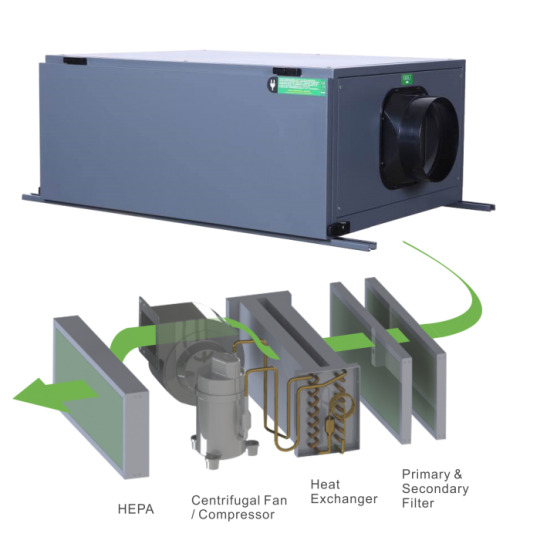
Ceiling Dehumidifier: Ceiling dehumidifiers are discreetly mounted in the ceiling space, making them an excellent choice for commercial environments where aesthetics are paramount. These sleek units blend seamlessly into the ceiling architecture while effectively removing moisture from the air. Ceiling dehumidifier is commonly used in restaurants, museums, and theaters, where maintaining a comfortable and inviting atmosphere is crucial. Despite their unobtrusive design, ceiling dehumidifiers deliver powerful moisture control, ensuring a pleasant environment for customers and employees alike.
Conclusion: In the realm of commercial dehumidification, the options are vast and varied. Whether you opt for a heavy-duty commercial unit, a budget-friendly desiccant dehumidifier, a sophisticated ducted system, or a discreet ceiling-mounted model, each type offers unique benefits tailored to specific commercial needs. By understanding the features and capabilities of each type of dehumidifier, you can make an informed decision and take proactive steps towards creating a comfortable, healthy, and productive environment for your business.
0 notes
Text
Plan Ahead and Get Your Audio Equipment Insurance
As far as audio production is concerned, whether you are a seasoned professional or just a hobbyist, your equipment is no less than your lifeline. It is the tool that brings your creative vision to life. Isn't it?
However, despite your best efforts to care for and protect your gear, you cannot prevent accidents from happening. Right? From unexpected damage due to mishaps to loss from theft or natural disasters, anything can lead to bad financial health.
Therefore, it is crucial to be prepared for the unexpected. In this blog, we will take you through the steps you can take to safeguard your audio equipment and deal with the impact of potential damage or loss.
Invest in a Quality and Comprehensive Insurance Plan: It is Worth Your Money
One of the first steps you can take to protect your paraphernalia is to invest in comprehensive audio equipment insurance coverage. While you may think that buying an insurance product would be an additional expense, the peace of mind you will get would be priceless.
Look for insurance policies tailored to audio supplies or consider adding a rider to your existing homeowner's or renter's insurance policy to cover your gear. The latter option, of course, comes with its share of limitations.
Be sure to read the fine print and understand what is covered, including coverage for damage, theft, loss, and even coverage for equipment used outside of your home studio.
Document Your Gear: It’s Better Not to Take a Chance
Creating a detailed inventory of your audio equipment is essential for insurance purposes. It can help you streamline the claims process in the event of damage or loss.
Take photos of each piece of gear you have. Do not forget to include the serial numbers and any identifying marks. Keep a written record of the make, model, purchase date, and value of each item.
Store this documentation in a secure place, such as a cloud-based storage service or a physical safe.

Implement Proper Storage and Security Measures: A Little Goes a Long Way
Prevention is key when it comes to protecting your audio equipment or musical instruments. Invest in sturdy cases or storage solutions designed specifically for audio gear. These boxes will help protect your tools against physical damage during transport or storage.
When not in use, store your equipment in a secure place, preferably a dedicated studio space or room with limited access. Consider installing security measures such as alarms, surveillance cameras, or even a safe to deter theft.
Backup Your Data: It is More Important Than You Think
In addition to protecting your physical equipment, safeguarding your data is equally important. Make sure to regularly back up your audio files, projects, and settings to multiple locations, including external hard drives, cloud storage services, or dedicated backup servers.
Implementing a robust backup strategy ensures that you can quickly recover your work in the event of equipment failure, damage, or loss.
Stay Informed and Educated: It Always Comes to Your Rescue
Stay informed about potential risks and hazards that could affect your audio equipment, such as environmental factors like extreme temperatures or humidity.
Educate yourself on proper equipment maintenance and care to prolong the lifespan of your gear. Regularly inspect your equipment for signs of wear or damage and address any issues promptly to prevent further problems.
Take Control Because Your Gears Deserve It
Preparing for the unexpected is an essential aspect of audio equipment management for any audio professional or enthusiast. By investing in a dedicated audio equipment insurance plan, documenting your gear, implementing proper storage and security measures, backing up your data, creating a contingency plan, staying informed and educated, and networking with fellow professionals, you can effectively mitigate the impact of potential damage or loss to your audio equipment.
Remember, while accidents may be unavoidable, being prepared can make all the difference in minimizing disruption to your creative process and protecting your valuable assets. So, why not take these steps beforehand and take a sigh of relief?
#audio equipment#audio equipment insurance#music#music equipment insurance#musicians#insurance#musical instruments
0 notes
Text

4K Cameras Installation Los Angeles
At DIGITAL SURVEILLANCE, we are dedicated to providing exceptional services to our clients in Los Angeles. In addition to our unwavering commitment to excellence, we specialize in the installation of top-tier 4K security cameras and equipment. Our cutting-edge technology ensures that your security needs are met with the utmost precision and clarity, making us the trusted choice for 4K camera installation in Los Angeles. We bring high-resolution monitoring to your doorstep, ensuring that every detail is captured, and your peace of mind is fortified.
1) Standard Surveillance Monitoring:
Basic monitoring services covering essential areas to deter and detect unauthorized activities.
•Ideal for residential spaces, small businesses, and low-security risk environments.
2) Advanced Intrusion Detection:
Enhanced monitoring with intelligent analytics for detecting specific intruder behaviors.
Suitable for high-security environments, corporate offices, and critical infrastructure.
3) Remote Access and Mobile Viewing:
Services enabling clients to access live CCTV feeds remotely via mobile devices.
Perfect for individuals and businesses requiring on-the-go surveillance and real-time updates.
4) 24/7 Continuous Monitoring:
Uninterrupted surveillance with round-the-clock monitoring by trained professionals.
Critical for businesses, financial institutions, and locations demanding constant vigilance.
5) Emergency Response Integration:
Integration with emergency response systems to facilitate immediate action.
Recommended for locations where rapid response to incidents is paramount, such as government facilities or high-profile venues.
6) Customized Solutions for Industries:
Tailored monitoring services catering to the unique needs of specific industries (e.g., retail, healthcare, manufacturing).
Ensures specialized surveillance aligned with industry regulations and security requirements.
7) Cloud-Based Storage and Retrieval:
CCTV footage stored securely in the cloud, allowing easy retrieval and analysis.
Ideal for businesses requiring long-term data storage and compliance with data protection regulations.
😎 Facial Recognition and License Plate Monitoring:
Advanced features for identifying individuals and vehicles through facial recognition and license plate monitoring.
Suitable for high-security environments, border control, and law enforcement applications.
9) Environmental Monitoring:
Monitoring services that extend beyond security, including environmental factors such as temperature, humidity, and air quality.
Beneficial for industries where environmental conditions are critical, such as server rooms or laboratories.
Get in touch with us: 310 901 4972
Email us: [email protected]
0 notes
Text
Unveiling the Ultimate Benefits of Server Room Air Conditioners

In today's digital age, data is the backbone of every business. Whether you're a small startup or a multinational corporation, your data is invaluable. This data is stored and processed in server rooms, making them the heart of your IT infrastructure. However, server rooms are notorious for generating excessive heat, which can lead to equipment malfunction, downtime, and data loss. That's where server room air conditioners come into play. In this article, we will delve into the essential benefits of these cooling systems and why they are indispensable for any organization.
1. The Significance of Server Room Temperature Control
The temperature in a server room can skyrocket due to the constant operation of servers and other hardware. This increase in temperature can have dire consequences, including hardware failure, data corruption, and a reduced lifespan. Server room air conditioners maintain the ideal temperature, ensuring the smooth operation of critical equipment.
2. Energy Efficiency: The Cost-Saving Advantage
Server room air conditioners are designed with energy efficiency in mind. They utilize advanced cooling technologies to provide precise temperature control while consuming minimal energy. This translates into significant cost savings on electricity bills.
3. Increased Equipment Lifespan
By maintaining a consistent and optimal temperature, server room air conditioners extend the lifespan of servers and other hardware. This means fewer replacements and upgrades, saving your organization both time and money.
4. Enhanced Performance and Reliability
Cooler server rooms lead to better equipment performance and reliability. Your servers will operate at their peak, reducing the risk of unexpected downtime and costly repairs.
5. Ideal Environmental Conditions
Server room air conditioners not only control temperature but also regulate humidity. Maintaining the right humidity levels is crucial for preventing static electricity buildup and protecting sensitive equipment.
6. Quiet and Unobtrusive Operation
These air conditioners are designed to operate quietly, ensuring a peaceful working environment for your staff. The last thing you want is a noisy server room disrupting productivity.
7. Scalability and Flexibility
Server room air conditioners come in various sizes and configurations, allowing you to choose the one that fits your needs. Whether you have a small server closet or a large data center, there's a solution for you.
8. Compliance with Industry Standards
Many industries have specific temperature and humidity requirements for server rooms. Investing in the right air conditioning system ensures your compliance with these standards, which can be essential for regulatory purposes.
9. Remote Monitoring and Management
Modern server room air conditioners can be monitored and controlled remotely. This feature is invaluable for IT administrators who need to make adjustments or troubleshoot issues without being on-site.
10. Maintenance Simplified
Routine maintenance is crucial for the longevity of your equipment. Server room air conditioners are designed for easy maintenance, reducing downtime, and ensuring uninterrupted operation.
11. Improved Employee Comfort
A well-maintained server room creates a more comfortable working environment for your employees. It's not just about protecting your equipment; it's also about ensuring your staff can work efficiently.
12. Eco-Friendly Cooling Solutions
As environmental concerns grow, it's essential to choose eco-friendly options. Many server room air conditioners use refrigerants that are less harmful to the environment, contributing to your organization's sustainability efforts.
13. Cost-Effective Cooling Options
Server room air conditioners offer cost-effective cooling solutions compared to central HVAC systems. They are tailored to the specific needs of your server room, eliminating unnecessary cooling in other areas.
14. Customization for Unique Needs
Every organization is unique, and so are its server room requirements. These air conditioners can be customized to meet your specific needs, ensuring that you get the perfect cooling solution.
FAQs
1. Are server room air conditioners suitable for small businesses?
Yes, server room air conditioners come in various sizes, making them suitable for businesses of all sizes.
2. How often should server room air conditioners be serviced?
Regular maintenance should be performed at least twice a year to ensure optimal performance.
3. Can server room air conditioners be integrated with existing HVAC systems?
Yes, they can be integrated to work in conjunction with your building's HVAC system.
4. What is the typical lifespan of a server room air conditioner?
With proper maintenance, server room air conditioners can last 10–15 years or more.
5. Do server room air conditioners require a dedicated electrical circuit?
They often do, as they have specific electrical requirements to operate efficiently.
Conclusion
In conclusion, server room air conditioners are the unsung heroes of your IT infrastructure. They provide temperature and humidity control, enhance energy efficiency, prolong equipment life, and contribute to a more comfortable and reliable work environment. Investing in a quality server room air conditioner is an investment in the success and longevity of your business.
Preferred Climate Solutions can ensure you keep your data and server room operating at peak efficiency without overheating. Our spot cooler rental can be moved to areas where your existing HVAC is overwhelmed, keeping those areas and rooms cool no matter how hot it gets outside.
Name: Preferred Climate SolutionsAddress: 14818 Park Almeda Dr, Houston 77047 Texas USAPhone No: 713-305-6239
0 notes
Text
Portable Dehumidifier for Server Rooms Humidity Control.
An industrial dehumidification system is essential for data centers to control humidity and prevent condensation. Excess moisture in data centers can damage equipment, corrosion, and short circuits, posing a significant risk to operations. By maintaining optimal humidity levels, commercial dehumidifiers reduce the risk of condensation on critical components like servers and networking equipment. These systems can be integrated into HVAC setups with ducted, portable, or wall-mounted options to ensure continuous and reliable climate control, safeguarding valuable IT assets and enhancing overall operational efficiency. Call us in Dubai, UAE, Oman, Saudi Arabia, Kuwait, Qatar, Iraq, Jordan, Armenia, and Bahrain. #Dehumidifier #ServerRoom #HumidityControl #DataCenter #Ctrltech4u https://www.ctrltechnologies.com/dehumidifier.php
Server rooms and data centers house critical IT equipment that requires precise environmental conditions. High humidity levels can cause corrosion, condensation, and short circuits, leading to potential hardware damage and costly downtime. Installing a dehumidifier helps regulate moisture levels, ensuring sensitive equipment operates efficiently without the risk of moisture-related damage. Whether managing a small server room or a large-scale data center, a dehumidifier is essential for maintaining optimal performance and protecting your valuable assets.
Safeguard your IT infrastructure with reliable humidity control and CtrlTech industrial dehumidifiers.
0 notes
Text
SMS Remote Monitoring RTU S275 for smart computer room power environment monitoring

Background
Computer rooms exist in all aspects of life, such as in hospitals, schools, enterprises, government agencies, and office buildings.
The general computer room contains key devices such as computer, server, storage equipment, UPS, precision air conditioners, and cabinet groups. When an accident occurs in a traditional computer room, it cannot be discovered and dealt with in time, resulting in a wide range of influence and serious losses.
Safety hazards in the computer room
The danger mainly comes from four hidden dangers:
Electrical safety hazards
Abnormal power supply current, unstable mains power environment, UPS power failure, high cable temperature, etc.
Potential safety hazards
Lax access to the computer room, information leakage, human and material resources spent on computer room monitoring, lines being removed, reconnected or destroyed, etc.
Abnormal environmental hazards
The ambient temperature exceeds the bearing temperature of the equipment, causing open fire accidents, environmental liquid leakage %2F water leakage, circuit short circuit, and abnormal air humidity causing safety hazards, etc.
Hidden dangers of alarm delay
lack of early warning in the room, it is difficult to control abnormalities in real time, the inspection frequency of ordinary computer rooms is low, problems are difficult to find, and human supervision is difficult to detect abnormalities in time, etc.
Program overview
Data acquisition gateway S275 provides 4 channels of digital input, 2 channels of relay output and 1 channel of temperature and humidity input, and provides one RS485 serial port at the same time, which can be expanded to 320 digital inputs, digital outputs, analog data acquisition and instrument data reading Write. The S275 is connected to the DAM expansion module through RS485 to collect data such as temperature, humidity, water leakage, infrared, smog, current, voltage, power failure, UPS, etc. in the computer room, and conduct real-time monitoring and centralized control of the power equipment in the computer room to fully ensure the safety and stability of the power system in the computer room. Once the monitoring data exceeds the safe range, the system will immediately notify the user through SMS, dial a phone, GPRS, 3G, 4G network and transmit data to the monitoring center, mobile APP, WEB monitoring center and can control air conditioners and fans according to user needs. The computer room creates a safe and worry-free operation and maintenance environment.
More information view: https://www.bliiot.com/m2m-rtu-p00175p1.html
0 notes