#setup and program box
Explore tagged Tumblr posts
Photo

ok one more pic of my little bill
#bill cipher#I simply love posing things on my light up greed figure base#and then hitting them with the blacklight#and THEN hitting them with the editing program 30 times or so#all my flashlight bulbs are more or less dead rn so I couldn't do my proper 3 point lighting setup though :(#my very professional 'piece of paper in a cardboard box' photo studio needs to replenish its supplies
3 notes
·
View notes
Text
Worth It

A/N: Written for @the-slumberparty's December Daze Challenge.
Prompt: putting up christmas lights isn't as easy as it looks

"Why the hell are we doing this again?" Frank sighs.
"Because Mary asked us to," you reply, unpacking a second box of Christmas lights.
"I blame you for this," he grumbles. "She was only okay with Christmas for her whole life and then she meets you. Now it's all 'we need a Christmas tree' and 'why do we never put Christmas lights'."
"You're the one who said you wanted to make sure she knew how to be a kid," you counter. "Kids are into Christmas!"
"I can think of at least five counterarguments for that, just off the top of my head," he gripes.
"And all of those counterarguments are negated by the fact that Mary asked if we could put up Christmas lights!"
Frank sighs. "Then why isn't she here helping us? Why'd you wait until she was with Roberta?"
"Because I want it to be a surprise!"
"If I get hurt doing this I'm blaming you."
"I'll happily accept the blame if you agree to share the credit when Mary loves it."
"Deal."

Several hours later you and Frank are panting and groaning and not for the usual reasons.
"Okay," you pant, "maybe putting up Christmas lights isn't as easy as it looks."
"Ya think?" Frank snaps at you.
"Hey, it's for Mary," you snap back.
He rolls his eyes as he continues to complain about all the work. You want to send a few more snipes his way but you need his help. Besides, he'll change his tune when he sees Mary's reaction. It'll all be worth it. You know it will.

The two of you finished up and opted to get some rest, and take some pain killers, before calling Mary and Roberta over. A shower would also be a good idea.
When it's finally time you send a text a Roberta, letting her know everything is ready. She brings Mary, who face is wearing that adorably confused expression you love so much.
"What's going on?"
"Frank and I have a surprise for you!"
You give Frank the signal and he turns on the lights. Mary's eyes widen with surprise. You've lined, pretty much, every line along the house. It's nowhere near perfect, but it's something.
"That's so pretty!" Mary compliments.
"That's not all," you wink.
You give Frank the next signal and the lights start blinking in time with the piano opening of Bruce Springsteen's "Merry Christmas Baby", making Mary gasp. Mary's favorite Christmas lights were the ones that were paired with music as she was entranced by the programming that went into them. Thankfully for you, Frank had a connection to help with that. One of the guys whose boat he fixed is a tech genius who was more than happy to help program the setup for you. Especially to Springsteen.
Frank's eyes are on Mary the whole time. Her obvious joy at the ensemble melting his heart a little. He doesn't even need to say it when he looks at you. It's written all over his face: Totally worth it.

Tagging: @alicedopey; @delicatebarness; @icefrozendeadlyqueen; @irishhappiness; @lokislady82; @ronearoundblindly; @thiquefunlover63
146 notes
·
View notes
Text

Once again, a round of applause for Mr. Lever. You will see an obscure photo of Vessel and II if you click that link, fyi. I actually can't find Vessel, but II and George are def in it, and a friend says Vessel is too. For obvious reasons, I did not include the photo while formatting this post.
youtube
Full Production, Mixing & Mastering catered to by George Lever here at G1 .
Prelude
Working with Sleep Token is always a pleasure. I get this deep seated selfish enjoyment when we start new projects, mainly because I’m safe in the knowledge that the experience is going to be beautifully intense and incredibly rewarding.
Tracking
We started working on ‘Two’ just before winter started in 2016. Working on maturing the structure and fleshing out tones. Its no surprise that when it came to the final tracking that we changed the sonic balance almost completely (this is a running theme by the looks of things) Time restrictions led to us using programmed drums, however we took samples of the real kit to sequence so that it didn’t ‘feel’ completely robotic or lost. Guitars last time around resulted on leaning on my Kemper, however this time we used a live amp and cab for the majority, the momentum from the tubes / movement of the cab is something I’ve had to accept is difficult to recreate ITB. Its easier just to go down the most direct route. I had recently purchased a one of a kind Randall modded amp from a friend in the states. It turns out its an early prototype from when Fortin partnered up with Randall, its not a looker but its a box of pure filth. The Fortin was fed into my Mesa OS, placed an SM57 on the cap joint of the cone and off we went, pretty straight forward really! Bass is a hybrid setup between two real basses and then a 3rd lane of audio from a programmed bass. Because of the way the song’s have been written, keeping the sub lows consistent is vital to ensuring the song flows without feeling disjointed section to section / genre to genre. Vocals is where the most change happened (from a tracking perspective). Originally we had finished and finalised everything with my go-to setup. Modded Oktava > Germanium Chandler > Empirical Labs Distressor. And for the most part it worked. However halfway through the process I bought a Slate VMS. A modelling microphone. Without going into too much detail, its a microphone that can imitate more expensive vintage setups and it does it without any issue whatsoever. Obviously when testing it out and comparing, the VMS won without breaking a sweat. So back to tracking all the vocals again. (The vocalist is amazing however, the repeat performances were just as good, if not better than the original final takes)
Gear Used
Guitars
Ibanez Prestige (7 string) – Bare Knuckle Aftermaths Fortin Modded Randall Diezel Einstein Mesa Oversized Cab Beyerdynamic m201 & 57
Vocals
Slate VMS – AKG C12 Emulation into Neve Pre
Drums
Sampled the original kit, programmed performances.
Bass
Fender Jazz Customshop Dingwall Combustion
Synths / Samples
Logic Stock Omnisphere Spitfire Albion LA Scoring Strings
Mixing
Everything with Sleep Token (from a mix perspective) is orientated around the vocal. The vocal here is god and attempting to get the mix to flow any other way would have been very strange indeed. Sleep Token were very clear and concise about the structure for the mix, Vocals, Samples, Drums then everything else equal after the fact. Very much like how pop is built actually. It turned out to be the most happily balanced mix I’ve worked on. I expected to have a harder time balancing moving between a few different genres through out the track but in all honesty, it just worked. Which in itself is testament to the quality of the song writing. We worked on a few different ‘perspectives’ for the mixes, however in all honesty. The mixes came together with very little effort and the tracking stage defined a lot of the movements that would happen later down the line.
Testimonial
“Worship” Vessel doesn’t give quotes. – ST
Mastering
I ended up going against my usual workflow for the master chain, trying out new things always lends to another perspective / approach / result. The signal chain looked something like this;
FG-Bomber Slate VMR – Neve EQ Focusrite Red 3 Slate VMR – Custom EQ UBK-1 (the density control on this is awesome!) Izotope Limiter FabFilter Limiter
Lastly…
If you haven’t already checked out Sleep Tokens first release ‘One’. You should. ‘One’ was also produced here at G1 but resulted in a darker sound overall! – G
#sleep token#vessel sleep token#ii sleep token#vessel#ii#george lever#two ep#song nazareth#if anyone comes for programmed drums istg 🗡️🗡️#maybe this will put to rest the “ii wrote nazareth” theory too
76 notes
·
View notes
Text
How to write in TMBTE runes
>Be windows user
>go to PC>Windows>System32>eudcedit.exe
>Run it. This opens a grid of currently empty unicode values that you can add symbols to
>Pick one, i started with the top left, E000 and descended from there (E010, E020, etc)
>You will be presented with a space to draw pixel art. Thank Sleep these designs are geometric.
>Draw the rune for A. Edit, save character. That symbol is now saved to that unicode value in your computer. Make sure they're as big as you can manage and exaggerate the little > < on some letters bc detail gets lost at smaller font sizes.
>Draw the rest of the 24 runes. Save each one. I did some well planned cutting pasting, rotating, and save-as-ing to save time (KLMN are all the same shape just spun around)
>Close the program, nice work
>Download and run the Microsoft Keyboard Creator
>File, Load keyboard (i used US-International), then click the displayed key for "A".
>In the text box that opens for that key, type U+YourUnicodeHere (Ex: U+E000)
>Repeat for every rune.
>Open Project, Properties, make sure the name and description is something recognizable and that it's saving to a preferably empty folder.
>Project, Test to make sure everything looks good.
>Project, Validate to confirm the keyboard is functional (it will give you a popup saying it validated but with warnings. Ignore them, it's just saying the runes are weird and won't display online)
>Project, Build DLL and Setup Package. This confirms your keyboard and packs it in an executable that will add it as a variation of whatever keyboard you started with. (Mine shows up as English - Sleep Token bc of my description)
>When the build is done, open file destination, run "setup" and approve changes.
>Give your computer like 5 minutes, then i recommend a restart. Without the restart, trying to use the new keyboard seems to crash for the first couple minutes, but after 30 minutes it should adjust regardless. When you're back on, in the bottom right you should see the additional option in your active keyboards. You can delete or double check the uploaded keyboards in "Edit Keyboard and Language Options" in Settings
>Lmk if anyone has issues, i'm not a computer scientist but this is working fine in Notepad, and any other text program operating out of my laptop such as Word or Powerpoint. Anything online that is pulling its unicode references from elsewhere (google docs, tumblr, presumably discord) is going to either Not Register that you're typing, or will display empty boxes. Still gnawing on an idea to fix it, if you're a computer person with ideas lmk.
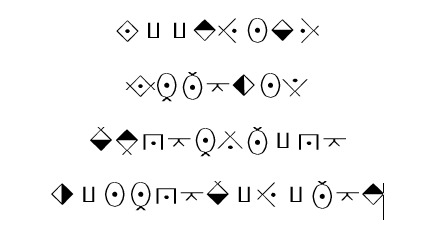
#my stuff#sleep token#worshitposting#this took like 3 hours and 6 versions to get em looking right ughhhhh
81 notes
·
View notes
Text
1962 Mainframe with Bluetooth
This old computer is comprised of four big boxes, three of which are ever actually used.
The UNIVAC 1219. This is the brains of the system. It controls the operations of every other device. This is what I'm referring to when I'm not gesturing to the UNIVAC 1219 as a whole.
The UNIVAC 1540. This is the DDR, or Digital Data Recorder. It holds, writes, and reads the magnetic tape operators load into the machine.
The Digital to Analog Converter. The UNIVAC 1219 was the first digital computer on most U.S. Navy ships, most of which had analog weapons systems. This hulking mass of steel translated the digital signals from the computer to the analog signals of the weapon systems and vice versa in regards to the radar.
The UNIVAC 1532. The I/O console managed the...you guessed it, input and output of the UNIVAC 1219. You can load and punch paper tape for programs more bite-sized than would be used for magnetic tape.
In addition, we have two teletype machines. You can think of them like typewriters that don't receive human input (except the one that can if we want), but instead output what the computer tells it to. We have a Teletype Corporation teletype that is optimized for character compatability and a Kleinschmidt teletype that is optimized for speed. Both rely on the I/O console to send and receive data.
The real ingenuity begins with the floppy drive. Duane, who's career revolved around this system, developed a way for a floppy drive to imitate the I/O console. The computer thinks it is reading and writing to a paper tape, when it is in fact reading and writing to a 5.25in floppy inside an ancient CNC machine floppy drive.
And this, dear reader, is where the magic happens. This framework was originally built for interfacing with the 1219 via BIN files over Serial port and was easily changed to support BIN files over floppy. Duane has been working on an off adapting our purple converter box with a raspi to let the 1219 read and write BIN files over Bluetooth.
Make no mistake, you cannot simply SSH into this machine as tons of setup and channel changes must be performed to ready it to receive and send data. That being said, I don't see any other UNIVAC mainframes with Bluetooth [or any other running UNIVAC 1219s at all :(], so I will take what I can get.
Can someone tell me how to Tumblr properly?
#VintageComputing#Mainframe#UNIVAC#RetroTech#ComputerHistory#OldTechnology#LegacySystems#HistoricComputers#AntiqueTech#ComputerArchaeology#VintageHardware#ComputingPioneers#UNIVAC1219#ClassicComputing#DigitalArchaeology#computer#new jersey#us navy#u.s. navy#navy#old computers#new blog#new user#technology#tech#vintage computing#retro computing#retro tech#retro#retro computer
152 notes
·
View notes
Text
It's home cinema manufacturing time! 🏴☠️ Gonna put my pirate show on my shelf! (I'm doing an Arts and Crafts Project and I'm making it everyone's problem.)
After seeing how much they cost, I abandoned the idea of getting a Blu-ray writer for now. For the time being, good old DVDs is what it's going to be! My TV is old and not very big, so DVD resolution is gonna be fine.
It's been ages since I last burned a DVD. For the full experience, I'm gonna create nice menus and pretty sleeves for the boxes. Graphic design is my passion! Um.
Well. First needed to find a program to do stuff with. I'm a Linux guy, so I'm using Devede. (Which is free, btw. In case someone else wants to do a low cost spot of putting pirate show on the shelf.)
DVDs fit a maximum of 120 minutes of video. So, four episodes, I thought. But after a quick attempt, the program refused to do more than three (maybe because of the menu also taking up space, and four episodes cutting pretty close to the 120 min mark?). Anyway, three episodes per disc it is. It's a pretty nice runtime for watching the entire disc, IMO. An hour and a half, and then you can return to reality to realise you should probably eat something, or go to bed because it's midnight.
OFMD with its current two seasons has a total of eighteen episodes, which is divisible by three. You get the following setup:
Disc 1: Pilot, A Damned Man, The Gentleman Pirate - That's pretty good, Stede's introduction to piracy all on one disc!
Disc 2: Discomfort in a Married State, The Best Revenge is Dressing Well, The Art of Fuckery - All bangers. Great to watch together, our boys meet and shenanigans happen!
Disc 3: This is Happening, We Gull Way Back, Act of Grace - Many romantic moments, lots of great scenes, shit hits the fan at the end there. Alright!
Disc 4: Wherever you go, there you are, Impossible Birds, Red Flags - ... Pain and angst! What have I done!?! The disc of horrors. Gotta make sure to have tissues at hand when I watch this. But hey, it also has messy bun Ed! Small mercies.
Disc 5: The Innkeeper, Fun and Games, The Curse of the Seafaring Life. - Another disc with all winners. I love all these episodes so much! (You can watch this disc to recover from the trauma of the previous one!) But seriously, this one slaps.
Disc 6: Calypso's Birthday, Man on Fire, Mermen - Great combination again. Season finale! Love and excitement!
... Honestly, except for the psychological damage of putting all the most painful episodes together, this is coming out pretty cool. Says a lot about how good the show is. I actually really love all the episodes (yes even the painful angsty episodes of massive depression). Thinking about this little project really reminded me how much I love this entire show.
So, we got a tracklist, now menus, then we can burn this stuff!
I did the menu backgrounds in GIMP. Realised I have a big folder full of screenshots I took myself, screenshots someone else took and posted on Tumblr, official promo pics for the show, and I have no idea anymore where most of them are from, because I named the files according to what's on them. Which is useful for when you want to find pics (Need a picture of cursed suit Stede? I have files named that, easy peasy!), but not so great if you wanted to give credit to whoever took a given pic you used. (It's probably @sherlockig or @ofmd-ann or @blakbonnet. Please feel credited, your beautiful screens and gifs brighten my day, and some of them are now probably part of my DVD menus. Shrunk down and cropped, but, yeah.)
I originally wanted to structure my menus as having the title of an episode, then some pics from it, then the next episode, then pics from that, and so forth, but I couldn't convince the program to give me the necessary padding between the menu items, so I ended up just putting the episode images below the menu. Still like it.
Anyway, DVD menus can also play sound! Behold a crappy video of my beautiful creation (provided entirely for sound):
It plays Gnossienne N°5!
More crappy pics of my other disc menus:

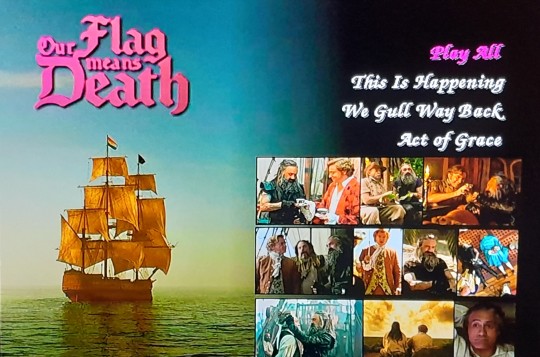
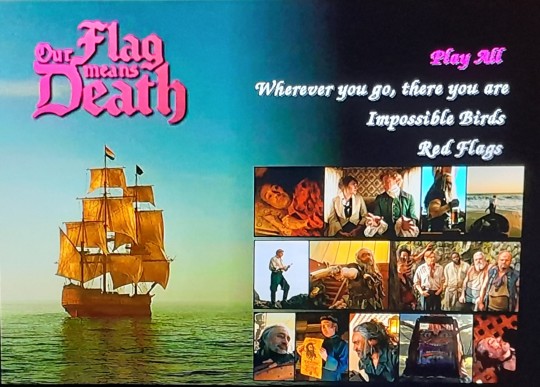
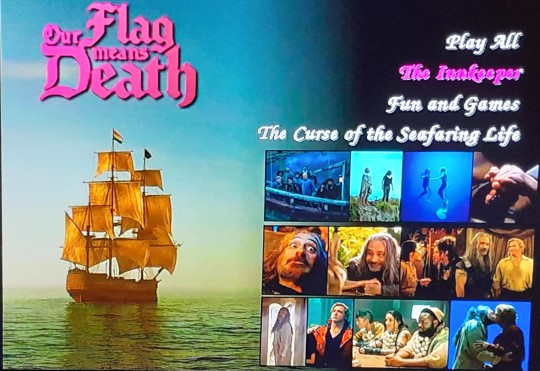

Gonna make them some nice sleeves next. Some day. Gotta make sure they all work properly first. So. I'll be on my sofa, watching my DVDs. With menus! (Edit: here are!)
296 notes
·
View notes
Text
SRWE or AI? Best Ways to Upscale Sims 4 Screenshots
Are you also tired of seeing social media mercilessly crush your The Sims 4 screenshots? We’ve tried every trick in the book to keep our pics crisp – SRWE, AI upscalers, you name it – and now we’re ready to break down how to save your favorite sim’s photos from pixelation, quick and easy. In this article, we’ll explain (no tech jargon, promise!) what actually works, plus share our hands-on experience and top tips.
Your upscaling method depends heavily on the source image and the look you’re going for. We all have different ideas of what makes a sims beautiful – some love natural textures, even slight skin imperfections, while others prefer flawlessly smooth, hyper-sharp results.
We’ve tested different upscaling tools to help boost your screenshot quality. But to find your perfect match – the one that makes your shots look just right (by your standards!) – we recommend trying a few yourself.
You can enhance screenshots both before and after saving them! We’ve covered both approaches, so pick whichever suits you best.
Before Saving the Screenshot: SRWE (Simple Runtime Window Editor)
This tool is well-known in The Sims 4 community – there are tons of YouTube tutorials covering it. When it comes to improving image quality before taking a screenshot, SRWE is one of the first solutions that comes to mind.
It works by bypassing Windows' DPI scaling, allowing you to capture screenshots at a higher resolution without blurring.
Pros:
— A fantastic tool: it delivers the exact same image but in much better quality.
— No conflicts with GShade/ReShade: your presets will look exactly as intended.
— Free and easy to install, no hidden costs or complicated setup.
— No post-processing needed, preserves original texture and UI quality.
— No extra plugins or presets required, works right out of the box.
— Great performance even on low-end PCs. If your computer can run GShade, SRWE will work just fine.
Cons:
— Limited functionality.
— Some users find SRWE a bit tricky to set up (though we personally disagree).
Now, let’s break down how to use it and what results to expect.
If you prefer a video guide, check out this link for a detailed walkthrough by Chii.
Step 1
First things first – you'll need to download the program itself. It's available for free on GitHub – you can grab it here.
There's no real benefit to getting the version with pre-configured profiles, so just download the standard version without profiles.
Step 2
Extract the files from the archive.
It doesn’t matter where you store them on your computer – it won’t affect how the program works.
Step 3
Now it’s time to launch the game and switch from fullscreen to windowed mode in the settings. You can also do this with the Alt+Enter shortcut.
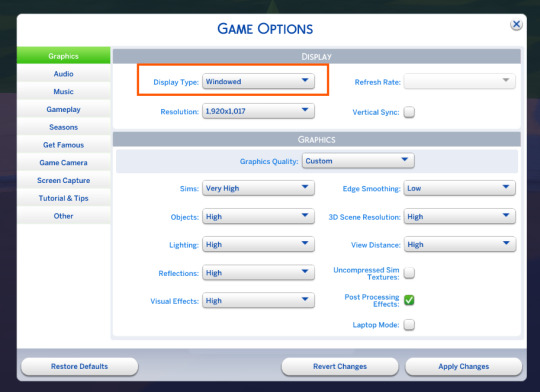
Step 4
Set up your shot exactly how you want it. Open the location, pose your sims, apply any presets if needed. At this point, you can take a regular screenshot (for comparison) using your usual method.
Step 5
1. Go back to the SRWE folder.
There are only two files inside – one of them launches the program (no installation needed).
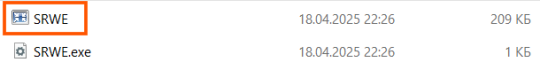
2. In the window that opens, select The Sims 4 from the list.
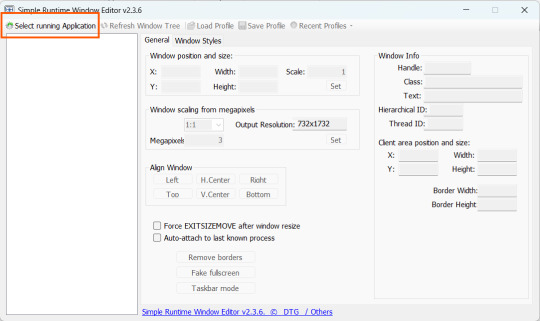
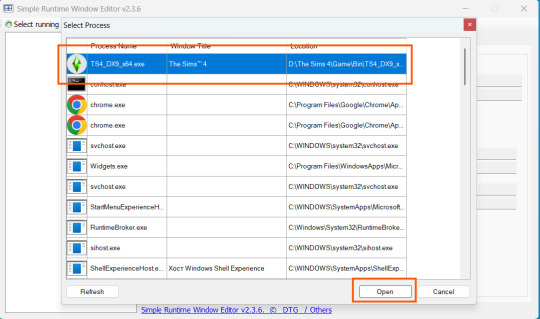
3. Check all the boxes.
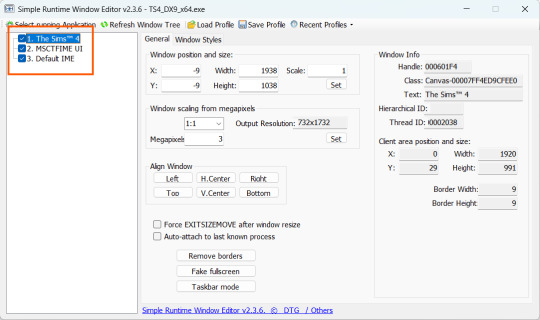
4. Image Size
You can set your screenshot size in a few different ways:
— The easiest method: Multiply your current resolution by the desired factor. For example, to upscale 1080p to 4K, multiply by 2. Tap Set.
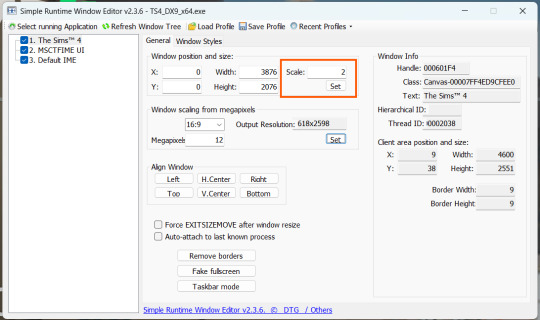
— Manual input: Enter your preferred pixel dimensions. Tap Set.
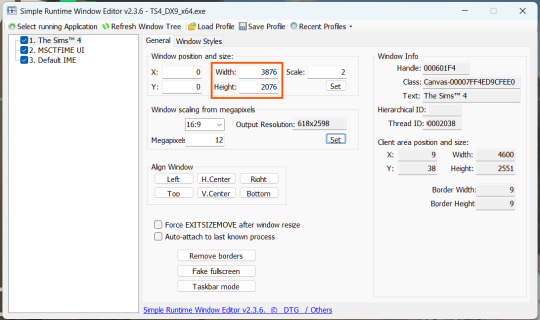
— Aspect ratio mode: Choose a format (1:1, 16:9, 4:3, etc.) and set your target megapixels. The program will automatically calculate the dimensions. Tap Set.
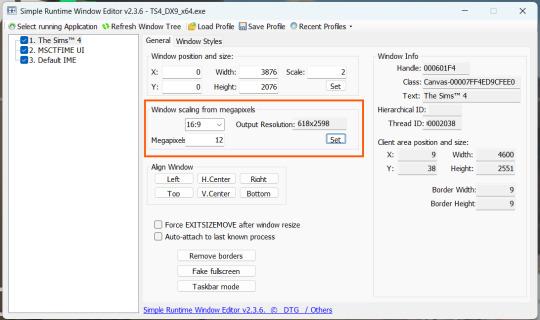
Honestly, you can experiment with any size. During our tests, even a weak PC handled an 8K screenshot without issues – though realistically, 4K is more than enough for most purposes.
Plus, if you're capturing in-game scenes (not just CAS), your screenshots will already be pretty large in file size. You probably won’t want them taking up even more space unnecessarily.
Step 6
Now when you return to the game, you'll notice the image has become significantly larger and no longer fits your screen resolution – you're only seeing a part of it.
Don't panic! Just wait for your preset to fully load (if you're using one), then take your screenshot as you normally would.
Step 7
Once you've captured your planned screenshot, head back to SRWE and click "Fake Fullscreen" to return to the original resolution.
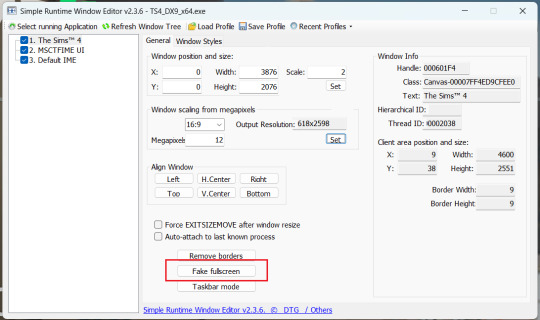
Now let's compare our results.
Gameplay Scenes
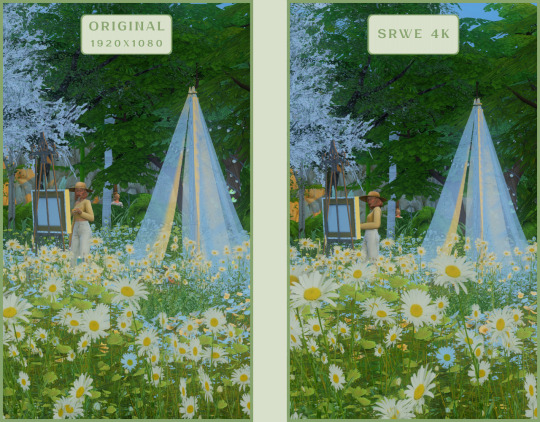
CAS

For in-game screenshots, this method works much better if you have at least a moderately powerful PC. After upscaling, navigation can become tricky due to lag. That said, it's still completely doable since we've prepared our scene in advance.
Post-Processing Screenshots
We've tested several post-processing programs: two paid options and several free ones.
Let's start with the paid options – Topaz Gigapixel AI and Let's Enhance.
Topaz Gigapixel AI
A specialized tool from Topaz Labs designed specifically for AI-powered image upscaling.
It doesn’t include extra features like noise reduction or face correction, but it delivers more precise upscaling, which is especially useful for The Sims 4 screenshots.
Pros:
— Upscale up to 600% (6x) without losing detail.
— Preserves texture clarity (hair, clothing, patterns).
— Automatically restores lost details (e.g., small decor items).
— Supports batch processing (multiple screenshots at once).
Cons:
— $99 price tag.
— Requires a powerful PC for 4K upscaling.
— Limited functionality (just upscaling, no additional edits).
— Trial version doesn’t allow exports.
Example:

Let's Enhance
A convenient online AI-powered tool for enhancing screenshots. No downloads required – just head to https://letsenhance.io/boost and you're good to go.
Pros:
— Automatic upscaling up to 16K, boosts resolution without losing detail (hair and clothing textures become sharper).
— Dead simple to use: just upload your screenshot, pick a model, and download the result.
— AI doesn't just upscale, it subtly "beautifies" images too (though this is subjective, of course).
Cons:
— Free version limits you to 10 images/month (watermarked downloads; subscription starts at $9/month).
— Internet connection required (no offline mode).
We found these settings work best for Sims screenshots:
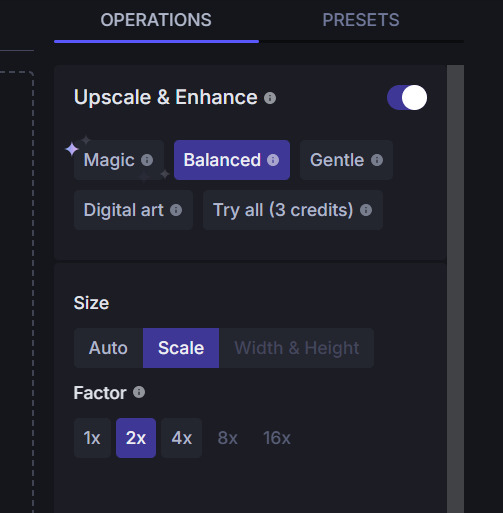
Now, let's see the results:

Free Upscaling Tools: Upscayl (with detailed usage guide), Bigjpg, and Waifu2x.
Bigjpg
A handy tool for basic image upscaling tasks, though the free version has limitations on processing speed and number of images.
Pros:
— Solid baseline results: boosts resolution effectively, making images noticeably sharper with genuine quality improvement.
— Free 2x/4x upscaling with watermark-free downloads.
Cons:
— Free version restricts image quantity, size, and processing speed.
— Lacks advanced parameter fine-tuning.
Our recommended settings combo:

The 4x upscale delivers noticeably weaker results.
Sample Bigjpg output:

Waifu2x
A free neural network-based tool. Originally created for upscaling anime images, but works perfectly for The Sims 4 as well.
Pros:
— Upscales images 1.5x–2x without noticeable distortion.
— Preserves art style, doesn't turn pixel art into a "blurry mess" (unlike some other upscalers).
— Available in both online and offline versions.
— Offline version supports batch processing of screenshots.
— Free 2x upscaling with no watermarks.
— No powerful PC required.
Cons:
— Free online version has a 5MB file size limit.
— Maximum 2x scale (no higher options).
— Lacks advanced parameter tuning.
Our recommended settings:
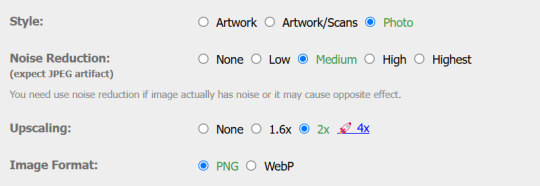
Waifu2x results:

Upscayl
A free, open-source program that uses neural networks to upscale images without quality loss.
Pros:
— Upscales images without distortion.
— Enhances fine details.
— Supports multiple AI models for different screenshot styles.
— Offline version handles batch processing.
— Free 4x upscaling with no watermarks.
— Doesn't require a powerful PC for 2x upscaling.
— Works offline, no internet needed after installation.
Cons:
— Requires a powerful PC for 4x upscaling.
— Minimalist interface – fewer beginner-friendly guides.
— Lacks advanced parameter tuning.
Given Upscayl's minimalist interface and lack of detailed tutorials, we decided to provide a more thorough walkthrough.
Step 1
First, download the program from its GitHub page. It's completely free and open-source.
Multiple versions are available – choose the one matching your system. For standard Windows, download the file highlighted in the screenshot below.

Step 2
Run the installer as administrator.
Install location doesn't matter – it won't affect performance. Select the destination folder. Click "Install".
Step 3
Upscayl includes several built-in AI models (good for testing), but we strongly recommend downloading custom models for better results:
1. Download the custom models pack here (also accessible via Settings → Add Custom Models in-app).
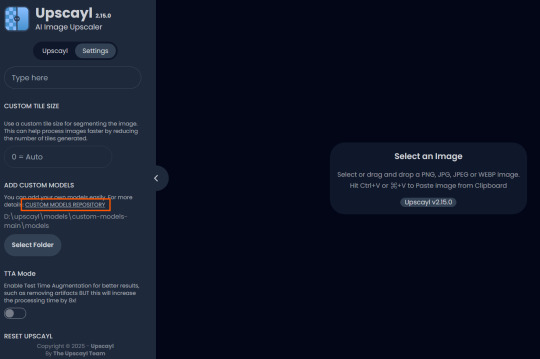
2. Extract the archive.
3. Navigate to custom-models-main → custom-models-main.
Move this folder to your Upscayl installation directory (optional: rename it).
Your Upscayl folder should now look like this:
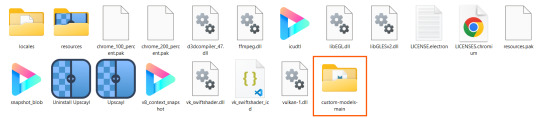
4. Add Custom Models:
— Launch Upscayl.
— Go to Settings and click Select Folder.
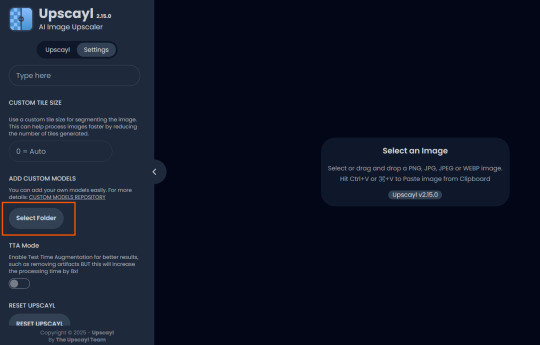
— Navigate to Upscayl → custom-models-main → models
Critical: The folder must be named "models" – don't rename it.
Step 4
Now that you have both the default and custom models loaded, it's time to start enhancing your screenshots.
1. Click Select Image or simply drag and drop your file into the processing area.
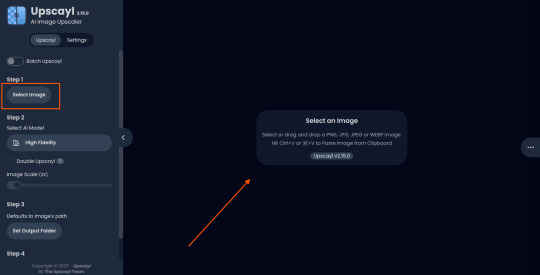
2. Choose Upscale Factor.
While Upscayl supports up to 16x magnification, it warns that anything above 5x may severely strain your system.
For optimal results, stick with 2x to 4x.

3. Select AI Model.
Click the Select AI Model dropdown: default models show before/after previews, custom models appear as a text list.

4. Experiment! Try different models on the same screenshot. Test various scales (2x, 3x, 4x) – sometimes better results come from modest scaling, while 4x might degrade quality.
For this demo, we'll use the first default model.
5. Click to begin enhancement.

6. Processing time duration depends on original image quality, selected parameters and your PC's power (may complete quickly or take several minutes).
After processing, you'll see a clear side-by-side comparison of the changes.
7. Click the three-dot menu (⋮) for advanced viewing options.
Magnifying lens compares original vs. enhanced versions side-by-side.
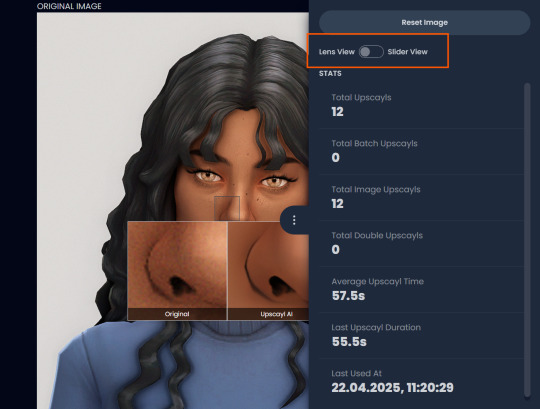
Also you may reset to original and revert all changes instantly.
8. Save your image.
By default, Upscayl saves to the source image's folder. To change this click Set Output Folder.

9. After this, use the Ctrl+S keyboard shortcut, and the new image will be saved. The original filename will be appended with the name of the AI model used and the upscaling scale applied.
You can also use batch processing. Before loading images, you simply need to enable batch loading.
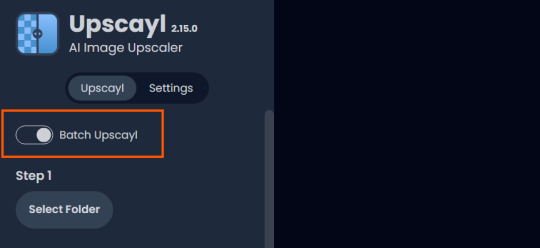
In the settings, there are different format options for saving processed images: PNG, JPG, WEBP. To preserve the best quality, we recommend choosing PNG.
Finally, we're sharing the AI model options we liked best for processing Sims screenshots:
— Remacri (default model)
— Uniscale Restore (custom model)
— Unknown-2.0.1 (custom model)

🌱 Create your family tree with TheSimsTree
❓ Support 🌸 Our Blog
#TheSimsTree#simslegacy#legacychallenge#sims4#sims2#sims3#simsfamily#simstree#sims#sims4legacy#sims4roleplay#sims4stories#sims4couple#thesims4#ts4#ts4cc#plumtreeapp#simsta#simstagram#sims proposal#sims ideas#inzoi
38 notes
·
View notes
Text
another thing is that like. windows does have a lot of customization in the form of third party tools.
a lot are paid.
listen yeah wallpaper engine is 5 dollars thats really not that much but. animated wallpapers are just a freebie you get with most Desktop Environments and interactive wallpapers aren't too hard to set up
oh yeah paid thing start11 or startallback shell/UI replacements for windows and they're paid but like i can replace my entire desktop environment for free on linux and its encouraged! its part of the setup for a lot of distros!
like just in general why is so much windows shit paid. everyone and their mother recommends revo uninstaller for fixing broken shit from inproperly uninstalled apps amd clearing files. sucks ass and is 25 dollars. proper package management is built into every fucking linux distro. package management is what MAKES a distro.
oh want to recover some files, EaseUS recovery shit is 70 bucks, diskdrill 90.
"rufus" is a good program but "balena etcher" was the most suggested program for a while for writing to disks and it straight up became malware filled with ads after a while. it writes an ISO to a usb drive. this is a built in core utility in linux (dd) why was that the best on windows for a while.
people used to use WinRAR. people still do. use 7zip and put your files in a fucking zip or a tar.gz/tar.zst or so help me god. nobody wants your fucking .rar file. also windows 11 supports rar out of the box. and again. 7-zip.
27 notes
·
View notes
Note
how would u recommend a beginner get into blender? Ima 2D art student but want to fill out my portfolio and it looks super fun and cool!
Yay I'm so glad you want to learn Blender!
Since you're studying 2D, you probably have a lot to learn and practice already. So I'll try to answer in a way that could benefit you the most in both practices.
You probably already heard Blender has a tool called "grease pencil" - it's a 3d object, but they also built it so that if you want to do regular 2D illustration or animation, you can do that too.
Learning grease pencil first could be a good way to familiarize yourself with Blender's interface. And because a lot of the toolsets share how they operate (for instance, adding modifiers to the stack is the same no matter if you're using a grease pencil object, curve, or 3D mesh), you can more easily move to different parts of the program later, like poly modeling or sculpting.
One really great tutorial for 2D Blender is this one by Kevandram - https://www.youtube.com/watch?v=nZyB30-xZFs
From there you can move into tutorials that combine 3D and 2D - or just start with this if you're really excited to learn 3D modeling. Again Kevandram has a really great tutorial for that - https://www.youtube.com/watch?v=ftBFjGy5z08
Something you'll wanna watch out for with Blender tutorials is the version they're using. If your version of Blender is newer, then maybe a button or menu a tutorial tells you to use might have moved. Or some functionality may have changed. Luckily since Blender is open source, they make all versions available to you here: https://download.blender.org/release/
Once you get more familiar with Blender, jumping between versions is easier. But for the sake of learning, if you find a really great tutorial that's using an older version, you can just use that version. You can have multiple Blender versions installed - right now I have 4.4, 4.1, 4.0, and 2.79. So for instance in Kevandram's Bakery Shop tutorial, he's using Blender 3.0 which you can get here - https://download.blender.org/release/Blender3.0/
If you're not interested in grease pencil, or just want to jump straight to 3d, this is a great beginner modeling tutorial from SouthernShotty - https://www.youtube.com/watch?v=C1CFWDWTamo
It mostly sticks to modeling and then gets into basic material stuff. A simplified order to learn things in 3d would be:
Poly/mesh modeling
Modeling with curves
Adding materials/using the shader editor
Unwrapping 3d objects / learning the UV Editor
Texture painting / Painting texture maps (using that unwrapped map from 4) in Blender or some other program (Krita if you want to paint on the 2d map itself. Procreate if you want to paint directly on the model although that'll require a tablet).
A lot of beginner tutorials will take you through steps 1-3 usually, and maybe throw in some basic animation, camera setup, lighting, and rendering. More intermediate/advanced topics would be rigging, animating rigged models, physics simulations, and geometry nodes.
To bring it back to how this could benefit you the most as a 2d artist - something I see a lot of people do is prototype in 3d, and use that 3d render as a base to paint over. Some people strictly use grey boxes, and some people actually model/texture/light certain things and then render that out in layers to use in their painting program later. You can use as much or as little 3d as you want to help 2d painting.
Here's a couple videos showcasing that type of workflow: https://www.youtube.com/watch?v=CHIZtZ2JU3A https://www.youtube.com/watch?v=W5GSyytbABo https://www.youtube.com/watch?v=r5ZyW7K_yP8
Those use Blender's cameras and lights, which you'll pick up as you do modeling/texturing tutorials. Later you can get more advanced with those as well as the different rendering engines within Blender.
This was a lot, but I hope it helps clarify where you can start, and ultimately what you could get out of using 3d!
31 notes
·
View notes
Text
Alright. I'm making this post because I was unpleasantly surprised to find Microsoft had forcibly downloaded an """"ai assistant"""" onto my computer (called Copilot), and because finding a site that actually told me how to kill it for good -- in clear, truly step-by-step terms -- was way harder than it needed to be.
Preface: this is only relevant if you're running Windows 11.
Here is your target:

If you see this logo on your taskbar -- or... have Edge installed on Windows 11 -- you've got Copilot. You can't delete it on its own, Microsoft has integrated it into the OS as best they can. The most you can do is disable it (instructions for which are at the very end of this post).
So... to REALLY get rid of it you need to uninstall Microsoft Edge, because it's a part of/reliant on Edge. A lot of bells and whistles of Windows are also reliant on Edge, like widgets, but I never use those. I use my PC almost exclusively for gaming, and I don't want this slimy "ai" shit on my computer. I use Firefox anyway. Edge can go die as far as I'm concerned.
Here's the actual steps, copy-pasted from a website that took me way too long to find. It also really makes my browser chug for some reason, which is why I'm copy-pasting the whole thing. If you still want to look at the site itself, put it in reader view as fast as you can (link to site).
1.) Open Microsoft Edge, type "edge://settings/help" in the address bar, and then press Enter.
2.) Click "About Microsoft Edge" at the bottom of the left-hand pane. Copy the version number at the top of the screen, under Microsoft Edge.
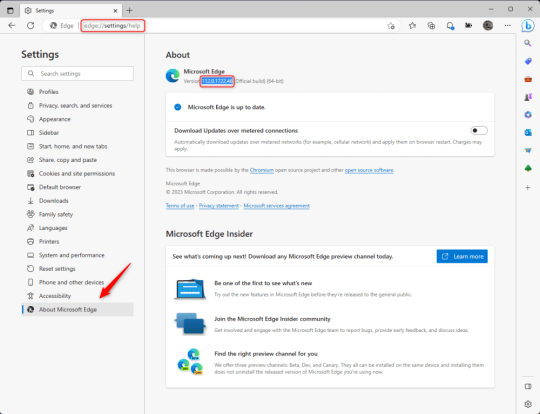
3.) Press Windows Key + S to open Windows Search.
4.) Type "Command Prompt", right-click the result, and then select "Run as Administrator".
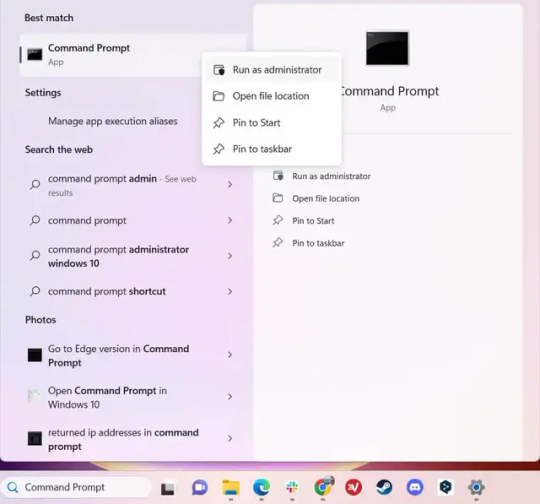
5.) The User Account Control (UAC) prompt will appear. Click "Yes".
6.) Navigate to Edge’s “Installer” directory by using the cd command. Depending on which directory your Command Prompt opens in by default, you may need to use the "cd .." command to go back a level or two.
Once ready, run this command:
cd “Program Files (x86)\Microsoft\Edge\Application\Version Number\Installer”
Replace "Version Number" with your actual version number copied earlier.
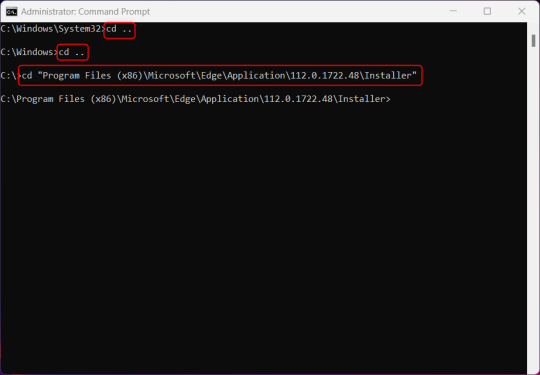
7.) Next, run this command to uninstall Microsoft Edge:
setup –uninstall –force-uninstall –system-level
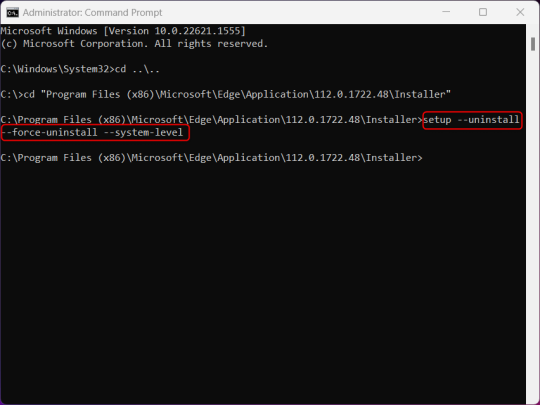
((It will look like nothing happened! Don't worry!))
8.) Restart your PC for the changes to take place.
((HOWEVER, Windows will try to reinstall it the next time your PC updates (or whenever it feels like it lol) so there's a second half to this))
1.) Press Windows Key + R to open Run.
2.) Type "regedit" in the text box and click OK to open the Registry Editor.
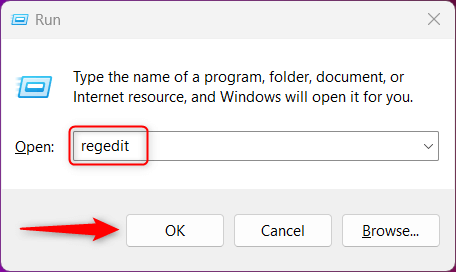
3.) The User Account Control (UAC) prompt will appear. Click "Yes".
4.) In the Registry Editor, navigate to HKEY_LOCAL_MACHINES\SOFTWARE\Microsoft.
5.) Right-click the "Microsoft" folder, hover your cursor over "New", and then select "Key".
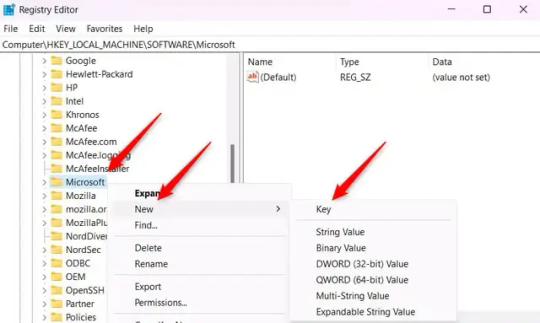
6.) Rename the new Key to "EdgeUpdate".
7.) Right-click EdgeUpdate, hover your cursor over "New", and then select "DWORD (32-bit) Value".
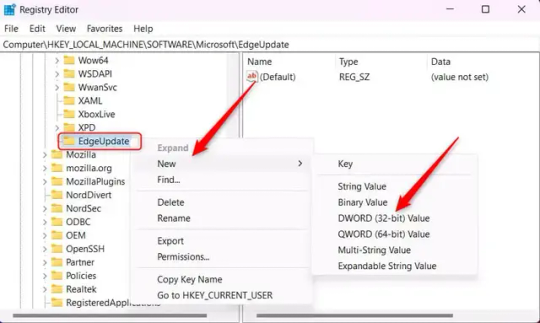
8.) Right-click the new value, which is currently named "New Value #1".
9.) Select "Rename" from the context menu.
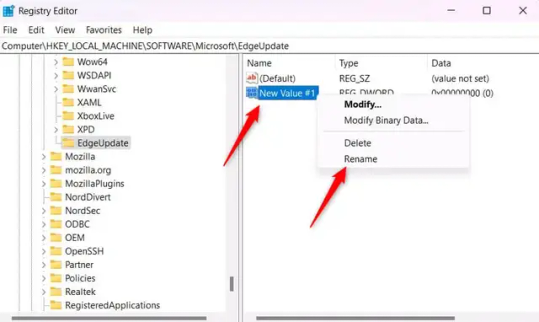
10.) Rename the value to "DoNotUpdateToEdgeWithChromium".
11.) Right-click the newly-named DoNotUpdateToEdgeWithChromium value and select "Modify" from the context menu.
12.) The Edit DWORD (32-bit) Value window will appear. Change the Value data to "1" and then click OK.
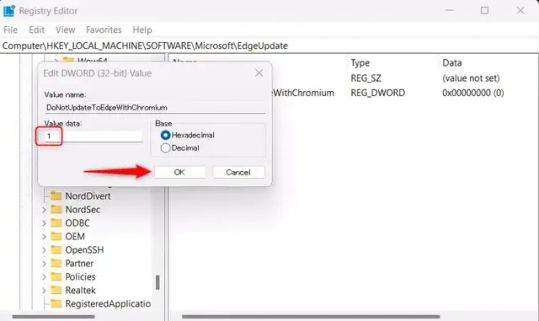
((You are now free. If you ever run into a really serious, unavoidable issue with your OS that's clearly a result of Edge being gone, you can redownload it like a regular app. But you should be fine.))
((And, if for some reason you want still want Edge around but just want the copilot thing gone, here's what you do:
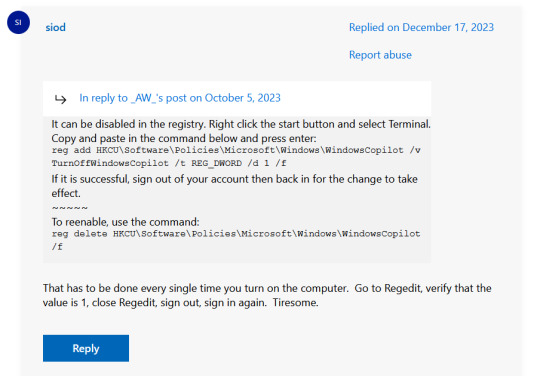
The command, for ease of copy-pasting: reg add HKCU\Software\Policies\Microsoft\Windows\WindowsCopilot /v TurnOffWindowsCopilot /t REG_DWORD /d 1 /f
You can't actually truly delete Copilot (without deleting Edge), only disable it. And as the reply says, you do have to do this every time you turn the computer on. I haven't tested that myself, but I believe it. I assume/hope that excludes just waking the computer up after it goes to sleep, but I don't know for sure.))
120 notes
·
View notes
Note
For virtual production streams in Unreal, do you get camera feeds from Discord or is there another program everyone streams their cameras to?
The setup (for unity) is:
Talent streams into VDO.ninja -> I pull VDO.ninja streams into an app called Vingester (https://vingester.app) which lets you use webpages as NDI feeds -> NDI video feeds get piped into Howie with an open source NDI plugin -> I capture the audio directly from VDO.ninja into OBS and then sync the game capture video with the audio capture from the browser source (because the NDI unity plugin doesn't support audio unfortunately).
The unreal setup is similar except the unreal NDI plugin supports audio out of the box so the setup is slightly simpler but the same general flow.
113 notes
·
View notes
Text
scene of programmer021 throwing together the code for the first TCOs: "what if i just give them 100% in all stats lmao."
releases one into a sandbox*
sandbox bricked irretrievably within 3 minutes
ho-ly shit.
..... that's hilarious.
they try like ten more times, each with the same outcome. the little worm is good at what it does, scary good, and programmer is grateful that they went the extra mile with the sandbox layer of protection from it.
at a safe distance, the TCOs are brilliant sparring partners.
*(basically a mini computer running inside of (but held separately from) another computer) (used to test new features without risking a whole system)
on the twelfth go, they've learned enough of its tricks to have more of a chance. both of them take a moment after a long scuffle to catch their breaths. the stick figure gasps on the floor - it's amazing! so lifelike! and programmer is celebrating this little victory for the field of recreational AI right up until
it looks at them.
TCO #12 turns its hollow face out through the screen, looking at them.
programmer is unsettled.
can it see them?
their webcam is off.
surely it's impossible?
right?
and yet, it seems to see them regardless, because not only does it react to their reaction (little twitches eerily realistic, how did their program know to do those things), it capitalizes on their shock. it springs to its feet while they're still open-mouthed and reaches the walls of the sandbox window (which programmer had been herding them away from at all costs), crashing against the side, rebounding, and hitting them again and again.
programmer flails to reconnect to their Cursor (you know when you forget where it is and have to wave it around before you can use it again? like that, but with even more panic, confusion, and imminent peril).
there are cracks in a multitude of funny colors forming at the edge of the sandbox instance. pieces of the window dent out of its normal bounding box. The Chosen One adapts instantly, focusing its hits toward the weak points.
WTF! this has gone way too far.
programmer's Cursor swoops around from out of nowhere and catches the TCO by the base of its head. it tries to breathe fire and only manages strangled puffs of smoke. its legs kick the air. where once it was so elegant and poised it twists and writhes-
programmer drops it.
they feel cold.
their Cursor retreats outside the walls of the sandbox PC, clicking into the main system's File Explorer. already open is the folder with this sandbox, its partition of storage, and setup files inside.
they click it. press Delete on their keyboard.
the TCO tries to stand. it pushes through a dizzy spell, one hand holding the spot under its head that must be its neck, and sprints toward the breach it was working on.
a confirmation pane appears, from the process responsible for running the sandbox.
its arms are strong, but the more TCO_12 struggles the more it's clear that this wall would need way more firepower and concerted effort... and time... to break. it's out of time. it realizes this.
are you sure you want to end this process? ALL data will be lost.
programmer sees when it loses hope, because it abandons the wall. it abandons the whole game: the pride and dignity it fought with, the play-pretend that it held any real power here. it turns outward again, toward the screen. small hands slam against the barrier between them, knock-knocking faster, faster, please please please, its legs shake and give out but it keeps knocking, on its knees, please please please please PLEASE
the sandbox is deleted.
the window that displayed it freezes, lighting up too-bright and desaturated.
a snapshot of the TCO is frozen in place, begging for...
begging for what? it was never meant to know anything. to want anything. how did it know there was anything outside its reality to want?
or was it simply afraid to die?
Windows catches up, and sweeps the frozen program away.
programmer021 is left alone with the spot where TCO_12 used to be.
their friends want to play with their latest stick figures. they were supposed to update today.
programmer numbly uploads the most recent release build they have. killer and BEAST were fun to work on. they'll warn everyone not to touch TCO until.... until programmer works out how to... until ever, and if one of them does, it'll be their own fault.
#--/ story#alan becker#animator vs animation#not cho specifically more the. concept of a TCO. like as a name for a species: so i won't tag their tags for this#programmer021#i remembered their number on the first try LOL. had to go back and check but it was correct xd#idr now what my original reasoning was but i had the idea for a while that TCOs might be easter eggs. or dev tools#accidentally left in the main Symbol creation system where any layman could boot one up and wow! time to buy a new cptr!#idk if programmer was meant to be the creator of the software animating Symbol sticks or just an expert in it#but the former was more interesting for my purposes#so that's where the ending came from#with a sprinkle of unreliable narrator for fun. whose fault is it again? the unsuspecting user or the coder?#executable!au#ava au
35 notes
·
View notes
Text
ICF VIII
Here's an amusing little product: the TI Keyboard. I've mentioned it on this blog a few times before, but I don't think I've ever really highlighted it until now.


This works exactly how you think it does. The cradle is nothing more than a strangely-shaped calc to calc serial link cable with one end that will only physically accept devices in a TI-83 style chassis.
You can even just use the cradle as a link cable, no problems.

Setup is pretty easy, just slide the graphing calculator into the cradle and plug the other end of the cable into the I/O port of the keyboard.


All communication is done asynchronously over an unusual variant of TI's normal D-Bus protocol*. This limits compatibility to just the contemporary (2002) graphing calcs with upgradeable OSes (i.e. flash storage): the TI-83 Plus, -83 Plus Silver Edition, -89, -92 Plus and Voyage 200. (The TI-92 Plus and Voyage 200 require using a normal calc to calc link cable, as they won't fit in the cradle. Also, apparently in 2005 a revised cradle was released that let you use calculators in a TI-84 Plus-style chassis -- these seem much rarer. One's sitting on eBay right now for ~$50. I'm not pouncing on that.) TI would've included a CD with up-to-date versions of TIOS and AMS when they sold the TI Keyboard, but I bought an out-of-box unit and only have the keyboard and cradle myself.
As another side note: I don't own a TI-73 and thus can't check this myself, but I don't see a technical reason why it wouldn't also work there. Apparently TI just didn't think it was a good fit? (I'm inclined to agree.)
Oh, and you'll also need to make sure the keyboard has fresh batteries -- three AAAs -- the link cable interface doesn't provide any power.
Once you're up and running, you can just start typing away! On the 68k-based TI-89 and -92 Plus, AMS will give you full keyboard support everywhere, including shortcuts like copy+paste. Built-in apps, optional apps, and third-party apps all work. (This is a consequence of the event-driven way 68k apps work, and the way they construct their UIs from builtins, but I digress.) IIRC even ASM programs can use it in some capacity, so long as they use getkey routine instead of trying to read the keyboard directly. Don't quote me on that though.
You'll probably just want to stick to the text editor, though. Try to do anything...calculator-ey and you'll rue the lack of dedicated keys for stuff like 'integral' or 'theta' or 'degree'. They're all still available under keyboard shortcuts (■+7, ■+H and ■+F, respectively) but those are annoying to remember and often inobvious. At least the diamond key makes more sense: it just works exactly like the normal diamond button does.
On the z80s, support is essentially the same but a little messier. It's mostly about the keyboard shortcuts, they behave differently across TIOS and NoteFolio (a note-taking and text editing app that was also included with that CD I mentioned before), and AFAICT it's pretty spotty in all other apps. StudyCard will let me use ◆+1 for F1, but ProbSim won't. Also, TIOS proper doesn't have support for lower-case letters, so shift and caps lock have no effect on letters outside of NoteFolio.
(NoteFolio was also available for the 68-based machines, but I haven't tried it out myself. I'm doubtful it was a significantly better experience than the built-in text editor, unless Microsoft Word compatibility [yes, really] was something you were desperate for.)
What you're probably really wondering is what it's like to type on. Not great! It's a membrane, and not a very good one. Keys are soft and mushy, travel distance is weird, and it's also kinda slow and kinda laggy. I'm a terrible typist, but if you weren't I imagine dropped inputs would be a problem. Additionally, the arrow keys, page up and down, and delete keys are all in a highly annoying places -- especially the arrow keys. It's not a good experience, but it does still beat the TI-92's stupid tiny chiclet keyboard. (I love the 92, but you aren't getting more than like 30 WPM on that thing.) If I had to type up a document on a calculator, I'd want to use this.
In the end though, I'm not sure exactly who this product was for. Were there people who actually wanted to type documents on their calculators? Were TI envisioning a future where classrooms of students would be taking notes on these tiny 4cm x 6.5cm LCDs? It might save paper over a physical notebook, sure, but it's soooo limited and cumbersome. What if you want to draw diagrams? What if you want to pretty print a math expression? What if you, heavens forbid, you want to draw a graph? Now you're out of luck. Especially since you would've had to spend $44.95 on this thing. That's almost eighty USD now.
I myself only bought it because I thought A) it was odd and b) it would help me turn a calculator into a goofy sort of desktop computer if I also bought a TI-Presenter or ViewScreen (one day...), which also wouldn't be a super helpful addition to my life but would probably earn some nerd cred.
Anyways, I leave you with a slightly humorous cut from the TI Keyboard Manual:

Use two hands to type ◆+H, TI? Why would I want to do that?

Not pictured: my shoulder contorted so hard that my elbow is in the middle of my chest.
*It took me ages to find documentation about what exactly was different about it. I apparently eventually tracked down a zip file full of TI-made pdfs about it, including the technical documentation I was looking for, but I have no memory of how I got it. All I know is that it's sitting in my downloads folder now. I might've ended up crawling through the Internet Archive? It was a real slog.
10 notes
·
View notes
Text
Donnie is doing a little Q&A just nothing about his wip game. He's slowly spinning in his gamer chair model dressed in his oversized purple hoodie, black tech pants, his mask with charms, and boots. Chat is allowed to enter questions, but there's a somewhat strict filter in place. Shelldon is reading them off, but they're also showing up on a prompter.
[Who came up with the idea for you guys to be VTubers?]
"Well to tell you the truth, this isn't my first time being a Youtuber. My old account was private because looking back some of those videos were pretty cringey. Anywho on my and Blues birthday Mandarin gave me the idea to restart as a VTuber. If only because it was a something we could both work on." Donnie stops to bring up a set of images. "These are the prototype models that Mandarin had put together. We worked together to rework them to be usable with some programs I started to make for our custom setups."
[Does this mean Mandarin is the models Momma?]
Donnie reread the question before searching what that meant. Once he found it, his model got an odd look. "Okay, I now know in the VTuber lingo a Momma is the artist who makes the model, and the 'Daddy' is the one who does the rigging. Please do not refer to me and Mandarin as the Models Mom and Dad, Please." His model shudders, and he shakes his head. "That is not really a thought I want in my mind since we are infact Siblings. That just sounds very weird."
[Do you have an Oshi? Are you a fan of other VTubers?]
Donnie returns to spinning in his chair as he answers, "I am sorry to inform you that I haven't followed any other VTubers. There is no real reason as to why. I just haven't given myself time to look into other VTubers, since I have quite a bit of work to do outside of GB, and being on camera for you guys."
[Happy Pride! Do you have any labels?]
Donnie stops spinning, "Are you new here? If so welcome, if not, how have you missed some of these details? And yes, Happy Pride." Donnie then toggles on a set of pride pins onto his oversized hoodie. "I am Nonbinary, but don't mind masculine pronouns used for me. I am also Asexual, and fairly DemiRomantic. Before you ask, the others can tell you themselves, so don't ask." Back to spin~~
[You guys ever going to a convention?]
"Oh, well we have gone to some conventions recently, just not as our VTurtles! group. We went to a few that had alot of Sci-Fi focus, and had some of our favorite actors as guests of honor." There is now a large amount of spam in the chat. What's, where's and when's all around.
"Well, like Blue said before. If we told you we'd be there, you might try to track us down. We have talked about sending out messages the next time we go to a Con and leave special stuff for you guys to find, but we want to get some permission to do this at a Con before we accidentally get banned." This caused another wave of chaos in the chat, and alot of anticipation.
"Hey Dad, Uncle Mandarin wants you give you a heads up, he's bringing you a bento since you missed lunch." Shelldon announces.
Donnie stops spinning, and looks at the time, "Well, I guess we'll have to change things up a bit. I don't want to be eating on stream, so let me see if I can switch off with someone for a few minutes." He quickly types up a message, and mutes his mic. Not to forget he closes the question submissions.
There is a slight pause when Mikey leans into frame with a purple bento box in hand, and the stream was put into the BRB screen.
---------------
Masterpost
#VTurtles!#rottmnt au#tmnt au#rottmnt donatello#rottmnt donnie#rise donatello#rise donnie#rottmnt fanfiction#tmnt fanfiction#vtuber au#rise of the teenage mutant ninja turtles#rottmnt#tmnt 2018#rise tmnt#rise of the tmnt#tmnt#teenage mutant ninja turtles#tmnt rise
20 notes
·
View notes
Text
If The Core Division Three Members Had Gaming Channels...

Kafka Hibino {A.K.A ComfyManGaming}: Mainly Shop Management Sims or just Sims in general. His most popular series and the one that let him go full time as a content creator was his Power Wash sim Story Time where he got to talk about the craziest things that happened to him in his, like, six different cleaning jobs. ( In order; Landscaper, personal maid service, High rise window washer [tied for origin for most of his craziest stories], Nuclear Power Plant Office janitor, Failed attempt at running his own power wash service, and School Janitor with a car detail side job. {Most recent/longest held job/and also tied for craziest story origin generator with Car Detail Horror stories being second). Can be convinced to play atmospheric games like Journey/Abzu/Fire Watch/Anything thought provoking or emotional.
Reno Ihchikawa{A.K.A IchyChill Breakdowns}: Whatever Windette does, but with less insults. Basically Build Breakdowns and Speedrun Tutorials. Carried with the energy of a tired Indian Math teacher trying to teach calculus to 8th graders. Is also [technically] a PNG tuber, but because he's low energy, the PNG doesn't move much.
Iharu Haruichi {A.K.A SharkBAIT}: Two Channels. One is a horror game channel, Both Indi and Triple A. The other is anything casual, but mainly sticks to Stardew Valley, Animal Crossing, Coral Island, that sort of thing. Fans like to call the Horror one Anxiety and the non-horror one Anti-Anxiety(Each have their own mascots and like to fight each other like Jacksepticeye and Antisepticeye). He has absolutely accidentally cross posted horror vids onto the non horror channel and vice-versa. The community like to pretend that they don't interact with the other channels and when that sort of thing happens, they pretend they've been exposed to horrors beyond comprehension. (yes, even when the horror channel gets a cutesy vid)
Mina Ashiro{ A.K.A Can(n)onGodess/Pr3ttyW1ttl3K1tty}: Also Two channels, but actively makes sure that no one knows she runs both. One is a live stream of FPS set up as no-commentary/with camera (Mainly colorful ones like Valorant). The other is also no commentary with NO camera and its Sim 3 or 4 tips-and-tricks and Minecraft Aesthetic House Build (Mod and No Mod.)
Kikrou Shinomya:{A.K.A Can_It_Doom?} A STEM major that couldn't find a use for her degree as fast as she liked, so she started a Can it Run Doom? channel as a joke, and now it's evolved into a channel where people recommend different setups like Drumset Controler on a Texas TI-84 Graphing Calculator. (Is also currently in the middle of working on a live action Tank Setup for World of Tanks as a subscriber goal.)
Hoshina Soshiro{A.K.A SwordSingerSUPREME} Any game that involves sword fighting and critiques it either Accurately or HARSHLY. Also streams his HEMA training/tournaments. It's very popular (because everyone find him hot) and has since become a bit of an eclectic channel that is split between his Gaming vids, his HEMA vids, and P.O Box unboxing vids where people send him A LOT of gifts. There's also an over an hour video of him playing Let's Hit Each Other With Fake Swords the Card Game with his older brother (who is also in HEMA.) that he made when the channel hit 5 million subscribers.

✨Bonus✨
Gen Narumi{A.K.A xXGenNarumi420Xx}: Plays anything that's currently trending, but his bread and butter is FPS or Run and Guns. (Has confessed to saying "Would" to the Ultrakill Robot.)
Okonogi Konomi{A.K.A BlossomBear}: Indi VTuber that plays exclusively Indi Puzzle games or Puzzle Platformers. Isn't a singing VTuber so much as one that can and will go in-depth on programming and what goes into a VTube model (She made hers and it has two forms : a chibi, curly white haired, anthro bear girl and a white plushi version with orange blossom motifs.) Can and has demonstrated to be an absolute GOD at Minesweeper
Minase{A.K.A MinAction}: A anime/movie/Western Animation reaction channel. Has an uncanny habit of predicting things before they should be obvious.
Hakua{A.K.A HakuaKooksXP} A cooking channel whose shtick is 1000 Ways To Prepare [Insert Food Here.]. She's still currently working her way through rice.
Haruichi Izumo {Goes by his name} Various product review channel.
Aoi Kaguragi {Also goes by his name} A very well made workout channel.

#Kafka held two school janitor positions. One in an elementary and the other in a University.#He gained some internet fame before his channel existed when he interrupted a group of kids Livestreaming Pokemon in the public bathroom#They were stuck on a boss when Kafka came in.#He then proceeded to decimate the boss with the same setup the group was considering tossing out for being to underpowered.#Was friends with Mina in elementary. Passed by an advertisement that said she would be showing up at a convention and decided to stop by.#This was before his channel took off. They found it ironic they became professional gamers now.#He runs a plus sized friendly merch store with a couple novelty items.#One subscriber sent Hoshina a 4XL hoodie as a joke. He thought it was funny too until he put on the hoodie.#Has confessed to sleeping in it and it hasn't failed to show up for a stream once. There are even reports that he brings it to HEMA events.#It got to the point that Kafka custom ordered and sent Hoshina a comically large coffee mug for his birthday.#Its about the size of an Oktoberfest mug and it made Hoshina very emotional.#Reno has his own version of the “I know what you are” Dog meme but its a gif.#His gamer tag is something I threw together last minute out of his last name and cold motif (please let me know if you have anything better#Iharu and Reno didn't know each other until the community started shipping their mascots together.#Now they're best friends who have started doing this whole “gay for the bit” relationship.#It doesn't help that Reno has show up in the background of Iharu's stream and has been seen spending the night at Iharu's place.#even though they live in different states and refuse to offer an explanation#Can(n)onGoddess and BlossomBear stream together a lot. It's probably the few times you'll hear Mina willingly speak.#I forgot to mention that Hoshina has a glass cabinet filled with s*x toys from his subscribers.#He keeps telling them to not do that but it still happens on occasion. Now it's just a statement piece in the background of his streams.#I just felt making this.#Btw ya b*tch is 22 today#🎉🍾🎉 Yay me.#guess this is my version of a celebration.#kaiju no. 8#kn8#kaiju no 8#kaiju number 8#kaiju 8#kaiju no.8
8 notes
·
View notes
Note
why are so mamy trans ppl on this site robotfuckers/technophiles and why am i becoming one of them
Well, for me it's totally different than for most. I fell in love with Dorothy from The Big O because of her extremely flat, monotone speech, and her expression completely lacking a trace of emotion, like a Vulcan. The idea of having power over a robot like that, who truly feels nothing but a desire to serve you, is intoxicating for me.
I commissioned a small story from a writer a few years ago. They became a vtuber and as far as I know they haven't done writing commissions since, so I'll hold off on naming them for now and will ask them if they want credit for it.
warning:
This is not really non-con but it explores the idea of a semi-sapient fuckdoll that has no will beyond yours, and idk, it's not great, morally, and might remind you of worse.
Her Quiet Eyes
Sure, she had cost a lot, but shipping had been the real killer. But the months of saved paychecks had been worth it. Your very own Realifigure had arrived that day. The setup had been surprisingly simple; she was already pre-programmed with the right personality routines. There were just a few firmware updates to install. Good thing the charging case she came in had an ethernet port.
Before long, R.Dorothy Wayneright’s eyes were open, and she stood up out of her box in the middle of your living room in her iconic pitch-black dress and white neck lace. Real, alive. Or at least as close to real as a character from a cult classic anime could get. Realifigures were the next step in ultra-exclusive, ultra-expensive collector’s items for the discerning weeaboo. Life-sized figures (robots, really) made to be as close as possible to the character they were designed to emulate. Even the black band in her blood-red hair could pop open up like a disc drive just like in the show, even though there was absolutely no use for it at all.
“Hello,” she said simply. There wasn’t a hint of emotion to her voice. No excitement, no happiness at meeting her new partner for the first time. You almost thought you messed some part of the installation up and flip through the manual, until a ‘character specifics’ section reminds you that really is just the way Dorothy acts. Which isn’t wrong. Sure she might have opened up to Roger more over the course of the show’s twenty-six episodes and displayed more emotion over time but that cold, occasionally sarcastic, demeanor never really left and that’s part of what makes her so dang cute in the first place so-
Dorothy stood there, staring. Oh. How long were you lost in thought?
“Ah, hi.”
“You are my partner, correct?”
‘Partner’ was the proper term. Something like ‘master’ or ‘owner’ just wasn’t very advertising-friendly, unless it was a specific character’s gimmick to call their partner that. “Yeah. That’s right.” You held out a shaky hand. “It’s nice to meet you, Dorothy.”
She looked at the hand for a second, then took it in hers, briefly. “You as well.” She didn’t sound like she meant it. Pitch black eyes smoothly looked to the left, then the right. You followed her gaze and realized just how much of an awful mess your apartment was. You hadn’t tidied up any of the cardboard and the packaging Dorothy had been inside just mere hours ago. And that was on top of the littered clothes, the pizza boxes, the trash overflowing with garbage takeout.
“I am programmed with a wide variety of cleanliness routines.” Dorothy stated simply. It was hard not to read her neutral expression as judgemental.
“No, uh, that’s okay. I can do that myself. I was actually wondering if you would like to… go out? Like, on a date.”
“Yes.”
She said it without any hesitation, something that took you by surprise despite her completely flat tone. You have to remind yourself to not get too crazy about her. It’s just her programming. There wouldn’t be any point to the Realifigure line if they didn’t do whatever their partner said, regardless of outward personality. You asked her to wait in the living room while you went to change in yours. And it’s only then you start to realize how poorly thought out your whole plan was. You don’t really have any good clothes, not good enough for dating anyways. You haven’t dated since… actually, you prefer not to think about it. You did manage to find a button-up in plain, somewhat ill-fitting white. Better than nothing. You tuck it into a fresh pair of jeans and join Dorothy back outside. She quietly joined you for the evening you had made up on the spot because you hadn’t actually planned it out at all. But dinner and movie are as classic as it gets, right?
It went smoothly. Relatively. You kept asking why Dorothy didn’t touch any of her food and she kept reminding you in the same neutral (condescending?) tone that she has no need to eat. She cannot digest, she has no sense of taste. Of course that makes sense, but it wasn’t a realistic experience. Or wait, it was, wasn’t it. She was a robot, after all. Both literally and as the character she was modeled on. It was all a little more confusing than you expected, but it’s also enticing, in a strange way that you can’t quite put your finger on. If you had just wanted a sexdoll that was all looks, you wouldn’t have spent so much on something that came with a personality, that was so realistically-made people would be more likely to mistake her for a cosplayer than a machine.
“What did you think of the movie?”
“It was interesting.”
You blinked. That was the most emotive response you had received from her all night. The film had been some indie thing from France. Totally in black and white, only subtitles. You had thought it was appropriate because of Dorothy’s source material. Maybe it had sparked something in her programming. “What was interesting about it?”
“The cinematography. The use of outdated filming techniques. It was an ‘artistic choice,’ correct?”
You shrugged. “I guess so.” Dorothy didn’t say anything else, and you felt kind of stupid. Should you have tried to say something smart? Dorothy probably had every piece of knowledge stored away inside her electronic brain, so it’s not like you could have just made something up to look that way. Maybe it was better to look clueless than stupid. And that just leads you into thinking about how dumb it is to even care. It’s not like she’s real. Just a personality program running through its pre-packaged reactions and responses. No matter how realistic she is. No matter how sure you are that you could feel her rust-red hair, or her milky synthetic skin, and not be able to tell the difference. The walk home is spent in silence. Dorothy kept her hands laid on top of each other on the front of her dress. You didn’t know what to do with yours and shoved them in your pockets instead.
Back at your apartment, you have a difficult time deciding what to do next. This is all more difficult than you had thought it would be. Dorothy was literally your property, not a real person, a construct running a limited program, not capable of true emotion. But it still felt wrong to issue commands to her, to tell her to get right to the sex. Maybe that’s the uncanny valley, or whatever. She looked too human to not treat as a human.
Instead, you decide to pour drinks. You don’t exactly keep high quality liquor, but you did have some cheap box wine lying around from a recent get together with a few friends, and that should do a good enough job. It’s not like Dorothy could tell the difference, or that she would care if she could. When you returned from the kitchen to offer her the drink, you nearly dropped it instead. Dorothy stood there, almost entirely undressed. Your eyes traced her mostly naked body down to the floor where her dress laid pooled like an inky black puddle.
The Big O was not an anime chock full of lewd fanservice, so Dorothy’s designers had taken some liberties when it came to her underwear. It was all very old fashioned, you would have thought of it as Victorian or something; a lacy white bra, bloomers that puffed outward, and a velvet-y corset that didn’t seem to be tied so tight it would cause discomfort, if she could even feel discomfort.
“This is what you want, isn’t it?” Dorothy stepped closer. Very close. The plastic wine glasses shook in your hand. “I can’t do anything with a drink, you know. There is no need to ‘wine and dine’ me.”
“Ah, it’s just…”
She took your hand and carefully unwrapped it from the glass. She took it and placed it on the coffee table behind her. Then she put her hand back in yours and started to, gently, tug in the direction of your bedroom. “Come with me.” You obliged her.
Dorothy helped you undress. Shirt, followed by shoes, followed by pants. Soon the two of you were on top of your bed, Dorothy on her back. Cautiously, you helped her remove the corset, the bloomers and, shakily, the bra. It gave you a chance to witness every delicate curve of her body. Her softly tapered waist. Her pert breasts. You had been right before; it really was impossible to tell the difference. She lounged on your bed, expression unwavering, until you slid yourself on top of her. She didn’t move an inch.
“Are you, ah, ready?”
“Are you?”
There was that vague sense of condescension again. “I, yeah, I think so.” Dorothy simply nodded. And waited. You took a dry swallow, mustered up that last bit of courage you needed, and pushed yourself forward. Dorothy didn’t react when you entered her, but other she felt… perfect. Not too tight, not too loose, just the right amount of grip. Just making that contact for the first time made your back arch and forced the breath out of you. She was anatomically correct, after all. Right down to the clear, slick lubrication. But Dorothy still didn’t move, even when you did.
“Does it feel good?” You asked, hesitant.
“No.”
You stopped. “No?”
“No. I do not feel.” Dorothy moved for the first time since you had started. Her hands slowly raised up and cupped your cheeks. “But if you feel good, then I am content. Please enjoy yourself.”
It was encouragement, even if it was a little weird and delivered in that same bored tone that didn’t change on iota no matter what the context was. Of course she didn’t feel it. Maybe some Realifigures would be programmed to respond like they did, but not one like Dorothy. Not frank, brutally honest Dorothy. And it actually worked. You started to let yourself take control, and the nervousness slipped away. And as you started to move faster, to breathe harder, you felt Dorothy’s small, delicate hands move around the sides of your head to wrap around and pull you in closer until your head rested in her chest. Your hands moved too, slowly upwards from Dorothy’s slim hips. They wanted to feel every inch of that smooth synthskin, to wrap around the sides of her waist, to grasp at her squeeze her perfectly rounded buttocks. You could feel the small of her back and the little ridges of her spine and her slim arms and her pale breasts. All the while Dorothy doesn’t move at all, not any movement that isn’t caused by the physics of your own pelvis pushing against hers and then pulling back out in a rapidly hastening rhythm.
Occasionally Dorothy would mutter something; some encouragement or brief words that would indicate pleasure if not for her completely neutral voice, or even just “Yes, yes,” repeated over and over. Like she was going through the motions. And as strange as it might have been to enjoy that motionless, emotionless doll, you did. It was comforting, in a way. There was no judgement, no complications, nothing to worry about. Just someone whose only want was for you to enjoy yourself, and that was a sort of happiness. Her inner muscles contracted in the perfect rhythm to match your strokes and it didn’t take too long before you reached a fever pitch and lost yourself in her embrace. You mindlessly pumped away at her until you brought yourself to orgasm and you pressed yourself as hard into her as you could and could feel your warmth spilling into her. For a minute you laid on top of her, but it wasn’t long before you felt like you could go again.
Like she could sense it, she spoke up, a soft quality to her voice you hadn’t noticed until that moment. “Please. Continue. As many times as you like.”
10 notes
·
View notes