#shiny hover css animation
Explore tagged Tumblr posts
Text

CSS Shiny Hover
#css shiny hover#css hover animation#css hover effect#html css animation#css animation examples#css animation tutorial#codenewbies#css#html5 css3#html css#pure css animation#frontenddevelopment
2 notes
·
View notes
Photo

Shiny Hover CSS Animation
#shiny hover css animation#hover animation css#hover effect#css hover#css hover effect#button hover effect#css animation tutorial#pure css animation#css animation keyframes#css animations#css menu hover effects#css animation examples#menu hover animation#codenewbies#WebDeisgn#frontenddevelopment#frontend
1 note
·
View note
Text
New Post has been published on Themesparadise
New Post has been published on https://themesparadise.com/shiny-responsive-magento-2-fashion-store-theme/
Shiny - Responsive Magento 2 Fashion Store Theme




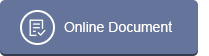


Shiny – Clean and Modern Responsive Magento 2.2.x Fashion Theme
Best Market Theme with the LOWEST PRICE EVER! >> Be Quick! It is Limited Offer!
Shiny is a Stunning Multipurpose Responsive Magento 2.2.x Theme designed for any online market store, mega store, fashion/clothes store. The amazing theme supports lots of powerful features: Image Slider, Mega Menu, Ajax Layered Navigation, Ajax Cart helps customers purchase more quickly, multi-language, multi-currency, brands slider and product hover effects.
Empowered by the amazing Magento 2 and various powerful eCommerce features, Shiny helps you to build any beautiful website for almost store types without cost and time for coding.
Now is time for you to discover live demo and checkout if you really love! Let’s view some prominent features!
HOT UPDATE:
Social Login helps your customers easy to access as well as make transaction on your website. You can turn on/off this module easily, so login function will work as Magento default when turning it off. Now it is FREE on our theme. Make you special! Make you thrive!
Recently Viewed Products allows your customers simply go back to the previous choice and complete the purchase or compare recently viewed products easily.
SPECIAL: Now it is easier for any merchants to improve website by equipping with some hot extensions. Do not hesitate to take it now!
Compatible with CM Multivendor Extension.
Compatible with Webkul Marketplace Extension.
Compatible with IWD_Onepagecheckout Extension.
Compatible with Zeon_Manufacturer Extension
Compatible with Mageplaza Extensions(One Step Checkout, Social Login, Blog, Affiliate, etc )
100% RESPONSIVE DESIGN

POWERFUL MEGA MENU

PRODUCT QUICK VIEW

UNLIMITED COLORS

POWERFUL ADMIN PANEL

ONE-CLICK TO IMPORT DATA

MULTIPLE LISTING LAYOUTS

NEWSLETTER POPUP
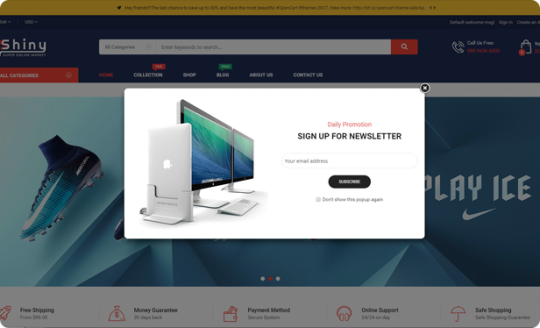
TOUCH FRIENDLY PRODUCT SLIDER

SOCIAL LOGIN

FULL LIST OF FEATURES:
Unique Homepage Layout
Multiple layouts and setting options for Category page, product page
Unlimited Color Options for Magento 2.2 Theme
Easy to install Sample Data
Support 3 layouts for pages: 1, 2 or 3 columns
Support boxed layout
Support Mega Menu and Css Menu:
Set-up rows and columns
Display extension; thumbnail image for category/product
Display static blocks contain texts and images below menu items
Ajax Layer Navigation
Grid & List view
Allow to display your items in either list or grid view
Support multi-currency, multi-language
Integrated Google Fonts
Include Free Premium Magento Extensions: SM Filter Products, SM Listing Tabs, SM Mega Menu, SM Quickcart Pro, SM ShopBy, SM Search Box, SM Social Login, SM Recently Viewed, SM Twitter Slider.
AJAX Add to Cart – AJAX Add to Whislist
Custom image product with Out Zoom
Support 6 different types of product profile
Responsive layout for PCs and Mobiles
Various color styles and typography by powerful C-panel
Custom wishlist page, cart page and contact page
Support Cloud Zoom and Pop-up images on the detail page
Cross-browser: IE 10+, Safari, Mozilla Firefox, Opera 9+ and Chrome
PSD theme files included for FREE!
100% table-less design, based on CSS3 with many animated effects
Social networks integration
Additional Footer, Back to top button and Navigation links

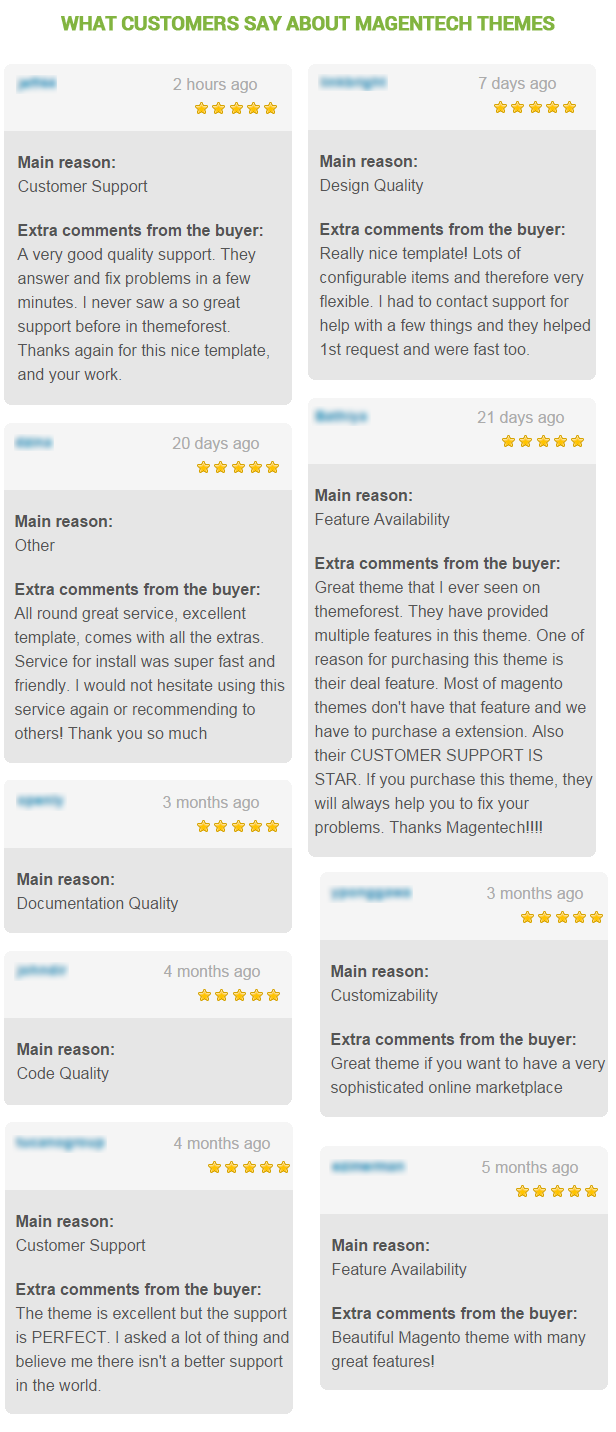
WHAT ARE INCLUDED?
Shiny Magento 2.2.x Store Theme Package This package includes modules, theme. Use this package to install to your current site
QuickStart Installation Package This package includes modules, theme, sample data. By using this package, you will have a complete site look like demo site.
PSD Sources All PSD design themes
Detailed Documentation Provide all detailed steps to configure eCommerce theme
CHANGE LOGS
------------ VERSION - 1.0.0: Release on Dec-26-2017 ------------ [+] Initial Release [+] Compatible with Magento v2.2.x
VIEW MORE OUR MAGENTO THEMES









Connect with Us to Get Updates




Purchase Now
0 notes
Text
Shiny - Responsive Magento 2 Fashion Store Theme (Shopping)
Shiny – Clean Responsive Magento 2.2.x Fashion Theme
Shiny is a clean and professional Responsive Magento 2.2.x Theme crafted for any fashion/clothes store. The beautiful supports lots of powerful features: Image Slider, Mega Menu, Ajax Layered Navigation, Ajax Cart helps customers purchase more quickly, multi-language, multi-currency, brands slider and product hover effects.
Empowered by the amazing Magento 2 and various powerful eCommerce features, Shiny helps you to build any beautiful website for almost store types without cost and time for coding.
Now is time for you to discover live demo and checkout if you really love! Let’s view some prominent features!
FULL LIST OF FEATURES:
Unique Homepage Layout
Multiple layouts and setting options for Category page, product page
Unlimited Color Options for Magento 2.1 Theme
Easy to install Sample Data
Support 3 layouts for pages: 1, 2 or 3 columns
Support boxed layout
Support Mega Menu and Css Menu:
Set-up rows and columns
Display extension; thumbnail image for category/product
Display static blocks contain texts and images below menu items
Ajax Layer Navigation
Grid & List view
Allow to display your items in either list or grid view
Support multi-currency, multi-language
Integrated Google Fonts
Include Free Premium Magento Extensions: SM Filter Products, SM Listing Deals, SM Mega Menu, SM Quickcart Pro, SM ShopBy, SM Search Box, SM Social Login.
AJAX Add to Cart – AJAX Add to Whislist
Custom image product with Inner Zoom/ Out Zoom/ Lens Zoom
Support 6 different types of product profile
Responsive layout for PCs and Mobiles
Various color styles and typography by powerful C-panel
Custom wishlist page, cart page and contact page
Support Cloud Zoom and Pop-up images on the detail page
Cross-browser: IE 10+, Safari, Mozilla Firefox, Opera 9+ and Chrome
PSD theme files included for FREE!
100% table-less design, based on CSS3 with many animated effects
Social networks integration
Additional Footer, Back to top button and Navigation links
CHANGE LOG
Version 1.0.0 - Released on 28-Nov-2017 + Initial Release + Compatible with Magento 2.1.x
WHAT YOU WILL GET!
Shiny Theme Package:
Use this package to install to your current site
QuickStart Installation Package
This package included modules, theme, sample data. By using this package, you will have a complete site like on demo.
PSD Sources
All PSD design themes.
Detailed Documentation
Provides detailed steps for configuring your eCommerce Magento 2 theme from ThemeForest new eCommerce items http://ift.tt/2AcOQlp via IFTTT https://goo.gl/QR4OrJ
0 notes
Text
10 Free Code Snippets for Creating Beautiful CSS Buttons
Web designers no longer need to rely on Photoshop for creating awesome buttons. With CSS3 you can manipulate everything from background gradients to drop shadows and glossy/shiny effects.
1. Plastic Buttons
This button set is clean and to the point. You can rework any of these buttons with ease since they come in many different colors & sizes.
You can pick from small, medium, or large buttons each with different styles. You have the default buttons, the disabled buttons, and button rows designed like switches or tabs. For a pure CSS solution this is one of the cleanest button styles on the web.
2. Cool Buttons
These cool buttons, made by Felipe Marcos, are slightly different than the plastic buttons above, yet they’re just as easy to use. They don’t have a shiny plastic design but they do still have the “push” effect when clicked.
You can pick from six pre-designed colors or customize your own. The CSS is split into different class names so you can setup the default button styles on one class and alternate the colors with other classes.
3. Google Buttons
Google’s online tools like Blogger, Drive, Gmail, and their search feature all have different button styles. And developer Tim Wagner cloned these styles in this pen.
They’ve been built entirely in CSS3 and these buttons demonstrate many Google-inspired effects you can build that all look fantastic. There’s a similar example created by Monkey Raptor expanding on these buttons while adding a few others into the mix.
4. Bunch-o-Buttons
Another plastic-style glossy button set can be found in this pen created by Alan Collins. It supports multiple colors and has different styles for small, medium, and large buttons.
What makes this set unique is how you can switch between the glossy style and the flat style with one class. Most buttons come in one “style” but you can enable or disable the glossy design with a single CSS class&emdash;talk about convenient!
5. Social Buttons
This snippet is perhaps the definitive collection of social buttons with unique color schemes & branded icons.
Developer Stan Williams released this set on GitHub with updated colors and newer buttons. However this demo is a clear indicator of his quality featuring well over 50 different buttons. They all have a shiny gradient as the background but the degree and quality differs greatly.
Still a fun CSS-only button pack to use if you need social sharing on your website.
6. Jelly Animation
At first glance this may look like an ordinary button. But the jelly button has a very special animation effect tied to the click event handler.
Aside from the incredibly entertaining animation I’m also impressed by the semi-realistic button shadow underneath. It animates along with the button making this the perfect call-to-action for any startup site or social network.
7. Parallax Button
Tobias Reich created this sweet parallax button using CSS3 radial gradients and some pretty wacky colors.
On its own, the CSS3 button is impressive. The entire background and drop shadow are created solely through CSS. But with a bit of JavaScript Tobias was able to add parallax distortion on hover & click.
This is one of the more advanced button effects I’ve seen in a while and it can blend nicely into any webpage.
8. Hubspot Pills
Developer Joe Henriod created these buttons based on Hubspot’s design. They function just like traditional HTML buttons yet they’re built using CSS classes which can be applied to any element.
This set uses red & blue pill buttons in reference to The Matrix, but you can change the colors to anything you like. And the hover+click states are flamboyant enough to capture anyone’s attention.
9. Sexy SCSS Buttons
Most frontend coders use Sass/SCSS because it offers more control and it’s far easier to write than traditional CSS. These SCSS buttons are built to last and impressively detailed with inner & outer drop shadow effects.
You can change the color with a single class and even add your own into the mix. The hover states make the buttons feel 3D along with the active states when they’re pushed down into the page.
These buttons should be easy to implement on any website and you can even convert the SCSS into CSS right from CodePen.
10. Mozilla-Style Buttons
Mozilla’s website underwent a heavy rebrand which moved away from their traditional plastic-style buttons. I loved their original design and thankfully it lives on with this snippet made by Felix Schwarzer.
The blue triangle shape is actually created with pure CSS along with the background gradient and 3D bevel effect. These buttons are heavily stylized and they’re so well-designed they’re sure to draw attention.
Further Resources
These 10 buttons are all unique and easy to customize for any layout. Since they’re designed purely with CSS3 you can change their size, color, and styles to blend into projects for businesses, blogs, social networks, or eCommerce stores.
But whittling this list down to 10 was tough considering all the incredible snippets out there. If you’re looking for more you can browse CodePen to see even more pure CSS buttons.
from Web Designing Tips https://1stwebdesigner.com/free-code-snippets-css-buttons/
0 notes
Text
15 Skills Every Design Client Expects You to Have
While every design project is a little bit different, almost every client expects you to be a jack of all trades to some degree. Regardless of the project, designers are often expected to provide a complete solution for clients, even though most of us don’t have all the same skills.
In addition to design, clients may ask for expertise in marketing, code, or illustration. It can be a difficult balance at times. But knowing what clients might expect can help you have a plan for how to deal with specific requests, whether it is offering a referral to someone else or adding a new skill to your portfolio.
Most of these examples come from personal experience. And while I didn’t fulfill all the requested needs, seeing what a client expects from their perspective is an interesting exercise!
1. Design Theory
Clients trust you to know your stuff when it comes to what looks good and how to work with colors, type and space. It’s a perfectly reasonable expectation, no matter what kind of designer you consider yourself to be.
The nice thing about clients that expect you to know design theory is that they will also trust your design decision-making. While some of this comes with time and having a solid client relationship, you can help reinforce the idea by clearly explaining the logical for specific design ideas clearly and in lay terms for clients. (Your expertise is part of why they hired you and what they are paying for.)
2. Print Design
Clients will often think you can take any website design and just turn it into something printable. They might even expect you to pull postcards from thin air. (Well not really, but you get the idea.)
While some designers work in both print and digital spheres, this is not always the case. It can be difficult for clients to know exactly what to expect. If you aren’t comfortable with print — or packaging or other tactile mediums — make that clear to the client and get help from another designer who is more print-fluent.
3. Website Design
The print versus digital dilemma goes the other way as well. Some clients think that shiny brochure can just be converted into a website. Or that you can take an old website design and “fix it” quickly.
It can be tough conversation when you have to explain that these things aren’t really interchangeable. But do yourself and other designers this favor: Explain it clearly and that it comes at a cost. Web projects aren’t just extensions of something else. Especially in today’s complicated web landscape, these projects need their own planning and care.
4. Copywriting
Some designers have come up in a world where they never have to write any of the copy. Others might be copywriting experts, but assuming one way or the other can lead to plenty of frustration.
As a designer, you should learn the basics of copywriting.
As a designer, you should learn the basics of copywriting. For web designers in particular, microcopy is unlikely to come handed to you and you’ll need to feel comfortable writing little bits of text. (You probably won’t have to write main body copy though and if you are asked, have a referral handy.) You may also find that having a knack for headlines can really come in handy. Not only will it help you create a design that includes actual content, but you can also design with the actual lettering. This will make a dramatic difference when working with any type of speciality or novelty typesetting.
Good copywriting extends beyond the main messaging and branding for a project to all the surrounding parts as well, including web and print pieces and social media messaging. It can be a lot to think about.
5. Search Optimization
As with copywriting, most designers won’t be SEO experts, but some basic knowledge of how search works is really valuable. You’ll be able to recommend adding or removing text from certain pages or designing elements that can make it easier for users to find a website in search rankings.
This is equally important. Any mention of SEO and a client immediately envisions themselves in the top Google position. Have an open and honest conversation about how search will help and if that’s the desire, an SEO expert might be needed.
6. Logo Design
Logo design is a tricky part of the design business. It comes so easy for some designers while others truly struggle. Clients can often group all aspects of design into one bucket. Ask from the beginning of a project for clarification on the scope of work, including what elements they already have and what elements need to be created.
7. Photography
If you are like me, you know your way around Adobe Photoshop … but fumble when it comes to framing actual photos and thinking about ISOs.
Designer does not equal photographer.
Even the best designers in the world can really struggle when it comes to creating some of the images that make up great design projects. Clients don’t always see these as separate jobs, even though they are most of the time.
8. Illustration
See No. 7 and substitute “illustration” for “photo.”
9. Animation
The same applies when it comes to think about animation. While most designers can create a functional gif or make a hover action that moves, full scale animation is a lot more difficult.
Use available tools for elements when you can, but for projects that require an animator, help the client find someone with just that level of expertise.
10. Software Whiz
One of the most frustrating things a client expects is that you can make a bad/small/low resolution file usable. Sometimes there’s a little magic you can do. Sometimes there’s not.
Do the best you can. At the end of the day, the most valuable thing you can do is show the client when something isn’t usable. Saying a photo is of poor quality doesn’t have the same effect as popping it into place and letting them see that it is pixelated or blurry. This can take a few extra minutes in the beginning, but might save a lot of time later in the process.
11. HTML and CSS
Even if you are a web designer, are you a web developer? For some, the titles are interchangeable, while others design or work code, but not both. If you are in the camp of two separate roles, make sure your client understand this up front. Most clients have come to expect a one-stop-shop when it comes to website development and design.
12. Font Identification
You will be asked: “What font is that?” And expected to answer on the spot. This one’s an easy solve — What the Font can be your secret weapon!
13. Psychology
How a user might feel when they interact with a design is an important part of understanding behavior and conversions. Much of this comes back to analytics and science, while some of it is from experience.
You can probably explain easily why users like photos that show people or trust websites with a blue background. That’s all part of design psychology.
14. Lightning Speed
Most clients expect quick turnarounds. You aren’t going to have all week to make a correction or submit revisions. Mitigate some of these expectations with a detailed project timeline.
It’s also acceptable to help clients figure out what a reasonable expectation of time looks like. If you aren’t charging by the hour — many design projects come with flat fee structures — it can be tough for them to truly understand how long something takes. Make a habit to respond to requests with when you expect to have something back to the client.
15. Mindreading
It might sound cheesy, but clients do expect designers to just “know” what they want or “see” what they see. More times than not this leads to miscommunication.
Rather than getting frustrated, try to ask more questions. Just as you would show a client something rather than tell them about it, ask the same of them. Get them to show you things they do or do not like on the path to planning a project.
Design is a visual form of communication. Try to communicate visually with clients to make the process easier on everyone.
Conclusion
The key to managing client expectations is to help your clients learn how you work and how you can best work together. Good communication will help you get on the same page quickly at the start of a project and stick together until it is finished.
While it can be challenging to admit you don’t have a certain skill or need to pass something on to someone else, it’s a lot better than making a mistake or missing a deadline. Be honest about your design role with clients so that you can work together in the best way possible.
from DIYS http://ift.tt/2rIIYt9
0 notes
Text
15 Skills Every Design Client Expects You to Have
While every design project is a little bit different, almost every client expects you to be a jack of all trades to some degree. Regardless of the project, designers are often expected to provide a complete solution for clients, even though most of us don’t have all the same skills.
In addition to design, clients may ask for expertise in marketing, code, or illustration. It can be a difficult balance at times. But knowing what clients might expect can help you have a plan for how to deal with specific requests, whether it is offering a referral to someone else or adding a new skill to your portfolio.
Most of these examples come from personal experience. And while I didn’t fulfill all the requested needs, seeing what a client expects from their perspective is an interesting exercise!
1. Design Theory
Clients trust you to know your stuff when it comes to what looks good and how to work with colors, type and space. It’s a perfectly reasonable expectation, no matter what kind of designer you consider yourself to be.
The nice thing about clients that expect you to know design theory is that they will also trust your design decision-making. While some of this comes with time and having a solid client relationship, you can help reinforce the idea by clearly explaining the logical for specific design ideas clearly and in lay terms for clients. (Your expertise is part of why they hired you and what they are paying for.)
2. Print Design
Clients will often think you can take any website design and just turn it into something printable. They might even expect you to pull postcards from thin air. (Well not really, but you get the idea.)
While some designers work in both print and digital spheres, this is not always the case. It can be difficult for clients to know exactly what to expect. If you aren’t comfortable with print — or packaging or other tactile mediums — make that clear to the client and get help from another designer who is more print-fluent.
3. Website Design
The print versus digital dilemma goes the other way as well. Some clients think that shiny brochure can just be converted into a website. Or that you can take an old website design and “fix it” quickly.
It can be tough conversation when you have to explain that these things aren’t really interchangeable. But do yourself and other designers this favor: Explain it clearly and that it comes at a cost. Web projects aren’t just extensions of something else. Especially in today’s complicated web landscape, these projects need their own planning and care.
4. Copywriting
Some designers have come up in a world where they never have to write any of the copy. Others might be copywriting experts, but assuming one way or the other can lead to plenty of frustration.
As a designer, you should learn the basics of copywriting.
As a designer, you should learn the basics of copywriting. For web designers in particular, microcopy is unlikely to come handed to you and you’ll need to feel comfortable writing little bits of text. (You probably won’t have to write main body copy though and if you are asked, have a referral handy.) You may also find that having a knack for headlines can really come in handy. Not only will it help you create a design that includes actual content, but you can also design with the actual lettering. This will make a dramatic difference when working with any type of speciality or novelty typesetting.
Good copywriting extends beyond the main messaging and branding for a project to all the surrounding parts as well, including web and print pieces and social media messaging. It can be a lot to think about.
5. Search Optimization
As with copywriting, most designers won’t be SEO experts, but some basic knowledge of how search works is really valuable. You’ll be able to recommend adding or removing text from certain pages or designing elements that can make it easier for users to find a website in search rankings.
This is equally important. Any mention of SEO and a client immediately envisions themselves in the top Google position. Have an open and honest conversation about how search will help and if that’s the desire, an SEO expert might be needed.
6. Logo Design
Logo design is a tricky part of the design business. It comes so easy for some designers while others truly struggle. Clients can often group all aspects of design into one bucket. Ask from the beginning of a project for clarification on the scope of work, including what elements they already have and what elements need to be created.
7. Photography
If you are like me, you know your way around Adobe Photoshop … but fumble when it comes to framing actual photos and thinking about ISOs.
Designer does not equal photographer.
Even the best designers in the world can really struggle when it comes to creating some of the images that make up great design projects. Clients don’t always see these as separate jobs, even though they are most of the time.
8. Illustration
See No. 7 and substitute “illustration” for “photo.”
9. Animation
The same applies when it comes to think about animation. While most designers can create a functional gif or make a hover action that moves, full scale animation is a lot more difficult.
Use available tools for elements when you can, but for projects that require an animator, help the client find someone with just that level of expertise.
10. Software Whiz
One of the most frustrating things a client expects is that you can make a bad/small/low resolution file usable. Sometimes there’s a little magic you can do. Sometimes there’s not.
Do the best you can. At the end of the day, the most valuable thing you can do is show the client when something isn’t usable. Saying a photo is of poor quality doesn’t have the same effect as popping it into place and letting them see that it is pixelated or blurry. This can take a few extra minutes in the beginning, but might save a lot of time later in the process.
11. HTML and CSS
Even if you are a web designer, are you a web developer? For some, the titles are interchangeable, while others design or work code, but not both. If you are in the camp of two separate roles, make sure your client understand this up front. Most clients have come to expect a one-stop-shop when it comes to website development and design.
12. Font Identification
You will be asked: “What font is that?” And expected to answer on the spot. This one’s an easy solve — What the Font can be your secret weapon!
13. Psychology
How a user might feel when they interact with a design is an important part of understanding behavior and conversions. Much of this comes back to analytics and science, while some of it is from experience.
You can probably explain easily why users like photos that show people or trust websites with a blue background. That’s all part of design psychology.
14. Lightning Speed
Most clients expect quick turnarounds. You aren’t going to have all week to make a correction or submit revisions. Mitigate some of these expectations with a detailed project timeline.
It’s also acceptable to help clients figure out what a reasonable expectation of time looks like. If you aren’t charging by the hour — many design projects come with flat fee structures — it can be tough for them to truly understand how long something takes. Make a habit to respond to requests with when you expect to have something back to the client.
15. Mindreading
It might sound cheesy, but clients do expect designers to just “know” what they want or “see” what they see. More times than not this leads to miscommunication.
Rather than getting frustrated, try to ask more questions. Just as you would show a client something rather than tell them about it, ask the same of them. Get them to show you things they do or do not like on the path to planning a project.
Design is a visual form of communication. Try to communicate visually with clients to make the process easier on everyone.
Conclusion
The key to managing client expectations is to help your clients learn how you work and how you can best work together. Good communication will help you get on the same page quickly at the start of a project and stick together until it is finished.
While it can be challenging to admit you don’t have a certain skill or need to pass something on to someone else, it’s a lot better than making a mistake or missing a deadline. Be honest about your design role with clients so that you can work together in the best way possible.
from DIYS http://ift.tt/2rIIYt9
0 notes
Text
15 Skills Every Design Client Expects You to Have
While every design project is a little bit different, almost every client expects you to be a jack of all trades to some degree. Regardless of the project, designers are often expected to provide a complete solution for clients, even though most of us don’t have all the same skills.
In addition to design, clients may ask for expertise in marketing, code, or illustration. It can be a difficult balance at times. But knowing what clients might expect can help you have a plan for how to deal with specific requests, whether it is offering a referral to someone else or adding a new skill to your portfolio.
Most of these examples come from personal experience. And while I didn’t fulfill all the requested needs, seeing what a client expects from their perspective is an interesting exercise!
1. Design Theory
Clients trust you to know your stuff when it comes to what looks good and how to work with colors, type and space. It’s a perfectly reasonable expectation, no matter what kind of designer you consider yourself to be.
The nice thing about clients that expect you to know design theory is that they will also trust your design decision-making. While some of this comes with time and having a solid client relationship, you can help reinforce the idea by clearly explaining the logical for specific design ideas clearly and in lay terms for clients. (Your expertise is part of why they hired you and what they are paying for.)
2. Print Design
Clients will often think you can take any website design and just turn it into something printable. They might even expect you to pull postcards from thin air. (Well not really, but you get the idea.)
While some designers work in both print and digital spheres, this is not always the case. It can be difficult for clients to know exactly what to expect. If you aren’t comfortable with print — or packaging or other tactile mediums — make that clear to the client and get help from another designer who is more print-fluent.
3. Website Design
The print versus digital dilemma goes the other way as well. Some clients think that shiny brochure can just be converted into a website. Or that you can take an old website design and “fix it” quickly.
It can be tough conversation when you have to explain that these things aren’t really interchangeable. But do yourself and other designers this favor: Explain it clearly and that it comes at a cost. Web projects aren’t just extensions of something else. Especially in today’s complicated web landscape, these projects need their own planning and care.
4. Copywriting
Some designers have come up in a world where they never have to write any of the copy. Others might be copywriting experts, but assuming one way or the other can lead to plenty of frustration.
As a designer, you should learn the basics of copywriting.
As a designer, you should learn the basics of copywriting. For web designers in particular, microcopy is unlikely to come handed to you and you’ll need to feel comfortable writing little bits of text. (You probably won’t have to write main body copy though and if you are asked, have a referral handy.) You may also find that having a knack for headlines can really come in handy. Not only will it help you create a design that includes actual content, but you can also design with the actual lettering. This will make a dramatic difference when working with any type of speciality or novelty typesetting.
Good copywriting extends beyond the main messaging and branding for a project to all the surrounding parts as well, including web and print pieces and social media messaging. It can be a lot to think about.
5. Search Optimization
As with copywriting, most designers won’t be SEO experts, but some basic knowledge of how search works is really valuable. You’ll be able to recommend adding or removing text from certain pages or designing elements that can make it easier for users to find a website in search rankings.
This is equally important. Any mention of SEO and a client immediately envisions themselves in the top Google position. Have an open and honest conversation about how search will help and if that’s the desire, an SEO expert might be needed.
6. Logo Design
Logo design is a tricky part of the design business. It comes so easy for some designers while others truly struggle. Clients can often group all aspects of design into one bucket. Ask from the beginning of a project for clarification on the scope of work, including what elements they already have and what elements need to be created.
7. Photography
If you are like me, you know your way around Adobe Photoshop … but fumble when it comes to framing actual photos and thinking about ISOs.
Designer does not equal photographer.
Even the best designers in the world can really struggle when it comes to creating some of the images that make up great design projects. Clients don’t always see these as separate jobs, even though they are most of the time.
8. Illustration
See No. 7 and substitute “illustration” for “photo.”
9. Animation
The same applies when it comes to think about animation. While most designers can create a functional gif or make a hover action that moves, full scale animation is a lot more difficult.
Use available tools for elements when you can, but for projects that require an animator, help the client find someone with just that level of expertise.
10. Software Whiz
One of the most frustrating things a client expects is that you can make a bad/small/low resolution file usable. Sometimes there’s a little magic you can do. Sometimes there’s not.
Do the best you can. At the end of the day, the most valuable thing you can do is show the client when something isn’t usable. Saying a photo is of poor quality doesn’t have the same effect as popping it into place and letting them see that it is pixelated or blurry. This can take a few extra minutes in the beginning, but might save a lot of time later in the process.
11. HTML and CSS
Even if you are a web designer, are you a web developer? For some, the titles are interchangeable, while others design or work code, but not both. If you are in the camp of two separate roles, make sure your client understand this up front. Most clients have come to expect a one-stop-shop when it comes to website development and design.
12. Font Identification
You will be asked: “What font is that?” And expected to answer on the spot. This one’s an easy solve — What the Font can be your secret weapon!
13. Psychology
How a user might feel when they interact with a design is an important part of understanding behavior and conversions. Much of this comes back to analytics and science, while some of it is from experience.
You can probably explain easily why users like photos that show people or trust websites with a blue background. That’s all part of design psychology.
14. Lightning Speed
Most clients expect quick turnarounds. You aren’t going to have all week to make a correction or submit revisions. Mitigate some of these expectations with a detailed project timeline.
It’s also acceptable to help clients figure out what a reasonable expectation of time looks like. If you aren’t charging by the hour — many design projects come with flat fee structures — it can be tough for them to truly understand how long something takes. Make a habit to respond to requests with when you expect to have something back to the client.
15. Mindreading
It might sound cheesy, but clients do expect designers to just “know” what they want or “see” what they see. More times than not this leads to miscommunication.
Rather than getting frustrated, try to ask more questions. Just as you would show a client something rather than tell them about it, ask the same of them. Get them to show you things they do or do not like on the path to planning a project.
Design is a visual form of communication. Try to communicate visually with clients to make the process easier on everyone.
Conclusion
The key to managing client expectations is to help your clients learn how you work and how you can best work together. Good communication will help you get on the same page quickly at the start of a project and stick together until it is finished.
While it can be challenging to admit you don’t have a certain skill or need to pass something on to someone else, it’s a lot better than making a mistake or missing a deadline. Be honest about your design role with clients so that you can work together in the best way possible.
from DIYS http://ift.tt/2rIIYt9
0 notes
Text
15 Skills Every Design Client Expects You to Have
While every design project is a little bit different, almost every client expects you to be a jack of all trades to some degree. Regardless of the project, designers are often expected to provide a complete solution for clients, even though most of us don’t have all the same skills.
In addition to design, clients may ask for expertise in marketing, code, or illustration. It can be a difficult balance at times. But knowing what clients might expect can help you have a plan for how to deal with specific requests, whether it is offering a referral to someone else or adding a new skill to your portfolio.
Most of these examples come from personal experience. And while I didn’t fulfill all the requested needs, seeing what a client expects from their perspective is an interesting exercise!
1. Design Theory
Clients trust you to know your stuff when it comes to what looks good and how to work with colors, type and space. It’s a perfectly reasonable expectation, no matter what kind of designer you consider yourself to be.
The nice thing about clients that expect you to know design theory is that they will also trust your design decision-making. While some of this comes with time and having a solid client relationship, you can help reinforce the idea by clearly explaining the logical for specific design ideas clearly and in lay terms for clients. (Your expertise is part of why they hired you and what they are paying for.)
2. Print Design
Clients will often think you can take any website design and just turn it into something printable. They might even expect you to pull postcards from thin air. (Well not really, but you get the idea.)
While some designers work in both print and digital spheres, this is not always the case. It can be difficult for clients to know exactly what to expect. If you aren’t comfortable with print — or packaging or other tactile mediums — make that clear to the client and get help from another designer who is more print-fluent.
3. Website Design
The print versus digital dilemma goes the other way as well. Some clients think that shiny brochure can just be converted into a website. Or that you can take an old website design and “fix it” quickly.
It can be tough conversation when you have to explain that these things aren’t really interchangeable. But do yourself and other designers this favor: Explain it clearly and that it comes at a cost. Web projects aren’t just extensions of something else. Especially in today’s complicated web landscape, these projects need their own planning and care.
4. Copywriting
Some designers have come up in a world where they never have to write any of the copy. Others might be copywriting experts, but assuming one way or the other can lead to plenty of frustration.
As a designer, you should learn the basics of copywriting.
As a designer, you should learn the basics of copywriting. For web designers in particular, microcopy is unlikely to come handed to you and you’ll need to feel comfortable writing little bits of text. (You probably won’t have to write main body copy though and if you are asked, have a referral handy.) You may also find that having a knack for headlines can really come in handy. Not only will it help you create a design that includes actual content, but you can also design with the actual lettering. This will make a dramatic difference when working with any type of speciality or novelty typesetting.
Good copywriting extends beyond the main messaging and branding for a project to all the surrounding parts as well, including web and print pieces and social media messaging. It can be a lot to think about.
5. Search Optimization
As with copywriting, most designers won’t be SEO experts, but some basic knowledge of how search works is really valuable. You’ll be able to recommend adding or removing text from certain pages or designing elements that can make it easier for users to find a website in search rankings.
This is equally important. Any mention of SEO and a client immediately envisions themselves in the top Google position. Have an open and honest conversation about how search will help and if that’s the desire, an SEO expert might be needed.
6. Logo Design
Logo design is a tricky part of the design business. It comes so easy for some designers while others truly struggle. Clients can often group all aspects of design into one bucket. Ask from the beginning of a project for clarification on the scope of work, including what elements they already have and what elements need to be created.
7. Photography
If you are like me, you know your way around Adobe Photoshop … but fumble when it comes to framing actual photos and thinking about ISOs.
Designer does not equal photographer.
Even the best designers in the world can really struggle when it comes to creating some of the images that make up great design projects. Clients don’t always see these as separate jobs, even though they are most of the time.
8. Illustration
See No. 7 and substitute “illustration” for “photo.”
9. Animation
The same applies when it comes to think about animation. While most designers can create a functional gif or make a hover action that moves, full scale animation is a lot more difficult.
Use available tools for elements when you can, but for projects that require an animator, help the client find someone with just that level of expertise.
10. Software Whiz
One of the most frustrating things a client expects is that you can make a bad/small/low resolution file usable. Sometimes there’s a little magic you can do. Sometimes there’s not.
Do the best you can. At the end of the day, the most valuable thing you can do is show the client when something isn’t usable. Saying a photo is of poor quality doesn’t have the same effect as popping it into place and letting them see that it is pixelated or blurry. This can take a few extra minutes in the beginning, but might save a lot of time later in the process.
11. HTML and CSS
Even if you are a web designer, are you a web developer? For some, the titles are interchangeable, while others design or work code, but not both. If you are in the camp of two separate roles, make sure your client understand this up front. Most clients have come to expect a one-stop-shop when it comes to website development and design.
12. Font Identification
You will be asked: “What font is that?” And expected to answer on the spot. This one’s an easy solve — What the Font can be your secret weapon!
13. Psychology
How a user might feel when they interact with a design is an important part of understanding behavior and conversions. Much of this comes back to analytics and science, while some of it is from experience.
You can probably explain easily why users like photos that show people or trust websites with a blue background. That’s all part of design psychology.
14. Lightning Speed
Most clients expect quick turnarounds. You aren’t going to have all week to make a correction or submit revisions. Mitigate some of these expectations with a detailed project timeline.
It’s also acceptable to help clients figure out what a reasonable expectation of time looks like. If you aren’t charging by the hour — many design projects come with flat fee structures — it can be tough for them to truly understand how long something takes. Make a habit to respond to requests with when you expect to have something back to the client.
15. Mindreading
It might sound cheesy, but clients do expect designers to just “know” what they want or “see” what they see. More times than not this leads to miscommunication.
Rather than getting frustrated, try to ask more questions. Just as you would show a client something rather than tell them about it, ask the same of them. Get them to show you things they do or do not like on the path to planning a project.
Design is a visual form of communication. Try to communicate visually with clients to make the process easier on everyone.
Conclusion
The key to managing client expectations is to help your clients learn how you work and how you can best work together. Good communication will help you get on the same page quickly at the start of a project and stick together until it is finished.
While it can be challenging to admit you don’t have a certain skill or need to pass something on to someone else, it’s a lot better than making a mistake or missing a deadline. Be honest about your design role with clients so that you can work together in the best way possible.
from DIYS http://ift.tt/2rIIYt9
0 notes
Text

Service Section with Shiny Hover Animation
#responsive service section#service section html css#service section css#html css animation#css animation tutorial#shiny hover animation#css animation on hover#css tricks#css animation examples#html css#codenewbies#css#code#html5 css3#pure css animation#css3
2 notes
·
View notes
Photo

Navigation menu with shiny Hover Effect Check out Divinector Youtube Channel for More
#css menu hover effects#html css menu#css menu#shiny hover css animation#shiny hover#css animation tutorial#css animation examples#pure css animation#html css#html5 css3#webdesign#frontenddevelopment#divinector
0 notes
Text
New Post has been published on Themesparadise
New Post has been published on https://themesparadise.com/dryer-multipurpose-joomla-template-2/
Dryer - Multipurpose Joomla Template
Dryer is a fully customizable, responsive premium Joomla multipurpose template for your corporate blog or website. The template is powered by Warp Framework and is fully internationalized and has been tested in all major browsers so you can be sure your users will see your website correctly. The theme has full support for RTL languages and will work on any device.
=================== Current version : 2.6.0 ===================
Responsive Design A fully responsive layout that adapts perfectly for all device resolutions like mobiles, tablets and desktops
Responsive Navigation The main menu is automatically converted into a user-friendly select box menu on small screen devices.
Fast and Lightweight Less than 5KB of CSS and JavaScript do all the work to make a theme completely responsive out of the box.
ON and OFF Function You can turn off or on responsive feature, you can set it for a specific page.
System Markup Make proper use of all new HTML5 elements.
HTML5 Enriched The theme and system markup of Joomla is completely HTML5 based.
Semantic The theme markup is well structured and very semantic which is great for search engine optimization.
Grid System Provides a simple, flexible, reusable grid system which also matches column heights.
Clearing Method Uses the micro clearfix and no overflow: hidden! This means no clipping of CSS properties like box shadow.
Base Style Sheet To avoid redundant code we normalize browser inconsistencies, instead of resetting them.
Cross-browser Support Enables you to build robust and future-proof websites.
Modular Structure CSS is well structured into separate files each with a specific purpose. Only load what you need.
Latest CSS techniques Utilizes the full power of CSS 2.1 selectors as well as all the shiny CSS3 stuff.
RTL Support Full support for right-to-left language localizations in sidebar, module and menu layouts.
Print Style Sheet Makes your website look great when printed on paper.
jQuery All scripts are lightweight and based on jQuery – the worlds most popular JavaScript library.
Mega Drop Down Menu Supports different slide transitions for the drop down effect and remains visible when the mouse leaves unintentionally.
Easy Customization All scripts are flexible and modular, which allows you to enable and disable effects as you like.
Ajax Search Get instant search results while you are typing, with the built in Ajaxed search field.
HTML5 Shim Enables all HTML5 elements for older Internet Explorers prior version 9.
Accordion Menu Adds a smooth sliding effect when opening the sub menu items on your sidebar navigation.
Fancy Menu It adds an animated background element which highlights the hovered main menu item with a fading or sliding effect.
Smooth Scroll Scroll smoothly to a section of a page when clicking named anchors in your HTML markup.
Sidebar and Module Layouts The Warp framework comes with a broad range of layout options
Module Layouts The module positions allow to choose a module layout which defines the module alignment and proportions: equal, double or stack. You can easily add your own module layouts.
Sidebar Layouts The two available sidebars, can be switched to the left or right side and their widths can easily be set in the theme administration.
Module Style For modules you can choose different module styles.
Warp Speed, Engage! Combine, minify, cache and compress CSS and JavaScripts on the fly. Reduce HTTP requests with Data URIs.
Create custom theme styles Styles are child themes which inherit or override resources from the default theme
Widgetkit Lite
JomSocial 2.6.2 Support
Multiple Page Layout Combination
Defined and set logo, favicon and apple touch icon
Can have numerous changes of backgrounds, colors, etc…
Over 50 Backgrounds available to chose from drop-down
Google Analytic Integration
Quickstart Available
Font Awesome — The iconic font designed for use with Twitter Bootstrap
Maven Pro — Fontsquirrel
Kreon — Google Web Fonts
Droid Sans — Google Web Fonts
Open Sans — Google Web Fonts
Yanone Kaffeesatz — Google Web Fonts
Purchase Now
0 notes
Photo

Shiny CSS Hover Animation
#shiny hover effect#shiny hover animation#css animation examples#pure css animation#css animation#html#css#html5#css3#animation#webdesign#frontenddeveloper#codenewbies
0 notes
Photo

Pure CSS shiny Menu Hover Effect
#shiny hover effect#css animation#css animations#pure css animation#css animation tutorial#css animation examples#learn css animation#webdesign#frontenddevelopment#html css#html5 css3#codenewbies#css button#css button hover
0 notes
Text
10 Free Code Snippets for Creating Beautiful CSS Buttons
Web designers no longer need to rely on Photoshop for creating awesome buttons. With CSS3 you can manipulate everything from background gradients to drop shadows and glossy/shiny effects.
1. Plastic Buttons
This button set is clean and to the point. You can rework any of these buttons with ease since they come in many different colors & sizes.
You can pick from small, medium, or large buttons each with different styles. You have the default buttons, the disabled buttons, and button rows designed like switches or tabs. For a pure CSS solution this is one of the cleanest button styles on the web.
2. Cool Buttons
These cool buttons, made by Felipe Marcos, are slightly different than the plastic buttons above, yet they’re just as easy to use. They don’t have a shiny plastic design but they do still have the “push” effect when clicked.
You can pick from six pre-designed colors or customize your own. The CSS is split into different class names so you can setup the default button styles on one class and alternate the colors with other classes.
3. Google Buttons
Google’s online tools like Blogger, Drive, Gmail, and their search feature all have different button styles. And developer Tim Wagner cloned these styles in this pen.
They’ve been built entirely in CSS3 and these buttons demonstrate many Google-inspired effects you can build that all look fantastic. There’s a similar example created by Monkey Raptor expanding on these buttons while adding a few others into the mix.
4. Bunch-o-Buttons
Another plastic-style glossy button set can be found in this pen created by Alan Collins. It supports multiple colors and has different styles for small, medium, and large buttons.
What makes this set unique is how you can switch between the glossy style and the flat style with one class. Most buttons come in one “style” but you can enable or disable the glossy design with a single CSS class&emdash;talk about convenient!
5. Social Buttons
This snippet is perhaps the definitive collection of social buttons with unique color schemes & branded icons.
Developer Stan Williams released this set on GitHub with updated colors and newer buttons. However this demo is a clear indicator of his quality featuring well over 50 different buttons. They all have a shiny gradient as the background but the degree and quality differs greatly.
Still a fun CSS-only button pack to use if you need social sharing on your website.
6. Jelly Animation
At first glance this may look like an ordinary button. But the jelly button has a very special animation effect tied to the click event handler.
Aside from the incredibly entertaining animation I’m also impressed by the semi-realistic button shadow underneath. It animates along with the button making this the perfect call-to-action for any startup site or social network.
7. Parallax Button
Tobias Reich created this sweet parallax button using CSS3 radial gradients and some pretty wacky colors.
On its own, the CSS3 button is impressive. The entire background and drop shadow are created solely through CSS. But with a bit of JavaScript Tobias was able to add parallax distortion on hover & click.
This is one of the more advanced button effects I’ve seen in a while and it can blend nicely into any webpage.
8. Hubspot Pills
Developer Joe Henriod created these buttons based on Hubspot’s design. They function just like traditional HTML buttons yet they’re built using CSS classes which can be applied to any element.
This set uses red & blue pill buttons in reference to The Matrix, but you can change the colors to anything you like. And the hover+click states are flamboyant enough to capture anyone’s attention.
9. Sexy SCSS Buttons
Most frontend coders use Sass/SCSS because it offers more control and it’s far easier to write than traditional CSS. These SCSS buttons are built to last and impressively detailed with inner & outer drop shadow effects.
You can change the color with a single class and even add your own into the mix. The hover states make the buttons feel 3D along with the active states when they’re pushed down into the page.
These buttons should be easy to implement on any website and you can even convert the SCSS into CSS right from CodePen.
10. Mozilla-Style Buttons
Mozilla’s website underwent a heavy rebrand which moved away from their traditional plastic-style buttons. I loved their original design and thankfully it lives on with this snippet made by Felix Schwarzer.
The blue triangle shape is actually created with pure CSS along with the background gradient and 3D bevel effect. These buttons are heavily stylized and they’re so well-designed they’re sure to draw attention.
Further Resources
These 10 buttons are all unique and easy to customize for any layout. Since they’re designed purely with CSS3 you can change their size, color, and styles to blend into projects for businesses, blogs, social networks, or eCommerce stores.
But whittling this list down to 10 was tough considering all the incredible snippets out there. If you’re looking for more you can browse CodePen to see even more pure CSS buttons.
from Web Designing Tips http://1stwebdesigner.com/free-code-snippets-css-buttons/
0 notes
Text
New Post has been published on Themesparadise
New Post has been published on http://themesparadise.com/dryer-multipurpose-joomla-template/
Dryer - Multipurpose Joomla Template
Dryer is a fully customizable, responsive premium Joomla multipurpose template for your corporate blog or website. The template is powered by Warp Framework and is fully internationalized and has been tested in all major browsers so you can be sure your users will see your website correctly. The theme has full support for RTL languages and will work on any device.
=================== Current version : 2.6.0 ===================
Responsive Design A fully responsive layout that adapts perfectly for all device resolutions like mobiles, tablets and desktops
Responsive Navigation The main menu is automatically converted into a user-friendly select box menu on small screen devices.
Fast and Lightweight Less than 5KB of CSS and JavaScript do all the work to make a theme completely responsive out of the box.
ON and OFF Function You can turn off or on responsive feature, you can set it for a specific page.
System Markup Make proper use of all new HTML5 elements.
HTML5 Enriched The theme and system markup of Joomla is completely HTML5 based.
Semantic The theme markup is well structured and very semantic which is great for search engine optimization.
Grid System Provides a simple, flexible, reusable grid system which also matches column heights.
Clearing Method Uses the micro clearfix and no overflow: hidden! This means no clipping of CSS properties like box shadow.
Base Style Sheet To avoid redundant code we normalize browser inconsistencies, instead of resetting them.
Cross-browser Support Enables you to build robust and future-proof websites.
Modular Structure CSS is well structured into separate files each with a specific purpose. Only load what you need.
Latest CSS techniques Utilizes the full power of CSS 2.1 selectors as well as all the shiny CSS3 stuff.
RTL Support Full support for right-to-left language localizations in sidebar, module and menu layouts.
Print Style Sheet Makes your website look great when printed on paper.
jQuery All scripts are lightweight and based on jQuery – the worlds most popular JavaScript library.
Mega Drop Down Menu Supports different slide transitions for the drop down effect and remains visible when the mouse leaves unintentionally.
Easy Customization All scripts are flexible and modular, which allows you to enable and disable effects as you like.
Ajax Search Get instant search results while you are typing, with the built in Ajaxed search field.
HTML5 Shim Enables all HTML5 elements for older Internet Explorers prior version 9.
Accordion Menu Adds a smooth sliding effect when opening the sub menu items on your sidebar navigation.
Fancy Menu It adds an animated background element which highlights the hovered main menu item with a fading or sliding effect.
Smooth Scroll Scroll smoothly to a section of a page when clicking named anchors in your HTML markup.
Sidebar and Module Layouts The Warp framework comes with a broad range of layout options
Module Layouts The module positions allow to choose a module layout which defines the module alignment and proportions: equal, double or stack. You can easily add your own module layouts.
Sidebar Layouts The two available sidebars, can be switched to the left or right side and their widths can easily be set in the theme administration.
Module Style For modules you can choose different module styles.
Warp Speed, Engage! Combine, minify, cache and compress CSS and JavaScripts on the fly. Reduce HTTP requests with Data URIs.
Create custom theme styles Styles are child themes which inherit or override resources from the default theme
Widgetkit Lite
JomSocial 2.6.2 Support
Multiple Page Layout Combination
Defined and set logo, favicon and apple touch icon
Can have numerous changes of backgrounds, colors, etc…
Over 50 Backgrounds available to chose from drop-down
Google Analytic Integration
Quickstart Available
Font Awesome — The iconic font designed for use with Twitter Bootstrap
Maven Pro — Fontsquirrel
Kreon — Google Web Fonts
Droid Sans — Google Web Fonts
Open Sans — Google Web Fonts
Yanone Kaffeesatz — Google Web Fonts
Purchase Now
0 notes