#sims 2 Scriptorium
Explore tagged Tumblr posts
Text
Update: SOLVED!!!
Thanks to @mxcrumplebottom and @timberllania for your helpful comments, which I've only noticed eons later because I'm an idiot and don't understand how Tumblr works... And thanks to everyone who reblogged! 💜
So basically, Numenor has already explained what to do, but there's no comment about the UC specifically (or none that I've seen)! To install the Scriptorium for UC you need to go to its MTS page , to the download section. Download/open the txt.file called MANUAL-INSTALLATION and follow the instructions. Use the Base Game's directory, as stated there!
For me, the paths look like this: The Sims 2 Starter Pack [or whatever your version of UC is called]/Double Deluxe/Base/TSData/Res/Catalog/Scripts (for walls, stairs & fireplaces) and Double Deluxe/Base/TSData/Res/Lights (for custom lights).
Edit the respective txt files (just copy-pasting the line from Numenor's instructions to the very bottom of the txt file worked for me) and create the Scriptorium folders as specified, then put their shortcuts in your regular Downloads folder. (The one in your Documents/EA Games/The Sims 2/Downloads!) If you want the Scriptorium to work with the Radiance Lighting Mod you will have to follow some extra steps which I believe are also specified in the instructions by Numenor (haven't tried those out, though).
Aaand you're done! At this point you should be able to use the Scriptorium for business as usual. I tried it out with the Unleveled Walls yesterday and it worked like a charm 💜
Thanks again to everyone for your help, and credits obviously to Numenor for not only the Scriptorium but also the Unleveled Walls that I've wanted for so long :D (I'd like to tag Numenor directly but I believe they don't have Tumblr ...? Pls let me know if I'm wrong!)
Edited bc of bad english lol.
TS2 players please reblog! 💜
Has anyone got a link to a tutorial/instructions for getting the Scriptorium to work with the UC? It says it'll work fine on the MTS page but it doesn't for me... The custom walls just won't show up.
Someone in a forum had the same issue and got told to move the script folders from base game to the Fun with Pets/SP9 directory, which worked for them but made my game properly unplayable when I tried it - twice. (When I say unplayable I mean I had to reinstall)
Since I really want to build stuff which rely on the unleveled walls, I'd love to get it to work! Any suggestions?
#ts2#sims 2#thesims2#sims 2 simblr#the sims 2#sims#sims 2 cc#ts2cc#tutorial#sims 2 ultimate collection#sims 2 Scriptorium#scriptorium#numenor#sims 2 custom content
21 notes
·
View notes
Text
Courtyard Oasis

Sul Sul!
Another new kit for you, The Courtyard Oasis one! Stairs, doors arches and much more!
Collection file included,
Shadow file included, you only need one file in your downloads folder,
To install the stairs (which are recolourable) make sure to put the scripts files in the modular stairs scriptorium folder!
Tea set is functional and sims can purchase a tea from it,
Fountain has had the effects matched as best as I can do do!
Some addons - Different Column options and a two seat sofa.
WINDOW UPDATE - I have updated the windows to have 2 recolourable subsets, an oversight from when I did those last time. Have these files replace your existing ones if you have them from the every* window set! This set has also been updated.
Enjoy!
DOWNLOAD
Thanks @sims4t2bb for keeping the database updated!






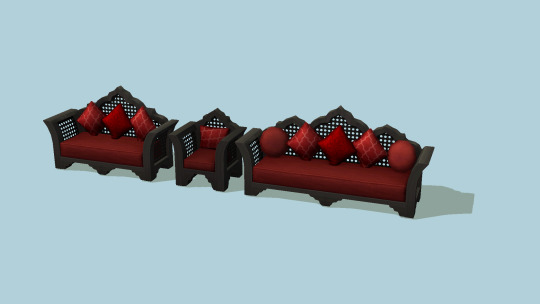
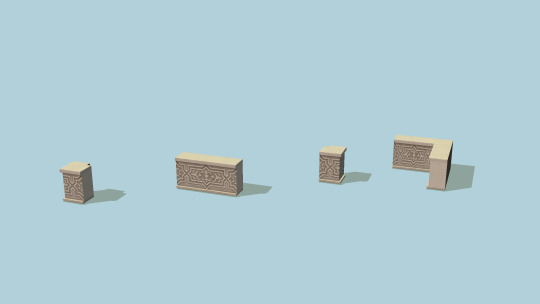
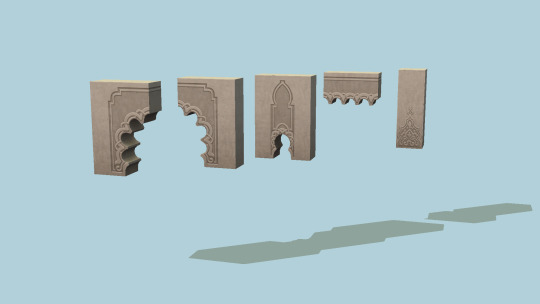
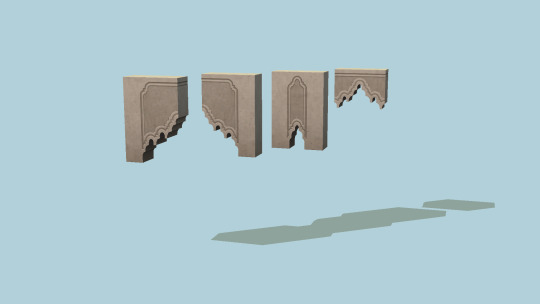
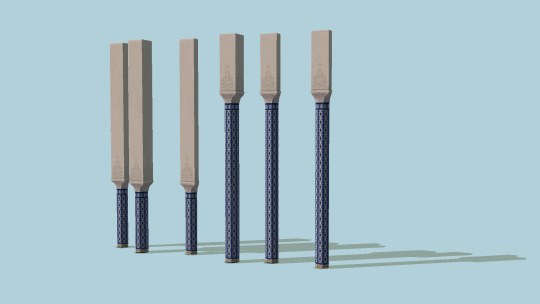
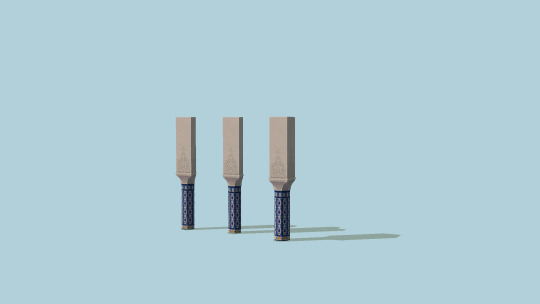
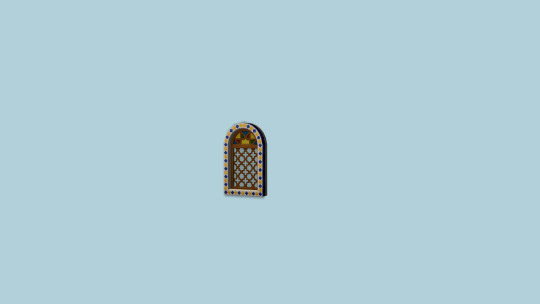




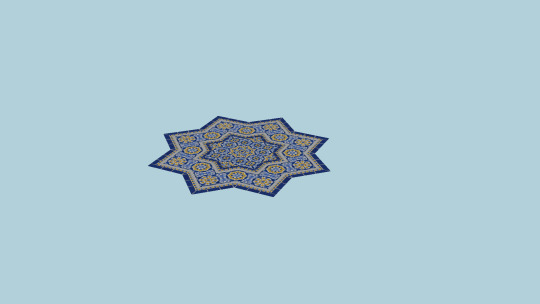


352 notes
·
View notes
Text
Quick post while I can; full video coming tonight!
Sims 2 Legacy Edition:
1. NO Bodyshop, tried to run the UC version but it crashed | EDIT: some users have reported being able to copy over bodyshop and run it, but the folder paths are not configured correctly.
2. NO IKEA stuff pack, can be downloaded
3. RPC & associated mods NOT currently working | UPDATE: LD has said on X that he would like to eventually make his mods compatible with this version of the game, so hopefully in the future we will see an RPC for Legacy
4. Scriptorium broken / causes game to crash on load | EDIT: Can be installed manually
5. Pink flashing not solved
6. Object Limit still there (lol)
7. Custom Skins buttons in CAS broken
8. Users are reporting a TONNE of new gameplay bugs - broken pets, broken cutscenes, disappearing Sims, BV community lots not working - it's wild. Check out the EA help forums or this thread on MTS for more: https://modthesims.info/showpost.php?p=5987455&postcount=1
Stick with Starter Pack friends!
258 notes
·
View notes
Text
Installing Scriptorium for Legacy Users
So you're a Sims 2 Legacy player who wanted to install some modular stairs? Maybe a lighting mod? You installed Scriptorium and you enter your game and suddenly your foundation is missing or crashes your game whenever you try to place it. Or maybe your pools and rooves have fences in them?


(images sourced from Lazy Duchess Discord server)
WTF did I do?
You've broken your script files!
Currently they look like this:

When they should look like this:

What do the script files do?
They give the game instructions and settings for certain build items that are generated by the game engine such as walls, foundations, pools, modular stairs, fireplaces, rooves, awnings and more. Lighting also uses scripts for some things. Some of these items require the scripts to display in catalog or at all.
How did this happen??
So i've seen two different ways, firstly, the auto installer installs in the wrong location. So what does the player do? They moves the files into the correct location.
The issue with this is the script files that Scriptorium creates when it can't find your game files are missing ALL of the original script lines. Then when you replace your existing script files with these, you basically are replacing your script files with a blank one (minus the Scriptorium lines).
Second way, when manually installing, the player deletes the contents of the original script files and replaces it with the Scriptorium lines.
This results in the same outcome shown in the example script.
Why does this affect only Legacy players?
Legacy uses different file paths. Scriptorium was last updated after M&G came out. The auto installer was made to work with the discs in both their original and compilation file paths. For example, Double Deluxe\Base or Sims 2, or Fun with Pets\SP9 etc. All other versions up until this point have used these paths so they never experienced this issue. EA decided to do something different this time and go by EP/SP numbers. So the installer gets confused and places them in the wrong place.
How do I fix this??
A few options, reinstall or repair your game, or replace the broken script files with the ones below. Place them in your C:\Program Files\EA Games\The Sims 2 Legacy\Base\TSData\Res\Catalog\Scripts folder. You may need to delete the files first that you are replacing and cut and paste the new ones in.
Download Original Scripts
But I still want to use Scriptorium?
Once you have replaced your broken scripts, follow these manual instructions that I have modified from the original Scriptorium post for Legacy users.
Go to C:\Program Files\EA Games\The Sims 2 Legacy\Base\TSData\Res\Catalog\Scripts
And open the fireplaces.txt and copy and paste the line below at the bottom of this file without deleting the existing text.
wildInclude "Scriptorium_Fireplaces*.*"

Then save.
If you have issues with saving due to permissions, cut and paste the files to desktop while you are editing them and move them back after
Next open modularstairs.txt and add the text below
wildInclude "Scriptorium_ModularStairs*.*"
Then open walls.txt and add the text below
wildInclude "Scriptorium_Walls-Fences-Arches*.*"
While remaining in your Scripts folder, Create 3 new folders and call them
Scriptorium_Fireplaces Scriptorium_ModularStairs Scriptorium_Walls-Fences-Arches
Select these 3 folders and right click and choose copy.
Now go to Documents\EA Games\Sims 2 Legacy\Downloads (if you do not have a Downloads folder, create one)
Then right click and press paste shortcut
If you want to use custom lights as well, follow these steps
If your lighting.txt is also empty, this is a copy of the original version
Download Lighting Script
Go to C:\Program Files\EA Games\The Sims 2 Legacy\Base\TSData\Res\Lights
Open lighting.txt and add
wildInclude "Scriptorium_CustomLights*.nlo"
While still in the Lights folder Create a folder called Scriptorium_CustomLights If you already have a folder called CEP3_CustomLights, rename it to Scriptorium_CustomLights
Right click on this folder and copy it
Then go to Documents\EA Games\Sims 2 Legacy\Downloads and paste shortcut
And you are all done :D
If you have any issues, feel free to leave a comment or send a message!
112 notes
·
View notes
Text

4t2 EA's SP31 Decor to the Max
It's no joke, here is the completed SP31 Décor to the Max. Only things left out were the taller versions of the wainscoting which I don't think anyone will mind.
This does include an updated Collection file + Shadow File + Walls & Floors courtesy of @lordcrumps (you only need 1 shadow file). It also includes @tvickiesims' Collage of Personality painting + Plushly Bold Rug.
Note: The Warmly Chromatic Fireplace requires the text list to be installed in Program Files: C:\Program Files (x86)\Origin Games\The Sims 2 Ultimate Collection\Double Deluxe\Base\TSData\Res\Catalog\Scripts\fireplaces I would suggest to use Scriptorium
Download - LC | SFS *If you downloaded early from LordCrumps.com, please redownload!
@sims4t2bb - thank you for all you do!
details under the cut:
Warmly Chromatic Fireplace | 12 recs | build > fireplace | functional | 742 faces The Luxurious Divide | 9 recs | deco > misc | 1960 faces Truly Fearless Wainscoting | 12 recs | deco > misc | 184 faces Geometric Giraffes | 12 recs | deco > sculpture | 381 faces Stately Plumage Sculpt | 12 recs | deco > sculpture | 840 faces Panels of Self Mirror | 9 recs | deco > mirror | 228 faces Circle of Infinity | 10 recs | deco > painting | 230 faces Explosion of Light Fixture | 12 recs | lights > ceiling | 429 faces Fringe of Elegance Light | 9 recs | lights > floor | 822 faces Maximalists Dream Sofa | 12 recs | seating > sofa | 5136 faces Sumptuous Throne for Everyday Living | 12 recs | surfaces > coffee table | 562 faces A Balanced Place for Coffee | 9 recs | seating > living chair | 744 faces A Regal Stand | 12 recs | surfaces > end table | 438 faces Bold Indulgence Hallway Table | 12 recs | surfaces > misc | 816 faces
#4t2#s2cc#ts2cc#sims 2 cc#sims 2 download#ts2 download#4t2cc#4t2 conversion#the sims 2 cc#sims 4t2#4t2 objects#sims 2 custom content#ts2 cc#download#dl:obj#dl:buy#dl:build
457 notes
·
View notes
Text
How to Create an Invisible Pool

I use Cinema Secrets which can integrate Voeille's water mod. Of course, when you load up a lot that has water, it turns black and you need to place down a pool. However, it looks pretty tacky to have a random 1x1 pool, even if you try to cover it up with bushes and flowers.
I found a fix written out by MTS user damondamore that explains a very simple process on how to make an extra pool option in Build Mode that is invisible !
Add the below to .\The Sims 2 Ultimate Collection\Apartment Life\TSData\Res\Catalog\Scripts\deckfoundations.txt (or whichever deckfoundations.txt goes with your latest EP-- I have the Ultimate Collection and use the file up there) manually even if you have the Scriptorium-- there's some quirk with pools/decks in it.
pool 900 wallStyle 29 floorPattern "floor_poolRoundedLipBlue" catalogTextIndex 6 notRendered
You will have an extra pool that will appear in pools with the OFB deck icon... but really it's an invisible pool. And, yes, sims can swim in it with ladders and diving boards too.
And now, you can see at the top that there is indeed an invisible 1x1 pool with a ladder attached to it, and you can also see that the water shader and reflections are properly loaded in !
442 notes
·
View notes
Text
Mod Organizing & Load Order Shenanigans
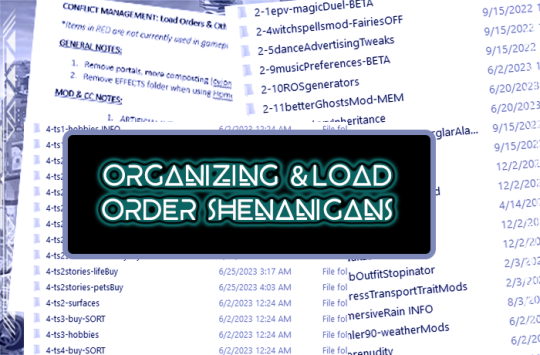
Published: 5-1-2024 | Updated: N/A MOD ORGANIZING During the [first] "pandemic summer," I started reorganizing my game folders. I also started a "conflict management" list, containing all the known conflict info from download pages, new conflicts I discover while playtesting, etc. It's 44 pages long at the moment....a testament to my unapologetic mod addiction. I encourage all simmers to keep a list like this. It’s very reassuring (and handy!) to be able to look up known conflicts or keep track of mods which have been merged (duplicate files can break your game FAST!). **I won’t be able to share mine at this time but most of my info comes from the same pages where I download CC/mods - shout out to the creators who take the time to include this info.
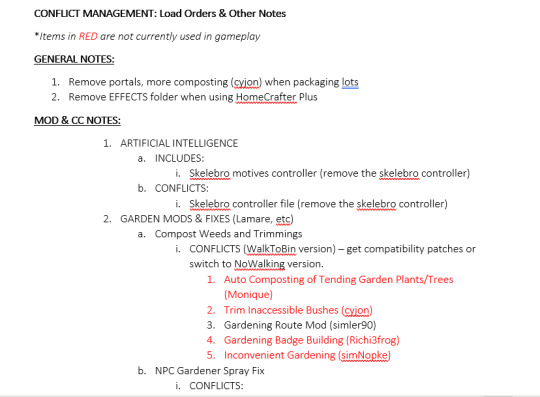
MY LOAD ORDER(S) I number my folders and use mostly lower case filenames to force the load order I want – these were the most important changes I made re: how I maintain a heavily-modded-but-still -very-functional game. With few exceptions, this has been much more effective than keeping track of the number of z's and cases. It also means I don't need to rename downloaded files - I just put them in the right folder. When I played exclusively on mac, I learned that numbering the store cc folders was the ONLY way I could get all the content to work. I never figured out why but I imagine it was because the mac series doesn't include expansions required for some of this content.
DETAILS (the codes) I put that grad school debt...I mean...those grad school research skills to good use and made up my own codes. Here they are... 0= files needed in every save aka my "essentials." These include repair files, shader/UI files, CEPs, global probes (like scriptorium, money globals, inteen checker, inventory checker, etc).
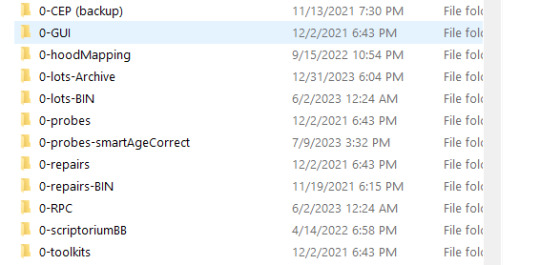
1= mods that do NOT need a load order, some OFB-themed sets I want to keep separate from other CC - like the #co2bellabrand or upcoming #co2cdkseries stuff.
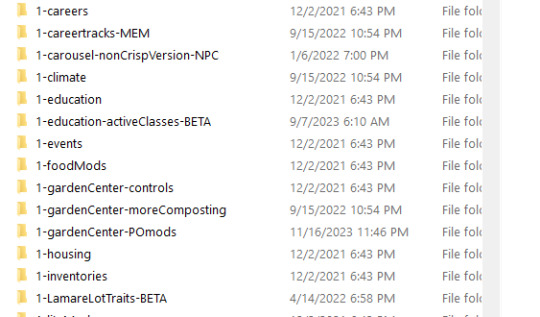
2= mods that require a hard load order. As @episims writes HERE, this only works for mods with non-game-breaking conflicts between them. Only the last mod in the sequence will retain ALL its intended functions. The code for this section goes like this: [number]-[what the mod deals with in-game; i make sure to consider alphabetical order]-[load order number] -name of the mod(s)
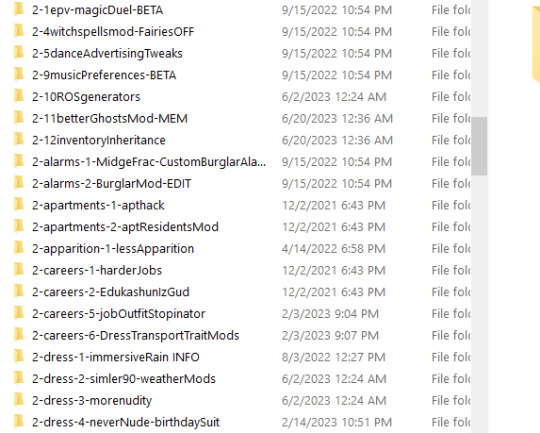
I have several global mods that need to load as close to LAST as possible. These folders all start with "2-z-[load order #]-." The "2" tells me they need to load in a certain order and the "-z" makes them load after all the other #2 folders.
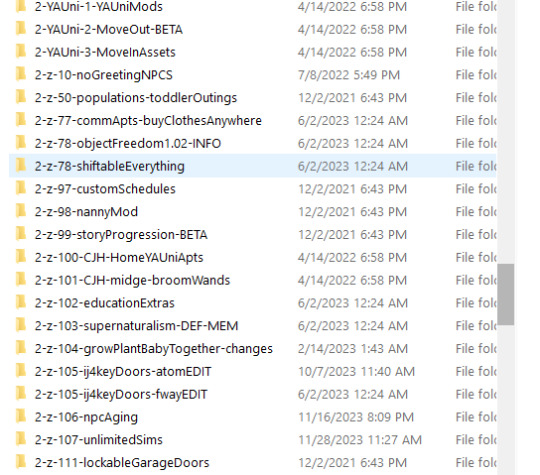
See Object Freedom 1.02 (@fwaysims, 2023) and Shiftable Everything (@lamare-sims, 2022) both load at #78? I don't have them BOTH in game at the same time, but giving them the same number ensures that the right load order stays no matter which one i'm paying with. 3 = build mode and neighborhood deco/defaults
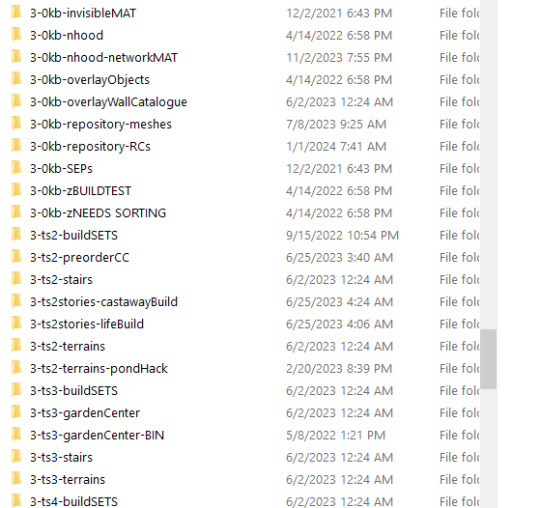
4= buy mode
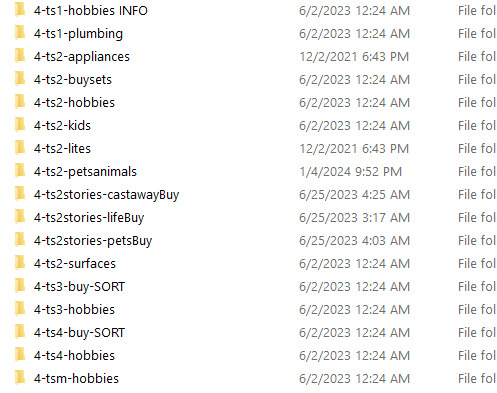
"ts1," "ts3," and similar labels = content that was converted for Sims 2.
5=CAS/bodyshop
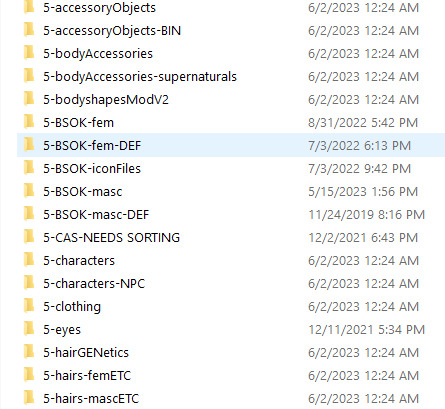
OTHER DETAILS I also label folders with certain "type codes" - these tell me things like whether they add permanent data to my saves (custom memories, careers, foods, etc. do this) or whether they are maxis-match. Here are some examples:
-BIN = mod files which go in the program folders -DEF = default replacement -MEM = this content includes custom memory data -MM = maxis-match or an add-on for default game furniture -ADD = content that is not maxis-match -NPC = this content includes or changes one or more NPCs -FIX or -EDIT = this is a fixed or uniquely edited version of a pre-existing mod -BETA and -TEST = this mod is unfinished and/or a test version Remember, conflicts do not always mean something has to be removed from your game, nor are all conflicts unresolvable. No matter what kind of method(s) you use to organize your game – it’s just important to try/have at least one in the cut.
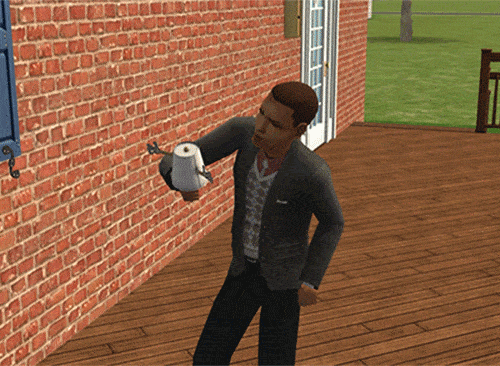
CREDITS Thanks: Episims, PleasantSims, and all simmers who include load order/conflict notes. Sources: Beyno (Korn via BBFonts), EA/Maxis, Forcing the Load Order of Mods (whoward/Pick’N’MixSims, 2021 via sims2tutorials), Image(s) (Alexander, 2016), Offuturistic Infographic (Freepik).
...Oh and yes...I AM in fact an INTJ/Capricorn.

147 notes
·
View notes
Note
Hello! How are you dear? (I hope I can call you like that by the way🙃) I have a problem with some of your lots, your high school and your animal shelter, for some reason part of the walls disappear, I can build again without problem but I just wanna why this happens😊

(The walls are in full)
And also in the boat house (I don't know if is call like that sorry) in the second floor I have blue flashing I don't have my pc right now and I don't remember what object was.I am new in this so I hope the answer is not that obvious
Ps:I have all the CC that come with the lots and use clean installer
Ps 2:sorry if I am annoying or something, I really hope my English is ok
you're not annoying! i'm sorry for the confusion, do you have numenor's no cutaway walls? They are a custom wall that never gets minimized when you put the walls down, I use them a lot in my builds. I mention on the posts that you need them but its easy to miss because they don't come packaged with the lot, you have to be sure you install them separately!
they are a little trickier to install compared to normal cc because you have to install them a specific way. Numenor has a little utility called the Scriptorium that makes it much easier to install custom walls, stairs and fireplaces so I suggest using it to install the walls. If you play ultimate collection you might have a little trouble with the scriptorium installer, but I found some comments with tips for how to make it work in the modthesims thread!
On page 26 and 27 of the thread on modthesims people discuss some different techniques to get it to install correctly with ultimate collection:
one comment says: "For anyone having trouble using Scriptorium with the Ultimate Collection, it seems the simplest fix is to move the files to the Mansions and Gardens folder (SP9) of Fun With Pets instead of the Base folder in Double Deluxe.
In other words, first copying the Scriptorium folders from ’[Wherever you installed TS2]\The Sims 2 Ultimate Collection\Double Deluxe\Base\TSData\Res\Catalog\Scripts’ as well as the Scriptorium lights folder from ’…\The Sims 2 Ultimate Collection\Double Deluxe\Base\TSData\Res\Lights’. Then paste those folders into (for scripts) ’…\The Sims 2 Ultimate Collection\Fun with Pets\SP9\TSData\Res\Catalog\Scripts’ and (for lights) ’…\The Sims 2 Ultimate Collection\Fun with Pets\SP9\TSData\Res\Lights’
Make sure you paste it into the ‘SP9’ subfolder, not one of the others in 'Fun With Pets’.
You can make new shortcuts in your downloads folder if you like, or just remember to place any further ones in SP9 and not DD Base. I’d guess that the creators have moved on from this project and any updating would be unlikely, so this is the easiest workaround I’ve tried." --------------- and on the next page there is a tip for installing scriptorium for the sims 2 Legacy Collection: "Scriptorium typically wants the most recent pack's folders to use, which in UC's case is SP9--but we don't have that on Legacy. You're going to pop that series of folders and corresponding scripts into Base instead. (Filepath should look similar to C:\Program Files\EA Games\The Sims 2 Legacy\Base\TSData\Res\Catalog\Scripts)
Those folders and txt files want to go into this Scripts folder, but Scriptorium also dumps a few shortcut files--typically there to live in your downloads folder. For us, these are broken. Right click on each one, and change the "Target" and "Start In" boxes to where that file goes. (For instance, for me each one for Decks/Foundations goes to "C:\Program Files\EA Games\The Sims 2 Legacy\Base\TSData\Res\Catalog\Scripts\Scriptorium_Decks-Foundations-Pools"). You will need to do this separately for each shortcut and its corresponding folder.
From here, things should work. Download a Scriptorium-dependent file, and drag it to the corresponding shortcut. It should plop that into the folder and write a corresponding script as it normally would. Check it in game, and there you go." ----------
I hope that this helps and you can install the custom walls easily if you choose too! You might not run into problems either, some people find that the normal scriptorium install from the modthesims post works fine in ultimate collection. But hopefully if you have any problems those comments can help! as for the flashing blue in the houseboat, dang i'm sorry i don't know what it could be! I tested the lot in a cc free neighborhood and I didn't have any blue flashing. Only thing I can think of is that the bed is I believe from the sims 2 store asian fusion set, so in case that didn't package properly with the lot be sure you have the sims 2 store objects which you can download from garden of shadows. hope this helps! <3
13 notes
·
View notes
Text
Is anyone able to get the Sims 2 Scriptorium Lighting mod working in Legacy while also having the Ultimate Collection installed? The auto installer only recognized the UC and I am struggling to get it manually into Legacy. Desperate for any help!
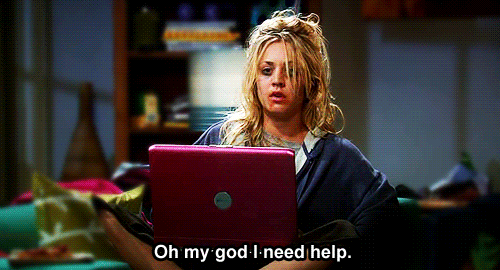
#sims 2#ts2#sims 2 help#sims 2 legacy#sims#sims help#sims question#the sims 25th anniversary#thesims25#pls help#send help#sims 2 glitch#sims 2 lighting
10 notes
·
View notes
Text


Haven't been able to focus on this because I changed my mind and started a new save in Elden Ring, which ruined my life. I stay away from here because the drama is just...weird and incoherent, and I'm anxious enough. Constant state of dread. I don't need TS2 drama on top of it.
Then I had computer issues: PSU dying, so it had to be replaced before it potentially fried something. Primary HDD dying, so it had to be replaced. And this week I squared up with my computer to install an AIO, but the first one I bought had an internal threading issue; the screws that were SUPPOSED to fit didn't fit in one side, and rather than potentially ruin the pump, i sent it back.
Got the new one this week and installed it yesterday, which should have been easy, but I screwed something in backwards and then ran out of thermal paste. The thermal paste really set me off for some reason, so...yeah.
Anyway, i played today.
Two hours, no pink soup, no crashing, no lag. I should have seen something by the 2 hour mark. We'll see how it goes with the medieval folder.
I haven't had an experience this smooth or stable in years, dude. UC I could count on crashing every time I loaded a lot. I'd be able to load ONE lot, and then after that, I couldn't load another. This is wild and honestly a little surprising. The patches fixed the issues I've been having with it, so that's nice.
This is with about 6GB of cc, just to see what happens as I add more in. With UC it didn't matter, it just didn't seem to like there to be any CC present at all. Eventually I'd inevitably start seeing pink flashing; it wouldn't even been on the current lot. Sometimes it would be on a lot across from the one I was in. Then I'd go back to the neighborhood and the whole thing would be flashing. But ya'll know how it is.
Also, all settings high, neighbors and hood deco on. Put in the neighborhood skies and turned on water reflections. Running great. It's still way smoother than UC has been in a long time.
This is plasticbox's Elsewhere; i wanted a pre-built neighborhood to see what would happen. This is the only active sim, so I dunno what more townies would be like. Gonna use the townie gun to see lolol
Issue I encountered: Crashing when I initially added in my entire cc folder, so I 50/50'd because the crashing was inconsistent. Sometimes, not all the time. I'd add in half the cc and no crash, but add in the other half, then crash.
I assumed this would happen because there have been reports of this occurring after CC is added in. I went with the tried and true method and fixed this.
I narrowed it down to ONE file and removed it. No more crashing. Same thing with my MCC folder which is considerably bigger and with which I expected way more issues. 50/50 until I found the problem and removed it. One file. That was it.
Makeup tab is...shockingly smooth? Lag still happens, but it takes a lot longer for it to get unbearable. I just started adding tons of stuff to my sim's face to see when the lag would set in. Whatever they did, they improved it a great deal.
Interestingly, hacks and shader fixes cause no issues. I thought this was funny. Hacks work fine, but a random piece of CC makes the game crash while loading.
UC would crash out if I scrolled through anything too fast. scrolling through buymode too fast? Crash. Scrolling through clothing too fast? Crash. On and on. I used to have to wait a few seconds before going forward. It was especially bad if it had to generate thumbnails.
I clicked through everything fast as possible. No crash.
Me: Interesting.
Installed CEP and Scriptorium manually. Lighting mods, touch and go, but everything works. Nice. Might try reshade, but eh.
That said, as with any game, if you're adding in large amounts of custom content, I highly recommend you do this gradually. People have been dumping everything into the game and then complaining about pink soup and crashing. You might just need to do some troubleshooting; it could be just one thing in your folder making the game freak out.
This is my experience though. Can't speak for anyone else.
Anyways. I expect some pink soup eventually, but also with how smooth it is, for the time being I'll just stay positive about it. I'd rather not look for a problem that's not reared it's head yet anymore.
Excited to see how my MCC hood behaves. That said, I think...relaxed rules for my sanity. Maybe just a straight up BACC with storytelling. I will be starting the hood fresh; I have all the lots, so no building this time.
10 notes
·
View notes
Text
6 notes
·
View notes
Text
EA really can do nothing right.
The Sims 2, the game which I had been playing since I was 9 years old, the game I have a very oddly specific talent in heavily modding, the game that had been my longest passion project and I experienced no immersion-breaking issues about, ever, is now broken.
You see, as a kid I owned all expansion packs on CD. Later I had the cracked version. No issues in either.
Since purchasing the Disaster Legacy version, the following issues have occured:
- Game crashes after a few minutes of playtime.
- Game begins showing pink soup (Y'know, the thing they allegedly """fixed""" with this version)
- Game doesn't recognise my graphics card because apparently the graphics file wasn't updated for modern software even still
- Game crashes immediately when clicking on any manual roofing button and trying to drag the tool
- Auto-roofing doesn't work because there are no sidewalls on the slanted roofing ???
- Game is not compatible with any external tool (Radiance, RPC, Scriptorium, etc.) due to its location on the drive
EA could've gone two ways about this, one involving 1 thing to do, the other involving 2 things to make this re-release work.
1. Make the OG version available again via the EA app like they've done FOR FREE like, what, 2 years ago?
2. Fix up 2 (two) things.
a. Allocate more memory to game so pink soup doesn't happen.
b. Add modern graphics cards to the graphicrules file so game recognises them by default.
That's it. That's all they needed to do. Modern PCs can carry the Sims 2 with no problem. My laptop, and I'd like to specifically stress again: a LAPTOP, can run the Sims 2 which is heavily modded, full of CC, while running Firefox and other programs in the background with an extra monitor plugged into it.
I am 200% sure this whole shtick was just so it didn't become abandonware. I am certain.
Bottomline: fuck EA. If you want to have the Sims 2, go for the cracked version. The easiest website to get it from is literally among the top results, you will find it. Don't give them a cent more. Not for this game, not for any other Sims game.
8 notes
·
View notes
Note
Hi! First of all, very good all yours houses. Bravo. But I would like to know how to install and the rigth program. Thanks ;)
Hi happy to hear that you like my houses.
Put the files from the folder Meshes needed into your downloads folder under your Documents/EA Games/TheSims2/Downloads
2. Install the program Sims2Pack Clean Installer from the site Mod The Sims. I have put the link below for you.
You can follow the instructions as shown on Mod the Sims.
Be aware that I may have special instructions under some of my lots for example installing Numenor's Scriptorium for Custom Walls so read all my instructions per lot carefully.
3 notes
·
View notes
Text
And So It Goes….
Due to some Issues, I have had to reinstall the Sims 2 on both my Mac and PC.
On my Mac, I lost everything: a couple houses I had not yet uploaded, and my entire Downloads folder. I have been restoring, installing CEP, Scriptorium, and the Stuff Packs Huge Lunatic extracted for the Mac.
On my PC, I didn’t lose anything except the CEP and Scriptorium. I have been affected by the latest patch to the Legacy game, though. I cannot change my screen resolution - thank goodness it is remaining at 2460x1600. But in order to take decent screenshots of houses I need to change the resolution to 2460x1440; to make the taskbar visible. Then I can use the Windows screenshot/clipping utility. So I cannot take any pics until that bug is fixed. I can’t post houses without pics. And I can’t create a new lot to build a house, as I have the “no typing” bug, too, if I launch the game a second time without restarting my laptop.
This, too, shall pass. I apologize for the lack of new content. Not my fault this time!
1 note
·
View note
Text
Spring Hill Duplexes - Two Separate “Connecting” Lots
After some experiments with the LotAdjuster tool to make “connected” houses, I came up with these duplexes, modelled after homes that I have seen throughout areas of Pennsylvania. The houses look nearly identical from the front, but inside they are styled for different types of sims. Read on below to see more details.
Download: SFS | MTS

The left house is intended for an old or young couple, and comes in around $80,000. It’s furnishings are a little more expensive than its counterpart, and are intended to be warm and cozy. There is a sunroom at the back of the house that I imagine was added sometime after the original build. The bedroom, bathroom, and a little study are upstairs, and an unfinished basement currently serves as a woodworking area but can be finished and turned into living space or additional bedrooms. A small backyard completes the house.




I visualized the right home as more of a “rental” house for 2-3 recently graduated sims who can’t afford to strike it out on their own quite yet. The furnishings are cheaper, more colorful, and more youthful. There are two bedrooms upstairs and they share an off-suite bathroom. Another unfinished basement has some gym equipment and has probably seen a party or two. The backyard includes a small garden.





Custom Content Included
Both lots include a light amount of custom content. I think these items improve the quality of the lot, but it is no deal breaker if you don’t want to install them. These items include:
OFB Story Fence in Whitest Clean by Alias at MTS Open Underneath Stairs by Crocobaura at MTS (NOTE: You need to have the Scriptorium installed. See original post for details) Two Painted Panel Walls by Poppet Breeze Easy Window in 2 tile version by Leefish at MTS Stair Wall Fix by JRW at MTS Chez Moi Upper Cabinet by CTNutmegger at MTS
Custom Content Shown But Not Included
White Roof Trim Default by Phaenoh at MTS
More photos and floorplans to follow in a separate post! Please let me know of any questions or issues. Happy Friday!
#ts2#the sims 2#sims2cc#sims 2 lots#residential#lotadjuster#duplex#spring hill duplex#sims 2 download
37 notes
·
View notes
Text
~ 1.205 FOLLOWERS GIFT ! ! ! ~ TS2 Lot - Japanese School - Sakura Academy NO CC VERSION.


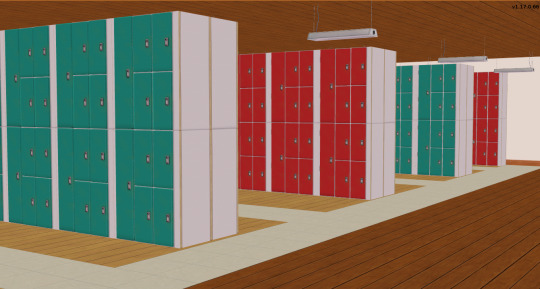


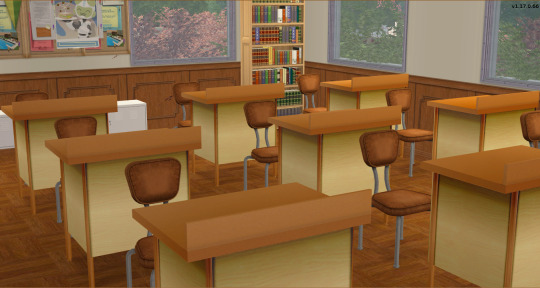

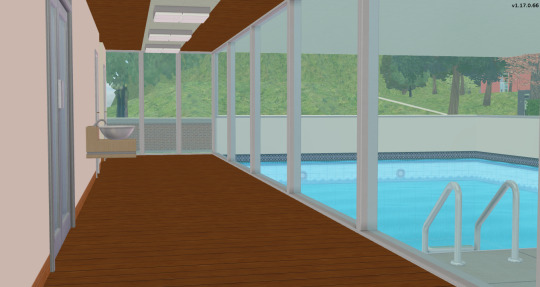


Made By ilovethesims2cc (Community lot)
As the years are passing and i REALLY discovering the sims 2, i appreciate more and more the original MAXIS stuff ! And as i was browsing my game, i saw that everything i needed for my (no cc-free) Sakura Academy Lot, was already there! So i made a No CC version for the Sims 2 users that may want to have the lot and they play with maxis/match stuff or with no CC at all! Here you go my friends!
DOWNLOAD LINK
Inspired by Anime and Yandere Simulator.
Functional for gameplay and great for sims stories!
Including:
2 Classes
Art Class
Science Class
Music Class
Computer Class
Cooking Class
Cafeteria
Nurse Room
Theater
Library
Garden
Gym
Pool
Principal’s office
Changing rooms
Bathrooms
~~~~~~~~~~~~~~~~~~~~~~~~~~~~~~~~~~~~~~~~~~~~~~~~~~~
Recommended and Optional Mods (Not included):
It’s VERY recommended to use The “CEP” - Color Enable Package or else some recolours might not show up.
I use the “Wall Top Texture Replacement” made by Maranatah
I have the Scriptorium made by Numenor installed.
Please do not reupload. Only reblog from my tumblr. Thank you :)
You can Download HERE Sakura Academy WITH CC.
#ts2#thesims2#sims2#the sims 2#sims 2#ts2lot#ts2asianlots#ts2thematiccollections#ts2animetc#ts2communitylot#ts2 community lot#sims2communitylot#ts2nocc#nocclot#ts2nocclot#ccfree#ts2lotwithoutcc#ts2 maxis match#ts2schooltc
73 notes
·
View notes