#sims 4 map override
Explore tagged Tumblr posts
Text
7 Best Sims 4 Map Replacements (Free Download Quality Maps)

Are you tired of the same old map screen in your Sims 4 game? Are you craving a new look for your favorite virtual worlds?
If so, it’s time to explore the best Sims 4 map replacements!
🌸 CHECK OUT THE FULL POST HERE 🌸
🗺️ Big love to Sims 4 map replacements and overrides CC creators: DerShayan, 20th Century Plumbob, @simmattically, @estrellka-chipsa, Arnie, @alistu, BeeLux.
You've reimagined our Sims' worlds in the most incredible ways. Thanks for the map magic! 🗺️
#sims 4 custom content#sims 4 map replacement#sims 4 map#sims 4 map override#sims 4 cc#sims 4 maxis match#sims 4 download#maxis match#s4cc#s4mm#s4ccfinds#sims community#sims 4 world maps
26 notes
·
View notes
Text

Heyyy Simmers♡
I replaced the Willow Creek text with New Orleans ♡ including districts that are in New Orleans. I tried to recreate the districts that are 1 of 1 to the actual location. The districts that are mention are actual districts in New Orleans that resemble Willow Creek Districts.. I hope you all enjoy this override as much as I had fun creating it. I'm starting a new save file based on New Orleans : ) that's where the inspiration came from. Enjoyyy!
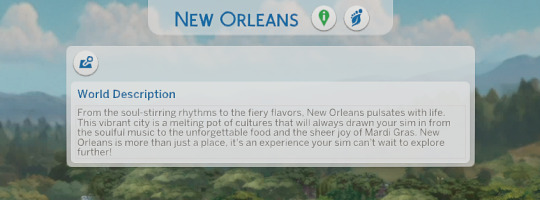

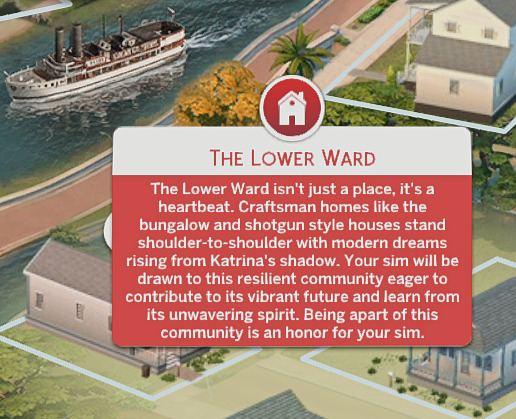

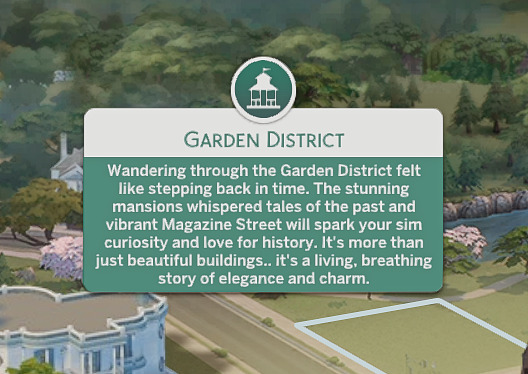

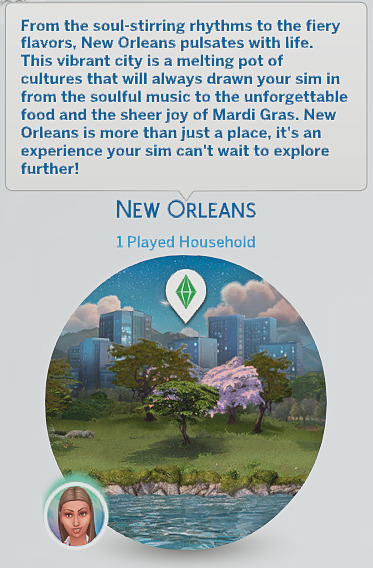

Click the link below to DOWNLOAD:
Patreon
Currently available in Early Access. Public release: August 15th.
#the sims 4#ts4#ts4cc#sims 4 cc#the sims 4 cc#ts4 overrides#sims 4 overrides#overrides#the sims community#the sims#the sims 4 lots#simblr#sims community#simming#the sims cc#sims 4 map replacement#Map replacement#new orleans
24 notes
·
View notes
Text
Map Overrides
Here are some of my favorit Map Overrides for the Sims 4 :)
If you want something Maxis Match and true to the game 20th Century Plumbob has created a bunch of Map Overrides true to the games actual surroundings. There are also several options such as a night version for SanMyShuno. It is also ongoing!


♥♥♥
For those who are looking for more hyper realistic map replacements, might enjoy Mama-Llama's Maps Collection as for now (June 2025) there aren't as many Maps but they are all very high quality.

♥♥♥
And for those who enjoy handdrawn maps, recently DerShayan (& Angel Adrián Treviño) have updated the Map Collection for newer worlds! Hooray! Willow Creek also has some seasonal versions. (As of June 2025 the collection doesn't have all maps just yet)

3 notes
·
View notes
Text

25+ MUST-HAVE Mods for STUNNING Graphics and Realism in The Sims 4
Hi everyone! Here is a list of 25+ must-have mods for better graphics and realism in The Sims 4. I showcased each of the mods mentioned below. You can watch it here.♡
GShade
Reshade
GShade Presets
No Zzz by Krys29
No Blu by Luumia
No Glo by Luumia
Main Menu Overrides
Sunblind by Softerhaze
Tram Override by Vyxated
Hidden Highlight by Foggity
Font Override by Sulsulduck
Billboard Override by Kekeyw
Brutal Brawler by Cezpid/Zulf
Boat Override by Largetaytertots
No Blur In Distance by MizoreYukii
Map Replacements by Mamallama
Missing Plumbob by Mintvalentine
Fluffy Clouds Replacement by Miiko
San Sequoia Bridge Override by Alerion
Lighthouse Override by Largetaytertots
Celeb Social Faint Animation by NV Games
Motive Fail Energy Animation by NV Games
Lovestruck Taxi Override by Largetaytertots
Serene Main Menu Override by BougieChloe
Map Replacements by 20th Century Plumbob
Better In Game Lighting by Northern Siberia Winds
Remove Dust/Cloud When Sims Fight by Cezpid/Zulf
Even Better In-Game Lighting by Northern Siberia Winds
Thank you to the creators! ♡
#the sims 4#ts4#sims 4#the sims 4 mods#sims 4 mods#the sims 4 custom content#sims 4 custom content#ts4 custom content#ts4 mods#sims 4 overrides#the sims 4 overrides#ts4 overrides#ts4 default replacement#ts4 resources#sims 4 cc#the sims mods#simblr#the sims community#bougiechloe#sims 4 gameplay#sims 4 youtube#sims 4 screenshots#ts4 simblr#sims 4 gshade#sims 4 reshade#sims 4 animations#ts4 animations#sims 4 lighting#sims 4 override#ts4 override
4K notes
·
View notes
Text
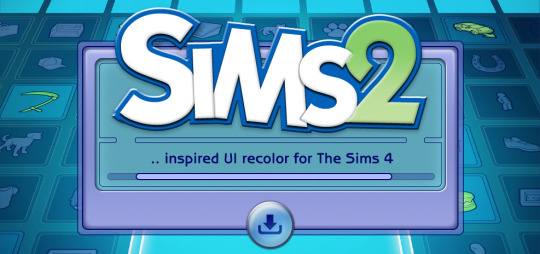
The Sims 2 Inspired UI for The Sims 4
After making my own UI override, I've been itching to look back in time and try to recreate The Sims 2 UI in TS4, and here it is!
I tried to capture the look & feel as best as possible, so I hope you can enjoy this mod and reminisce a bit c:
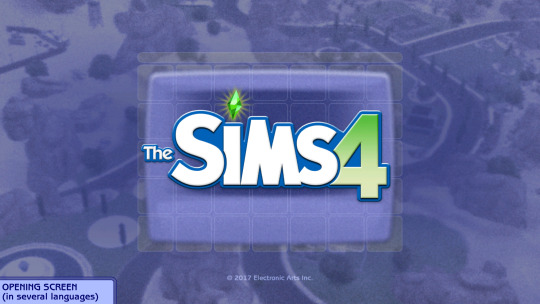
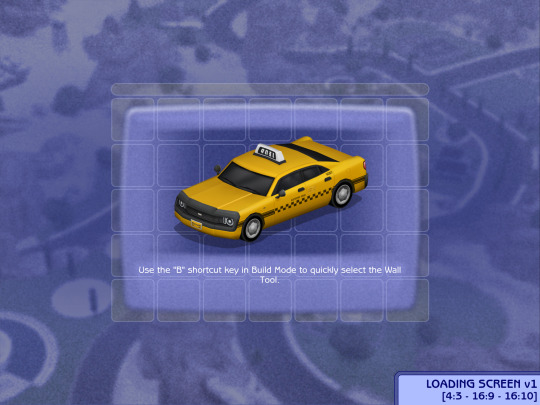








General Info
Changelogs Current version: updated for Businesses & Hobbies patch ✅ Latest mod update: 2 March 2025 PC/Mac: 1.113.277.xxxx Older game versions than the ones listed will not work with this mod.
UI overhaul in the style of The Sims 2's UI.
Over 500+ additional icons recolored for CAS & BuildBuy!
Sims 2 style cursor recolors.
Most text are kept in their original color, though they might get changed/updated down the line.

To install:
// Main mod
Before installing/updating, remove any old versions of Sims 2 UI whenever there's a new mod update and clear your caches.
Download & extract the zip file within your Mods folder.
Install the latest UI Cheats Extension mod and make sure it loads after the Sims 2 UI mod. Current version needed: v1.47
// Extras
Main Menu Override - now separated from the main mod.
Loading screen: download only one loading screen file. Available in: 4:3 - 16:9 - 16:10 aspect ratio.
Opening screen: file to replace the intro TS4 screen. Choose the file that pertains to your game language.
Phone icon addons: pick & choose depending on which mod you use.
TS2 Cursor: recolored TS4 cursor to match with TS2's cursor. Unfortunately, some cursors are missing their recolors (rotate cam & grab+arrows in CAS).
EA Notif: optional file if you prefer to keep the notification in its original color scheme.

Mod-related Info
// Recommended mods for more immersion:
CAS overrides: bodyshop room & icon + CAS organizers, TS2 room by simsi45
buildbuy gizmo override (outline mesh + ts2 swatch)
TS2 buildbuy boundary box texture override
TS2 font & want sound replacement by thepancake1
TS2 music for TS4 by buurz
Map replacement by 20thcenturyplumbob
Taxi mod & sound override (same object as the loading screen taxi)
// Compatible Mods ✅
UI Cheats Extension by weerbesu - original mod required
Fully compatible w/ UI Cheats Extension v1.47. To avoid any issues, keep the original mod in your mods folder (both .package and .ts4script) and have it load after the Sims 2 UI mod.
Other major mods are also compatible (BetterBuildBuy, TOOL, More Traits in CAS, etc.)
// Known Conflicts ❌
UI overhaul mods (Chalk'd UI, Dskecht's UI mods)
Main menu mods (Minimalist Main Menu, Skip Main Menu, TMEX's Clean UI, and other similar mods)
Custom wrench icons
Searchable menu mods by TMEX (Better Inventory, Searchable Pose Player, Searchable Restaurant Menu, and Smarter Save Menu)
Smarter Pie Menu by TMEX (choose between standalone or compatible version)
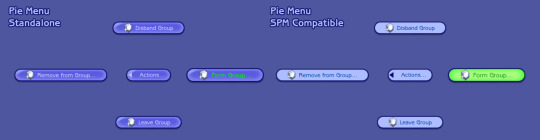
Phone icon override

Credits/Resources
S4Studio, UI Texture Squasher (CmarNYC), Image Viewer (luniversims), JPEXS Flash Decompiler
Loading screen tut, splash/opening screen, UI/world map override tut, UI setup, phone icon resources by xosdr
Base files from the UI Cheats Extension mod (weerbesu)
📂 DOWNLOAD .zip
SimFileshare / Patreon
#ts4 mods#ts4 ui override#ts4#the sims 4#my dl#sims 2 ui#aahhh enjoy!#gonna sleep it off#let me know if there are any issues!
4K notes
·
View notes
Text

40+ must have sims 4 mods that add realistic & fun gameplay ♡
watch youtube showcase
♡ create a sim mods ♡
cas background // cas lighting mod // cas organizers // default eye replacements // default skin // default underwear - female // default underwear - male // default torso mesh // height sliders // stand still in cas mod // cas tuning mod // more columns mod // universal hair overlay
♡ override mods ♡
loading screen // map replacements // smaller plumbobs // bed cuddle mod // selfie replacements // in-depth emotions mod // flea market refresh mod
♡ essential mods ♡
mc command center // ui cheats extension // wonderfulwhims // relationship & pregnancy overhaul mod // child birth mod // smarter pie menu // better buildbuy // t.o.o.l. mod // control any sim mod
♡ new interaction mods ♡
kiss n grind mod // passionate gifts mod // the brawling mod // romantic surprise proposal interactions // more kisses mod
♡ better gameplay mods ♡
education overhaul // dynamic teen life // phone call overhaul // drama mod // life decider mod // meaningful stories // have some personality please!
♡ small mods ♡
full control camera // simcity loans // more selectable icons
#the sims 4#ts4#sims 4 mods#the sims 4 mods#ts4 mods#sims 4 gameplay mods#mods sims 4#cc list#cc links
3K notes
·
View notes
Text

I am so excited to be releasing my first sims 4 save-file!
This is version 1.0 which is a redo of Newcrest! There are also lots completed for Willow Creek, but that world is incomplete and will be updated in a future version.
Disclaimer: I own all of the DLC, and have used them throughout the builds and households. You can still download this without all of the DLC, but some items may be missing and need to be replaced. (I went back and forth on this, but ultimately my community said to just go for it).
No Mods/CC Required
There are 9 households living in Newcrest, with other households in Willow Creek and Not in World to populate the world.
For console players, all of the lots and households are available on the sims 4 gallery. My id: simgraze
The downtown area of Newcrest is very sims 3 inspired, with many of the buildings taking influence from Sunset Valley. You can find the Doo Peas Corporate building for all of your freelance sims to visit. Check out the Sunset Plaza shops, including a gym, grocery store, bookstore, and thrift store. Get political at Town Hall and meet Mayor Avanche, who may be engaged in a lively debate. Have drinks at Waylon's Sports Bar, or grab dinner at the Sims 3 Bistro, or the run-down diner next door.
With plenty of drama, and 3 lots ready for your sims to move into, Newcrest is a great place for sims of all ages who are looking for a fresh start.
Thank you to everyone who has supported my channel during this process, your love and comments on my update videos definitely encouraged me to keep going!
Also a big thank you to everyone who has submitted sims for me to use on the gallery <3
In terms of future updates, Willow Creek and San Myshuno are both in the works. I have no idea when they will be released, but I definitely want to release those updates at some point.
(Not Required, but what I use). The only mods that I recommend in terms of keeping sims in your neighborhood is Home Regions by Kuttoe. I like messing with my settings so that only sims from Willow Creek and Newcrest will populate my world.
The map override I am using by dershayan.
YouTube video showing more about the save-file.
If you end up playing in this save, I would love to see your screenshots, gameplay, etc. with #simgrazesavefile
save-file download | lots and households guide
307 notes
·
View notes
Text

Resource Page | Mods and CC I have been meaning to create a resource page for quite a while, so here it is! These are my must-have overrides, mods, and custom content that I always have in my game. I will continue to add more to it as time goes on!
Lighting Mods
Sunblind Better In-Game Lighting (bright base) Shine CAS Lighting (white) No-Glo V2 No-Blu V2 (darker)
Overrides
CAS Position Tuning CAS Organizers CAS Background (#f2f2ef) CC Wrench Replacement (white) More Columns in CAS (4) Map Replacements Loading Screen UI Normal Sim Pictures No Bump Mod
CAS Defaults
Default Underwear Bare Skintones Default Eyes Remove EA Eyelashes Default Feet Defined Hands Eye Shine Remover
Skin Details
3D Lashes (1) (2) Body Hair Cleavage Overlay (1) (2) Skinblend (1) (2) (3) Pearl Teeth Hairlines Edges Nose Overlays
Gameplay Mods
Wicked Whims (18+) Basemental Alcohol (21+) First Impressions Road to Romance MC Command Center UI Cheats Extension Childbirth Mod TOOL Mod No Makeup/Accessories on Townies Turbo Careers Meaningful Stories
#resources#simmermya#sims 4 simblr#sims 4#ts4#ts4 simblr#ts4 resources#sims 4 resources#ts4 tips#ts4cc#sims 4 custom content#custom content
613 notes
·
View notes
Text
STICKY POST: ULTIMATE(ISH) GUIDE(S) TO SIMS 4 CC-MAKING; OR, A COMPREHENSIVE COMPENDIUM OF TUTORIALS, INSTRUCTIONAL MATERIALS, & FELLOW COMPILATIONS OF A LIKEWISE NATURE
In which I list a fuckton of tutorials, guides, and lists of such, each written, curated, and crafted by people far more talented than I.
More will be added as I find them.
---
@teanmoon's CC Guides - Includes tutorials on cloning, uv_1, weights, bump and specular maps, bi-color hair, and a Blender Cheat Sheet. High poly 'creators' have little excuse to churn out high poly, non-optimized garbage when they can lean on bump maps. (I know those can only do so much for more complex meshes, but for objects, texture maps can do SO much heavy-lifting).
@vintagesimstress's CC Guides - Includes tutorials on using Blender to create objects and clothing, especially for people who are just getting started.
@eliavah's uv-1 adjustment tutorial. Haven't tried this myself yet, but after glancing through it, it's something I will surely want to keep bookmarked.
@simlaughlove's CC Tutorials List - Includes many tutorials handily laid out by category on everything from object texturing to CAS morphs.
@thefoxburyinstitute's Nav Page - This blog is nonstop Sims 4 resources for e v e r y t h i n g. READ THIS POST FIRST as a guide on how to actually... nav.
@simsresourcehub's Tags List - What it says on the tin.
Transferring Weights in Blender 3.3.1 - Over at Sims4Studio forums.
@trillyke's List of Tutorials - Good ones!
@sims4tutorials - *GRAND GESTURES*
@katverse's Huge List of Tutorials - Tutorials on eeeverything.
@thatsimslady's Massive List of Tutorials - 31 pages????? Damn.
@kouukie's Sims 4 CAS with Marvelous Designer Tutorial - YouTube video!
@rusticottage's Gifmaking Tutorial - I love Sims gifs tbh.
@cowplant-pizza' Boes' Editing Masterlist - Includes stuff for Reshade, PSDs, PS Actions, and how to use them.
@melonsloth's Deco Sim Tutorial - Using SimRipper
@depthofpixels's Deco Sim Tutorial - Using SimRipper
@azuhrasims' Guide to Posing Sims - Includes how to pose sims, and handy workarounds! Super great for beginners and longtime users.
@radioactivedotcom's Guide to Posing - Includes additional posing resources. NOT for beginners.
@madameriasims4's Add a Flame to Your Basegame Candle - Great for mood lighting and historical gameplay!
@syboubou's Making a Lamp Start to Finish - a video tutorial
MORE BELOW:
Adding Lit DST to Fireplace
New image ref for default overrides
Make an RGB Spec for Objects
Bake a shadow onto your object in Blender
Linking all bedding to a single frame
Cutouts for Doors/Windows/Archways
Making objects see-through/glass
Making lamps light correctly
Give an object transparency (add an alpha)
Make a candle w/ multiple flames
Change LOD viewing distance
942 notes
·
View notes
Text
👑 MEDIEVAL MODS + CC | The BEKER LEGECY

I am currently playing Morbid’s ULTIMATE Decades Challenge. Below is a list of all of the Mods + CC I am using in my game🐝
🍯 MODS: Wicked Whims (+18) MC Command Center MC Woohoo More Traits in CAS Royalty Mod Medieval Interactions Ye Olde Cookbook + Stoves +Fires Require Wood + Hunting & Foraging ModHome Region +Townie Demographics by Kuttoe Fashion Authority 2 by Lot51 Functional Broom Functional Loom Functional Pottery Wheel Archery Skill Blacksmithing Skill Historical Simolean Override - English Shillings Children/Toddlers Can Die of Anything Playable Harp + LuteFunctional Horses & Carriages, No Helmet Create Campfire Bonfire Anywhere Arranged Marriages Custom Farm Animals Purchase Custom Animals Zero’s Historical Mods (pickpocket, disease, etc.) Phone to Notebook Replacement Sippy Cup + Toys Default Replacements Stuff for Pets Natural Knitting Stuff PreTeen LittleMsSam Mods ( Pick what you want) Sims4me
🐝 CC:
🍯Build:
TSR Ye Medieval - Ligna Windows Set TSR Ye Medieval - Timber Frame Walls TSR Ye Medieval - Framework Walls TSR - Broken Wood Door TSR Ye Medieval - Soil Terrain TSR Ye Medieval - Hay Ground Terrain
🐝Objects:
Lili’s Palace - Folklore Set No. 1 Linzlu’s Frontier Items TSR Ye Medieval - Peasant Homelife 1 TSR Ye Medieval - Peasant Homelife 2 TSR Ye Medieval - Peasant Homelife 3 TSR Ye Medieval - Peasant Homelife 4 TRS Ye Medieval - Tristan Bathroom TSR Ye Medieval - Tavern Part 1 TSR Ye Medieval - Candle Holder TSR - Skara Stool TSR - The Old Garden Boat TSR - The Old Garden Quay Fish Market Decor Fish Rack Fish Crate V1 Fish Crate V2 Bohrium Vegetables I Old Rustic Well (“Eco Living” version) Stable Set by Moriel Rustic Animal Shed Rustic Chicken Coop Rustic Bee Box Bassinet + Infant Crib SimsHistoricalfinds tumblr (directory) SIMS 4 MEDIEVAL CC TheSenseMedieval Allhistorical cc tumblr Medieval & Fantasy Mods List | Notion Kosmic Hippie's CC Finds — 👑 MEDIEVAL MODS + CC | The Sims 4 antiquated plumbobs : Directory CC Finds Navigation
🍯CAS:
TheSimsResource (Ye Medieval) TheSimsResource (Sifix) Simverses Melancholy Maiden | creating Historical Sims 4 CC | Patreon satterlly | creating The Sims 4 CC | Patreon
🐝 SAVE FILE:
Srsly’s Blank Save Map Replacement Medieval Windenburg Medieval Map Replacement
🍯MY SIMS 4 MEDIEVAL WORLDS:
How to change sims4 world names (for existing save)How to change sims4 world names ( for new save)
Kingdom of France – Willow Creek’ Mali Empire – Oasis Springs’ Kingdom of Norway – Newcrest’ Inca Empire – Granite Falls’ Holy Roman Empire – Windenburg’ Kingdom of Denmark– Magnolia Promenade’ Republic of Genoa – San Myshuno’ Kingdom of Hungary – Forgotten Hollow’ Grand Duchy of Lithuania – Brindleton Bay’ Aztec Empire – Selvadorada’ Kingdom of Sicily – Del Sol Valley’ Ottoman Empire – StrangerVille’ Hawai’i – Sulani’ Kingdom of Scotland- Glimmerbrook’ Duchy of Milan – Brightchester’ Maya city-states – Evergreen Harbor’ Tatooine– Batuu’ Goryeo– Mt. Komorebi’ Kingdom of England – Henford-on-Bagley’ Republic of Venice– Tartosa’ Duchy of Burgundy – Moonwood Mill’ Kingdom of Aragon – Copperdale’ Mongol Empire – San Sequoia’ Mamluk Sultanate – Chestnut Ridge’ Kingdom of Ayutthaya – Tomarang’ Kingdom of Castile - Ciudad Enamorada kingdom of Moldova - Ranvenwood
#MyCCList#1300s#decades challenge#historical challenge#sims 4#sims 4 gameplay#sims 4 historical#sims 4 legacy#ultimate decades challenge#THEBEKERLEGACY#the1300s
353 notes
·
View notes
Text

Must have Sims 4 mods that add drama & realistic gameplay 🩷✨
watch showcase here
mod links below
♡ overrides ♡
loading screen
map replacements
reading override
nap on the table
no bump mod
functional photo frames
♡ essentials ♡
ui cheats
mc command center
better buildbuy
smarter pie menu
searchable pose player
steady sit
no more checking on crying babies
♡ game changing ♡
relationship & pregnancy overhaul
child birth mod
education overhaul
dynamic teen life
delinquent teens
custom nuptials
healthcare redux
simnation travel
♡ more interactions ♡
passionate gifts
functional handbag
together on a laptop
kiss & grind/wave & grind
ask to learn how to kiss
more kisses
carry and kiss
cuddle and bath together
357 notes
·
View notes
Text

. ݁₊ ⊹ . ݁ ⟡ ݁ . ⊹ ₊ ݁.
welcome to my resource page 🐻
. ݁₊ ⊹ . ݁ ⟡ ݁ . ⊹ ₊ ݁.
♡ essential mods | the sims 4
ui cheats mod by weerbesu.
better build/buy mod by twistedmexi.
. ݁₊ ⊹ . ݁ ⟡ ݁ . ⊹ ₊ ݁.
♡ lightning & visual mods | the sims 4
chalk'd ui mod by vyxated.
sunblind by softerhaze.
noGlo & noBlu by luumia.
nostalgia gshade preset by wolfxdreamer.
map replacements by 20th century plumbob.
font replacement by moodwoodmillz.
cloud override by miiko.
main menu override by ellesimsworld.
loading screen by simsiboy.
. ݁₊ ⊹ . ݁ ⟡ ݁ . ⊹ ₊ ݁.
♡ build/buy custom content list | the sims 4
♡ stardew valley mods list | 1.6 update
. ݁₊ ⊹ . ݁ ⟡ ݁ . ⊹ ₊ ݁.
♡ all my save files | the sims 4
blooming save file
blooming save file 2.0
beyond bloom save file
beyond bloom save file v2
whispering chronicles - occult save file
base game save file
. ݁₊ ⊹ . ݁ ⟡ ݁ . ⊹ ₊ ݁.
♡ all my loading screens | the sims 4
. ݁₊ ⊹ . ݁ ⟡ ݁ . ⊹ ₊ ݁.
♡ socials
youtube ~ ko-fi ~ bluesky ~ twitter ~ pinterest
#sims#sims 4#the sims community#simblr#the sims 4#sims 4 build#sims 4 cc#sims 4 custom content#sims cc#sims 4 screenshots
223 notes
·
View notes
Text



Sims 4 - Generic Thumbnail Pose Override
Free, Patreon, No AdFly | MediaFire| SFS
UPDATE 5/05/25: Sorry I accidentally locked the Patreon post by mistake, it’s fixed and now public!
Yes, I know I'm retired, but I have been meaning to edit that goofy smile for AGES, I just could never find the relevant pose to override...and now I finally have! I figured this might be something others might want and I'm not sure if it's been made yet ( apologies if it has been) so here you are. This replaces the generic thumbnail you see at the bottom of the Sim selection bar in Live Mode, the face on the fullbody pose when viewing Sim profiles (the fullbody adult pose is slightly different but still just a basic standing pose), the portrait in Transfer Sims Between Households on the map screen etc.
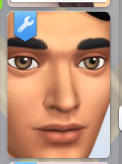
@crazy-hazy-sims also discovered that this seemingly also affects newly-generated CAS preview images. It doesn't seem to affect all of them, it only changed for one or two facial accessory items for me?
If you like these try my other free overrides for UI emotions.
NOTES - Two packages for Teen-Elder: Neutral or Smile. You can only put one in your Mods folder. The other is for Child, which is the subtle smile. - Before and after putting this in, or taking it out of, your mods folder, you must go to Documents > Electronic Arts > The Sims 4 (or equivalent) and delete the localthumbcache.package so that the new thumbnails will generate properly.
If you want to make your own overrides for this portrait pose, go to Sims 4 Studio > Override > The Teen-Elder one is: a_cas_thumbnail_fullbody_female_x. Replace the starting 'a' with 'c' to get the child version, then you can Export them and make your own overrides! i_cas_thumbnail_fullbody_x for Infant, replace 'i' with 'p' for Toddler.
Reblogs appreciated!
@ts4-poses @alwaysfreecc @sssvitlanz
#freezerbnuuy#sims 4 overrides#ts4 overrides#alwaysfreecc#ts4-poses#sims 4 override#ts4 override#the sims 4#sims 4#ts4
114 notes
·
View notes
Text
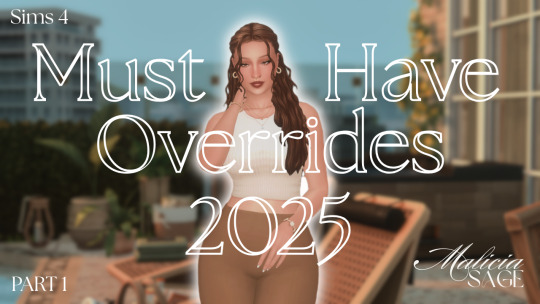
Sims 4 Must Have Overrides 2025 | Part 1 of 300+ Override Collection | Tutorial + Links Included!
Just uploaded Part 1 of my 150+ Must-Have Overrides Collection 🎮✨
I go over my favorite visual tweaks, from map overrides to ui overrides and more 🛠️
🎬 Watch it here 💖 Full mod list
Happy Sunday lovelies, xoxo ♡
#sims 4#sims4cc#sims4mods#sims 4 overrides#sims4 maxis match#sims custom content#s4cc#cc finds#sims 4 cc#sims 4 aesthetic#sims 4 mods#the sims 4#my sims#simblr#sims#the sims community#sims community#sims 4 cas#sims 4 screenshots#the sims
66 notes
·
View notes
Text
youtube
♡ MY MUST HAVE GAMEPLAY MODS AND OVERRIDES ♡
So, i've been wanting to make a video like this for a while now and I finally got around to it! Lately, i've been enjoying taking scenery pictures in my game because it's never looked this good! I mean look at this!

My game has never looked this good and it's all thanks to the amazing cc creators in the sims 4 community!
Here are the links to all the mods used in this video:
➼ GAMEPLAY MODS ♡
➼ SUNBLIND LIGHTING MOD by @softerhaze ➼ BETTER IN-GAME LIGHTING by @northernsiberiawinds ➼ HQ MOD Toggle by @jwofles-sims
➼ OVERRIDES ♡
➼ FLUFFY CLOUDS by @miikocc ➼ TERRAIN REPLACEMENTS by @k-hippie ➼ BG & CL BILLBOARD OVERRIDES by @kekeyw ➼ DEL SOL VALLEY BILLBOARDS by @themintsimmer ➼ DEFAULT CAR REPLACEMENTS by @blvck-life-simz ➼ WILLOWCREEK TRAM OVERRIDE by @vyxated ➼ FISHING BOAT OVERRIDES by @largetaytertots ➼ LIGHTHOUSE OVERRIDE by @largetaytertots ➼ MAP REPLACEMENTS by 20thcenturyplumbob ➼ FANART MAP REPLACEMENTS by dershayan
➼ GSHADES ♡
➼ A GSHADE PRESET by @fieldoffae ➼ SELCOUTH 1.1 GSHADE PRESET by @rhdweauni0 ➼ PEARL GSHADE PRESET by @pixelglam ➼ ERIAZ GSHADE PRESET by @rivzaix
➼ CAS LIGHTING MODS ♡ (choose one!)
➼ CAS REPLACEMENTS || SET 01 by @vyxated ➼ GENTLE CAS LIGHTING MOD by @northernsiberiawinds ➼ IMMERSIVE CAS LIGHTING by @luumia ➼ CAS LIGHTING MODS by @breezytrait ➼ CAS LIGHTING MODS by @helgatisha ➼ REALISTIC CAS ROOM LIGHTING by @squea ➼ CAS LIGHTING by @simplyanjuta
➼ CAS BACKGROUNDS ♡
➼ CAS REPLACEMENTS || SET 01 by @vyxated ➼ MARISOL CAS BACKGROUND by @fernwehsims ➼ SOLID COLOR CAS BACKGROUNDS by @helgatisha ➼ OLD SCHOOL CAS BACKGROUND by @littledica ➼ SIMTUBER CAS BACKGROUND by @xureilayt ➼ CAMELLIA CAS BACKGROUND by @bloom-berry ➼ CATALINA CAS BACKGROUND by @pilarleon ➼ MULTIPLE CAS BACKGROUNDS by @ellcrze
➼ LOADING SCREENS ♡
➼ PINK & DREAMY LOADING SCREENS by @ashlegacies ➼ PURPLE CITY LOADING SCREENS by @ashlegacies ➼ STUDIO GHIBLI LOADING SCREENS by @starrysimsie ➼ MORE STUDIO GHIBLI LOADING SCREENS by @vixonspixels ➼ SPIRITED AWAY LOADING SCREENS by @annasiims ➼ LOFI LOADING SCREENS by @subiesims ➼ HARTWELL HAVEN LOADING SCREENS by @bougiechloe
#sims#simblr#the sims#ts4#the sims 4#sims 4#youtube#sims4ccfinds#sims 4 cc finds#ts4ccfinds#sims 4 cc recs#Youtube
255 notes
·
View notes
Text

20+ Overrides and Replacement Mods | The Sims 4
Hello, today I share some mods that I find are super helpful & realistic in my everyday gameplay. Watch the video here.
Mod List.
Cas:
Cas Background (1) (2) Controlled Position Mod Basiks Default Undies Eric Default Underwear Feet Replacement BG Eyebrow Replacements Lifetime Aspirations Reworked
Graphics:
Refreshed Main Menu Aesthetic Font Replacement CC Wrench Override World Sort Map Replacements (1) (2) Rename Worlds
Gameplay:
Reading Animation 2.0 Toothbrush Override Cry Mod Tip Coin Replacement Airpod 2 Override Male Peeing Replacement Sack Lunch Override Who's Up Party Game (recolor) Functional Food Stalls (1) (2) IPhone 15 Replacement Romance Rose Replacement Coffee Beans Override Computer Desktop Override
note: if a link is directed to just a patreon page, just search the mod up in the search bar.
Thank you so much for watching today's video, I hope you found some mods for your own gameplay! Don't forget to like, comment & subscribe if you enjoyed.
Love, Felicity.

youtube | twitter | tiktok | twitch
165 notes
·
View notes