#ts4 tips
Text
OMG Y'ALL!!!!
So I usually never have this problem because, up until a few weeks ago, all my mains were living in either one or two level homes. Well, now that one is in a 4th floor apartment and his parents having a master bedroom on the 3rd floor of a townhome, I've been dealing with super speed camera again.
What is super speed camera? Its where, when you're in tab mode and the camera speed gets faster the higher up you go or the further out you go. Its hard to explain, and y'all may have already figured this out by now, but I haven't...
UNTIL NOW!
youtube
Shout out to this person who, with just showing how to change a few numbers, saved me a horrible horrible headache.
Might be useful to you.
762 notes
·
View notes
Text

last update september 09th 2023.
In this list I will share my tips that can help you to improve your game (better graphics, less lag) and I really recommend it. Credits to all the cc creators & check their blogs if the mods are updated.
Clean your pc
01 | Delete all the scratch & temp. Delete uninstalled and unused app, app folders and other folders. Update your drivers. Always do disk cleanup.
02 | Delete the "eletronic arts" caches: cachestr, cache, resource, onlinethumbnailcache, avatarcache, localthumbcache, lastexception, musics, clientDB, scratch (always before open the game).
03 | Don't keep files in your tray folder (only a few that are necessary for you).
04 | Create a folder with shortcuts to these caches mentioned on number 01 and 02, this way it's easier to always clean them.
Organize your game
05 | Move your screenshots and videos out of the electronic arts folder (keep it on pendrive, one drive or other).
06 | Create only few folders (with categories) inside the mod folder. In my mods folder I have four (I recommend not adding any folders inside these).
07 | Remove or update old mods. Don't keep duplicate or conflicting mods, this is very important (you can use Sims4 Mod Manager).
08 | Use Sims4 Studio to merge the CC from each creator or category (as you prefer). Organize the names of these merged packages, to make it easy for you to find.
09 | Check the CC polygons, big numbers mean heavier cc. Also the weight of them.
Configurations
10 | In power options, select high performance. Put the game in administrator mode. When starting the game, open the task manager and set priority to "High".
11 | Keep configuring the game graphics until you notice a difference in the speed. Put the audios in the middle. Uncheck unnecessary things for you, example: "connect automatically".
12 | Keep as few favorites in the gallery as possible, this way it will open faster and become lighter.
Graphics
no fade
faster camera
shadows for days
maps replacement
moon replacement
better in-game lighting
graphics setters overhaul
heatwave or noblu worlds
ghibli clouds or clouds default
no blu + no glo or ittl + ootd + purple skies
reshade (you can find amazing presets on patreon)
milk thisle, astral lights, twinkle toes, moonglow or sunblind
k-hippie replacements (it's heavy, but improves the textures)
#simblr#ts4 simblr#ts4#sims4#the sims4#ts4cc#sims4cc#ts4 tips#ts4 mods#sims4 mods#ts4 settings#ts4 gameplay#ts4 download#ts4 improvements#ts4 graphics#sims4 tips#tips
2K notes
·
View notes
Text
essential occult mods.
I am a vanilla-ish & maxis match player. I usually put very few mods in my game... I only download occult stuff when I intend to play with an occult sim, otherwise it is out of my folder. As someone who is very minimal with mods, I made my very own masterlist with essentials for occult gameplay. Feel free to download, save, reblog if you like it.
Vampires
Age Traits / Self Preservation
Blood Party Event / Vampire Tweaks (1)
Vampires can Kill / No Weakness
Vampire Powers / No Cold Breath
Vampire Slayer / Immersive Vampires
Vampire Food Set / More Drinks
Plasma Packs / Red Plasma Override
Vampiric Children / Deadly Duels
Vampires Can Drink from Vampires
Eternal Night in Forgotten Hollow
Spellcasters
Kuttoe / Spellcaster Lot Trait / Ars Goetia
Better Familiars / Climatio / Classic RPG Spells
Expanded Spells / Craft Wands & Brooms / Witchy Brew
Improved Practical Spells / Functional Spellbook
Cauldron Herbalism / Alchemy Overhaul
RoM Tweaks / Immortality Potion / Vampire Potions
Master Magic / Deadly Duels / Black Magic
Blocked Access to Magic World / Initiation Rework
Mermaids
Expanded Mermaids / Mermaid Aspirations / Merfolk Lot Trait
Sirens / Deadly Sirens / Kiss of Life / Fertility / Eat Fish
Aliens, Ghosts & Plantsims
Alien Zone Lot Trait / UFO Hotspot Lot Trait
Better Ghosts / Stay White / Hidden Fruit
Werewolves
Expanded Werewolves / Werewolves Can Kill
Less Furious / Feral Containment Unit
Werewolves Tweaks / Waffle Tweaks / Fated Mate
Be Less Obvious / Moonwood Collective Tweak
Ortelassa Skin / Alpha Wolf / Feet
Others
Secret Occults / Occult: Lore & Order
Unicorn Mod / Fairies vs Witches
Occult Recipes / Occult Milestones / Glowy Trees
Medieval & Fantasy Masterlist
#ts4 mods#ts4 resources#ts4 gameplay#the sims 4#ts4#ts4 occults#occult mods#the sims 4 mods#the sims 4 resources#the sims 4 occults#ts4 tips#the sims 4 tips
75 notes
·
View notes
Text
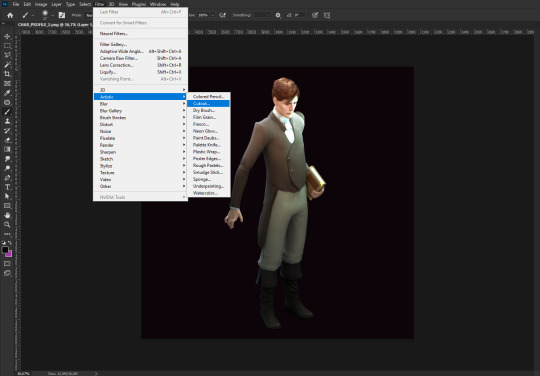
Photoshop tip: turning your sims into drawings
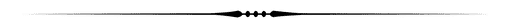
Choose a proper image. You need a good (3+ different light sources) lighting for filter to work better. Make sure there are no black spots on your sim or they're covering a very little spaces. If you render in Cycles, don't forget to enable denoise option.
Open Photoshop, go to Filters --> Artistic --> Cutout

3. We have pretty decent result already but don't be afraid to play with available settings. Press Ok.
4. Let's make a copy of our image using CTRL + J shortcut.
5. While this new layer selected, clean Cutout filter and follow the same path: Filters --> Artistic but this time it will be Poster Edges

6. We'll use it to restore the details that were lost after using Cutout. We won't need them all, just enough to make our sim more cartoonish.

7. Grab a basic hard round brush, reduce the size and check the opacity and flow to be 100%. I also recommend to play with layer filling, in my case it set to 65%.
8. Invert the mask (default is white - 100% layer visibility, CTRL + I to make it black with 0% layer visibility)
9. Now draw the missing details with white color on the black mask. It can be anything you think should be preserved.
10. You can add as many similar adjustment layers as you want, use it wisely!
84 notes
·
View notes
Photo

Fave pt. so far is the new skin deets. They can be used for more than birthmarks. Ig bruises and hickeys if tinted correctly. 😊
Kinda bummed the body freckles and moles aren’t in base game though.
#ts4#ts4 tips#ts4updates#you know how they do...make us thirsty folks pay#then release them as free base game later#*sigh*#deletelater
100 notes
·
View notes
Text
💡A quick layout idea for a small townhome basement.
I ran out of space for ulitities and laundry and came up with this.
🤔For some reason I always forget about basements so if you struggle with space in your townhomes like I did, try them out!


24 notes
·
View notes
Text
Sims 4 Legacy Tips & Challenges
*I will update this post at some point in the future.
CREATE-A-SIM
Each save begins in Create-A-Sim… so make it count, but don't get too caught up in specifics. The less you know going in, the more surprising and engaging it will be. Consider picking life stages, genders, looks, or traits you normally wouldn't use. It may seem like a bad idea to pick things you aren't familiar with, but it also adds a whole lot more to the concept of a 'challenge'.
On another note, if you do pick a life stage and gender you're used to, at least try to give them different traits. If you're really daring, roll the dice in C-A-S or close your eyes and raining point to one before opening them up again.
These things seem easy enough, but only if you begin with the idea that you will change their traits and etc… later on. If you begin with the idea that you will not cheat for any reason at all within your legacy… you might want to think on it for more than a minute or you might want to prepare yourself for what the future will hold…
SEASONS
If you don't have Seasons, this won't apply.
If you do have Seasons… where will your legacy begin, and in what season? Some worlds and seasons can create some extreme weather challenges, depending on what time of the year it is -- like your Sims burning or freezing to death as well as crops going dormant in certain seasons.
Consider growing crops inside if there is space available as crops can be a source of food and/or income. If your legacy begins in a 'Rags to Riches' sort of gameplay or a starter-home sort of gameplay then there won't be much funds available for spending on anything and everything at once.
CATS & DOGS
If you don't have Cats & Dogs, this won't apply.
If you do have Cats & Dogs… remember that your Sims pets need shelter and food as well… which costs money. With that said, remember that this pack brought traits along to C-A-S. If you chose or ended up with one of its traits, consider creating a pet legacy to increase the challenge. If your legacy starter is a cat lover, then so begins a cat legacy. If your legacy starter is a dog lover, then so begins a dog legacy.
RELATIONSHIPS
First comes love, then comes marriage -- but not always. Sometimes love doesn't even exist and neither does the marriage, especially these days.
Some legacy challenges begin with two CAS Sims, but what if they didn't? What if your CAS Sim took a walk (perhaps with their pet?) and experienced a thunderbolt straight to their feels when they laid their eyes on another Sim? It could literally be any Sim out there in the Sim world. A Townie, A Pre-Made, or even an NPC.
If they clash, the challenge will increase, but if they click -- it's a love thing (or lust thing…) and the legacy will continue on its merry little way.
OFFSPRING
Consider what could lie ahead… because that too, will also cost money. Of course there won't be a legacy without at least one offspring, but what if the natural way of having offspring brings your Sim twins or triplets? You can have control over adoption, but you can't have control over birth (technically you can if you consider what your pregnant Sim consumes, but if you are blindly playing and not being specific… anything could happen.)
----------
OCCULT
Human Sim Legacy Challenges can already be a challenge, but with occults? You might have to put your feet up and relax a little in-between the madness.
Consider their needs (especially with Vampires who will be burned by the sun in a matter of seconds if they haven't got the power that allows them to be in the sunlight) and how they differ from human Sims. Not to focus in on vampires, but they also need to feed on humans for 'plasma' until they read up on the vampire lore (which allows them to purchase plasma packs).
Mermaids need hydration, but they don't seem to die from lack of it because it replaces the 'hygiene' bar. Still, if you want to see them in their true mermaid/merman form outside of a bathtub, they can live in Sulani (Island Living), Henford-on-Bagley (Cottage Living), or Tartosa (My Wedding Story).
Remember that it might not be one occult Sim either. Whether you begin your legacy with an occult or you don't, if your legacy founder creates offspring with an occult chances are their offspring could be an occult.
Usually occults don't begin to show their lifestyle until the the teen life stage so there will be space in-between which will allow a break, but again -- if the offspring arrived in twins or triplets, that's double or triple the challenge when they begin to function as their occult form because they'll all age up at once.
----------
MISC
Try not to use a money cheat (use what the game starts you with)
Don't give your Sims a job that is a rabbit hole so there's no chance of promotions and increase in pay as well as bonuses.
If a Sim reaches their end before you're ready, that's just how it goes. If it ends the legacy challenge -- then that's where it was meant to end.
Try to let your game do what it wants for a number of things, allowing your Sims to choose for themselves to help you develop their personalities/stories. For an example, if the first thing they removed from their fridge happened to be bread rolls then perhaps that Sim loves baked goods and aspires to be a baker? Place a musical instrument and see which one of your sims picks it up first or put down an easel to see which Sim begins painting first.
#sims 4#sims 4 legacy challenge#sims 4 legacy#ts4#sims 4 tips#ts4 tips#the sims 4#the sims#simblr#ts4 gameplay
66 notes
·
View notes
Text
how i keep myself motivated in playing sims 4
i’m no sims expert but i’m writing this post to share how i usually play my game and maybe it may help people.
NOTE: some of this may NOT apply to you, and if you feel that you don’t resonate with it then that’s fine. i may mention some mods and cc ahead since i play on pc.
rotational gameplay & aging off
i have a lot of households on my save, and when i’m bored of one, i go to another. each household is a different story, different chaos and different atmosphere. i play with aging off, and age them up manually so i don’t feel rushed.
if i want to, i can turn aging on for active household.. why i enjoy rotational gameplay is that it feels like the worlds come to life. when i’m playing with a household and bring them to a community lot, i will see my other households i’ve played with and feel familiar with them coz i know how their life and how their story goes but they’re just there hanging out on their own while i’m playing with another household.
have a main save file and stick to it, don’t discard it.
i believe many people do this. i think this is quite crucial for me personally. starting a new one every time kind of always demotivate me because you have to restart again.
if you’re bored of that save file you can create another one for fun but don’t ignore your main one especially when you’ve worked hard on it.
renovate renovate
recently i have this household that i felt so bored of, and i realise it’s because of the house. not like there’s anything wrong with the house… but, it’s just been like that for a pretty long time. after i renovated it, it feels so brand new and more lived-in, and since it’s new to the eyes, i felt refreshed and more willing to play through that household again. i added some clutters and stuff, and just sat there, doing some subtle renovations, changed wallpapers and stuff.
don’t force yourself to know your sims fully
i know it sounds weird to say this because you’re the one who created them. sometimes when you create a sim , built a house, you may be like “ok so, what now?” well, that’s quite common. the sim that you’ve created, it’s okay if you don’t feel connected with them. in the early games, they can be like a stranger to you, so it’s good to be curious as you go along.
maybe put it like this— your sims are not a blank canvas, they’re a canvas with colours and identity but they’re not revealed yet. take your time with gameplay to find out more about them :)
stop having ‘same face’ sims
i know we all have a specific style when we create our sims. there’s no wrong in experimenting with your sims faces, making them different from one another. i personally find face references on the internet very helpful or play with randomisations. i recommend zerbu’s more presets mods or custom sliders but that’s all up to one’s preference!
keep only the cc / mods that you will use.
this is just personal preference but if i find myself having too much cc, i sometimes overlook the things that the game already have. always tidy up your folders and keep things that you need in your game so you don’t feel overwhelmed with too much content.
personally, in my early game i only play vanilla. then i slowly add on some cc and mods if i find them necessary.
youtube creators recommendations
petey plays: he shows you very interesting ways on how to enjoy the game mostly WITHOUT cc or mods. sometimes, you’ll find out things you didn’t know through his videos too, or find out ways on how to play the game in ways you never thought of.
oshinsims: i get very inspired whenever i watch her gameplays. the way she’s connected with her sims is just amazing because she talks about them as if they’re real and you’ll get so engrossed with her storyline. also she plays the sims with minimal cc so sometimes you’ll get to know about the game a lot more through her videos too.
i also love watching random simmer’s current households and it can spark inspiration for gameplay
stop the game from generating townies
my sims don’t generate townies anymore because i pour the game with npc service sims, townies from the gallery and use a mod called ‘no random townies’ by zero and ‘sim spawner tool’ by carls guide. sometimes i’d use ‘carl.killrandoms’ cheat to delete all randomly generated townies but with zero’s mod , it already prevents a lot of autogenerated sims. don’t forget to keep adding sims from the gallery.
i recommend simsontherope !
make major changes
if things get too stale and there’s just no inspiration, make major changes. probably give them a full makeover, move them out of a region, have them cut ties with someone, break up with somebody, run away from home, or anything you’re too afraid of doing. maybe that might spark your inspiration and make things progress more
58 notes
·
View notes
Text
Pro tips for if you are going to use the sims 4 mod manager to clean up your mods folder :
1)install the latest ver. Dont use your old install, the newer one is much more stable, faster, can load a huge amount of cc and has the multi page viewer instead of having a 500 packages load cap.
2) do not delete from inside the program, for some reason (for me) it creates duplicates. instead create a folder called delete, use the transfer option, multi select all the files you want to delete, move them to the folder, and then delete the folder when you're done ( also its fun to see how much you deleted in total!) .
3)if you right click a package you can edit all of its info, including clicking " search image on google" which is really helpful when a package doesnt have a thumbnail, and you dont know what it is. it works perfectly 9/10 times.
4) for build and buy its much faster to just go in game ,open up an empty lot ,put down everything you want in it, save it to your library, and then using sims 4 tray importer to extract all these items all at once with one click (as if you are including the cc in a download zip) .
5) same for skin details ,it takes about 10 mins to create 2 or 3 sims with your favorite skindetails packed on them, save to library ,and extract with tray importer.
6) create folders for themed cc that you just collect specific themed cc in ! where you can keep it on a seprate drive or usb and put in game when you need to use it. it saves so much space and you wont feel guilty for deleting unique cc that you wanted to use! specifically for one save or lookbook its not worth to keep it in game indefinitely so do this instead!
7) dont be afraid to delete alot! if you look at somthing and say "hmmm i've never used it but i might" delete instantly! trust me you will never use that item and you will forget about it once you scroll away.
And thats all i have! Have fun!
119 notes
·
View notes
Note
Do you have a tutorial for how you moved your game?
out of all the tutorials i've looked up this one helped me the best with moving my game to an external hard drive.
and this tutorial helped me with moving my mods folder!
(please back up all your mods, tray, and saves before you do this!)
now this tutorial is for the ea app (my condolences) so before i did all of this i deleted my 🏴☠️ game and proceeded to download the base game from the app and follow the first tutorial to make sure it installed on my external.
once i got that working i used the second tutorial to make sure my mods/saves/tray folder on my external drive was linked to the drive on my computer! now in the tutorial they are using ts2 as an example so the file path will be slightly different but they explain that.
once they are linked you should be good! i then proceeded to get the rest of my packs via dlc unlocker but if you have them purchased you can dl the rest of them too.
#replies#ts4 tips#this is how i got it to work#but ultimately i am not responsible if things go astray#if you follow this though there should be zero problems
21 notes
·
View notes
Text
Oh hey! How about another pro-tip?
Are you tired of your sims' 3D, skin detail eyelashes conflicting with their rings and other accessories? Are you fed up with downloading certain rings and other accessories only to find out you can't wear them with some skin details?
If you answered yes to either of these questions, this trick is for you! One of my dear OCs just got engaged and I found a beautiful ring for her! But when I put it on her, her eyelashes turned silver which made me want to throw large objects but then I remembered that Sims 4 Studio is our friend!
Take your eyelashes (we're probably all if not most of us, using Kijiko's skin detail version or the MM skin detail eyelashes but I only did this with Kijiko's) and switch them to a new category! I hardly ever use Occult Details so that's where we're going:
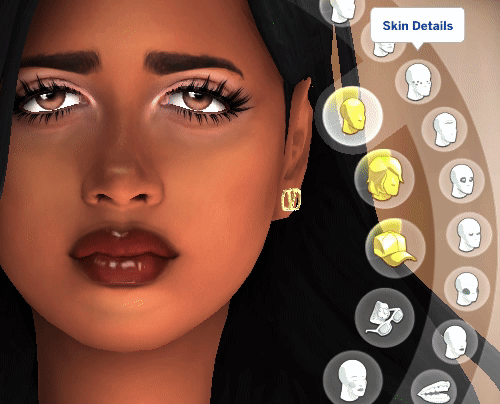
There's plenty of options to choose from here, it just depends on what you use and don't use.
Copy the file you want to relocate into your S4S mods folder and open it up:
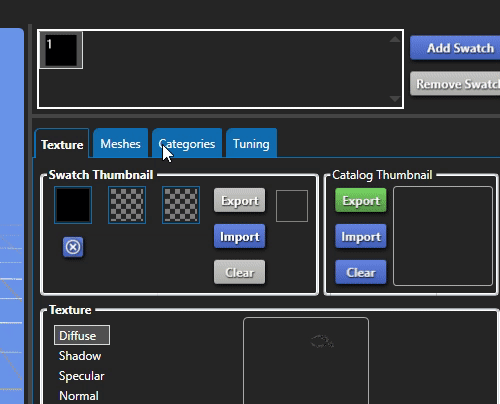
Click on categories, find your Occult options, apply to all swatches, save the package, and BOOM!
*Note: The reason I used Kijiko's sunglasses version rather than the skin detail version is because for whatever reason, the skin detail version is tied to rings so even when I moved it, I got silver eyelashes with the ring she was wearing.
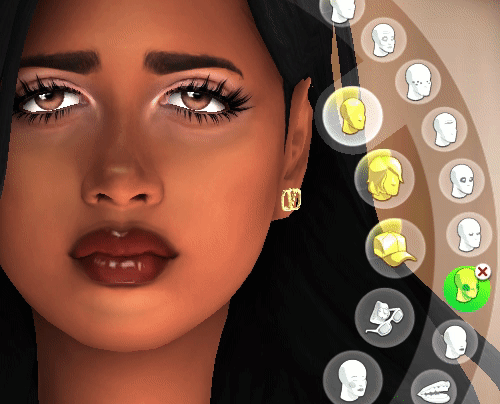
I used vampire cheeks because again, i'm not using anything in there that would conflict!
I did this same method with her engagement ring because Occult features stay on no matter what outfit you're in. So it saves time rather than adding the engagement ring to every outfit (unless you don't want them sleeping in it, makes sense).
Anyway, some of you may be on to changing categories in S4S to fit your gameplay, and some of you may not be. I hope this helps someone! Its super easy and will save you the headaches!
2K notes
·
View notes
Text
The Newberry Legacy - Gen 2
Camping... A story that no captions are necessary. These two BFFs went camping for a weekend.













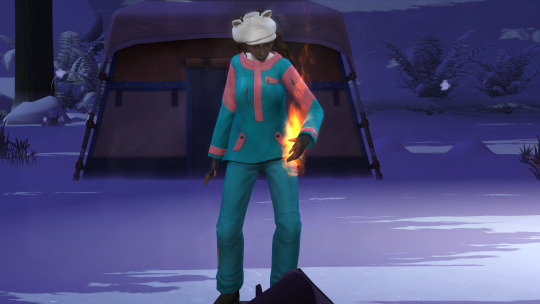








Previously | Next | The Beginning | The Family Tree (Spoilers possible)
#simstagram#sims 4 legacy#sims blog#aoxasims#sims 4 story#aoxa#sims 4#the sims 4#simblr#the newberry legacy#ts4 tips#ts4 story#ts4 simblr#ts4 gameplay#ts4cc#ts4 legacy#ts4#ts4 screenshots
4 notes
·
View notes
Text
mods and resources.
I am a vanilla-ish & maxis match player. I have made this masterlist for control purposes. Feel free to download, save, reblog if you like it.
mods folder size: 5gb
#ts4 mods#ts4 resources#ts4 gameplay#ts4#the sims 4#the sims 4 gameplay#the sims 4 mods#the sims 4 resources#the sims 4 tips#ts4 tips#my final folder size counts CAS and BB!
88 notes
·
View notes
Text
how do you guys start posting gameplay things on here? i really really want to, but idk how to start or keep the storyline going!! 😖
5 notes
·
View notes
Text
for anybody on firefox who also struggles with wrapping your head around the massive amount of tabs you’re bound to open while cc shopping i cant be the only one right? ._. this extension (tree style tabs) helps me a TON to not feel so overwhelmed and lets me actually nest tabs into groups so my brain can process what the hell im doing
and not tab related exactly but i also highly recommend this extension (multi-account containers) if you have multiple accounts for sites and dont want to keep logging in and out to swap between em bc thats annoying who has time for that
#kinda random but i was just thinking about how the hell i used to download cc before getting the tab extension bc like??#my brain just doesnt comprehend when the top tabs start scrolling#sims 4 resources#ts4 resources#ts4 tips#sims resources#i have no clue what to tag this as sdkjfngf#i have no clue if chromium browsers have anything similar sorry!
4 notes
·
View notes
Text



Molly invited her best friend Becca and her new partner, Curtis for dinner to finally meet him.
Curtis: Thank you for the invitatation. I'm glad to inally meet you.
Molly and Curtis hit off immidiatly, they also have an Amazing compatibility!
#the sims#the sims 4#ts4#the sims 4 gameplay#sims 4 tips#ts4 tips#gameplay tips#ts4 gameplay#the sims legacy#ts4legacy#sims legacy#gen 1 molly
4 notes
·
View notes