#so alas for desktop users
Text
The lengths to which my phone will go to be utterly fucking unusable while still passably feigning function should be the blueprint for an American General Strike.
#alas its the only traitorous bitch on the nightstand so its getting replaced as soon as I can afford to#something that it would be protected against if all of these phones were on the same page#and making unpleasant-in-the-moment yet pragmatic demands in solidarity together#that continues to be the purview of microsoft desktop computers#who continue to be innovated by the greatest bastards in the biz to make the most popular operating system fresh new kinds of user-hostile
0 notes
Note
Hi, sorry if you've been asked this question before (i looked, but alas tumblr's search algorithm...) but did you know that one can scroll down to the year "1970" on your blog on the desktop archive? it'll display your normal posts from today, but it says that the year posted is 1970. I found this funny, but you probably already knew that, haha.

anyways. have a good weekend!
oh yeah! i noticed this a while ago and did some googling and found out this glitch is caused by something called "A Unix Epoch"
an article about how this thing bricks iphones set to jan 1st 1970 says:
A Unix Epoch is a system for describing instants of time and is determined by the number of seconds that have elapsed since 00.00.00 Coordinated universal time (UTC) on January 1, 1970.
[...]the date January 1, 1970 was a special day for computers and the Unix Epoch was originally designed on that day. While designing the system, the programmers needed a simple way to represent dates and time.
When the programmers were designing the time calculation system, they thought that an integer could be the best way to represent dates and times without having to deal with intricacies such as days, hours, or minutes.
The Unix Epoch is still in use and almost all devices including computers, smartphones, and other gadgets use it, as it is the best way to store dates and times.
SO basically the code that computers use includes the numbers in post urls and how tumblr timestamps your dashboard ect, not 100% sure WHY they glitched on some of my posts but the result is basically it resetting the date to the unix epoch instead of within the actual timespan i've been a user on this webbbed cite
it's really funny
11 notes
·
View notes
Note
greetings and salutations first off all the music parallels thing you're doing is so cool!! been wanting to do that for a while but never managed to find the time lmao so it's great that someone thought of it too. second of all the reoccurring part of the posts at the bottom (the "i spent a year rewatching black sails..." line) is underlined so i assume there's a link there? unfortunately it doesn't seem to be working :( idk if it's a mobile thing or a me thing or tumblr being wonky but yeah just wanted to let u know <3
keep up the good work!!!!!
Hello!! Thank you so much I'm so glad you've been enjoying the musical parallels :))
There are probably more efficient ways of doing it than what I did, but it did take a long time so totally understand you not finding the time yourself haha.
Thanks for letting me know about the link!
After doing some testing, it seems that the link does work for desktop and apple users, but doesn't for android. I tried a couple different links - the current one is a desktop [blog.tumblr.com] link so I tested a mobile [tumblr.com/blog] link but none of them seem to work for android unfortunately ://
(I was hoping it wasn't working for me just bc it was redirecting to my own blog or whatever, but alas my android is not the only one that doesn't work apparently)
So for now I'll leave it as is, but if you're interested the link is supposed to go to:
https://illuminated-in-darkness.tumblr.com/tagged/black%20sails%20musical%20parallels/chrono
for anyone who wants to see everything in the tag in chronological order.
I have tagged all of the posts with #black sails musical parallels so if you want you can also search that tag in mobile and they should all be there, just in reverse chronological order lol.
Thanks again and excited for you to see the musical parallels coming up soon!
4 notes
·
View notes
Text
the boop thing sounds so funny alas i think its a desktop thing and i will be so honest when i tell you guys i am a mobile tumblr user
#mnt talks#occasionally i’ll use my pc for it but that’s usually if like#im already on my computer and i find a link to tumblr i want/need to check out
1 note
·
View note
Text
40 years of the Mac and why I can’t use anything else now
By the time I was buying my first Apple Macintosh computer the launch of the Mac in 1984 was already a myth, a story shared from one nerd to another, like an Aboriginal Australian cave painting.
In grade five there was an Apple IIe at the back of the classroom no-one knew how to use but when I realised that the computer magazines at the library full of computer programs and games written in Basic contained not just ideas and lines of code - yes, actual real code just printed in paper magazines - but code I could type into an Apple computer, execute, and then enjoy, I was hooked.
I kept on reading those computer magazines like APCMag, PC User, PCMag, Macuser, Mac Format, and countless others whose names escape me but the school library stocked so generously.
At one stage I designed on paper my dream computer which would triple-boot Microsoft Windows, OS/2 Warp, and Mac OS System 8. I think a “Mac on a PCI card” product had been released, or the opposite for inserting in a Mac, so I designed my Frankenstein’s monster of a computer and presented it to class imagining that they would a) care, and b) be in awe of my product design and computer engineering. Alas neither Steve Jobs or Bill Gates wrote and congratulated me.
I’m not sure how I wrangled it, but somehow our family acquired a Packard Bell IBM-compatible personal computer with a 486 SX 25/33 processor, 4MB of RAM, no sound card, but it did come with Windows 3.11.
The Radio Rentals rented computer and I quickly became close friends but somehow with its 25MHz CPU and 4MB of RAM the computer ran slower than a slug chasing down an ice cream truck.
Enter, my Uncle Grant.
Uncle Grant was my super uncle from Townsville who sold and serviced Apple computers. We’d not been on friendly talking terms about computers since I used his Apple Macintosh and neglected to save a document he had open, but he was quick to diagnose the problem with my computer’s speed: I had an image as my desktop wallpaper. Also, he was quick to quip that “a Mac wouldn’t have that problem.”
What he neglected to acknowledge is that a Withers didn’t have a spare buck either so we went without a Mac for about a decade more.
As I’m sure is the story for most modern Mac users, having your own personal Macintosh Desktop Experience was a dream for too long.
Years later Apple announced the Intel transition from Power PC chipsets and all of a sudden, thanks to an Intel Inside and Bootcamp, these new Macs can run Windows and Mac OS X which is the perfect justification for a nerd to make for a new Apple MacBook purchase.
All white and plastic, it was beautiful, and that new Apple MacBook never needed to be tainted by Bootcamp and Windows. It turned out that Mac OS is actually quite capable on its own.
Not quite as beautiful as that G3 iMac I acquired years after it was ever useful, but always be beautiful.

And that’s why I can’t use any other OS today. I’ve tried Windows and Linux of late, I’m always open to a change so I know I’m using the best tools for the job, but my taste gravitates to the Mac. It is beautiful, useful, and just plain nice. I’ve even tried the iPad as a main computer, or the phone. But it’ll always be the Mac for me. Happy birthday, and hello, old friend.
0 notes
Text
"Steambook Pro"
I've been doing some thinking - I think Valve ought to get into the OS game.
Steam's not just the biggest digital distribution platform on the PC, it basically IS gaming market for the PC. But its biggest weakness is that it runs on Windows, and by extension is basically at the mercy of Microsoft.
Should Microsoft ever try to make the PC a closed platform, by locking out third-party app stores in favor of its own, then Valve basically dies overnight.
(Just for the sake of discussion let's ignore for a sec how viable that move would really be, legally or otherwise)
Without a platform to work on, where then does it go? The only other serious OS in town is Mac OS, which is effectively a closed platform and Apple's not likely to share.
That leaves Linux. Desktop distros have made strides over the last decades but it's still far from being a drop-in replacement for Windows, especially for gamers.
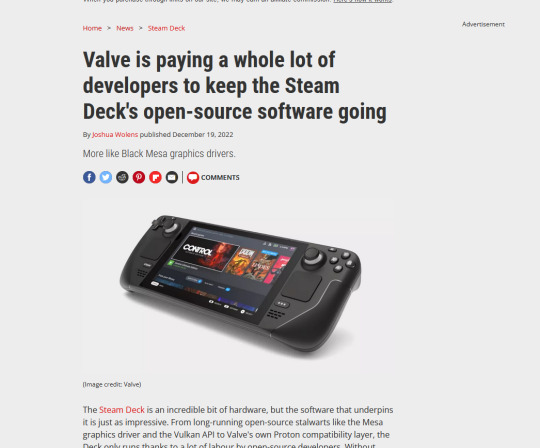
Software compatibility's probably the biggest issue. There have been attempts over the years to address this; Cedega, a proprietary fork of the Wine project, was one of the first of its kind I'd encountered. Wine itself is a "Windows Compatibility Layer" that allows you to run Windows software on Linux distros and the forks thereof extend that capability. Valve's already got it's fingers in this pie with the Proton project, and by all accounts its looking good. They've allegedly been hiring people specifically to work on it, which is SUPER COOL to me, because its about time desktop Linux got the love it deserves.
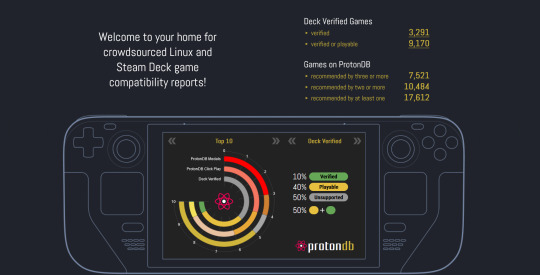
Then there's hardware compatibility. Every time I've tried to install Linux on a personal computer there's always one piece of vital hardware (mostly network cards) that doesn't work right. At work I had the pleasure of installing Ubuntu on an old Dell and the touchpad didn't work correctly. I had to dig through documentation to figure out how to get it to turn the touchpad off while I was typing so my palms didn't accidentally activate it. On another machine at home, an Asus Zenbook, the Wifi stopped working and Pop OS! didn't recognize the USB wifi adapter that I bought to replace it (the wifi "card" itself was a part of the motherboard).
And this leads us to Valve. They've already dipped their toes into the hardware space with the Steam Machines, the Valve Index VR Headset, the Steam Controller, and now the Steam Deck. They've also got Steam OS - a Debian-based Linux distro that's "optimized for a living room experience". On top of that they're actively developing Proton specifically to run Steam's library of games on Linux, and alongside it a whole slew of open-source libraries/drivers/projects like Mesa and the Vulkan API.
I think the next logical step for Valve is to get into the laptop/desktop business, ala Apple and the Macbook Pro. The MBP is a designer product that runs propietary, closed-source Apple software and fits into a proprietary, closed-source ecosystem. Imagine a "Steambook Pro" running a desktop-optimized version of Steam OS on Valve-approved hardware (so as to minimize compatibility issues), maybe even marketed as a Windows replacement.
Once it's widely available (see how well the Steam Deck is doing?), you've got a user base. And once you've got that all third-parties from developers to hardware manufacturers will have a reason to take Linux seriously - to port stuff over to Linux _natively_ rather than just aiming for compatibility. And Valve will have reached the "promised land", an ecosystem where they don't have to worry about Microsoft turning the desktop PC landscape into a walled garden.

The PC OS market's been in a stalemate for a while now - Microsoft Windows is top-dog and the only serious competitor is Apple's OSX and their numbers lag far, far behind Windows. To break a stalemate you need a wildcard, a third-party that can shake up the meta and I think that Valve is that wildcard.
0 notes
Audio

Podfic of my ficlet “You Carry Them in Your Heart,” written for Diverse Tolkien Week 2021. Fic notes can be found on the original tumblr post for DvTW, or on the link second AO3 link. You can find this ficlet on AO3 here (podfic) and here (original).
#podfic#my fanfiction#headcanon#dvtw21#legolas#mirkwood fam#diversity in middle earth#cw cultural erasure#lotr fanfiction#throwing my work and my own vulnerability into the world as if i am made of steel and not a delicate flower#silvan elves#wood-elves#diversetolkienweek#sorry there are two images on this#the coverart doesn't show up on the mobile app#so alas for desktop users
4 notes
·
View notes
Note
Wait I seem to be completely out of the loop about the thing with filtered iOS words or something like that? What's going on, and if it only affects iOS users, why can I still see the posts with the supposedly banned words?
my understanding is if you're using tumblr on the proper mobile app for iOS (ie not using an internet browser on your phone, which i believe medigates it but i can't confirm or validate fully) then the app will aggressively filter posts and blogs that contain certain words- alas I only only know so much beyond that either. If you're on desktop it seems to be fine, but on the iOS a huge number of blogs and posts will be unaccessible if they contain mention of the filtered words.
6 notes
·
View notes
Text
6 Best Free Password Managers: A blog on the best free password managers available.

Working remotely has become regular for many of us, which means that it's more necessary than ever to safeguard your online accounts with strong passwords. But it may be challenging to learn dozens and dozens of passwords, and it's plain hazardous to use the same old password over and over.
Suppose you find yourself regularly getting locked out of one online account or another because you're drawing a blank when you try to log in. In that case, it's time to consider a password manager, which can help you effortlessly supervise and handle all your login credentials. They're also helpful for auto-filling forms and synchronizing your data across Windows PCs and Macs, iPhones, iPads, Android phones and more.
A password manager is simply an encrypted digital vault that saves safe password login information. You need to access applications and accounts on your mobile device, websites and other services. In addition to keeping your identity, credentials and sensitive data safe, the best password manager also features a password generator to create strong, unique passwords and guarantee you aren't using the same password in numerous locations. With all the recent security breaches and identity theft headlines, having a unique password for each place can go a long way to ensure that if one site is hacked, your stolen password can't be used on other sites. You're constructing your security feature.
Plus, you don't have to remember the numerous bits of login information with a manager, such as shipping addresses and payment card information. With just one master password, or in certain circumstances a PIN or your fingerprint, you may autofill a form or password field. Some additionally include online storage and a secured vault for keeping data.
All our top password manager selections come in free editions, which generally enable you securely save credentials for one device — but we can presently use our pick for the best free manager for syncing across many devices — and all support hardware authentication using YubiKey. Our top password manager selections also include subscription options that enable you to sync your safe password login information across devices, exchange credentials with trusted family and friends, and receive access to secure online storage. And if transparency is essential to you, some of our selections are open-source projects. We also look at what a password manager is and the basics of how to use one.
Note that our editors separately pick these password management services. We'll be updating this story frequently as more choices become available. In light of our preferred choice's recent pricing adjustment, we may be rethinking the order soon and will update this post appropriately.
Bitwarden: Best free password manager

- Open-source, secure and transparent
- Bitwarden may use the free version across unlimited devices.
- Premium memberships start at $10 per year.
- Works with: Windows, macOS, Linux, Android, iPhone and iPad. Browser extensions for Chrome, Firefox, Safari, Edge, Opera, Vivaldi, Brave and Tor.
Bitwarden leads the list of the best password managers for 2021 owing to its open-source roots and its unmatched — and limitless — free version. This lean encryption program can generate, save and automatically fill your passwords across all of your devices and popular browsers — including Brave and Tor — with comparative security strength.
Its free version lacks some of the bells and whistles of our other selections, but its premium editions are just as feature-rich. Like its closest rivals, a Bitwarden premium subscription lets you exchange passwords, logins, memberships, and other stuff with trusted family and friends, utilize multifactor authentication with YubiKey and get 1 GB of encrypted storage. Although it has fewer capabilities than the premium version, Bitwarden's free edition also provides a one-to-one messaging function called Bitwarden Send, allowing you to securely communicate login credentials with another person.
Suppose you're searching for a user-friendly free service with a good security record. In that case, it's hard to pass up Bitwarden, which made it into CNET's Cheapskate Hall of Fame as the best free password manager. Plus, it includes a password-sharing option so you may share all your login details with another individual. For $10 a year, you may add 1GB of secured file storage. And for $12 a year, five family members or friends may share login information. Both membership packages come with a 30-day money-back guarantee.
LastPass: Best paid password manager
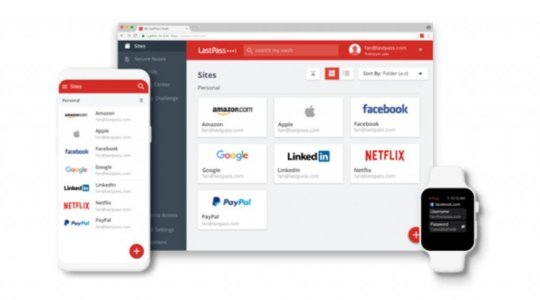
- Offers free version
- Base pricing beyond free: $36 per year
- Works with: Windows, macOS, Linux, Android, iPhone and iPad. Browser extensions for Chrome, Firefox, Safari, Internet Explorer, Edge and Opera.
The free version of LastPass once made it stand out as the most exemplary password manager in this category by offering you the opportunity to save passwords, user login details and credentials and sync all of it anywhere you want across both your mobile devices or your browsers. And although you can now see and manage passwords across mobile and desktop devices, starting on March 16, you'll have to choose to utilize the free version for either mobile or desktop.
That means if you pick mobile, you'll be able to access your LastPass account across your phones, tablets or smartwatches, but not on your laptop — until you upgrade to Premium, for $36 a year, or Families, for $48 a year.
The Premium Edition of the password manager also allows you to share passwords, logins, memberships and other stuff with trusted family and friends, employ multifactor authentication with YubiKey and get 1 GB of secured storage. Meanwhile, the Families plan provides you with six individual accounts, shared folders and a dashboard for managing the family accounts and keeping an eye on your account's security.
No, LastPass isn't flawless: A vulnerability privately revealed in September 2019 was a frightening issue that might expose credentials. But the business corrected it before it was found to be exploited in the wild. It was one of the numerous vulnerabilities that have been identified in LastPass over the years.
More recently, though, privacy issues surfaced regarding LastPass's Android app when a privacy advocacy organization identified seven web trackers within the mobile app.
In light of these privacy issues and LastPass's new limits on its free-tier service, we're now in the process of reevaluating LastPass's rating in our list of best password managers.
1Password: Best paid password manager for multiple platforms

Offers trial version
Base price: $35.88 per year
Works with: Windows, macOS, Linux, Chrome OS, Android, iPhone and iPad. Browser extensions for Chrome, Firefox, Safari, Edge and Opera.
Suppose you're searching for a reliable password manager tool to keep your login information private and safe. In that case, 1Password is the most exemplary password manager for the purpose, enabling you to access your accounts and services with one master password. It's accessible for all leading gadget platforms.
This attractively designed password manager lacks a free version, but you may check it out for 14 days before joining up. (Alas, that's down from the initial 30-day trial term.) Individual membership is $36 a year. It comes with 1GB of document storage and optional two-factor authentication using Yubikey for added protection. A trip mode allows you to remove your 1Password sensitive data from your device when you travel and then restore it with one easy click when you return. Hence, it's not subject to border inspections.
On Macs, you can use Touch ID to unlock 1Password, and on iOS devices, you can use Face ID. For $60 a year, you can cover a family of five, sharing passwords, credit cards and everything else among the group using a single password management app. Each individual gets their vault, and it's easy to manage who you share information with and what they can do with it.
You may also establish separate guest accounts for password sharing to exchange Wi-Fi connection credentials, for example, or home alarm codes with guests.
Other free and paid alternatives worth considering
Bitwarden, LastPass and 1Password are excellent, cheap (or free) password managers. In a straw poll of CNET employees, they were about neck-and-neck in usage. But suppose you discover none of our three suggested password managers works precisely as you desire. In that case, several additional applications are worth trying. These all have free versions available.
Dashlane
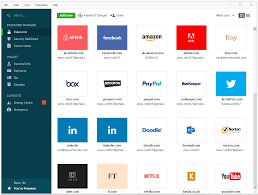
- Offers limited free version (50 passwords on one device) (50 passwords on one machine)
- Base pricing beyond free: $59.88 per year
- Works with: Windows, macOS, Android, iPhone and iPad.
- Browser extensions for Chrome, Firefox, Safari, Internet Explorer, Edge and Opera.
Dashlane offers an easy and safe method to manage your passwords and keep other login information saved. Just for organizing passwords, we like it as much as our choices. However, the free Dashlane app restricts you to one device and 50 passwords. The $60 Premium membership is comparable to options from 1Password and LastPass. The $120 Premium Plus yearly membership includes credit and ID-theft monitoring.
Keeper

- Offers limited free version (unlimited passwords on one device) (unlimited passwords on one machine)
- Base pricing beyond free: $35
- Works with: Windows, macOS, Linux, Android, iPhone and iPad.
- Browser extensions for Chrome, Firefox, Safari, Internet Explorer, Edge and Opera.
Keeper is another safe password organizer that lets you manage login data on Windows, macOS, Android and iOS devices. A free version offers you unlimited password storage on one device. The step-up version costs $35 a year and allows you to sync passwords across numerous device choices. For about $45 a year, you can obtain 10GB of safe file storage.
KeePassXC
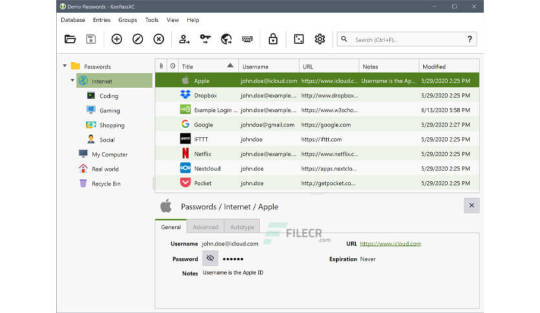
- It's free
- Donations welcomed
- Works with: Windows, macOS, Linux, Chrome OS, Android, iPhone & iPad, BlackBerry, Windows Phone and Palm OS.
Access through the web plus standard browser addons. (Except for the official Windows version, KeePass for other platforms are unofficial versions.)
KeePass, another open-source software password organizer, began on Windows and has been adapted using the same code base to various platforms, including macOS, Android and iOS. On the positive side, it's completely free and supported by the Electronic Frontier Foundation. On the other hand, it's valid for sophisticated users only: Its user interface requires a little tweaking to make all the separately developed versions of KeePass function together.
Password manager fundamentals
Still, need more knowledge on what password managers are and why they're better than the alternatives? Read on.
How does a password manager work?
To begin started, a password manager will record the login and password you use when you first check in to a website or service. Then the next time you visit the website, it will autofill forms with your stored password login information. For those websites and services that don't enable automated filling, a password manager allows you to copy the password to paste into the password box.
Suppose you're difficulty choosing a decent password. In that case, a manager may create a strong password for you and monitor that you aren't repeating it across different sites. And suppose you use more than one device. In that case, you want a manager that is accessible across all your devices and browsers so that you can access your passwords and login information — including credit card and shipping information — from anywhere via the manager app or its browser extension. Some offer safe storage so that you may keep other things too, such as papers or an electronic copy of your passport or will.
Take note: Many password managers store the master password. It would help if you opened the manager locally and not on a distant server. Or, if it's on a server, it's encrypted and not readable by the business.
This guarantees your account remains safe in case of a data breach. It also implies that if you forget your master password, there may not be a method to retrieve your account via the business. Because of it, a few password managers provide DIY kits to let you restore your account on your own. Worst-case scenario, you start over with a new password manager account and then reset and store passwords for all your accounts and applications.
What makes for a safe password?
When attempting to prevent a weak password, a decent password should be a lengthy string of capital and lowercase letters, numbers, punctuation and other nonalphanumeric characters — something that's tough for others to guess but a breeze for a password manager to keep track of. And to what you may have heard, if you choose a solid password or passphrase, you don't need to update it regularly.
Can I use a web browser to handle my passwords and login information?
You may use Chrome, Safari or Firefox to manage your passwords, addresses and other login info. You can even set up a master password to access your credentials inside a browser. And although utilizing an internet browser's password tool is better than not using a password keeper at all, you can't quickly access your passwords and other login data outside of the browser or share login knowledge with people you trust.
What about iCloud Keychain?
Through iCloud Keychain, you can access your Safari website usernames and passwords, credit card details and Wi-Fi network information from your Mac and iOS devices. It's lovely if you live in Apple's universe. But if you go outdoors and use a Windows or Android device or use the Google Chrome or Firefox browser, iCloud Keychain comes up short.
Read the full article
1 note
·
View note
Text
Wireless (AjinWeek2020/6)
Day 6: Favorite AU! / Dotard + Call of Duty
By @ryokasmagic
Note: AU in which Satou is a Pro-Gamer.
…………
* Sam_The_Gaming_Man has started his first stream on Twitch! *
“Hello everyone, and good day from Tokyo!” The older man greets the audience with a bright smile, throwing up a peace-sign. He’s wearing a cap that’s covering parts of his face, but no-one can miss the mischievous glint in his eyes.
“First, I want to thank my over 1 million subscribers for making this possible by always watching my Let’s Plays- You guys are the real champions! Welcome to my debut stream!”
He tips his hat. “This whole social media landscape, if I may be honest with you guys, is quite the challenge for an old geezer like me. That’s why I have Oliver over here helping me out. Thank you, Oliver!”
Someone waves a walking stick in greeting in the background.
“And thank you to Terry and Garry, who carried all my equipment up here, and helped him install it.” He gestures around himself. “Here, you can see my entire setup!”
A photo briefly fades into the right corner of the stream, showing a desktop with two large monitors, a tower case standing at the bottom, a keyboard flashing in red, gaming mouse and various other electronics. “4 TB of storage and the best CPU on the market, according to Oliver!” He holds up his hands in resignation: “Please do not ask me for the details, I have long since given up on that particular aspect. I’m here for the game and the game only! As they say, I’m going in for the kill.” He chuckles.
A taller man appears in the background. “Eh- Sato- eh, Sam-san?” a voice asks uncertainly.
“Oh, Ted!” Sam beckons him closer in a gleeful voice, “Ted my man! Come here, come here! Say hello to our audience!”
Ted inches forward. He’s of above average height, his black hair is long and shaggy under a grey basecap, and he’s wearing a red sports-jacket. He also looks like he very much doesn’t want to be here.
“I’ve brought your refreshment.” Ted says, holding out a large glass filled with tea, ice-cubes, lemon, a straw and even a little turquoise umbrella on top.
“Ted, please, take a seat!” Sam insists and finally Ted does, sitting down on the stool next to him and hands him the glass, which he gratefully accepts.
“Thank you so much!”
Sam takes a large sip. Closing his eyes, he tilts back his head and lets out a content sigh. “Just what I need before a long streaming session. Ted, you really are an angel!”
Ted avoids looking at the camera. There’s a faint blush on his face.
“Can I go now, Sat- eh, Sam-san?”
Sam laughs, amicably patting his back. “Ahh, Ted always the shy one. Go on, I won’t keep you.”
Ted bows, mumbles his thanks and disappears in a flash.
“Where were we, where were we….” Sam studies the screen, “Right, today we will be tackling a very retro game, made possible by Oliver and his friend, the emulator. Super Mario Brothers, originally published for the NES! Haha, what a joy to go back to my roots!”
Sam takes another sip of his drink. “Mmm, delicious. On this note, a big thank you to my sponsors Nekozawa Tech! They have also gifted me this beautiful headset!”
He points to his face. The headset in question shines in a cardinal red, with cat-ears adorning the top.
“See, these can even be lighted up!” Sam explains, as he demonstrates, “It makes me feel right as though I bathed in the fountain of immortal youth!” He winks into the camera.
“And of course, it wouldn’t be complete without a high-quality microphone.” He continues, lovingly patting the device in front of him. “If this has wakened your gaming spirit, click on the link in my description and get 40% of your next Nekozawa Tech order with the code EmperorSam! And now, back to the game!”
He rubs his hands, smirking.
“I do hope I won’t regret my boastful words the second I start World 1, but if you’ve been following me for a while, you know that I’m quite the pro at this game in particular. So, in order to keep this whole stream a little more interesting and personal, feel free to ask any burning questions you may have. Terry and Gerry over here are monitoring the feed and will pick the most exquisite ones for when I pass a level! Right, you two?”
“Back to business, baby!” a cheery voice shouts.
Sam nods. “That’s what I love to hear. Ah, and now, to no longer keep you- let the Games begin!”
….
Sam breezes through the first two worlds in record-time, audibly having a blast while doing so.
Apparently, so is his audience. His viewer count has tripled by the time they reach World 4.
“Sam, ready for some questions?” a voice asks in the background.
“Ready as I’ll ever be, Terry!” Sam flashes a confident grin at the camera, stretching and tilting his neck from one side to the next, until it gives a satisfying crack.
“telomere_freak wants to know: “Don’t you think Sam_The_Gaming_Man sounds a little too peaceful for someone of your caliber? How about killer_grandpa_606 or murderous_maniac_xoxo.”
Sam laughs heartily in response. “What a great first question to start of the round! You have a point, telomere_freak, my bloodthirsty nature – in games, of course, only- “yet again, he winks at the camera, “is not as subtle as I believed. I’m quite content with my name, however I do want to honour such a creative suggestion.” He spins around in his chair.
“Hey, Oliver?”
“Yes, Sam?”
“Can you add: “Killer_Grandpa_xoxo” to my twitter bio?”
“Sure thing, boss.”
“Wonderful! Thank you again, telomere_freak for your question. Do we have any others, Gary?”
“We have one here from yuuandai.” A second voice announces in the background. Someone, presumably Terry, cracks up with laughter.
“Guys, seriously? I see what you did there, but that’s so freaking lame!”
Gary clears his throat. “Yuuandai wants to know: “What was your occupation before becoming a pro-gamer?”
“Quite the serious one here.” Sam muses, taking down his headset for a moment. “Well, I won’t disclose too many personal details, but I can say I dabbled in International Trade before deciding to retire at my desktop. It might be difficult to imagine me all fancy in a business suit, but back then, it payed the bills. And it taught a lot about strategy at the same time.”
He puts his headset back on. “And now, let’s get ready for some entertainment!”
……
World 4 is destroyed in an almost ridiculous amount of time.
“I’d really feel sorry for these turtles.” he comments, “If they weren’t such fun to jump on!”
Unexpectedly, World 5 proves to be more difficult than Sam had anticipated.
His good mood doesn’t drop in the slightest. On the contrary, it seems have been heightened.
“What a rollercoaster!” Sam calls out in exhilaration, pausing the game after yet another death, “That’s an enemy how I like them- difficult to predict, difficult to conquer. Alas, I will take a short break. Terry, if you please?”
“kurochan100 wants to know: Will you be joining us for the Call of Duty Tournament next weekend?”
“What a question, of course! That’s something that even early stage dementia won’t let me forget.” Sam laughs, “Just a joke, folks.” He smirks. “My old brain works a little better than Ted would like it to sometimes.”
As if on cue, the taller man appears behind him: “Sat-, eh, Sam-san. Your medication.” He fidgets, pill box in hand.
“Ted, you’re truly an angel! Don’t stand there, sit, sit. You know my female fanbase appreciates your cameos.”
“Do they?” Ted asks quietly, fidgeting but taking a seat as expected of him.
“Why wouldn’t they? We all need a savior like Ted when your own hips become one’s mortal enemy.” Sam sighs theatrically, waggling a finger at the camera.
He then swallows medication in one go with a generous sip of iced tea.
“#tenshited is trending.” Terry calls out from the back, as #てんしてど moves up to number one of Japan’s most popular twitter topics.
“Ahahaha, is it? See Ted, the ladies just can’t enough get of you!”.
Ted mumbles something incoherent, pulling his basecap even lower.
“Wait a second though- “Sam frowns, “What user asked about the tournament again?”
“kurochan100.” Gary says.
“Wait, is it the kurochan100? Terry, check that please.”
“On it, boss. Oh, speaking of the devil: “It is me. You better have your weapons ready on Saturday.”- kurochan100.”
“Of course, it is them!” Sam chuckles, and waves into the camera.
“Shout-out to kurochan100! She’s an up-and-coming streamer, and a living legend at Call of Duty. Even Ted has experienced the joy of being crushed by her before. Haven’t you, Ted?”
“I need to leave.” Ted mumbles, and promptly disappears from sight.
“Some losses take longer to get over.” Sam comments, with a wry smirk, “Well, give her a follow on her Twitch channel, you won’t regret it! Except of course, if you’re on the opposing team!” He laughs loudly.
“Let’s continue.” he announces, turning back to the game. There’s a vengeful glint in his eyes.
“I still have a World to take over.”
14 notes
·
View notes
Text
How to Sign Up for Tmblrvision Song Contest 2021

In (a little under) ONE WEEK, on Saturday, 10 July 2021, 8pm CEST, you will be able to sign up for the 2021 Tmblrvision Song Contest. In order to be able to prepare yourselves for that day, here’s a little guide to prep between today and next week.
1. Read the Rules
Before you even think about signing up, make sure to read the official rules of the 2021 contest. Don’t go into sign-ups blind! You might think you have the perfect song for the perfect country, but alas, it might not even be eligible. And make sure you know what you’re getting into as a Head of Delegation. Also, this gives you the opportunity to ask questions to clarify certain things before signing up, so you don't end up taking someone else's spot (and country) only to drop out over a misunderstanding.
2. Forget Italy Exists
As part of their winner's privilege, last year's winning Head of Delegation @astormlikethis already chose to represent Italy at this year's contest, which means you are unable to claim that country next week. (It’s not even on the form, so don’t waste your time.)
3. Decide: Tumblr or Discord? And Check Your Username!
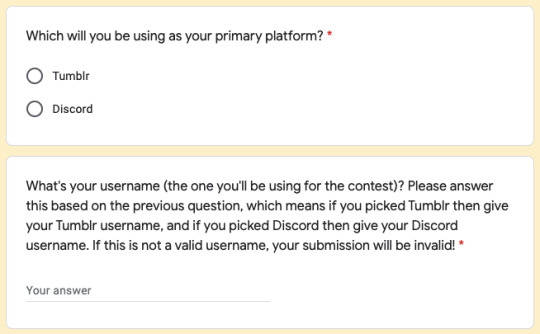
On the sign-up form, you will be asked to choose between Tumblr or Discord as the primary platform you will use. This will determine how you will be contacted regarding your participating in the contest, as well as how your song and vote submissions will be verified.
Once you've selected which platform you want to use, you will be asked to provide your username. Make sure it matches the platform you've actually given in the previous question! Your Tumblr username would be the same as the URL you use. Your Discord user ID is generally made of your username, the hash symbol, and a number. It is NOT the nickname you use in the Tmblrvision server! On desktop, you can find your username on the lower left section of the app; if you click on it, you can even copy it!
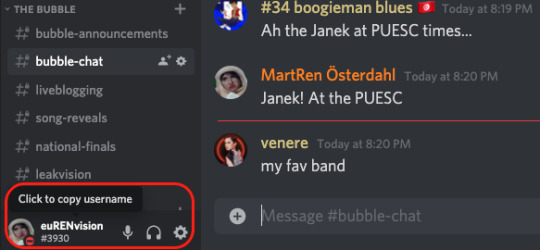
It is a bit more complicated on the mobile app but if you open User Settings, it should be under your avatar.
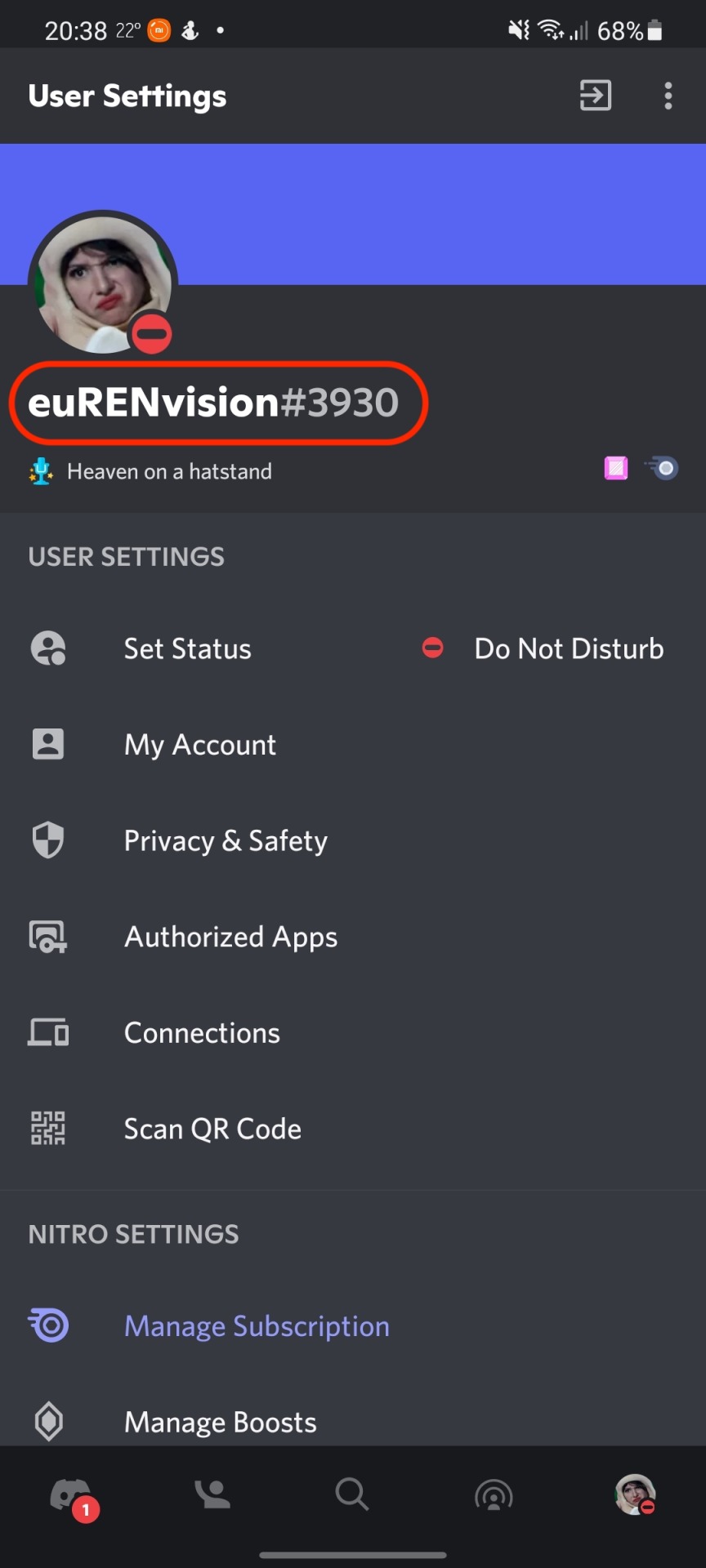
Keep in mind: If you do not provide a valid username corresponding to the platform you chose, I reserve the right to disregard throw out your submission!
4. Think About Your Five Countries
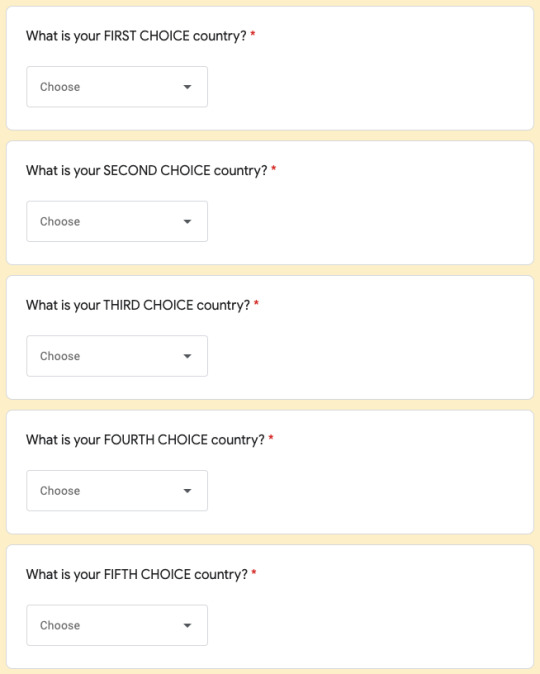
You will be required to choose FIVE different countries during sign-ups. This is in case your main choices have already been claimed by someone else. For example, if your first choice has been claimed, you will get your second choice. If both choices have been claimed, then you will get your third choice, and so on until you (hopefully) have a country by the fifth choice. Do not list countries that you know you won’t be interested in at all! You will just be potentially taking that country from someone who might actually have a song or even a national final prepared for it. You can look at the results of the Head of Delegation Intentions Poll to see which countries may not be so popular and do some research before sign-ups. Remember, unless it’s a one-to-one swap, you won’t be able to replace the country you got… but you’d have known that already if you read the rules.
5. Decide If You Still Want to Participate If All Five Options Are Unavailable

Unfortunately, it is possible that all five of your choices will be taken. You have to let me know if you would like to be contacted via the platform you selected if you’d still like to participate. If you pick Yes, then you will receive a message asking which country you’d like to claim. If you pick No, then I will assume that you are no longer interested in participating and will not be contacted further.
6. Next Week: Check Tumblr, NOT Discord!
While we do have a Discord server for the contest, the link to the sign-up form will first go up (via a scheduled post) on Tumblr, NOT on Discord. The link will likely be posted after some delay on Discord, but don’t rely on it or else you WILL lose some time, reducing your chances of getting your top choice. That said, Tumblr isn’t always great at posting scheduled posts at the right time, so the sign-up link may go up a little later than 2000 CEST, but regardless, it will be up on Tumblr before it is posted on Discord.
7. Read the Information Text NOW, Not Next Week!

There will be some text at the top of the sign-up sheet next week. I have posted that text here. You don’t really need to read it at all, so I’m saving you some time by letting you read it now. (I don’t even know why it’s there. Maybe in case someone accidentally opens that link without knowing what it is.)
I will try to post the list of successfully claimed countries and their HoDs shortly after sign-ups begin, but don’t hold me to that.
Remember:
TMBLRVISION 2021 SIGN-UPS ARE ON SATURDAY, 10 JULY 2021, 8PM CEST! GOOD LUCK!
#Tmblrvision#Tmblrvision Song Contest#Tmblrvision 2021#Tmblrvision Song Contest 2021#Resplendis pour nous!#tmblrvision song contest
7 notes
·
View notes
Text
FLASHBack: Week 105 - Animator vs. Animation
Today on FLASHBack, we're going to get a little meta. Over the last two years, we've looked at roughly over six-hundred fifty Animations by various Flash Artists, but have only rarely taken the step back to look at the Animation process itself. So that's exactly what we're going to do, but not in the conventional way. Instead, we're going to be looking at a series of Flash Animations that takes its cues from the Looney Tunes classic Duck Amuck, in which a cartoon character ends up getting into a fight with the animator who's bringing them to life. And also touch upon intellectual property theft by a notorious content aggregator website along the way.
On 3 June 2006, Alan "noogai" Becker uploaded Animator vs. Animation to Newgrounds. The next day, it was Frontpaged and took Daily 2nd Place, and by the end of the week it was the Weekly Users' Choice and the Review Crew Pick. The animation was of a stick figure "victim" being drawn in Flash, only to be tormented by the animator until the stick figure's selection box gets broken, letting him escape across Flash's user interface to take hold of the various drawing tools to defend himself.
Five days later on 8 June 2006, the same Flash was uploaded to Albino Blacksheep. It was from there that the website eBaum's World ripped the Flash file to upload to their own site a day later. eBaum's had a bad reputation for stealing independent creators' viral content and hosting it on their own site without permission or compensation, even going so far as to strip credits and source watermarks from the content before uploading it to their own site. This is what they had done with Albino Blacksheep's authorized copy of Animator vs. Animation, but what eBaum's didn't know was that in addition to the visible "hosted at albinoblacksheep.com" that they removed, there was other tracking code embedded in the Flash that meant they'd been caught red-handed.
On 12 June 2006, the siterunner of Albino Blacksheep made a statement about the content theft. eBaum's World then approached Alan directly with an offer of $250 to buy the permission to continue to host the Flash on their site (as well as naming him the "winner" of a nebulous "Best Flash" contest that had a prize of an additional $1000). However, this money came with a price: Becker had to submit a statement for eBaum's to post, making it look like he was clearing them of blame.
Alan, who was 17 at the time, and from a family that was not well off, had initially taken the money, but then sent it back, demanding that his Flash and the "Statement" he'd made be taken down. In a post made by Albino Blacksheep on 23 June 2006, it was pointed out that the statement had been pre-scripted by eBaum's to carefully sidestep the fact that while they had contacted Alan ahead of time asking to be able to host his animation, he'd told them no, and so they went and stole his file anyways. That post included an apology to the Flash community from Becker for falling into eBaum's trap. The animation and the statement were removed from eBaum's on 26 June 2006.
After receiving funding from Atom Films, Becker would revisit the concept with Animator vs. Animation 2, posted to Newgrounds on 15 Mar 2007. It took the same slate of awards as the first, with the exception of being the Daily Feature instead of Daily 2nd Place. This time around the stick figure isn't labeled "victim" but instead "Chosen One" (possibly a Matrix reference). He immediately breaks out of his selection box on his own, and begins breaking the Flash user interface with fireballs. This time around The Animator has prepared an arsenal of weapons in Flash's library of animatable "Symbol" objects, including a SPNKR rocket launcher from Halo. However, the Chosen one breaks though Flash to get to the Windows XP desktop beneath (complete with the Bliss wallpaper). There he battles with the fox from the Firefox icon and the Stick Figure from the AOL Instant Messenger Icon. Finally, he's contained by an Avast Antivirus Scan (though alas, Avast's language settings were on plain English, and not he infinitely more fun "Pirate" setting). The animation ends with The Chosen One having been tamed and being used as a Pop-Up Blocker. Later, this animation would get a Live Orchestral Score courtesy of Joe-Pietro Abela, who used it for his Masters project at the Berklee College of Music.
On 6 August 2011, Alan would upload the third chapter in the series to Newgrounds, where it again took the quadfecta of top awards. In this installment, The Chosen One breaks free of his enslavement as a Pop-Up Blocker, to again spread havoc throughout The Animator's computer. This time around the battle ranges across such iconic windows software as Microsoft Word, Solitaire, & Minesweeper. Clippy the Office Assistant proves to be a formidable foe, but eventually, The Animator has to open up Flash to draw a new red stick figure to be "The Dark Lord", coding him to go after The Chosen One. In the end however, the two team up and end up causing a Blue Screen of Death on The Animator's computer.
It would be another three years before Becker would put Animator vs. Animation IV on Newgrounds, 2 October 2014, to the usual maximum acclaim. For this chapter, Alan had turned to Kickstarter to get support for production, raising $11,280 in donations. With that funding, he expanded the scope of the series, by not just showing what was happening on the computer screen, but also incorporating real world video of himself as The Animator. The Chosen One has a Second Coming, and when The Animator discovers this, the ensuing battle ranges from Facebook to The Animator's iPhone, and then back onto the computer via Dropbox. In his process of containing The Second Coming, The Animator realizes that The Second Coming is better at animating than he is, and strikes a bargain with him, allowing his continued existence in return for tutoring.
After that, Alan would begin doing spinoffs, such as Animation vs. Minecraft and Animation vs. YouTube, where his stick figures would begin having adventures outside the context of Adobe Flash and interactions with The Animator. These would then be followed up with Animation vs League of Legends, Animation vs Pokemon, and Animation vs Super Mario Bros. However, in between those spinoff episodes, he would continue to produce the occasional short animation for the main Animator vs. Animation series, and on 5 Dec 2020, he compiled those shorts into Animator vs. Animation V, which was uploaded to YouTube on 5 December 2020.
That's all for FLASHBack this week. Next week, THE END.
#radwolf76FLASHBack#Adobe Flash#Flash Animation#mid 2000s#late 2000s#early 2010s#mid 2010s#early 2020s#early web#Newgrounds#Albino Blacksheep#Alan Becker#noogai#noogai3#Animator vs. Animation#ebaumsworld#content theft#duck amuck#Joe-Pietro Abela#bliss wallpaper#aol instant messenger#firefox#avast antivirus#solitare#minesweeper#ms word#office assistant#Clippy#It looks like you're trying to kill a stick figure. Would you like help?
1 note
·
View note
Text
PHABLETOPS: A MARKETING FABLE
PHABLETOP Why won’t they fuse one thing from three? A laptop tablet telephone Instead of more things I must own To pay for their redundancy? I like screens big enough to see And keyboards like I’ve always known That click instead of thumb beep tones; Empowered connectivity. Why won’t they make an all-in-one I can consolidate for these? I guess it is the extra fees And adspam earned from everyone Who triples down, as I will not To pay for less than what they’ve got. Smartphone and tablet makers have tried a wide variety of combos that seem to be converging on the one thing none of them want to do. On the phone side they make smartphones larger (even with folding screens that never work) and on the tablet side they make tablets smaller and lighter. They also make tablets larger and more powerful, the equivalent of some real computers, and the phones smarter and more capable, but never the equivalent of real computers. What they don’t do is build a real phabletop, that combines real computer features and power into a light laptop with phone circuitry. I am an old man who appreciates a nice sized screen, like perhaps 12” and an actual keyboard. That size is much smaller than I use on my desktop, but large enough for most tasks and easy for an old person to see. I used to have a smartphone but detested both the small size and tiny touchscreen keyboard that have not, to my tastes, significantly improved. I would not buy a new smartphone because it would always be deficient at the kinds of tasks (like spreadsheets) I do on a computer, nor would I buy a new tablet or laptop because none of them are phones. I am not a big phone user nor interested in 24-7 accessibility by undesired others. I would however, appreciate the availability of wireless connectivity whenever I am out of range of my own wifi network. It would also be nice to make calls whenever necessary from my laptop and to receive calls from someone (and only someone) I would be glad to talk to. So, I would be happy to buy a 12” phabletop if it had a really fast cpu, adequate memory and storage, and a spam filter to eliminate the bother of unwanted spam or calls. I have been waiting for years for one woke manufacturer to figure this out and make such a device, but so far, they all seem too brain-dead to do so. Or maybe not. I am aware, as a contrarian curmudgeon, that my views are atypical, and as an old white man, I understand I may not be a member of any desirable marketing cohort. But I suspect that the lack of what I want goes deeper than any of that. Just as the coronavirus has demonstrated the folly of many formerly profitable marketing strategies (e.g., cruising, air travel, just-in-time supply chains, elective surgery, fashionable eating out, theme parks, etc.) the marketing strategies of wireless providers and smartphone manufacturers have evidently settled on multiple device systems that are mutually exclusive in order to sell redundancy rather than utility. Maybe all the necessary Zoom conferences will wake more people to the deficiencies of their overpriced smartphones and crippled tablets. And when more people come to understand that the vaunted hype of 5G will do nothing to alleviate this obvious deficiency, maybe one of the brain-dead distressed manufacturers will be sufficiently shocked to actually innovate and fill the void. Alas, modern sellers already spend so much (billions and billions…) on their various marketing strategies that they may not dare abandon them as sunk costs. Still, it would be simple to incorporate cell phone chips into tablets or laptops of a useable size. And the larger screens would almost certainly increase the demand (and possibly the price) of unlimited data access plans. And despite their disinterest in me, and my cohort, I suspect that we contain far fewer LRUs than most cohorts, and to the contrary, have a great many members who have the money, and I believe, the inclination, to try something practical (from our perspective) even at a high price. So, what’s to lose (besides overpriced redundancy)? Nothing, it seems to me. But I am not a monopolist, and doubtless underestimate the profit potential of redundancy. I further think that adspam advantages of multiple devices probably play a role. When I did use a smartphone I certainly received a massive amount of spam calls and junk e-mails for which no doubt some advertising scheme was generating profitable clicks, despite the irritation caused to me and probably most other people. I can fairly easily evade all this crap with my computer and with email, but it seemed much harder to eliminate via smartphone. I suspect that if smartphone circuitry were included in the phabletop I would like to see, it would be much easier to automatically extinguish. And even if I couldn’t, I would be willing to pay for such a device just to experiment. If the device existed, someone would probably make an app for this very purpose. But I doubt the monopolists would be willing to take the risk to their existing extortion racket, since they all seem willing to provide spam-free or ad-free versions of programs for “only” a larger monthly fee. They call this a premium service. I do not have to pay my neighbor not to dump garbage in my back yard, and if he did, but said he would stop if I paid him, I would consider it extortion, and not a premium service. But marketers have their own special language, like politicians, where they do not mean what you think they mean, but rather say things tested to influence you to think you are acting in your own interest, when in fact, you are acting in their interest, which is decidedly not your own. They love to say that things they sell are “services” which actually means that all you get is the right to pay monthly fees forever, as if they were doing you a favor. So, in their lingo a “premium service” is the right to pay even higher monthly fees forever to get rid of ads and spam you did not want in the first place. And the more devices, the more “services”. Because they have become so skilled in this magic language, the monopolist marketers have figured out that it is easier (and much more profitable) to make you want what they make than it would be to make what you want. Anyway, that’s it. I have described the machine I would like and I think it would be a success if anyone made one. Still, no one has. I am still waiting. © 2020 frankcmcclanahaniii
1 note
·
View note
Photo
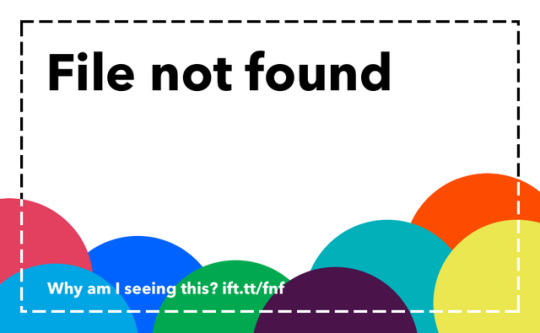
Using multiple GPUs for multiple monitors, a case study
Hi everyone
I wanted to share the results of a bit of an experiment I ran in the last few weeks, which had some interesting and even unexpected results.
The problem(s) I tried to solve
I have a tripple monitor setup. My center monitor is a 1080p 21:9 144Hz monitor, and is as you would expect my main gaming monitor. Next to that monitor I have 2 plain 1080p 16:9 60Hz monitors, one on each side. I use them for having Skype, Discord, monitoring tools, etc open while I game.
Problem 1: I noticed is that when I was gaming and for example someone sent me a chat on Discord or Skype, it didn't update, or the Discord window went black. When I tabbed out of my game, the window would update correctly.
Problem 2: when I have a browser with YouTube open on a secondary monitor, at best my FPS takes a hit because Firefox seems to use the 3D part of the GPU to render Youtube content, and at worst my game FPS gets locked at 60 because it's running 60Hz content.
Note that Problem 2 was less of an issue when I used Edge, as Edge used the Video Decode part of the GPU, which didn't compete for resources with the 3D part. It did use a tiny bit of 3D to actually render the browser window, but nothing heavy.
The theory
If I would buy a simple GPU as secondary GPU, and hook up my 2 AUX monitors to it, leaving my primary monitor hooked up to my main GPU (a Vega 64), then all the rendering of Discord and Firefox would be done on the secondary GPU, leaving my primary GPU to be able to render games dedicated. Whatever happens on the secondary GPU, wouldn't affect the primary.
The experiment
I bought an AMD RX550 2GB, cheapass thing, but for the purpose of this test it should suffice as the load of my AUX monitors would be very light anyway. I plugged it into my mainboard into an available PCIe x16 slot. Now note, I run a Threadripper system, so I have PCIe lanes up the wazoo, so there was no fear of suddenly having my main GPU running at x8 instead of x16 because of this.
Sure enough after booting up I had the following show up in Task Manager.
GPU 0 : Radeon RX Vega 64
GPU 1 : Radeon 550 series
So far, so good. Note I will be using Task Manager as a reference here, as from Windows 10 1809 it shows the GPU load and what GPU something is running on. For detailed HW load I did crossreference with HWInfo, but it was always consistent with what Task Manager said.
I fired up Firefox and dragged the window to one of the AUX monitors, then started playing a Youtube clip. I saw quite some load on the 3D part of the RX550 so I thought "yay, this is working". Alas, no, not in the slightest. I looked into the details, and what I saw was really surprising: the load on GPU 1 was not Firefox, it was Desktop Window Manager (DWM), Firefox was using GPU 0.
What was happening here was that Firefox was still using GPU 0 to decode and render the Youtube vid, but because the monitor it was on was attached to GPU 1, not GPU 0, the DWM rendered Firefox as a remote window on GPU 1. This is the 3D load on GPU 1 I was seeing. I tested with Edge and yep, same thing was happening, only now with Video Decode on GPU 0 and 3D on GPU 1. I was baffled.
I fired up some other applications to see if there were issues assigning load to a specific GPU. I tried MPC-HC first to render a H.265 encoded movie. No issues there, MPC-HC dynamically changed the GPU it was decoding on to match the monitor its window was in. If I dragged it from my main to one of the AUX monitors, Video Decode on GPU 0 dropped to 0 and Video Decode on GPU 1 sprung up. Next I fired up the Netflix app. Same there: it just went with whatever GPU the window was on and adjusted on the fly. So there was nothing wrong there, only of course the loads I chose were Video Decode loads. Still, Edge used Video Decode, and it had that wierdness going on.
Skype and Discord were also not quite responsive, and when I checked task manager I could see that they too were still assigned to GPU 0, even though they were on a monitor attached to GPU 1.
I tried firing up a game and seeing what the effect would be if I tried to watch Youtube on one of the AUX monitors. The result: the clip stopped playing, or played audio but video at like one frame per 10 seconds. The GPU load on GPU 1 also dropped to almost 0, it seemed it wasn't getting any data to render. Both Firefox and Edge had this behavior. Again, stumped.
Then, a sudden realization: I was playing my game in fullscreen windowed. This meant that it was being rendered as part of the entire desktop with the DWM as intermediate layer. What if... I played fullscreen?
Swicthed my game to fullscreen and YUP, suddenly my Youtube clips played smoothly again. Still the same "remote rendering" wierdness, and a FPS hit in my game when using Firefox, as Firefox was using 3D to render the clip, but at least it was working! Same for Discord and Skype, they updated nicely when I received a chat.
My analysis
So, there's a few things going on here. The main thing here is some very wierd quirks of the DWM.
First, when multiple applications request 3D workloads, the DWM seems to limit the refresh rate to the lowest refresh rate of the entire desktop, probably to keep things consistent while it renders all the 3D surfaces. This reflects in games being capped at 60 fps on a high refresh rate monitor, when you do 3D stuff on a second monitor. If you run your game fullscreen though, the DWM is not involved in your game's screen and only renders the other surfaces of your desktop, so you no longer have a conflict there, and any resource allocation for multiple 3D demand gets handled by your video driver, not the DWM.
Second, applications seem to always default to GPU 0 unless they have internal logic to dynamically change GPUs. When displaying on displays not attached to GPU 0, some "remote rendering" technology of Windows and the DWM kicks in to make this transparent to the user, at the cost of additional GPU load on the nonprimary GPU(s). Unfortunately, Windows doesn't seem to have an option to force an application onto a specific GPU unlike with CPU cores. The GPU driver might be able to help with this, but the options I've seen (for example in nVidia's driver) seem to then force an application to always run on a specific GPU, so nothing dynamic.
Further analysis
Now, my work laptop is a Dell Precision, which has 2 GPUs: an Intel integrated one and an nVidia Quadro one. The internal monitor of my laptop is hooked up to the Intel GPU, while the external monitors via USB-C are hooked up to the nVidia Quadro GPU.
I re-tested what I tested above and... applications DID move to the other GPU. My main test was Edge here, when moving it from my laptop monitor to my external monitor it jumped from GPU 0 to GPU 1 with the entire workload.
This baffled me a bit, until I realized: Windows DOES have a built-in system for dynamically moving loads between GPUs, but it is designed to move loads between an iGPU and a dGPU. It sees the iGPU as a "Low Power GPU" and the dGPU as a "High Power GPU", and uses both dynamically as appropriate. However with 2 dGPUs, this doesn't work as GPU 0 will always be the "High Power" and "Low Power" GPU, with no options of changing it.
Conclusions
My experiment was a bit of a failure, but not really through a fault of my own, rather it's very specific Windows behavior that kept it from succeeding. If Windows would have more intelligent dynamic GPU assignment, I am convinced it would have worked and I would have seen the benefits.
That being said, I did manage to find out a few things that settle arguments that often come up
1) "Will my secondary monitors limit the performance of my high refresh rate primary monitor".
This comes up so often with an equal amount of people saying "yes, definitely, I have encountered this" and "no, I have such issues".
In this case, both are right, but there is one paramater that is never mentioned: borderless windowed. If you play your games fullscreen you will not encounter issues, but if you play your games borderless windowed you will encounter this issue, as the DWM will then be inbetween the game and your monitor.
2) Will attaching my secondary monitors to a secondary GPU improve my performance
My results are: if the second GPU is a dGPU, then no. However, if the secondary GPU is an iGPU (like an Intel Integrated or an Ryzen APU's integrated GPU) then it will, as the limiting factor is Windows' dynamic GPU assignment logic. Note: this is true for Windows 10 19H2 (which I am running), hopefully MS imroves this in future Windows 10 versions.
1 note
·
View note