#software architect
Explore tagged Tumblr posts
Text










"Urbs of Qlippoth" is an awe-ins artwork created by Husam Minawi using advanced 3D software. With intricate details and surreal landscapes, it prompts contemplation on the delicate balance between light and darkness, the divine and the tainted. Captivating in its ethereal beauty and thought-provoking symbolism
The scenario is established for Afterlife's Team , to showcase it during the Afterlife Worldwide Events 2024 LATIN AMERICA TOUR
youtube
#design#hbmestudio#visualart#artandscience#husam minawi#graphicdesign#brandidentity#husamalminawi#husam minawy#husamminawi#husamminawydesigner#husam alminawy#husamalminawy#husam minawi designer#2024#3d cgi#3d artwork#3d modling#visualcommunication#rendering#concept design#3dart#hbmevisuals#hbmemedia#hbmedesign#universal architecture#structure#software architect#Youtube
2 notes
·
View notes
Link
Software Architect Chronicles: Shaping Success in Your Team
Success in the fast-paced field of software development is frequently equated with careful preparation, astute judgment, and inspiring leadership. A key player whose knowledge goes beyond simple programming is at the center of these projects: the software architect. The Software Architect is a vital member of any development team, serving as both the coordinator of technical vision and the defender of structural integrity...
Learn more here:
https://nilebits.com/blog/2024/05/software-architect-shaping-success-team/
0 notes
Text
Write a sample Java 17 program to find the first repeat element/character from a given string by Java Streams. Explain the steps followed.
Here’s a Java 17 sample program to find the first repeated element or character from a given string using Java Streams: import java.util.HashSet; import java.util.Optional; public class FirstRepeatElement { public static void main(String[] args) { String input = "programming"; Optional<Character> firstRepeated = input.chars() .mapToObj(c -> (char) c) .collect(HashSet::new, (set, ch) -> { if…
View On WordPress
#Advanced Interview Questions#Coding Interview#interview#interview questions#Interview Success Tips#Java#Senior Developer#Software Architect#Software Architects#Software Architecture Interview Questions
0 notes
Text
Software Architect Latest jobs in Portugal
We offer an amazing opportunity for an experienced Software Architect with a passion for hands-on development to be part of the journey. What is the job like, really? As a Software Architect, you will join international projects where we create new digital platforms or apps for our clients or level up their existing digital services. Our customers are mostly in Northern Europe and in the U.S. The…
View On WordPress
0 notes
Text







Embracing my Stupid Cosplay Pics Only phase, modern AU Venat and Emet at FanFest
Hear feel think live laugh love 🩵✨
#cosplay#ffxiv#ffxiv fanfest#emet is a tired software architect with caffeine for blood who shows up to the office at 2 pm for 3 hours when the stars align#venat is in her Wine Mom Era with zero kids#shoves phone in emet’s face ‘hey hades look at what azem just sent me i believe this is what the kids call a swag meme’
53 notes
·
View notes
Text
Interior design software , 3D Interior design online
Experience the power of our online interior design software, allowing you to visualize your designs in realistic 3D. Discover the best interior design software that professionals and enthusiasts alike are raving about. One of the standout features of AiHouse India it's useful to make Ai-generated interior design.
Get a free sign up on - www.aihouseindia.com
#3d#interior architecture#interiorismo#interior furniture#interior design#luxury home architects#interior decor#architecture#modern architecture#software
#3d#interior design#interior furniture#kitchen#luxury home architects#interior design software#interior architecture#architectdesign#3d animation#student#beauttiful girls#curvy girls#tumblr girls#relationship#love
2 notes
·
View notes
Text
Get comprehensive reviews, robust insights, and expert guidance from software coverage who will help you choose the right software solutions and SaaS products for your business. Our unbiased platform compares vendors, creates detailed RFPs/RFIs, shortlists options based on your criteria, and provides transparent recommendations from experienced advisors. Trust us to simplify your search and make well-informed software decisions.
#it solutions consulting#it solutions provider#it solutions business#software solutions company#software solutions architect#what is software solutions#software solutions provider#software solutions services
2 notes
·
View notes
Text

My preview for Earth Guardian's Domain! I tried to do something with interiors.
Shop is open now:
#athillust#athgi#genshin impact#Kaveh#sumeru zine#experimented with architectural software for this#not completely happy with it but at least i tried something new?#finally my occupation is represented in media i consume <3#and Kaveh is quite realistically written too!#most architects i know are idealistic beyond belief#and poor af too#thanks for having me sumeru zine!
4 notes
·
View notes
Text
Design Smarter with ZWCAD and SketchUp: The Modern Choice for 2D & 3D CAD Excellence
In today’s fast-paced digital design landscape, professionals across architecture, engineering, and construction are always on the lookout for efficient, affordable, and powerful CAD tools. Choosing the right design software is more than just about creating visuals—it's about productivity, accuracy, and seamless communication.
ZWCAD and SketchUp have emerged as top-tier solutions for 2D drafting and 3D modeling, trusted by millions of users globally. Both tools offer user-friendly interfaces, extensive toolsets, and flexible licensing models, making them ideal for businesses and professionals seeking high-value design platforms. Let’s explore what makes these software options stand out and how they can enhance your workflow.

ZWCAD: A Trusted Solution for 2D Design and Drafting
ZWCAD is a professional-grade 2D CAD software that has earned the trust of over 900,000 users across 90 countries. It delivers an impressive balance between functionality and affordability, offering features comparable to industry leaders but with significant long-term cost benefits.
Familiar User Interface
One of ZWCAD’s most appreciated strengths is its intuitive interface. Users can seamlessly switch between Classic and Ribbon layouts, catering to both traditional CAD users and those familiar with newer design environments. This flexibility ensures that users experience a minimal learning curve, allowing them to focus on productivity right from day one.
Compatibility with Popular CAD Standards
ZWCAD supports DWG/DXF file formats, making it highly compatible with files from other CAD platforms. If you’re transitioning from another tool, there’s no need to worry about file compatibility or losing valuable project data. Most commands and aliases remain the same, which means there's virtually no re-learning cost.
Performance and Precision
Designed with a powerful engine, ZWCAD ensures smooth operation even with large files. Features like SmartMouse, SmartSelect, and File Compare boost productivity by reducing repetitive tasks. With native support for LISP, VBA, and ZRX, it’s also highly customizable.
Perpetual Licensing Model
Unlike subscription-only software, ZWCAD offers a perpetual license—a one-time payment that gives you lifetime access. This model is especially valuable for small businesses and freelancers looking to avoid recurring costs.
SketchUp: Bringing Your Ideas to Life in 3D
While ZWCAD handles precision 2D drafting with excellence, SketchUp takes creativity to the next dimension. It’s known globally for its simplicity, speed, and versatility in 3D modeling.
Intuitive 3D Modeling Tools
SketchUp is designed to be the most intuitive way to model in 3D. Whether you're sketching out a new architectural concept or refining product designs, its interface lets you focus on your idea—not on navigating a complex toolset. This means faster iterations, better collaboration, and more efficient project development.
Versatile Design Applications
From architecture, interior design, and construction, to landscape design, film set modeling, and even game development, SketchUp finds applications across a wide array of industries. Its flexibility makes it an ideal fit for both conceptual designs and detailed construction models.
Accuracy from the Start
SketchUp isn’t just for aesthetic presentations. It allows users to design with real-world dimensions and accuracy. You can define materials, set shadows based on geographic coordinates, and even create construction documents from your 3D models. This makes it not just a design tool but a comprehensive project planning solution.
Perfect Combo for Modern Designers
When combined, ZWCAD and SketchUp offer a powerful synergy: 2D precision from ZWCAD paired with the visual storytelling and 3D capabilities of SketchUp. This makes them a dynamic duo for AEC professionals, design studios, educators, and product developers alike.
Whether you're preparing floor plans, creating construction documents, visualizing interior layouts, or building prototypes, the integrated use of both tools can streamline workflows, reduce rework, and enhance collaboration.
Why This Matters to Businesses
Choosing the right tools can significantly impact team performance, project timelines, and overall costs. Here's how ZWCAD and SketchUp provide a competitive edge:
Lower Total Cost of Ownership with perpetual licenses and no mandatory subscriptions.
Quick onboarding due to intuitive UIs and familiar command structures.
Cross-platform compatibility with popular CAD and 3D model file formats.
Scalability for growing design teams with flexible deployment options.
These features make ZWCAD and SketchUp accessible to startups, educational institutions, and large-scale enterprises alike.
Supported and Distributed by Tridax Solution
These industry-standard tools are provided and supported by Tridax Solution, a reputed name in CAD/CAM/CAE services. Tridax ensures seamless deployment, training, and support for its clients, making it easier for organizations to adopt these tools with confidence.
For more information, specifications, demo requests, or purchase inquiries, you can https://www.tridaxsolutions.com/product/zwcad/
Final Thoughts
In a world where design timelines are shrinking and client expectations are rising, adopting the right tools can make a world of difference. ZWCAD and SketchUp are two such tools that empower designers, engineers, and creatives to work smarter, faster, and more efficiently.
Whether you're just starting in design or are an experienced professional looking for a cost-effective upgrade, these platforms are well worth considering. Invest in performance, precision, and flexibility—with ZWCAD and SketchUp, you’re not just drafting or modeling; you’re shaping the future of your creative potential.
#ZWCAD software#SketchUp 3D modeling#CAD software with perpetual license#2D drafting tools#3D modeling software for architects#Tridax Solution CAD#Best alternative to AutoCAD#Professional CAD tools#SketchUp architecture design#CAD software for engineers
0 notes
Text

BTech CSE: Your Gateway to High-Demand Tech Careers
Apply now for admission and avail the Early Bird Offer
In the digital age, a BTech in Computer Science & Engineering (CSE) is one of the most sought-after degrees, offering unmatched career opportunities across industries. From software development to artificial intelligence, the possibilities are endless for CSE graduates.
Top Job Opportunities for BTech CSE Graduates
Software Developer: Design and develop innovative applications and systems.
Data Scientist: Analyze big data to drive business decisions.
Cybersecurity Analyst: Safeguard organizations from digital threats.
AI/ML Engineer: Lead the way in artificial intelligence and machine learning.
Cloud Architect: Build and maintain cloud-based infrastructure for global organizations.
Why Choose Brainware University for BTech CSE?
Brainware University provides a cutting-edge curriculum, hands-on training, and access to industry-leading tools. Our dedicated placement cell ensures you’re job-ready, connecting you with top recruiters in tech.
👉 Early Bird Offer: Don’t wait! Enroll now and take the first step toward a high-paying, future-ready career in CSE.
Your journey to becoming a tech leader starts here!
#n the digital age#a BTech in Computer Science & Engineering (CSE) is one of the most sought-after degrees#offering unmatched career opportunities across industries. From software development to artificial intelligence#the possibilities are endless for CSE graduates.#Top Job Opportunities for BTech CSE Graduates#Software Developer: Design and develop innovative applications and systems.#Data Scientist: Analyze big data to drive business decisions.#Cybersecurity Analyst: Safeguard organizations from digital threats.#AI/ML Engineer: Lead the way in artificial intelligence and machine learning.#Cloud Architect: Build and maintain cloud-based infrastructure for global organizations.#Why Choose Brainware University for BTech CSE?#Brainware University provides a cutting-edge curriculum#hands-on training#and access to industry-leading tools. Our dedicated placement cell ensures you’re job-ready#connecting you with top recruiters in tech.#👉 Early Bird Offer: Don’t wait! Enroll now and take the first step toward a high-paying#future-ready career in CSE.#Your journey to becoming a tech leader starts here!#BTechCSE#BrainwareUniversity#TechCareers#SoftwareEngineering#AIJobs#EarlyBirdOffer#DataScience#FutureOfTech#Placements
1 note
·
View note
Text
Why Structural Engineering is an Essential Part of Civil Engineering
Structural engineering bridges the gap between creativity and practicality. It ensures that every structure, a simple home or a massive skyscraper is safe, functional, and resilient. By focusing on load analysis, material optimization, structural design, and foundation engineering, this discipline addresses the challenges of modern construction while optimizing resources.
#structural engineering in drafting#civil engineering in drafting#components of structural engineering#structural engineering tools#structural engineering softwares#Chief Architect drafting#structural/civil engineering#revit drafting#AutoCAD drafting
0 notes
Text
Engenharia de Software: O Guia Definitivo para Planejar, Gerenciar e Entregar Projetos
O Que é Engenharia de Software? A engenharia de software é uma disciplina da ciência da computação que abrange os princípios, métodos e ferramentas necessários para projetar, desenvolver, testar e manter sistemas de software. Diferente de apenas programar, a engenharia de software adota uma abordagem estruturada e sistemática para criar soluções tecnológicas escaláveis, seguras e de alta…
#Android software development kit.#Rational software architect#Software#Software development lifecycle#Software engineers
0 notes
Text
Stay on the Lookout: Navigating the Construction Technology Market Today and Tomorrow
Stay ahead of the curve in the ever evolving construction technology market Discover current trends, future innovations, strategies to navigate this dynamic industry.
#ConstructionTech #TechInConstruction #ConstructionInnovation #FutureOfConstruction #ConstructionTrends #ConstructionTechnology #SmartConstruction #ConstructionSolutions #DigitalConstruction #NextGenConstruction #BuildingTheFuture #ConstructionIndustry #ConstructionEvolution #ConstructionAutomation #TechForBuilders #InnovationInConstruction #ConstructionUpdates #FutureReadyConstruction #ConstructionGrowth #ConstructionLeadership #CivilEngineering
#Construction Technology#Construction Tech#Construction#construction software#construction management software#civil engineering#builder#architect#future of construction#construction solution#construction solutions#construction automation#digital construction
0 notes
Text
Hire Backend Developer
Looking to enhance your project's performance? Hire Backend Developer experts from Regumsoft Technologies. Our team specializes in creating robust, scalable backend systems that drive your business forward. With a proven track record of delivering high-quality solutions, Regumsoft Technologies ensures that your backend infrastructure is not only efficient but also secure. Our developers are skilled in the latest technologies, making them the ideal choice for businesses seeking to stay ahead in a competitive market. Choose Regumsoft Technologies to elevate your backend systems and ensure seamless operations.

0 notes
Photo

Revit users, say hello to Forma! Forma by Autodesk is an AI-driven tool for generating and analyzing Building Information Modeling (BIM) projects. With the "Send to Revit" feature, users can easily convert the conceptual models into Revit elements, where they can further develop the design. This integration allows users to take a conceptual proposal developed in Forma and transform it into a detailed Revit project, complete with editable elements such as buildings, terrain, and other site features. Additionally, any changes made in Revit can be sent back to Forma for further analysis and validation, ensuring that the design remains aligned with the initial project goals and environmental considerations. This bidirectional workflow between Forma and Revit enhances the iterative design process, enabling architects to refine their projects more precisely and efficiently.
#AI#forma#revit#autodesk#tools#software#ArchitectsOfTomorrow#architects#simulation#sustainability#technologynews#BIM#designing#AIpowered#buildingdesign#urbanplanning#siteanalysis#newarchitects#futuretech#newcities
0 notes
Text
Top 5 Architectural Drafting Software for Modern Architects
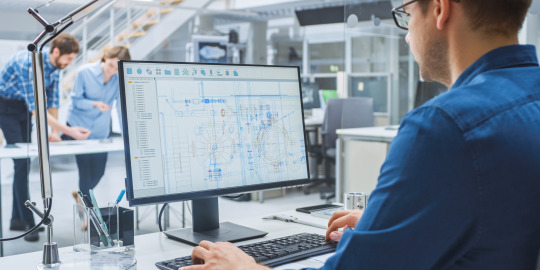
In the fast-evolving world of architecture, having the right tools can make all the difference. Architectural drafting software has revolutionized the way architects design, plan, and visualize their projects. With the advent of digital drafting tools, modern architects can now create detailed and accurate designs more efficiently than ever before. In this blog post, we'll explore the top five architectural drafting software that every modern architect should consider.
1. AutoCAD
Overview: AutoCAD, developed by Autodesk, is one of the most widely used drafting software in the architecture industry. Known for its precision and versatility, AutoCAD offers a comprehensive set of tools for 2D and 3D design, drafting, and modeling.
Key Features:
Extensive Toolset: AutoCAD provides a vast array of tools for creating detailed drawings, including lines, arcs, circles, and more. It also supports complex geometric shapes and 3D modeling.
Customizability: Users can customize the interface, create custom tool palettes, and automate repetitive tasks using scripts and macros.
Collaboration: AutoCAD supports cloud-based collaboration, allowing team members to work on the same project simultaneously and share updates in real-time.
Compatibility: The software is compatible with a wide range of file formats, making it easy to import and export designs.
Why Architects Love It: AutoCAD's precision and comprehensive toolset make it ideal for creating detailed architectural drawings. Its widespread use in the industry also means that architects can easily collaborate with other professionals using the same software.
2. Revit
Overview: Also developed by Autodesk, Revit is a Building Information Modeling (BIM) software that goes beyond traditional drafting by integrating design and construction information into a single, coherent model.
Key Features:
BIM Integration: Revit allows architects to create a digital representation of a building's physical and functional characteristics, which helps in visualizing and analyzing the project.
Parametric Components: The software uses parametric components, meaning that any changes made to a model automatically update related elements, ensuring consistency.
Collaboration and Coordination: Revit supports multi-disciplinary collaboration, making it easier for architects, engineers, and contractors to work together.
Sustainability Analysis: The software includes tools for energy analysis and sustainability assessment, helping architects design environmentally friendly buildings.
Why Architects Love It: Revit's BIM capabilities allow for a more integrated approach to building design, reducing errors and improving efficiency. Its ability to visualize every aspect of a project makes it a powerful tool for architects who want to create sustainable and well-coordinated designs.
3. SketchUp
Overview: SketchUp is a user-friendly 3D modeling software known for its simplicity and versatility. It is particularly popular among architects for creating conceptual designs and visualizations.
Key Features:
Ease of Use: SketchUp's intuitive interface and simple tools make it accessible to beginners, while its powerful modeling capabilities cater to professionals.
3D Warehouse: The software provides access to an extensive library of pre-made 3D models, including furniture, buildings, and landscaping elements.
Plugins and Extensions: SketchUp supports a wide range of plugins and extensions that enhance its functionality, such as rendering, animation, and analysis tools.
Cloud Collaboration: SketchUp offers cloud-based collaboration, allowing teams to share and review designs easily.
Why Architects Love It: SketchUp's ease of use and flexibility make it an excellent tool for quickly creating and iterating on design concepts. Its extensive library of models and plugins also adds to its versatility.
4. ArchiCAD
Overview: ArchiCAD, developed by Graphisoft, is another leading BIM software widely used in the architecture industry. It offers a comprehensive set of tools for designing buildings and managing building information.
Key Features:
Integrated Design Environment: ArchiCAD integrates all aspects of building design, from 2D drafting to 3D modeling and documentation, in a single platform.
Collaborative Workflow: The software supports a collaborative workflow, allowing multiple users to work on the same project simultaneously.
Visualization Tools: ArchiCAD includes advanced visualization tools, such as photorealistic rendering and virtual reality, to help architects present their designs.
Interoperability: The software supports various file formats, making it easy to share data with other software and stakeholders.
Why Architects Love It: ArchiCAD's robust BIM capabilities and collaborative features make it a top choice for complex building projects. Its visualization tools also help architects effectively communicate their ideas to clients and stakeholders.
5. Vectorworks Architect
Overview: Vectorworks Architect is a versatile design software that combines BIM and CAD capabilities. It is known for its robust modeling tools and flexibility in handling different types of projects.
Key Features:
Flexible Design Process: Vectorworks Architect allows architects to design in 2D and 3D simultaneously, providing flexibility in the design process.
Comprehensive Toolset: The software includes tools for drafting, modeling, rendering, and documentation, making it a one-stop solution for architectural design.
Data Integration: Vectorworks Architect supports the integration of data from various sources, including GIS and IFC, for better project coordination.
Visualization and Presentation: The software offers advanced rendering and presentation tools, enabling architects to create high-quality visualizations.
Why Architects Love It: Vectorworks Architect's flexibility and comprehensive toolset make it suitable for a wide range of architectural projects. Its ability to integrate data from different sources also enhances project coordination and accuracy.
Conclusion
Choosing the right architectural drafting software is crucial for modern architects. The software tools mentioned above AutoCAD, Revit, SketchUp, ArchiCAD, and Vectorworks Architect—offer a range of features and capabilities that cater to different aspects of architectural design. Whether you are looking for precise drafting, comprehensive BIM integration, or flexible 3D modeling, there is a software option that can meet your needs. As technology continues to evolve, these tools will undoubtedly play an increasingly important role in shaping the future of architecture.
#Architectural Drafting Services#Architectural Drafting#Drafting Software#Drafting Tool#digital drafting tools#architects#modern architect
0 notes