#software development kit
Explore tagged Tumblr posts
Text
#Flutter For Web App Development#Web App Development#Flutter Mobile Apps#Cross-platform web app development#Android and iOS apps#app development solutions#web app development process#native web development frameworks#software development kit#Flutter to build web apps#Applications Of Flutter#web app development using Flutter
0 notes
Text
How does an engine contribute to a car's powertrain?
The powertrain in a vehicle is the system responsible for generating power and delivering it to the wheels to propel the vehicle forward. The operation of a powertrain can vary depending on whether the vehicle is powered by an internal combustion engine (ICE) or an electric motor (in the case of electric vehicles). Here's a general overview of how a powertrain works in both types of vehicles:
Internal Combustion Engine (ICE) Vehicle - Combustion Process: In an ICE vehicle, the powertrain starts with the combustion process in the engine. Fuel (gasoline or diesel) mixes with air in the combustion chamber and is ignited by spark plugs (in gasoline engines) or compression (in diesel engines).
Power Generation: The combustion process generates energy in the form of mechanical power, causing pistons to move up and down within the cylinders of the engine. This motion drives the crankshaft, converting linear motion into rotational motion.
Transmission: The rotational motion from the crankshaft is transmitted to the transmission, which consists of gears that allow the driver to select different ratios (speeds). This enables the engine to operate efficiently across a range of vehicle speeds.
Drivetrain: The transmission sends power to the drivetrain components, including the driveshaft, differential, and axles, which transfer power to the wheels. The differential allows the wheels to rotate at different speeds, enabling smooth turns.
Wheel Movement: The power transmitted through the drivetrain causes the wheels to rotate, propelling the vehicle forward or backward depending on the gear selection and throttle input from the driver.
Electric Vehicle (EV) -
Battery Pack: The primary source of power for the EV, storing electricity in chemical form.Powers the electric motor and provides electricity for all electronic devices within the EV.
Battery Management System (BMS): Monitors battery cell conditions, including voltage, current, temperature, and state of charge (SoC).It protects the battery against overcharging, deep discharging, and overheating and helps balance the charge across cells. Ensures optimal performance and longevity of the battery by regulating its environment.
Inverter: Converts DC from the battery pack into AC to drive the electric motor.Adjusts the frequency and amplitude of the AC output to control the motor’s speed and torque. Critical for translating electrical energy into mechanical energy efficiently.
Onboard Charger: Facilitates the conversion of external AC (from the grid) to DC to charge the battery pack. Integrated within the vehicle, allowing for charging from standard electrical outlets or specialized EV charging stations. Manages charging rate based on battery status to ensure safe and efficient charging.
DC-DC Converter: Steps down the high-voltage DC from the battery pack to the lower-voltage DC needed for the vehicle's auxiliary systems, such as lighting, infotainment, and climate control. Ensures compatibility between the high-voltage battery system and low-voltage electronic components.
Electric Motor: Converts electrical energy into mechanical energy to propel the vehicle. It can be of various types, such as induction motors or permanent magnet synchronous motors, each offering different efficiencies and characteristics. Typically provides instant torque, resulting in rapid acceleration.
Vehicle Control Unit (VCU): The central computer or electronic control unit (ECU) that governs the EV's systems. Processes inputs from the vehicle’s sensors and driver inputs to manage power delivery, regenerative braking, and vehicle dynamics. Ensures optimal performance, energy efficiency, and safety.
Power Distribution Unit (PDU): Manages electrical power distribution from the battery to the EV’s various systems. Ensures that components such as the electric motor, onboard charger, and DC-DC converter receive the power they need to operate efficiently. Protects the vehicle's electrical systems by regulating current flow and preventing electrical faults.
In both ICE vehicles and EVs, the powertrain's components work together to convert energy into motion, enabling the vehicle to move efficiently and effectively. However, the specific technologies and processes involved differ significantly between the two propulsion systems.
#electric powertrain technology#conventional powertrain#Electric vehicle components#revolo hybrid car kit#ev powertrain development services#software (SW) platforms for all Electric vehicles components#Battery Management Systems#Inverter#Smart Charger#VCU solutions
5 notes
·
View notes
Text

If you’re considering Flutter for mobile app development or want to explore how cross-chain solutions can transform your business, discover more use cases, technical insights, and expert guidance at Performix’s dedicated resource. Unlock the full potential of Flutter mobile app development and position your business for success in the dynamic US market.
#performix#flutter for mobile app development in usa#flutter software development kit#it staff augmentation
0 notes
Text
The Role of the AWS Software Development Kit (SDK) in Modern Application Development
The Amazon Web Services (AWS) Software Development Kit (SDK) serves as a fundamental tool for developers aiming to create robust, scalable, and secure applications using AWS services. By streamlining the complexities of interacting with AWS's extensive ecosystem, the SDK enables developers to prioritize innovation over infrastructure challenges.
Understanding AWS SDK
The AWS SDK provides a comprehensive suite of software tools, libraries, and documentation designed to facilitate programmatic interaction with AWS services. By abstracting the intricacies of direct HTTP requests, it offers a more intuitive and efficient interface for tasks such as instance creation, storage management, and database querying.
The AWS SDK is compatible with multiple programming languages, including Python (Boto3), Java, JavaScript (Node.js and browser), .NET, Ruby, Go, PHP, and C++. This broad compatibility ensures that developers across diverse technical environments can seamlessly integrate AWS features into their applications.
Key Features of AWS SDK
Seamless Integration: The AWS SDK offers pre-built libraries and APIs designed to integrate effortlessly with AWS services. Whether provisioning EC2 instances, managing S3 storage, or querying DynamoDB, the SDK simplifies these processes with clear, efficient code.
Multi-Language Support: Supporting a range of programming languages, the SDK enables developers to work within their preferred coding environments. This flexibility facilitates AWS adoption across diverse teams and projects.
Robust Security Features: Security is a fundamental aspect of the AWS SDK, with features such as automatic API request signing, IAM integration, and encryption options ensuring secure interactions with AWS services.
High-Level Abstractions: To reduce repetitive coding, the SDK provides high-level abstractions for various AWS services. For instance, using Boto3, developers can interact with S3 objects directly without dealing with low-level request structures.
Support for Asynchronous Operations: The SDK enables asynchronous programming, allowing non-blocking operations that enhance the performance and responsiveness of high-demand applications.
Benefits of Using AWS SDK
Streamlined Development: By offering pre-built libraries and abstractions, the AWS SDK significantly reduces development overhead. Developers can integrate AWS services efficiently without navigating complex API documentation.
Improved Reliability: Built-in features such as error handling, request retries, and API request signing ensure reliable and robust interactions with AWS services.
Cost Optimization: The SDK abstracts infrastructure management tasks, allowing developers to focus on optimizing applications for performance and cost efficiency.
Comprehensive Documentation and Support: AWS provides detailed documentation, tutorials, and code examples, catering to developers of all experience levels. Additionally, an active developer community offers extensive resources and guidance for troubleshooting and best practices.
Common Use Cases
Cloud-Native Development: Streamline the creation of serverless applications with AWS Lambda and API Gateway using the SDK.
Data-Driven Applications: Build data pipelines and analytics platforms by integrating services like Amazon S3, RDS, or Redshift.
DevOps Automation: Automate infrastructure management tasks such as resource provisioning and deployment updates with the SDK.
Machine Learning Integration: Incorporate machine learning capabilities into applications by leveraging AWS services such as SageMaker and Rekognition.
Conclusion
The AWS Software Development Kit is an indispensable tool for developers aiming to fully leverage the capabilities of AWS services. With its versatility, user-friendly interface, and comprehensive features, it serves as a critical resource for building scalable and efficient applications. Whether you are a startup creating your first cloud-native solution or an enterprise seeking to optimize existing infrastructure, the AWS SDK can significantly streamline the development process and enhance application functionality.
Explore the AWS SDK today to unlock new possibilities in cloud-native development.
0 notes
Text
Engenharia de Software: O Guia Definitivo para Planejar, Gerenciar e Entregar Projetos
O Que é Engenharia de Software? A engenharia de software é uma disciplina da ciência da computação que abrange os princípios, métodos e ferramentas necessários para projetar, desenvolver, testar e manter sistemas de software. Diferente de apenas programar, a engenharia de software adota uma abordagem estruturada e sistemática para criar soluções tecnológicas escaláveis, seguras e de alta…
#Android software development kit.#Rational software architect#Software#Software development lifecycle#Software engineers
0 notes
Text
Tales From The Creation Kit
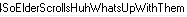
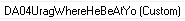
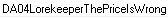
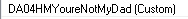
These are all the Editor IDs for different dialog choices during the Skyrim quest Discerning the Transmundane.
Even in stressful situations like the notoriously time-crunch-heavy process of AAA game development, it's heartening to see the humanity of the developer shine through in their work.
1 note
·
View note
Text
Testimonial
Sdreatech has completed several global websites, mobile apps, IoT applications, IoT games, and custom software projects for various corporate needs.
We also design and develop UI/UX, prototypes, UI kits, HTML, and WordPress themes.
Here are Significant statements from our clients. Click on the link👇👇
https://www.sdreatech.com/

#Sdreatech has completed several global websites#mobile apps#IoT applications#IoT games#and custom software projects for various corporate needs.#We also design and develop UI/UX#prototypes#UI kits#HTML#and WordPress themes.#https://www.sdreatech.com/#testimonial#testimonialcustomer#testimonials#TestimonialTime#clientreview#feedback#clientfeedback#clienttestimonials#technology#itcompany#itcompanyindia#sdreatech
0 notes
Text
Fell in love with that Razr =w=; (except that shitty fingerprint sensor)
DISHONORABLE MENTIONS
Curved displays are a FUCKING MISTAKE
Look up my beautiful baby girl the Nexus 4. Curved glass edges, but not, the SCREEN. (also the glass back is so thin that bitch bent so far with a spicy pillow in it and didn't shatter. Didn't understand the hate for glass backs till I got an OP6 and it fell like idk 2 feet from couch to not a hard floor)
We will be LAYING in fucking bed and because of how we have to support it so that, ya know, it doesn't hit our face. Stupid fucking shit be getting activated on the sides ALL THE TIME
Removal of RGB notification LEDs.
'nuff said. This could actually be replicated on AMOLED's. We found an app but its so jank compared to just a tiny fuckin' DOT we stopped using it.
Hate rounded corner screens. And non rounded screenshots MAKE IT MATCH AT LEAST. But also just give me back angles gfdi
Tablets and some phones should take a full size SD card and not have the slot combined into the fucking SIM slot that's fucking stupid
I'm not very fond of most gimmicks or changes that have come to 'modern' smart phones.
I don't think the punch-hole style of selfie cameras or in-screen fingerprint readers have been necessary nor beneficial additions. (and let's not forget the culling of headphone and μSD slots from all but Sony phones)
But I will say, it's not taken long for a folding phone to win me over. The necessary mechanical and material additions over a normal phone give it a nicer tactile feeling than the slim, featureless, glass or metal of more recent phones.
It feels very much like 'an gadget' - which has surprised me a lot. Both in the way it looks - especially with a chunky case - and in tactility. A very welcome feeling.
The front screen is handy for 'at a glance' stuff I'd lost since ditching a smart watch, and isn't completely pointless feeling.
Now if only we could get physical keyboards back in phones....
#I could nitpick a bunch of shit but it gets more niche and/or into software side bullshit#Google going Apple levels of hostility on users and app developers#Removal of Bluetooth PAN#Bad wifi drivers fucking over WiFi Direct which could be so much more useful otherwise#i shouldn't be awake but I have to be so you get semi-deranged Kit xp
30 notes
·
View notes
Note
Cactus fascinates me, does it run on code similar to an existing instruction set or is it completely original on that front?
What can you do with it? What's it's storage?
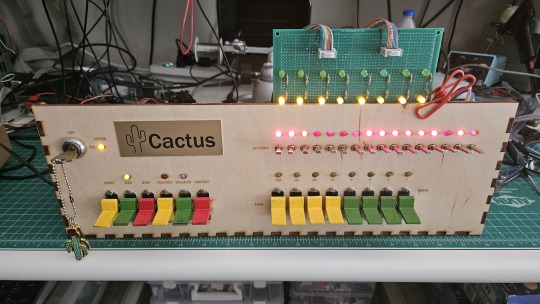
Both the Cactus (the original wooden prototype from years ago) and the new PCB Cactus(es) are essentially derived from a minimal 6502 computer design by Grant Searle for their core logic. Here's what that would look like on a breadboard:
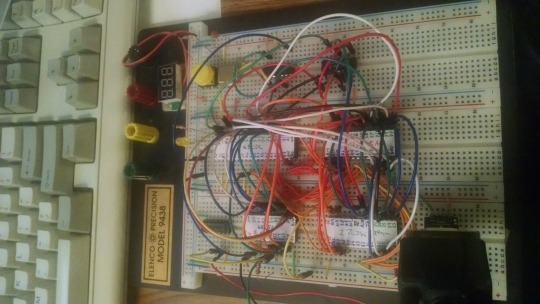
There isn't much to it, it's 32K of RAM, 16K of ROM containing Ohio Scientific's version of Microsoft BASIC, a 6850 ACIA for serial interaction, some logic gates, and of course a 6502 microprocessor (NMOS or CMOS, doesn't matter which). You hook it into a terminal and away you go.
Grant's design in turn can be best described as a distilled, modernized version of the OSI Challenger series of computers. Here's an OSI-400 and a Challenger 4P respectively:
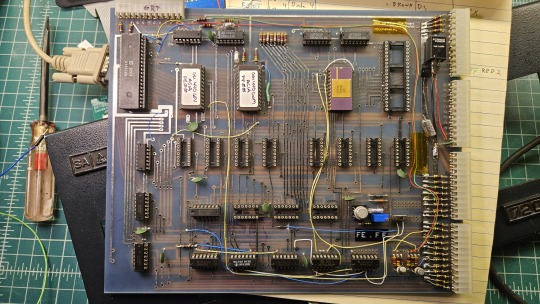

The left one is a replica of the 400 circa 1976, also called the Superboard. It was affordable, endlessly reconfigurable and hackable, but ultimately very limited in capabilities. No BASIC, minimal monitor ROM you talk to over serial, but you could connect it to a bus to augment its features and turn it into a more powerful computer.
Whereas the OSI C4P on the right from about 1979 has more RAM, a video card, keyboard, BASIC built in, serial interface, cassette tape storage, and that's just the standard configuration. There was more room to expand and augment it to your needs inside the chassis (alot changed in 3 years for home computer users).
Grant's minimal 6502 design running OSI BASIC is a good starter project for hobbyists. I learned about the 6502's memory map decoding from his design. I modified and implemented his design on a separate cards that could connect to a larger backplane.
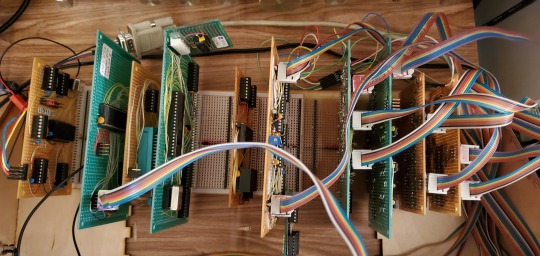
Here are the serial, ROM, RAM, and CPU cards respectively:

Each one is 100% custom, containing many modifications and fixes as I developed the design. However, that's only half of the computer.
I really wanted a 6502 machine with a front panel. People told me "nobody did that", or couldn't think of examples from the 1970s but that seemed really strange to me. Especially since I had evidence to the contrary in the form of the OSI-300:
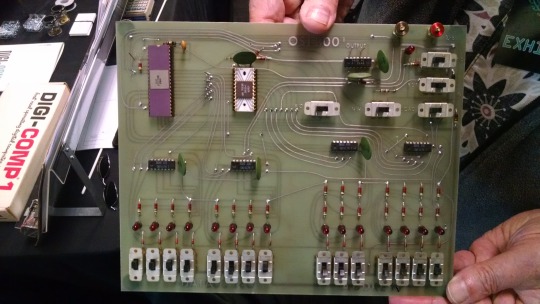
This one I saw at VCF West back in 2018 illustrates just how limited of a design it is. 128 bytes of RAM, no ROM, no serial -- just you, the CPU, and toggle switches and LEDs to learn the CPU. I was inspired the first time I saw one in 2015 at VCF East, which is probably when this whole project got set in motion.
Later that year I bought a kit for a miniature replica OSI-300 made by Christopher Bachman, and learned really quickly how limited the design philosophy for this particular front panel was. It was a major pain in the ass to use (to be clear, that's by OSI's choice, not any fault of Christopher in his implementation)

So... I designed my own. Took awhile, but that's the core of what the Cactus is: my attempt at experiencing the 1970s homebrew scene by building the computer I would have wanted at the time. Over half of the logic in the Cactus is just to run the front panel's state machine, so you can examine and modify the contents of memory without bothering the 6502. I added in all of the things I liked from more advanced front panels I had encountered, and designed it to my liking.
Here's the original front panel, accompanying logic, and backplane connected to the modern single board computer (SBC) version of the machine:
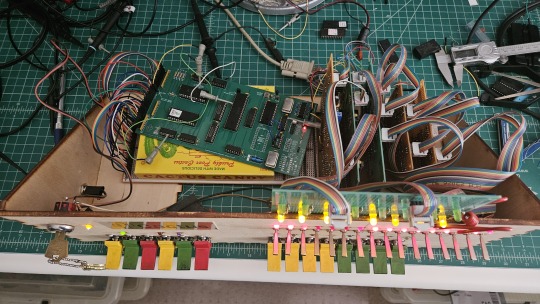
And here's the new Cactus SBC working with the new front panel PCB, which combines the logic, physical switch mountings, and cabling harnesses into a single printed circuit board.
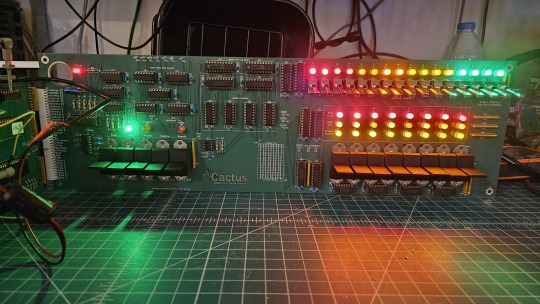
So, what can you do with it? Pretty much the same things I do already with other contemporary 1970s computers: play around in BASIC, fire up the occasional game, and tinker with it.
I've got no permanent storage designed for the Cactus as yet, it's been one of those "eventually" things. The good news is that a variety of software can be ported to the hardware without too much trouble for an experienced hobbyist. A friend of mine wrote a game called ZNEK in 6502 assembly which runs from a terminal:
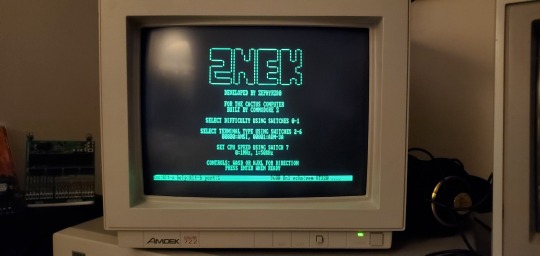
Right now, you have to either toggle in machine programs from the front panel from scratch, burn a custom ROM, or connect it to a serial terminal to gain access to its more advanced features:

Here's it booted into OSI BASIC, but I have also added in a modern descendant of Steve Wozniak's WOZMON software for when I need to do lower level debugging.
I've also got a video card now, based on the OSI-440. I have yet to implement a keyboard, or modify BASIC to use the video board instead of the serial connection. Even if I did, screen resolution is pretty limited at 24x24 characters on screen at once. Still, I'm working on that...


Anyway, I hope that answers your question. Check the tags below to see the whole process stretching back to 2017 if you're curious to learn more of the project's history. I'm also happy to answer any more questions you might have about the project.
267 notes
·
View notes
Text





Prowler by David Buckley, in Sinclair Projects, Aug/Sep & Dec/Jan 1983. Prowler is a low-cost, expandable micro robot vehicle, controlled by a host computer. "So far the available robotic add-ons have needed either complex software to interface them to a home computer or have been too costly, or too big. The BBC Buggy costs more than £100 and even Zeaker, the latest of the add-ons, costs slightly more than £50. Projects Prowler in its first stage of development should cost about £20. Prowler consists of a converted remote-controlled s-scale tank kit, with a circuit board holding some electronics to control the motors, lights, horn and later some bump sensors." – Prowler control adds movement to the ZX81, Sinclair Projects
46 notes
·
View notes
Text
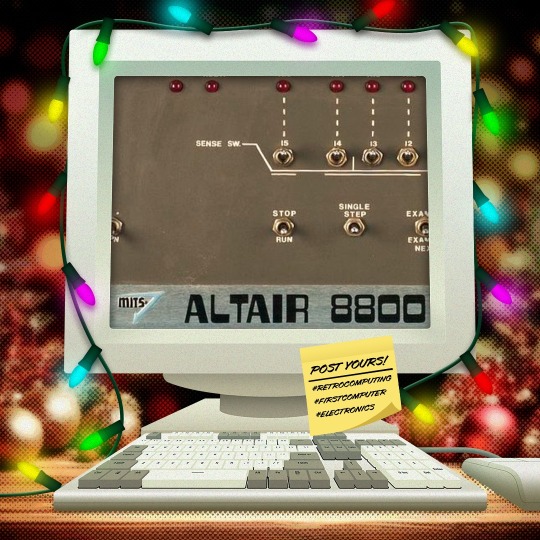
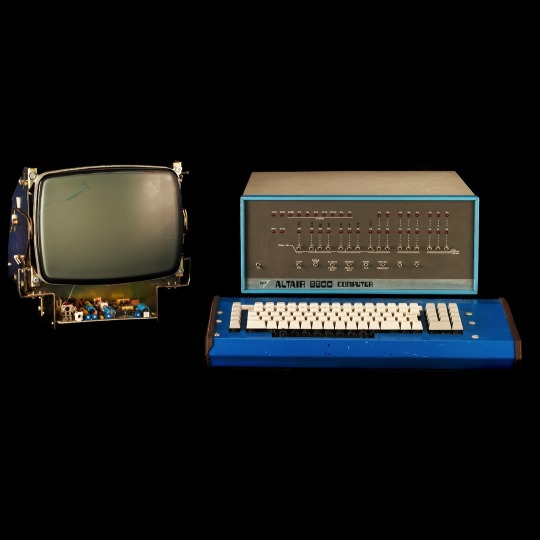
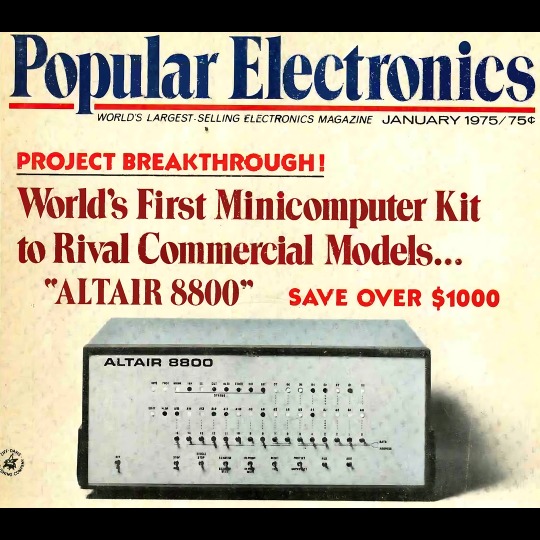
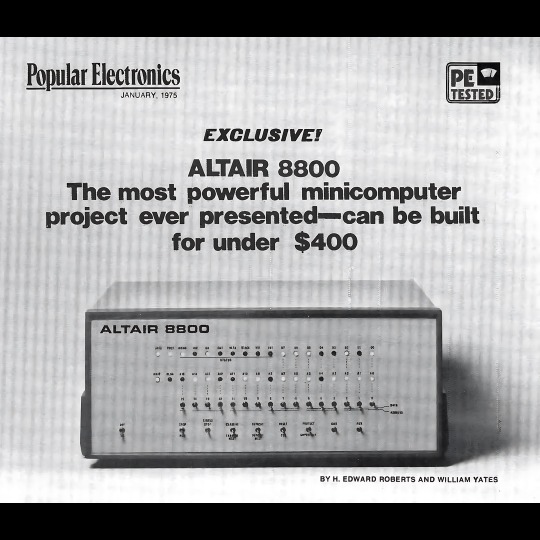
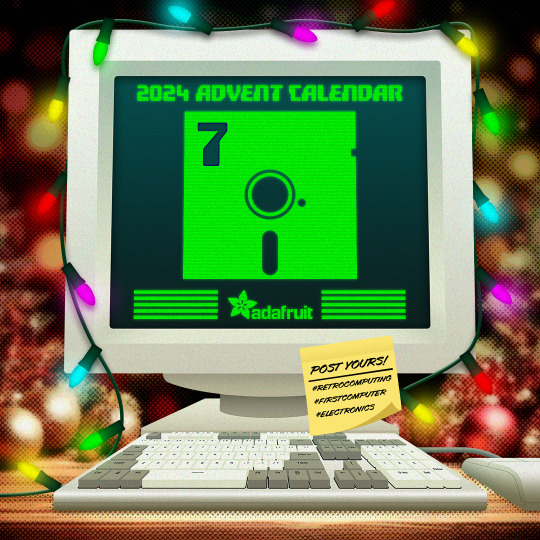
🎄💾🗓️ Day 7: Retrocomputing Advent Calendar - Altair 8800🎄💾🗓️
The Altair 8800 was one of the first commercially successful personal computers, introduced in 1975 by MITS, and also one of the most memorable devices in computing history. Powered by the Intel 8080 CPU, an 8-bit processor running at 2 MHz, and initially came with 256 bytes of RAM, expandable via its S-100 bus architecture. Users would mainly interact with the Altair through its front panel-mounted toggle switches for input and LEDs for output.
The Altair 8800 was popularized through a Popular Electronics magazine article, as a kit for hobbyists to build.
It was inexpensive and could be expanded, creating a following of enthusiasts that launched the personal computer market. Specifically, it motivated software development, such as Microsoft's first product, Altair BASIC.
The Altair moved from hobbyist kits to consumer-ready personal computers because of its modular design, reliance on the S-100 bus that eventually became an industry standard, and the rise of user groups like the Homebrew Computer Club.
Many of ya'll out there mentioned the Altair 8800, be sure to share your stories! And check out more history of the Altair on its Wikipedia page -
along with the National Museum of American History - Behring center -
Have first computer memories? Post’em up in the comments, or post yours on socialz’ and tag them #firstcomputer #retrocomputing – See you back here tomorrow!
#retrocomputing#altair8800#firstcomputer#electronics#vintagecomputing#computinghistory#8080processor#s100bus#microsoftbasic#homebrewcomputerclub#1975tech#personalcomputers#computerkits#ledswitches#technostalgia#oldschooltech#intel8080#computerscience#techenthusiasts#diycomputing#earlycomputers#computermemory#vintageelectronics#hobbycomputing#popularelectronics#techhistory#innovation#computermilestones#geekculture
45 notes
·
View notes
Text
The AWS Software Development Kit simplifies the development of robust cloud applications by managing authentication, retries, pagination, and other tasks, allowing you to concentrate on the core logic of your application. By adhering to the expert design and optimization suggestions provided, any developer can harness the versatile AWS SDK to realize their concepts through well-structured, scalable, and readable code. Success with the AWS SDK is primarily achieved through consistent practice and routine application. Explore the AWS Developer Center for code samples, tutorials, and documentation illustrating how to construct comprehensive applications on AWS, utilizing services ranging from DynamoDB to Lambda, and more, leveraging the capabilities of the AWS SDK.
0 notes
Text

Aisha Bowe, a trailblazer in aerospace engineering, has made significant contributions to science and serves as an inspiring figure in Black history. Born to Bahamian immigrants in Ann Arbor, Michigan, Bowe’s journey to prominence began at a community college, where her aptitude for mathematics propelled her toward engineering. She earned both a bachelor’s degree in aerospace engineering and a master’s in space systems engineering from the University of Michigan. 
At NASA’s Ames Research Center, Bowe contributed to developing algorithms supporting Air Traffic Management. Her work earned her the National Society of Black Engineers’ Outstanding Technical Contribution award in 2012. Beyond her technical achievements, Bowe mentored students through the Mathematics, Engineering, Science Achievement (MESA) Program, demonstrating her commitment to fostering the next generation of engineers. 
In 2013, Bowe founded STEMBoard, a technology company addressing complex challenges for government and private sector clients. Under her leadership, STEMBoard ranked 2,284th on Inc. magazine’s 2020 list of the 5,000 fastest-growing private companies. Bowe also launched LINGO, a coding kit designed to teach hardware and software design, making STEM education more accessible to underrepresented youth. 
In 2025, Bowe is set to make history as part of Blue Origin’s first all-female crewed spaceflight, alongside notable figures such as singer Katy Perry and journalist Gayle King. This mission will mark the first human-crewed spaceflight with no men since 1963, highlighting Bowe’s role in breaking barriers and inspiring future generations. 
Aisha Bowe’s journey from community college to aerospace engineer and entrepreneur exemplifies resilience and dedication. Her efforts in promoting STEM education and her upcoming spaceflight solidify her status as a pivotal figure in science and Black history.
#black history month#ambitious women#black history#black women#black science#black scientists#black scientist#beautiful women#beauty#glow society#the glow society#fit beauty#health#self love#self improvement#self care#women’s health#international women's day#womens#workouts for women#gorgeous women#big boss#stem#stemblr#women in stem#stem academia#stem student#stem aesthetic#stem studyblr#stemeducation
23 notes
·
View notes
Text
Behind the Fortress Walls Chapter 4
We've finally got chapter 4 of my bang fic out! Only one more to go, holy shit.
Fic Summary:
Jazz is in love with Dick. He’s kind, considerate, and caring. Far and away the nicest person she’s ever dated. But she’s lying to him. About so, so much. And he’ll hate her once he learns the truth. Assuming he doesn't get tired of her canceling all their dates first. When Danny and Ellie go missing, the latest in a series of ghostly disappearances, she's forced to cancel another date. Going to Elmerton to meet up with Tucker and Sam, she will get Danny and Ellie back from the GIW no matter what it takes. Only...they aren't the only ones breaking in.
Chapter word count: 8.1k
There's an entire comic included with this chapter. Or you can find it on tumblr here.
The scene from the comic:
-----
The hallway ended in a thick metal door that had both electric and manual locks. Before Dick could even offer to take care of it, Tucker shrugged off his own backpack and pulled out a tool kit. Within moments, he had the casing off the keypad and was plugging his own PDA into the system.
Starfire hovered over his shoulder, looking down. “What is the purpose of the device you are using?”
Jazz could hear the smile in Tucker’s voice as he caressed his PDA. “Bethany here is my pride and joy, my child. She’s capable of anything.”
Sam snorted. “It’s a PDA. Not our kid, T— Pharaoh.”
Tucker made hushing noises and clutched Bethany to his chest. “Shhh, you didn’t hear that. Mommy loves you.”
“Just get the door open,” sighed Sam.
“Not until you apologize to our daughter!”
Sam took a deep breath to respond, but Danny interrupted before she could. “Just do it, Regrowth. Pharaoh and I put a lot of work into Bethany.”
Sam’s shoulders slumped. “I’m sorry, Bethany. I love you very much.”
Starfire grinned. “The machine is alive? It is nice to meet you, Bethany!”
Next to her, Jazz felt Dick shake with barely suppressed laughter. When she looked out of the corner of her eyes, she could tell he was biting back a smile.
Sam sighed. “She’s not alive. But Pharaoh and Phantom have been developing and upgrading her over the last several years. They’ve custom built half her parts and replaced the other half.”
Dick hummed in interest. “It looks like an old PDA case. Why didn’t you go for something more modern?”
For the first time that night, Danny grinned at Dick and Jazz felt something inside her relax. “PDAs were what we could afford as teenagers without real jobs. Plus they have bigger casings than modern smart phones; more room to fit more hardware. Beth’s battery lasts weeks.”
Starfire laughed. “Cyborg wishes to know if you would agree to the sharing of specs.”
Tucker practically squeaked at the question and Jazz bit back her own laugh. “Uh, yeah. Sure. Absolutely. He really wants to see?”
“Pharaoh,” said Dick, “if you allow it, he wants to spend at least a week with you figuring out how the tech these guys use works.”
Tucker looked down at Bethany and began typing. “I mean, sure. I’d love to. But if that’s what he wants, D would really be better. He’s the hardware guy, I’m the software guy.”
A moment later, the keypad beeped and they heard a click.
“All right, electronic locks are open. Nightwing, mind getting the rest of them?”
Dick grinned as he sauntered up to the door and pulled out his lock picks again. This door took longer than the first, but even so, it was open in just a minute or two. Dick bowed as he pulled the door open and gestured them through.
He revealed a fairly small room, in the center of which sat what looked like a large boiler with a monitor affixed to it. The glowing green wires spread out of the machine and disappeared into the walls, ceiling, and floor.
-----
Hope you enjoy the chapter!
#dpxdc#dpxdcbang2024#wolf writes#nightbirds#tucker foley#sam manson#danny fenton#they're dorks#i love them
32 notes
·
View notes
Text
So it’s weird to come back a couple years after you leave a place and see how it’s changed, right?
In my first year of college, a group of friends and I were the first iteration of our college’s Makers Club. The tech teachers helped us get set up, taught us to apply for funding, got us a room for meetings
And, y’know, for most of the year what we in the club had access to was the room, a projector, and the xbox one of the members brought in for our weekly Smash Bros tournament
(Before the xbox came in the Makers Club did vitally important and scientific activities like taping a member to a chair with painter’s tape to see how easily he could break out)
And as we did the budget request, we all made jokes about stupid things we could buy, because we needed to have an itinerary of everything we wanted to submit with the budget, and the teachers advised us to ask at least double what we actually wanted
(So, 10’ diamond coated charger cables, better tape, a 3D printer to print a trophy for the winner of the tournament each week, etc.)
It was basically a lunch club, almost entirely of people from our software development classes, where we all hung out and dicked around
I graduated a couple years later, and the year after that snuck back to the Maker’s Club because we’d finally gotten a 3D printer the year I graduated and I wanted to get a sneaky print cuz we charged for the filament and not much else
And gang
I saw this club when we had A Room
We didn’t even claim it full time for two years there were still other classes in it
I saw it when we had one printer, when the coolest thing we could buy was a programmable robot kit for one of those cute lil guys you can program to move his cube around and we all had to share one
The goddamn budget request must have gone through as we all fucking left, because the next year they had not just the room permanently set aside, but the closet next door set up with TWO 3D printers and a laser cutter
I booped in and out over the next year too, mostly for curiosity (and to use the printers cuz the people now running the club were members when I’d been a founder and so long as none of us admitted I wasn’t paying tuition anymore it was fair game)
The last time I saw it, they had FOUR 3D printers, two laser cutters, three more craft machines I didn’t recognize, a working fume hood, and one guy had used club resources to build a working robot hand and was teaching it to pick locks
It was. It was amazing. It was a proper, actual piece of school infrastructure, providing benefits to the whole student body
And I was there when we just played Smash and helped each other with our homework
26 notes
·
View notes
Text
An Abbreviated History of Mecha Part 4.2: A Grand Glorious Gathering (1996-2000)
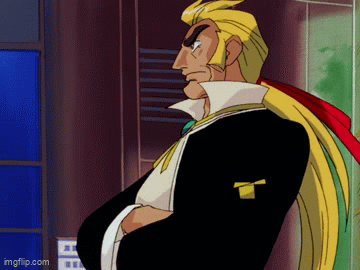
Welcome back to An Abbreviated History of Mecha! Last time we left off, the Lost Decade had just begun, Gundam got a radical makeover, CLAMP came onto the scene, Takara created a replacement for Diaclone, and Evangelion would begin its run on television. What we'll see now is the rise of a lot of fan-favorite shows in this era, but we will also see the sudden appearance of a third honorary mecha series. We will also see why [adult swim] is going to play a big picture in all of this, as they will begin to get more involved with the production of anime. With all of that out of the way...
Big O!
Showtime!

Pocket Monsters/Pokemon (1996, honorary mecha show 3)
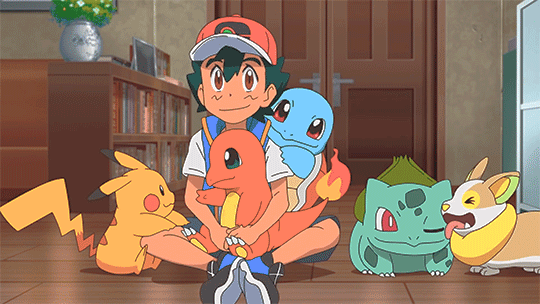
Pocket Monsters, or Pokemon for short, is a multimedia series created by Satoshi Tajiri and the folks at Game Freak, Creatures, and Nintendo that would round out the four anime that would make anime mainstream alongside Dragon Ball Z, Sailor Moon, and Gundam Wing. The reason why Pokemon is worth mentioning in a series about mecha is due to the nature of a lot of mecha stories, primarily those involving giant robots: Pokemon would grow to eventually become the single largest franchise OF ALL TIME. And as it is a franchise that is aimed primarily at children, this would prove to be one of many things that would help in the decline of giant robot stories, as a lot of the giant robots of old relied heavily on merchandise sales (namely in the form of toys) in order to be successful. Now that Pokemon is in the picture, there is competition, especially since Pokemon's video games would be published by a little company known as Nintendo.
Fortunately, Pokemon wouldn't become the highest-selling franchise of all time just yet. It would take a couple of years for that to happen.
Martian Successor Nadesico (1996) & Martian Successor Nadesico: The Prince of Darkness (1999)
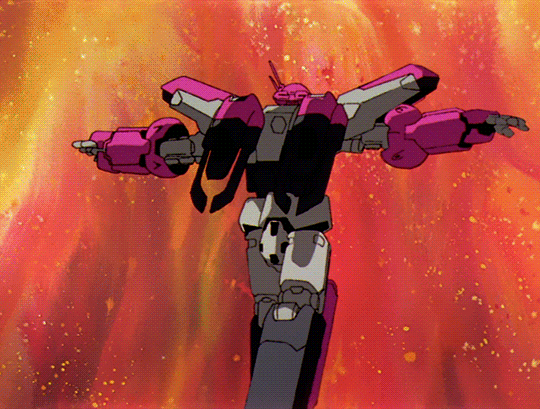
Produced in 1996 by Xebec, Martian Successor Nadesico would be the first series since the original Gundam to really take a swing at subverting and/or deconstructing the giant robot. Primarily a screwball comedy, Nadesico is known for its extensive use of its show-within-a-show Gekiganger 3 (a pastiche of shows like Getter Robo) to foreshadow events that would happen later on in the story.
Nadesico proved to be popular, but that chance of becoming something more would peter out with the release of the Prince of Darkness movie in 1999.
After War Gundam X (1996)
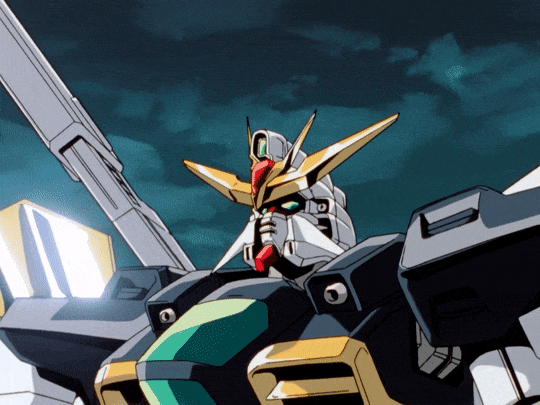
Also releasing in 1996 was After War Gundam X, a series that would suffer from the fact that it would be the fourth Gundam series in a row on television. Not helping things is the fact that Gundam X would infamously have its episode count reduced from the then-standard 50 episodes to 39, and then it would also be moved to the Japanese equivalent of the Friday Night Death Slot.
It would remain in obscurity for years until 2013 when Gundam Build Fighters would feature a protagonist whose primary gunpla kit would help to bring the series back into the spotlight.
The Vision of Escaflowne (1996)
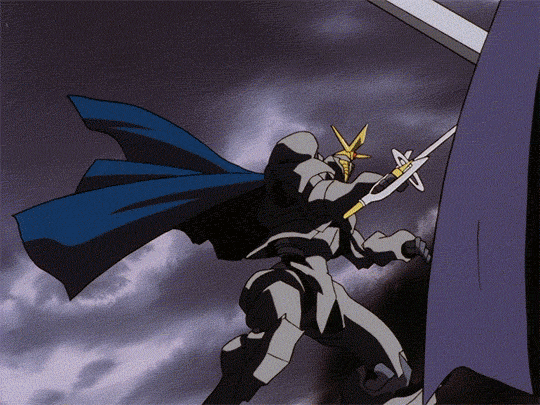
When one thinks of older mecha isekai shows, they are usually thinking of 1996's The Vision of Escaflowne. Escaflowne, unlike its older sister series Magic Knight Rayearth, would feature its giant robots more openly in a truly even blend of mecha action, fantasy adventure, and romance.
Armored Core (1997)

1997 would see the release of legendary game development studio From Software's Armored Core. Featuring mechanical designs by Shoji Kawamori of Macross fame, Armored Core would see the player navigate through a world of high speed mecha action and hair-tearing difficulty that would become a trademark of FromSoft's future games.
Cowboy Bebop (1997)

Cowboy Bebop would be the brainchild of one Shinichiro Watanabe. Released in 1997, Cowboy Bebop would take Japan by storm due to its mix of science fiction with the aesthetics and tropes of the western. Part of Cowboy Bebop's legacy has less to do with its popularity in Japan and more to do with how well it did in the west: which was very well.
Like "Cowboy Bebop was part of what made [adult swim] successful in the early days" well. If the quartet of Dragon Ball Z, Sailor Moon, Gundam Wing, and Pokemon made anime mainstream, then Cowboy Bebop would be the one that would prove to the mainstream that anime wasn't just for children.
The King of Braves, GaoGaiGar (1997)
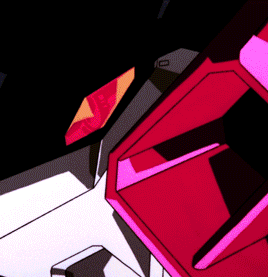
Speaking of anime geared for children, 1997 would also see Takara's Brave franchise peak with its final entry: The King of Braves, GaoGaiGar. Acting as an homage to the original Brave Exkaiser, GaoGaiGar would go down in legend as one of the most hot-blooded mecha shows of the 90's, second only to fellow Sunrise production Mobile Fighter G Gundam. Unfortunately, GaoGaiGar would see its viewership falter due to the success of the Pokemon anime, which would bring an official end to the Brave franchise. But it would not be the end of GaoGaiGar's story just yet, as the production staff got to work on another series that would serve as a spiritual sequel to The King of Braves.
Full Metal Panic (1998)
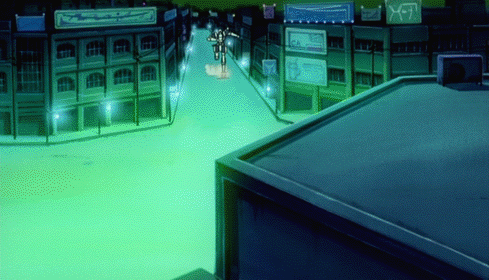
In 1998, the light novel Full Metal Panic! would be published by Fujimi Fantasia Bunko. Written by Shoji Gatoh, Full Metal Panic would blend elements of giant robot sci-fi with elements of the romance, slice-of-life, and comedy genres. The series would eventually branch out into manga and anime at the turn of the millennium and prove to be one of the big hits of the early 2000's.
While the original light novel along with its manga counterparts would wrap up their stories eventually, the anime would ultimately be abandoned after the release of its fourth season, Invisible Victory, in 2018.
Dai Guard (1999)
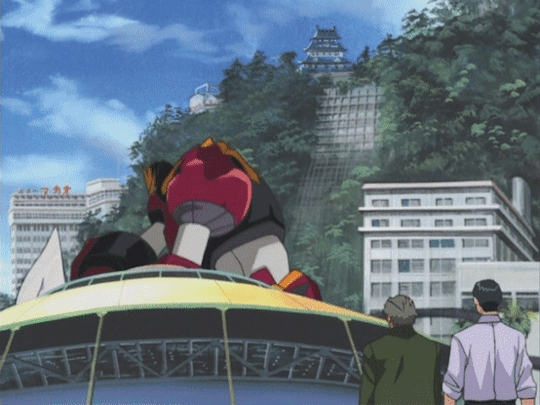
What if you took Getter Robo, made it adhere to real-world physics as much as possible, and then have be piloted by a trio of office workers who have to also navigate a lot of corporate red tape on top of the military trying to undermine their endeavors? That's more or less 1999's Dai-Guard in a nutshell. And don't let that fool you: the giant robot is still as cool as any other giant robot, regardless of the hoops the main cast have to go through just to use the damn thing.
Turn A Gundam (1999)
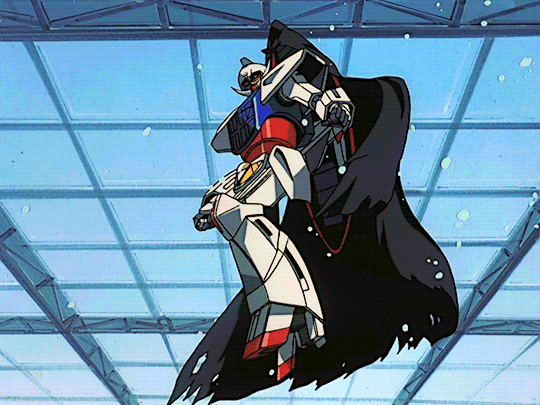
Meanwhile at Sunrise, Yoshiyuki Tomino would return to the directing chair for 1999's Turn A Gundam as a way to celebrate Gundam's 20th anniversary. Turn A would feature a very unique set of mechanical designs courtesy of Syd Mead, who was known for his work on Blade Runner, Tron, and Aliens. This series would also mark the end of Gundam's use of cel animation, as the next Gundam series would be the first to use digital animation. As a result, the animators went all out on Turn A Gundam's animation as a proper send-off to cel-animation.
Unfortunately, while Turn A is often regarded as one of, if not the, best Gundam series, its lackluster performance during its initial run would not be enough to help Gundam out. It wouldn't be until 2002 when Gundam would become a major hit again.
Xenogears (1999)

Directed by Tetsuya Takahashi, Square Enix would release the JRPG Xenogears in 1999. Xenogears would differentiate itself from the competition by combining a combo-based JRPG with giant robots and Gnosticism. A lot of Gnosticism. Unfortunately for Takahashi and company, Xenogears would prove to be a tad bit more ambitious than expected, and boy is that oversimplifying what happened to Xenogears. Suffice it to say that what happened to Takahashi and company to form Monolith Soft under Namco. But, like a lot of other things covered here, that is a story for another time.
Betterman (1999) & The King of Braves, GaoGaiGar FINAL (2000)
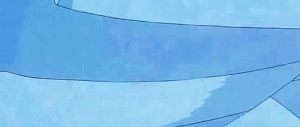
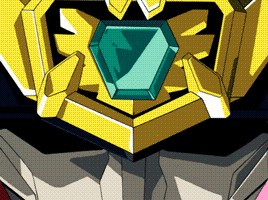
Reuniting for a spiritual sequel to The King of Braves, GaoGaiGar, the same animation team would create Betterman. Taking a turn to being darker and edgier than its older brother GaoGaiGar, Betterman would be the basis for the OVA finale The King of Braves GaoGaiGar FINAL adding things like a darker storyline, fanservice, and, weirdly enough, more HOT BLOOD.
Unfortunately, plans for the two series to have a crossover would fall apart as Takara shuttered the Brave franchise for good after GaoGaiGar FINAL. It wouldn't be until about 2018 that the two would finally get to meet in The King of Kings: GaoGaiGar vs Betterman.
The Iron Giant (1999)
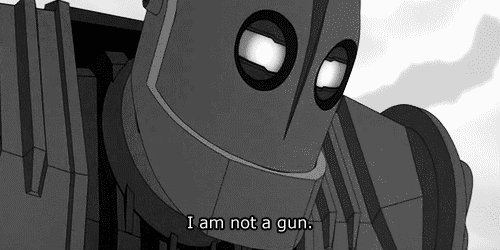
Released in 1999 by Warner Bros., The Iron Giant would be the directorial debut of one Brad Bird (the guy who did The Incredibles, among other things). Set in the 1950's, The Iron Giant would tell a story similar to that of the original Godzilla, though in the case of The Iron Giant, the titular character would be treated with much more sympathy due to his earnest attempts at trying to not destroy the town.
The Big O (1999-2003)
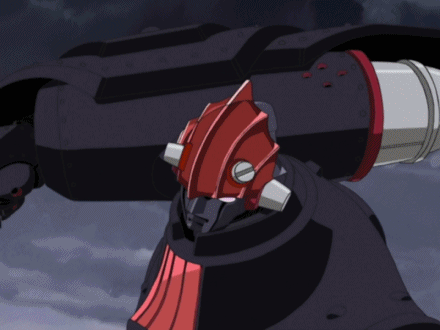
Created in 1999 by Sunrise, The Big O was a mecha show influenced by American media like Batman. Helmed by most of the people who worked on the Giant Robo OVA alongside the controversial Chiaki J Konaka, The Big O was supposed to be a more commercial spin on Giant Robo. Which is wild, because the series was cancelled after its first season in Japan.
Fortunately, that little American channel called [adult swim] would come to the rescue and produce the second season, as The Big O was a big success in the US.
For more on The Big O, I'd recommend Argonbolt's video On The Big O.
Throwbots (1999)

And finally, LEGO would release the Throwbots series of toys for their Technic line in 1999. Throwbots would prove to be moderately successful, but it's legacy is most known for being the predecessor to BIONICLE.
Conclusion
And that's a wrap on the 90's. As we have seen, the last two decades have been a big boon for mecha, though this would be soon to pass in the following decades. What we will begin to see in the following decades is a change to how anime in general is produced. You can even see it as early as 1999 with some shows such as Dai-Guard using digital animation as opposed to cel animation. The 2000's will see digital animation become the primary way shows get animated, though there will be growing pains. It should be interesting to note that cel animation doesn't go away in its entirety until 2015 when the last holdout, one Sazae-san, finally gave up the cel-animated ghost.
"The journey was long, but soon I found myself accompanied by a strange man in a black tuxedo. I couldn't tell if he was friend or foe, but he looked like he was about to faint from starvation. I think I remember him saying his name was Van... Van of... I don't remember what his title was anymore, he kept on changing it every time I asked him."

#anime and manga#mecha#the king of braves gaogaigar#gaogaigar#the big o#dai guard#turn a gundam#after war gundam x#mobile suit gundam#martian successor nadesico#full metal panic#xenogears#the vision of escaflowne#better man#armored core#the iron giant#cowboy bebop#pokemon#throwbots#an abbreviated history of mecha
53 notes
·
View notes