#spritekit
Explore tagged Tumblr posts
Text
Still want to work more on this concept, making a game where its your job to run a sushi / Omakase Restaurant in 1:1 ratio of a gameboy advance.

#gameboy#gameboy advance#pixelart#ド��ト絵#pixel art#illustration#pixel graphics#game design#gamedev#gba#retro gaming#nintendo#programming#swiftui#spritekit#iosdevelopment
7 notes
·
View notes
Text
How to Make an iPhone Game – A Practical Guide
Building an iOS game can feel overwhelming at first, but it becomes manageable when you break the process into clear, repeatable steps. This guide from BR Softech covers:
Choosing an engaging game idea and refining it with player feedback
Setting up Xcode, Swift, and supportive frameworks such as Unity or SpriteKit
Prototyping core mechanics before adding polish
Testing on real devices and preparing for App Store submission
If you’re looking for a step‑by‑step walkthrough that balances technical detail with practical tips, read the full article here: How to Make an iPhone Game
1 note
·
View note
Text
What programming languages should I learn for video game development?
1. C++
Why Learn It: C++ is one of the most widely used languages for high-performance and AAA game development. Many professional game engines like Unreal Engine are built using C++. It offers a lot of control over system resources and memory management, which is crucial for demanding games.
Where It's Used: Used in AAA games and high-performance engines. Popular in PC and console gaming.
Notable Games Built with C++: Fortnite (Unreal Engine) The Witcher 3 Grand Theft Auto V
2. C#
Why Learn It: C# is the primary language used in the popular game engine Unity, one of the most accessible and versatile engines for both 2D and 3D game development. It's easier to learn than C++ and is great for indie developers and mobile game development.
Where It's Used: Mainly used in Unity for game development. Suitable for mobile, PC, and VR/AR games.
Notable Games Built with C#: Monument Valley Angry Birds 2 Super Mario Run
3. Java
Why Learn It: Java is often used for Android game development and offers strong community support. It's an easier language to learn for beginners, with lots of resources available for game development.
Where It's Used: Popular for mobile game development (especially for Android). Also used in certain game engines and frameworks, like LibGDX.
Notable Games Built with Java: Minecraft (original version) Temple Run
4. Python
Why Learn It: Python is great for prototyping and learning the basics of game programming. While not as performant as C++ or C#, Python is often used for simple 2D games and scripting tasks.
Where It's Used: Used for game prototypes and simple 2D games. Frameworks like Pygame make it easier to build games in Python.
Notable Games Built with Python: Eve Online (some scripting) Civilization IV (some parts in Python)
5. JavaScript (and HTML5)
Why Learn It: JavaScript is essential for web-based games and is widely used for browser-based game development. HTML5 allows for multimedia support in the browser, making it easy to develop simple 2D games.
Where It's Used: Web-based games and browser games. Engines like Phaser and Three.js allow for the creation of games directly in the browser.
Notable Games Built with JavaScript: Bejeweled 2048
6. Swift
Why Learn It: Swift is the main language used for iOS game development (iPhone and iPad). It’s a fast and modern programming language with high performance and ease of use.
Where It's Used: Used for iOS and Mac games. Popular with Xcode and SpriteKit for 2D games.
Notable Games Built with Swift: Alto's Adventure Monument Valley
7. Lua
Why Learn It: Lua is used as a scripting language in many game engines for gameplay and other in-game features. It is simple, lightweight, and highly customizable.
Where It's Used: Lua is used in engines like Love2D and as an embedded scripting language in engines like Roblox.
Notable Games Built with Lua: World of Warcraft (add-ons) Angry Birds (scripting)
8. Rust
Why Learn It: Rust is gaining popularity in game development due to its memory safety and high performance. It’s especially suited for building low-level game engines.
Where It's Used: Used for game engines and system-level programming. Some indie game developers are using Rust to create new game engines.
Notable Games Built with Rust: Veloren (open-source multiplayer game)
9. UnrealScript (for Unreal Engine 3)
Why Learn It: UnrealScript was the scripting language used in Unreal Engine 3. While it has been replaced by C++ in Unreal Engine 4, learning UnrealScript can still be beneficial if working with older games built on Unreal Engine 3.
Where It's Used: Unreal Engine 3 games (legacy games). Not used in modern versions of Unreal Engine, but it's still relevant for specific projects.
10. GDScript (for Godot Engine)
Why Learn It: GDScript is the primary language used in the Godot Engine, an open-source and beginner-friendly game engine. It's similar to Python, making it easy to learn and use for indie game developers.
Where It's Used: Godot Engine, which is great for 2D and 3D games.
Notable Games Built with GDScript: The Interactive Adventures of Dog Mendonça & Pizzaboy (adventure game) Kingdoms of the Dump (RPG)
0 notes
Text
Best Programming Languages for Mobile Game Development
Introduction

1. C++
C++ is one of the most powerful languages used for developing games. It has high performance, efficient memory usage, and cross-platforming.
Why Utilize C++ for Mobile Game Development?
High-performance execution, thus suitable for intensive games.
Utilized by game engines such as Unreal Engine and Cocos2d-x.
Cross-platform support for developing games on Android and iOS.
Best For:
Advanced mobile games with high-level graphics.
Game engines that necessitate heavy optimization.
2. C#
C# is used extensively in mobile game development, especially with the Unity game engine. Unity is among the most used game engines for mobile games and supports both 2D and 3D game development.
Why Use C# for Mobile Game Development?
Less difficult to learn than C++.
Great integration with Unity, so the preferred choice for indie developers.
Garbage collection, minimizing memory leaks.
Best For:
Indie game developers and small game studios.
Mobile games developed using Unity.
3. Java
Java is the official language for Android development and is widely used for mobile game development on the platform.
Why Use Java for Mobile Game Development?
Official language for Android, ensuring strong support and updates.
Compatible with various game engines like LibGDX.
Strong object-oriented programming features make it easy to manage complex game structures.
Best For:
Android-exclusive mobile games.
Developers looking for platform-native support.
4. Swift
Swift is Apple’s native programming language for iOS programming. It is the perfect choice for iOS-only mobile games.
Why Swift for Mobile Game Development?
Designed specifically for iOS, to provide maximum performance and smooth execution.
Simple integration with Apple’s game frameworks such as SpriteKit and SceneKit.
Clean and beginner-compliant syntax, easy to learn.
Best For:
iOS-only mobile game development.
Developers who desire effortless Apple ecosystem integration.
5. JavaScript & TypeScript
JavaScript, and TypeScript as well, are extensively used for web-based and hybrid mobile game development. Developers can create mobile games that are executed in web browsers and mobile applications using game frameworks such as Phaser and Babylon.js.
Why Use JavaScript/TypeScript for Mobile Game Development?
Excellent for browser-based and cross-platform mobile games.
Easy to combine with HTML5 and WebGL for web-based gaming.
Lightweight and easy to use for beginners.
Best For:
Web-based and casual mobile games.
Developers who aim at both web and mobile platforms.
6. Kotlin
Kotlin is another Android official language and is becoming popular among mobile game developers.
Why Use Kotlin for Mobile Game Development?
Easy interoperation with Java, so it’s simple for Java developers to switch.
Simpler and safer than Java, with less boilerplate code.
Strong support from Google as an official language for Android.
Best For:
Android game developers who want a modern alternative to Java.
Games that need to be tightly integrated with native Android features.
7. Python
Python is not the conventional choice for mobile game development but is becoming more popular thanks to its ease of use and game development libraries such as Pygame.
Why Use Python for Mobile Game Development?
Easy to learn and very readable.
Ideal for prototyping game concepts fast.
Strong libraries and frameworks such as Panda3D and Ren’Py for interactive storytelling games.
Best For:
Newbies learning game development.
Straightforward mobile games and prototypes.
Conclusion
The optimal programming language for mobile game development varies based on the complexity of the game, platform, and performance needs.
For advanced, high-performance mobile games, C++ and C# (using Unity) are strong contenders.
For Java and Kotlin, which offer robust support to Android developers.
For iOS developers, the ideal choice is Swift.
For mobile games based on the web, JavaScript and TypeScript are optimal.
For prototyping and beginners, Python makes it simple to start game development.
Selecting the best programming language will enable you to develop a successful mobile game that is smooth-running and provides an excellent user experience. Begin coding and turn your game concept into reality!
Need Assistance in Selecting the Ideal Language for Your Game?
If you are confused about which programming language to adopt for your mobile game, consult industry professionals or try out various game engines to determine the most suitable one!
0 notes
Text
Building a Highly Interactive iOS Game with ARKit and SpriteKit
Building a Highly Interactive iOS Game with ARKit and SpriteKit Introduction Building a highly interactive iOS game with ARKit and SpriteKit is an exciting project that requires a combination of technical expertise and creativity. In this tutorial, we will guide you through the process of creating a engaging and immersive game that utilizes the latest technologies in augmented reality and game…
0 notes
Text
Unleashing Creativity: A Beginner’s Guide to iOS Game Development

Introduction:
iOS game development has transformed the way we experience entertainment on mobile devices. With millions of games available on the App Store, creating an engaging and successful game requires both creativity and technical expertise. Whether you're a seasoned developer or a beginner with a passion for gaming, diving into iOS game development offers immense opportunities to showcase your skills and reach a global audience.
This article explores the essential steps, tools, and strategies to kickstart your journey in iOS game development. From understanding the basics to leveraging advanced frameworks, you'll learn how to turn your ideas into immersive gaming experiences.
Key Points to Consider:
Master the Basics: Start by learning Swift, Apple's programming language, and familiarize yourself with Xcode, the integrated development environment (IDE) for iOS app creation.
Choose the Right Game Engine: Popular engines like Unity and Unreal Engine offer powerful features for building 2D and 3D games with ease.
Focus on Gameplay Design: An engaging game relies on intuitive controls, immersive graphics, and rewarding player experiences. Spend time refining your game mechanics and storyline.
Leverage Apple’s Frameworks: Utilize tools like SpriteKit and SceneKit for graphics, ARKit for augmented reality, and Metal for advanced rendering.
Test and Optimize: Regularly test your game on various devices to ensure smooth performance, identify bugs, and enhance the user experience.
Publish and Promote: Once your game is ready, publish it on the App Store and use digital marketing strategies to reach your target audience.
With dedication and the right tools, iOS game development can be a rewarding journey, enabling you to create games that captivate players around the world.
0 notes
Text
Top 5 Programming Languages & Frameworks for Mobile App Development

Mobile app development has become an integral part of our lives, with nearly every aspect of daily living influenced by the apps on our smartphones and tablets. As the demand for mobile apps continues to rise, developers are constantly seeking the best tools and technologies to create robust and user-friendly applications. Choosing the right programming language and framework is crucial in this endeavor, as it can significantly impact the development process and the ultimate success of the app. In this article, we will explore the top five programming languages and frameworks for mobile app development in 2023.
Swift (iOS)
When it comes to developing mobile applications for Apple's iOS platform, Swift is undoubtedly the go-to programming language. Introduced by Apple in 2014, Swift has quickly gained popularity among iOS developers for several reasons.
Advantages of Swift
Performance Swift is known for its high performance and speed. It was designed with a focus on optimizing app performance, which makes it an excellent choice for resource-intensive applications. Its performance is often superior to Objective-C, the language it was designed to replace.
Safety Swift comes with built-in safety features that help developers write more reliable and bug-free code. Features like optionals and type inference reduce common programming errors and make debugging easier.
Ease of Learning Swift's syntax is concise and user-friendly, which makes it easier for developers to learn and work with. This can lead to faster development times and fewer coding errors.
Interoperability Swift is designed to work seamlessly with Objective-C, which means that developers can use Swift in projects that involve legacy Objective-C code.
Active Community Swift has a growing and active developer community, which means that developers have access to a wealth of resources, libraries, and third-party tools.
Frameworks for Swift
To complement Swift, there are several frameworks available for iOS app development:
UIKit The traditional UI framework for iOS app development. SwiftUI A newer and more declarative framework for building user interfaces in Swift. SpriteKit A framework for building 2D games. ARKit For augmented reality app development.
Kotlin (Android)
For Android app development, Kotlin has emerged as the preferred programming language. It was officially endorsed by Google in 2017 as a first-class language for Android development, and since then, it has gained widespread adoption in the Android development community.
Advantages of Kotlin
Conciseness Kotlin's syntax is concise and expressive, which leads to less boilerplate code and a more enjoyable coding experience.
Interoperability Kotlin is fully interoperable with Java, allowing developers to leverage existing Java libraries and gradually migrate their projects to Kotlin.
Safety Similar to Swift, Kotlin also focuses on safety. It provides features like null safety and type inference to reduce runtime errors.
Extensions Kotlin allows developers to add new functions to existing classes without modifying their source code. This feature, known as extension functions, simplifies code maintenance and enhances readability.
Coroutines Kotlin provides built-in support for coroutines, making it easier to write asynchronous and concurrent code.
Frameworks for Kotlin:
In addition to Kotlin, Android developers can utilize the following frameworks:
Android Jetpack A set of libraries, tools, and architectural guidance for building Android apps. Retrofit A popular library for making network requests. Room An ORM (Object-Relational Mapping) library for working with databases Firebase A suite of tools for building mobile and web applications, including authentication, real-time database, and cloud functions.
JavaScript (React Native)
React Native, developed by Facebook, has become a game-changer in the world of cross-platform mobile app development. It allows developers to use JavaScript to build mobile apps that run on both iOS and Android with a single codebase.
Advantages of React Native:
Cross-Platform Development: With React Native, developers can write code once and run it on both iOS and Android platforms. This significantly reduces development time and costs.
Native Performance: React Native apps are not web apps; they compile to native code, which means they offer near-native performance.
Large Community: React Native has a large and active community, which means developers have access to a vast ecosystem of libraries and components.
Hot Reloading: React Native features hot reloading, allowing developers to see the results of code changes instantly without rebuilding the entire app.
React Integration: If your team is already familiar with React for web development, transitioning to React Native can be relatively smooth.
Frameworks for React Native:
While React Native itself is a framework, there are several libraries and tools that can enhance the development experience:
Expo
A set of tools and services built around React Native that simplifies development, especially for beginners.
Redux A popular state management library for managing the app's state.
React Navigation
A library for handling navigation in React Native apps.
Dart (Flutter)
Flutter, developed by Google, has gained considerable attention in recent years as a powerful framework for building natively compiled applications for mobile, web, and desktop from a single codebase. Flutter uses the Dart programming language.
Advantages of Flutter:
Single Codebase Like React Native, Flutter allows developers to write a single codebase that works on multiple platforms, including iOS, Android, and web.
Fast Development Flutter's "hot reload" feature allows developers to instantly see the results of code changes, speeding up the development process.
Rich Set of Widgets Flutter provides a wide range of customizable widgets for building complex user interfaces.
Performance Flutter apps compile to native ARM code, delivering high performance and smooth animations.
Strong Community The Flutter community is growing rapidly, with developers creating and sharing a wealth of packages and plugins.
Frameworks for Dart (Flutter)
Flutter itself comes with a comprehensive set of libraries and widgets, but developers can also use the following libraries to enhance their Flutter apps:
Provider A popular state management solution for Flutter.
Firebase for Flutter Firebase provides a set of Flutter plugins for various features like authentication, real-time database, and cloud functions.
Java (Android)
Java has been the traditional programming language for Android app development for many years. While Kotlin has gained popularity, Java still remains a relevant choice for building Android apps.
Advantages of Java
Legacy Codebases Many existing Android apps are written in Java. For maintaining and extending these apps, Java remains a valuable skill.
Stability Java is a mature and stable language with a long history in the Android ecosystem.
Robust Ecosystem Java has a well-established ecosystem of libraries and frameworks that can be leveraged in Android development.
Resources There is a wealth of Java resources, tutorials, and documentation available for Android development.
Compatibility Java is compatible with a wide range of Android devices, making it a reliable choice for reaching a broad user base.
Frameworks for Java (Android)
While Java itself is a language rather than a framework, developers can use the Android framework and libraries to build Android apps:
Android Studio The official IDE for Android app development. Gradle The build automation tool used in Android development. Android Jetpack A set of libraries and tools that enhance Android app development.
Conclusion
In the ever-evolving landscape of mobile app development, choosing the right programming language and framework is crucial. The choice should be based on factors like project requirements, team expertise, and target platforms. Here's a quick recap of the top five programming languages and frameworks for mobile app development:
Swift (iOS): Ideal for iOS app development, known for its performance and safety features.
Kotlin (Android): The preferred choice for Android app development, offering conciseness and compatibility with Java.
JavaScript (React Native): Enables cross-platform development with a strong community and native performance.
Dart (Flutter): Known for its single codebase for multiple platforms, rich widget library, and fast development.
Java (Android): A stable and reliable choice for Android app development, especially for maintaining legacy codebases.
Ultimately, the success of your mobile app development project depends not only on the programming language and framework you choose but also on your team's skills and the specific needs of your project. Keep abreast of industry trends and be ready to adapt to new technologies as they emerge, as the mobile app development landscape continues to evolve rapidly.
At Extern Labs, We help many businesses in building robust mobile apps for their business that drive results; contact us to make your Business Idea into A Mobile App.
1 note
·
View note
Link
Our first app Love Tricolore is out on iOS! The #otome set in Tokyo during the Olympics with a unique cast of lovely Italian ikemen!
#Otome#LoveTricolore#VNDev#OtomeApp#IndieDev#Japanese#Ikemen#VisualNovel#IndieGame#OtomeGame#iOSdev#SpriteKit
3 notes
·
View notes
Text


Months ago I helped my sister to create this simple endless runner game for a challenge of the Apple Developer Academy she had to do. We couldn't finish it because we were busy doing other things. However in the end I managed to convince my sister to continue it because I didn't want our work to go to waste. The game was really very simple (even now) so we thought we'd add some changes. And the idea of the shop was born with new clothes for the little mole (can't wait to show you more!!) I'm very happy to announce that, even though it's still a work in progress, our little #game is finally on the #AppStore (with a lovely Christmas theme!)!!! So go check it out here http://apple.co/3mKvB77!! Any #feedback is much appreciated ^^

#App Store#endless runner#mobile game#Sprite Kit#spritekit#character design#original character#kidlit art#artwork#illustration#children illustration#children art#illustrator#kid sart#game designer#procreate#children books#Iron man#Captain america#Civil war#i love you 3000
10 notes
·
View notes
Video
youtube
My first ever iOS game!
Hey! I published a video showing my recent university project. It’s a simple iOS game. I used Xcode 10.1, Swift 4.2 and SpriteKit.
That’s my first ever iOS app and first ever experience with Swift programming language. Creating a game it’s quite simple with Apple’s SpriteKit: there is bunch of built-in features like particle system or physics that saves some time with development. Also SKActions are really helpful and help a lot with making animations and coding behaviour of game objects.
If you’re curious how this game looks after only few days of programming and no previous experience, check this out!
#programming#ios#ios programming#apple#youtube#coding#swift#spritekit#gamedev#indiedev#Indiegame#firstproject#no experience#xcode#particles#youtube channel#indie#softwareengineering#university#computer science
1 note
·
View note
Text
SpriteKit animations in Xcode
This is a small thing I noticed, but I didn't realize that Xcode has a built-in editor/timeline for animations for SpriteKit actions. I discovered this as I have been working on adding some user interface components for the tutorial screens in Indexing Your Heart, which I hope to complete by the end of the week.

Really easy for me to create a looping animation for moving a fake finger across the screen for the sake of a tutorial...
#rambles#devlog#indie game development#game development#spritekit#swift#macos#ios#puzzle#indexing your heart#animations#xcode#microblog
1 note
·
View note
Text
"A Deep Dive into SpriteKit: Building 2D Games for iOS"
Introduction In this tutorial, we will delve into the world of SpriteKit, a powerful and popular framework for building 2D games for iOS. SpriteKit provides a robust set of tools and features that make it an ideal choice for developers of all skill levels. In this tutorial, we will cover the core concepts, implementation guide, and best practices for building 2D games with SpriteKit. What…
0 notes
Text
Creating a game for iOS with Swift and SpriteKit
Creating a simple iOS game for iPhone with Swift and SpriteKit
After a few months learning Swift and UIKit, as well as playing with some of the iOS libraries it was finally time to get acquainted with SpriteKit, Apple’s framework for creating 2D games. I worked on an iteration of the classic Pong, as the core game loop is very basic, and wrote about it going through the different failures and blocks I faced during development. I work on this by creating…

View On WordPress
0 notes
Photo

Daily challenges available for download #ue4 #unrealengine #unrealengine4 #gamedevelopment #gamedeveloper #gamedevelopers #appdevelopment #developer #programmer #spritekit #iosgames #iosgame #appstore #cplusplus #java #python #swiftprogramming #appdesign #unity2d #swiftui #appdesigner #gamedev #androiddeveloper #androidgamedev #androidgamedevelopment #iosdevelopment #3dart #rendering #programmerlife https://www.instagram.com/p/CLcF6aEF7_C/?igshid=1xsigijjurkej
#ue4#unrealengine#unrealengine4#gamedevelopment#gamedeveloper#gamedevelopers#appdevelopment#developer#programmer#spritekit#iosgames#iosgame#appstore#cplusplus#java#python#swiftprogramming#appdesign#unity2d#swiftui#appdesigner#gamedev#androiddeveloper#androidgamedev#androidgamedevelopment#iosdevelopment#3dart#rendering#programmerlife
0 notes
Text
SpriteKitで図形を描く
SKShapeNodeというクラスで図形を描くらしい。プロパティの「rectOf(レクトオブ)」を間違えてレクトゼロエフだと思い込んでしばしハマるという迷采配をやらかしました。
↓
http://harumi.sakura.ne.jp/wordpress/2019/03/18/spritekitで図形を描画する/
ignoresSiblingOrder → ノードツリーの親子関係・兄弟関係をレンダリングの際に気にするかどうか。Bool型で、falseだと古いものから新しいもの、親ノードから子ノードの順に描くが、trueだとそれらの関係を気にせず最適化された準備に描画します(参照元: http://spritekit.senchan-office.com/index.php/skview)
できたものはこんな感じで、本のお手本通りになってよかったです。
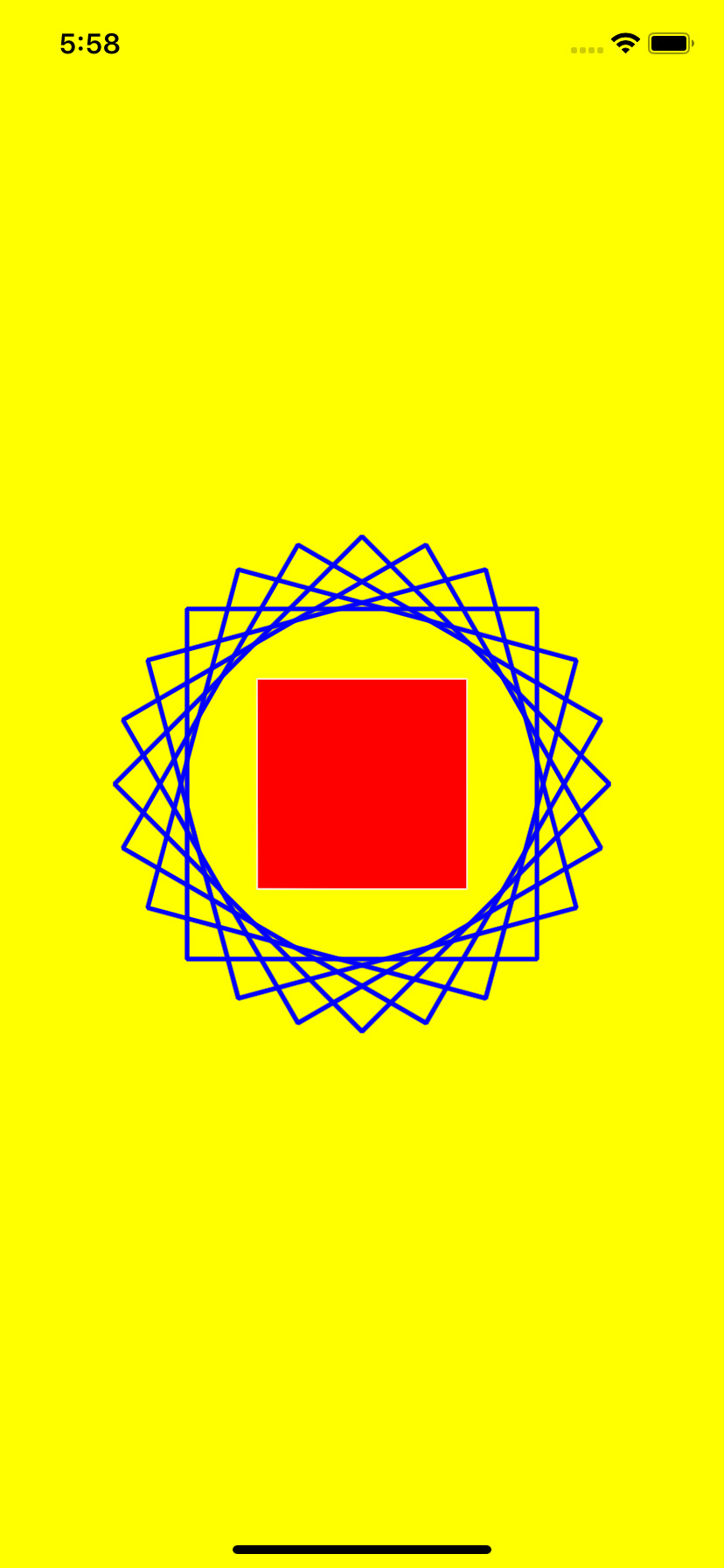
0 notes
Photo



WAVEAT ReLIGHT
自作の音楽ゲームアプリ「WAVEAT」の2作目。 iPadでもガッツリ遊べる音楽ゲームとして横画面化していろいろピボットしました。 選曲も身内だけではなく様々な方々にご協力頂いて選曲しました。
プロモーションサイトはこちら
0 notes