#ssl/tls
Explore tagged Tumblr posts
Text
Slingshots for a Spider
I recently finished (didn't take the test, I was just stumbling through the course, open mouthed and scared) the ineffable WEB-300: Advanced Web Attacks and Exploitation, from the magnanimous OffSec, which is the preparation course for the Offensive Security Web Expert certification (OSWE). The image is a very cool digital black widow spider, which makes sense, because the course is teaching you how to be an attacker on 'the web'.

As scared as I am of spiders, I am enamored by this course. Enough to stare at it for two years then finally take it and complete it over one grueling year. It covers things like: Blind SQL Injection - setting things up in a program called Burpsuite, to repeatedly try sending various things, then clicking a button, and seeing how a website answers, whether it gives us info or errors (which is more info!)


Authentication Bypass Exploitation - skirting around the steps that websites use to make sure you are who you say you are, like taking a 'reset password' click of a button, knowing some admin's email, and getting a database to spit out the token so we can get to the website to reset the password before the admin.



and Server-Side Request Forgery - making a server (someone else's computer in charge of doing real work instead of messing around with a human) ask its connections and resources to get something for you.

Now I know what you're probably thinking: Holy cow, where to even start? If you're not thinking that, congratulations. If you are, I've the answer: Tools. No spider is eating flies without sensing, lurking, biting... this metaphor to say: No one's doing it by hand with no help.
So what tools are helpful? How do you know what's good, what's useful, what's a dime a dozen, what's only going to do part of what you want versus all of it...

Luckily the fan favorites are famous for a reason. Just about anything you'd need is already downloaded into Kali Linux, which is jam packed with much, much more than the average hacker even needs!
Tools are dependent on what you need to do. For this class we need to inspect web traffic, recover source code, analyze said code of source, and debug things remotely.
Inspecting web traffic covers SSL / TLS and HTTP. SSL is Secure Sockets Layer and TLS is Transport Layer Security. These are literally just protocols (rules! internet rules that really smart people spent a lot of time figuring out) that encrypts traffic (mixes and chops and surrounds your communication, to keep it safe and secure). HTTP is the hypertext transfer protocol, which is another set of rules that figures out how information is going to travel between devices, like computers, web servers, phones, etc.

But do you always follow the rules? Exactly. Even by accident, a lot can fall through the cracks or go wrong. Being able to see *exactly* what's happening is pivotal in *taking advantage* of what's not dotting the i's and crossing the t's.
Possibly the most famous tool for web hacking, and the obvious choice for inspecting web traffic, is Burp Suite. It gathers info, can pause in the middle of talking to websites and connections that usually happen behind the scenes in milliseconds, like manipulating HTTP requests. You can easily compare changes, decode, the list goes on.


Decompiling source code is the one where you could find a million things that all do very specific things. For example dnSpy can debug and edit .NET assemblies, like .exe or .dll files that usually *run*, and don't get cracked open and checked inside. At least not by a normal user. .NET binaries are easier to convert back to something readable because it uses runtime compiling, rather than compiling during assembly. All you have to do is de-compile. It's the difference between figuring out what's in a salad and what's in a baked loaf of bread. One's pretty easy to de-compile. The other, you'd probably not be able to guess, unless you already knew, that there are eggs in it! dnSpy decompiles assemblies so you can edit code, explore, and you can even add more features via dnSpy plugins.


Another type of code objects useful to analyze are Java ARchive or JAR files. Another decompiler that's good for JAR files is JD-GUI, which lets you inspect source code and Java class files so you can figure out how things work.


Analyzing source code is another act that can come with a lot of options. Data enters an application through a source. It's then used or it acts on its own in a 'sink'. We can either start at the sink (bottom-up approach) or with the sources (top-down approach). We could do a hybrid of these or even automate code analysis to snag low-hanging fruit and really balance between time, effort and quality. But when you have to just *look* at something with your *eyes*, most people choose VSCode. VSCode can download an incredible amount of plug ins, like remote ssh or kubernetes, it can push and pull to gitlab, examine hundreds of files with ease, search, search and replace... I could go on!

Last need is remote debugging, which really shows what an application is doing during runtime (when it's running!). Debugging can go step-by-step through huge amalgamations using breakpoints, which can continue through steps, step over a step, step INTO a step (because that step has a huge amalgamation of steps inside of it too, of course it does!), step out of that step, restart from the beginning or from a breakpoint, stop, or hot code replace. And the best part? VSCode does this too!

Remote debugging lets us debug a running process. All we need is access to the source code and debugger port on whatever remote system we happen to be working in.
Easy, right? Only a few tools and all the time in the world... WEB-300 was mostly whitebox application security, research, and learning chained attack methods. For example, you'd do three or seven steps, which incorporate two or four attacks, rather than just one. It's more realistic, as just one attack usually isn't enough to fell a giant. And here there be giants. Worry not: we've got some slingshots now.
The next step is seeing if we can get them to work!

Useful links:
(PortSwigger Ltd., 2020), https://portswigger.net/burp/documentation
(DNN Corp., 2020), https://www.dnnsoftware.com/
(0xd4d, 2020), https://github.com/0xd4d/dnSpy
(ICSharpCode , 2020), https://github.com/icsharpcode/ILSpy
(MicroSoft, 2021), https://docs.microsoft.com/en-us/dotnet/csharp/language-reference/compiler-options/command-line-building-with-csc-exe
(Wikipedia, 2021), https://en.wikipedia.org/wiki/Cross-reference
(Wikipedia, 2019), https://en.wikipedia.org/wiki/Breakpoint
(Oracle, 2020), https://docs.oracle.com/javase/tutorial/deployment/jar/manifestindex.html
(Wikipedia, 2021), https://en.wikipedia.org/wiki/Integrated_development_environment
(Microsoft, 2022), https://code.visualstudio.com/(Wikipedia, 2021), https://en.wikipedia.org/wiki/False_positives_and_false_negatives
(Oracle, 2021), https://docs.oracle.com/javase/8/docs/technotes/guides/jpda/conninv.html#Invocation
0 notes
Text
Cara Tepat Memasang SSL/TLS Pakai Apache & Nginx di Localhost Linux
Halom Pembaca! HTTPS merupakan standar keamanan via web yang paling banyak diimplementasikan saat ini. Tidak dapat dipungkiri, pengembangan situs web tahap staging di Localhost terkadang membutuhkan enkripsi SSL/TLS. Namun, Certificate Authority ternama seperti Let’s Encrypt, Comodo, dan Digicert tidak mau memberikan sertifikat untuk situs Localhost (beralamat IP 127.0.0.0 s.d. 127.255.255.255),…
0 notes
Text
DigiCert revogará mais de 83.000 certificados SSL devido à supervisão de validação de domínio
A autoridade de certificação (CA) DigiCert alertou que revogará um subconjunto de certificados SSL/TLS dentro de 24 horas devido a um descuido na forma como verificou se um certificado digital foi emitido para o legítimo proprietário de um domínio. A empresa disse que tomará a medida de revogar certificados que não tenham Validação de Controle de Domínio (DCV) adequada. “Antes de emitir um…

View On WordPress
#Autoridade de Certificação#Certificado digital#Cíber segurança#Conformidade#proteção de dados#segurança cibernética#segurança web#SSL/TLS
0 notes
Text
Connection failed (DBNETLIB) ConnectionOpen (SECDoClientHandshake) SSL Security error.
Got this error? The error message “Test connection failed because of an error in initializing provider. [DBNETLIB][ConnectionOpen (SECDoClientHandshake()).]SSL Security error.” suggests that there was an issue establishing a secure SSL/TLS connection between the application and the SQL Server. Possible reasons for this error: Use an updated OLEDB Provider. SSL/TLS configuration mismatch: The…
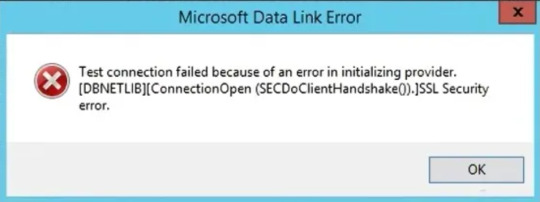
View On WordPress
0 notes
Text
They said use Let's encrypt 😂👇
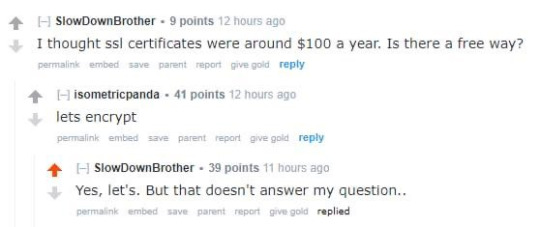
37 notes
·
View notes
Text
✴️ Post: "The 10 Best TLS/SSL Certificates in 2022" ❇️ Read Now 👇 Tap the link below to open ✳️ https://www.aiospark.com/the-10-best-tls-ssl-certificates-in-2022?utm_source=Tumblr&utm_medium=fs-share&utm_campaign=auto-social ℹ️ | More info: SSL Certificates are an essential part of running a website in the age of digital transformation. A secure website is an essential part of any organisation’s online presence. 655c9e0913b2b
7 notes
·
View notes
Text
We are pleased to announce that Whonix and Kicksecure are utilizing website TLS with the highest available security options
2 notes
·
View notes
Text
Elastic Load Balancer: تعادلساز بار در دنیای هاستینگ و سرورها
در دنیای امروز که هاستینگ ابری (Cloud Hosting)، مقیاسپذیری سرورها، بالانس ترافیک وبسایتها، سرویسهای ابری و امنیت زیرساخت شبکهای از مهمترین دغدغههای کسبوکارهای آنلاین هستند، استفاده از Elastic Load Balancer (یا به اختصار ELB) به یک ضرورت تبدیل شده است. اگر یک وبسایت یا اپلیکیشن دارید که روزانه با هزاران یا میلیونها درخواست سر و کار دارد، باید یاد بگیرید چطور از ELB برای مدیریت بهتر منابع خود بهره ببرید.

ELB چیست و چرا به آن نیاز داریم؟
Elastic Load Balancer یک سرویس ارائهشده توسط آمازون (AWS) و برخی دیگر از شرکتهای بزرگ ابری است که وظیفهاش توزیع هوشمندانهی ترافیک میان چند سرور است. بهعبارت سادهتر، وقتی چند کاربر همزمان وارد سایت یا اپلیکیشن شما میشوند، ELB بهصورت خودکار تصمیم میگیرد که این ترافیک بین چه سرورهایی تقسیم شود تا فشار روی یک سرور خاص زیاد نشود.
انواع Elastic Load Balancer
آمازون سه نوع اصلی از ELB ارائه میدهد که هر کدام کاربرد خاص خود را دارند: 1. Classic Load Balancer (CLB) مناسب برای پروژههای سنتی و اپلیکیشنهایی که از پروتکلهای پایهای مانند HTTP و TCP استفاده میکنند. 2. Application Load Balancer (ALB) مناسب برای برنامههای مدرن و مبتنی بر HTTP/HTTPS با قابلیتهایی مثل مسیریابی بر اساس محتوای URL، لایه هفتم (Application Layer). 3. Network Load Balancer (NLB) برای سرویسهایی که نیاز به پرفورمنس بالا و تاخیر کم دارند. در لایهی چهارم شبکه (TCP) کار میکند.
مزایای استفاده از ELB
- مقیاسپذیری بالا بدون نیاز به مداخلهی انسانی - افزایش در دسترس بودن سرویسها - امنیت بیشتر با استفاده از گواهیهای SSL/TLS - مسیریابی هوشمندانه ترافیک به سالمترین سرور - ادغام کامل با سرویسهای مانیتورینگ و لاگینگ مثل CloudWatch

مقیاسپذیری سرورها
موارد استفادهی ELB در هاستینگ
در صنعت هاستینگ، بهویژه وقتی بحث دربارهی هاستهای ابری یا اختصاصی پیش میآید، ELB نقش کلیدی ایفا میکند. شرکتهایی که خدمات هاست ابری مقیاسپذیر ارائه میدهند، معمولاً از Load Balancer استفاده میکنند تا بار ترافیکی بین ماشینهای مجازی یا کانتینرهای مختلف تقسیم شود. این باعث میشود کاربران نهایی تجربهی سریعتر و پایدارتری داشته باشند.
ارتباط ELB با امنیت و مانیتورینگ
Elastic Load Balancer میتواند در کنار WAF (Web Application Firewall) استفاده شود و جلوی حملات رایج مثل DDoS و SQL Injection را بگیر��. همچنین بهکمک CloudWatch یا دیگر ابزارهای مانیتورینگ، میتوان وضعیت سلامت هر سرور را لحظهای بررسی کرد.

امنیت زیرساخت
نقش وان سرور در ارائهی سرویسهای مرتبط با ELB
وان سرور بهعنوان یکی از ارائهدهندگان پیشرو در خدمات زیرساخت و هاستینگ، امکان راهاندازی سرور ابری با قابلیت Load Balancer را در اختیار کاربران خود قرار میدهد. اگر قصد دارید وبسایت یا اپلیکیشن خود را بر روی چند سرور بهصورت موازی اجرا کنید و از مزایای توزیع ترافیک بهره ببرید میتوانید از خدمات وان سرور استفاده کنید.
نتیجهگیری
Elastic Load Balancer فقط یک ابزار نیست؛ بلکه ستون فقرات زیرساختهای مقیاسپذیر و پایدار امروزیست. اگر دنبال سرعت بالا، دسترسی دائمی، امنیت بیشتر و کارایی بالاتر هستید، بدون شک ELB یکی از مؤثرترین راهکارهای شما خواهد بود. Read the full article
#ALB#CLB#CloudHosting#CloudWatch#Infrastructuresecurity#NLB#Serversscalability#SSL#TLS#امنیتزیرساخت#مقیاسپذیریسرورها
0 notes
Text
How to Secure API Communication in ColdFusion Using SSL/TLS
#How to Secure API Communication in ColdFusion Using SSL/TLS#Secure API Communication in ColdFusion Using SSL/TLS#API Communication in ColdFusion Using SSL/TLS
0 notes
Text
Weak TLS/SSL Configuration in Laravel: How to Fix It
When developing web applications, ensuring the security of your website should always be a top priority. One common security vulnerability that can be easily overlooked is the weak TLS/SSL configuration in Laravel applications.

In this blog post, we'll explore what weak TLS/SSL configuration is, why it matters, and how you can fix it to ensure your Laravel application is safe from attacks. Additionally, we'll use our free website security checker tool to demonstrate how you can quickly check Website Vulnerabilities and prevent them.
What is TLS/SSL?
TLS (Transport Layer Security) and SSL (Secure Sockets Layer) are cryptographic protocols designed to provide secure communication over a computer network. Websites that utilize HTTPS (HyperText Transfer Protocol Secure) are using SSL/TLS to encrypt data exchanged between the user’s browser and the server.
Why is Weak TLS/SSL Configuration a Problem?
A weak TLS/SSL configuration can expose your website to various security vulnerabilities, such as:
Man-in-the-middle attacks – Hackers can intercept and alter data transmitted between the user and the website.
Downgrade attacks – Attackers can force the server to use outdated or vulnerable versions of TLS/SSL.
Data leakage – Sensitive data like login credentials, credit card numbers, etc., can be exposed during transmission.
To prevent these threats, it's essential to configure TLS/SSL settings properly and ensure that you're using the latest, most secure protocols and ciphers.
How to Check TLS/SSL Configuration in Laravel
You can check the TLS/SSL configuration of your Laravel application by running a vulnerability scan on your website. One simple way is to use our free website security checker tool at Pentest Testing. This tool analyzes your website’s security and generates a report that identifies weak configurations, including TLS/SSL settings.
Here’s how you can check:
Visit https://free.pentesttesting.com/.
Enter your website URL and click “Check”.
Review the report to see if any weak TLS/SSL configurations are detected.
Here’s a screenshot of the tool’s webpage:

Screenshot of the free tools webpage where you can access security assessment tools.
Fixing Weak TLS/SSL Configuration in Laravel
Laravel provides a straightforward way to configure secure HTTPS connections. Below are steps to fix weak TLS/SSL configurations:
Force HTTPS in the Environment File Laravel allows you to enforce HTTPS by setting the following in your .env file:
APP_URL=https://your-domain.com
This will make Laravel automatically redirect HTTP requests to HTTPS.
2. Use Strong Ciphers in config/ssl.php By default, Laravel doesn’t come with an SSL configuration file, but you can create a custom ssl.php config file in your application. Ensure you are using strong ciphers and the latest TLS versions. Here's an example configuration:
return [ 'tls_version' => 'TLSv1.2', // Use a secure version 'cipher' => 'TLS_ECDHE_RSA_WITH_AES_256_GCM_SHA384', // Strong cipher ];
3. Disable Weak Protocols and Ciphers Ensure that weak protocols like SSL 2.0 or SSL 3.0 are disabled on your server. You can configure this in your web server’s settings (Apache, Nginx, etc.) by disabling SSL v2 and v3, and only allowing TLS 1.2 and higher.
Apache Example: Add this configuration in the ssl.conf file:
SSLProtocol All -SSLv2 -SSLv3 SSLCipherSuite HIGH:!aNULL:!MD5:!3DES
Nginx Example: Add this to the nginx.conf:
ssl_protocols TLSv1.2 TLSv1.3; ssl_ciphers 'ECDHE-ECDSA-AES128-GCM-SHA256:ECDHE-RSA-AES128-GCM-SHA256:...';
4. Update Dependencies Always ensure that your Laravel application is up-to-date, as new versions often come with improvements to security settings. You can update Laravel with the following command:
composer update
Checking the Vulnerabilities Report
After making changes to your Laravel application's configuration, it's essential to check the improvements using a security tool. Our website security checker provides a detailed vulnerability assessment. Below is an example of what the assessment report looks like when checking for weak TLS/SSL configurations.

An Example of a vulnerability assessment report generated with our free tool, providing insights into possible vulnerabilities.
Conclusion
Properly configuring TLS/SSL in your Laravel application is crucial to keeping your website secure. By ensuring that your application uses strong encryption protocols and ciphers, you protect both your users and your data from potential attacks. Use tools like our free website security checker to help identify vulnerabilities and improve your site's overall security.
By following these steps and using tools like the free security checker, you can quickly detect and resolve weak TLS/SSL configurations in Laravel. If you need help with vulnerability assessment or penetration testing, feel free to reach out to us at Pentest Testing.
#cyber security#cybersecurity#data security#pentesting#security#the security breach show#laravel#php#ssl#tls
1 note
·
View note
Photo

Let's Encrypt,免费安全自动化的SSL/TLS证书颁发机构 - 泪雪网
0 notes
Text
Peran TLS 1.3 dalam Meningkatkan Keamanan dan Kinerja Website
Dalam dunia digital yang semakin terhubung, keamanan dan kinerja situs web adalah dua aspek yang sangat penting. Salah satu cara untuk memastikan kedua faktor tersebut adalah dengan menggunakan TLS 1.3, protokol terbaru dalam keluarga Transport Layer Security (TLS). Artikel ini akan membahas secara mendetail peran TLS 1.3 dalam meningkatkan keamanan dan kinerja situs web Anda. Mari kita jelajahi…
0 notes
Text
Harden Your Web! Optimalkan Keamanan Website dan Hadapi Ancaman Cyber Security dengan SSL Indonesia!

View On WordPress
#Apa Itu TLS#Cyber Security#DigiCert#Enkripsi Data#Entrust Datacard#Fungsi SSL#GeoTrust#GlobalSign#Hardening Website#HTTP Dan HTTP#HTTPS#Instalasi SSL#Keamanan Email#Keamanan Jaringan#Keamanan Website#Malware Protection#Manfaat SSL#Online Trust#Pemantauan Keamanan#Pembelian SSL#Pengertian SSL#Phishing Protection#Ransomware Protection#RapidSSL#S/MIME Certificates#Sectigo#Serangan Siber#Sertifikat SSL#Sitelock#SOC 24x7
0 notes
Text
SSL vs. TLS for Your Motorcycle Site
SSL (Secure Sockets Layer) and TLS (Transport Layer Security) encrypt and authenticate data between web browsers and servers. This helps to safeguard sensitive information from hackers. Maintaining current SSL/TLS certificates is critical to avoid "connection not secure" errors, which can drive visitors away.
SSL was introduced in 1995 and has evolved to enhance security standards over the years. TLS was introduced in 1999 and is now preferred over SSL for its improved security features.
Having SSL/TLS certificates is a Google ranking factor. While SSL and TLS differ, they are often used interchangeably and meet Google's requirements.
Marketing personnel or website developers can integrate SSL/TLS certificates into motorcycle websites, transitioning the URL protocol from HTTP to HTTPS for enhanced security and improved search engine visibility.
By Revolution Motorcycle Marketing
#motorcycle website#motorcycle seo#revolution motorcycle marketing#seo#biker website#revolution marketing#motorcycle marketing#motorcycle website security#website security#tls#ssl
0 notes
Text
How to add cron job entry for acme.sh
3 notes
·
View notes
Text
SSL Certificates are an essential part of running a website in the age of digital transformation. A secure website is an essential part of any organisation’s online presence. SSL Certificates are an essential part of running a website in the age of digital transformation. A secure website is an essential part of any organisation’s online presence. Users are becoming more aware of cyber threats and will only trust websites that take security seriously. SSL certificates are a trusted way to show users that your site is safe to use. In this article, we’ll explain what an SSL certificate is and why you need one for your business. We’ll also highlight the ten best SSL certificates for your business in 2022. What is an SSL Certificate? SSL stands for “Secure Sockets Layer” which is a standard for secure communication over a network. SSL certificates are digital certificates that use encryption to secure websites and web services. An SSL certificate ensures that sensitive information like usernames, passwords, and financial data are kept private during transmission. SSL certificates use a public key and a private key to encrypt data. The public key is used to encrypt data, and the private key is used to decrypt data. If a website has HTTPS instead of HTTP, it means the site uses an SSL certificate. Let’s Encrypt is a free and open certificate authority (CA) that issues SSL certificates for websites. If you have ever used a website that starts with “https”, you have used an SSL certificate. It's a lesser known fact that in 2015, SSL was actually retired from use, in favour of a new protocol: TLS. The different types of SSL Certificate. What is the difference between TLS and SSL Certificates? SSL and TLS are both cryptographic protocols that enable secure communication between two parties. The main difference between SSL and TLS is that SSL is a predecessor of TLS and is less secure than TLS. TLS uses asymmetric encryption to provide confidentiality protection and integrity protection to the communications. This means that each party has a public and private key pair, and all data transmitted is encrypted using the public key. Additionally, all data received is verified using the private key. SSL uses symmetric encryption to protect the confidentiality of a message being transmitted across a network. The message is encrypted using a single key that both the sending party and the receiving party possess. Such is the brand recognition of SSL though, they still continue to be referred to as SSL Certificates to this day. So that's what everybody still calls them. Why do you need an SSL certificate? Your users’ trust is vital to your website’s success. One of the best ways to build trust is to ensure that all data is encrypted when it is transmitted. SSL certificates do this by using a public key to encrypt the data. The data is decrypted using a private key that only your website has access to. When a visitor browses your website, they can be assured that their data is secure. SSL certificates also help with your SEO. Google has stated that websites with HTTPS will rank higher in search results. This is especially important for eCommerce sites since a higher SEO ranking means more sales. While SSL certificates are not a requirement for Google search results, they are recommended. The Top 10 TLS/SSL Certificate Providers The Top 10 SSL Certificate providers in 2022 are Symantec, Comodo, GoDaddy, Positive, DigiCert, Trust.com, GlobalSign, RapidSSL, Let's Encrypt, and Thawte. While looking for the right SSL provider, you need to consider the reputation, cert terms, customer support, and price of the provider. These are the top-rated SSL providers based on their features. Comodo Comodo's SSL Certificates website offers a range of options depending on the size/scope of your project. Comodo provides a wide range of SSL certificate options to fit any business size or unique needs. The best prices for Wildcard, Multi-domain Domain Validation, Organizational Validation and Extended Validation SSL certificates.
Comodo has the most comprehensive list of products available in the market, including trusted email, code signing and smart domains. Their products are backed by expert technical support, detailed knowledgebase, and the most experienced trust authority. Visit Comodo SSL GoDaddy GoDaddy SSL Certificates show visitors you're trustworthy and authentic. The Certificate Authority/Browser Forum is a joint initiative between browser manufacturers and certificate authorities to improve the safety and authenticity of the internet. GoDaddy is one of the founding members. GoDaddy Guides security experts are always super-friendly, super-knowledgeable, and hands-on, to help you. Across 50 countries, they've supported more than 20 million entrepreneurs for more than 20 years, and we've been continuously innovating to provide the most cutting-edge services. Visit GoDaddy SSL Positive Positive SSL offers a range of certificates to build trust and keep customers safe on your website. This product utilises the latest innovation to provide a great experience. It is trusted more than many of the more costly alternatives on the market. Sectigo's PositiveSSL certificates offer 2048-bit digital signatures, immediate online issuance, and unlimited server usage. PositiveSSL certificates provide an easy, fast, and efficient way to encrypt online transactions, demonstrating that you are using the highest-quality security protocols to keep their data and transactions safe. Visit Positive SSL DigiCert Digicert are a long-standing innovator in the SSL space and offer a range of products to secure your site. According to DigiCert, 97% of the world's largest banks and 80% of the Global 2000 are protected by high-assurance OV and EV certificates. More global leaders choose DigiCert for its trust, innovation, advocacy, and CA leadership, as well as so much being at stake in today's digital economy. These organizations trust DigiCert to provide the most accurate and up-to-date information during the issuance of their certificates. The company’s reputation for accuracy and attention to detail is what makes it one of the most trusted certification authorities in the world. Visit Digicert SSLTrust SSLTrust are a popular SSL Certificate reseller that offer a wide range of deals on brand name security products. Your customers must feel secure when using your website. Web security is an essential element of the internet. You must ensure their safety. SSLTrust helps you encrypt and secure customer data using SSL Certificates. We have well-established partnerships with leading Authorities including Comodo, GeoTrust and DigiCert. Visit SSLTrust GlobalSign GlobalSign offer a host of security options for a diverse range of online projects. GlobalSign provides the world's most trusted identity and security solutions, enabling businesses, big corporations, cloud service providers, and IoT innovators to safeguard online communications, track millions of verified digital identities, and automate authentication and encryption. GlobalSign's PKI and identity services support the billions of services, devices, people, and things that make up the Internet of Everything (IoE). Visit GlobalSign RapidSSL RapidSSL offers cheap and cheerful SSL Certificates with fast deployment and a convenient interface. RapidSSL is dedicated to helping you secure your domain with SSL as quickly as possible. Every phase of the registration and verification process has been streamlined and automated. RapidSSL is trusted by businesses of all sizes, from small startups to enterprise firms. What sets RapidSSL apart from other providers is its focus on simplicity. Registering a domain with RapidSSL takes only a few clicks, and verification is as easy as uploading a photo ID. Once your domain is secured with RapidSSL, you have access to a variety of useful tools to help grow your business, such as site analytics and marketing reports. Visit RapidSSL Let's Encrypt Let's Encrypt is a non-profit SSL initiative, supported by the industry to get websites secured.
Let's Encrypt is a nonprofit Certificate Authority providing TLS/SSL certificates to 260 million websites. It's open-source, automated, and free, making it easy for anyone to secure their website. It's an easy alternative for websites that currently have paid certificates from a different provider. Let’s Encrypt works with many common hosting providers and CMSs, and it’s easy to set up. It’s a great option for both individuals and enterprises. Visit Let's Encrypt Thawte Thawte are a major player in the SSL market and have been a popular feature of many websites for the last 20 years. Having a secure online experience leads to higher conversion rates, as well as to customers creating an account and returning to the site. DigiCert's Thawte SSL certificates provide strong authentication and encryption, guaranteeing that your customers' data and transactions are safeguarded. Plus, they offer expert support, an industry-leading authentication process, and easy online management with DigiCert CertCentral platform. Visit Thawte Symantec Symantec were the Rolls Royce of SSL Certificates back in the day. Their products are still available through resellers. Symantec SSL Certificates have been taken over now but for years they were industry leaders. Their products are still available from resellers and are worth a look. With free daily malware scanning, vulnerability assessments, the highest encryption levels, and the Norton Secured Seal, you will invest directly in your customers' trust in the security and privacy of dealing with your business. It's a great way to boost conversion rates and keep visitors coming back repeatedly if you have the most trustworthy and well-known brands online aligned with your company. Top 10 in Summary These SSL providers are very active in the industry and continue to provide top-notch services to their clients. They have a proven track record and have been in the industry for quite some time now. The above-listed providers also have a solid reputation among their customers and have earned their trust. They are widely used by people all over the world. The top-notch SSL providers will continue to grow in popularity and are likely to stay at the top of the list for some time to come. Now that you know the best SSL providers, let’s dive into the guide to buying SSL certificates. Which is the best SSL certificate provider in 2022? Best For Beginners: Let's Encrypt Let’s Encrypt is a free, open certificate authority (CA). It issues SSL certificates for websites that use HTTPS. Let’s Encrypt is run by the Internet Security Research Group (ISRG), a California-based nonprofit. ISRG has been providing SSL certificates since 2016. Best for Growing Small Businesses: RapidSSL With a range of great value products, RapidSSL are the best option if you've outgrown the need of a free SSL and want a simple, low-cost option to provide a greater level of security for your website and your customers. Best all-rounder: Digicert Digicert offers more than just SSL Certificates, so if you have a requirement for document signing as well as running HTTPS on your website, they will give you the greatest flexibility from one simple control panel and are a reliable, trustworthy partner for your business. Best for Enterprise: Comodo Comodo really specialise in enterprise grade security products, this is where they excel. If you're running an enterprise-level operation and need to secure a lot of different domains, subdomains, intranets, extranets and so on, the Comodo offering has always represented great value. How to choose the best SSL Certificate for your website? When choosing an SSL certificate, there are many factors to consider. Such as price, ease of installation, and security level. Other important factors to keep in mind when purchasing an SSL certificate include - Trustworthy reputation - SSL certificates are digital certificates used to encrypt sensitive data like credit card information.
A CA issues these certificates and verifies that the information provided by your company is legitimate. An SSL certificate provider that is trustworthy will have verifiable identity, regular audits and compliance with industry standards. Conclusion When it comes to business, you can’t take any risks when it comes to security. Customers expect websites to be secure, so you need to make sure your site is protected. An SSL certificate is one of the easiest ways to boost your security. In this blog post, we’ve discussed what an SSL certificate is, why you need one for your business, and how to choose the best SSL certificate for your website. The landscape has changed a lot over the last 20 years, with the original big players being swallowed up by competition and new players offering free solutions entering the market and gobbling up most of the share of small business and one-man-bands that used to be the main-stay of the industry. If you're a solo or small team start-up, with a blog or a small marketing website, a free SSL certificate will cover most of your needs for basic HTTPS web space. When you progress into data captures and processing payments through an online store, you'll want to invest in a more robust solution. These suppliers represent the best deal in terms of trustworthiness, reliability and value and whichever one you choose, you can't really go wrong as long as what you buy covers you for what you're looking to do. This article was first published on AIO Spark: https://www.aiospark.com/the-10-best-tls-ssl-certificates-in-2022?utm_source=Tumblr&utm_medium=fs-share&utm_campaign=auto-social
2 notes
·
View notes