#startscreen
Explore tagged Tumblr posts
Text

Got Writer's block so I recreated the twinshot startscreen with Claus and Lucas.
⁽ᴮᶦᵍ ʳᵉˢ ᵘⁿᵈᵉʳ ᶜᵘᵗ⁾

#I spent so many happy hours playing this game#it makes me so happy to just listen the startscreen music :'D#twinshot#mother 3#lucas mother 3#claus mother 2#dibujiwis
44 notes
·
View notes
Text

Me, two hours ago: "I'm not motivated to play the card trading game this month."
Card trading game: "Hold my beer."
In related news, I have a new tablet startscreen.
13 notes
·
View notes
Text
somewhat funny bug that i'm too lazy to fix
apparently. for whatever fucking reason. when you're on this startscreen, the code that tells enemies to move on the screen keeps updating even when there aren't any enemies

which normally isn't an issue because it takes like 2+ minutes for enemies to hit the bottom of the screen. and even then typically you have no reason to idle so even now when i have enemy speed set to 50x the normal for testing purposes if you click within 2-3 seconds or so you'll just get a standard game
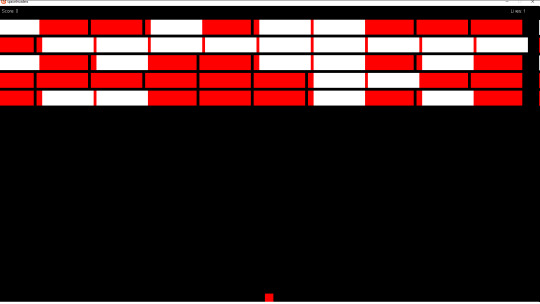
HOWEVER. if you wait like, i dont know, 30 seconds? at this hyper-accelerated speed what will happen is, the enemies will move down, and then, since the game state isn't expecting enemy movement yet and so isn't checking for if enemies are colliding with the bottom of the screen yet, what'll happen is that they'll just go straight down through it and continue basically into infinity, and since the rectangle i use to check for collision at the bottom doesn't extend infinitely downwards (because that'd be stupid)
you'll be left with this when entering the game

a completely blank screen. no enemies, nothing happening. you can move of course. you can even shoot. but this will be it until you press r to reset the game or restart it completely. genuinely somewhat eerie
2 notes
·
View notes
Note
fuck it
tell me about your neovim config
Ok so I have put like literal hours upon hours into making my editor look just right and honestly I don't ever expect it to truly be perfect
Literally fucking everything is lazy loaded with the exception of my colorscheme and kinda technically my bufferline and startscreen and also my plugin manager bc you can't really lazy load that
I'm getting the absolute maximum performance out of my config and I want it to go as fast as possible
I have like 15 ms load times on average bc of just how much stuff is just not loaded at the start
Because I use lazy.nvim for my plugin manager, everything is cached as well, so that helps it go even faster on top of basically everything only loading when it absolutely needs to
And it's fully bootstrapping too
Literally you just clone it to .config/nvim and everything gets set up automatically
All of the plugins get installed, and all of my LSPs, linters, and formatters get installed automatically with some mason.nvim extensions
Of course, since I'm always working on my config, there is still come jank left over from a previous plugin manager I used to use called packer.nvim
It was ok but like performance-wise it wasn't very good :/
And you also had to close and reopen neovim to get all of the plugins to install correctly
But with lazy.nvim, all of the issues I had with packer.nvim were immediately solved and my config is blazing fucking fast
I also made the choice of splitting my config across multiple files so I have finer grained control over the core aspects of my config, being my non-plugin keymaps, autocommands, and options
They all have their own separate files which are required by my init.lua, which basically just requires four files and doesn't contain any actual config
All of it is blazing fast and I love to constantly tinker and mess with it, figuring out what plugins I don't need, what plugins I do need, and how I can improve it in general
Neovim is blank canvas and I have made it into an artwork with so many hours that I've lost count of
Anyway here's a link to it:
5 notes
·
View notes
Text
Problem with Packaged Project
While I was packaging my project, there was some yellow code in the output log, and when I opened my packaged game it looked like this.

Update: I had the game default map set to StarterMap rather than my main menu map which was named StartScreen.
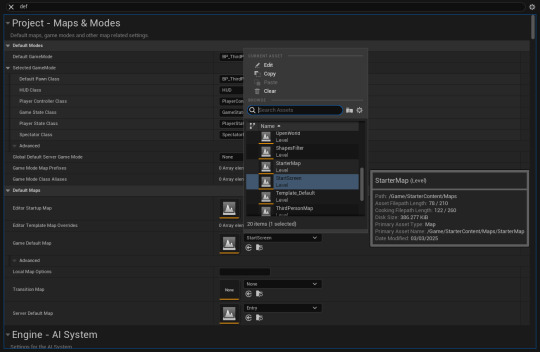
0 notes
Text
Title Screen Button
I wanted to add a button that the player could press wherever they are in the level to take themselves to the title screen
I did this by going into my player character and adding code which would do this
This code opens the level StartScreen when P is pressed

0 notes
Text
Review - Tempting Fate
Tempting Fate was last year's FMP. It was an art deco turn-based fighting game using gambling motifs and iconography [and also Helldivers references lmao].

This game also isn't perfect - the spotlight bugs out occasionally, the 8-ball doesn't always work and breaks interactions, and the win/loss screen doesn't always show up. But unlike with Kickstart, these are problems with my code and bug fixing, rather than with the scope or direction. The stage was never perfect, nor did it achieve the visual effect I intended it to - the spotlight took up the highlighting effect the stage should have had, but I'd still have preferred they both have it.

With all that said, I am very happy with everything else. The attacks are all unique, the characters and their animations look great and are visually distinct from the background, and I really like the hud/startscreen. The consistent artstyle works very well with the simple colour palette and it's why I'm so happy with the slides using it in my portfolio.

It's not best practice but throughout the project I would consistently do the art before the programming [except when making the enemy, but that's because I couldn't come up with a design]. This has shown to me that I can take different approaches to development and see success - well, that and I'm pretty good at making games now.
Successes: - sprites, animation and models - visual direction - HUD and controls
Failures: - lack of polish - multiple serious visual/mechanical bugs
0 notes
Text
Day 3 ► 02-13-2025
Day three of working on this game, day one of posting about it on here.
Made some progress today. The dialogue system has been giving me some grief, but I think I'm slowly figuring it out. Now, instead of having to press a button to make the first dialogue appear:
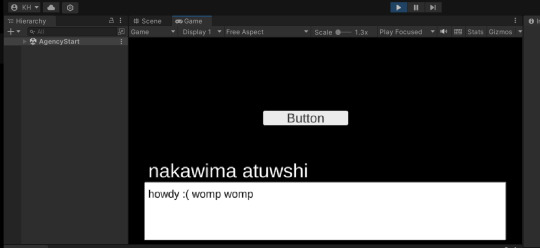
It starts automatically when you start the game:
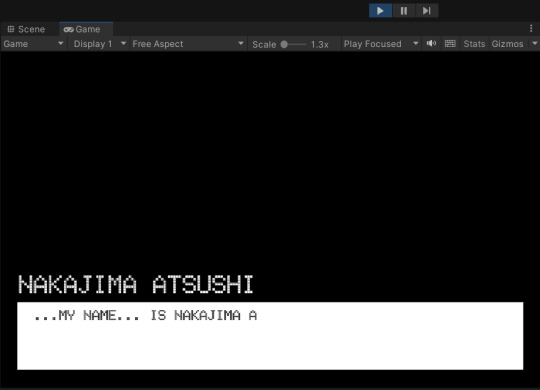
CURRENT GOAL: Basic Gameplay Mechanics working by 2/28/25
Full log below the Read More.
► [2/11/25]
Created Unity project
Set up basics for dialogue system
Need to set up trigger for initial scene to not be a button. Unless start button?
Prefabs
uimanager
gamemanager
Scenes
startscreen
settings
need to set up actual settings
agencystart
agency
Scripts
playermovement
WASD implemented, currently working
gamemanager
uimanager
dialogue
► [2/12/25]
MECHANICS
Movement
Deleted playermovement script
Created InputManager script
WASD movement is now smoother and moves for as long as player holds down the key
Dialogue
Created DialogueManager, DialogueTrigger and Dialogue
Completely redid dialogue from this
► [2/13/25]
MECHANICS
Dialogue
Starting dialogue is now working
Starting dialogue disappears after completion of dialogue
Found font pack to try later on
Intro Level
Started to work on opening scene
1 note
·
View note
Text
Progress Report 3
I have completely abandoned creating a new controller as a result of not having the time, components or knowledge.
A sufficient number of tarot cards have been implemented and work fairly well. I have also programmed an arrow which has one bug that needs fixing but shouldn't take long. The art for tarot cards has also been created, but not yet implemented.
I am presently behind on my schedule due to unforseen additions [arrow] and misuderestimating [thank you president bush] the work needed to implement tarot cards. As a result, I will neede to program the Creation card, add animations for them all, and art/anims for a loading and startscreen. Art/anim for when the game ends and for a button that draws cards would be good, but isn't top priority as of this week.
0 notes
Text
Adding the Start screen:
Here, I made a new widget and called it 'StartScreen'. I then added a canvas to add the flipbook, sprites and buttons onto it. There was a problem, I couldn't add a flipbook to the canvas.
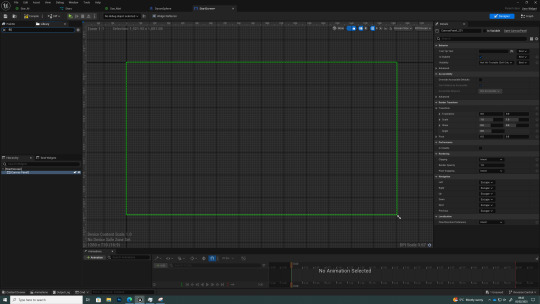
Thankfully, Chris reminded me how to do it. I had to make a new material and called it 'StartScreen_Anim'. I had to add the texture of the sprite sheet for the animation. I had set the 'Material Domain' to 'User Interface', and the 'Blend Mode' to 'Masked'. The '1' and '2' box made had split the sprite sheet into 2 frames and made the animation that I needed.

Next, I added an image and gave it the animation material. I had resized it to fit the boarders. Meanwhile I had set the anchor for the image into the centre of the canvas. I repeated these steps for the other widgets.
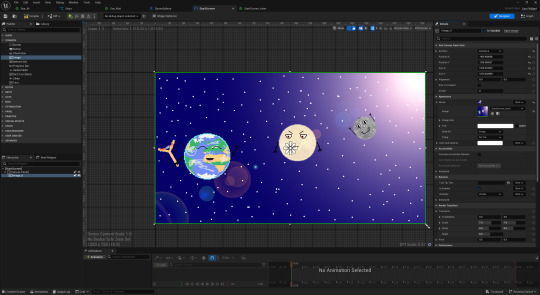
Here, I imported both the banner and the text used for the title into UE5 and I experimented with them to see which one works best. I added a new image box and tested them out from there.
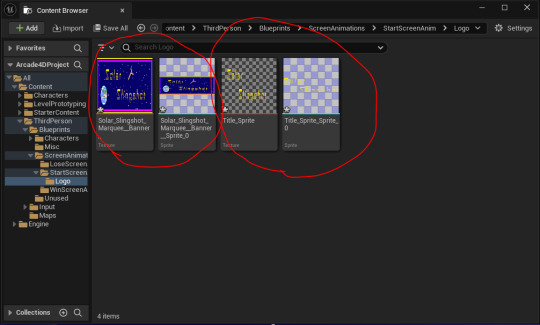
Next, I resized and moved the image box. I was using the title sprite.
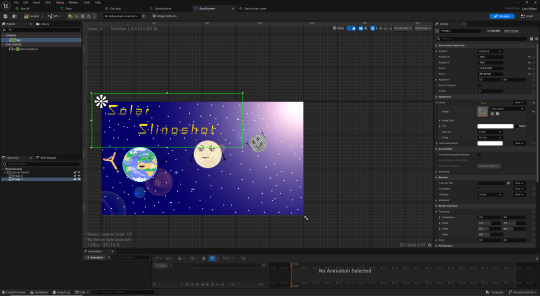
0 notes
Text
Start Screen
Today I started making my startscreen. Firstly I made a new "Level" blueprint and a "User widget" by right clicking in the content drawer and named both of them appropriately.

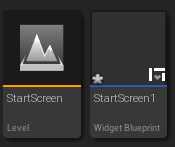
Next inside the designer I dragged a canvas panel into the hierarchy and then a button onto the canvas panel to make a "child" for the canvas panel.
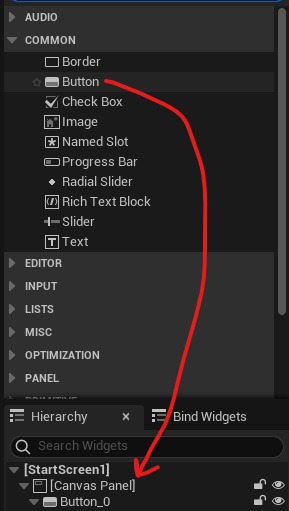
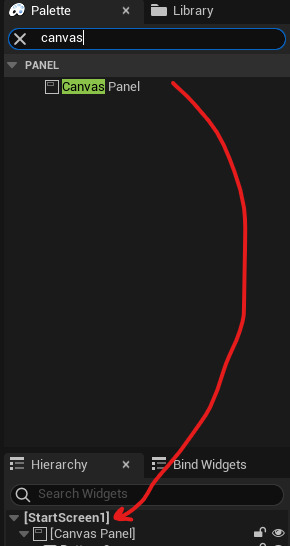
Afterwards, I drag a text box into the canvas panel display and name it appropriately, I also change the font and the colour of the text and change the font. Next I duplicate the button with the play text box but change what the text box says to make a "quit" button.

Now I start making the code for the button to actually work inside of the game, so first press on "PLAY" button and scroll all the way down till you see the events section and press the "+" icon to the right of "On clicked" text.

In the event graph you create an "open level (by name)" box and connect it, also do the same thing for the "Quit" button but instead of an "Open level" box you make a "Quit game" box.

After that we go into the event graph of our "Startscreen" level and delete the event tick box.
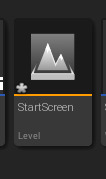

Drag out of the begin play box and make a "create widget" box and drag off of that box and make a "add to viewport" box and finally from the "owning player" node inside of the "create widget" box create a "get player controller" box which should look like something like this.
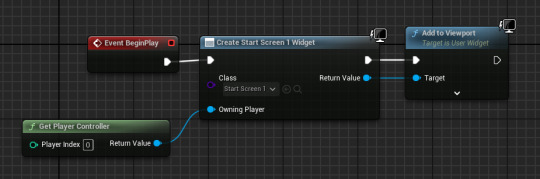
0 notes
Text
making a start level
i had referred to my previous work and created a simple ui to bind to a startscreen world

0 notes
Text
Creating a Simple Arcade Game in Unreal Engine: Part 2
34. In the Score Screen widget, add an On Clicked event to the retry button and attach an Open Level (by Object Reference) box linked to the ThirdPersonMap.
35. Do the same with the quit button, but attach a Quit Game box instead.
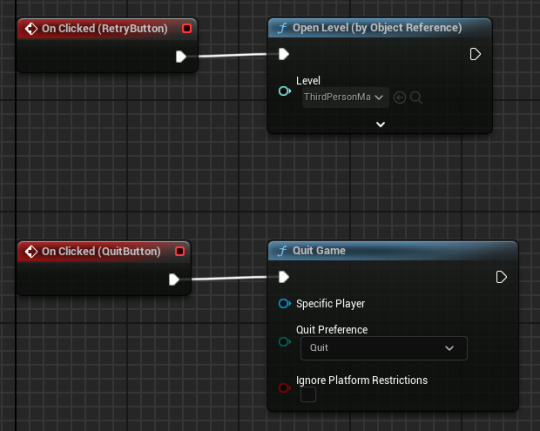
The arrays, the UI, and the high score system have all been finished. Now we are going to make a system for storing and saving high scores:
36. From the quit button, create the following code:

37. Create a new SaveGame blueprint and name it HighScoreSave. Open it and create a new integer variable named HighScore.
38. From the quit button and game instance, create the following code (note that you must promote High Score Save to a variable by dragging off from the Create Save Game Object box):

39. Open the ThirdPersonCharacter's construction script and create the following code:
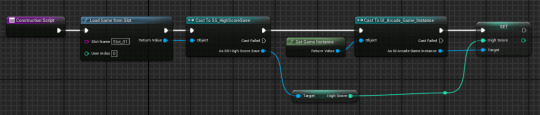
To finish off, I made uniquely animated UI.
40. Create a new Widget Blueprint for the title screen, and name it StartScreen.
0 notes
Text
Creating startscreen/logo art


Having added shading, it looks better but I'm still not happy.

I adore coloured stripes. It's an improvement over the last

I don't know if I prefer this more, but I'll keep iterating
Ultimately, I added diagonal stripes in the border but kept this. Reece was happy with it and I found it to be satifactory - it fits the themes and visual style of the game

This was the itch.io background image I made. I'm very happy with how this turned out - the arrows were suprisingly easy to create with my mouse and added shading for the extra flair. I added coloured arrows as a way of getting the paints across, and arrows are one of the decals I intend on adding to the game. As for the plants. I used pixel-perfect mode on aseprite and drew them with my non-dominant hand to create imperfections. The leaves and leaf centres were also done using pixel-perfect so they would be a little smoother. Flowers were added later for a little colour

This is the symbol I created for the game. It uses a squashed version of the first letter of the logo against a gradiented background as in the logo. I also extended the diagonal stripes to break up the outline so that it would be easier visible on a desktop.
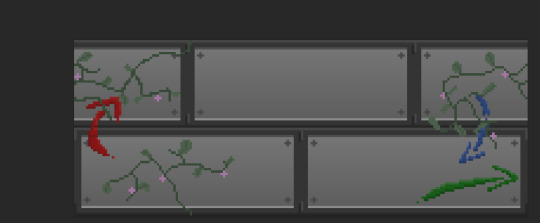
This is the later development of the itch background. The initial version was good in concept but had LOTS of visual problems when it was implemented. Using the a version with numbers in the panels, I managed to figure out how itch.io maps images together and make changes so that it tiled properly.

This is the final version - it tiles well and all 3 arrows are visible.
0 notes
Text
Final Pieces - Finishing the HUD fully and creating a Main Menu!
Whilst I was brainstorming ideas for my HUD, I came up with this nice margin design that I used to spice up each of the button rows:

To implement the main menu, I first began by creating a copy of my level and naming it StartScreen.
Inside, I began to prep the level as I wanted my final product here to have a slow scrolling version of the mastertile, as such, I made this level exclusively generate mastertiles, the collectibles to not spawn and for the player to be hidden with speed set to 50.
For the HUD itself, I used the margin template I made with three buttons for play game, controls, and exit. I also put text at the top with a title and subtitle for the screen you are currently acessing.

Alongside this, I created a nice sleek controls menu which matches the aesthetic well!

0 notes
Text
Final Touches
Control Display
As the controls for my game aren't explained or intuitive [like it would be with a mouse], they need to be displayed. I'm doing this via having a display at the top of the screen, which also helps utilising that empty area of the screen.

I didn't want my game to be too wordy or imposing, so I tried to suggest what buttons are tied to what attacks without stating it. The outline was something I came up with on my first draft and thought looked nice - there was absolutely no rhyme or reason behind the design.
I'm fairly proud of this - the player gets an idea of what each button is, while there still being space to learn how attacks work.

The camera location and angle had to be modified a little to accommodate the control display, but I quite like how it looks [being able to see more of the base is an added bonus too]
I'd accidently anchored the control panel to the whole top of the screen rather than the centre point so it was being squished - this has been fixed by re-anchoring it.
Start/End Screens

As with my controls panel, there was no defined inspiration for this. I created the background and redrew the text from a set I'd used in my first project. As for the two roulette wheels, they were good luck that I capitalised on - I knew I wanted to stylise it, albeit I didn't know how. Originally, I'd considered having the winning character in some sort of victory pose, such as from Overwatch, Battlefield 2042, etc, but this just wasn't practical.
I reused my code for switching between the win/loss screen from my cards. Although initially it didn't work, I rebuilt it all. This got it working, but it isn't always triggered when it should, leading to scenarios where both characters have 0 health. This may simply be an issue with the health being updated though.
Another bug I encountered was the endcard animation playing twice - this was resolved with a simple branch and variable to check if the animation had played already.

This is my start screen. I used the same template as my end screen, with a banner and text overlayed. I particularly enjoyed adding the shading on my coin die and the text [I love adding shading]. I needed a reference image for the die, as it's not something I can draw first-try however I am particularly proud of the outcome.
For implementation, I need the 'press space' text to flicker, and for it all to fade out when I hit space. This worked without any issues.
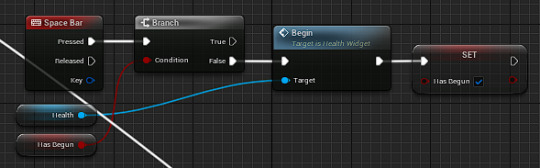
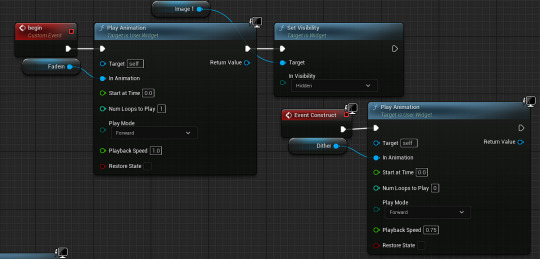
This is how I implemented the vanishing text and the fadeout. I added render opacity tracks for the startscreen and text into the fadein animation, so that they occur in sync.
Fixing the Cards bug
As I've likely mentioned, using the card draw attack causes the player's turn to permenantly end. I've had this bug nearly the whole time I've had the attack, and I have no idea why. I called Jake and then Chris over - neither knew why this was happening. Eventually, I gave up. I also decided to add a little delay in, so the enemy attacked after the animation had played out - I set the Wait var to 3.5 in the attack, and added the code below.

This fixed it. The attack works fine now. I have absolutely no clue why - this was supposed to be a visual bug fix. I do not understand why it works, but I'm incredibly glad it does as this was my only problematic bug.
Audio
These are the sounds I used in my game, alongside casino background audio and a whoosh sound I used in my FPS game. This added a much-needed effect to my game, making it feel much more immersive and enjoyable. After tweaking the paper and clicking volume, the audio feels a lot more balanced.
https://freesound.org/people/ecodios/sounds/120004/
I also ended up adding a coin slot sound effect during the fade in animation as I like all player actions to have immediate audio or visual feedback [and I enjoy putting sounds in everywhere I can]. The sound was also just short enough to fit perfectly in a slightly lengthened version of the animation, and it was a very high quality recording.
Sprites breaking

For whatever reason, upon loading up my project, both my sprites were glowing on the left. I followed the below link after initially trying to change the default sprite material unsuccessfully, which worked [as you can see on the right sprite]. I figure that after building my project, something with the shaders changed so my sprites were now being illuminated.
Splash Screen/Icon
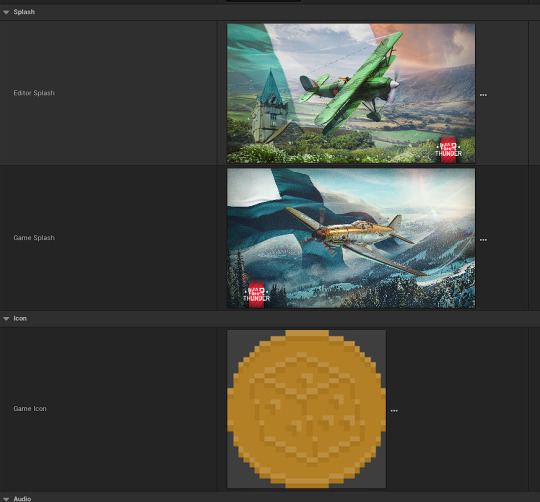
I learnt how to add in an editor/gameplay splash screen and an Icon. For the icon, I scaled up my coin icon from the start screen [and found I had to convert it to .ico which I didn't know existed] and added 2 backgrounds from War Thunder for the splash screen. I did not realise that the splashes do not get compressed or cropped, so they fill the whole screen [War Thunder backgrounds are huge and super high resolution]. I will have to redraw the [gameplay] splash screen, in part as to not use a copyrighted image and to have a more fitting image.
Blur
When I load up my game, all my sprites are blurry [except when running the game]. When this occurs is seemingly random, so I wasn't sure how to fix it. It also occured when I built my game, with all the textures and sprites being blurred.
https://forums.unrealengine.com/t/paper-2d-sprite-is-blurred-for-5-seconds-at-start-up-then-fixes-itself-how-can-i-fix-this/460228
However, after following the above advice I managed to get it working. I just hope this applies to the built version of the game.
This did not work. After trawling through the forums I found the below ticket and followed all the advice and installed all the files. This didn't work. I even tried to follow what the below image indicated and set the filter to nearest in my sprites and blueprints but I couldn't find it.
Eventually it occured this may be in the tetures, which it was. Upon changing the filter in every single texture, the textures stayed high-resolution
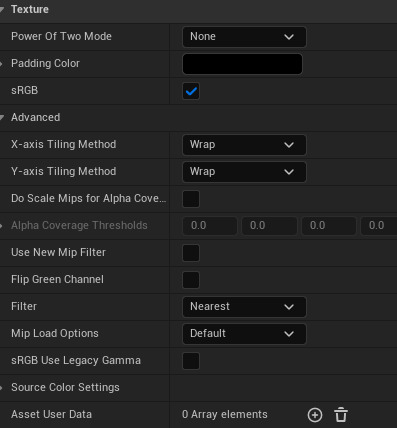
Packaging
Whenever I tried to package my game on my home PC, I recieved an issue referring to the SDK not being installed. I found the below ticket and installed all the relevant files - finally getting the dotnet program installed allowed the packager to fuction properly.
https://forums.unrealengine.com/t/unreal-engine-5-packaging-error-on-windows-10/231912/29
My last issue related to the .exe not working by itself, but I realised I could just package up all the files and upload them to itch.io as a .zip which worked fine.
0 notes