#take gmail email backup
Explore tagged Tumblr posts
Text
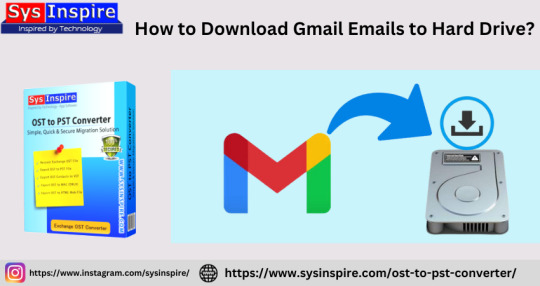
Get Backup your Gmail Account mails and save them in local drive simply using SysInspire Gmail Backup Software.
Know more:- https://www.easytechspot.com/how-to-download-gmail-emails-to-hard-drive/
#gmail email backup software#take gmail email backup#gmail email backup to pst#backup gmail emails to hard drive
0 notes
Text
1. How to setup 2FA on your accounts
As some of you may know, my friend @why-its-kai's Discord account was taken over this morning by a scammer.
The scam they used was this one, or close enough; but anyway, the exact specifics don't matter.
What matters is, it can happen to you. It can happen to anyone.
The good news is, you can learn how to protect yourself. Making some small changes can already improve your online security by leaps and bounds.
I made a series of 3 posts covering the basics:
How to setup 2FA on your accounts (you are here!)
How to spot a scam
How to set up a password manager.
Protect yourself with 2FA
Two-factor authentication, or 2FA, isn't a silver bullet -- but it exponentially increases your online safety by adding an extra step to the login process that a hacker/scammer does not have access to.
Every account that you care about (and even those you don't) should have some form of 2FA enabled.
Especially email -- should your email become compromised, this can become a catastrophe.
(For websites that don't support 2FA, use a burner email!)
What 2FA should I use?
2FA can take many forms, from the highly convenient (SMS, email) to the highly secure (security keys), but one thing is certain:
Any form of 2FA is better than nothing.
The simplest forms of 2FA are phone number or email. While these are very easy to use, they are unfortunately not very secure.
Still, I repeat: despite their flaws, these forms of 2FA are absolutely, 100% better than not having any 2FA at all.
On the other end of the spectrum, security keys (like for example a Yubikey) are extremely secure, but they cost money and are a bit of a hassle at time. I use them, but for most people, it's overkill.
What you want is an authenticator app.
Important
A note, before we go on…
If you enable multiple forms of 2FA, how secure your account is will depend on your weakest link.
For example, if you enable SMS authentication AND register a security key, your account will only be as safe as the SMS authentication. The security key is essentially useless.
In other words, the least secure form of 2FA you add determines the overall security of your account.
Sometimes, less is more!
Authenticator Apps
First, choose a free, reputable authenticator. Google Authenticator is a good choice. So are Aegis Authenticator or Microsoft Authenticator.
For simplicity, we'll go with Google Authenticator; the process is rather similar for most authenticators.
First, download the app from your app store and install it on your phone.
Enrolling Gmail into GA
Securing your email should be your number 1 priority, so let's enroll a Google account to Google Authenticator.
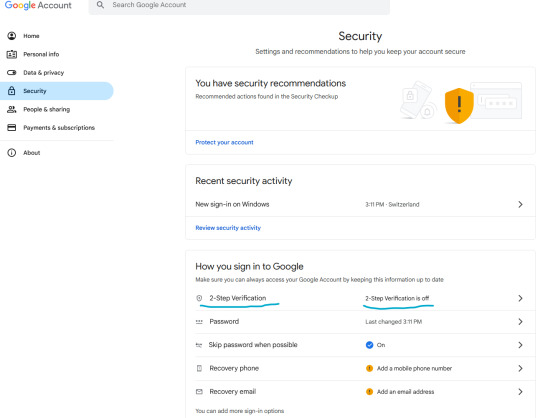
Let's enable two-step verification first.
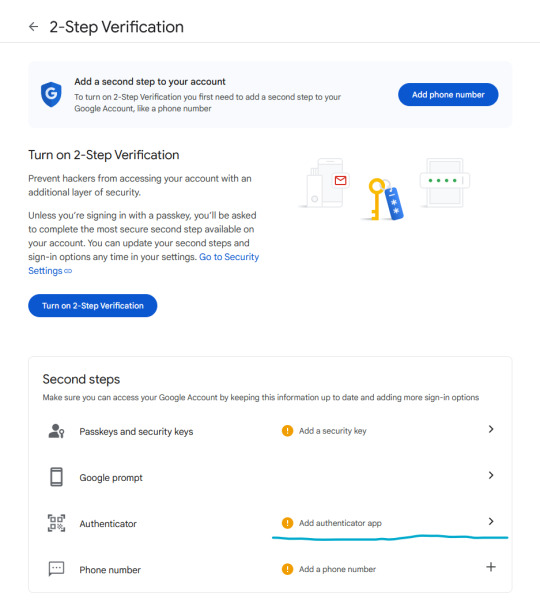
Phone number is better than nothing, but not very safe (SMS verification can be spoofed), so let's click on "Add authenticator app".
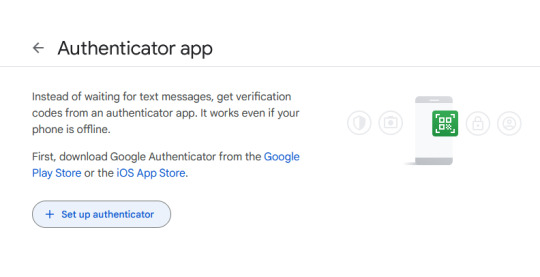
Click on "Set up authenticator". Google will generate a QR-code.
Next, go back to your phone and click on the little multicolored cross. It will bring up a menu; click on "scan a QR code".
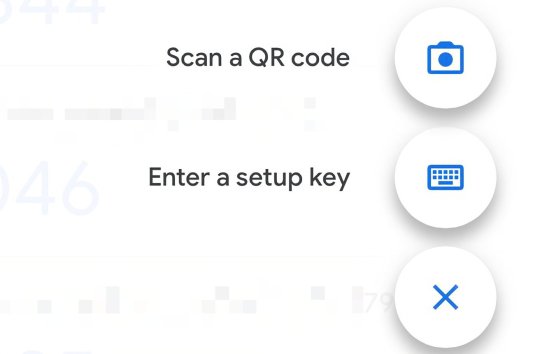
Go ahead and scan the QR code.
Congratulations, you have enrolled your Google account!
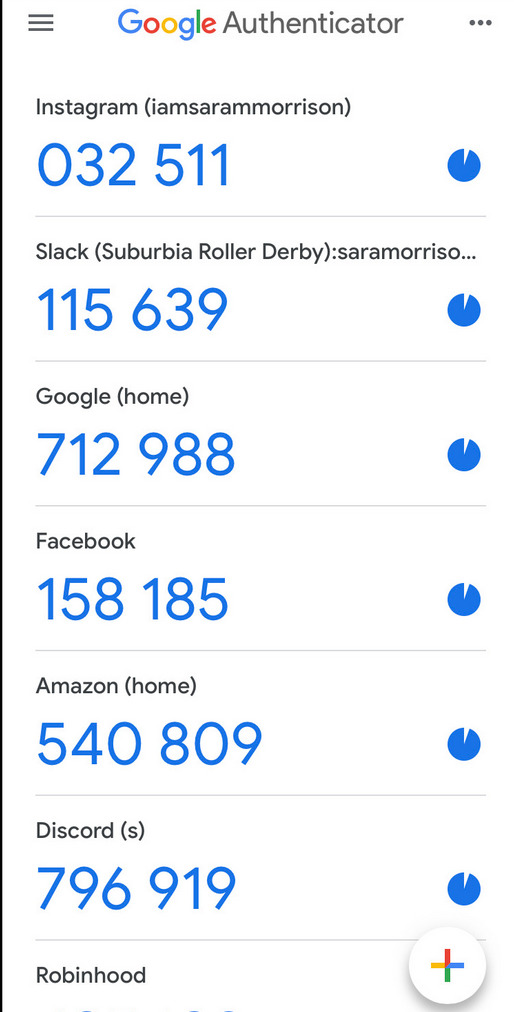
Now, whenever you are asked for a 2FA code, just open the app and copy/paste it.
Note: the codes are stored locally on your phone.
Enabling 2FA on Discord
The process is fairly similar. Go to Settings > My Account:
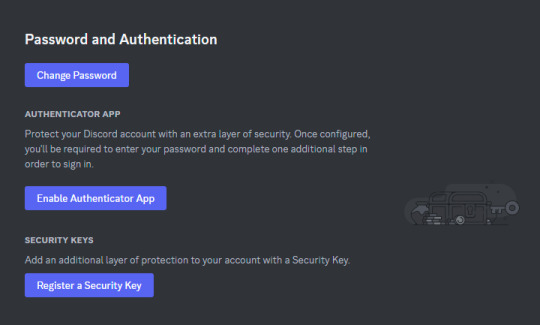
Click on "Enable Authenticator App". You will be prompted for your password. Enter it.
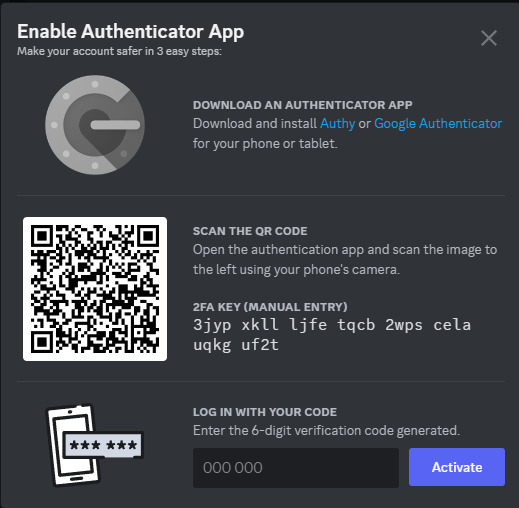
Download Google Authenticator if you haven't already. Scan the QR code as described above.
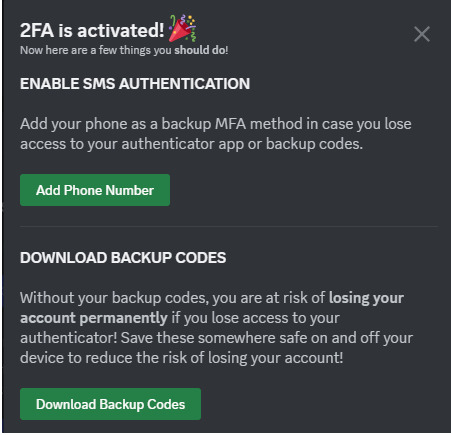
Do take the time to download your backup codes as well!
As explained above, I personally do not recommend setting up SMS authentication here, since authenticator apps are supported, as this weakens the overall security of your account for little benefit.
Stay tuned for parts 2 and 3!
If you have any questions, feel free to PM me.
17 notes
·
View notes
Text
Controversial Opinion
Microsoft Office is superior to Google's features. Hands down.
Point 1: Email
Okay, so here Google does actually win one. Gmail is better than Outlook not because it's a better service but because it's not trying so hard. Outlook is over-functional, in a way that says someone is justifying having a paycheck by adding features that no one wants or uses.
Point 2: Word Processor
Microsoft Word beats Gdocs to death in a back alley. Gdocs sucks so much ass it's not even funny. Word is the perfect program - clear parameters, nicely in-depth features and controls that allow for precise formatting. It doesn't lag no matter how long the doc is and it has more fonts than people on planet earth. You can easily save the doc as a PDF and it prints without issue. Gdocs has to beg for mercy and can barely manage to save to desktop without completely fucking up what little formatting you can manage. Plus, did you know that Gdocs doesn't save your work as a proper text file, but as image plates of each page? God, Docs sucks so much.
Point 3: Spreadsheets
GSheets is a joke. Its mother thinks its a failure and its siblings only hang out with it because they feel bad. Excel is intimidating, but for a reason - it knows what it's doing and is damn good at it. Nothing is beyond it. Nothing.
Point 4: Presentations
GSlides is screaming, crying, throwing up when Powerpoint walks into the room. Can you imagine? Intuitive slide management, no lag after ten slides, detailed formatting and being able to save and transfer without breaking both of its legs.
Point 5: Online Storage
OneDrive not only has more space, it has more sophisticated organization too. It saves stuff like your desktop would - in files, preserved formatting. It can also host online-only documents or just be a cloud backup. Drive wishes it could be so elegant instead of a dumpster.
Point 6: Meeting Platform
Teams is an unholy middle-management monstrosity made from a bargain with whatever eldritch being is in control of frustrating UI, but who tf has ever heard of Duo? Did you even know Google has a knock-off Zoom? I hate Teams, but if I had to be stucm in an elevator with the three of them, Teams is the only one I'd trust to reliably host a call for help. With a free Halo background, no less (Halo's artwork is so pretty you guys).
Point 7: Cost
Okay, Microsoft takes the L here again. I don't mind paying for stuff, but I resent subscriptions. Just fucking let me buy the program outright, you shitlords. But then again, Google is free for a reason.
I'm not a Microsoft shill or fan here, just a frustrated and irritated TA who's had people attempt to use Google's hideous products in their presence when the university provides Office to its students for free. The disrespect, honestly.
Dishonourable mention: Apple Pages.
You don't even have an excuse. Microsoft made Office for Apple and you know damn well that no dropbox accepts Pages files because they suck. Get that shit out of here.
P.S. I can tell when you're an Apple user too, because you never change the default font (San Francisco) to one any PC would have (like Arial, Calibri or Times New Roman).
7 notes
·
View notes
Note
hey probably dumb question but i’m a new writer on tumblr what do you write your fics on (like notes, files, idk🤷🏻♀️) thank you!! i love your work btw!🌸🌸🌸💗💗🥰
Hi! That's not a dumb question at all!
I think it will always depend on what works best for you based on how you write but I primarily use Google Docs for a few reasons.
Writing/Editing Versatility - For the most part I write on my computer but occasionally I'll write or edit in the google docs app on my phone. It's seamless and fast to switch between the two. If I have a few spare minutes I can pop open the app on my phone and make edits and then when I check back on my desktop, it's all there so I feel like it really helps in an on the go sort of way.
Backups Worry Free - You never have to worry about "saving" in google docs. It does it every few seconds or basically when it sees you take a break from typing. My old computer crashed and died pretty violently about maybe six months after I started on tumblr and I lost all my original backups, including other original docs I had on my computer. Thankfully I do save off to an external hard drive every so often but it's annoying to remember to do that. You computer dies? Phone breaks? Google docs is tied to your email so as long as you remember your password, you can always get your stuff back
Google Docs space is pretty big (and free) - Tying into backups, google gives you quite a bit of space to use for free. Trust me, I have hundreds and hundreds of docs, some pretty freaking long and I'm nowhere close to nearing the cap. Google Docs is also free to use and you only need a gmail to use it.
Copy/Paste into Tumblr isn't too bad - Here's the one non-writers might not realize. Tumblr isn't the friendliest when it comes to pasting in text you wrote elsewhere. Often writers need to re-format (and I can tell you that's super fun on lengthy fics). Google docs generally copies pretty good though. The only thing it gets hung up on is it doesn't include "breaks" or when you add spaces when you paste over but that's typically pretty easy to correct.
I know quite a few writers use google docs for these reasons but ultimately use what feels best to you!
4 notes
·
View notes
Text
AO3 is honestly the best. For multiple reasons but today I would like to rave about:
Site Skins.
Do I as a creator have a bad relationship with my stats? Absolutely! I've worked very hard for many years to balance how I see my work and how I feel about reception, but my mental health is an ongoing struggle and for peace of mind I've given up the fight. I can't force my brain to be less mean to me. And I definitely can't control my stats or people's reaction to my work. But what I can do is fix up my environment.
My first step was to turn off email notifications for comments. I still got my daily kudos email, but comments I'd have to go into AO3 to look at.
My next step was to implement a site skin that would block me from seeing my stats. Not just my stats, though, but stats across the board! All I've been able to view for a while now are word counts. But I don't see kudos or comment numbers or bookmark numbers or anything on works or in my stats page. Only word count!
With that in mind, I do still check periodically. I'll remove the site skin once a month to take a looksy at things. But the site skin keeps me from obsessively looking, and with only checking once a month I get a vague idea of change and I never remember the numbers well enough to get too upset. Rude bookmark comments can't be helped, but generally I brace myself for my monthly check-ins.
Most recently I've added a code to the site skin that hides my inbox completely. No more obsessively checking AO3 for comments!
That said, I do love and appreciate all of my comments. I really do! And I will respond to all of them during my monthly check in. I don't want to dissuade anyone from commenting, nor do I want to hear "you can just turn off comments", because I do want them. I just need a healthier relationship with these things and minimizing my access does wonders for my mental health! (And my self-esteem, not gonna lie.)
I even set up my gmail to move all AO3 emails to a particular folder and mark them as unread so I still have backups of my kudos emails, and I even turned email notifications for comments back on! Only now they're separate and hidden and I can take a look when I'm in the right headspace for it!
Being a creator is hard. And it's natural, I think, to get in our own heads about the numbers game, or overthink this comment or that bookmark. A little space does a world of good, I think.
It's the space I've taken the past year or two with social media. I've turned off email notifications and push notifications on all of my apps. It's done me a world of good to not expect myself to be constantly available, or to see and react to every little thing. I don't get alerts for every Tweet or reblog or like. I engage with various platforms when I'm ready for it. When I'm willing and able to jump in and take a look for myself, and jump out when I feel like it, and to not feel the constant pressure of endless connection.
The same I think will hold true for my stats. I have the very fun combination of GAD, OCD, & ADHD. I don't know which of them is being poked and prodded at any given time, or if it's all of them, but I do know that while I've made great strides, I don't think I'll ever be able to fully turn off the parts of me that worry and stress and take too much to heart. But I do have the tools available to make my life a bit easier and more peaceful.
I feel a bit silly and pathetic for talking about all of this. Like I should be morally above it all, or have a stronger will; like I should be cool and collected and unbothered. But I'm not! I care too much about what other people say and think. I care too much about my work, and some part of me will always have doubts and insecurities, and I'll always feel and think certain ways even if I know better. Even if I know that the numbers don't equal my worth, or my work's quality. I'm a human lady. I have flaws and feelings and I'm generally a mess.
But...Well, I know there are people out there like me, at least in some ways. And it might help to know there are options! And you can take it one step at a time. Hide this or that from yourself. Work on slowly stepping away from the stat obsession.
Or maybe you're not like me at all and you have the healthiest relationship to numbers known to man. In that case, it's still good to know your options because you can also use site skins for aesthetics! I'm not the person to ask about that, mind you, but it's possible!
Either way. AO3 gives us many options, be it the freedom to post all sorts of crazy content, or the freedom to control our experience, be it by hiding numbers or having a Barbie-pink site background. Either way, it's hella cool and I love AO3.
16 notes
·
View notes
Text
@jughead-is-canonically-aroace (great url btw) asked me to make my additions to this post rebloggable on their own. for reference if anyone wants it, this is a pretty good write up of the whole ongoing situation
~~*~~*~~
Having read the thread, along with a number of other connected threads, there is no reason the believe AO3 is going to go down
(that's not to say you shouldn't back up your own fics, or save copies of other people's fics for personal use, it's always a good idea to have backups)
the linked thread is discussing institutional problems with OTW's Legal and Policy & Abuse committees (although the latter primarily in the ways the thread's author believes they are being negatively impacted by legal)
It's primarily a conversation about the OTW having structural problems and being slow to react/change when needed, but three accusations of specific breaches of the law which could get the OTW into trouble are made:
That the OTW does not retain works PAC identify as containing CSAM/CSEM for the legal minimum period of 90 days
That the OTW suspends rather than deletes the accounts of those identifies as being under 13 so that they can restore the account once the user is over the minimum user age, which is a breach of COPPA
Same as above, but this is a breach of GDPR
None of these could get AO3 taken down, and 2 of them are provably untrue
Systems have confirmed the first point is not true. While works are not retained on the archive for the 90 days, the archive keeps complete back-ups for longer than that, so the work can be restored if needed by the authorities. This is, as rahaeli points out, a pretty inefficient way of handling things, but being inefficient is not a breach of the law
Rahaeli corrects themself in their own thread when they realise that COPPA does not apply to the specific type of non-profit AO3 is, so that's moot
The GDPR point is slightly more complicated. I'm not a lawyer, but I work in the finance industry in the UK handling massive quanities of personal data, so I am required by law to be trained on GDPR.
Email addresses are not automatically personal data under GDPR. They can be, but only if they contain other personal information. So if your email is brony47@gmail, that's not personal data. If it's john.smith@company it is, because it contains your wallet name and employer. So, while it's fairly unlikely when dealing with AO3 accounts belonging to under 13s, especially as school issued emails are basically never wallet names because they just deal with too many people for that to be sustainable, it is technically possible that retaining this info is a breach of GDPR.
However, even if AO3 was found to have breached GDPR, that would not result in the website being taken down with no warning or fics being purged. That's not how any of this works.
AO3 would face fines (I don't actually know how those fines work for non-profits, since they're usually a % of annual turnover - I assume donations would be treated as turnover for the ICO's purposes, but I may be wrong about that).
It's possible that fine could be steep enough that the archive couldn't meet server costs and would ultimately need to shut down, but the ICO do not possess the ability to shut the site down, and AO3 owns its own servers so if the worst happened and the archive shut down, they would have plenty of time to warn people. It would not just vanish, that's not what the ICO does.
(The specific affected account would be need to be deleted, but since it would already be suspended and invisible to users, that would not affect any end-users)
(Also the entire process of it going through the ICO and being debated to get to the point of the fine would probably take at least a year, this is a massive pan-european beauracratic body, it is not famous for its efficiency)
None of this is me saying rahaeli doesn't have valid points, or that reform isn't needed, generally I agree that it is, and I think rahaeli's suggestions about what to change sound reasonable, although I'm not an expert and not on either of the affect teams, so that's just some rando's opinion.
But the this post is not about that, this post is about people worrying about the archive being taken down, and again, that is not what is going on here!
TLDR; back up fics if you want, but AO3 is not in legal trouble, and even if it was, the type of legal trouble being discussed would not result in the entire archive just going down without prior warning
Additionally, since a few people mentioned this in tags and reblogs, AO3 is set up in such a way that there is almost no risk of a griffindor's tower 'mod infighting tanks the website' type situation. No one committee has that power, and the OTW has lost its entire board before now and AO3 continuted to function. (That's actually part of the cause of the problems being discussed, because decentralised power makes it resistant to infighting, but the pay off is that it's slow to change, because it requires a lot of different officers and other volunteers to work together)
7 notes
·
View notes
Text
Price: [price_with_discount] (as of [price_update_date] - Details) [ad_1] ⚡Master Python Automation Like a Pro – Save time, Eliminate Repetitive Tasks & Supercharge Productivity - (2025 Edition)⚡❌ Tired of wasting time on repetitive tasks? ❌ Struggling to streamline workflows with Python? ❌ Want to automate everything from file management to web scraping and APIs?If yes, then, keep reading. This book is for you.In today’s digital world, automation isn’t a luxury, it’s a necessity. Whether you're a developer, data analyst, or business professional, automating repetitive tasks saves time, reduces errors and boosts productivity. Python’s simplicity and vast libraries make it the perfect tool; but knowing where to start can be overwhelming.This step-by-step crash course takes you from automation fundamentals to real-world applications. You’ll write efficient Python scripts, automate files, emails, databases, and web APIs, and even build web automation bots with Selenium. Through hands-on projects, you’ll apply automation in real-world scenarios, helping you streamline workflows, optimize processes, and master Python automation with confidence. Master Python Automation like a pro With:Python Fundamentals & Setup: Quickly install Python, configure IDEs, and write your first automation script with ease. File & Folder Automation: Say goodbye to digital clutter! Automate file renaming, organization, and sorting. Web Scraping Mastery: Extract real-time data from websites using BeautifulSoup and Selenium. Advanced Web Scraping: Tackle CAPTCHAs, AJAX-heavy websites, and JavaScript-based content like a pro. API Integration & Automation: Automate data retrieval from REST APIs, parse JSON, and interact with online services. Email Automation: Schedule and send emails, handle attachments, and integrate with Gmail or Outlook. Task Scheduling: Automate repetitive tasks with Cron jobs (Linux/macOS) and Task Scheduler (Windows).Data Processing with Pandas: Clean, filter, and analyze large datasets to streamline automation workflows. Excel & Spreadsheet Automation: Generate reports, format data, and create automated templates for efficiency. Building Interactive Dashboards: Use Flask and AJAX to create real-time web apps with dynamic charts. Cloud-Based Automation: Sync data, automate backups, and work with AWS S3 and cloud storage. Real-World Automation Projects: Work on hands-on projects like auto-organizing files, scraping news, and sending automated alerts.and so much, much more.... Whether you're a beginner automating daily tasks, a data analyst optimizing workflows, or a developer scaling systems, this book is your step-by-step guide to Python automation. Imagine saving hours by automating data processing, web scraping, emails, and system tasks with just a few lines of code. You'll build practical scripts, streamline workflows, and master time-saving techniques used by professionals.With clear guidance, expert insights, and best practices, you'll gain the confidence to apply automation immediately in your work or personal projects..Why Wait? Take control of your workflow with Python automation.📈Scroll up,'Click "Buy Now" and start mastering Python automation today!🚀 ASIN : B0DR38KB47 Language : English File size : 2.5 MB Simultaneous device usage : Unlimited Text-to-Speech : Enabled
Screen Reader : Supported Enhanced typesetting : Enabled X-Ray : Not Enabled Word Wise : Not Enabled Print length : 362 pages [ad_2]
0 notes
Text
Restore email mac mails with zero tolerance data integrity
Data integrity is often misjudged when it comes restore mac email. It is about overall accuracy, completeness and consistency of data. So whenever, data transfer takes place, the tool is expected to transfer or convert eh files with completeness and accuracy.
A non-accurate or incomplete transfer of data means the file is unreadable or unrecognizable or broken. In worst cases, the data files transfer or conversion does not take place.
This makes it very crucial to use a highly skilled restore mac email tool for an efficient transfer with zero tolerance data integrity.
We deliver a highly skilled and well-engineered product Mail Backup X. The one of its own kind to restore email mac mails. A tool that maintains hundred percent data integrity and also restore mac email addresses.
The factor is also visible in the applications of the restore mac email app delivering complete data file without any deviation.
Different particulars are transferred while taking backup of emails from Mac. Therefore. We also make sure that mac users undergo the information on Mac OS and Apple mail for a detailed tour on different aspects of them. So, it is advisable to browse the below links on Mac OS and Apple mail for more information.
Maintain data integrity factor in various applications that restore mac emails
It is indicative of the fact that different applications of this restore mac email software preserves data integrity while taking backup of emails from Mac.
The third party mail archive application supports reading and import of common mail archives file formats like .mbox, .rge, .olm, .olk, .pst, .eml, that store mail data by mail clients like Outlook Mac, Outlook Windows, Office 365, Thunderbird, Postbox, Gmail, Yahoo etc.
The inbuilt mail archive application allows you to view important mails from different mail clients. The product allows you to read and import archive files from Mbox viewer, RGE viewer, OLM viewer, OLK viewer, PST viewer, EML viewer without the need to switch between or open mails with different mail clients.
The third application of inbuilt mail migration application is an advanced mail conversion feature to use mail client of your choice on Mac OS. It permits you convert and export mail data to all major mail data file formats like .mbox, .rge, .olm, .pst, .eml.
Test the tool to explore the best way to restore mac email
The best way to explore the data integrity factor is by testing the tool for a realistic experience.

All you need is to download the demo version of the restore mac email tool and on Mac. Use it for 15 days until the validity expires.Switch to the licensed version of the tool, once satisfied.
For complete access of the product, you can click on the licensed version of the tool along with a product key.
For more details on the software, log on to the below website and get all your queries answered in a systematic manner www.mailbackupx.com/restore-mac-email/.
#mac restore tool#mac mail restore#restore mac mailbox#restore mac folder#restore mac data#restore mac files#restore mac email
1 note
·
View note
Text
An easy process on how to backup apple email
I want to share my experience on apple email backup because most of the mac users are used to apple mailbox like me. There are various reason to support it however; my favourite reason is configuration of other mail clients in apple.
If you are wondering that apple mail supports other email services as well then you should definitely click below link for more information.
Many people still wonder on the subject ‘apple email backup and restore’, may be because they are confused on how to do it.
So, I thought to introduce an apple email backup tool to provide a perfect apple email backup solution.
So, just follow the easy steps of this apple email backup software.
Step 1 Launch the application of Mail Backup X by InventPure, it will display a dashboard on the screen. Select ‘Add new backup’ under Backup Setup for apple mail.
Step 2 After clicking on Add new backup, it will display a list of different IMAP accounts like Office 365, Mozilla Thunderbird, GMAIL, Postbox and so on. Select apple mail from the dialog box.
Step 3 The next step allows the tool to load data from the selected source yahoo mail. The tool will scan through the database and read the email files that are require for archival. It will take few minutesfor the tool to scan the files in your database. In few minutes, you get an actual status of the files and items being scan and procure.
Step 4 The next step is to choose apple email backup folder as the storage and click on done for completion. It allows picking the location where you want to back up the data. You can browse in your folders and choose the right place to store it. You can assign a name to the yahoo backup file to locate it later. You can also choose the option for automatic detection of changes in your database so that they can be sync to the backup. The tool offers this option as an added benefit that can be rarely found in the tool. The tool is loaded with advanced algorithms, which can detect and sync the changes made in the database.
Step 5 The next screen is the Backup confirmation screen which shows the status of the backup that has been completed. It also shows the total number of files that are back up along with a backup log. You can see how many backups being synchronized. This is the final confirmation step that makes yousure that your files have been backed up successfully and with accuracy.
Demo version of the tool eases the selection process

Even if I have produced the steps, it is important to go ahead with the registered version of the tool but not before you test it. It is advised to test the tool with a fifteen days demo version to understand more about the tool and clear your doubts. That is why, I have produced the link of the website below https://www.mailbackupx.com/how-to-backup-apple-mac-mail-mails-on-mac/.
#apple email backup#apple mail#apple mailbox#apple mailbox backup#backup apple mailbox#apple mail tool
0 notes
Text
Buy Old Gmail Accounts
Buy Old Gmail Accounts
There are numerous compelling reasons to consider investing in Gmail accounts. Whether you require multiple email accounts for professional or educational purposes, or simply wish to safeguard against potential security breaches, owning additional Gmail accountscan provide invaluable peace of mind and convenience. By proactively diversifying your email portfolio, you can mitigate potential risks and significantly enhance your digital communication experience, thereby ensuring uninterrupted productivity and seamless organization across various facets of your personal and professional life.
Our company is dedicated to creating innovative solutions to solve the most pressing challenges facing our clients today. Through our cutting-edge technology and forward-thinking approach, we are committed to delivering results that exceed expectations. By leveraging our deep expertise and industry knowledge, we can provide tailored strategies that drive success and propel our clients ahead of the competition. Our passion for excellence drives everything we do, and we are fully committed to partnering with our clients to achieve their goals and realize their full potential. With a focus on collaboration, creativity, and impact, we are ready to tackle any challenge and create lasting value for our clients.
Can You Buy Gmail Accounts?
If you find yourself with old, unused buy old Gmail accounts, you’re not alone. Many of us have created accounts we no longer need, whether it was our first email address or one for a specific use. But now, with different accounts for work and personal use, these old accounts just clutter our digital space. If you’re wondering how to delete your old Gmail account, you’re not alone. It’s a common concern, and there are steps you can take to clean up your digital footprint.
There are various avenues for purchasing Gmail accounts, with numerous vendors advertising their offerings on online forums and marketplaces. Nonetheless, it is essential to recognize that procuring Gmail accounts goes against Google’s Terms of Service. Engaging in such transactions could lead to account suspension or other consequences as outlined by Google’s policies. It is crucial for all users to adhere to these terms and use buy old Gmail accounts in accordance with Google’s guidelines.
Buy Old Gmail Accounts
When considering email account options, purchasing older Gmail accounts offers a multitude of advantages. Given the widespread usage and increasing popularity of Gmail, acquiring an older account provides access to a larger inbox, increased storage capacity, and a lengthier email history. These benefits prove invaluable when searching for past emails or safeguarding correspondence backups. Furthermore, older accounts typically encompass more features, surpassing those available in newer accounts. Such advantages make investing in buy old Gmail accounts a compelling choice for individuals seeking enhanced email functionality and comprehensive storage solutions.
When it comes to managing old Gmail accounts, there are various options to consider to suit your specific needs. Whether it’s deciding to delete, archive, or repurpose the account for backup purposes, each choice offers its own benefits. Taking the time to evaluate which option aligns best with your requirements will ensure that your approach to buy old Gmail accounts is both practical and advantageous.
How to verify a Gmail Accounts?
To verify a Gmail account, there are several options available to you. Firstly, you can use the verification code sent to your phone, or alternatively, you can verify your account using a credit card. Additionally, linking your account to another email address is also an option. However, the most popular and widely used method is through a phone number. When signing up for a Gmail account, you will be prompted to provide a phone number, following which Google will send a verification code that must be entered into the Gmail account for verification purposes. These methods offer a variety of options to ensure the security and validity of your Gmail account, catering to a wide range of user preferences and needs. Buy Old Gmail Accounts.
Buy Gmail Accounts USA
If you are seeking to enhance your business communication, it is worth considering the acquisition of Gmail accounts from the USA. With a professional email address, you can effectively engage with clients and customers, ensuring efficient communication. Moreover, you can conveniently manage crucial messages and tasks through your inbox, allowing for seamless organization and productivity. Invest in Gmail accounts from the USA today to elevate your business communication to new heights.
When it comes to privacy, Gmail may not offer the level of protection you desire. Google has been known to scan users' emails for targeted advertising purposes, which may raise concerns for individuals who prioritize privacy in their email communications. Although not inherently malicious, some users prefer greater confidentiality. Additionally, because of Gmail's widespread popularity, it becomes a prime target for phishing scams and other malicious attacks. Though Google implements security measures to mitigate these risks, there is always a possibility of your account being hacked.
How Much Do Gmail Cost?
When considering the cost of Gmail, it's important to take into account a few different perspectives. Firstly, if we focus on the cost of a Gmail account itself, the answer is that it's absolutely free, allowing users to easily sign up without any financial obligations. However, if we shift our attention towards the cost of using Gmail, it becomes contingent upon the extent of one's usage. Sending and receiving emails through Gmail incurs no charges. Nevertheless, if users choose to explore additional features such as Google Hangouts or Google Drive, they may encounter expenses associated with utilizing those specific services. It's important to note that the versatility and flexibility of Gmail make it beneficial for both personal and professional purposes, ensuring a seamless experience for everyone.
Buy Gmail Accounts Cheap
When considering the purchase of Gmail accounts, it is essential to be aware of a few key factors to ensure the best value. Firstly, it is crucial to recognize that there are no legitimate avenues for obtaining a free Gmail account. If an offer claims to provide a complimentary Gmail account, it is highly probable that it is a fraudulent attempt.
Secondly, it is important to understand that there exist two distinct types of Gmail accounts: personal and business. The personal accounts cater to individuals seeking to fulfill their personal email requirements, while business accounts are intended for organizations in need of a reliable email solution for their operations. By being mindful of these aspects, prospective buyers can make informed decisions when procuring Gmail accounts, safeguarding themselves from potential scams and aligning their specific needs with the correct account type.
Buy Gmail Accounts Reddit
If you're considering a new email account, you may be weighing the pros and cons of choosing Gmail. While there are numerous advantages to using Gmail, it's essential to be aware of any drawbacks before making a decision. To assist you in making an informed choice, we've compiled a list of the benefits and shortcomings of using Gmail. Let's delve into what Gmail brings to the table, as well as what it lacks. Starting with the positives, Gmail is completely free to use, allowing you to create an account without spending any money. Additionally, Gmail provides its users with ample storage space, offering a generous 15GB capacity for emails and attachments.
Conclusion
In conclusion, while it may appear tempting to purchase old Gmail accounts as a quick fix for boosting your online presence, it is crucial to carefully evaluate the risks and rewards involved. It is imperative to take into account the potential repercussions of violating Google's policies, as well as the ethical concerns associated with acquiring accounts through fraudulent means. Instead, it is highly advisable to concentrate on building your online reputation through legitimate methods, such as generating valuable content and actively interacting with your audience. By doing so, you can establish a dependable and reputable online presence that will prove advantageous in the long term.
Contact Us / 24 Hours Reply Telegram:dmhelpshop WhatsApp: +1 (980) 277-2786 Skype:dmhelpshop Email:[email protected]
1 note
·
View note
Text
Buy Old Gmail Accounts
There are numerous compelling reasons to consider investing in Gmail accounts. Whether you require multiple email accounts for professional or educational purposes, or simply wish to safeguard against potential security breaches, owning additional Gmail accounts can provide invaluable peace of mind and convenience. By proactively diversifying your email portfolio, you can mitigate potential risks and significantly enhance your digital communication experience, thereby ensuring uninterrupted productivity and seamless organization across various facets of your personal and professional life.
Our company is dedicated to creating innovative solutions to solve the most pressing challenges facing our clients today. Through our cutting-edge technology and forward-thinking approach, we are committed to delivering results that exceed expectations. By leveraging our deep expertise and industry knowledge, we can provide tailored strategies that drive success and propel our clients ahead of the competition. Our passion for excellence drives everything we do, and we are fully committed to partnering with our clients to achieve their goals and realize their full potential. With a focus on collaboration, creativity, and impact, we are ready to tackle any challenge and create lasting value for our clients.
Can You Buy Gmail Accounts?
If you find yourself with old, unused buy old Gmail accounts, you’re not alone. Many of us have created accounts we no longer need, whether it was our first email address or one for a specific use. But now, with different accounts for work and personal use, these old accounts just clutter our digital space. If you’re wondering how to delete your old Gmail account, you’re not alone. It’s a common concern, and there are steps you can take to clean up your digital footprint.
There are various avenues for purchasing Gmail accounts, with numerous vendors advertising their offerings on online forums and marketplaces. Nonetheless, it is essential to recognize that procuring Gmail accounts goes against Google’s Terms of Service. Engaging in such transactions could lead to account suspension or other consequences as outlined by Google’s policies. It is crucial for all users to adhere to these terms and use buy old Gmail accounts in accordance with Google’s guidelines.
Buy Old Gmail Accounts
When considering email account options, purchasing older Gmail accounts offers a multitude of advantages. Given the widespread usage and increasing popularity of Gmail, acquiring an older account provides access to a larger inbox, increased storage capacity, and a lengthier email history. These benefits prove invaluable when searching for past emails or safeguarding correspondence backups. Furthermore, older accounts typically encompass more features, surpassing those available in newer accounts. Such advantages make investing in buy old Gmail accounts a compelling choice for individuals seeking enhanced email functionality and comprehensive storage solutions.
When it comes to managing old Gmail accounts, there are various options to consider to suit your specific needs. Whether it’s deciding to delete, archive, or repurpose the account for backup purposes, each choice offers its own benefits. Taking the time to evaluate which option aligns best with your requirements will ensure that your approach to buy old Gmail accounts is both practical and advantageous.
How to verify a Gmail Accounts?
To verify a Gmail account, there are several options available to you. Firstly, you can use the verification code sent to your phone, or alternatively, you can verify your account using a credit card. Additionally, linking your account to another email address is also an option. However, the most popular and widely used method is through a phone number. When signing up for a Gmail account, you will be prompted to provide a phone number, following which Google will send a verification code that must be entered into the Gmail account for verification purposes. These methods offer a variety of options to ensure the security and validity of your Gmail account, catering to a wide range of user preferences and needs. Buy Old Gmail Accounts.
When it comes to verifying a Gmail account, utilizing email as an alternative method is a viable option, particularly for individuals lacking a phone number or encountering issues with receiving the verification code. In such cases, Google offers the option to send a verification link to your email address, which requires clicking in order to complete the account verification process. Should you encounter difficulties in verifying your Gmail account, there are various troubleshooting measures worth considering.
0 notes
Text
The Ultimate Guide to Migrating from Windows to Android
In today's interconnected digital world, the decision to switch from one operating system to another is becoming increasingly common. Whether you're transitioning from a Windows PC or a Windows Phone, migrating to the Android ecosystem opens a world of possibilities with its vast array of devices, apps, and customization options. However, making the switch can be daunting without proper guidance. This ultimate guide aims to provide you with a comprehensive roadmap for a seamless transition from Windows to Android migration.
Understanding the Transition
Before diving into the migration process, it's essential to understand the key differences between the Windows and Android operating systems. While both offer unique features and functionalities, Android stands out for its flexibility, extensive app ecosystem, and integration with Google services. By familiarizing yourself with the Android user interface and ecosystem, you'll be better equipped to navigate the transition process.
Step 1: Data Backup and Sync
The first step in migrating from Windows to Android is to ensure that all your important data is backed up and synchronized. Start by backing up your files, photos, and documents to an external hard drive or cloud storage service such as Google Drive or OneDrive. Next, sync your contacts, calendars, and emails to your Microsoft or Google account to ensure a smooth transition of essential information.
Step 2: Transferring Contacts and Calendars
Transferring your contacts and calendars from Windows to Android is a straightforward process. If you've already synced your contacts and calendars to your Microsoft account, simply add your Microsoft account to your Android device, and your contacts and calendars will automatically sync. Alternatively, you can export your contacts and calendars as .csv files and import them into your Google account.
Step 3: Moving Photos and Media Files
To transfer photos, videos, and other media files from your Windows device to your Android device, you have several options. You can connect your devices via USB and manually transfer files, use a cloud storage service to sync your media files across devices, or utilize dedicated transfer apps available on both platforms. Additionally, consider using Google Photos to back up your photos and videos to the cloud and access them from any device.
Step 4: Finding Android Equivalents for Windows Apps
One of the most significant differences between Windows and Android is the availability of apps. While many popular Windows apps have Android equivalents, some may require you to find alternative solutions. Explore the Google Play Store to discover Android equivalents for your favorite Windows apps, such as productivity tools, entertainment apps, and games. Additionally, familiarize yourself with Google's suite of productivity apps, including Gmail, Google Drive, and Google Calendar, which seamlessly integrate with the Android ecosystem.
Step 5: Customizing Your Android Experience
One of the key advantages of Android is its customization options, allowing you to tailor your device to suit your preferences and workflow. Take advantage of features such as home screen widgets, app shortcuts, and custom launchers to personalize your Android experience. Experiment with different themes, wallpapers, and icon packs to create a unique look and feel for your device.
Step 6: Optimizing Productivity and Efficiency
As you settle into your new Android device, take the time to explore its productivity features and optimize your workflow. Familiarize yourself with built-in features such as Google Assistant, multitasking capabilities, and notification management tools to maximize your productivity. Additionally, consider installing productivity apps that complement your workflow, such as task managers, note-taking apps, and office suites.
Conclusion:
Migrating from Windows to Android migration opens a world of possibilities, but it requires careful planning and execution to ensure a smooth transition. By following the steps outlined in this ultimate guide, you can seamlessly transfer your data, adapt to the Android ecosystem, and optimize your productivity and efficiency. Embrace the flexibility and customization options offered by Android, and you'll soon discover why millions of users around the world have made the switch.
0 notes
Text
Why Buy old Gmail Accounts
Utilizing Old Gmail Accounts Has Advantages There are various causes for people and companies to think about purchasing outdated Gmail accounts:

Managing Reputation Reputation management can benefit from using old Gmail accounts. They can be applied to create a credible and expert internet presence.
Email Promotion For email marketing initiatives, old Gmail accounts are useful. They are less likely to be categorized as spam, which might increase the deliverability of your emails.
Account recovery If your primary account experiences problems, having prior Gmail accounts as backups can help you recover crucial data and use other online services.
Considerations of Law and Morality Although purchasing outdated Gmail accounts can be advantageous, it's vital to take the law and ethical obligations into mind. You must make sure that you are not breaking any platform terms of service.
0 notes
Text
Get Google Workspace Lifetime for $69 from F60 Host LLP to Protect Your Digital Workspace for Life

Let me introduce you to Google Workspace, a potent set of cloud-based tools that can completely change the way you work. The possibility to purchase a Google Workspace lifetime subscription for the astonishingly low price of just $69 is even more appealing, thanks to F60 Host LLP. In this article, we'll examine Google Workspace's many advantages and how F60 Host LLP is making it affordable for companies of all sizes.
Why Google Workspace?
A set of Google Workspace's cloud-based productivity and collaboration products was originally known as G Suite. Gmail, Google Drive, Google Docs, Google Sheets, Google Slides, and many other services are included. Why it's a game-changer for businesses is as follows:
What Makes Google Workspace the Best Option?
Seamless Collaboration
With the ability for several people to edit documents at once, Google Workspace encourages real-time team collaboration. Teamwork and communication are improved by this feature.
Cloud Storage
Each Google Drive user is given 30 GB of cloud storage, which can be increased as necessary. Say goodbye to the headache of maintaining physical files and data backups.
Professional Email
Businesses may get business email addresses from Google Workspace that are polished and trustworthy, using their own domain name.
Security and Reliability
Data privacy and uptime are prioritised by Google Workspace, which is supported by Google's strong infrastructure.
Easy Integration
Your process is streamlined, and productivity is increased because of its easy integration with outside programs.
Getting Started with Google Workspace and F60 Host LLP
It is simple to set up Google Workspace for your company with F60 Host LLP for the amazing price of $69 per year. What you must do is as follows:
Visit their Website
Visit the Google Workspace page on the F60 Host LLP website to learn more.
Purchase a Lifetime Subscription
Choose the Google Workspace plan that best meets your requirements, then pay a one-time fee of $69 for it.
Set Up Your Workspace
During the setup process, F60 Host LLP will assist you in configuring your email, storage, and collaboration tools.
Enjoy a Lifetime of Benefits
Once set up, you'll always have access to Google Workspace for Lifetime and can take advantage of all the security and productivity advantages it has to offer.
Conclusion
Securing your online workspace with Google Workspace for $69 for life with F60 Host LLP is a wise business decision. In addition to enjoying significant expense savings, you'll have access to a set of strong tools that improve collaboration, productivity, and security. Don't pass up this fantastic chance to future-proof your company's digital infrastructure. F60 Host LLP and Google Workspace can get you started right away!
0 notes
Text
Mundane tasks that you should automate in your business
Wasn’t technology supposed to automate and prevent employees from performing everyday mundane tasks? Well, its a little different from what it should be.
A study conducted by Onepool found that office employees spend 3 hours a day on manual recurring tasks that are not entirely a part of their jobs.
The problem is that while businesses did adapt technology to achieve higher efficiency. They did not leave behind their traditional methods of getting everyday work done.
Between long to-do lists, email responses, and endless meeting cycles, the average workday is consumed more by the management of work than focusing on getting it done.
That’s why removing repetitive tasks from your to-do list is essential for your productivity. Some tasks in your business can be automated. While others might have to be delegated to others. But there’s a way for it all. Let’s look at what aspects of your business can be automated.

Customer Support tasks
Customer Support – Organizing customer service using auto-generated support tickets can help your customer support team know the order to answer questions and track down solutions, saving your time and hassle.
Reply by e-mail – Obviously you don’t want to send bot-generated emails to everything in your inbox. But if you frequently get the same question over and over, it’s easy to set up defined replies. In advance via Gmail, you can customize these replies with details before you send them.
Customer email – Emails sent on customer birthdays or company anniversaries can be of great help in fostering strong relationships. They can be pre-scheduled from the database. You can set up similar emails for offers and occasions.
Finance Tasks
Payment reminder – It is hard to keep track of every payment in a growing business. But regardless, it is essential that you do so. You can automate email reminders for payments saving your time and effort.
Pay – Several apps available today can help you easily automate payroll so your HR department doesn’t get bogged down twice a month.
Receipts – If your business has a lot of receipts, scan them into an app like Shoeboxed to automatically get the necessary information exported from them. Once you’ve scanned the backlog, get in the habit of taking pictures as you do it to avoid the hassle of preparing returns.
Administrative Tasks
File backup – This necessary precaution does not require your full attention. Instead, set up a cloud-based backup like Dropbox, where you can set a daily or weekly time for background backups. There is really no need to spend half a day saving files to an external hard drive!
Hiring – Programs like ZipRecruiter can submit your job description to multiple job search sites at once.
Expense management – Budgeting and managing expenses are important but time-consuming administrative tasks that your teamhas to deal with on a regular basis. Regardless of the type of budget involved, automating the processmakes it easy.

Marketing Tasks
There are many marketing tasks that can be automated. Most marketing services automate common tasks like advertising campaigns, social media posting, and email marketing. Automation tools enable marketing teams to operate more efficiently and provide a more personalized experience for customers and prospects.
Typically, successful marketing automation takes into account potential customers’ interactions with different marketing channels and their ever-changing needs. This could include how they interact with social media channels, view a pricing page, or time spent on a blog post.
How to Automate Mundane Tasks
There are many tools that automate common tasks. You can choose to use individual tools for each need. Or you can implement 1team.ai, a tool that adapts into the infrastructure of your business and caters to your needs.
In the competitive business landscape of 2021, automating routine tasks is key to staying ahead of the competition. It enables organizations to improve productivity and retention rates, build stronger brands and grow faster, and reduce business costs.
By implementing tools like 1team.ai, you can automate and modernise your organization’s existing way of working to drive continuous value, innovation, and a productive employee experience.
0 notes
Text
Reset Gmail Password
If you forgot your Gmail password and can't sign in to Gmail, the first logical step is to reset your security credentials. To recover your password, reset Gmail password the first step is to perform the Google account recovery process.
Below are some steps you can take to achieve this:
Go to the account recovery page and enter your credentials. Choose to receive a verification code sent to your backup email address. Go to your backup email and access the recovery code. Return to the recovery page and enter the code in the text box. Verify your recovery attempt with your mobile phone (optional). Enter a new password and click the Save Password button. The steps above assume you have a backup email. If you don't have access to this other inbox, you can click the Try another way link. From here, you will be offered a few more options to recover the account. Here's a summary of what you can expect:
By tapping Yes on any connected device (phone or table). Get a code from your Google Authenticator app. By entering one of your six-digit backup codes. Get a text message verification code.
Having multiple backup options means you don't have to worry about getting locked out as an option. Additionally, the need to verify through something you have in your possession (like your smartphone) increases security.

1 note
·
View note