#take screenshot to android device
Explore tagged Tumblr posts
Text
OOHHHHH!! TO END THIS POST WITH THE FIRST SENTENCE OF "JACKET"!! THATS SO COOL!!
THANK YOU SO MUCH FOR THESE PAST TEN YEARS!! PLEASE CONTINUE YOUR YAPPING TO YOUR HEARTS CONTENT!!
HAPPY TEN YEARS TO THIS BLOG AND JACKET
if you've been here as long as this blog's existence then, know i'm finna yap:
sorry but warning for me and my mental health and my journey here...
smiles i am only human after all <:3 without further ado—
i've put off this post for... many reasons (hoildays, stress, perfectionism, anxiety) but maybe i'll keep this rendition and not chicken out or delete it because it's not perfect?
i really still can't believe i missed the anniversary for this! nov 29th huh? (yes i can actually !!! at the time i had just started a new job and that's where all my willpower has been.) but i fondly remember those ten years ago, that nov 29th is just as close to december anyway. so i always lead myself to think it's dec and not nov! details !!!
i don't think it'd make a difference but i do so want to get this in before the new year... (adding unnecessary stressors to myself smh)
it's been quite a ride through addhell. it's weird... to think how much has happened here. it's insane to think about how this one white hair anime boy changed my live in ways i could never fathom
picture it with me, a no one in a group of friends. with nothing but... the ambition of friendship, and the love of writing to fuel him, and a new username ready to take on the world: mymastermine.
that group of friends holds three: me, my would be DIE, and my would be LP. (does... does anyone remember those days of us three causing chaos laughs - tho mostly two, i suppose) we would make our way into the fandom, make tons of things, meet some people, make things with those people and make friends, lose some people, and grow, grow, grow...
there's just been... so much in ten years. ten years guys !!! that's a lot !!! i was a proud senpai and kouhai all at once! i'd found a really cool sensei. i ran into artists who drew things for me and i wrote for them!
i watched the rise AND fall of void els (raise your hand if you're an oger), in real time watched vMM became a cultural phenomenon (you're lying to yourself if you dont think he was - ykb did something irreversible to the add fandom that day i fear 😂 he's still relevant to this day lmFAO thank ykb for ur service), i watched the top LP/bottom LP debates :/, i'd poked my head into the els tag to see yall fighting but then i'd see some cool things too! i've seen so many cool projects and zines -- hell, got to actually take part in one! (cringe as it was - our writing, not the zine but still proud of doing that !!!)
addcest/hellsword (tumblr) isn't what it use to be though. (hell tumblr itself isn't what it use to be, let's be real LMAO) but... i think that i love that hasn't stopped some of us for cherishing and/or still loving add to this day.
i think if you'd told past me i'd be doing this, writing for one (1) singular anime boy, i wouldn't be surprised - couldn't expect it to go any other way i think
i'm not sure how to feel that ten years later i am still writing for him - it's been quite obvious where i felt it wane (but that was more my life and mental health (was in quite few depressive episodes - still am lmao), and joy - or lack thereof at the times - of writing and placing my joy momentarily elsewhere) but... wow i'm still here? LMAO
but i've met so many amazing people because of him... i've made connections, some not quite lasting, but then... there's always someone else there isn't there?
(i met dez and rain-kouhai for the first time recently! i've met more people for add hell between now and maybe 2-3 years ago! can you imagine that??? people still interacting, still wanting to talk about add - i literally can't! i go on twitter kr/jp and go "wow new add fanart" and feel so lucky !!!)
it's just little joys like this that makes me appreciate such things
i guess what i'm trying to say... thank you add for all the connections i've had and made.
thank you to my original trio
thank you to addhell tumblr... ! (literally would have never known some of yall)
thank you to void els (for gay add marriage lmao but also some more cool friends and mutuals)
thanks discord for hosting gay add ramblings and ao3 for letting me put my gay shit there
thank you - to anyone and everyone who has ever read my work and supported me - friends, mutuals, strangers, anons - and to anyone who's drawn/wrote for or with me! (yes, i think about your comments, your kind words, your support! yes your comment, you!) 😭😭😭 it is the simple act of creating and sharing/encouraging that seriously drives me forward in every word i type... and this alone feels like it's not enough!
but mostly, thank you add, for everything, really
where da hell would this bnuuy be without you?
i was going to... add a more emotional spiel but i think this is good enough, don't nya'll think? :')
"i'm so glad you're still here even after all these past ten years"
you know what? i think i might just be too
thanks for the one whole decade everyone wahoo !!!
-
"they shared a bed together." - jacket, nov 29th 2014
#once again HAPPY TEN YEARS MY LORD!!#I really must say this: I was there#I was there when the chaotic trio wrote the stories that helped me deal with the struggles of my teenage years#I was there when your “fights” with your LP cheered me up on the days I felt numb#I still remember the hype I felt every time I saw a new post with your username as the author#I'm not kidding; the moment i get to see one of your post with the magic words of “Tittle” “Pairing” “Words” and “Summary” thats when i kne#I knew i was going to read another one of your fanfics and the joy i would feel after that I still keep it in my heart#I don't want to be cheesy and bore you with my past but up to this date I can say your writing has given me a happiness like no other#I can't even try to explain... I was a teenager who sat in the back of the class with a Nokia Lumina 520 hidden on her left pocket#that teenager after finishing early an assignment or during lunch would take her phone out carefully so the teachers wouldn't notice#and she would read again and again Psykerberserker's and Mymastermine's stories till the bell rang or till the teachers almost caught her#I would like to add that back then I didn't have browsing data so I had to read screenshots or PDFs with the “Copy - paste” version-#- of your writing. That phone wasn't an android or an IOS device so i couldn't use the Tumblr app or read your fics on a browser.#Sadly that phone d!ed but I'm sure if I could turn it on again it would still contain those screenshots and PDFs.#They were my treasure. My joy. And my happiness.#I could still talk more about my past but I thing that's enough. sorry if you had to search what is a Nokia Lumina 520 ^^;;#but I can't go without saying that the day when you post “Tedious Training” it was my father's birthday-#-we were celebrating in a restaurant and I get a chance to get the wifi pass. I was bored so I checked if you post anything and OHH MY GAAA#I wasn't expecting that and I couldn't just read the fic right there so as soon I got home I ran to turn on my laptop#I HAVE READ THAT FIC SO MANY TIMES AND EACH TIME ITS SUCH A THRILL TO READ IT. I LOVE IT I CAN GET ENOUGH#I LOVE LOVE LOVEEEEEE YOUR WRITING!!!#I'm sorry if I sounded so normal/ chill / or calm. No I'm not normal about your writing I'M OBSESSED I LOVE IT.#“Jacket” was the first fic I read about your writing and that's when I fell in love with it.#“Distractions” is what made me realize I love the idea of LP having a tattoo and I'm so glad KOG gave tattoo/marks to DBr on his arms#to read “Psyker's Plan” every Christmas or new year during family gatherings saved me during these holidays#and have I talked about my obsession with “Tedious Training”? No? oh well allow me talk about it with one more tag:#THAT FIC IS SO PEAK!!#the part of Psyker saying: “I see there are no more complains”...“Because”...“I want you”...“Right Now”...“I want to take you right here MM#OHOHOOHOHO!!! THAT PART LIVES RENT FREE ON MY EMPTY BRAIN WITH MY LAST BRAINCELL AAAAAAAAAAAAAAAAAAAAAAAAAAAAAAAAAAAAAAAAAAA!!!!!#I JUST PICTURE YOU LIKE THAT GIF OF A GUY WRITING AND THE PAPER IS ON FIRE AS HE WRITES. TRULY A MASTERPIECE OF A PARAGRAPH!!!
9 notes
·
View notes
Note
I'm loving the animal reference repository!! Such a fantastic resource and I can't wait to use some of these photos for studies or painting reference. I was just wondering, is there a way to download the photos from the website? On one hand I can imagine you disabled this purposefully to prevent AI scraping or other unwanted use. But at the same time it can be handy for people to have high res photos to work with, and I personally like to have my reference photos in the photoshop file next to my drawing. (Also I was one of the people who asked about contributing photos. I honestly think the first 3 points you mentioned could be worked around quite easily. However the 4th (workload) is one I can't argue against of course. I'll see if I can make a small donation and if you ever do open up contributions... I'll be happy to share!!)
Yes! I want people to be able to save images, and you can! But Squarespace's image gallery setup makes it a pain to do. I've actually got a page on the site showing how to do that - do I need to make it more prominent?
The important thing to know is that when you click on a single image, it opens in a "lightbox" display, which for complicated web reasons won't let you save files directly from it. Saving has to be done when viewing the larger gallery page (the species page with all the images).
On mobile:
In gallery view, tap and hold on the image again you’re interested in saving. Tap “Save to Photos” to save it to your phone.
This will not work if you are viewing a single image full-screen on mobile. If viewing the image full-screen you can take a screenshot, but the resulting image will be lower resolution than if you saved it from the gallery view.
How this looks will vary on Android devices, but I've had friends confirm the pathing is pretty much the same even if the layout is a little different.

On desktop:
In gallery view, right click on the image you want to save and click on the “Save Image As” option.
This will not work if you are viewing a single shot full-screen in lightbox mode. If viewing a photo full-screen you can take a screenshot, but the resulting file will be lower resolution than if you saved it from the gallery view.

This worked when I set the site up, shoot me a note if it's broken since then.
The gallery pages allow me to mass-upload files so I don't have to do individual photo uploads, and they're more responsive on mobile... but this is the downside to that ease of use on the back-end.
103 notes
·
View notes
Note
What is a random headcanons you have of Kai? Like the type of headcanons that would make him seem really human and not like he's constantly a murderer or psychopathic.
KAI ANDERSON // headcanons

a/n: here goes.. but i fear he’s just as fucked up bc i was trying to be realistic ya know

judges people by their handshakes. a weak grip disgusts him, and he’ll never respect someone with gross clammy hands.
watches old footage of leaders like hitler, stalin, or jfk to study their body language, hand movements. kai practices in front of a mirror until it feels natural. every gesture he makes while speaking is rehearsed. the way he waves his hands, points, or clenches his fists is meant to manipulate emotions.
practices subtle gestures (touching someone’s shoulder, making intense eye contact) to make people subconsciously trust him.
enjoys watching true crime documentaries and infodumps about jonestown or heaven’s gate.
remembers oddly specific details about people but weaponises them later in arguments.
thrives on debates, especially when he can dominate someone intellectually. he’ll derail conversations just to win, even if it’s about the dumbest shit like the best way to eat a subway sandwich.
has entire passages of nietzsche and shakespeare memorized, knows random latin phrases and sprinkles them into conversations to seem cultured.
hates losing at anything—he’ll rage quit a game of monopoly if it’s not going his way.
when fixated on something—a person, an idea, or a goal—he becomes consumed by it. spends hours researching or strategising, often at the expense of his health.
has casually invested in bitcoin and other cryptocurrencies. checks his coinbase and binance accounts obsessively. has strong opinions about dogecoin being a joke.
occasionally reads self-help books.
his library consists mostly of power-centric books. his favourites include the prince by machiavelli, the 48 laws of power by robert greene, the art of war by sun tzu, and nietzsche’s thus spoke zarathustra. also delves into russian literature like dostoevsky’s notes from underground and tolstoy’s war and peace.
collects super offensive internet memes in a private folder. posts pepe memes on 4chan ironically but secretly thinks they’re funny.
leaves people on read for hours, just because.
desensitised himself to gore.
loves gta, rdr2 and civilization VI. played cod religiously in his incel days.
follows elon musk on x (formerly known as twitter) and admires him as a disruptor of society. or maybe it’s a tech bro thing idk. retweets his memes but also calls him a sellout for pandering to the masses.
loathes andrew tate for his shallow and illogical takes but agrees with 10% of his misogynistic rhetoric.
posts inflammatory tweets that toe the line between radicalism and satire, carefully wording them to avoid getting banned.
an avid user of letterboxd. some of his reviews are super scathing—but for some reason, they always blow up. he’d open the app to find that his hate review on la la land got 7.2k likes. screenshot compilations circulate on reddit and instagram.
his letterboxd favourites are: american psycho, fight club, the social network and the matrix (all 5 star ratings)—but claims he likes them for their philosophical depth.
his favourite show is mr. robot, saying elliot alderson is “the closest thing to a genius on tv.” he also likes the twilight zone and breaking bad.
obsessed with eminem—he’s been a fan ever since d-12. the marshall mathers lp are his go-to rage anthems. thinks lose yourself is the pinnacle of motivational music.
thinks kanye west is a misunderstood genius and frequently defends him online.
uses dark mode on every device.
apple loyalist. owns a macbook, iphone, and airpods because he appreciates their sleek and minimalistic design. calls android users “peasants.”
never charges his phone until it has like 2% left.
brilliant with tech—can hack into nearly anything. knows how to code in several languages, always staying on top of the latest tech trends and occasionally contributes to dark web forums.
builds custom pcs for fun. dabbles in coding and hacking. knows how to create computer viruses.
used to spend wayyy too much time on forums like 4chan, r/RedPill, r/foreveralone and r/incels, though he’s mostly active on subreddits like r/iamverybadass, and r/unpopularopinion. also lurks r/atheism just to mock people with religion.
frequently visits r/AmITheAsshole to judge people, always siding with the “bad guy.” bro has the potential to be a criminal defense lawyer that the DA despises.
lowkey obsessed with angelina jolie, specifically from her tomb raider days. probably has a pinup poster stashed somewhere in his room.
uses arctic fox’s poseidon blue hair dye.
firmly believes in the efficiency of 3-in-1 body wash, shampoo, and conditioner.
wears dior sauvage because it’s “masculine but sophisticated.” probably bought it after seeing johnny depp in an ad.
when he’s in a mood, kai loves sneaking up on people to startle them. he’s perfected the art of standing silently in doorways until someone notices.
prefers dogs because they’re trainable, loyal, and trusting on their owner. in other words they are easy to manipulate and control.
constantly rolls his shoulders and cracks his neck. it’s both a habit and a way to intimidate people.
his lust for power stems from feeling powerless in his youth, particularly after witnessing his father’s abuse to his mother and the lack of control he had over the situation.
struggles to process complex emotions like guilt, shame, or empathy. often suppresses them or redirects them into rage.
swings between grandiosity (believing he’s destined for greatness) and crippling self-doubt (thinking he’s fundamentally unlovable)
finds it almost impossible to open up emotionally unless it’s to manipulate someone.
criticism, even minor, eats away at him. he’ll stew over it for days, replaying it in his head while devising ways to “prove them wrong.”
gets uneasy if someone expresses affection without clear reason—suspects ulterior motives.
goes online to stalk whoever winter’s dating at the time. sends cryptic, vaguely threatening texts from a burner number or straight up dox them. half of it is for shits and giggles, the other half is rooted in jealousy.
he’s attracted to girls who are intelligent and opinionated. independent but emotionally vulnerable, so he can swoop in and “save” them (he has a saviour complex). loyalty is non-negotiable, and she has to make him feel like her top priority.
anyone resembling winter is immediately his type, but he’d never admit it.
freakishly good at darts and chess.
knows how to pick locks and also, how to build a perfect pipe bomb.
his clown mask is inspired by satan in dante’s divine comedy (based on this convo with @porcelainlipgloss)
alternates between ice-cold showers and scalding hot ones depending on his mood.
drums his fingers or shakes his leg while sitting. can spin a pen around his fingers like a pro. learned it during boring college lectures and now does it absentmindedly.
can’t stand slow walkers, or when someone scrapes a fork on their teeth. his reactions to these are disproportionate and borderline hostile.
prone to road rage.
has read elliot rodger’s manifesto once, mostly out of curiosity and boredom, but ended up getting weirdly immersed in it. he disagreed with the bravado and entitlement, though—he finds it pathetic and would mock it, but still, he couldn’t put it down. deep down, he understands the mindset too well, which makes him uncomfortable.
selectively polite. says “please” and “thank you” when it benefits him but will completely ignore social etiquette in other situations, like cutting lines or taking the last slice of pizza.
his workout playlist consists of nine inch nails, rammstein. aggressive rap like eminem (“till i collapse” is a staple) and dmx. sometimes mixes in orchestral movie scores (the dark knight rises soundtrack pumps him up)
brushes his teeth aggressively, so his toothbrushes always wear out quickly.
loves gas station beef jerky and bags of plain popcorn with way too much salt.
doesn’t drink often, claiming alcohol dulls the mind. but when he does, it’s always something hardcore like everclear or absinthe. has a surprisingly high alcohol tolerance.
can literally live off black coffee or monster zero ultra (white can). claims he doesn’t need caffeine, but drinks it constantly because he “likes the bitterness.”
his handwriting is pretty neat, but only when he’s focused—otherwise, it’s chicken scratch.
loves the smell of gasoline and sharpies.
can’t sit his ass down during phone conversations—kai paces back and forth like a caged animal.
rarely gets more than four hours of sleep.
and when he does sleep, he sleeps on his stomach with one arm dangling off the bed.
sleep talks under extreme stress.
secretly likes it when someone takes care of him. whether it’s bandaging a cut or insisting he eats when he’s been working too hard, he fucking melts. he’ll complain about being babied, but it’s a front.
#american horror story#the more normal ones ofc#ahs#kai anderson#ahs cult#evan peters#kai anderson x reader#kai anderson x y/n#ahs season 7#some of them are based on me#evan peters x reader
127 notes
·
View notes
Text
Playing Live Emotion on Non-Japanese Device Guide

To avoid disappointment, please prepare yourself that an English language release for Live Emotion may not be likely. At least not simultaneously with the Japanese release.
However, depending on your device you should still be able to play and support the Japanese version when it releases even if you do not live in Japan.
Downloading Live Emotion on Android devices: Guide Option 1 (My old guide to using Qooapp) Guide Option 2 (Youtube video for Qooapp and Tunnelbear methods)
Downloading Live Emotion on iOS devices: Guide Option 1 (Reddit Post) Guide Option 2 (Youtube Video)
These methods may be outdated. If so I’ll look into it more and may repost a new guide in the future.
✦✦✦
Translating the game in real time in-app on Android devices: Comic Screen Translate - Nice UI, less ads. Has extra premium options that seem handy. Instant Translate On Screen - Nice UI, slightly more ads than Comic Screen Translate. Perhaps slightly slower but has a few extra nice features. Also has more convenient premium options. EZ Screen Translator - Has more invasive ads and less pleasing UI, but is pretty quick. Qooapp - Has a live translation feature, but it is paid (but not too expensive) and potentially slower than other options. I believe it has a feature that will read out the in-game text out loud. Translating the game in real time in-app on iOS devices: I'm unsure of similar app options for iOS.
I believe if you take a screenshot you may get a 'Translate' option in the bottom left without having to go to your gallery. This will still be a bit slow, and will leave your gallery full of heaps of screenshots.
The Google Translate app also works, but is slow since you have to take screenshots in-game, open the translate app, and do them one by one. It does have a 'Tap to Translate' option, but it requires text to be copy pasted which isn't possible in this situation.
✦✦✦
These methods aren't perfect, but they will help you navigate playing the game and understanding the stories if you don't speak Japanese. Let me know if you know other live translation apps or DL methods and I'll add them to the list.
#posted this before tagged onto a reblog but posting it again on its own.#guide#live emotion#pre-release#utapri
121 notes
·
View notes
Note
i was wondering how you make your smaus so realistic- i’ve been searching for an app and i’ve tried the one you have in your nav but the message bubbles look weird and the set up is just off- if you don’t mind me asking, how do you get it to look like they do?
Hello Lovely Anon ^^
I'll try my very best to explain my process~
From my experience I haven't had too many issues regarding how the chat bubbles look, sometimes the chat bugs and I cannot scroll back up to the top to grab screenshots which can be frustrating ^^;
And moving things around can be very challenging, if I make a mistake I often abandon my work, take some screenshots and try again in a new chat aha
I haven't tested the MeMi Message app on other devices - I have a Samsung Phone so I'm not too sure if Apple or other Androids have issues running it - If I ever find other messaging apps I like I'll definitely recommend them in my info!
As for my final product™️ I crop and erase anything that indicates a time because I'm often making things late into the night haha
I also like to clean up any other words that may bug me


8 notes
·
View notes
Text

A smuggled North Korean smartphone has exposed how tightly the regime monitors and censors its citizens. According to a BBC report, the device blocks South Korean language, autocorrects phrases like “Oppa” to “Comrade,” and secretly takes screenshots every five minutes to track what people are doing. These images are stored in hidden folders only accessible to state authorities. Radios and phones are sealed against modification, with any exposure to foreign culture seen as a crime. Testimonies from defectors show increasing repression under Kim Jong Un’s leadership.
A smuggled North Korean smartphone has revealed just how far the regime goes to control information. The phone—built to look like a normal Android—censors words in real time (even replacing “oppa” with “comrade” accompanied by an on -screen warning), South Korea is changed to puppet state, takes hidden screenshots every 5 minutes and saves them in hidden folders, these files are inaccessible to the user but can be reviewed by authorities, and blocks any attempt to access foreign content. It only connects to a state-run intranet and erases data if tampered with.
Automatic censorship
Users are limited to a domestic intranet called Kwangmyong, which provides access to government-approved websites.
the phone is configured to block foreign networks and prevents the installation of unauthorized apps.
Attempts to alter the device's software can trigger automatic shutdown or data deletion, according to anlalysts.
Laws in North Korea prohibit access to foreign media and violations can result in imprisonment, forced labor or even death. Devices capable of circumventing official controls are banned.
older brother
“Oppa” (오빠) literally translates to “older brother” in Korean. It's a term younger females use to address older males, such as older brothers, cousins, or male friends. In Korean culture, calling someone “oppa” suggests a close bond and trust.


3 notes
·
View notes
Text
Protection for the Digital Witch: Image Metadata
Just about every image posted online, taken by your camera, or even screenshotted on your phone contains hidden data called metadata. Some of this information is useful, such as how big the image is or how image viewers should render the colors in it. Some of it may be more concerning such as the time the image was taken, where it was taken, where it is saved on your device, what device it was taken on, and more. Mobile phones in particular love to stick metadata on everything that passes through their galleries. While this makes storing and organizing photos a breeze, it can be dangerous to upload photos online when your address is attached to them.
This, of course, raises important questions about online safety and how to keep sensitive information hidden from internet strangers. While there's plenty of resources online about mundane reasons to scrub information from your photos, what can the digital witch take away from this?
Consider metadata as a taglock. Taglocks in witchcraft are footholds for magic to jump from one practitioner's spelltable to another's and they aren't always used for blessings. Anything from a strand of hair to a name to an item you once owned could serve as a taglock and the closer the item is to you, the better. Imagine how powerful a photo of you or your space could be if it also happened to include your location, the time it was taken, and where it was saved on your phone before it hit your blog!
On the flip side, this information can be brandished for good. Photos of meaningful places during fortuitous astrological timing may serve as particularly protective wallpapers. Witches can attach hidden spells or information via image editing tools such as Gimp or Photoshop to their images.
If you work often in digital spaces, keep in mind what information your photos may have and how you can use it to keep yourself safe and explore new mediums for your work!
How to Prevent or Remove Metadata from Photos
Disable Geotagging in your device's settings.
Do a quick Google search to see if your computer or model of phone provides this option!
2. Use a third-party app designed to remove metadata. I recommend an open-source and locally downloaded app like ExifCleaner for PCs or Scrambled Exif for Android. Be wary of third party apps that require you to upload your image to their website, serve you questionable ads, or collect information on you. The goal is to protect your privacy after all!
Further Reading
A Picture is Worth a Thousand Words, Including Your Location
Scrambled Exif
Exif Cleaner
Everything you wanted to know about media metadata, but were too afraid to ask
7 notes
·
View notes
Text
[Akuneko Tips & Manual]
Three Bar Menu (part two)
Manual Masterlist

Lifestyle Setting: You can set up your schedule and the butler will send you a notification according to the time on the screen, encouraging you while you wake up, take breaks and go home. (If you enabled the notifications). The butler’s in-home dialogue also will reflect on your schedule too. (Can be changed anytime, but once changed, they’ll still follow the old schedule during the day but will change the next day)

Routine Setting: You can set up your routine and the butler will ask you if you want to do certain activities. (If you say no to them in a row, there is a high possibility you’ll need to do cleansing for them because they’ll have purple dark spots around them due to them worried about you)

Home Sound/Volume Setting

Linking Accounts and Backups

1. With iOS, you can make a backup with your iCloud account. However if you were to switch to Android, you cannot use this option to link accounts.
With Android, you can make a backup with your Google Drive account. It is the same process as the iCloud account. But you cannot link this backup if you switch to an iOS device.
2. When you link an account with Studio Wasabi’s server, you can choose the userID and they’ll provide with a code for you, please make sure to screenshot or keep the account somewhere in case. Can be use to link accounts from iOS to Android and likewise.
3. Link your account to Studio Wasabi through your email. Same thing as above but with your email.

4. If you’re planning to log in to your past linked account, you need to log out of your current account and this option will pop up when you are trying to link.

Note: You can only have 1 account on 1 device. The other device that you have the same account will log out immediately if you have the account on another device.
Note 2: Please make sure to renew your backup always just in case.
Three Bar Menu Continued

You can set up the performance setting. The normal mode would have better performance but takes up more energy, and energy saving mode can save your battery, but less performance.
(Depends if you wish to turn on location and calendar, but please make sure to be aware of your data safety. Location is used to determine the weather and calendar is used for reminding you of events. Although we are unsure if the weather options works for places other than Japan.)
If you find your game lagging or you can’t log in, please make sure to press on Delete Cache to speed up.

Another Delete Cache is found in the loading page.
If the loading time gets too long, you can press clear cache to make it faster.
3 notes
·
View notes
Note
If neovim is what you want to talk about, then please pick three items from the ask game that you like the most and tell me about it ^_^
(fic writer asks)
this is a can of worms you’ve opened but i choose to understand your self-described tech monkey-ness as you probably know a thing or two already so for my other victims reading!!!:
16. favorite place to write
17. talk about your writing and editing process
i fully realize this ask game probably meant a real world location like a coffee shop or a couch but i am interpreting it as software!!!
vi/vim/neovim are a succession of terminal UI text editors that date back to the 70s. its main feature is probably that it’s modal, meaning you switch between editing/preview/select/other functions with a keyboard command. i write my fic in markdown format, not rich text like in google docs or word, so if i want to italicize text i type asterisks around it *like this* instead of having to select “italic” from a formatting bar or worse, highlighting the text after the fact
ALL THIS MEANS is i can write an entire fic draft without touching a mouse!!! which i know isn’t cool/with these touchscreen times but i have mechanical keyboards and a sexy sexy thinkpad that are a joy to type on, so any opportunity to use them, i will take. neo/vim is also highly customizable with plugins (relevant here is probably a wordcounter), and i use my own colorscheme named after my beautiful girlfriend PERONA:



the other thing about “modal” editing is it is so painless to manipulate text, like move entire 10s of paragraphs up and down a chapter draft without touching a mouse and easily undoing it, which i tend to do if i’m fucking with linear time, seeing what it’d look like starting in media res, etc. in terms of proofreading, i tend to proofread in either the tumblr editor (godless) or in obsidian, viewing the same file in rendered markdown, probably in a serif font.
and THE LAST THING is it’s such a lightweight piece of software that i can use it on any device under the sun. actually. there’s no compromises of folding to what the android app store has available. i have the exact same writing experience on my laptop, desktop, ipad, and if i’m crazy, by attaching a keyboard to my phone.
7. your preferred writing fonts
the other vim thing is because it’s in the terminal, you will be stuck with whatever monospace (hacker-looking) font your terminal emulator uses. now i set this to be either Iosevka or JetBrains Mono (in above screenshot) if i have that freedom, two open source programming fonts with pretty italics and broad language support, but my ipad shell app only lets me use apple’s Menlo, which is…. fine.
this is a similar liberatory resriction to using Times New Roman for academic writing. all the time i would spend fucking around formatting fonts is gone (and instead went into configuring neovim plugins). the serif font i have in obsidian for proofreading rn is Crimson Pro
#ask game#asks#thank you for indulging me lol i try to keep this to my linux blog but cannot be contained#quinloki
3 notes
·
View notes
Text
friendly reminder that on android devices you can take scrolling screenshots

the actual screenshots are full res, this is just Tumblr being Tumblr
5 notes
·
View notes
Text
NEW Project Rene Leak (Formerly "The Sims 5") Screenshots and Information
The Original Post: Here
EDIT: I had to edit my post because there was some massive misinformation going around. Project Rene is NOT cancelled. This playtest is CURRENTLY ONGOING. The screenshots are from 9/27/24 on a LIVE SERVER. The only difference is that it is no longer going by the internal name of "The Sims 5". The game is still coming out. It is just not going to be called The Sims 5. Thank you.
Hello! I am back once again to post more coverage of the upcoming game from EA/Maxis currently titled "Project Rene". This game was FORMERLY known as The Sims 5, which we all know is cancelled now. To be clear, this game was previously advertised and flaunted as "The next generation of the Sims". Just yesterday, a small scale playtest was hosted containing a new section of the game containing a basic Live Mode. I have personally played the game for a couple of hours now and I will be sharing a lot of my findings.
NOTE: This is likely a "Part 1" of this full leak!! We are working on a full datamine as we speak to hopefully uncover some more hidden details, similarly to the previous Rene-lated posts from a few months ago.
You can find my previous post containing screenshots/videos from the FIRST build containing the full map + build mode here:
Throughout this post, I will try my best to keep my opinions out of the facts. My goal is to only provide accurate information without all the extra fluff.
What is Project Rene?
From the Google Play Store itself:
The Sims Labs: The Hub
Details
About this game
Explore a Parisian neighborhood full of unique activities and stylish rewards
Welcome to The Sims Labs: The Hub! Pick your Sim - each a unique character with their
own story - and join friends & other players to explore a vibrant Parisian neighborhood
together. Claim new outfits from the Thrift Shop by working at the local café or by
completing quests. Make your wishes come true at the plaza fountain, discover hidden
collectibles, meet the locals, and more.
The Sims Labs games are prototype experiences focused on testing small chunks of
larger game concepts. The features in this app do not necessarily represent the direction
or content of any upcoming Sims game.
Screenshot here: https://imgur.com/a/dWCvVvn




Google Play Store Images: https://imgur.com/a/HDIIFZC
The Bigger Picture (Based on previously generally known information about this game): To put it simply, Project Rene takes place in a Paris inspired world, is just one game part of a much larger container called "The Sims Hub". This is not anything leaked, and was actually shown off previously at the EA investor day not too long ago. (Screenshot here: https://imgur.com/a/AvmH1hx ) The Sims Hub contains The Sims 4, MySims, The Sims: Project Stories, and of course Project Rene. Project Rene is focused heavily on a collaborative multiplayer experience, where sims can travel to and interact in the same area. They can talk to each other, Work with each other, build friendships and relationships with other real players, and there is even a text/voice chat function. You can also build/buy together in a multiplayer session. There ARE still npc sims you can interact with, much like previous sims installments.
Let's get into it. This build was unfortunately only available on Mobile(Android), despite the first build having a full PC version (Containing Denuvo) as well. I cannot go into exactly what device I am using as it could potentially be used to identify myself, but let's just say it's a "mid-range" device released very recently. I am also running everything at Max settings.
The Gameplay:
The gameplay from this playtest is focused solely on a VERY small portion of the whole game. The elements such as build mode and owning your own apartments from the first playtest is completely absent from this build.
In this build, there is no Create a Sim. It was confirmed from a developer that it is coming in a future playtest. You are able to pick from 4 preset Sims (Shown below in the screenshots section). There are also no preset names for these Sims. There was one Sim I managed to glitch into that DID have a preset name "Rory". This character is not obtainable legitimately.
Once your Sim is picked, the game will immediately display some initial quests to get you started. These quests change daily. The main gameplay of this build has you working at a cafe with other players. Once you start working, NPC sims will start coming in and sitting down. Somebody has to take their order and it will display a bubble above their heads showing what item they want. Then, you or another player has to go and collect those items. They can choose from Coffee, Espresso, or Croissant. They cannot choose more than one item at this time (eg. Croissant + Coffee). This is the main way to earn money in this build, and it can get very repetitive and grindy after a while. Especially since the jobs don't give you that much simoleons. The other way to make simoleons is just by levelling up. You can earn XP from wishing at the fountain, talking to sims, or completing quests, or working at the cafe. There were only 5 levels to obtain during this test, each one giving Simoleons or a new name badge.
You can spend those hard earned simoleons at the Clothing shop. You cannot customize your outfit, and are forced to choose between 5 preset outfits (Shown in better detail in the screenshots section). I am NOT sure at the moment if these outfits are different depending on which character you chose during the introduction, and there is no way to reset your Sim at the moment to choose a different character, so this is all I can show at the moment.
Screenshots here:




Sims: https://imgur.com/a/xGQZADI





Outfits: https://imgur.com/a/CgNc7w5










Gameplay: https://imgur.com/a/jl73e7Y






Settings: https://imgur.com/a/G50Kqvo

Misc Loading Screen: https://imgur.com/a/dQuMFj5
First of all, the graphics genuinely do look like this. It's not your device, its not compression. It does have a weird blur over everything and looks very grainy. I won't pick at the graphics too hard because optimization is usually the last stage of game development and it's clear they opted for performance over visual clarity.
Also, apologies for the heavy censoring. With online games like this, every interaction is logged on the server. I wanted to hide as much information as possible. This is also why there are no videos.
Final Remarks:
Please feel free to ask me any questions about this playtest and I will answer to the best of my ability. I have access until tomorrow night, so I can fulfil any requests until then. After that, It's all just based on previous knowledge.
Thank you.
3 notes
·
View notes
Note
hi how did you take Long Screenshot on mobile. I would frequently love to do this but smartphones are cursed objects that hate me personally.
Whenever I capture a screenshot I get a little bar at the bottom of my screen, and one of the buttons allows me to capture more screenshot

I think this is device/OS version specific? I have a Galaxy A54 5G, Android 14, OneUI 6.1
If anyone knows a more general way, let me know!
2 notes
·
View notes
Text
Defense Witches Spinoffs
Hello everyone happy 12 anniversary :D Let's talk about something a little bit obscure within this game's history Spinoff games :D In total, there are 3 Defense Witches Spinoff Games, an alternate version of Defense Witches and one of the Spin Off's, and Miscellaneous games that both companies developed.
Now for starters lets start with the one and only spin-off game Newgate created for this series
Magical Puzzle 2048 (Newgate Version) (December 18, 2014)




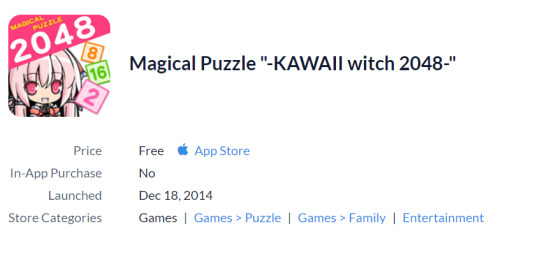
youtube
Damn this version is going to be 10 years old in a couple of months If you couldn't tell from the title, Newgate's Defense Witches spinoff is based on 2048, a sliding puzzle game. This is one of two versions of the game that have been published and, in my opinion, the better one. Only released on iOS devices, this version allows you to play offline, as demonstrated from the video above, which is around a year old as of this writing. You can also tap either Daisy or Cornet (whomever is uptop) and they'll say one of their lines. :D Now as for the Stargarage version...
Magical Puzzle 2048 (Stargarage Version) (July 7, 2016)

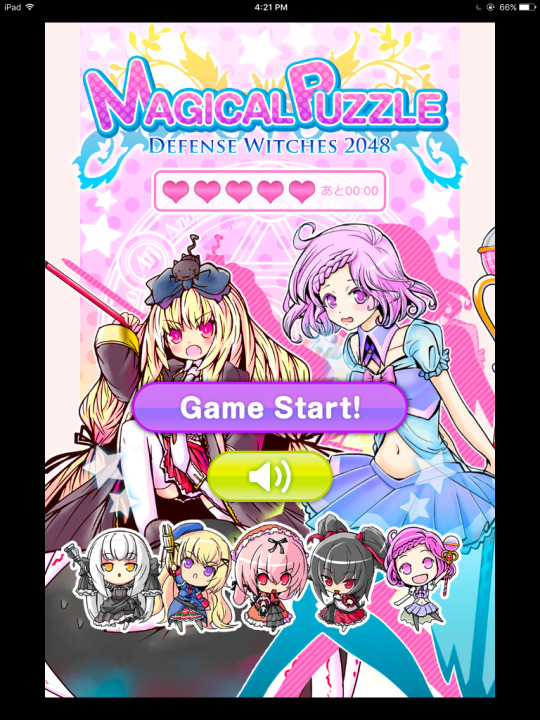




Much like the first one, this spinoff game is Stargarbage Stargarage's spinoff of the game 2048; however was made for Android and replaced the Newgate version on the iOS stores. This version... has so many issues. Here's some of the changes they made to the original.
added a lives system which slowly recovered a heart overtime limiting your tries or attempts in one session (combated if you paid for lives)
Power ups such as a time stopper and a bomb to remove tiles (for purchase)
The game needed servers to play and can't be played offline so another game lost due to Stargarage's greed the servers being shut down
Breaking away from the 2048 theme of the other spinoff game made by Stargarage...
Puzzle Witches (January 27, 2016)








Puzzle Witches was Stargarage's take on the Match 3 puzzle genre, released on both iOS and Android devices. This game was never translated into English; however, it was available globally for download. This game featured a standard mode where you race to lower a bot's health and progress through stages and a live combat mode where you can challenge other players to a battle racing to see who can lower who's health to 0 first with events surrounding this game mode with leaderboards. This is also where the gacha system seen in Defense Witches 2 was first introduced. This gacha system is the main method of obtaining characters needing crystals to pull them, with the rarest versions of characters being the girl's alternate costumes (which I'll post later, but be warned, the game graphics for the character were really low-quality)
youtube
Another Version
Okay, this is the strangest thing minus an APK, a wiki page, and these saved screenshots of the app page showing it existed. Apparently, there were Korean versions of both Defense Witches (March 17, 2017) and Puzzle Witches (March 2, 2017)? Other than that, there isn't much information about them online. (Though idk guys I think these were made in 2017 just a funny feeling)




Unrelated to Defense Witches But Made By the Companies
Now, these games aren't related to Defense Witches at all, except they were made by the same companies involved with DW. Starting with Newgate Mendako Adventure (April 04, 2014) was their take on a flappy bird-like game. Oh boy this one is 10 years old x-x
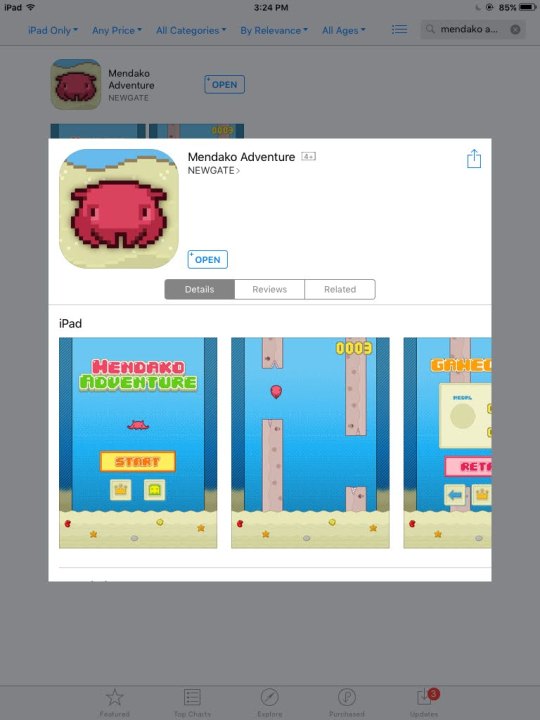
Stargarage on the other hand had Dark Blade EX (May 25, 2016) which was their take on a stickman action platformer (They claim RPG but it was more of a platformer)
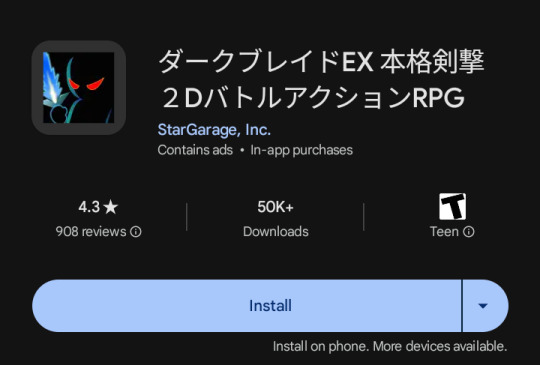
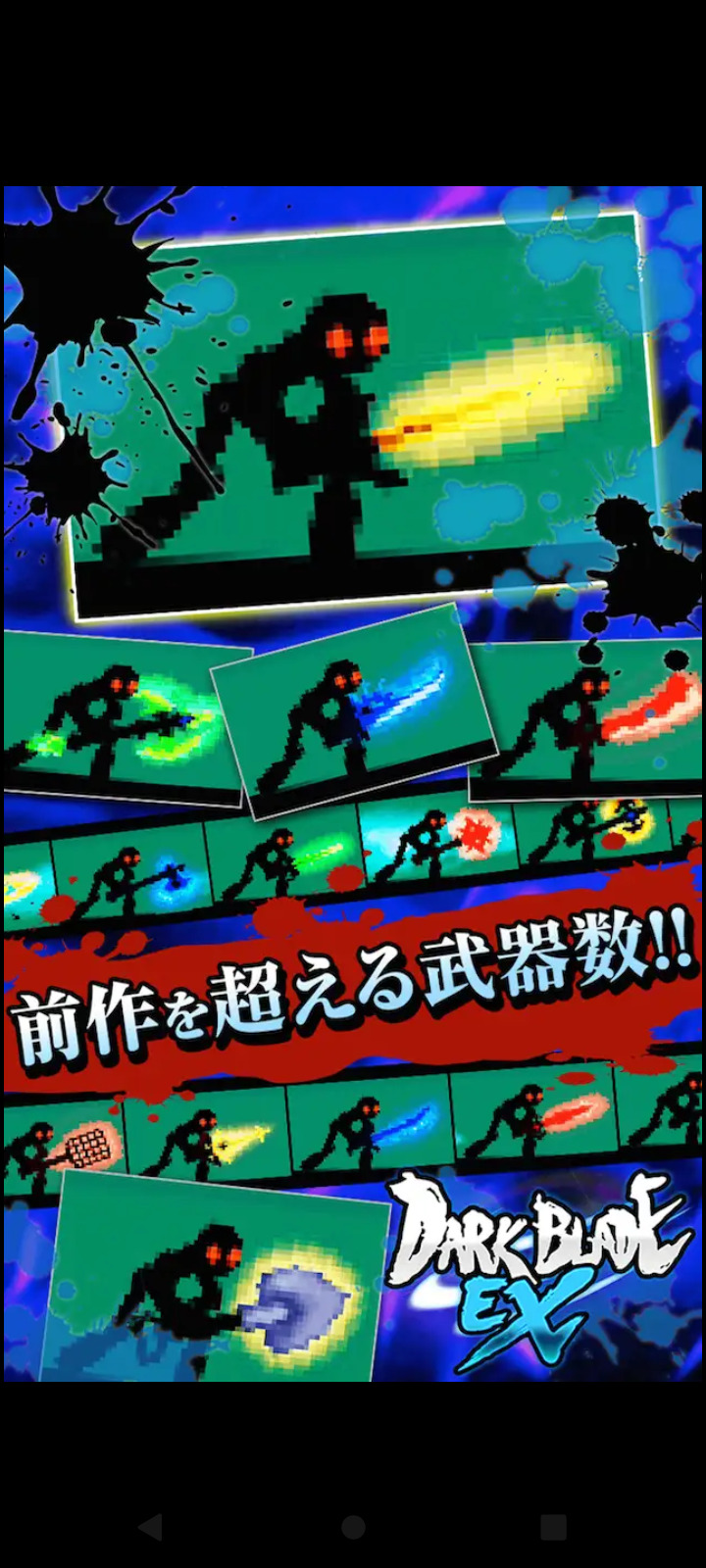
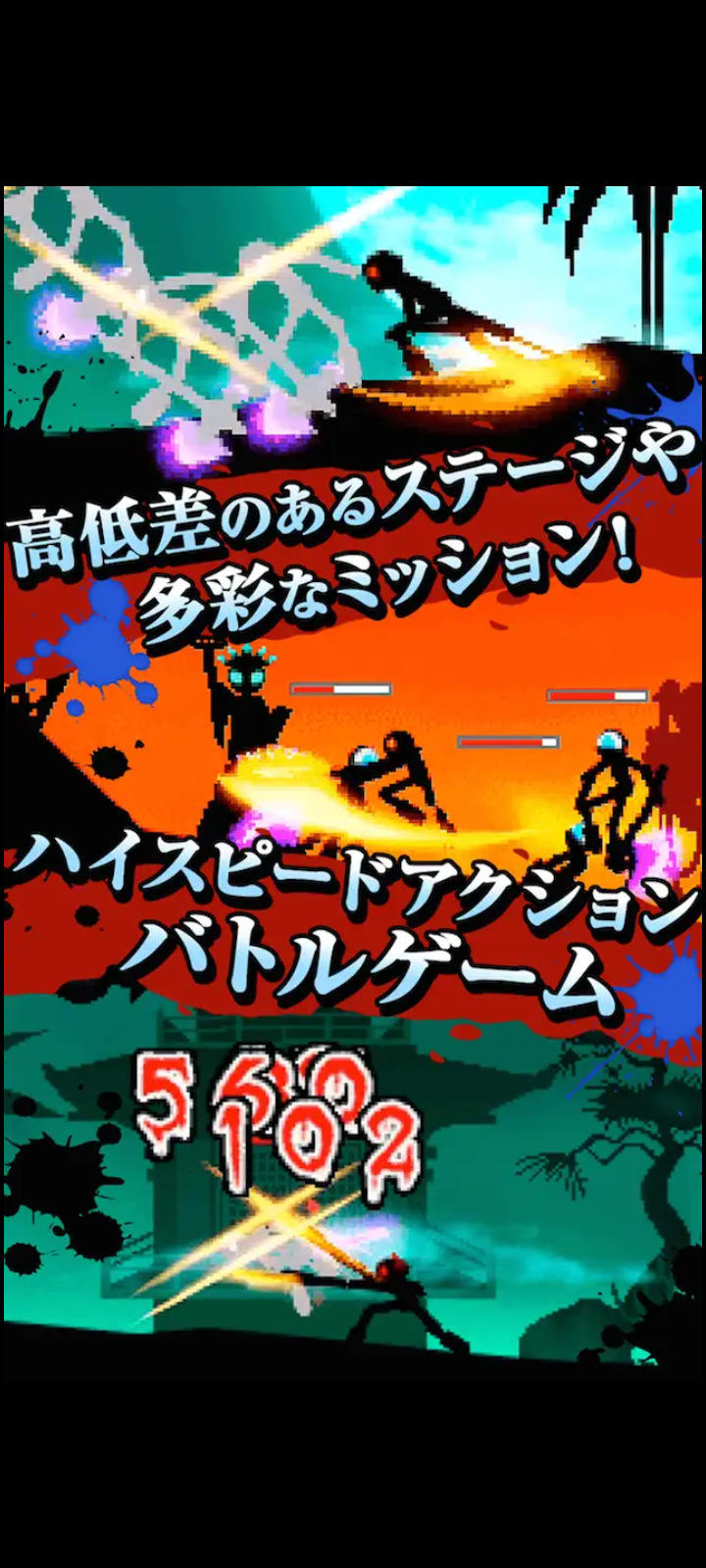
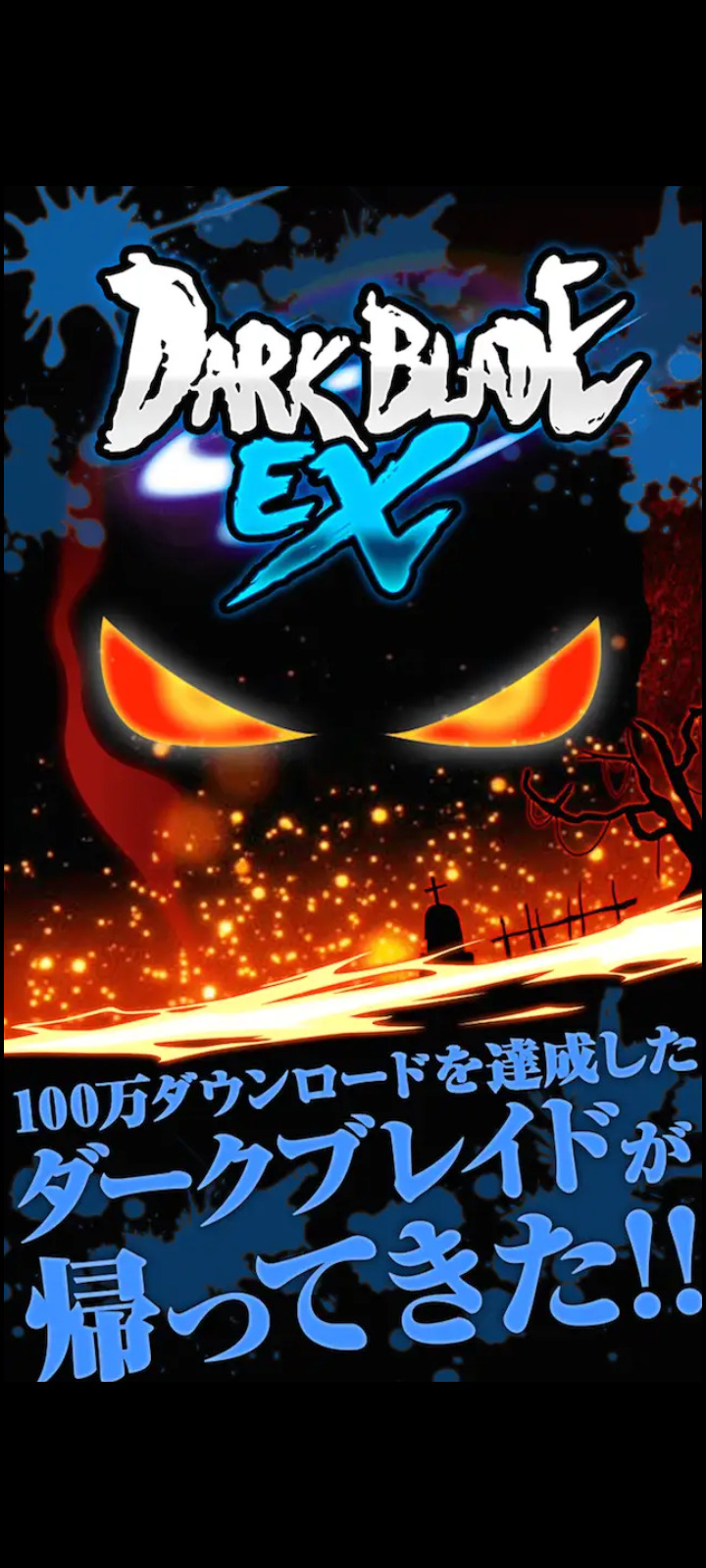
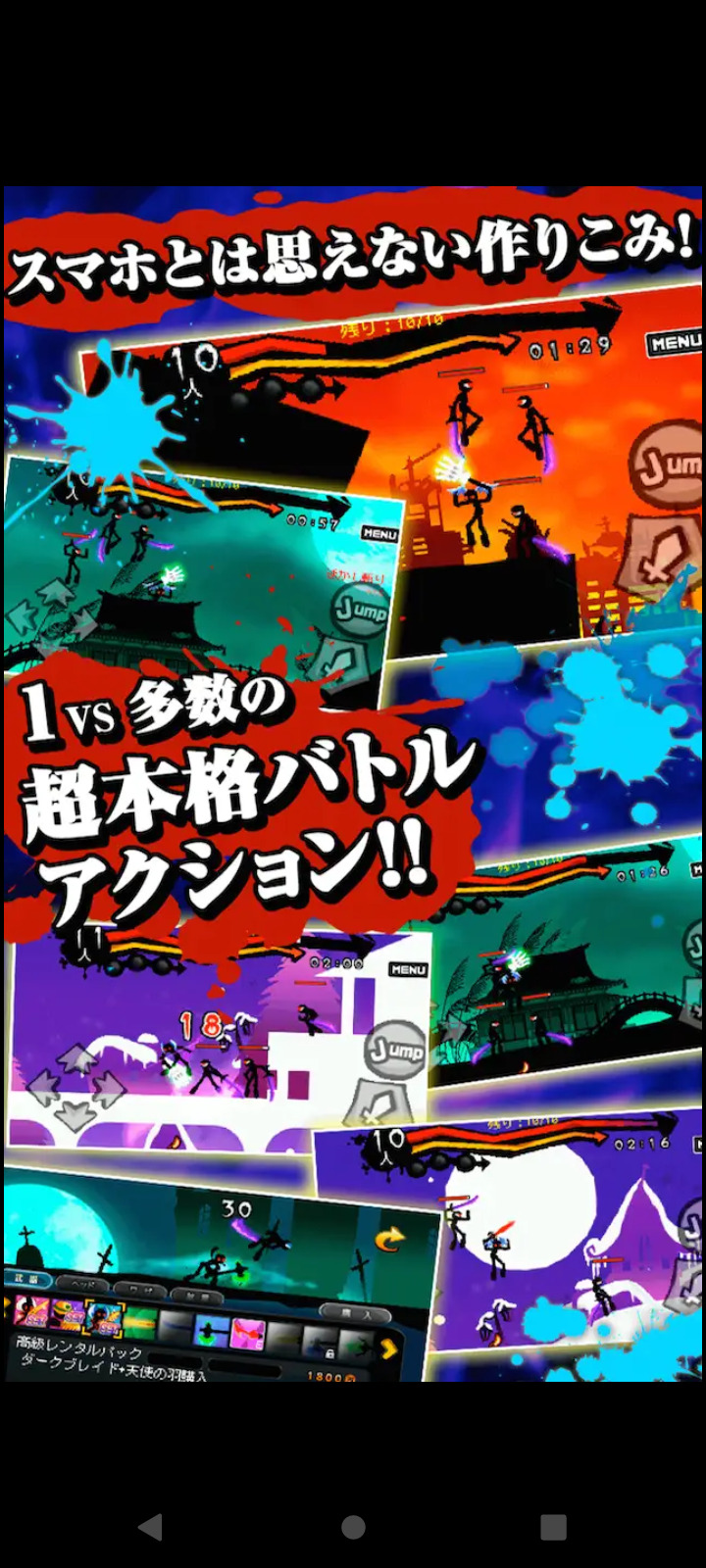
So yeah, these are some of the strange and bizarre spinoff games or alternate versions of the games that existed before Stargarage made them disappear which is kinda ashamed they aren't talked about more. (but understandable so)
#defense witches#defensewitches#mobile game#mobile games#tower defense#dw#ディフェンスウィッチーズ#Puzzle Witches#Magical Puzzle 2048
4 notes
·
View notes
Note
It was midnight when I saw the release on my time zone, but I fell asleep afterwards bc the download took so long lol
When I woke up I downloaded the translation apps(bc my japanese is pretty bad heh) but none recognized Live Emotion, do you know why that happened?
But I gotta say, I'm so happy to play utapri again, even if I can't understand a lot of what's going on on the screen I'll screenshot everything and translate after if necessary
Natsuki I missed you so much !!!!
*Edit: Apparently it could be something to do with the Gaming Mode on your phone! Although I'm not sure what exactly to change to fix it, but maybe look into that.
Damn I'm sorry the translation options weren't working for you, I'm not sure why that might be. It could be a device, settings, or update issue. You can always try an app and device restart.
From the ones I've tested, I think Instant Translate on Screen is the one I'd recommend for now. For me it is perfectly recognising Live Emotion text, and it doesn't seem to have ads which puts it above the others. The translations certainly aren't perfect though. There is a premium version which will auto translate, but the free options for global translate, region translate, and just dragging the overlayed icon to the text has worked well enough for me.
Open the app
Get out of the premium popup
Change 'Translate from' language to Japanese
Tap the power button below and allow the app access
Open live emotion
Should be a white semi circle somewhere on the edge of your screen. If you tap on it, it will open a menu with the different translate options.
Or you can drag the icon over text you want translated.
iOS and Android both have a feature when you take a screenshot to highlight and translate text in the image, but of course that leaves you with hundreds of screenshots.
Another general tip: if youre going through the story and are using a translation app that has ads every 15 or so uses, then you can use the 'log' function top right to show the four most recently said lines, and use the app to translate that screen instead of one by one (so you have less uses, and longer between ads)
7 notes
·
View notes
Photo
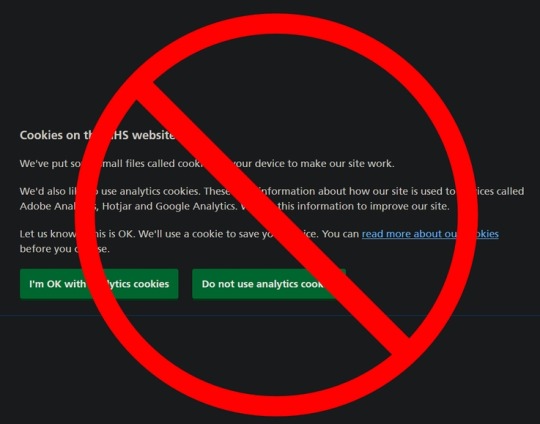
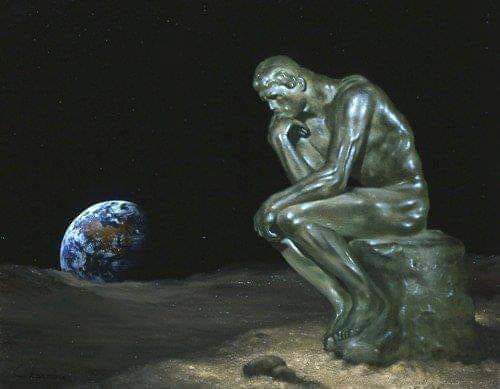
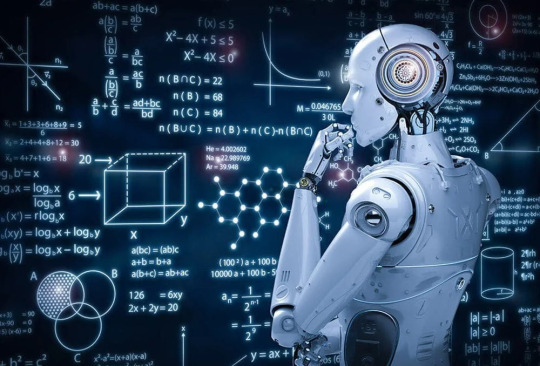
You Can Block Those Annoying Cookie Banners on Every Website
They might be legally required, but they're also blocking everything you want to read.
By Pranay Parab
There’s a long list of things that make browsing the internet feel like living in a dystopian hellscape, and annoying cookie banners and consent forms are right at the top of that list. Most websites are legally required to display these notices and take your consent for using cookies. However, it also blocks a big chunk of the website you’re trying to read. Let’s fix this on all of your devices.
Block cookie banners on desktop
No matter what platform you’re using, you can easily install a browser extension to block cookie notices. Super Agent is a free extension that works on Chrome, Firefox, Safari, and Edge. It’s built to automatically get rid of cookie banners and will come through for almost all the websites you visit. The extension’s preferences page allows you to customize which cookies you want to accept and which ones you want to reject. This is a key feature: You don’t want to use an add-on that automatically accepts all cookies on every websites you go to.
If you’d rather not install a dedicated extension for this purpose, you can use uBlock Origin as an alternative. It blocks a long list of annoyances by default, but you have to manually enable its cookie-notice blocking list. Click the uBlock Origin icon and go to Settings > Filter lists > Annoyances. Enable EasyList Cookie to hide cookie banners.
Be aware that automatically blocking cookie notices could prevent some websites from loading altogether, which is why you can consider using uBlock Origin’s element hiding feature instead. When you see a cookie notice on any website, you can click the uBlock Origin extension icon from the browser’s toolbar, and select the eyedropper icon.
This enters the element-picker mode: Hover the mouse cursor over the cookie notice till the entire banner is selected, click it once, and select Create Filter in the pop-up window. You may have to do this manually on multiple websites, but it’s a one-time effort for each website you visit and only takes a few clicks.
Block cookie banners on iPhone and iPad
As long as your iPhone and iPad are updated to iOS 15, you can use some great Safari extensions to block annoyances on the web. However, Super Agent is still the best cookie-notice handler for iPhone and iPad. It lets the cookie banner load and automatically accepts or rejects cookies based on your preferences. This takes a second or so after the website loads, but you don’t have to do anything after enabling the extension.
Block cookie banners on Android
If you use Firefox on Android, you can install the browser add-on for uBlock Origin to block cookie notices on all websites. If you don’t, your best bet is to use an ad-blocker like AdGuard for Android, which also blocks cookie banners on various websites. The unfortunate truth is that these types of apps are not allowed on Google Play, so you may have to sideload it on your phone.
https://lifehacker.com/you-can-block-those-annoying-cookie-banners-on-every-we-1848936142
Throw Your Neckties in the Damn Garbage Already
How to Make a Restaurant-Quality Burger at Home
Stop Saying These Things When You Don’t Know How to Pronounce Someone’s Name
7 of the Best Summer Jobs for a Teenager
How to Get a Free Fitbit or Apple Watch From Your Insurance Company
8 Telegram Privacy Settings You Should Enable Immediately
You Should Know How to Scan a QR Code From a Screenshot
2 notes
·
View notes
Text
Archetype Arcadia for PS5, PS4, and Switch coming west on October 24
Gematsu Source

PQube will release visual novel Archetype Arcadia for PlayStation 5, PlayStation 4, and Switch on October 24 in the west, the publisher announced.
Archetype Arcadia first launched for PlayStation 5, PlayStation 4, and Switch on October 21, 2021 in Japan, followed by PC via Steam on January 24, 2022, and iOS and Android on July 1, 2022.
Here is an overview of the game, via PQube:
A deadly disease has wiped out most of humanity causing nightmares, manic episodes, and eventually death. Take on the role of Rust, an older brother and one of the few remaining humans that must step into a virtual reality-world where the answers to the missing populace and the disease that caused it, seem to lie.
A Dark Science-Fiction Story – Take on the role of a brother desperate to save his sister afflicted with a deadly disease, across eight nail-biting chapters.
Vibrant Artwork – Step into a post-apocalyptic world brought to life with striking artwork that makes the experience truly immersive.
Experience the Story Through Different Lenses – See the story’s events unfold through different peoples perspectives. Piece together different parts of the bigger picture. Is our main character a reliable narrator, or can he too be mistaken?
Powerful Memories – Memories become powerful weapons in this Virtual World. Experience tragic and moving moments of the past in order to battle onwards.
Gruesome Boss Battles – Bosses hold special memory cards which pave a path to Rust’s answers, but their overwhelming power may prove challenging to defeat!
Key Choices – There are many options to choose from, each leading to different outcomes, but beware of the Bad Endings!
Archetype Arcadia is a dynamic visual novel set in a post-apocalyptic world where a mysterious disease called “Original Sindrome” plagues its victims. The story revolves around the protagonist, Rust, and his sister Kristin, as they enter the game “Archetype Arcadia” in search of a cure for the disease. Those affected by “Original Sindrome” suffer from insanity, sensory illusions, and uncontrollable urges.
Gaming Saves Lives
Survival is the ultimate goal for everyone, and the game “Archetype Arcadia” offers a unique solution. By wearing the game device, players can utilize powerful memories and corresponding avatars to fight within “Archetype Arcadia” against the blight. While this virtual existence prolongs life, it also carries severe consequences.
Dark and unexpected events can occur within the game world that affects the world outside of it. Do your best to avoid adding to the worlds despair but making the right choices.
Only a Fool’s Hope
Shrouded in mystery and false hope, Archetype Arcadia blends elements of joy, pain, and betrayal in a dark and compelling narrative that will have you glued to your screen.
See scenarios through different perspectives to understand what others are going through, and jump into flashbacks and see the past as it was before the “Original Sindrome” took hold. Use these happier memories to fight against the darkness and try to save Kristin.
Vibrant and Striking Artwork
Experience exciting scenes with bold art that captures the vital moments in the story. Through bold and moving imagery, experience the emotions of the characters, and truly step into the world to battle alongside them. Fight terrifying monsters upfront, and witness moving friendships unfold before your eyes.
Watch the announcement trailer below. View a new set of screenshots at the gallery.
Announce Trailer
youtube
1 note
·
View note