#task automation
Explore tagged Tumblr posts
Text
Reclaim Your Time! Task Automation Software Saves 3+ Hours Daily
Imagine a bright morning at work with all the passion you can manage, focusing solely on your crucial tasks. However, the situation completely changes as you start doing endless tasks like updating spreadsheets or setting up meetings etc. Does this sound familiar? You are not alone. Studies have revealed employees spend more than 3 hours every day in manual and repetitive work, a practice that brings frustration and lowers productivity.
The good news is that task automation software allows you to avoid these wasted hours, granting you precious time and enhancing your job satisfaction. Let's study how automation may help turn a regular day into one of working smarter, not harder.
How Manual Work Wastes Employee Time
Let's first find out how much time is spent on manual methods before diving straight into the automation article:
Reporting: Employees spend hours entering spreadsheets or CRM systems with inaccurate data or compiling reports.
Scheduling & Reminders: Booking meetings, sending follow-ups, and tracking deadlines are bound to waste more time manually.
Approval Processes: The act of waiting, especially for managers to approve any documents, invoices, or tasks, is a source of significant work delays.
Task Delegation & Follow-Ups: Constantly checking in on team members or reminding them about the deadline is just plain inefficient.
If any of these above-mentioned tasks are on your to-do list, then it is time to consider a task automation software solution to optimize your work.
What is Task Automation Software?
Task automation software is simply software that helps in the elimination of redundant tasks carried out by the employees using the automatic operations of the software. Less human involvement means fewer errors and more efficiency.
Task automation software can be further classified into free and paid applications, both intended for calendar event automation, document processing, and project tracking. The following are some areas where task automation software can be used:
Follow-ups
Spreadsheets Data & Reporting
Task Assignment & Alerts
Document Workflow & Approvals
CRM & Lead Management
When employees use one of the best task automation software, they are able to dedicate more time to strategic and intellectual pursuits rather than routine, administrative tasks.https://www.youtube.com/embed/FD9UwtJPRP8
5 Major Benefits of Task Automation for Employees
1. Saves Time & Boosts Productivity
In the last few years, manual handling of tasks has wasted over 15 hours a week. With task automation software, performing these tasks takes only seconds, letting one concentrate on what is vital. For instance, with the help of automation, follow-up can now be sent in the future without any intervention.
2. Reduces Errors & Improves Accuracy
Errors of any kind are highly probable when it comes to manual tasks: wrong data, failed deadlines, skipped essential follow-ups. Automating such tasks saves accuracy and considerable costs due to human error.
3. Enhances Work-Life Balance
Repetitive work can lead to burnout and frustration, which is never helpful. Consequently, by reducing the time used for ordinary activities, employees could achieve a work-life balance and adapt solutions through creative thinking to the client's needs.
4. Ensures Faster Task Completion
Tasks become 50% faster since the automation of approvals, notifications, and data processing. That guarantees that the project is moving forward quickly, minimizing delays into the work.
5. Increases Collaboration & Transparency
Using task automation apps, open-source solutions help teams collaborate effortlessly by storing task updates, deadlines, and approvals in one location. This helps in avoiding confusion and ensures transparency in the work process.
How to Identify Tasks That Can Be Automated
Not every task should be automated. Consider the following simple checklist to see if a task qualifies as one that should be automated:
Is this a repetitive process that can be governed by a set of rules?
Does it take up a considerable chunk of your work time?
Does it include steps that can be standardized?
Can a computer do this without any human involvement?
If you get a yes for any query mentioned above, then it is a good prospect for automation!
Steps to Get Started with Task Automation
Would you like to start automating your project tasks? Simply follow the steps below:
Step 1: Identify Repetitive Tasks
Compile a list of daily chores that take up a lot of time but require little input.
Step 2: Choose the Right Automation Tool
Choose the task automation software that best fits your needs in terms of workflow requirements.
Step 3: Set Up Automation Workflows
With just a few clicks, you can set up workflows in most automation tools. These would include setting up,, task reminders, or automated transfers of data.
Step 4: Test & Optimize
Run automation tests to guarantee everything operates smoothly. Make adjustments as required for optimum performance.
Step 5: Monitor & Improve
Periodically review tasks with automation to see if there are opportunities for improvement or new opportunities for processes to be added for automation.
Automate The Future of Work
Factual information - manual work does have its speed bumps. With continuous looping tasks, say goodbye to spending endless hours on everything with task automation software doing the rest at work possible– work will become faster, smarter, and simpler.
However, whether you choose open-source task automation software or a premium solution, integrating automation into your daily operations is going to:
Save time
Reduce Errors
Prevent Distractions
Improve productivity
Boost the level of happiness at work. The workplace itself is dynamic and changing. Every employee adapting to the change will continue moving ahead with their career. Are you ready to automate and unleash your maximum potential?https://www.youtube.com/embed/c0DIn5MkjxI
Boost Your Productivity with TrackOlap!
Have you spent too many hours behind the desk executing the tiresome manual tasks? But with TrackOlap's Task Automation Software, you can go ahead and get rid of all the repetitive duties that drain time, hassle, and inefficiency in workflow within minutes. You'll be able to assign tasks rather than just real-time tracking. It's designed with the latest technological innovations so your business can keep getting results while remaining organized and productive. Say goodbye to the time-consuming manual processes and welcome to what matters most. Many companies are using TrackOlap to increase their productivity. Automate today! Book a demo now !
0 notes
Text
Want smarter business moves? Discover how AI improves decisions and customer service. Explore AI's future impact on the global economy by 2035. Read it now!
#Artificial Intelligence#AI solutions#AI in business#AI applications#machine learning#predictive analytics#task automation#data analysis#enterprise AI#customer relationship management#AI for finance#AI for HR
0 notes
Text
How to use COPILOT in Microsoft Word | Tutorial
This page contains a video tutorial by Reza Dorrani on how to use Microsoft 365 Copilot in Microsoft Word. The video covers: Starting a draft with Copilot in Word. Adding content to an existing document using Copilot. Rewriting text with Copilot. Generating summaries with Copilot. Overall, using Copilot as a dynamic writing companion to enhance productivity in Word. Is there something…
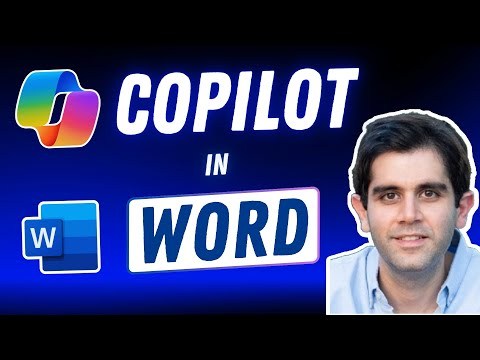
View On WordPress
#Advanced Excel#Automation tools#Collaboration#copilot#Data analysis#Data management#Data visualization#Excel#Excel formulas#Excel functions#Excel skills#Excel tips#Excel tutorials#MIcrosoft Copilot#Microsoft Excel#Microsoft Office#Microsoft Word#Office 365#Power BI#productivity#Task automation
1 note
·
View note
Text
Modernize your task management with AI-enabled Task Tracker predictive tasking and see your business growing rapidly.
#Task Tracker#Predictive Task Management#AI in Task Management#Future of Task Management#AI-powered Task Automation#Task Management#Task Management Software#AI Task Optimization#Task Automation#Task Optimization
0 notes
Text
Revolutionize Your Workflow: Meet Krater AI Today!
Krater AI is revolutionizing task management by offering a suite of benefits that significantly boost efficiency and productivity. Imagine automating those repetitive, time-consuming tasks that often bog us down—Krater AI takes care of them for us! This allows us to redirect our focus to more complex responsibilities, enhancing overall work performance and satisfaction.
But the advantages don’t stop there. Krater AI brings technical innovation to the forefront with advanced tools for creating engaging content, whether it’s presentations or social media management. Its user-friendly interface ensures everyone can leverage its powerful features, making it an invaluable asset in today’s fast-paced world.
#KraterAI #ProductivityTools

#Krater AI#task management#productivity tools#efficiency boost#automate tasks#work performance#user-friendly interface#digital innovation#content creation#social media management#marketing materials#interactive content#professional tools#streamline processes#enhance creativity#AI benefits#time-saving solutions#user experience#advanced technology#business productivity#creative tools#daily operations#task automation#work satisfaction#professional development#innovative solutions#elevate quality#fast-paced world#digital platforms#valuable asset
0 notes
Text
Automating Tasks with Node.js and Gulp
Learn how to automate tasks with Node.js and Gulp. This guide covers setting up Gulp, creating tasks for compiling, minifying, and optimizing your code, and best practices.
Introduction Automation is essential for improving efficiency and consistency in web development workflows. Gulp, a powerful task runner built on Node.js, allows developers to automate common tasks such as minification, compilation, unit testing, linting, and more. This guide will walk you through setting up Gulp in a Node.js project and demonstrate how to automate several common tasks to…

View On WordPress
0 notes
Text
Task Management Techniques for Project Managers: Streamlining Workflow and Meeting Deadlines
Task management lies at the core of successful project management. For project managers, efficiently handling tasks, deadlines, and resources can mean the difference between project success and failure. In this article, we'll explore various task management techniques that project managers can employ to streamline workflow, enhance productivity, and meet project deadlines effectively.
Understanding Task Management
Task management encompasses the processes, tools, and techniques used to plan, organize, assign, and track tasks within a project. It involves prioritizing tasks, allocating resources, and ensuring that deadlines are met. Effective task management is essential for keeping projects on track and achieving desired outcomes.
Challenges Faced by Project Managers
Project managers often encounter various challenges in task management, including unclear priorities, resource constraints, and communication breakdowns. Poor task management can lead to missed deadlines, budget overruns, and compromised project quality. It's crucial for project managers to address these challenges proactively to ensure project success.
Key Components of Effective Task Management
Effective task management involves several key components, including prioritization techniques, time management strategies, and communication tools. By mastering these components, project managers can streamline workflow and optimize project outcomes.
Streamlining Workflow
Streamlining workflow begins with setting clear goals and objectives for the project. Project managers should break down tasks into smaller, manageable components and assign them to the appropriate team members based on skills and availability. By dividing work effectively, project managers can ensure that tasks are completed on time and within budget.
Utilizing Technology for Task Management
Technology plays a vital role in modern task management. Project managers can leverage task management software to create, assign, and track tasks efficiently. When choosing task management tools, project managers should look for features such as task prioritization, deadline reminders, and collaboration capabilities to enhance team productivity.
Effective Time Management Strategies
Time management is critical for project success. Project managers can employ various time management strategies, such as time blocking and the Pomodoro Technique, to improve focus and productivity. Setting realistic deadlines and regularly reviewing progress are also essential for managing time effectively.
Communication and Collaboration
Communication forms the foundation of effective task management. Project managers should establish clear channels of communication and utilize project management platforms to facilitate collaboration among team members.Consistent check-ins and updates ensure everyone stays on the same page.
Tracking and Monitoring Progress
Tracking progress is essential for identifying potential bottlenecks and addressing issues promptly. Project managers can use progress tracking tools to monitor task status, identify dependencies, and allocate resources effectively. Regular check-ins with team members provide opportunities to discuss progress and address any concerns.
Delegating Tasks
Delegating tasks allows project managers to leverage the skills and expertise of team members effectively. By identifying tasks suitable for delegation and empowering team members to take ownership, project managers can distribute workload evenly and maximize efficiency.
Handling Project Delays
Despite careful planning, project delays can occur due to unforeseen circumstances or unexpected challenges. Project managers should be proactive in identifying the causes of delays and implementing corrective actions to minimize their impact on project timelines.
Managing Stakeholder Expectations
Managing stakeholder expectations is crucial for project success. Project managers should communicate project progress and potential delays transparently, setting realistic expectations and ensuring stakeholders are informed throughout the project lifecycle.
Measuring Success
Measuring success involves tracking key performance indicators (KPIs) related to task management, such as project completion rate and adherence to deadlines. Celebrating achievements and lessons learned helps reinforce positive outcomes and drive continuous improvement.
Continuous Improvement
Continuous improvement is essential for evolving task management processes and optimizing project performance. Project managers should seek feedback from team members, stakeholders, and project sponsors to identify areas for improvement and implement iterative changes.
Conclusion
Effective task management is essential for project managers tasked with streamlining workflow and meeting project deadlines. By employing prioritization techniques, time management strategies, and communication tools, project managers can optimize task management processes and drive project success. Continuous improvement and proactive problem-solving are key to overcoming challenges and delivering successful projects.
FAQs
What are some common challenges in task management for project managers? Ans: Common challenges include unclear priorities, resource constraints, and communication breakdowns.
How can project managers streamline workflow effectively? Ans: Project managers can streamline workflow by setting clear goals, breaking down tasks, and assigning them to the right team members.
What role does technology play in task management? Ans: Technology, such as task management software, helps project managers create, assign, and track tasks efficiently.
Which time management techniques work well for project managers? Ans: Time blocking, the Pomodoro Technique, and setting realistic deadlines are effective time management strategies.
How important is communication in task management? Ans: Effective communication is crucial for keeping team members aligned and informed, facilitating collaboration, and addressing challenges proactively.
#Task Management#Project Management#Time Management#Productivity#Task Tracking#Task Prioritization#Workflow Optimization#Team Collaboration#Deadline Management#Task Delegation#Task Organization#Task Efficiency#Task Automation#Task Software#Task Planning
0 notes
Text
0 notes
Text
Embracing Task Automation for Business Efficiency
As a business owner, the perpetual cycle of mundane tasks can drain your energy and divert focus from critical business aspects. The solution lies in automating repetitive tasks through workflow automation software.

Understanding Task Automation
Task automation simplifies routine tasks by creating efficient workflows using software. Whether it's accounting, marketing, or administrative tasks, automation can streamline any area of your business. By eliminating manual processes and setting up automated operations, you can redirect resources towards more complex processes, enhancing productivity and efficiency.
Benefits of Task Automation
Increased Efficiency: Automation simplifies workflows, allowing your team to accomplish more in less time with higher job satisfaction. It streamlines processes, making every second count and providing control over operations.
Reduced Human Error: Automation ensures consistency and transparency, reducing errors caused by repetitive tasks like data entry. It helps identify and rectify gaps or mistakes in workflows, maintaining operational command.
Improved Resource Allocation: Delegating repetitive tasks to automation systems frees up human effort for strategic investments, fostering business growth and allowing team members to focus on tasks that require their attention.
Enhanced Employee Satisfaction: Automation reduces burnout and improves communication, leading to increased job satisfaction among employees. By automating repetitive tasks, employees can engage in more challenging and innovative work.
Enhanced Customer Experience: Automation enables faster response times, consistent service, and personalized customer journeys. By automating tasks like CRM processes, businesses can enhance customer service, strengthen loyalty, and streamline customer interactions.
Cost Reduction: Task automation decreases the need for manual labor, reducing costs in the long run. While initial implementation may require investment, automation increases team productivity and efficiency, leading to cost savings over time.
youtube
By leveraging task automation, businesses can optimize operations, reduce errors, enhance resource allocation, boost employee satisfaction, improve customer experience, and ultimately drive cost savings, setting the stage for sustainable growth and success.
SITES WE SUPPORT
Task Process Automation - Wix
SOCIAL LINKS Facebook Twitter LinkedIn
0 notes
Text
Mastering Efficiency: Navigating the power of Workflow Form Generator
In today's fast-paced business environment, efficiency and productivity are key to success. Workflow generators play a pivotal role in achieving these goals by streamlining, managing, and automating complex tasks and processes. Acting as digital assistants, these tools help organizations create, organize, and execute tasks seamlessly.

This blog article explores the transformative capabilities of workflow generators, highlighting their importance in simplifying workflows, ensuring consistency, fostering collaboration, adapting to scalability, enforcing compliance, and providing visibility into processes. The article also outlines the step-by-step process of creating forms using a workflow generator, emphasizing the significance of both custom and predefined forms.
Ultimately, workflow form generator is presented as a strategic imperative for organizations seeking to excel in today's dynamic business landscape.
Read more Agami blogs
Start Your Agami Journey: Schedule Today!
#Workflow generators #WorkflowFormGenerator #Efficiency and productivity #Streamlining processes #Task automation #Simplifying workflows #Custom forms #Predefined forms #Task creation #Drag-and-drop interface #Task management #Data collection #Competitive advantage #Scalability #AgamiTechnologies
#Workflow generators#WorkflowFormGenerator#Efficiency and productivity#Streamlining processes#Task automation#Simplifying workflows#Custom forms#Predefined forms#Task creation#Drag-and-drop interface#Task management#Data collection#Competitive advantage#Scalability#AgamiTechnologies
1 note
·
View note
Text
0 notes
Text
#Asset Lifecycle Management#Cloud-Based Solution#CMMS Software#CMMS Software Solutions#Comprehensive Asset Management#Limited Automation#Maintenance Management System#Optimizing Maintenance#Preventive Maintenance#Streamlines Communication#Task Automation#TeroTAM#Work Order Management#Workflow Management
0 notes
Text
10X Your Excel Skills with Copilot
Here’s a brief summary of the key points from the YouTube page “10X Your Excel Skills with Copilot” by Pavan Lalwani: The video, hosted by Pavan Lalwani, aims to significantly enhance Excel skills using Microsoft’s Copilot tool. The video has over 359,000 views and has received numerous positive comments. Viewers appreciate the clear and concise demonstrations provided by Pavan Lalwani,…

View On WordPress
#Advanced Excel#Automation tools#Collaboration#copilot#Data analysis#Data management#Data visualization#Excel#Excel formulas#Excel functions#Excel skills#Excel tips#Excel tutorials#Microsoft Excel#Microsoft Office#Office 365#Power BI#productivity#Task automation
1 note
·
View note
Text
Task Automation in the Digital Age: Strategies for Success
In today’s fast-paced digital world, efficiency is the name of the game. Whether you’re a professional juggling multiple responsibilities or an entrepreneur trying to grow your business, the ability to automate tasks can be a game-changer. Task automation empowers you to save time, reduce errors, and focus on what truly matters. In this blog post, we’ll explore strategies for success in task automation and help you harness its full potential.
Understanding Task Automation
Before diving into strategies, let’s clarify what task automation is. Task automation involves using technology to perform repetitive, rule-based tasks with minimal human intervention. It can range from simple actions like scheduling emails to more complex processes like data analysis. By automating these tasks, you free up valuable time and brainpower for more strategic and creative endeavors.
Questions to Help You Understand Task Automation:
1.What types of tasks can be automated in your daily life or work?
Are there any tasks you find repetitive and time-consuming?
Can you identify patterns in your workflow that could be automated?
2.How does task automation differ from traditional manual methods?
What are the advantages of automating tasks compared to doing them manually?
Are there any potential drawbacks or limitations to automation?
Strategies for Success in Task Automation
Now that we have a clear understanding of task automation, let’s explore some strategies to help you succeed in implementing it:
1. Identify Repetitive Tasks:
Start by making a list of tasks you perform regularly. Identify those that are repetitive and don’t require complex decision-making. These are prime candidates for automation.
Question: What are some repetitive tasks in your daily routine or work that you could potentially automate?
2. Choose the Right Tools:
There are numerous automation tools and software available, each designed for specific tasks. Research and select the tools that best fit your needs. Common automation tools include Zapier, IFTTT, and Microsoft Power Automate.
Question: Have you explored any automation tools, and if so, which ones do you think would be most useful for your tasks?
3. Start Small and Scale:
Begin with simple automation processes to get comfortable with the technology. Once you’re confident, gradually scale up to more complex tasks. This incremental approach minimizes the learning curve.
Question: What’s one simple task you could start automating today to dip your toes into task automation?
4. Regularly Review and Optimize:
Automation isn’t a one-and-done process. Periodically review your automated processes to ensure they’re still relevant and efficient. Technology evolves, and your needs may change over time.
Question: How often do you plan to review and optimize your automated tasks?
5. Learn and Adapt:
Stay curious and open to learning. As new automation tools and techniques emerge, be willing to adapt and experiment with them.
Question: What resources or sources of information will you use to stay updated on task automation trends?
Conclusion
Task automation in the digital age is a powerful tool for boosting productivity and achieving your goals. By identifying opportunities for automation and implementing the right strategies, you can streamline your work and create more time for what truly matters. Embrace the future of work, and start automating your way to success today.
Remember, task automation is not about replacing humans; it’s about empowering them to focus on higher-value activities. So, what’s your next step in embracing task automation in your life or work?
0 notes
Text
#chatbots#ai chatbot#HR Chatbot#task automation#automation#werqlabs#marketing#information technology#chatbot service
0 notes
Note
As cameras becomes more normalized (Sarah Bernhardt encouraging it, grifters on the rise, young artists using it), I wanna express how I will never turn to it because it fundamentally bores me to my core. There is no reason for me to want to use cameras because I will never want to give up my autonomy in creating art. I never want to become reliant on an inhuman object for expression, least of all if that object is created and controlled by manufacturing companies. I paint not because I want a painting but because I love the process of painting. So even in a future where everyone’s accepted it, I’m never gonna sway on this.
if i have to explain to you that using a camera to take a picture is not the same as using generative ai to generate an image then you are a fucking moron.
#ask me#anon#no more patience for this#i've heard this for the past 2 years#“an object created and controlled by companies” anon the company cannot barge into your home and take your camera away#or randomly change how it works on a whim. you OWN the camera that's the whole POINT#the entire point of a camera is that i can control it and my body to produce art. photography is one of the most PHYSICAL forms of artmakin#you have to communicate with your space and subjects and be conscious of your position in a physical world.#that's what makes a camera a tool. generative ai (if used wholesale) is not a tool because it's not an implement that helps you#do a task. it just does the task for you. you wouldn't call a microwave a “tool”#but most importantly a camera captures a REPRESENTATION of reality. it captures a specific irreproducible moment and all its data#read Roland Barthes: Studium & Punctum#generative ai creates an algorithmic IMITATION of reality. it isn't truth. it's the average of truths.#while conceptually that's interesting (if we wanna get into media theory) but that alone should tell you why a camera and ai aren't the sam#ai is incomparable to all previous mediums of art because no medium has ever solely relied on generative automation for its creation#no medium of art has also been so thoroughly constructed to be merged into online digital surveillance capitalism#so reliant on the collection and commodification of personal information for production#if you think using a camera is “automation” you have worms in your brain and you need to see a doctor#if you continue to deny that ai is an apparatus of tech capitalism and is being weaponized against you the consumer you're delusional#the fact that SO many tumblr lefists are ready to defend ai while talking about smashing the surveillance state is baffling to me#and their defense is always “well i don't engage in systems that would make me vulnerable to ai so if you own an apple phone that's on you”#you aren't a communist you're just self-centered
624 notes
·
View notes