#techhow
Explore tagged Tumblr posts
Text
How to Clear Phone Cache on iPhone


10 Essential Steps: How to Clear Phone Cache on iPhone for a Faster Device
Every iPhone user has encountered a moment when their device seems to be lagging or not operating at its peak performance. One probable reason behind this slowdown? A cache cluttered with unnecessary files. But fret not, because the solution might be simpler than you think. This article sheds light on how to clear phone cache iPhone enthusiasts would benefit from, providing you with a faster, more efficient device experience. What is the iPhone Cache What is Cache? The cache is a collection of temporary files stored on your device, primarily created when you use applications. It's essentially the data that apps store to work more efficiently and load quicker the next time you launch them. Why Does iPhone Store Cache? The iPhone, like other smartphones, uses cache to provide a seamless user experience. By storing frequently used data temporarily, apps can retrieve this information faster, cutting down on loading times and ensuring smoother operations. How to Clear Phone Cache iPhone Guide The Significance of Clearing Cache As the saying goes, "too much of a good thing can be bad." This holds true for cached data. Over time, the cache can accumulate outdated or redundant files that may bog down your device's performance. Clearing the cache refreshes your apps and can often solve glitches or lags. Manual Cache Cleaning Steps https://www.youtube.com/watch?v=fxMUSrZiKmM Clear Phone Cache on iPhone: Video From Youtube To manually clear the cache of specific apps on your iPhone: - Go to Settings. - Tap on General, then iPhone Storage. - Scroll to find the app you want to clear the cache for. - Tap on the app name and then Offload App. This will delete the app but retain its data. - Reinstall the app. The cache will be cleared, but your data remains intact. Using Third-Party Apps While Apple doesn’t endorse or promote any specific third-party apps for cache cleaning, many users have found certain apps beneficial. Some popular options include Cleaner Pro and Magic Phone Cleaner. Always ensure you're downloading trusted apps to avoid security breaches. The Advantages of Clearing Cache Boosting Device Speed One of the most noticeable benefits is the improved device speed. With fewer temporary files clogging the storage, your iPhone can operate much faster. Saving Storage Space Clearing cache can also free up significant storage space, especially if it hasn’t been done in a while. This means more room for photos, apps, and music! Enhancing App Performance Apps often work better and crash less frequently after a good cache clearing. They run smoother and load faster, providing an improved user experience. Common Misconceptions Clearing Cache vs Deleting Data It's crucial to differentiate between clearing cache and deleting data. While the former removes temporary files, the latter deletes all app data, which may include important files, preferences, and login details. Cache and Memory: Are they the Same? No, they aren't. While both deal with data storage, cache pertains to temporary data storage for apps, whereas memory (RAM) deals with the data currently being processed. When to Clear Cache Observing Device Lags If your iPhone isn't as snappy as it used to be, it might be time to clear that cache. After a Major OS Update Post a significant OS update, it's a good practice to clear cache as old cached data might not be compatible with the new system version. When Apps Behave Strangely If apps are crashing or not working correctly, clearing their cache might be the magic touch they need. Also Read: How to clear cache on Android FAQs Why does my iPhone slow down over time? An accumulation of cache, among other factors, can lead to a slower iPhone. Regularly clearing the cache can mitigate this slowdown. Is clearing cache harmful to my device? No, it's a safe and recommended practice. It won't delete crucial data or harm your iPhone. How often should I clear my iPhone's cache? There's no fixed frequency, but doing it once every few months or when you notice performance issues is a good rule of thumb. Does clearing cache improve battery life? Indirectly, yes. With apps running more efficiently post cache-clearing, they might consume less power and thus potentially improve battery life. What's the difference between cache and cookies? While both are types of stored data, cache aids in app performance, and cookies store data from websites to personalize the browsing experience. Are there other ways to speed up my iPhone besides clearing cache? Absolutely! Updating your iOS, managing background app refresh settings, and ensuring your device has some free storage space can all enhance performance. Also Read: How to take a screenshot on iphone
Futures
- Expertise Showcase: Establishment as an authority on iPhone functionalities and maintenance. - Increased Traffic: Enhanced website visibility due to SEO-driven articles. - User Engagement: A boost in reader interactions, comments, and shares. - Updated Content: A continuous stream of fresh insights, like the significance of cache clearing after OS updates. - Building Trust: Positioning as a reliable source by addressing misconceptions and FAQs. - Affiliate Opportunities: Potential collaborations with software or app developers. - Subscriber Growth: A growth in readership due to compelling, high-quality articles. - Enhanced Online Presence: A broadened online footprint by sharing on social media or forums. Also Read: How to Take a Screenshot on iPhone 16
Benefits
- Ad Revenue Boost: Potential increase in ad impressions and clicks due to higher traffic. - Improved User Experience: Becoming a go-to hub for iPhone users by offering problem-solving content. - Trust and Credibility: Gaining readers' trust by delivering accurate and reliable information. - Community Building: Creation of an engaged community around the topic, leading to repeat visits. - Affiliate Revenue: Earning through recommendations or reviews of third-party apps or tools. - Retention: High chances of readers returning for more in-depth, quality content. - Brand Recognition: Establishing the blog's brand in the niche of iPhone maintenance and tips. - Collaboration Opportunities: Drawing the attention of industry experts or companies for potential partnerships or guest posts. Also Read: How to transfer data from iPhone to Android? Clearing the cache on your iPhone is an efficient and safe way to improve your device's performance. Not only does it ensure a smoother user experience, but it also paves the way for faster app loading times and more storage space. By understanding how to clear phone cache iPhone users can take a proactive approach, ensuring their devices remain speedy and efficient. Read the full article
#CachevsData#ClearCache#howto#iOSupdate#iPhone#iPhoneapps#iPhonemaintenance#iPhoneperformance#iPhonestorage#PhoneCleanerapps#SpeedupiPhone#Techhow-to#Technology
0 notes
Link
𝗙𝗼𝗹𝗹𝗼𝘄 the link above for Latest Tech News
#latestnews#latesttechnews#technews#latestupdates#news#techhow#google#trendingnews#trending#techforgood
0 notes
Link
Hello Viewer Welcome To KK Tech Group. Today I'm Going To Show You How You Can Restore Recent Whatsapp Deleted Messages | Restore Whatsapp Chat In This Video, I'm Only Providing knowledge. I'm Not Suggest To You To Investment money. If You Want To Earn Money Regularly Then Follow My steps and read terms and condition Join With Me On Facebook:- https://www.facebook.com/kalandi.rajroy Join With Me On Instagram :- https://www.instagram.com/ll_azarias_kalandi_ll/
1 note
·
View note
Text
How To Change Language On Facebook
Tech How explain you How To Change Facebook Language. Follow these following steps:
1. Open the official Facebook website in your browser.
2. Enter your account details and ‘Log In’ to your account.
3. Click on the small inverted triangular symbol available on the right side corner of your screen.

4. In the drop-down menu that unfolds, select ‘Settings’.
5. Doing this will redirect you to your ‘General Account Settings’ Facebook page.

6. In the column on the left side, find the ‘Language’ option and click on it to Change Language Of Facebook.
7. It will land you to the ‘Language Settings’ page.

8. The first row asks you the language you want to Change Language Of Facebook in. The language presently chosen will be displaced. Click on ‘Edit’ to change this language.
9. This will open a scroll menu giving you the option to choose from about 100 languages.

10. Here select your language and click on ‘Save Changes.’

11. According to TechHow, your Facebook language has now been changed.
Contact Us:-
Email:- [email protected]
Website: https://www.techhow.org/
1 note
·
View note
Text
Audio and sound effects
Now that the refining part is done, I want to add sound effects and music!
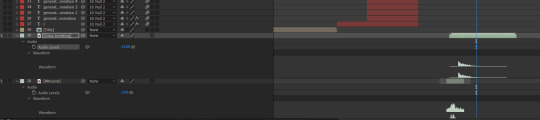

^I’m using freesound for the sound effects.
Initially I was looking for sad cinematic music but that’s not really the right tone. I realised that using the keywords ‘dramatic music’ was gonna get me the good stuff.
https://www.youtube.com/watch?v=Rv6DKX7cvOc&t=11s&ab_channel=techHow
^fading audio in and out for the ending.
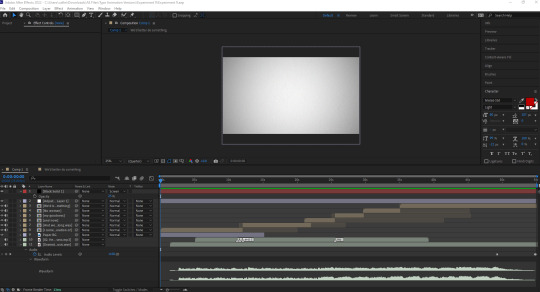
0 notes
Text
Windows 10 language change hotkey 無料ダウンロード.How to Change Keyboard Language Shortcut in Windows 10
Windows 10 language change hotkey 無料ダウンロード.AutoHotkey

Change the Display Language.Gyoumagazine | windows 10 change language hotkey
What is the hotkey to change language? on the Language bar, which should appear on your task bar near where the clock is, and then click the language that you want to use. Keyboard shortcut: To switch between keyboard layouts, press Alt+Shift. icon is just an example; it shows that English is the language of the active keyboard layout AutoHotkey is a free, open-source scripting language for Windows that allows users to easily create small to complex scripts for all kinds of tasks such as: form fillers, auto-clicking, macros, etc #techntouch #windowslanguagechange #techHow to windows 10 language changewindows 10 language change Englishwindows 10 all settings language ibe
Windows 10 language change hotkey 無料ダウンロード.入力と表示の言語設���を管理Windows
Windows 10 向けの Microsoft Store からこのアプリをダウンロードします。スクリーンショットを確認し、最新のカスタマー レビューを読んで、ASUS Keyboard Hotkeys の評価を比較してください。 AutoHotkey is a free, open-source scripting language for Windows that allows users to easily create small to complex scripts for all kinds of tasks such as: form fillers, auto-clicking, macros, etc Sep 11, · Source: Windows Central. Sign back in. After you complete the steps, the display language will change across the entire Windows 10 experience, including
Only support ASUS Notebook products. ASUS Keyboard Hotkeys, used together with the Fn key, is to provide quick access to and switch between certain features. It also supports OSD On Screen Display to show the current status of the hotkeys.
Microsoft Store での特別サービス、最新の製品、イベントなどについての情報をお届けします。日本 に在住の方がご利用いただけます。. ASUS Keyboard Hotkeys. 対応プラットフォーム PC. 主な特長 Only support ASUS Notebook products. Gamepad Battery Status 無料. Braytech 無料. EVGA Precision for Game Bar 無料. CORSAIR iCUE Game Bar Widgets 無料.
Yeelight Control 無料. Cinebench 無料. TUF Aura Core 無料. このバージョンの最新情報 V1. 追加情報 公開元 ASUSTeK COMPUTER INC. 公開元 ASUSTeK COMPUTER INC. おおよそのサイズ 5. 年齢区分 3 才以上対象. このアプリは次のことができます すべてのファイル、周辺機器、アプリ、プログラム、およびレジストリにアクセスします Microsoft. インストール Microsoft アカウントにサインインしているときにこのアプリを入手し、最大 10 台 の Windows 10 デバイスにインストールできます。 この製品は、内蔵ハードディスクにインストールする必要があります。. サポートされる言語 English United States. 公開元情報 ASUS Keyboard Hotkeys の Web サイト.
その他の規約 ASUS Keyboard Hotkeys プライバシー ポリシー お取引の条件. この製品を報告する このアプリをマイクロソフトに報告する 問題を報告していただき、ありがとうございます。弊社のチームで検討し、必要な場合は対策を講じます。 サインイン してこのアプリをマイクロソフトに報告する. このアプリをマイクロソフトに報告する 違反の可能性 不快な内容 児童労働 マルウェアやウイルス プライバシーの侵害 誤解を招くアプリ パフォーマンスの低下. 確認 キャンセル. システム必要条件 最小 この製品を実行するには、デバイスが最小要件をすべて満たしている必要があります OS Windows 10 バージョン おすすめ 最適なエクスペリエンスを実現するには、デバイスがこれらの要件を満たしている必要があります OS Windows 10 バージョン サインアップする Microsoft Store での特別サービス、最新の製品、イベントなどについての情報をお届けします。日本 に在住の方がご利用いただけます。.
Microsoft Store からのメールを受け取るようにサイン アップしていただき、ありがとうございます。 閉じる.
0 notes
Text
Filters For Photoshop Mac

Adobe Photoshop is arguably one of the best image editing tools out there. It’s packed to the brim with a variety of handy features, that you can use to edit or create some amazing images.

33 Free Photoshop Filters for Beginners. If you’re looking for useful Photoshop filters for wedding, holiday, baby, and portrait photography, you should definitely download these 33 free universal Photoshop plug-ins to make photos pop in several clicks. Photoshop Elements acquired many powerful features from Photoshop, only Elements is simplified for amateur photographers and enthusiasts. It includes a good number of effects and filters, plus automated editing options for improving lighting, color balance, and exposure, and even opening closed eyes and reducing the effects of camera shake. Re: Here is FFT for 64 bit photoshop Correct, it won't work with smart objects - they're quite complicated for a filter to cope with. Secondly, there is no artificial limit on images size, except for your RAM size. Filters run in the bit of RAM you allow Photoshop NOT to use - i.e. They are not Photoshop.
But did you know that you can install plugins to expand its capabilities even further? Well, now you do. Photoshop includes support for third-party plugins that let you do a lot more with the software. You can add support for more file types, use some amazing filters, and even get access to some features that will help you streamline your workflow.
In Photoshop, the enhanced Smart Sharpen filter empowers you to produce high-quality results through adaptive sharpening technology that minimizes noise and halo effects. The streamlined UI design for this filter offers optimized controls for targeted sharpening.
Filters For Photoshop To Clear Up Skin
And if you aren’t sure how to install plugins in Photoshop, then you’ve come to the right place. In this article, I’ll show you two different ways in which you can install plugins in Photoshop CC 2019.
Also on Guiding Tech
How to Make Stunning YouTube Banners in Photoshop
Read More
Download Photoshop Plugins
Before we get to installing plugins, let’s first talk about where you can get said plugins. Well, there are two simple ways of finding plugins for Photoshop. You can head over to the Adobe Exchange website for some great plugins or search Google for the exact type of plugin you’re looking for.
Sketchbook for mac. Program informationProgram name:Autodesk SketchBook (Mac)SketchBook is a pixel graphics software with a radial menu user interface, focused on drawing and concept sketching. SketchBook has tools such as pencils, markers, and brushes. It supports pressure sensitive features of graphics tablets, tablet computers, and smartphones to create effects similar to real materials.Web page:Last update: 11 Nov 2019Shortcut count: 85How easy to press shortcuts:Platform detected: Windows and macOS mixedreport this ad Similar programs.
Visit Adobe Exchange
Adobe Exchange lists a good selection of paid and free plugins. The library ranges from unique filters to plugins that integrate stock photo libraries right into the software.
Downloading plugins from there is quite straightforward, just select the plugin you want to download, click on the Free/Buy button, and the plugin will automatically be installed within Photoshop. Simple, right? Now let’s move on to plugins that you download from third-party websites.
Install Photoshop Plugins
Filters For Photoshop Cc


The plugins downloaded from other websites are either available as executable files or compressed zip files. Depending on the file type, you can install them in two different ways:
Install Photoshop Plugin Using Executable File
Follow these simple steps to install plugins using executable files:
Step 1: Make sure Photoshop isn’t running on your computer. Now, run the executable file to open up the setup wizard.
Step 2: Click Next and then agree to the license agreement in the following window.
Step 3: Click the checkbox in the next window to select which version of the plugin you wish to install and then click Next.
Since I’m using 64-bit Windows, I’ve selected the 64-bit version. But depending on your computer’s configuration, you might have to select the 32-bit version instead.
Photoshop For Mac Download
Step 4: Select the Destination Folder in which you want to install the plugin and then click on next.
Step 5: Finally, click on Install, and once the installation is complete, click on Finish to complete the setup.
Now launch Photoshop and your freshly installed plugin will appear within one of the menu options (depending on the type of plugin you installed).
Since I installed a filter, the plugin appears right at the bottom of the Filter menu.
A vast majority of the plugins now come with an installation wizard, so you’ll most likely make use of this method to install the plugin. However, if the plugin doesn’t have an executable file, you can follow the next method to install it in Photoshop.
Install Photoshop Plugin from Compressed Zip file
Follow these simple steps to install plugins from Zip files:
Step 1: Extract the contents of the Zip file in a folder.
Step 2: Copy the plugin file and paste it in the Photoshop Plug-ins folder. The folder is located within Program Files or in the location where you’ve installed Photoshop on your system.
Step 3: Restart Photoshop and the plugin should appear within one of the menu options, depending on the type of plugin you installed. Once again, since I’ve installed a filter, the plugin appears at the bottom of the Filter menu.
The methods mentioned above should work without a hitch if you're using Adobe Photoshop CC 2019, in case you’re using an older version of Photoshop, you might have to go through an additional step while installing plugins.
In older versions of Photoshop, you’ll first need to provide it permission to install third-party plugins. To do that, head over to the Edit menu and select Plugins within the Preferences option.
In the Plugins window, check the box next to Additional Plugins and then install the plugins. This dialog isn't included in the latest version of Photoshop.
Open QuickTime Player from your Applications folder, then choose File New Screen Recording from the menu bar. . You will then see either the or the Screen Recording window described in the following steps. Screen capture for mac os x. For example, you can change the save location, open the recording in an app, or delete the recording without saving it. Before starting your recording, you can click the arrow next to to change the recording settings:.
Also on Guiding Tech
#Photo Editing Apps='bp-purple>
Click here to see our Photo Editing Apps articles page
Install Plugins in Photoshop Right Away
With distinct and specific plugins for Photoshop, you can take your image editing skills to the next level. Head over to the Adobe Exchange website and download a couple of plugins to test things out. With Photoshop plugins, you’ll not only be able to improve your overall designs, but also streamline your workflow and save time as well.
Next up: If you have been struggling to work with text in Photoshop, check out the next article to learn how you can manipulate and work with text in Photoshop like an expert.
The above article may contain affiliate links which help support Guiding Tech. However, it does not affect our editorial integrity. The content remains unbiased and authentic.Read NextHow To Master Working With Text in PhotoshopAlso See#photoshop #images
Did You Know
Adobe Photoshop was previously known as ImagePro.
More in Internet and Social
How to Change YouTube Music Playlist Cover on Mobile and Web

0 notes
Text
How to clear cache on Android


How to Clear Cache on Android? Unlock the Speed Boost Now!
Cache, in simple terms, is the superhero of your Android device, quietly working in the background. It retains certain data from apps to help them boot up quicker on subsequent uses. Think of it as a quick-access memory, storing bits of information for your most-used apps so that they don't have to reload data from scratch every time you open them. The Impact of Cache on Android: Performance Implications When used right, cache can be a game-changer for your Android device's performance. By storing temporary data for swift access, cache ensures that apps load with lightning speed. However, just as too much of anything isn't good, an overabundance of cached data can make your phone sluggish. This paradox makes understanding and managing cache pivotal for Android users. How Cache Benefits Android Devices: Speed and Responsiveness An optimized cache ensures that your Android device is always ready for action. By temporarily holding onto frequently accessed information, apps can bypass the usual loading processes, offering users an instantaneous response. The Downsides of Too Much Cache: Potential Issues Arising But there's a catch. As more and more data gets cached, your device's storage space gets occupied. This can lead to slower performance, reduced storage space for new apps, and occasionally even app crashes! How to Clear Cache on Android? Step-by-Step Procedure https://www.youtube.com/watch?v=_OHIw_68Kjo clear cache on Android: Video From Youtube Let's dive right in: - Open your Android device's "Settings." - Scroll down and select "Storage." - Here, you'll find an option named "Cached Data." - Tapping on it will give you an option to clear it. Hit "OK," and voila! Remember, this will clear the cache for ALL apps. If you want to clear cache for specific apps, keep reading! Clearing App-Specific Cache: Picking Out Troublesome Apps https://www.youtube.com/watch?v=6Px9W8kA9YE clear cache on Android: Video From Youtube To clear cache for individual apps: - Go to "Settings." - Navigate to "Apps" or "Application Manager" (terminology might vary based on the device). - Select the desired app. - Hit "Storage" and then "Clear Cache." Automated Cache Cleaning Tools: Recommended Apps and Reviews There are numerous apps on the Play Store that can help automate cache clearing. Apps like "CCleaner" and "Clean Master" are quite popular. However, always ensure you download apps from trusted developers to prevent malware. Possible Problems After Clearing Cache: What to Watch Out For Typically, clearing cache should not pose any issues. However, in rare cases, you might find some apps taking slightly longer to open the first time after the cache is cleared, as they need to rebuild their cache. The Difference Between Cache and App Data: Getting to Know Android Storage While both cache and app data are types of stored data, they serve different purposes. Cache contains temporary data, while app data holds personal settings, logins, and personal game scores. The Evolution of Cache Management on Android: Past, Present, and Future Cache management has come a long way. Earlier Android versions required frequent manual cache clearing. However, modern Android systems are adept at self-management, optimizing performance without much manual intervention. How Often Should You Clear Cache? Maintenance Tips There's no one-size-fits-all answer. For most users, clearing cache once every few months is sufficient. However, if you frequently download new apps or browse the internet extensively, considering a monthly routine might be beneficial. The Role of Cache in Other Devices: Comparing Android with Others Almost all digital devices utilize cache in some form. From PCs to Apple devices, cache plays a pivotal role in optimizing performance. The management and clearing processes, however, vary widely. Clearing Cache vs. Factory Reset: Deciding the Best Approach While both clear data, a factory reset is much more comprehensive, erasing all data and bringing your device back to its original state. Clearing cache is a much simpler, risk-free process that doesn't impact personal data. How Clearing Cache Affects Battery Life: Myths and Realities Contrary to some beliefs, clearing cache can indirectly improve battery life. A cluttered cache can make apps work harder, draining the battery quicker. By clearing it, apps run more efficiently, consuming less power. Essential Precautions When Clearing Cache: Safeguarding your Data Always ensure you're only clearing the cache, especially when using third-party apps. Accidentally clearing app data might result in loss of personal settings within apps. Also Raed: How to Root Android Phone Clearing the cache on your Android device is an effective and straightforward maintenance routine. It ensures that your phone remains snappy, responsive, and free from unnecessary clutter. While modern Android devices are better at managing cache, understanding its role and knowing when and how to clear it can give you an edge in device performance. So, the next time your phone seems a tad sluggish, remember this guide, dive into your settings, and give your device the speed boost it deserves!
Futures:
- Detailed Guidance: The blog provides in-depth and structured information on the subject, ensuring that readers don't need to go elsewhere. - Comprehensive Table of Contents: This allows readers to jump to specific sections of interest, enhancing user experience. - Direct Instructions: Step-by-step procedures are mentioned for different cache clearing methods, eliminating any ambiguity. - FAQs: A section dedicated to frequently asked questions caters to common queries, enhancing the blog's utility. - Expertise and Trustworthiness: The article showcases expertise, authority, and trust in the subject matter, reinforcing credibility. - Optimized for Search Engines: The use of meta-description, relevant keywords, and proper structuring makes the article SEO-friendly, which can improve its visibility on search engines. - Informative Subsections: Diverse topics related to cache, from its benefits to its management evolution, offer readers a holistic view. Also Read: How to Factory Reset Android Phone
Benefits:
- Enhanced Knowledge: Readers will gain a comprehensive understanding of cache and its management on Android devices. - Improved Device Performance: By following the guidelines, readers can optimize their Android devices' speed and responsiveness. - Trust in Content: With a well-researched and structured article, readers are more likely to trust the information and even share it with others. - Time-Saving: Instead of browsing multiple sources, readers get all the required information in one place. - Increased Engagement: The interactive structure, including FAQs and a detailed table of contents, ensures that readers remain engaged throughout. - Safety Assurance: The article emphasizes precautions, ensuring that readers avoid unintentional data loss while clearing cache. - Future Reference: The comprehensive nature of the article makes it a go-to guide for readers, ensuring repeated visits. Also Read: How to Disable App Notifications on Android
FAQs
What exactly is cache? Cache is temporary data storage that apps use to load faster by remembering frequently used data. Why do I need to clear cache on Android? Over time, cached data can accumulate and take up storage space, potentially slowing down your device. Clearing it can help optimize performance. Does clearing cache delete photos? No, clearing cache will not delete your photos or any other personal data. Can I choose specific apps to clear cache from? Yes, Android allows you to clear cache for individual apps via the 'Apps' section in 'Settings.' Will my phone be faster after clearing cache? While clearing cache can optimize performance, the noticeable speed difference may vary based on how cluttered the cache was. Is it safe to clear cache on Android? Absolutely! It's a risk-free way to free up storage space and improve performance. Read the full article
#Android#AndroidCache#AndroidMaintenance#AndroidPerformance#AppData#BatteryLife#CacheBenefits#CacheManagement#ClearCache#DeviceOptimization#howto#StorageManagement#Techhow-to#Technology#TechMinds
0 notes
Text
App Store All Apps Free

App Store All Apps Free Trial
App Store All Apps Free Play
Apple Store Apps Free Download
App Store All Apps Free Games
App Store All Free Games
Apple's App Store is chock full of apps and games. Plenty of good apps for iOS are either paid or require a monthly subscription. That's unlike the Play Store, which has a ton of free and ad-supported apps. Because of that parity, a few users resort to jailbreaking their iPhone to download paid apps for free, but that could be quite risky.
Apps from sketchy and unverified third-party sources could be infected with malware that might compromise your device. So it's best to stay away from resorting to such methods. Thankfully, there are a couple of ways you can get such deals legitimately. And that's exactly what we'll be talking about in this article. So without much further ado, let's take a look at how you can download paid apps for free.
Apps Increase productivity and growth through a proven ecosystem of pre-integrated apps with millions of installs and customer reviews.; Bolt Solutions Deploy industry solutions and communities faster with pre-built templates; Flow Solutions New Accelerate your automation with pre-built business processes and flow building blocks.; Lightning Data Find the right data and connect it to your org. Daily Stories. From exclusive world premieres to behind‑the‑scenes interviews, original stories. The Google app keeps you in the know about things that matter to you. Find quick answers, explore your interests, and stay up to date with Discover. The more you use the Google app, the better it gets. Search and browse: - Nearby shops and restaurants - Live sports scores and schedules - Movies times, casts, and reviews - Videos and images - News, stock information, and more - Anything you’d.
Also on Guiding Tech
5 Best Ways to Update Apps in iOS 13 and iPadOS
Read More
1. Apps Gone Free
Kicking things off is a handy little app on the App Store called Apps Gone Free, which gives you a quick overview of all the paid apps that are currently available for free. Just download the app on your device, select your location, and then scroll through the Today's Apps Gone Free section.
The section lists down all the apps that are available for free. Also, the listing carries a brief description of what the app does, and who the app is for. To download an app, just tap on the listing and then tap on the 'Get it in the App Store' button in the following menu.
Now if you don't find any apps that you like in Today's Apps Gone Free section, you can also scroll all the way down and view all previous issues. You might find some app deals that haven't expired yet.
Get Apps Gone Free from the App Store
2. App Deals Websites
While using an app like Apps Gone Free is quite convenient, there's a chance that you might miss a good deal because it only shows a curated list of apps. That's why you should also check out a couple of websites dedicated to finding paid iOS apps that are available at a discounted price or for free.
There are quite a few options such as AppShopper, AppSliced, and FreeAppMagic. These websites offer a comprehensive list of free apps that you can download right away. AppShopper is my favorite out of the lot since it provides a clean minimal interface with all the free apps available right on the home page.
If you're looking for a specific type of app, you can use the handy filter feature to narrow down apps based on your device or categories. That makes searching for free apps a whole lot more convenient. While AppShopper is pretty great, I'd recommend you to check the other two websites if you don't want to miss any great deals.
Visit AppShopper
Also on Guiding Tech
How to Get Paid Apps for Free from Google Play Store Legitimately
Read More
3. Reddit
Reddit is another great place to discover amazing deals on the App Store. I'm not sure if you've heard, but it's widely believed that there's a subreddit for everything you can possibly think of.

The r/AppHookup is one of the most popular subreddits for apps you should join if you want to know about the best app deals on both iOS and Android. Over 93,000 members are part of it and you'll find a bunch of posts daily about the best app deals on the App Store.
To find a great deal, you just need to scroll through all the most recent threads on the subreddit and check it ever so often to see if someone posted about any new deals. When you find a good deal, click on the link in the thread and it'll take you straight to the App Store listing for that app. And you can even contribute to the community by posting about any great deals you come across to help fellow members and also get some karma.
Visit r/AppHookup
4. Google Opinion Rewards
Finally, there's Google Opinion Rewards. Yes, that's right. Google Opinion Rewards on iOS is a great way to get paid apps for free. Well, sort of. With the app, you can earn money for answering surveys and you can use that to buy paid apps from the App Store.
And unlike Opinion Rewards on Android, which only gives you Play Store credit for answering surveys, on iOS the app deposits money directly into your PayPal account. So you can buy apps or anything else.
You get up to a dollar for completing each 20-second survey, and you can rake up quite a lot of money depending on how often you get the surveys. The app aggregates your answers and shares them with market researchers, keeping all your personally identifiable information private. So you don't even need to worry about that. However, there's a catch. Google Opinion Rewards isn't available in all regions, so you might not find it on the App Store on your device.
Get Google Opinion Rewards for iOSNote: App Deals vary from region to region, so there's a chance that you might not see specific deals on your phone.
Also on Guiding Tech
#app store='bp-purple>
Click here to see our app store articles page
Time to Get Some Freebies
Now you know that getting paid apps for free from the App Store isn't that hard. Try out all of these methods, and you might end up finding the deal of a lifetime. And if you do end of finding something great, make sure you share it with the community at r/AppHookups, you might end up getting some of those coveted internet points.
App Store All Apps Free Trial
If you are still unsure, watch this video that explains different ways to get free iOS apps legally, without any jailbreak.
Next up: In case you don't find a particular deal in your region, check out the next article to see how you can change your region on the App Store to snag that deal.
The above article may contain affiliate links which help support Guiding Tech. However, it does not affect our editorial integrity. The content remains unbiased and authentic.Read NextHow to Change Country on the iTunes and App StoreAlso See#app store
App Store All Apps Free Play
#iOS apps
Apple Store Apps Free Download
Did You Know
App Store All Apps Free Games
MEMS gyroscopes became popular after the launch of the iPhone 4 in 2010.
More in iOS
App Store All Free Games
20 Best iPhone Apps With Useful Widgets

0 notes
Video
How to check data without touching anyone's phone That too in the compu...
0 notes
Text
How To Access The BIOS On Windows 10
BIOS (Basic Input Output System) is a software that is installed on the motherboard of your system. You can not control all settings after getting into the Windows. Some settings like which windows to install, in which mode to run Windows, Boot order of device etc. In Windows earlier versions it was easy to directly access BIOS by pressing F2 or F8 or F12 etc function key.

But Windows 10 login is fast and the steps to get into BIOS is different. Now in some devices, you will get UEFI in place of BIOS. Let’s see in this TechHow article how to access the BIOS or UEFI in Windows 10 in detail?
Step 1. To Access BIOS Windows 10, switch on your Windows 10 laptop and go to ‘Settings.’ You will find it somewhere in the bottom left side of the screen when you click on the Windows icon in the taskbar.

Step 2. In the ‘Settings’ menu, find ‘Update and Security’ and click on it.
Step 3. In the new page that opens, from the list menu on the left side, go to ‘Recovery’ and click on it.

Step 4. From the options that now show up on the right, under the ‘Advanced Setup’ section, click the ‘Restart Now’ button.

Step 5. A new menu will appear tilled ‘Choose an Option.’ Got to Troubleshoot and click on it.

Step 6. Once again, select ‘Advanced Options.’

Step 7. Doing this will take you to another set of options. Here, click on ‘UEFI Firmware Settings’.

Step 8. Last, you will be asked to restart your Windows 10 laptop to change your Firmware settings. Do so.

That is it. Once the PC restarts, you will be taken to the BIOS.
Contact Us:-
Email: [email protected]
Website: https://www.techhow.org/
0 notes
Video
How to Download and Install Ms Visio 2016 professional with Full Version
#How to Download and Install Ms Visio 2016 professional with Full Version#Programming Techhow to download and install microsoft visio 2016how to download microsoft visio 2016 for freehow to download microsoft visio
0 notes
Link
Learn how to achieve the Vertigo/dolly zoom/ background stretch effect that is seen in cinematic videos, short films, and movies like Vertigo (where it was originated), Good Fellas, JAWS and more! You can achieve this effect using a dolly/drone track forward/backward while changing the zoom length on the camera at the same time, or follow this video editing tutorial. This is a very easy tutorial that beginners can easily follow using Adobe Premiere Pro CC or other video editing software like Final Cut Pro and Sony Vegas Pro. This effect is also referred as the "Hitchcock Zoom", "Hunter Zoom", "Zolly", "Zido", "Jaws Effect" and more. Never miss an upload. https://www.youtube.com/stevenvan?sub_confirmation=1 CONNECT WITH ME Anchor: https://anchor.fm/van Facebook: http://ift.tt/2cWte3t Google Play Music: http://ift.tt/2wf3Vxk Instagram: http://ift.tt/1QdB2dx iTunes: http://ift.tt/2vmrckD Medium: http://ift.tt/2vmFrGe My Gear: http://ift.tt/2vmxFw5 Periscope: http://ift.tt/2mk735T Sellfy: http://ift.tt/291ys71 Snapchat: http://ift.tt/2dj3NEy Soundcloud: http://ift.tt/2wf5RGm Twitter: https://www.twitter.com/@stevenvan_ Website: http://steven-van.com JOIN THE COMMUNITY Discord Community Channel: http://ift.tt/2mkkZwu Facebook Community Chat Room: http://bit.ly/TeamVanChatRoom Facebook Community Group: http://ift.tt/2ngK9kV MY TEAM: Clamarmic: https://www.youtube.com/clamarmicdesigns DevilCube: https://www.youtube.com/devilcubetutorials Dragti: https://www.youtube.com/dragti Kimofy: https://www.youtube.com/kimofy Muaaz: https://www.youtube.com/muaaz TechHow: https://www.youtube.com/techhow Wolfy Designs: https://www.youtube.com/channel/UC-gto5fgzR1524mv0Kbu-qg EMAIL Inquiries: [email protected] MGMT: [email protected] _ Music: https://twitter.com/saifk Intro & Outro Designer: https://www.youtube.com/devilcubetutorials If you've read this far down, comment below "#TeamVAN"
0 notes
Video
how to download and install android studio with jdk 2020 For windows
0 notes
Video
How to download And Install Octave (Alternative of matlab) in windows.
Link for download - https://www.gnu.org/software/octave/download.html GNU Octave is a high-level interpreted language, primarily intended for numerical computations. It provides capabilities for the numerical solution of linear and nonlinear problems, and for performing other numerical experiments. It also provides extensive graphics capabilities for data visualization and manipulation. GNU Octave is normally used through its interactive interface (CLI and GUI), but it can also be used to write non-interactive programs. The GNU Octave language is quite similar to Matlab so that most programs are easily portable. In this Video I will Explain you how to download and install GNU Octave in Windows 10
0 notes
Video
Flyout Menu Button Using Component States in AdobeXd 2020 (urdu/hindi) ...
0 notes