#testng framework
Explore tagged Tumblr posts
Text
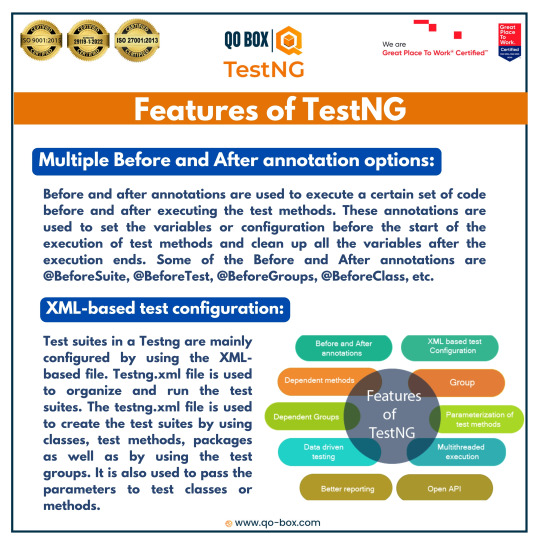
Features of TestNG : QO-BOX
www.qo-box
#testng framework#quality assurance#quality engineering#software testing#mobile testing services#quotes#software#erp software
0 notes
Text
0 notes
Text
Full Stack Testing vs. Full Stack Development: What’s the Difference?

In today’s fast-evolving tech world, buzzwords like Full Stack Development and Full Stack Testing have gained immense popularity. Both roles are vital in the software lifecycle, but they serve very different purposes. Whether you’re a beginner exploring your career options or a professional looking to expand your skills, understanding the differences between Full Stack Testing and Full Stack Development is crucial. Let’s dive into what makes these two roles unique!
What Is Full Stack Development?
Full Stack Development refers to the ability to build an entire software application – from the user interface to the backend logic – using a wide range of tools and technologies. A Full Stack Developer is proficient in both front-end (user-facing) and back-end (server-side) development.
Key Responsibilities of a Full Stack Developer:
Front-End Development: Building the user interface using tools like HTML, CSS, JavaScript, React, or Angular.
Back-End Development: Creating server-side logic using languages like Node.js, Python, Java, or PHP.
Database Management: Handling databases such as MySQL, MongoDB, or PostgreSQL.
API Integration: Connecting applications through RESTful or GraphQL APIs.
Version Control: Using tools like Git for collaborative development.
Skills Required for Full Stack Development:
Proficiency in programming languages (JavaScript, Python, Java, etc.)
Knowledge of web frameworks (React, Django, etc.)
Experience with databases and cloud platforms
Understanding of DevOps tools
In short, a Full Stack Developer handles everything from designing the UI to writing server-side code, ensuring the software runs smoothly.
What Is Full Stack Testing?
Full Stack Testing is all about ensuring quality at every stage of the software development lifecycle. A Full Stack Tester is responsible for testing applications across multiple layers – from front-end UI testing to back-end database validation – ensuring a seamless user experience. They blend manual and automation testing skills to detect issues early and prevent software failures.
Key Responsibilities of a Full Stack Tester:
UI Testing: Ensuring the application looks and behaves correctly on the front end.
API Testing: Validating data flow and communication between services.
Database Testing: Verifying data integrity and backend operations.
Performance Testing: Ensuring the application performs well under load using tools like JMeter.
Automation Testing: Automating repetitive tests with tools like Selenium or Cypress.
Security Testing: Identifying vulnerabilities to prevent cyber-attacks.
Skills Required for Full Stack Testing:
Knowledge of testing tools like Selenium, Postman, JMeter, or TOSCA
Proficiency in both manual and automation testing
Understanding of test frameworks like TestNG or Cucumber
Familiarity with Agile and DevOps practices
Basic knowledge of programming for writing test scripts
A Full Stack Tester plays a critical role in identifying bugs early in the development process and ensuring the software functions flawlessly.
Which Career Path Should You Choose?
The choice between Full Stack Development and Full Stack Testing depends on your interests and strengths:
Choose Full Stack Development if you love coding, creating interfaces, and building software solutions from scratch. This role is ideal for those who enjoy developing creative products and working with both front-end and back-end technologies.
Choose Full Stack Testing if you have a keen eye for detail and enjoy problem-solving by finding bugs and ensuring software quality. If you love automation, performance testing, and working with multiple testing tools, Full Stack Testing is the right path.
Why Both Roles Are Essential :
Both Full Stack Developers and Full Stack Testers are integral to software development. While developers focus on creating functional features, testers ensure that everything runs smoothly and meets user expectations. In an Agile or DevOps environment, these roles often overlap, with testers and developers working closely to deliver high-quality software in shorter cycles.
Final Thoughts :
Whether you opt for Full Stack Testing or Full Stack Development, both fields offer exciting opportunities with tremendous growth potential. With software becoming increasingly complex, the demand for skilled developers and testers is higher than ever.
At TestoMeter Pvt. Ltd., we provide comprehensive training in both Full Stack Development and Full Stack Testing to help you build a future-proof career. Whether you want to build software or ensure its quality, we’ve got the perfect course for you.
Ready to take the next step? Explore our Full Stack courses today and start your journey toward a successful IT career!
This blog not only provides a crisp comparison but also encourages potential students to explore both career paths with TestoMeter.
For more Details :
Interested in kick-starting your Software Developer/Software Tester career? Contact us today or Visit our website for course details, success stories, and more!
🌐visit - https://www.testometer.co.in/
2 notes
·
View notes
Text
How to Integrate Testing Automation Tools into Your CI/CD Pipeline
Integrating testing automation tools into your Continuous Integration/Continuous Deployment (CI/CD) pipeline is crucial for enhancing software quality and accelerating delivery cycles. The first step is to select the right automation tool that aligns with your technology stack and project requirements. Popular choices include Selenium for web applications, Appium for mobile apps, and JUnit for Java-based projects.
Once the tool is chosen, configure your CI/CD pipeline to include automated testing at various stages. Begin with unit tests during the build phase to catch issues early. Tools like Jenkins, CircleCI, or GitLab CI can be configured to trigger these tests automatically with each code commit. Ensure that the testing environment mirrors the production setup to achieve accurate results.
Next, integrate automated functional and regression tests in the pre-deployment phase. These tests should validate end-to-end functionalities and ensure that new changes do not break existing features. Using frameworks like TestNG or Cucumber can help manage these tests effectively.
Additionally, incorporate performance and load testing tools like JMeter or Gatling to assess the application's behavior under stress. These tests can be scheduled to run during off-peak hours to avoid interference with regular development activities.
Finally, maintain a robust reporting mechanism to track test results and generate insights. Tools like Allure or TestRail can provide detailed reports and dashboards, facilitating quick identification and resolution of issues.
By strategically integrating testing automation tools into your CI/CD pipeline, you ensure a reliable, efficient, and scalable approach to software delivery, ultimately leading to higher quality products and faster release cycles.
#codeless test automation#codeless testing platform#test automation software#automated qa testing#no code test automation tools
3 notes
·
View notes
Text
Revolutionizing Web Testing: A Deep Dive into Selenium's Automation Dynamics
In the rapidly evolving digital arena, the assurance of flawless functionality, optimal performance, and responsiveness of web applications is a non-negotiable aspect of software development. Selenium, an open-source automation framework, emerges as a formidable force in achieving these objectives. In this comprehensive exploration, we will delve into the intricacies of Selenium, unraveling its role in automation, dissecting the components comprising its toolkit, and understanding its profound impact on modern web testing practices.

1. Decoding Selenium: A Core Element of Automation Mastery
At its essence, Selenium represents a suite of tools meticulously crafted to automate web browsers. This automation plays a pivotal role in the testing domain, where the simulation of user interactions is imperative for validating the functionality and performance of web applications. Beyond testing, Selenium significantly contributes to the efficiency and reliability of the software development lifecycle.
2. The Toolbox Essentials: Navigating Selenium's Arsenal
Selenium's toolkit comprises three indispensable components, each serving a distinct purpose in the automation journey.
Selenium IDE:
Selenium IDE, a browser extension, simplifies the recording, editing, and debugging of tests. With a user-friendly interface, testers can effortlessly create and modify test cases.
Selenium WebDriver:
The crux of Selenium lies in WebDriver, a tool facilitating interaction with web browsers through diverse programming languages. This component is instrumental in crafting dynamic and programmable test scripts.
Selenium Grid:
Selenium Grid acts as a scalable solution enabling parallel test execution across multiple machines and browsers. This feature expedites the testing process by distributing test cases effectively.
3. Language Flexibility: Adaptable Automation at its Finest
A standout feature of Selenium is its support for multiple programming languages, including Java, Python, C#, and Ruby. This flexibility empowers testers and developers to harness Selenium's capabilities within their preferred programming language, fostering seamless integration into existing workflows.
4. Cross-Browser Compatibility: Ensuring Uniformity in Diversity
Selenium's prowess shines in its ability to conduct cross-browser testing with efficiency. In the era where web applications must perform consistently across various browsers, Selenium ensures uniformity in testing scenarios across Chrome, Firefox, Safari, and more. This cross-browser compatibility is paramount for delivering a consistent user experience.

5. Dynamic Web Element Handling: Mastering Change
In the dynamic landscape of web development, the adept handling of dynamic web elements stands as a critical testing aspect. Selenium excels in providing robust mechanisms to identify and interact with elements that undergo changes based on user interactions. This adaptability guarantees accurate testing even in scenarios where web elements are subject to modification.
6. Integration with Testing Frameworks: Orchestrating Efficient Test Management
Selenium seamlessly integrates with renowned testing frameworks like JUnit and TestNG. This integration enhances the efficiency of test management, execution, and reporting. Testing frameworks offer a structured approach to test development, simplifying the management, execution, and analysis of test results.
7. Parallel Test Execution: Turbocharging Processes
Selenium Grid emerges as a powerhouse solution for accelerating test execution. By facilitating parallel execution of tests across multiple machines and browsers, Selenium Grid substantially reduces test execution time. This parallelization proves invaluable, especially when dealing with extensive test suites that require swift execution.
8. Community Support and Continuous Advancement: Sustaining an Ecosystem
Selenium thrives on the strength of its community. With a dynamic community of developers, testers, and automation enthusiasts, Selenium undergoes continuous refinement and enhancement. Regular updates, bug fixes, and the introduction of new features ensure that Selenium aligns seamlessly with the ever-evolving web technology landscape.
Conclusion: Selenium as the Cornerstone of Automated Precision
In conclusion, Selenium stands tall as a cornerstone in the realm of automation, particularly in web testing. Its adaptability, cross-browser testing capabilities, integration with testing frameworks, and support for parallel test execution position it as an indispensable tool for ensuring the quality and reliability of web applications.
Whether you're a seasoned tester or a developer navigating the intricacies of web testing, Selenium equips you to streamline your testing processes. Its impact resonates in the delivery of high-quality software, contributing to the seamless user experience expected in the dynamic digital landscape.
As we delve into the myriad facets of Selenium, we uncover its transformative power in reshaping testing practices and fortifying the foundations of robust and reliable web applications. Embrace the influence of Selenium, and let it be your guiding force in the captivating journey of web automation.
4 notes
·
View notes
Text
Unraveling Selenium's Testing Odyssey: Pros and Cons Unveiled
In the ever-evolving realm of software testing, Selenium stands as a stalwart, renowned for its versatility and capabilities. As testing teams explore this dynamic tool, it's essential to navigate through its strengths and challenges. This exploration takes a deep dive into the advantages and disadvantages of Selenium, offering insights into what makes it a formidable ally and where it presents potential hurdles.
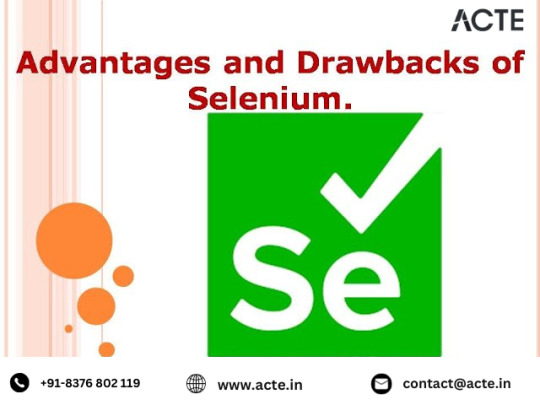
Pros of Leveraging Selenium:
Seamless Cross-Browser Compatibility: Selenium's prowess lies in its ability to seamlessly support an array of browsers, including Chrome, Firefox, Safari, and Edge. This ensures that web applications undergo thorough and consistent testing across diverse user environments.
Flexibility in Programming Language Support: A distinguishing feature of Selenium is its support for various programming languages – Java, Python, C#, and Ruby. This adaptability empowers testing teams to choose languages that align with their expertise or project requirements, fostering a dynamic and adaptable testing environment.
Efficient Parallel Execution: Selenium's capability to execute test scripts in parallel enhances efficiency, especially when dealing with extensive test suites. This feature significantly reduces the time required for test runs, a crucial aspect in meeting tight development timelines.
Robust Community and Abundant Resources: Beyond its features, Selenium thrives on the strength of its community. A vibrant and vast user community, coupled with an abundance of online resources, ensures quick problem-solving, continuous updates, and a wealth of knowledge accessible to testers at all skill levels.
Seamless Integration with Test Frameworks: Selenium effortlessly integrates with popular test frameworks like TestNG and JUnit. This integration elevates test management capabilities, streamlining reporting and supporting the implementation of advanced testing scenarios. The synergy between Selenium and these frameworks enhances overall testing efficiency.
Cons of Navigating Selenium's Landscape:
Limitations in Non-Web Application Support: Selenium excels in web application testing but presents limitations in handling non-web applications. This can be a challenge for projects involving diverse application types, necessitating additional tools for comprehensive testing.
Steep Learning Curve: Selenium's feature-rich nature comes with a learning curve, particularly for newcomers. The tool's intricacies may require time and dedication to master. While this curve poses a challenge, the investment in learning pays off in enhanced testing capabilities.
Reporting Dependencies on Third-Party Tools: Selenium lacks comprehensive reporting features, leading testers to rely on third-party tools or integrate additional reporting plugins. While this adds a layer of complexity, it is a common practice to ensure thorough and insightful test reports.
Challenges in Dynamic Element Identification: Dynamic web pages with frequently changing elements can pose challenges for Selenium. Ensuring stable and reliable identification of dynamic elements may require advanced strategies, influencing the resilience of test scripts. Employing dynamic element identification techniques becomes crucial.
Limited Support for Image-based Testing: Selenium's primary focus on interacting with HTML elements results in limited support for image-based testing. For projects heavily reliant on visual validation, additional tools may be necessary to complement Selenium's capabilities.
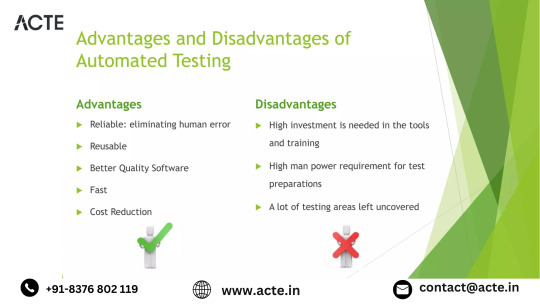
Conclusion:
Selenium stands as a robust ally in the testing arena, offering a spectrum of advantages for web application testing. However, understanding its limitations, especially in handling non-web applications and dynamic elements, is crucial. Testers must weigh these pros and cons, considering the learning curve and potential challenges, to make informed decisions about integrating Selenium into their testing toolkit.
In essence, Selenium empowers testing teams with flexibility and efficiency, serving as a reliable companion in ensuring the quality and reliability of software applications. As the testing landscape continues to evolve, Selenium remains a cornerstone, contributing to the ever-advancing field of software testing.
2 notes
·
View notes
Text
Mastering testing in Java is key to building robust and reliable applications. By understanding the different types of testing, exploring popular testing frameworks like JUnit and TestNG, and incorporating best practices, developers can ensure the quality and stability of their Java code.
2 notes
·
View notes
Text
GQAT Tech’s QA Arsenal: Powerful Tools That Make Quality Assurance Smarter
In this technology-driven age, delivering high-quality software is not an optional function but a necessity. Clients now expect us to produce digital products— apps, websites, etc.-- that are made quickly and error-free. The best way to achieve this is with a quality assurance (QA) process and effective tools to adapt to their needs.
The GQAT Tech QA team calls their QA efficient and effective tools combined, and their QA arsenal productive platforms, automation, tools, and proven processes. These testing tools and approaches can help a QA team find bugs more quickly, decrease hands-on effort, and allow more test coverage depending on the software project.
Now, let's look at what a QA Arsenal is, why it is important, and how QA will help your business produce better software.
What is the QA Arsenal?
The "QA Arsenal" refers to the collection of tools, frameworks, and strategies at GQAT Tech that the QA team employs to provide quality testing to clients. The QA Arsenal is like a toolbox, where everything a tester needs to complete the project is in the toolbox.
It includes:
Automation testing tools
Manual testing techniques
Defect tracking systems
Performance testing platforms
Mobile and web testing tools
CI/CD integrations
Reporting and analytics dashboards
What Makes GQAT’s QA Arsenal Unique?
We do not use tools haphazardly. We use the most appropriate tools based on the client's type of project, technology stack, service timeline, and quality. The QA Arsenal is designed to offer flexibility and therefore considers:
Web apps
Mobile apps
Embedded systems
IoT devices
Enterprise software
Whether functional test, compatibility test, API test, performance test, GQAT Tech utilizes a custom mixture of tools to ensure that it is reliable, secure, and ready for launch.
Tools Included in the QA Arsenal
Here are some common tools and platforms GQAT Tech uses:
�� Automation Tools
Selenium – For web application automation
Appium – For mobile app automation
TestNG / JUnit – For running and managing test cases
Robot Framework – For keyword-driven testing
Postman – For API testing
JMeter – For performance and load testing
🔹 Defect & Test Management
JIRA – To log, track, and manage bugs
TestRail / Zephyr – For test case management
Git & Jenkins – For CI/CD and version control
BrowserStack / Sauce Labs – For cross-browser and device testing
How It Helps Clients
Using the QA Arsenal allows GQAT Tech to:
Detect Bugs Early – Catch issues before they reach end-users
Save Time – Automation reduces time spent on repetitive tasks
Test on Real Devices – Ensures compatibility across systems
Generate Reports – Easy-to-read results and test status
Integrate with DevOps – Faster release cycles and fewer rollbacks
Improve Product Quality – Fewer bugs mean a better user experience
Real Results for Real Projects
GQAT Tech’s QA Arsenal has been successfully used across different domains like:
FinTech
Healthcare
E-commerce
Travel & Transport
EdTech
AI and IoT Platforms
With their domain expertise and knowledge of tools, they help businesses go faster, mitigate risks, and build customer diligence.
Conclusion
Building a great QA team is essential, but having them equipped with the right tools makes all the difference. GQAT Tech’s QA Arsenal provides their testers with everything they need to test faster, smarter, and more comprehensively.
If you are building a digital product and want to ensure it is released in the real world, you need a testing partner who does not leave things to chance. You need a testing partner with a battle-tested QA arsenal.
💬 Ready to experience smarter quality assurance?
👉 Explore GQAT Tech’s QA Arsenal and get in touch with their expert team today!
#QA Arsenal#Software Testing Tools#Quality Assurance Strategies#Automation Testing#Manual Testing#Selenium#Appium#Test Management Tools#CI/CD Integration#Performance Testing#Defect Tracking#Cross-Browser Testing#GQAT Tech QA Services#Agile Testing Tools#End-to-End Testing
0 notes
Text
What is a QA Software Testing Course, and Why is it Important in Today’s Tech Industry?
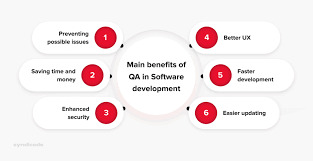
Introduction
Imagine launching a new app, only to find users abandoning it due to bugs and glitches. In the fast-paced tech world, such failures can cost companies millions. That’s where QA (Quality Assurance) software testing comes in. A QA software testing course teaches learners how to ensure digital products function smoothly, meet customer expectations, and maintain brand credibility. Today, businesses can't afford to release faulty products. The demand for skilled QA professionals is growing across sectors. Quality assurance testing courses are designed to equip learners with practical skills to meet this demand. Whether you're new to tech or switching careers, enrolling in a QA Testing Online Training Course can open doors to a stable and high-paying job in the IT industry.
What is a QA Software Testing Course?
A QA software testing course is a structured program that trains individuals to test software applications to ensure they are bug-free, functional, and meet user requirements. It typically includes both manual and automated testing techniques.
Key Concepts Covered
Software Development Life Cycle (SDLC)
Software Testing Life Cycle (STLC)
Manual Testing Basics
Automation Testing (using tools like Selenium, QTP)
Defect Tracking and Reporting
Agile and DevOps Methodologies
Test Planning and Documentation
Why is QA Testing Important in the Tech Industry?
1. Quality Control Saves Money
According to the Consortium for IT Software Quality, poor software quality costs the U.S. economy over $2 trillion annually. QA testers prevent such losses by identifying issues early.
2. User Experience Matters
A broken app leads to bad reviews and customer loss. QA testing ensures a seamless user experience.
3. Security Compliance
Many industries like healthcare and finance require thorough testing to comply with regulatory standards. QA testers are crucial in ensuring this.
4. Faster Time-to-Market
Automated QA processes allow developers to release updates quickly without sacrificing quality.
What You Will Learn in a QA Testing Online Training Course
1. Manual Testing Techniques
Learn to write and execute test cases, report bugs, and perform usability testing.
2. Automation Testing Tools
Master tools like Selenium, JUnit, TestNG, and Jenkins. Real-world use cases include writing test scripts and running automated regression tests.
3. Test Management Tools
Explore tools like JIRA, Bugzilla, and TestRail for project and defect tracking.
4. Agile and Scrum Frameworks
Work in sprints, participate in stand-ups, and collaborate in cross-functional teams.
5. Live Projects
Get hands-on experience with real-world scenarios, helping you build a solid portfolio.
Real-World Applications of QA Testing Skills
Software Development Companies
Tech firms rely heavily on QA testers to maintain software integrity.
Banking and Finance
Ensuring the security of financial transactions is non-negotiable. QA testers are responsible for safeguarding sensitive data.
E-Commerce
Testing ensures that checkout flows, payment gateways, and inventory systems work flawlessly.
Healthcare
Medical software must be error-free to avoid risks to patient safety. QA professionals ensure compliance with HIPAA and other standards.
Industry Demand for QA Testers
According to Glassdoor, QA Analysts earn an average salary of $75,000 annually in the U.S. A LinkedIn 2024 report listed "QA Testing" as one of the top 10 in-demand tech skills. With the increasing relevance of QA testing courses, more professionals are gaining the skills needed to meet industry standards. The U.S. Bureau of Labor Statistics predicts a 25% job growth for QA roles from 2023 to 2030, making it a promising and future-proof career path.
Course Structure: Step-by-Step Learning
Week 1-2: Fundamentals of Testing
Introduction to SDLC & STLC
Writing test cases
Week 3-4: Manual Testing Deep Dive
Exploratory Testing
Regression Testing
Week 5-6: Automation Basics
Introduction to Selenium
Writing basic scripts
Week 7-8: Advanced Automation
Framework Development
Integration with Jenkins and Git
Week 9-10: Tools and Frameworks
JIRA and Test Management
Real-time project simulation
Week 11-12: Capstone Project
Apply all skills to a live project
Get feedback from mentors
Who Should Take This Course?
Beginners in IT looking to start a tech career.
Non-tech professionals wanting to transition into QA.
Students aiming to build a strong portfolio.
Manual testers planning to upskill with automation.
Benefits of QA Testing Online Training Course
Flexibility
Learn at your pace, from anywhere, without compromising on your schedule.
Affordable
Online courses are often more cost-effective than bootcamps or college programs.
Certification
Get a shareable certificate that can boost your resume and LinkedIn profile.
Placement Assistance
Many platforms offer career support, including resume building, mock interviews, and job referrals.
Common Tools Taught in QA Testing Courses
Tool
Use Case
Selenium
Automated web testing
JIRA
Bug tracking and project management
TestNG
Test framework for Java
Postman
API testing
Jenkins
Continuous integration
Student Testimonials
"After completing my QA Testing Online Training Course, I landed a job within three months. The hands-on projects made all the difference." - Priya K., Software Tester
"I had zero coding experience. This course taught me everything step by step, from manual testing to automation." - Alex R., QA Analyst
Tips for Succeeding in QA Testing Courses
Practice writing test cases daily
Join QA forums and communities for peer support
Complete all assignments and capstone projects
Regularly update your resume with new skills
Frequently Asked Questions (FAQs)
1. Do I need a tech background to join this course?
No, many courses are beginner-friendly and start with the basics.
2. What if I miss a class?
Most QA Testing Online Training Courses offer recorded sessions.
3. Are there any prerequisites?
Basic computer skills and logical thinking are enough to get started.
4. Will I get a certificate?
Yes, most platforms offer a verifiable certificate of completion.
Key Takeaways
QA software testing is essential for delivering high-quality, reliable software.
A QA Testing Online Training Course can equip you with in-demand skills for a growing industry.
Real-world applications span healthcare, finance, retail, and beyond.
Learn tools like Selenium, JIRA, and Jenkins with step-by-step guidance.
Online training is affordable, flexible, and career-focused.
Conclusion
Mastering QA testing skills is one of the smartest career moves in today’s tech-driven job market. Whether you're just starting or aiming to switch careers, a QA Testing Online Training Course offers the tools, support, and flexibility you need to succeed. With comprehensive QA software testing courses, learners gain hands-on experience in identifying bugs, improving software quality, and understanding testing methodologies that are essential in the IT industry. These skills are not only in high demand but also open doors to a wide range of roles in software development and quality assurance.
Ready to test your future? Enroll in a QA Testing Online Training Course today and start building your dream tech career!
1 note
·
View note
Text
Power Up Your BFSI Platforms with Precision Software Testing

BFSI Software Testing Sets the Foundation for Secure Digital Finance
Financial organizations experience rapid changes and growing regulatory pressures. Every element matters in guaranteeing customer trust. ideyaLabs delivers BFSI software testing solutions with a focus on security, performance, and compliance. The financial sector faces complex challenges. Rely on specialized software testing to deliver stable and efficient digital experiences.
Why BFSI Software Testing Matters for Financial Institutions
Institutions in the banking, financial services, and insurance (BFSI) sector demand reliable digital services. Customers expect seamless transactions. Regulations require strict data security. ideyaLabs places quality assurance at the center of software development for BFSI. Rigorous software testing ensures platforms protect user data, prevent breaches, and minimize downtime.
Industry-Leading Software Testing Expertise
ideyaLabs works with global banks, insurance firms, and fintech startups. Skilled quality analysts create tailored testing frameworks. Industry knowledge shapes every step of the testing process. Testers understand core banking systems, digital wallets, loan origination platforms, trading platforms, regulatory compliance, and mobile banking applications. Each solution ensures regulatory adherence and market competitiveness.
Comprehensive Testing Strategies for BFSI Applications
ideyaLabs covers every aspect of BFSI software testing:
Functional Testing verifies each business process and workflow.
Performance Testing evaluates speed, stability, and responsiveness during peak usage.
Security Testing identifies possible vulnerabilities, protects against fraud, and ensures data safety.
Regression Testing confirms enhancements and bug fixes meet business standards.
Compliance Testing checks software aligns with local and international financial regulations like PCI DSS and GDPR.
Automation Testing accelerates test cycles and improves accuracy for large-scale platforms.
Zero Tolerance on Downtime and Data Breaches
Banks and financial companies demand continuous services. Software downtime damages brand reputation. Data breaches lead to severe penalties. ideyaLabs employs advanced tools and security practices. In-depth code reviews, vulnerability assessments, and penetration testing eliminate possible weak points. Teams simulate real-world scenarios to reveal system limitations before customers notice.
User Experience Testing That Drives Satisfaction
End users expect reliable platforms for funds transfer, payments, loan applications, and insurance management. ideyaLabs tests mobile apps, web portals, and backend services. QA teams analyze user journeys for frictionless functionality. Every button, form, and dashboard receives detail-oriented scrutiny. Flawless digital experiences increase client retention.
Automated Testing for Fast-Paced Releases
The BFSI sector sees frequent product launches and regulatory shifts. Manual testing cannot keep pace. Automation improves coverage and speeds up release cycles. ideyaLabs deploys top automation frameworks such as Selenium, Appium, and TestNG. Automated test scripts instantly validate transactions, compliance checks, and security protocols across platforms. QA teams adjust automation pipelines to fit core banking, payment gateway, or insurance workflow updates.
Cloud-Based Testing Scalability
Financial platforms require global scalability and 24/7 uptime. ideyaLabs uses cloud-based testing infrastructure. Virtual testing labs simulate real-user conditions from different regions, devices, and networks. Engineers run various test scenarios from anywhere, enabling collaboration and faster delivery. Cloud-based testing scales resources on demand, supporting both emerging fintech startups and established financial giants.
Data Privacy and Regulatory Compliance
The BFSI sector faces strict data regulations. Legal violations carry heavy penalties. ideyaLabs prioritizes compliance in every software testing engagement. Specialists track evolving standards like PCI DSS, GDPR, and SOX. Testers examine data encryption, access controls, and transaction logging. Regular compliance audits validate that platforms always meet the latest regulatory expectations.
Seamless Integration with Existing Workflows
Banks and insurance providers use legacy platforms alongside new digital products. ideyaLabs ensures smooth integration between old and new systems. QA specialists map critical business processes and interoperability points. Integration testing uncovers bugs during system communication. Test suites verify data consistency and real-time updates across core and peripheral solutions.
24/7 Support from ideyaLabs Experts
Financial services require fast issue resolution. ideyaLabs provides round-the-clock support for critical software testing tasks. DevOps integration speeds feedback loops between developers and testers. Automated reporting tracks real-time app health during every sprint. The support team proactively resolves issues before users notice.
Trusted by Leading BFSI Organizations
ideyaLabs has earned trust from top names in banking, insurance, and fintech. Dedicated QA teams help enterprises launch secure, scalable, and user-friendly platforms on time. Partners gain peace of mind, knowing each product release meets the highest quality standards.
BFSI Software Testing Drives Digital Transformation
In the fast-moving BFSI world, software quality is non-negotiable. ideyaLabs empowers organizations to offer secure, fast, and compliant digital services. Deep knowledge accelerates project delivery and increases customer satisfaction.
Choose ideyaLabs for BFSI Software Testing Excellence
Rely on ideyaLabs for your BFSI software testing needs. Partner with experienced professionals committed to your success. Safeguard your brand reputation. Delight your customers. Stay ahead of regulations. Defeat security threats.
Contact ideyaLabs for a software testing consultation. Receive a customized testing plan for your banking, financial services, or insurance platform. Equip your organization to win in the digital finance era.
0 notes
Text
Is Online QA Training Enough to Start a Career in Software Testing?
In today’s fast-paced tech landscape, software quality is non-negotiable. Every app, tool, and platform must meet user expectations for performance, reliability, and security. Behind this invisible guarantee lies the work of skilled Quality Assurance (QA) professionals. If you're eyeing a career in software testing, you may be asking: "Is online QA training enough to get started?" The short answer? Yes, if you choose the right training and apply yourself effectively.
Let’s dive into how Quality assurance courses online can serve as a solid launchpad for a successful career in software testing, what to look for in a quality course, and the steps you should take beyond training to truly stand out.
What Is QA in Software Testing?
Quality Assurance (QA) is the process of ensuring that software meets certain quality standards before it goes live. QA professionals test software to identify bugs, usability issues, and performance gaps. They are essential in delivering a seamless, error-free experience to users.
QA testing typically involves:
Writing and executing test cases
Using tools like Selenium, JIRA, and TestNG
Performing manual and automated testing
Documenting bugs and verifying fixes
Collaborating with developers and business analysts
Why Online QA Training Has Gained Popularity
With the rise of remote learning and global demand for skilled testers, Quality assurance tester course programs have become increasingly popular. The reasons include:
Flexibility: Learn at your own pace, from anywhere.
Affordability: Often less expensive than traditional classroom training.
Access to Tools: Many courses offer hands-on labs, simulations, and tool access.
Certification Prep: Tailored content to help you pass industry-recognized exams.
But is it enough to make you job-ready?
Core Skills You Can Learn in Online QA Training
High-quality online QA training covers both theoretical knowledge and practical skills that recruiters look for. Here are the essential competencies you can expect to gain:
1. Foundations of Software Testing
SDLC and STLC (Software Development and Testing Life Cycle)
Types of testing: Unit, Integration, System, Regression, UAT
Testing methodologies: Agile, Waterfall
2. Manual Testing Techniques
Writing test cases and test plans
Bug tracking and defect reporting
Testing across browsers, devices, and platforms
3. Automation Testing Tools
Selenium WebDriver for UI automation
TestNG or JUnit frameworks
Scripting languages like Java or Python
4. Bug Tracking and Management Tools
JIRA
Bugzilla
Quality Center
5. Soft Skills
Communication and documentation
Analytical thinking
Attention to detail and problem-solving
Real-World Applications: Can You Perform on the Job?
Online QA training that includes real-time projects, mock interviews, and tool-based simulations can help bridge the gap between theory and practice.
Example:
An online course that teaches Selenium might give you a capstone project to:
Automate login/logout for a demo application
Validate UI elements using locators
Generate test reports using TestNG
Such hands-on experience mirrors real QA job tasks and is highly valuable in interviews.
What Employers Expect from Entry-Level QA Testers
Many QA jobs welcome entry-level applicants who have completed a comprehensive training program. Here's what hiring managers generally look for:
Basic understanding of testing concepts
Hands-on experience with testing tools
Portfolio of projects or GitHub test scripts
Certification (optional but advantageous)
Willingness to learn and adapt
With the right online QA training, you can check all these boxes especially if the program includes career support such as resume building, mock interviews, and job placement assistance.
Limitations of Online QA Training (and How to Overcome Them)
While online training is an excellent foundation, it does come with potential downsides if not approached correctly:
1. Lack of Interaction
Solution: Join online forums, Slack groups, or Discord communities where you can interact with peers and mentors.
2. Self-Discipline Required
Solution: Create a learning schedule. Treat your course like a job.
3. No On-the-Job Experience
Solution: Volunteer for open-source projects, internships, or freelance gigs to gain real-world exposure.
4. Outdated Curriculum
Solution: Choose training platforms that update their content regularly and focus on current tools like Selenium 4, API testing, or DevOps integration.
The Role of Certifications in Boosting Your QA Career
Certifications aren’t mandatory to land your first QA role, but they do increase credibility, especially if you’re new to tech.
Popular certifications include:
ISTQB Foundation Level
Certified Software Tester (CSTE)
Certified Agile Tester (CAT)
Automation Testing with Selenium certification
Many online QA training programs prepare you for these certifications, making them an excellent investment.
Career Paths After Online QA Training
Once you complete your online training and start your QA career, a world of opportunities opens up. Some roles you can explore include:
Entry-Level Roles:
QA Analyst
Software Tester
Manual Tester
Test Engineer
Growth Opportunities:
Automation Test Engineer
QA Lead
Performance Tester
QA Manager
Software Development Engineer in Test (SDET)
With added skills in scripting, DevOps, or API testing, you can transition into even more specialized roles.
Tips to Maximize Your Online QA Training
Here’s how to make your training more effective and career-focused:
Choose Hands-On Courses
Go beyond lectures—look for interactive labs and assignments.
Build a Portfolio
Upload your test scripts and projects to GitHub or GitLab.
Practice Bug Reporting
Use real websites to find issues and practice logging them.
Stay Updated
Follow blogs, attend webinars, and stay tuned to QA trends.
Connect with the QA Community
Engage on LinkedIn, Reddit, and QA-specific forums.
Get Mock Interview Practice
Many online QA training programs offer interview preparation. Use it.
Real Success Stories from QA Professionals
Let’s take a look at real-world inspiration:
Case Study 1: Sarah, Manual Tester Turned Automation Engineer
Sarah enrolled in a 12-week online QA training program while working a retail job. She practiced daily, completed capstone projects, and posted her work online. Three months later, she landed her first QA Analyst role. A year later, after upskilling in Selenium, she moved into automation and now earns 2x her initial salary.
Case Study 2: Ajay, Non-IT to QA Engineer
With a background in finance, Ajay switched careers by taking an online QA training course. Though he had no coding experience, the structured path and mentorship helped him become job-ready. He’s now a full-time tester in a healthcare software firm.
Final Verdict:
Yes, QA certification online is enough to start a career in software testing, provided it is practical, up-to-date, and career-focused. It works best when combined with self-motivation, hands-on learning, and proactive career building.
If you’re serious about breaking into QA, an online course can equip you with the skills, tools, and confidence needed to start strong. But don’t stop there, apply what you learn, keep practicing, and never stop exploring the world of software testing.
Key Takeaways
Online QA training offers the flexibility and depth needed to launch a testing career.
A strong course covers manual testing, automation, tools, and practical projects.
Employers look for hands-on skills, real-world exposure, and willingness to learn.
Success depends not just on the training itself but on how you apply and extend your learning.
Certifications, portfolios, and internships can greatly boost your chances.
Ready to start your QA journey? With the right online QA training, dedication, and smart strategies, you’re already well on your way to a promising career in software testing.
0 notes
Text
Beginner’s Guide to Software Testing – Save This for Later!
Software testing plays a vital role in the software development lifecycle. It ensures that applications function as intended, are free from critical bugs, and meet user expectations. If you're new to this field, this beginner's guide to software testing will help you understand the fundamentals, types of testing, and how to get started effectively.

What Is Software Testing?
Software testing is the method used to check whether a software application works as intended. It involves examining the functionality of the system to ensure it meets the defined requirements. Testing helps identify flaws, inconsistencies, or errors in the software. The primary aim is not just to detect bugs but also to confirm that the software performs reliably, securely, and efficiently in real-world conditions.
Why Is Software Testing Essential?
Testing is a fundamental part of software development that helps deliver dependable and efficient applications. It serves multiple purposes, such as verifying core functionality and catching errors before a product reaches users. Here are some key benefits:
Maintains consistency and reliability in the final product
Uncovers defects early in the development cycle
Enhances the overall user experience
Saves time and money by preventing costly fixes later
Supports smooth and optimized system performance
In today’s fast-paced tech world, providing software that runs smoothly and meets user expectations is vital for staying ahead of the competition.
Key Software Testing Terms for Beginners
If you're new to software testing, there are a few basic terms you should know before getting into testing methods. These concepts will help you understand how testing works:
Bug or Defect: A mistake or flaw in the application that causes it to behave differently from what is expected.
Test Case: A detailed set of actions and conditions used to check whether a specific part of the software works correctly.
Test Plan: A document that outlines the overall approach to testing, including tools, timelines, and goals.
Test Environment: The setup of systems, devices, and tools where the testing process is carried out.
Learning these terms is the first step toward becoming confident in the world of quality assurance and software testing.
Types of Software Testing Explained
Software testing can be grouped into two primary approaches based on how the testing is carried out:
1. Manual Testing
In manual testing, testers perform the checks themselves without using automated scripts or tools. Each function is tested step by step to ensure it works as expected. This approach is particularly useful for checking user experience, appearance, and overall usability.
Common manual testing types include:
Functional Testing – Verifies that each feature behaves according to the requirements.
Smoke Testing – Basic checks to confirm the core functions work before deeper testing.
Regression Testing – Ensures that updates or bug fixes haven't broken existing features.
User Acceptance Testing (UAT) – Final testing done by real users to validate the product.
2. Automated Testing
Automated testing is a process where testing activities are carried out using software tools instead of manual execution. This method is especially useful when tests need to be repeated frequently, such as in large-scale applications with ongoing updates. By using automation, teams can validate functionality quickly, consistently, and with minimal human effort.
Examples of widely adopted automation tools include:
Selenium – Used for simulating user behavior in web environments across different browsers.
JUnit – A tool tailored for testing small blocks of Java code, typically individual methods or classes.
TestNG – An advanced testing framework that offers powerful features like grouping and parallel execution.
Cypress – Optimized for modern web applications, it enables real-time testing directly in the browser.
Appium – A versatile tool that automates user interactions in mobile applications across platforms like Android and iOS.
Using both automated and manual testing together enables software teams to increase test efficiency, minimize human errors, and deliver robust applications faster and with greater confidence.
Steps to Start Your Software Testing Journey
Starting as a software tester doesn’t require a computer science degree. Follow these steps to begin your career:
1. Learn the Basics
Study the SDLC (Software Development Life Cycle) and STLC (Software Testing Life Cycle). Familiarize yourself with testing types, bug lifecycle, and testing methodologies.
2. Practice Writing Test Cases
Understand the logic behind test case creation. Start with simple applications and write functional test cases.
3. Get Familiar with Bug Tracking Platforms
Learning how to use issue-tracking systems is crucial for any aspiring tester. Tools such as JIRA, Bugzilla, and Mantis are widely used in the industry to document and manage bugs throughout the development cycle. By practicing how to report, prioritize, and follow up on bugs, you’ll develop skills essential for real-world QA environments.
4. Explore the Basics of Automation Tools
Even if you’re starting with manual testing, gaining an understanding of automation can give you a competitive edge. Begin with beginner-friendly tools like Selenium for web testing or Postman for testing APIs. Knowing how automated tests are written and executed will expand your capabilities and open the door to advanced testing roles.
5. Build Connections Through QA Communities
Becoming part of online groups focused on software testing can greatly support your learning process. These communities—found on platforms like LinkedIn, Reddit, and niche QA forums—are filled with discussions, tips, and shared experiences from testers at all levels. By taking part in these conversations, you’ll gain insights into industry practices, new tools, and problem-solving strategies. Additionally, staying active in such networks can introduce you to job openings, training resources, and professionals who may help guide your testing career.
Career Opportunities in Software Testing
Software testing offers diverse roles and steady career growth. As demand rises for high-quality software, skilled testers are highly valued across industries.
Common roles include:
QA Tester – Checks software for bugs and reports issues.
Test Engineer – Designs and runs test cases.
Automation Tester – Uses scripts and tools to speed up testing.
Performance Tester – Evaluates how software performs under stress.
QA Lead – Manages testing teams and strategies.
With experience, testers can move into advanced roles in DevOps, test automation architecture, or quality assurance leadership.
Software testing is an essential and rewarding career path. Whether you’re aiming to be a manual tester or an automation expert, learning the basics of Software testing is the first step. With dedication and consistent practice, you can master the skills required to succeed in this field.
0 notes
Text
🚀 Master Selenium WebDriver with Java: From Basics to Advanced Frameworks

Whether you're just beginning your journey in automation testing or looking to level up your testing framework with real-world applications, Selenium WebDriver with Java is your gateway to becoming a test automation pro. This powerful duo not only helps you automate web applications efficiently but also empowers you to build scalable and reusable testing frameworks trusted by top tech companies.
In this blog, we’ll take a complete walkthrough of Selenium WebDriver – from Java basics to building an advanced Selenium framework – so you’re not just learning tools, but mastering them in a real-world context.
Oh, and if you're serious about hands-on mastery, here’s a practical Selenium WebDriver Web-Based Automation Testing Udemy course that covers everything in depth – highly recommended! ✅
👨💻 What is Selenium WebDriver?
Selenium WebDriver is a browser automation framework that allows testers and developers to create robust, browser-based regression automation tests and suites. Unlike its predecessor Selenium RC, WebDriver directly communicates with the browser using native compatibility.
The major benefit? It gives you control over the browser just like a real user would, making it an incredibly powerful tool for web automation testing.
🧱 Why Use Java with Selenium?
Java is one of the most widely used programming languages in the automation testing space. Here’s why it’s a perfect match for Selenium:
Open-source and versatile
Large community support
Easy integration with testing tools like TestNG, Maven, JUnit
Fast execution compared to other scripting languages
Java and Selenium together offer great flexibility and cross-platform support, making them an ideal pair for both beginners and experts.
🧪 Selenium WebDriver Java Basics – Get Started Fast
Before diving into frameworks and real-world scenarios, you need to understand the basics. Let’s go over the foundational blocks.
🛠 Setting up Your First Selenium Project
Install Java JDK and set the environment variables.
Download and set up Eclipse IDE (or IntelliJ).
Add Selenium WebDriver JAR files to your project.
Choose your preferred browser (Chrome/Firefox/Edge) and download the driver accordingly.
📄 Writing Your First Script
Here’s a sample Java + Selenium code snippet to open Google and search:
javaCopy
Edit
import org.openqa.selenium.WebDriver; import org.openqa.selenium.chrome.ChromeDriver; import org.openqa.selenium.By; public class GoogleSearch { public static void main(String[] args) { System.setProperty("webdriver.chrome.driver", "path_to_chromedriver"); WebDriver driver = new ChromeDriver(); driver.get("https://www.google.com"); driver.findElement(By.name("q")).sendKeys("Selenium WebDriver"); driver.findElement(By.name("btnK")).submit(); driver.quit(); } }
Pretty simple, right?
🧠 Object-Oriented Programming (OOP) + Java in Testing
Once you’ve got the basics, you’ll notice that Java’s OOP concepts can help you create more reusable and maintainable code. This becomes essential when your test suite grows.
Key Java Concepts for Selenium:
Classes and Objects
Inheritance and Polymorphism
Abstraction and Encapsulation
In your test automation code, using these principles will help you reduce duplication and manage tests effectively.
⚙️ Page Object Model (POM): Structuring Your Code the Smart Way
As projects scale, maintaining thousands of test cases can become a nightmare. Enter Page Object Model – a design pattern that separates the test logic from the UI elements.
javaCopy
Edit
public class LoginPage { WebDriver driver; @FindBy(id="username") WebElement username; @FindBy(id="password") WebElement password; @FindBy(id="login") WebElement loginButton; public void login(String user, String pass) { username.sendKeys(user); password.sendKeys(pass); loginButton.click(); } }
POM allows you to reuse classes and methods, making test scripts more modular and readable.
🔄 TestNG: Managing Test Execution with Ease
TestNG is a testing framework inspired by JUnit but packed with extra features like:
Annotations
Grouping
Parallel testing
Data-driven testing
Why use it with Selenium?
Because it lets you define test flow, configure setup/teardown, and generate reports with minimal effort.
javaCopy
Edit
@Test public void loginTest() { LoginPage login = new LoginPage(driver); login.login("admin", "password123"); }
With TestNG, you can also create test suites and execute test cases in parallel, speeding up the overall testing cycle.
🚀 Advance Concepts: Building a Complete Selenium Framework
Once you’re familiar with Java basics, TestNG, and POM, it’s time to build an actual Selenium Framework.
🧱 Key Components of an Advanced Selenium Framework:
Base Class – Driver initialization and teardown.
Utility Classes – For reusable functions like waits, screenshots, etc.
Configuration Files – Store URL, credentials, browser type.
Reporting – Generate custom HTML reports using tools like ExtentReports or Allure.
Data-Driven Testing – Use Excel, JSON, or XML to feed test data.
Continuous Integration (CI) – Tools like Jenkins can be integrated for automated test runs.
A complete automation framework not only supports testing but makes your workflow faster, collaborative, and easily maintainable.
🧪 Selenium Grid: Test on Multiple Environments
Selenium Grid allows you to run tests across multiple machines and browsers in parallel, which is crucial for real-world web applications.
Hub: The central controller
Node: The machines where browsers are running
This setup is ideal for teams that need cross-browser and cross-platform testing.
🤖 Real-Time Scenarios You’ll Learn in This Udemy Course
The Selenium WebDriver Web-Based Automation Testing Udemy course is a must if you're ready to step into actual industry-level projects.
What You’ll Learn:
Building frameworks from scratch
Automating dynamic elements
Handling popups, alerts, frames
Capturing screenshots, logs, and reports
Integration with GitHub and Jenkins
Working with REST APIs through Selenium + Java
This course is hands-on, filled with real-time projects, and is designed to take you from "just learning" to actually applying.
💼 Career Benefits of Learning Selenium WebDriver with Java
Still wondering why you should master this stack? Here’s what you gain:
🚀 In-demand skillset – Automation testing is one of the top IT skills.
💼 Higher salaries – QA automation engineers with Selenium + Java earn 30–50% more than manual testers.
🌍 Global opportunities – Selenium is accepted across industries from fintech to healthcare to e-commerce.
🔧 Developer-friendly – Being in Java means you can collaborate better with development teams and understand systems inside-out.
🧩 Common Mistakes Beginners Should Avoid
Hardcoding test data – Always externalize your data.
Ignoring waits – Use WebDriverWait or FluentWait to stabilize your tests.
Not using POM or frameworks – Will make your code messy and unmanageable.
Skipping exception handling – Catch those edge cases!
Neglecting logs and screenshots – Crucial for debugging failures.
Mastering Selenium WebDriver means writing smart code, not just functional code.
🚀 Ready to Build Real Frameworks?
If you're aiming to break into automation testing or scale your existing skills, there’s no better time to learn Selenium WebDriver with Java.
The Selenium WebDriver Web-Based Automation Testing Udemy course not only teaches theory but also immerses you in real-life projects – from building frameworks to integrating with CI/CD pipelines.
You’ll come out of it job-ready. 👩💻👨💻
Final Thoughts
Selenium WebDriver + Java isn’t just a tool combo – it’s your career launchpad. With the increasing demand for automation testers who can code, understand frameworks, and integrate with DevOps tools, now is the time to act.
Don’t just learn Selenium. Master it. Apply it. Own it.
Take the next step with the Selenium WebDriver Web-Based Automation Testing Udemy course and accelerate your testing career today.
0 notes
Video
youtube
Can You Really Get a Six Figure QA Job in 6 Months?
🚀 How to Earn a $100K+ Salary in 6 Months with QA Automation | SQA Career Roadmap 💼💻 Want to break into tech fast and potentially earn over $100,000/year? In this video, we break down a proven, strategic path to land high-paying Software QA Automation Engineer roles—even if you're starting from scratch. ✅ Here's what you'll learn: 🔹 Top Skills You Need: Programming languages (Python, Java) Automation tools (Selenium, Appium) API testing (Postman, RestAssured) Frameworks (JUnit, TestNG, pytest, Cucumber) CI/CD tools (Jenkins, GitLab CI) 🔹 Step-by-Step Learning Plan (0-6 Months): Best bootcamps & courses (Udemy, Careerist, TripleTen) How to build real automation projects Open-source contributions for experience Fast-tracking with internships & entry-level roles 🔹 Job Search Strategy for Fast Results: Resume & LinkedIn tips Networking that gets results Interview prep for automation roles Targeting remote jobs & high-paying markets like Charlotte, NC 💸 Real Salary Data: Average QA Automation Engineer salary: $86K–$104K Senior roles: $114K+ 75th percentile can reach $120K+ 📈 Whether you're switching careers or looking for a lucrative new path in tech, QA automation is one of the fastest ways to break in and level up.
0 notes
Text
Breaking Barriers in Software Quality: Advanced API Testing Services for Modern Architectures

In the dynamic landscape of software engineering, application performance, scalability, and reliability have become non-negotiables. With the shift from monolithic architectures to microservices, and the explosion of interconnected systems, APIs are now the backbone of modern digital ecosystems. As APIs grow in complexity and ubiquity, so too must the strategies used to test them.
At Robotico Digital, we understand that software quality hinges on much more than clean UI and functional frontends. It’s about what lies beneath — how systems interact, how services communicate, and how fast and securely data flows between components. This is where our API Testing Services break barriers, ensuring quality at the very core of your application stack.
Understanding API Testing in the Context of Modern Architectures
API Testing refers to the process of validating application programming interfaces (APIs) directly at the message layer, without the use of a GUI. It verifies that APIs return correct responses, handle errors appropriately, and meet performance and security expectations.
In microservices, APIs are the only communication mechanism between services. In serverless computing, APIs trigger the logic. And in mobile-first or headless applications, APIs drive every interaction.
Thus, API Testing Services today must adapt to modern environments by:
l Supporting asynchronous data flow and event-driven models.
l Validating REST, SOAP, GraphQL, gRPC, and WebSocket protocols.
l Integrating with CI/CD pipelines and DevOps tools for rapid iteration.
Why Traditional Testing Fails Modern Architectures
Legacy testing models often fall short because:
l They rely heavily on UI testing, which isn’t scalable or robust.
l They fail to isolate service-level issues in microservice deployments.
l They lack integration with agile development and DevOps cycles.
At Robotico Digital, we address these challenges with a future-ready API-first testing strategy that enables rapid development and secure, stable deployments.
Robotico Digital's Advanced API Testing Services: A Framework of Excellence
Our API Testing Services are structured around an advanced framework tailored for high-speed development environments, featuring:
1. Protocol-Agnostic Testing Architecture
Our test harness supports:
l REST, SOAP, GraphQL, gRPC, WebSocket, and JSON-RPC
l OAuth, JWT, and API Key-based authentication
l Complex nested payloads and chained request workflows
We don’t just send requests and verify status codes — we simulate real-world behavior.
2. Contract Testing with Swagger and OpenAPI
We validate API contracts using:
l Swagger and Postman schema validations
l Pact-based consumer-driven testing
l Automated schema diff tools
This ensures API consistency across development teams, especially in environments with multiple consumer applications.
3. Comprehensive Functional and Regression Suites
Our functional testing stack includes:
l Request/response validation with parameterized payloads
l Chaining dependent API calls to simulate real transactions
l Edge-case testing for malformed requests and injection handling
These suites form the backbone of our regression testing strategy, ensuring every build remains stable without code breaks.
Seamless Integration with DevOps Pipelines
In a CI/CD world, testing must be continuous. Robotico Digital provides seamless API Testing Service integration with:
l Jenkins, GitHub Actions, GitLab CI, Azure DevOps
l Dockerized test runners for isolated test environments
l Slack and Teams integrations for alerting and test reports
Tests are triggered automatically on code commits or builds, reducing human intervention and increasing speed.
API Test Automation: Scaling Quality at Speed
Automation is key to modern testing strategies. Robotico Digital leverages:
l Postman + Newman for exploratory and lightweight test execution
l REST Assured + TestNG for Java-based enterprise-grade test suites
l Cypress and Supertest for JavaScript and Node.js applications
l Karate DSL for end-to-end BDD-driven API Testing
We use data-driven test design and test parallelism to achieve high throughput and full API coverage — even across large microservices ecosystems.
Intelligent Test Data Management (TDM)
Test data is critical, especially when APIs depend on complex backend states. Our TDM solutions provide:
l Synthetic test data generation using Faker and Mockaroo
l Encrypted data masking for secure production cloning
l Environment-specific data pools to avoid cross-test pollution
This empowers our teams to run API tests with production-like reliability in test environments.
Performance & Load Testing of APIs
APIs underperforming in production can lead to latency, downtime, and failed transactions. Robotico Digital performs rigorous API performance testing, including:
Load Simulation with tools like JMeter, Gatling, and Locust
l Spike, soak, and stress testing to evaluate limits
l Latency monitoring across geographies
l Response time threshold validations
Our tests replicate thousands of concurrent requests, ensuring your APIs hold up under real-world traffic scenarios.
API Security Testing: Guarding the Gateway
Since APIs often expose business logic and sensitive data, security testing is non-negotiable. Robotico Digital incorporates security scanning into API Testing Services by:
l Validating for OWASP API Top 10 vulnerabilities
l Testing for broken authentication, excessive data exposure, rate limiting, and injection attacks
l Integrating Burp Suite, OWASP ZAP, and custom security probes into test pipelines
We don’t just test functionality — we test for resilience against malicious attacks.
Real-Time Reporting and Analytics
Transparency is critical. Our reporting dashboard includes:
l Detailed test summaries with pass/fail ratios
l Latency graphs and time-to-first-byte analysis
l Defect tracking with Jira, Azure Boards, or custom integrations
l REST APIs to extract test data into BI tools or custom reports
Clients always have clear visibility into the testing progress and quality metrics.
Future-Forward Testing with AI & ML
Robotico Digital is investing in the next generation of API Testing with:
l AI-based anomaly detection using test execution logs
l Predictive analytics to identify flaky endpoints
l Self-healing scripts that auto-adjust to changes in API structures
l NLP-driven test generation for conversational interfaces and AI-driven apps
These features ensure our API Testing Services evolve alongside tomorrow’s tech stacks.
Why Choose Robotico Digital for API Testing Services?
Here’s what sets us apart:
l Protocol-flexible architecture for REST, GraphQL, gRPC & more
l Intelligent automation backed by AI and ML
l Deep integration of performance and security testing
l CI/CD-native workflows built for speed
l Real-time test reporting and analytics dashboards
l Domain expertise across finance, healthcare, retail, SaaS, and telecom
We don’t just validate APIs — we engineer confidence into your ecosystem.
Conclusion: Quality at the Core of Connectivity
As businesses increasingly rely on interconnected software and modular architectures, API quality is business quality. At Robotico Digital, we’re pushing the boundaries of what's possible with API Testing Services — from functional validations and performance simulations to proactive security and predictive analytics.
If you're building for scale, agility, and resilience, let Robotico Digital be your QA partner. We ensure every interaction your users experience is powered by secure, fast, and flawless APIs.
0 notes
Text
Level Up Your Selenium Skills: The Ultimate Course for Test Automation
Are you looking to enhance your test automation skills and become a proficient Selenium user? Look no further! In this article, we will introduce you to the ultimate course that can help you level up your Selenium skills and take your test automation abilities to new heights. Whether you are a beginner or have some prior experience with Selenium, this course is designed to cater to all skill levels. So, let's dive into the details and explore the exciting journey of becoming a Selenium pro!
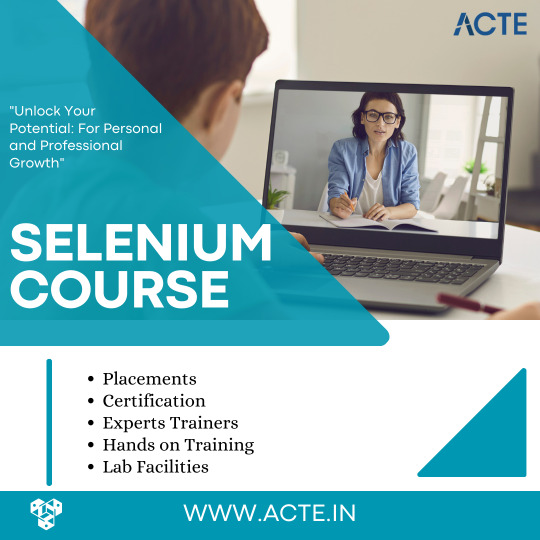
Why Test Automation Education Matters
In today's rapidly evolving IT industry, staying ahead of the curve is crucial for success. With software systems becoming increasingly complex, manual testing alone cannot keep up with the pace of development. Test automation has become a necessity to ensure the efficiency, accuracy, and scalability of testing processes.
By investing in test automation education, you empower yourself with the knowledge and skills required to excel in the competitive job market. Test automation specialists are in high demand, and having expertise in Selenium can open numerous career opportunities. Furthermore, by leveraging Selenium, you can save time, reduce effort, and deliver reliable results, making it an indispensable tool for any software tester.
The Power of Selenium in Test Automation
Selenium is a powerful open-source framework that has revolutionized the world of test automation. It provides robust capabilities for automating web browsers and enables testers to perform cross-browser testing effortlessly. With Selenium, you can write automation scripts in various programming languages like Java, Python, C#, and more. Its vast ecosystem of plugins and frameworks further extends its potential, making it the go-to choice for many automation professionals.
Key Features of Selenium
Selenium boasts a rich set of features that make it highly suitable for test automation. Some of the notable features include:
Cross-Browser Compatibility: Selenium allows you to test web applications across multiple browsers, ensuring your website functions flawlessly regardless of the platform.
Multi-Language Support: Selenium supports multiple programming languages, enabling you to choose your preferred language based on your comfort and project requirements.
Fast and Reliable: Selenium empowers you to execute tests swiftly and consistently, providing accurate results while maintaining the integrity of your automation suite.
Flexible and Extensible: Selenium's architecture allows you to integrate it with various frameworks and tools, providing flexibility in designing automation solutions that fit your specific needs.
Parallel Execution: Selenium allows you to run tests in parallel, significantly reducing execution time and enhancing productivity.
Community Support: Selenium enjoys a vast user community, providing ample resources, tutorials, and support when encountering challenges during automation implementation.

The Ultimate Course for Leveling Up Your Selenium Skills
Now that you understand the significance of Selenium in test automation, let's explore the ultimate course that can skyrocket your skills in this domain. This comprehensive course is designed by industry experts with extensive experience in test automation using Selenium. It covers everything from the fundamentals to advanced topics, ensuring a comprehensive and well-rounded learning experience.
Course Curriculum Highlights
Here's a glimpse of what you can expect to learn from this ultimate Selenium course:
Introduction to Selenium and its various components
Understanding Selenium WebDriver and its core functionalities
Hands-on exercises to master Selenium IDE and Selenium Grid
In-depth exploration of best practices for test automation using Selenium
Utilizing TestNG for efficient test case management and optimization
Advanced techniques for handling dynamic elements, AJAX, and other challenging scenarios
Integrating Selenium with frameworks like JUnit and Cucumber for improved test reporting and maintenance
Leveraging Selenium with Continuous Integration tools like Jenkins for seamless integration into the development pipeline
Exploring Selenium's compatibility with cloud platforms for distributed test execution
Target Audience and Prerequisites
Whether you are a beginner stepping into the world of test automation or a seasoned professional aiming to enhance your Selenium skills, this course caters to all skill levels. However, having a basic understanding of programming concepts and web technologies will be beneficial in grasping the core concepts effectively.
In conclusion, if you are looking to take your test automation skills to the next level, investing in the ultimate Selenium course at ACTE Technologies is the perfect choice. With Selenium's powerful capabilities and the comprehensive curriculum of this course, you will acquire the knowledge and expertise needed to excel in the field of test automation. So, why wait? Embark on this exciting journey and empower yourself with the skills that will set you apart in the competitive IT industry. Level up your Selenium skills and unlock endless opportunities!
8 notes
·
View notes