#tezza effect
Explore tagged Tumblr posts
Text



⠀ 𝟭𝟰𝗵 ✿𝆬 യ 𐍐𝘇𐰁 ♡⃞



⠀ 仓 ⠆ ୨ৎ hoseok 🌸 ♡⃞



#🌸 :#bangtan#bts#bts icons#bts moodboard#bts edit#kpop#kpop icons#kpop moodboard#jung hoseok#hoseok#jhope#hobi#hoseok icons#hoseok moodboard#jhope icons#jhope moodboard#hobi icons#hobi moodboard#moodboard#aesthetic#pink moodboard#moodboard pink#aesthetic vintage#colorful moodboard#icons black and white#tezza recipe#tezza filter#tezza effect#winkly
180 notes
·
View notes
Text

sinsi bir ok öldürmeyen ~
#photographers on tumblr#artists on tumblr#tezza#tezzaapp#vsco filter#edebiyat#şiir#tumblr likes#vscocam#tumblr şiir#tumblrgood#vsco effect#sezai karakoç#nurullah genç#tumblr news#writers on tumblr#tumblr milestone#fypage#tumblr fyp#dailybg#Spotify
3 notes
·
View notes
Note
Hey hey :) Your posts are just so beautiful and so aesthetically pleasing to look at! I was wondering if you would ever release your preset?
heyoo! thanks so much :) i use gunthermunch's lithium preset (cas version) as my base so i can't release it. some of the changes i made to it are boosting the saturation, adding chromatic aberration/halation effects, sharpening, some bloom effects, relight, and sometimes comic lines. i also like using filters from the tezza app, especially the "cake" filter. tbh the colors on my monitors are so different from each other so i never really know what my photos look like lol. i hope this helps!
#asks#i also have one of those dark screen protectors on my phone that adds a yellow tint#so i'm really just crossing my fingers and hoping the colors turn out alright lol
13 notes
·
View notes
Note
Hi! i literally take so much inspiration from your ig posts (theyre so aesthetic!!) how do you edit them and also what cam do you use?? (also any bikini recommendations?? your collection is SO CUTE)
omg that’s so sweet :’)
so i usually just use my phone or my fujifilm camera, but i always edit them using tezza
my fav filter rn is natura it just gives this really cute filmy effect but not in a super intense way
as for bikini recs:
bluemoves, andi bagus, blackbough and oneone are my favs for cute ones and then for surfing i like ripcurl, billabong etc.
also my fav bikini that i rarely wear bc i feel like it’s too cute to waste on a regular day is from aguabendita
4 notes
·
View notes
Note
Hello dear! I wanted to ask; when posting pictures of yourself, they often have this.. distorted, double-creating smudge-like effect. How can one accomplish that?
It's a consequence of moving between poses while being photographed. Not necessarily intentional. I believe, however, iPhone apps like Afterlight and Tezza have options to create a similar effect?
4 notes
·
View notes
Note
Where did the "Tezz" part of the name come from?
tezzbot is a nickname i got in highschool that one of my friends gave me that i took and fuckin RAN with, i think it was originally tezza cus i guess in scotland just taking the first and second letters of a part of your name and adding zza or something to that effect is just a common thing to do?? maybe??? my dad n stepmum and their friends have nicknames w each other like gazza hazza trazza and my friends in school did that to me then one day one of my friends changed it up to tezzbot and here i am ✌
6 notes
·
View notes
Text
Instagram Story Tutorials

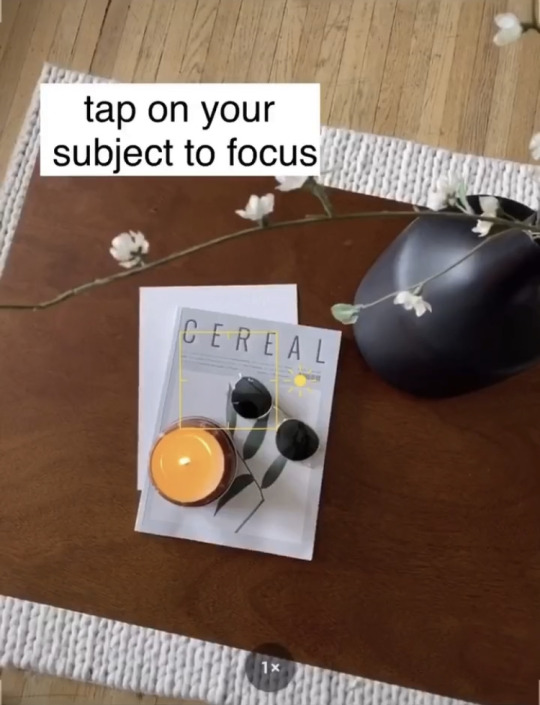

Tap subject to focus, then adjust exposure
Apply the Tezza Toasty filter and a dust effect, turn down for subtlety
Share to Instagram story
Search “GLADDEST” in gifs and add your favorite one
Type a message


1. Add the Tezza Glow filter
2. Add text in two different fonts
3. Create a neon dot (type a period), then layer a regular dot on top
4. Layer the text over the dots
Fonts (search gifs)
Abecedario ballow
Abecedary pink
Aakoset
0 notes
Text
Core-Banking Application Developer Jobs at Tezza Business Solutions Limited
Core-Banking Application Developer Jobs at Tezza Business Solutions Limited
Core-Banking Application Developer Jobs at Tezza Business Solutions Limited Core-Banking Application Developer Job Purpose The Core Banking Applications Developer will support the business to achieve its goals and objectives using effective, contemporary IT practices, modern technologies, and adhering to the laid down policies and procedures to achieve the strategic objectives. As the developer,…

View On WordPress
0 notes
Text
Relating My Aesthetic Research Back to My Campaign
Now that I’ve explored further into what Gen Z aesthetics really look like, I want to find a way to make it relevant to my campaign. A lot of those bedrooms that I looked into were just printed at home, using pretty images found online, which would be hard to collate to my campaign - I feel like I can’t just upload images to the Rescue Special Website and have people print them out from there. It just wouldn’t be effective.
However, the solution to this, is
Collage Kit
What is a collage kit?
Let’s be real - not everybody has time to meticulously curate aesthetic images from Pinterest, print them out, cut them out, assemble them, and stick them to their walls. This is where collage kits come in. Collage kits are on the rise with Gen Z - pre-cut, selected, and packaged images that you can order online and decorate your walls with however you like. The best thing about collage packs is that you can pick the theme you want.
Here are some examples from Amazon:
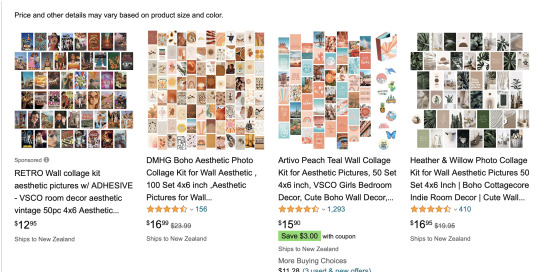
Here are some pre-selected themes by Tezza https://www.shoptezza.com/collections/collage-kit
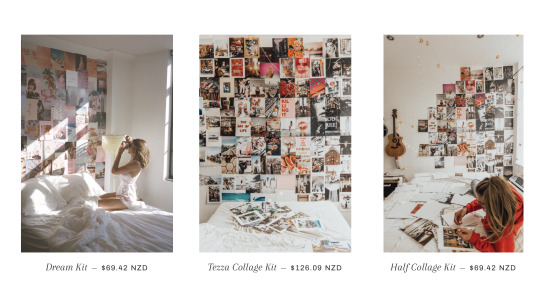
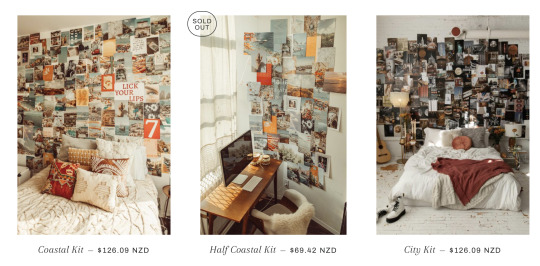

I feel like a dog-themed Collage Pack would be an incredibly effective collateral for Rescue Special:
Once again, it uses my strengths as an illustrator, thereby fitting in with the rest of the campaign.
It’s a tactile collateral that’s still somewhat experiential - by purchasing a Rescue Special™ Collage Pack, all proceeds go to the campaign and their allocated shelters
It’s a collateral for everyone - just like the pet portraits, this outcome is not limited to people who are looking to adopt a dog. Anybody who wants to support the campaign and get something pretty in return can participate. GenZers who have dogs that aren’t necessarily rescues, or aren’t in places to adopt just yet, but want to support rescue dogs and helping NZ’s dogs in needs can easily buy a collage pack and still make a contribution!
Some would argue that collage packs may be convenient but they take the fun out of personalising your room - and Rescue Special, after all, is a campaign that celebrates the individuality of your dog and your relationship with them. So why not have personalised collage kits, where you upload your own pictures/files and have them printed, cut, and sent to you, ready to put up?
PersnicketyPrints is a great example of this. I’m so happy I stumbled upon their site, otherwise I wouldn’t have known whether or not personalised collage kits were feasible.
https://www.persnicketyprints.com/products/collage-kit/


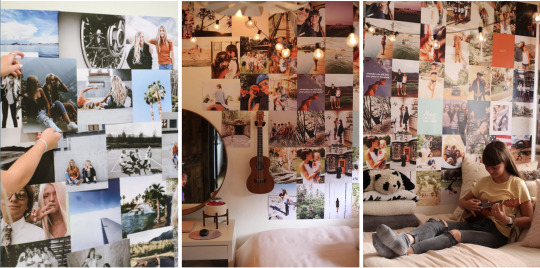
The way that PersnicketyPrints works is that you upload 100 (or more) photos to their collage building software that fits into a preset size (8.5x11) and they will send you the photos printed out in a loose bundle.
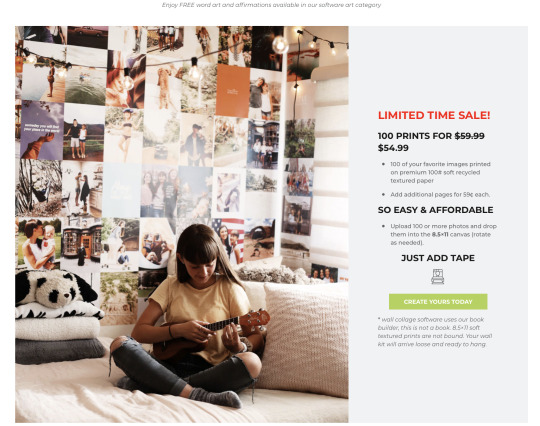
As well as that, it offers free word art and affirmations in their software category - this could be a cool idea for the Rescue Special Collage Kit - a mix of personalised and preset papers?

0 notes
Text
8 Photo Editing Trends That Will Be Popular on Instagram in 2020
Photo editing trends come and go quickly, especially on Instagram!
Instagram’s native in-app filters have been out for a while, and 2019 saw an increase in both the everyday user and brands applying Lightroom presets to their feeds.
But there’s new photo, video and editing apps popping up every day, and it can be hard to keep up with what Instagram filters are trendy, and which ones are so last year.
To help you keep your feed fresh and up-to-date, we’re sharing 8 Instagram photo editing trends that will be popular in 2020 – and showing you how to get the look yourself!

Photo Editing Trends for Instagram #1: Cool Photo Collages for Posts and Stories
The photo collage trend has been around on Instagram for quite a while, but they’ve seriously stepped up their game.
Now, we’re seeing Instagrammers get much more creative with their collages this year, using new apps to stitch together images, videos, fun backgrounds and more.
View this post on Instagram
As you might know already, I am obsessed with keeping my skin healthy, glowy & bright. 💎✨ Lately I am loving Clinique’s Dramatically Different Moisturing Lotion+ in combination with the white booster. It brightens my skin and gives optimal hydration. Bye bye dull skin! 👋🏻 What’s in it for you? Clinique has developed 15 potential combinations to create your own Clinique iD. Check out @cliniquenl for more info. #clinique #skincare #CliniqueiD #findmyiD #partner
The Unfold app exploded onto the scene in 2018 and kicked off the collage trend with its library of clean and modern templates for Instagram Stories.
While Unfold remains a popular choice, the latest Instagram Stories template app catching users’ eyes this year is the new StoryLuxe app.
The app is packed with a wide variety of dynamic Instagram Stories templates, including the Polaroid & instant film templates, neon, floral, and many more.
View this post on Instagram
Disturbing the rooftop pigeons on a Saturday morning. 🎞 🐦 @sezane #sezane #sezaneaddict #parisianstyle #ootd #style #fashion
To get started, just select a template from one of the packs and add your photos and videos. Next, you can enhance your story with StoryLuxe’s filters, background textures, and colors to fit your Instagram aesthetic.
Last year, Instagram influencer Tezza created an exclusive mobile app, featuring her famous image presets. And now she’s even added collage templates to her popular app too!

Users are even taking advantage of long-standing Instagram features like carousel posts to make the most of their photo collages as well.
Take Joan Palà for example, who created a horizontal collage by creating a connecting carousel post. As you scroll through the post, the next image continues into the next.
View this post on Instagram
☼
This is a great way to entice your followers to keep swiping left to see how your photos connect! By creating a continued photo experience, your followers are much more likely to make it to the end of your post, and hit the like button.
And remember – time spent on Instagram posts is one of the key factors that lead to your post performing well in the Instagram algorithm. The more time spent on your post (aka scrolling through your photos), the better.
You can create a similar effect using the app SCRL. Just open the app, select the number of slides you’d like to create for your post — remember carousel posts can include up to 10 images — and start adding in your images from your media library.
View this post on Instagram
Iconic style @bandier @filausa #scrlgallery
If you’re a fan of photo collages, this Instagram photo editing trend is set to stick around this year — it’s a great way to grab your audience’s attention and keep them tapping (or scrolling) forward for more.
Instagram Photo Editing Trends #2: Artistic Filters With Paint Strokes, Glitter and More
Instagrammers are showing off their artistic side by adding elements like paint strokes, glitter and other fun effects to their photos.
These multimedia masterpieces are really eye-catching, and a great way to add some fun to your images!
View this post on Instagram
Tryna feel bright even though Seattle is having a snow day outside 💫🍊💗 I grew up in negative degree winters and had maybe one snow day but hey I’m thankful I’m getting one now 😇 #voodoodonuts
Developed by the creators of A Beautiful Mess and A Color Story, A Design Kit is a great way to add life to your images. The app is packed with stickers, backgrounds, and realistic brushes that let you draw textures or colors directly on your photos:
View this post on Instagram
🌴🌴🌴🌴🌴🌴🌴
A Design Kit is a great app for creating unique Instagram posts and stories with heaps of personality, that will keep your followers coming back for more!
Another way Instagrammers are taking to this trend is by adding a “mosaic” effect to their photos. For example, Artist Baia Gelashvili does this by adding a dreamy, glitter layer to images:
View this post on Instagram
☕️ @zoelaz
You may also recognize this from popular Instagram influencer’s feeds, created by photographer Claire Huntsberger:
View this post on Instagram
The cutest @alexmichaelmay for @whowhatwearcollection ✨ Edited with @presetsbyclaire in CLAIRE 03 ✨ #presetsbyclaire #chstickerpack
If you’re looking to recreate this look, the app Meitu lets you paint over where you want to add texture. The app is filled with a ton of different templates and textures to help you get creative:

If you’re looking to add some quirky creativity to your Instagram posts or stories, you’ll definitely want to try out these fun photo editing apps for Instagram!
Instagram Photo Editing Trends #3: Retro-Vibe Content with Film Scratches and Grainy Textures
The retro photo editing trend is still showing up all over our feeds this year.
In 2018, Instagrammers were all about kickin’ it old school with film filters, disposable camera apps, and vintage templates.
And while the widely popular app HUJI seems to be “out”, users are finding new ways to recreate the vintage-look this year.
View this post on Instagram
I hope you’re all loving “A Little More”! ⚡️⚡️ Listen closely and you might hear the Office theme song
This year, Instagrammers are looking for new ways to give their photos a retro feel that allow them more flexibility to make the photo uniquely their own.
That’s where Prequel steps in: the photo and video editing app is one of the most most popular apps to add grainy, VHS and film filters to your content.
View this post on Instagram
You can also add a grainy look to your photos using the app Mextures. This app has a collection of 18 different “grit and grain” textures to give your photo the perfect vintage look.

Love it or hate it, it looks like the retro Instagram photo editing trend is here to stay!
Instagram Photo Editing Trends #4: The “No-Edit” Edit
“Authenticity” has become a big Instagram marketing trend in 2019. And that goes for how Instagrammers are editing their photos too!
As Taylor from Later predicted earlier this year, “The days of perfectly posed Instagram posts, overly edited photos, and Instagram bot comments are over, making way for more genuine experiences and authentic relationships”.
View this post on Instagram
it hasn’t always been easy to put myself out there for lots of people to see.. especially on social media where things can get weird. for the longest time i felt ashamed and embarrassed about my life. i learned the hard way and kept everything to myself until my mental health suffered. every thing happens for a reason. i had to grow up and start living for myself, not what others thought of me. i don’t believe we were put on this earth to be ashamed of our journey. whether we’re struggling or thriving or in-between, we’re never alone. it’s all about perspective. we can help others by speaking the TRUTH. we can give others HOPE by sharing our struggles. we can make a difference in this world by normalizing REAL LIFE experiences and not some b.s. skewed lifestyle just for the gram. i was inspired to write this because of all the messages i’ve received today about a lot of you being able to relate to the topics talked about on the podcast i did with my girl, @chinaealexander ✨ friends, i appreciate all that you’ve given me. because of you, i have a little voice in this huge space they call instagram. so grateful for you. #shutthekaleup
Bloggers and influencers are taking to the #nofilter trend and only applying subtle filters or edits to their photos to create an “in-the-moment” and unedited look into their lives:

To keep their feed still looking curated, they will typically make small adjustments to their photos, adjusting the temperature, brightness, or contrast to keep things consistent. They may also apply a subtle filter, but dial back the strength of the filter they’re using.
A fashion blogger favorite, VSCO’s A6 is the perfect Instagram filter to help you create a minimalist and modern aesthetic. The A6 filter, part of VSCO’s analog series, includes beautiful natural tones, subtle color shifts, and slight fading.
View this post on Instagram
ready to slide into spring 🌾 @loq
Inspired by classic analog photography film, using this as an Instagram filter can help you achieve an understated, yet vibrant look.
Instagram Photo Editing Trend #5: 50 Shades of Beige On Your Feed
Beige, cream and neutral tones are taking over Instagram feeds, giving photos an “antique” or vintage vibe. This photo editing trend has an elevated and Parisian-feel, achieving an effortless elegance.
Businesses and influencers alike are taking to the trend, with brands like Mejuri paving the way with their perfectly-muted and minimalist look:

Influencer Micaela De Lange (@lafemmebeige) has perfected this photo editing trend with her cool and understated feed:
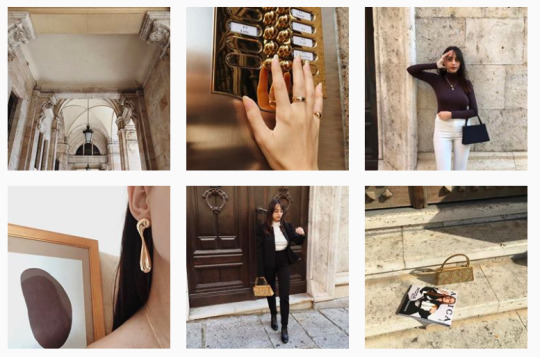
If you want to achieve that natural, vintage-look without losing the natural tones in your image, try using the VSCO M-Series as your Instagram filters for your feed images. The desaturated filters will work wonders on your photos!
Photo editing tool, A Color Story teamed up with Courtney Halverson (@prettylittlefawn) to create a pack of Instagram filters to help you achieve this look, too. The filters are packed with warm tones and a gentle contrast.

This new “cool girl” Instagram photo editing trend is effortlessly chic and will give you serious aesthetic envy.
Instagram Photo Editing Trends #6: Bright Pastels Are About to Be Everywhere
Bright pastel colors are also making a serious comeback, in fashion and Instagram alike. These fun colors are about to be everywhere this spring and summer, and that includes your Instagram feed!
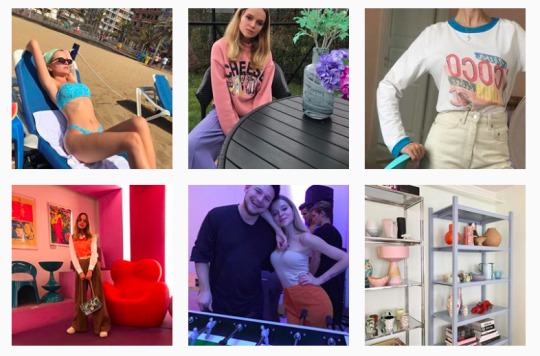
Instagrammer’s are taking color cues from New York Fashion Week when it comes to the colors they choose for the font, templates, effects and more when they are adding to their photos.
According to Pantone’s recent Fashion Color Trend report, “Vibrant without being overpowering, highlighted shades illustrate our desire for authenticity and our continued need for creativity and relatable, accessible design”.
In fact, Pantone’s Color of the Year, Bright Coral, will probably pop up on your feeds regularly.

The push toward “authenticity” is all over Instagram this year; whether it be in captions, photo edits, and now even color choices!
Pantone describes the color palette as a reflection of “our desire to face the future with empowering colors that provide confidence and spirit; colors that are uplifting.”
An easy way to use these colors is by selecting the “color picker” tool in Instagram Stories. For example, Taylor Anne grabs these trendy colors right from her photo to add an on-trend font for her captions:

You can also use this method to create background images for your text-based stories! Just pick the color that you’d like, and hold the screen to fill with the color of your choosing. Once you’ve created your colored-background, save the image to a folder for later use.

When you think about where Instagram photo editing trends are coming from, it’s much easier to spot them in the future!
As always, it’s important to stay consistent to your brand and only post images (or colors!) that work for your business. While you don’t need to change the entire color palette of your feed, taking note of trends outside the platform will help your business stay ahead of the game.
Instagram Photo Editing Trend #7: The “Glitch” Effect is Catching Audiences’ Attention
Another Instagram photo editing trend taking over the platform is the “glitch” effect. You may recognize the “glitches” that were made widely popular by Instagrammers like Ariana Grande and Kim Kardashian.
View this post on Instagram
break up w your girlfriend, i’m bored – behind the scenes out now 🌫🖤
These “glitches” appear over static photos or in videos and can be adjusted to be as strong or subtle as you’d like. If you want to give it a try on your own Instagram feed or stories, there are a few different apps that can help you recreate the look!
The app Glitché has a ton of different options to choose from and can be placed on any photo or video from your photo library. You can even save glitch’d images as GIFs to share on your feed or Instagram Stories:
View this post on Instagram
Blue static
You can also download Glitch Cam, the free version of camera filters from Glitché that allows you to create the looks in real time.
Instagram Stories face filters have also come a really long way since their launch and the “chromatic pulse” filter is a favorite to help you achieve another “glitchy” look.

Whether you’re adding a little movement to your static photos or an element of surprise to your videos, this is a great way to get your viewers to stop in their tracks and watch!
Instagram Photo Editing Trend #8: Black & White Photos Are Making a Comeback
While some profiles committed to an Instagram aesthetic in 2019 with a set of signature colors or tones, we’re now seeing black and white photos making their way onto these perfectly curated feeds.
View this post on Instagram
Trying to really nurture my mind, body and soul right now and I’d be lying if I said it was easy. My hormones are all over the place & I am not good at sitting still. My daily baths are honestly healing me in more ways than one. Hit the link in my bio to find 4 reasons why baths are good for your health. 🛁 UPDATE: Talked to my doctor and apparently baths are a “no go” for me right now. #oops ! It was fun while it lasted 😅
Both bloggers and businesses are taking to the trend, including Jacey Duprie, Christie Tyler (@nycbambi), and even the popular brand Chloé:
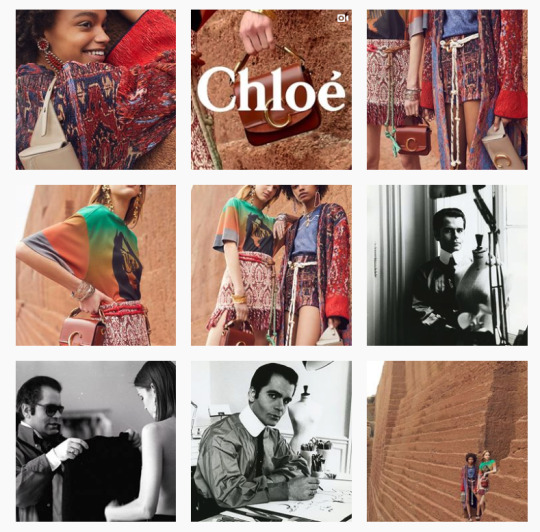
This is a great way to post more of what you want, without worrying about how it will disrupt your color scheme. While it’s still important to maintain consistency in your aesthetic, we recommend adding your black and white photos sparingly.
As we’ve said before, creating a cohesive Instagram aesthetic for your feed is super important if you want to attract more followers and engagement. So while your Instagram feed should remain curated and consistent, don’t be afraid to follow suit and try out something new!
If you’re not sure how this will look on your feed, try editing your photos ahead of time (outside of the Instagram app) so you can make sure everything looks great and fits together before hitting ‘post’!
And if you really want to perfect your feed, using a visual Instagram planner like Later can help you plan out the look of your Instagram feed after you’ve edited your photos.
Just drag and drop your photos onto the visual planner, rearrange them to see how they’ll look in your Instagram feed, and then save to schedule them!

Plan your feed before you post with Later’s free Instagram planner + scheduler!
https://growinsta.xyz/8-photo-editing-trends-that-will-be-popular-on-instagram-in-2020/
#free instagram followers#free followers#free instagram followers instantly#get free instagram followers#free instagram followers trial#1000 free instagram followers trial#free instagram likes trial#100 free instagram followers#famoid free likes#followers gratis#famoid free followers#instagram followers generator#100 free instagram followers trial#free ig followers#free ig likes#instagram auto liker free#20 free instagram followers trial#free instagram followers no#verification#20 free instagram likes trial#1000 free instagram likes trial#followers instagram gratis#50 free instagram followers instantly#free instagram followers app#followers generator#free instagram followers instantly trial#free instagram followers no survey#insta 4liker#free followers me#free instagram followers bot
0 notes
Text



⠀ 𝟭𝟰𝗵 ✿𝆬 യ 𐍐𝘇𐰁 ♡⃞



⠀ 仓 ⠆ ୨ৎ yoongi 🧤 ♡⃞



#🧤 :#bangtan#bts#bts icons#bts moodboard#bts edit#kpop#kpop icons#kpop moodboard#min yoongi#yoongi#suga#min yoongi icon#yoongi icon#suga icon#yoongi moodboard#suga moodboard#moodboard#aesthetic#aesthetic blue#aesthetic vintage#aesthetic vibes#moodboard blue#tezza filter#tezza recipe#tezza effect#bg icon#bg moodboard#winkly
197 notes
·
View notes
Text
The 5 Best Photo Editing Apps For iphone (2020 Edition)

What are the satisfactory picture modifying apps for boosting your iPhone photos? With so many apps to choose from, how do you already know which ones to use? In this article, you’ll find out the 9 first-class image editor apps for iPhone. And we’ll help you pick the proper photograph enhancing apps on your needs.
1. Adobe Lightroom CC
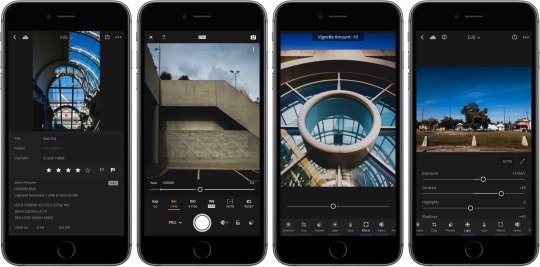
Best For: Precise fine-tuning of colour and exposure with advanced editing gear
Powerful set of editing tools within a simple consumer interface
One-tap presets for quick edits
Advanced editing gear inclusive of curves and colour mix
Selective adjustments and attitude correction
Adobe Creative Cloud syncs your edits among iPhone, iPad, laptop, and web
Price: FREE (with a subscription price for extra features)
Adobe Lightroom CC offers you a powerful, yet simple solution for editing your pics.
Lightroom is suitable for both novices and advanced users.
The one-faucet filter out presets provide a brief and easy way to enhance your images. And the simple adjustment sliders permit you to tweak publicity, shade, and detail.
But you can go much further than this. The advanced adjustment gear, such as Curves, Color Mix, and Split Tone provide last manage over your editing.
If you’re familiar with enhancing your photos on a laptop the use of Adobe Lightroom or Photoshop, you’ll feel proper at home with this app.
Adobe Lightroom CC is FREE to download from the App Store. But you’ll need to pay to get admission to the top rate features.
The top rate upgrade unlocks gear together with selective adjustments and attitude correction. It also offers you get entry to to your snap shots across all your gadgets via Adobe Creative Cloud.
2. VSCO
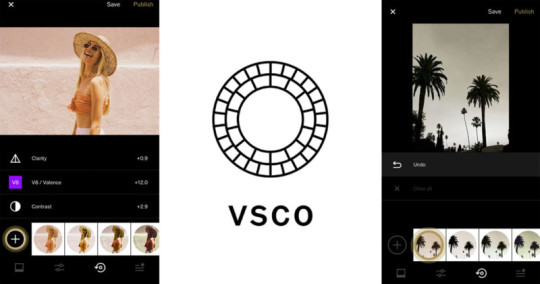
Best For: Creating stunning edits with fashionable movie-like filters
Subtle one-tap clear out presets that create the look of classic film
Adjustable filter out energy
Full set of a hundred thirty+ filters to be had via an annual subscription
Editing gear for cropping, publicity, colour, and sharpness
Built-in camera app with advanced manual controls
Price: FREE (with a subscription charge for added filters and gear)
VSCO (stated visco) is another first rate photo editing app. In fact, it’s one in every of the high-quality image clear out apps for iPhone.
The giant collection of VSCO filters permit you to create the appearance of classic film on your iPhone photos. These filters are best for adding a antique feel in your images.
Unlike different apps wherein the filters can be overpowering, VSCO filters are subtle. Many of them have a soft, faded search for superbly understated edits.
You can regulate the electricity of the filters to fit your taste. And you could fine-tune the publicity or coloration the use of VSCO’s modifying tools.
VSCO is FREE to download from the App Store. It comes with 10 loose filter presets and a set of photo modifying equipment.
You can access the full range of over 130 filters, as well as extra modifying equipment, with the aid of subscribing to VSCO X membership ($19.99 a year).
3. Snapseed
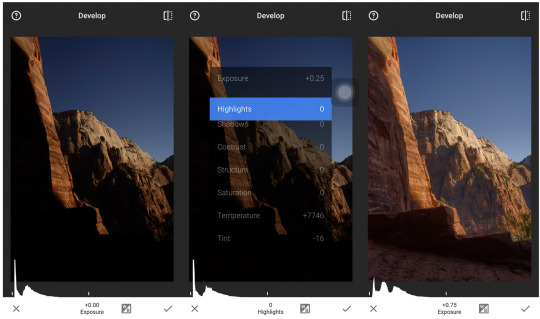
Best For: All-reason picture enhancing with unique manipulate over coloration and exposure
Huge range of enhancing gear, yet very clean to use
Exposure, shade, and polishing adjustments
Crop, rotate, straighten, and angle correction
Selective adjustments, brushes, and healing device
Black & white, antique, and texture filters
Portrait enhancement, lens blur, and vignette
Double exposure, frames, and text
Price: FREE
Snapseed is one of the most famous iPhone photograph modifying apps.
Why? Because it’s easy to use, although it gives a powerful collection of enhancing equipment. It’s additionally completely free to download and use!
This picture editor app is appropriate for both entire novices and skilled iPhone photographers.
With the Snapseed tools, you may easily enhance exposure, shade, and sharpness. And you can crop, rotate and straighten images.
Selective tools and brushes allow you to edit positive parts of your image. And the Healing device is exceptional for removing objects from your images.
The Portrait device is perfect for developing ideal portrait photos with smooth pores and skin and sparkling eyes.
Snapseed also has a selection of filters to create special moods in your snap shots.
Filters make it easy to transform your photographs to black and white or create a vintage appearance with textures.
If you’re new to iPhone photography, Snapseed need to be the first photograph editor app you down load. With this app, you’ll be able to create lovely edits with a purpose to dramatically enhance your images.
Snapseed is available for FREE from the App Store. Unlike many other photo modifying apps, there aren't any extra in-app purchases to pay for.
4. Tezza
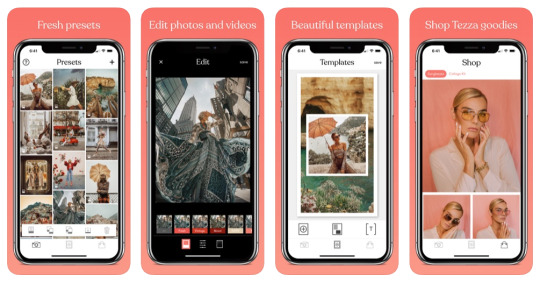
The Tezza app is here! Time to make your iPhone photos & videos pop with fresh presets and simple editing tools. These presets have been made with love to help you achieve the photography aesthetic you have always dreamed of.
Auto-renewable subscription information:
• Tezza app subscription pricing is as follows:
• Photo editing only:
• $1.99 per month
• $19.99 per year
* Photo + Video editing:
• $3.99 per month
• $39.99 per year
• Subscribers get access to everything currently in the Tezza app as well as all new features, filters, photo/video effects, editing tools, and guides as they are released for as long as they are subscribed
• Subscriptions can occur on a monthly basis for $1.99 USD per month, or on a yearly basis for $19.99 USD per year for photo editing only, or for $3.99 USD per month, or on a yearly basis for $39.99 USD per year for photo + video editing
• Payment will be charged to iTunes Account at confirmation of purchase
• Subscription automatically renews unless auto-renew is turned off at least 24-hours before the end of the current period
• Account will be charged for renewal within 24-hours prior to the end of the current period and renewal of a Tezza app subscription will cost either $1.99/month USD, or $19.99/year USD for photo editing only, or will cost $3.99/month USD, or $39.99/year USD for photo + video editing
• Subscriptions may be managed by the user and auto-renewal may be turned off by going to the user's Account Settings after purchase
• Any unused portion of a free trial period will be forfeited when the user purchases a subscription to that publication, where applicable
5. PicsArt

PicsArt is an all-in-one photo and video editor on mobile with impressive photo effects, drawing tools, image editor, collage maker, sticker maker, camera, photo filters, video editor, free image library, face editor with face swap, Beautify tools, and more! Unleash your creativity with the 14th most downloaded app worldwide in 2019 with over 700 million downloads to date. Start with your picture or one from our network and give it a crop, cut out, or grid.
PicsArt is home to the hugely popular Sketch effect, Glitch effect, vintage filters, aesthetic stickers, and more. AND it's FREE!
Show off your awesome pictures on Instagram with #picsart and you might be featured!
0 notes
Text
Oieee! Hello Everyone, how are you guys doing? Today I want write about one of the things I love to do the most on my phone: edit pictures. And because this is one of my favorite hobbies, I got to discover a few new apps in that last six months, that are now part of my days.
First of all, they are apps, for your phone, so there’s a limit of how good they can actually be.
Don’t worry, I promise I am gonna say nice things about them, eventually hahah. But my point is, they are not professional plataforms like Photoshop or Lightroom, but they are amazing for daily edition, or last minute posts, and they can be really fun.
So here we go:
The Tezza App
No, couldnt start with anything else! I downloaded the Tezza App a few months ago, the app can be downloaded for free, but unless you pay for the good stuff on it, it gets very limited, hmm but honestly, it’s worth every cent. The Tezza App has great filter with great colors, all very warm, it has a few dust filter options as well, and if all of this isn’t enough, the Tezza App also has Templates and filters for videos, so it’s been a life saver for Instagram, which seems to never be able to create good filters for stories (#sorry Instagram, I love you, but Snapchat was always better at it).
all editted with “mood” preset, which is my favorite.
2. Meitu App
Definetly my latest obssesion! Meitu App is different from all other apps, it gives you the chance to play and get creative with your pictures: you can add glitter, emojis, flowers and butterflies with the magic brush. You can also change the backgroun for a beatiful Mosaic, can animate your pictures by adding movement to them. And now, with the latest update, you can also Auto Make up your pictures.
Auto make up correction, take a carefull look at my face.
On this video I add the rainbows with the magic brush and then animated the picture, all using Meitu App.
3. Color Story
Last but not least, I got one of my oldest favorite apps. Color Story has very delicate presets, that helped me harmonize my feed for such a long time, with color but very light filters. One of my favorite tools are thee Effects, which brings this great light that you can only get when lens meet the sun..
Processed with VSCO with t1 preset
My entire 2017 Summer Feed, all edited by Color Story
So, tell me, which one is your favorite app, please comment so I can look for them 🙂
Hope to see you soon,

TOP 3 EDITTING APPS Oieee! Hello Everyone, how are you guys doing? Today I want write about one of the things I love to do the most on my phone: edit pictures.
#color#color story#editting#fast#fun apps#fun photos#glitter#good#how to#ideas#lighting#meitu app#missmingrone#picture#recommendations#review#similar#tezza app#vsco
0 notes
Photo

Peruvian Pilot Program
Have you ever dreamed of becoming an airline pilot? Epic Flight Academy’s Peruvian Pilot Program is designed to provide students seeking employment under the Directorate General of Civil Aviation of Perú with structured flight training taking them from zero experience to a successful career as an airline pilot. The course is designed to support students who speak English as a second language and wish to pursue a career as a professional pilot. In the aviation industry, the ability to read, write, and speak English proficiently is required for most employees and all pilots. Our flight school students have unlimited access to English tutoring to develop Aviation English skills during Ground School training.
Epic is proud to have helped more than 5,300 international students from 88 countries prepare for jobs in aviation. Epic has successfully provided an unparalleled pilot program for Peruvian students to reach their dream airline job at LATAM Perúand LC Perú, such as Hernan Sotil. With the demand for airline pilots at an all-time high and pilot salaries soaring, aspiring aviators are seeking the most cost and time-effective ways to fulfill their flight training and airline pilot career dreams.
Transferable, Top Quality FAA Pilot Programs
Our flight school’s flight training courses are the leading United States Federal Aviation Administration (FAA) approved Professional Pilot courses. World-renowned for structure and rigorous training standards, licenses and certificates issued by the FAA are recognized globally by all Civil Aviation Authorities (CAA), including the Directorate General of Civil Aviation of Peru. FAA approved flight courses are the key to worldwide pilot career opportunities, as they require English Proficiency and successful completion results in an ICAO Level 4 English language endorsement, which is a required skill set for students intending to fly routes between countries with different native languages, opening up a world of possibility.
Virtual Online Flight Academy
Epic Flight Academy provides important resources for its international flight students. Our Online Virtual Flight Academy lets you connect with your FAA Flight Instructor and classmates before you arrive here in New Smyrna Beach, Florida. The online, interactive pilot training course helps you develop aviation skills and build a knowledge base of aviation terms and concepts so you will have an advantage when you begin attending Epic’s Ground School. With training videos on Cessna 172s, aircraft systems, aircraft performance, FAA regulations, and the New Smyrna Beach Airport, students can start their training from home. Try our Demo Online Course.
Aviation Skill Development (ASD) and Private Pilot Ground School The ASD is a unique course only offered at Epic Flight Academy. During this phase of flight training, ground school students will build on the information they gained from the Virtual Flight Academy and also start simulator training. The purpose of ASD is to familiarize students with the Cessna 172 and the New Smyrna Beach Airport. ASD increases students’ safety and awareness.
Request More Information
Multi-Engine Professional Pilot Program
Total Tuition: $39,968.60
Program Duration: 6 to 8 months
Flight Time: 141 hours
Time Building: $79.88 per flight hour (Pilot-in-Command)
Peruvian Pilot Program Course Requirements
18 years of age
High school education or equivalent
Read, write, speak the English language
Valid international passport
Full-time student 5 days per week
Private Pilot: This course covers Visual Flight Rules (VFR) flight training in conjunction with the ASD and Ground School. Students will learn basic aerodynamics, FAA regulations, aircraft weight & balance, and aircraft performance. At successful completion, student will be able to command a single aircraft solo in VFR conditions. Learn more about our Private Pilot Course.
Epic Online Virtual Academy – 60 Hours ASD & Private Pilot Ground School – 60 Hours Simulator – Cessna 172 w/ Instructor – 7 Hours Flight – Cessna 172 w/ Instructor – 40 Hours Solo Flight – Cessna 172 – 10 Hours One-on-One Instruction – 20 Hours Pre & Post Briefing – 6 Hours Tuition: $14,367.50
Instrument Pilot: This course covers flight training Instrument Flight Rules (IFR) with procedures specific to instrument flying, additional instruction in meteorology, and more intensive training in flight solely by reference to instruments. At successful completion, student will be able to command a single aircraft solo in IFR conditions. Learn more about our Instrument Pilot Course.
Instrument Pilot Ground School – 40 Hours Simulator – Cessna 172 w/ Instructor – 14 Hours Flight – Cessna 172 w/ Instructor – 24 Hours One-on-One Instruction – 20 Hours Pre & Post Briefing – 5 Hours Tuition: $9,915.00
Multi-Engine Commercial: This course covers IFR flight training in a multi-engine aircraft to commercial pilot standards At successful completion, student will be able to command a multi-engine aircraft in IFR conditions. Learn more about our Commercial Pilot Course.
Commercial Pilot Ground School – 35 Hours Simulator – Multi Piper PA-44 w/ Instructor – 3 Hours Time Building – Cessna 172 – 32.5 Hours Flight – Cessna 172 w/ Instructor – 3 Hours Flight – Multi Piper PA-44 w/ Instructor – 30 Hours One-on-One Instruction – 7 Hours Pre & Post Briefing – 3 Hours Tuition: $15,686.10
Non-Tuition Fees: Application Fee: $625 includes Epic Virtual Academy, I-20, I-901 SEVIS FAA Written Test: $150 FAA Flight Test: $700 Housing (based on availability): $750 per month/shared room
Transfer Students If you have already logged flight training hours, we can accept you as a transfer student regardless of how much training you have had.
Peru Airline Career Requirements
Depending on the airline, additional time building flight hours may be required. Generally, Peruvian airlines require a total of 200 hours, so our students typically need an additional *60 hours to time building if they finish their commercial training within the estimated 140 hours. Below are links for hiring requirements for top choice airlines in Perú. Note: These requirements are subject to change at the discretion of the airline. Refer to the airline directly for the latest information.
*Pilot-In-Command Time Building: 60 Hours – $4,792.80
View Pilot Hiring Requirements for:
ATSA – Charter & Cargo
Avianca Perú
LATAM Perú
LC Perú
Peruvian Airlines
Star Perú
Viva Air Perú
DGAC Peruvian Pilot Conversion Process
Once Peruvian students complete their FAA pilot training at Epic, they will need to follow the steps below to officially convert their licenses to DGAC (Direccion General de Aeronautica Civil).
Before returning to Perú, students must take their logbook to the Consulate General of Peru in Miami to get the documents legalized for Perú.
After returning to Perú, students must go to the Ministry of Foreign Affairs to get their paperwork stamped. The stamped paperwork must be taken to the DGAC (Direccion General de Aeronautica Civil), which is part of the Ministry of Transportation. Students will notify the DGAC that they intend to validate their hours and convert from FAA to DGAC.
Take 4 Peruvian examinations: ICAO English Exam, Commercial Written Exam, Medical exam (available at TEZZA or Air Force Hospital), and the Phraseology Exam
Students will then return to the DGAC where they will be present a temporary license with which students will select a flight school to validate their training
The DGAC requires a minimum of 5 hours for validation, which includes the checkride time. Depending on the school, students will likely complete a 2-hour ground school and 1-hour simulator lesson before working towards the 5 validation hours.
After successful completion of the minimum hours and checkride, students should have their official documentation available for pickup at the DGAC within a week.
Relocation & Transportation Assistance
We understand that selecting and applying to a flight school, and arranging travel and housing, if necessary, can be very stressful, but our pilot training facility assists students in arranging each detail so that the transition is simple and easy. Visit our Student Life section for more information on our student amenities, transportation, events, and activities.
0 notes
Text
This New Face Mist is Designed to Protect You From Blue Light Damage
Have you ever thought about how much time we spend in front of a screen each day? From our phones to our computers, tablets, laptops and TVs, chances are we’re looking at a screen longer than we’re looking at anything else in our day.
And whilst technology is key to our careers and social lives (for the most part), it’s also causing serious damage to our skin thanks to the emission of blue light. Blue light is a high-energy, short wavelength light that is emitted by the sun and electronics. Its effects include pigmentation, inflammation and photo-aging.
Upon thinking about how much time she spends in front of a screen, influencer and entrepreneur Tezza (who has 795,ooo followers on Instagram) set out to find a product that would protect her skin from the harmful blue light rays. And she came up empty. So, she turned to crowd-sourced beauty brand Volition Beauty (“I have a strong community behind me and wanted them to be a part of the process,” she tells us) to pitch the idea for a hydrating facial mist that not only protected skin from the rays but also worked to nourish it throughout the day.
Enter, Volition Beauty’s Screen Time Hydra Mist.
Photograph courtesy of Volition Beauty
Tezza reached out to Brandy Hoffman, Volition Beauty’s co-founder, in February and when the idea began to gain traction from the brand’s online following, development soon began. “After establishing with Tezza exactly what she envisioned, we then connected with our network of labs to source and create the bi-phase mist to double down on the blue light fighting ingredients in both the water and the oil phase of the formula,” she explains.
As for the formulation, Hoffman says “it contains 12 oils and extracts which give the mist its nourishing and hydrating properties while providing skin with its needed protection.” The hero ingredients, says Hoffman, are Marigold extract and an “antioxidant pigment called Lutein that naturally absorbs high energy visible (HEV) light, like blue light.” It also contains Indian Ginseng flower extract for replenishing and softening, Vitamin b5 to soothe and moisturize, sunflower extract to hydrate and safflower flower extract to give a little glow.
For Tezza, it was important the mist could be used on the go, and over makeup. The resulting product can “be worn under and over makeup or applied directly on bare skin,” says Hoffman, adding, “We recommend reapplying every couple of hours when exposed to blue light or when skin is in need of refreshing.”
The post This New Face Mist is Designed to Protect You From Blue Light Damage appeared first on FASHION Magazine.
This New Face Mist is Designed to Protect You From Blue Light Damage published first on https://borboletabags.tumblr.com/
0 notes
Text
37 Minimalist Home Offices That Sport Simple But Stylish Workspaces
If you’re going to go with a minimalist style in just one area of the home, then choose your home office. A clean and clearly organised workspace is conductive to great concentration and an uninterrupted workflow. Less visual clutter leads to less mental clutter, and you will be able to find your needed files and equipment a whole lot faster too. Take a gander at these minimalist home office ideas that have harnessed simplicity to create productive workspaces completely free from distraction, some with simple Scandi styling and a bunch with home office storage designs to fit spaces of all different shapes and sizes.
Designer: Post Formula Visualizer: Applicata A wall mounted desk design leaves the floor free from the clutter of desk legs. Keep computer equipment pared back and the desk lamp streamlined to maintain the clean aesthetic.
Designer: JUMA Architects & Minimum Arquitectura This desktop appears to float due to its cantilevered design and its position in front of a window. With the desk design so simple, it has been possible to select a more colourful chair design without overcomplicating the scheme.
Source: Muuto A desk bureau has the added benefit of shutting to conceal work equipment when not in use. Desks that close up to look just like a sideboard are a great solution when the home office must reside in a living room or the corner of a bedroom. This one is paired with a Muuto Cover Chair.
Visualizer: Blackhaus Studio Black and wood tone decor makes this home office a stylish spot, and a pleasure to come sit and work at.
Designer: Studio Wills + Architects A desk and plentiful banks of storage have been built into an alcove to create ample opportunity for storing files and peripherals.
Visualizer: Angelina T Sliding doors allow contents to be smoothly shut away when shelving units are in line with a worktop. A potted plant brings a little of the outdoors inside.
Visualizer: Design Rocks Green is a colour that is said to make us feel energised and therefore productive,making it a great colour for a place of work.
Visualizer: IDunic DesignStudio Minimalist double workspaces can be a challenge – particularly if one home office user is less minimal in their habits than the other! Incorporate plenty of neat storage solutions to encourage better practice.
Visualizer: Adilet Zulpukarov A chalkboard wall provides a spot to scribble down notes without causing paper mountains all over the place.
Visualizer: Angelina T Clear perspex makes an ideal minimalist desk chair, as it ghosts out of sight.
Visualizer: Yambo Studio Place a modern home office desk in the centre of a large room for a beautifully airy effect. This white and wood desk design works well in an all white room.
Designer: Studio EI Just because an office is minimalist doesn’t mean it has to be boring. Check out these wooden box shelves that reach out from a bank of white units at one side of the room, with the lower volume forming the desk.
Visualizer: Design Me Too Another creative design. A designer table lamp is huddled in a nook created by an irregular line in the units, which is accentuated by a wooden facia. A black modern outdoor chair stands out boldly against light units.
Visualizer: Javier Winstein A red pressed metal industrial style chair dominates this white and wood tone office scheme.
Visualizer: Davide Tezza Smooth woodtone sets a dreamy scene in this writer’s home.
Designer: Avenue Design Studio Not all minimalist home offices have to have bespoke desks and built-in shelving. Look for crisp freestanding Scandi style furniture, like these pieces from IKEA, to put together your own simple scheme.
Source: Risen Developments A dedicated home office can be created almost anywhere, even under the stairs. Mid century modern desks provide a cool retro look for a simplified home office, these two have been teamed with Eames Eiffel chairs.
Visualizer: Artpartner Try adding just one accent colour, like this stylish swivel chair in a white home office to give it a little wow.
Designer: DNA Concept We love how this desktop overlaps the storage unit, tying it in with the white shelving up the wall.
Photographer: Blupics Choose desks with wire tidies to tame electrical cables. These desk lamps come right out of the tabletop too.
Source: Dearkids One desk can do the job of two.
Visualizer: Gustavo Coutinho Make your study decor appear more minimal by sticking to black and white office accessories.
Designer: ZE Workroom Studio Combine pieces of furniture for a streamlined look, like this desk that morphs into a media storage unit at one end.
Designer: LUI design+associates Catch rubbish in style with a unique trash can.
Source: McDonald Jones Homes This gloriously warm wooden wall decor is freshened with a white desk, drawer units and chairs. An open shelving unit visually separates it from the other room without blocking out all of the light.
Visualizer: Now Design LED lighting strips highlight niches in wooden wall decor.
Designer: Nordico Set a desk behind a partially diving wall in an open plan minimalist room to screen the work zone from a relaxation zone.
Visualizer: Anna Jopek Even a basic shelf can be utilised as a mini desk. Dress it with a statement chair and a desk lamp to complete the effect.
Visualizer: I Spy DIY This Scandinavian workspace uses plants to freshen and soften a plain space.
Visualizer: Julien Stiévenard A towering plant stand brings greenery to the side of this desk.
Photographer: Alexandra Timpau Mezzanine levels can provide quiet office space in the treetops.
Visualizer: Denis Khramov Stretch a worktop across a window sill.
Visualizer: Michael Nowak Whilst white is the minimalist palette of choice, colour is not against the rules.
Visualizer: Artem Kupriianenko An L-shaped desk puts everything close to hand.
Designer: Industrial Facility (For Herman Miller) A Herman Miller Mirra 2 task chair provides comfort when working for long hours.
Source: Herman Miller This Herman Miller Embody chair is seated at the ingenious Herman Miller Renew sit-to-stand desk, which encourages its user to change their posture throughout the day.
Source: Herman Miller
Recommended Reading: 50 Modern Home Office Design Ideas 50 Modern Home Office Desks
Related Posts:
Apartment Living for the Modern Minimalist
Scandinavia Meets Japan In These Minimalist Work Spaces
25 Stunning Scandinavian Workspaces
Home Storage and Organization Furniture
3 Minimalist Monochromatic Homes With Modern Lighting
Refresh Your Workspace With Ideas From These Inspiring Offices
0 notes