#the eyes are wonky in cc
Text

#im working on my nomad V#but im having weird issues with my game at the moment#the eyes are wonky in cc#and i have no idea what could have caused it#cyberpunk 2077 photomode#i do love her hair tho but i think her face needs more texture#like some freckles and dark circles and stuff
7 notes
·
View notes
Text

4t3 Elliesimple Two-Piece Pajamas
UPDATE: SEE HERE FOR NEW NOVEMBER 2023 RE-CONVERSION; THE LINK IS THE SAME!
Finally, my first successful conversion...! Hopefully...
I have a pair of pajamas in real life just like this set, and I wanted to bring it to The Sims 3! In addition, I felt teens had limited clothing options, so I made sure to convert it for them, too!
I'm definitely a huge perfectionist, so I feel like I have to get everything right when I make/convert something. I hope there aren't any serious / overt issues with the CC!
Ages: Teen, (Young) AdultPolycount (with Body): 8kFull Outfit, in Sleepwear CategoryThree Channels: The Top, Bottom, and the Lines2 Presets + 1 Non-Recolorable Bear Preset*
Begrudingly* so, I've added one (and only one) swatch; if I was any good at Photoshop, I would have made the patterns on it an overlay, but there are small dots and a few other details that made it even more difficult to remove the white background, and the magic wand tool haaaates me. It's cute anywayyyy!
Picture of RGB Mask:

It looks wonky in CAS, but fine in-game!

All credits go to Elliesimple! Original download page!
Download: SFS
or
Download: Simblr.CC
@katsujiiccfinds @xto3conversionsfinds @pis3update
CC Used:
Acc Nails: Long Nails by LorandiaSims3
Hair, Ponytail: Anto Milano, Retexture by Ifca-Sims
Hair, Long Wrap: Simpliciaty Ruby, Retexture by Ifca-Sims, Mary Jane DR
Eyes, Default: Simtanico's Dragon Age: Inquisition V2 Eyes (DAIV2) I've edited them to add the teeth replacements from OEM!
Eyelashes and Various Makeup by S-Club
Eyelash Mesh Terminator by Slamyy (S-Club's eyelash remover just removes the eyelash texture from face overlays, not the actual mesh, and thus can conflict with other face overlay defaults, such as eyes or teeth. Also helps with the Mac x64 issue).
Skins: Kurasoberina Primer Default and Ephemera Natural Light
Background is Kewai-Dou's camera photoshoot set! :)
843 notes
·
View notes
Text
(cc blog for any future stuff @resi-sim-stuff)
some werewolf presets and sliders i made and thought I'd share :-) all of these should be disabled for random, but if i missed anything & some townies show up with em let me know!
Werestache

download (sfs)
presets in the mouth category to give your wewos some scruff! i recommend using these in conjunction with VecD0e's extended muzzle sliders for a more doglike look.
Werecat ears & snout

Cat ears (sfs) | Big cat ears (sfs) | Cat snout (sfs)
Cat snout preset can be found in the nose category, both of the sims above have it! The nose colors I have on them are a personal edit, but they're buggy so I haven't included them, if I get any working I'll add em.
Sliders
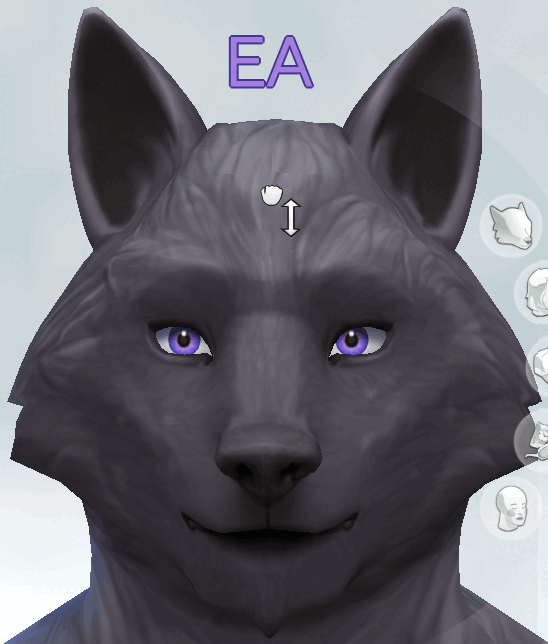


Forehead height (sfs) | Ear tilt (sfs) | Pupil size/shape (sfs)
The eye sliders aren't great but they get the job done, I wanted to give them a large range in size- they aren't really meant to be used at their extremes. Goat eyes option for the sillyguys...
Star ears

download (sfs)
was thinking about alien werewolves thats all... ears are too tall to get a good picture of in cas
____________________
I made a sheepdog guy using some accessory bangs from Atashi77, the ears here are another preset by me but there's something off with the shadows on it (the ears are not painted grey, they're the same color as the rest) that I can't figure out, I'm not great at blender so if anyone knows whats up I'd appreciate it! you can download them here, but they may look wonky so oops

also wanted to link the werewolf CC by other people I used in this post bc they're great
beetle eyes for werewolves by squea, converted by octetsica
bigger werewolf teeth & inner mouth color detail by sychik
natural werewolf skin override by eachuisge
this is my first time posting cc so let me know if anythings broken or wonky! thank youuu
#sims 4 werewolf cc#sims 4 werewolf sliders#sims 4 werewolf presets#sims 4 sliders#ts4 werewolf cc#sims 4 presets
276 notes
·
View notes
Text
TS3: re:Cerberus – Default Replacement Eye Mesh & Textures
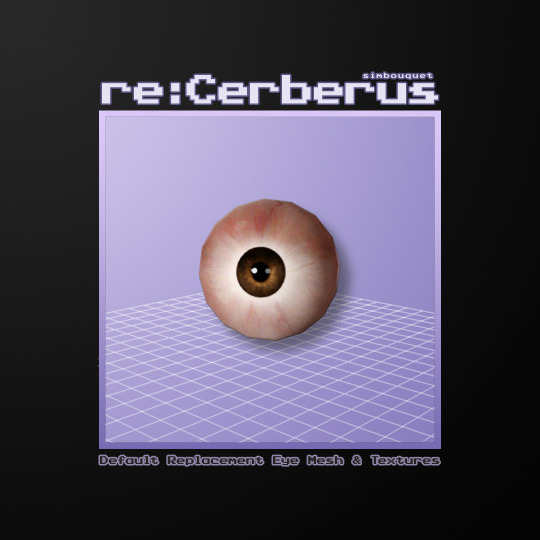
This is a little project I’ve been working on for the past month: a complete default replacement for the eye mesh and textures for Sims of all ages and genders. I realize it’s a bit niche and very specific to my personal taste, but I’m very happy to share it. 🙂
The name is a callback to an old piece of CC I made back in 2022, my first eye texture replacement, which I wound up disliking for a number of reasons and ultimately deleted from my blog.
More info and download under the cut!
Overview
I prefer for my Sims’ eyes to have smaller, more realistic looking irises. There are quite a few options out there, but I’ve never been 100% satisfied with how they looked.
On one hand, the vanilla EA eye mesh tends to stretch smaller eye textures, making them look slightly squared, and the occult eye glow creates an unsightly outline where the original texture would be.
On the other hand, aWT’s default replacement mesh does a good job at reducing the textures, but comes at the cost of sacrificing things like catchlights and occult eye effects. Buhudain does have a version of this mesh that restores them, but the catchlights can look a little wonky or jagged at times since the mesh wasn’t really intended to be used with them anyway.
Moreover, those defaults only had a LOD0, so in some cases where the game would use LOD1 in a few situations such as generating certain thumbnails, the vanilla EA eye mesh with massive irises would show up.
With all this in mind, I decided to try my hand at making my own version and ended up with a new mesh based on aWT’s eyes, which features the following:
A natural looking globe-like shape as opposed to a perfect sphere, which @justmiha97 helped me massively with. Though not 100% realistic, I do like the effect it gives and it doesn’t look weird or out of place.
Reduced iris size, pretty much the same as aWT’s mesh.
Slightly smaller catchlights, which I find pretty cute.
Available for all Sims, Toddler to Elder.
Includes LODs 0 and 1, allowing players on lower settings to use these replacements as well besides being cohesive where the game uses LOD1.
Lower poly than aWT’s mesh, but still a little higher than EA’s, thanks to @thornowl nearly halving the poly count from 608 to 320 triangles. See a comparison below.
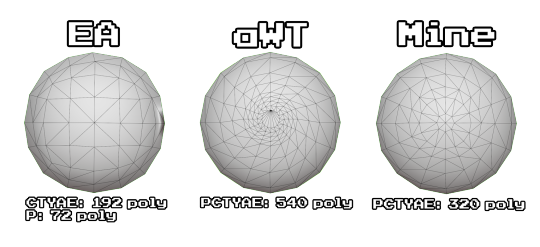
EA’s mesh: 192 poly for Child thru Elder; 72 poly for Toddler.
aWT’s mesh (+ Buckley’s Toddler & Child conversion): 540 poly for all ages.
My mesh: 320 poly for all ages.
For the textures, I edited escand’s beautiful Tiffany Glaze eyes, which I’d already been using on EA’s mesh for quite a while. I made the texture a bit larger, similar to EA’s default size, so that it won’t look too small on my mesh, and made some other small modifications to the texture.
I’ve included a replacement for the face overlay for all ages, which combines textures from @potatobuttcheek’s Eyelashes N1, @aikea-guinea’s teeth and missy harries’ sclera. The overlay also gets rid of the lip tint for female Sims and the sclera has a tiny bit of transparency that blends in subtly with the Sim’s skin color. It’s a neat little effect EA used with their own sclera texture, but I hadn’t seen it replicated in many other defaults.
Previews
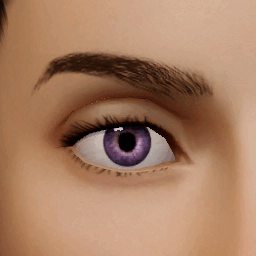
CAS preview of EA eye colors on the re:Cerberus mesh and textures.

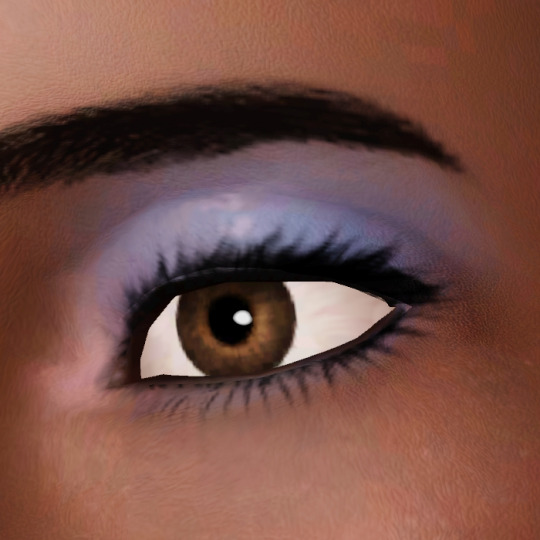


In-game previews of the eyes in light colors, dark colors and with occult effects.
All previews use my Eye Shader Tweaks and VirtualHugs’ ColorLash + Judson’s Bottom Eyelashes.
Compatibility & Known Issues
The mesh and textures are currently default replacements only. I don’t use contacts in my game, so I haven’t made a non-default version.
You can mix and match by using my mesh with other textures, or using my texture on a different mesh. For reference, my mesh reduces eye textures to about the same size as aWT’s mesh.
My mesh uses SimEyes shaders because I wanted to retain the catchlights and occult effects. I haven’t made a SimSkin version, but you can easily change the shader of the GEOM resources using s3pe if you really want to.
My mesh is incompatible with aWT’s eye sliders; they will not look right if you use them because they’re made specifically for aWT’s eye mesh. I’ve never really used these sliders so I haven’t looked into making them compatible.
My texture is incompatible with Gruesim’s heterochromia eye mesh. It will look bad if you try to use them together.
The occult eye glow is a mess by EA’s design. The effect is slapped on the eye mesh without any awareness as to where the iris is actually placed; in fact, it’s not even aligned correctly on their own eyes. I hope to be able to fix this one day and make it work properly with any eye textures, but shader modding is not an easy or fast task, so please bear with me.
Download: SFS / MTS
Place the .package files in your Packages or Overrides folder.
Credits & Thanks
s3pe: Exporting/Importing resources, creating the package file.
Blender: Creating the eye mesh.
Adobe Photoshop 2024: Editing the texture, creating the preview images.
aWT’s Eye Mesh: Basis for my mesh edit.
Buckley’s Toddler & Child Conversion of aWT’s Eye Mesh: Used as a reference for the positioning of my toddler and child mesh.
escand’s Tiffany Glaze eyes: Basis for my texture edit.
potatobuttcheek’s Eyelashes N1: Used in my face overlay.
Aikea Guinea’s Multifoiled eyes: Source for the teeth texture used in my face overlay.
missy harries’ EA Face Overlay fix: Source for the sclera texture used in my face overlay.
Thank you to @justmiha97 and @thornowl for their contribution to the mesh. ❤️
Thank you to @probablyzora’s Zoe Saora for modeling the occult eyes! 💋
161 notes
·
View notes
Text



Corpse paint is a style of black and white makeup used mainly by black metal bands for concerts and band photos. The makeup is used to make the musicians appear inhuman, corpse-like, or demonic, and is perhaps "the most identifiable aspect of the black metal aesthetic." ©Wikipedia
It's supposed to be a stuff only for my personal use, but someone is asking about them in my WCIFs, so why not to share it. I'm not sure that this will against original creator TOU, just because they doesn't have any TOU and wasn`t active for years. ¯\_(ツ)_/¯
Info:
Credits: Dark Rituals, @aroundthesims (face mask texture).
Teen-elder, both genders.
What I've done: cleaned small unwanted pixels, filled empty space in the eyes, made whole texture generally more smooth.
Everything is recolorable now (2 channels for all face paints except Huul, it has 3rd channel for mouth, but it still barely recolorable), Separates have 1 channel.
Eyes separates in eyeshadow category, lips in lipstick and forehead cross are in blush.
Separated all swatches except Huul (11) Satinae Ma (18-19) (they just not too interesting and was annoying to separate them :/) and King Diamond (14) (I found this after I extracted and partly edited all other paints and come back to the site for making post for cc finds.)
Known issues: some paints (especially the cross one) may look really wonky depending of the sim's facial features.
1k textures.
Package format, compressed (but file size is still big because of the amount of presets). Separates have merged package and pick and choose version.
Swatches:

Recommended downloads: Mask/Masque by ats3, Simply Kitsch`s Dark Stain Tattoo (I also made version with additional preset with only neck paint: here), Kat Bodypaint by @venusprincess-ts3
Bonus tip: If you want to use ats3 mask for your black metalhead/goth/alt/geisha/rococo sims makeup, but it overlapping over all eyeshadows/eyeliners, open them in s3pe, choose CASP resource, then press to "Grid" button, replace the numbers on OverlayPriority tab from whatever you have to 0x00000064 or 0x00000082.

DOWNLOAD | ALT (Mediafire) | SIMBLR.CC

@katsujiiccfinds @nightoccfinds @satellite-ccfinds @pis3update @kpccfinds @bloodys-s3ccfinds @ispys3cc @sssvitlanz
#my cc#my edit#the sims 3#sims 3#sims 3 custom content#ts3#ts3cc#s3cc#alt simmer#simblr#ts3 simblr#sims 3 simblr#sim: ingrid
175 notes
·
View notes
Photo





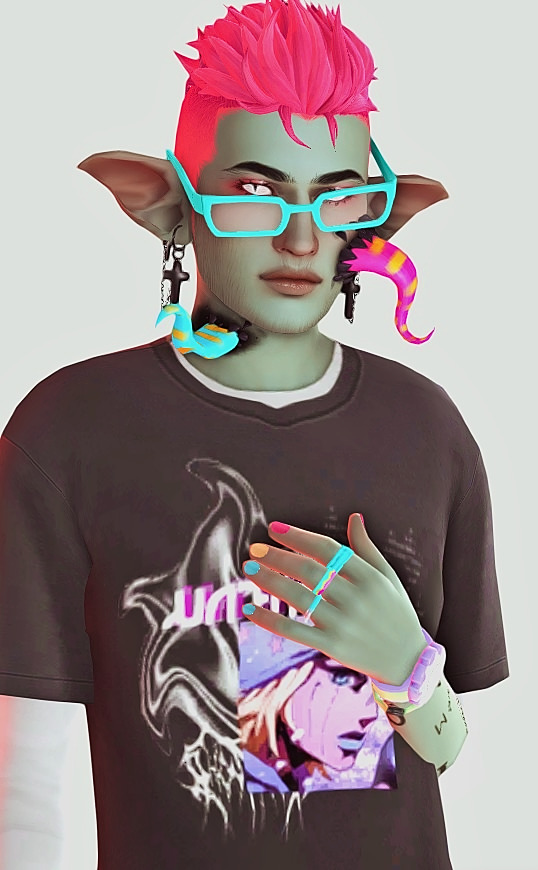




I missed @saruin‘s birthday! (っ- ‸ – ς) Happy belated birthday, and thank you for all the amazing CC~! 💕
** Kokoro Skin +
01: Succubus Set / Stoopid Crop Tees / Y2K Set / Hanging on to a Bleeding Heart Earrings / Hakase’s Heart Eyes
02: Paolumu Set 01 / FuwaFuwa XL Neck Fluff / Lovely Kitsune Set / Leather Strap Stockings / Kingdom Hearts Eyes
03: Space Cadet Set / Playtime Earrings / Nikola’s Rocket / Many Eyebrows / Elf Ears / Succubus Set
04: Pastel Goth Set / Incubus Set / Anti-Scurvy Horns / Repentant Set
05: Weekend Set / Playtime Unicorn / Little Stars Set / Ganguro Set / Sunshine Nails / Charm Earrings / DereDere Eyes
06: Pastel Goth Set / Uchuujin no Shita / Wonky Glasses / Wyvern Eyes
#ts4#sims 4#sims#there was so much more cc I wanted to use but I can only fit so many Sims in one post ahh
292 notes
·
View notes
Text
Introducing... The Tattooer!
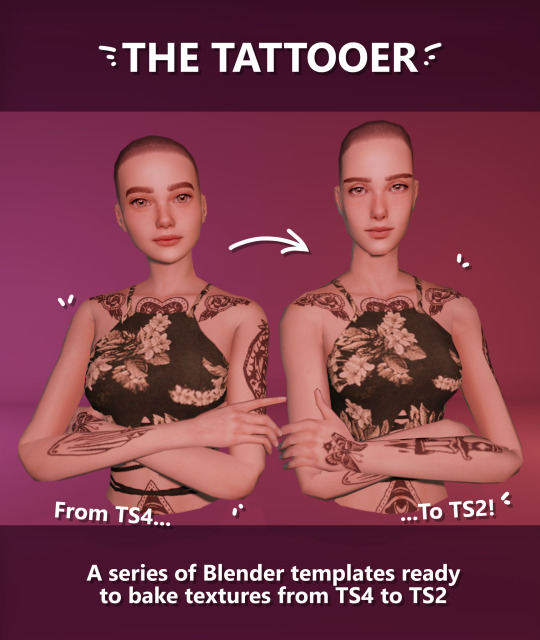
[This version is OUTDATED! Please, check the new version here. I updated the workflow, skipping a lot of unnecessary Photoshop editing. It's way faster! I'll leave this old version and files up though, for archiving purposes. But yeah I still totally recommend you use the new version!]
Finally! I’ve been working on this for so long and I couldn’t wait to share it. This is a series of Blender template files already set up to quickly bake textures from The Sims 4 to The Sims 2. Really neat for cc creators! The different Blender files will allow you to:
-Bake body textures from TS4 to TS2 (Female)
-Bake body textures from TS4 to TS2 (Male)
-Bake body textures from TS4 (Female) to TS2 (Male)
-Bake body textures from TS2 (Female) to TS2 (Male) [Bonus!]
-Bake head textures from TS4 to TS2 (Face + Scalp) [Experimental]
Check the file names to see which one is which, and the resolution of the baked texture it will give.
Download! SFS / GD
Everything you see in the render above was converted using those Blender files. I only did a couple tiny edits to the eyes and lips to fix them.
These templates were made mainly to bake and convert tattoos, but there’s more you can do with them if you get creative. I have to say, these are NOT perfect. Check out the eyebrows on the render above. They look a bit wonky compared to the original, don’t they? I left them as is to keep your expectations with these as realistic as possible. Results may vary depending on what you are trying to convert, so! With that in mind, this is all the stuff you will be able to convert almost seamlessly from TS4 to TS2:
-Tattoos.
-Other body details such as body hair, scars, freckles, supernatural/occult details…
-Body painted underwear and swimwear, as well as some other clothing that’s mostly painted on the body.
-Socks, stockings and maybe leggings.
-Even skintones! In some areas they will look weird, so I recommend editing and blending them with other existing TS2 skins.
-Makeup. Kinda bad but hey it works! Eyeliner and anything that is around the eyes looks terrible for now, but other stuff like blush may look just okay.
-Eyebrows and maybe beards. A bit of hit or miss with those.
-Hair scalps. Very useful when converting some hairs! Although keep in mind part of that texture might also need to be baked on the face mesh, you know, that hairline makeup stuff.
Got your attention? Nice! Editing some of the textures from TS4 to match the UV mapping in TS2 using a 2D editing program can be incredibly hard. That’s where texture baking in Blender comes to the rescue!
It is recommended you download Blender version 2.91.0, which is the one I use. Don’t worry, it’s free! There’s also 3 Photoshop actions you will need to set up the textures for baking and then putting them back together, because unfortunately Blender doesn’t support transparencies in that baking process, so that takes a couple extra steps to make it work, but I think it’s still pretty fast and easy. And just in case Tumblr manages to blow up or something, I decided to include a pdf with the upcoming tutorial that will guide you step by step with all this process, so if this post gets deleted somehow (I really hope not!), you will still have that pdf as a backup archived.
You can download Blender here. Personally I recommend picking the fourth option, “blender-2.91.0-windows64.zip”, which is a portable version and doesn’t need to be installed.
You will also need Sims 4 Studio to extract the original Sims 4 CC textures you want.
As for Photoshop… I’m not going to tell you to buy that subscription service and give Adobe some undeserved money, so… yeah, there might be some other options out there to get it (very legit, yes yes).
So, before we begin, let’s clear out some questions you might have. What the heck is this texture baking thing and what does it do? Well, let’s imagine you have a projector and point an image into a blank wall. Then you pick up some brushes and start painting and copying that projected image in that wall. Texture baking is kinda like that when it comes to 3D models. You align two models and match them as closely as you can in shape and form, and once you adjust some parameters and values, Blender does the rest for you: it will give you a new texture for a new model with a different UV map. These files I’m sharing have everything already set up, so it’s a matter of plopping in that Sims 4 texture and you will get that new texture for TS2 in just a few clicks.
This tutorial assumes you know literally nothing about how to use Blender, so if you feel uncomfortable with it, worry no more! This will guide you with pictures showing where you need to click and explaining what is happening. For Sims 4 Studio and Photoshop the process might be a bit less detailed, but still this should be pretty beginner friendly. For this tutorial, I will use some tattoos as an example. Alright, enough with the rambling. Let’s get started!
·EXTRACTING TEXTURES AND EDITING THEM WITH PHOTOSHOP:
First things first, you will need to extract as pngs all the textures you want to convert from TS4 using Sims 4 Studio. Once you’ve done that, open them up one by one in Photoshop and run the “No transparency” action. This will remove the alpha channel from the image, getting rid of all the transparency. Go ahead and save a png copy of it. Then run the “Make Alpha” action on those same swatches (from the beginning, make sure you’re not running the action on an already edited swatch!), which will only show the alpha channel of the image in black and white, and save another copy of that. You should have 2 textures for each tattoo swatch. For the “No transparency” action I like to name it BASE (And your swatch number or name), and for the “Make Alpha” action I usually name it ALPHA (And that same swatch number/name). I recommend saving them in different folders named BASE TS4 and ALPHA TS4 respectively to keep it organized. If you want to make this much faster in Photoshop, there’s an automation option in it that allows you to run an action through a batch of files in a folder and then saves it all. I won’t cover how to do it in this tutorial, but you should be able to find it easily on Google by searching something like “Photoshop automate batch”. It’s really powerful and will make your workflow with actions much faster. Definitely recommend learning about that!
·BAKING THE TEXTURES IN BLENDER:
PRELIMINARY STEP 1: CONFIGURING BLENDER’S GRAPHICS SETTINGS:
Open your preferred Blender file depending on what you’re going to bake and the desired resolution (in this example I’m going to use the AF-body-4t2-1024 file). Before we start messing around in Blender, there’s one thing you should set up. It is a onetime step, and once it’s done, you won’t need to do it again. So, does your computer have a dedicated graphics card? If you don’t know or you’re not sure, just skip to the next step. Configuring Blender so it uses your graphics card instead of your CPU will make the baking render much faster, so it is recommended you set it correctly.
If your computer has a dedicated graphics card, click File (1) > Preferences (2) > and on the window that pops up click System (3) > and select CUDA and make sure your graphics card is there and tick it (4). I have an Nvidia Graphics card but your case may vary. Once you’re done, click on the tiny button on the bottom left corner and Save Preferences (5).
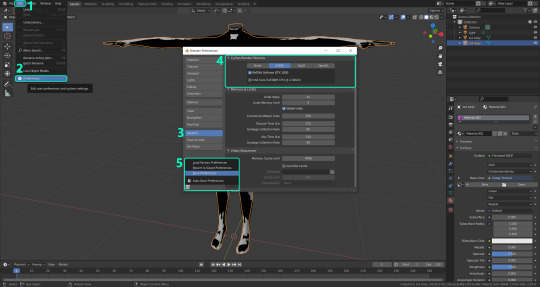
PRELIMINARY STEP 2: CHOOSING THE RENDERING DEVICE:
Click on the tiny camera button on the right, called Render Properties (1), and on Device (2) select GPU Compute if it’s not already selected. If you’re not sure if you have a graphics card or not, just select CPU. Then select the Material Properties tab (2) and Save your changes, either by pressing Ctrl + S, or clicking File (4) > Save (5). Okay, time to get into the good stuff!
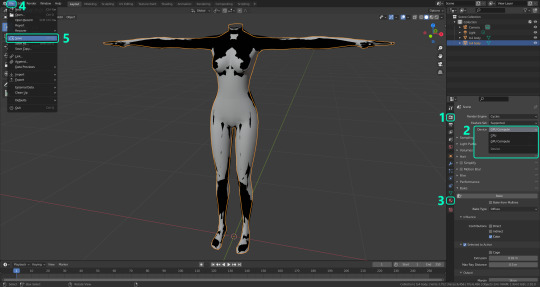
·STEP 1: LOADING YOUR TS4 BASE TEXTURE:
In the Material Properties tab, click the folder icon that says Open (1) and on the window that pops up, navigate through your folders and select your first texture. For now we’re going to bake the BASE texture, so go to that folder where you saved the edited “No transparency” image. To navigate easily, the 3 buttons on the top right (2) are for the display mode. They will show your files in list mode, vertical and horizontal, and the one on the right will display the file thumbnails, pretty useful if you want to easily see your images. And the icons on the left side (3) will let you go one folder back and forward, go to the parent directory, and refresh the folder in case you just dropped something new in there. Double click on the image you need and that will load it into the Sims 4 body model, named “ts4 body”.
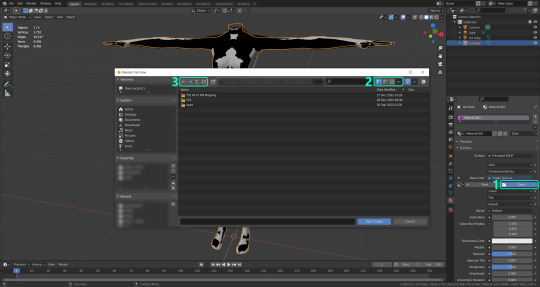
·STEP 2: SETTING UP YOUR SELECTION AND BAKING THE TEXTURE:
On the top right of the screen, you will see the names of the 2 models in the scene. Hold the Ctrl key in your keyboard and left click on the “ts2 body” model (1). If you did it correctly, you should see “ts2 body” in a yellowish orange color, and right down below, “ts4 body” should look more like a red orange. If not, try again by clicking first on ts4 body, and then while holding Ctrl click again on ts2 body. Then switch to the Render Properties tab by clicking the tiny camera icon (2) and click Bake (3). Depending on your screen resolution, you might need to scroll down a bit with your mouse to see the Bake button. Wait a few seconds for it to finish. You will see the progress percentage down on the bottom of your screen. Don’t panic if you notice your computer fans start ramping up, that’s completely normal! As I said in the beginning, using your GPU will bake the textures much faster than the CPU.

·STEP 3: SAVING YOUR NEW TS2 TEXTURE:
Once it’s finished, switch to the UV Editing Mode by clicking “UV Editing” on the top of your screen. And there it is: your new texture! You might have to scroll up your mouse wheel a bit to zoom in and see it in all its glory on the left side of the screen. We’re still not done yet though. You need to save it to yet another new folder (always try to keep your stuff organized!).
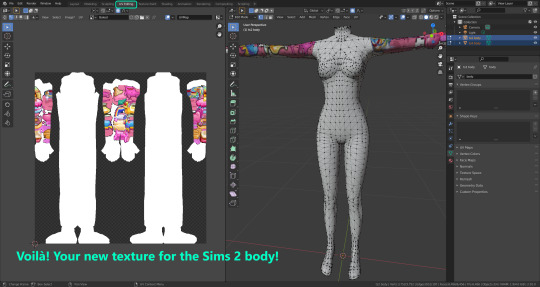
You can save it by pressing Shift + Alt + S, or clicking on Image* (1) and then Save As… (2). That will pop a window where you’ll need to navigate again and save it somewhere. Give it a proper name (3) and hit Enter to save it… well, Enter doesn’t always work for me for some reason, so if that happens just click Save As Image (4). In this case, I personally like to call it something like “BASE TS2”.
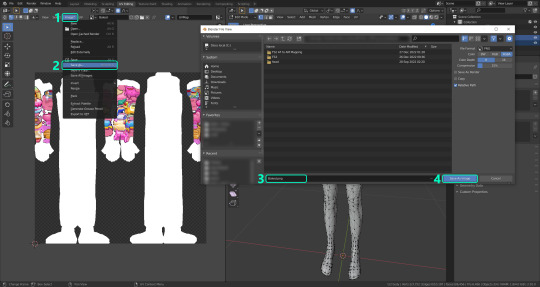
·STEP 4: GOING BACK TO STEP 1:
Alright! So you have your new baked base texture, but we still need to bake the alpha channel to give it its transparency. In order to go back to step 1 and start the process once again, click Layout (1), go back to the Material Properties tab (2), select “ts4 body” (3) and click on the folder icon (4) to open and load the alpha texture you did in the beginning in Photoshop.

Then it’s just a matter of repeating the process from step 2: bake the alpha channel and save it again as a new image (watch out, don’t overwrite your previous image!). This one I like to name “ALPHA TS2”. When you’re ready to move on, close Blender without saving. If you see a small check telling you it will save some images, make sure you uncheck it, so you will be able to use it again in the future from the starting point with no issues. I don’t think it really matters if you accidentally save your progress in these files, but I like to keep it clean and fresh so I can do the process where I left it from the beginning the next time I open it. And in case you mess up and save somewhere, you can always just delete the .blend file and download the template files again.
·FINAL STEP: PUTTING EVERYTHING BACK TOGETHER IN PHOTOSHOP:
We’re almost done! Open Photoshop and drop in both your 2 new baked textures, “BASE TS2” and “ALPHA TS2”. Keep both layers on top of each other and aligned. For that you can enable the snapping in View > Snap to… > All. Rename these layers so the Alpha layer is “ALPHA” and the Base is “BASE”, and make sure ALPHA is on top.
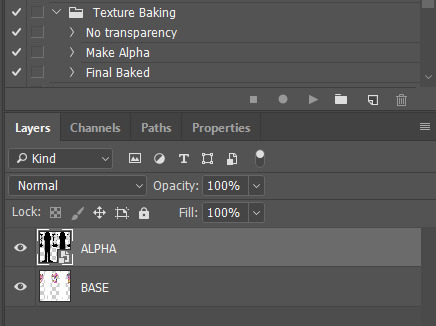
Then run the “Final Baked” action and now for real, it’s finally over! You just fully baked and converted these new textures. Congratulations!
So, to summarize, here’s a small guide with all the steps of the workflow I developed. Once you get the hang of it, baking and converting one swatch of a texture just takes a couple minutes. It really is that easy!
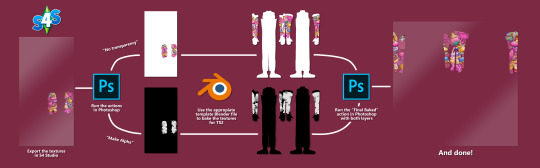
One small note though, some of the baking blend files save the textures with a resolution of 2048x2048 pixels, as clearly stated at the end of their file name. That’s way too overkill, because TS2 only properly supports up to 1024x1024 for most of its textures and you should always resize your final product to that max resolution. I just made those 2048 versions because there might be some really tiny and slim details on some tattoos that may look a little too blurry when baked into a 1024 resolution, so for those cases use that if you want and then resize them in Photoshop. In the Resample mode of the Image Size menu, there are a few options to choose. For the fine details, I like the Nearest Neighbor (hard edges) option, which, even if it looks a bit pixelated, it still preserves most of the texture and quality.

For anything else, I would just directly bake them using the 1024 versions in Blender.
And for the folks who feel comfortable playing around in Blender, this is just the beginning! Texture baking opens a LOT of possibilities, so feel free to move stuff around and edit the models to your liking! If you notice the baked textures look warped or stretched somewhere, or don’t like where some textures are placed in the S2 body, poke around that area moving stuff and then give it another try. The main objective of the baking process is keeping both overlapping models as close in shape as possible. You may also edit and save new copies of the templates, or make new ones from scratch using mine as a reference (keep a close look on those Baking settings and values, I think they work pretty well) and share them if you want to. Go ham, do whatever you want with them! I have plans on making templates to convert body textures from Sims 3 to Sims 2, but for now it’s not on my priorities, so we’ll see when that happens.
Whew! Hope none of this was too confusing. Need help or have any issues with these? Please ask/message me and I’ll be glad to help when I’m able to!
Credits for the CC used in the render demonstration:
-Skin by Sims3Melancholic
-Eyes by Northern Siberia Winds
-Eyebrows by PeachyFaerie
-Tattoos by xtc
-Top by SerenityCC
And the Tattoo I used for the tutorial can be found here, by ValhallanSim
Last but not least, a huge, special thanks to @elvisgrace for all her help testing this for me. I’ve never shared Blender files, so hopefully everything works as intended and everyone can use them with no weird issues. Fingers crossed! And thank you for reading! Hope you have fun playing with this new toy hehe.
#ts2 tutorial#ts2 resources#ts2 blender#ts2 overlays#ts2 texture baking#4t2 conversion tutorial#i swear blender is the coolest thing ever#yes you can consider this post as blender propaganda
309 notes
·
View notes
Text

waterparks (the band) (old )sims cc pack
hi! i'm really new to the sims games, but i really wanted to share my parx sims and cc recolors i made. some of them are a little wonky together but i just started this game like last month and i just wanted some feedback and tips from the community if i just let what i have so far into the wild.
links to parx cc + meshes under the cut. i included their facial features + sliders too but not the other clothing cc i use for them bc. i forget lol (i did include some other creators' parx merch tho!) idk how to export tray files so if you want the sims themselves, you can find them in the game's gallery by searching my account @/blackroseseason or the waterparks tag (make sure to check the box on the left for showing custom content when you do!)
tip me on ko-fi if you wanna see more parx related cc from me :)
my waterparks clothing recolors + meshes required:
otto crop tops = belaloallure_kerry top
awsten sweaters + otto cardigans = jon sweater + felix cardigan via axa paris cc collection from @aharris00britney
geoff triforce shirt = aelitachan triforce shirt (male)
awsten + geoff tank tops = bill sims minimalsim - loose fit sports tank top
awsten + geoff longsleeves = vhsync aesthetic oversized sweater
band cc
parx merch: via gretaquinnz on tsr and lightningzbolt on sfs
awsten knight: eyelashes | heterochromia | hair color | lips
otto wood: hair | piercing | face sculptor | skintone
geoff wigington: hair | lower eyelids | teeth | skintone | lips | other face details | nose
sliders (important for accuracy!)
height | eyebrows | chin | mouth | lips | face slider pack | butt and hips | eye and head size
#ts4cc#s4cc#sims 4 cc#sims 4#sims 4 recolor#the sims 4#the sims#sims cc#waterparks#awsten knight#otto wood#geoff wigington#my cc
26 notes
·
View notes
Text
Tifa (OG) -- Rose

I'm baaaaaaaaack!
Golly, I hadn't even displayed anything for awhile, now ^^;. I've been busy, yes. First time back to displaying after the hiatus! Here is another rose artwork featuring my favorite FF character Tifa Lockhart, in the original FFVII, of course ^^
So wondering why I am not active as much? I was doing another virtual career camp. And I've been dealing with mental health issues for a while. It lasted for days, and I am still trying to recover, but I hope this helps.
Some spoils as I am about to say, for those who hadn't played CC, so yeah, be aware of that lol
I beat Crisis Core Reunion last month just before starting FFVII OG. So I managed to get up to the Minerva optional boss, and holy crap I could not defeat her 0_0. I knew she was going to be hard to defeat 0_0. One of my biggest mistakes is not getting the Genji Shield (which is missable to me, and impossible because I only mastered one Octaslash, and I was not going to take FOREVER to master three more), and possibly not having enough materia to convert to SPs, which I was losing due to the SP materia things I used to prevent more damage. Hey, Ziedrich and SP Turbo or Mastered works! They say Costly Punch works, but it made it a lot worse for my SP and getting damage and die every time without getting a Phoenix Down on time (no offense). Aerial Drain and Jump are slower. Surprisingly (prepare for what it works on her), Darkness works on her. HP wa getting low, but I can be fast on healing, and so I beat her! I gave her multiple tries because I am afraid of how other battles in other FF will be, and I don't want to lose the chance on beating them (Jevil from Deltarune I gave up because he was impossible to defeat XP)
Anyways, so I finished Tifa today, and did I little experiment on coloring and made more designable rather than make my coloring more crappy lol. It's been awhile since drawing her in the OG, and I've been playing the OG for a bit, and so here she is! I started using the Crayola Colors of the World pencils to actually color something more divergent and shadowing her hair and skin. I did her eyes differently because I don't feel like drawing her eyes in my style the way I always draw eyes (I am bad at drawing eyes lol). I am actually really happy how this turned out to be ^^. I actually liked how this piece turned out! ❤️ I just love her, and her characteristics as well in the game (and film) <3. I am still writing my fanfic, just hadn't gotten around to it.
We are supposed to have a tropical storm, so I can get this displayed before potential power outage. There… probably isn't going to be much gaming, unless I can play my 3DS and switch handheld, or write (which I can write my fanfics are awhile if the interent isn't wonky, or so, idk), or read, or draw, or whatever the hell I'm doing. I might be on hiatus again after the storm due to potential outage, so this will be the post before the storm. At least we are prepared, tornadoes are the ones I am worried about, but I'm watching. Stay safe and have a good night!
For those who don't know, any rose portrait arts are inspired by a friend of mine on Deviantart (still)! Welp, good night, and sleep well!
Tifa Lockhart and Final Fantasy VII ©Tetsuya Nomura, Hironobu Sakaguchi, Yoshinori Kitase, Yusuke Naora and SQUARE ENIX
Artwork ©RosePrincessArts
No copyright infringement is intended
Used: Soho Studio pencils and colored pencils, Crayola regular and Colors of the World colored pencils, Cra-Z-Art colored pencils and blending stumps
#traditional art#fanart#tifa lockhart#ff7 tifa#tifa#rose flower#rose#rose art#tifa ffvii#square enix fanart#square enix#final fantasy vii fanart#final fantasy vii#final fantasy 7 fanart#final fantasy 7#ffvii fanart#ffvii#ff7 fanart#ff7#final fantasy
12 notes
·
View notes
Text
my onions on the da4 '22min guided playthrough' in the read more below:
The jog animation is a little wonky. I don't mind it as much out in the world when you're wearing armor it feels less noticeable but in the rest area like the Lighthouse in casual clothes it's... well... noticeable! lol
Mage gameplay looks like a lot of fun imo! And this is only one aspect to it so I'm still very optimistic about what the other specs will feel like! I don't know if it's "controversial" but DA2 mage combat was iffy at best. It was cool to see your character twirling the staff around but it was a damn snoozefest to me otherwise since you just stand there to auto - at least this gameplay looks way more interactive and mobile navigating a battlefield. I haven't played Inquisition mage (yet but I plan to do Knight Enchanter). My only concern maybe is hoping mana regen is a little faster?
ASSAN. PERFECT BABY WITH THE MOST FLOPPIEST EARS. NO NOTES. 10/10.
The facial animations look really solid imo. The eyes and their tracking look great, even with a very tall Qunari! Syncing lip movement is probably the only wonky part I've noticed (and likely the hardest thing to work on I imagine). There is room for some polishing there. I know there are mixed opinions about this but I don't mind that even NPCs aren't mo-capped or anything either so they appear 'stiffer'. That's fine to me. As long as the important, story/interaction scenes look good I'm happy.
The Qunari showcased today was not... the best look imo. DA2 qunari were the best in terms of design (blows kiss). I am just hoping it was a player choice to have such a smooth/young look and that there will be more textured options. I don't even think I plan to ever play a Qunari but my qunari friends deserve a good cc!!
Environments are CRAZZZZZYYYY good I'm obsessed!! Can't wait to drink it all in.
Overall, still stupidly stoked to play! Mostly can't wait to see the accessibility options too to tailor the graphics how I want them.
#aev rambles#dragon age#also all this to say this was played on playstation and while i think it's still graphically stunning i can't wait to see it on pc
8 notes
·
View notes
Text
CC MasterList - Sliders, Genetics, Overlays
Continuing on with my CC documentation, we're finally in the homestretch of all the Create-A-Sim content. Much like the Build/Buy organization, I'm going to split this into creators that I pretty much grab everything and then specific items when I only have one or two from that creator.
Unlike Build/Buy. This will have adult content links which will be marked with an (A) and there will be a small section of Wicked Whims content at the bottom of the list as well.
Sliders
Some of the Body Presets require certain sliders to look right so I suggest checking to make sure that you have them on the body preset you're looking at and not just assume that I haven't missed something here!
I love the overall Sim Height slider to give a slight variety but I'd be careful with how extreme you get as it absolutely will mess up animations with significant enough differences. (Especially if you're using high heels with built in height adjustments).
Lemon -> Male Neck Thickness Slider
Squeamish Sims -> Temple Slider Nosebridge
Dani Paradise -> Cheek Slider, Thigh Slider
Dumbaby -> Chin Slider
HellFrozeOver -> Shoulder Sliders
Luumia -> Height Slider, Hip Shape
Miiko -> Chin Slider
TeaNMoon -> Mouth Scale Slider
VibrantPixels -> HipDipSlider
Obscurus Sliders:
Esotropia and Exotropia
Eye Width
Eyebrow and Eye Corner
Eyebrows N1
Eyelids N1
Nose Sliders: N1, N2, N3, N4, N5, N6
Genetics
I go over the default overrides I use in my Mod List, so I won't duplicate those but these are the additional non default skins, eyes, etc that I include in my game play.
Eyes
Eye Genetics can get a bit funky with too many swatches so I tend to prune this regularly to minimize problems.
Oydis has a fantastic write up here about how EA organizes your eye genetics and how things can get wonky, (and how to fix them if they do).
Northern Siberia -> Patreon | Tumblr
Wrixie -> Patreon | Tumblr
Twisted Cat -> Comet Eyes
Solistair -> Elche Eyes
Lashes
Eyelashes tend to conflict with either glasses or rings, or piercings. So if you notice artifacting in the lashes, you'll want to use a different slot for them to fix it, or take off the other accessory.
Kiijiko -> Website (All)
Obscurus -> 3D Eyelashes
Twisted Cat -> 3D Eyelashes
Northern Siberia -> Patreon | Tumblr
Jellypaws -> Patreon | Tumblr
Miiko -> Patreon | Tumblr
Brows
Chewy Butterfly -> Patreon | Tumblr
GreenLlamas -> Patreon | Tumblr
LadySimmer -> Patreon | Tumblr
StretchSkeleton -> Eyebrow Packs 1, 2
Northern Siberia -> Patreon | Tumblr
Twisted Cat -> Patreon | Tumblr
Obscurus -> Eyebrows 61, 62, 63, 64, 65
Skin
Northern Siberia -> Patreon | Tumblr
Chewy Butterfly -> Patreon | Tumblr
Jellypaws -> Patreon | Tumblr
La Matisse -> Patreon | Tumblr
Overlays
Not technically genetics but the overlays make a huge different in the look of the sim and I have ones that do everything from replace everything to ones that simply tweak parts, like nosemasks, etc.
Chewy Butterfly -> Patreon | Tumblr
Frenchie Sim -> Pregnancy Mask
Katrina-y -> Abs Shadow
Northern Siberia -> Patreon | Tumblr
GPME -> Patreon | Tumblr
Jellypaws -> Patreon | Tumblr
Meeshi -> Softie Skinblend
Miiko -> Patreon | Tumblr
Narsimssitic -> Cloud Skinblend
Obscurus -> Patreon | Tumblr
Twisted Cat -> Patreon | Tumblr
Adult Body Details
These objects are for Wicked Whims modded games typically, or Wicked Whims bolt-ons. I highly recommend joining Turbodriver's discord and reading the information on it about the danger (and super gross factor) of ColonelNutty mods and what things to avoid in turning your game 18+. You can see more details attached to Turbodriver's Twitter here. If you read the document, I recommend switching to the version that has purged links so that you don't accidentally send yourself to the very sites you are getting warned about.
Body Mesh Options
Wicked Whims lets you select the meshes you use. For alternate versions of meshes, I use Noir's bottom meshes which include trans femme and trans masc options. You can find them all on their patreon here. (A) I also have female top meshes from them as well as alternates though I prefer the default I have from Sopor for females and the Adam from Kleos. (Both are on my Overrides Post)
I also use Noir's remeshing of parts for the Werewolf body defaults. You can see that specific page on the patreon here. (A)
#ts4#ts4 cc#ts4 maxis match#wcif#download list#masterlist#alder's lists#ts4 sliders#ts4 mods#ts4 presets#ts4 genetics#ts4 overlay
112 notes
·
View notes
Text
Ensemble Stars Inspired Eyes for Sims 4

I have been fiddling with this for a bit but I wanted to share an eye texture edit I had done inspired by the idol anime franchise Ensemble Stars which I adore.
Now these are my first CC I'm distributing so they likely aren't perfect.
Notes:
- Base game compatible! Masc & Fem frames, all ages
- Under Face Details - Freckles
- Disabled for random
- 10 swatches to choose from
TOU:
- Recolors are okay but please ask first!
- Do not put behind paywall / Simfinds / adfly
- Do not redistribute with Sim tray files
Download is under the cut!
Download: SFS / Mediafire (Incase SimFileShare is being wonky)
Swatches: Black, teal, pink, yellow, light brown, red, blue, green, purple & dark brown










14 notes
·
View notes
Text




if bioware doesn't release the veilgaurd cc for me to play around with (and I don't really have the hard drive space to whack on another game with a better cc), I just have to make do!!!!! :c
rambling about each of them under the cut, going clockwise from top left
Verbena (or Ver), my "main" Rook and a Shadow Dragon from Minrathous, I picture with a wavy shag of messy chestnut hair, warm autumn skin, and striking grey eyes that look almost colorless, as long as there's nothing for them to reflect. (I wanna call them her dagger-greys mostly, but there's so much room to play with reflections and metaphors and stuff with a color like that!!! and, with that darker border, it calls back to Ray's blues a bit, since they are sort of distantly related.) She'll have a longer nose (slightly hooked if I can get it in a way I like), a scattering of freckles, and a rounded cupid's bow but a somewhat more squared jaw- this face looks way more sculpted than what I'd like for her to have, but none of the others worked even this well. :/ I'd like her to look younger than she is- like she's supposed to be roughly 32, but looking at her, I kind of want people to not think her much older than 25. She's somewhat short, but wiry-strong, with toned limbs and a very straight spine. She'll be a sword and board warrior, as I usually go lol.
Tristan, my Fereldan Grey Warden, will, on the other hand, look older than he is: at ~40, he'll easily seem middle-aged (undeath and general warden-hood will do that for you). His eyes are somewhat vacant, smeared in tired purple, and a vaguely unsettling sort of brown that seems almost red if the light hits it just right. He's overall tall and broad (if carrying himself somewhat crooked), and I kind of want him to have some sort of body modification, maybe body tattoos (for battles he's been in, general reminders) or a number of discreet piercings, kind of to make his body feel more his. Might give him a facial tattoo too, just for fun. Probably a great weapon warrior, something long and heavy like a greatsword.
Coris, my Antivan Crow dwarfette, will get sort of unremarkable, but somewhat feline, playful-looking features, with upturned eyes, and lips that seem to be always smiling. I want her eyes to be so dark that they seem to be lacking a pupil, and I couldn't quite get the skintone right, but I want her to be sort of olive-skinned, with thick, dark hair she'll keep just long enough to pull back and out of her eyes. No visible tattoos or notable piercings (an assassin can't afford to stand out), but I really like that mole right under her right eye, I want to keep that if I can. She'll be agile, and pleasantly plump, with quite generous curves- probably an archer rogue.
and "Tanner", my Lord of Fortune dwarfette, will be an ex-Inquisition agent (probably from Orlais) who adopted back her old name assigned by Sister Nightingale for this (and will only reveal her actual first name to Harding once they're together ❤️❤️❤️ thinking something very Orlesian, like an Elise or a Jeanette or something) - I want her to have sort of the sunkissed, if slightly ruddy appearance of someone who spends a lot of time outside (or at sea), a fuller, friendly face, kind hazel eyes, and a mass of slightly coarse, dirty blonde hair. Her time adventuring (as well as spying) has likely left her with a few notable scars, but I'll want to figure those out once I'm there in the cc. (I may want her to have a pirate/sailor/adventurer type of stick and poke tattoo or two, something that looks wonky but has a lot of emotional significance to her.) She'll be kind of robust, and rather tall for a dwarf. I'm very undecided on the class yet, I kinda don't want to romance both rogues with other rogues, but the concepts just lend themselves well to being rogues.
#squirrel plays da:tv#oc: verbena mercar#oc: tristan thorne#oc: coris de riva#oc: tanner laidir#at bioware please tell me their last names and let me make them also#oh i hope they let us save face presets or do it with like a code?#like they did in mass effect?#because in inquisition remaking a character was ROUGH#i remember putting fucking tracing paper on top of my laptop screen to recreate Ray the three goddamn times i replayed him lol#toying with my Neve-mancing elfette idea too but none of the elf faces were even CLOSE to what i had in mind
6 notes
·
View notes
Text
*flails hands of warning* I am being depressing here!!! Fatalistic even! I'm trying to words why I'm enjoying this less than other murder minecraft! I'm talking about concerns I have! Please don't read if this is going to upset you!!! Or if you wanna fight! I'm just hashing out my thoughts!!! Because I can't go back to watch and enjoy and chill until I've been through with them! Gotta pour salt on the ground before I can fill the bottle up with sugar! This is only me talking shit not me talking about bits I've liked which have absolutely existed and if I was having no fun I'd just turn the ducking streams off and not come back! It's just morning and I hurt anx so I'm grumpy!
tbh my biggest concern with purgatory is the knock on effects after it for ccs who genuinely seem not to be having fun. Like they can just not play more, but IC bridges are still burnt (often with OC friends which is miserable to play long term), and like... I'm not actually sure how long Etoiles even if he drops now could still enjoy stuff if q!phil still has issue with q!etoiles after. And I'm pretty sure at least some of them would back off to let those who did have fun continue trajectories it sent them on, and I would miss them?
And it sucks because I know there is fun to be had here, but it's not to everyone's tastes? And it's the people who aren't or weren't having fun who get the biggest consequences after? Because it's an RP reward for a PvP event?
I guess the biggest part of my problem and why I keep thinking there has to be an around or loophole for the eggs it is because it's an rp reward for a mechanics event? And yes all has some rp and some mechanics, but the eggs are most valued as characters at this point. And the fact it's an rp reward means people not having fun are going to have a much harder time stepping away from it.
I'm also concerned about people (red) logging in as much as they are. Because they do not log in that often normally and it's going to burn some of them out.
Idk I want to have fun and I enjoy bloodbaths, but the stakes feel wonky and it's really hard when the people on at my timezome either aren't having fun, are bitching about it, or have potential massive knock on consequences.
If they lose their eggs to this, Fit and Phil are going to be unwatchable. I already can't manage Tubbo. If Fit is miserable Pac is miserable, if Pac is miserable Mike is miserable. For most of the streams I remember it's just those guys hanging out with their eggs. Which we havent had for a while and honestly I kinda enjoy seeing less of them but for the angst because it opens more options, but imagine how fucking intolerable Fit and Phil are going to be near each other if only one of them's egg/s survive? Because the other one did something? Theyd both understand but theyd both be /awful/. Add in that Etoiles is rifted with Phil and oh look theres everything that regularly happens for the PoV that best matches my schedule gone (I enjoy Tazercraft more, but Phil has my exact schedule, so I tend to follow him because no language barrier and I don't miss bits of development for him)
And I know the stakes are the same for everyone, but they're not? Pomme and Richas are basically safe, which covers other morning hours. And Leo and Dapper are also in massive danger, but I don't watch that late normally, so it's less of a concern for me personally?
It's why I have to tell myself the reward isn't the reward, because if it is, everything gets shifted in directions I am not interested in seeing.
Now I think I wonder if part of the reason Phil is depressing to watch is that he's run the same numbers I have, from the same assumption of you can save 4/7 eggs if you win, and realised he can't save both Chayanne and Tallulah even if he wins. Which yeah he has the overthrow the eye thought he did actually share with someone this session but we keep being told it's pure PvP by like Quackity. Which. Tbh pure PvP leads me towards either there is no cursed team or the cursed team is only defined after the fact because??? The stakes??? In terms of reward one team losing is clearly worse???
I also as an aside think it'd really help if the admins were open with the players about how the mechanics work, and had been open in advance about the exact timescale. No hate to them, they obviously want secrets and surprises, but I'm sure Cellbit would be less annoyed if he'd known 2 weeks not like 4 days so he didnt plan and commit as hard to a specific arc plots for himself, or if its had been suggested to wait until after to start something big, and Etoiles would be happier if he could see how scoring worked and knew how shit was assembled so he could more accurate judge what is fair. Shit like beds not working as respawn points and if armour actually is not giving defence should absolutely have been told in advance, though, and to everyone. Admins are new to PvP running so entirely understandable and theres obviously so much work gone into it and they want this to go well and people to have fun, but its misery.
Also splitting people from their friends was obviously intentional but is absolutely contributing to people feeling miserable. Both the ccs who are and the watchers.
Pulling back to morning hours again where dynamics are a huge part (I assume later streamers too but I know these)... Tazercraft are split (potentially interesting but I really really hope they played this in advance especially given how little Mike can get on atm and that they /stream together/ when time allows), and Phil has nobody who shares his stream times and he regularly spends time with on his team (which when we account for afterwards and knock on effects... ow, because people arent going to long term adjust their schedules over this or at least shouldn't). Fit and Pac are managing to still be cute, but can they sustain it over this divide? Tubbo and Fit were already on shaky grounds and this will make them worse. Mike is barely here because life.
Lose any eggs and have the tension from it split up morning hours and honestly I'd rather Phil just streamed hardcore a while because then at least its solo player isolated not cut yourself from your friends and loved ones over a BS AI making you betray each other for what you thought was the sake of your children.
After the first day where I watched Missa farming stream I've only really watched red and green, but blues spawn fucking sucks and is misery itself.
I am begging for team back up hours sometime, but the more Quackity talks the less I expect it.
But, really, my biggest problem is the streamers I enjoy or at least their characters are fucking miserable, when I try change PoV its still miserable, and as far as I can tell they're going to continue being miserable once the event is over.
#qsmp neg#fandom neg#I am just bitching I know this is what I'm doing shhh#Let me get the salt out so I can enjoy it again later#Also I dont want plot deathed eggs because we've already had 2 months of grief arc from their parents#And I dont want shit to just keep getting worse#There needs to be a win and a break /sometime/#Genuinely want green to get a win#And for red to throw#Just for today#Like istg guys if the cursed thing is real you need to keep the teams balanced for a bit
8 notes
·
View notes
Text
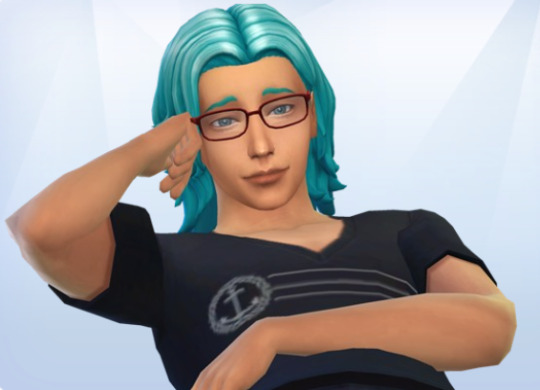
been playing sims 4 lately & couldn't resist to make best boi - cove holden <3 (the cc i used will be under the cut! also as my gallery is very wonky lately so uh i won't be uploading it onto the gallery unfortunately!)
(got inspired by this post and got most of the cc from there!)
cc & stuffs:
shirt & wavy eyebrows
eyes, blush & lips
glasses - base game
hair - get to work pack
gallery pose (no. 3)
also- if you found cc or made one for cove's step 4 man bun p-please tell me, the same goes for baxter and derek (step 3 or 4) ;;
#。・゚゚・qq speaks・゚゚・。#cove james holden#olba#our life beginnings and always#ts4cc#ts4 lookbook#sims 4#gb patch#cove holden#i love the ocean boi sm#kinda want to make baxter and derek but idk eck#it would be so cool if someone made baxter's hair cc esp his step 3 hairstyle aaa#currently brainrot playing sims 4//
8 notes
·
View notes
Text
Hi hi hi :D
My header was gettin crowded so I figured I might as well just make an intro post lmao.
Welcome!
My name is Curly! You can call me Curly, or becauseplot, or bp, or bitchass---anything along those lines will do <3
I use he/she/they pronouns (in no particular order, go nuts) and I am not a minor!
Below the cut: interests, style of posting, tags list/system, ao3, and more! (Important bits are bolded!)

[x]
The things I'm Normal:tm: about
QSMP remains a background interest of mine but it's still beloved. Faves are qphilza (rly just ANY philza rp characters) and qcellbit. I also love DSMP, TotK, and BotW. Sometimes I'll jumpscare you with a Sherlock Holmes post just because. (Holmes and Watson have my whole heart. They <3)
I'm also in the middle of watching Ordem Paranormal! I've watched AOP, OSNF, and am making my way through OPD. Liz my beloved.
I am nothing if not long-winded (if you couldn't already tell from the length of this lmaooooo)
I like+reblog+tag pretty much EVERYTHING. So sorry if I clutter your notifs, I just have the inexplicable urge to add Every Post to my Hoard.
I talk a lot in tags. Like, a LOT. Also, my posts have a tendency to ramble. I have thoughts and internet access and that is a very ill-advised combination <3
I do swear a lot!!! Always know that if I'm swearing I am never genuinely mad/upset I do it for the funnies and the funnies only.
#organized (not really)
I do have a tagging system but it's kinda!! Wonky!!! I'll organize it one of these days I swear. For the most part, if you want stuff (qsmp-related) I've saved on...
a specific character: "q![character]" (yes even the npcs like the eggs)
duos: "[______] duo" (or their ~special~ duo name, ex "codebreakers", "crimeboys", etc)
shipping content: the ship name lmao
clips: "qsmp clips for the soul"
funny/neat in-game/webcam screenshots: "qsmp reaction images"
I also save stuff about major arcs and special events under specific tags, so keep an eye out for these too:
"qsmp festa junina"
"qsmp spiderbit wedding"
"qsmp election event" (stuff to do with the whole election arc)
"qsmp dinner event" (the election dinner with the imposter eggs)
"egg-napping part 3" (posts to do with the egg disappearances, mainly the first few days and the black concrete)
"happy all the time" (happy pills arc)
"a dose of reality" (the end/aftermath of the happy pills arc)
"q viva mexico" (mexican independence day event)
"qsmp dia de muertos"
"qsmp purgatory"
"qsmp purg finale" (or 11/18, what we thought was a finale)
"purg 2 electric boogaloo" / "qpurgatory 2" (AWWW SHIT HERE WE GO AGAIN)
"@v@" (qforever possession stuff)
qsmp prison event
q2024 opening (YOOO HAPPY NEW YEAR)
A couple other tags!
"qmongus" (qsmp amongus lobby)
"qoutlast" (qsmp plays outlast trials)
"qtwitter” (twitter posts, usually does NOT include event updates tho)
“qsmp event updates” (HERE are the event updates!)
"twitchcon paris" (mostly stuff about qsmp cc's meeting up)
"qsmp brazil meetup"
"qsmp vegas meetup"/"twitchcon vegas"
"qsmp french alps meetup"
“streamer awards 2024”
"fruit mountain tournament" (cellbit's fruit mountain tournament!)
"qpositivity" (positive posts praising qsmp, for when the discourse and neg gets to be too much <3 )
Another random tag I have: "the dynamic of all time" - Posts that give me vibes of a character/relationship dynamic but nothing specific enough to tag it as a given character. I just think they're neat :]
I've watched O Segredo na Floresta! Most of my posts about it are tagged under “curlyosnf”
COME SHOUT AT ME
YOU HEARD ME. ASKS ARE OPEN. TALK TO ME!!!
Bear in mind you might get a wall of text in response. You have been warned.
I remember my ao3 login sometimes
My ao3 is BecausePlot! I haven't been super active recently, but if you're interested in some of my stuff, here's a list of my 10 favorite works atm, from most to least recent <3
Relative (QSMP x Ordem au) (au is tagged: "TWLITFAU")
The Calm (Spiderbit fluff)
Miss Me? (f!Cell shows up at f!Felps' apartment)
Waking Up On The Wrong Side of the Bed (c!Phil in QSMP)
Insanity (q!Cellbit character study)
An.G.E.L.S. (OSMP x Antarctic Empire, Military au)
Danse Macabre (Parentsduo <3)
But You're Not Yourself (c!Phil and c!Techno raising c!Wilbur)
A Helping Hand (Phil gets adopted by a flock of crows)
Take My Hand (Retelling of the handcuff scene from BBC Sherlock: Reichenbach Fall)
Leaving a comment on the fic itself or in my askbox is the best way for me to talk to you and say thank you for reading! Let me appreciate you ya nerd!!
Other Schtuff
My pfp is from GranadaTV's Sherlock Holmes adaptation (with Jeremy Brett), specifically the episode The Greek Interpreter.
My banner is by wolfythewitch (from the Creature animatic I think?? I honestly don't remember lmao.)
My favorite color is green (if you couldn't tell), my favorite animal is horse, my favorite flower is dandelion, my favorite imagery to play with in writing is space/universe/atoms/stars/etc, I'm studying mechanical engineering and physics, I do shitty drawings on super rare occasions, and, last but not least,
If you are a dick about anything you will simply be blocked.
Peace and love on planet earth <3
If you have any questions, send an ask! I hope you enjoy your stay :Drl
#DONT REBLOG#following are general tags i use#dont mind me im just rambling#<-for my little rambles n such#my fics#<-self explanatory#favorite#<-cool stuff i like#to read#<-fics/posts ive saved for later! check ‘em out :)#my writing#<-i also use this tag too sometimes#to watch#<-clips/vids ive also saved#asks for curly#<-asks tag!#curlyosnf#<-i watch the things
8 notes
·
View notes