#this was made in html and css for ao3 purposes
Explore tagged Tumblr posts
Text

#this was made in html and css for ao3 purposes#once im done writing this chapter it'll go up after maintenance#and you get to see my terminal code yay!!!!!!!!#i took a lot of time making it look nice and pretty even if you have creator's style disabled#bc what if you want to see plain text! or want to download the fic itself!#my custom code will not show up then#and hopefully i've made it so that it looks good on mobile too#i couldn't test on every screen size but from what i *could* test it looked good#making it look good on mobile came at a very very minor cost of not having it look exactly the way i want on desktop#(i would have closer spacing if i could but its not a big sacrifice)#i also couldnt have the game's font for this either which </3 ah well#mine
1 note
·
View note
Text
So I heard about a site called bearblog.dev and decided to make an account. What's interesting about it, is that it's not connected to anything like most social media sites are. So really, the only way for people to find you is through word of mouth, or by paying (which tbh I prefer not being on a discover page tbh).
I liked their mission statement, about never wanting to sell, that it's run on donations and no ads, etc. But the biggest plus for me, was how you can customize things!
I haven't remotely worked on my own theme yet, but I poked around the code a bit, and it seems pretty straight forward; so I think I should be okay! Though, I can only play around the css, and not html without being a paid member.
Buuut I have experience though the sheer torture of having to customize everything through just css, so I think I'll manage.xD
I can't work on it rn, as I am finishing up on my Dreamwidth theme, as well as a drawing I need to get done soon.T.T But apparently, you can customize your dashboard!!! And, well, I couldn't resist.xD

This is, again, just the dashboard; so essentially, only I can see this lol. But I needed a break from my other 2 projects, and it seemed easy enough.xD
I definitely didn't go all out; as this is just my writing page. But I still wanted it to be calm yet exciting for me to work in! I chose colours similar to the Tumblr Classic (low contrast) theme, as I use that as my base on AO3 as well.xD (But I did shift the hue lol)
Initially, it was just gonna be solid plain colours but then...whoops! I had fun, and I did learn a few new things~
I had found a few codes a few months ago, and decided to play around with them, and made something new from them aha!
Which, if you would have asked me months ago, I would not have been able to figure out, but I managed to make something work.xD You can't see it here, but the headers have a subtle rainbow animation.:-P And when you hover over the boxes, they pop up, and have an animated rainbow shadow! Oh, and all links appear white, but when hovered, have animated rainbow on the text.:-) Yes, lots of rainbow!xD
Which like, technically these have been done in the past; but required Java Script back then. Now, they can be done through css only!:-D (Which was super helpful, since I can only play around with the css lol)
I could not install custom fonts, so went with a browser standard. I think for journal themes, it should work? But dashboard seems like a no go! (Idk tho, I'd have to test!)
Also, not very noticeable in the screenshot, but the body has a blur effect, so anything behind it will make it blur.:-)
And yes, couldn't resist adding Ranka.xD She makes me happy!
Also, yes, this is very busy for most. But I made it for me. The spacey background makes me feel calm and a bit nostalgic over some themes I had made in the past, or of other sites I enjoyed browsing. The rainbow is subtle, not too annoying; but still sparks something fun for me! The colours for the body do well for my eyes as I type/edit stuff, which is what I wanted. And having a character I love in the bg/cursor (which you can't see here either) is just a nice bonus aha~
There are still some very minor bugs I need to fix, but that will be for another time. I would like to make this code public eventually, but not sure how or where, or if anyone would actually want to use it.xD I'm thinking once I have an ACTUAL site one day, I'll post it there?
So uh yea, I'm working on a Dreamwidth, I have a Tumblr already; so why the fuck would I want another blogging platform?xD
A few reasons, which I feel like I've already kind of mentioned here lol. But another big reason, is I do enjoy having multiple spaces for different purposes if that makes sense? I like the idea of having Tumblr for whatever the fuck I do here.xD And Dreamwidth for more art and fandom related stuff (and maybe a few other stuff; but definitely long form posts; idk yet, I still haven't tested the waters. But think art/fandom blogging, mainly). And maybe a bearblog for more mmm...personal or intimate entries. Stuff I don't want too many eyes or engagement on.
Like, yea sure I could keep certain thoughts to myself. But I find myself always afraid of sharing thoughts, feelings, or ideas in my own spaces (I have soooo many drafts). Perhaps of fear of being "too much" or making someone mad; but I feel like I should learn to being okay being me, having opinions or thoughts on stuff, to be able to even change over time, and not worry about an algorithm showing it to the wrong person, ya feel?
And yea, I just want another site to test out coding/design without committing to having my own site again JUST YET lol. (I SWEAR I'll make one eventually...I'm just intimidated + unsure of which host to choose lol)
So yup! Uhhh idk when I'll be done all of this lol. I'll definitely finish my Dreamwidth first, which I will announce~! Once that's done, might work on my bearblog, and let you guys know of that.xD
0 notes
Text

I normally actively avoid posting about anything where money is attached. I'm making an exception here for a project that addresses what I see as a significant (and growing) need in the fandom.
I (along with a team of incredible comods) run an independent archive, the Silmarillion Writers' Guild. We are one of the only independent archives left, at least in the Tolkien fandom.
We wage a lot of uphill battles to keep our archive open and active, but one of the biggest is the tech side. I'm not an IT pro; I'm a middle-school humanities teacher. I began learning the tech skills to run an archive in 2006 and have been learning ever since. By now, I've devoted hundreds if not thousands of hours to learning how to build and run websites. And it's hard, mostly because it is hard to find information that is written at a level comprehensible by an exhausted middle-school teacher who has a half-hour at the end of her day to puzzle something out. Documentation generally sucks; tutorials often seem to be written at a level just above where I am. My knowledge has a lot of holes as a result, and I sometimes have to give up on something because I can't find what I need to teach me to do it.
The Fujoshi Guide to Web Development is a Kickstarter project that aims to remedy that by producing materials aimed at teaching web development concepts specifically to a fannish audience and with the goal of supporting an independent fannish web, where fans have the know-how to build their own sites, archives, and other web projects. They are very close to their goal. I made my donation today; I'm hoping we might push them over the finish line.
Currently, fans are primarily tethered to a few large sites used for fandom purposes. Some of these are benevolent and trustworthy (AO3, for example); others are not and have taken damaging steps toward fandom over the years (not mentioning any names here ...) All of them have their limitations. The primary complaints I hear about AO3, for example, have nothing to do with AO3 doing anything wrong and everything to do with people wanting AO3 to be something other than AO3. At the same time, I get it: We are at the point where AO3 is often the only choice for many creators to archive their work and the only choice for people who want to enjoy fanworks. Those people are understandably upset when AO3 can't meet their needs because they don't see themselves as having another choice.
But it didn't used to be this way. It used to be (at least in Tolkien fandom) that if you wanted something that didn't exist, you built it yourself. This is how the SWG came to be: some of us wanted an archive just for Silmfic, there wasn't one, so we built one. We weren't alone in this, and we felt empowered because so many other fans were doing the same thing: learning together and teaching and supporting each other as we went. This was when "building a website" meant learning enough HTML and CSS to hand-markup a page or adjust an eFiction theme.
But, as time passed and the internet evolved, our enthusiastically acquired knowledge of HTML wasn't enough to keep afloat sites that were breaking at a much deeper level, and those sites began to disappear. My comods and I did endeavor to gain the knowledge to save our decaying archive and, as noted above, it was not easy, and I do not blame anyone for not doing the same. It was a part-time job for me for over a year, and I'm lucky that I was able to make room for it in my life. It's unreasonable to expect that everyone will be able to do that.
The increasing consolidation and corporatization of fandom is a problem too. We've seen time and again that for-profit companies don't have our interests in mind. All of the fannish stuff we love on Tumblr and Discord and FanFiction.net could be gone tomorrow and for no better reason than someone will make a little more profit if our embarrassing fandom garbage is not there. It's happened before, many times. Even without corporate malevolence, digital data is fragile and having everything in just one place is perilous. While I'm sure AO3, for example, is diligent in preserving our work as best as possible, data losses and breaches do happen all the time.
It used to be that Tolkien fanfic writers would archive their work in three, four, more different places. If one had a data loss, that sucked, but mostly because you lost comments, not because entire swaths of fanworks were gone forever. That level of crossposting is no longer an option.
It used to be that Tolkien fanfic writers would archive their work in three, four, more different places. If one had a data loss, that sucked, but mostly because you lost comments, not because entire swaths of fanworks were gone forever. That level of crossposting is no longer an option.
68 notes
·
View notes
Text
Retouched Pages Feature - A Concept
A lot of people don't know this, but Tumblr has a dedicated pages features. It was a big thing back in early 2010s, as we would make like posts of everything we deemed needed its own highlight, like about pages, DNI pages, navigation pages with links to all our tags, OC pages, and so on.
However, this feature has fallen out of grace. Sadly, you could never open or use them on mobile, and with a few updates in recent years (like making all the blogs visible in a built in theme instead of our custom web page themes) people stopped relying on the pages features since people have to go out of their way to access them. Instead, we use pinned posts and carrds for this same purpose since its more mobile friendly. Personally, I think its kinda absurd we are using third party sites for stuff Tumblr desktop has built in features since its creation.
So, I made a little concept on how the pages features could be retouched in order to work with the new built in theme and the app version of our blogs.


How does this work?
Well first off, when you make a page on your blog, you can decide three different types of pages.
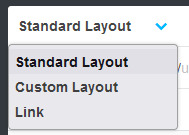
Standard Layout is the most basic one. In the above example, The Navigation page is using a standard layout. Basically those are just non-interactable text posts on your blog.
Custom Layout is a bit different. Those layouts use custom HTML and CSS code to make pages look like anything. Obviously, this wouldn't work on the standard theme and mobile theme. Instead, these pages would redirect to your custom blog theme, either with a link or your phone's browser. In this example, I used About Page as a Custom Layout example. There is an icon indicating its an outside link.
Link pages are simple redirects. This is something you'd use to redirect people on your blog to your other social media accounts or something like that (like for example, redirect to your Twitter or AO3 account). These would work exactly the same as Custom Layout pages, only it'll open the page you're redirecting to instead of your own blog.
I hope this makes sense.
@wip @support @engineering
9 notes
·
View notes
Text
Scrivener 3
Jumps up and down screaming with happiness.
So I figured out that exporting using my old style (automatically imported from 1 when I upgraded) means no more automatic page breaks. Like, the meta data card is gone, right? Which meant the resulting .epub was just one long file without sections/chapters. This is bad!
But I made a new project format (not that I had a fuckin' clue what I was doing) and switched it to HTML output, rather than .epub, and to include the source.
It's testing, right?
So I went to look at the output and, well, there's a source folder now (so I don't have to rename file.epub to file.zip and extract the contents). Still has the usual OPS folder with the .xhtml, but it's feckin' awesome. I no longer see weird shit like scrivener class. Yeah, sure, there's still crap like—
p class="ps3"
—but that's easy to fix with Find and Replace. Now I'm gonna have to do another test export to see if this version of Scrivener actually treats strong and em correctly, or strikethrough, and blockquote.
Still, I'm happy. It means so much LESS work on my end when I'm ready to assemble an ebook for proofreading purposes, and for transfer of the material into Dreamweaver (so I have my three copies, one each for import to Calibre [which does its own weird-ass shit with CSS], AO3, and FFN).
0 notes
Text
Fanfic Extension/Userscript Reclist
To make your fanfic browsing a whole lot easier.
Firefox (and forks thereof)
Disclaimer: My experience is with a particularly broken install of Firefox, followed by a fork called IceDragon. (And, er, not anything based off Firefox Quantum.)
Ao3rdr, for use on AO3. Adds filtering, fic ratings (handy in combination with AO3 Savior) including a way to hide fics completely, bookmarking. I personally haven't used it all that much, because I've found AO3 Savior does basically everything I need, but it's an option.
Fanfiction-tools, for use on FFN. Makes a few minor tweaks to the site, such as colour-coding wordcount and update frequency, showing a chapter length average, adding endless scrolling, and making dark theme a hell of a lot nicer. Also basic filtering, marks/removes terms you set; doesn't have an option to leave placeholders (to you know how much you're not seeing). Also also lets you select how to view the filters (I have mine set on the side of the page instead of the popup).
FanFic Filter, for use on FFN. As of writing this I've only used the Chrome version, but I doubt it'd be much different. Also, note the "Not compatible with Firefox Quantum" (but if you're using an older version or a fork that tries to maintain compatibility, it's an option).
Chrome (and Opera, Vivaldi, etc)
Disclaimer: I greatly dislike Chrome, so opinions will be based on my poking around in Vivaldi.
FanFic Filter, for use on FFN. Adds filtering summaries, both positive and negative, with ship wildcards to catch all variations. Note that positive means "show me only this" and negative means "don't show me this"; the former is a bit of a bother when you want different filters for different fandoms. Also has an extended character filter, although I haven't managed to get that part to work in Vivaldi as of yet.
Ao3rdr, for use on AO3. Should work the same as the Firefox version.
Extension Of Our Own, for use on AO3. Lets you filter your subscriptions, provides more details, etc. Has to analyse the subscriptions page every time, and in Vivaldi it didn't quite finish loading, but it's worth a look.
Fanfiction.net Story Parser, for use on FFN. Clashes slightly with FanFic Filter, unfortunately (I had to adjust the settings for page width to 95%). The settings menu is complicated and I didn't really understand what was going on at first glance. I currently have this one disabled, personally.
FanFiction Organizer, for FFN and AO3. I haven't used this personally, but the purpose seems clear enough. Marking fics or authors as liked/dislike to see at a glance what could be worth reading, and optionally hiding "disliked". Someone also made a userscript equivalent, which I have limited experience with.
Userscripts
Here's where it gets fun. Use Greasemonkey if you're on Firefox, Tampermonkey on Chrome.
Disclaimer: I primarily use Greasemonkey 3.1 and the latest Tampermonkey. (Some of the AO3 scripts stopped working with a later version of Greasemonkey and I'm not sure why.)
AO3 Savior, for use on AO3. Blacklist your notp. Blacklist that trope you hate. Blacklist that author who keeps clogging up the tag you're in. (And they'll never have to know, muahaha!) Comes with a show/hide button in case you're just that curious. Lets you show placeholders or remove the fic from your screen entirely (placeholders are default). This is a lifesaver. Slightly-outdated guide, but the important info still works. Current version has a separate filter list, make sure you install that too.
AO3 Crossover Savior, for use on AO3. Never scroll past the entirety of that 107-work monstrosity from your fandom again. Counts the number of fandoms a work is tagged with and hides anything with more than the number you set (default is 2, anything with 3+ fandoms will be hidden). Same show/hide button as AO3 Savior.
Floaty Review Box, for AO3 and FFN. The. Best. Userscript. Ever. Adds a button for a floaty review box (like the name) that scrolls with you, so you can comment as you read. "Insert" button lets you insert what you read (on AO3). FFN version's "insert" button doesn't work properly but the script seems to allow highlighting of text so that's good enough, you can copypaste it in. FFN version also can't be moved once it appears. (If you know a bit of javascript and/or css you can edit the script to be more convenient in terms of size/placement/preferred quote indicators.) AO3 version gives a "latest chapter" button while browsing tags/bookmarks, too.
Kudos/Hits Ratio, for AO3. Just in case you wanted more stats to track. Note: Will break AO3 a little if you don't strip out the @require line in the header.
AO3: Kudosed and seen history, for AO3. Tells you what you've seen, kudos'd, bookmarked... Best if you only use the one browser, though. Note: Will break AO3 a little if you don't strip out the @require line in the header.
AO3: Comment Formatting Options, for AO3. Gives you buttons to add (the html for) italics, bold, etc to your AO3 comments, including putting it around highlighted words. Only applies to the official comment box at the end of the page (ie not Floaty Review Box's one). Also has a weird quirk of sticking your cursor right at the end of the text when you add any formatting.
ao3 tweak formatting, for AO3. The primary use I have for this one is, well, you know those fics with extra-wide line spacing? It can strip that. There's also other options if something's a different kind of formatting eyesore.
ao3 clone subscribe button, for AO3. Gives you a second subscribe button at the end for when you're too lazy to scroll back up. Note: Will break AO3 a little if you don't strip out the @require line in the header.
Fanfiction Qomplete, for FFN (and Fimfic). Gives you a button to see the entire fic on the one page. Particularly useful with painfully short chapters, because who wants to load a whole page just to read another 100 words? Also hides the review box (so Floaty Review Box won't work when it's active), which to me is a downside, but you can open up individual chapters from the links it adds if you really have something to say. Note: Tends to clash with Stylish themes.
Fanfiction.net - Customize Default Result Filter, for FFN. Reloads the base fandom page with your preferred filters in place, so you don't have to filter in M-rated fics every time or whatever.
Fanfiction.net: Not-Crossover Link, for FFN. Just in case you got to a fandom via crossovers and want to browse the things that aren't crossovers (like I did earlier).
There are more scripts available on Greasyfork, for both AO3 and FFN. Poke around, see what works for you. These are just the ones I like :P
97 notes
·
View notes