#tools for performance testing
Explore tagged Tumblr posts
Text

BEST Qicon training institute in hyderabad with Project support training. Qicon in hyderabad provided by performance testing certified experts and real-time working professionals with 5 years of experience in real-time performance projects.
#online training#jmeter performance testing#tools for performance testing#types of performance testing#load testing
0 notes
Text
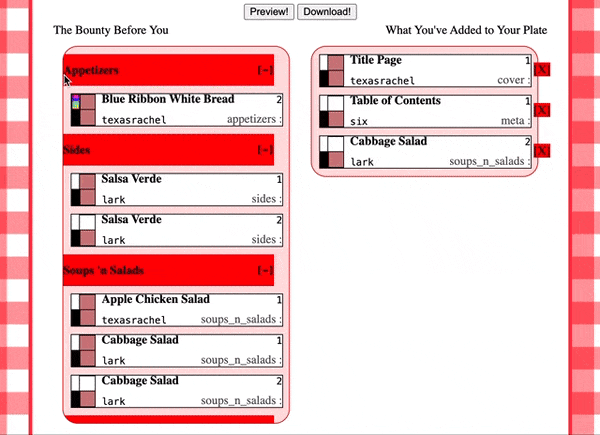
New job means the brain's been a' churning with code lately. Putting some cycles towards @renegadeguild this month-- signature order spine lines are (languishing) in review (as Draft) and I threw together a typeset assembly tool in hopes of finally (collaboratively) tackling the idea of a Renegade cookbook.

Launched in honor/anticipation of Edible Book Day (April 1st), the Renegade PDF Potluck tool is currently accepting entries. Currently only available to Renegade Bindery folks (thems on the Discord) -- you can find the link & info in the Event on the server.
Deadline for entries is tomorrow (Saturday, March 22nd 2024) @ midnight PST but seeing as only 2 entries have been submitted so far, might be extending that a bit.
#very happy to have the tool finally#written entirely in old school 90s Javascript style (no node or build system) -- tho I do use awaits#as soon as I enable local upload/entry this thing is going to rock#recreational coding#coding#much much much love for the pdf-lib js library!#many thanks to texasrachel & Lark & Aether who helped w/ test content so I didn't go mad debugging the thing#(the sig order spine lines PR is sitting due to lack of love from me but that's also going to be rad when it lands)#(that initial GIF is 4M - unsure how well it'll perform on Tumblr -- my first laptop screen recording)#bookbinding adjacent
10 notes
·
View notes
Text
Discover the top 8 tools that can supercharge your load testing game in 2023. Load up on performance excellence and ensure your applications run seamlessly! 📊🌐
2 notes
·
View notes
Text
Manual Testing vs Automation Testing: A Full Comparison
Manual Testing vs Automation Testing is a debate every QA team faces. Both approaches have unique advantages, and the choice depends on project needs, timelines, and resources.
Manual testing involves human testers executing test cases without the use of scripts. It’s ideal for exploratory, usability, and ad-hoc testing, where human intuition and observation play a major role. Manual testing is also more adaptable during frequent UI changes and is cost-effective for short-term projects.
On the other hand, automation testing uses tools and scripts to run tests automatically. It shines in regression, performance, and load QA testing services, where speed, repeatability, and accuracy are crucial. While initial setup can be time-consuming and expensive, automation delivers long-term ROI for large-scale or continuous testing.
However, automation cannot completely replace the human touch required for complex test scenarios, subjective validation, or UI/UX assessments.
In summary, manual testing provides flexibility and context-driven insight, while automation offers efficiency and scalability. A well-balanced QA strategy leverages both to deliver high-quality software faster and more reliably.
#qa testing services#qa testing company#qa testing software#software testing strategies#warehouse automation robots#automation tools#performance testing tools#test management tool
0 notes
Text
Exploring the Impact of Accessibility Standards in the European Union and Beyond

Introduction: The Growing Importance of Accessibility Standards
In the digital age, ensuring universal access to online resources is paramount. With more than a billion people worldwide living with disabilities, the demand for accessible digital environments has intensified. Accessibility standards, especially in regions like the European Union (EU), are crucial in shaping an inclusive digital landscape. These standards ensure that web content is accessible to all, contributing to a more equitable society. This blog will delve into how these accessibility standards are implemented across the EU, their effects on web UI testing, and the role of performance testing in maintaining digital quality. We will explore their impact on AI-driven accessibility testing tools, continuous monitoring, and multi-platform adaptability, which all contribute to a more inclusive web environment.
The Evolution of Accessibility Standards in the EU
Over the years, the European Union has adopted robust accessibility directives aimed at enhancing digital inclusivity. The European Accessibility Act, for instance, is a legislative measure that mandates accessibility in various sectors, including digital services. This act ensures that businesses prioritize accessible content, thereby opening up digital services to more members of society. One of the primary focuses of these standards is adherence to the Web Content Accessibility Guidelines (WCAG), which provide a comprehensive set of criteria for accessibility. Implementing these guidelines necessitates thorough web UI testing to identify and rectify accessibility barriers, ultimately fostering a user-friendly digital landscape.
AI-Powered Accessibility Testing: Revolutionizing Digital Inclusivity
Artificial Intelligence (AI) capabilities have considerably advanced the field of accessibility testing by automating many manual processes and improving accuracy. AI-driven tools can perform exhaustive scans of web content, applications, and digital resources, identifying and addressing accessibility issues based on WCAG standards with uncanny speed and precision. Machine learning algorithms analyze code, content, and user interfaces, consistently checking for any violations. Thus, AI contributes to more efficient accessibility testing, reducing the time required for manual web UI testing and enabling continuous performance testing of web environments. The resulting insights help developers prioritize issues, ensuring critical accessibility barriers are prioritized.
The Critical Role of Continuous Testing and Monitoring
Continuous testing and monitoring are indispensable facets of maintaining web accessibility. AI-powered tools facilitate ongoing scrutiny of websites and applications, supporting compliance even as digital content evolves. This proactive approach is crucial for ensuring that digital accessibility remains a priority amid frequent updates and modifications. Automated bots can conduct routine scans, offering real-time feedback to developers. This ongoing assessment ensures that any performance inefficiencies or accessibility issues are promptly addressed, safeguarding the user experience regardless of technological advancements or alterations in digital content.
Prioritizing Accessibility Through Insightful Analytics
Not all accessibility issues carry the same weight, and addressing them effectively requires savvy prioritization. AI systems can help by categorizing issues based on their severity and potential impact on user experience. By assessing against established accessibility standards, developers can focus on immediate high-risk areas, ensuring quick remediation where it matters most. This approach not only enhances user experience but also contributes to general compliance with accessibility regulations. With multi-platform testing, AI simplifies the daunting task of ensuring accessibility across various devices and operating systems, thereby enhancing digital reliability and performance.
Multi-Platform Testing: Ensuring Universal Access
The explosion of digital devices and platforms presents considerable challenges in maintaining consistent web accessibility. AI aids in overcoming these challenges by streamlining multi-platform testing, ensuring that websites and applications work seamlessly across different technologies. This includes simulated user interactions like screen reader usage, keyboard navigation, and voice commands across varying environments. Such thorough testing is integral to identifying device-specific accessibility issues, crucial for inclusivity and user satisfaction. Performance testing further complements this by ensuring that web applications maintain high functionality and responsiveness, optimizing user experience.
Language and Localization: Breaking Down Barriers
AI extends its transformative impact on accessibility by supporting language and localization efforts. For non-English speaking users or those using different character sets, AI-driven tools can detect and resolve language-related issues, making web content more universally accessible. Text-to-speech (TTS) systems powered by AI can convert written text into spoken words across multiple languages, benefitting users with visual impairments or those preferring auditory consumption. Similarly, speech recognition technology aids individuals preferring voice inputs, demonstrating the broad scope of AI in fostering digital inclusivity across language and cultural barriers.
Conclusion: Encouraging a Culture of Digital Inclusivity
The burgeoning role of AI in accessibility testing underscores a crucial shift towards a more inclusive digital environment. By automating complex tasks and offering continuous monitoring, AI enriches the accessibility landscape, ensuring no user is left behind. However, it is essential to recognize the complementary role of human intervention: blending AI efficiency with human insight ensures comprehensive accessibility assessments. Embracing this synergy within the EU and beyond will drive future digital inclusivity, and collaboration among developers, testers, and policymakers will be paramount. As we advance, let us champion these initiatives, fostering a universally accessible digital world. Join us in advocating for digital inclusivity and leveraging technology to dismantle barriers, promoting a truly interconnected online community.
0 notes
Text
today i finally clocked how much coursework i actually have to do and yknow what it may actually be over
#music is 60% coursework(3 compositions 2 performances)#then 20% nea for electronics which sounds alright but its makin 2 whole ass systems from scratch#which. the one worth less marks *requires* me to program a chip using assembly language FUCK OFF!!!#with documentation too. idk what documentation means here but it scares me#and then computer science. also 20%. programming project with documentation do whatever the fuck u want as long as its up to standard#dude we looked at some example/past nea documentations. its like. my teacher literally said its like doing a dissertation#he brought out past ones and they were like wads of 100+ pages of nothing but code and graphs and testing and analysis and#all the programs themselves too were like. gravity simulator. machine learning teaching tool. what#what the fuck am i going to do#for any of this#it may be over. maybe
0 notes
Text
#improve site performance#core web vital expert#hire core web vitals expert#tools to measure core web vitals#google website score test#google core web vitals service#core web vitals service#core web vitals consulting#core web vitals optimization service#core web vitals audit
0 notes
Text

How to Balance Fixing Performance Issues and Adding New Features in Web Applications?
In today’s digital landscape, web applications are essential for business operations, marketing, and consumer involvement. As organizations expand and consumer expectations rise, development teams are frequently confronted with the difficult task of balancing two key priorities: addressing performance issues and introducing new features.
While boosting performance improves the user experience and increases efficiency, new features are required to remain competitive and meet market demands. Prioritizing one over the other, on the other hand, might have negative consequences—performance concerns can lead to a poor user experience while failing to innovate can result in a competitive disadvantage.
This blog delves into how to balance improving performance and introducing new features to web apps, allowing firms to satisfy technical and market demands efficiently.
Why Balancing Performance and New Features Is Crucial
A web application‘s success depends on both its performance and its features. However, relying entirely on one might result in imbalances that impair both user happiness and business progress.
Performance:Performance is an important component that directly influences user retention and happiness. Users can become frustrated and leave if the application has slow loading times, crashes, or problems. Ensuring that your web application runs smoothly is essential since 53% of mobile consumers would quit a site that takes more than three seconds to load.
New Features:On the other hand, constantly adding new features keeps users interested and promotes your company as innovative. New features generate growth by attracting new consumers and retaining existing ones who want to experience the most recent changes.
The dilemma is deciding when to prioritize bug fixes over new feature development. A poor balance can harm both performance and innovation, resulting in a subpar user experience and stagnation.
Common Performance Issues in Web Applications
Before balancing performance and features, it’s important to understand the common performance issues that web applications face:
Slow Load Times: Slow pages lead to higher bounce rates and lost revenue.
Server Downtime: Frequent server outages impact accessibility and trust.
Poor Mobile Optimization: A significant portion of web traffic comes from mobile devices and apps that aren’t optimized for mobile fail to reach their potential.
Security Vulnerabilities: Data breaches and security flaws harm credibility and user trust.
Bugs and Glitches: Software bugs lead to poor user experiences, especially if they cause the app to crash or become unresponsive.
Strategic Approaches to Fixing Performance Issues
When performance issues develop, they must be handled immediately to guarantee that the online application functions properly. Here are techniques for improving performance without delaying new feature development:
Prioritize Critical Issues:Tackle performance issues that have the most significant impact first, such as slow loading times or security vulnerabilities. Use analytics to identify bottlenecks and determine which areas require urgent attention.
Use a Continuous Improvement Process:Continuously monitor and optimize the application’s performance. With tools like Google PageSpeed Insights, you can track performance metrics and make incremental improvements without major overhauls.
Optimize Database Queries:Slow database queries are one of the leading causes of web app performance issues. Optimize queries and ensure that the database is indexed properly for faster access and retrieval of data.
Reduce HTTP Requests:The more requests a page makes to the server, the slower it loads. Minimize requests by reducing file sizes, combining CSS and JavaScript files, and utilizing caching.
5. Leverage Caching and CDNs: Use caching strategies and Content Delivery Networks (CDNs) to deliver content quickly to users by storing files in multiple locations globally.
Why Adding New Features is Essential for Growth
In the rapidly changing digital environment, businesses must continually innovate to stay relevant. Adding new features is key to maintaining a competitive edge and enhancing user engagement. Here’s why:
User Expectations:Today’s consumers expect personalized experiences and constant innovation. Failure to add new features can lead to customer churn, as users may feel your web application no longer meets their needs.
Market Differentiation:Introducing new features allows your application to stand out in the marketplace. Unique functionalities can set your app apart from competitors, attracting new users and increasing customer loyalty.
Increased Revenue Opportunities:New features can lead to additional revenue streams. For example, adding premium features or new integrations can boost the app’s value and lead to increased sales or subscription rates.
4. Feedback-Driven Innovation: New features are often driven by user feedback. By continuously developing and adding features, you create a feedback loop that improves the overall user experience and fosters customer satisfaction.
Read More: https://8techlabs.com/how-to-balance-fixing-performance-issues-and-adding-new-features-in-web-applications-to-meet-market-demands-and-enhance-user-experience/
#8 Tech Labs#custom software development#custom software development agency#custom software development company#software development company#mobile app development software#bespoke software development company#bespoke software development#nearshore development#software development services#software development#Website performance testing tools#Speed optimization for web apps#Mobile-first web app optimization#Code minification and lazy loading#Database indexing and query optimization#Agile vs Waterfall in feature development#Feature flagging in web development#CI/CD pipelines for web applications#API performance optimization#Serverless computing for better performance#Core Web Vitals optimization techniques#First Contentful Paint (FCP) improvement#Reducing Time to First Byte (TTFB)#Impact of site speed on conversion rates#How to reduce JavaScript execution time#Web application performance optimization#Fixing performance issues in web apps#Web app performance vs new features#Website speed optimization for better UX
0 notes
Text
Evaluation of the Performance and Capabilities of Diagnostic Tools in Automotive Repair
Introduction
The automotive industry has undergone significant changes in recent years, driven by technological advances and consumer needs. In particular, the development of diagnostic tools has transformed automotive maintenance. This article aims to examine the performance of diagnostic tools in automotive repair by analyzing their historical development, exploring their impact on the industry, and reviewing the roles of key stakeholders. In addition, the paper will discuss various approaches, their capabilities, and limitations, as well as provide an in-depth analysis of current approaches and future developments.
A Brief History of Diagnostic Equipment
In the early days of the automotive industry, maintenance was done manually and required manual knowledge. Mechanics rely on physical inspection and mechanical skills to troubleshoot problems. This method was often time-consuming and prone to human error. The introduction of on-board diagnostics (OBD) in the late 20th century was a major turning point in automotive repair. The first OBD system, OBD-I, was introduced in the 1980s for emissions testing. Advances in automotive technology have allowed vehicles to self-diagnose faults, allowing mechanics to quickly identify problems.
The transition from OBD-I to OBD-II in the 1990s represented a significant step forward for the diagnostic tool industry. OBD-II provided a familiar interface and protocol that allowed mechanics to access a wide range of diagnostic information. The development also set a precedent for using the technology in automotive repair, paving the way for modern diagnostic systems.
Key Figures in the Development of Diagnostic Tools
Many individuals have made significant contributions to diagnostic technology development in the automotive industry. One of these individuals was John Deere, known for his innovations in agricultural machinery and his role in early engine testing. His focus on mechanical efficiency laid the foundation for modern diagnostic methods.
Another important figure was David H. W. Chan, the engineer who created the first diagnostic program. Chan's work helped identify vehicle problems through computer diagnostics and improved accuracy.
The impact of testing equipment on car maintenance
The application of modern testing equipment has had various effects on car maintenance. One significant effect is the reduction of time required for repair. Traditional methods can take hours or days to diagnose car problems. However, modern diagnostic tools can diagnose issues in minutes. This functionality means lower labor costs for operators, more vehicles delivered in less time, and greater training benefits.
In addition, diagnostic tools provide greater accuracy in identifying faults. The tools are used with software algorithms that provide information that helps technicians make informed decisions. This specification reduces the risk of misdiagnosis, which can lead to unnecessary repairs and customer dissatisfaction. For example, many modern diagnostic systems can not only assess engine performance. Still, they can also examine tires, brakes, and electronic systems, giving a more complete picture of the vehicle's condition.
In addition, as vehicles continue to advance in technology, including electrical and electronic systems, diagnostic tools are becoming increasingly adaptable. The integration of artificial intelligence and machine learning into measurement technology promises to further increase its efficiency and accuracy.
Limitations and Variability
Despite the advantages of modern diagnostic tools, they must be acknowledged. The quality of diagnostic tools can vary greatly depending on the manufacturer and the specific requirements. Some tools may provide initial assessments that do not yield meaningful results. In addition, the reliance on technology has raised concerns about a lack of knowledge among automotive technicians. Although diagnostic tools simplify some procedures, they can also lead to addiction, potentially reducing the skills required for mechanical diagnosis.
Industry veterans often express skepticism about the usefulness of relying solely on diagnostic tools. Many argue that while technology has its place, there is no substitute for the understanding and experience of a skilled mechanic. These professionals emphasize the importance of combining automated diagnostics with traditional mechanical knowledge to achieve the best results.
Consumer education and other important things. As vehicles become more complex, consumers also need to be informed about the capabilities and capabilities of these diagnostic systems. Misunderstandings can lead to unrealistic expectations about the speed and accuracy of repairs, which can damage the relationship between technicians and vehicle owners.
Innovations in diagnostic tools
In recent years, interest in vehicles connected to the Internet of Things has grown. Technological advances allow for maintenance throughout the life of a vehicle, enabling timely diagnostics. With the advent of telematics, vehicles now send performance data to manufacturers and service providers, so problems can be identified before they become major problems.
Another emerging trend is the development of mobile diagnostic tools. Technicians can now use smartphones and tablets connected to modern diagnostic equipment to perform tests in various locations. This change will not only increase convenience but also enable technicians to provide faster responses to customers.
In addition, other innovations, such as cloud storage and blockchain technology, promise to change the way diagnostic data is managed and shared. The ability to store data in the cloud increases the ability of technicians to easily access vehicle performance data. Blockchain technology can provide a secure and transparent process for vehicle repair and evaluation, fostering trust between customers and service providers.
Future advances in diagnostic tools
The future of diagnostic tools in automotive repair looks promising. Continued advances in artificial intelligence mean that diagnostic tools will become more adept at predicting what will happen before it happens. Machine learning algorithms can analyze large amounts of data from different sources, delivering more accurate and relevant answers.
The transition to autonomous vehicles also requires the development of new diagnostic tools that are integrated with the technology. Ensuring the reliability and safety of autonomous vehicles requires a monitoring system that can perform regular testing and adjustments.
Another potential development is the growing collaboration between industry and independent repair shops. As more and more consumers seek alternatives to traditional retail, providing independent repair shops that offer modern services and advanced testing technology can stimulate competition and lead to improved customer service.
Summary
In short, diagnostic tools have improved the efficiency and maintenance of vehicles. Their evolution from simple diagnostic tools to complex, integrated systems has changed the face of the industry. While there have been positive changes, there are still obstacles. The future of diagnostic technology promises to be even more innovative, with advancements like real-time monitoring and artificial intelligence providing a way to troubleshoot problems. As the automotive industry continues to evolve, there is no doubt that diagnostic tools will play a key role in ensuring the safety, reliability, and satisfaction of vehicles. Combining technology with skilled mechanics will be key to navigating this rapidly changing landscape, benefiting technicians and customers.
#Automotive Diagnostics#Diagnostic Tools#Auto Repair#Vehicle Maintenance#Car Troubleshooting#Diagnostic Performance#Automotive Technology#Vehicle Diagnostics#Car Repair Tools#Automotive Tools#Repair Efficiency#Diagnostic Equipment#Auto Repair Solutions#Automotive Performance#Vehicle Diagnostics Testing
0 notes
Text

💻 Top 5 Tools for Automated Performance Testing 🚀
Ensure your website or app performs well under pressure with these powerful tools! They help you test how your system handles heavy traffic and usage, so you can deliver a smooth experience for your users.
🔧 Apache JMeter – A free, open-source tool for load and performance testing.
🔧 LoadRunner – A complete solution for testing performance across multiple systems.
🔧 Gatling – Fast and easy to integrate into your CI/CD pipelines for testing.
🔧 BlazeMeter – A cloud-based tool that lets you test web and mobile apps with ease.
🔧 NeoLoad – Ideal for large-scale testing and integrating with continuous delivery.
Make sure your app is ready for the big leagues! 💪
#AutomatedTesting #PerformanceTesting #TechTools #LoadTesting #SoftwareTesting
0 notes
Text
Performance Testing In Hyderabad

Best Performance Testing Training Institutes in Hyderabad | Performance Testing Classes in Hyderabad.
Before the user interface is complete, teams from development, quality assurance, operations, and other departments can start evaluating an application’s core functioning thanks to API testing. As a result, they can spot any mistakes or flaws early on in the development process.
Our Performance testing course in Hyderabad helps you measure the stability, speed, scalability, and responsiveness of an application. It’s a very crucial step in software development before its release in the market. Through performance testing, we can evaluate application output, process speed, data transfer velocity, network bandwidth usage, maximum concurrent users, memory utilization, workload efficiency, and command response times.
The stages involved in performance testing are identifying the test environment and tools, defining acceptable performance criteria, planning and designing tests, preparing the test environment and test tools, running the performance tests, and resolving the retest.
What is performance Testing:
Performance testing is a type of software testing that evaluates the speed, scalability, and stability of an application or system. It is used to assess how well an application can handle a large amount of data and transactions over a period of time. It helps identify any bottlenecks in the system and provide insights into how to improve its performance. By using performance testing, organizations can ensure that their applications are running smoothly and efficiently.
Jmeter performance testing:
JMeter is an open-source testing tool used for performance and load testing. It is designed to measure the show of web applications by simulating multiple users accessing the application simultaneously. It can also be used to measure the response time of a web application, identify any bottlenecks in its performance, and test its scalability. JMeter can be used for a variety of purposes including functional testing, regression testing, load testing, and stress testing. By using JMeter, developers can ensure that their applications are able to handle large amounts of traffic without any issues.
About us:
Our Performance testing institute in Hyderabad offers 100+ hours of training, live classes with an instructor, 24/7 online portal to clarify your doubts anytime and anywhere. Through additional doubt-clearing classes master this testing course within no time. On successful course completion, you will be awarded a certificate to showcase your testing skills. We will also offer you experience on live projects which will give you great exposure to the application of your learning in this course. We follow the blended training model approach which means You will have face-to-face classes, virtual classes, and E-learning. Every session will be recorded and can be accessed through the website so you can always watch the recorded classes at your convenience. We will also offer you experience on live projects which will give you great exposure to the course.
Within our performance testing classroom training in Hyderabad, we provide free mock tests, assignments, and projects, and conduct special webinars. Our course curriculum is solely industry-based with dedicated case studies to briefly explain each topic. We provide WhatsApp support, where you can post your queries and get solutions instantly.
Placement training through interview training, resume preparation, and tips will make you industry-ready and corporate-ready. Interaction with alumni will help you learn from their experiences and break through the barriers of your seniors. This performance testing course in Hyderabad will help you engage in a rich learning experience by providing you an insight into the practical problems encountered during designing and automating web browsers. Project experience, placement training, and training certificate will help you fly high making your dream career with top corporate companies.
At the end of this course, you will be able to monitor application performance, understand life cycle of projects, and understand how to put load on web applications.
#online training#classroom#jmeter performance testing#tools for performance testing#types of performance testing#load testing
0 notes
Text
What is salesforce testing? its types and migration practices Learn about Salesforce testing, and its crucial role in ensuring software quality, and explore various testing types like functional, integration, and performance testing. Discover best practices for migrating Salesforce data and configurations while maintaining data integrity and minimizing downtime. Learn more in this article
#salesforce testing#salesforce migration testing#types of salesforce testing#salesforce data testing#salesforce migration process#salesforce testing tools#what is salesforce testing#sfdc performance testing
0 notes
Text
Best Tools for Android App Performance Testing
#Best Tools for Android App Performance Testing#Best Tools for Android App Testing#Tools for Android App Performance Testing#Tools for Android App Performance#Android App Performance Testing
0 notes
Text
How AI is Shaping the Future of Web Automation Testing
Introduction:
Briefly introduce the role of AI in transforming industries.
Highlight its emerging impact on web automation testing.
Enhancing Test Automation Efficiency
Discuss how AI optimizes test case generation and execution.
Mention AI-powered tools for smart test script creation.
Self-Healing Test Scripts
Explain how AI helps maintain test scripts by dynamically adapting to UI changes.
Reduce the need for manual script updates.
Advanced Defect Detection
Highlight AI’s ability to identify patterns and anomalies.
Leverage predictive analytics for proactive bug fixing.
Improved Test Coverage with AI
Discuss how AI ensures comprehensive test coverage.
Utilize machine learning to prioritize high-risk areas for testing.
Future of Web Testing with AI
Explore emerging trends like autonomous testing and AI-driven test analytics.
Discuss potential integration of AI with DevOps.
Conclusion:
Summarize the advantages of AI in web testing.
Encourage embracing AI to stay competitive in QA.
#web automation testing#web ui testing#ui automation testing#web api test tool#web application testing#web app performance testing#mobile app testing#app testing#mobile application testing#mobile automation testing tools#mobile ui testing tools#api test automation
0 notes
Text
Optimizing Oracle Cloud Integration with Test Automation
Modern corporations that want to smooth out their IT operations and improve their business procedures must use Oracle Cloud Integration. With Oracle Cloud Integration, organizations can ensure the connection of different applications, services or data sources to form one effective and consolidated system. So, this integration maintains the smooth flow of data and real-time information exchange on…
#automation tools#cloud services#efficiency improvements#integration testing#oracle cloud#oracle cloud integration#Performance Testing#Quality Assurance#test automation
0 notes
Text
Mastering Performance Testing: Key Best Practices, Tools, and the Rise of Performance Testing as a Service
Performance testing is a critical aspect of software quality assurance that focuses on evaluating how a system performs under various conditions. The primary goal is to ensure that an application meets the required performance benchmarks and can handle the expected load without any issues. This type of testing assesses the responsiveness, stability, scalability, and speed of a system, which are crucial for user satisfaction and operational efficiency.

Performance testing involves different types of evaluations, such as:
Load Testing: Determines how the system performs under expected user loads.
Stress Testing: Evaluates how the system behaves under extreme conditions, beyond normal operational capacity.
Scalability Testing: Assesses the system’s ability to scale up or down based on the load.
Endurance Testing: Tests the system’s performance over an extended period to identify potential memory leaks or degradation.
Spike Testing: Checks the system’s reaction to sudden, sharp increases in load.
Best Practices for Performance Testing
Define Clear Objectives: Establish what you aim to achieve with the performance tests. This could include identifying bottlenecks, validating scalability, or ensuring response time meets user expectations.
Develop a Performance Testing Plan: Create a comprehensive plan that outlines the scope, objectives, environment, and tools required. This plan should also detail the test scenarios and metrics for evaluation.
Set Up a Test Environment: Ensure that the test environment closely mirrors the production environment. Differences in hardware, software, and network configurations can lead to inaccurate results.
Design Realistic Test Scenarios: Create test scenarios that accurately reflect real-world usage patterns. Consider different user roles, data volumes, and transaction types to simulate realistic conditions.
Monitor System Performance: Continuously monitor system performance during testing to gather data on various metrics such as response time, throughput, and resource utilization.
Analyze and Interpret Results: After conducting tests, thoroughly analyze the data to identify performance bottlenecks and areas for improvement. Use this analysis to make informed decisions about optimization.
Iterate and Retest: Performance testing should be an iterative process. Based on the results, make necessary adjustments and retest to ensure that performance improvements are effective.
Document Findings: Keep detailed records of test results, configurations, and any issues encountered. This documentation is valuable for future reference and troubleshooting.
Tools Used in Performance Testing
Several tools are available to assist in performance testing, each offering different features and capabilities:
Apache JMeter: An open-source tool designed for load testing and performance measurement. It supports various protocols and is widely used for its flexibility and comprehensive features.
LoadRunner: A performance testing tool by Micro Focus that offers advanced features for load generation, performance monitoring, and result analysis. It supports a wide range of applications and protocols.
Gatling: An open-source load testing tool known for its high performance and ease of use. It uses Scala-based DSL to create test scenarios and is ideal for continuous integration pipelines.
BlazeMeter: A cloud-based performance testing service that integrates with Apache JMeter and offers additional features like scalability and real-time reporting.
New Relic: A monitoring and performance management tool that provides real-time insights into application performance and user experience.
Dynatrace: An AI-powered performance monitoring tool that offers deep insights into application performance, infrastructure, and user experience.
Performance Testing as a Service (PTaaS)
Performance Testing as a Service (PTaaS) is an emerging model where performance testing is delivered as a managed service rather than an in-house activity. This approach offers several benefits:
Scalability: PTaaS providers typically offer scalable solutions that can handle varying test loads and complexities without requiring significant investment in infrastructure.
Expertise: PTaaS providers bring specialized expertise and experience to the table, ensuring that performance testing is conducted using best practices and the latest tools.
Cost-Effectiveness: Outsourcing performance testing can be more cost-effective than maintaining an in-house team and infrastructure, especially for organizations with fluctuating needs.
Flexibility: PTaaS allows organizations to access a range of testing services and tools without being tied to specific technologies or platforms.
Focus on Core Activities: By outsourcing performance testing, organizations can focus on their core activities and strategic initiatives while relying on experts to manage performance testing.
Continuous Monitoring: Some PTaaS providers offer continuous monitoring and performance management, ensuring that performance issues are identified and addressed promptly.
Conclusion
Performance testing is an essential component of ensuring software quality and user satisfaction. By adhering to best practices, utilizing appropriate tools, and considering PTaaS options, organizations can effectively evaluate and enhance their systems' performance. This proactive approach helps in delivering reliable, high-performing applications that meet user expectations and business goals.
#Performance Testing as a Service#PTaaS#Performance Testing#performance management tool#performance monitoring tool#testing services#software testing
0 notes