#tortoisegit
Explore tagged Tumblr posts
Text
Aside from the fact that Google will not be scraping private documents, so if that is your main worry you don't have to switch, here is some related information. Only Office has a free limited account you could use: https://personal.onlyoffice.com/
There is an online version of LibreOffice, and the version provided by Collabora, however I don't know of any current free-to-use hosted service for it. Mostly would be useful if you can afford to pay for Collabora's hosted version, or if you have a personal NAS / "personal cloud" like NextCloud/OwnCloud, which can run it. (these are great for helping get away from Google/MS/Apple/etc ecosystems, but need a good bit of technical know-how, from yourself or a close friend/family member)
GitLab is not a document editor, it is just a way you could *store* documents online and have access to them. It is meant for programming, which is were the "version" stuff comes in.... it would work fine for storing documents, but the way most writers would use it, it is little different from something like Dropbox, OneDrive, Goggle Drive (just the drive part, without the office part). Except a bit more involved to use compared to the auto-syncing of Dropbox. In any case you would still need a local document editor like MS Word or LibreOffice Writer.
(I think a version control system like git/svn - with whatever service or helper programs like GitLab, GitHub, TortoiseGit, etc, etc - would be useful to so many writers, could replace and vastly improve on most peoples ad-hoc "important doc final final really final (2).docx" type system. However, even with current best helper programs, it would really take some learning/training to use it, and would for sure introduce a bit of friction even in the best cases. Really there needs to be a helper program/service meant specifically for writers and office formats, and ideally with integration into the office suite itself.... )
Oh, and regardless of anything else, I highly advise buying a large external drive with a USB 3 (3.0, 3.1, 3.2) (5 or 10 Gbps or more) interface.
If you have a Mac you can make that a Time Machine disk, if on Windows, there is a backup utility you could use, or heck just once a week plug it in and drag and drop your Documents folder to it (won't get everything of course, but at least gets that). Or there are 3rd party backup programs you could use. Sometimes the external disks come with their own backup programs/"one touch" back ups... I don't really recommend those, as sometimes a little flaky in various ways... but if that is going to be easiest for you, DO IT. Whatever system you can/will use, is a better system than one you won't.
(If you have a personal NAS, that is great and already safer than most, but even so, get an external disk, and set up the backup system on the NAS to use it!)
This Google Drive AI scraping bullshit actually makes me want to cry. My entire life is packed into Google Drive. All of my writing over the years, all of my academic documents, everything.
I’m just so overwhelmed with all the shit I’m going to have to move. I’m lucky to have Scrivener, but online data storage has been super important as I’ve had so many shitty computers, and the only reason I haven’t lost work is because Google Drive has been my backup storage unit.
My partner has recommended gitlab to move my files to - it seems useful, and I can try and explain more about what it is and how it works when I get more familiar with it. I’m unsure if it’s a text editor, or can work that way. He was explaining something about the version history that I don’t quite understand right now but might later. I’m just super overwhelmed and frustrated that this is the dystopia we live in right now.
29K notes
·
View notes
Quote
SSH接続などに利用されるターミナルソフトの「PuTTY」に脆弱性が明らかとなった。複数の署名されたデータから秘密鍵を復元されるおそれがある。 「同0.80」から「同0.68」までのバージョンにおいて、NIST P521楕円曲線を使用したECDSA秘密鍵から署名を生成するコードに脆弱性「CVE-2024-31497」が明らかとなったもの。「PuTTY」がバンドルされている「FileZilla」「WinSCP」「TortoiseGit」「TortoiseSVN」なども影響を受けるという。 ECDSA署名時に利用するランダム値の生成に大きな偏りが存在。60程度の署名されたデータと公開鍵から「ECDSA秘密鍵」を復元することが可能だとしている。 中間者攻撃はできないものの、悪意のあるサーバなどによって署名データを収集されたり、「git」のコミットなど公開された署名データを収集され、秘密鍵が復元されるおそれがある。 同脆弱性は、「PuTTY 0.81」「FileZilla 3.67.0」「WinSCP 6.3.3」「TortoiseGit 2.15.0.1」などで修正された。 ソフトウェアをアップデートして脆弱性を修正し���場合も、過去に生成された鍵については侵害されたものとみなして削除し、あたらしい鍵ペアを生成、利用するよう呼びかけられている。
【セキュリティ ニュース】「PuTTY」に脆弱性、「WinSCP」「FileZilla」なども影響 - 対象の旧鍵ペアは無効化を(1ページ目 / 全1ページ):Security NEXT
1 note
·
View note
Text
Dockerコンテナ の gitlab の リポジトリ に プッシュ 準備 ( TortoiseGit インストール )
Dockerコンテナ の gitlab の リポジトリ に プッシュ 準備 ( TortoiseGit インストール )
この記事では Dockerコンテナ で稼働している gitlab の リポジトリ に プッシュ の準備( TortoiseGit インストール )を行います。 gitlabにプロジェクトを作成したのでプロジェクト内のリポジトリにプッシュを行いたいと思います。 Dockerコンテナ の gitlab に プロジェクト を 作成 その前にリポジトリにアクセスするためのクライアントを準備します。 gitのバージョン管理 gitlabは中核にgitが存在します。 このgitの仕組みについては以下のサイトがわかりやすいと思います。 難しいGitコマンドは、仕組みから理解してみよう – Qiita gitlabのリポジトリはリモートリポジトリと呼ばれます。 このリモートリポジトリまでの道のりはワークツリー → ローカルリポジトリ →…

View On WordPress
0 notes
Link
再インストールで急いで設定しなおした際に設定を間違えて設定したらしくハマった。。。 autocrlf = true は autocrlf = input だよ!
0 notes
Text
Дневникот на Антонија
Здраво на сите!
Јас сум Антонија Велкоска, студент на ФИНКИ, насока КНИ. Овде сум да ви раскажам за мојата авантура во iborn како BI практикантка, која што започна во јули, 2022.
Мојата прва недела започна со запознавање на системот за менаџирање на проекти Redmine. Потоа следуваше повторување на концептите околу Git што понатаму го зацврстија моето претходно знаење за истото и запознавање на Git Branching-от кој што се користи во iborn. Тука се запознав и со TortoiseGit и платформата BitBucket. На крајот на првата недела бев и запознаена со тоа што е SBE и ми беше дадена мојата прва задача, а тоа е да направам анализа на корисничко сценарио и да го направам мојот прв SBE.
Втората недела ми помина во слушање на курсеви за SQL каде што успеав се она што го имав учено претходно да го видам подобро низ практични примери со работа на реална база на податоци. Се запознав и со PostgreSQL и малку понапредни концепти за бази на податоци.
И со тоа стигнавме до најинтересниот дел, односно запознавање со платформата PowerBI во трета недела. Ова го направив со помош на многу интересен курс каде беа опфатени сите основи за работа со податоци, односно прочистување на истите, креирање на FACT и DIM табели и потоа со тоа исчистено податочно множество креирање на различни извештаи, што ќе ми бидат многу од помош при понатамошната работа.
Со тоа стигнуваме на крајот од првиот месец на мојата пракса, односно четвртата недела. Тука ми беше дадено податочно множество кое што требаше јас да одлучам како да го прочистам и истото да го искористам за да извлечам колку што е можно повеќе информации за што еден клиент би сакал од истото. Беше многу интересно да се ставам себеси на местото на еден клиент, и да размислам што јас би сакала од еден ваков извештај. На крајот од оваа задача, извештаите што ги добив ги презентирав пред целиот BI тим каде што добив одлични совети за мојата понатамошна работа. Многу сум благодарна за пружената шанса да го надоградам моето знаење, особено бидејќи не бев единствена практикантка, што ми беше од огромна помош.
Меѓутоа, не беше сè работа, и морам да спомнам за атмосферата која што владее во канцелариите на iBorn. Уште првиот ден бев пречекан�� од топли насмевки и добредојде од страна на сите колеги, кои што никогаш не ме направија да се почувствувам како да не припаѓам. Се ова ме прави да сум мотивирана да се покажам како одличен додаток на тимот.
Толку од мене за сега. See you next time :)

1 note
·
View note
Text
Download Puttygen 0.74 Updated Version
PuTTY is the world's most popular free SSH and telnet client. Downloads, tutorials, how-tos, vulnerabilities. Download PuTTY for Windows. Fast downloads of the latest free software! TortoiseGit 64-bit. TortoiseGit is a Windows Shell Interface to Git.
Puttygen aka Putty Key Generator
The key generation utility – PuTTYgen can create various public-key cryptosystems including Rivest–Shamir–Adleman (RSA), Digital Signature Algorithm (DSA), Elliptic Curve Digital Signature Algorithm (ECDSA), and Edwards-curve Digital Signature Algorithm (EdDSA) keys.
The aforementioned public-key cryptosystems principally focus on secure data transmission and digital signatures.
Although PuTTYgen collects keys in its native file format i.e. .ppk files, the keys can easily be converted to any file format. For Windows, the software interface is PuTTYgen.exe, whereas, for Linux OS the command-line adaptation is available using SSH commands.
How to use PuTTYgen?

PuTTYgen is used to generate public or private key pair for creating SSH keys. Below is the complete guidance about how to generate RSA key in the Windows operating system:
Once you install the PuTTY on your machine, you can easily run PuTTYgen. For the same, go to Windows -> Start Menu -> All Programs -> PuTTY -> PuTTYgen.
Download PuTTYgen on Windows
To download PuTTYgen the primary requisite is to acquire the copy of PuTTY installation package.
For the 64-bit operating system, one must install the 64-bit version of PuTTY, i.e. putty-64bit-<version>-installer.msi.Similarly, for the 32-bit operating system, the respective 32-bit version of PuTTY, i.e. putty-<version>-installer.msi needs to be installed.
Download PuTTYgen for Mac
Below is the detailed guide to download PuTTYgen on Mac operating system. Mac OS has a built-in command-line SSH client known as Terminal.
To utilize it, go to Finder and then opt for Go -> utilities from the top menu. After that find the terminal which supports SSH connections to remote servers.
However, to run PuTTYgen for mac, the first one must have to install PuTTY. There are multiple ways to install PuTTY, which are Homebrew or MacPorts. Both alternatives will also install the command-line of adaptations of PuTTYgen.
Download PuTTYgen for Ubuntu/Linux
To download PuTTYgen for Ubuntu (Linux) operating system, a user to first install PuTTY. However, in some Linux distributions, the SSH key generation tool – PuTTYgen needs to be installed independently from the PuTTY client.
For example, Debian Linux requires the below-given code to install PuTTYgen: sudo apt install putty-tools
#Download Putty#Putty#Putty Key Generater#Free Putty Download#Download Free Putty#Puttygen For Windows#Puttygen For Linux#Puttygen For Mac#Putty Download
1 note
·
View note
Text
Интересно, как другие люди воспринимают ПО касательно баланса между удобством и функциональностью и всегда ли выбирают то, что им нравится? У меня вышло так:
Направление | Использовала | Использую | Хочу использовать
Управление | Jira, Azure, Redmine, Asana, Trello | Azure | Azure
Git-клиент | Terminal :D, GitKraken, TortoiseGit, SourceTree | TortoiseGit | TortoiseGit
Проектирование UX/UI | Dia, Visio, Draw.io, Figma | Figma | Figma
Игровой UI | Phaser Engine, Unity, Unreal Engine 4, Figma | Unreal Engine 4 | Unreal Engine 4, Figma
Графика векторная | Inkscape, Vectonator X, Affinity Designer, Adobe Illustrator | Affinity Designer | Vectonator X
Растровая графика | Photoshop, Adobe Illustrator Draw, Procreate, Adobe Photoshop Sketch, Gimp | Procreate | Procreate
Документация markdown | Confluence, Google Docs, Coda, Azure Wiki, GitBook, Typora | Azure Wiki | Coda
IDE | Visual Studio Code, Visual Studio, UE Blueprints Editor, Sublime Text, Atom | UE Blueprints Editor, Visual Studio | UE Blueprints Editor, Sublime Text
Увы, не во всем использую то, что хотелось бы. Но не везде оно и подходит. Мне очень нравятся Vectonator и Coda, но в сочетании с остальными рабочими прогами они теряют свои фичи и становятся бесполезными, а Sublime Text — издевательство, если используется C++/C#.
Такие вот пирожки с котятками, миумиу.
=(^.^)=
1 note
·
View note
Text
SCM 선택
구글에 SCM를 검색하면 공급망 관리가 가장 먼저 나오는데 내가 이야기 하고자 하는 것은 공급망 관리가 아닌 소스 코드 관리(source cod management, SCM)를 말하고 자한다.
SCM은 흔히 소스 제어, 변경 관리, 버전 제어라고 한다. 소스 코드 관리를 위해 여러 소프트웨어를 사용하는데 그 중에 CVS, SVN, GIT 등 여러가지가 있다.
처음 회사에 들어가서 소스 관리를 위해 위 소프트웨어를 사용 해본 적이 없다. 개발한 소스들을 회사 서버에 관리 하였고, 개발 이력 관리를 위해 압축 파일 내에 version.txt 파일을 작성하여 날짜, 수정 내용, 수정자 등의 정보를 작성하여 해당 날짜로 압축하여 관리하였다. 나는 아직 이렇게 하는 회사가 있을 거라 생각하며 틀렸다고 생각하지는 않지만 효율적이지 못하다고 생각한다. 그리고 제일 중요한 한 가지 나는 다시는 해당 방법으로 소스 관리를 하지 않을 것이다.
그 뒤에 SVN을 사용한 후 GIT을 사용하여 소스 관리를 하였다. SVN 이나 GIT에 대한 사용법은 인터넷에 무수히 많고, 해당 정보들로 사용법을 배웠다. 두 가지 소프트웨어를 사용 해 본 결과 GIT을 추천한다.
여러 브랜치를 생성하고 관리 할 때나 소스 병합 할 때나 여러면에서 좋다고 생각한다. 그리고 GitHub 같은 전세계적으로 프로젝트 협업을 지원하는 웹 호스팅 서비스도 있다.
나는 GIT를 사용 할 때 좀 더 쉽게 쓸 수 있게 GUI로 제공하는 SourceTree를 사용하였다.

위 이미지는 SourceTree를 실행하면 나오는 화면이다. 한글로도 되어 있고, 무료이기 때문에 사용하고 있다. 해당 소프트웨어를 쓰기전에는 TortoiseGit를 사용하였는데 SourceTree를 쓰면서 신세계 같았다.
협업을 위해 Git Server로는 Bonobo Git Server를 사용하였고, 소스 충돌이 발생 하였을 때는 KDiff3 를 이용하여 해결하였다.
0 notes
Text
Git Variable Expansion with Filters/Hooks
I read tons of articles saying this can’t and shouldn’t be done, I understand why Git doesn’t support it native and I also understand that I could use lots of other ways to work around it. All the work around solutions seemed just as much of a hack.
Code here: https://github.com/tsworman/GitHooksKeywordExpansion
Explanation below the break.
On checkout/pull/commit I want the last commit ID, user and commit message for a file added to the file in my local repository at a specific location. I deploy this scripts to a server and they do not get a version number, nor can I easily compile one. I want to know what version of the script our deployment packages placed on the server simply by browsing the scripts on the production server.
PVCS offered this for years with their $LOG: tag. In PVCS’s case it actually puts a running history of the file in places of the $LOG just before check-in. The file in the repository actually contains the changes checked into it. This makes the commit messages appear in diffs which is not terribly useful. This is one of the many reasons I get why GIT does not support this function. SVN had similar functionality.
I was excited when I originally found Git IDENT, hoping that it’s functionality could be used to achieve something similar but the $ID in Git (checksum of file) is not helpful in this case. I want an easy way to reference the commit in the repository and see which version of the file is deployed.
I first experimented with Git filters using clean/smudge and got most of the replacement functionality working. It didn’t work when I pulled in someone else’s changes. It wasn’t working on cloning a repository. Worst of all the log data I wanted wasn’t actually available on disk until after the commit completed which is also after the smudge filter runs. The smudge/clean turned out to work perfectly when doing diffs, but not so great to handle the insertion of the expanded data.
Git hooks filled the gap where smudge/clean couldn’t work. The post-commit and post-merge hooks fire after a pull/merge and also after a commit. I call the same scripts I made for the clean/smudge filters and apply the changes only to my local working tree. Clean takes care of removing this data before committing and the files in the remote repository stay clean!
0 notes
Text
Gnucash merge accounts

#Gnucash merge accounts code
#Gnucash merge accounts series
#Gnucash merge accounts windows
#Gnucash merge accounts series
For example,īefore the next major release we (will) have a series 4.9xx, leading up to the 2.6.0 release we had a release series 2.5.x. When we get close to releasing a new stable series culminating the development on the master branch we make a new branch unstable from it and make releases with an odd minor number.
#Gnucash merge accounts code
Developers are encouraged to merge upwards immediately after making a big change so that they can handle the merge conflicts with the new code fresh in their minds. Merges are done at least at every release but generally more often as it's much easier to manage merge conflicts when there are fewer commits. When unstable exists "upwards merging happens in three stages instead: maint is merged into unstable and unstable into master. Branches are periodically merged "upwards", meaning that maint is merged into master. Think of maint as "lower", unstable as "intermediate" and master as "higher". Gnucash uses a variation of the Git Flow process for managing changes.
#Gnucash merge accounts windows
gnucash-on-windows: windows installer and build script moved here from gnucash/packaging.
gnucash-on-osx: Gtk-OSX moduleset, gtk-mac-bundler bundles, and ancillary files for creating GnuCash OSX Application Bundle.
gnucash-htdocs: Webserver, if you cloned/forked it before 2013-01 see Htdocs Split,.
They host since 2014-02 all GnuCash repositories: These are updated from the primary repository by commit hooks, so barring technical problems changes appear in these repositories within a few seconds of being committed to the primary. Our public repositories are mirrored on GitHub: for code, documentation and for the website. GitHub is a web-based Git repository hosting service. Access to this repository is limited to core developers who have been given ssh keys contributors without commit permissions will not access this repository directly. To set it up, you need to connect it with one or more servers, which host the remote repositories and clone that onto your local computer or fork it into your personal github repository.Ĭ is the server that hosts the canonical git repository, this wiki, Mailing Lists, IRC logs, the nightly builds of the documentation and API docs (via Doxygen) for both branches, and automated win32 builds. While you enter most commands you are working on your local repository.
3.2.2.1.2 Under Windows with Putty for TortoiseGit.
3.2.2.1.1 Under Linux or under Windows with MSYS.
2.3.2.1 One local repository and multiple working directories.

0 notes
Text
Best git gui windows free

Best git gui windows free how to#
Best git gui windows free portable#
Best git gui windows free software#
Best git gui windows free license#
Best git gui windows free plus#
Since then I’ve switched to 75% Mac OSX, but I still use Git on Windows for a few projects, and I get a lot of questions about Git on Windows. When I have a complex “real-life project” comprised of many Eclipse “projects”, I set up a separate Eclipse workspace for it, apart from other unrelated Eclipse projects.I adopted Git as my primary source control tool a couple of years ago, when I was using Windows as my primary (90%) desktop OS. Therefore, when I use Eclipse, I sometimes manage the files from outside, using msysgit, command line, etc. Sometimes Eclipse source control integration bogs down performance.In the latter case, simply ditch the Eclipse integration, and use a whole workspace (N projects) as a single source-control project, outside of Eclipse. Eclipse assumes that one Eclipse project is one source control project, an assumption that is sometimes helpful and sometimes painful.There are two annoyances I see regularly: The most common example for me is when using Eclipse on a large, complex system. Now I love a good IDE as much as anyone (I’ve urged and coached many developers to move from an editor to an IDE), but I don’t agree with the notion that source control must always be in the IDE. IDE-integrated source control can be very useful, but there are sometimes cases where non-integrated source control wins.
Best git gui windows free software#
It is almost as though for this group, multitasking does not exist, and any need to run more than one piece of software at the same time is a defect. I know people who swear by their IDE experience, and are aghast at the thought of any daily-use dev tool that is not integrated with their IDE. Five year ago I thought of that as a caveat but today, Java-based GUIs can be extremely attractive and fast, so I don’t see as a problem at all. SmartGit requires a Java runtime, implying that it is written in Java.
Best git gui windows free license#
I don’t know how SmartGit fits in with the Git licensing Git is licensed GPL (v2), so I assume (hope?) SmartGit has found some way to use it under the hood without linking to it in a way that would cause license trouble. It also appears to be quite feature-rich. It appears to be more polished than the others, as is often the case with commercial products. Unlike the other tools listed here, SmartGit is a commercial product (from a German company), starting at around $70. Git Extensions is free open source software, and is under active development. From the screen shots, it appears to be feature-rich and complete. This Git GUI has a shell extension (like the Tortoise family) and also a plugin for Visual Studio. TortoiseGit is free open source software, and is under active development. If you like and use TortoiseSVN, you’ll probably find this worth a try. This is an attempt to port TortoiseSVN to git, yielding TortoiseGit. Mike Rowe (a reader) helpfully suggested this msysgit tour, which is very helpful though a bit dated. That was a long time ago for me, but might be Right Now for people reading this post.
Best git gui windows free how to#
I could have really used a video walkthrough of how to be productive with it, back when I was starting out. My biggest gripe with msysgit (and its GUI) is that I had to figure out how to use it effectively myself.
Best git gui windows free portable#
There is even a portable (zero-install) version available. It is under active development, and keeps up with the upstream Git versions reasonably well. If you don’t know where to start, or if you want a Linux-like Git experience, start with msysgit and learn to use its tools. I don’t mind the ugly (I get my fix of stylish software over on my Mac…), and I find the features ample for most work. These tools are a bit ugly, but have good and useful functionality.
Best git gui windows free plus#
Msysgit includes the same Tk-based GUI tools as Git on Linux: a commit tool and a repo-browse tool, plus a bit of shell integration to active the GUI by right-clicking in Windows Explorer, plus a new thing call git-cheetah, which appears to be heading toward Tortoise-style integration. It is based on MSYS, so it fits in the Windows ecosystem a bit better than the cygwin Git port. Msysgit is the main project which ships a Windows port of Git. There is also a very long list of Git tools on the main Git wiki but that page is just a list, without any other information.

1 note
·
View note
Text
Free Java 64 Bit Download

Java SE JDK and JRE 8.341 Download | TechSpot.
Java Runtime Environment (64bit) Download - F.
Java SE 8 Update 241 (64-bit) free download - Software.
Download Java for Windows.
Java Runtime Environment (JRE) (64-Bit) - Free download.
Java Download For Win8.1 64 Bit - CNET Download.
Download Java Runtime Environment 64-bit 9.0.1 for Windows.
Free Java 64 bit download - X 64-bit Download.
Java Downloads | Oracle.
OpenJDK Downloads | Download Java JDK 8 & 11 | OpenLogic.
Free Java 64 bit freeware - page 2 - X 64-bit Download.
Java Archive Downloads - Java SE 11 | Oracle India.
Java SE Development Kit 14 - Free download and software reviews - CNET.
Java SE JDK and JRE 8.341 Download | TechSpot.
Rar For Mac Os X 10.7 Free Download Nier Automata Pc Spss For Mac Free Download Crack Ncomputing Vspace Software For Windows 7 Free Download Adobe Xi Pro Mac Download... Tortoisegit Download For Mac Java Mac 64 Bit Download Spirit 30516 Treadmill Manual How To Know Passphrase For Mac Address. Java Runtime Environment 64-bit for Windows 1.7.0.51 Oracle (Free) User rating Download Technical Title: Java Runtime Environment 64-bit 1.7.0.51 for Windows Requirements: Windows Vista, Windows 8.1, Windows 7, Windows 10, Windows 8 Language: English Available languages: English, German, Spanish, French, Italian, Japanese, Polish, Chinese License. Free Java 64 bit download - page 5 - X 64-bit Download - x64-bit download - freeware, shareware and software downloads.
Java Runtime Environment (64bit) Download - F.
Download: Download Java 64 bit 1.8.0.65... GLYPHICONS FREE were used and are released under the Creative Commons Attribution 3.0 Unported License (CC BY 3.0). GLYPHICONS FREE were used and are released under the Creative Commons Attribution 3.0 Unported License (CC BY 3.0) Bootstrap was used and is released under MIT License jQuery CookieBar Plugin was used and is released under the Creative Commons Attribution 3.0 Unported License (CC BY 3.0). Java SE 7 Archive Downloads. Go to the Oracle Java Archive page. Thank you for downloading this release of the Java TM Platform, Standard Edition Development Kit (JDK TM ). The JDK is a development environment for building applications, applets, and components using the Java programming language. The JDK includes tools useful for developing and.
Java SE 8 Update 241 (64-bit) free download - Software.
Free. Run Java applications on your Windows computer. Windows. Java Runtime Environment (JRE) (64-Bit).
Download Java for Windows.
Free java 1.8.0 64 bit download software at UpdateStar - The Java SE Runtime Environment contains the Java virtual machine, runtime class libraries, and Java application launcher that are necessary to run programs written in the Java programming language.
Java Runtime Environment (JRE) (64-Bit) - Free download.
Free Java 64 bit download - page 2 - X 64-bit Download - x64-bit download - freeware, shareware and software downloads. Download our free update detector to keep your software up to date Share This Page. Home > Developer Tools > Java Software > Java Runtime Environment (64bit) 7.0.51;... The Java Runtime Environment is the perfect choice for running Java applications on a 32-bit Windows PC. Using this software, you can run small programs written in Java..
Java Download For Win8.1 64 Bit - CNET Download.
Download, Install, and Update Java 32 Bit & 64 Bit (JDK vs JRE). Download the latest 32-bit or 64-bit version of Java for Windows 10 to develop and run programs written in this language effortlessly. Space: minimum 124 MB free HDD space for JRE (Java Runtime Environment) + 2 MB for Java Update. Processor: at least a Pentium II 266 MHz CPU. Free. to download and use.... OpenJDK 64-Bit Server VM Zulu16.28+11-CA (build 16+36, mixed mode, sharing)... Verify your in installation by running the java. Lastest version java runtime environment. tải java runtime environment mới nhất. Phiên bản 64bit của phần mềm Download Java được chúng tôi cập nhật để cho bạn dễ dàng download, việc download và cài đặt là quyết định của bạn. Chúng tôi không chịu trách nhiệm về những phát sinh (nếu.
Download Java Runtime Environment 64-bit 9.0.1 for Windows.
Free Java 64 bit download - page 3 - X 64-bit Download - x64-bit download - freeware, shareware and software downloads.
Free Java 64 bit download - X 64-bit Download.
Download Java for Minecraft. File Info. Name. The file comes from the official site digitally signed by Oracle Americe Inc. Check file with all antiviruses V Our site is not affiliated with Mojang AB and Oracle Americe Inc., all trademarks belong to their owners! I have another OS. I have a 32x bit OS. How do I enable Java 64-bit? In the menu, click Settings > Active Profile. Click the Java icon and then the Advanced tab. Select 32-bit Java (default) or 64-bit Java.... Open Internet Explorer icon and go to J Select the Free Java Download button, and then select Agree and Start Free Download. On the notification bar, select Run. Manual Java download page for Linux. Get the latest version of the Java Runtime Environment (JRE) for Linux.
Java Downloads | Oracle.
Older Versions. Java Runtime Environment 64-bit 10.0.2 Released: 15th Jul 2022 (a few seconds ago) Java Runtime Environment 64-bit 10.0.1 Released: 15th Jul 2022 (a few seconds ago) Java Runtime Environment 64-bit 10 Released: 15th Jul 2022 (a few seconds ago) Java Runtime Environment 64-bit 9.0.4 Released: 15th Jul 2022 (a few seconds ago. Filesize: 71.22 MB. Instructions. Windows Offline (64-bit) filesize: 81.71 MB. Instructions. If you use 32-bit and 64-bit browsers interchangeably, you will need to install both 32-bit and 64-bit Java in order to have the Java plug-in for both browsers. » FAQ about 64-bit Java for Windows. Mac OS X Mac FAQ.
OpenJDK Downloads | Download Java JDK 8 & 11 | OpenLogic.
Java Download Free - Last Version Home » Softwares » Multimedia » Codecs » Java Java Download Java platform helps users develop Java-based applications and deploy them in a cross-platform computing environment. James Gosling was the actual developer of this tool who worked at Sun Microsystems, but Oracle Corporation acquired it later. Java SE 8 Update 241 (64-bit): Everything you need to run Java applications and websites on your computer . Java 17 LTS is the latest long-term support release for the Java SE platform. JDK 17 binaries are free to use in production and free to redistribute, at no cost, under the Oracle No-Fee Terms and Conditions. JDK 17 will receive updates under these terms, until at least September 2024. Java SE Development Kit 17.0.1 downloads.
Free Java 64 bit freeware - page 2 - X 64-bit Download.
Free Java 64 bit download - page 7 - X 64-bit Download - x64-bit download - freeware, shareware and software downloads. Java 64 bit 1.7. Full internal name:... Screen shots: Download: Download Java 64 bit 1.7... GLYPHICONS FREE were used and are released under the Creative Commons.
Java Archive Downloads - Java SE 11 | Oracle India.
Jun 22, 2022 · Download Java JDK - Java Platform, Standard Edition (Java SE) lets you develop and deploy Java applications on desktops and servers. Java offers the rich user interface, performance, versatility.
Java SE Development Kit 14 - Free download and software reviews - CNET.
Java Download For Win8.1 64 Bit free download - Java Runtime Environment (JRE) (64-Bit), uTorrent, Realtek High Definition Audio Codec (Windows 7 / 8/ 8.1/ 10 64-bit), and many more programs. » java 7 update 80 64-bit » google chrome 80.0.3987.87 64-bit » mpc-hc 64-bit_mpc-hc 64-bit download » 64-bit java_java 64-bit download » maus zelotes 7-80 big treiber win 10 » java 64 bit et 64 bit window 7 » java 64 bit et 64 bit window 10 » google chrome 80 magyar 64 bit » firefox 80 64 bit » 64-bit ndas software 64-bit windows 7.
Other content:
Intel Dh55Tc Manual
Nokia Lumia 520 Unlock Code Free Software
Ipadian Download For Windows 10
Renaissance Compressor Vst Download

0 notes
Text
Adobe audition cc 2017 softonic 無料ダウンロード.Adobe Audition
Adobe audition cc 2017 softonic 無料ダウンロード.Adobe Audition CC 2017 Free Download Full Version Patch

Acrobat DC. It’s how the world gets work done..Adobe Audition CC Full Version Download | YASIR
Adobe CS・CCの旧ver.のダウンロードリンク. 年12月時点なんですけど、Adobe CS・CCの旧バージョンのダウンロードリンクを貼っておきます!探すのに困っている人が多そうだったので、まとめておきました! Adobe CC 体験版(Adobe Creative Cloud 体験版)をダウンロード Audition CC Adobe Audition CC 体験版 for Win 64bit. Adobe Audition CC 体験版 for Mac. Bridge CC Adobe Bridge CC for Win 32bit. Adobe Bridge CC for Win 64bit アドビ製品の無料体験版とダウンロード. Acrobat Pro Acrobat. com After Effects Animate Adobe Audition Authorware Adobe Captivate Character Animator ColdFusion ColdFusion Builder ColdFusion Enterprise Edition Adobe Connect Contribute Creative Cloud Digital Editions Dimension Director Dreamweaver Drive eLearning Suite
Adobe audition cc 2017 softonic 無料ダウンロード.Windows用のAdobe Bridge CC をダウンロード -
Adobe CC 体験版(Adobe Creative Cloud 体験版)をダウンロード Audition CC Adobe Audition CC 体験版 for Win 64bit. Adobe Audition CC 体験版 for Mac. Bridge CC Adobe Bridge CC for Win 32bit. Adobe Bridge CC for Win 64bit Nov 10, · All of the CC tools will install and run together on the same computer (s) alongside any older Adobe versions such as CC , CC , CS6, CS5, CS4, and CS3. These CC trials are fully functional for 7 free days. More Direct. Download Links. CC Adobe Audition完全版を無料でダウンロードできます。マルチトラック、波形表示、スペクトル表示などの総合ツールセットにより、オーディオコンテンツをミキシング、編集、作成。まずは無料体験。
Adobe 無料. ユーザー評価 User Rating 6. マルチメディアファイル用のオールインワン管理ツールであるAdobe Bridgeは、さまざまな目的を達成するのに役立ちます。基本的に、この一元化されたソリューションは、PCに散らばっている多くの写真、ビデオ、曲のすべてを整理するのに役立ちます。. 基本的な編集機能も含まれており、コンテンツに新たな命を吹き込みたいと考えている人たちを歓迎します。イメージマネージャーソフトウェアの経験がなくても、Adobe Bridgeのインターフェイスは簡単にご案内します。. Adobe Bridge CCのバージョン9. 変更ログ情報に変更があった場合には、お客様からの連絡をお待ちしております!次に進みます。 お問い合わせページ 当社にご連絡ください。.
Adobe Illustratorでは、アイコン、ロゴ、図面、タイポグラフィ、イラストを作成できます。その後、以下を含むさまざまなプラットフォームで使用できます。印刷、ウェブ、ビデオ、モバイル。業界標準のベクターグラフィックスソフトウェアの作成者は、それを「イラストレーションの最先端」と表現しています。 この製品は何百万人ものデザイナーやアーティストによって使用されています。 Adobe Ill. Adobe Audition CCは、年の発売以来、音楽開発者に心から歓迎されており、さまざまな機能を備えた実用的なプログラムとして説明されています。主に歌を作成するだけでなく、録音を強化し、プロフェッショナルなミックスを作成するように設計されており、確かにその約束を果たしています。 使いやすいオーディオワークベンチを使用して、オーディオコンテンツを完成させることができます。平凡な曲また.
Adobe Photoshopは、Adobe Incによって開発された画像エディターです。市場で最も強力な画像エディターの1つとして広く知られているAdobe Photoshopは、幅広い芸術家や愛好家に対応できる高度な機能を備えています。写真家の写真を次のレベルに引き上げる素晴らしい写真編集ツールがありますが、デジタルイラストレーターに空白のキャンバスと無限のツールと可能性を提供します。 何で. Adobe Flash Player is the high performance, lightweight, highly expressive client runtime that delivers powerful and consistent user experiences across major operating systems, browsers, and mobile de.
Adobe Document Cloudを搭載したAdobe Acrobat Pro DCは、「重要なビジネスドキュメントの処理方法を永遠に変える」と宣伝されています。 Adobe Acrobat Pro DCを使用すると、好きな場所で作業できます。新しいAcrobat DCモバイルアプリを使用してPDFを作成、編集、および署名できます。また、モバイルリンクを使用して、デスクトップ、Web、およ. Shockwave Playerは、強力なマルチメディア再生のためのWeb標準です。 Shockwave Playerでは、Webブラウザーからゲーム、ビジネスプレゼンテーション、エンターテイメント、広告などのインタラクティブなWebコンテンツを表示できます。 Shockwave Playerをインストールすると、見事な3Dゲームやエンターテイメント、インタラクティブな製品デモ、オンライン学習.
Adobe After Effectsは、Adobe Incが開発した視覚効果ソフトウェアです。合成、アニメーション、エフェクト���どの豊富なツールのおかげで、主に映画制作のポストプロダクションに使用されます。映画やビデオの編集業界で働いている場合、Adobe After Effectsはあなたの取引に不可欠なツールです。それにより、あなたは間違いなくあなたの聴衆を驚かせる見事な視覚効果を作成する.
Windows用のAdobe Bridge CC 9. Windowsの最新バージョンをダウンロード 2. PC用のAdobe Bridge CC 9. 無料で最新バージョンをダウンロードしてください 2. TortoiseGit bit. Affinity Photo. Total Image Converter. SketchBook Pro. Corel PhotoMirage. Luminar Photo Editor. EaseUS TODO PCTrans Free. Adobe Illustrator CC Adobe Illustratorでは、アイコン、ロゴ、図面、タイポグラフィ、イラストを作成できます。その後、以下を含むさまざまなプラットフォームで使用できます。印刷、ウェブ、ビデオ、モバイル。業界標準のベクターグラフィックスソフトウェアの作成者は、それを「イラストレーションの最先端」と表現しています。 この製品は何百万人ものデザイナーやアーティストによって使用されています。 Adobe Ill.
Adobe Audition CC Adobe Audition CCは、年の発売以来、音楽開発者に心から歓迎されており、さまざまな機能を備えた実用的なプログラムとして説明されています。主に歌を作成するだけでなく、録音を強化し、プロフェッショナルなミックスを作成するように設計されており、確かにその約束を果たしています。 使いやすいオーディオワークベンチを使用して、オーディオコンテンツを完成させることができます。平凡な曲また. Adobe Photoshop CC Adobe Photoshopは、Adobe Incによって開発された画像エディターです。市場で最も強力な画像エディターの1つとして広く知られているAdobe Photoshopは、幅広い芸術家や愛好家に対応できる高度な機能を備えています。写真家の写真を次のレベルに引き上げる素晴らしい写真編集ツールがありますが、デジタルイラストレーターに空白のキャンバスと無限のツールと可能性を提供します。 何で.
Adobe Flash Player Adobe Flash Player is the high performance, lightweight, highly expressive client runtime that delivers powerful and consistent user experiences across major operating systems, browsers, and mobile de.
Adobe Acrobat Pro DC Adobe Document Cloudを搭載したAdobe Acrobat Pro DCは、「重要なビジネスドキュメントの処理方法を永遠に変える」と宣伝されています。 Adobe Acrobat Pro DCを使用すると、好きな場所で作業できます。新しいAcrobat DCモバイルアプリを使用してPDFを作成、編集、および署名できます。また、モバイルリンクを使用して、デスクトップ、Web、およ. Shockwave Player Shockwave Playerは、強力なマルチメディア再生のためのWeb標準です。 Shockwave Playerでは、Webブラウザーからゲーム、ビジネスプレゼンテーション、エンターテイメント、広告などのインタラクティブなWebコンテンツを表示できます。 Shockwave Playerをインストールすると、見事な3Dゲームやエンターテイメント、インタラクティブな製品デモ、オンライン学習.
Adobe After Effects Adobe After Effectsは、Adobe Incが開発した視覚効果ソフトウェアです。合成、アニメーション、エフェクトなどの豊富なツールのおかげで、主に映画制作のポストプロダクションに使用されます。映画やビデオの編集業界で働いている場合、Adobe After Effectsはあなたの取引に不可欠なツールです。それにより、あなたは間違いなくあなたの聴衆を驚かせる見事な視覚効果を作成する. Adobe Acrobat Reader DC.
0 notes
Text
Дневникот на Александар
Здраво на сите!
Јас сум ��лександар, студент на ФИНКИ. Од минатиот месец сум дел од
практикантската пр��грама за развој на софтвер во IBORN, каде што добив можност да го надоградам своето знаење и да се запознаам со нови технологии.
Во текот на првата недела се запознав со системот за менаџирање на проекти Redmine. Следуваше Git, што дополнително го зацврсти претходното знаење кое го имав за aлатката, запознавање со Git Branching моделот кој се користи во IBORN, TortoiseGit и BitBucket. Потоа се запознав и со SBE пристапот за дефинирање софтверски барања. На крајот од неделата ја добив мојата прва задача - анализа на кориснички сценарија и креирање на моето прво SBE со помош на Gherkin јазикот.
Останатиот дел од месецот слушав курсеви за SQL, Entity Framework, .NET и .NET Core framework-от, со кој се запознав за првпат.
Во последниот дел од месецот за првпат се запознав и со Angular - modern day front-end framework. Иако не присуствував физички за време на првиот месец, бев дел од неделните онлајн состаноци и впечаток ми остави позитивната енергија која секогаш остана присутна - од моето првото интервју, па сѐ до секој нареден состанок од кој бев дел.
До следниот update!

0 notes
Text
Week of May 6, 2018
Sunday No time today! Yesterday I updated the runtime of GMS2 (which was somehow on an older version of the runtime which caused issues with the place_meeting collision function). This solved the sliding issue! I created some 8x8 colliders that I've been wanting for a while now, then took those and the larger 16x16 colliders and painted them all over my test room. Collision is now nice and smooth! Monday Barely any time today either! But I got NPC collision working again by making them a child of the collider object (this largely works because NPCs won't be moving around for the most part). A small change: renamed wall_obj to collider_obj so I could actually find it. :) Tuesday Fixed diagonal roll speed. Added a tiny dash of friction to the walk speed--almost imperceptible, but makes things feel smoother. Wednesday Added some new knockback code! Works much better with the new collisions. I began the long task of cleaning up this collision branch before merging into the master since a lot of changes have been made (and a lot replaced or discarded). Also installed TortoiseGit because GitKraken is getting unbearably slow. Thursday Lots more cleanup! Removed the old movement system now that it's not being used anymore and started replacing my old knockback code. I also fixed the code that slows you down a bit on stairs. Friday I spent today recovering from the busy week!
11 notes
·
View notes
Text
Svn Tortoise For Mac

Svn Tortoise For Mac Catalina
Tortoisesvn Tutorial For Beginners
Download SVN client for Mac OS. Sources are closed. It' the single most popular SVN client for Windows, and it doesn't exist for Mac. – Vladimir Despotovic Jan 26 '17 at 13:40 In current terminology, this would be closed as off-topic: tool recommendation. TortoiseGit for Mac Developer Tools › General TortoiseGit by TortoiseGit is an open source application that was designed as an interface for the popular Git version control system. Unfortunately, you can not download TortoiseGit for Mac, but luckily there are other solutions available on the Internet.
SnailGit is a TortoiseGit-like Git client, implemented as a Finder extension.


SnailGit allows you to access the most frequently used Git features, from the Finder context menu directly.
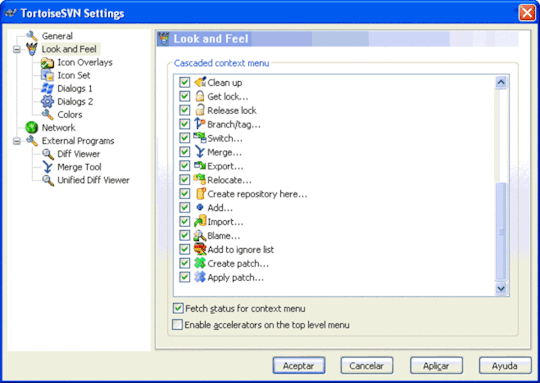
SnailGit also adds icon overlays to your Git working copies in Finder. It tracks your Git working copies and updates the icon overlays automatically, giving you visual feedback of the current state of your working copies.
The latest version of AKVIS Magnifier is 9.5 on Mac Informer. It is a perfect match for Viewers & Editors in the Design & Photo category. The app is developed by Akvis and its user rating is 5 out of 5. Versions for Windows and Mac. Download AKVIS Software for image processing and photo restoration. Versions for Windows and Mac. AKVIS Magnifier AI 10.0. Magnifier AI 10.0 Standalone + Plugin — Win 64-bit. Userguide (pdf) Version Change List (txt) AKVIS MakeUp 7.0. AKVIS Magnifier makes producing professional enlargements and poster-size prints easy and quick. Available for Windows and Mac, AKVIS Magnifier does not require an external photo editor to operate. The resizing is easily configurable and allows fine-tuning the enlargements by introducing complete user control over important parameters such as. Available for Windows and Mac, AKVIS Magnifier does not require an external photo editor to operate. The resizing is easily configurable and allows fine-tuning the enlargements by introducing. Akvis magnifier for mac.
In a few steps, you can start using SnailGit easily: 1. Enable “SnailGit Extension” in “System Preferences » Extensions”. 2. Clone a Git working copy with SnailGit (File » Git Clone…) or add an existing Git working copy to SnailGit. 3. Navigate to your working copy in Finder and right click to access SnailGit functionalities.
Svn Tortoise For Mac Catalina
* FAQ
Q: There is no icon overlays / context menu for the files? A: Please make sure that you’ve enabled “SnailGit Extension” in “System Preferences » Extensions”, and also make sure that you’ve added the working copy to SnailGit Preferences. If your Git working copy is monitored by multiple Finder extensions, please make sure that SnailGit Extension comes first in “System Preferences » Extensions » Finder”, you can drag and drop the extensions to adjust the order. If the problem persists, please disable “SnailGit Extension” in “System Preferences » Extensions” and then enable it again. The last resort is to relaunch Finder or restart your computer.
Q: What kind of URL schemes does SnailGit support? A: SnailGit supports the following URL schemes: – http:// – https:// – git:// – ssh://
Q: Does SnailGit work well with other Git clients? A: In theory, SnailGit works with any kinds of Git clients that is compatible with Git 2.6, from the command line client to the GUI apps.
Hot keys mac. Q: Does SnailGit work for file managers other than Finder? A: SnailGit is primarily a Finder extension, so it is likely that it will not work for other file managers.
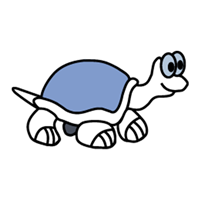
Tortoisesvn Tutorial For Beginners
SnailGit Free

0 notes