#the sims 4 tips
Explore tagged Tumblr posts
Text
essential occult mods.
I am a vanilla-ish & maxis match player. I usually put very few mods in my game... I only download occult stuff when I intend to play with an occult sim, otherwise it is out of my folder. As someone who is very minimal with mods, I made my very own masterlist with essentials for occult gameplay. Feel free to download, save, reblog if you like it.
Vampires
Age Traits / Self Preservation Blood Party Event / Vampire Tweaks (1) Vampires can Kill / No Weakness Vampire Powers / No Cold Breath Vampire Slayer / Immersive Vampires Vampire Food Set / More Drinks Plasma Packs / Red Plasma Override Vampiric Children / Deadly Duels Vampires Can Drink from Vampires Eternal Night in Forgotten Hollow
Spellcasters
Kuttoe / Spellcaster Lot Trait / Ars Goetia Better Familiars / Climatio / Classic RPG Spells Expanded Spells / Craft Wands & Brooms / Witchy Brew Improved Practical Spells / Functional Spellbook Cauldron Herbalism / Alchemy Overhaul RoM Tweaks / Immortality Potion / Vampire Potions Master Magic / Deadly Duels / Black Magic Blocked Access to Magic World / Initiation Rework
Mermaids
Expanded Mermaids / Mermaid Aspirations / Merfolk Lot Trait Sirens / Deadly Sirens / Kiss of Life / Fertility / Eat Fish
Aliens, Ghosts & Plantsims
Alien Zone Lot Trait / UFO Hotspot Lot Trait Better Ghosts / Stay White / Hidden Fruit
Werewolves
Expanded Werewolves / Werewolves Can Kill Less Furious / Feral Containment Unit Werewolves Tweaks / Waffle Tweaks / Fated Mate Be Less Obvious / Moonwood Collective Tweak Ortelassa Skin / Alpha Wolf / Feet
Others
Secret Occults / Occult: Lore & Order Unicorn Mod / Fairies vs Witches Occult Recipes / Occult Milestones / Glowy Trees Medieval & Fantasy Masterlist
#ts4 mods#ts4 resources#ts4 gameplay#the sims 4#ts4#ts4 occults#occult mods#the sims 4 mods#the sims 4 resources#the sims 4 occults#ts4 tips#the sims 4 tips
169 notes
·
View notes
Text
bgs are hard but at least this makes it easier T_T
#myart#backgrounds#illustration#art tips#sims 4#reels#oc#demonic roommate#tfw i forgot i could post videos here so here's a reel from my ig
16K notes
·
View notes
Text
Hey everyone it seems there a malicious individual trying to hack the sims cc community again and fill it with malware you need to stay vigilant as a creator and a downloader so
i have some tips for both to stay safe while downloading:
1- sims cc file extension is always .Package never download anything that is .exe
2- do not auto unpack zip files and rar files into your mods folder directly, open each zip or rar individually check the file extensions and drag them to your mods folder one by one
3- the only mods that have a .ts4script extension are ones that affect gameplay or how the game works, understand that if you are downloading cas or bb items you shouldn't have a .ts4script file
4- if you are downloading gameplay mods that do have .ts4script make sure that A) the creator hasn't announced on their pages that its infected B) you are downloading from a link provided by the creator of the mods themselves not something off of google or a link you got sent and make sure dates of upload match dated of announcements
5- if the mod or cc creator has retired and hasn't posted for a while LOOK AT THE DATES OF THE UPLOAD if it has been "updated recently" after the creator has left the community its most likely re-uploaded by a hacker and infected
6- download mod gaurd by Twisted mexi and keep it updated and keep your windows defender or malware detector Program up to date and always running do not disable it
7- make sure everything you download comes from a direct link from the cc creator, in this day and age do not trust link shortners, adfly, linkverse, etc get the universal bypass extension and ublock extension to stay safe but genuinely NEVER CLICK ON THOSE no matter how much the creator reassures you its safe it. is. NOT.
8- this is more of a general saftey precaution but, create a system restore point weekly before you run the game with new mods that way if anything happens you could have a chance to restore your windows to an earlier date before you downloaded anything.
9- BACK UP YOUR SHIT im serious right now either weekly or monthly put your files somewhere safe like a usb a storage card a hard drive even an online cloud if you dont have any of the previous.
10- files you should back up are your media from games and media everything else, any mods, games saves, work files, passwords, saved bookmarks, any documents txt files word files pdfs, links you saved, brushes or actions for Photoshop if you have any, any digital bills or certificates if you have any, and keep a physical list of all programs you have installed and where you installed them from
11- turn on any 2 factor authentication and security measures for any account you have
12- google and firefox have the option to check your paswords and emails against any data leaks USE THIS FEATURE and change any leaked passwords
13- regularly check your logged in sessions to make sure all the logged in devices or computers are yours and log out any that aren't and any old devices or unused sessions do this for every website and app you have an account on if available
14- change your passwords often. I know this is a hassle i know its hard to come up with new passwords but changing your passwords every few months will help you against anything mention previously that wasn't detected.
15- and as a cc creator check your cc and the accounts you host cc on and its uplaod and update dates make sure nothing has been changed without your permission :(
16- generally try not to get swept up in the "i must get it" fever you do not need to "shop" for mods weekly or monthly you do not need to download everything by that one creator you do not need to download new cc everytime you want to make a sim, im guilty of this so i know how hard it is to resist but take a breath and think "do i want this or do i need it" before downloading.
These are prevention methods i cant claim they are 100% will prevent any hacking but its better to be safe than sorry and these do keep you safe so
Brought to you by someone who has had their laptop ruined and data leaked from downloading cc once upon a time
3K notes
·
View notes
Text


making sims based on real people is so hard
1K notes
·
View notes
Text
Did you know you can make sims look in a specific direction whilst they're posed?
Hit shift+tab to enter first person mode
Aim the camera where you want your sim to look (make sure your game isn't paused otherwise the sim won't move - you can press 1 in first person mode to set time running)
Hit pause (by pressing P)
Hit shift+tab again to exit first person mode
Voila! Your sim is now looking in the direction you pointed 'em!

A neat little cheat to get multiple uses from the same pose! 🤸♀️
#ts4#sims 4#simblr#pose tips#tips#it can look a lil funny depending on the pose cos their body shifts a bit too#but it's super useful for when ur like omg this pose is perfect.. if only they were looking THIS way#u kno#i use it all the time
6K notes
·
View notes
Text


Late Night Dining 🥂
#farfallasims#london*#sims 4 aesthetic#ts4 aesthetic#the sims 4 build#building tips#ts4 interior#sims 4 interior#sims build#sims 4 build#the sims#the sims 4#the sims community#sims 4#sims#sims 4 screenshots#sims 4 maxis match#ts4 simblr#showusyourbuilds#thesims4#sims4#the sims4#sims 4 simblr#simblr
410 notes
·
View notes
Text

Quick Guide: Stay Safe While Downloading Sims 4 CC & Mods
I just published a quick guide to help you download Sims 4 CC & mods safely. ⚠️ From trusted sources to spotting red flags. Keep your game clean and secure! 😊
Read it now
#avoid malware in sims 4 mods#how to avoid malware sims 4 mods#how to download mods safely sims 4#patreon sims 4 cc download#safe sims 4 cc creators#safe sims 4 download sites#sims 4 cc best practices#sims 4 cc community guide#sims 4 cc download checklist#sims 4 cc education#sims 4 cc folder structure#sims 4 cc mod manager#sims 4 cc mod security tips#sims 4 cc mods support guide#sims 4 cc protection#sims 4 cc safe download#sims 4 cc safe hosting platforms#sims 4 cc safety guide#sims 4 cc safety tutorial#sims 4 cc virus warning#sims 4 cc zip file tips#sims 4 custom content security#sims 4 custom content tips#sims 4 mod folder organization#sims 4 mod malware prevention#sims 4 mod safety#sims 4 mod safety checklist#sims 4 modding guide#sims 4 mods antivirus#sims 4 script mod warning
283 notes
·
View notes
Text
🥰 NENÉM DA MAMÃE 🥰

#obsessed with her new ears#now we finally share a trait <3#when i was nothing but a little fetus in the uterus i held my little ear for WAY TOO LONG and now....#this same ear has a permanent small fold at the tip ^◡^#tried to make it to the tonian ears and now it's even cuter!#the sims 4#ts4#sims 4#Mandy#wip#the sims 4 wip
349 notes
·
View notes
Text
Cupids Corner App Blurry Thumbnails


I don't know if I'm alone with this, but I'm once again bothered by some blurry thumbnails :D
Luckily there's an easy fix and it works like already described in more detail here.
To change the resolution of the thumbnail, simply open the file ThumbnailConfig.ini, go down to the bottom of the file until you see [MatchmakingAppProfile] and replace the value for Size_Large. I set it to 512,512 which works well for me. Delete the file localthumbcache.package so that the game can generate new thumbnails and restart the game. That's it :-)
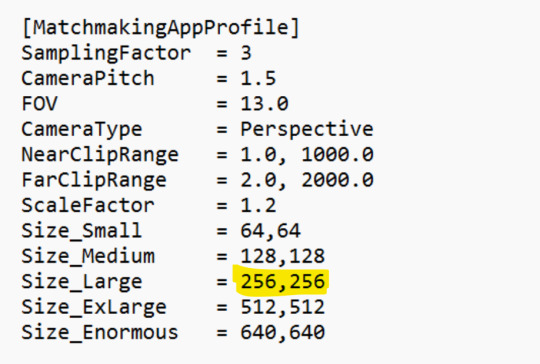
Note that you will need to redo the changes to the file ThumbnailConfig.ini whenever this file is updated by the game.
995 notes
·
View notes
Text

How to start your own save file (+ LOTS of tips, advice & mods) by Amelie
Watch Video Here
1.Pick your save file
Empty Save (personal favorite)
Simlicy's Save
Lilsimsie's Save
2. Take inspiration from real worlds i.e. New Orleans for Willow Creek, New England for Brindleton Bay. Find a theme/style for each world to make it cohesive.
More examples would be:
San Sequoia | San Francisco
Windenburg | Germany & Austria
Sulani | Tahiti
San Myshuno | New York (atleast part of it)
Oasis Springs | Arizona
Henford on Bagley | English Countryside
Mt. Komorebi | Japan
Del Sol Valley | Los Angeles
Tartosa | Italy
3. Finding beautiful builds on the gallery | tips & showcase in video
Video of my favorite gallery builds
Some lots I have in my save file
My favorite gallery creators (scroll down)
4. Map Replacements
5. Tool Mod
Used to further customize your save file & add cars, trees, etc.
Can also be used to change apartment windows
Tutorial
6. No random townies Mod
Prevents the game from further spawning and generating townies
Make sure to have enough unemployed sims that can fill npc jobs such as waiters, baristas, etc.
7. Sim spawn overhaul Mod
Sims only show up in their own residential worlds
Adds realism and doesn't break immersion
#pixelglam#ts4#ts4cc#ts4 mods#ts4 save file#sims 4 save file#ts4 aesthetic#the sims community#ts4 simblr#the sims 4#sims 4#the sims 4 simblr#pixelglam's save file#tips
3K notes
·
View notes
Text
mods and resources.
I am a vanilla-ish & maxis match player. I have made this masterlist for control purposes. Feel free to download, save, reblog if you like it.
mods folder size: 5gb
#ts4 mods#ts4 resources#ts4 gameplay#ts4#the sims 4#the sims 4 gameplay#the sims 4 mods#the sims 4 resources#the sims 4 tips#ts4 tips#my final folder size counts CAS and BB!
107 notes
·
View notes
Text
how i draw bgs (featuring my ocs) ^_^
#myart#backgrounds#art tips#sims 4#reels#demonic roommate#oc#yes ik this isn't actually 'cheating' and the furniture/sizing proportions aren't always accurate to irl - but i still like this method :')
2K notes
·
View notes
Text





remade the corner deli from my childhood mum used to give me and my brother $30 - $25 for her pack of smokes and $5 for lollies which, back then, basically bought us the whole store
#sims 4#sims 4 screenshots#the sims community#sims 4 cc#s.sb#the sims cc#tbh not feeling my screenshots/editing lately if anyone has any tips let me know im feeling so uninspired aha
191 notes
·
View notes
Text

Resource Page | Mods and CC I have been meaning to create a resource page for quite a while, so here it is! These are my must-have overrides, mods, and custom content that I always have in my game. I will continue to add more to it as time goes on!
Lighting Mods
Sunblind Better In-Game Lighting (bright base) Shine CAS Lighting (white) No-Glo V2 No-Blu V2 (darker)
Overrides
CAS Position Tuning CAS Organizers CAS Background (#f2f2ef) CC Wrench Replacement (white) More Columns in CAS (4) Map Replacements Loading Screen UI Normal Sim Pictures No Bump Mod
CAS Defaults
Default Underwear Bare Skintones Default Eyes Remove EA Eyelashes Default Feet Defined Hands Eye Shine Remover
Skin Details
3D Lashes (1) (2) Body Hair Cleavage Overlay (1) (2) Skinblend (1) (2) (3) Pearl Teeth Hairlines Edges Nose Overlays
Gameplay Mods
Wicked Whims (18+) Basemental Alcohol (21+) First Impressions Road to Romance MC Command Center UI Cheats Extension Childbirth Mod TOOL Mod No Makeup/Accessories on Townies Turbo Careers Meaningful Stories
#resources#simmermya#sims 4 simblr#sims 4#ts4#ts4 simblr#ts4 resources#sims 4 resources#ts4 tips#ts4cc#sims 4 custom content#custom content
617 notes
·
View notes
Text
Keeping Lag to a Minimum...
I was chatting about a few things I do to combat lag over on discord and realised I do quite a bit of maintenance to reduce lag/load times. I decided to write em all down and before I knew it, I had a big ol' list. Here's hoping it helps!

Save/File Tips:
Clear your caches (located in the same spot as your mod folder fyi) I usually delete the onlinethumbnailcache, avatarcache and localthumbcache caches every time I exit the game, the main one to delete regularly is the localthumbcache file, they're just temporary files but it can get pretty big after a while.. if you're having any mod issues, particularly ui ones, it's always worth deleting that to see if it helps.
Remove any saves you're not using from your saves folder, and keep an eye on save file sizes. In my experience, any saves over around 30-40mb start to get a bit laggy. Things that bump this size up are the amount of townies in game and the amount of lots/objects in the world.
Regarding the above point, I regularly bulldoze lots I don't need anymore, just to save the game from having to cope with extra shit to load in the background and reduce save file bloat.
Similarly, I delete a lot of unnecessary townies. Also, try to keep the amount of outfits on townies to a minimum, ain't no townie need four swimsuit outfits, the game will thank you..
If you have cheats enabled you can usually shift-click/delete object on things like random coffee cups or stray cupcakes sims foolishly drop around the world (or eat em.. whatever tickles ur pickle) just get rid!
Whilst we're keeping objects in game to a minimum.. I try to clear sims inventories now and then, including townies. You can do this via mccc even if you're not currently playing that household by heading to MC Cleaner -> Sell Sim Inventory/Sell Household Inventory. RANDOM LUMPS OF CLAY BEGONE!
Think of a save file like a lot.. the more objects in it, the laggier it gets! Try your best to remove anything or anyone unnecessary where you can.
Hit "Save As" instead of "Save" now and then - the more you overwrite a save, the more chance it has of going wonky, treat your game to a fresh one now and then and remove the old one from your saves folder (maybe don't delete it right away in case you wanna roll back, keep it somewhere safe).
If you can (although ik it can be a pain) set up a new/fresh save, you'd be surprised how bogged down old ones can get! For legacy players, it's usually best to do this whenever you have a small family to save yourself some pain, since you can just save the household and take em to a new save (you will lose sims inventories/household inventories/relationships with sims outside the household tho so beware! Pictures/other collectables can be saved to a lot however, and you can always cheat back relationship bits etc.. bit of a last resort but new saves are shiny and fast!)
Make sure your Screenshots/Video folders are empty - move em somewhere else, it works, trust me. If you have a lot of custom music installed try n' clear some of those out too.. the smaller that Sims 4 directory is, the better.
Delete any last exceptions/last crashes (same spot as your mod folder again) you don't need em unless you're planning to upload em somewhere for help.
Settings Etc:
If you get a bad lag spike, opening the main menu and/or saving can randomly stop this. If it doesn't, try exiting the game, clearing your localthumbcache and restarting.
Clearing all notifications from the game panel can also help.
If you can, close all other apps and background apps you don't need whilst playing, ts4 is super memory hungry so it can definitely help.
The GraphicsRules Override file by Simp4Sims can reduce lag/latency and make your game look a little better in the process!
Srslysims Simulation Lag Fix mod can help reduce lag too (if you've altered the game speed via mccc tho, don't use this unless you plan on resetting it to default).
If you aren't keen on, or barely use a pack, consider disabling it.
Not ideal, especially for those of us taking screenshots, but lowering the graphics settings whilst playing definitely helps.
If you use re/g-shade, consider switching it off whilst playing and only turn it on for screenshots.
A clean and tidy pc/laptop runs better in general. Remove anything you're not using/don't need anymore to free up space, remove temp files, clean up your folders now and again etc etc.. especially that dreaded mod folder, speaking of...
Managing Mods:
SORT OUT YOUR MODS FOLDER FOR THE LOVE OF GOD.. skdsjdjs it doesn't have to be immaculate but at the very least try n' clear it out now n' then. Also try to separate your script mods/overrides from the rest, patch days don't need to be so stressful ;-;
Personally, I don't merge my mods; if something breaks it's much harder to pinpoint! It makes it easier to find/delete specific mods too.. and let's face it, there's usually one or two items in that set you could do without lmaooo.. also, don't think it helps much tbh! Yeah you could say the game doesn't have to work as hard to load merged files but that's debatable, it's still the same amount of items/polys at the end of the day ¯\(°_o)/¯
If you like merging files and/or see results from doing so, you can merge stuff you definitely know you're never getting rid of, especially CAS/BB stuff.. but steer clear of merging gameplay/script mods! If a merged file seems to be the culprit when using the 50/50 method, try unmerging it and 50/50ing it again! You might not need to get rid of everything if something's borked.
Bulk Rename Utility can be used to remove all spaces and special characters from your mod files, the game doesn't particularly like loading those so it'll thank you.
The Sims 4 Mod Manager is a great way to sort through your mods, you can easily see, move and delete files from here (not great for build/buy, poses etc as thumbnails are usually missing, but great for CAS stuff). An extra hint with this that I've noticed is that if any of my mods get renamed with [D1] at the beginning after looking through them via the mod manager, it means it's a duplicate file so you can get rid.
I also use the Sims 4 Tray Importer to help me sort through mods. Simply save a sim/lot with any cc you don't want and find it in the importer, you can then go through all the cc in the cc tab and delete/sort it (I also use this to sort cc if a bunch has the wrong tags etc, makes it easier to find in my folders by saving em to a lot or w/e - it also spots duplicates which is handy).
It's a ballache, but the 50/50 method is tried and tested if you're having issues.
I like to keep an abandoned cc folder tucked away somewhere, that way you can remove mods willy nilly without stressing about losing them. If you change your mind, you can always grab it back!
#ts4#sims 4#simblr#tips#reducing ts4 lag#uhhhhh#idk what else to tag this as#skdjskjd#ALSO! feel free to rb and add ur own tips!#lawd knows we need it with this game lmaoooo#as chaotic as he is.. i bet oscar's pc is immaculate#😌
3K notes
·
View notes
Text


Somewhere in a Latin American inspired world...☀️
#very much getting ready for the new EP even though we literally know close to nothing (:#farfallasims#ts4 interior#building tips#the sims 4 build#sims 4 build#sims build#sims 4#the sims#the sims 4#the sims community#sims#sims 4 maxis match#sims 4 screenshots#ts4 simblr#simblr#sims 4 simblr#showusyourbuilds
757 notes
·
View notes