#tumblr doing something weird with uploaded photo quality
Text

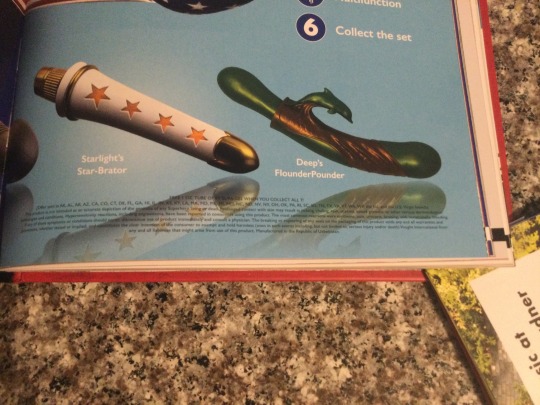

For those who were missing the star spangled banger from Vought’s Twitter account holiday post + Dawn of the Seven BTS promo (where’s that HL private dressing room peek we are promised 😡)
From The Art and Making of the Boys by Peter Aperlo (they have details on costumes, set design, various filming aspect + writer’s room & actor meta on characters and themes in the show. 189 pages. Kind of fun if you want to pay Vought Amazon to read Boys stuff.
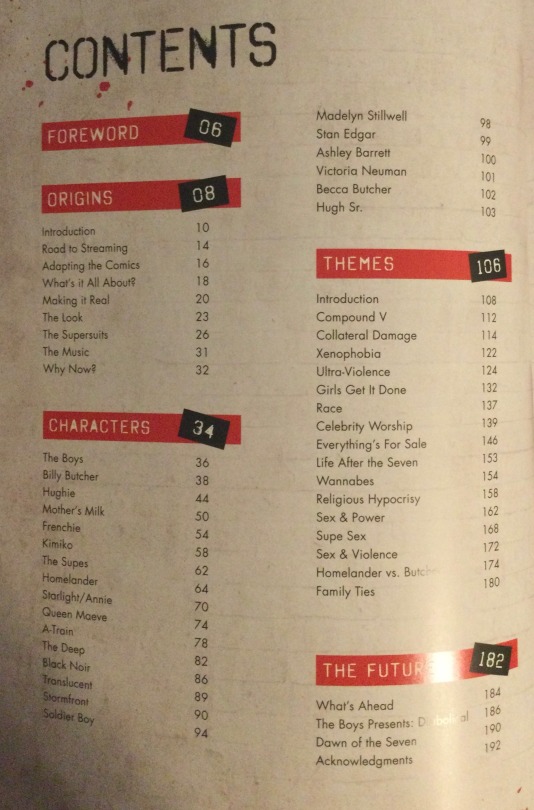
#star spangled banger#dawn of the seven#homelander#the boys#the boys tv#tumblr doing something weird with uploaded photo quality
56 notes
·
View notes
Text
Alright. In light of recent news!
Some ways to protect your art. This is aimed at visual art as that is my expertise.
1) Opt out of Tumblr's data collection for AI. This is in the blog settings. There are many different posts on this so I won't go into great detail. But remember - it has to be toggled ON in order to opt out.
2) Add a watermark to your art. Make it obvious and hard to remove. Frankly it's best if it's actually obnoxious. Watermarks do fuck with AI, it's very good to add them. And while there are methods to remove them, the more work it takes to do so the less likely they'll put in the effort. (I like to use rgbwatermark.net)
3) Glaze and Nightshade. If your computer can run them, download these apps. Use them. Glaze is defensive (preventing mimicry) and Nightshade is offensive (data poisoning). Very good to use with a watermark! It should go watermark - glaze - nightshade. (That way the watermark in the image will also have glaze and Nightshade applied to it which further messes with AI) If your computer doesn't have the capacity for these programs be sure to get on the wait-list for webglaze. Keep in mind they are totally SWAMPED and getting an invite will take time.
4) More ways to protect your art if glaze and Nightshade are not an option.
Add noise filters or textures using photo editing apps. Tinker around with the levels to find what you're comfortable with.
Upload low quality images. The lowest quality you can without making your work totally deep fried.
Crop it weird, make it a shape that's harder for the AI to parse.
Add a frame, once again it's best if it's obnoxious but even a solid black frame will do something as the AI will consider it a part of the art unless programmed not to. (But this is why it's best to use multiple tactics)
Where you can, if you can, add transparency. Add weird transparent lines, shapes wherever you can. A full transparent bg is okay as well! (AI needs something it can assign an rgb value to and for it to do transparency it would need a channel for it, along with RGB channels or cmyk, they'd need to add that channel and retrain)
AI is worse against finicky details. If you can and it fits for you, add those.
It basically boils down to making your art as hard for AI to parse as possible.
9 notes
·
View notes
Photo


Megaman Production Art Scan of the Day #382:
Mega Man 6 US Box Art Advertising Film Cel
Let’s start off the new year in 2022 with something a little different from the usual settei sheets.
As some of you may know, a bunch of film transparencies of the American Mega Man box art, originally created by Greg Winters, went up for auction last month, and I was lucky/appreciative enough to be able to purchase 3 of them: MM6, MMIV, and Wily Wars:

Judging from the agency sticker on the protective sleeve, these were most likely just used in the creation of advertising/marketing pieces for the game.
You also might remember I came across one for X3 a couple years ago. Only problem being I didn’t have a scanner that could scan film properly, as there needs to be a second light source, one for both sides of the film. So the quality of my scan then wasn’t all that great.
So, now that I have more of a reason for it, I bought a fancy new scanner specifically built to scan film before Christmas, and I can happily tell you I’ve been able to preserve them at high quality. How HQ? Well...after messing around with settings, and maxing out the limit of memory on my computer, I was able to get it up to 3200 DPI. So, this little 4x5 film was able to be maxed out close to 10000 x 14500 pixels. Cropped. ^^;
Can you see that full resolution on tumblr or twitter? Certainly not. But, hopefully my solution works, keeping it at full resolution in a Google Photos album. However, due to the sheer size of the file, I’m only going to upload the crop of the main artwork in HQ, not the full film. I actually think the full film file size is too large to upload. It’s failed on me twice.
This film is interesting, because it has obvious sets of push pins holding down the main art on both the left and right side of it, which stay preserved in the image. The art itself is slightly crooked, probably due to how they captured it, as well. Only this one is weird like that.
You will see some natural flaws in these. I rescanned them a few times to make sure it really wasn’t a strand of my hair on my new scanner (it wasn’t, there really was a strand of hair forever etched onto one of these). But I have attempted to use the clone stamp tool to touch up a few glaring imperfections (like push pins) and film deterioration.
Have you ever seen Knight Man or Wind Man in this detail?


It’s pretty doubtful any of us will be as lucky as the guy who owns all of the original paintings to ever see these in all their glory, so this is my best attempt at doing that for you. And I will bring you the other 3 over the next few days, as I try to get back on track with daily-ish posts again. Enjoy, and Happy New Year!
Full Resolution Scan Album: https://photos.app.goo.gl/YpTDgUofJzeBs27TA
(be warned, image is 147.8 MB!)
[EDIT: Google Drive link if Album download does not work]
#Rockman#Megaman#Mega Man#Mega Man 6#Greg Winters#Knight Man#Wind Man#Beat#Rush Jet Mega Man#Film#Transparencies#Slide#Box Art#Miyabi Scans Stuff#Miyabi's Merchandise and Memorabilia
28 notes
·
View notes
Text
tuesday again
just tuesday after tuesday after tuesday huh
reading it’s been either smut i don’t want to admit to reading or this stats textbook. absolutely nothing to report on this front. fuck the programming language R tho i am not having a particularly good time, although that may be due to the general state of my brain
listening Cab Calloway’s Minnie the Moocher, bc the phrase POOR MIN POOR MIN POOR MIN has been stuck in my head for four hours and who am i to deny such an insistent song when it clearly wants to be on the Tuesday Again No Problem official ranking
youtube
watching Calamity Jane (1953). hoo boy. okay. i cannot in good conscience recommend this, bc it’s got some more awful than the usual baseline portrayal of Native Americans for fifties American westerns, and a crossdressing man is in very real danger of being lynched. it’s got some OTHER weird but worthy of dissection ideas about gender! i’m probably going to write it up into its own post! however, the butch/femme couple are extremely cute, look at their goddamn song!!! i want to fix up a small house for a cute butch!!! do i have any volunteers i am probably graduating very soon and i’d be a lovely trophy wife, i will probably mellow the fuck out a lot after May
youtube
playing still slogging around in Fallout 4, finally finished collecting all ten fucking holotapes for Nick, and this ending speech at his highest approval is I think one of the only points where the game has made me tear up in a good way. tumblr has broken the share video starting at a certain point feature, so if you start about five minutes in, he’s got a two minute monologue that ends pretty much with “...that act of goodness, that’s ours. All the good we’ve done. That’s ours and ours alone.” like FUCK!!!! this robot is a Good Man!!! plus he’s got most of the good voice acting in this hell game!!!
youtube
making another fun thing is that tumblr has stopped letting me upload original quality photos, hence these screenshots of my own photos. goddamn miles to go before i sleep on this sock, bc i want them to peek out from my mid-calf work boots. i had forgotten that a lot of the weirder sock construction bits get sort of elided away when you are working on 2mm knitting needles and yarn that’s not much thicker than a full strand of embroidery floss. unforch, i am working in worsted weight and 4mm needles.
let’s compare/contrast. the very first sock i ever made is on the right, with i think a square heel? something that involved a gusset and picking up stitches instead of a rounder short row heel, which is what i did on the current sock on the left. the eye of partridge slipstitch effect on the heel is a little nicer on the chunkier wool, but the transition from heel to leg in 2x2 rib is a little jarring, the 3x1 rib on the right sock is much nicer. i did this bc i wanted a maximally stretchy leg bc i hate having my circulation cut off, but it doesn’t look quite as nice. my mother is absolutely rolling in her grave over this lack of workmanship, but this is just a dumb easy sock i made up out of my head to keep me company while i watch bad tv and ignore current events and coursework.

#tuesday again#tuesday again no problem#do i remember which tag i consistently use? absolutely fucking not#i think i have enough shit next week to do an All Friend Recs edition
12 notes
·
View notes
Text
So I keep telling myself I’m not gonna talk about this anymore but it’s late and I’m salty and I figure this would be a good learning opportunity for everyone anyway so whatever.
I keep seeing people commenting on how the Delpad Week prompt list getting stolen and vandalized doesn’t count as art theft because I guess technically I didn’t “draw” anything while making it. And I feel like this is coming down to people just not understanding the work that goes into graphic design? (I mean I assume some of it is just people wanting to make excuses for doing something horrible but w/e I had my panic attacks I’m over it.) So since we do live in an age where people still devalue graphic design and other computer-based art forms I thought would break down all of the steps that I took when designing the prompt list, as well as the icons and banners for Delpad Week.
(And as a quick disclaimer there were probably easier ways to do some of the things I’m gonna list but I am still learning and I had never really used Clip Studio Paint before. I am an amateur, be patient with me.)
Step One - Picking Fonts!
Now this one might have come down to me just being picky, but I had a pretty clear idea in my head of what I wanted the “logo” to look like so after opening Clip and determining that NONE of the default fonts came anywhere close to what I was looking for I went to dafont.com and spent like...god I want to say close to an hour browsing the free fonts until I found a 5-10 options I liked.
I then had to extract and install all of the files onto my pc and make sure they worked, which is easy, but still took time.
Then I typed out what I wanted the logo to say using all of the different fonts to see what they looked like and what they looked like next to each other. See it’s a good idea to compliment fancy serif fonts with simple sans serif ones so I needed to pick a fancy one for the “Delpad Week” text and then a simple one for the prompts and dates and such.
Step Two - COLORS!
After I picked the two fonts I wanted to use I had to pick out the colors for the poster and the text. I took the colors for the “Delpad Week” logo itself from a pic of the Sun Chaser/Cloud Slayer I found, both the usual red and then the darker shadow. Which, once again, there HAS to be an easier way to do this but I typed the words out twice in both colors and painstakingly layered them over each other in just the right way to get the “drop shadow” effect I wanted.
Then I picked a nice light black for the rest of the text that I think I took from the line art on a screen cap I found? Either way it looked better than true black. And took time to find.
And of course I needed to find a good blue for the background which took a bit cuz it needed to match everything else.
Step Three - Sizing!
I had to look up all of the different recommended photo dimensions for tumblr and twitter icons, headers, posts, ect to make sure the damn things wouldn’t look wonky once I uploaded them.
Oh and since Clip is weird I did actually have to do that typing/layering thing on EACH NEW PICTURE I made. Which making sure they all looked the same sure was FUCKING HARD and took hours!
And my friend took the time to make the transparent Della and LP for the banners and I had to resize and center them on each pic. And I had to find and size/position the clouds and transparent Sun Chaser/Cloud Slayer too.
Step 4 - Putting It All Together!
Imo this one is the hardest since Clip doesn’t have alignment tools and even if it did sometimes due to fonts and art and such being the way they are true center doesn’t actually LOOK centered to the human eye so there’s a lot of fiddling around with the text and pics to make it look as close as possible to center which starts to kinda numb your mind after a while. Lots of taking breaks and coming back to it to make sure it looked okay.
And of course typing all of the prompts out and making sure the fonts actually do look okay and everything is spelled right and spaced correctly. I have dyslexia, I double check spelling, sue me.
So once you finally think that everything looks okay you get to go upload it to different sites to make sure the icons and such don’t look blurry or get cropped weird and then inevitably go back and move everything around again or in some cases remake them entirely(the deviantART icon took like two re-makes to get right) when they do. Shit takes time, yo.
That might not seem like a lot but let me stress that I made the prompt list poster, the tumblr icon and banner, the twitter icon and banner, the deviantART club icon, and the other banners for things like updates and such. Which all and all took the better part of TWO FUCKING DAYS.
And that’s not even mentioning the time it took to find a good tumblr theme and set it up and put together the DA club and the twitter account, as well as documenting all of the prompt suggestions and making sure I picked ones that were vague enough to allow for creativity as well as represented what everyone wanted, plus deciding on/writing out all of the rules including the ones for different sites. All of which, aside from some help here and there from friends, I did by myself. For free.
I’m not complaining. I am having a blast running Delpad Week, and making all of this was frustrating but fun. I love graphic design, I wanted to do my best, hell I even got input from my godfather who is a graphic designer on some of the banners just to make sure everything was as high a quality as it could be. And you know what? I was really, really proud of that prompt list. I have been stuck at home disabled for about a year now in awful pain most of the time and only just getting back into drawing and graphic design and I was super happy with how everything came out. I wanted people to see it, I wanted to give Delpad fans a beautiful blog and prompt list to look at after everything we have been through. And not to toot my own horn but I think I delivered.
So considering all of that you can see why having someone steal the banner, deface it with horrible and triggering content was so horribly upsetting to me. Aside from how defacing something a queer woman worked hard on with words like “burning a pride flag” is abhorrent and drove me to tears and panic attacks, how would you guys feel if someone took something you worked on for two days and shat all over it for a cheap joke? Especially when the only thing you did wrong was want to give a good, cute ship some attention.
Graphic Design is an art. Taking someone’s unique design, vandalizing it, and then reposting it IS ART THEFT. Just because it took you 10 minutes to open the pic up, color over the original text and use a crappy font to add in your own prompts doesn’t mean making the thing in the first place was that easy. (And again, I’m not complaining about the time and the work. I’m having fun. I love graphic design. If I didn’t want to do this I wouldn’t have.)
But anyway, like I said, I’m trying to not let it bother me anymore. People have apologized and that’s good. But hopefully this breakdown can help you guys appreciate the work that goes into graphic design and be a bit more courteous to the people who do that work, especially for free.
22 notes
·
View notes
Photo

ASKS 14
Ok so 24 hours after I planned to do this but... last time I answered stuff was January(5 months ago). There is a lot under the cut ;n; sims, nonsims, other games, all kinds of stuff ya know

Anonymous said: Hi! Wcif the shirt you used on your Belle hair post? (Btw, that hair is GORGEOUS.)
I have the cc I use in my previews linked on Patreon. Makeup/skin and all that will be on my resource page once I get around to updating it for my 2 new models (who will be up for download soon hopefully). Also ty <3

Anonymous said: What make-up do you use for most of your posts?
The only eyeshadows I use are by @crypticsim or @catplnt. The makeup I use on Macie/Taylor are listed on my resource page. The other two models makeup will be added once I get them added on there but I know they both use similar stuff to Macie/Taylor.

@thatsimmergirl91 said: Just wanted to take a moment out and say how amazing you are ! I love all your stuff and your blog. Never forget how awesome you are 💗💗💗💗🙌🏻🙌🏻
Thank you so much. Like I know I am going to be typing a lot of thank yous in this post, but I truly mean them. Playing Sims/Making cc is something I did not think would be such a big thing in my life but god is it and I love doing it. Thank you again <3

Anonymous said: You're incredible and I love all your hairs! In fact, you're my favorite cc hair creator. My question is are you planning on making any hairs with the Island Living meshes anytime soon?
Thank you! I am glad you enjoy my hairs <3 I am planning some stuff with the island living meshes. Probably just a conversion to toddlers if I am able and I might do something simple with the adult meshes to release outside of my Patreon stuff. We shall see though! Ty again

@ayoshi said: When are you opening an Onlyfans?
idk babe when are you posting your birthmarks? ;)

Anonymous said: Heya! Love your cc! You're real talented
thank you! <3 It isn’t so much talent, more or less just a lot of practice and time. I appreciate the compliment though

Anonymous said: any tips to get high quality sims screenshots??
I have 2 methods I use. When I am taking CC previews I rotate my screen using Ctrl + Alt + the ◄ key. For my lookbooks/upcoming Sim downloads I use a method by foursims who deactivated?? This is the method/video <3

@verdeclaroangels said: What skin do you use??💕PS i love u
I use @luumia newest vanilla default, alongside his Smooth Butts overlay, and my own fruitpunch overlay. All are linked over on my resource page <3

@vhlori said: Austin queen of pop!
q king of edits! <3

Anonymous said: i love your creations and i appreciate the time you put into your cc, i wish i could support you 💕
Thank you!! Sometimes the time crunches can be stressful but I put them on myself so I survive haha. Don’t feel the need to support me please <3 I make sure everything is public eventually so that people dont feel like they are missing out on anything by deciding not to pledge. Thank you for wanting to though, I appreciate that a ton.

Anonymous said: Just a rant here. I'm annoyed that there are no rings in the glove category or some other category. The reason I want this is because I use eyelashes that are in the skin detail section and rings don't work and I don't want to use the accessory eyelashes because my sim wears glasses. It annoys me but that's all.
i... rant away luv i feel u

Anonymous said: What do you do besides sims? That is all you post about and I was curious if that is all you play?
I play Roblox with @ayoshi sometimes, cause that is about all my computer can handle lmao. I have a switch so I play some Nintendo titles on there like Zelda, Splatoon 2, and other stuff. I also have been plying Fortnite recently with @imvikai @greenllamas and @pinealexple. That is about all I play right now lmao. I play Animal Crossing Pocket Camp and Pokemon Go on my phone.

Anonymous said: Hi there ! Just wanted to say I've also been experiencing that problem with your 'downloads' page. I don't have a Tumblr account so I had to tell you this way. Perhaps it's a MacBook issue ? I'm not sure, but I'm using a MacBook Pro. Anyways, thank you for all the beautiful cc you provide us with, you're the best.
Yeah I got another ask about them using a Mac for it. That seems to be the problem. I am not a coder, nor do I know a single thing about coding. All I can suggest doing is going to http://aharris00britney.tumblr.com/tagged/s4cc and using that which sucks to page through I know :( I am sorry

Anonymous said: This is really random, but I love your Sims! I normally don't like Sims with Clay hair, but GIRL, you make them work. Just want to say to keep it up, and if I had money I would support you <3
Thank you lmao <3 stan clay hairs

Anonymous said: Literally im in this sims discord nd they were DRAGGING how you make the same sim in different skin colors and how you make such cookie cutter sims and honestly i felt bad
Meanwhile me in CAS:


Anonymous said: This may be a strange request but what does that one alien toddler you've used on multiple occasions to model hair look like when he's older?
He uuh... idk where they are in my library tbh I can’t find them cause I was going to age him up and show ya but.. yeah idk what happened RIP alien toddler

@amorimlulu said: Hi! I love your creations, they're incredible! I'm completely in love with two of your sims: the asian woman from the patreon 06-16 post and the woman from the ava hair post. Could you, pretty please, upload them on the gallery? I'm dying to play with them. Thank you ^^
I am planning to in the next month! I have the photos taken I just need to get the CC list together and plan it around Island Living posts, CC posts, all that jazzzzzz

Anonymous said: Hello Austin! I really like the way your sims look, so I was wondering if you can tell me where to get the skins and lashes, please? I am new to the Sims 4 and searching for some cute looks :)
Hey! I have this stuff listed on my resource page, and I have over 100 WCIF’s I have answered along with my lookbooks for some clothes. My cc finds blog is @aharris00finds if you want to look there :D

Anonymous said: can i just ask? how do you remove the shadows on hair with S4S? im a complete noob at s4s and i was wondering how you would do it?
You just need to click shadow, then make blank :) pic below


Anonymous said: Hi, just a quick message to say THANK YOU for all those beautiful creations. You are so talented and I want you to know that. Thank you so much for making my sims look way more beautiful !
thank you so much <3 I have said it before and idk if anyone will be able to convince me, but I am not talented lmao it just is experience :)

Anonymous said: hey, could u pls make a tutorial abt how u make ur mesh?? i love ur hair meshes so much
I have tried filming a tutorial before and I will just have to wait til I get a good mic lmao. My speed meshing videos are somewhat useful for learning but they are sped up and without instructions so take it with a grain of salt

Anonymous said: would you ever try to recreate lydia martins hair in 3.04? sorry, but you're the only teen wolf fan thats a simblr that i know and i desperately need that lovely hair in my game. thanks!
tbh I never finished Teen Wolf XD I stopped at the end of season 5 I think. Idk I just lost interest as I grew up :( Also I have no idea what hair that is sdfgfvb and google isnt telling me either. If you can send a link to a picture or DM me a picture I can see if I can make it <3

Anonymous said: Hi, could you please please upload this sim post/183989453251/e41 ! She's just too pretty
Anonymous said: please upload this sim from your post/183989453251/e41 for download? Thanks
Idk if I still have her saved but if I do I might upload her. I will check and see later tonight lmao

Anonymous said: Is there any way to put everything you make into a .zip file. I really like what you make and I wish there was a way to mass download it. It sounds dumb but really I enjoy your content
Tbh since I post hairs 3 times a month it would be hard for me to keep everything up to date. I might do something like all my CC from 2017 in one zip, and all my cc from 2018 in another? and then make one for 2019 at the end of the year. I’m not sure though.

Anonymous said: Wheres the hair in yo profile pic? And will you upload that sim? AND can you make more clothes ur amazing at it!!! (Also, asking 4 my bff <3 r u boy or girl?)
the hair in my current profile pic is Maddie Hair, the sim is already for download, and I will have some clothes coming next month :) I am a boy :P

Anonymous said: hello! is the model sim in your eve hair valentines special downloadable? I find her really pretty. I really enjoy all of your cc!! I love all of them soooo much.. :)
I will check if I saved her to my library, if so I will add it to the list of stuff I wanna try and do <3 also thank you

Anonymous said: Hey! Love your hairs! Can I request a Riley hair without the hairclip?
the riley hair doesn’t have a clip so I am going to assume you mean the Peyton hair since it was released in the same month. It wouldn’t really be possible to do Peyton without the clip since it has a part of the hair going up into the clip. Without it there would be a hole and if the hole was filled in it would still look weird since the hair would be going up into nothing. I’m sorry <3

@lacr1mation23 said: Kinda not a question. But, i'm gonna fangirl all over you. You ROCK!!! I LOVE your CCs. BEST. HAIRS. EVAR. Impressed like woah from Florida.
thank you so much ;n; this made me smile lmao I appreciate stuff like this a ton

Anonymous said: Hey I think there's something wrong w/ your Lydia hair.. could u fix it?
I’m not sure what the glitch is, so if you could send me a photo or an explanation of what it is then I could help.

Anonymous said: I'm sorry you're having a bad day! I want to let you know your CC is lovely and I hope you have a better day tomorrow! Lots of love and if you like chocolate then I'm sending you plenty of virtual chocolate to help you feel better!
lmao idk what ‘bad day’ I was happening when this was sent but thank you!! I had a rough semester but I am doing a lot better now I think :)

@simsloverlilian said: Hi lol I just think this is really funny, my friend asked me where do you get your cc? and I was like: "oh.. ahoob's WCIF place xDDDDDD" and we both died laughing.. at your place you can get amazing hairs, accs, shirts! (lol love your cc keep it up! ;))
thank you so much! I love that yall use my blog for finding cc :)

@raha-plays-the-sims said: Okay... I actually want to take a screenshot of my Sim with your new Riley hair on to my hair dresser and tell her to cut my hair that way XD I love it so much! Thank you for continuing to make amazing content!
lmao i have wanted to do this before with a male hair i found for my game. I never went through with it though XD thank you for the compliment <3

Anonymous said: Everyone!!! Stan LOONA for clear skin and good health...
stan red velvet and WJSN

Anonymous said: I just want to say that "EVERYTHING" about your blog/cc/sims is absolutely immaculate. Your CC is like renaissance to Sims 4 modding(I ain't even kidding).Thank you for sharing/uploading them here on tumblr. Would you be uploading any video on how you create your sims on youtube anytime soon? And what sliders do you usually use in creating sims if there are some?
thank you so much!!! I have tried recording my game before and the footage just comes out super lag. Hopefully later this year I will be able to get a computer and I could record something then. Also I don’t use any sliders or presets on my main Sims :)

@lllac-lady786 said: This isn’t a question, but your sims are just so pretty and you are so talented 🤩
thank you <3

Anonymous said: Did something happen to your Lydia hair?
I don’t think so? It seems to be fine for me

Anonymous said: How are you able to edit the new game pack when sims4studio hasn't been updated yet? I am itching to edit some stuff but I can't yet :(
I use CAS Tools! I might make a tutorial this week depending on how busy I am. Not sure though <3

Anonymous said: How likely would you be to recommend the new pack to another simmer out of 10?
(this was sent during Strangerville) I would say 8/10 recommendation. But I love storylines and stuff in games so my opinion is very based on that.

Anonymous said: Would you ever make male hair or recolour some of ea's so they work with your ombre accessory?
I am thinking of doing some ombre accessories for the new Island Living pack for the two ombre hairs. I am not sure if I will be able to or not but I will see :)

@milugameplay said: Hello sweetheart, I just like to say that I love the hairs that you create. Thank you for sharing them with us.
thank you <3 i appreciate the compliment

Anonymous said:Hi! When you uploaded peach earrings, the blonde sim had a braided hairstyle. Was it cc or a maxis one?
hey! It is from outdoor retreat GP :)

Anonymous said: Have nothing to ask. Just want to tell you that you are amazingly talented. ❤ I have been playing the sims since its original Sims 1 release, and have always been a heavy CC user. (Upwards of 50GB in sims 3). Never have I ever felt the need to download EVERYTHING a creator has ever made, until I found you. So, in short, you are amazeballs. Keep it up.
this is so sweet lmao. Even I don’t have all my own CC in my game <3 I appreciate this so so much. Thank you for this

Anonymous said: How did you learn to create custom content??Did you see any video tutorial? I'm trying to create a hair but I can not get it :(((( help me please
most of the stuff I have learned from trial and error, or help from S4S fourms and friends :) Feel free to message me with questions on tumblr or discord

Anonymous said: I know Sims 5 is still so far away, but I still have a question! With the release of Sims 4 so many awesome creators for Sims 3 just stopped creating from one day to another. So my question is: Could you imagine yourself creating Custom Content for Sims 5? I'm asking because I seriously love every single piece you create for Sims 4, and I really wish the glory era of Ah00b won't end with the release of Sims 5. Ily! <3
it depends on the style that TS5 goes for tbh. I love Sims 4 style and I don’t know much of anything about creating alpha hairs so if TS5 goes that direction I doubt I would be able to create for it. also thank you for calling it the glory era of ah00b lmao

Anonymous said: You have hairs named after all the girls in black pink except Rosé. Is there a reason for this?
Well I named a hair Rosanne thinking it was close enough to her name lmao. I might name a hair coming in July Rosie. We shall see when it gets to July XD
#asks#oml this was a mess bc my computer froze after I answered all these the first time and I had to go back through and reanswer#so I didn't answer some stuff the second time bc I was a bit annoyed with my computer#inbox is cleared Ill start answering stuff once a month#lets hope
50 notes
·
View notes
Video
youtube
Here it is How to Make a Bongo Cat
!!!!Further instructions under the cut!!!!
So i was using bandicam and it decided to stop recording when i was almost done, but heres the rest of the info:
To save your finished video you have to go to Produce. If you click on the dots next to the file location, you can change its location and name. Then hit start, and it’ll produce your video.
Something weird that I have to do when I’m done with my video is convert the file type or tumblr will not upload it (free version of powerdirector has its limits :/). An easy way to do this that totally ruins the quality of the video is to upload it to YouTube and then download it off of there. Alternatively, there are websites that will convert the video for you. This takes longer. Just make it .mp4, .avi or .wav, as long as its a file type tumblr can play.
I just used the programs that I do it with, but you can use any other program. There are many kinds of free video editing software online, as well as photo editors. As far as I know, the free version of Cyberlink Powerdirector comes with Windows 10, so you might already have it if you run Win10 (alternatively, a free trial can be downloaded). If you dont have photoshop, i recommend downloading Paint Tool SAI. You could also edit the frames with paint tbh, but itll be easier with a paint tool that can save transparency.
I grabbed the chunk of audio i used with Audacity (free to download). For windows, make sure the settings are on Windows WASAPI and Speakers, so that it records your computers audio and not your microphone.
I literally did all of the photo edits with my mouse, so you dont need a tablet to change the frames unless youre wanting to draw some elaborate stuff but thats up to you. Below is my version of full body bongo cat that youre totally free to use. Its transparent.
I know my tutorial kind of sucks lmao but its pretty easy to figure out once youre in there. Im not even 100% sure of the best way to use the software myself, so ¯\_(ツ)_/¯. Of course theres always tutorials on how to use the different editing software as well if it gives you trouble.

Have fun makin your glorious little videos kids.
48 notes
·
View notes
Text
thoughts about being 29 on the internet that i just had in the shower...
...and had to write down. they were all basically just about how f**king - NEW. and surreal. the internet, its capabilities, and its fandoms can still be to me sometimes. i feel like i forget this a lot. but when i think about it, i can easily recall my wonder at discovering that it all existed in waves of smaller finds. and because i know there are others like me, i thought i’d share some of my own experiences. because honestly, i’ve had fewer years on tumblr and sites like it than some people much younger than me. i’m catching up and enjoying it.
firstly, i know i’m old to some of you, but i’m not really old. not really. i’m still a millennial, screwed over by student loans and old white men and viewed as part of the technological generation. i’m a phd student, and because i’m always on a college campus, i’ve been mistaken as a freshman. a few times. but it’s been fascinating to witness actual freshman and other college students and consider just how different things are for them and honestly? i’m sort of jealous.
because...
i can remember when i first discovered that fanfiction existed. i was in third period tech skills as a junior in high school - 16 years old - and got a little off-topic and searched for spoilers for a new supernatural episode. this was in 2005 and the show had just come out (yes i still watch, i can’t escape).
and what did i find? somehow? fanfiction.net. i was, no exaggeration, shocked. i sat and read a full-length chaptered fic in episodic format. my mouth was hanging open. i saw thousands more fics in hundreds of fandoms and suddenly felt less strange for envisioning full-scale episode re-imaginings in my head as i laid in bed, dissatisfied with what i had just watched. (btw, i watched new supernatural episodes the sunday after they used to originally air on the wb on thursdays, at my mom’s house where i had my own room and own tiny tv, because no one at my dad’s house wanted to watch and streaming episodes wasn’t something i could even imagine. plus i didn’t have internet at my dad’s house. i know.)
not only that, but i was impressed as hell. here was me, not even aware that you could somehow upload your own text to the internet, and people were not simply writing polished stories in private but posting them somewhere that allowed for chapters. that allowed for people all over the world to read their words. that categorized everything into a huge virtual library. and, most incredibly to me, that allowed for reviews from people around the world.
i couldn’t believe that this new world was open to me. that people would be so generous as to offer amazing stories to me to read FOR FREE. that i had a limitless supply of content to read and review. i barely had functioning internet at home, so i had been sheltered. i told the people sitting next to me in class about it and encouraged them to check it out, mostly to blank stares. i may have even told the teacher, but no one cared. i didn’t understand. who wouldn’t be interested? i told my dad and my sister about it when i got home from school. i was mind-blown.
months in and many reads and written reviews later, i wrote my first fic. it was for smallville. 6 chapters, with updates every few days, that received 14 reviews in total. i read them all multiple times. i showed my sister. i checked the story stats every half hour. i cried. i wrote on the family computer secretly in the evening when most of my family had gone upstairs, because i was about half a year away from owning my first laptop. i wrote more stories sporadically for about 6 years, gradually getting better, but also gradually becoming more stressed and aware of negativity, online arguments, and the embarrassment and shame i suddenly felt about having an online presence. i found a supernatural forum at tv.com (the forums sadly no longer exist), learned about fandom, and immersed myself in posting and being part of a community that i thought understood me more than my friends. like a secret life.
during my first year of college, in 2007, i was in a friend’s dorm when he asked everyone if we wanted to watch an episode of scrubs. i laughed. surely he was joking. “how can we just watch an episode? it’s not on now and you don’t have the dvds.” i literally didn’t consider that there may have been a way. he excitedly told us that he had found some website that had episodes just... pre-uploaded. and that you could just click. i didn’t believe him. the stress of having to be at the tv at a certain time each week for fear of missing an episode entirely and forever was just part of being a fan, right? buying the tv guide and checking listings was necessary. but he found the episode. and clicked. it only took a few full minutes to load and there it was. again, i was astounded. this memory is so shockingly clear to me. it changed how i spent much of my free time, for one. just that moment.
sometime during this first year of college, i was home for break and came across a video on youtube, this new website i had started to use. it reminded me of ebaum’s world, which my friend would show me at her house sometimes because her computer was faster than mine. it was called “cat soup”, and by two guys that called themselves smosh. it had more views than i could comprehend - probably not much more than 5 digits, but still. they were just two kids i could have gone to school with who could create a funny video and get famous. again, i was shocked. mind-blown.
i showed my sister, my mom, and all my friends. they appreciated it a bit more than the fanfiction, but no one seemed to grasp how incredible and revolutionary it was. they all liked “shoes”, with the kelly persona by liam kyle sullivan (we still quote it today), probably because its budget and effects made it a bit more familiarly professional and it appeared less homemade (though it definitely was). but i couldn’t forget smosh. i was so impressed by them. i watched more videos and eventually found communitychannel and jenna marbles and eviliguana and shane dawson. i even found fan edits for my faves, buffy (maybe i saw one of phil’s, lol) and supernatural and smallville, and tried making my own. i freaked in 2009 or so when fred reached a million subscribers. a million. i couldn’t wrap my head around that. again, i told my sister and friends, expecting them to see the enormity of something so crazy happening, and they just... didn’t.
back in 2008, after watching “stick it” again, i recalled the name of a gymnast my cousin used to always talk about when we were kids - from the 1996 olympics - and looked her up on youtube. i realized that all gymnastics competitions imaginable had been uploaded. again - not to be repetitive - but i was shocked. there’s no better word. i gave myself a thorough education on the sport, traveling through time. i am still so grateful that i was able to do that.
sometime in 2009, my friends started pestering me to create a facebook account. i was a junior in college. 20 years old already. it sounded weird - pictures of me online? why? but i gave into pressure and made one. my mom had never allowed us to make a myspace; we were a bit young, and she hated the idea (now, she’s on facebook more than i am). around the same time i got my fanciest phone yet - an LG Env3. i figured out that it could access the internet and that i could use songs to create ringtones. again, sufficiently mind-blown. considering my first cell phone had been a flip phone with no camera that i shared with my sister during emergencies when i was 13, i felt that technology was coming along fast.
smart phones were foreign to me for a long long time, until recently actually. i thought they were unnecessary for quite a while. i don’t even remember what phones i had at the end of college and through grad school, but i’m pretty sure they consisted of a series of cheap pay-as-you-go phones from walmart. in 2013, i went to china for a year to teach. i got a cheap phone there and used it for about 7 months. one day, a friend of mine gave me his old htc smartphone because he was getting a new one. i didn’t know how to use it, but i played one app on repeat before class and snapped some low-quality photos. after that, i almost immediately went to indonesia for another 9 months to teach high school (2014-2015). the htc phone died very quickly, so i used the nokia brick phone given to me by the organization. it was fine. i had never even used my old smartphone to access the internet, aside from wechat, thanks to china’s internet blocks. it wasn’t until i got home, in the summer of 2015, that i finally got an iphone. it was a huge deal and a big learning curve. it was also around this time that i found dan and phil and tumblr. i only got my macbook two years ago and finally think i have some things figured out.
so i may be old in some ways and remember floppy disks and the card catalog and using encyclopedias to write my middle school papers and huge computers with black screens and green text that displayed math problems in elementary school. i may be able to remember the sound of ancient, huge printers that used reams of paper with perforated, tearable strips down each side. i may remember aol red, dial-up, and not being able to connect if someone was on the phone. but i can also remember watching technology evolve in front of me, discovering fandom and the huge world of content and friendship that lay ahead. and when people try to say i’m too old to like dan and phil, i remind them that dan and phil can also remember. we’re the same age. i relate to them and their stories. to phil’s buffy obsession. to dan’s love of smosh. i’ve only had about 10 fully-cognizant years here on the internet, and only a couple in the world of tumblr and iphones and mobile apps. i’m young in those ways. and i look young enough that strangers sometimes think i’m a teenager.
that’s laughable to me in some ways, because i’ve lived so much since my teen years. so much has happened. but in others, i don’t feel much different. there’s no age where you just feel grown up. that your interests vanish. that things suddenly seem childish and dumb. yes, i cringe about some things i wrote or did back then and i think i’ve matured, but my interests are all still relatively similar and i can finally explore them in ways that i just couldn’t before.
i hope that this has made sense. and i hope that some can relate.
#fandom#text post#sorry about this#i had to get it out#stories#me#dan and phil#kind of#well i mention them
14 notes
·
View notes
Text
Using iNaturalist Tutorial 1: Making Observations (Mobile App)
Welcome to the first part in a series of tutorials on using the world-wide citizen science website/app/paradise that is iNaturalist [link]. They have their own tutorials on using the website [link], but *coughs* they haven’t been updated in a while and the interface changed a little.
I’m trying to encourage tumblr peeps to try out iNaturalist, so I created an “iNatters of tumblr” group [link] for us all to see what everybody else encounters, help each other ID things, and otherwise just have a fun time while contributing to science! Want to join us? Just create an account on iNaturalist, and either send me your username (on tumblr or on iNat!) and/or follow the group (click the button in the top right corner of the group page). I will add you to the list of identifiers, and all of your observations, past and present, will be added to the group! Check out my tagged posts about this project! [link]
Figuring out any new website or app can be confusing and frustrating, and I hope these tutorials will make it easier to start using iNaturalist. If anything I say is unclear, confusing, or doesn’t match what you see, just let me know and I will update this tutorial with a better explanation.
These tutorials are image-heavy and kinda long, so they will be under a cut. Note: I have the iPhone version of the app, so you may see a slightly different interface on another device.
Observation Tutorial Part 1: Making Observations with the Mobile App
First Thing’s First! Let’s check out your settings!
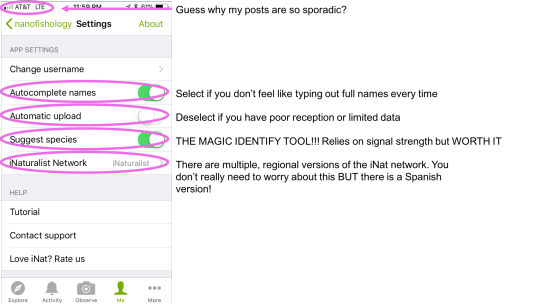
Most of these settings are self-explanatory.
Automatic Upload
The app defaults to automatic upload, which means it will start uploading your observations as soon as you save them. If you are doing a bioblitz, or are in an area with limited cell reception, this option can slow down the app and drain your battery. If you turn off this option, you will need to push the “upload” button to post your observations so others can see them.
Suggest Species
This option is MAGICAL. It was first rolled out about a year ago, and HOLY CARP it’s pretty good! But, it does have limitations. First, it requires a good signal and can slow you down and eat up your battery. Also, it works based off a machine-learning system from observations previously uploaded and verified on iNaturalist. What this means: The identify tool can only successfully identify things that have been observed and identified by other real humans. Also, it only uses your main photo (the first one), and it can get thrown off if it was taken at a weird angle, or if there is lots of other stuff in the background (like plants, rocks, other bugs). And, very important to note: it does not take your location into consideration. There is a very heavy user-base in New Zealand, so it is fairly common for species that only occur in New Zealand to be suggested. So, use your best judgement. If you think something is a Booger Beetle, but the app suggests Snot Weevil, ignore the app. OR, you can stick to a higher classification (Beetles) and come back to it later. You can always change your mind!
iNaturalist Network
You don’t really need to worry about this too much. There are a bunch of “flavors” of iNaturalist, and which network you select is the one your data will stick to in the event that the iNaturalist Network breaks up. They are more or less regional. More information about the networks here [link]
Okay, let’s take some photos!

Wow, nice! You have two options for making observations with the mobile app.
Option 1: Take the photo now, worry about iNat later
Option 2: Take the photo using the iNat app
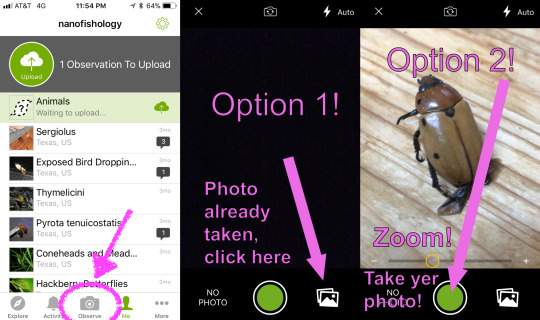
I recommend choosing Option 1 if you are taking photos of things that may move, because the app has a bit of a delay, and the quality tends to not be as good. I use Option 1 almost exclusively, because it’s easier to take my photos and do bulk uploads when I’m inside and not being chased by mosquitos. Option 2 is better if your subject isn’t moving too fast, and if you are just observing a couple things (and also if you don’t want to build up a several-month-long backlog of photos on your phone...).
You can take and select multiple photos! Try to get different angles, and photograph different parts of your subject to help with IDs later.
Advanced iNatter Option
If you take photos with your phone to upload later, you have the option of annotating your photos! This is helpful if you have more than one specimen in the photo, or if your specimen is well camouflaged. You can also point out important features, like I did below. Any edits you do to your photos before you upload them can really help out people who do IDs!

Regardless of which option you choose, you will end up at your observation page!
Adding identifications to your observations
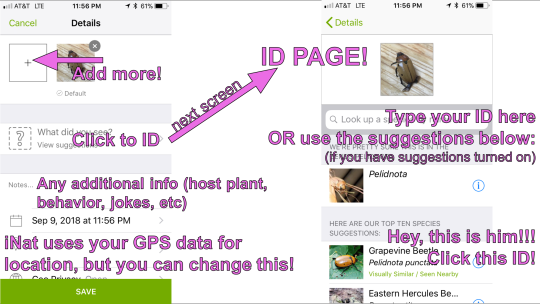
From your observation page (on the left above), you can add more photos, add an ID, write notes, and edit time and location information. More on those options later! First, let’s click “What did you see?” to get to the ID page.
If you have “Suggest species” turned on, the app guesses what you saw. Clicking the information symbol to the right will show you more information on each species to help you decide if that ID is a good fit. Feel free to pick whatever you think is closest, and other people will agree with you OR suggest other identifications later.
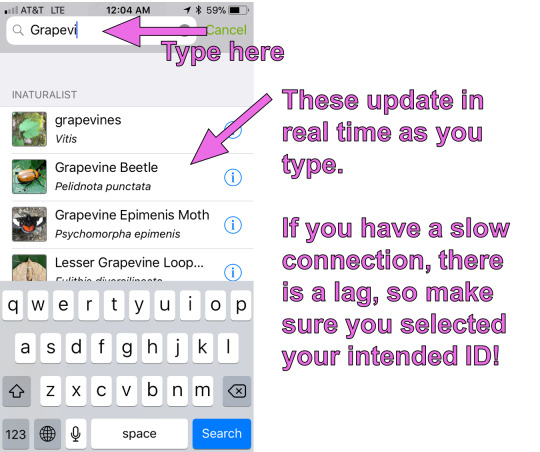
If you know what you saw, or if you have a guess, go ahead and type it into the search bar. If you have autocomplete on, it will (guess what!) autocomplete what you are typing. If you have a slow connection, LOOK OUT because you might accidentally select the wrong ID due to lag.
Editing Location and Privacy
Depending on your phone’s privacy settings, your photos will automatically have a GPS stamp on them, so if you are adding photos to iNat later, you usually don’t need to worry about remembering where you took them. If you have this feature turned off for your phone, that’s fine! Or, if you have that option turned on, and your photos are GPS tagged, you can still protect your privacy while keeping the location data useful for scientists and researchers.
If you are wondering, “Why is location even important? Why should I bother?” There are a couple answers! First, there are very few species present worldwide. For the most part, in order to identify something, it is essentially to know where it was. Sometimes, you can be vague, and just stating the country is good enough detail to identify something (common for larger animals, like birds and mammals, and larger plants like trees). But other times, you need to be extremely specific. Some insects look nearly identical to each other, but there will be different species living on one side of a mountain range vs the other side, even if they are only 20 miles apart. And also, researchers who are tracking the movement of species in response to climate change can benefit from having access to accurate data--showing that a species of plant is appearing even several miles north each year is crucial to understanding how to manage environmental stewardship.
If you are out and about, and have GPS phototagging on, you don’t really need to edit your location (unless you want to!). If you have GPS tagging off, or the location data was a little off, OR you want to protect your privacy (observations at your house, for example), here’s what ya do:

Click the area on your observation page with location (I blanked those details out of my screencap). You will be taken to a map. Clicking the green arrow takes you to your current location. You can zoom in or out of the map (unfortunately, you can’t just type in an address on the mobile app, but you CAN on the website, and you CAN edit posts you made from the mobile app on the website later!). When the location you want is centered on the map, zoom in or out to set your accuracy (if you can’t remember where you were, but you KNOW you were somewhere in Austin, you would basically do what I have above in my map).
If you don’t want to edit the location, but you don’t want the entire world to know where your photos were taken, you can change the GeoPrivacy setting (kinda cut off in the screencap, but it’s directly underneath location). You can select three options:
Open: Everybody can see where your observations were made
Obscured: iNaturalist will create large square that contains your true location at some random point within the square. All observations with obscured coordinates will be randomly assigned to one point in that square. Only you can see those coordinates (one exception is if you join a very specific type of project, and you have opted-in to let project curators see obscured coordinates).
Private: No location information is shared. You may select this option if you want, BUT keep in mind it will be very difficult for people to help identify your observations!
For more information on GeoPrivacy, iNaturalist provides more information here [link]
Adding Observations to Projects
iNaturalist has many different kinds of projects [link]. The “iNatters of tumblr” project is a “collection” project type, which automatically adds observations meeting specific criteria (in our case, all observations made by users I have added to the project). Another type of of project, the “traditional” project type, was originally the only type of project available. It’s great for collecting some very specific observations that you can’t really search for. Two of my favorites are “Mating Behaviour” and “Animated Observations” [both are links]. The downside of these kinds of projects is somebody has to manually add each observation to the project. If you have joined one of these kinds of projects, you can link them to your observation before you save it. You can also add observations to projects any time later.

To link your observation with a project, you must have joined a project first. Afterwards, just click the button and you’re done!
Saving and Uploading
You’re almost done! Just ONE final step. Save!!! Click the big green SAVE button at the bottom, and you see your beautiful observation:

If you have Auto Uploads turned off, you need to click the upload button to start uploading. That’s it! Congratulations!
If you take your photos with a camera, or if you want to upload a BUNCH of observations at one time, you will want to make your observations on the website, rather than the mobile app. Making observations on the iNaturalist website will be the subject of Tutorial 2!
September 18, 2018
#this post took me three hours you're welcome#tumblr inat project#inaturalist#inat#citizen science#inat tutorial#how to#informational#time to go home#insects#beetles
42 notes
·
View notes
Text
Someone asked me how I’ve been making the moodboards and picture edits I’ve been doing for fics lately, and I figured I would share the site I use in case anyone else is interested!
http://canva.com
It’s free if you sign up as “personal” use, and you can upload your own photos to use in designs. There are a ton of preloaded templates (I almost exclusively use the ones labeled “Moodboards: Photo Collage” for mine) and you can customize them in a lot of different ways, add or remove elements, and use filters and such on images.
The pictures do download high quality, so sometimes I have had issues loading them to Tumblr, and my solution has been to screenshot the image after I download it to my computer and upload the screenshot because it’s a much lower file size :)
If you want to make something but feel like that’s being unfair to me because I’ve been doing it, DON’T WORRY ABOUT IT. I know it can feel a little weird; I’ve been there myself. I just love seeing new content (you can never get enough in a small fandom) and I have no issue with someone doing the same kind of thing I am!
6 notes
·
View notes
Text
The Haunted Staircase
Back in 2003 or so, I took a trip to Southeast Asia with my then-boyfriend, now-husband. We’d been together only for year or two at this point and this was the first time I was going to meet the extended family as well as visiting this country, so it was quite a big deal.
We flew to a city in the central region where his paternal grandmother lived. The hubbs seemed unusually nervous on the airplane which was odd as he’s not usually an anxious person. After we arrived and took a taxi for the hour-long drive into the city, he turned to me and warned me very seriously to not freak out, but his grandmother’s house was haunted.
I’m a huge fan of horror stories and cinema so I was like, COOL! He obviously did not agree but he didn’t want to talk about it further, so he only mentioned that this ghost or ghosts seemed to have it out for him when he was a child growing up in his grandmother’s house.
His grandmother’s house, it turned out, was in an ancient part of the city. Residential construction in these urban regions tends to be concrete shoebox-type deals stacked on top of each other. Her house is located right next to the river which floods regularly every year during the monsoon season. So her house was oppressively dark, with cracked concrete floors and discolored flood marks high on every wall of the first floor. It was a creepy house, even for a non-believer like me.
There was a staircase in the back of the house that split off in opposite directions; one went upstairs to a spare bedroom that overlooked the roof and the other to a room housing a very large Buddhist shrine as grandma was a very devout woman. According to the hubbs, when he was a child, he’d seen a bright orb flash from the shrine room down the stairs and up the steps to the bedroom. He also recalled being terrified as a very young child by things he couldn’t articulate. His relatives told us stories of him sometimes rushing out of a room where he’d been by himself screaming in terror at something that had frightened him badly. Other relatives told me of seeing figures walking around the house or hearing footsteps and voices when they were there by themselves.
The staircase. It goes up to a shrine room to the left and then also up to a spare bedroom to the right. (Sorry about the poor quality; back in 2003 I was a broke college student and didn’t have a high quality digital camera.)
The staircase leading up to the shrine room.
We stayed in the spare bedroom, which was through a door and up a set of steep concrete steps, almost like a loft. The room overlooked the roofs of neighboring houses, and would’ve been quite comfortable...except I got very ill almost immediately with food poisoning and a whole bunch of TMI things and started spending a lot of time up there by myself.
The first day I was reading a book upstairs. I heard my name called very clearly but it sounded far away, like someone was calling me from downstairs. I went down and found the house completely empty – everyone had gone out. I brushed it off as it was VERY quiet inside the house and it could very well have been just my imagination, and went back upstairs. Later it occurred to me that the silence was odd in of itself; usually the city is noisy with pedestrians and honking motorbikes going by outside. But at the time, since I was nauseated and it was hot and very humid, I just wanted to sleep and was happy for the quiet.
A while later, I was laying there on the bed facing the staircase when I heard footsteps heading up to the room. They were very loud, unmistakable, hard stomps on every step. I looked up, thinking maybe my husband had returned, waiting for him to appear at the top of the steps. But the footsteps just stopped just below the top of the stairs. I heard breathing and felt someone there. Was the person just pausing on the steps? What were they even waiting for? I called out, and when I got no response I went over to see who it was.
The staircase was empty. I went downstairs again. The house was still deserted.
The voices, footsteps, and breathing occurred several more times during the three days we stayed there, while I was alone in the room. It got to the point where I’d just concentrate on my book and refuse to look up or acknowledge the sounds or presence in any way. I figured people had been living with this spirit for decades and it hadn’t harmed anyone that I knew of...right? I didn’t tell my husband at the time since I didn’t want to frighten him more than he already was, and I still wasn’t sure if I wasn’t just imagining it.
Later, I woke up in the middle of the night. My husband was already awake next to me. The room was unusually dark; usually street lights could be seen through the windows and it was a moonlit night. The staircase was suffocatingly dark. There was the feeling of a heavy brooding presence at the end of the bed which was closest to the staircase, watching us. We forced ourselves to go back to sleep because what the hell else were we supposed to do about a creepster ghost watching us? lol
The next day, since he’d experienced it too I told my husband about the weird sounds and voices I kept hearing coming from the staircase. Needless to say, he freaked the fuck out and told me that years ago when his mother had been pregnant with him, she’d been going down those steps when two invisible hands had SHOVED her down the stairwell.
The next night, we were awoken by loud scratching at the window next to our bed, like tree branches scraping against something. Except there was no breeze, and this was a rooftop so there were no plants, much less tree branches to scrape anything. I looked outside (I know, I know, in a movie I’d be the first to die) and saw nothing. We went back to bed and we’d only laid down for about fifteen minutes talking about the house when a cat started YOWLING outside our window like something out of The Grudge. We nearly had heart attacks; I shot up to look outside the window again. There was no cat, no noise, nothing around. We weren’t overlooking an alley or anything – this was the rooftop of a three story house. There was nothing to be seen anywhere.
I’m willing to chalk the last up to an actual live cat though, because cats are assholes.
The next morning, things seemed to be happening. My father-in-law was bustling around in the living room with a bunch of men, measuring things on the floor and pointing at things. My husband got really nervous again and hustled me out the door to do some delayed sight-seeing and wouldn’t answer any questions about what they were doing. Much later in the day he told me that his father, a feng-shui practitioner, had been losing money in some ventures and thought his misfortune originated in the house, so he’d brought in other practitioners to diagnose the problem.
They found two bodies buried under the floor.
By the time we got back to the house, the bodies had been removed and disposed of properly with funeral rites to appease the ghosts. The bodies outdated the house; centuries ago, when the city was still being built the river still overflowed its banks annually. These two were laborers who died in the flood and had been buried there, next to the river. My memory of what exactly the reason was or how the practitioners even knew the manner of their deaths is spotty, as my husband to this day refuses to talk about it.
I’m not supposed to have these photos. I’m told possessing even the photos can bring bad luck.
We never stayed in that house again.
^tumblr was not letting me upload the photos. You can see them here.
13 notes
·
View notes
Text
A Look at Galaxy Angel II/3rd Manga Vol. 5
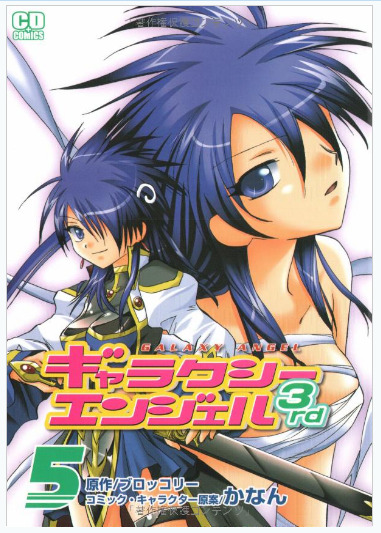
(tumblr why is your image upload function so weird, you either upload things as a tiny image or blow it up so big that it ruins the quality)
If you want to see more of my posts on this manga series, I’ve tagged them with “galaxy angel 2 manga” on my blog.
DISCLAIMER 1: I do not know Japanese at all so a lot of these “summaries” will be based on info I’ve gathered from the translated volumes that were officially released; as well as the Galaxy Angel fan wikia. I don’t claim any sort of plot accuracy in these posts, I merely wanted to give a brief run-down (as best as I can) of what happens in these volumes.
DISCLAIMER 2: I do not want to scan these volumes for fear of damaging the binding, so I’ve only taken photos. I’m not a professional photographer and don’t have a nice fancy camera so these photos are not so great. Due to my work schedule and life stuff that I need to take care of, I don’t have the time to touch these up beyond resizing and cropping them. Sorry.
~Chapter 21~
Volume 5 opens immediately with yet another video transmission sent out by Forte.

In the video transmission, Forte seems to make a reference to a network of satellites called “crust breaker.” They have enough power to completely destroy whole planets; and was the weapon used to take the planet Seldor hostage.

Nano Nano notices something strange about these video transmissions. If the manga is following the game’s storyline on this particular plot point, Nano realizes that Forte has been changing her words in every transmission. Takuto seems to pick up on this too.
The manga then suddenly switches scenes and the entire Luxiole crew is apparently given a short break to visit some hot springs located within the Luxiole. (Yeah, IDEK)
Tequila decides to make things more interesting and uses her magic to cover the entire area in a magical mist that (I assume) allows the people at the hot springs to see the person or thing they desire most. So Apricot and Kazuya end up seeing each other.

Takuto, predictably, gets to see Milfeulle. I have no idea if these are just illusions, or if Tequila was somehow magically able to teleport people temporarily to this place. Chalk it up to *magic* or something.

(anyway, Takuto’s and Milfeulle’s little reunion scene is the cutest thing and they are my OTP so I am biased)

So Lilly gets to meet with Forte (her mentor), Nano gets to meet Vanilla (who she considers a mom), Anise just gets a whole load of gold and treasure, and Tequila/Kahlua...
Get to meet each other.
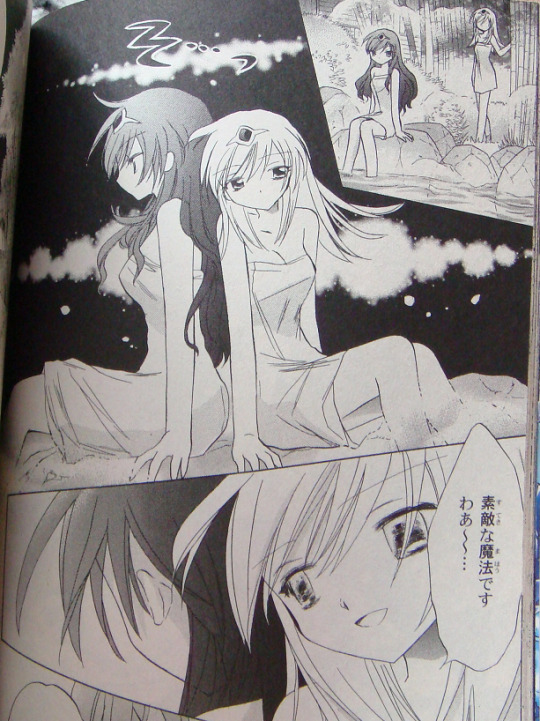
The magic eventually fades, but everyone is refreshed afterwards and ready for the battle ahead.
~Chapter 22~
We get a brief flashback at the beginning of this chapter, to a time four years in the past. Milfeulle seems to be telling Apricot about the Absolute and the Central Globe.

There is... a lot of text here so I am not 100% sure about what’s happening. But I think Milfeulle is telling Apricot about how the Absolute and Gates to other galaxies work. Milfeulle so far is the only “Gatekeeper” that has been found, which means she’ll have to reside inside the Central Globe (the structure within the Absolute) for an unspecified amount of time in order to keep the Gate between Eden and Neue open.
Apricot is saddened by this, but Milfeulle accepts her fate with a smile.
Back in the present, the Luxiole has neared the planet Seldor. Kazuya and the other Angels set out in their ships and brace themselves in the battle against Forte’s fleet.

Suddenly, a transmission from Forte herself!

She and Takuto converse for a bit, and then it begins:
A full-on battle of might and wits between Takuto and Forte.
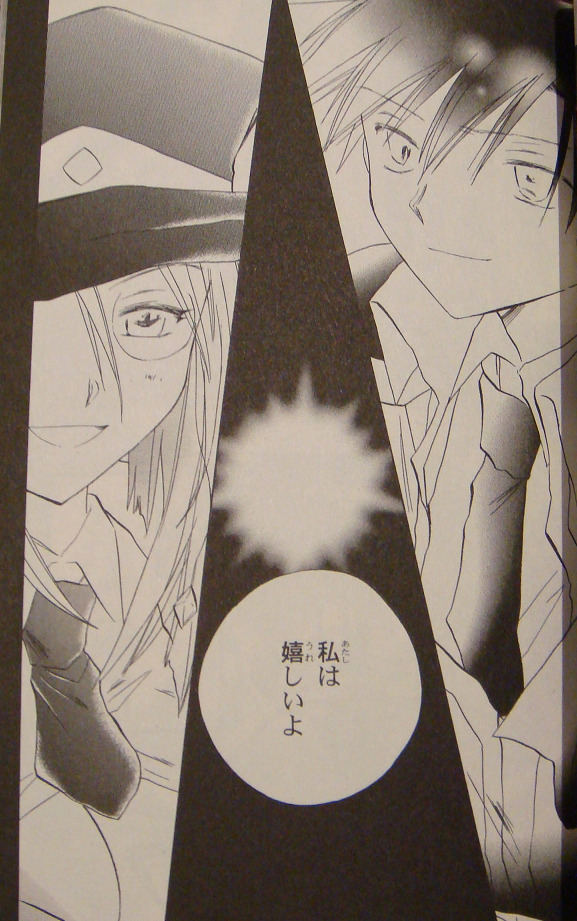
Magiic’s forces are also there to help out in the battle. They are led by Ranpha.
I didn’t explain this very well before (as it was already detailed in the officially translated volume 3), but Forte is only playing the villain here because she has her hands tied (figuratively) by some evil higher-up. This higher-up is threatening both her life and the entire existence of planet Seldor, forcing Forte to lead a coup as successfully as possible (under the higher-up’s orders). Forte’s only aiming for such high success because she doesn’t want there to be any possibility of an uprising or rebellion, which would increase casualties.
So anyway, there’s a big space battle against Forte’s own ships, and the Angel-tai are unusually absent from the fighting. But suddenly, they reappear to take out the crust breaker satellites encircling planet Seldor. Forte’s transmissions from before held hidden hints about the locations of these satellites. While Magiic’s fleet was holding off Forte’s forces, the Angel-tai members were working in the background to get close enough to take out the crust breakers.
One of the subordinates of the villain (behind this entire ploy) threatens Forte with a gun once he realizes that Forte was planning for these series of events to happen from the start.

but she’s just like “whatever”
Forte, however, appears to have something else up her sleeve (including a possible escape route).

Anyway, I love Forte, she’s a BAMF
~Chapter 23~
With the crust breakers destroyed, and Forte no longer playing along with his “game,” the main villain reveals his ship and himself to the Luxiole crew.
((I consult the GA fanwikia quite a bit for these next few sections))
Main villain dude is named Verel and he is an alien (he has some sort of wings on his back).
He shows the Luxiole crew a video transmission of himself and Milfeulle, who has apparently been put to sleep. Verel then embarks on a long, villainous monologue where he explains how he’s the last of his kind; and his kind were the original administrators of the Central Core; thus the Central Core and the Absolute belong to him. His desire to stage a coup on all of Neue was really just a part of his bigger plan to acquire the Absolute and become it’s sole ruler.

Takuto calmly asks about Milfeulle and Verel reassures everyone that Milfeulle is still alive and healthy (just asleep for the time being). He then rips a piece of her clothing I guess as a taunt or a threat.
Takuto gets MAD.
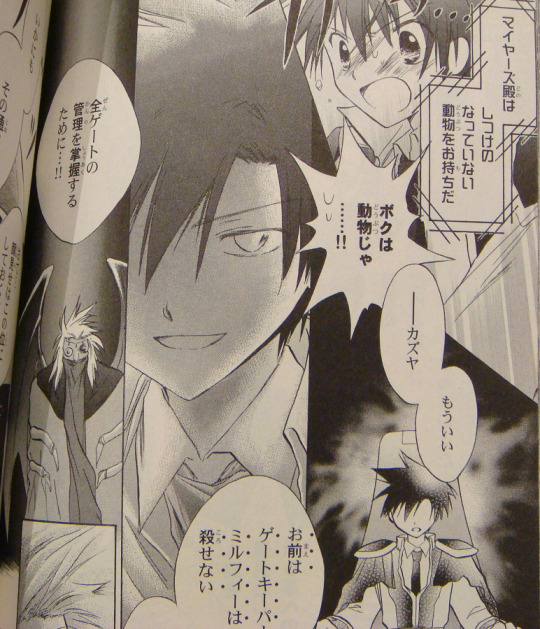
Verel then promptly flees, but not without causing some more ship carnage on his way out.
In the meantime, Forte has managed to escape her flagship by using a smaller vessel and is picked up by the Luxiole. There’s a happy reunion with every member of the Angel-tai. (...Except Anise, who has never officially met Forte until now.)

Takuto also personally arrives at the hangar to greet Forte, and there’s a really cute reunion scene.

Afterwards, Takuto calls a big meeting with the Angel-tai, so that he can explain some things.
Before the next big (and potentially final) battle, Takuto allows everyone to take a vacation on a nearby resort planet to rest up. And beach shenanigans ensue.
~Chapter 24~
These next few chapters basically play out like some sort of extended Beach Episode that shows up in a lot of anime, and I am pretty disappointed that this entire segment takes up so much of volume 5 (nearly half the book). These “beach chapters” do attempt to develop the main cast somewhat... but I can’t help but feel that it’s mostly an excuse to have the main girls be in bikinis and for there to be a lot of fanservicey moments.
Anyway...
Chapter 24 opens up with Apricot being suddenly afraid of Kazuya--most likely due to her developing romantic feelings towards him, as well as his swimwear making it more obvious that he’s male.
Some really dumb stuff happens that I don’t want to detail here, but it ends with Kazuya being punched into the sky by Apricot. We then get to see Forte and Ranpha having a convo about... something. (Probably catching up on things since they’ve been separated due to their work)

The other Angel-tai members eventually find out that Apricot’s suddenly real scared of Kazuya. Tequila tries to “help” again using her magic... to turn everyone into mermaids. Except Kazuya, who gets turned into some kind of pufferfish instead.
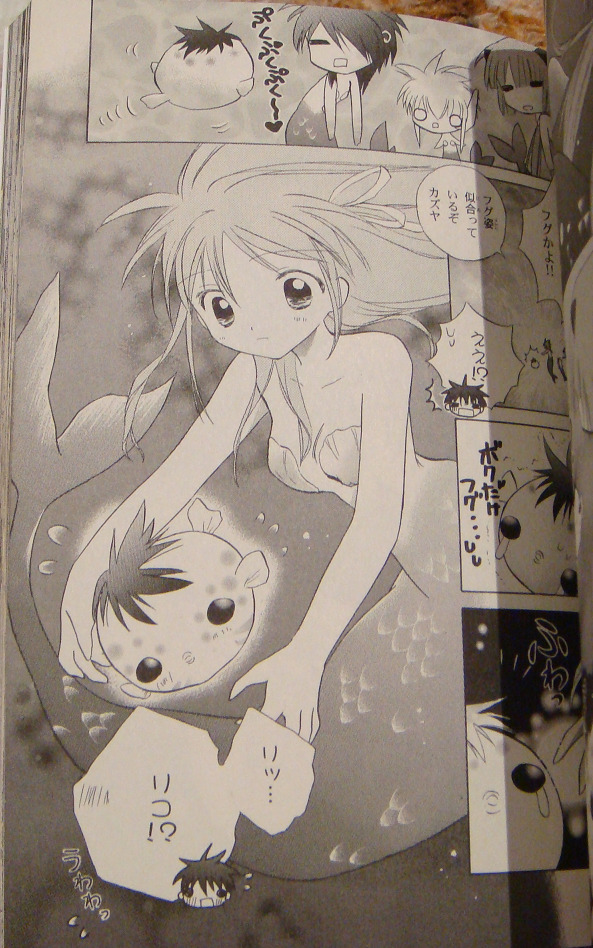
While in pufferfish form, Kazuya no longer scares Apricot and she’s really happy about this.
BUT SUDDENLY sharks appear and start chasing/attacking the Angel-tai. Apricot and Kazuya get separated from everyone else.
~Chapter 25~
While Apricot and Kazuya are lost at sea (still in their mermaid and fish forms), they’re discovered by a pod of dolphins and are led to some underwater ruins. Unfortunately, the ruins lie on top of a giant whale, which promptly swallows Apricot and Kazuya.
Apricot and (a human) Kazuya reawaken to find themselves on a little island inside of the whale’s stomach. And Tequila is also there... somehow.

The trio quickly find a way to escape, but Tequila notices that Apricot is still utterly afraid of Kazuya and can’t even bear to touch him. So Tequila gets the bright idea to turn Kazuya into a girl (temporarily).

Apricot takes this turn of events... uh. Badly.
Apricot and the now female Kazuya reunite with the rest of the Angel-tai... and they all marvel over/envy Kazuya’s new body.
I have no idea what happens in the next few pages, but Apricot seems to sort of get over her fear of (male) Kazuya by realizing that... there are other men way manlier than Kazuya is, and they scare her far more than Kazuya (with his boyish looks) does.
Uh. Yeah. *shoulder shrug*
~Chapter 26~
We then have a scene change to a later point in time, where Kazuya and Lily are having a secret training session.

All the other Angels are trying the enjoy the rest of their vacation in a relaxed manner.
(I mainly just took this photo because I love Tequila’s and Anise’s outfits and hairstyles.)
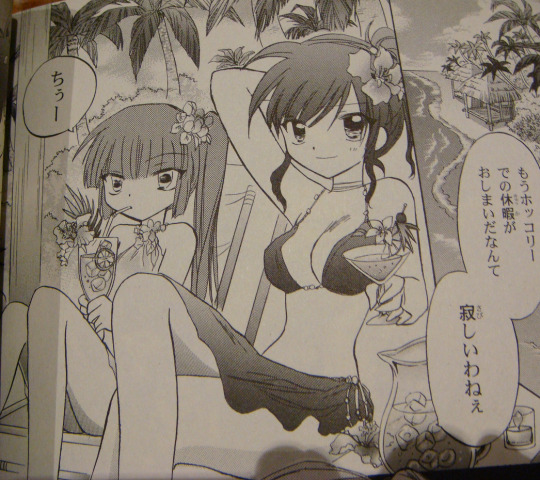
No one knows exactly what this “training session” entails. Apricot tries to play it cool and claims that she’s not bothered by it, but she seems spacier than usual...
The Angel-tai’s vacation finally ends. The Luxiole begins heading for the Gate to the Absolute. Some of Verel’s forces are stationed near this area.
Before another big battle, it’s revealed that Kazuya still has dreams about Mimoza. The two have become linked in some way--possibly through Kazuya’s ship, the Braveheart.
The battle against Verel’s fleet begins, and the Angel-tai fly out in their respective ships.

Lily asks Kazuya to merge the Braveheart with her Emblem Frame, the Eagle Gazer. Unexpectedly, Lily then completely blindfolds herself, to the shock of her teammates. She reveals that the “training” she underwent with Kazuya was basically to increase their trust in each other. By smashing watermelons (whilst blindfolded) with a stick, with only Kazuya to guide her; Lily and Kazuya are now able to work in perfect sync.
Or something like that.
Anyway this “training montage” panel is hilarious.

Lily’s completely insane strategy somehow works, and Lily and Kazuya quickly decimate Verel’s forces; clearing a path to the Gate.

Unfortunately, Kazuya and co. can’t celebrate yet; as more of Verel’s forces suddenly emerge from the Gate itself. Verel also apparently seals off the Gate itself, closing the entrance to the Absolute, where the Central Core and Milfeulle reside...

Volume 5 ends here.
Bonus pictures:
At the very end of the manga, we get a rare drawing from Kanan featuring Lester! (He almost looks like a completely different person without his signature eyepatch...)
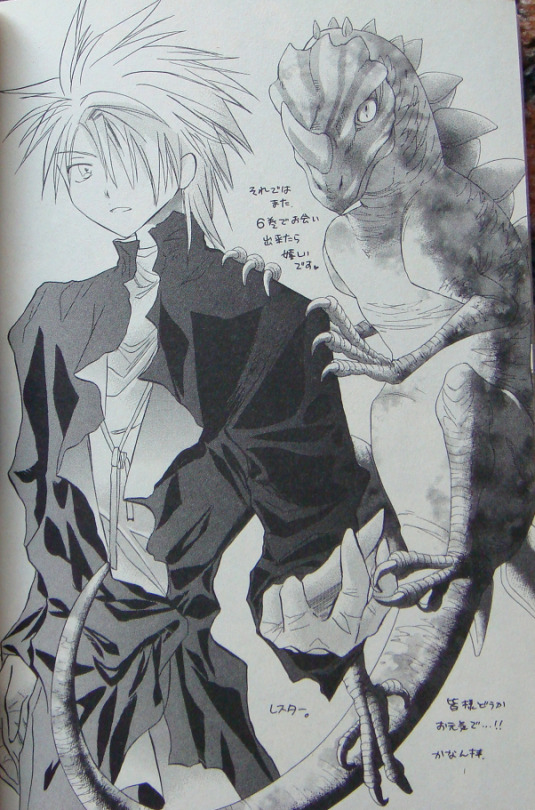
There’s also a similar drawing featuring Takuto, but my photo of it was bad. So have a photo I found of it somewhere on tumblr instead.
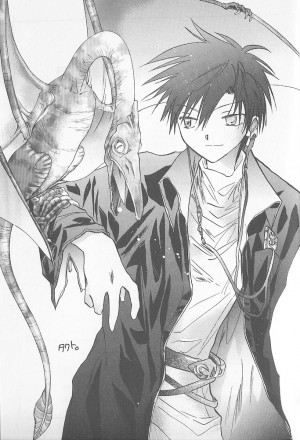
My book also came with a mini postcard thingie. I think it was a bonus for people who bought the volume on release day? It features Lily, Apricot, and Mimolette (drawn by Kanan) and it’s pretty cute.

See y’all next time in the FINAL VOLUME!
3 notes
·
View notes
Text
How to make Tiny Planets [and Panoramas]
Make fancy looking things without going broke buying Creative Cloud.
By now, you’ve probably seen a lot of those fancy looking panoramas, 3D photospheres, or images that look like Tiny Planets / a Super Mario Galaxy level / King Kai’s Planet.
The way this is done is similar to how NVIDIA Ansel creates 360 pictures, but isn’t automated (yet…).
You’ll need:
Microsoft Research’s Image Composite Editor (ICE)
A first-person camera
You’ll want:
Image Editing Software (Paint.NET or FastStone Image Viewer are my go-to)
Access to a Dedicated Capture Mode – OR – the ability to use Time-stop, No HUD, No First Person Player Model, FOV control, and Free cam/No Clip.
Game and Camera Setup
Have a look through your library, and find a game where you’ve got access to a First-Person camera. While any FPS will work here, many other games have these hidden away as a debug camera. For instance, XCOM2 and ABZU have these, despite not being first-person games. Third-Person cameras won’t work with this method, since the “pivot point” of the camera is out in the scene, rather than at the “lens” of the camera.
If a game has a dedicated Capture Mode (Mad Max , Shadow Warrior 2, or anything that has NVIDIA Ansel), use this.
If the game doesn’t have a dedicated capture mode, see if you can make one with the console (Things like Noclip, Time-stop, Disabling HUD), using GeDoSaTo to get rid of HUD items or great big things that say “PAUSED” in the middle of the screen, or using Cheat Engine to take control of the camera when I shouldn’t. I tend to check things like DeadEndThrills or PCGamingWiki for an idea of what I’ve got available to work with.
If the game doesn’t have either of these, don’t worry! This process will still work, you’ll just have a few extra steps (These are covered in the Tips section).
Image quality is the highest priority when making these things. We’re not trying to be playable, we’re after capturing the mood of the environment. That said, I tend to turn off post-processing effects that add things like dirt or scratches to the lens, such as the psuedo Bokeh effect in XCOM2, but that’s up to you.
On FOV and Capture Resolution: Wider angles will make the capturing process *much* faster at the expensive of image quality, but tighter FOV will give you more environmental detail (Most games don’t include Perspective Distortion, so it’s like cruddy version of supersampling that won’t turn your GPU into molten slag). Our software can do Gigapixel resolution panoramas if you’ve got the RAM (and ability to open the final image), but for most games, you’ll have massively diminishing returns for FOVs below 80. You may also note that I didn’t mention the resolution of your screenshots. While this is normally a big deal in screenshots, higher resolutions have diminishing returns when you’re making panoramas this way. Worry about getting the smallest object you care about in the scene looking good, rather than trying to force as many pixels as you can into each shot. Feel free to use GeDoSaTo to capture at 16K if you want, but it probably won’t be worth the effort / fire hazard.
Capture Method
With your scene all set up, start taking screenshots in all directions. I like to start at the horizon, do a 360 degree (Azimuth, in Spherical Coordinates) sweep, capturing about every 45 degrees for an FOV of 90 (i.e. take a shot, look at the objects at the edge of the screen, move the camera so those are now in the middle, take another shot.). Once I’m back to the start, change the elevation (Altitude, in Spherical Coordinates), and repeat this process until you’ve got a screenshot of every single direction. If you’re not sure that you’ve got a shot, take an extra one. The more photos, the better (provided your scene isn’t moving).

Stitching
When you’re reasonably satisfied that you’ve got everything, quit the game and look at the collection of screenshots you’ve got. Open Image Composite Editor (ICE), and drag-and-drop them into the main window. Once you’ve got them all in there, check that Camera Motion is set to AutoDetect, then click Next.
This will start the stitching process, where ICE does some quick optical object recognition, and finds a way to overlap as many of the images as it can. This can take a while, so go have a nice cuppa tea, a Bex, and a lie down (Don’t worry, it never takes more than 3 minutes on my machine, even with a few hundred images).
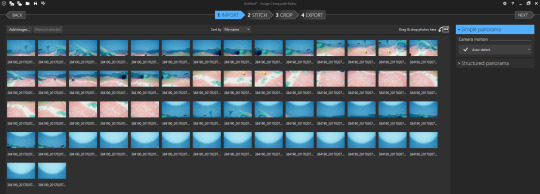
Projection
When the stitching is complete, you should see something like this:
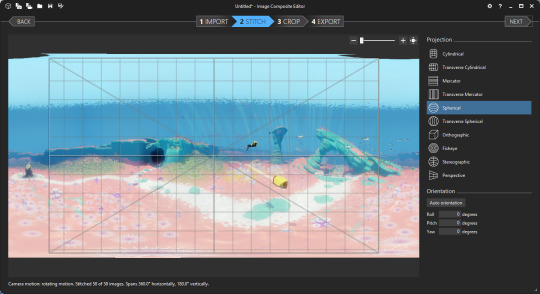
The Spans 360 degree Horizontally and 180 degree Vertically underneath tells you that ICE was able to find enough information in all directions to recreate the entire scene.
Now comes the most important part: Choose a projection.
To Make a Planet: we select Stereographic, and set the Orientation to:
Roll 0 Degrees
Pitch -90 Degrees
Yaw 0 Degrees
If this works, you should have a little planet! You can adjust the shape of this using the mouse, but I tend just rotate the scene instead so I don’t introduce additional distortions.
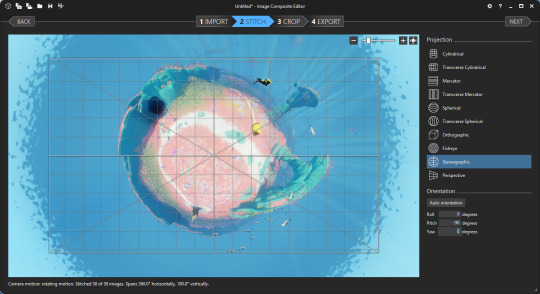
[Alternatively, if you just want a fancy panorama like you see of GTA V or The Witcher 3 on Steam Community with several hundred likes: try another projection then just crop out the area you want. Easy Peasy Lemon Squeezy! YOUR WINNER!]
Cropping
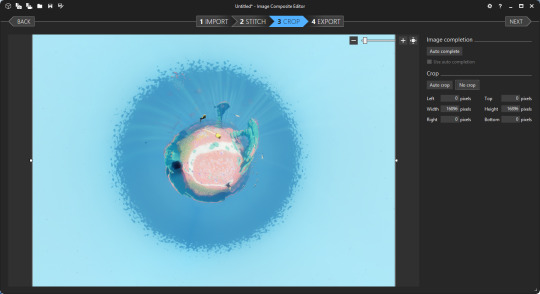
So, you’ve got your pretty pretty all set up, now it’s time to get it into a saveable format. Select Crop from u the top, and after the panorama is projected, you’ll have your scene again. Looking at the Width and Height, you’ll probably notice that the full image is a mite over 15000x15000 pixels. That’s great and all, but a lot of programs will flat out refuse to deal with files this big. Also, there’s probably a lot of extra space around the interesting parts that you’ll want gone, or maybe missing bits of the sky if you didn’t get Zenith. If you’ve followed the guide and only rotated the planet scene, the middle of the planet will be the centre of the image, making auto-centering and cropping super easy. Here, a 10000x10000 pixel crop looks good to me, but this is down to personal taste. My general advice is to see if 7500x7500 will contain everything of interest to your scene. Once you’re happy with the crop, hit Next and move on to Export.

File Formats
I do two exports here. The first is a high quality PNG at 100% scale copy of the scene. I’ll then make a 95-100 Quality JPEG with a Width and Height between 4500-5500 pixels. This is to keep the image size under the 8MB that Steam requires, and to prevent Steam from throwing up additional errors (I’ve had a lot of problems getting it to accept images above 30 megapixels, but your experience may differ).

Alternatively, use a good image editor to downsample the PNG to something under 30 megapixels and below 8MB. I really like FastStone Image Editor for this, the Crop board is excellent.
Sharing
Upload your JPEG to the Steam Community Hub / Flickr / Imgur / Tumblr /, give it a name, and feel the glow of adding something beautiful to this world.
Or just print it out and throw it out the window at a passing dog. That works too.
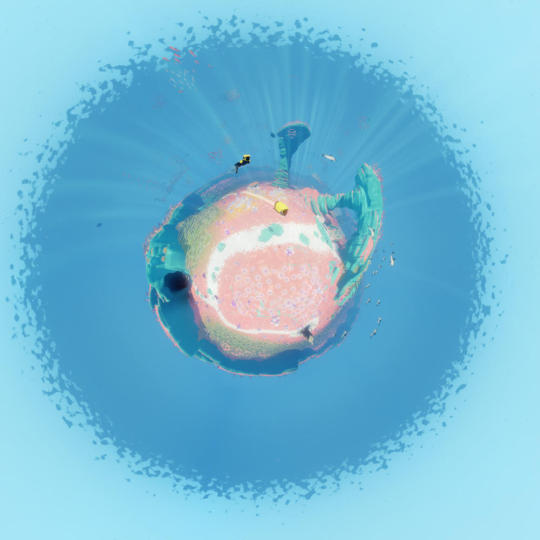
Troubleshooting
Sometimes ICE will get confused by a scene and fail to project properly. In this case, you can try importing the bare minimum number of images, as something in the scene might have moved or asset reuse in the game will have caused a problem. If this fails again, I often just recapture the scene.
ICE comes with a very basic Autocomplete function for filling in gaps in panoramas. If you notice Grey holes (or if the Autocrop button doesn’t select the whole image), these are missing bits. If they’re not in your scene when you crop at the end, you can ignore them, but otherwise you can try the (quite computationally intensive) Autocomplete system. This will produce variable results, but can work in a pinch. Otherwise, load up a dedicated image editor (Paint.NET or GIMP if you’re broke like me) and clean up the errors in that.
Tips
Everything ICE does, Adobe’s Creative Cloud can do. But ICE is free, extremely easy to use, doesn’t require an internet connection, and can run on any version of Windows newer than XP.
Get Steam to screenshot in PNG, and use these instead of the default JPEGs. Since ICE accepts PNGs as inputs, you can cut out bad parts of the inputs and leave them transparent.
The general rule of thumb: avoid scenes where you’ll have big objects 30 degrees above the horizon. Buildings or Mountains will distort like crazy, and you’ll have this weird bulbous mass that can look very weird. Sometimes trees will look ok though, so experiment and you should get a good idea.
The closer an object is to the camera, the greater the distortion. If you want an object to look relatively normal (Say, a car or a person), try to keep it at least 5 meters from the camera and within 15 degrees of the horizon. However, distortion on people can look *really good* if you’ve got a good eye for composition (See this GTAV shot by a very clever peep).
Another rule of thumb is try to avoid putting anything too interesting directly underneath the camera. Keep this part of the scene relatively boring and go for more eye-catching detail around the horizon. If you’ve got something like a highlighted path in your scene, capturing the scene directly on top of the path doesn’t look as nice as being a few meters away.
Some games will have HUDs that you can’t turn off. In this case, crop out the HUD before stitching, and just take your screenshots a little closer together. Same goes for games with really strong Vignetting that can’t be disabled at all (Looking at you, Mass Effect 2).
There will be games where you’ve got no access to anything that makes capturing a scene easy (The Long Dark is my favourite example. There’s no console, subtle vignetting, no pause, and the player’s breathing makes little clouds in the middle of the screen). In these cases, I do my best to try and capture as quickly as possible. Things like moving clouds and horrible animals coming to gnaw on my guts will mostly be dealt with by ICE, or can be photoshopped out later. Or use it to turn one deer into a distributed herd. Up to you!
This technique will work in the real world, too. Camera + Tripod + the ability to edit out shadows = Good Times.
Worried about Perspective Distortion making everything look weird? ICE should be able to compensate for it in almost all cases, unless you’ve somehow turned your camera into a Duck eye. I’ve done a real-world shot with a 14mm fisheye lens, and ended up with a panorama that had no noticeable perspective effects on it with ICE.
Don’t worry about needing a powerful PC. I used to do this on my first gen i7 with 8GB of RAM and an ATi 5870 (“ Top of the line in ’09! ”), and got the same quality as I get with my NVIDIA GTX 1070 and 32GB of RAM. Image projection, stitching, and editing can be computationally intensive, but if you can run Steam on Windows, you can make pretties.
Example Materials
Here’s a link to the source materials I used to make this. You’ll notice there’s a hole at the top of the scene, but the Autocorrect can fix it for you if you want to use that. Try playing with a few projections to see how these things work without stressing about the capture process, but most of all, have fun trying this stuff!

10 notes
·
View notes
Text
I don’t get tumblr’s image compression and it’s driving me to the brink of insanity
So, I’ve been having this problem for quite a while now. I have no idea why, but tumblr seems to apply this incredibly weird blur to all my photo posts, which is obviously very frustrating because I spend a lot of time positioning my camera and editing my files so everything is in clear focus. I’d post comparison images, but the same thing would happen again and you wouldn’t be able to see anything.
I previously thought this was because the website is not equipped to handle high quality art files and is compressing them, but at this point I’m not even sure anymore, so... if anyone can help, I NEED HELP.
So here is what I have been doing so far, and what I’ve tried:
I upload my art as .png files, because it’s a lossless compression format.
I HAVE tried to upload them as .jpgs, because I assumed tumblr was reformatting them to that anyway and I wanted to have control over HOW it was formatted. No difference to the .pngs.
I’ve found different information on the internet concerning the canvas sizes, but the most common seems to be 1280 x 1920 pixel for the biggest scale possible, which is what I’ve been sticking to.
Whenever I get really desperate with how horrible a certain piece of art looks, I’ve also tried to resize to 540 x 810 pixels, which is apparently the standard dashboard size. Still, no usable results.
I’ve tried to mess with the file size, since my smaller close up shots are usually not as blurry. No matter how low I go, there’s usually little to no improvement.
NOW THIS IS SOMETHING I JUST FOUND OUT: Whenever I upload close ups for details under the complete artwork, I tend to put several of them in the same row, next to each other. Little to no blur with those. So just for fun, I tried cutting my large art file in half, uploading the seperate halves and putting them next to each other to form a complete picture.
THE BLUR IS ALMOST GONE.
So at this point, I don’t even know what tumblr’s problem is anymore. The two halves are not a small scale (640 x 1280 pixel), they’re not a small file size (1,7 MB per piece), they’re both .pngs. There’s no reason they should be better quality than a 640 x 640 full artwork that I also tried to upload.
So, what is tumblr doing, what am I doing wrong, what do I do to fix this? Please help
#art#tumblr artist#feel free to signal boost#I really don't understand what's going on anymore#and I'm kinda losing my motivation to upload art on this website at all
4 notes
·
View notes
Text
Alunir
Five Qualities of a Successful Online Marketing Campaign
As any marketer will tell you, there’s no such thing as a ‘secret recipe’ in online marketing. Every brand’s dream is to produce something which goes viral, but the success of any marketing effort is dependent upon a variety of complex factors. The only thing that can be said for certain is that a brand will need a genius idea, and it will need to execute that idea perfectly, and at the right time.
Gone are the days where marketers could arrange for widespread leaflet distribution or place ads in newspapers and call it a done day. In the era of the internet, creativity and strategy are essential for success. Here are some viral qualities that have been expertly applied by popular marketing campaigns.
Humour appeal
Ever since the early days of the internet, people have loved sharing funny stories, images, YouTube videos and jokes with each other through email and social media. That’s as true as ever today, with popular platforms such as Vine or sites like Imgur becoming go-to places for comedic content. Reddit, Tumblr and Twitter are also popular platforms on which to upload, save and share funny photos or ‘memes’.
In other words, content which makes people laugh understandably has a high ‘share’ appeal. When a brand like Denny’s Diner started producing bizarre and downright weird content for its Tumblr page (a site known for the surrealist humor amongst its user base) it came as no surprise that they received a lot of likes and shares. In fact, so appreciated were Denny’s unusual and bold marketing techniques, that Tumblr users would screenshot the diner’s marketing content and post on other websites. Soon, Denny’s Diner had established great brand awareness through being associated with something unique and cheeky, whilst receiving great exposure amongst their target market by focusing on tumblr – a site with a young, largely American, largely budget-conscious user base.
And who can forget the Old Spice guy, whose viral video amassed over 56 million views simply because of how original, funny and creative it was? “The Man Your Man Could Smell Like” become an internet sensation, shared not just amongst friends but also posted on major entertainment sites. In short – comedy is a powerful tool in marketing, as people naturally want to share things that make them laugh.
Engagement appeal
With the help of two of the biggest names in football, Neymar Jr and Cristiano Ronaldo, PokerStars created a viral marketing campaign that utilized hashtags. First, the football stars posted videos of themselves performing impressive football tricks. Then they started challenging each other to perform an even more impressive trick. The one-upmanship went back and forth between the two stars, with both of them posting the videos to their social media. But this campaign wasn’t just about producing shareable videos depicting the two stars doing amazing tricks. Fans and followers of the footballers were encouraged to join in themselves – posting their own video under the hashtag #raiseit. The most impressive or funny videos got shared on social media by the footballers themselves.
Basically, PokerStars created something fun that people wanted to be a part of. They also succeeded in promoting their message of how a competitive spirit and good sportsmanship is present in online poker just as it is in football.
Lay’s (known as Walkers in the UK) offers another example of an engaging marketing campaign. The potato chip brand launched ‘Do Us A Flavor’ which encouraged people to pitch a new potato chip flavor. Anyone could partake through the campaign’s website which also allowed users to share their proposed flavor with others through their social media. Still in effect, the winner of each competition wins prize money and of course, sees their proposed flavor made into reality.
Interactive appeal
The internet has also made possible the interactive quality of marketing campaigns. The very creative Tipp-Ex Youtube commercial “A hunter shoots a bear!” depicts a scene between a hunter and a bear. The hunter, not wanting to shoot the bear, reaches out from beyond the video box into the nearby Tipp-Ex ad, then uses the Tipp-Ex to erase the word ‘shoots’ from the video title. This is where viewers can decide for themselves what scene they want to see between the hunter and bear. Viewers could type an action into the blank space, such as ‘hugs’ and a new video would load, showing the hunter and bear in a warm embrace. People liked sharing this video, which surpassed over 22 million views, because they found fun in being able to determine the outcome between the bear and hunter.
Controversial appeal
Then of course you can go down the route of doing something with shock factor. Sometimes referred to as ‘publicity stunts’, these marketing campaigns rely on eliciting a reaction of disbelief, or by doing something admirably bold and daring. Of course, these marketing campaigns can also pose some risk – something in ‘bad taste’ might be just as likely to backfire as become popular.
Back in the early days of Facebook, when applications and widgets were commonly installed for entertainment purposes, Burger King thought of a clever way to encourage visits to their outlets. The brand’s marketers had already realized what would become increasingly apparent over time; that a user’s Facebook ‘friends list’ was rarely comprised of real friends only. Already in the social media sites’ early days, it was commonplace to accept friends’ requests from people you either barely knew or who you simply didn’t like.
As such, Burger King introduced ‘Whooper Sacrifice’. If a user could delete ten people from their friends list through Burger King’s Facebook app, they would receive a voucher for a free Whooper at any Burger King outlet. There was one catch of course – the deleted friends would be notified by Burger King that they had been sacrificed for a $3 burger. “Friendship is strong, but the Whooper is stronger” was the campaign slogan – a statement which proved true when Burger King ended up giving out thousands of dollars worth of burgers to those who had used the app. Of course, those who visited Burger King to claim their free Whooper, often spent money on drinks and fries at the same time. All in all, the campaign was a great success.
Emotional appeal
Finally, emotional content also has a great deal of share potential. When the women’s health and beauty brand Dove unveiled their ‘Real Beauty’ marketing ads, the videos garnered views and shares because of how well they touched upon an emotional topic; body insecurities and the prevalence of unattainable beauty standards. By producing honest videos which validated women of all body types, Dove created something to which most women could relate. The ‘feel good’ factor, meanwhile, encouraged people to share the post on social media sites. Thanks to this marketing campaign, Dove has come to be a brand associated with ‘real beauty’ and so-called ‘body positivity’.
In summary, there are a range of approaches brands can take in creating an effective online marketing campaign. The most appropriate format and tone for each campaign will differ from brand to brand, but an original and creative idea is the one thing each successful campaign has in common.
0 notes
Text
Alunir
Five Qualities of a Successful Online Marketing Campaign
As any marketer will tell you, there’s no such thing as a ‘secret recipe’ in online marketing. Every brand’s dream is to produce something which goes viral, but the success of any marketing effort is dependent upon a variety of complex factors. The only thing that can be said for certain is that a brand will need a genius idea, and it will need to execute that idea perfectly, and at the right time.
Gone are the days where marketers could arrange for widespread leaflet distribution or place ads in newspapers and call it a done day. In the era of the internet, creativity and strategy are essential for success. Here are some viral qualities that have been expertly applied by popular marketing campaigns.
Humour appeal
Ever since the early days of the internet, people have loved sharing funny stories, images, YouTube videos and jokes with each other through email and social media. That’s as true as ever today, with popular platforms such as Vine or sites like Imgur becoming go-to places for comedic content. Reddit, Tumblr and Twitter are also popular platforms on which to upload, save and share funny photos or ‘memes’.
In other words, content which makes people laugh understandably has a high ‘share’ appeal. When a brand like Denny’s Diner started producing bizarre and downright weird content for its Tumblr page (a site known for the surrealist humor amongst its user base) it came as no surprise that they received a lot of likes and shares. In fact, so appreciated were Denny’s unusual and bold marketing techniques, that Tumblr users would screenshot the diner’s marketing content and post on other websites. Soon, Denny’s Diner had established great brand awareness through being associated with something unique and cheeky, whilst receiving great exposure amongst their target market by focusing on tumblr – a site with a young, largely American, largely budget-conscious user base.
And who can forget the Old Spice guy, whose viral video amassed over 56 million views simply because of how original, funny and creative it was? “The Man Your Man Could Smell Like” become an internet sensation, shared not just amongst friends but also posted on major entertainment sites. In short – comedy is a powerful tool in marketing, as people naturally want to share things that make them laugh.
Engagement appeal
With the help of two of the biggest names in football, Neymar Jr and Cristiano Ronaldo, PokerStars created a viral marketing campaign that utilized hashtags. First, the football stars posted videos of themselves performing impressive football tricks. Then they started challenging each other to perform an even more impressive trick. The one-upmanship went back and forth between the two stars, with both of them posting the videos to their social media. But this campaign wasn’t just about producing shareable videos depicting the two stars doing amazing tricks. Fans and followers of the footballers were encouraged to join in themselves – posting their own video under the hashtag #raiseit. The most impressive or funny videos got shared on social media by the footballers themselves.
Basically, PokerStars created something fun that people wanted to be a part of. They also succeeded in promoting their message of how a competitive spirit and good sportsmanship is present in online poker just as it is in football.
Lay’s (known as Walkers in the UK) offers another example of an engaging marketing campaign. The potato chip brand launched ‘Do Us A Flavor’ which encouraged people to pitch a new potato chip flavor. Anyone could partake through the campaign’s website which also allowed users to share their proposed flavor with others through their social media. Still in effect, the winner of each competition wins prize money and of course, sees their proposed flavor made into reality.
Interactive appeal
The internet has also made possible the interactive quality of marketing campaigns. The very creative Tipp-Ex Youtube commercial “A hunter shoots a bear!” depicts a scene between a hunter and a bear. The hunter, not wanting to shoot the bear, reaches out from beyond the video box into the nearby Tipp-Ex ad, then uses the Tipp-Ex to erase the word ‘shoots’ from the video title. This is where viewers can decide for themselves what scene they want to see between the hunter and bear. Viewers could type an action into the blank space, such as ‘hugs’ and a new video would load, showing the hunter and bear in a warm embrace. People liked sharing this video, which surpassed over 22 million views, because they found fun in being able to determine the outcome between the bear and hunter.
Controversial appeal
Then of course you can go down the route of doing something with shock factor. Sometimes referred to as ‘publicity stunts’, these marketing campaigns rely on eliciting a reaction of disbelief, or by doing something admirably bold and daring. Of course, these marketing campaigns can also pose some risk – something in ‘bad taste’ might be just as likely to backfire as become popular.
Back in the early days of Facebook, when applications and widgets were commonly installed for entertainment purposes, Burger King thought of a clever way to encourage visits to their outlets. The brand’s marketers had already realized what would become increasingly apparent over time; that a user’s Facebook ‘friends list’ was rarely comprised of real friends only. Already in the social media sites’ early days, it was commonplace to accept friends’ requests from people you either barely knew or who you simply didn’t like.
As such, Burger King introduced ‘Whooper Sacrifice’. If a user could delete ten people from their friends list through Burger King’s Facebook app, they would receive a voucher for a free Whooper at any Burger King outlet. There was one catch of course – the deleted friends would be notified by Burger King that they had been sacrificed for a $3 burger. “Friendship is strong, but the Whooper is stronger” was the campaign slogan – a statement which proved true when Burger King ended up giving out thousands of dollars worth of burgers to those who had used the app. Of course, those who visited Burger King to claim their free Whooper, often spent money on drinks and fries at the same time. All in all, the campaign was a great success.
Emotional appeal
Finally, emotional content also has a great deal of share potential. When the women’s health and beauty brand Dove unveiled their ‘Real Beauty’ marketing ads, the videos garnered views and shares because of how well they touched upon an emotional topic; body insecurities and the prevalence of unattainable beauty standards. By producing honest videos which validated women of all body types, Dove created something to which most women could relate. The ‘feel good’ factor, meanwhile, encouraged people to share the post on social media sites. Thanks to this marketing campaign, Dove has come to be a brand associated with ‘real beauty’ and so-called ‘body positivity’.
In summary, there are a range of approaches brands can take in creating an effective online marketing campaign. The most appropriate format and tone for each campaign will differ from brand to brand, but an original and creative idea is the one thing each successful campaign has in common.
0 notes