#tutorial channel
Explore tagged Tumblr posts
Text

gyaru yorkie hair 🐾
#hair tutorial for this coming next sunday on my youtube channel c:#gyaru#hair#gyaru hair#gyaruo hair#yorkie
624 notes
·
View notes
Note
hi, I was wondering if you could help me with how to color the bucktommy helicopter ride? I haven’t been able to get rid of the green, and when I do it’s all blue or super pink. Any suggestions? Thank you!
hi anon! i'd be happy to share how i coloured that scene for this gifset, just keep in mind that this was my first attempt at this scene and i'm always tweaking my colouring!
the channel mixer is you best friend for these kinds of scenes, and here is a helpful tutorial explaining how to use it. i like to think of it as taking the colour of the tab and "pushing" it into the colour of the sliders (so if you're in the red tab and increasing the green slider, you're "pushing" red into the green areas of the gif).
under the cut i'll explain the major steps that helped me get the colouring here:

these are my regular colouring steps, which i'll be mostly following and referencing throughout, but with some tweaks.
Prepping the scene
i start with a blank brightness/contrast layer set to 'screen' to brighten up the shot


then i use the curves layers i mentioned in my colouring tutorial and use the white and black eyedroppers to select the brightest and darkest green pixels in the scene. this brings out some of the blue.

Channel Mixer
now i use the channel mixer to do some heavy lifting. these are my settings but play around with them until you're happy. i started by reducing the green, and then adding back red and blue.


Adding brightness
now i use another blank brightness/contrast layer set to 'screen' at 50% opacity, and use the second exposure layer, levels, and brightness/contrast layer from my colouring tutorial to brighten up the scene.


Channel Mixer 2.0
now as you can see the scene is still pretty green, so i add a second channel mixer layer with these settings:


Color balance and hue/saturation
i do my color balance and hue/saturation steps as described in my colouring tutorial, with these settings:



Selective colors
now it's just a matter of using your selective colours to add back warmth in the skin tones. i use multiple selective color layers and adjust the reds, yellows, and magentas to get the skin tone to look better (6 layers for this alone). i also adjust the cyans and blues to get the lights and uniform colours the way i want them. and i end off by adjusting the whites/neutrals/blacks to get some more brightness and contrast.
i've explained my reasoning in how i use my selective colour layers in my colouring tutorial.
Final Touches
i use the same final layers as my colouring tutorial, ending off with an auto curves layer at 25% opacity which leaves me with the final colouring i obtained here:

hope this somewhat helped anon! let me know if you have any more questions or want me to clarify anything further!
#911#bucktommy#tommy kinard#evan buckley#<- target audiences#answered#Anonymous#*tutorial#sorry this was just a rough explanation! i'm still tweaking things to get a colouring that i *love*#the channel mixer does most of the heavy lifting though and is the most important part#supplemented with color balance and selective colors to make things not look corpse like
129 notes
·
View notes
Note
Hey Riiko, your mums ever tell you stories on how they met?

“It’s a nice story, but it gets boring after the billionth time…”
#riiko ida#splatoon fanart#pearlina#pearlina moms propaganda#marina ida#splatoon#Went ham on this#Channeling my 2015 pinterest art tutorial
51 notes
·
View notes
Text
finished the rebinding!!! i’m really happy with how this turned out, very excited to give it to my partner 🗣️🗣️🗣️‼️‼️‼️ original drawing + progress pictures below

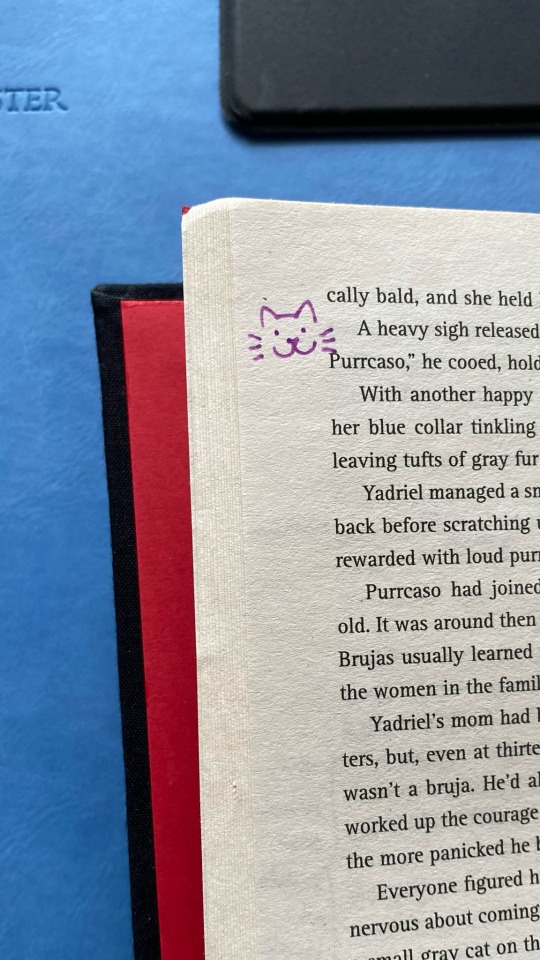
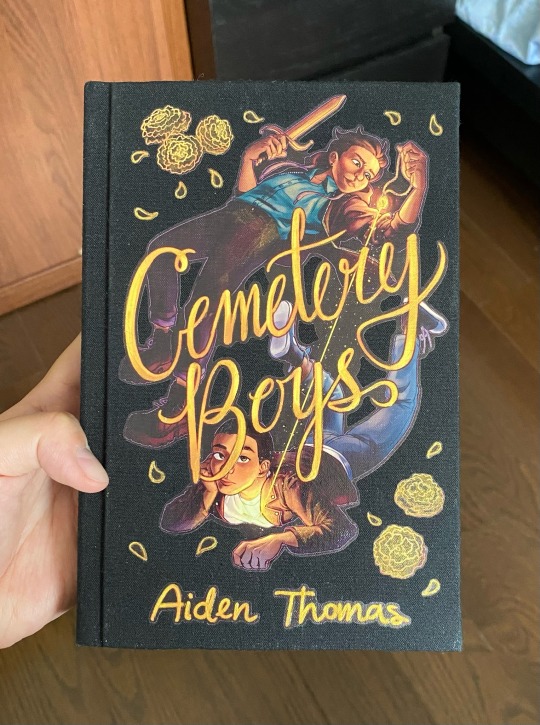
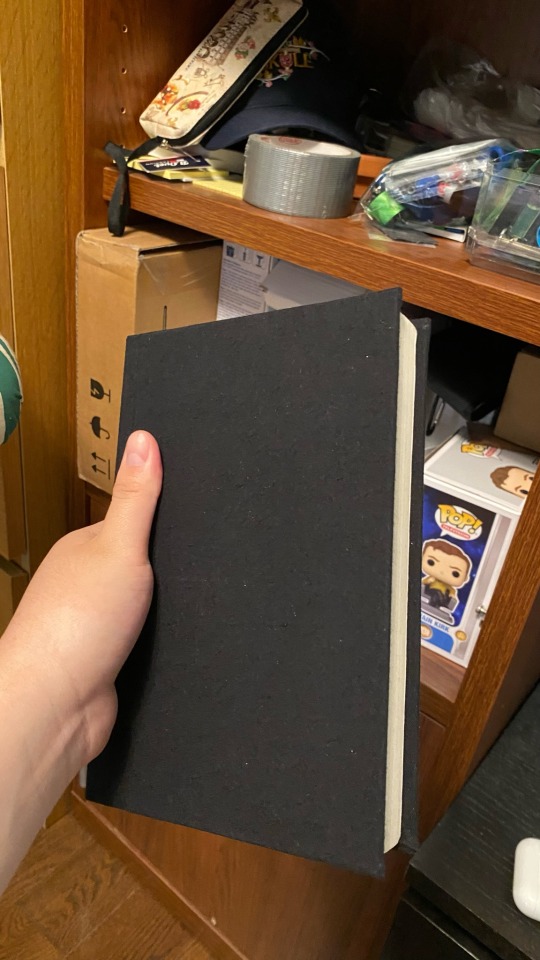
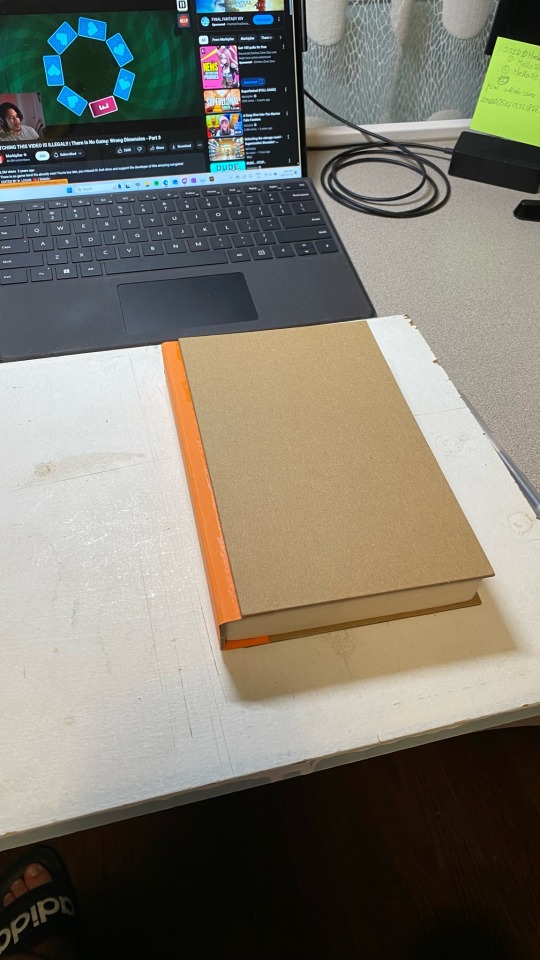
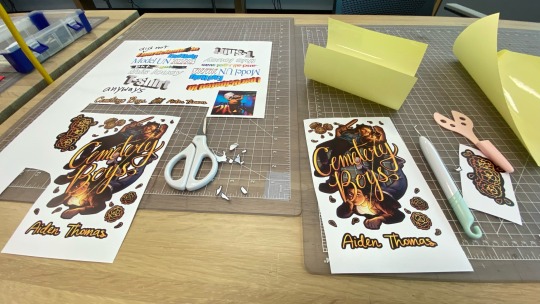
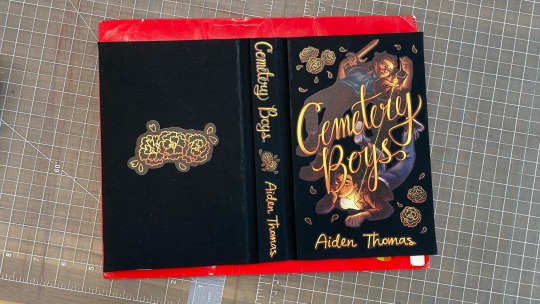
#wherefore art thou#cemetery boys#yadriel vélez flores#julian diaz#ignore the house md playing in the background#had to double check the spelling of ‘Cemetery’ multiple times#mostly followed Abound Bindery’s bookbinding tutorial on youtube! also learned a lot from Nik the Booksmith and DAS Bookbinding#also i can’t remember what channel came up with the idea but i used a glue stick on the back of the cotton cloth. poor man’s bookcloth.
99 notes
·
View notes
Text
bae's channel.
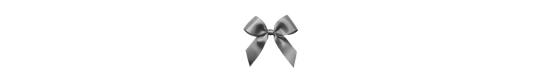
oioi! tudo bem com vcs, meus amores? vim aqui para apresentar meu canal no youtube!
lá eu trago diversas coisinhas, incluindo tutoriais (alguns relacionados aos meus blogs) então, caso tenha algo que vcs queiram aprender, basta dar uma passadinha lá no meu post da comunidade e fazer seu pedido <3

enfim, um pequeno post mostrando outras sociais onde também ou ativa! espero muito que gostem 🫶🏻
bae on youtube
#͏ ͏ ͏ ͏ ͏ ͏ ͏ ͏ ͏ ͏ ͏ ͏ ͏ ͏ ͏ ͏ ͏ ͏ ͏ ͏ ͏ ͏ ͏ ͏ ͏ ͏ ͏ ͏ ͏ ͏ ͏ ͏ ͏ ͏ ͏ ͏ ͏ ͏ ͏ ͏ ͏ ͏ ͏ ͏ ͏ ͏ ͏ ͏ ͏ ͏ ͏ ͏ ͏ ͏ ͏ ͏ ͏ ͏ ͏ ͏ ͏ ͏ ͏ ͏ ͏ ͏ ͏#baenuit#like or reblog#aesthetic#messy bios#bios#nicknames#soft#kpop bios#messy icons#kpop nicks#youtube#kpop#gg#youtube channel#youtela#symbols#coquette#moodboard#lockscreens#event#veurence#minimalism#tutorial#long locs#short bios#random bios#textual locs#layouts#headers
63 notes
·
View notes
Text



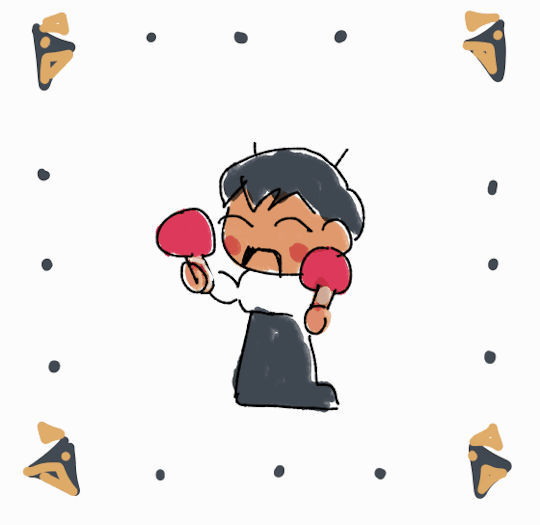
i just worked out how to make my first animations...life changed. maybe
#witch hat tag#*was tearing up with frustration confusion &hatred half an hour ago trying to understand* they should make films using animation this rules#i just wanted to make qifrey sweep the floor like the shopkeepers in fields of mistria bc it's my birthday tomorrow...but....#what if i actually learnt how to make good gifs...#i do have a pretty cinematic imagination when it comes to my ideas this might have opened up a new creative channel....#why isnt everyone doing this constantly.....genuinely i dont understand things though. tutorials make me cry and throw up like euini#btw oru asked brushbug if he was ok with brushbug be upon ye. like when you throw a baby in the air and theyre happy.
36 notes
·
View notes
Text
Got today's video up a bit early compared to the last few! 😅
youtube
#onionart#🧅 art#beginner artist#small artist#small youtuber#small account#small creator#small channel#small youtube#youtubevideo#youtuber#youtube channel#youtumblr#youtube#diy projects#diy craft#diy#tutorial#recycling#recylcing#upcycling#upcylced#art storage#art supplies#organization
33 notes
·
View notes
Text
Sadly instagram has stopped recommending me videos of beautiful women styling their clothing in different ways and has now moved on to trying to guess my specific queer identity, mental illnesses, and/or neurodivergencies. ah well it was fun while it lasted
#come on i use this to mindlessly zone out while i am at work i need it to be sfw videos of thrift store hauls and makeup tutorials#to me it is like the ad channel on tv#i'm not buying any of that but i will watch a beautiful lady try to sell me on it
53 notes
·
View notes
Text

youtube
Sketchbook? Digital? BOTH? 👀☝🏼
#albabbgg#albabg#artists on tumblr#art#fantasy art#mystical art#character design#mixed media#sketchbook#procreate#illustration#youtube artist#youtube art channel#art tutorial#game art#comic art#Youtube
38 notes
·
View notes
Text
youtube
Hey guess what? New video up!!!
Today I shall give you the forbidden knowledge from years from studies on the fastest being alive.
(I try to teach you how I draw Sonic)
Please go give it a watch! :Dc
#art#fanart#sonic the hedgehog#sonic#sth#akaridraws#sonic fanart#sonic art#sth fanart#how to draw#art tutorial#art help#tutorial#sonic art style#sonic fandom#sonic x shadow generations#classic sonic#Youtube#youtumblr#youtube channel#youtube video#small youtuber
38 notes
·
View notes
Text
Man I feel happy :)
#dru speaks#i just followed along with a very cute little drawing tutorial on the hello kitty youtube channel and it was so fun 😊#^^ 🩷 <33#mine didn't turn out perfect but it's still very cute :)#i feel good ^^ <33 yay!#<33
9 notes
·
View notes
Text
i dont like art tutorials that keep hammering in the idea that “circles are soft cute and friendly squares are sturdy and confident and triangles are MEAN and EVIL and FUCKED UP” because like,,,, it kinda feels like discrimination against triangles man
#pinyatalk#art talk#I mean shape language has its applications and it’s REALLY useful in certain ways. but i prefer having a “subtler” approach to shape design#over having the shapes being the MAIN defining thing of the character’s design. which is what a lot of art tutorial channels try to push.#I think over-reliance on shapes to carry the rest of the design by kinda leads to more “stereotypical and cliche” looking characters yknow.#there’s so much more than shape to think about when making a character. shapes are merely a simple spice to add something more to the dish.#shapes are kinda more abstract vibes than these horoscope-esque “shape personalities” people keep talkin about. they contain multitudes.#Not to rag on people who have very shapey artstyles! it can look SOOOO frickin good if you get the know-how!#It’s just that even if you’re very into shapes you probably shouldn’t shove yourself into a strict box of ONLY using triangles for villains#good guys can also be triangles.#idk. play with shapes. PLAY WITH EMMM
9 notes
·
View notes
Note
isn't it crazy how they canonically designed tiifu, zuri, and kiburi with eyeshadow? made me think of them working with makeup in a human au tbh but what are your thoughts?
It’s a VERY creative design choice and I like it. It really suits Tifu and Zuri’s characters and it just looks good on Kiburi! They all TOTALLY know how to use makeup in a human au, though it’s always surprising to hear tips from Kiburi lmao.
In my personal HS au where they’re all humans, Kiburi learns how to do it from makeup tutorials and uses it to help Ucheshi put it on when there’s a special event (ex: the prom or homecoming). He enjoys it so much he tries on a little bit of eyeliner himself
#thanks for the ask!#aaaaaa now i’m imagining kiburi doing ucheshi’s makeup like a good brother#he likes to feel pretty :)#no but tifu and zuri TOTALLY have a youtube channel where they do makeup tutorials#they wanna go to cosmotology school#human au#the lion guard
16 notes
·
View notes
Text
this is my first time trying to remove that annoying blue filter from a scene! and i did all of this with using color balance only (although there’s still some blue visible, this is the best i could do on short notice) and then i added some brightness, levels, curves etc. you already know that. i’m gonna share the settings below, but ofc it may change from scene to scene, so you need to give it a little adjustment. also i’m open to advices and suggestions!


#photoshop tutorial#gif tutorial#yep there's still some blue 😭#most people think channel mixer is better and in fact i tried it but i'm pretty sure i don't know how to use it#txt
90 notes
·
View notes
Text


I tried to mod something and the good news is, it didn't crash the game. 🥳 The bad news is, not what I was looking for lmao.
Like, don't get me wrong. I've seen way worse (the stuff of nightmares) on a modding channel I've been teaching myself this stuff lately, so. It's not like I completely fucked this thing up or anything like that.
It's just... I still gotta ask though.
What went wrong here?
#personal#my mods#(sort of kjdkd)#i was just lamenting this stuff on a fandom discord channel. saying i'm at my wits' end here and about to quit this shit#i tried following a tutorial on a modding channel and i got the whole thing working for the most part#he's sized correctly. animations seem to work. nothing is stretching apart from hair. the textures are all fucked up now but yeah#but because what i'm trying to do here is a little different than what that tutorial does#(they still keep pointing to that very same tutorial though)#it seems that either i did something wrong. maybe i skipped some important part?#(because one answer claimed if it's a model extracted from the same game it doesn't need to be rigged or weight-painted)#but then that video tutorial also says you need to separate some parts so that nothing's stretching etc.#which is obviously a thing that's happening above. that hair is in fact stretching. A LOT#i'm guessing because cloud and zack have different hair. so they must have different hair physics or something#but then. i also learned on that channel that zack doesn't have his own animations. because he's neither playable/non-playable#because he only appears in this one cutscene towards the end of the game. he has his own model and textures though#so i don't know whether that means he doesn't have his own physics either or...?#meaning i probably need to use another model's hair physics as well and somehow transfer them on zack's hair too or smth like that maybe#i don't know. i'm so confused#like i've put so much effort into this. so many retries already. i'm getting sick of the shaders input part actually lmao#and i'm so close but i'm stuck!#i tried asking for help on a modding channel but because my question didn't get answered in a couple of hours i chickened out and deleted i#and now i'm like i need help. i just don't know what i did wrong 🙈 i need strength and courage
10 notes
·
View notes
Text

hella wonky but I tried to do more of a color and value study than perspective~
#felt like shit today but marco bucci streamed!#that guy is incredly good at painting and color in general#he also has tons of tutorials and lessons on his channel!#art#digital art#illustration#environment#backround art#digital artist#artists on tumblr#godofart#building#art study
8 notes
·
View notes