#ui design courses
Text
Exploring the Intersection of Graphic Design and UX/UI
In the ever-evolving landscape of digital design, the lines between graphic design and User Experience/User Interface (UX/UI) design are increasingly blurring. This intersection is creating a dynamic space where visual appeal meets functional design, leading to innovative solutions that enhance user experience. This article delves into this intriguing confluence, exploring how graphic design principles enrich UX/UI, the challenges and opportunities it presents, and future trends in this collaborative space.
The Synergy of Visual Aesthetics and User Experience
At the core of this intersection is the recognition that effective digital products are not just about looks or usability alone but a harmonious blend of both. Graphic design brings in elements like colour theory, typography, and imagery, which are crucial in creating an engaging user interface. These elements play a significant role in guiding a user's attention, conveying messages, and evoking emotions, thereby directly impacting the user experience.
UX/UI design, on the other hand, focuses on the functionality and usability of a product. It involves understanding user needs, creating intuitive navigation, and ensuring a seamless journey through the product. When combined with the aesthetic expertise of graphic design, it results in interfaces that are not only user-friendly but also visually compelling.
The Role of Graphic Design in Enhancing Usability
Graphic design contributes significantly to usability in UX/UI. For instance, the use of colour can highlight important features, direct user attention, and improve readability. Typography, when effectively used, ensures that the text is not just legible but also enhances the overall look of the interface. Similarly, the use of images and icons can make complex information more understandable and navigation more intuitive. Furthermore, graphic design principles can be applied to create a visual hierarchy, which is crucial in UX/UI design. By using size, colour, and contrast effectively, designers can guide users to the most important elements on a page, improving the efficiency of the user journey.
Challenges at the Intersection
While the integration of graphic design and UX/UI holds great potential, it also presents unique challenges. The primary challenge is maintaining a balance between aesthetic appeal and usability. There’s a risk of over-emphasizing visual elements at the expense of functionality or, conversely, focusing too much on usability while neglecting the visual impact. Another challenge is the need for designers to be skilled in both areas. Graphic designers venturing into UX/UI must understand user-centered design principles, while UX/UI designers need to develop an eye for aesthetics. This dual requirement can be demanding and necessitates continuous learning and adaptation.
Collaboration and Communication: Key to Successful Integration
Successful integration of graphic design and UX/UI hinges on effective collaboration and communication between designers. Teams must work closely, sharing insights and feedback throughout the design process. Graphic designers can provide valuable input on how visual elements can be used to enhance user experience, while UX/UI designers can guide the functional application of these elements.
Future Trends
Looking ahead, we can anticipate several trends at this intersection. One significant trend is the increasing use of motion graphics and animations. As technology advances, these elements will be more seamlessly integrated into interfaces, making interactions more engaging and informative. Another trend is the growing importance of accessibility and inclusive design. Graphic design can play a crucial role in making interfaces more accessible to a wider range of users, including those with disabilities. This includes the use of colour contrasts for better visibility, typography that ensures readability, and layouts that accommodate various assistive technologies.
Finally, with the rise of virtual and augmented reality, the role of graphic design in UX/UI is set to become even more prominent. Designers will need to create immersive and interactive experiences, which will require a deep understanding of both graphic design principles and user experience design.
In a Nutshell..
The intersection of graphic design and UX/UI is a fertile ground for innovation in the digital design landscape. By blending aesthetic principles with user-centered design, we can create digital products that are not only functional but also visually stunning. As we move forward, this synergy will continue to evolve, bringing new challenges and opportunities. Embracing this intersection is crucial for designers aiming to create impactful and user-friendly digital experiences.
4 notes
·
View notes
Text
Top UI Design Programs: A Comprehensive Guide to Mastering User Interface Design
Introduction
User Interface (UI) design is a crucial aspect of creating digital products that are both visually appealing and easy to use. As the demand for skilled UI designers continues to grow, many aspiring designers are turning to specialized UI design programs to gain the necessary skills and knowledge. This comprehensive guide explores the best UI design programs available, their key features, benefits, and how they can help you become a proficient UI designer.
Why UI Design Programs Matter
UI design programs provide structured learning paths that cover all aspects of UI design, from fundamental principles to advanced techniques. These programs are essential for anyone looking to build a career in UI design, as they offer hands-on experience, expert instruction, and a thorough understanding of the tools and processes involved in creating effective user interfaces.
Benefits of Enrolling in a UI Design Program
Comprehensive Curriculum:
Programs cover a wide range of topics, including design principles, tools, user research, and testing.
Advanced courses delve into specialized areas such as interaction design and responsive design.
Expert Instruction:
Learn from experienced professionals and industry leaders.
Access to mentorship and guidance from seasoned UI designers.
Hands-On Experience:
Engage in practical projects and real-world simulations.
Build a robust portfolio showcasing your design skills.
Networking Opportunities:
Connect with peers, instructors, and industry professionals.
Join a community of like-minded individuals passionate about UI design.
Career Support:
Receive assistance with job placement, resume building, and interview preparation.
Access to exclusive job boards and industry connections.
Key Features of Top UI Design Programs
Foundational Knowledge:
Courses start with the basics of UI design, including design principles, color theory, typography, and layout.
Introduction to the history and evolution of UI design.
Advanced Techniques:
Advanced courses cover interaction design, microinteractions, and motion design.
In-depth exploration of usability and accessibility.
Design Tools and Software:
Training on essential design tools such as Adobe XD, Sketch, Figma, and InVision.
Lessons on wireframing, prototyping, and creating design systems.
User Research and Testing:
Techniques for conducting user research and gathering actionable insights.
Methods for usability testing, A/B testing, and iterative design.
Capstone Projects:
Comprehensive projects that integrate all aspects of UI design.
Opportunities to work on real-world challenges and create impactful designs.
Top UI Design Programs Available
Coursera - UI/UX Design Specialization:
Offered by the California Institute of the Arts, this program covers the fundamentals of UI/UX design, including user research and visual elements.
Features hands-on projects and a capstone project to showcase your skills.
Udacity - UX Designer Nanodegree:
Comprehensive program focusing on UX and UI design principles, tools, and methodologies.
Includes real-world projects and access to industry mentors.
General Assembly - User Experience Design Immersive:
Intensive bootcamp offering in-depth training on UI and UX design.
Combines lectures, hands-on projects, and career support.
Interaction Design Foundation - User Interface Design:
Covers all aspects of UI design, from foundational principles to advanced techniques.
Lessons on design thinking, user research, and interaction design.
LinkedIn Learning - Learning Sketch for Interface Design:
Dedicated to mastering Sketch, a popular UI design tool.
Covers creating wireframes, mockups, and interactive prototypes.
edX - MicroMasters Program in UX Design and Evaluation:
Offered by the Georgia Institute of Technology, this program covers advanced topics in UI and UX design.
Includes interactive projects and peer-reviewed assignments.
Choosing the Right UI Design Program
Identify Your Goals:
Determine what you want to achieve from the program.
Choose a program that aligns with your career aspirations and skill level.
Course Content and Structure:
Review the syllabus and course modules.
Ensure the program covers essential topics and tools relevant to UI design.
Instructor Credentials:
Check the qualifications and experience of the instructors.
Look for programs taught by industry experts and professionals.
Student Reviews and Testimonials:
Read reviews and feedback from previous students.
Consider the program’s reputation and overall rating.
Support and Resources:
Ensure the program offers adequate support, such as mentorship, forums, and Q&A sessions.
Access to additional resources like design templates, toolkits, and reading materials.
Success Stories from UI Design Program Graduates
Jane Doe - UI Designer at TechCorp:
Completed a UI design program on Coursera.
Worked on a project that improved user engagement by 30%.
John Smith - Freelance UI Designer:
Took a design bootcamp at General Assembly.
Built a successful freelance career, working with clients worldwide.
Emily Johnson - Product Designer at StartupX:
Graduated from an intensive design program at Interaction Design Foundation.
Helped redesign the company's app, resulting in a 25% increase in user retention.
Future Trends in UI Design
Artificial Intelligence and Machine Learning:
AI-driven design tools that automate and enhance the design process.
Personalized user experiences based on machine learning algorithms.
Voice User Interfaces (VUIs):
Designing interfaces for voice-activated devices like smart speakers.
Creating seamless voice interactions.
Augmented Reality (AR) and Virtual Reality (VR):
Designing immersive interfaces for AR and VR applications.
New opportunities for innovative and interactive design.
Sustainable and Inclusive Design:
Focus on eco-friendly and sustainable design practices.
Promoting accessibility and inclusivity in UI design.
Conclusion
UI design programs provide a comprehensive and structured pathway to mastering user interface design. By covering essential skills, tools, and principles, these programs prepare aspiring designers for successful careers in the digital design industry. With the right training, a strong portfolio, and a commitment to staying updated with industry trends, you can unlock your potential in UI design and create engaging, user-friendly digital experiences. Start your journey today and become a proficient UI designer, shaping the future of digital interactions.
#ui course#ui ux course#ui design course#ui ux design course near me#ui ux course near me#ui ux course in mumbai#ui developer course#course ui design#free ui/ux design course#interface design course#ui course online#ui design course free#ui design course online#ui design courses#ui design courses online#ui design programs#ui designing course#ui/ux course free#ui/ux design course for beginners#ui/ux design course free#ui/ux design online course#ui/ux free course#ui/ux free online courses with certificate#user interface design course#ux design course free
0 notes
Text

Navigating your way to the Top UI/UX Design Institute in Delhi
Embark on the journey to find the top UI/UX Design Institute in Delhi. Discovering the best in this digital era is crucial for excelling in UI/UX design. Dice Academy stands out among various institutes, offering exceptional UI/UX design courses. Read the article for insights and make an informed choice for your design education.
#ui ux design courses#ui design courses#digital marketing course in south delhi#best coaching center for digital marketing
0 notes
Text
A Crash Course to Design Thinking: Empathy
●~•──────── Introduction ─────────•~●
Hello! Today I wanted to talk about UX design. This post was supposed to be longer but Tumblr deleted my draft and I’m feeling (╯°□°)╯︵ ┻━┻ so here is just part one.. We’ll be covering the “Empathy” step which includes:
Exploring the problem space
Conducting User Research
Defining User Personas
I believe that taking time to do design thinking when creating a product avoids bad door knobs and confusing app interfaces. Here’s a handful of hilariously bad UI demos for taste: https://mattw.io/bad-ui/.
Here’s some other common pitfalls:
Too many choices for a user (overcrowded toolbars)
Not enough options for users (accessibility)
Poor feedback (“Did that form actually go through?”)
Inconsistent interfaces (“Do I push or pull on this door…It says push, but has a pull handle!”)
●~•────────What is a prototype? ─────────•~●
A prototype is an early model mock-up of the product you want to build. We’re focusing on digital products in this case, so the product can be an app, website, or any other applications. Prototypes are useful for conceptualizing and visualizing your ideas for the product. It's also meant to showcase the "flow" of using the app from a user's perspective, as well as show the layout and organization of your product.
●~•───────What is the design thinking process? ────────•~●

The design thinking process is an iterative process to approaching designing products. It's not necessarily linear, but we'll walk through what you should consider at each step. In practice, you may find yourself revisiting steps to refine your problem, ideas, and mock-up itself after getting user feedback. Let’s talk about the first step, empathizing!
Part 1: Empathize
●~•─────── Step 1 ────────•~●
⭐ Pick a problem space.
What problem are you trying to find a potential solution for? It could be as simple as "Tumblr’s draft system sucks" or maybe your friend just said "This book tracking app could be better.." Sources of inspiration are everywhere!
Coming up with your own: Think about your own experiences as a user of different products or services. Have you encountered any frustrating issues or pain points that could be addressed with a potential solution? Maybe you struggle with finding parking in your city and wish there was a more efficient way to find available spots. Or perhaps you find it difficult to keep track of all your passwords and would like a more secure and user-friendly password manager. Consider your own needs and experiences as a starting point for identifying potential problem spaces.
Interacting with others: Talk to people in different industries or fields, or attend events or conferences related to areas you're interested in. This can give you exposure to different perspectives and potential problem spaces that you may not have considered before. For example, if you're interested in education technology, attending an education conference could help you identify common challenges and needs in that space. Or even reading through r/professors or talking to your own instructors!
📚 Resources:
https://www.uxchallenge.co/ - List of problems
https://uxtools.co/challenges/ - Walkthroughs on tackling specific problems focused on UX skills
●~•─────── Step 2 ────────•~●
⭐ Understand the users affected by the problem.
Once you have a problem space, don’t jump ahead and start thinking of solutions! First, we must understand the problem from a variety of user perspectives. Why? Because by understanding the users affected by the problem, we can gain insights into their needs, pain points, and behaviors. This understanding can help us develop effective solutions that address their needs and improve their experiences.
There’s a variety of user research methods we can use to collect user perspectives, this is just a handful of them:
Survey: If the product already exists (and it’s yours), you could add a survey in-app for feedback on a specific feature. Otherwise, you can create a survey assessing a user’s impressions on a problem they might have (“Do you encounter this..?”, “Would you be interested in a product that..”, “What kind of features are most important to you?”).
User Interviews: This involves talking to users one-on-one to gain insights into their experiences, needs, and pain points. It's important to ask open-ended questions and actively listen to their responses to understand their perspectives fully.
Online Research: Checkout user impressions on products by looking up existing reviews online. This can be from Amazon, Reddit, the app store, whatever. To make this kind of data useful, you can identify patterns of what is often mentioned or common pain points users express online. It’s going to be better if you can connect more directly with users about your specific problem area, but this is something to start with.
📚 Resources: (I love nngroup…)
https://www.nngroup.com/articles/ux-research-cheat-sheet/
https://www.nngroup.com/articles/guide-ux-research-methods/
https://www.nngroup.com/articles/which-ux-research-methods/
●~•─────── Step 3 ────────•~●
⭐ Create User Personas to represent the types of users your product will be addressing the needs of.
The user persona shouldn’t represent a specific (real) person, rather it should represent a realistic archetype of a person. I think of it as like a character sheet. For example, if we’re creating an app for book tracking our user personas might be “Reader Rhea - A college student looking to organize books from her classes” or “Bookworm Bryan - A young adult looking to get book recommendations”. The persona should be based on the research you did prior. Creating user personas will help you better understand and empathize with your users, and make design decisions that align with their needs and goals.
Here’s a quick checklist of what to include in a user persona:
Name: Give your persona a name that reflects their characteristics and needs.
Demographics: Include details like age, gender, occupation, and location.
Goals: What are the persona's primary goals and objectives when using your product?
Pain points: What are the main challenges or problems that the persona faces when using your product?
Behaviors: What are the typical behaviors and habits of the persona when using your product?
Motivations: What motivates the persona to use your product?
Personality: What are the persona's personality traits and characteristics?
Scenario: Describe a scenario in which the persona would use your product or service.
Quote: Include a quote that summarizes the persona's attitude or perspective.
📚 Resources:
https://about.gitlab.com/handbook/product/ux/persona-creation/
https://www.nngroup.com/articles/personas-study-guide/
https://www.justinmind.com/blog/user-persona-templates/ - lots of examples and explanations here
●~•─────── That's All! ────────•~●
Phew, ok that is all for now! In a future post, I will go over the second step in the design process. If you have anything to add to this topic, pls share! :D Thanks for reading
#ux design#user experience#ui ux course#prototyping#design thinking#tech#design#creative#user research#comp sci
64 notes
·
View notes
Text


spotify | you're a good man, arthur morgan.
(primarily blues, roots, and folk.)
#rdr2#red dead#arthur morgan#pardner playlists#pardner posts#this is another one of those playlists that i finished ages ago but neglected to post until now#i got the tracklist done in ... may of 2022? wow. anyways. its been sitting in my drafts for so long bc i wanted to redo the cover art#and im sooooo glad i waited bc this graphic design is infinitely better than the one i had initially#the deer is a screencap from one of arthur's dream cutscenes that i heavily edited in photoshop#wanted to get the tactile feel of the rdr2 loading screens + ui design.#wasnt sure if i was going for the aesthetic of photo negatives or paintings or linoprint etc etc until i stumbled into whatever this is#anyways. musically.. i wanted to attempt an arthur playlist that fits with the rdr2 ost. hence the blues and roots#it opens up with some rock-adjacent songs that have powerful guitar chords (kinda like how rdr2 starts as the rootin tootin cowboy game)#but as the playlist progresses the music becomes more acoustic and somber#kinda like how (high honor) arthur changes over the course of the game#and i think i got some awfully fitting lyric alongside the gradual tone shift so >:)#enjoy!#tbh i was just TIRED of seeing so much t@ylor sw!ft and m0ther m0ther when i searched arthur on spotify#🤠#rdr2 spoilers
36 notes
·
View notes
Text
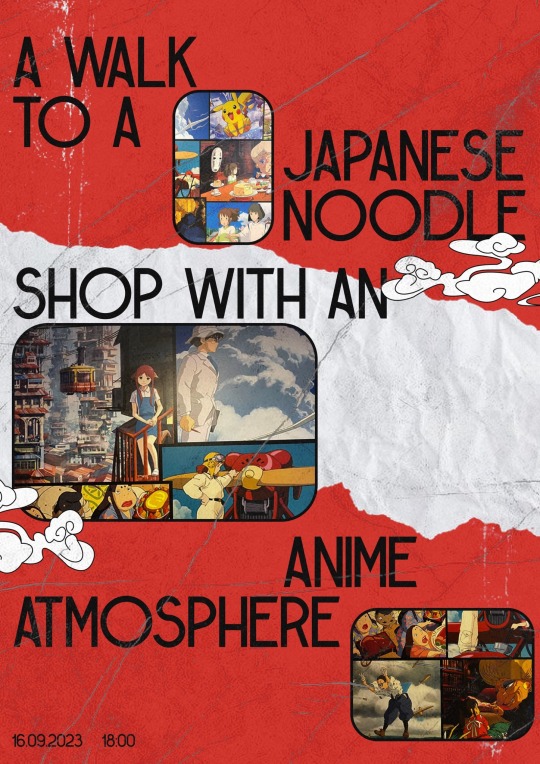
Hello
#design#ui ux company#ux#ux desgin#uxdesign#uxui#web#ui ux course#tilda swinton#figma#веб дизайн#дизайн#фигма#создание сайтов#разработкасайта
13 notes
·
View notes
Text
UX Design Strategies for Improving Conversion Rates
In the competitive landscape of digital products and services, achieving high conversion rates is crucial for success. Whether it's driving sales, capturing leads, or encouraging user engagement, optimizing the user experience (UX) is essential for improving conversion rates. In this article, we'll explore effective UX design strategies that can help boost conversion rates and drive business growth.
1. Understand Your Users:
One of the foundational principles of UX design is understanding your target audience. Conduct user research to gain insights into your users' needs, preferences, and behaviors. Identify key user personas and create user journeys to map out the steps users take to complete desired actions. By understanding your users' motivations and pain points, you can design experiences that resonate with them and encourage conversion.
2. Simplify the User Journey:
Streamline the user journey to reduce friction and make it easy for users to complete desired actions. Remove unnecessary steps, simplify forms and checkout processes, and guide users through clear and intuitive pathways. Minimize distractions and design with clarity and simplicity in mind to keep users focused on the task at hand. By simplifying the user journey, you can reduce barriers to conversion and increase completion rates.
3. Optimize Page Speed and Performance:
Page speed and performance have a significant impact on user experience and conversion rates. Slow-loading pages can frustrate users and lead to high bounce rates and abandoned sessions. Optimize your website or app for speed by optimizing images, minifying code, leveraging browser caching, and using content delivery networks (CDNs). Monitor performance metrics regularly and make improvements to ensure fast and seamless experiences for users.
4. Implement Clear Calls-to-Action (CTAs):
Effective calls-to-action (CTAs) are essential for guiding users towards conversion. Use clear and compelling language to communicate the value proposition of your CTAs and encourage users to take action. Place CTAs prominently on relevant pages and design them to stand out visually. Use contrasting colors, whitespace, and directional cues to draw attention to CTAs and make them easy to find and click. Test different variations to identify which CTAs resonate best with your audience.
5. Leverage Social Proof and Trust Signals:
Social proof and trust signals can help alleviate user concerns and build credibility, ultimately leading to higher conversion rates. Incorporate testimonials, reviews, ratings, and trust badges strategically throughout your website or app to reassure users and validate their decision to convert. Highlight customer success stories, case studies, and endorsements to demonstrate the value of your products or services and inspire confidence in potential customers.
6. Continuously Test and Iterate:
Optimization is an ongoing process in UX design. Continuously test different design elements, layouts, and messaging to identify what resonates best with your audience and drives conversions. Conduct A/B tests, multivariate tests, and user testing to gather data and insights into user behavior and preferences. Use this data to inform iterative design improvements and optimizations that lead to incremental gains in conversion rates over time.
Conclusion:
Improving conversion rates requires a holistic approach to UX design that focuses on understanding user needs, simplifying the user journey, optimizing performance, and leveraging persuasive design elements. Enrolling in a UI course can equip designers with the skills and knowledge needed to implement effective user interface design strategies that complement UX efforts and further enhance conversion rates.
2 notes
·
View notes
Text
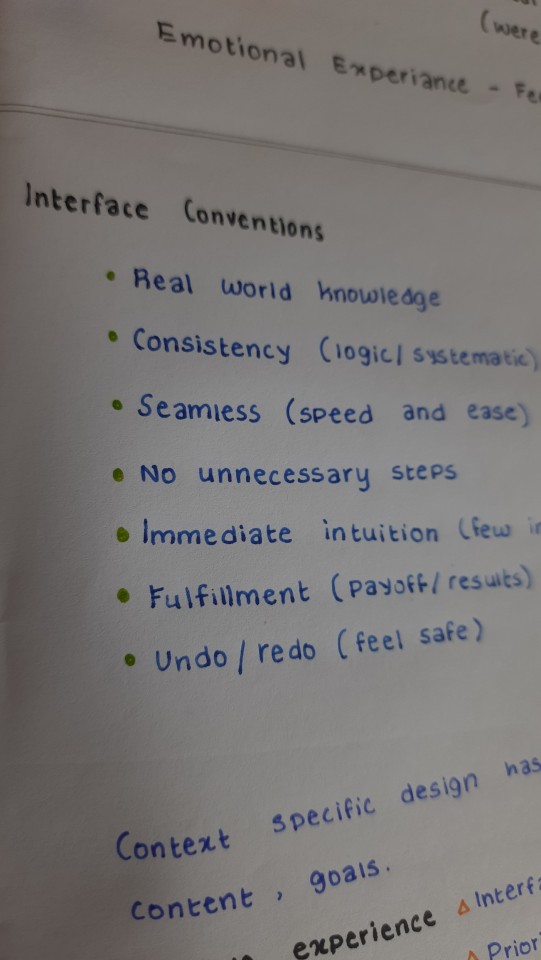
#aesthetic notes#handwriting#pretty notes#notes#productivity#studyblr#studying#learning#user interface#uidesign#ux#ui ux design#ui ux course
27 notes
·
View notes
Text
Survey Help
Hello everyone! Thanks to everyone who answered my poll and helped me with my class!
I need some more help if some of you are okay with that. If you're okay with continuing to help me, please feel free to take the survey below!
Thank you in advance!
16 notes
·
View notes
Text

WEB DESIGN COURSES
2 notes
·
View notes
Text
Elevate Your Design Skills: Unleashing the Potential of UI/UX Courses in Kochi
Introduction:
In the ever-evolving landscape of digital design, the importance of user interface (UI) and user experience (UX) cannot be overstated. As businesses increasingly recognize the pivotal role of design in creating seamless and engaging interactions, the demand for skilled UI/UX professionals is on the rise. If you're in Kochi and passionate about shaping the digital experiences of the future, enrolling in a UI/UX course in Kochi might be the transformative step you need. Join us as we delve into the world of UI/UX design and explore the exciting opportunities that await you in this dynamic field.
The Significance of UI/UX Design:

1. Crafting intuitive interfaces:
Designing visually appealing and user-friendly interfaces is the main goal of UI design. From buttons to navigation menus, every element is meticulously designed to enhance user interaction and guide users seamlessly through digital experiences.
2. Enhancing User Experience:
UX design is about understanding user behaviors and preferences to create experiences that are not only functional but also delightful. It involves user research, prototyping, and testing to ensure that digital products meet the needs and expectations of their target audience.
3. Impact on Business Success:
A well-designed UI/UX can significantly impact business success. Users are more likely to engage with and return to platforms that offer a positive and enjoyable experience. Investing in UI/UX design is an investment in customer satisfaction and brand loyalty.
UI/UX Courses in Kochi: A Gateway to Excellence
1. Diverse Curriculum for Comprehensive Learning:
UI/UX courses in Kochi typically offer a diverse curriculum covering the fundamental principles of design, wireframing, prototyping, usability testing, and design tools such as Adobe XD, Sketch, or Figma. This comprehensive approach ensures that students are well-equipped with the skills demanded by the industry.
2. Industry-Experienced Instructors:
Learning from seasoned professionals is invaluable in the field of UI/UX design. Many courses in Kochi boast instructors with significant industry experience, providing students with real-world insights, practical tips, and the latest trends in design.
3. Hands-On Projects for Practical Exposure:
UI/UX is a field where practical experience is paramount. UI/UX courses in Kochi often incorporate hands-on projects, allowing students to apply theoretical knowledge to real-world scenarios. These projects contribute to building a robust portfolio that showcases their design proficiency.
4. Networking Opportunities:
Kochi's design community is thriving, and UI/UX courses often provide networking opportunities through industry events, workshops, and guest lectures. Connecting with professionals and peers in the field can open doors to collaboration and potential job opportunities.
5. Stay updated with industry trends:
UI/UX design is a dynamic field with ever-evolving trends and technologies. Courses in Kochi strive to keep students updated with the latest industry trends, ensuring that they graduate with knowledge that is relevant and in demand.
Choosing the Right UI/UX Course in Kochi:
1. Accreditation and Recognition:
Look for UI/UX courses in Kochi that are accredited and recognized within the industry. A reputable certification adds credibility to your skills and enhances your marketability.
2. Student Reviews and Testimonials:
Before enrolling, explore reviews and testimonials from current and past students. Insights from their experiences can provide valuable information about the course's strengths, potential areas for improvement, and the overall learning environment.
3. Course Duration and Flexibility:
Consider the duration and flexibility of the course to ensure it aligns with your schedule and learning preferences. Some courses may offer flexible schedules, online modules, or part-time options.
4. Post-Course Support and Placement Assistance:
Investigate whether the course provides post-course support and placement assistance. This includes guidance in building your portfolio, interview preparation, and connections with potential employers in Kochi's thriving design community.
Conclusion :
Embarking on a UI/UX course in Kochi is not just a learning journey; it's a transformative step towards becoming a skilled designer in a world increasingly shaped by digital experiences. Whether you're a design enthusiast or a professional looking to upskill, the opportunities in UI/UX design in Kochi are abundant. Elevate your design skills, immerse yourself in the world of digital aesthetics, and become a catalyst for memorable user experiences. The key to unlocking your potential in UI/UX design awaits in Kochi, and a well-chosen course is your gateway to excellence in this dynamic and rewarding field. To do that, enroll in the top software training institute in Kochi, where you will get help finding a job after the course, individualized coaching, and certification for the UI/UX course.
#UI/UX course in Kochi#UI/UX courses#ui ux design course in kochi#UI/UX design courses#digital marketing#designers#ui/ux development company
2 notes
·
View notes
Photo

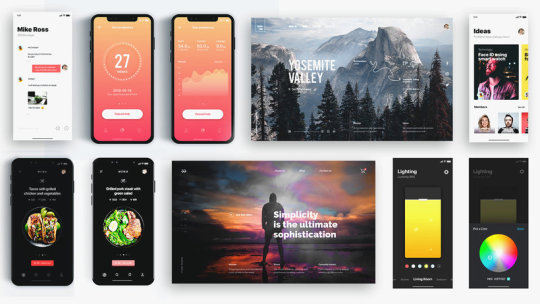
Mobile App Design Online Course
Learn more here.
Follow WE AND THE COLOR on:
Facebook I Twitter I Pinterest I YouTube I Instagram I Reddit
#app design#web design#ui#ux#mobile design#design#graphic design#screen design#online course#course#courses#tutorial
9 notes
·
View notes
Text
Graphic Designing – Expectations Vs. Reality
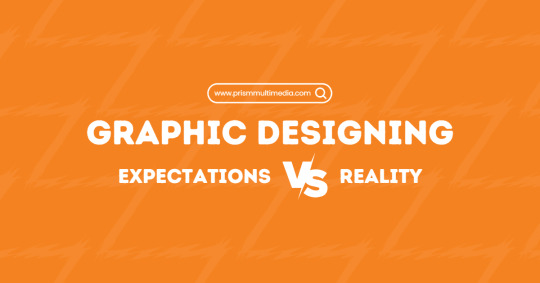
Recent years, there is significant demand for visual graphics, and so has the need for skilled & efficient graphic designers. The field of graphic designing has evolved to greater heights over the years, with technology advancing rapidly and new mediums emerging.
As a result, the expectations from graphic designers have changed as well. However, many people have a misconception about graphic designing. They have a certain expectation which will not reflect with the reality of the job. In this blog, we will explore the expectation vs. reality of graphic designing.
Expectation: Graphic designers only need to know how to use design software
Reality: It is not just knowing about software it is more of using it well
Graphic designers must and should know how to use design software for e.g. – Adobe Photoshop, Adobe Illustrator, Adobe InDesign. Not just knowing it but they also need to be Efficient in communication and collaboration, as they often work with clients, Entrepreneurs, and other members of the creative team. Prism Multimedia offers Graphic Designing course with cutting edge tools where our expert trainers will teach you how to use which will make stand out in this competitive world.
Expectation: Graphic designers work alone
Reality: Graphic designers often work in team’s
Graphic designers are not solitary workers. They often work in teams with copywriters, art directors, photographers, and other designers. Collaboration is essential in creating cohesive designs that effectively communicate the message to the target audience. Graphic designers also work along with client on day-to-day basis.
Expectation: Graphic designing is easy
Reality: Graphic designing is a challenging and time-consuming process
Designing a visually appealing graphic requires a lot of patience and efforts. Graphic designers need to research, brainstorm, sketch, and create multiple iterations before arriving at the final design. They also keep in mind regarding end user, the client’s brand identity, and the place in which the design will be used. It takes lot of effort and experience to create a design that effectively communicates the message and matches the end user of that design.
Expectation: Graphic designers just make things look pretty
Reality: Graphic designers create designs with a purpose
Graphic designers don’t just make things look pretty. They create designs with a purpose. Whether it is to promote a product, convey a message, or create a brand identity, every design has a specific goal.
Expectation: Graphic designers only work on print designs
Reality: Graphic designers work on a variety of mediums
Graphic designers work on Many mediums, including print and digital. They create logos, visiting cards, social media posters, and many other images related content. As there is sudden spike in digital exposure graphic designer ensure and make themselves perfect for both print and digital platforms.
Expectation: Graphic designing is a high-paying job
Reality: Graphic designing pay will be varied from person to person depending upon experience and employer
While it is true that graphic designers can make a good living, salaries vary based on experience and location. Entry-level graphic designers may make less than experienced designers, and salaries in larger cities may be higher than in smaller towns. Freelance designers also need to factor in expenses like equipment and software when setting their rates.
Prism Multimedia also offers 100% Placement assistance program who opts and execute course with us. Resume & Portfolio building, interview hacks will be communicated once after the completion of any course at our Prism Multimedia which is in Ameerpet, Hyderabad. If you are looking a passionate career in multimedia field, then Prism Multimedia is perfect destination to learn and achieve.
In conclusion, the expectations vs. reality of graphic designing are varied and complex. While creativity, multitasking, expertise in design tools, independent work, and versatility are essential aspects of graphic design, collaboration, specialization, industry-specific knowledge, and balancing aesthetics with functionality are also critical. Graphic designing requires skill, creativity, and dedication. There were many theories about the job, but Graphic designers plays important role in giving impact with their creativity and appealing designs.
We at Prism Multimedia offers various multimedia courses with proper training and certification. Prism Multimedia is premier institute which brought many changes in multimedia training field since 1999. Discover the power of visual communication and learn essential design principles, software proficiency, and industry-standard techniques. Join our Graphic Designing course and unlock endless creative possibilities. Whether you’re a beginner, recently graduated or experienced we have proper curriculum which makes Master in graphic designing.
#certification#courses#multimedia#animation#ui#ux#html#css#vfx#vfx course#vfx animation#graphic design#web design#web designing#website development#website design#web development#web developers
5 notes
·
View notes
Text

UI/UX Course in Delhi : Launch Your Career in UI/UX Design
Elevate your career aspirations with Dice Academy's exceptional UI/UX Course in Delhi. In this immersive program, we'll equip you with the vital skills and knowledge required to thrive in the dynamic world of UI/UX design. Our expert instructors will guide you through a comprehensive curriculum, covering everything from user-centric design principles to hands-on practical projects. By enrolling in our UI/UX course in Delhi at Dice Academy, you'll gain the confidence and expertise to craft compelling digital experiences and launch a rewarding career in this in-demand field. Don't miss this opportunity to shape your future - join us and take the first step towards becoming a skilled UI/UX designer.
#ui ux design courses#ui design courses#ui ux designer skills#javascript online course#web designing course online#motion graphics course
0 notes
Text
#web design#website design#web design company#web design course in delhi#web design services#web design agency#web design and development#ui ux design
2 notes
·
View notes
Text
Google UX Design Professional Certificate
2 notes
·
View notes