#update directx
Explore tagged Tumblr posts
Text
How to Download and Update DirectX 12 in Windows 10
DirectX does not required to be downloaded directly in most recent versions of Windows. Since it is a component of Windows, you will receive updates through Windows Update whenever they become available. This also eliminates the need for you to manually install DirectX updates whenever you launch a new game.
youtube
#download directx#update directx#install directx#windows 10#howto#windows10tuts#windows 10 tutorials#definitesolutions#definite solutions#Youtube
0 notes
Text
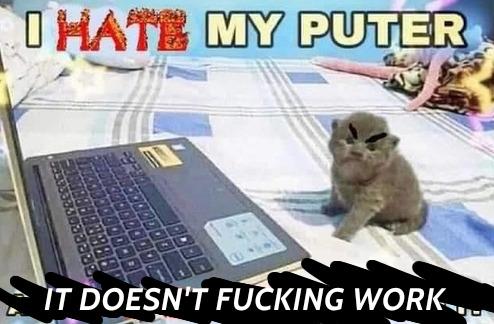
No more telltale batman :(
#i updated my directx and gpu like it wanted me to#now its not supported!!!!#and there's no way to roll directx12 back <3#i hate you cubicle <3#spraying her like a cat#< named their computer cubicle
57 notes
·
View notes
Text
so who's updated their game & is the performance better? even slightly?
#e.txt#i'm waiting on my mods to update mine.#also saw that we can switch to directx 11 but that would most likely affect mods?
9 notes
·
View notes
Text
had some issues running the game (constant directx errors) but rook has been made !!
#im leaving it there for tonight#got to the first point i could save and turned it off#but tmr? tmr we ride at dawn!#my rooks name is pari de riva#male elf. mage. crow.#hes soooooo cute i love him already#will be playing a playful rook#bc ive never done a playful character#had a very straight laced warden. an aggressive hawke. and a stern inquisitor#also. jic anyone else was having directx issues#i updated and restarted my pc and it seems to have worked#*thumbs up*#personal
1 note
·
View note
Text
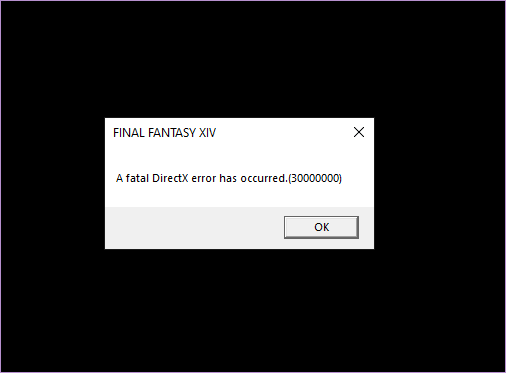
PLEASE
THE ONE TIME MY ANXIETY ALLOWS ME TO LOG ON TO FFXIV I CANNOT BECAUSE OF STUPID DIRECTX BS ISSUES
#eprika rambles#i had to roll back directx few days ago hoping it'll fix#and then spent the entire day today waiting for xiv to download the patch updates#ONLY TO SEE THIS AGAIN#please i just want to see what my wols look with the new graphic updates and if i need to fanta Lana to fix her makeup 😭😭😭#rika plays ffxiv#or ATTEMPTS to play ffxiv smfh
1 note
·
View note
Text




This is the third part of the Estate Set. This time, it's a mix of items. You will get items for the garden, and I finished a few objects for the interior, too.
You will get:
Garden Furniture, including an armchair, loveseat, lounger and a parasol
Wrought Iron Gate and Fence
Hydrangea Bush and Potted Hydrangea
Cone-shaped Topiary and Potted Version
Different Hedge Pieces
Potted Citrus Tree
Timber Panelling
Plaster Walls with Trim
Adam Style Wall with Decals for extra Decoration
Curtains for all three Wall Heights
Several people have contacted me because the wallpapers haven't been showing correctly in their games since the DirectX 11 update. This update is in beta; I think the mistake might be on the EA's end, and I believe this will be fixed once DirectX 11 is appropriately released. If you are playing on DirectX 11, there is a fix. You can Download the latest version of Sims4Studio and run a Batchfix. Go to Content Management -> Batch Fixes -> Misc -> Update images for DX11. That should do the job and fix your wallpapers.
This is the final Part of the Estate Set for now. I enjoyed working on this subject and will likely continue this Set in the Future. Don't worry if you liked this content. I shall stay in the same world for the coming months, but it will be Cottagy instead of estate. I enjoyed making the Plants and Vines in the Estate Set, and I think a Cottage Garden would be an excellent continuation from there :)
This Set is on Early Access and will be available for everyone in November :) And you will find it here
Thanks again for your support and lovely comments; I appreciate them!
Lots of Love,
Felix xxx
2K notes
·
View notes
Text
TS4, DirectX 11, and ReShade
Patch notes today say that finally (finally!) The Sims 4 is moving over to use the DirectX 11 rendering api. Until now TS4 has used DirectX 9, which has given us some limitations when using ReShade.
They're bringing the official rollout sometime in the future, but for now you can opt in to switching to DirectX 11 on a voluntary basis.
You don't need to uninstall your game or install a new version. To switch to using DirectX 11, update your game with today's patch, and then click on Manage > View Properties from the The Sims 4 game page on EA App and enter -dx11 in the advanced launch options box. You can remove this at any time to go back to using DirectX 9.
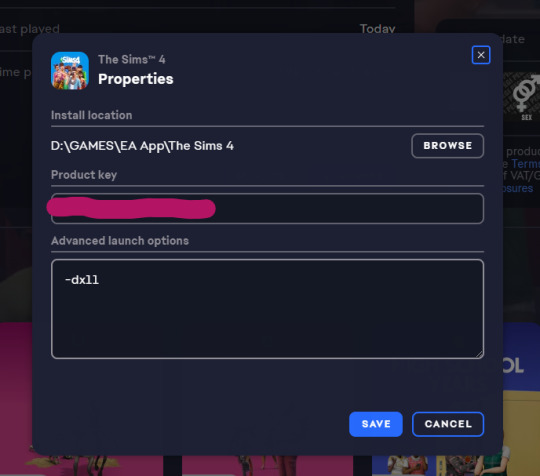
Note: the game developers have warned in the patch notes that some mods may have visual glitches until they are updated to accommodate dx11, so it may be advisable to wait until your mod authors have confirmed everything works okay
If you have ReShade installed currently for DirectX 9 you can make it start using DirectX 11 instead by finding the d3d9.dll inside your Bin folder and changing its name to dxgi.dll. No need to uninstall and reinstall ReShade, that's all you need to do. If you want to go back to using dx9, just revert the name back to d3d9.dll.
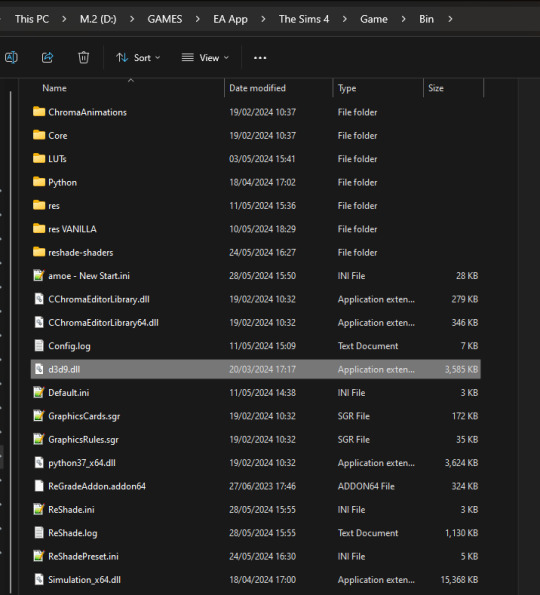
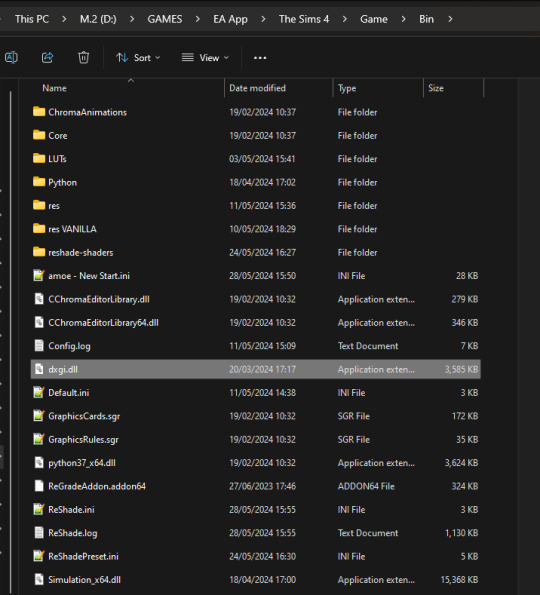
The main benefit of using ReShade under DirectX 11 is that you'll have access to more shaders than usual. You've probably noticed a lot of red errors (also known as compiling errors) -- those are more often than not these days caused by DirectX 9 limitations.
#reshade faq#reshade for ts4#ts4 reshade#reshade tutorial#reshade installation#reshade help#reshade tips
1K notes
·
View notes
Text
hellow, new update, for now this is gonna look a bit more like a random thoughts / gameplay simblr...
ts2 is running amazing on fedora 41 - i'm legit not getting ANY pink even with a full stress test of high lot imposters, a TON of high-poly cc, etc! LITERALLY my dream!
but, unfortunately, i haven't got simpe, milkshape, etc. to run yet. which i've been procrastinating for some time due to lack of tutorials but also laziness, i'm liking my new schedule and i can finally enjoy this game the way will wright intended 🩷
A FINAL UPDATE FOR MY PINK SOUP EXPERIMENTATION
at this point, i have tested sims 2 on the latest windows 11 on various other PCs in my house, with both AMD and NVIDIA graphics cards. there's barely any difference. i still am experiencing major crashing and pink soup issues on systems with an RTX 3060, RX 580, GTX 1660 Ti, and of course my 7900 XTX. dxvk, new drivers, literally everything great minds like @osab and @brandinotbroke and many others have suggested has done nothing.
BUT!
at their suggestion, i tried Linux. Fedora 41 as i said above.
AND ALL MY PROBLEMS HAVE GONE AWAY.
other games are now running smoothly too with 0 errors and crashing; of course i don't have access to the same apps and ease of comfort as i did on windows, but hot damn, i can play sims 2! with and without cc! again!!
i am also not the only one, funnily enough! in our tests this massive pink flashing issue seems to affect not just my PC, but many others who have both NVIDIA or AMD graphics cards. the only link we have found... is windows 11.
with Linux it just all goes away!
so tl;dr;
IF YOU ARE HAVING PINK FLASHING ISSUES ON YOUR WINDOWS 11, IT IS LIKELY NOT YOUR PC, IT IS AN ISSUE WITH THE LATEST WINDOWS UPDATE!
so do NOT go out buying yourself an RTX GPU or a new CPU, it is just NOT going to help! don't bother with trying to reinstall windows because literally it has done nothing for me.
our current theory is that something is screwed with the latest update. in directx, in texture memory allocation - literally do not know. all we know is that a different OS just - fixes it. literally and figuratively like magic.
if you're willing to learn how to install Linux and potentially a new SSD, go for it! hopefully in a few days me or someone else will have a tutorial out.
LONG LIVE LINUX!
#ky rambles#blog upkeep#important info#sims 2#the sims 2#ts2#pink flashing#pink flashing experimentation#windows 11#linux#this game is so good
234 notes
·
View notes
Text
Q&A
Hi ! I am making this post because I'm not very active here, not to say not active at all here and I see some of you have questions or experiencing some different bugs.
First of all I want to thank you for the kind messages I have received, it really means a lot even if I see your messages only once in a while <3
I will update this post if new issues occur with time so don’t hesitate to check this if you have issues, maybe the answer is already here :)
I have been through all your notes and try to report the issues that happened to several players. If not mentioned underneath, it may be something of a personal issue that comes from conflict with other cc you have installed or just from the game itself as we all know sometimes The Sims 4 can be a little funny !
And also for several reasons like not enough time etc, I am not making submission for cc unfortunately !
TIPS & TRICKS
Appliances disappearing when placed on counters :
You have to make sure the ‘Auto Counter’ is off because it makes disappear cc appliances
- “packages ending by “texture” ” :
To make the cc set take less space in your hard drive, I try to make some similar objects sharing the same textures. The game will only load one set of textures for several items instead of multiple times the same texture for each item. This technique requires the package file having the textures in your mod folder if you use the unmerged version. To make it easier to spot it, I added “texture” at the end of the name of it. If you use the merged version, you don’t have to worry about anything.
If the package with the textures is missing, you will have the items in purple with question marks in your game.
TECHNICAL ISSUES
- Purple items with question marks :
As mentioned above, make sure to have the packages ending by “textures” in your mod folder.
- Wallpapers with question marks :
After the DirectX 11 update, a lot of wallpapers broke. I have updated all of them and reuploaded my Patreon and CurseForge. If you encounter this issue, try to redownload them.
Also, for some reason, the merged version keeps this issue for some players. Try the unmerged version to see if it solves the issue. Unfortunately for some people there is no solution found for this issue as it works fine for the majority of players.
- Windows with question marks :
Auntie Vera’s windows has no solution found as it works for a majority of players but is not working for some without any reason..
The other windows with purple and question marks can happen if you use the merged version. Often, the unmerged version solves the issue.
- Domaine du Clos Kitchen :
I have made some tests with the cabinets and dishwashers and everything works fine on my side. Maybe you can try downloading the unmerged version if that is not the one you’re using. Otherwise I don’t have any clue on what can cause this issue.
- Auntie Vera Plumbing :
while creating the plumbing, I’ve made a mistake on the texture size which happened to create loading issues or stuff like that. The problem has been solved since, you can redownload it for updated plumbing !
RANDOM
- Extensions from previous sets :
I won’t do extra items for the past sets as, but you can do them for yourself if you want too !
- Missing items:
If some items are missing, it may be because they require a specific stuff pack. I tend to make them base game as much as possible, and if not, I will mention it in the description of each set. Also, I can make mistakes so make sure to search by the name of the set in your game just in case.
- Beddings score :
I won’t update previous beddings scores but I took this comment in consideration and the recent and future beddings have higher scores.
- Dark Shadows on cabinets or similar items :
While creating items like fridges etc, I delete occluders so it doesn’t cast strong shadows on elements above like the cabinets. The occluders are used by the game to create more realistic shadows with lights if I’m right, but for some specific items like fridges I use to delete them. That’s why you may have hard shadows while placing fridges from the game under fridge nook cabinets for example.
63 notes
·
View notes
Text
I finally have some mod updates!
Lots of updates today!! I’ll list them here, but you can also find them, as always, on the Mod Updates page as well.
Paranormal Trait – Added support for Life & Death EP. Now has perks for Thanatology and Reaper Career. Also blocks them from having a Fear of Death. Life & Death EP is NOT required for the trait to work.
Tiny Living Rumbasim Fix – Updated to work with all the latest patches and packs.
Clearly Stinky Pets – Fixed icon code so it works for all game configurations.
Mental Health Medications – Completely overhauled. Now each medication is a separate package. Added new Sleep Aid Medication. Also added new separate “Simularity Pharmacy” on the phones to buy all medications.
Don’t Do That Mods Vol 1 – Updated the “Don’t Be Shy During First Kiss” so that it no longer prevents kissing Grim which is allowed with newest pack.
Don’t Do That Mods Vol 2 – Updated Don’t Do Pushups so that it works for NPCs. Added new Don’t Judge Decor per request.
The following mods have been updated so that their icons work with DirectX 11: Rock Star Career, Archaeology Preference, Candle Making Preference, Coffee Preference, Fabrication Preference, Juice Fizzing Preference, and Tea Preference.
I’m working on some brand-new mods for next time along with some more updates of older mods. I have a new career almost finished, I just need to add the chance cards and then test it out again. I’m also working on a brand-new overhaul of my Graveyard Lot Trait that will have tons more unique buffs for various Sims and many other new features. I think it will be useful even to those who have the new pack with its cemetery venues.
As for updates, I know that my Paranormal Aspiration needs an update as the social interactions for the reward trait are currently not working right. I’m working on a fix right now. I am also working on my Stop Annoying Calls and Texts which is throwing an LE for some people. I plan to figure that out then also add some new call types to it.
That’s all I can think of for now. See you all again soon
37 notes
·
View notes
Text

For those still on the fence about using the DirectX 11 version of The Sims 4, like myself, it will still be opt-in following today’s update.
57 notes
·
View notes
Text




UPDATE!
My Manthos Murals from the Manthos BB set/part 2 has been updated (today 13th of July 2024). They needed a DirectX 11 update, but I also did some pixel corrections to improve the Dolphin swatches, so please re-download and replace even if you are not running DirectX 11. 😊
📥 Download at SFS (set) - Patreon - CurseForge
Happy simming! 💕
#ts4 cc#sims 4 cc#s4cc#ts4 bb#cc by me#ts4 early civilization#historical sims#murals#sims 4 walls#cc update
54 notes
·
View notes
Text
as a general rule if a puzzle game is only available for windows i just don't play it. if you don't want my money then i guess i won't give it to you
"what about wine eevee" i bought chip's challenge 2 for windows (a tile-based game so old it was built against like directx 4, so seemingly the sort of thing wine should have nailed by now) and played it in wine, and it was fine, and then it updated, and then it stopped working in wine, for like a decade, and i was so mad i spent more than half a year writing an emulator so i could play the fucking game i paid for. i only have the time to do that once so i'm not really into the idea of paying even more people to gamble on whether their game works and for how long. if you want my money then you can press the "release for linux" button in unity
"but diagnosing linux problems is so hard" if you don't want to do it for money then why should i do it for something i paid for omg
35 notes
·
View notes
Text
DirectX Update
Hello,
Sorry it has been awhile since things have broken when the sims switched to DirectX11. I know I have not been really active cause I have honestly lost some interest in cc creation as I have started working this past year after finishing my masters last year and with my ADHD, I have lost that hyperfixiation. Anyway, I have updated all of the items that were broken from that update. I will include a link to a folder of all of the fixed items and will also try and update all of the original posts as well. If you do not feel like going through and deleting and redownloading things, Sims4Studio has a batch fix that will fix everything for you.
Items Fixed
Apple Picking Basket
Pie Garland
Ribbon Display
Broom Display
Chuppah
Rainbow Play Rug
Lego Dots Banana Pencil Holder
Lego Dots Panda Box
Lego Dots Popsicle Photo Frame
Download Here
24 notes
·
View notes
Note
Hello! Today I was renovating an apartment in San Myshuno and used noticed that on both of your geometric murals, "polychromatic geometric mural" and "monochromatic geometric mural", is a ? that you see when the texture is missing but weirdly enough the texture was NOT missing. The "?" is just kind of there being illuminated when you're not facing it from the side but if you're looking at it head-on, the missing texture starts appearing. Love your stuff!
Ah yes, you are running DX11 and this issue was only noticeable after that update and changing to that directX version. The texture is the spec or normal, which I seemed to have forgotten scaling hence why it's 'transparent' and not the regular missing texture people see. I will work on trying to get an update out for that, but I am hoping Maxis updates to fix the issue, I have a lot of old walls with this problem (same with a lot of other creators)
45 notes
·
View notes
Note
your bald castle build is crashing the game :( what should i do?
There's like 0.1% I can help without any details or at least specifying what does mean 'crashing'. It doesn't start up at all? Your save file/building itself doesn't load? Endless loading screen while entering lot? Game crashing when trying to place the building or access it?
In any case, considering how often updates break mods, I'm pretty sure that crashing may be caused by a broken CC. There are few solutions I can think off:
Delete tray files of the lot and mods. Especially mods. And try to run the game again.
If you tossed all the CC into mods folder without creating separate folder and arranging it - well... That's not good. Try 50/50 method. Here's how to do it:

Screenshot from simscommunity.info
3. Try to fix textures with Sims4Studio. If you switched from Directx 9 to Directx 11, there's a chance that I added some outdated or unfixed mods. I mean, I might have fixed them for my game but forgot to specify it and gave the links for broken CC. Here's how to fix it with S4S.
4. One weird lag I experienced myself - endless loading when trying to access a lot through the living mode. The game somehow doesn't like old versions of T.O.O.L. mod so it doesn't load buildings which were built with it. They say it can be fixed if you delete all furniture and objects that were placed with TOOL, but it doesn't work for me. Some of my oldest building don't wanna load or to be placed at all and stuck on loading screen forever.
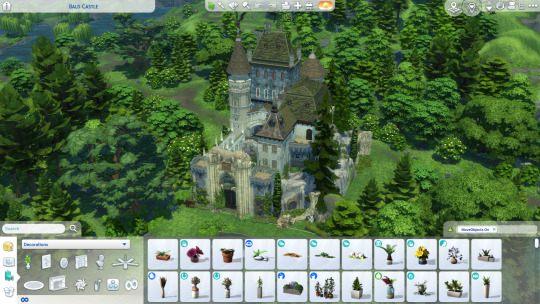
I was able to place this building without any problems. But I haven't updated the game in a while and I'm playing on version 1.111.102.1030. I recommend starting with the 50/50 method and see if that helps.
And I really want it to help 👋
9 notes
·
View notes