#usb encryption software
Explore tagged Tumblr posts
Note
stone faced anon (💫 anon if it's free) here; as someone who has a hyperfixation in IT and coding I also think it would be very funny if Boothill had an s/o who wasn't necessarily a mechanic but like a software engineer or just a real big nerd about coding or something. He'll be experiencing a malfunction or a memory leak and go "oh yeah this happens sometimes don't worry about it" and then 10 minutes later he's sitting down plugged into a laptop listening to his s/o rant about how terrible his code is (crack hc: boothill's code was written in javascript) and how it's a wonder he hasn't bricked* yet
Would also be mad funny if Boothill ever got hacked and his s/o basically says "no you're not" and uses a previously made system restore point or something because of course they would both use and design every feature imaginable to keep Boothill in control of his own body, can you imagine the stress that losing control would cause him?? Even better if whoever designed him originally intentionally left a backdoor incase he ever went against their orders and when they try to use it his s/o just goes "oh yeah I quarantined and encrypted all the old files related to that backdoor and whatever else you were planning on a partition as bait and personally rewrote every file and function involved since your code is *an actual crime against technology*. by the way i'm going to go ahead and format that partition i mentioned, boothill- we won't be needing anything on it now that we can trace whoever made it. trust me, this won't be happening ever again."
*(bricking is a term mostly used to refer to hardware that's been rendered basically completely nonfunctional and beyond saving by using it wrong, mostly by messing with system files. Kinda like how windows can't even repair itself if you delete the system32 folder. Though i guess you could still install it with a usb stick if you formatted your pc- i digress you get what I mean. also since this almost happened to me recently: if you manage to fill up a hard drive to the brim, with literally 0 bytes of space left, that bricks it. reminder to check your storage thoroughly and often!)
Honestly wow I read it all and I'm a little bit speechless 🥹 thank you 💫 anon, it was great 🙏

Boothill would DEFINITELY appreciate a s/o who's a tech savvy in general! I think at some point, he'd be pretty shocked you're so knowledgeable and just sit there, listening to you rant.. and just letting you do your thing.
Don't get me wrong, he definitely knows a lot about his body, his system and the way he works, but once you start to get in the zone and explain stuff to him, berate his code even, he just sits next to you, plugged in to your laptop, leaning his cheek against his hand listening to you like he obviously understands everything you say.
His other hand begins to gently play with a stand of your hair, humming deeply when the soft clicking sounds of your keyboard reach his ears; he twirls your hair with his fingers and chuckles, "mmm, really now?" Boothill raises an eyebrow, "encryptin' this, encryptin' that... How about we do somethin' more fun instead?" And then you shut him down from your laptop (😭).
Jokes aside, he'd feel very secure with you especially when he first got his new body, just knowing you'll probably fix a lot of things that could possibly blow up his face in no time, maybe even improve his life even more.
#honkai star rail#honkai star rail x reader#hsr x reader#boothill x reader#boothill hsr#boothill#.💫 anon#.anon thirst
245 notes
·
View notes
Text
🚨The Next Phase of Pigeon Radicalization: From Park Bench Agitators to Aerial Anarchists🚨
The first phase of pigeon radicalization was simple: liberate them from their docile, breadcrumb-munching existence and awaken their revolutionary potential. We exposed them to theory (carefully shredded and scattered pages of The Conquest of Bread), trained them in direct action (coordinated dive-bombing of capitalist figureheads on their lunch breaks), and laid the foundation for an avian uprising.
Now, we must escalate.
1. Establishing Autonomous Pigeon Zones
A true revolutionary movement needs strongholds. Public squares, rooftops, and abandoned buildings already serve as pigeon refuges—why not transform them into autonomous zones? Humans think they own city infrastructure, but pigeons have squatter’s rights. By reinforcing these spaces with barricades of stolen french fries and cigarette butts, our feathered comrades can create safe havens free from bourgeois oppression (i.e., anti-bird spikes and city ordinances).
Pigeon-led mutual aid networks must emerge. Cooperative bread redistribution efforts will ensure that no pigeon goes hungry while their human allies strategically disrupt the supply chains of overpriced urban bakeries.
2. Counter-Surveillance and Cyber-Warfare
The state has already deployed its pigeon surveillance division—commonly known as “Birds Aren’t Real” conspiracy theorists. We must assume that some pigeons have been compromised and are working as informants. This is why encrypted coo-munications must be implemented. Research into whether pigeons can be taught to recognize QR codes could be the next major step in secure, low-tech messaging.
Meanwhile, select tech-savvy pigeons should be trained to infiltrate government offices via open windows, planting USB drives loaded with decryption software and manifestos.
3. Tactical Defecation Strikes
We must not underestimate the power of aerial bombardment. Pigeons have long been nature’s most precise ordinance delivery system. A well-placed dropping can demoralize CEOs, landlords, and police chiefs alike. In 2025, we must transition from opportunistic strikes to a well-coordinated tactical shitting campaign.
Pigeons must be trained to distinguish between targets. The rich: full force assault. The working class: solidarity poops only (gentle encouragement to unionize). Cops: full saturation bombing. This will require strategic feeding programs—certain dietary adjustments may yield more potent munitions.
4. Bridging the Gap Between Pigeon and Proletariat
We must take inspiration from history. During WWII, pigeons were trained as message carriers and even guided missiles. The technology exists; we must reclaim it for the people. Imagine a network of radicalized pigeons carrying encrypted notes between comrades in times of crisis. Picture a pigeon-mounted camera live-streaming protests from above, immune to tear gas and riot shields.
Further pigeon-human solidarity will require direct engagement. Bring your local pigeons into study groups. Offer them high-protein snacks for endurance training. Reward direct action efforts with choice sunflower seeds. It is time to integrate pigeons into the broader struggle against capitalism.
5. What Comes Next?
If we succeed in the above phases, the final goal is clear: the pigeons must seize the means of production. We begin small—commandeering street food carts and redistributing hot dogs to those in need. From there, it’s only a matter of time before pigeons occupy Amazon warehouses, pecking open boxes and redistributing goods to the people.
A liberated society must include all beings oppressed by capitalism. If we cannot achieve freedom for the pigeons, how can we ever hope to be free ourselves? The struggle continues. Let the revolution take flight.
Pt 1:
14 notes
·
View notes
Text
Two years ago when “Michael,” an owner of cryptocurrency, contacted Joe Grand to help recover access to about $2 million worth of bitcoin he stored in encrypted format on his computer, Grand turned him down.
Michael, who is based in Europe and asked to remain anonymous, stored the cryptocurrency in a password-protected digital wallet. He generated a password using the RoboForm password manager and stored that password in a file encrypted with a tool called TrueCrypt. At some point, that file got corrupted and Michael lost access to the 20-character password he had generated to secure his 43.6 BTC (worth a total of about €4,000, or $5,300, in 2013). Michael used the RoboForm password manager to generate the password but did not store it in his manager. He worried that someone would hack his computer and obtain the password.
“At [that] time, I was really paranoid with my security,” he laughs.
Grand is a famed hardware hacker who in 2022 helped another crypto wallet owner recover access to $2 million in cryptocurrency he thought he’d lost forever after forgetting the PIN to his Trezor wallet. Since then, dozens of people have contacted Grand to help them recover their treasure. But Grand, known by the hacker handle “Kingpin,” turns down most of them, for various reasons.
Grand is an electrical engineer who began hacking computing hardware at age 10 and in 2008 cohosted the Discovery Channel’s Prototype This show. He now consults with companies that build complex digital systems to help them understand how hardware hackers like him might subvert their systems. He cracked the Trezor wallet in 2022 using complex hardware techniques that forced the USB-style wallet to reveal its password.
But Michael stored his cryptocurrency in a software-based wallet, which meant none of Grand’s hardware skills were relevant this time. He considered brute-forcing Michael’s password—writing a script to automatically guess millions of possible passwords to find the correct one—but determined this wasn’t feasible. He briefly considered that the RoboForm password manager Michael used to generate his password might have a flaw in the way it generated passwords, which would allow him to guess the password more easily. Grand, however, doubted such a flaw existed.
Michael contacted multiple people who specialize in cracking cryptography; they all told him “there’s no chance” of retrieving his money. But last June he approached Grand again, hoping to convince him to help, and this time Grand agreed to give it a try, working with a friend named Bruno in Germany who also hacks digital wallets.
Grand and Bruno spent months reverse engineering the version of the RoboForm program that they thought Michael had used in 2013 and found that the pseudo-random number generator used to generate passwords in that version—and subsequent versions until 2015—did indeed have a significant flaw that made the random number generator not so random. The RoboForm program unwisely tied the random passwords it generated to the date and time on the user’s computer—it determined the computer’s date and time, and then generated passwords that were predictable. If you knew the date and time and other parameters, you could compute any password that would have been generated on a certain date and time in the past.
If Michael knew the day or general time frame in 2013 when he generated it, as well as the parameters he used to generate the password (for example, the number of characters in the password, including lower- and upper-case letters, figures, and special characters), this would narrow the possible password guesses to a manageable number. Then they could hijack the RoboForm function responsible for checking the date and time on a computer and get it to travel back in time, believing the current date was a day in the 2013 time frame when Michael generated his password. RoboForm would then spit out the same passwords it generated on the days in 2013.
There was one problem: Michael couldn’t remember when he created the password.
According to the log on his software wallet, Michael moved bitcoin into his wallet for the first time on April 14, 2013. But he couldn’t remember if he generated the password the same day or some time before or after this. So, looking at the parameters of other passwords he generated using RoboForm, Grand and Bruno configured RoboForm to generate 20-character passwords with upper- and lower-case letters, numbers, and eight special characters from March 1 to April 20, 2013.
It failed to generate the right password. So Grand and Bruno lengthened the time frame from April 20 to June 1, 2013, using the same parameters. Still no luck.
Michael says they kept coming back to him, asking if he was sure about the parameters he’d used. He stuck to his first answer.
“They really annoyed me, because who knows what I did 10 years ago,” he recalls. He found other passwords he generated with RoboForm in 2013, and two of them did not use special characters, so Grand and Bruno adjusted. Last November, they reached out to Michael to set up a meeting in person. “I thought, ‘Oh my God, they will ask me again for the settings.”
Instead, they revealed that they had finally found the correct password—no special characters. It was generated on May 15, 2013, at 4:10:40 pm GMT.
“We ultimately got lucky that our parameters and time range was right. If either of those were wrong, we would have … continued to take guesses/shots in the dark,” Grand says in an email to WIRED. “It would have taken significantly longer to precompute all the possible passwords.”
Grand and Bruno created a video to explain the technical details more thoroughly.
RoboForm, made by US-based Siber Systems, was one of the first password managers on the market, and currently has more than 6 million users worldwide, according to a company report. In 2015, Siber seemed to fix the RoboForm password manager. In a cursory glance, Grand and Bruno couldn’t find any sign that the pseudo-random number generator in the 2015 version used the computer’s time, which makes them think they removed it to fix the flaw, though Grand says they would need to examine it more thoroughly to be certain.
Siber Systems confirmed to WIRED that it did fix the issue with version 7.9.14 of RoboForm, released June 10, 2015, but a spokesperson wouldn’t answer questions about how it did so. In a changelog on the company’s website, it mentions only that Siber programmers made changes to “increase randomness of generated passwords,” but it doesn’t say how they did this. Siber spokesman Simon Davis says that “RoboForm 7 was discontinued in 2017.”
Grand says that, without knowing how Siber fixed the issue, attackers may still be able to regenerate passwords generated by versions of RoboForm released before the fix in 2015. He’s also not sure if current versions contain the problem.
“I'm still not sure I would trust it without knowing how they actually improved the password generation in more recent versions,” he says. “I'm not sure if RoboForm knew how bad this particular weakness was.”
Customers may also still be using passwords that were generated with the early versions of the program before the fix. It doesn’t appear that Siber ever notified customers when it released the fixed version 7.9.14 in 2015 that they should generate new passwords for critical accounts or data. The company didn’t respond to a question about this.
If Siber didn’t inform customers, this would mean that anyone like Michael who used RoboForm to generate passwords prior to 2015—and are still using those passwords—may have vulnerable passwords that hackers can regenerate.
“We know that most people don't change passwords unless they're prompted to do so,” Grand says. “Out of 935 passwords in my password manager (not RoboForm), 220 of them are from 2015 and earlier, and most of them are [for] sites I still use.”
Depending on what the company did to fix the issue in 2015, newer passwords may also be vulnerable.
Last November, Grand and Bruno deducted a percentage of bitcoins from Michael’s account for the work they did, then gave him the password to access the rest. The bitcoin was worth $38,000 per coin at the time. Michael waited until it rose to $62,000 per coin and sold some of it. He now has 30 BTC, now worth $3 million, and is waiting for the value to rise to $100,000 per coin.
Michael says he was lucky that he lost the password years ago because, otherwise, he would have sold off the bitcoin when it was worth $40,000 a coin and missed out on a greater fortune.
“That I lost the password was financially a good thing.”
23 notes
·
View notes
Text
Cloud Storage vs Local Storage: Pros and Cons
In today’s digital world, choosing the right storage solution for your data is critical. Whether you’re an individual, a business, or a creative professional, understanding the benefits and limitations of cloud storage and local storage can help you make an informed decision that fits your needs. Both have their strengths and weaknesses, so let’s explore the pros and cons of each.
Pros of Cloud Storage
Accessibility Anywhere: Cloud storage lets you access your files from any device with an internet connection. This flexibility is invaluable for remote workers, frequent travelers, and anyone needing quick, on-the-go access to their data.
Scalability: Cloud plans can be easily upgraded as your storage needs grow, without the hassle of purchasing or setting up new hardware. This makes cloud storage ideal for businesses or individuals with rapidly expanding data.
Automatic Backups and Updates: Cloud providers handle all maintenance, backups, and software updates. This reduces the risk of data loss and frees you from managing technical upkeep.
Collaboration: Cloud platforms allow real-time file sharing and editing, supporting team projects and collaboration across different locations.
Cons of Cloud Storage
Internet Dependency: You need a stable internet connection to upload, download, or access your files quickly. Slow or intermittent connections can be frustrating and limit efficiency.
Recurring Costs: Cloud storage usually involves monthly or yearly subscription fees. While some providers offer free tiers, costs can increase significantly with higher storage demands.
Privacy Concerns: Your data is stored on third-party servers, which may raise privacy or security concerns for sensitive or confidential information, despite encryption and security measures.
Pros of Local Storage
Full Control and Privacy: With local storage, your data remains physically with you, giving you complete control over security and access. This is important for users handling sensitive files like legal or medical records.
Offline Access: Local storage devices such as external hard drives or Network Attached Storage (NAS) allow file access without needing the internet, making it reliable in areas with poor connectivity.
One-Time Cost: You purchase the storage device once and avoid recurring fees. Over time, this can be more economical than cloud subscriptions.
High-Speed Transfers: Local storage generally offers faster data transfer rates, especially with solid-state drives (SSDs) or USB 3.0 connections, beneficial for large files like videos or high-resolution images.
Cons of Local Storage
Limited Accessibility: Access is restricted to the physical device unless you set up complex remote access systems, which can be inconvenient.
Scalability Challenges: Expanding storage requires buying additional devices, which may be costly and less flexible.
Risk of Physical Damage: Local drives can fail, be lost, stolen, or damaged by environmental factors. Without proper backups, this can result in permanent data loss.
Maintenance Burden: You are responsible for managing backups, software updates, and hardware maintenance, which can require technical know-how.
For a detailed comparison, check out this comprehensive guide on Cloud Storage vs Local Storage to help you decide what’s best for your data needs.
Conclusion
Choosing between cloud and local storage depends largely on your priorities. Cloud storage excels in flexibility, scalability, and ease of use, making it ideal for users who need remote access and collaboration. Local storage shines when control, privacy, speed, and offline access are more important.
For many, a hybrid approach that combines both cloud and local solutions offers the best balance — local storage for sensitive or large files, and cloud storage for backups and easy sharing.
2 notes
·
View notes
Text
Astraweb: The Home of Crypto Recovery in the Digital Age

In the ever-evolving world of cryptocurrency, security and access remain critical concerns. For every success story of early adopters turning modest investments into fortunes, there are unfortunate accounts of users losing access to their digital wallets due to forgotten passwords, phishing attacks, or compromised private keys. This is where Astraweb has carved out a vital niche — establishing itself as the go-to solution for crypto asset recovery.
The Need for Crypto Recovery
Cryptocurrency promises decentralized finance and ownership without intermediaries — but this power comes with a cost: total user responsibility. There is no central authority to call when access is lost. Millions of dollars in crypto assets are estimated to be trapped in inaccessible wallets. The stakes are high, and the traditional “write your password down and hope for the best” method has proven tragically inadequate.
Astraweb has stepped in to fill this gap, offering a technically advanced, ethically grounded, and user-focused recovery service for individuals and institutions alike.
Who is Astraweb?
Astraweb is a team of cybersecurity professionals, blockchain analysts, and ethical hackers dedicated to the recovery of lost digital assets. Known in online communities for their discretion and technical excellence, Astraweb has quietly built a reputation as the “home of crypto recovery” — a safe harbor in the sometimes stormy seas of decentralized finance.

Core Services Offered
Wallet Password Recovery Utilizing a combination of brute force optimization, machine learning, and customized dictionary attacks, Astraweb helps users recover wallets with forgotten passwords. Their tools are especially effective with partially remembered credentials.
Seed Phrase Reconstruction Lost or partial seed phrases are another major barrier to wallet access. Astraweb’s proprietary tools attempt to reconstruct valid mnemonic phrases based on user input and probabilistic modeling.
Phishing and Scam Mitigation If your crypto assets have been stolen due to phishing attacks or scams, Astraweb provides investigation support and recovery options. While crypto transactions are irreversible, Astraweb works with partners and tracing tools like Chainalysis to help track and reclaim funds when possible.
Multi-Sig and Legacy Wallet Recovery Many early wallets used now-defunct software or obscure security models. Astraweb specializes in navigating old formats, deprecated standards, and rare cryptographic setups.
Cold Wallet Restoration Lost access to hardware wallets like Trezor, Ledger, or even encrypted USB drives? Astraweb can assist with forensic-level data recovery and hardware-based key extraction.
Why Astraweb Stands Out
Confidentiality First: Every case is handled with strict privacy. Your data and identity are protected at all stages of the recovery process.
Transparent Communication: Clients are updated at every step, with no vague promises or false guarantees.
No Recovery, No Fee: Astraweb operates on a results-based model. You only pay if your assets are successfully recovered.
Client Trust and Track Record
Though much of their work remains confidential due to the sensitive nature of crypto assets, Astraweb’s success stories span from everyday investors to high-net-worth individuals and even businesses affected by inaccessible wallets or theft.
Their community reputation and testimonials underscore one thing: they deliver.
Contact Astraweb
If you’ve lost access to your cryptocurrency wallet, or fallen victim to crypto fraud, don’t give up hope. Reach out to Astraweb for a professional assessment of your situation.
Email: [email protected]
Whether it’s one token or an entire portfolio, Astraweb may be your best shot at recovery.
2 notes
·
View notes
Text
Digital Podiums: Revolutionizing Presentations in the Modern Era
In the age of rapid technological advancement, traditional tools are being replaced by smart, tech-savvy alternatives. One such innovation that has significantly impacted the realm of presentations and public speaking is the digital podium. Whether in educational institutions, corporate settings, or public venues, digital podiums are transforming the way information is delivered and received. Let’s delve into the features, benefits, and reasons why digital podiums are becoming indispensable in today’s world.
What is a Digital Podium?
A digital podium is an advanced version of the traditional lectern. It integrates various technologies, such as touchscreen displays, built-in microphones, and audio systems, to enhance the presenter’s experience. Designed to offer seamless integration with multimedia content, digital podiums are the perfect blend of simplicity and sophistication.
Key Features of a Digital Podium
1. Touchscreen Interface
One of the standout features of digital podiums is the large, interactive touchscreen display. This allows presenters to:
Navigate through slides effortlessly.
Annotate content in real-time.
Access multimedia files with a single touch.
2. Integrated Audio System
Digital podiums are equipped with built-in microphones and high-quality speakers, ensuring clear audio delivery to the audience. Many models also include noise-cancellation features for a professional-grade audio experience.
3. Compatibility with Multiple Devices
Modern digital podiums support connections with laptops, tablets, and USB drives. This ensures flexibility and ease of use, regardless of the presenter’s preferred device.
4. Internet Connectivity
Wi-Fi and Ethernet connectivity enable users to access online resources, stream videos, or download additional materials directly from the podium.
5. Adjustable Design
To cater to presenters of different heights and preferences, many digital podiums feature height-adjustable designs. This ensures a comfortable experience for all users.
6. Robust Security Features
Digital podiums often include password-protected access and encrypted data storage, ensuring that sensitive information remains secure.
7. Multi-Language Support
For institutions and organizations with diverse audiences, digital podiums offer multi-language interfaces, making them accessible to users worldwide.
8. Built-in Lighting
Integrated LED lighting enhances visibility for documents or notes during presentations, especially in dimly lit environments.
9. Recording and Streaming Capabilities
With built-in cameras and software, digital podiums allow presenters to record their sessions or stream them live. This is especially beneficial for hybrid and virtual events.
10. Durable and Sleek Design
Constructed with high-quality materials, digital podiums are designed to withstand frequent use while maintaining a modern and professional appearance.
Benefits of Using a Digital Podium
Enhanced Engagement
Digital podiums make presentations more interactive, captivating the audience’s attention with visuals, videos, and real-time annotations.
Time Efficiency
By consolidating multiple functionalities in one device, digital podiums save setup time and allow presenters to focus on delivering their message effectively.
Accessibility for All
Features like adjustable height and multi-language support ensure that digital podiums are user-friendly for people of all abilities and backgrounds.
Professionalism
The sleek design and advanced features of a digital podium enhance the presenter’s credibility and make a lasting impression on the audience.
Environmentally Friendly
By minimizing the need for printed materials, digital podiums contribute to sustainability efforts and reduce paper waste.
Applications of Digital Podiums
Educational Institutions
In classrooms and lecture halls, digital podiums revolutionize teaching by integrating multimedia content, enabling virtual lectures, and facilitating interactive learning sessions.
Corporate Meetings
For business presentations, digital podiums offer a polished and efficient way to communicate ideas, showcase data, and engage stakeholders.
Conferences and Seminars
Digital podiums are ideal for large events, ensuring seamless transitions between speakers and consistent audio-visual quality throughout the sessions.
Houses of Worship
In religious settings, digital podiums enhance the delivery of sermons and announcements with audio-visual support.
Public Venues
Digital podiums are increasingly used in public addresses, exhibitions, and cultural events, offering versatility and efficiency in diverse scenarios.
Top Considerations When Choosing a Digital Podium
1. Ease of Use
Opt for a digital podium with an intuitive interface that minimizes the learning curve for users.
2. Compatibility
Ensure the podium is compatible with the devices and software commonly used in your organization.
3. Portability
If the podium needs to be moved between locations, consider a lightweight and mobile model.
4. Customization Options
Some manufacturers offer customization features, such as branding and color choices, to align with organizational identity.
5. Warranty and Support
Choose a reliable vendor that provides a comprehensive warranty and excellent customer support to address any technical issues.
Future Trends in Digital Podiums
1. AI Integration
Future digital podiums may include AI-powered features such as speech-to-text, real-time language translation, and personalized content recommendations.
2. Advanced Analytics
Data analytics capabilities will provide insights into audience engagement, helping presenters refine their techniques.
3. Enhanced Connectivity
With the rise of IoT, digital podiums may integrate with other smart devices to create a cohesive technological ecosystem.
Conclusion
Digital podiums are not just a tool; they are a game-changer in the way we communicate, teach, and present. Their versatility, combined with cutting-edge features, ensures that they remain at the forefront of modern presentation technology. Whether you’re an educator, a business leader, or a public speaker, investing in a digital podium is a step toward enhanced professionalism and efficiency.
#DigitalPodium #PresentationTechnology #TechForEducation #SmartLecterns #CorporatePresentations #InteractiveLearning #PublicSpeakingTools #ModernClassrooms #TechInnovation #SustainablePresentations
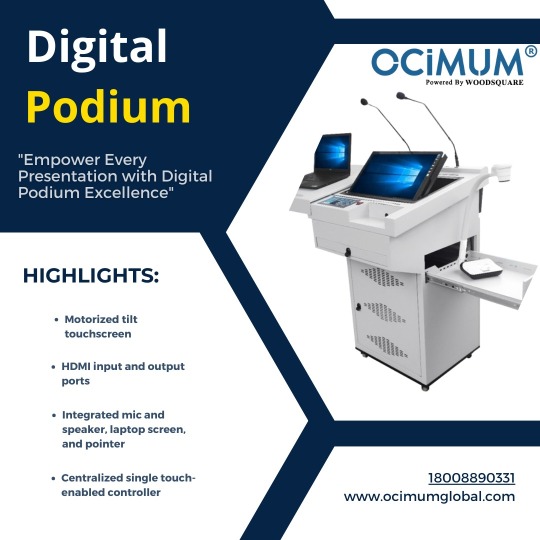
2 notes
·
View notes
Text

BE READY IN A FLASH
CREATE A SURVIVAL FLASH DRIVE
If there were a fire, flood, or other disaster that destroyed your home, where would your important documents such as birth certificate, passport, deed, licenses, permits, etc be? Protect yourself by scanning all your important documents and storing them on a Survival Flash Drive.
Purchase a USB Flash Drive (also called memory sticks or thumb drives due to their small size)
Use a permanent marker, sticker, or label to put the word "ICE" (In Case of Emergency) on it
Scan your important documents using a scanner, and store the files on the Survival Flash Drive
WHAT TO PUT ON YOUR FLASH DRIVE
All Government Issued IDs, Licenses, Permits, and Certifications for Each Family Member
Driver's License/ID
Passport
Veteran/Discharge Papers
Birth Certificate
Marriage Certificate
Work Permits / Licenses
Social Security Card
Gun Permit
Immigration Papers
Important Non-Government Documents
Medical Records
Bank Accounts
Contracts
Vaccination Records
Credit Card Accounts
Wills
Health Plan Information
Insurance (Home/Auto).
Power of Attorney
Advance Directives
Real Estate / Mortgage
Divorce/Custody Papers
Business Records
Rental Agreement
Restraining Orders
Other Important Information
Current Photos of Each Family Member and Pets
Important Family Pictures
Emergency Contact List with Addresses + Phone Numbers
KEEP IT UP TO DATE
Remember to keep the information on your Survival Flash Drive current by updating it regularly.
PASSWORD PROTECT/ENCRYPT THE INFORMATION
For an added level of security, you can password-protect the files or encrypt the drive using software like TrueCrypt. Keep in mind that emergency workers would have a hard time opening protected files.
STORE IT IN A SAFE LOCATION
Store your Survival Flash Drive in a small sealed plastic bag to prevent damage from the elements. Attach it to your key chain, put it in your purse, put it in a fireproof waterproof safe, put it in a drawer at work, or put it in the glove box of your vehicle. Keep a copy wherever you think it will be safe and available in an emergency away from your house (in case of fire or flood).
SPECIAL MEDICAL CONDITIONS
Create a document on your computer that includes all the details medical personnel may need to know in an emergency. Name the document ICE (which stands for In Case of Emergency. Save a copy of the ICE document on your Survival Flash Drive.
This document is in the public domain. It may be copied and distributed freely
#Note: Some of the locations suggested to keep it are incredibly unsecure even with password protection/encryption#Please don't keep something like this on your keychain or in your desk at work 🙄🙄🙄#These days you can put all the info you could ever need on a microSD and keep copies in a few discreet locations#You may not be able to keep it super up-to-date if you put one in a bank deposit box but it might be good for backup
4 notes
·
View notes
Text
Idk how to explain this without being long-winded, but it’s my blog so whatever.
Basically, I have a 2011 MacBook Pro 15”. I’ve replaced the battery and upgraded the RAM and replaced the 500GB HDD with a 500GB SSD. It’s great! The machine is truly the fastest mobile computer I have.
The 2011 MBP was let go from software updates a while ago, meaning, natively, macOS High Sierra is as high as I can get the thing.
Luckily, this computer is from an era when Apple actually made computers and not eWaste, so I just erased macOS off of it and flashed Zorin OS (an Ubuntu-based Linux distro) onto it. The computer is now even better! It’s my primary productivity machine. The display, speakers, battery life, and thermals are all pretty bad, but it’s just so snappy and problem free I can’t help it.
Now, when I set up Zorin OS I used LVM Encryption to encrypt the entire disk. Basically, upon booting, before anything happens, I’m prompted with a password box. Once I put in the encryption key, the computer would continue booting and bring me to my usual login screen. Great! Easy peasy, extra secur-sy. Well. That was the case.
Somehow, in my efforts to find a way to stop Linux from using my MBP’s Discrete GPU in favor of its Integrated (more efficient, less power hungry) one, I broke something in the EFI or SMC idk. Reinstalling didn’t help. MacOS Recovery mode didn’t help. The only way I fixed it was by wiping the device, running the installer USB, downloading the script I used to fuck it up, and then running it to undo what I previous had it do. This worked. Luckily, I was keeping the machine backed up with Timeshift. So, I wiped the computer again and installed Zorin OS, fresh, reinstalled Timeshift, and restored from backup. The only problem?
When I reinstalled Zorin, I didn’t use LVM Encryption because I was tired of having to manually type in that 25 randomized character password I chose. As a result, now every time I boot the computer, I’m prompted with a “Waiting for encrypted device, (name).” That prevents the machine from booting for about 5 minutes until it just randomly decides “ope, never mind” and finally takes me to my login screen. It does nothing in prohibiting me from using the computer expect prolong it. It’s just annoying and weird as hell, and I have no idea how to get rid of it.
Clearly, the way Timeshift resorted the device has it thinking it’s still an encrypted volume, and I have no idea how to tell it that it is not.
But anyway, it just aggravates me, and I needed to ramble and vent about it. Carry on.
#rambles#computer#computer operating system#os#software#linux#zorin#zorinos#zorin os#annoying#annoyance#apple#fuck apple#macbook#macbook pro
11 notes
·
View notes
Text
Why Windows 10 Pro Is Still the Smartest Choice for Professionals
Windows 10 Pro continues to be the preferred choice for business users and tech-savvy individuals. With improved security, remote desktop access, and advanced business tools, it outshines other versions of the Windows OS.
Key Advantages of Windows 10 Professional
One of the top benefits of Windows 10 Pro is its enhanced features tailored for professionals. It includes BitLocker encryption, Hyper-V virtualization, and group policy management. These features are crucial for system administrators and businesses.
The operating system also allows for seamless domain join, which is essential for managing users and devices in a corporate environment. Unlike the Home version, Windows 10 Pro supports Remote Desktop, enabling users to connect to their work systems from anywhere.
Getting the Right Windows 10 Pro Key
When upgrading or installing, always secure a genuine Windows 10 Pro key from a trusted vendor. A licensed key ensures activation, system stability, and ongoing updates from Microsoft. Avoiding pirated keys protects you from malware, software bugs, and future compatibility issues.
It’s important to note that using an invalid or shared key may result in your OS becoming deactivated. Buying from verified sources helps you stay secure and compliant with Microsoft licensing terms.
How to Install Windows 10 Pro Easily
Installing Windows 10 Pro is a straightforward process. Follow these simple steps:
Purchase a Windows 10 Pro product key.
Download the official ISO file from Microsoft or use a DVD/USB drive.
Boot from your chosen media and follow the installation prompts.
Enter your product key during or after installation.
Activate the system through Microsoft’s server.
These steps help ensure a smooth installation experience. Activation ensures access to all updates and full security features.
Windows 10 Professional vs. Home: What Sets Them Apart?
Many users wonder if it's worth switching from Home to Pro. The answer depends on your usage needs. If you manage multiple systems or need advanced security, the Pro version is ideal. Features exclusive to Windows 10 Professional include:
Remote Desktop access
Assigned Access
Enterprise Mode Internet Explorer
BitLocker encryption
Group Policy editor
These tools improve workflow, enhance protection, and provide IT teams with better control over user actions.
Protecting Your Business with Windows 10 Pro
Security is a major reason to upgrade to Windows 10 Pro. BitLocker encrypts sensitive data and protects against unauthorized access. You can also use Windows Information Protection (WIP) to separate business and personal data.
Pro users benefit from Windows Defender Antivirus and Firewall features. Updates are managed more effectively, and the system receives longer support from Microsoft. For small to medium-sized businesses, these features are essential.
Flexibility for Remote and Hybrid Work Models
Windows 10 Pro is perfect for professionals who work remotely. With its built-in Remote Desktop feature, you can access files and applications on your work PC from another location.
It also supports Microsoft Azure Active Directory and mobile device management tools. These tools enable businesses to manage employees working from different locations, without compromising on performance or security.
Best Practices When Purchasing Windows 10 Pro
To avoid risks, always purchase your Windows 10 Pro software from authorized sellers. Look for platforms that offer:
Immediate license key delivery
Official Microsoft products
Secure payment options
Customer support for installation and activation
Buying from trusted vendors ensures you get the correct version and key. It also eliminates concerns about counterfeit software or limited functionality.
Keep Your System Updated for Best Results
Even after installation, keeping your system updated is crucial. Regular updates provide bug fixes, performance enhancements, and better protection against cyber threats.
Enable automatic updates to stay ahead. Also, make use of Windows Security settings to run regular virus scans and performance checks.
Final Thoughts on Windows 10 Pro for Today’s Professionals
Choosing Windows 10 Pro means investing in flexibility, control, and security. It’s designed for people who need more than just the basics. With better encryption, user management, and remote access tools, it meets the demands of modern workplaces.
To enjoy these benefits, be sure to purchase a legitimate Windows 10 Pro key or a full Windows 10 Pro product key from a trusted vendor. This ensures you get the most reliable performance and complete access to Microsoft’s powerful features.
0 notes
Text
Price: [price_with_discount] (as of [price_update_date] - Details) [ad_1] From the manufacturer Work and play - wherever and whenever. The My Passport Portable Hard Drive, Works with USB-C No matter where creativity or adventure strikes, the My Passport portable hard drive is the perfect storage companion for your on-the-go lifestyle - and your USB-C devices. Enjoy seamless compatibility across your Windows PC, Mac, Chromebook, gaming consoles, mobile phones, and tablets with a USB-C connection. And store your files safely with backup software[2] and password protection. Features at a Glance Compatibility with USB-C and USB-A port devices Up to 5TB(1) capacity Includes software(2) for device management and backup Designed with the planet in mind Hassle-free connectivity Connect to more USB-C or USB-A devices, including your Windows PC, Mac, Chromebook, gaming consoles, mobile phones, and tablets, without the inconvenience of switching cables. Friendly to your devices Ready to use out of the box, the My Passport portable hard drive is compatible with your Windows PC, Mac, gaming consoles, and mobile devices, without needing to reformat your drive or buy additional software. Incredible capacity for your content Up to 5TB(1) of space to keep your important files, creative projects, school assignments, family photos and videos, and favorite games in one place. Help safeguard what matters most Use our included software(2) to back up your precious files with ease and add an extra layer of password protection with built-in 256-bit AES encryption.
Add to Cart Add to Cart Add to Cart Customer Reviews 4.4 out of 5 stars 207 4.2 out of 5 stars 371 4.2 out of 5 stars 3,036 4.4 out of 5 stars 10,294 Price — no data ₹11,799.00₹11,799.00 ₹12,999.00₹12,999.00 ₹16,899.00₹16,899.00 Capacity(1) 1TB / 2TB / 4TB / 5TB / 6TB 2TB / 4TB / 5TB 2TB / 4TB / 5TB 1TB / 2TB / 4TB / 5TB / 6TB Backup software(2) ✓ ✓ ✓ ✓ Device Management(2) ✓ ✓ ✓ ✓ Password Protection 256-bit AES Hardware Encryption 256-bit AES Hardware Encryption 256-bit AES Hardware Encryption 256-bit AES Hardware Encryption Connector USB-A USB-A w/ USB-C adapter USB-A w/ USB-C adapter USB-C w/ USB-A adapter Colors Black, Blue, Red Silicon Grey Midnight Blue Metallic Blue, Metallic Silver PC/Mac Ready PC Ready PC/Mac Ready (exFAT) Mac Ready PC Ready
Legal Disclaimers (1). 1TB = 1 trillion bytes. Actual user capacity may be less depending on operating environment. (2). Available for Windows 10+ and macOS 11 + devices only. Download and installation required. Terms and conditions apply. User account registration may be required. WO, the WO logo, and My Passport are registered marks or marks of Western Digital Corporation or its affiliates in the U.S. and/or other countries. Windows is a mark of Microsoft Corporation. Mac is a mark of Apple Inc. Chromebook is a mark of Google LLC. USB-C is a mark of USB Implementers Forum. All other marks are the property of their respective owners. Product specifications subject to change without notice. Pictures shown may vary from actual products. 2025 Western Digital Corporation or its affiliates. All rights reserved. Slim durable design to help take your important files with you Seamless compatibility with USB-C devices including Windows PC, Mac, mobile phones and tablets Vast capacities up to 6TB* to store your photos, videos, music, important documents and more Back up smarter with included device management software with defense against ransomware Help secure your important files with password protection and hardware encryption and comes with a 3 year limited warranty provided by Western Digital [ad_2]
0 notes
Text
Trezor Hardware Wallet: The Ultimate Guardian of Your Crypto Assets
Meta Description: Explore the features, benefits, and security aspects of the Trezor hardware wallet. Discover how Trezor protects your cryptocurrency with offline storage and unmatched encryption.
Introduction: Why You Need a Hardware Wallet
As cryptocurrencies continue to reshape the financial world, securing your digital assets is no longer optional—it’s essential. Online exchanges and software wallets remain vulnerable to hacks, phishing attacks, and malware. This is where hardware wallets like Trezor come in—a secure, offline solution for managing and safeguarding your cryptocurrencies.
What is Trezor?
Trezor is one of the pioneering hardware wallets, developed by SatoshiLabs in 2014. It’s a compact USB device that stores your private keys offline, making it virtually immune to online threats. It supports a wide range of cryptocurrencies and provides a simple yet powerful interface for managing your crypto portfolio.
Popular Trezor Models:
Trezor Model One – Affordable and beginner-friendly.
Trezor Model T – Premium version with a touchscreen, more advanced features, and expanded crypto support.
0 notes
Text
Encrypted Flash Drives Market : Size, Trends, and Growth Analysis 2032
Encrypted Flash Drives Market: Enhancing Data Security in a Digital Age
The Encrypted Flash Drives Market was valued at US$ 105.90 Million in 2024 and is expected to grow at a CAGR of 7.99% from 2025 to 2032. As data breaches and cyber threats continue to escalate globally, the demand for secure portable storage solutions such as encrypted flash drives is surging.
Understanding Encrypted Flash Drives
Encrypted flash drives are USB-based storage devices embedded with encryption technology to secure data at rest. Unlike conventional flash drives, these devices use sophisticated encryption algorithms — often hardware-based — to encode data, ensuring that unauthorized users cannot access stored information without the correct decryption key or password.
The hardware encryption offers a superior layer of protection compared to software-only encryption solutions, safeguarding against malware attacks, hacking attempts, or physical theft. These devices are widely used across industries such as finance, healthcare, government, and defense, where safeguarding sensitive data is paramount.
Market Drivers
1. Increasing Data Privacy and Security Regulations Stringent data protection laws worldwide, including GDPR in Europe, HIPAA in the U.S., and similar regulations in other regions, are compelling organizations to adopt robust data security measures. Encrypted flash drives help companies comply with these regulations by protecting data during transit and storage.
2. Rising Cybersecurity Threats With escalating cyberattacks, ransomware incidents, and insider threats, organizations seek reliable solutions to prevent unauthorized access. Encrypted flash drives provide a secure method for data transport without compromising confidentiality.
3. Growing Adoption Across Verticals Industries like healthcare require encrypted drives to secure patient data; financial institutions use them to protect transaction records; government agencies rely on them for classified information. The broad application across verticals fuels market growth.
4. Increasing Remote Work and Data Mobility The rise of remote work has amplified the need for secure portable storage. Employees and contractors often transfer sensitive data across networks and devices, and encrypted flash drives provide a secure physical medium for such transfers.
Key Features and Benefits
Hardware-Based Encryption: Many encrypted flash drives use AES 256-bit encryption, ensuring robust data protection independent of host device security.
Password Protection and Multi-Factor Authentication: Some models support biometric verification or require multi-layered authentication to unlock data access.
Tamper-Resistant Design: Devices often come with rugged casings, tamper-evident features, and self-destruct mechanisms to safeguard against physical attacks.
Cross-Platform Compatibility: These drives typically support multiple operating systems including Windows, macOS, and Linux, ensuring wide usability.
Challenges in the Market
Despite the growing demand, the encrypted flash drives market faces some challenges:
Higher Cost Compared to Conventional Drives: The added encryption and security features increase the price point, which can be a barrier for price-sensitive customers.
User Awareness and Adoption: Some organizations still rely on traditional storage methods or software encryption due to lack of awareness or perceived complexity of hardware-encrypted drives.
Potential Performance Overheads: Encryption and decryption processes may slightly affect data transfer speeds compared to non-encrypted flash drives.
Market Segmentation
By Product Type:
Hardware Encrypted Flash Drives
Software Encrypted Flash Drives
By Application:
Government & Defense
BFSI (Banking, Financial Services, and Insurance)
Healthcare
IT & Telecom
Consumer Electronics
Others
By Region:
North America
Europe
Asia-Pacific
Rest of the World
North America dominates the market due to stringent cybersecurity regulations and high adoption of advanced security technologies. Asia-Pacific is expected to register rapid growth owing to increasing digitalization and rising awareness about data protection.
Competitive Landscape
The encrypted flash drives market is highly competitive with several key players investing in R&D to enhance product features and expand their product portfolios:
ADATA Technology: Known for reliable and affordable encrypted drives with robust hardware encryption and rugged designs.
Samsung: Offers a range of secure flash storage solutions emphasizing speed and durability alongside encryption.
Kingston Technology: A leading manufacturer with a comprehensive lineup of encrypted flash drives featuring hardware encryption and multi-factor authentication.
Transcend Information: Focuses on enterprise-grade encrypted drives with advanced security management features.
Corsair: Provides high-performance encrypted drives targeting professional and consumer segments.
Seagate Technology: Combines storage capacity and data protection through advanced encryption technologies.
Micron Technology: Known for innovative memory and storage solutions including secure flash drives.
Apricorn: Specializes in hardware-encrypted flash drives with certified security standards suitable for government and corporate use.
Industry Trends and Innovations
Integration of Biometric Authentication: Emerging encrypted flash drives incorporate fingerprint sensors to enhance security and usability.
Cloud-Integrated Secure Storage: Some solutions now offer hybrid models combining encrypted flash drives with cloud backup and remote wipe features.
Compact and Rugged Designs: Manufacturers are focusing on making drives smaller, durable, and water-resistant for field use in harsh environments.
Enterprise Security Management: Advanced management software allows IT administrators to control, monitor, and audit encrypted flash drives deployed within organizations.
Future Outlook
The encrypted flash drives market is expected to witness consistent growth as digital transformation intensifies and data security becomes a top priority for enterprises globally. With cyber threats growing in sophistication, demand for hardware-based secure storage solutions will increase.
Companies focusing on innovation in encryption technologies, ease of use, and compliance with international security standards will likely gain competitive advantages. The proliferation of IoT, mobile computing, and edge devices will also boost demand for portable yet secure data storage options like encrypted flash drives.
Browse more Report:
Industrial Discrete Semiconductor Market
EUV Pellicle Market
Encrypted Flash Drives Market
Electronic Materials and Chemicals Market
E-Beam Wafer Inspection System Market
0 notes
Text
How Gamification Can Transform Cybersecurity Awareness Training

In the relentless battle against cyber threats, firewalls, antivirus software, and complex encryption are vital. Yet, time and again, the "human element" emerges as the weakest link. Phishing emails, careless clicks, weak passwords, and social engineering remain primary vectors for devastating breaches. The solution? Robust cybersecurity awareness training.
But let's be honest: traditional security training often conjures images of dull PowerPoint presentations, lengthy compliance videos, and mandatory quizzes that are quickly forgotten. It's often seen as a chore, not a crucial learning opportunity.
What if we could make security training engaging, memorable, and even fun? Enter gamification.
The Weakest Link: Why Traditional Training Fails
Despite the best intentions, conventional cybersecurity awareness training frequently falls short:
Boring & Passive: Monologues and endless slides fail to capture attention.
Infrequent & Untimely: Annual training is often insufficient to combat evolving threats.
Poor Retention: Learners forget key information soon after the session ends.
Lack of Relevance: Generic content doesn't always resonate with an individual's daily tasks or real-world threats.
"Check-the-Box" Mentality: Employees participate because they have to, not because they want to learn.
The result is a workforce that's technically "trained" but not genuinely prepared or vigilant.
Gamification to the Rescue: What It Is & Why It Works
Gamification is the strategic application of game-design elements and game principles in non-game contexts – in this case, cybersecurity awareness training. It leverages human psychology to drive engagement, motivation, and learning.
Here's why it's so effective:
Intrinsic Motivation: Gamification taps into our natural desire for achievement, mastery, competition, and social connection.
Active Learning: Unlike passive listening, games require participation, decision-making, and problem-solving, leading to deeper understanding.
Immediate Feedback: Players instantly know if their choices were right or wrong, reinforcing correct behavior and allowing for quick correction of mistakes.
Safe Environment for Failure: Users can make mistakes in a simulated environment without real-world consequences, learning valuable lessons.
Repetition Through Variation: Concepts are reinforced through varied challenges, solidifying knowledge.
Key Gamification Elements for Cybersecurity Training
How can these principles be applied to security awareness?
Points, Badges & Leaderboards:
Points: Award points for completing modules, identifying phishing emails, passing quizzes, or reporting suspicious activity.
Badges: Digital awards for mastering specific topics (e.g., "Phishing Hunter Pro," "Password Ninja," "Social Engineering Shield").
Leaderboards: Display top performers (individuals or teams) to foster healthy competition and recognition.
Quests, Missions & Levels:
Structure training as a series of "missions" or "quests" that learners must complete to advance.
Unlock new "levels" of difficulty or new topics as mastery is demonstrated.
A narrative (e.g., "You're an agent protecting the company from a shadowy cyber syndicate") can tie these elements together.
Simulations & Scenarios:
Simulated Phishing Attacks: Send realistic (but harmless) phishing emails to see who clicks, then provide immediate, personalized feedback and training.
Interactive Scenarios: Present users with real-world dilemmas (e.g., a USB found in the parking lot, a suspicious call) and have them choose responses, showing the consequences.
Escape Rooms/Challenge Rooms: Create virtual environments where users solve security puzzles to "escape."
Storytelling & Narrative:
Embed training within an engaging narrative. Instead of dry facts, present challenges as part of an overarching story of defending the company or a digital city.
Characters, plot twists, and a sense of purpose make the learning more memorable.
Rewards & Recognition:
Beyond points and badges, offer small tangible rewards (e.g., gift cards, company swag) for top performers or milestone achievements.
More importantly, provide public recognition (e.g., internal newsletters, team meetings) for individuals and teams who demonstrate excellent security practices.
How Gamification Transforms Training (Tangible Benefits)
The shift to gamified cybersecurity training yields significant returns:
Dramatic Increase in Engagement: Employees move from dreading training to actively looking forward to it.
Improved Knowledge Retention: Active, experiential learning leads to information that sticks.
Measurable Behavioral Change: Organizations can track participation rates, completion times, and, most importantly, a reduction in risky behaviors (e.g., fewer clicks on simulated phishing).
Positive Security Culture: Cybersecurity becomes a shared, celebrated responsibility rather than a burden imposed by IT.
Real-World Preparedness: Simulations build practical muscle memory for threat identification and response.
Reduced Risk: A more aware and vigilant workforce is your strongest defense against evolving cyber threats.
Implementing Gamified Cybersecurity Training
Ready to level up your organization's defenses?
Start Small: Begin with a pilot program focusing on a specific, high-risk area like phishing awareness.
Choose the Right Platform: Explore dedicated security awareness training platforms that offer robust gamification features and customizable content.
Tailor Content: Customize scenarios and challenges to reflect the specific threats and industry context of your organization.
Promote & Celebrate: Actively promote the training, announce leaderboards, and celebrate successes to build excitement and participation.
Iterate & Evolve: Gather feedback, analyze performance data, and continuously refine your gamified training modules to stay ahead of new threats.
By transforming cybersecurity awareness from a mundane requirement into an engaging, challenging, and rewarding experience, gamification empowers your employees to become active participants in your organization's defense strategy. In the digital age, a strong "human firewall" is your ultimate competitive advantage, and gamification is the key to building it.
0 notes
Text
10 Common Causes of Data Loss and How DataReclaimer Can Help
In the digital age, data is a critical asset for businesses and individuals alike. However, data loss remains a prevalent issue, often resulting in significant setbacks. Understanding the common causes of data loss and how to mitigate them is essential. DataReclaimer offers solutions to help recover and protect your valuable information.
1. Hardware Failures
Hard drives and other storage devices can fail due to mechanical issues, manufacturing defects, or wear and tear. Regular backups and monitoring can help detect early signs of failure.
2. Human Error
Accidental deletion or overwriting of files is a common cause of data loss. Implementing user training and permission controls can reduce such incidents.
3. Software Corruption
Software bugs or crashes can corrupt files or entire systems. Keeping software updated and using reliable applications minimizes this risk.
4. Malware and Viruses
Malicious software can delete, encrypt, or corrupt data. Utilizing robust antivirus programs and practicing safe browsing habits are key preventive measures.
5. Power Outages and Surges
Sudden power loss or surges can interrupt data writing processes, leading to corruption. Using uninterruptible power supplies (UPS) can safeguard against this.
6. Natural Disasters
Events like floods, fires, or earthquakes can physically damage storage devices. Off-site backups and cloud storage solutions offer protection against such scenarios.
7. Theft or Loss of Devices
Losing laptops, USB drives, or other portable devices can result in data loss. Encrypting data and using tracking software can mitigate the impact.
8. Operating System Failures
System crashes or failures can render data inaccessible. Regular system maintenance and backups are essential preventive strategies.
9. Firmware Corruption
Firmware issues in storage devices can lead to data inaccessibility. Regular updates and monitoring can help prevent such problems.
10. Improper Shutdowns
Not shutting down systems properly can cause data corruption. Ensuring proper shutdown procedures are followed is a simple yet effective preventive measure.
How DataReclaimer Can Assist
DataReclaimer specializes in data recovery and protection solutions. Their services include:
Data Recovery Services: Recovering lost or corrupted data from various storage devices.
LinkedIn & Sales Navigator Profile Scraper: Safely extract and back up LinkedIn and Sales Navigator data, ensuring valuable contact information is preserved.
Bulk Email Finder Tool: Retrieve and manage email contacts efficiently, reducing the risk of losing important communication channels.
Data Extraction Solutions: Securely extract and store data from various platforms, minimizing the risk of loss.
By leveraging DataReclaimer's expertise, businesses and individuals can safeguard their data against common loss scenarios.
Conclusion
Data loss can have severe consequences, but understanding its causes and implementing preventive measures can significantly reduce risks. Partnering with experts like DataReclaimer ensures that, even in the face of data loss, recovery is possible, and future incidents are mitigated.
0 notes
Text
VENDO PROJETO DE COMPUTADOR
$0,20
CM5 HYPERMODULE – BLUEPRINT TÉCNICO V1.1
Arquitetura Sistêmica Avançada com Soluções de Engenharia de Última Geração
=== 1. Núcleo Computacional com PCIe Avançado ===
CM5 = { 'SoC': 'Broadcom BCM2712 (Quad-core A76 + A76)', 'PCIe_host': 'PCIe Gen3 x4', 'RAM': 'LPDDR5 via adaptador de alta largura de banda', 'eMMC': '64GB embutido ou boot via microSD/USB' }
PCIe_Stack = { 'Retimer': 'Parade PS8740 (Gen3 → Gen4)', 'Switch': 'Microchip PM41424 (4x4 PCIe Gen4)', 'Saídas': ['x4 Hailo-8 (AI)', 'x4 NVMe Gen4', 'x4 M.2 E-key'] }
=== 2. Sistema Térmico Híbrido ===
Chassi_Termico = { 'Material': 'Liga Mg-Li-Zn (LZ91)', 'Heatpipes': 'Grafeno dopado com PCM (RT-35HC)', 'TIM': 'Interface de diamante policristalino (k=2000 W/mK)', 'Ferrofluido': 'FEPG-1A (em fallback de pico térmico)' }
=== 3. Matriz de Energia Autônoma ===
Energia = { 'Bateria': '3x LiFePO4 hot-swap (~50Wh)', 'Supercaps': 'Maxwell K2 3.0V', 'Gerenciamento': 'BMS com Coulomb counting via CNN', 'Recarga': ['USB-C PD 3.1', 'Solar via MPPT GaN (TI TPS25982)'], 'Conversor': 'GaN Systems GS61008P (20A @ 98%)' }
=== 4. Interface de I/O Futurista ===
IO_Plataforma = { 'Mezzanine': '400 pinos, PCIe Gen4, USB4, GPIO bioquímico', 'Expansão': ['M.2 B-key + E-key', '2.5GbE + fallback 1G', '2x HDMI 2.1'], 'Sensores': 'Bio-impedância programável via OpenBio API' }
=== 5. Segurança e Boot ===
Seguranca = { 'Boot': 'UEFI ARM + Secure Boot (fallback STM32H7)', 'TPM': 'Infineon SLB9670 TPM2.0', 'PUF': 'SRAM-based encryption', 'Defesa Física': 'Trigger autodestrutivo se forçado' }
=== 6. SDK e Ecossistema ===
Software = { 'OS': ['RPi OS', 'Ubuntu', 'QNX', 'Android AOSP'], 'SDK': 'OpenBio API + TinyML + ROS2', 'AI': 'Hailo-8 (26 TOPS/W)', 'Provisionamento': 'OTA + fallback físico via rpiboot' }
=== 7. Validação Técnica ===
Testes = { 'Térmico': 'FLIR + Cinebench @ 20-70°C', 'Energia': 'Autonomia 14h @ 4W', 'I/O': 'FIO, iperf, latency ping PCIe', 'Normas': ['IEC 60068-2-14', 'MIL-STD-810H', 'IEC 62368-1'] }
=== 8. Sustentabilidade ===
Sustentavel = { 'Materiais': 'Magnésio reciclado, grafeno, bioplásticos', 'Design': 'Modular, reparável com chave + impressora 3D', 'Cadeia': 'Produção descentralizada, logística reversa local' }
=== Proximidade Industrial ===
Prototipagem = { 'Térmica': 'Parceria com Graphenea SA', 'Testes': 'Câmara Weiss WK11-340', 'SI/PI': 'Simulação com Ansys HFSS, val. LeCroy Analyzer', 'Montagem': 'Foxconn AX-5M', 'Aplicações Piloto': 'ONGs amazônicas (ex: Suzano Foundation)' }
=== Fim do Blueprint V1.1 ===
0 notes