#veril line systems
Explore tagged Tumblr posts
Text

Star Wars: The Essential Guide to Droids - Veril Line Systems Gyrowheel 1.42.08-Series Recycling Droid
#Star Wars#Star Wars: The Essential Guide to Droids#Veril Line Systems#Gyrowheel 1.42.08 Series#Reycling Droid#Sci-Fi#Mecha
38 notes
·
View notes
Text
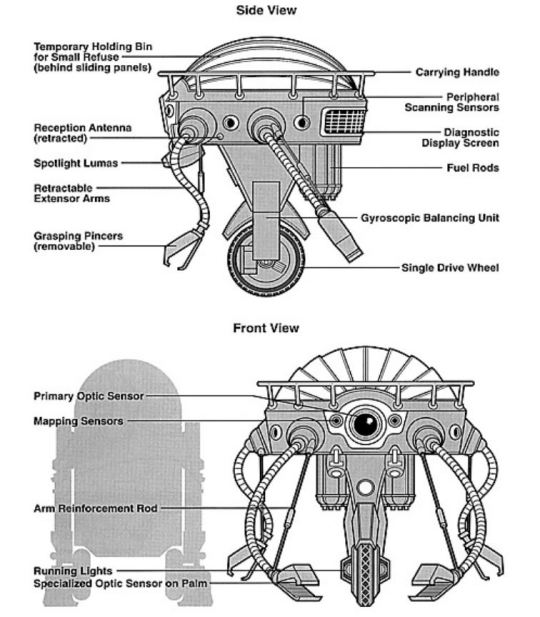
Veril Line Systems Gyrowheel 1.42.08-Series Recycling Droid
Source: The Essential Guide to Droids (Del Rey, 1999)
#star wars#droids#class two droids#starship-based droids#veril line systems#recycling droid#gyrowheel 1.42.08-series recycling droid#essential guide to droids#essential guides#droid series
4 notes
·
View notes
Text
Droidekas Arrive

STAR WARS EPISODE I: The Phantom Menace 01:50:48
#Star Wars#Episode I#The Phantom Menace#Naboo#Theed#Battle of Theed#Battle of Naboo#Theed Hangar#transformer#N-1 starfighter#unidentified droideka#case-hardneed bronzium#droid loader#droideka#destroyer droid#engine cradle#GZ-5 energy unit#Veril Line Systems#extensible power feed with rotating connectors
2 notes
·
View notes
Text

Power Droid - Kenner 1978 (Copyright Stamp 1978)
Toy Facts: First released in 1978 by Kenner in the 2nd Wave of the Star Wars 20B Cardbacks and on the Palitoy 20 Backs. This figure would not be released in Germany until the General Mills Empire Strikes Back 45 Back Cards.
There is a notable variant which is the called the Short V - where the mould has shorter divots in the mould and sticker differences.
This figure comes with no accessories.
Character Facts: Power droids were unsophisticated droids that acted as ambulatory batteries, recharging vehicles and machinery. They were equipped with a small, internal power generator and several plug-in sockets.
Although they were extremely important to both military and civilian life, power droids were so commonly encountered in the galaxy that they often went unnoticed. The GNK-series by Industrial Automaton and the EG-series droid by Veril Line Systems were popular power droids. Both were commonly referred to as "gonks" due to the low honking sounds they made. Another notable model of power droid was the PLNK-series power droid that held tibanna gas; PLNK-series droids were commonly known as "plunk droids" due to their distinctive honking sound.
Apart from the EG-series, Veril Line also manufactured the miniaturized EGL power droid. Lesser-seen models of power droid included the MPH power droid which was used by the Pyke Syndicate to power devices in the Kessel spice mines, the KT power droid utilized on Jakku, and the heavily modified individual WG-22.
1 note
·
View note
Photo

Kenner presents The Vintage Collection (3.75 inch figure) From Star Wars Episode IV: A New Hope, a Power Droid. Power droids were unsophisticated droids that acted as ambulatory batteries, recharging vehicles and machinery. They were equipped with a small, internal power generator, and several plug-in sockets. The GNK-series by Industrial Automaton and the EG-series droid by Veril Line Systems were popular power droids. Both were commonly referred to as "gonks," after the low honking sound they emitted. On a side note, I had the original release of this as a kid. This is an awesome figure and another great addition to my collection. #starwars #actionfigurecollection #starwarsactionfigurecollection #thecollection #kenner #thevintagecollection #droids #powerdroid #gonks #gnkseries #starwars #episodeiv #anewhope #starwarsgeek #starwarsuniverse (at West Seattle) https://www.instagram.com/p/CGB2S0BHBIT1VcyA8Ob0Rb4YJQ2sLe_rawXTWI0/?igshid=153tw6nnu5w4k
#starwars#actionfigurecollection#starwarsactionfigurecollection#thecollection#kenner#thevintagecollection#droids#powerdroid#gonks#gnkseries#episodeiv#anewhope#starwarsgeek#starwarsuniverse
0 notes
Text
New Post has been published on VMware Virtualization Blog
New Post has been published on https://www.tayfundeger.com/vcenter-server-ve-vimtop.html
vCenter Server ve vimtop
Merhaba,
vCenter Server ve vimtop isimli bu yazımda sizlere vCenter Server’in performansının nasıl inceleneceğini anlatacağım.
vCenter Server 7 ile birlikte Windows vCenter Server artık kullanılmıyor. Artık tamamen VMware’in geliştirmiş olduğu Photon OS işletim sistemine sahip Appliance ile kullanmaya devam ediyoruz. Önceden Windows üzerine kurulu vCenter Server’da perfmon veya task manager’da bulunan performance monitor üzerinden izleyebiliyorsunuz. Ancak vCenter Server 7 ile birlikte artık komple appliance kullanmaya başlayacağımız için bunun performance metric değerleri biraz daha farklı.
Ben bu yazımda sizlere vCenter Server ‘in performans değerlerini anlatacağım. Aynı şekilde ESXi’in performans değerlerini merak ediyorsanız aşağıdaki makalemi inceleyebilirsiniz.
Using Esxtop
ESXi Server’i incelerken esxtop komutunu kullanıyoruz. vCenter Server’i incelerken de vimtop komutunu kullanıyoruz. Bunun için ilk olarak vCenter Server’a SSH ile bağlanıyoruz. vCenter Server’a SSH ile bağlandıktan sonra vimtop komutunu çalıştırıyoruz.
vCenter Server ve vimtop
vCenter Server ve vimtop
vimtop komutunu ilk olarak çalıştırdığınızda karşınıza yukarıdaki gibi bir ekran gelecektir. Burada varsayılan olarak veriler her saniye yenilenir. esxtop ‘da her 2 saniyede bir veriler yenilenirken burada anlık olarak yenilenir. Eğer siz burada yenilemeyi durdurmak isterseniz p butonuna basabilirsiniz. Yenileme anlık olarak yapıldığı için isterseniz bunu değiştirebilirsiniz. İsterseniz 5 saniye aralık ile yenilenmesini sağlayabilirsiniz. Bunun için s butonuna basıp 5 rakamını girip enter’a basabilirsiniz.
Yardım menüsünü görmek için “h” düğmesine basın. Yardım menüsü vimtop’tan sütunların nasıl ekleneceğini, kaldırılacağını ve yeniden sıralanacağını açıklayacaktır. Vimtop’tan çıkmak için “q” tuşuna basın.
CPU aktivitesi asla VCSA’nız için toplam yüzde 70’ten fazla olmamalıdır.
Varsayılan ekranda hem CPU hemde Memory detaylarını görebilirsiniz. Burada isterseniz sıralamayı değiştirebilirsiniz. En çok bellek kullanan işlemleri sıralamak için geçerli olan sıralama düzenini temizlemek için z butonuna basabilirsiniz. Örneğin burada yön tuşlarını kullanarak servisleri highlight edebilrisiniz. Ben mesela yukarıdaki ekranda Memory seçeneğini highlight ettim ve d butonuna basarak en yüksek memory kullanan servise göre sıraladım. d butonuna birkere daha bastığımızda bu sefer en düşük memory tüketen servisi en yukarıda tutar. Siz burada aşağı yukarı ok tuşları ile aşağı yukarı gidebilirsiniz. c butonuna bastığınızda ise karşınıza açılan panelden daha fazla verinin izlenmesini sağlayabilirsiniz. Ekleyebileceğiniz verileri aşağıda görebilirsiniz.
Column Name Description PID Process identifier CMD Command name used to start the process as it is seen by the under CMDLINE The full command line of this process, used during startup NAME User readable name of the process5.16 THREADS Number of native threads currently running in the process %CPU Current CPU usage in percent for this process MHZ Current CPU usage in MHz for this process CPU Total CPU time used by the process during last measurement cycle SYS CPU time spent by process in the system (kernel) routines USR CPU time spent by process in the user land %MEM Physical memory usage in percent for this process MEM Physical (resident) memory used by this process VIRT Total virtual memory size of this process (the complete working set including resident and swapped memory) SHR Size of the shared code – these are any shared objects (so or DLL) loaded by the process TEXT Code segment size of the process without any shared libraries DATA Data segment size of the process (for managed process, like JVM, this includes the managed code also) FD Total number of file descriptors opened by the process FILS Number of all file objects opened by the process (sum of files, directories and links) FILE Number of regular files currently opened by the process DIR Number of directories currently opened by the process LNK Number of symbolic links currently opened by the process DEVS Number of devices (char or block) opened by the process CHAR Number of descriptors opened to character devices BLCK Number of descriptors opened to block devices CHNS Number of all communication channels opened by the process (eithe sockets or FIFOs) SCKS Number of sockets (TCP, UDP, raw) currently opened by the process FIFO Pipes (named or not) opened by the process
k butonua bastığınızda vCenter Server üzerinde yer alan disklerin okuma yazma oranlarının detaylarını görebiliriniz. Burada yine yön veyukrı aşağı ok tuşlarını kullanarak diskleri highlight edebilirsiniz. d butonuna bastığınızda en fazla okuma yazma yapan diski en yukarıya alabilir veya en aşağıya alabilirsiniz.
Isterseniz burada c butonuna basarak daha fazla parametreyi izleyebilirsiniz.
Column Name Description DISK/PART Storage disk identifier / Disk partition identifier IOS Number of I/O operations currently in progress on this partition (should go to zero) IOTIME Milliseconds spent doing I/O operations on this partition (increases or a nonzero number of I/O operations) LAT Partition access latency (in milliseconds) calculated using the total amount of time spend doing I/O divided by the total amount of I/O oprations, done during last measurement interval / Disk access latency (in milliseconds) calculated using the total amount of time spend doing I/O divided by the total amount of I/O operations, done during last measurement interval READS Number of reads issued to this partition and completed successfully during last measurement interval RDMRG Adjacent to each other reads on this partition, merged for efficiency / Adjacent to each other reads on this, merged for efficiency READ Number of reads per second issued to this partition / Number reads per second issued to this disk RDSCTRS Number of sectors read successfully from this partition during last measurement interval / Number of sectors read successfully from this disk during last measurement interval WRITES Number of writes issued to this partition and completed successfully during last measurement interval / Number of writes issued to this disk and completed successfully during last measurement interval WRMRG Adjacent to each other writes on this partition, merged for efficiency / Adjacent to each other writes on this disk, merged for efficiency WRITE Number of writes per second issued to this partition / Number of writes per second issued to this disk WRSCTRS Number of sectors wrote successfully to this partition during last measurement interval / Number of sectors wrote successfully to this disk during last measurement interval
o butonuna bastığınızda vCenter Server’in network kartlarını ve bunların detaylarını görebilirsiniz. Burada RXRATE ve TXRATE bölümünden inbound – outbound network trafiğinin detayını görebilirsiniz.
Yine bu ekranda da c butonuna bastığınızda farklı değerleri ekleyebilir ve izleyebilirsiniz.
Column Name Description TRGPT Total throughput of this interface (Rx + Tx) in kilobytes RATE The activity of this network interface in kBps RXED Amount of data (in kilobytes) received during last measurement interval RXRATE Rate of received data through this interface in kBps TXED Amount of data (in kilobytes) transmitted during last measurement interval TXRATE Rate of data transmission through this interface in kBps RXMCAST Number of multicast packets received on this interface during last measurement interval RXDROP Number of data rx-packets dropped during last measurement interval TXDROP Number of data packets dropped upon transmission during last measurement interval DROPPED Number of dropped packets through this network interface because of running out of buffers during last measurement cycle ERRS Total number of faults (Tx and Rx) on this interface rface RXERRS The sum of receive errors, rx-fifo errors and rx-frame errors TXERRS The sum of transmit errors, tx-fifo errors and carrier errors FIFOERRS FIFO overrun errors on this interface caused by host being busy to serve the NIC hardware CLLSNS Collisions detected on the transmission medium
Dikkat ettiyseniz vimtop’u esxtop makalesi kadar geniş anlatmadım çünkü bu bölümü aktif olarak kullanacağınızı düşünmüyorum. vCenter Server ile birlikte gelen Photon OS zaten çok performanslı çalışan bir işletim sistemi. Bundan dolayı işletim sistemi kaynaklı ciddi performans problemleri veya sorunlar yaşamazsınız. Ancak altyapınızdan kaynaklı bir darboğaz veya sıkıntı var ise ozaman yapacak bir şey maalesef bulunmuyor:)
vimtop ile vCenter Server üzerindeki performans verilerini izleyebilir bunları isterseniz yorumlayabilirsiniz. vCenter Server ve vimtop isimli makalemde anlatacaklarım bu kadar:)
Umarım faydalı olmuştur.
İyi çalışmalar.
0 notes
Text
S9-series Heavy Power Droid: A must-have upgrade for your outdated Gonks and EG-6s.
Veril Line Systems's EG-6 and Industrial Automaton's GNK power droids have been the staple of mobile power generation for both the private sector and military applications for generations. However, if you can mount the rather steep price tag, it is well worth it to consider Veril Line System's generator, the S9 Heavy power droid.
Have you ever wasted a day's worth of work because you had to repair a leak in a gong's fusion shielding, or spent an hour waiting for an EG-6 to overcome its natural desire to walk as slowly as possible? Say goodbye to those problems with the S9.
The chassis on the S9 is far more heavily reinforced than earlier models, dramatically reducing the danger of radioactive leak from a poorly-maintained droid. Being able to strengthen the shielding without making the droid overly unwieldy allowed Veril Line Systems to add a much more substantial power generator to the unit. This power generator can recharge a starfighter in roughly the time it took an EG-6 to recharge a land speeder.
The S9 is also much faster than either the GNK or EG-6. Rather than the flimsy, single jointed legs of the earlier models, the S9 features heavy treaded wheels that allow for faster travel in more difficult terrain. The power transfer cable included with the factory packaged model is 6 feet, plenty long enough for most recharging needs.
One of the most insistent complaints about gonks were the fact that they were only capable of speaking Gonkian-droidspeak. The S9, on the other hand, features a binary vocabulator, meaning it will be able to communicate with all of your current equipment. With regard to bonus features, the S9 also possesses photoreceptors and a more advanced AI than previous power droids. No more issues with Gonks running into corners and being unable to get themselves out.
Recap
More powerful generator than the EG-6 or GNK droids
More mobile than previous models
Better able to communicate
Smarter
The S9 is the businessman's choice for upgrading current power droids, with a Coruscant Consumer Reports rating of:

4 out of 5 power droids.
4 notes
·
View notes
Text

Veril Line Systems EG-6 Power Droid
Source: The Essential Guide to Droids (Del Rey, 1999)
#star wars#droids#power droids#eg-6#eg-6 power droid#veril line systems#first appearance a new hope#lars family#class five droids#maintenance droids#essential guide to droids#essential guides
3 notes
·
View notes
Text

Veril Line Systems EVS Construction Droid
Source: The Essential Guide to Droids (Del Rey, 1999)
#star wars#droids#heavy industrial droids#veril line systems#construction droid#evs construction droid#first appearance jedi search#coruscant#star wars novels#new republic era#essential guide to droids#essential guides
0 notes
Text
Anakin Hides Behind a Power Droid

STAR WARS EPISODE I: The Phantom Menace 01:47:21
#Star Wars#Episode I#The Phantom Menace#Naboo#Theed#Battle of Theed#Battle of Naboo#Theed Hangar#GZ-5 energy unit#blaster bolt#E-5 blaster rifle#Anakin Skywalker#Veril Line Systems#fifth-degree droid#power droid
1 note
·
View note
Text
Live Sports at the Outlander (2 / 2)



STAR WARS EPISODE II: Attack of the Clones 00:22:23 - 00:22:26
Listing of callouts for search purposes:
• Mya Nalle • Yma Nalle
• Unidentified Humans • Unidentified Species
• Ando Prime • Andobi Mountain Run • Betting kiosk • Dupie • The Galaxy • Naboo • Nuna-Ball League (NBL) • Odupiendo • Odupiendo-racing • Serv-O-Droid RIC Team • Veril Line Systems Otoga Team
• Unidentified droid • Unidentified sports network logo • Unidentified Podracer • Unidentified Vulptereen 327 Podracer
#Star Wars#Episode II#Attack of the Clones#Coruscant#Galactic City#Uscru Entertainment District#Outlander Club#unidentified Podracer engine#unidentified human#unidentified species#unidentified symbol#unidentified droid#unidentified Outlander patron#Podrace#Andobi Mountain Run#Ando Prime#Mya Nalle#Yma Nalle#Nuna-Ball League (NBL)#odupiendo racing#Vulptereen 327#Veril Line Systems Otoga Team#Serv-O-Droid RIC Team#betting kiosk#dupie#Naboo
1 note
·
View note
Text
Live Sports at the Outlander (1 / 2)




STAR WARS EPISODE II: Attack of the Clones 00:22:19 - 00:22:22
Complete Locations (and previous editions Inside the Worlds of Episode II, etc.) identify the planet seen on the Podrace screen as being Ando Prime.

Volume 59 (Coruscant) of the Star Wars Encyclopedia series identifies the location on Ando Prime as being the Andobi Mountains.

And Episode I Racer identifies the course that goes through the Andobi Mountains as the Andobi Mountain Run.
I love it when I can connect something back to one of my favorite games growing up!




Listing of callouts for search purposes:
• Acros-Krik • Lysko Buelia • Mya Nalle • Yma Nalle
• Unidentified Humans • Unidentified species
• AccuTronics' B1 Team • Ando Prime • Andobi Mountain Run • Betting kiosk • Biological Athletes Union • Commenor • Committee Against Non-Sentient Abuse • Consumer Automata • Cybot Galactica CLL-6 Series • Holomag • Industrial Automaton ASP Series • Lambda sector • Loronar B3NK • Mid Rim • Nalle Triplets • Nuna • Nuna-ball • Nuna-Ball League (NBL) • Odupiendo • Odupiendo-racing • Podrace • PublicTechnic JR Series • Roche 8D Team • Serv-O-Droid RIC Team • Sub-cargo class • Veril Line Systems Otoga Team
• Unidentified J930 Dash-8 Podracer • Unidentified Plug-8G 927 Cluster Array Podracer • Unidentified Quadrijet 4-Barrel 904E Podracer • Unidentified sports network logo • Unidentified Vulptereen 327 Podracer • Unidentified XL5115 Podracer
#Star Wars#Episode II#Attack of the Clones#Coruscant#Galactic City#Uscru Entertainment District#Outlander Club#Podrace#Andobi Mountain Run#Ando Prime#unidentified Podracer engine#unidentified Outlander patron#unidentified symbol#unidentified human#Nuna-Ball League (NBL)#Serv-O-Droid RIC Team#Veril Line Systems Otoga Team#odupiendo racing#Mya Nalle#Yma Nalle#unidentified species#Nalle Triplets#Commenor#Mayor Acros-Krik#Lysko Buelia#holomag model#Quadrijet 4-barrel 904E#Plug-8G cluster array#J-930 Dash-8#Consumer Automata
1 note
·
View note