#visual library
Explore tagged Tumblr posts
Text

Current state of my visual library, seen from inside Allusion.
The moon face eludes me, though. No idea who drew that.
12 notes
·
View notes
Text


They have so much lore together.....
#character musings#legs madej#silent j#doctor fear#night night bergara#my art#image.png#visual library#bfucu#watcher#any dates here are day first month second btw#frequently bought together DO NOT SEPARATE....#the sitcom that exists in my mind about their college years is everything to me#Sleepless art#artists on tumblr
14 notes
·
View notes
Text








I have been drawing flowers
4 notes
·
View notes
Text
Drawing a Journey References 1 (Visual Library)

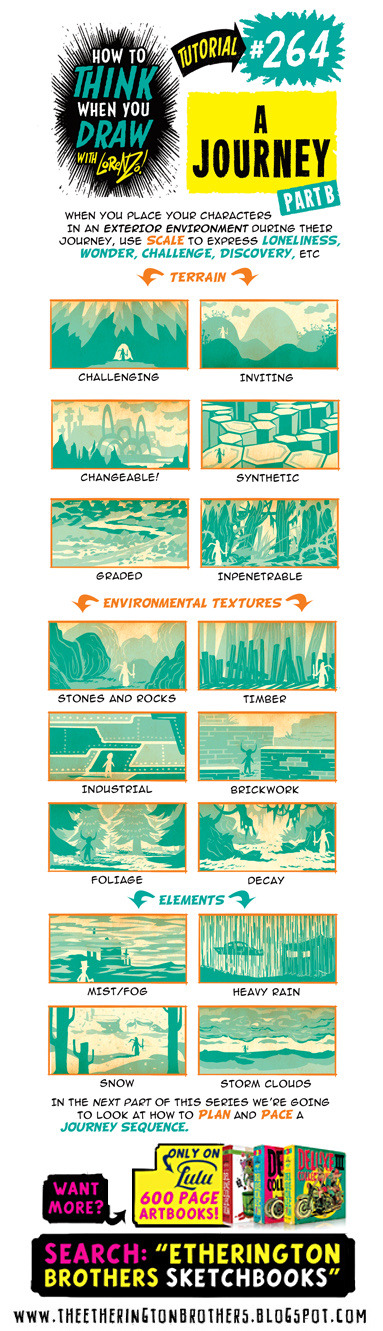
Credit: Etherington Brothers
#263#264#journey#visual library#comic#art tutorial#drawing tip#art tip#art tips#art tutorials#drawing#drawing tips#drawing tutorial#drawing tutorials#art#reference#references#ref#scenery#scene#scenes#tip
11 notes
·
View notes
Text
So working on a comic strip recently (I started today) I stumbled upon a thought and now I can't get it out of my head, please help.
#artist on tumblr#autistic artist#autism#questions#artist struggles#visual library#watch#autism struggles#hyperfixation#i am hyperventilating#please help
2 notes
·
View notes
Text
How AI DAM & Digital Toolkits Revolutionize Visual Libraries
In today’s digital age, visuals have become the backbone of every marketing strategy. A visual library plays a pivotal role in organizing, accessing, and managing a brand's visual assets. As brands increasingly leverage digital tools and artificial intelligence (AI), the integration of an AI DAM (Artificial Intelligence Digital Asset Management) system becomes crucial for streamlining workflows. In this article, we’ll explore how the visual library has evolved, the importance of AI DAM, and how utilizing the right digital toolkit can enhance your branding strategy.
What is a Visual Library and Why Does It Matter?
A visual library is a collection of digital images, videos, logos, and other multimedia files that a business or organization uses for its marketing, branding, and content creation. It acts as a central hub where all assets are stored, categorized, and easily accessible for any team member working on a project. Think of it as your brand’s visual memory—a curated archive that ensures consistency across various marketing materials, from social media graphics to advertisements and website design.
Having an organized visual library is more important than ever. With an influx of content being created every day, finding the right image or video for a campaign can be a daunting task. Without a reliable system in place, businesses run the risk of wasting time searching for assets or, worse, using outdated or incorrect visuals that can hurt their branding.
The Role of AI DAM in Organizing Your Visual Library
As your visual library grows, it can become increasingly difficult to manage. This is where AI DAM comes into play. AI-powered digital asset management solutions are designed to automate tasks like tagging, categorization, and searching, making it easier for teams to find exactly what they need in seconds.
AI tools can automatically categorize and tag assets based on their content, colors, style, and other attributes. This advanced system takes the guesswork out of searching for visuals and dramatically reduces the time spent manually tagging assets. Whether you’re managing a small team or a large creative department, AI DAM ensures everyone can access the right visual assets with ease.
The Benefits of AI DAM for Your Visual Library
Faster Asset Retrieval With AI-driven search capabilities, you can quickly locate specific assets based on keywords, colors, image recognition, and more. This significantly reduces the time spent sifting through files manually.
Consistency Across Platforms AI-powered digital asset management ensures that everyone on the team is using the correct and most up-to-date visuals. No more confusion about which logo to use for a specific campaign.
Smarter Tagging and Metadata AI algorithms are capable of automatically tagging and categorizing assets based on image recognition and metadata analysis. This ensures a higher degree of accuracy, making your visual library more effective.
Collaboration Made Easy AI-enabled systems make collaboration seamless, whether your team is remote or in-house. The visual library becomes a centralized repository where everyone can access, share, and update assets in real-time.
Digital Toolkits: The Key to Expanding Your Branding Efforts
When it comes to enhancing your visual assets, a digital toolkit is indispensable. It includes a variety of tools designed to help you create, edit, organize, and optimize visuals for various platforms. A comprehensive digital toolkit enables you to seamlessly integrate design and branding strategies into your day-to-day operations.
For brands to remain competitive in a crowded digital space, having access to the right tools is essential. The modern digital toolkit incorporates various design programs, content management systems, and collaboration platforms to ensure that every project can be executed efficiently.
Essential Tools in Your Digital Toolkit
Image Editing Software No digital toolkit would be complete without advanced image editing tools like Adobe Photoshop, Illustrator, or even AI-powered platforms that help with automated design tasks. These tools help enhance your visual library with high-quality imagery and graphics.
Social Media Graphics Generators The ability to create custom visuals for social media is essential in today’s marketing landscape. Digital toolkits offer templates and design tools specifically made for social media posts, making it easier to share your brand’s identity with the world.
Video Editing Tools As video content continues to rise in popularity, a digital toolkit should also include tools for video editing and animation. Platforms like Final Cut Pro or AI-driven video editors can help you incorporate your brand’s assets into dynamic and engaging video content.
Analytics Tools While having a visual library of assets is vital, understanding how your audience interacts with these visuals is just as important. Analytics tools integrated into a digital toolkit help you track the performance of visuals across various platforms, allowing you to optimize your branding efforts.
How AI DAM Enhances Your Digital Toolkit
When you combine the power of AI DAM with a digital toolkit, your branding efforts become even more streamlined and efficient. Here’s how AI DAM can take your digital toolkit to the next level:
Centralized Access to Visual Assets With AI-driven DAM solutions, all your brand’s assets are centralized in one place, allowing your digital toolkit tools to seamlessly access and edit them. This creates a smoother workflow between designing and organizing visuals.
Automated Content Optimization AI can automatically adapt visuals to suit the specifications of different platforms (for example, adjusting image sizes for Instagram, Facebook, and websites). This ensures that your visuals are always optimized for the best performance.
Faster Collaboration Collaborating on designs is faster when your visual library is integrated with AI tools. Whether your team is working in real-time or asynchronously, they can access the latest version of an asset without any confusion.
Advanced Personalization AI in DAM can help analyze user behavior and suggest customizations for visuals based on data-driven insights. This means that you can easily tailor your digital toolkit to create the most effective branding materials.
Best Practices for Using a Visual Library with AI DAM and Digital Toolkits
To make the most of your visual library and the technologies behind it, follow these best practices:
1. Categorize Your Assets Effectively
Even with AI tagging, it’s essential to categorize your assets properly from the start. Organize your visual library by project, theme, or type of asset (photos, videos, logos, etc.) so that you can find everything when you need it.
2. Utilize AI for Better Search and Retrieval
Take full advantage of the AI DAM system’s capabilities. Use keyword-based search or advanced filters to quickly locate assets. This will save your team time and ensure that the right asset is being used for the right project.
3. Keep Your Visual Library Updated
Your visual library should be constantly updated with new assets. As you create new materials, be sure to upload them into the system so that they remain part of your digital toolkit.
4. Foster Collaboration Across Teams
Make your visual library accessible to the entire team, not just the design department. From marketing to social media to PR, everyone should be able to easily access and utilize your brand’s visual assets.
5. Monitor Analytics for Insights
Use the analytics tools in your digital toolkit to gather data on how your visuals perform. This will help you fine-tune your visual library and make data-driven decisions for future campaigns.
Conclusion: A New Era of Visual Branding
As we continue to navigate the ever-evolving landscape of digital marketing and branding, tools like AI DAM and digital toolkits will remain at the forefront of efficiency and effectiveness. By integrating these technologies into your workflow, you’re not only enhancing the management of your visual library but also creating a seamless, automated, and powerful process that drives success in your branding efforts.
Embrace the future of branding by optimizing your visual library with AI-powered tools and a robust digital toolkit. These innovations will allow you to create, manage, and distribute visuals faster, ensuring your brand stands out in the crowded digital marketplace.
Ready to take your visual assets to the next level? Leverage the power of AI and a comprehensive digital toolkit to streamline your visual library management.
#brand portal#Digital toolkit#brand management tool#branding software#brand management software#Visual Library#AI DAM#Partner toolkit#media library software#tourism marketing tools
0 notes
Text





"Surreal pictures of LA suburbs covered in pink fire suppressant"
0 notes
Text

a solid visual representation of me in a bookstore
#book blog#booklr#bookworm#bookblr#bookstagram#books#reading#book aesthetic#book#books & libraries#cats#cats of tumblr#books and cats#source: pinterest#cat reader#cats and books#lol#cute#visual representation#library
7K notes
·
View notes
Text
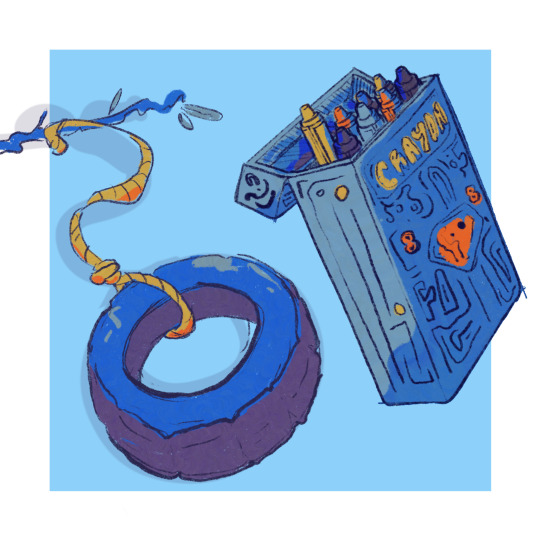
Day 37 and 38
Tire swing/box of crayons
I am running out of backlog drawings and I am going to die I think because of that. I need to draw more thingies
0 notes
Text

(Ooh, he’s in rehearsal!!!)
My entry for the Thespius Fashionista Zine :-D inspired by the Ballets Russes! 🌈🩰
#thespius green#great god grove#thespius fashionista zine#ggg#my art#queue#INSPIRED SPECIFICALLY BY THE BOOK#Ballet Russes: The Great Ballet Russes and Modern Art by Hiroshi Unno#still gotta finish it but what an incredible visual library of theatrical arts#after coloring the legs I realized hes kinda Julie Joyful with it too#GOOD#they should play toys together
620 notes
·
View notes
Text
Me: hm, I want something to put on the TV as background noise... Huh. Looks like YouTube is recommending something called The Last Unicorn. That's perfect, it's probably some old shitty animation that has aged poorly! I can watch it ironically!
Me, 2 hours later as the credits roll: *crying, cheering, buying the book, composing the songs*
Me, 2 weeks later: So I have compiled all of the quotes from the book that I think could make good tattoos, and also, HOW HAVE I NEVER LEARNED ABOUT HOW THE LAST UNICORN FUCKING SLAPS??? This gay-ass little fairytale fed my soul! Watered my crops! Transed my gender! Can't believe I heard of this story from youtube recommendations, of all places!!
#original#the last unicorn#tlu#peter s beagle#molly gru#schmendrick#schmendrick the magician#two of my favorite characters in anything right there in the center of the story! and I'm glad I saw the film first!#my reading ability has diminished due to trauma disability etc. but it seems like having a visual reference actually really helped!#no wonder i only ever want to read fan fic! turns out reading is not actually Superior to other types of Storytelling. it's just different.#to say otherwise is snobbishness I have been eminently guilty of in my life!#but like it is easier for me to consume tv and movies and that is fine actually. also that's why I'm doing a graphic novel lol#because i wanted to make something i would actually be able to read if i found it at a library. altho the audio book IS gonna be bomb#the audiobook is for visually impaired readers and anyone who wants or needs it! accessible stories for everyone! yeah!!#my gender was already transed but now I've gained an ADDITIONAL gender! which one? I'll never tell 😘#i am so powerful i have so much fuckin gender. my wife has no gender. and she is equally as powerful.#and also she has STUDIED THE BLADE#mostly zoro's blades from One Piece#normally YouTube recommends me shit movies like idiocracy or smth this is like if every day ur cat brought you a piece of rotten food and#then one day it brings you a BEAUTIFULLY ANIMATED TALE FEATURING MY BELOVED TWINK FUCK-UP WIZARD FRIEND AND MY ALL-TIME HOMEGIRL MOLLY GRU#and also it's soft and beautiful and funny and fucking weird!! i wrote melodies to the songs in the books on my ukulele
3K notes
·
View notes
Text



teeny falklers
#signalis#signalis falke#signalis adler#i need to work up da courage to do more pose stuff these days -3- expand my visual library ect.#for this i must conduct reaserch ... which means i need to read 2000 romance manga each day <- obviously#these are sketches yeah but eh .#myth.art#they can go in da art tag idc#im twisted
153 notes
·
View notes
Text



Stepping back in time, here's my honestly stellar casting ✨️
#BFUCU#visual library#image.png#Idc that they're not exactly contemporary with each other BTW in this scenario I have a time machine#CC Tinsley#Ricky Goldsworth#Banjo McClintock#Holly Horsely#Francesca Norris#Doctor Fear#G'Day#Legs Madej#Night Night Bergara#Filthy McNasty#Silent J#beefu's eleven
22 notes
·
View notes
Text
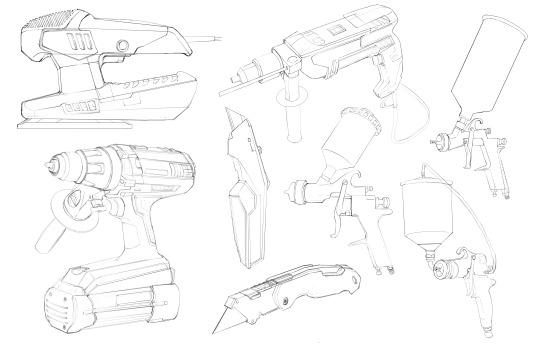


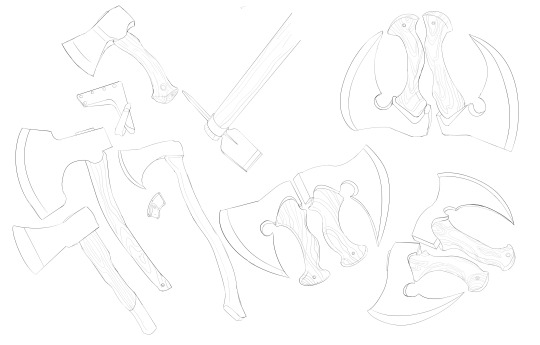
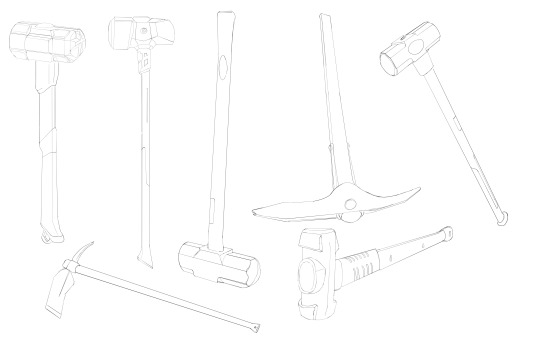
trying to build up my visual library, so enjoy some power tools c:
1 note
·
View note
Text
Drawing Forests References (Visual Library)
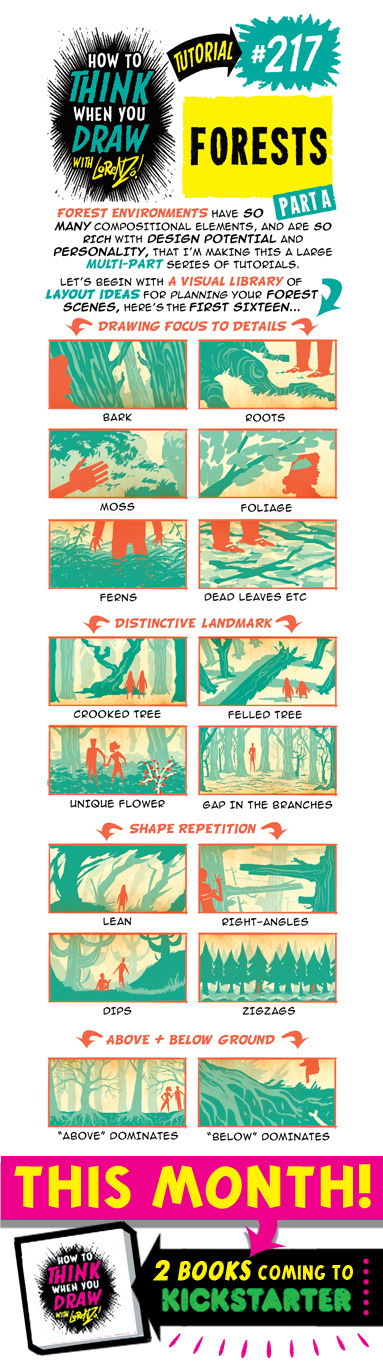

Credit: Etherington Brothers
#217#218#visual library#ref#reference#references#forest#jungle#tree#trees#plant#plants#flora#environment#nature#outdoors#adventure#historical#fantasy#leaves#leaf#trunk#branch#branches#art tutorial#drawing tip#art tip#art tips#art tutorials#tip
6 notes
·
View notes
Text
Oh, what a fun project!:D
As I participate in @lesmisletters (a project that emails you a chapter a day of Les Misérables), I’m slowly working my way through an entry for Les Misérables! (For convenience, quotes are pasted from the Hapgood translation, courtesy of Project Gutenberg, with an occasional light edit from me with reference to the original French text. I may make a French version in the future.)
I plan to highlight visual descriptions as I read along and add them all in one go once I’ve collected a few, so I plan to post here when I make an update, and of course upon completion as well.
If anyone is interested in helping speed up the process, since I don’t plan to read ahead too drastically and it will thus take about a year to complete, feel free to request edit access. As long as you promise to try your best to adhere to my citation/formatting style I’d be happy to add you, and feel free to give me a name or moniker you’d like to add to the document for credit!
If you’re new here, the Visual Notes Library is a folder of documents compiling physical/visual descriptions of characters from various novels to provide reference for illustrators. You’re free to use them as you’d like, with or without credit, but tagging @visualnoteslibrary #visual notes library or #visualnoteslibrary would be appreciated and will get you a reblog from me :)! Current entries include Little Women, War and Peace, Dracula and The Count of Monte Cristo.
24 notes
·
View notes