#vortex (mod manager)
Explore tagged Tumblr posts
Text
Just a reminder yall you can mod baldurs gate if you’re on pc. Lemme get you started with an Aasimar mod.
Download Vortex mod Manager, this’ll be your best friend when it comes to installing mods. You can find it here: https://www.nexusmods.com/about/vortex/
Follow the prompts to get it set up and you’re good to go. If you have any trouble just look up ‘downloading vortex’ on YouTube. There’s a plethora of tutorials uploaded regularly with each update.
Next, download your mods. For this one let’s use the Aasimar mod I’ve been most interested in recently https://www.nexusmods.com/baldursgate3/mods/4159?tab=description
It allows access to race based perks, wing and facial customisations etc just like any other race in game.
Next, check the mod requirements. Some mods require other things to work smoothly, especially for things such as character animations, unique dialogue trees or more:

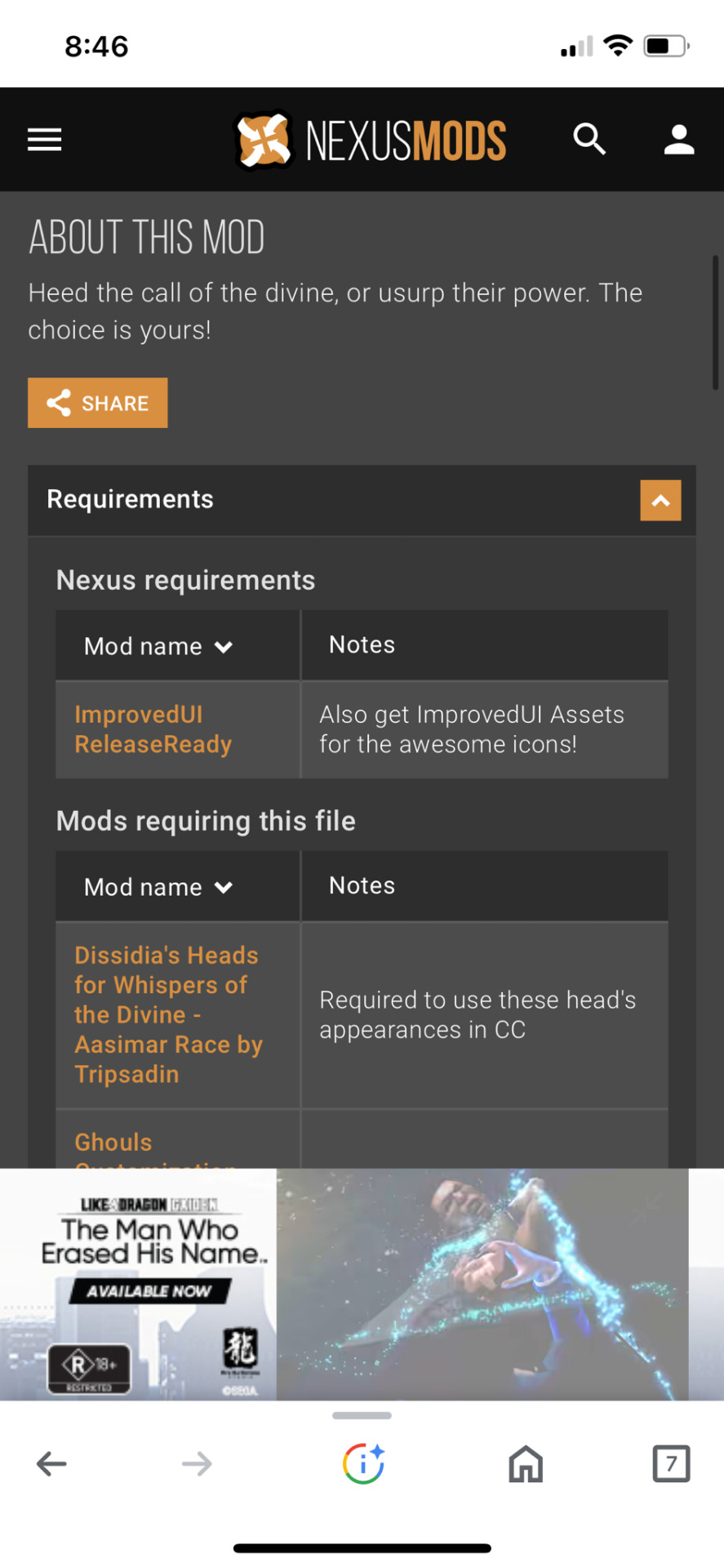
This one requires the improved UI mod you can download here: https://www.nexusmods.com/baldursgate3/mods/366
If you’re confused on how to download said mods here’s a simple way. Click download with vortex, and click on slow download if you’re not paying for the premium service. It’ll ask to open vortex, click open vortex and the mod manager will do the rest of the work.
Or if it’s a manual file. Don’t be scared. Click download and open up where the file was saved in your files. Then simply drag and paste into vortex manually. The mod manager will configure the data and install it from there without any further input needed from you.
Remember there’s more tutorials available online, I’ve just seen a few people afraid or unsure where to start. And you can do this for a variety of games so long as you’re downloading mods specific for those games. Don’t try loading a baldurs gate mod into skyrim your pc will cry etc.
AND! Most importantly. Don’t be afraid of viruses. All these mods go through EXTENSIVE checks with nexus and they or vortex will filter out any thing dangerous. It’s completely safe but if you are nervous, a vpn or any virus protection software will keep you safe where they fail.
But with that said, happy modding! A new adventure awaits!
11 notes
·
View notes
Text
I just feel like that OPs tags are pretty important here.

I just wanna reiterate for people who didn't read the tags... that Todd Howard has nothing to do with the third party mod manager you installed and all those mods you put on Skyrim. Skyrim has nothing to do with that and isn't responsible for it.
But also Vortex is kinda notorious for downloading a bunch of shit...
Vortex is Nexus' Mod Manager. It's used to manage mods you install. It's a third party item. It is not accounted for when you uninstall the game because the game developer is not responsible for where a THIRD PARTY PROGRAM stores its mod downloads are. Vortex has its own settings for where it stores things it has downloaded that is not impacted by where your games are located. It probably does this so that it has a clean copy of the mod that isn't installed with the game for updating and so that you can know previous mods you've installed.
But also, Vortex installs things on its own under the assumption that you'll want support for a game you may not own. You can launch Vortex and look through its downloads (present on the default home screen) and find that it's downloaded shit for a bunch of crap you don't care about. You can clear out those downloads from there and adjust settings to not do that as well.
I believe there's also a setting when installing Vortex and afterwards to set up where it stores these but I'm away from my computer so I can't immediately check for that setting at the moment.
So while we all like to poke fun at Tod Howard and Skyrim, maybe don't jokingly threaten developers. I know it's a joke, but so many times it's not. And some people look at these posts and somehow believe it's ok to seriously threaten the developers. Some people legitimately mean to harm developers. It happens frequently, unfortunately, so just also something to be aware of.
any computer people wanna explain how the hell this works


it wont let me do shit bc i apparently have 81 gigs of apps clogging my c drive, but my largest app is 0.4gb?????? its not system applications either because system is its own segment of storage. wadda hell are you talking about
54K notes
·
View notes
Text
Is anyone else having unbearable problems with Baldur's Gate 3 since patch 7? My Vortex mod manager is like sorry buddy no BG3 for you. and I can't fix anything... Hopefully, there will be a patch soon to help with all this...
#bg3#baldurs gate 3#baldur's gate 3#baldur's gate#bg3 patch 7#bg3 mods#vortex mod manager#mods#video games#gaming#videogames
1 note
·
View note
Note
Two questions about Scipio
When was the moment he fell in love with emmrich and also did you ever get that hair mod working for him nexus has been giving me a bit of trouble too
I think probably after they bring Manfred back he kinda realizes it!
I DID NOT because I can't install the bastard mod manager BECAUSE the activation code is broken or outdated or whatever. I'm pissed :''DD
#i'm not that pissed but please help if u very recently installed vortex mod manager: HOW#help an idiot out#FROSTY not vortewx#frosty goddamn it jesus
28 notes
·
View notes
Text


Have a perpetually worried guy who hasn't gone outside for like 50 years I made to test out if the hair/face mods were showing up in my game last night. His name is Val
#I use vortex for the mods and I have the game stored on an external hard drive (stupidly)#it works while bg3 mod manager does not really like it at all#so try vortex if you're having issues and don't just manually install maybe?#The face tats are for where I want more scales and whatever#I'd love for the draconic sorcerors to get more....dragony#screenshots#not art#He looks like he's about to cry at any moment
16 notes
·
View notes
Text
Im gonna attempt to mod skyrim on my pc, lets hope nothing explodes <3
#i am very scared bc i have only modded mass effect so far and i used a completely different mod manager so#vortex pls dont fuck me over#any good mods y'all would recommend? im gonna add some mods that expand cities as well as the interesting npcs mod#not any visuals mods bc my pc won't survive that#skyrim mods#skyrim#tesblr
9 notes
·
View notes
Text

It's 2 in the morning, and I am very tempted to play something like sdv, but probably best if I do that tomorrow-- the urge to make another verse is very real rn
#[ OOC ] ── * MUN ( 𝘪 𝘯𝘦𝘦𝘥 𝘢 𝘤𝘶𝘱𝘱𝘢 𝘵𝘦𝘢 )#( that and I had to purge shit from my sdv mods on my vortex mod manager so I gotta redownload/readd a lot of stuff )#( yet i am getting quite tired )#( but sanji deserves all the verses )
3 notes
·
View notes
Text
it's a strange adjustment going from a very mod manager heavy modding style/community over to the cyberpunk one of just just putting shit in the files manually, it gives very OG FO3/FNV modding vibes lol
#back when you just had the fucking FOMM#or just the data files manager in the launcher#is FOMM even still around? do they still update that?#cyberpunk ofc does use mod managers like vortex but a lot of the mods I'm coming across just prefer manual installation#its very interesting
0 notes
Text

1 note
·
View note
Text
Ugh I really need to do a full mora bg3 run
#MUN. ooc#( mostly for icons#im waiting for some mods to be added to the in game mod manager cause that + vortex is very fighty but might have to go without#i really want the changling skin one again to give mora its messed up skin )
1 note
·
View note
Text
Baldur's Gate Mod Manager be like, "Oh, did you think that hitting "Export mods to game" would actually you know...mod the game? HAHAHAHA, no."
#Cannot fucking wait for Update 7#gonna try using the (suppresses retching sound) Vortex mod manager instead#maybe that one will...actually mod the game#even if it fucks the load order cause you know...vortex#baldurs gate 3#modeus's feral ramblings
1 note
·
View note
Text
For anyone that is just using Vortex and doesn't want to use the mod manager for some of those mod files that have to be manually installed, you CAN add them to Vortex if the manual install isn't working for you. Playing around with things so that Yen and Geralt could get BG3 modded, helped me to figure it out. You just have to 'add from file' option at the top of Vortex, and then choose the folder you downloaded with the mod in it. It'll add it to Vortex and so far, all the ones I've done that way have showed up in game.

#╰•★ᴏᴜᴛ ᴏꜰ ᴛʜᴇ ᴡᴏᴏᴅꜱ★ [ooc]#most of you don't care#but the mod manager drives me nuts#so i have been working around it lol#to do multi with others who ARE using it just switch up the order#vortex orders itself#but they can change the order of the mod load or you can
0 notes
Text
me: "i just want this face mod."
mod requires A mod
*clicks into A mod*
mod requires B mod
me: "ok, i'll get that one first"
*clicks into B mod*
mod requires C mod
*clicks into C mod*
mod requires D mod
*clicks into D mod*
every single comment: this mod fucked my game, deleted all my save files, caused my computer to catch on fire, and murdered my dog. DON'T DOWNLOAD EVER!!!!!!!!!
me: ".......ok i guess i'm just not gonna mod bg3"
ok. now i gotta work out how the fuck to mod bg3.
#personal#not even mentioning the two different mod managers i'd need to run at the same time (vortex and bg3mm)#and future updates fucking everything up after ive gone through all this work#this is exhausting and ive only been at this for like. 30 minutes. and not even downloading things yet. lmfao#modding bethesda games my whole life has spoiled me i swear
6 notes
·
View notes
Note
I too recently got baldurs gate 3!!! Your characters are very pretty! I’ve only messed with the mod manager thing, haven’t tried installing mods from other sources. Have any recommendations?

hey @starrystarstars, thank you!
hmm let's see... I got most of my mods from nexus and patreon, here's a list from my favourite stuff (in no particular order, better check all posts for the requirements, compatibility and load order)
btw I don't use Vortex, only the bg3 mod manager
Skintones
Astralities' Skintone Expansion
Astralities' Fantasy Skintone Expansion
Astralities' Sublime Skintones
Astralities' Wondrous Skintones
Head Presets
Dark Urges
Resting Gith Face
Linkon's Finest
Ellian's heads
Alexa
Elgoth
Everdawn
Hans
Mythral
Naelyn
lokelani's Durge - Seth
lokelani's lovely lads
lokelani's lovely lads - Revamped
Makeup, Scars & Tattoos
Tattoo collection by Mari
Centipede Tattoo
Gradient Tattoo
Cyber Tattoo
Ruki's Neck Makeup
Cosmetic pack by Mari
Mari's scars
Mari's makeup
Eyes
Astralities' Glow Eyes
Demon Eyes
Feywild Eyes
Understated
Hairstyles + Colors
Astralities' Hair Color Collection
Astralities' Hair Color Overhaul
Astralities' Hair Color Supplement
Bububull's hair pack 01
Bububull's hair pack 02
Hijimare hairs
Noctis Hair
Hair Pack by Ren
Dissidia Hair
Tav's Hair Salon
Vessnelle's Hair Collection
Yves Hair Gallery
Softer Hair (100% recommend. It still works, just put it at the bottom in bg3mm)
Voices
Meadow (Tav Voice) (not 100% done, but still a nice addon for the cute and shy Tav types)
Horns & Misc.
Astralities Fluffy Ears
Bunny Ears & Tail, Fox Ears, Cat Tails (there are several files on their Patreon, I can't remember anymore which one I installed sry)
Antlers
Horns of Faerun
Horns of Plenty
Some New Horns
Glitzy Horns
Male Body 1 for Tav
Appearance Edit Enhanced
Clothes & Accessories
Ghouls Custom Piercings
Piercing Edits
Ellian's trinkets + Camp Ver.
Lip Chains
Serpentine Piercing Edits
Trips' Accessory Collection
Misc mods by Toarie
Clothes by Ren (I downloaded almost everything, it would take too long to list all of it lol)
Basket Full of Equipment
PK Clothes and Armours
Bladesong Garment
Dress Of Devotion
Lilith's Armors
Cherrshen's Corset Outfit
FANG's Dress
Clothes by Opheliiia
Clothes by Hijimare
Astarion's Gear
ReShade Presets & FreeCam Mod
Shades of Faerun
Otis' Camera Tools
There are many more amazing mods but my brain feels fried. I didn't include some overrides, fixes and improvements, because I think ya'll stumble over those sooner or later anyway.
Hope that was helpful, happy modding!
51 notes
·
View notes
Note
Not sure if you’ve been asked this before, but what are your favorite/essential mods for new vegas? I’ve only ever played it unmodded so I’m curious
Good question! I definitely have answered this before, but that was so many years ago. It's only now that I've taken the opportunity to overhaul and modernize my own mod set-up that I've been figuring out the answer to this question myself. But I can definitely talk you through the most important parts of my new load order.
First, however, every single person modding this game in this day and age absolutely needs to start with the Viva New Vegas modding guide, and follow every step to the letter. The recommendations are air-tight and the instructions are written and presented as if you, the reader, have never even seen so much as a computer before. It's amazing. The "Base" of VNV contains nothing but bugfixes, lightweight unofficial patches, performance optimizations, and other under-the-hood stuff designed to remedy FNV's infamous stability issues while maintaining a completely "vanilla" feel. This makes it absolutely necessary, in my opinion, even for people who don't actually want to play with any (other) mods. Especially crucial to this guide is its mandate to use Mod Organizer 2; if you're using Nexus Mod Manager, Vortex, or Fallout Mod Manager any time since Biden got elected, you are shooting yourself in the foot plain and simple. The best endorsement that I can give of Mod Organizer 2 is that it mods you game completely virtually, meaning that if you fuck your mods up beyond repair, you can just go to your actual FNV launcher in your root folder and boot up the vanilla game like nothing ever happened.
And the "Extended" section of Viva New Vegas consists of more modding tools, quality of life tweaks, content restorations, and a curated list of strongly recommended gameplay modifications that nevertheless all come down to your personal preference (though deviating from their provided list may make you use your brain a little bit when choosing the right compatibility patches, and so on).
This isn't going to cover every single thing that I play with, but here's everything that I would think to suggest to anybody who asked. With that said, here's Fallout "Lou" Begas's Mod Recommendations, 2024 Edition:
Viva New Vegas Extended: Lou's Preferences
VNV Extended recommends several gameplay modifications that come down to personal preference. I installed just about all of them, with a few exceptions (I don't care at all for B42 Optics, for example). Here's some specific details:
Just Assorted Mods has a hell of a lot of features but I actually enable are breath-holding, the vanilla sprint, and the loot menu (though I flip-flop often on using JAM's Bullet Time in place of V.A.T.S.). If you install VNV and boot up the game and wonder "what is all this fucking shit on my HUD," it's probably some of Just Assorted Mods's components. Just disable the ones you don't want in the in-game Mod Configuration Menu, which you will also have available if you followed the instructions for VNV Base.
Vigor is a modernized fork of JSawyer, the mod that was originally created by FNV's own director after the game's release that tweaked a lot of under-the-hood game settings and statistical balance to his personal preferences. JSawyer Ultimate Edition a more faithful modernization of the original JSawyer whereas Vigor is "a more lightweight alternative" that dials back some of the more drastic features of JSUE. Your choice of these, or none of them, is purely personal preference, and my preference is for Vigor. Any form of JSawyer is strongly recommended if you play in Hardcore Mode.
Simple Vigor Config is used in conjuncton with Vigor and is an intuitive and easy way to overwrite Vigor's gamesetting changes with your own preference. I use the config to adjust carry weight to a much more punishing (25 + 5*STR) formula that incentivizes the use of backpacks, mindful inventory management, and companion inventory space; and to increase the starvation, thirst, and sleep Hardcore Mode rates to 10, 5, and 14 respectively.
Desert Natural Weathers is the weather mod to end all weather mods, in my view, and it includes configuration for customizing the darkness and visibility of nighttime. This effectively obsoletes former dinosaurs like Darker Nights Ultimate Edition. Refer to the post that I made on DNUE's Nexus page here for a copy of my settings to darken those dang nights with DNW.
In AIStewie's Tweaks's nvse_stewie_tweaks.ini file, I set bCustomSpecialPoints = 1 and iNumPointsToAllocate = 35. This slightly reduced starting stat spread forces you to make tradeoffs in your character creation, because it starts with a perfect middle 5 in every stat. Every addition above average will require a subtraction below average. The "Essentials" INI included with VNV Base is all that most players will ever need, so this is my one specific personal tweak that'll keep you from scrolling through every single option in the whole damn thing (though I also recommend enabling the tweaks that hide all of your skill check tags in dialogue for more immersive and less gamified roleplaying in conversation: set bNoSkillTags, bRemoveFailedSuccessText, bRemoveRedOutline, and iRemoveTags to all = 1. )
Lou's Personally Valuable or Sentimental Tweaks and Fixes
Better Pause Menu Screen (Simple Blur). I play with an ultrawide resolution and the vanilla pause menu filter doesn't actually extend past 1920x1080. So this is really vital, lol.
Vanilla Animations Weapon Scale Fix. This mod will fix a common issue with custom weapons and animation mods where your weapon will become invisible because its scale has gotten stuck at 0.
Companion Carry Weight Fix. All companions in the game have an invisible attribute called "companion suite" that, among other things, halves their carrying capacity based on their actual stats. If you play with a super low carry weight formula like I do, you can see how this is a problem. Here's the solution.
Miscellaneous Tweaks Collection includes a few files that I get great use out of: No DLC Recipes Early (great unless you integrate DLC crafting ingredients into your base game somehow) and Vendors Have Throwables (why the fuck are throwing weapons so hard to find in vanilla!). There are others that I use as well but I recommend these two the most generally.
Lucky 38 Suite Upgrade Terminal Tweak is a very cute little mod that removes the ugly wall-mounted terminal and makes you purchase your suite upgrades from the actual computer on the desk in the master bedroom instead.
I Fought the Law - Simple NCR Start finally gives you a good reason to check out NCRCF if you're not siding with the Powder Gangers.
Hire Cass Early was my "dream mod" for the longest time, and thanks to some help, it's finally a reality. Simply pick up the letter that this mod adds to the Mojave Express office in Primm and you can recruit Cass right away (through the usual persuasive requirements) without ever stepping off the road from Goodsprings to the Mojave Outpost. Part of my ongoing "make @ikroah real" project.
Harder Strip Access. Getting into Vegas to finally confront Benny should feel like a tremendous accomplishment. This mod makes it so. Better pony up the caps or call in one hell of a favor, kid! With any kind of tougher economy mods, especially, this mod makes it wonderfully Herculean to just buy your way onto the Strip.
Balance Tweaks
Pseudo-Realistic Carry Weight - No Weightless Item Overhaul and Realistic Bottle Cap Weight. The former is actually an optional file; the main file just implements the the carry weight formula that I was coincidentally already using. The latter just forces you to think strategically about how much money you're walking around with. Can you tell that I love inventory management? Note that if you give bottlecaps weight, you should definitely let yourself drop them when necessary by editing Stewie's Tweaks (bShowCurrencyInContainers = 1).
Carry Weight Affects Speed, Med-Tek Trauma Kit (Lou's Version), and More Conditions to Fast Travel. The first appearance of my own mods on this list! These three mods in conjunction tie your encumbrance and your overall health to your mobility far more strictly. I love the balancing act of packing enough supplies for an excursion while leaving enough room for loot that I can still fast travel with, and the choice to get greedy with more loot than I can comfortably carry and just hope to not run into danger on my slow walk back toward a merchant. My tweaks to the classic Med-Tek Trauma Kit mod apply this level of emergent gameplay and resource management to your limb health, though it makes the game much more difficult unless your character specializes in Medicine. I haven't tried it myself, but Simple Healing System is fully configurable, modern mod that I've had my eyes on and that might be better for most general playstyles, and it might even be compatible in conjunction with my Med-Tek mod for extra intensity!
Better Charisma (Charisma Affects Dialogue Skill Checks) and/or Charisma Affects Reputation. I've always been very frustrated with how much of a meaningless dump stat Charisma is, and the phenomenon of the 1 CHA 100 Speech player character in general. These two mods, which you can use just one of or both together, give Charisma much more meaningful and palpable functionality.
Terrifying Presence (Lou's Version), speaking of Charisma, changes the requirement for this perk from Level 6 and 70 Speech to Level 2 and 6 CHA, making it much more accessible to more types of intimidating characters. This same mod includes alternate options to take it as a trait instead, with the drawback(s) of either tanking your Speech and Barter and/or increasing your addiction chance. See also: Less Snarky Terrifying Presence.
New Vegas Karma Rebalance is a great under-the-hood mod that makes FNV's nearly vestigial karma system less nonsensical without removing it or its effects on the player entirely. Thanks to this and Mass Ownership Tweaks, which is already included in VNV Extended's recommendation of Essential Vanilla Enhancements Merged, Cass won't hate your guts just for stealing a few things from Caesar's Legion at Cottonwood Cove, especially not after you've already killed them all.
Damage Multiplier solves the sluggish damage sponge problem that plagues Bethesda engine combat by simply multiplying all damage dealt globally, both by and to the player, by a factor of your choosing. I use 2.5x, which is usually enough to kill any level-appropriate human being with a single shot to the head. 2x should be the minimum. Combine with Combat Enhancer NVSE and NPCs Use Ammo for overall faster but much more ferocious and intense combat engagements.
Visuals and Animations
Third Person Camera Overhaul. Though I'm still getting used to its extremely specific configuration settings, this is vital for a third-person enjoyer like myself. It obsoletes any and all "dynamic camera" or "shoulder swap" mods of the past. Once you figure out how it works and what you like, you're set for life.
Realistic Movement and Dramatic Inertia. Although a little goofy, it has never felt better for me to physically move around in the game than it has before. I like the weight and get-up-and-go that this mod has for me as a player, but it's especially significant in firefights and other combat situations where, now, your targets can't dodge bullets by shifting direction instantly or stopping and turning on perfect dimes. For a single, less heavyweight alternative, try 360 Movement and Diagonal Movement together instead. Each pair of these mods is incompatible with the other pair, however.
B42 Loot, B42 Interact, and B42 Inject. I recommend a lot of the B42 family of animation overhauls in general (except B42 Optics, lol) because I just love seeing my character actually do the things they're doing. For B42 Loot, I use the included config file to disable the "force pull" effect, and for B42 Interact, there exists compatibility patches between it and its more third-person oriented counterpart Animated Ingestibles, but I'd only look into that if you know what you're doing (though, I do).
Character Kit Remake is a mod that I was turned onto recently. For a long time I have scoffed at character appearance overhauls out of nostalgia for those classic gamebryo engine potato-faces and what I thought was, to be blunt, the tasteless ineptitude of the actual overhauling. But I do really like this one, even if the showcase of screenshots do a really bad job of selling it. It looks a lot better in motion and in game, I promise. i think that these people are just not good digital photographers.
Height Randomizer. It's funny how much you can get attached to a minor character when they are, for whatever reason, especially tall or short. This lightweight mod just adds some height variance to all NPCs in the game that don't already have a non-normal 1.00 height setting in vanilla.
The Strip Groove. Dance on command. Endorsed.
Items, Economy, Crafting, Survival, Repair, Etc.
Gloves Galore (Lou's Version), Power Armor Gloves, Combat Armor Gloves, and White Glove Society Wear Gloves. Anyone who has followed me long enough on here should know that I have strong, totally normal feelings about gloves.
Armed to the Teeth Redux and literally any backpack mod. I've used this duffel bag forever, for example. I love these ones because I personally love when you can physically, literally see the things that a character is supposed to be carrying.
Flashlight NVSE. Another piece of Agnes Sands's arsenal, this is the one "old" mod that I can't quit. Even if it is a little janky, I've yet to find a better directional flashlight mod. Only install this is you think you can handle wrestling with it a little, and make sure your "Exterior" flashlight settings are all on the lowest quality regardless of computer specs (or else it causes flickering). It's a must-have for darker nights, too.
Famine is the last "loot scarcity" mod you'll ever need. Combine it with Harder, Barter, Faster, Stronger from the VNV Extended recommendations list for a really tough time affording even basic necessities without tailoring your build for mercantile success... which is just how I like it.
Cheaper Repair Costs. The vanilla formula for determining the cost of weapon and armor repairs at merchants is, in a word, fucked, where it literally costs twice the weapon's base value to repair it from broken. This mod lets you adjust that proportion so that you won't be better off literally selling and buying another gun in every single case. I play with a rate of 67% (which means that paying a merchant to repair a completely broken weapon from 0% health to 100% health will cost 67% of the weapon's base value).
Alternative Repairing does too much cool, practical shit to the base repairing system to even get into here. To keep it short, it intuitively incentivizes actually scrounging for all kinds of formerly useless junk that you can now scrap for spare parts. Check it out.
Water Overhaul. Ever play with a Universal Water Bottling mod and find things suddenly far too easy? Water Overhaul combines all the convenience and sense-making of bottling water anywhere with the much-needed tradeoff of truly purified water being much rarer. All that convenient H2O is now just radioactive enough to keep Goodsprings Source from singlehandedly breaking the survival economy of the game (not to mention the literal economy).
Cowboy Coffee and Coffee Grounds, my own mod that adds brewable coffee to the wasteland. While mostly just created because it's cute, it's really nice to have a reliable and palpable source of sleep deprivation relief when playing in Hardcore Mode.
Gun Oil From Animal Fat, another mod of mine that provides a cheaper, craftable, and less demanding but less effective repair option to complement Weapon Repair Kits. I patched this one recently to fix some old issues, and it's great for incentivizing emergent gameplay (since you need to hunt for meat, and cook the meat for fat, and combine the fat with loot to make the gun oil).
Sound
Less Constant Music and Passive Combat Music Tweaked do exactly what they say on the tin and are perfect for people who like to get immersed in the natural sound of their environment, especially if you're a chronically stealthy player like me and you've trained yourself to constantly listen for enemy footsteps. I do recommend keeping Less Constant Music disabled when you first start a game, though, because until I can figure out how to add an exception to it myself, it will remove the background music from character creation at Doc Mitchell's house more often than not, and I really like that music.
SPEAKING of Doc Mitchell's music, Try Not To Get Killed Anymore is one of the first mods I ever made and it has never left my load order. It simply replaces the musical sting that plays when you die with an emphatic, tolling bell and the refrain from Doc Mitchell's theme, plus an optional version that includes his ghostly voice telling you to try not to get killed anymore. Two of my other personal sound replacers are the Mysterious Stranger Level-up Theme, Simple Snap Sound Effects for Quest Updates, and Mechanical Camera VATS.
169 notes
·
View notes
Note
im just gonna come off anon, i was the one asking about the smoothness of mods/a skin mod with body hair for women. thank you for the link and replies! ive used salt and wind for a while - not sure if i'm misreading, do you have any issues with it? i love your mods and mod list posts, i was on a skyrim hiatus for a while and am going back to complete vanilla for one playthrough before i go extreme modding again. lastly, ive wanted to get into modding for a while, do you have any tips?
oh, i don't really have issues with it and generally like it a lot, but I do wonder if a rougher texture would pair better with the hair meshes I've been using lately.
On modding, this gets kinda long so
Do you mean getting started on using mods? I've only ever used Mod Organizer 2 and its predecessors, so I am biased, but like it has everything I want and more so I have to recommend it over Vortex for mod managers. It's great being able to see when your mod has conflicts and with which other mods with a click. Also, it has LOOT built in, for some basic mod sorting needs, and separators so you can get your mods grouped up how you like them.
For getting stuff set up: GamerPoets' channel.
In general, I also recommend generating a bashed patch with WryeBash once you have your load order figured out. It automatically patches a lot of stuff (it isn't infallible, but it is better than nothing.)
The biggest thing I can say that helps in modding (besides very carefully reading mod descriptions) is learning how to use SSE Edit. You can find/solve most mod conflicts with it alone. Here is a guide on it that seems pretty solid.
If you mean actually making mods, well, learning SSE Edit is also probably the first step in that journey as well! It's best used for simple patches imo, once you have the basics of the Creation Kit down most stuff is easier to do with it.
On using the Creation Kit: DarkFox127 has an excellent tutorial series on it. I also have to sing the praises of Creation Kit Platform Extended: it has made the buggy, crash-prone CK run smooth as butter for me.
A few other tools that are helpful to be familiar with:
NifSkope: lets you view meshes, makes it easy to change textures directly on the mesh.
Outfit Studio: meant for editing Outfit meshes, but also helpful for basically any other kind of mesh editing.
Some MO2 addons I like:
Sync Plugins: lets you sync the plugins (right) pane order with the file (left) pane order. I think it's simplest to keep the files in the order I want to load them in.
Nif Preview: when you have conflicting meshes, this addon lets you actually see the meshes with a click.
Then I guess lastly is the area I'm most experienced with, NPC appearance editing. I use a method that lets me use appearances made with RaceMenu in game, instead of generating them through the CK. I made a tutorial for it here.
Hopefully some of this is helpful!
13 notes
·
View notes