#wcif tips
Explore tagged Tumblr posts
Note
Hello!
Your game is absolutely beautiful. I was wondering if you use reshade or gshade? And if you do if you wouldn't mind sharing what preset you use.
Hi and thanks ❤
Here are some tips from me, reshade I use and some tips to get good photo. Also, I just learn how to use reshade recently and all my tips are "what's work" for my gameplay post.
Re-shade I use: Bojana Sims - Boho Reshade Preset
*they also explain how to use their reshade if u are beginner like me and also they already set the same setting that I use below and I just copy & tweak or play test the setting if needed.
Setting *(I'm using DX11)
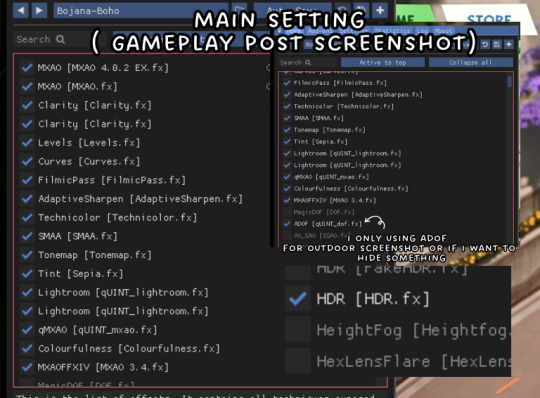
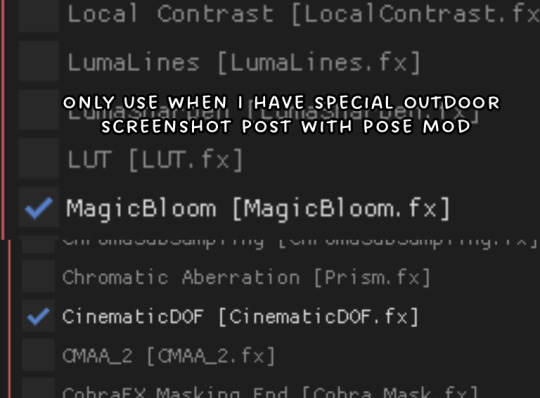
I'm not only using reshade preset, I also using below to get the reshade work well. + my game graphic setting, I don't use ultra for graphic quality, I just use Custom and turn Edge smoothing to off.
IN GAME LIGHTING (NOGLO V2) ୨୧ (NOBLU V2)
MILK THISTLE BY SOFTERHAZE (HERE)
MIIKO CLOUD REPLACEMENT (HERE)
and last tips for taking good screenshot, indoor or outdoor using reshade or not (usually outdoor I use this method) :
For indoor (house or any lots) : I don't use yellow/orange light in my house or lots for lighting setting but for outdoor its just ok for me. I always use clear white light and use minimal lighting in my sims house. That why u will not seeing any chandelier or fancy lighting in sims house. and 1 more things since the rain in the house still a bug in the game, I use UI cheat to clear sky and wait until there's no rain happen. ( i did the same things for outdoor too)
For outdoor: I use to take my screenshot at a random sims time, sometime morning (its around 10 a.m), afternoon (2 p.m) or night (10 p.m. or 2 a.m) but I will make sure no rain by that time cause I just don't like it. Or If I don't have patience, I just cheat the time using UI.
and I don't really edit my gameplay post accept special post. All post are taken with reshade and here are my resource page for u to check what other stuff I use for my game other then reshade.
I'm still beginner and I don't really adjust my setting or changing my reshade and sometime I do ask my mutual for their tips. So if u need help or tips, feel free to ask. and keep in mind, everyone had their own preference of reshade or gshade preset, setting and not all of the setting work in your game but feel free to play around with difference preset until u found your love :)
that it's from me, and hope this tips help u and thanks a lot :)
#wcif#reshade help and some tips#thanks for the ask!#ask answered#the last tips are just extra from me in case u wonder how i get the screenshot look beautiful and clean#wcif tips
16 notes
·
View notes
Text

How to set up the FUN party in the sims? 🎉
Questions to ask yourself
What is the event?
Who's invited?
Is there a theme?
Where is the party located?
What's the age of the sims?
Who is this party for?
Do I have to do any CC shopping for this event?
Do I need to download a mod for this party?
Gameplay Tips:
Take advantage of the seasons calendar to set up the event. Example: party spirit tradition, sims will do autonomous interactions that show they're feeling festive. Example: Give Gifts tradition, sims will give you gifts If you want sims not to work during the event, you can click for them to not go to work that day too
Set up VFX, if that's what your party needs [RVSN mod]
Create a menu for your sims, and prepare the food a day in advance
Consider sim's lifestyles. Is a sim a vegetarian, or lactose-intolerant? Are there any kids to give them pizza? Is there a junk food lifestyle sim you want to give them something greasy?
Buffet Table [use bb.moveobjects] to get more slots available
Set up Cannons in correct placement aligned with where you want your sims to celebrate
Have a recovered copy your save, if you don't want to go through the mess of cleaning/removing build mode objects. Not only that, but sometimes, you may need to film again. If you save before the party starts, you can keep replaying the party until you get the party you want (hope this makes sense)
The baby shower event from growing together, sims give the host gifts autonomously and sims celebrate properly when the cannon is fired
Set up cannons from growing together expansion pack, in a correct placement that is aligned with where you want your sims to celebrate accordingly
MWS wedding events are perfect for events you need sims to follow your instructions such as "dance" "gather around"
Steady seat is perfect for seating arrangements
Have a photoshoot area ready, if the party needs it, so you can pose your sims. I recommend custom pose shopping in advance, but after the fact isn't bad either; just don't delete the copy of your save until you've completed that.
Place gameplay objects you need for the party around the lot. Example: If it's a birthday party and there's space, have the pirate ship "rented". You know how parents add bouncy castles and stuff for events? Think of it like that.
When it comes to arranging the table, have your sim add the placemat from parenthood around the table. Sometimes, your sim may not be able to add the placement, you can go into build mode and move the placement to the one your sim couldn't and go back into live mode and have your sim do it all over again until every spot has a placemat. If you have better-build-buy mod, you can copy the debug object yourself and place it around.
When it comes to decorating and you are having issues with slots, I recommend OMSP. It is explained in my video at 28:18♥
If you're having a dinner party, have your sim "pick up serving" for drinks and food, your sim will place the food in their inventory and you can place it yourself around the table. Perfect example to see this is Joy of Life Legacy challenge when my sim had a Winterfest dinner party (33:26)*
Don't forget to add kiss of freshness lot modifier on your lot, so food doesn't expire
Place the food over the placemat, and have their drink to their right side.
Zero's drinking mod works like placemat where your sims can place drinks around the table. There's age appropriate drinks too like juices and sodas for child/teen sims.
The Sims 4 gallery contains rooms where there's food for your sims and if you didn't have time to cook. Miss_frogstar has a bunch of rooms for your sims that contain food. It's really detailed for you.
Have a serving table, if your party is meant to have a lot of guests and food. It takes the load off you, when you don't have to worry about table slots for larger events.
Create sims you can hire for events. Think of these sims like Nurse Joy from Pokémon. You can have this sim be a townie in all your saves. Cheat their skills and hire them for events/set their outfits.
Lock them doors LMAO! Sims love to misbehave and go everywhere, so it's easier to have them be in certain areas by locking the door of the rooms you don't want them to be in.
I also recommend saving the party decorated home in your gallery, so you can just place it again in the future and remix it to how you want it
Sometimes you got to combine different events to create the atmosphere you want in your game, so don't be too hard on yourself, if you feel like it's not going how you want. We all know parties in the sims isn't perfect at all
Mods Mentioned Sasha's Space party mods recommendation TheGoldSims Better Birthday Set Better build buy Zero’s drink on table mod Gala place setting by somik and Sevrinka Surelysims placemat mod OMSP OMSP SHELF Pick up all servings by brazen lotus
WCIF SYB UNICORN COLLECTION Sims 4 ACNH birthday cc BrittPink adopted mods Rex Baby Shower set + Birthday set Platinum Luxe Sims wall letters* (I saw on Platinum Luxe's website, you have to contact them atm) Dreamteamsims birthday Anye Party Inabadromance birthday Happy birthday sign by simmerkate Birthday photoshoot set by simmerkate SG5150 (idk the link for the party banner if you know pls help)
The Sims gallery to follow miss_frogstar (food rooms)
It is best to prepare in advance, so things fall into place by the time the event is set up for you in game. Thank you to all the simmers who helped me create this bday party, CC, Mod creators💕

#the sims 4#sims 4#the sims#sims party#the sims 4 party#sims 4 gameplay tips#sims 4 mods#sims 4 cc#sims 4 cc recs#sims 4 cc recomendation#sims 4 wcif#sims 4 tips#sims 4 gameplay#sims 4 party#sims 4 mod recomendation#Sasha's Space mod recomendation#Sasha's Space cc recomendation#Sasha's Space gameplay tips
170 notes
·
View notes
Note
Hi !!! I hope youre doing well !!! I wanted to ask about photo taking ! How do you find the perfect background shot and the lighting ? Your photos are soo amazing! Any tips will be great if you mind sharing of course!!! Thank Youuuuuuu
Hi gorgeous, I hope you are doing amazing as well! And thank you for this question, it's actually such a good one!
So when it comes to my photo taking process, 90% of the time I already have a vision set in my head. I don't like going in "blind" and hoping for the best, although it may work for others, it certainly doesn't for me. So I'll give you some tips that apply to my photo taking process!
Define the energy you want. I.E. How do you want the photo to make others feel? For reference, Molly at the concert. I wanted to try my best to make it have the energy of a concert considering how limited we are with the sims game in general. So, I used deco sims and moody lighting to set the tone.
Be creative with angles. Anything that is usually head on will give more a photoshoot vibe, at least in my opinion. So, experiment with angles. I am a photographer IRL so I may have more ease with that, but I think changing that up can really make photos more interesting!
Use Relight! It is a an add-on to GShade (I think Reshade too but don't quote me), and it is a GAME CHANGER for photo taking, especially if you want darker set photos. I'm able to keep light on my sims face while making everything else darker around them, creating focal points. An example of this is again, Molly at the concert, and also recently Mila on the train because I had all the lights off besides the candles and used relight to highlight her face!
As for backgrounds itself, it all circulates around what I want the photo to give, so it has to be cohesive. And usually, it has to do with the vision I have. So my best advice with that would be that anything is possible when it comes to the background as long as you try to find what you're looking for or do it yourself. Don't be afraid to use other peoples builds, and obviously one of my favorites to use is Rheya28's who is Applez on the gallery if you need a recommendation!
Let me know if this helped at all and if you have any other questions! I really enjoy getting to share my process and answering questions like this, so please don't be shy!
50 notes
·
View notes
Note
Hello! I've been meaning to ask this but wcif Zoe's French manicure from? All I have are the square ones from Darte but the almond ones she has are so dainty.
Thank you
Heyyyy!! 💖I'm pretty sure they're "Round Nails" by Bobur and you can find them right here!

BUT I also have a similar set by Blahberry Pancake here. (it's a simsdom link tho :/ )

#my favorite ones for zoe are probably the ones with a slightly longer tip bc the skin color looks so natural and nice?#wcif
7 notes
·
View notes
Text
i thought i can't have same face syndrome in ts4 since i usually make my sims by randomizing until i find a face that inspires me and then tweaking it but uuuhhh






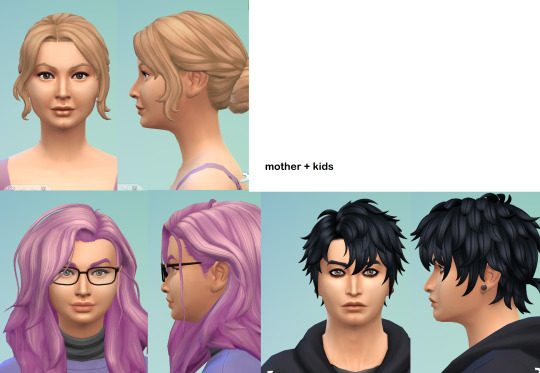

#why do half these people have the same nose AND mouth if u look at them facing forward#and v similar proportions#i mean makes sense within families. but otherwise. whats my fucking problem. how do i make my sims look more different from each other#should i start playing with eye and nose/mouth distance more? face height and width?#im genuinely asking if anyone has any tips. can be general cas tips.#some of these sims are 5+ years old and the newest one are left pic on the 2nd to last row#i just picked whichever i play with the most in my main save file#also if you ask me for wcif for any of the cc here i can try my best but i might not get back to u until next week bc i have stuff#leevi liveblogs#edit i think i need to calibrate my monitor's colors at some point bc this looks WAY different on my phone
4 notes
·
View notes
Note
Cin my darling can you PLEASE drop a folder of your poses 😫 I’m begging you

OMG FRIEND!!! Not a whole folder!! LOL I don't think I can do that BUT someone just asked about my go-to pose creators so check that out! Also here's a few tricks:
Use a combination of the pose player/teleporter and WW posing. With WW, you can move your sim in any direction. So if the couple pose you're using isn't quite as close as you want, use WW to pose them instead and manually move them closer.
Use in-game animations/interactions as much as you can. Sometimes the best facial expressions come from just plain ol conversation.
If one of your sims is taller than the other and you're using a couple pose that just isn't lining up no matter what you do, when you put both teleporters in one spot, use the 9 key to raise one of them up and use that one for your shorter sim (this can also be achieved with WW using positioning).
I hope some of that helps friend!! I know its hard finding just what you want but google has never done me wrong. I'll be like "ts4 choke out pose" and get a ton of results and so now i'm like "who else is trynna murder their sims??" lmfao just replace choke out with anything you want and I guarantee you there is a pose for that.
29 notes
·
View notes
Note
Hii!! Can I ask what lighting mod do you use? Your last screenshots looked sooo good <3
Thank you! Sunblind lighting overhaul by softerhaze helps a lot. And the reshade preset I use is daises by breezytrait (tweaked for my preferences).
#ask#wcif#I’m trying my best to give tips on how to get your game to look like mine but there are a LOT of factors so sorry if it’s unhelpful
10 notes
·
View notes
Note
Hiii! If you are wcif-friendly, I would love to know where you found that rainbow hair from your April 16th sim post!

valentina + streak v5 + roots + tips
209 notes
·
View notes
Text

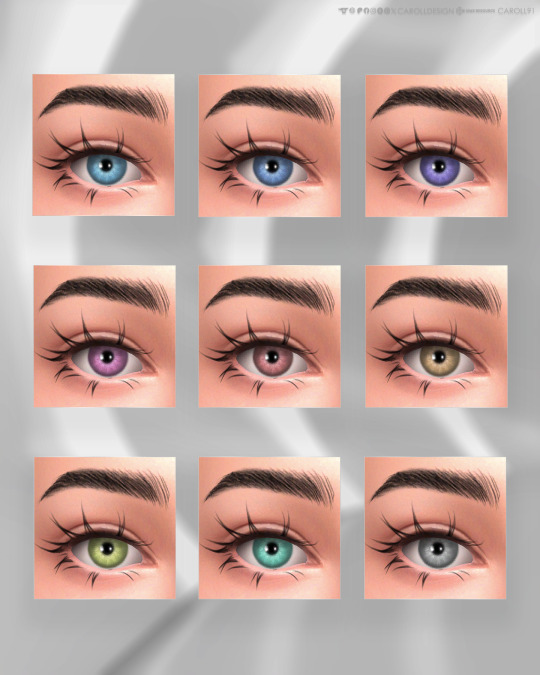




✨ Female genetics set ✨
This set contains: ✨ A 9-swatch arched, groomed eyebrows in different tones of black, brown, blonde and auburn. ✨A 9-swatch face paint eye set in unnatural and realistic colour tones. ✨A narrow nose preset with a snub nose tip for female Sims. ✨A medium-sized lip preset with pinched upper lip for female Sims.

All files are available for download exclusively on The Sims Resource. ➡️ Download brows
➡️ Download eyes
➡️ Download nose preset
➡️ Download lip preset

(PR)
TSR was kind enough to share a discount code for their VIP subscription:
❤️ SHOP_Caroll9112 ❤️
For $6 off (20% off ) your annual subscription including cool perks like no ads and waiting time to download your fav things and download basket! More instructions how to redeem it are on my linktree and in my highlight stories on IG❤️
Choosing my code allows me to continue creating for you - thanks for supporting me ❤️

♥ The Sims Resource
♥ Curseforge
♥ Instagram
♥ Facebook
♥ Twitter
♥ Pinterest
♥ Twitch
♥ Mod Collective
♥ Patreon (currently unpublished)

I use an array of CC from different sources. For my list of creators I use - refer to my WCIF page:
✨ click here✨
#caroll91#the sims resource#s4cc#s4 cas#s4#simblr#sims#sims custom content#sims cc#sims 4#sims 4 cc#sims 4 custom content#the sims cc#the sims custom content#the sims#the sims 4#the sims 4 cc#the sims 4 custom content#sims 4 render#sims 4 cas#sims 4 genetics#sims 4 download#ts4#ts4 cc#ts4 custom content#ts4 cas#ts4 genetics#ts4 render#sims 4 cc female#sims 4 cc finds
30 notes
·
View notes
Text

hello! welcome to my tumblr. my name is boujeesimss! ౨ৎ
wcif friendly! ᵕ̈ (I try to answer all wcifs on the weekends)
new cc finds posts every monday, wednesday & friday! and new lookbooks every tuesday and thursdays! 🤍 posts will be up at 1pm est time! (you can always recommend ideas for either cc finds or lookbooks via my ask box)
you may use my code “BOUJEE” when shopping on the EA app. By using my code, it will directly support me as a sims creator. thank you so much in advance. <3
my content navigation 𖹭
lookbooks | cc recs | interiors | cas recs | screenies
gameplay 𖹭
penelope & bryant | nara whitlock
helpful corner 𖹭
ccfinds | wcif | simblr favs | ask | reblogs
socials 𖹭
instagram | pinterest | tiktok | twitter | bluesky | patreon (work in progress currently!)
common questions 𖹭
What do you play on? I currently use a ROG Zephyrus G15 2022 laptop to play Sims 4 (yes, I would recommend this laptop but if you have the room and $ to get a desktop, get the desktop!) I am currently shopping for a custom PC! I am so excited to finally upgrade my Sims set up! I will keep everyone updated and include my PC specs once everything comes in! <3 update* I did build and get my custom PC up and running but sadly... any game I play on it runs extremely slow, so I am in the process of trying to fix that. for now, I am still playing on my laptop </3
How are your photos so clear? I use SRWE & GShade in game and I use GIMP & Adobe Lightroom app to sharpen/color my photos.
Will you ever do YouTube? I dream about doing videos but my laptop is super loud when I play Sims, so I can’t do YouTube until I get a desktop that is a lot quieter sadly!
How do you make CC Finds? I set up a bare lot with just photo backdrops, I take quick screenshots of the items and move over to Canva. I use a 9-slot template for every CC Find. In Canva, I just zoom in the item and it becomes super clear. I then move the template over to Gimp to sharpen the entire photo. I do not use SRWE to make CC Finds (it would take a lot longer)
How do you make Lookbooks? I create usually 3 different outfit themes in CAS on Nara. I used to take the photos in CAS but learned quickly that the quality is not good in there! I also can’t get SRWE to work in CAS. I now take photos of Nara in Live Mode on a white backdrop. I do use SRWE to take each photo. It takes a little longer, but the quality is great. I then crop and sharpen the photos in GIMP.
How do you post so often? Like my bio says, I don’t have many hobbies other than Sims lol! I spend a lot of my nights scheduling posts for weeks to come. When the post goes public, I share it to my other social medias. At this moment, I have 28 scheduled posts. I am now starting to post daily at 2PM EST and 6pm EST time. So, keep an eye out at those times! I also have learned the art of working fast at creating posts. I also have a list of CC Finds, Lookbooks, screenies that I want to do. So, I pretty much always have a plan on what I am going to do that day. Some posts just come naturally. Also another tip! If you see my sim in a screenie wearing an outfit you like, just know a lookbook will probably be coming soon! (you can also do a WCIF under my ask, I won’t mind!)
a little about me ♡ ̆̈
hi there! my name is Jacqueline. I am 26 years old, and I have loved the sims since I was around 13. I was a super fan of LifeSimmer back in the day! she inspired me to begin playing sims 3. the rest was history hahah, i started my TikTok during the pandemic and don’t regret it one bit! I have loved sharing videos of my sim families and sharing tips with simmers all around the world. It is truly a blessing! I am new to Tumblr so excuse my page and all of its updates. we are a work in progress! I am a huge fan of Taylor Swift, I have two cats, one is named Penelope, and one is Paisley. I have 1 sister and an amazing mom who is my best friend. I love to stay home and play sims, watch reality tv or nap.
my goal for my Tumblr is to slow down my gameplay and appreciate the games beauty. I often rush through my sim families and create things fast.. it isn’t fun that way. I love to take screenshots, TikTok’s, lookbooks, decorate interiors, cc finds and lots more!
to finish off, i just hope whoever is reading this, truly loves sims as much as i do. it is a game that everyone should play in my opinion. young and old. there is nothing more fun than a game that involves clothes, houses and unlimited simoleons. last of all, i hope my content inspires you to make a page or a tiktok or an instagram sharing your gameplay. this community is always growing and it is so fun to see everyone’s ideas. my wcif is always open for any questions, recommendations, wcif (where can i find). now lets go create some sim content! see ya out there. xoxo jacqueline. ❤︎༝༚༝༚
(updated 06/15/2025)
287 notes
·
View notes
Note
Do you have any tips for making more realistic body sizes in The Sims? As a plus size person myself, I struggle to make bodies that look like me. I love your Sims <3 Apologies and please disregard if this is considered a WCIF!
hi sry i took forever to reply, im off and on simblr these days! but i love answering this question bc i am forever a fan of more diverse bodies on simblr!!!!!! also thank u so much!!! <3
here are some of my must-have body presets + sliders to make a realistic fat sim:
hi-land
vibrantpixels
luumia
screaminsnail
and here are some of my must-have skin details:
miiko's body kit 1 + body kit 2
miiko's cellulite overlay
monharicot's lucky skin stretchmarks
monharicot's summer body details
msqsim's olivia stretch marks (tsr warning)
catshrub starch masks
alienratz's stretch marks
there are probably way more things out there, but i've been so out of the loop with sims stuff the last several months, so i def recommend just searching checking out pinterest and googling as well!!!
i hope this helps!!! :)
#ask#lovesicksims#also anyone is more than welcome to add onto this!!!! ive been a deadbeat simblr for the last year basically and ive definitely missed#some things
34 notes
·
View notes
Note
Hello! I’m a long time follower and I noticed that your screenshots got better in terms of quality! 😁 Did you get a new PC? And do you have any tips on how to take better gameplay screenies/editing? Thanks! Hope you have a lovely day 💕
Hi Noni and thanks. Hope u have a lovely day where ever u are too ❤
Btw, I recently answer the same or might be slightly same as this ask and also I include some tips how I take my screenshot. Its still the same method I use but here are more related what u ask or u can just refer both.
1st, I have a laptop and a PC (my husband gave me his old PC and upgrade it for me). If I'm at home, I will use my PC more then my laptop cause recently I did upgrade my graphic card for both Laptop and PC for my IRL work, also I use DX11 for the sims and I recently use re shade in my game that why my screenshot look better quality but I'm not really call my screenshot look that better, I'm still play around with taking screenshot here and there or don't be shy to ask other simmers their tips too and I upgrade my sims camera overhaul. I have a few part of how I have a better screenshot, since I'm too perfectionist and sometime I do have "Jealousy" in me, when I see other simmers have more better quality of screenshot 😅. So this is what I call "what works for me" and hope it's work for u too.
Choosing the right Re shade / G-Shade Preset
Choosing the right re shade / gshade are the second most important for me or maybe every one will agrees with me and not every reshade preset suit your style. I've try a lot of preset and end up stick with what i'm currently use. So choose wisely.
Gameplay, Build, Interior and Exteriors screen shot:
Recently there's a rain in the house bug that haven't being fix yet, so I use UI cheat to clear the sky cause it will effect my screenshot and the screenshot will look not good for me. I don't really edit my gameplay screenshot. It's all from my re shade that I use (u can check my previous ask regarding this). I only edit my screenshot when the picture look dark or enhance it but so far I already love what my re shade gave. And last I don't really play with my sims in their house, i use to bring them out to a community lot or somewhere that have an outdoor light and play with in game time too. I already explain this in the previous ask post.
Cas screenshot for Sims submission / intro post / Look book
I only use SRWE to take cas screenshot and my setting size are 2000 X 1500 or 3000 x 2500 (this will make your screenshot more HD or sharpen look).
What I use for editing my post.
I use Canva and Pixlr for editing cause its have everything and easy for me if i need anything from template to editing. I'm not use to PSD since it's give me alot of time to figure out 😅.
and that it from me and hope this tips work with u and thanks for noticing my changes of my screenshot 💜
10 notes
·
View notes
Note
heyy wcif the skin details/defaults you used for your simself? tyia

hi! there's quite a lot:
skin overlay, hairline, face sculptor, nosemask, nostrils and nose tip, nose bridge, philtrum, mouth corners, eyebags, eye shadow, cheekbones and eyebags, chin overlay, highlight, eyelids n10, sclera, eyelids, eyebags n6, face kit, nosemask, journey skintones neutral
13 notes
·
View notes
Note
You’re the best creator right now - love your stuff! 🤍 I’m thinking about starting a blog, how do you take your screenshots and what’s your process?
Hi, thank you so much!
First of all, please start a blog! There's no better time than the present!
As always, I take my screenshots with SRWE and always edit them in Photoshop. If I'm adding text onto it or like graphics, I use Canva after finishing in Photoshop.
As for photo taking itself, my best tip for it is to experiment with angles & perception of depth! It can really change the photo and it's vibe if you're trying different angles rather than just head on portrait styled stuff if that makes sense?
If you need any idea of what I mean, look at my photos of Molly Ward and see how I experiment more with her! She has been such a learning experience for me & photo taking for the sims!
19 notes
·
View notes
Text
Back again with a mod WCIF/throwing a request out into the universe if it doesn’t…
Basically I’m trying to find TV’s that function similar to how the community lot speakers work. TV’s that are set to one specific channel or function (ie sports or the workout channel, or movies or something) and that are always on and can’t be turned off or have the channel changed (or at least not autonomously).
I think something like this could be cool for sports bars, gyms, or movie theatres, among other things. I have TV’s up in a sports bar but Sims always change the channel or turn them off which sorta ruins the vibe.
I’ve never come across this before and I have looked! Has anyone seen this, or know if it’s possible to make?
EDIT: Thanks to everyone for the tips and leads, I'll check that stuff out!
36 notes
·
View notes
Text













Tami's Party Looks
An outfit for every kind of function! Whether it's the club, a cookout, a house party, the disco, or a nice dinner date - you'll never catch her underdressed.
Tami's Tip: Fashion tape is a gal's best friend.
Please check my cc finds blog before sending WCIF :)
#i am so happy with these outfits. that green tanktop and yoga pants one makes me giddy#also how GREAT do her tattoos look in these photos. i love her shes who i wanna be when i grow up#*says the grown ass woman playing with her virtual barbies*#tfa#the sims 3#sims 3#ts3#the sims 3 simblr#sims 3 simblr#ts3 simblr#simblr#the sims 3 simmer#sims 3 simmer#ts3 simmer#the sims 3 screenshots#sims 3 screenshots#ts3 screenshots#sims3#sims3 screenshots#thesims3#the sims 3 lookbook#sims 3 lookbook#ts3 lookbook#the sims 3 sim portrait#sims 3 sim portrait#ts3 sim portrait#the sims 3 edit#sims 3 edit#ts3 edit#the sims 3 cas
58 notes
·
View notes