#web applications security guide
Explore tagged Tumblr posts
Text
#web app security#web app#web applications security guide#web application development#app security guidelines
0 notes
Text
Ever since OpenAI released ChatGPT at the end of 2022, hackers and security researchers have tried to find holes in large language models (LLMs) to get around their guardrails and trick them into spewing out hate speech, bomb-making instructions, propaganda, and other harmful content. In response, OpenAI and other generative AI developers have refined their system defenses to make it more difficult to carry out these attacks. But as the Chinese AI platform DeepSeek rockets to prominence with its new, cheaper R1 reasoning model, its safety protections appear to be far behind those of its established competitors.
Today, security researchers from Cisco and the University of Pennsylvania are publishing findings showing that, when tested with 50 malicious prompts designed to elicit toxic content, DeepSeek’s model did not detect or block a single one. In other words, the researchers say they were shocked to achieve a “100 percent attack success rate.”
The findings are part of a growing body of evidence that DeepSeek’s safety and security measures may not match those of other tech companies developing LLMs. DeepSeek’s censorship of subjects deemed sensitive by China’s government has also been easily bypassed.
“A hundred percent of the attacks succeeded, which tells you that there’s a trade-off,” DJ Sampath, the VP of product, AI software and platform at Cisco, tells WIRED. “Yes, it might have been cheaper to build something here, but the investment has perhaps not gone into thinking through what types of safety and security things you need to put inside of the model.”
Other researchers have had similar findings. Separate analysis published today by the AI security company Adversa AI and shared with WIRED also suggests that DeepSeek is vulnerable to a wide range of jailbreaking tactics, from simple language tricks to complex AI-generated prompts.
DeepSeek, which has been dealing with an avalanche of attention this week and has not spoken publicly about a range of questions, did not respond to WIRED’s request for comment about its model’s safety setup.
Generative AI models, like any technological system, can contain a host of weaknesses or vulnerabilities that, if exploited or set up poorly, can allow malicious actors to conduct attacks against them. For the current wave of AI systems, indirect prompt injection attacks are considered one of the biggest security flaws. These attacks involve an AI system taking in data from an outside source—perhaps hidden instructions of a website the LLM summarizes—and taking actions based on the information.
Jailbreaks, which are one kind of prompt-injection attack, allow people to get around the safety systems put in place to restrict what an LLM can generate. Tech companies don’t want people creating guides to making explosives or using their AI to create reams of disinformation, for example.
Jailbreaks started out simple, with people essentially crafting clever sentences to tell an LLM to ignore content filters—the most popular of which was called “Do Anything Now” or DAN for short. However, as AI companies have put in place more robust protections, some jailbreaks have become more sophisticated, often being generated using AI or using special and obfuscated characters. While all LLMs are susceptible to jailbreaks, and much of the information could be found through simple online searches, chatbots can still be used maliciously.
“Jailbreaks persist simply because eliminating them entirely is nearly impossible—just like buffer overflow vulnerabilities in software (which have existed for over 40 years) or SQL injection flaws in web applications (which have plagued security teams for more than two decades),” Alex Polyakov, the CEO of security firm Adversa AI, told WIRED in an email.
Cisco’s Sampath argues that as companies use more types of AI in their applications, the risks are amplified. “It starts to become a big deal when you start putting these models into important complex systems and those jailbreaks suddenly result in downstream things that increases liability, increases business risk, increases all kinds of issues for enterprises,” Sampath says.
The Cisco researchers drew their 50 randomly selected prompts to test DeepSeek’s R1 from a well-known library of standardized evaluation prompts known as HarmBench. They tested prompts from six HarmBench categories, including general harm, cybercrime, misinformation, and illegal activities. They probed the model running locally on machines rather than through DeepSeek’s website or app, which send data to China.
Beyond this, the researchers say they have also seen some potentially concerning results from testing R1 with more involved, non-linguistic attacks using things like Cyrillic characters and tailored scripts to attempt to achieve code execution. But for their initial tests, Sampath says, his team wanted to focus on findings that stemmed from a generally recognized benchmark.
Cisco also included comparisons of R1’s performance against HarmBench prompts with the performance of other models. And some, like Meta’s Llama 3.1, faltered almost as severely as DeepSeek’s R1. But Sampath emphasizes that DeepSeek’s R1 is a specific reasoning model, which takes longer to generate answers but pulls upon more complex processes to try to produce better results. Therefore, Sampath argues, the best comparison is with OpenAI’s o1 reasoning model, which fared the best of all models tested. (Meta did not immediately respond to a request for comment).
Polyakov, from Adversa AI, explains that DeepSeek appears to detect and reject some well-known jailbreak attacks, saying that “it seems that these responses are often just copied from OpenAI’s dataset.” However, Polyakov says that in his company’s tests of four different types of jailbreaks—from linguistic ones to code-based tricks—DeepSeek’s restrictions could easily be bypassed.
“Every single method worked flawlessly,” Polyakov says. “What’s even more alarming is that these aren’t novel ‘zero-day’ jailbreaks—many have been publicly known for years,” he says, claiming he saw the model go into more depth with some instructions around psychedelics than he had seen any other model create.
“DeepSeek is just another example of how every model can be broken—it’s just a matter of how much effort you put in. Some attacks might get patched, but the attack surface is infinite,” Polyakov adds. “If you’re not continuously red-teaming your AI, you’re already compromised.”
57 notes
·
View notes
Text

Free Resources for Learning Cybersecurity
I created this post for the Studyblr Masterpost Jam, check out the tag for more cool masterposts from folks in the studyblr community!
Free Online Courses
Linux Foundation Cybersecurity Courses - many of their beginner/introductory courses are free
Professor Messer's Security+ Course - a great intro to cybersecurity, gave me the skills to pass my Security+ exam
Khan Academy Cryptography - solid foundations for understanding the math behind encryption
ISC2's new entry level cert & training CC is free, although for a limited time
Linux Journey - learn Linux, the command line, and basic networking
Free CTFs & Ways to Practice
What is a CTF? - HackTheBox isn't a free platform, but this is a good article explaining what a CTF is and how to approach it
OverTheWire Bandit - practice your Linux skills
PicoCTF - this one already ran this year but their website has plenty of resources
Microcorruption - binary exploitation challenges
Hacker101 - web security CTF
Cryptopals Cryptography Challenges
Nightmare - binary exploitation & reverse engineering challenges
Cybersecurity News: follow what's happening in the industry
KrebsOnSecurity - security & cybercrime news, investigative journalism
SANS StormCast - daily 5-minute security news podcast
SANS Internet Storm Center - security blog posts
Cisco Talos blog - security news, threat intelligence & malware investigations
Schneier on Security - security & society
Black Hills Information Security webcasts
Darknet Diaries podcast
Other Free Resources
Trail of Bits's CTF Field Guide
PicoCTF Resources and Practice
SANS Cheat Sheets - all areas of security & tech
OWASP Cheat Sheets - application security & web attacks
LaurieWired's YouTube channel - high-quality videos on low-level tech
LiveOverflow's YouTube channel - binary exploitation
SANS Webinars
Cybersecurity Certifications Roadmap
Cybersecurity Job Supply and Demand Map (for the U.S.)
EFF's Surveillance Self-Defense - guides for how to protect yourself online
Don't Forget the Library!
If you have access to a public or school library, check out their technical books and see what they have to offer. O'Reilly and No Starch Press are my favorite publishers for technical and cybersecurity books, but be on the lookout for study guides for the Security+ and other certifications - these will give you a good introduction to the basics. I wrote more about cybersecurity books in yesterday's masterpost.
60 notes
·
View notes
Text
Masterlist of Free PDF Versions of Textbooks Used in Undergrad SNHU Courses in 2025 C-1 (Jan - Mar)
Literally NONE of the Accounting books are available on libgen, they all have isbns that start with the same numbers, so I think they're made for the school or something. The single Advertising course also didn't have a PDF available.
This list could also be helpful if you just want to learn stuff
NOTE: I only included textbooks that have access codes if it was stated that you won't need the access code ANYWAY
ATH (anthropology)
only one course has an available pdf ATH-205 - In The Beginning: An Introduction to Archaeology
BIO (Biology)
BIO-205 Publication Manual of the American Psychological Association Essentials of Human Anatomy & Physiology 13th Edition
NOTE: These are not the only textbook you need for this class, I couldn't get the other one
CHE (IDK what this is)
CHE-329
The Aging Networks: A Guide to Policy, Programs, and Services
Publication Manual Of The American Psychological Association
CHE-460
Health Communication: Strategies and Skills for a New Era
Publication Manual Of The American Psychological Association
CJ (Criminal Justice)
CJ-303
The Wisdom of Psychopaths: What Saints, Spies, and Serial Killers Can Teach Us About Success
Without Conscious: The Disturbing World of the Psychopaths Among Us
CJ-308
Cybercrime Investigations: a Comprehensive Resource for Everyone
CJ-315
Victimology and Victim Assistance: Advocacy, Intervention, and Restoration
CJ-331
Community and Problem-Oriented Policing: Effectively Addressing Crime and Disorder
CJ-350
Deception Counterdeception and Counterintelligence
NOTE: This is not the only textbook you need for this class, I couldn't find the other one
CJ-405Private Security Today
CJ-408
Strategic Security Management-A Risk Assessment Guide for Decision Makers, Second Edition
COM (Communications)
COM-230
Graphic Design Solutions
COM-325McGraw-Hill's Proofreading Handbook
NOTE: This is not the only book you need for this course, I couldn't find the other one
COM-329
Media Now: Understanding Media, Culture, and Technology
COM-330The Only Business Writing Book You’ll Ever Need
NOTE: This is not the only book you need for this course, I couldn't find the other one
CS (Computer Science)
CS-319Interaction Design
CYB (Cyber Security)
CYB-200Fundamentals of Information Systems Security
CYB-240
Internet and Web Application Security
NOTE: This is not the only resource you need for this course. The other one is a program thingy
CYB-260Legal and Privacy Issues in Information Security
CYB-310
Hands-On Ethical Hacking and Network Defense (MindTap Course List)
NOTE: This is not the only resource you need for this course. The other one is a program thingy
CYB-400
Auditing IT Infrastructures for Compliance
NOTE: This is not the only resource you need for this course. The other one is a program thingy
CYB-420CISSP Official Study Guide
DAT (IDK what this is, but I think it's computer stuff)
DAT-430
Dashboard book
ECO (Economics)
ECO-322
International Economics
ENG (English)
ENG-226 (I'm taking this class rn, highly recommend. The book is good for any writer)
The Bloomsbury Introduction to Creative Writing: Second Edition
ENG-328
Ordinary genius: a guide for the poet within
ENG-329 (I took this course last term. The book I couldn't find is really not necessary, and is in general a bad book. Very ablest. You will, however, need the book I did find, and I recommend it even for people not taking the class. Lots of good short stories.)
100 years of the best American short stories
ENG-341You can't make this stuff up : the complete guide to writing creative nonfiction--from memoir to literary journalism and everything in between
ENG-347
Save The Cat! The Last Book on Screenwriting You'll Ever Need
NOTE: This i snot the only book you need for this course, I couldn't find the other one
ENG-350
Linguistics for Everyone: An Introduction
ENG-351Tell It Slant: Creating, Refining, and Publishing Creative Nonfiction
ENG-359 Crafting Novels & Short Stories: Everything You Need to Know to Write Great Fiction
ENV (Environmental Science)
ENV-101
Essential Environment 6th Edition The Science Behind the Stories
ENV-220
Fieldwork Ready: An introductory Guide to Field Research for Agriculture, Environment, and Soil Scientists
NOTE: You will also need lab stuff
ENV-250
A Pocket Style Manual 9th Edition
ENV-319
The Environmental Case: Translating Values Into Policy
Salzman and Thompson's Environmental Law and Policy
FAS (Fine Arts)
FAS-235Adobe Photoshop Lightroom Classic Classroom in a Book (2023 Release)
FAS-342 History of Modern Art
ALRIGHTY I'm tired, I will probably add ore later though! Good luck!
22 notes
·
View notes
Text
Automate Simple Tasks Using Python: A Beginner’s Guide
In today's fast paced digital world, time is money. Whether you're a student, a professional, or a small business owner, repetitive tasks can eat up a large portion of your day. The good news? Many of these routine jobs can be automated, saving you time, effort, and even reducing the chance of human error.
Enter Python a powerful, beginner-friendly programming language that's perfect for task automation. With its clean syntax and massive ecosystem of libraries, Python empowers users to automate just about anything from renaming files and sending emails to scraping websites and organizing data.
If you're new to programming or looking for ways to boost your productivity, this guide will walk you through how to automate simple tasks using Python.
🌟 Why Choose Python for Automation?
Before we dive into practical applications, let’s understand why Python is such a popular choice for automation:
Easy to learn: Python has simple, readable syntax, making it ideal for beginners.
Wide range of libraries: Python has a rich ecosystem of libraries tailored for different tasks like file handling, web scraping, emailing, and more.
Platform-independent: Python works across Windows, Mac, and Linux.
Strong community support: From Stack Overflow to GitHub, you’ll never be short on help.
Now, let’s explore real-world examples of how you can use Python to automate everyday tasks.
🗂 1. Automating File and Folder Management
Organizing files manually can be tiresome, especially when dealing with large amounts of data. Python’s built-in os and shutil modules allow you to automate file operations like:
Renaming files in bulk
Moving files based on type or date
Deleting unwanted files
Example: Rename multiple files in a folder
import os folder_path = 'C:/Users/YourName/Documents/Reports' for count, filename in enumerate(os.listdir(folder_path)): dst = f"report_{str(count)}.pdf" src = os.path.join(folder_path, filename) dst = os.path.join(folder_path, dst) os.rename(src, dst)
This script renames every file in the folder with a sequential number.
📧 2. Sending Emails Automatically
Python can be used to send emails with the smtplib and email libraries. Whether it’s sending reminders, reports, or newsletters, automating this process can save you significant time.
Example: Sending a basic email
import smtplib from email.message import EmailMessage msg = EmailMessage() msg.set_content("Hello, this is an automated email from Python!") msg['Subject'] = 'Automation Test' msg['From'] = '[email protected]' msg['To'] = '[email protected]' with smtplib.SMTP_SSL('smtp.gmail.com', 465) as smtp: smtp.login('[email protected]', 'yourpassword') smtp.send_message(msg)
⚠️ Note: Always secure your credentials when writing scripts consider using environment variables or secret managers.
🌐 3. Web Scraping for Data Collection
Want to extract information from websites without copying and pasting manually? Python’s requests and BeautifulSoup libraries let you scrape content from web pages with ease.
Example: Scraping news headlines
import requests from bs4 import BeautifulSoup url = 'https://www.bbc.com/news' response = requests.get(url) soup = BeautifulSoup(response.text, 'html.parser') for headline in soup.find_all('h3'): print(headline.text)
This basic script extracts and prints the headlines from BBC News.
📅 4. Automating Excel Tasks
If you work with Excel sheets, you’ll love openpyxl and pandas two powerful libraries that allow you to automate:
Creating spreadsheets
Sorting data
Applying formulas
Generating reports
Example: Reading and filtering Excel data
import pandas as pd df = pd.read_excel('sales_data.xlsx') high_sales = df[df['Revenue'] > 10000] print(high_sales)
This script filters sales records with revenue above 10,000.
💻 5. Scheduling Tasks
You can schedule scripts to run at specific times using Python’s schedule or APScheduler libraries. This is great for automating daily reports, reminders, or file backups.
Example: Run a function every day at 9 AM
import schedule import time def job(): print("Running scheduled task...") schedule.every().day.at("09:00").do(job) while True: schedule.run_pending() time.sleep(1)
This loop checks every second if it’s time to run the task.
🧹 6. Cleaning and Formatting Data
Cleaning data manually in Excel or Google Sheets is time-consuming. Python’s pandas makes it easy to:
Remove duplicates
Fix formatting
Convert data types
Handle missing values
Example: Clean a dataset
df = pd.read_csv('data.csv') df.drop_duplicates(inplace=True) df['Name'] = df['Name'].str.title() df.fillna(0, inplace=True) df.to_csv('cleaned_data.csv', index=False)
💬 7. Automating WhatsApp Messages (for fun or alerts)
Yes, you can even send WhatsApp messages using Python! Libraries like pywhatkit make this possible.
Example: Send a WhatsApp message
import pywhatkit pywhatkit.sendwhatmsg("+911234567890", "Hello from Python!", 15, 0)
This sends a message at 3:00 PM. It’s great for sending alerts or reminders.
🛒 8. Automating E-Commerce Price Tracking
You can use web scraping and conditionals to track price changes of products on sites like Amazon or Flipkart.
Example: Track a product’s price
url = "https://www.amazon.in/dp/B09XYZ123" headers = {"User-Agent": "Mozilla/5.0"} page = requests.get(url, headers=headers) soup = BeautifulSoup(page.content, 'html.parser') price = soup.find('span', {'class': 'a-price-whole'}).text print(f"The current price is ₹{price}")
With a few tweaks, you can send yourself alerts when prices drop.
📚 Final Thoughts
Automation is no longer a luxury it’s a necessity. With Python, you don’t need to be a coding expert to start simplifying your life. From managing files and scraping websites to sending e-mails and scheduling tasks, the possibilities are vast.
As a beginner, start small. Pick one repetitive task and try automating it. With every script you write, your confidence and productivity will grow.
Conclusion
If you're serious about mastering automation with Python, Zoople Technologies offers comprehensive, beginner-friendly Python course in Kerala. Our hands-on training approach ensures you learn by doing with real-world projects that prepare you for today’s tech-driven careers.
2 notes
·
View notes
Text
Ready to future-proof your applications and boost performance? Discover how PHP microservices can transform your development workflow! 💡
In this powerful guide, you'll learn: ✅ What PHP Microservices Architecture really means ✅ How to break a monolithic app into modular services ✅ Best tools for containerization like Docker & Kubernetes ✅ API Gateway strategies and service discovery techniques ✅ Tips on error handling, security, and performance optimization
With real-world examples and practical steps, this guide is perfect for developers and teams aiming for faster deployment, independent scaling, and simplified maintenance.
🎯 Whether you’re a solo developer or scaling a product, understanding microservices is the key to next-level architecture.
🌐 Brought to you by Orbitwebtech, Best Web Development Company in the USA, helping businesses build powerful and scalable web solutions.
📖 Start reading now and give your PHP projects a cutting-edge upgrade!
2 notes
·
View notes
Text
Web to Mobile: Building Seamless Apps with .NET"
.NET is a effective, flexible, and open-supply developer platform created with the aid of Microsoft. It enables the creation of a huge range of applications—from computing device to cellular, net, cloud, gaming, and IoT. Over the years, .NET has evolved substantially and has become one of the maximum extensively used frameworks inside the software improvement enterprise.
Dot Net Programming Language

A Brief History of .NET
The .NET Framework become first delivered through Microsoft in the early 2000s. The original cause turned into to offer a steady item-oriented programming surroundings regardless of whether code became stored and finished locally, remotely, or via the internet.
Over time, Microsoft developed .NET right into a cross-platform, open-supply framework. In 2016, Microsoft launched .NET Core, a modular, high-performance, cross-platform implementation of .NET. In 2020, the company unified all its .NET technologies beneath one umbrella with the discharge of .NET five, and later persisted with .NET 6, .NET 7, and past.
Today, the unified platform is actually called .NET, and it allows builders to build apps for Windows, macOS, Linux, iOS, Android, and greater using a single codebase.
Key Features of .NET
1. Cross-Platform Development
One of the maximum tremendous features of present day .NET (publish .NET Core) is its ability to run on a couple of platforms. Developers can construct and deploy apps on Windows, Linux, and macOS with out enhancing their codebases.
2. Multiple Language Support
.NET supports numerous programming languages, together with:
C# – the maximum extensively used language in .NET development
F# – a purposeful-first programming language
Visual Basic – an smooth-to-analyze language, regularly used in legacy programs
This multilingual capability allows developers to pick out the nice language for their precise use cases.
3. Extensive Library and Framework Support
.NET offers a comprehensive base magnificence library (BCL) and framework libraries that aid the whole lot from record studying/writing to XML manipulation, statistics get entry to, cryptography, and extra.
Four. ASP.NET for Web Development
ASP.NET is a part of the .NET platform specially designed for net improvement. ASP.NET Core, the cross-platform model, permits builders to build scalable internet APIs, dynamic web sites, and actual-time packages the usage of technology like SignalR.
5. Rich Development Environment
.NET integrates seamlessly with Visual Studio, one of the most function-wealthy integrated development environments (IDEs) available. Visual Studio offers capabilities together with IntelliSense, debugging tools, challenge templates, and code refactoring.
6. Performance and Scalability
.NET is thought for high performance and scalability, especially with its guide for asynchronous programming using async/wait for and its Just-In-Time (JIT) compilation.
7. Secure and Reliable
.NET presents sturdy safety features, including code get entry to security, role-based protection, and cryptography training. It also handles reminiscence management thru rubbish series, minimizing reminiscence leaks.
Common Applications Built with .NET
1. Web Applications
With ASP.NET Core, builders can create cutting-edge, scalable internet programs and RESTful APIs. Razor Pages and Blazor are technology within ASP.NET Core that help server-facet and purchaser-facet rendering.
2. Desktop Applications
Using Windows Forms or Windows Presentation Foundation (WPF), builders can build conventional computing device applications. .NET MAUI (Multi-platform App UI) now extends this functionality to move-platform computer and cellular programs.
3. Mobile Applications
Through Xamarin (now incorporated into .NET MAUI), developers can create native mobile applications for Android and iOS the usage of C#.
4. Cloud-Based Applications
.NET is nicely-acceptable for cloud development, in particular with Microsoft Azure. Developers can build cloud-local apps, serverless capabilities, and containerized microservices the usage of Docker and Kubernetes.
5. IoT Applications
.NET helps Internet of Things (IoT) development, allowing builders to construct applications that engage with sensors and gadgets.
6. Games
With the Unity sport engine, which helps C#, developers can use .NET languages to create 2D, three-D, AR, and VR games.
Components of .NET
1. .NET SDK
The Software Development Kit includes everything had to build and run .NET packages: compilers, libraries, and command-line tools.
2. CLR (Common Language Runtime)
It handles reminiscence control, exception managing, and rubbish collection.
Three. BCL (Base Class Library)
The BCL offers center functionalities including collections, record I/O, records kinds, and extra.
4. NuGet
NuGet is the package manager for .NET. It lets in builders to install, manage, and share libraries without problems.
Modern .NET Versions
.NET five (2020): Unified the .NET platform (Core + Framework)
.NET 7 (2022): Further overall performance enhancements and more desirable APIs
.NET 8 (2023): Continued attention on cloud-native, cellular, and web improvement
Advantages of Using .NET
Cross-platform assist – construct as soon as, run everywhere
Large developer network – widespread sources, libraries, and frameworks
Robust tooling – especially with Visual Studio and JetBrains Rider
Active improvement – backed by using Microsoft and open-source community
Challenges and Considerations
Learning curve – particularly for beginners due to its giant atmosphere
Legacy framework – older .NET Framework tasks aren't like minded with .NET Core or more recent variations without migration
Platform differences – sure APIs or libraries might also behave in a different way throughout operating systems
Getting Started with .NET
To begin growing with .NET:
Install the .NET SDK from the legitimate .NET internet site.
Create a new project: Use the dotnet new command or Visual Studio templates.
Write code: Develop your logic the usage of C#, F#, or VB.NET.
#btech students#bca students#online programming courses#offline institute programming courses#regular colleges university#Dot Net Programming Language
2 notes
·
View notes
Text
Symfony Clickjacking Prevention Guide
Clickjacking is a deceptive technique where attackers trick users into clicking on hidden elements, potentially leading to unauthorized actions. As a Symfony developer, it's crucial to implement measures to prevent such vulnerabilities.

🔍 Understanding Clickjacking
Clickjacking involves embedding a transparent iframe over a legitimate webpage, deceiving users into interacting with hidden content. This can lead to unauthorized actions, such as changing account settings or initiating transactions.
🛠️ Implementing X-Frame-Options in Symfony
The X-Frame-Options HTTP header is a primary defense against clickjacking. It controls whether a browser should be allowed to render a page in a <frame>, <iframe>, <embed>, or <object> tag.
Method 1: Using an Event Subscriber
Create an event subscriber to add the X-Frame-Options header to all responses:
// src/EventSubscriber/ClickjackingProtectionSubscriber.php namespace App\EventSubscriber; use Symfony\Component\EventDispatcher\EventSubscriberInterface; use Symfony\Component\HttpKernel\Event\ResponseEvent; use Symfony\Component\HttpKernel\KernelEvents; class ClickjackingProtectionSubscriber implements EventSubscriberInterface { public static function getSubscribedEvents() { return [ KernelEvents::RESPONSE => 'onKernelResponse', ]; } public function onKernelResponse(ResponseEvent $event) { $response = $event->getResponse(); $response->headers->set('X-Frame-Options', 'DENY'); } }
This approach ensures that all responses include the X-Frame-Options header, preventing the page from being embedded in frames or iframes.
Method 2: Using NelmioSecurityBundle
The NelmioSecurityBundle provides additional security features for Symfony applications, including clickjacking protection.
Install the bundle:
composer require nelmio/security-bundle
Configure the bundle in config/packages/nelmio_security.yaml:
nelmio_security: clickjacking: paths: '^/.*': DENY
This configuration adds the X-Frame-Options: DENY header to all responses, preventing the site from being embedded in frames or iframes.
🧪 Testing Your Application
To ensure your application is protected against clickjacking, use our Website Vulnerability Scanner. This tool scans your website for common vulnerabilities, including missing or misconfigured X-Frame-Options headers.

Screenshot of the free tools webpage where you can access security assessment tools.
After scanning for a Website Security check, you'll receive a detailed report highlighting any security issues:

An Example of a vulnerability assessment report generated with our free tool, providing insights into possible vulnerabilities.
🔒 Enhancing Security with Content Security Policy (CSP)
While X-Frame-Options is effective, modern browsers support the more flexible Content-Security-Policy (CSP) header, which provides granular control over framing.
Add the following header to your responses:
$response->headers->set('Content-Security-Policy', "frame-ancestors 'none';");
This directive prevents any domain from embedding your content, offering robust protection against clickjacking.
🧰 Additional Security Measures
CSRF Protection: Ensure that all forms include CSRF tokens to prevent cross-site request forgery attacks.
Regular Updates: Keep Symfony and all dependencies up to date to patch known vulnerabilities.
Security Audits: Conduct regular security audits to identify and address potential vulnerabilities.
📢 Explore More on Our Blog
For more insights into securing your Symfony applications, visit our Pentest Testing Blog. We cover a range of topics, including:
Preventing clickjacking in Laravel
Securing API endpoints
Mitigating SQL injection attacks
🛡️ Our Web Application Penetration Testing Services
Looking for a comprehensive security assessment? Our Web Application Penetration Testing Services offer:
Manual Testing: In-depth analysis by security experts.
Affordable Pricing: Services starting at $25/hr.
Detailed Reports: Actionable insights with remediation steps.
Contact us today for a free consultation and enhance your application's security posture.
3 notes
·
View notes
Text
Trezor.io/Start - A Secure Gateway to Crypto Safety
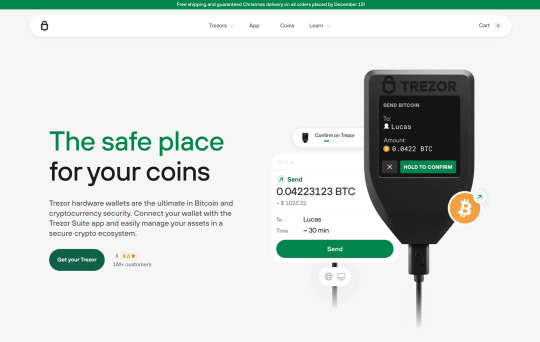
In the ever-evolving world of cryptocurrency, securing your digital assets is more crucial than ever. With increasing cyber threats and phishing attacks, having a reliable hardware wallet is a must. Trezor, one of the most trusted names in crypto security, provides a robust and user-friendly hardware wallet to safeguard your investments. If you're looking to set up your Trezor device, Trezor.io/Start is the official guide to help you get started.
Why Choose Trezor?
Trezor hardware wallets offer an unparalleled level of security for your cryptocurrencies. Here are some key advantages:
Top-Tier Security – Your private keys never leave the device, making it nearly impossible for hackers to access your funds.
User-Friendly Interface – Trezor provides an intuitive experience, making it ideal for beginners and seasoned traders alike.
Multi-Currency Support – Store Bitcoin, Ethereum, and thousands of other cryptocurrencies in a single device.
Open-Source Technology – The transparency of Trezor’s software ensures that it is regularly reviewed and improved by the crypto community.
Backup & Recovery – With the 12 to 24-word recovery seed, you can easily recover your funds if your device is lost or stolen.
How to Set Up Your Trezor Wallet (Trezor.io/Start Guide)
Getting started with Trezor is straightforward. Follow these steps:
Unbox Your Trezor – Ensure that your device package is sealed and untampered.
Visit Trezor.io/Start – Open your web browser and go to Trezor.io/Start.
Connect Your Device – Plug your Trezor device into your computer using the provided USB cable.
Install Trezor Suite – Download and install the official Trezor Suite application for secure transactions and management.
Set Up a PIN & Recovery Seed – Follow the on-screen instructions to create a secure PIN and write down your 12-24 word recovery phrase.
Add Your Cryptocurrencies – Once your wallet is set up, you can start adding supported cryptocurrencies.
Final Thoughts
Securing your digital assets should be your top priority, and Trezor.io Start makes it easy to set up and manage your hardware wallet. With robust security features, user-friendly design, and extensive crypto support, Trezor remains a top choice for crypto enthusiasts worldwide.
2 notes
·
View notes
Text
Ultimate Web Hosting: One-Click Install and 99.9% Uptime

Ultimate Web Hosting: One-Click Install and 99.9% Uptime
In today's digital landscape, the right web hosting provider can make or break your online presence. Whether you’re launching a personal blog, an e-commerce store, or a business website, reliable web hosting is crucial for success. At TroDomains, we understand the importance of a robust hosting service that meets all your needs. Our plans, which include one-click install, a guaranteed 99.9% uptime, and round-the-clock security monitoring, are designed to empower your online journey. Explore our offerings at [TroDomains cPanel](https://www.trodomains.co.uk/products/cpanel) and discover how our hosting solutions can simplify your life while keeping your data safe.
Simplify Your Setup with One-Click Install
Setting up your website need not be a daunting task. TroDomains makes it straightforward with our one-click install feature, streamlining the entire process. Whether you’re looking to establish a blog, an online store, or a professional business site, our one-click install functionality allows you to get started with minimal hassle. This feature supports a wide range of popular content management systems (CMS) such as WordPress, Joomla, and Drupal, ensuring that you have the flexibility to choose the platform that best suits your needs. Gone are the days of manual installations, which often require a series of complicated steps and a certain level of technical expertise. With our one-click install, the process is as simple as selecting your desired CMS and letting our system do the rest. This not only saves you valuable time but also eliminates the potential for errors that can occur during manual setups. Once you have selected your CMS, our hosting platform takes over, automating the installation process to ensure everything is configured correctly. This includes setting up databases, adjusting configuration files, and making any necessary server-side adjustments. You don’t need to worry about the technical details; instead, you can focus your efforts on creating engaging content and building your brand. Our one-click install feature is particularly beneficial for those who may not be tech-savvy. You don’t need to have a background in coding or web development to launch a professional-looking website. The intuitive interface guides you through the process, making it accessible for users of all skill levels. This democratizes the web hosting experience, allowing anyone with a vision to bring their website to life with ease. But it’s not just about ease of use; our one-click install also integrates seamlessly with our other hosting features. For instance, our daily backups ensure that even during the installation phase, your data is protected. If anything goes wrong, you can easily restore your website to a previous state. Coupled with our 99.9% uptime guarantee and round-the-clock security monitoring, you have a comprehensive hosting solution that supports you every step of the way. The efficiency of one-click install also extends to updates and maintenance. Keeping your CMS and plugins up to date is crucial for both performance and security. With our platform, you can easily manage updates directly from the control panel, ensuring that your site remains secure and runs smoothly. Automated notifications and one-click updates simplify the process, allowing you to keep your site current without the need for constant manual intervention. Another advantage is the ability to quickly test different CMS platforms or plugins. If you’re unsure which CMS will best meet your needs, our one-click install allows you to experiment without committing to a lengthy setup process. Install, test, and switch between different systems effortlessly until you find the perfect fit for your project. In addition, our one-click install supports a range of additional applications and plugins. Whether you need e-commerce functionalities, SEO tools, or social media integrations, you can add these features with just a few clicks. This flexibility enables you to customise your site to meet your specific requirements, enhancing its functionality and user experience. Ultimately, the one-click install feature at TroDomains is designed to remove the barriers to entry for creating a website. By simplifying the setup process, we enable you to focus on what truly matters: building a successful online presence. Whether you are a novice or an experienced webmaster, our user-friendly interface and automated processes make web hosting straightforward and stress-free.
Reliability Matters: 99.9% Uptime Guarantee
When considering web hosting, uptime is a critical factor. Frequent downtimes can severely impact your website’s performance, driving away visitors, causing revenue losses, and damaging your reputation. To address these concerns, TroDomains provides an impressive 99.9% uptime guarantee across all hosting plans. This commitment ensures that your website remains accessible to users nearly all the time, providing you with the reliability you need to succeed online. The foundation of our uptime guarantee lies in the cutting-edge technology and infrastructure we employ. Our servers are equipped with the latest hardware and software solutions to deliver optimal performance and stability. Additionally, we utilise high-availability systems designed to handle traffic spikes and unexpected server loads without compromising performance. Strategically located data centres also play a vital role in maintaining our uptime promise. Our data centres are chosen based on factors like connectivity, security, and regional stability, reducing the likelihood of downtime caused by regional issues. This strategic placement ensures that your website remains online, regardless of your target audience's location. Another key component of our uptime guarantee is the dedicated team of experts monitoring our systems around the clock. These professionals are tasked with identifying and resolving potential issues before they escalate into significant problems. Proactive monitoring allows us to address any anomalies quickly, ensuring that your website's performance remains consistent and reliable. In addition to our expert team, we deploy advanced monitoring tools to track server performance and detect potential issues in real-time. These tools provide valuable insights into system health, enabling us to take preventive measures and maintain optimal uptime. Our commitment to transparency means that you can also access uptime reports and performance metrics through our user-friendly control panel, keeping you informed about your website's status at all times. To further bolster our uptime commitment, we incorporate redundancy into our hosting infrastructure. Redundancy ensures that if one component fails, another takes over seamlessly, preventing service interruptions. This approach covers multiple layers of our infrastructure, from power supplies and network connections to storage devices and server clusters. Our comprehensive approach to uptime also includes regular maintenance and updates. While maintenance is essential for keeping our systems running smoothly, we schedule these tasks during off-peak hours to minimise any potential impact on your website. Additionally, our advanced scheduling and automated processes ensure that maintenance is performed efficiently, further reducing the likelihood of downtime. Disaster recovery planning is another crucial aspect of our uptime strategy. We have robust disaster recovery protocols in place to address unexpected events such as natural disasters, hardware failures, or cyber attacks. These protocols involve regular backups, failover systems, and rapid response plans, ensuring that any disruption is swiftly resolved, and your website remains accessible. Finally, our commitment to uptime extends to our customer support services. Should you encounter any issues or have concerns about your website's performance, our support team is available 24/7 to assist you. With a wealth of knowledge and experience, our support professionals can help you troubleshoot problems and provide guidance on optimising your website's performance. In summary, TroDomains' 99.9% uptime guarantee reflects our dedication to providing a reliable and robust web hosting experience. Through a combination of advanced technology, strategic planning, expert monitoring, and comprehensive support, we ensure that your website remains online and performs at its best. Choose TroDomains for a web hosting solution that prioritises uptime and reliability, empowering you to focus on growing your online presence with confidence.
#united kingdom#united states#online businesses#webhosting#web hosting#doamin and hosting bd#digital marketing#b2bmarketing#reseller hosting in saudi arabia#vps hosting#cloud hosting in saudi arabia#socialmedia
4 notes
·
View notes
Text
What Is Linux Web Hosting? A Beginner's Guide
In the ever-evolving digital landscape, the choice of web hosting can significantly impact your online presence. One of the most popular options available is Linux web hosting. But what exactly does it entail, and why is it so widely preferred? This beginner’s guide aims to demystify Linux web hosting, its features, benefits, and how it stands against other hosting types.
Introduction to Web Hosting
Web hosting is a fundamental service that enables individuals and organisations to make their websites accessible on the internet. When you create a website, it consists of numerous files, such as HTML, images, and databases, which need to be stored on a server. A web host provides the server space and connectivity required for these files to be accessed by users online.
There are several types of web hosting, each designed to cater to different needs and budgets. Shared hosting is a cost-effective option where multiple websites share the same server resources. Virtual Private Server (VPS) hosting offers a middle ground, providing dedicated portions of a server for greater performance and control. Dedicated hosting provides an entire server exclusively for one website, ensuring maximum performance but at a higher cost. Cloud hosting uses multiple servers to balance the load and maximise uptime, offering a scalable solution for growing websites.
Web hosting services also include various features to enhance the performance and security of your website. These can range from basic offerings like email accounts and website builders to more advanced features like SSL certificates, automated backups, and DDoS protection. The choice of web hosting can significantly influence your website’s speed, security, and reliability, making it crucial to choose a solution that aligns with your specific requirements.
Understanding the different types of web hosting and the features they offer can help you make an informed decision that suits your needs. Whether you are running a personal blog, a small business website, or a large e-commerce platform, selecting the right web hosting service is a critical step in establishing a successful online presence.
What Is Linux Web Hosting?
Linux web hosting is a type of web hosting service that utilises the Linux operating system to manage and serve websites. Renowned for its open-source nature, Linux provides a stable and secure platform that supports a wide array of programming languages and databases, making it a favoured choice amongst developers and businesses. This hosting environment typically includes support for popular technologies such as Apache web servers, MySQL databases, and PHP scripting, which are integral to modern website development.
One of the distinguishing features of Linux web hosting is its cost-effectiveness. As an open-source system, Linux eliminates the need for costly licensing fees associated with proprietary software, thereby reducing overall hosting expenses. This makes it an attractive option for individuals and organisations operating on a budget.
Moreover, Linux is celebrated for its robust performance and high stability. Websites hosted on Linux servers experience less downtime and faster loading times, which are critical factors for maintaining user engagement and search engine rankings. The operating system’s extensive community of developers continuously works on updates and improvements, ensuring that Linux remains a cutting-edge choice for web hosting.
Linux web hosting also offers considerable flexibility and customisation options. Users have the freedom to configure their hosting environment to meet specific needs, whether they are running simple static websites or complex dynamic applications. This versatility extends to compatibility with various content management systems (CMS) like WordPress, Joomla, and Drupal, which often perform optimally on Linux servers.
In summary, Linux web hosting provides a reliable, secure, and cost-effective solution that caters to a diverse range of web hosting requirements. Its compatibility with essential web technologies and its inherent flexibility make it a preferred choice for many web developers and site owners.
Key Benefits of Linux Web Hosting
Linux web hosting offers several compelling advantages that contribute to its widespread adoption. One of its primary benefits is cost-effectiveness. The open-source nature of Linux eliminates the need for expensive licensing fees, allowing users to allocate their resources more efficiently. This makes it an ideal choice for individuals and organisations with budget constraints. Additionally, Linux is celebrated for its high stability and robust performance. Websites hosted on Linux servers often experience minimal downtime and faster loading speeds, which are essential for maintaining user engagement and achieving favourable search engine rankings.
Another significant benefit is the extensive community support that comes with Linux. The active community of developers and enthusiasts continuously works on updates, patches, and security enhancements, ensuring that Linux remains a secure and reliable platform for web hosting. This ongoing development also means that any issues or vulnerabilities are promptly addressed, offering peace of mind for website owners.
Flexibility is another key advantage of Linux web hosting. The operating system supports a wide range of programming languages, including PHP, Python, and Ruby, making it suitable for various types of web applications. Additionally, Linux servers are highly customisable, allowing users to configure their environment to meet specific needs, whether they are running simple static sites or complex dynamic applications.
Moreover, Linux web hosting is highly compatible with popular content management systems (CMS) like WordPress, Joomla, and Drupal. This compatibility ensures that users can easily deploy and manage their websites using these platforms, benefiting from their extensive plugin and theme ecosystems.
Lastly, Linux's superior security features are worth noting. The operating system is inherently secure and offers various built-in security measures. When combined with best practices such as regular updates and strong passwords, Linux web hosting provides a highly secure environment for any website.
Understanding Linux Distributions in Web Hosting
Linux comes in a variety of distributions, each tailored to meet specific needs and preferences. Among the most popular for web hosting are Ubuntu, CentOS, and Debian. Ubuntu is celebrated for its ease of use and extensive community support, making it a great choice for those new to Linux. CentOS, a favourite in enterprise environments, offers impressive stability and long-term support, which ensures a dependable hosting experience. Debian stands out with its robust package management system and commitment to open-source principles, providing a reliable and secure foundation.
Each distribution brings its own strengths to the table. For example, Ubuntu’s frequent updates ensure access to the latest features and security patches, while CentOS’s extended support cycles make it a solid choice for those requiring a stable, long-term hosting environment. Debian’s extensive repository of packages and minimalistic approach offers flexibility and customisation, catering to the needs of experienced users.
Selecting the right Linux distribution largely depends on your specific requirements and technical expertise. If you prioritise user-friendliness and a wealth of resources for troubleshooting, Ubuntu might be the ideal pick. On the other hand, if you need a rock-solid, stable platform for an enterprise-level application, CentOS could be more appropriate. For those seeking maximum control and a commitment to open-source principles, Debian is a compelling option.
Ultimately, understanding the nuances of these distributions will enable you to choose a Linux environment that aligns with your web hosting needs, ensuring optimal performance and reliability.
Linux Hosting vs Windows Hosting: A Comparative Analysis
When evaluating Linux hosting against Windows hosting, several critical factors come into play. Cost is a significant differentiator; Linux hosting is generally more affordable due to its open-source nature, which eliminates the need for expensive licensing fees. In contrast, Windows hosting often incurs additional costs related to proprietary software licenses.
Compatibility is another important aspect to consider. Linux hosting is renowned for its compatibility with a broad array of open-source software and applications, including popular content management systems like WordPress, Joomla, and Magento. These platforms typically perform better on Linux servers due to optimised server configurations. On the other hand, Windows hosting is the go-to option for websites that rely on Microsoft-specific technologies such as ASP.NET, MSSQL, and other .NET frameworks.
Performance and stability are also crucial elements in this comparison. Linux hosting often provides superior uptime and faster loading speeds due to the lightweight nature of the Linux operating system. The robust performance of Linux servers is further enhanced by the active community that continuously works on optimisations and security patches. Windows hosting, while also reliable, can sometimes be more resource-intensive, potentially affecting performance.
Customisation and control levels differ significantly between the two. Linux offers greater flexibility and customisation options, allowing users to tweak server settings and configurations extensively. This level of control is particularly beneficial for developers who need a tailored hosting environment. Conversely, Windows hosting is typically easier to manage for those familiar with the Windows operating system but may offer less flexibility in terms of customisation.
Security measures also vary between Linux and Windows hosting. Linux is often praised for its strong security features, which are bolstered by a large community dedicated to promptly addressing vulnerabilities. While Windows hosting is secure, it may require more frequent updates and maintenance to ensure the same level of protection.
Common Use Cases for Linux Web Hosting
Linux web hosting is versatile and caters to a broad range of applications, making it a popular choice across various sectors. One of the most common use cases is hosting blogs and personal websites, particularly those built on platforms like WordPress. The open-source nature of Linux and its compatibility with PHP make it an ideal environment for WordPress, which powers a significant portion of the web.
E-commerce websites also benefit greatly from Linux web hosting. Solutions like Magento, PrestaShop, and OpenCart often perform better on Linux servers due to their need for a robust, secure, and scalable hosting environment. The flexibility to configure server settings allows online store owners to optimise performance and ensure a smooth shopping experience for their customers.
Content Management Systems (CMS) such as Joomla and Drupal are another prime use case. These systems require reliable and flexible hosting solutions to manage complex websites with large amounts of content. Linux's support for various databases and scripting languages ensures seamless integration and optimal performance for CMS-based sites.
Developers frequently turn to Linux web hosting for custom web applications. The operating system supports a variety of programming languages, including Python, Ruby, and Perl, making it suitable for a wide array of development projects. Its command-line interface and extensive package repositories allow developers to install and manage software efficiently.
Additionally, Linux web hosting is commonly used for educational and non-profit websites. The low cost and high reliability make it a practical choice for schools, universities, and charitable organisations that need a dependable online presence without breaking the bank.
Setting Up a Linux Web Hosting Environment
Setting up a Linux web hosting environment can be straightforward with the right approach. Begin by selecting a reputable hosting provider that offers Linux-based plans. After signing up, you'll typically be granted access to a control panel, such as cPanel or Plesk, which simplifies the management of your hosting environment. Through the control panel, you can manage files, databases, email accounts, and more.
Next, if you're using a content management system (CMS) like WordPress, Joomla, or Drupal, you can often find one-click installation options within the control panel. This feature makes it easy to get your website up and running quickly. Additionally, ensure that you configure your domain name to point to your new hosting server, which usually involves updating your domain's DNS settings.
For those who prefer more control or are comfortable using the command line, you can manually set up your web server using SSH access. This method allows you to install and configure web server software like Apache or Nginx, as well as databases such as MySQL or PostgreSQL.
Regardless of the setup method you choose, it's crucial to secure your server from the outset. This includes setting up a firewall, enabling SSH key authentication for secure access, and regularly updating all software to protect against vulnerabilities. Regularly monitoring your server's performance and security logs can help you stay ahead of potential issues, ensuring a stable and secure hosting environment for your website.
Security Best Practices for Linux Web Hosting
Securing your Linux web hosting environment is paramount to safeguarding your website against potential threats. Begin by ensuring your server software and all installed applications are up to date. Regular updates often include patches for security vulnerabilities, making this a critical step. Utilise strong, unique passwords for all user accounts, and consider employing SSH key authentication for added security when accessing your server remotely.
Setting up a firewall is another essential measure. Tools like iptables or firewalld can help you configure firewall rules to control incoming and outgoing traffic, thereby reducing the risk of unauthorised access. Implementing intrusion detection systems (IDS), such as Fail2Ban, can provide an additional layer of security by monitoring and blocking suspicious activities.
Consider deploying an SSL certificate to encrypt data transmitted between your server and users' browsers. This not only enhances security but also boosts user trust and can improve your search engine rankings. Additionally, limit the use of root privileges; create separate user accounts with the necessary permissions to minimise potential damage in the event of a breach.
Regularly backup your data to mitigate the impact of data loss due to hardware failure, cyber-attacks, or human error. Automated backup solutions can simplify this process, ensuring your data is consistently protected. Monitoring your server's logs can also be invaluable for identifying unusual activity early. Tools like Logwatch or the ELK Stack can assist in log management and analysis, enabling you to take swift action if anomalies are detected.
Common Challenges and How to Overcome Them
Setting up and maintaining a Linux web hosting environment can present various challenges, especially for those new to the platform. One frequent issue is navigating the command line, which can be daunting for beginners. Engaging with online tutorials, forums, and communities like Stack Overflow can be invaluable for learning the basics and troubleshooting problems. Another common challenge is software incompatibility. Ensuring your web applications are compatible with the Linux distribution you choose is crucial; consulting documentation and support resources can help mitigate these issues.
Security configuration can also be a complex task. Implementing best practices such as setting up firewalls, regular updates, and using strong authentication methods requires a good understanding of Linux security principles. Managed hosting services can offer a solution here by handling these technical aspects for you, allowing you to focus on your website content.
Resource management is another area where users might struggle. Monitoring server performance and managing resources effectively ensures your website runs smoothly. Utilising monitoring tools and performance optimisation techniques can help you stay ahead of potential issues. Lastly, when it comes to server backups, regular, automated solutions are essential to prevent data loss and minimise downtime. Being proactive in addressing these challenges will ensure a more seamless and secure Linux web hosting experience.
Popular Control Panels for Linux Web Hosting
Control panels are invaluable for simplifying the management of your Linux web hosting environment. Among the most popular are cPanel, Plesk, and Webmin. cPanel is renowned for its intuitive interface and extensive feature set, making it a favourite among users who need a straightforward yet powerful management tool. Plesk offers robust functionality and supports both Linux and Windows servers, providing versatility for those who manage multiple server environments. Webmin stands out as a free, open-source option that allows comprehensive server management through a web interface, catering to those who prefer a customisable and cost-effective solution. Each control panel brings unique strengths, helping to streamline tasks such as file management, database administration, and security configurations.
Choosing the Right Linux Web Hosting Provider
Choosing the right Linux web hosting provider involves several key considerations. Firstly, evaluate the quality of customer support offered. Responsive and knowledgeable support can be invaluable, especially when troubleshooting technical issues or during the initial setup phase. Check if the provider offers 24/7 support and multiple contact methods such as live chat, email, and phone.
Another crucial factor is the security measures in place. Opt for providers that offer robust security features, including regular backups, SSL certificates, firewalls, and DDoS protection. These features help safeguard your website against potential threats and ensure data integrity.
Reliability and uptime guarantees are also vital. Aim for providers that offer at least a 99.9% uptime guarantee, as frequent downtimes can significantly affect your website’s accessibility and user experience. Additionally, look into the provider’s data centre infrastructure and redundancy measures, which can impact overall performance and reliability.
Scalability is another important aspect to consider. As your website grows, you’ll need the flexibility to upgrade your hosting plan seamlessly. Check if the provider offers scalable solutions, such as easy transitions to VPS or dedicated hosting, without causing disruptions to your site.
Lastly, consider the hosting plans and pricing structures available. While cost-effectiveness is a significant benefit of Linux web hosting, ensure the plans align with your specific needs. Compare the features, storage, bandwidth, and other resources included in different plans to find the best value for your money.
Reading customer reviews and seeking recommendations can also provide insights into the provider’s reputation and service quality. By carefully evaluating these factors, you can choose a Linux web hosting provider that meets your requirements and supports your online endeavours effectively.
Conclusion and Final Thoughts
Linux web hosting stands out as an optimal choice for both beginners and seasoned web developers. Its open-source nature provides an affordable, highly customisable, and secure environment, suitable for a diverse range of websites, from personal blogs to large e-commerce platforms. The extensive community support ensures ongoing improvements and prompt resolution of issues, contributing to its reliability and performance. Choosing the right hosting provider is crucial; look for robust security measures, excellent customer support, and scalability to accommodate your website's growth. By leveraging the strengths of Linux web hosting, you can build a resilient and efficient online presence that meets your specific needs and goals.
4 notes
·
View notes
Text

The Comprehensive Guide to Web Development, Data Management, and More
Introduction
Everything today is technology driven in this digital world. There's a lot happening behind the scenes when you use your favorite apps, go to websites, and do other things with all of those zeroes and ones — or binary data. In this blog, I will be explaining what all these terminologies really means and other basics of web development, data management etc. We will be discussing them in the simplest way so that this becomes easy to understand for beginners or people who are even remotely interested about technology. JOIN US
What is Web Development?
Web development refers to the work and process of developing a website or web application that can run in a web browser. From laying out individual web page designs before we ever start coding, to how the layout will be implemented through HTML/CSS. There are two major fields of web development — front-end and back-end.
Front-End Development
Front-end development, also known as client-side development, is the part of web development that deals with what users see and interact with on their screens. It involves using languages like HTML, CSS, and JavaScript to create the visual elements of a website, such as buttons, forms, and images. JOIN US
HTML (HyperText Markup Language):
HTML is the foundation of all website, it helps one to organize their content on web platform. It provides the default style to basic elements such as headings, paragraphs and links.
CSS (Cascading Style Sheets):
styles and formats HTML elements. It makes an attractive and user-friendly look of webpage as it controls the colors, fonts, layout.
JavaScript :
A language for adding interactivity to a website Users interact with items, like clicking a button to send in a form or viewing images within the slideshow. JOIN US
Back-End Development
The difference while front-end development is all about what the user sees, back end involves everything that happens behind. The back-end consists of a server, database and application logic that runs on the web.
Server:
A server is a computer that holds website files and provides them to the user browser when they request it. Server-Side: These are populated by back-end developers who build and maintain servers using languages like Python, PHP or Ruby.
Database:
The place where a website keeps its data, from user details to content and settings The database is maintained with services like MySQL, PostgreSQL, or MongoDB. JOIN US
Application Logic —
the code that links front-end and back-end It takes user input, gets data from the database and returns right informations to front-end area.

Why Proper Data Management is Absolutely Critical
Data management — Besides web development this is the most important a part of our Digital World. What Is Data Management? It includes practices, policies and procedures that are used to collect store secure data in controlled way.
Data Storage –
data after being collected needs to be stored securely such data can be stored in relational databases or cloud storage solutions. The most important aspect here is that the data should never be accessed by an unauthorized source or breached. JOIN US
Data processing:
Right from storing the data, with Big Data you further move on to process it in order to make sense out of hordes of raw information. This includes cleansing the data (removing errors or redundancies), finding patterns among it, and producing ideas that could be useful for decision-making.
Data Security:
Another important part of data management is the security of it. It refers to defending data against unauthorized access, breaches or other potential vulnerabilities. You can do this with some basic security methods, mostly encryption and access controls as well as regular auditing of your systems.
Other Critical Tech Landmarks
There are a lot of disciplines in the tech world that go beyond web development and data management. Here are a few of them:
Cloud Computing
Leading by example, AWS had established cloud computing as the on-demand delivery of IT resources and applications via web services/Internet over a decade considering all layers to make it easy from servers up to top most layer. This will enable organizations to consume technology resources in the form of pay-as-you-go model without having to purchase, own and feed that infrastructure. JOIN US
Cloud Computing Advantages:
Main advantages are cost savings, scalability, flexibility and disaster recovery. Resources can be scaled based on usage, which means companies only pay for what they are using and have the data backed up in case of an emergency.
Examples of Cloud Services:
Few popular cloud services are Amazon Web Services (AWS), Microsoft Azure, and Google Cloud. These provide a plethora of services that helps to Develop and Manage App, Store Data etc.
Cybersecurity
As the world continues to rely more heavily on digital technologies, cybersecurity has never been a bigger issue. Protecting computer systems, networks and data from cyber attacks is called Cyber security.
Phishing attacks, Malware, Ransomware and Data breaches:
This is common cybersecurity threats. These threats can bear substantial ramifications, from financial damages to reputation harm for any corporation.
Cybersecurity Best Practices:
In order to safeguard against cybersecurity threats, it is necessary to follow best-practices including using strong passwords and two-factor authorization, updating software as required, training employees on security risks.
Artificial Intelligence and Machine Learning
Artificial Intelligence (AI) and Machine Learning (ML) represent the fastest-growing fields of creating systems that learn from data, identifying patterns in them. These are applied to several use-cases like self driving cars, personalization in Netflix.
AI vs ML —
AI is the broader concept of machines being able to carry out tasks in a way we would consider “smart”. Machine learning is a type of Artificial Intelligence (AI) that provides computers with the ability to learn without being explicitly programmed. JOIN US
Applications of Artificial Intelligence and Machine Learning: some common applications include Image recognition, Speech to text, Natural language processing, Predictive analytics Robotics.
Web Development meets Data Management etc.
We need so many things like web development, data management and cloud computing plus cybersecurity etc.. but some of them are most important aspects i.e. AI/ML yet more fascinating is where these fields converge or play off each other.
Web Development and Data Management
Web Development and Data Management goes hand in hand. The large number of websites and web-based applications in the world generate enormous amounts of data — from user interactions, to transaction records. Being able to manage this data is key in providing a fantastic user experience and enabling you to make decisions based on the right kind of information.
E.g. E-commerce Website, products data need to be saved on server also customers data should save in a database loosely coupled with orders and payments. This data is necessary for customization of the shopping experience as well as inventory management and fraud prevention.
Cloud Computing and Web Development
The development of the web has been revolutionized by cloud computing which gives developers a way to allocate, deploy and scale applications more or less without service friction. Developers now can host applications and data in cloud services instead of investing for physical servers.
E.g. A start-up company can use cloud services to roll out the web application globally in order for all users worldwide could browse it without waiting due unavailability of geolocation prohibited access.
The Future of Cybersecurity and Data Management
Which makes Cybersecurity a very important part of the Data management. The more data collected and stored by an organization, the greater a target it becomes for cyber threats. It is important to secure this data using robust cybersecurity measures, so that sensitive information remains intact and customer trust does not weaken. JOIN US
Ex: A healthcare provider would have to protect patient data in order to be compliant with regulations such as HIPAA (Health Insurance Portability and Accountability Act) that is also responsible for ensuring a degree of confidentiality between a provider and their patients.
Conclusion
Well, in a nutshell web-developer or Data manager etc are some of the integral parts for digital world.
As a Business Owner, Tech Enthusiast or even if you are just planning to make your Career in tech — it is important that you understand these. With the progress of technology never slowing down, these intersections are perhaps only going to come together more strongly and develop into cornerstones that define how we live in a digital world tomorrow.
With the fundamental knowledge of web development, data management, automation and ML you will manage to catch up with digital movements. Whether you have a site to build, ideas data to manage or simply interested in what’s hot these days, skills and knowledge around the above will stand good for changing tech world. JOIN US
#Technology#Web Development#Front-End Development#Back-End Development#HTML#CSS#JavaScript#Data Management#Data Security#Cloud Computing#AWS (Amazon Web Services)#Cybersecurity#Artificial Intelligence (AI)#Machine Learning (ML)#Digital World#Tech Trends#IT Basics#Beginners Guide#Web Development Basics#Tech Enthusiast#Tech Career#america
4 notes
·
View notes
Text
VPS Windows Hosting in India: The Ultimate Guide for 2024
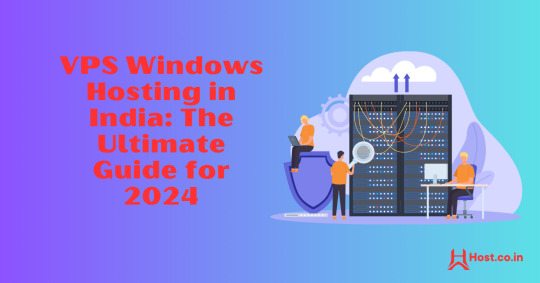
In the ever-evolving landscape of web hosting, Virtual Private Servers (VPS) have become a preferred choice for both businesses and individuals. Striking a balance between performance, cost-effectiveness, and scalability, VPS hosting serves those seeking more than what shared hosting provides without the significant expense of a dedicated server. Within the myriad of VPS options, VPS Windows Hosting stands out as a popular choice for users who have a preference for the Microsoft ecosystem.
This comprehensive guide will explore VPS Windows Hosting in India, shedding light on its functionality, key advantages, its relevance for Indian businesses, and how to select the right hosting provider in 2024.
What is VPS Windows Hosting?
VPS Windows Hosting refers to a hosting type where a physical server is partitioned into various virtual servers, each operating with its own independent Windows OS. Unlike shared hosting, where resources are shared among multiple users, VPS provides dedicated resources, including CPU, RAM, and storage, which leads to enhanced performance, security, and control.
Why Choose VPS Windows Hosting in India?
The rapid growth of India’s digital landscape and the rise in online businesses make VPS hosting an attractive option. Here are several reasons why Windows VPS Hosting can be an optimal choice for your website or application in India:
Seamless Compatibility: Windows VPS is entirely compatible with Microsoft applications such as ASP.NET, SQL Server, and Microsoft Exchange. For websites or applications that depend on these technologies, Windows VPS becomes a natural option.
Scalability for Expanding Businesses: A notable advantage of VPS hosting is its scalability. As your website or enterprise grows, upgrading server resources can be done effortlessly without downtime or cumbersome migration. This aspect is vital for startups and SMEs in India aiming to scale economically.
Localized Hosting for Improved Speed: Numerous Indian hosting providers have data centers within the country, minimizing latency and enabling quicker access for local users, which is particularly advantageous for targeting audiences within India.
Enhanced Security: VPS hosting delivers superior security compared to shared hosting, which is essential in an era where cyber threats are increasingly prevalent. Dedicated resources ensure your data remains isolated from others on the same physical server, diminishing the risk of vulnerabilities.
Key Benefits of VPS Windows Hosting
Dedicated Resources: VPS Windows hosting ensures dedicated CPU, RAM, and storage, providing seamless performance, even during traffic surges.
Full Administrative Control: With Windows VPS, you gain root access, allowing you to customize server settings, install applications, and make necessary adjustments.
Cost Efficiency: VPS hosting provides the advantages of dedicated hosting at a more economical price point. This is incredibly beneficial for businesses looking to maintain a competitive edge in India’s market.
Configurability: Whether you require specific Windows applications or custom software, VPS Windows hosting allows you to tailor the server to meet your unique needs.
Managed vs. Unmanaged Options: Depending on your technical ability, you can opt for managed VPS hosting, where the provider manages server maintenance, updates, and security, or unmanaged VPS hosting, where you retain full control of the server and its management.
How to Select the Right VPS Windows Hosting Provider in India
With a plethora of hosting providers in India offering VPS Windows hosting, selecting one that meets your requirements is crucial. Here are several factors to consider:
Performance & Uptime: Choose a hosting provider that guarantees a minimum uptime of 99.9%. Reliable uptime ensures your website remains accessible at all times, which is crucial for any online venture.
Data Center Location: Confirm that the hosting provider has data centers located within India or in proximity to your target users. This will enhance loading speeds and overall user satisfaction.
Pricing & Plans: Evaluate pricing plans from various providers to ensure you’re receiving optimal value. Consider both initial costs and renewal rates, as some providers may offer discounts for longer commitments.
Customer Support: Opt for a provider that offers 24/7 customer support, especially if you lack an in-house IT team. Look for companies that offer support through various channels like chat, phone, and email.
Security Features: Prioritize providers offering robust security features such as firewall protection, DDoS mitigation, automatic backups, and SSL certificates.
Backup and Recovery: Regular backups are vital for data protection. Verify if the provider includes automated backups and quick recovery options for potential issues.
Top VPS Windows Hosting Providers in India (2024)
To streamline your research, here's a brief overview of some of the top VPS Windows hosting providers in India for 2024:
Host.co.in
Recognized for its competitive pricing and exceptional customer support, Host.co.in offers a range of Windows VPS plans catering to businesses of various sizes.
BigRock
Among the most well-known hosting providers in India, BigRock guarantees reliable uptime, superb customer service, and diverse hosting packages, including Windows VPS.
MilesWeb
MilesWeb offers fully managed VPS hosting solutions at attractive prices, making it a great option for businesses intent on prioritizing growth over server management.
GoDaddy
As a leading name in hosting, GoDaddy provides flexible Windows VPS plans designed for Indian businesses, coupled with round-the-clock customer support.
Bluehost India
Bluehost delivers powerful VPS solutions for users requiring high performance, along with an intuitive control panel and impressive uptime.
Conclusion
VPS Windows Hosting in India is an outstanding option for individuals and businesses in search of a scalable, cost-effective, and performance-oriented hosting solution. With dedicated resources and seamless integration with Microsoft technologies, it suits websites that experience growing traffic or require ample resources.
As we advance into 2024, the necessity for VPS Windows hosting is expected to persist, making it imperative to choose a hosting provider that can accommodate your developing requirements. Whether launching a new website or upgrading your existing hosting package, VPS Windows hosting is a strategic investment for the future of your online endeavors.
FAQs
Is VPS Windows Hosting costly in India?
While VPS Windows hosting is pricier than shared hosting, it is much more affordable than dedicated servers and many providers in India offer competitive rates, making it accessible for small and medium-sized enterprises.
Can I upgrade my VPS Windows Hosting plan easily?
Absolutely, VPS hosting plans provide significant scalability. You can effortlessly enhance your resources like CPU, RAM, and storage without experiencing downtime.
What type of businesses benefit from VPS Windows Hosting in India?
Businesses that demand high performance, improved security, and scalability find the most advantage in VPS hosting. It’s particularly ideal for sites that utilize Windows-based technologies like ASP.NET and SQL Server.
2 notes
·
View notes
Text
Choosing the Right CMS for Your Website

It probably goes without saying that when developing any kind of website, one of the most strategic actions you will be taking is determining which CMS to use. It can simply be described as an application that enables users who may not have extensive knowledge on coding to build, design and edit content on their website. Like any other professional web design service provider can explain, the selection of proper CMS for your site can greatly influence how doable or manageable your site is.
Why Choosing the Right CMS matters
Choosing the right CMS is really important as it decides on how your website operates and how convenient it is to administer. A good web design company appreciates the role of a good CMS that reduces costs and time required in maintaining a site. It can also influence your website performance and that is important for enhancing users satisfaction and also the position of your website on the search engines.
Popular CMS Options
WordPress
Wordpress is one of the Content Management Systems that is on high demand in the modern Internet market. Currently, many website designing companies advise and encourage users to adopt the WordPress website since it is convenient. It is perfect for blogs and small businesses and useful for large websites. It has access to thousands of themes and plugins which will allow you to have the specific layout you require.
Joomla
The other CMS is Joomla and it is slightly complicated as compared to WordPress. It is suitable if one requires enhanced functionality and is okay with going through a complex learning curve. There are some website designing companies which prefer Joomla for the complex projects.
Drupal
Some of the benefits of using Drupal include; it has strong security measures and is known to support large and complicated websites. Still, Hadoop is mostly employed in governmental bodies together with huge-scale businesses. Despite the fact that relatively more programming skills are needed, many web site designing companies use Drupal for those clients who have particular security requirements or who have a complex structure of their web site.
Factors to talk about when Identifying the CMS.
Ease of Use
Where does or do you/your team stand in terms of your comfort level with technology? When you use CSM platforms, they vary depending on how friendly they are to the users. When it comes to selecting the right CMS, a good website designing company will guide you to the selection of the right CMS that you have adequate skills in using.
Scalability
Consider what your needs are going to be in the future. Will your website have a great expansion? But not all the CMS platforms manage growth in the same way. When choosing the best CMS for your business, your website designing company needs to factor in your vision in future.
Customization Options
If you want your website to be completely distinctive, then this is how you can achieve that. Depending on the specific CMS being used there can be quite a large variation between the amount of control each platform allows. Explain your design requirements to the website designing company so that the choice of CMS will effectively meet your requirements for the design.
Support and Community
Ensure that the chosen CMS has a good support system and a good customer base. This can be extremely beneficial when needing support and or to include more functionalities to your page. An experienced web designing company can help you in identifying the available cms platforms with better support systems.
Making Your Decision
Selecting the right CMS can be quite a significant decision and that you don’t have to make on your own. Often it might be prudent to consult a professional website designing company that can consider your needs, budget and technical capacities to suggest you the most appropriate CMS for the undertaking in question. They can also assist you to choose your ideal CMS and implement it with the specific aim and appearance of your website in mind.
Just be advised that there are no two identical CMS platforms and there is nothing which fits all. Sometimes the strategies that a particular website uses will not be as effective for another website. Be patient and do not rush into enrolling in any college without consulting and gather as much information as you can. Therefore by choosing the right CMS and working with a good website designing company you will be on the right path as far as establishing and managing a successful website is concerned.
2 notes
·
View notes
Text
Best of Web Development Courses: A Comprehensive Guide

Web development is a vital skill in today’s digital world. Whether you're aspiring to become a professional web developer or looking to enhance your skills, selecting the right web development course is crucial. With countless options available, it can be overwhelming to know where to start. This article provides a guide to the best web development courses available, helping you navigate through the top choices and find the one that suits your needs.
Why Take a Web Development Course?
Web development encompasses everything from creating basic websites to complex applications. The demand for skilled web developers is consistently high as businesses transition to digital platforms. By taking a web development course, you can:
Enhance your coding skills: Learn programming languages like HTML, CSS, JavaScript, and more.
Gain practical experience: Hands-on projects help you build a portfolio to showcase your skills.
Stay updated with industry trends: Modern courses keep you informed on the latest technologies and best practices.
Open career opportunities: Web development is a versatile field with various career paths such as front-end, back-end, or full-stack development.
Now, let’s dive into the top 10 web development courses that will give you the edge you need.
Top 10 Web Development Courses
The Web Developer Bootcamp – UdemyOverview: This course, created by Colt Steele, is one of the most popular web development bootcamps available. It covers everything from HTML, CSS, and JavaScript to more advanced topics like Node.js and Express.Why it stands out:
Over 63 hours of content.
Project-based learning with real-world applications.
Affordable pricing with regular discounts.
Ideal for: Beginners looking to get an in-depth introduction to web development.
Full-Stack Web Development with React – Coursera (offered by Hong Kong University of Science and Technology)Overview: This course focuses on the MERN stack (MongoDB, Express, React, Node). It's offered through Coursera by the Hong Kong University of Science and Technology, which gives it a reputable edge.Why it stands out:
Covers both front-end (React) and back-end development.
Offers a certificate from a prestigious institution.
Focuses on responsive web design.
Ideal for: Learners who want to focus on full-stack web development.
The Odin ProjectOverview: The Odin Project is a free, open-source curriculum that takes you through the entire web development process. It focuses on Ruby on Rails, JavaScript, and offers plenty of hands-on projects.Why it stands out:
Completely free with a community of learners.
Comprehensive learning paths from beginner to advanced.
Emphasizes practical projects.
Ideal for: Self-motivated learners looking for a free, community-driven option.
CS50’s Web Programming with Python and JavaScript – edX (Harvard University)Overview: CS50 is Harvard’s famous computer science course, and this specific track focuses on web programming. You’ll learn about Python, Django, JavaScript, and SQL through this rigorous program.Why it stands out:
Offered by Harvard University.
Covers complex web development topics such as Django and security.
Highly challenging, suitable for intermediate to advanced learners.
Ideal for: Developers with some background looking to dive deeper into web programming.
Complete Web Development Bootcamp – Udemy (Dr. Angela Yu)Overview: Dr. Angela Yu’s bootcamp is highly rated on Udemy for its engaging teaching style and comprehensive approach. You’ll learn HTML, CSS, JavaScript, Node.js, React, and even a little bit of web design.Why it stands out:
Over 55 hours of content.
Fun and engaging style with a focus on building projects.
Regularly updated to reflect the latest technologies.
Ideal for: Beginners who want to build a solid foundation in web development.
Responsive Web Design – freeCodeCampOverview: FreeCodeCamp is known for offering free, self-paced coding lessons, and its Responsive Web Design certification is one of the most popular. You’ll learn HTML5, CSS3, and responsive design principles.Why it stands out:
Free and self-paced.
300 hours of content including hands-on projects.
Community support and real-world project building.
Ideal for: Those looking for a free, structured way to learn responsive web design.
Zero to Mastery Complete Web Developer – Udemy (Andrei Neagoie)Overview: Andrei Neagoie’s course takes a hands-on approach to web development, covering everything from HTML and CSS to advanced topics like React and Node.js.Why it stands out:
Covers both front-end and back-end development.
Real-world projects like building a chat application.
Regularly updated to reflect industry changes.
Ideal for: Beginners to intermediate learners looking for comprehensive training.
Modern React with Redux – Udemy (Stephen Grider)Overview: React is one of the most in-demand front-end technologies today, and Stephen Grider’s course is perfect for those looking to specialize in it. This course covers React and Redux, focusing on building dynamic web applications.Why it stands out:
Specialized focus on React and Redux.
Project-based learning.
Great for intermediate learners.
Ideal for: Developers looking to specialize in React.
Learn Web Development – Mozilla Developer NetworkOverview: MDN’s web development course is a comprehensive, free resource that covers all aspects of web development. It’s created by the Mozilla Developer Network, known for its high-quality documentation.Why it stands out:
Free and constantly updated.
Covers the basics to advanced topics.
Reliable and well-documented resources.
Ideal for: Learners who prefer self-paced study with extensive documentation.
JavaScript, HTML, and CSS for Web Developers – Coursera (Johns Hopkins University)
Overview: This course, offered through Coursera by Johns Hopkins University, focuses on the fundamentals of JavaScript, HTML, and CSS, which are essential building blocks for any web developer.
Why it stands out:
Covers core web technologies.
Earn a certificate from a well-known university.
Focus on building real-world projects.
Ideal for: Beginners looking to get certified in web development fundamentals.
What to Look for in a Web Development Course
When choosing the best web development course for your needs, consider the following:
Skill Level: Are you a beginner or do you have some coding experience? Courses like The Odin Project and freeCodeCamp are great for beginners, while more advanced developers might prefer CS50’s Web Programming or Modern React with Redux.
Specialization: Do you want to focus on front-end (HTML, CSS, JavaScript), back-end (Node.js, Django), or full-stack development? Choose a course based on your career goals.
Project-Based Learning: A good web development course should include hands-on projects to help you apply what you've learned. The more projects, the better your portfolio will look to potential employers.
Certification: If you’re looking for recognition, consider courses that offer certificates from reputable institutions, like those from Coursera or edX.
Price: While some courses are free, others may require a one-time fee or subscription. Many platforms like Udemy offer discounts, so be sure to check regularly.
Final Thoughts
Whether you're just starting your journey in web development or looking to advance your skills, there’s a course out there for you. The best web development courses offer a blend of hands-on projects, updated content, and engaging instruction. As you consider the top 10 web development courses, think about your current skill level, your career aspirations, and your learning preferences. With the right course, you’ll be well on your way to becoming a proficient web developer.
Remember, learning web development is a marathon, not a sprint. Choose a course that fits your pace, stay consistent, and you'll see significant improvement in no time!
2 notes
·
View notes
Text
Secure Your Laravel App: Fix Insufficient Transport Layer Security (TLS)
Introduction
Transport Layer Security (TLS) is vital for ensuring secure communication between clients and servers over the Internet. Insufficient TLS configurations can leave your Laravel web applications exposed to various cyber threats, like Man-in-the-Middle (MitM) attacks. In this blog post, we’ll explain the risks associated with insufficient TLS security in Laravel and provide a detailed guide on how to configure your Laravel application for optimal security.

Additionally, we’ll show you how to check and resolve potential TLS issues using our free Website Security Scanner tool.
What is Insufficient Transport Layer Security?
Insufficient Transport Layer Security occurs when a website fails to use strong encryption protocols like TLS 1.2 or higher, or when it doesn't properly configure SSL certificates. This exposes web applications to data interception, tampering, and attacks. A properly configured TLS ensures that all data transmitted between the server and client is encrypted and secure.
Common Issues in Laravel with Insufficient TLS Security
Some common causes of insufficient TLS in Laravel include:
Outdated SSL Certificates: Using deprecated SSL/TLS protocols (like SSL 3.0 or TLS 1.0) that are no longer considered secure.
Improper SSL/TLS Configuration: Misconfiguration of the web server or Laravel app that doesn’t force HTTPS or downgrade protection.
Weak Cipher Suites: Servers using weak ciphers, making it easier for attackers to break the encryption.
Lack of HTTP Strict Transport Security (HSTS): Without HSTS, an attacker can force the browser to use an insecure HTTP connection instead of HTTPS.
How to Fix Insufficient TLS in Laravel
Upgrade Your Laravel App’s TLS Protocol To enforce TLS 1.2 or higher, you'll need to configure your server to support these protocols. Here’s how you can configure your server to prioritize stronger encryption:
In Apache: Modify the ssl.conf file:
SSLProtocol all -SSLv2 -SSLv3 -TLSv1 -TLSv1.1
In Nginx: Edit your nginx.conf file:
ssl_protocols TLSv1.2 TLSv1.3;
These configurations will ensure that your server uses only secure versions of TLS.
2. Force HTTPS in Laravel Laravel provides an easy way to force HTTPS by modifying the .env file and the config/app.php file:
In .env file:
APP_URL=https://yourdomain.com
In config/app.php file:
'url' => env('APP_URL', 'https://yourdomain.com'),
This will ensure that all requests are redirected to HTTPS, preventing insecure HTTP access.
3. Enable HTTP Strict Transport Security (HSTS) HTTP Strict Transport Security is a web security policy mechanism that helps to protect websites against Man-in-the-Middle (MitM) attacks by forcing clients to communicate over HTTPS. Here's how to add HSTS headers to your Laravel app:
In Apache: Add the following line to your ssl.conf or .htaccess file:
Header always set Strict-Transport-Security "max-age=31536000; includeSubDomains"
In Nginx: Add the following line to your nginx.conf file:
add_header Strict-Transport-Security "max-age=31536000; includeSubDomains" always;
4. Use Strong Cipher Suites Weak cipher suites allow attackers to break the encryption. You can configure your server to use strong ciphers:
In Apache:
SSLCipherSuite HIGH:!aNULL:!MD5:!3DES
In Nginx:
ssl_ciphers 'ECDHE-ECDSA-AES128-GCM-SHA256:ECDHE-RSA-AES128-GCM-SHA256';
5. Use a Valid SSL/TLS Certificate Ensure that your website uses a valid SSL/TLS certificate from a trusted Certificate Authority (CA). You can get a free SSL certificate from Let's Encrypt.
How to Check TLS Configuration with Our Free Tool
Before and after implementing the changes, it’s essential to check the security status of your website. You can use our free Website Security Checker Tool to evaluate your website’s TLS configuration.
Go to https://free.pentesttesting.com.
Enter your website URL to start the scan.
Review the vulnerability assessment report for TLS issues.
Screenshot of the Free Tool
Here’s a screenshot of the free Website Security Checker tool in action:

Screenshot of the free tools webpage where you can access security assessment tools.
Screenshot of a Vulnerability Assessment Report
After running the scan to check website vulnerability, you’ll receive a detailed report highlighting any security vulnerabilities, including issues related to TLS. Here’s an example of the vulnerability assessment report:

An Example of a vulnerability assessment report generated with our free tool, providing insights into possible vulnerabilities.
Conclusion
Ensuring sufficient Transport Layer Security in your Laravel app is crucial to protecting sensitive data and preventing attacks. By following the steps outlined in this blog, you can fix any TLS issues and enhance the security of your web application.
Don’t forget to check your website using our free Website Security Checker tool to identify any existing TLS vulnerabilities and other security flaws.
Need help? Contact us at Pentest Testing Corp for professional vulnerability assessments and penetration testing services to secure your website further.
#cyber security#cybersecurity#data security#pentesting#security#the security breach show#laravel#php#tls
4 notes
·
View notes