#web design tutorials 2020
Explore tagged Tumblr posts
Text
Resume (Mine as an example)
Rosealee Taylor Gandarilla
Contacts
Removed for privacy
EXPERIENCE
Dollar General, Holt, Michigan — Cashier
April 2014 - September 2016
Cashier
Janitorial
Customer Service
Kirklands, Frandor Shopping Center — Assistant Manager
September 2016 - February 2019
Assistant Manager
Conference Calls
Truck
Customer Service
Goodwill Industries, Lansing Michigan — Cashier/Wares
February 2019 - December 2020
Cashier
Wares
Cleaner
Customer Service
GPM Investments LLC (Admiral) , Lansing Michigan — Stocker/Cashier
May 2021 - March 2022
Drink Stocker
Cashier
Janitorial
Customer Service
EDUCATION
Holt High School, Holt, Michigan —High school Diploma
August 2013 - June 2014
Davenport University, Downtown Lansing, Michigan — Associates in Business Management Administrative
August 2014 - June 2016
Additional Information
Assistant to Child Care Provider for the Department of Health and Human Services since 2016 (Small Business)
Role includes:
Clocking in hours every two weeks
Printing out paperwork
Keeping Child Care Provider Informed about any changes or updates
Organizing paperwork
SKILLS
Microsoft Office
Microsoft Word
Excel
Power Point
Accounting I
Accounting II
Ethics
Writing
Human Resources Economics and Education
Diversity
Business & Ethics
Presentation
Management
Law
Web design
Social Media
Advertisement
Digital Art
Character Creation
Gaming
Branding
Merchandising
Interior Design
Gardening
Computer Skills
Budgeting
Finances
Communication
Time Management
AWARDS
Davenport Alumni
It's properly formatted on Google, they have a Word Document that is free, you have to have a Google Account. If you use YouTube, have an account signed into it, there you go.
It will be the right-hand side next to your profile picture, click on the six dots in the shape of a square, it will be the Drive...they also have a Translate at the bottom for learning languages.
I would've figured this out sooner if I had quiet, not in debt and wasn't surrounded by children.
Here's everything that I know:
-There are 36, 37 if you count your account, apps on your Google Account
-If you need help, they'll have a generally asked questions site
-There will be tutorials on YouTube if you need help
-Take Notes, keep them simple and easy for YOU to understand, most phones, laptops and tablets will have sticky notes, word, or some alternative to Microsoft
-Every phone, laptop, tablet, etcetera will have a search bar to look up stuff on your phone, laptop, tablet, etcetera. It will be the same under settings.
-You can figure out the model of your phone blah blah blah and order parts online, I've done that with my old Gateway laptop.
-Public Libraries are a great place for Knowledge, finding books to read, going on the internet. Where I live, you'll need a library card (last I checked) If they still have it, they'll also have book sales, I found the Lord of The Rings book a long time ago.
-Nicer jobs have waitlists...at least, where I live (Michigan)
-You work too well, you'll fill 2-3 positions, like I did.
-If you live in a box and it's hot: Hot box
-You live by Nature, the branches can extend into pipes, damage them or have their roots in them... causing blockage.
-Heat rises, Heat rises
I could go into more detail, however I'm not. There are other individuals who can explain it better than I can with videos on YouTube; Spotify.
5 notes
·
View notes
Text
Python: The Versatile and Powerful Programming Language
Introduction
Python is one of the most popular programming languages in the world. Known for its simplicity, readability, and versatility, it has gained widespread adoption across various industries. From web development and data science to artificial intelligence and automation, Python has proven to be a language that empowers developers and businesses alike.
In this blog post, we will explore the origins of Python, its key features, popular frameworks and libraries, use cases, and future trends.
History of Python

Python was created by Guido van Rossum in the late 1980s and officially released in 1991. Van Rossum, a Dutch programmer, developed Python as a successor to the ABC programming language. His goal was to create a language that emphasized code readability and efficiency.
Python has undergone several major updates:
Python 1.0 (1991): The first official release with core features like exception handling and dynamic typing.
Python 2.x (2000): Introduced list comprehensions and garbage collection.
Python 3.x (2008 — Present): A major overhaul that improved Unicode handling, print statements, and object-oriented programming.
Python 2 was officially deprecated in 2020, and all modern developments focus on Python 3.
Key Features of Python

Python’s popularity stems from its numerous advantages, including:
1. Easy to Learn and Read
Python’s syntax is clear and concise, making it an excellent choice for beginners. Its use of indentation enforces clean code structure.
2. High-Level Language
As a high-level programming language, Python handles complex programming tasks like memory management automatically.
3. Interpreted Language
Python does not require compilation, allowing developers to run code directly and get instant feedback.
4. Dynamically Typed
Variable types are determined at runtime, reducing the need for explicit declarations.
5. Extensive Standard Library
Python comes with a rich set of built-in libraries that simplify tasks such as file handling, networking, and mathematical computations.
6. Cross-Platform Compatibility
Python runs seamlessly on Windows, macOS, and Linux, making it a truly cross-platform language.
7. Object-Oriented and Functional Programming
Python supports multiple paradigms, allowing developers to write both object-oriented and functional code.
8. Strong Community Support
With an active global community, Python offers extensive documentation, tutorials, and third-party libraries.
Popular Python Frameworks and Libraries
Python’s power comes from its vast ecosystem of frameworks and libraries. Here are some of the most widely used ones:
Web Development

Django: A high-level web framework for building secure and scalable web applications.
Flask: A lightweight and flexible framework ideal for microservices and RESTful APIs.
FastAPI: Designed for high-performance API development.
Data Science & Machine Learning
Pandas: Used for data manipulation and analysis.
NumPy: Provides support for large, multi-dimensional arrays and matrices.
Scikit-learn: A machine learning library for data mining and predictive analysis.
TensorFlow & PyTorch: Popular frameworks for deep learning and neural networks.
Automation & Scripting
Selenium: Automates web browsing tasks.
BeautifulSoup: Scrapes data from websites.
PyAutoGUI: Controls the keyboard and mouse programmatically.
Cybersecurity & Ethical Hacking
Scapy: Used for packet manipulation and network scanning.
Requests: Handles HTTP requests efficiently.
PyCrypto: Provides cryptographic functions.
Game Development
Pygame: A library for developing simple 2D games.
Godot Engine (GDScript with Python-like syntax): A popular game development framework.
Finance & FinTech
Quantlib: Used for financial analytics and modeling.
Zipline: A backtesting framework for trading strategies.
TA-Lib: Provides tools for technical analysis of stock data.
Use Cases of Python

Python is widely used in various domains due to its versatility. Here are some key areas where Python plays a significant role:
1. Web Development
Python is used to build websites and web applications with frameworks like Django, Flask, and FastAPI.
2. Data Science & Analytics
Python is the primary language for data scientists, thanks to libraries like Pandas, NumPy, and Matplotlib.
3. Machine Learning & AI
With TensorFlow, PyTorch, and Scikit-learn, Python enables AI-driven applications such as facial recognition, natural language processing, and predictive analytics.
4. Cybersecurity & Ethical Hacking
Python is commonly used for penetration testing, network security, and malware analysis.
5. Game Development
Python’s simplicity makes it a great choice for prototyping and developing indie games.
6. Automation & Scripting
Python automates repetitive tasks like file management, data entry, and email processing.
7. Internet of Things (IoT)
Python is used in IoT applications for controlling smart devices and handling sensor data.
8. Finance & FinTech
Python is extensively used for stock market analysis, trading algorithms, and risk management.
Click here to see how it works
Future Trends in Python
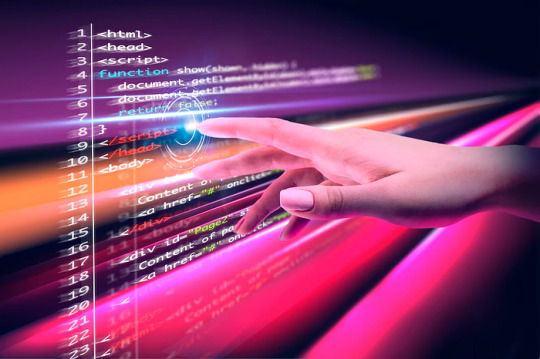
Python continues to evolve with emerging technologies. Some exciting trends include:
1. AI and Machine Learning Dominance
Python remains the leading language for AI and machine learning applications, with ongoing improvements in TensorFlow and PyTorch.
2. Growth of WebAssembly (WASM) with Python
Python is expected to play a role in WebAssembly, making web applications faster and more efficient.
3. Python in Quantum Computing
Libraries like Qiskit and Cirq are driving Python’s presence in quantum computing research.
4. Enhanced Performance with PyPy
PyPy, an alternative Python implementation, is improving execution speed and memory efficiency.
5. Increased Use in Cybersecurity
As cybersecurity threats rise, Python’s role in ethical hacking and security analysis will expand further.
6. Edge Computing & IoT Expansion
Python’s adoption in IoT and edge computing will increase, supporting smart cities and automation.
7. Python for Blockchain Development
Python is being used to build blockchain applications and smart contracts.
0 notes
Text
What is React.js? A Complete Guide for 2025

What is React.js?
What is React js? A Complete Guide for 2025 dives deep into React.js, the groundbreaking JavaScript library that has transformed the way developers build dynamic and interactive user interfaces. As one of the most powerful and widely adopted tools in modern web development, React, originally created by Facebook (now Meta), continues to dominate the industry with its efficient, component-based architecture and unparalleled flexibility. Whether you're a beginner or an experienced developer, this guide will equip you with everything you need to master React.js in 2025 and beyond.
Reasons for Popularity:
Fast and efficient: Utilizes Virtual DOM for performance and optimization
Component-based: Allows for code reusability and organization
Huge ecosystem: There are many libraries and tools out there that enhance the development experience
It is backed by Meta: All the time updates and new features are added
History and Evolution of React.js
React.js was originally launched in 2013 by Facebook. Over the years, it has passed through several major versions:
2015: React 0.14 was introduced with functional components.
2016: React 15 was designed to improve performance, and so was the implementation of the Fiber architecture.
2017: React 16 brought in Hooks and Error Boundaries.
2020: React 17 emphasized easier upgrades and gradual adoption.
2022+: React 18 introduced concurrent rendering with automatic batching.
Why to Learn React.js by 2025?
Performance and Speed
With fast UI updates made possible by the React Virtual DOM and concurrent rendering, React will be an indispensable framework for modern applications.
Large Community Support
React has a vast user base consisting of millions of developers, and thus, finding resources, tutorials, and support is easier than before.
Flexibility and Scalability
Applications of any size can be developed using React, whether they are small projects or enterprise-level applications.
Core Features of React.js
Virtual DOM
In React, unlike in the normal DOM, only those parts of the UI that were actually changed would be updated, thereby giving faster performance.
Component-Based Architecture
In React, an application is made up of building blocks called components, which are reusable, thereby minimizing redundancy.
JSX (JavaScript XML)
JSX enables developers to write markup directly inside the code.
One-Way Data Binding
This aids in keeping tighter control over the data flow, which is beneficial for easier debugging.
Setting Up React.js in 2025
Install Node.js and npm.
Create a React app using:
npx create-react-app my-app
cd my-app
npm start
Use Vite for faster builds:
npm create vite@latest my-app --template react
Building a Basic React.js Application
Creating Components
function Welcome(props) {
return <h1>Hello, {props.name}!</h1>;
}
Using State with Hooks
import { useState } from 'react';
function Counter() {
const [count, setCount] = useState(0);
return (
<button onClick={() => setCount(count + 1)}>
Count: {count}
</button>
);
}
React.js Best Practices for 2025
Functional components are preferred over class components.
Keep components small and reusable.
Render optimization through memoization (React.memo, useMemo).
Follow proper folder structures.
Error boundaries should be implemented.
Learning React.js at the TCCI Computer Coaching Institute
TCCI offers a comprehensive course on the training of React.js:
React from the beginning to advanced
Projects work from real life
Personal mentorship
Getting certified after completion
Conclusion
React.js will dominate frontend development in 2025. No matter whether you're a fresher or have many years of experience in programming, learning React opens doors to innumerable opportunities. Join TCCI Computer Coaching Institute to master React.js practicing real-time!
Location: Ahmedabad, Gujarat
Call now on +91 9825618292
Get information from https://tccicomputercoaching.wordpress.com/
FAQ
What is React.js mainly used for?
React.js is used for building fast, interactive user interfaces for web applications.
How long does it take to learn React.js?
Depending on prior experience, it can take 2-3 months to become proficient.
Is React.js still relevant in 2025?
Yes, React remains one of the most in-demand frontend technologies.
What are the prerequisites for learning React.js?
Basic knowledge of HTML, CSS, and JavaScript is recommended.
Can I use React.js for mobile development?
Yes! React Native allows you to build mobile apps using React.js.
#ReactJS#WebDevelopment#LearnReact#ReactTutorial#FrontendDevelopment#JavaScript#Coding#TechGuide#Programming#ReactJS2025
0 notes
Text
Blog Post 31: Final Project 1: Week 5 Progression
In this blog I will detail the progress made in week 5 of the final project development cycle. In this blog I will discuss the progression, including the design of the level and the asset replacement process.

As the weeks draw to an end, the final project 1, “Castle of Webs”, takes on its final form, reshaped by the addition and replacement of most all assets used in the original. In this blog, I will primarily discuss the replacement process along with the different techniques used to maximize the usage of each asset.
Progression
Replacement
After completing the asset creation process, I finally started the painstaking process of removing every asset from the original and replacing it with its, recently recreated, counterpart. The first to be replaced was the chandeliers which were only recently created last week. Since most of the elements of the chandelier were separate assets, I reused the candles to replace the many small candles in the original project as well.

I then proceeded with replacing all the original floor tiles as well. During the process, I also took the opportunity to model and create debris using blender’s fractural system that allows users to break any shape/object into pieces. I then used the physics engine to allow the debris to fall and create a realistic pile of rocks and debris in two distinct sizes, which was then finally converted to mesh and textured using Adobe Surface Painter


Finally, I also reused the pillar body to recreate the walls and the base of the pillar as the decoration seen on either side of the walkway. I initially intended to create distinct walls for this level, but after careful inspection, this was deemed unnecessary as the lighting and the presence of webs in the scene itself completely hides the walls.

An additional layer of fog, using Easy Fog, allowed me to create an additional layer of density and sense of mystery in the level.

Final Thoughts:
As we draw closer to the end of the project development cycle, I am extremely happy at the progress that I have managed to make over the course of a few months. It is astonishing to believe that just a few weeks ago, I was utilizing free assets to build levels, whereas today I am confidently recreating assets with much more precision and attention to detail than most of the free assets available in the market.
Having said that I am facing issues with the lighting and composition of the overall scene. Being fortunate enough to work on an OLED monitor, I have unfortunately grown accustomed to the vivid colors and high peak brightness of my monitor.

By designing levels using this monitor, one will experience a clear difference when the same level is seen on another non-OLED monitor. The contrast level will definitely not look as good as on the OLED and the level will seem to be darker and more washed out than that on the OLED. Having said that, I will continue to work on improving the lighting and contrast ration of the level and make sure that level looks good for everyone, as good as it does on my own monitor.
Plan for next week
Next week, I plan to:
Finalize the scene
Adjust the lighting so that it works well on non-OLED monitor
RESOURCES USED:
Blender Made Easy (2020). Blender Tutorial - How to Create a Pile of Rocks. [online] YouTube. Available at: https://www.youtube.com/watch?v=wvtbl9kgeKs [Accessed 6 Dec. 2025].
RTINGS.com. (2024). RTINGS.com. [online] Available at: https://www.rtings.com/monitor/reviews/dell/alienware-aw2725df [Accessed 6 Dec. 2025].
SKILLS TO LEARN
Blender Fracture System
Lumen/Lighting
0 notes
Video
vimeo
Mobile Mockup Motion Design from Antony Parker on Vimeo.
✔️ Get it here: templatesbravo.com/vh/item/mobile-mockup/55923989
Mobile Mockup The newest and trendiest smartphone mockup template contains all you need for your app promo! It’s super easy to use and it’s built specifically for apps UI/UX designers, web developers, web designers and anyone needing to showcase their designs on a smartphone. There’s no need for additional 3D software or extra plugins just download, place your designs, adjust colors and styles to better match your branding, and you are ready to go! Get your project faster and easier while still look unique!
Main features: After Effects 2020 and Above compatible Premiere Pro version available HERE 4K resolution No plugins required Really easy to use Color controls Universal expressions (works with any language) Video tutorial with vo
0 notes
Text
80. Lvl
Week 7
For beginner 3D artists
How to create a head from a Zsphere?

Introduction
Hello! My name is Nikolett, I’m a graduate character artist. I love to create characters for fantasy themes, my biggest inspirations are coming from video games and 2D illustrations. I started my journey on the path of 3D in 2020 when I enrolled at a British university to learn game art. I finished my BA in 2023. I’m currently honing and expanding my knowledge and skills at the University of Hertfordshire on the MA Games and Design course. As an artist without any previous art studies besides my BA, creating art can be challenging, confusing, and a complicated process. With this blog, I would like to share my perspective, and knowledge on how to create a head sculpt from a simple sphere in ZBrush.
References
Using good references is crucial. This is the first, most important step towards a convincing 3D asset. References can come from many different sources such as videogames, Sketchfab 3D models, or 2D images. Collecting them and laying them out in PureRef is a major help during the sculpting process. For this project I created a Karlach blockout sculpt inspired by the game Baldur’s Gate 3. My main references are from Artstation.

The Blockout
Every beginner’s biggest mistake in 3D sculpting is getting into the details before defining the overall shape of the bust. In my work pipeline creating a sculpture is divided into 3 stages – primary block-out, secondary block-out, and detailing. The detailing is also divided into primary and secondary details. In the primary block-out stage I focus on creating the overall shapes forms from in 3D space. It’s crucial to move around the 3D scene as much as possible to see different angles of the sculpture. In secondary block-out I add and define the major features of the face such as the location of the eyes, nose … etc. Primary detailing includes defining the facial features based on the references and secondary detailing involves adding fine details such as pores and scars.

For this sculpt I started with a sphere and modified its shape with the move tool, then I created a second sphere for the neck and adjusted it with the same tool. I added the ears in a separate tool too. I carved the eye socket with the clay buildup tool and started to add the nose and mouth with the same tool too. It doesn’t matter if it looks bad at this stage, you have to trust the process. After this, I used the move tool to adjust the features to the approximately anatomically correct location and started to define the secondary shapes of the block-out such as the mouth and nose. To refine the shapes more using flatten and damstandard brushes are crucial. The best advice in this stage is to look at the differences between the sculpt and the references. It will guide you to a better result. For the horns I worked on a separate tool and use deformation master and array mesh. For the hair, I also worked on a separate sub-tool from a Sphere.
Here is a really good tutorial about horn creation:
youtube
Pablo Muñoz Gómez-, 4 Ways to Create Horns in ZBrush -, 2022-, Youtube, https://www.youtube.com/watch?v=TN9ARiC_82w

This sculpture is missing the secondary details which is a bit more complicated process. The head itself is still in the primary detailing phase, which means it must be modified to achieve a closer look compared to the reference.
Try to get simultaneous practice, watch tutorials, and follow them along. Making this a habit really helps to learn faster and get a better result and understanding of 3D. Asking for help and feedback is also super useful on multiple web pages, such as Reddit. Don’t be afraid to make mistakes, they are part of the learning process.
0 notes
Video
youtube
How to use Text tool in coreldraw #coreldraw
How to use Text tool in coreldraw #coreldraw This article provides a comprehensive overview of the various text tools available, as well as a step-by-step guide to using them. It covers topics such as the different types of tools, how to use them, and tips for getting the most out of them. crack coral draw : https://getintopc.com/softwares/graphic-design/coreldraw-graphics-suite-2022-free-download/ Please subscribe for updates on upcoming videos. You Can Also Follow me On Facebook : https://www.facebook.com/onesecond0 Playlist : For Graphic designer : https://www.youtube.com/playlist?list=PLpuSKeQTK63WUXCzJRAiiOLbEhgsOaQnH&jct=zaPg_1Q7qPe8KyKJXXUqSuqDIqTNAg For Web developer: https://www.youtube.com/playlist?list=PLpuSKeQTK63V9UvuXSr45UECL-0kl2HzA&jct=3jowbQcVBDuX8C_RFtYH1_2lWq88zw and more Videos : https://youtu.be/X-dKOQSY-Bw https://youtu.be/IvEl3sJ7-B0 https://youtu.be/BRWrrFnUCUY https://youtu.be/BRWrrFnUCUY coreldraw,coreldraw tutorial,how to use envelope tool in coreldraw,text effect in coreldraw,text tool in coreldraw,typography in coreldraw,how to use text tool in coreldraw,how to fit text to path in coreldraw,,text settings in coreldraw,fit text to path in coreldraw,how to use shadow tool in coreldraw,how to use text tool an paragraph in coreldraw,logo design in coreldraw,how to use text tool & complete property in coreldraw #CorelDraw #CorelDrawTutorial #CorelDrawCompleteCourse #CorelDrawCourse #CorelDrawFullCourse #CorelDraw2021 #HowToUseCorelDraw #CorelDraw2020 #CorelDrawX7 #CorelDrawCourse2021 #CorelDrawInUrdu #CorelDrawBasicToAdvance #CorelDrawCompleteCourse2020 #CorelDrawTutorialInHindi #CorelDrawInHindi #CorelDrawFullTutorial #CorelDrawForBeginners #CorelDrawIntroduction coreldraw,coreldraw tutorial,coreldraw complete course,coreldraw course,coreldraw full course,coreldraw 2021,how to use coreldraw,coreldraw 2020,corel draw course,coreldraw x7,coreldraw course 2021,coreldraw complete course in urdu,coreldraw x7 basic to advance,coreldraw 2020 complete course,coreldraw tutorial in hindi,coreldraw in hindi,coreldraw full tutorial for beginners to advance,coreldraw full course basic to advance,coreldraw introduction
0 notes
Text

Top 6 Best Web Design Software in 2024
Take your creativity to new heights with the most advanced web design software of 2024. Enhance your website with state-of-the-art tools and groundbreaking features.
The finest software for web design enables you to create prototypes for website updates and effortlessly plan out user-friendly and visually appealing designs. No matter if you possess extensive knowledge in front-end development or if you have never designed a website before, there is a suitable option available for you.
Designing an aesthetically pleasing and fully functional website is crucial in capturing the interest of visitors and facilitating their seamless exploration of your content. With the aid of web design software, designers and developers can effortlessly achieve this objective without any unnecessary complications.
Our expertise indicates that the top web design software provides robust collaboration features, enabling users to effortlessly incorporate their individual creativity into projects. Numerous applications do not require extensive coding skills. Some of the finest website builders and free website builders are specifically designed for individuals without coding experience, while still producing high-quality outcomes.
Our team of professionals has conducted thorough testing on the leading web design platforms available in the market. As a result, we have carefully selected the finest options and compiled this comprehensive guide to assist you in finding the perfect platform that aligns with your requirements, skills, and financial resources.
The Ultimate Web Design Software Choice:
Wix:
An amazing yet affordable all-rounder with tons of attractive templates.
Wix is primarily a website builder rather than a coding platform. However, due to its variety of plans and products, it has become one of the top choices for both novice and experienced online website creators. The free version includes Wix branding, as well as restricted storage space and bandwidth. Yet, by upgrading to the most favored plan (unlimited), users can enjoy an ad-free experience without any Wix advertisements.
With over 500 templates, this exceptional collection provides a seamless start to the design process. The drag-and-drop editor offers a wide range of tools and features to explore, including an image editor, video backgrounds, animations, social buttons, and an integrated site blog. Moreover, Wix Turbo has recently been introduced to enhance the speed and performance of websites significantly.

Leading Web Design Software For Professionals:
Adobe Dreamweaver:
A complex, full-featured website design app.
Adobe Dreamweaver is undoubtedly a robust web design tool that has maintained its reputation for quite some time. However, there is a significant issue that needs to be addressed.
Dreamweaver is known for its flexibility, versatility, and user-friendly interface, provided you have the necessary skills. It is not a one-stop solution for website building, requiring some coding knowledge to create static and responsive sites. The advantage lies in the ability to customize your code for faster and more responsive sites, unlike other services. It supports HTML, CSS, JavaScript, and Bootstrap, offering creative freedom. Additionally, the app includes helpful tips and tutorials for enhancing design projects and workflows.
It appears flawless, doesn't it? Maybe a little too flawless, as despite being among the top web design software we've examined, it has not received a significant update in quite a while. In our thorough evaluation, we even questioned if this software is merely being sustained without any substantial improvements. The most recent update to the web design application was in 2022, when Apple Silicon support was introduced. To find a truly significant update, we had to go back to 2020.
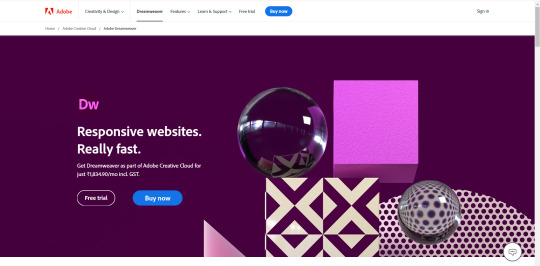
Ideal Web Design Tools for Beginners:
WordPress:
Get your own WordPress blog, free for life.
WordPress provides a different approach to creating and customizing your website compared to other options mentioned. It stands out as a content management system (CMS), allowing for quick and easy website setup. Many hosting packages offer a simple one-click WordPress installation through their Control Panel, making the process even more straightforward.
Upon installation, the backend interface for administration and management proves to be extremely user-friendly. Utilizing the pre-existing WordPress design templates for your website is an option, although it is more probable that you will opt to download and install a free or premium WordPress template – a process that can be completed with minimal effort.

Top-Notch Software For UI/UX Designers In Web Design:
Figma:
Prototyping made easy with this advanced design tool.
Figma — Adobe's recently acquitted prototyping tool — is a real industry favorite when it comes to perfecting UI/UX design.
The software offers a remarkably simple way to develop websites and mobile apps. In fact, it is comparable to a tool like Canva in terms of ease of use, although it surpasses Canva in terms of advanced features and its target audience of professional designers. Throughout the platform, there is a strong emphasis on online collaboration, which is crucial for top-notch web design software. Figma excels in this area, effortlessly facilitating the exchange of mockups and prototypes among teams.
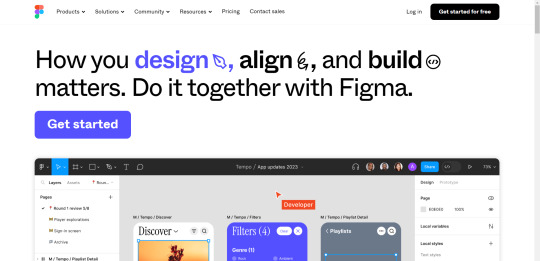
BEST WEB DESIGN FOR E-COMMERCE:
Weebly:
Build your own website, blog, or web store in minutes.
Weebly stands out as an online CMS that is highly regarded for its exceptional web design software capabilities. It caters to users who have minimal or no coding experience, offering intuitive drag and drop tools for effortless website creation.
Weebly also offers users the option to build online stores by utilizing pre-designed templates that seamlessly integrate with their user-friendly website-building framework.
The selection of themes offered by Weebly may be somewhat restricted, however, the designs are sleek and exude a professional appearance. Moreover, users have the ability to customize them to their liking. Furthermore, these themes are responsive, ensuring compatibility with mobile devices, and come equipped with built-in SEO, analytics, and a convenient feature for posting ads on Facebook.

BEST WEB DESIGN SOFTWARE FOR NON-CODERS:
Webflow:
Webflow is an online web designer that operates on the cloud, making it accessible from any platform. Its primary objective is to empower individuals without coding skills to engage in web design. This is made possible through its intuitive drag and drop interface, enabling users to effortlessly add elements such as text and images to their webpages using a range of available templates.
Webflow's automation tool generates clean and well-written code, regardless of your coding experience level. Unlike other WYSIWYG editors, the code produced is of high quality even if you select the ‘I have no coding experience' option during setup. You have the flexibility to make detailed changes to specific elements using the panels located on the right side.
Webflow presents a no-cost demonstration of its features on its website, and you can also opt for a free Starter package that permits the creation of up to two projects.
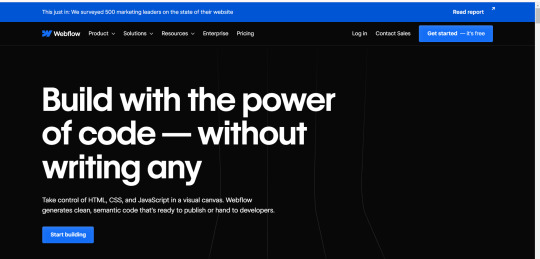
#WebDesignSoftware#BestWebDesignTools#TopWebDesignPrograms#SoftwareForWebDesign#ProgramsForWebsiteCreation#AppsForWebsiteBuilding#ToolsForWebsiteDevelopment#AdobeDreamweaver#Webflow#Wix#Squarespace#WordPress#Drupal#Joomla#Magento#Shopify#BigCommerce#Weebly#1ShoppingCart#GoDaddyWebsiteBuilder#Jimdo#Webs#WebStart#Site123#Yola#ZohoSites
0 notes
Text
Explore 15+ CSS Flowcharts

Welcome to CSS Monster, where we present a carefully curated collection of free HTML and CSS flowchart code examples. Sourced from various platforms like CodePen, GitHub, and other reliable resources, our collection is a testament to the creativity and functionality achievable through HTML and CSS. As of July 2023, we're excited to share the addition of three new items, ensuring our collection remains up-to-date and inspiring. CSS flowcharts serve as visual representations of processes or algorithms, crafted using HTML and CSS. These flowcharts act as visual guides, illustrating step-by-step sequences and providing a schematic representation of solutions to specific problems. The utilization of CSS flowcharts can significantly enhance the user experience on your website. By offering clear and concise information, they excel in explaining complex processes in a simple and understandable manner. This makes them valuable tools for educational content, tutorials, or any scenario where a visual representation aids comprehension. Our collection encompasses a diverse array of CSS flowcharts, each boasting its own distinctive design and functionality. Whether you seek a straightforward linear flowchart or a more intricate diagram featuring multiple paths and decision points, our collection caters to a variety of needs. We hope this collection serves as a valuable resource on your web development journey, providing inspiration and practical solutions. Feel free to explore, integrate these flowcharts into your projects, and use them as a foundation for your unique creations. Happy coding from CSS Monster!

Author Mark Boots March 24, 2022 Links Just Get The Demo Link How To Download - Article How To Download - Video Made with HTML / CSS About a code ORGANOGRAM 3X3 GRID Compatible browsers:Chrome, Edge, Firefox, Opera, Safari Responsive:yes Dependencies:-

Author Envato Tuts+ November 19, 2020 Links Just Get The Demo Link How To Download - Article How To Download - Video Made with HTML / CSS About a code CSS-ONLY ORGANIZATIONAL CHART Compatible browsers:Chrome, Edge, Firefox, Opera, Safari Responsive:yes Dependencies:-

Author kirthi kumar November 18, 2020 Links Just Get The Demo Link How To Download - Article How To Download - Video Made with HTML / CSS About a code FLOWCHART Compatible browsers:Chrome, Edge, Firefox, Opera, Safari Responsive:yes Dependencies:-

Author Gabriele Corti September 5, 2018 Links Just Get The Demo Link How To Download - Article How To Download - Video Made with HTML / CSS (Stylus) About a code CSS RESPONSIVE FLOWCHART Compatible browsers:Chrome, Edge, Firefox, Opera, Safari Dependencies:-

Author Kwchang March 15, 2018 Links Just Get The Demo Link How To Download - Article How To Download - Video Made with HTML / CSS (Sass) / JavaScript About a code CSS FLOWCHART Compatible browsers:Chrome, Edge, Firefox, Opera, Safari Dependencies:vue.js

Author Ross Angus July 3, 2017 Links Just Get The Demo Link How To Download - Article How To Download - Video Made with HTML (Pug) / CSS About a code TREE VIEW FROM UNORDERED LIST Compatible browsers:Chrome, Edge, Firefox, Opera, Safari Dependencies:-

Author Bill Kroger January 9, 2017 Links Just Get The Demo Link How To Download - Article How To Download - Video Made with HTML / CSS (SCSS) / JavaScript About a code FLOWCHART Compatible browsers:Chrome, Edge, Firefox, Opera, Safari Dependencies:-

Author ▥ November 29, 2016 Links Just Get The Demo Link How To Download - Article How To Download - Video Made with HTML (Pug) / CSS (Sass) About a code CSS GRID RESPONSIVE FLOWCHART Compatible browsers:Chrome, Edge, Firefox, Opera, Safari Responsive:yes Dependencies:- Author ▥ August 8, 2016 Links Just Get The Demo Link How To Download - Article How To Download - Video Made with HTML (Pug) / CSS (Sass) / JS About a code RESPONSIVE SITEMAPS Compatible browsers:Chrome, Edge, Firefox, Opera, Safari Responsive:yes Dependencies:font-awesome.css, jquery.js

Author Antti Nyman September 4, 2015 Links Just Get The Demo Link How To Download - Article How To Download - Video Made with HTML / CSS / JavaScript About a code MERMAID SEQUENCE DIAGRAM Compatible browsers:Chrome, Edge, Firefox, Opera, Safari Dependencies:mermaid.js

Author Emil Devantie Brockdorff March 25, 2015 Links Just Get The Demo Link How To Download - Article How To Download - Video Made with HTML / CSS About a code CSS FLOWCHART Compatible browsers:Chrome, Edge, Firefox, Opera, Safari Dependencies:- Author Aldo Ferrari November 19, 2014 Links Just Get The Demo Link How To Download - Article How To Download - Video Made with HTML / CSS (SCSS) About a code RESPONSIVE ORGANIZATION FLOWCHART Compatible browsers:Chrome, Edge, Firefox, Opera, Safari Responsive:yes Dependencies:-

Author Melanie Sumner September 19, 2014 Links Just Get The Demo Link How To Download - Article How To Download - Video Made with HTML / CSS About a code BOOTSTRAP DETERMINATION FLOWCHART Compatible browsers:Chrome, Edge, Firefox, Opera, Safari Dependencies:bootstrap.css

Author François Lesenne April 13, 2014 Links Just Get The Demo Link How To Download - Article How To Download - Video Made with HTML / CSS About a code DIAGRAM Compatible browsers:Chrome, Edge, Firefox, Opera, Safari Dependencies:-

Author Peiwen Lu June 3, 2013 Links Just Get The Demo Link How To Download - Article How To Download - Video Made with HTML (Pug) / CSS (SCSS) About a code HORIZONTAL FAMILY TREE Compatible browsers:Chrome, Edge, Firefox, Opera, Safari Dependencies:- Author Ronny Siikaluoma January 1, 2013 Links Just Get The Demo Link How To Download - Article How To Download - Video Made with HTML / CSS About a code RESPONSIVE ORGANIZATION FLOWCHART Compatible browsers:Chrome, Edge, Firefox, Opera, Safari Responsive:yes Dependencies:-

Author thecodeplayer April 24, 2012 Links Just Get The Demo Link How To Download - Article How To Download - Video Made with HTML / CSS About a code CSS3 FLOWCHART Compatible browsers:Chrome, Edge, Firefox, Opera, Safari Dependencies:-
Frequently Asked Questions
1. What sets CSS Monster's CSS flowcharts collection apart? CSS Monster's collection stands out for its meticulous curation of free HTML and CSS flowchart code examples. Continuously updated, our collection, as of July 2023, now includes three new items, ensuring it remains a cutting-edge and inspiring resource. 2. How frequently is CSS Monster's CSS flowcharts collection updated? To stay current with design trends, CSS Monster regularly updates its CSS flowcharts collection. The recent update in July 2023 introduced three new flowcharts, reflecting our commitment to providing fresh and innovative content. 3. Can I use the showcased CSS flowcharts for commercial projects? Absolutely! All flowcharts featured on CSS Monster are crafted using HTML and CSS and come with permissive licenses, making them suitable for both personal and commercial projects. Always check the licensing information for specific details. 4. What advantages do CSS flowcharts offer for web development? Read the full article
0 notes
Text
About Asif Mughal

Education
Virtual University of Pakistan
ADP, Web Design and Development
2020–2022
Grade: A
Bise BWP
ICS, Computer Science
2016–2018
Grade: A
BISE BWP
Matriculation, Computer and Information Sciences, General
2014–2015
Grade: A
Writing and Content Creation
At CodeHim, my primary focus is on curating and providing high-quality frontend code samples for HTML, CSS, JavaScript, Bootstrap, and more. I understand the importance of having access to well-structured and reusable code snippets that can help developers streamline their projects and enhance their frontend development skills.
With a deep understanding of modern web development practices and the latest frontend frameworks, I strive to curate code samples that cater to a wide range of requirements. From responsive layouts and interactive user interfaces to custom animations and dynamic content, the code samples available on CodeHim cover various aspects of frontend development.
Through CodeHim, I aim to make it easier for web designers and developers to find and utilize code snippets that save time and effort. Whether you need a starting point for your project or want to learn by studying real-world examples, the frontend code samples provided on CodeHim are designed to be easily accessible and ready for implementation.
Areas of Focus
My areas of focus include:
HTML5 structures and semantic elements
CSS styling and layout techniques
JavaScript interactions and event handling
Bootstrap framework for responsive designs
Frontend libraries and frameworks like React and Angular
Animation effects using CSS and JavaScript
Integration of third-party APIs and libraries
Contributing to the Developer Community
I strongly believe in the power of community and collaboration. I actively participate in coding forums, open-source projects, and developer communities. By sharing my knowledge and engaging with fellow developers, I aim to foster a supportive environment where we can learn and grow together.
Let’s Connect
I am excited to be a part of the CodeHim community and contribute to your programming journey. Feel free to explore my articles and tutorials to enhance your coding skills. If you have any questions, suggestions, or collaboration opportunities, don’t hesitate
CONTACT:
Address: St 4, Islamia Colony, Bahawalpur, Punjab 63100, Pakistan
Phone: +923061364492
Website: https://www.codehim.com/
Asif Mughal: https://www.codehim.com/asif-mughal-experienced-software-engineer-and-writer-at-code-him/
Facebook: https://www.facebook.com/asifmughal93
Twitter: https://twitter.com/asifmughal93
Pinterest: https://asifmughal93.blogspot.com/
Tumblr: https://asifmughal93.tumblr.com/
Youtube: https://www.youtube.com/channel/UChMeHUwtbtGIJyuFMM3xTvA
1 note
·
View note
Text
"Python Unleashed: The Past, Present, and Future of the World's Favorite Language"
As of 2020, Python has secured its place as one of the most favored and widely used programming languages globally. The demand for Python developers has witnessed a significant surge over the past several years, owing to its continuous enhancement with the integration of various libraries catering to specific application domains.

Python, being an open-source and robust programming language, has garnered increasing popularity. Its versatility is evident as it seamlessly operates across multiple platforms, including macOS, Windows, and Linux. According to the PYPL Popularity of Programming Language Index, which analyzes Google's most searched programming language tutorials, Python has experienced the most substantial growth over the last five years, currently holding a market share of 31.47%, with Java following at 19.14%.
For the development of user-friendly and adaptable web-based applications, Python offers several frameworks. Additionally, this language is highly favored among data scientists and professionals working with technologies such as Machine Learning, AI, Data Mining, and Big Data. Notably, major platforms like Netflix, Dropbox, YouTube, Instagram, Quora, Spotify, and Reddit rely on Python to effectively manage the substantial influx of daily traffic and user requests.
Overview of Python's Version History:

Python's inception dates back to the late 1980s, and it was aptly named after the BBC TV show "Monty Python's Flying Circus."
Guido van Rossum initiated the implementation of Python at CWI in the Netherlands in December 1989.
Python served as a successor to the ABC programming language, featuring capabilities such as exception handling and interfacing with the Amoeba operating system.
On October 16, 2000, Python 2.0 was released, introducing numerous new features.
Subsequently, Python 3.0 was launched on December 3, 2008.
Python's Early Development (1991-1994)
Python made its debut in 1991 when its code was initially shared on USENET.
The release of Python 1.0 in 1994 marked a significant milestone, introducing essential functional programming tools such as lambda, filter, map, and reduce.
Version 1.4 further enriched the language with the inclusion of features like keyword arguments and built-in support for complex numbers.
Progress and Community Emphasis (2000-2002)
The launch of Python 2.0 in 2000, driven by the BeOpen Python Lab Teams, aimed to foster an open and community-oriented development approach, addressing concerns about the language's reliance on its creator, Guido Van Rossum.
Python 2.0 brought substantial enhancements, including list comprehensions and a robust garbage collection system.
Python 2.2 continued to strengthen Python's object-oriented nature by unifying its types and classes into a coherent hierarchy. This phase also introduced the concept of generators.
Python 3.0 and the Path of Evolution (2008)
Python 3.0, also known as Python 3000 or Py3K, was introduced in 2008 to rectify design flaws and streamline the language's functionality.
Guided by the principle of eliminating outdated practices to prevent future duplication, Python 3.0 underwent a complete overhaul, triggering debates within the Python community.
Despite the controversy, Python 3 emerged as the future of the language. An announcement in November 2014 confirmed the support of Python 2.7 until 2020, with no subsequent release of Python 2.8.
Python's Ongoing Relevance and Adoption (Present and Future)
Python's extensive adoption by prominent organizations such as Google, NASA, and Nokia is a testament to its user-friendly syntax and support for various programming paradigms, including object-oriented and functional programming.
The language's compatibility with multiple Integrated Development Environments (IDEs) further amplifies its appeal among developers. Looking ahead, Python's creator, Van Rossum, remains optimistic about the language's continued growth and relevance.
The Superb Python Course offers a comprehensive learning experience, equipping learners with the necessary skills to become certified Python developers. It covers various aspects, including Python installation, function implementation, file operations, web frameworks like Django, and more.
Given Python's ease of learning, adaptability, robust community support, and wide-ranging applicability across various industries, it stands as the optimal choice for ACTE Technologies to provide extensive and effective training across diverse technology domains. Essentially, enrolling in a Python course at ACTE Technologies ensures an engaging and dynamic learning journey, harnessing the collective knowledge and enthusiasm of participants, thereby offering a fulfilling and enjoyable path to mastering this versatile programming language.
0 notes
Text
Dream Job in Gaming Industry
How to Find Your Dream Job in the Gaming Industry

The gaming industry is one of the most exciting and lucrative sectors in the world, with a global revenue of over $180 billion in 2020. Whether you are passionate about playing games, creating games, or supporting games, there is a job for you in this booming field.
But how do you find your dream job in the gaming industry? What skills do you need, what qualifications do you need, and where do you look for opportunities? In this blog post, I will share some tips and resources to help you land your ideal gaming job.
Identify Your Strengths and Interests
The first step to finding your dream job in the gaming industry is to identify your strengths and interests. What are you good at, what do you enjoy doing, and what are your goals? There are many different roles and disciplines in the gaming industry, such as:
Game design: The process of creating the gameplay, mechanics, story, characters, and levels of a game.
Game development: The process of programming, coding, testing, and debugging a game using various tools and languages.
Game art: The process of creating the visual assets of a game, such as 2D or 3D models, animations, textures, lighting, and effects.
Game audio: The process of creating the sound effects, music, and voiceovers of a game.
Game writing: The process of writing the dialogue, narrative, lore, and scripts of a game.
Game production: The process of managing the budget, schedule, resources, and quality of a game project.
Game marketing: The process of promoting, advertising, and selling a game to the target audience.
Game journalism: The process of reporting, reviewing, and analyzing games and the gaming industry.
Game testing: The process of finding and reporting bugs, glitches, and errors in a game before it is released.
Game support: The process of providing technical assistance, customer service, and community management to the game users.
Depending on your strengths and interests, you can choose one or more of these roles to pursue as your career path. You can also combine different roles or specialize in a specific genre or platform of games.
Develop Your Skills and Portfolio
The next step to finding your dream job in the gaming industry is to develop your skills and portfolio. You need to have the relevant skills and experience to perform your chosen role effectively. You also need to have a portfolio that showcases your work and achievements to potential employers.
There are many ways to develop your skills and portfolio in the gaming industry, such as:
Taking online courses or tutorials on various aspects of game design, development, art, audio, writing, production, marketing, journalism, testing, or support.
Enrolling in a degree or certificate program in game design, development, art, audio, writing, production, marketing, journalism, testing, or support at a college or university.
Participating in game jams, hackathons, or competitions where you can create games or game-related projects in a limited time frame with other developers.
Joining or starting a game development team or studio where you can collaborate with other developers on game projects.
Creating your own games or game-related projects using various tools and platforms such as Unity, Unreal Engine, GameMaker Studio, RPG Maker, Roblox, Minecraft, or Scratch.
Publishing your games or game-related projects on various platforms such as Steam, itch.io, Google Play, App Store, or web browsers.
Updating your resume or CV with your skills, experience, education, and achievements in the gaming industry.
Creating a website or blog where you can showcase your portfolio of games or game-related projects. You can also include links to your social media accounts, LinkedIn profile, GitHub repository, or YouTube channel where you can share more of your work.
Network and Apply for Opportunities
The final step to finding your dream job in the gaming industry is to network and apply for opportunities. You need to connect with other people who share your passion for games and who can help you find or create opportunities in the gaming industry. You also need to apply for jobs that match your skills, interests, and goals.
There are many ways to network and apply for opportunities in the gaming industry, such as:
Attending or hosting game events, conferences, meetups, workshops, or webinars where you can meet other developers, publishers, investors, media, or gamers.
Joining or creating online communities, forums, groups, or platforms where you can interact with other developers, publishers, investors, media, or gamers. Some examples are Reddit, Discord, Twitter, Facebook, or LinkedIn.
Following or reaching out to game companies, studios, or individuals that you admire or want to work for. You can also check their websites, social media accounts, or job boards for any openings or opportunities.
Searching or browsing for game jobs or projects on various websites, platforms, or databases that specialize in the gaming industry.
Applying for game jobs or projects that suit your skills, interests, and goals. You can also create your own opportunities by pitching your ideas or proposals to game companies, studios, or individuals.
Conclusion
Finding your dream job in the gaming industry is not easy, but it is possible. You need to identify your strengths and interests, develop your skills and portfolio, and network and apply for opportunities. You also need to be persistent, passionate, and creative in your pursuit of your gaming career.
If you are looking for a reliable and convenient way to download games and apps on your Android device, check out SnipApk.
2 notes
·
View notes
Video
3D Laptop Display Web Promo Motion Design from Antony Parker on Vimeo.
✔️ Download here: templatesbravo.com/vh/item/3d-laptop-display-web-promo/51809265
3D Laptop Display Web Promo Bring your great website design to life! Create your next web promo ad or any display presentation video and use it in YouTube, Vimeo, or any social media hosting site! Ideal for any web commercial, short promos or fast paced video using the trendiest laptop screen device. It’s really easy to use, simply add your desired media and edit the text and you are ready! There is no need for additional plugins. This template is compatible with Adobe After Effects and Premiere Pro.
Main Features: After Effects CC 2020 and above Premiere Pro 2022 and above compatibility via essential graphics Mort files Easy controls for color and text No Plugins required Univesalizer Detailed Video Tutorials with voice over are
0 notes
Text

Nowadays, websites are used by users on different platforms and devices. And the good news most of these sites, especially the services and extensive sites, have followed a responsive layout to serve user needs and behaviors.
So in this week's topic, we went over these approaches to find out the difference between them, and how these structures will impact your design layout, and affect your user target.
To start a responsive layout, you have to structure your design using a grid system. This will assist you in arranging your design elements to avoid un justifying design objects issues from spaces, padding, and margins and help the user easily distinguish your whole design parts.
The most usable grid system is the 8pt grid, Why?
It's easy to scale your design using this logic of 8pt, especially in the different sizes of mobile screens. And it's not only used for the design layout or the main container, it's used for all the design elements, text and icons, and the vertical spaces as well, which gives complete control of all the design elements.
The 8pt is the multiple of 8:

Using this principle for icons, text, and images and your whole design canvas, you will find your design balanced and save a lot of time by arranging and finding the appropriate spaces; also, it's compatible with differences in screens' mobile proportions.
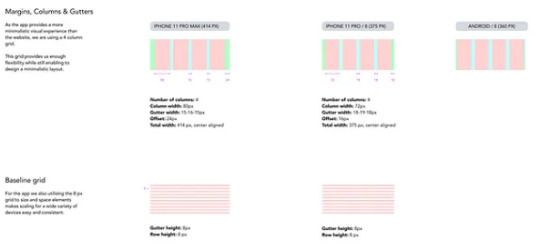
Here is a sample of the used icons using 8pt on mobile devices screen (four columns)
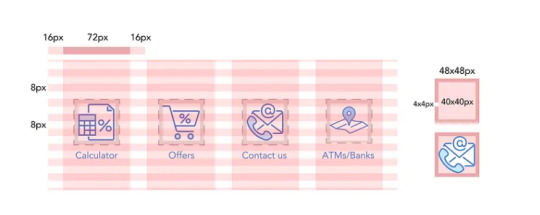
Mobile screen Grid:

For the bottom action bar, the max-width of the icon size is 32px offset around it is 40px, the padding width 32px between them.
Despite the fact that my service is a native mobile app, especially at this stage as an MVP, I will check the web to see how many changes I have to be aligned with user needs and the hierarchy; the result came as the following.

From size 1440px, the wide desktop screen until the size 960px using the 8pt grid system, I don't have changes in the designs for rearranging design and the structure.
And from size 600px until 320px, it back again to the mobile view to cover these screen sizes, so as a result, I don't need to do an adaptive design, so the responsive design is fair enough for me by using a column shifter as a responsive method by removing the action bottom bar to be a left column navigational.
320px — 480px: Mobile devices.
481px — 768px: iPads, Tablets.
769px — 1024px: Small screens, laptops.
1025px — 1200px: Desktops, large screens.
1201px and more — Extra large screens, TV.
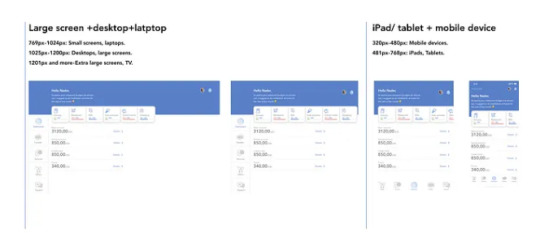
Reference cited:
Vitsky (2021). The Comprehensive 8pt Grid Guide. [online] The Startup. Available at: https://medium.com/swlh/the-comprehensive-8pt-grid-guide-aa16ff402179 [Accessed 30 Mar. 2022].
Rumman (2022). Everything You Should Know About 8 Point Grid System in UX Design. [online] Medium. Available at: https://uxplanet.org/everything-you-should-know-about-8-point-grid-system-in-ux-design-b69cb945b18d#:~:text=The%20principle%20of%208pt%20Grid [Accessed 30 Mar. 2022].
Mads Soegaard (2019). Adaptive vs. Responsive Design. [online] The Interaction Design Foundation. Available at: https://www.interaction-design.org/literature/article/adaptive-vs-responsive-design [Accessed 30 Mar. 2022].
Eygi, C. (2020). Media Query CSS Tutorial — Standard Resolutions, CSS Breakpoints, and Target Phone Sizes. [online] freeCodeCamp.org. Available at: https://www.freecodecamp.org/news/css-media-queries-breakpoints-media-types-standard-resolutions-and-more/ [Accessed 30 Mar. 2022].
#grid#art#design#graphicdesign#architecture#logo#creative#typography#abstractart#illustration#startappz#tech#business#developer#ai#innovation#technology
1 note
·
View note
Video
youtube
All Shape Tool in Coreldraw urdu & hindi tutorial #coreldraw
All Shape Tool in Coreldraw urdu & hindi tutorial #coreldraw This article provides a step-by-step guide on how to use an all shape tool in coreldraw, a popular web development tool. Please subscribe for updates on upcoming videos. You Can Also Follow me On Facebook : https://www.facebook.com/onesecond0 Playlist : For Graphic designer : https://www.youtube.com/playlist?list=PLpuSKeQTK63WUXCzJRAiiOLbEhgsOaQnH&jct=zaPg_1Q7qPe8KyKJXXUqSuqDIqTNAg For Web developer: https://www.youtube.com/playlist?list=PLpuSKeQTK63V9UvuXSr45UECL-0kl2HzA&jct=3jowbQcVBDuX8C_RFtYH1_2lWq88zw and more Videos : https://youtu.be/X-dKOQSY-Bw https://youtu.be/IvEl3sJ7-B0 https://youtu.be/BRWrrFnUCUY https://youtu.be/BRWrrFnUCUY shape tool in coreldraw,how to use shape tool in coreldraw,coreldraw tutorial in hindi,coreldraw,shape tool in coreldraw all option,coreldraw in hindi,coreldraw in urdu,tools of coreldraw tutorial in hindi,coreldraw classes in urdu,coreldraw 2020 tutorial in urdu full,shape tool in coreldraw in hindi,coreldraw complete course in urdu,shape tool,coreldraw tutorial,coreldraw 2020 in hindi,using shape tool in coreldraw,coreldraw tools urdu #ShapeTool #CorelDRAW #CorelDRAWTutorial #HindiTutorial #UrduTutorial #CorelDRAW2020 #CorelDRAWClasses #GraphicDesign #VectorArt #DesignTools #LearnCorelDRAW #CorelDRAWCourse #CorelDRAWGuide #designtutorial ShapeTool #CorelDRAW #CorelDRAWTutorial #CorelDRAWShapeTool #GraphicDesign #CorelDRAWInHindi #ShapeToolOptions #CorelDRAWLogoDesign #VectorGraphics #CorelDRAWTools shape tool in coreldraw,how to use shape tool in coreldraw,shape tool,shape tool in coreldraw all option,coreldraw,using shape tool in coreldraw,shape tool in coreldraw in hindi,complete details of shape tool in coreldraw,coreldraw tutorial,complete tool details of shape tool in coreldraw,how to create a logo in coreldraw,coreldraw draw,coreldraw tutorial in hindi,explain shape tool in coreldraw,perfect shape tool in coreldraw,shape tool tutorial in coreldraw
0 notes
Video
youtube
Complete e-commerce website design, how to create full responsive website...
#bootstrap#complete e-commerce website design#how to create full responsive website use bootstrap in banlga bootstrap#web design tutorials 2020#css#html#css3#html5#bootstrap 4#developer#design tutorials#web design#how to create website#web developer abdul hannan#Web Development Bangla#web design bangla tutorials#complete website tutorials#how to make website#bangla tutorials
0 notes