#what do you mean “organize”. what if changing the color of the folder was your definition of organize. what if renaming things
Text
vestigial structures.
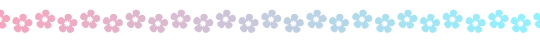
summary: With a man like Sunday, it's always best to keep a certain distance. Still, what can you do when he tries to bridge the gap?
notes: 2.9k words, author notes, power play, boss/employee dynamic, mentions of injuries, very messy relationship
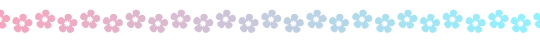
On the surface, Sunday is the perfect employer.
He’s strict and exacting about the most minute details, but his criticism is never personal. He’s fair with his employees, and the paychecks are never late and always generous. He’s agreeable and amiable, and knows all of his employees by name and occupation, his smile always pleasant when he stops to converse.
Even if your coworkers grumble about his harsh demands or the late nights, their heads still perk up with the rare praise he throws out, like dogs to a bone. You have to admit that Sunday is smart in that way, knowing just when to push and pull with people.
Yes, all your coworkers can say that because none of them work as closely with Sunday as you do. You’ve never given him room to complain about your conduct; you’re silent, loyal, and meticulous, all traits that Sunday prizes in his close staff. Maybe it helps that you’ve been here since the beginning, when Sunday was just getting his footing as head of the Family.
He keeps you close, which means you’ve had time to see the way he raises his hand to cover his smile in front of a terrified employee, the barely restrained tension in his lax body posture when he negotiates deals, how he lovingly moves around all the people in Penacony like chess pieces, watching them fall right where he wants them to without their knowing.
Sunday is like a beautiful dream: perfectly constructed and dazzling, but you know too much about what goes under the surface to buy into his sweet words and polite gestures, all the greasy wires and gears.
Every movement is perfectly calculated. And as long as you play your part and fulfill the role he sets out for you, you can just cash in your paycheck at the end of the month and never have to worry about him beyond that.
It’s how you’ve survived so far with a man like him, after all. The perfect dance, a measured distance and precise footwork you’ve long since memorized: you know just how to skirt around all the little games Sunday likes to play without losing yourself.
“This is the paperwork for today,” Sunday says. You never talk in his office more than you need to; all chatter is whittled down to the necessities. “It’s the architectural plans for our recent expansion of the casino.”
“I’ll have it filled out by the end of the day,” you say, skimming through the file. Color-coded and carefully organized by priority: it’s nothing less than what you expect from him.
“There’s an upcoming meeting with a merchant group in a few days, too, for potential trade deals.”
“I’ll be in charge of that,” you say automatically. “You should focus on managing the projects in the Dreamscape. The expansion will take a majority of your attention.”
Sunday nods, steepling his fingers together, lost in some thought or another. You wait patiently in front of his desk, folders clutched to your chest, face impassive. It’s only another two hours before you can clock out.
His gaze flicks to you, sharp and assessing, but for what, you aren’t sure. You straighten, leveling your shoulders, returning his stare with a cool look of your own.
“Is your work too much?” Sunday asks, voice even.
His words are unexpected, and your eyebrows furrow, just a fraction. Sunday catches it before you can school your expression, and you curse internally at the curve of his lips. What sort of trick is this? You don’t have any script for this unexpected turn of events.
What answer is he expecting from you? His halo gleams like a liquid sun behind him, and the gold fills your vision.
“It’s nothing that I’m not capable of handling,” you say, phrasing each word delicately, watching his expression. No change. “I’m honored to do this work for the prosperity of Penacony.”
Sunday nods, once. “I see.”
You smile at him, the practiced one you give clients. “Will that be all, sir? I don’t think you need to worry. I have proved myself before, have I not?”
Sunday stands from his seat, reaching his hand out to you. What the hell is he doing? Just when you think he’s going to cup your cheek, his hand drifts down and he brushes something off your shoulder.
There’s something pinched in his fingers: a piece of gray thread.
“Make sure you’re following the dress code. You know I abhor messes and people who don’t follow the rules,” Sunday says pleasantly, but there’s frost under his tone.
“I’ll be careful, sir,” you say.
Did something about your answer upset him? Is this an implicit threat? Or is he really just pissed about your supposedly sloppy attire, even though the rest of your uniform is starched and neat, just the way he likes it?
Well, it’s not your job to understand your boss’s mercurial moods. The less you associate or think about Sunday, the better.
Before you head out the door, Sunday calls out to you. “You’re one of my most valued employees. Make sure you keep up the good work. I’d like to work with you for as long as possible.”
The door shuts behind you, leaving you with one last glance of Sunday’s genial smile. But even with a layer of wood between you, you swear you can still feel his eyes on your back.
Despite the strangeness of your meeting with Sunday, the next few days proceed as smoothly as clockwork. Sunday keeps your exchanges brief and professional, and you’re far too busy with your work to figure out the reasoning behind every action he takes.
At least everything is going well until you find yourself limping down the hallway, mumbling curses under your breath, a wound lacerating your calf. Luckily, there’s no one around to witness your humiliation, and you’ve managed to swap your ruined uniform with a spare you keep on hand. Sunday, as he so loves to remind you, abhors messes, and you can’t imagine what he’ll do if he discovers you’ve dirtied the hotel with your blood.
You lean against the wall, hissing, as pain shoots up your leg. Injuries on the job are inconvenient, more so when they’re caused by meetings gone wildly wrong. You should have expected it, working at Penacony as long as you have, but merchant groups pulling out their weapons when negotiations turn sour isn’t something you’re quite fond of dealing with.
At least you have no other injuries, despite having left the meeting room in shambles. The paperwork you’re going to need to fill out over this incident is going to be a pain in the ass, but as long as you get somewhere safe, you can dress your wounds and put the entire thing behind you.
Sharp steps echo down the hall in front of you, and you straighten instinctively. Out of the shadows steps your boss, the last person you want to see in a moment like this. You grit your teeth and put on a cordial smile, keeping your eyes to the floor, trying to keep your steps even. One foot in front of the other, even if your body protests at the exertion.
Sunday is the one man you can’t show weakness in front of.
The edges of his patent shoes stop right in front of you. “Good afternoon,” Sunday says pleasantly. “How did your meeting go?”
“There was an unexpected occurrence,” you say. “I’ll file a report about it later, but it’s been handled. Suffice to say, we won’t have any dealings with them.”
Sunday still doesn’t move, and you risk tilting your head up to gauge his mood. His hands are folded in front of him. You can’t make out the expression in his eyes. “How unfortunate.”
“If that’s all, sir, I’ll be–” Sunday’s hand shoots out and grabs your elbow the second you try to take a step around him.
“You’re limping,” he says softly, pleasantly, like a trap springing shut. His fingers dig through your suit fabric and into your skin. “What exactly happened?”
“I’ll tell you in the report. It’s nothing major.”
A short laugh escapes Sunday. “I don’t appreciate my employees lying to me.”
“I’m not lying,” you protest, a thread of annoyance working its way into your tone, a hairline fracture in your composure. “I just judged that something like this wasn’t worth reporting.”
Sunday’s hair tickles your face like feathers as he leans in close to you, his lips almost brushing your ear. He still hasn’t let you go. “You’re not the judge of what’s worth reporting. I am.”
“Sir–”
“You need medical attention,” he says, tugging your arm around his waist. You jerk back, but his grip is iron. “What are you doing? It’ll be easier on you if you can lean on me.”
“It’s inappropriate for me to touch you like this.”
“Proprietary has nothing on your wounds,” he says, and you reluctantly settle your arm around his waist, fingers loosely gripping the turn of his hip. He’s right, but you hate how it feels like you’re playing along with one of his ploys. But not even he could have predicted the outcome of the meeting, right? Sunday’s arm descends along your back, holding you steady as the two of you slowly move along the darkened hallway.
You end up in a supply room just around the corner, out of sight from anyone and lit by the warm glow of lights above you. Stacks of crates and boxes line the shelves, but there’s a narrow table and a pair of chairs, one of which Sunday helps you settle into.
He moves around the room with practiced familiarity, pulling a medical supply box from one of the shelves. He flicks it open, rummaging through the supplies. And then, Sunday kneels in front of you, his knees hitting the dusty ground, his hands outstretched towards you like a prayer.
But what can a man like him ever want from you? Only something you can never give.
“You don’t have to do this.”
His hands ghost along your leg, the fabric of your gray slacks creasing as Sunday slides them up to reveal the gash on your leg. It’s unthinkable, normally. Your boss is meticulous on the minute details of your uniform, and you’ve seen employees reprimanded for having their collars an inch too low. But here he is now, ruining the symmetry he values himself.
His gloved fingers skate along the skin of your calf, the pressure so light you almost can’t feel it, drawing your attention back to him. He cradles your ankle with one hand as he examines your wound. He’s still kneeling in front of you, his head ducked so low you can’t make out his expression, only the fringe of his eyelashes.
It’s wrong. It’s wrong to see Sunday like this, because even when he’s gentle, reverential and at your feet, you know the second you believe in him, you’ll lose. Submission and honesty from a man like him is never willingly given.
“I don’t have to, but it would only be right when you were hurt due to my carelessness,” Sunday says.
“It was my fault for not being careful. It has nothing to do with you,” you say. “Besides, this is unprofessional, considering our working relationship.”
His hand tightens on your ankle like a vice. “I’m not doing this as your employer.”
Sunday doesn’t look up once as he dabs disinfectant-soaked cotton along your wound. You hiss at the sting, as Sunday presses harder than you expect. The bandages that go around your calf are wrapped neatly, pulled tightly to the edge of pain. It feels like a chastisement, or a punishment, for the unwillingness of your earlier actions.
Your blood flecks Sunday’s gloves as he works, staining his pristine clothes. The two of you share a similar uniform, distinct from most of your other coworkers. The same dark vest, the same dove gray slacks and white suit jacket, the same golden enamels and blue accents. It’s almost like he’s trying to dress you up in his clothes, to mark you in some indelible way.
You dig your nails into your palms until you think you can cut into your own skin. From the beginning, you’ve never been able to escape the games he’s always playing.
Sunday still kneels on the floor, holding your ankle in his hand like a delicate bird. He pulls down the leg of your slacks himself, the fabric rustling as it covers the fresh bandages on your calf.
“Be more careful next time,” he says.
Right now, while he’s still beneath you, you could reach out and tug his hair, grip his chin and make him look level at you, force him to kneel forever and press him into the ground. But even if you do, it’ll still feel like something Sunday has let happen.
Penacony is a chessboard, and you’re just another piece in his hands.
“You said you’re not doing this as my employer. What are you doing this as?” you say, pushing back your chair, leaping up. Your leg moans in protest, but you ignore the searing pain to stand in front of Sunday.
“What do you think?” he says, his face serene. “You’re clever. I’m sure you know.”
You whirl your head in disgust, heading towards the door. “I’ll see you tomorrow.”
His eyes burn into your back as you go, watching you. Always watching you, because you can never escape his presence, the eyes he has all over this damn place.
When you stride into Sunday’s office the next day, the wound on your calf burns with every step you take. There hasn’t been enough time for it to heal. Your uniform, as always, is pristine, the slacks creased just so, the wrinkles nonexistent.
Sunday barely looks up from his desk as you slide a folder in front of him. There’s a pen in his hand, poised above a sheaf of papers he thumbs through.
“You finished your report rather early,” he remarks.
“That’s because it’s not a report. It’s my resignation.”
His grip on his pen tightens, enough so that you wonder if he’s going to break it. The tranquil expression on his face doesn’t change, but there’s a wrinkle in his facade. A twitch of his eyebrow, a slight turn of his mouth. Subtle signs of his unhappiness that only you can see. After all, you’ve known him long enough that he can’t hide from you, not completely.
“Is there something unsatisfactory about your current position?” he says evenly. “The pay, perhaps? The vacation days? The hours?”
“Those are all fine. I’ve just been thinking I need a change of pace,” you say lightly, tapping your fingers on his desk. His eyes track your every movement.
“I’d hate to lose a valuable employee like yourself. You won’t find a better place to work than Penacony.”
“I know. You value Family above all else. But it makes me wonder what will happen if I’m not a part of yours.” You smile at him. His own smile tightens. You’ve never been so forward with him before, would never have risked it. You have no script for this, but neither does he. “This is a place where everyone’s dreams come true. But what’s your dream, Sunday?”
His jaw twitches at your casual address. “My dream? I wish to see Penacony prosper.”
It’s such a stock answer you could laugh. It’s what Sunday tells everyone, the picture perfect answer he can print in newspapers and feed to interviewers.
“That’s a good answer.” You lean across his desk. “You know, I’ve always been fond of birds. But the best way to keep one by your side is to make it want to be there, don’t you think? Otherwise, when you open the cage, it’ll fly away. It has to go in the cage willingly.”
“A fascinating observation,” Sunday says. “But you simply shouldn’t open the cage door at all, if you want to keep it by your side. If you provide the bird with everything it wants, then there will be no reason for it to go.”
“Birds are capricious creatures.” You raise your hand, angling it towards the wings that flutter near his head. They tremble at your wandering fingers, but right before you can brush one of his gray feathers, you drop your hand and pick up your resignation file, waving it lazily in the air. “I mean, who knows what they want? Don’t you think maybe the bird tries to fly away because it wants its owner to chase it? It makes you wonder who’s really the one being caged here.”
“I’ve owned birds before. I think I can handle such a thing,” Sunday says sharply.
“I’m sure. You know, maybe my resignation is a little hasty. I think I could stand to stay for a while longer.” Under Sunday’s vigilant eye, you glide towards the door, pulling it open with one hand.
“You shouldn’t do such things in jest,” Sunday calls behind you. You turn to face him. The tension still hasn’t left his shoulders.
“It wasn’t a joke,” you say. “I just changed my mind, that’s all.”
This time, you don’t let your gaze drop away from him, even as the door slams shut between the two of you. The expression on his face, the simmering frustration, the restrained edges of his desire, the way Sunday looks as if he’s the one who’s been trapped— it’s the most beautiful he’s ever been.
You’re starting to understand why Sunday enjoys his little games, but it’s too bad for him. This chess board doesn’t just belong to him anymore.
#liya writes#honkai star rail#sunday#sunday x reader#sunday hsr#x reader#honkai star rail x reader#posting this just before 2.2 hoping it'll hold up LOL#anyways. hes soooo frustrating#i want nothing more than to mess up his smug composure
608 notes
·
View notes
Text
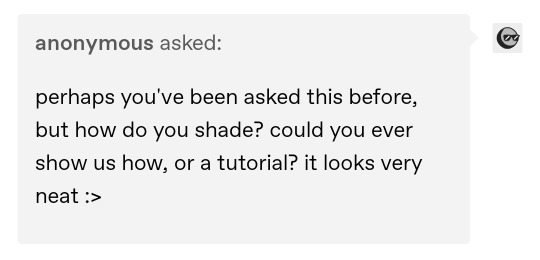
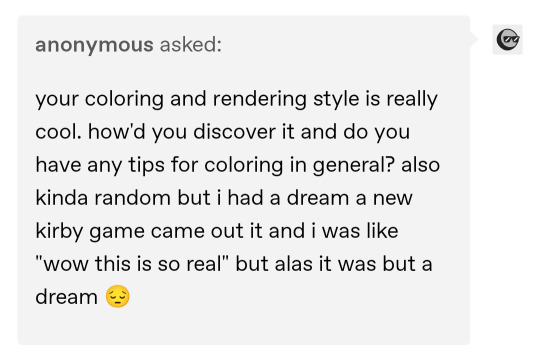
im so sorry it took me so long to answer these oml but YES i'd be happy to show how i draw and color :)
— SKETCHING
please note that i almost always sketch traditionally first lol it's just a lot easier for me to determine how the drawing is placed that way, but i always go over and re-sketch it digitally
for magolor i always start with a basic egg shape (lmao) and then i add his ears. then I draw the scarf; it's easy to determine the shape and dynamicism based on where the bottoms of the ears are located
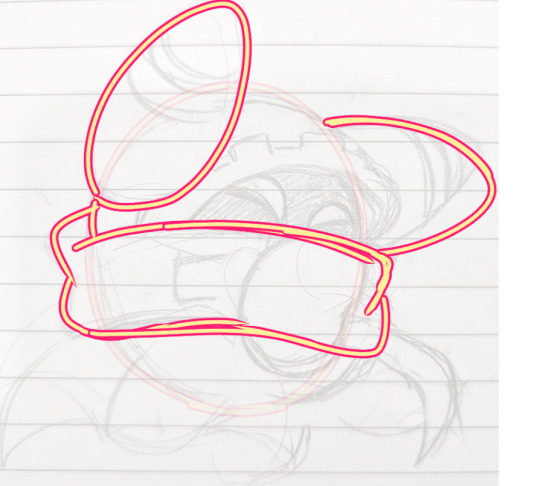
then i usually add the cape and hood together. where and how these are placed and what these look like in general are very important because they're the main area that perspective is directed to (the ears and everything else is important too ofc!! but the hood and cape usually help demonstrate where he is looking and how he is moving the most). then i add everything else, usually his hands last!
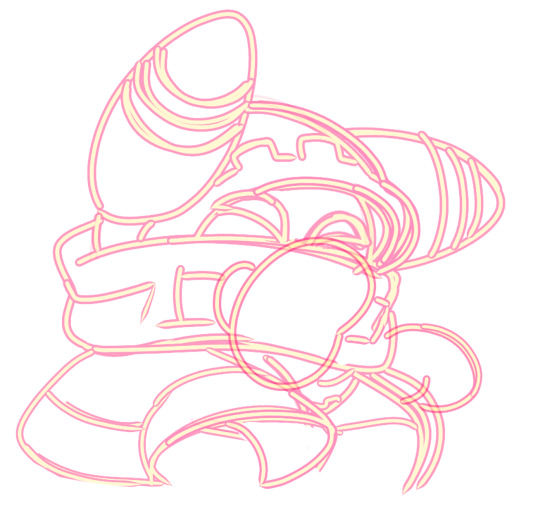
— LINEART
ohhhhhh god my worst enemy. Hope youre sitting down because this will be embarrassing LMAO
lineart is easily what i struggle with most and is more often than not the most time consuming and grating step for me. If i had a choice i would drop it in a heartbeat, but my style is so dependent on thick lines and shapes that it's difficult to 😭 a hole i dug myself into unfortunately ITS FINE THOUGH. ANYWAYS I'm getting sidetracked
i use my finger to draw all my digital art, which means i usually have to use a Heavy stabilizer to avoid shakiness and staggered lines. Unfortunately ibis paint's stabilizer is actually dog water and doesn't even stabilize more than half the time (in which case i have to repeat lines over. And over. And over again until i get it right) but when it does like me and works properly it's very helpful!
i always use the soft school pen bleed brush as my main tool for lineart. This brush has been my best friend for everything, i even use it for sketching idk it just really like the way it looks lol. sometimes i change the aspect if i want the lines to look more ,, chalky?? or smoother depending on the work

i don't really use this tool much but for this specific piece, force fade was my partner in crime
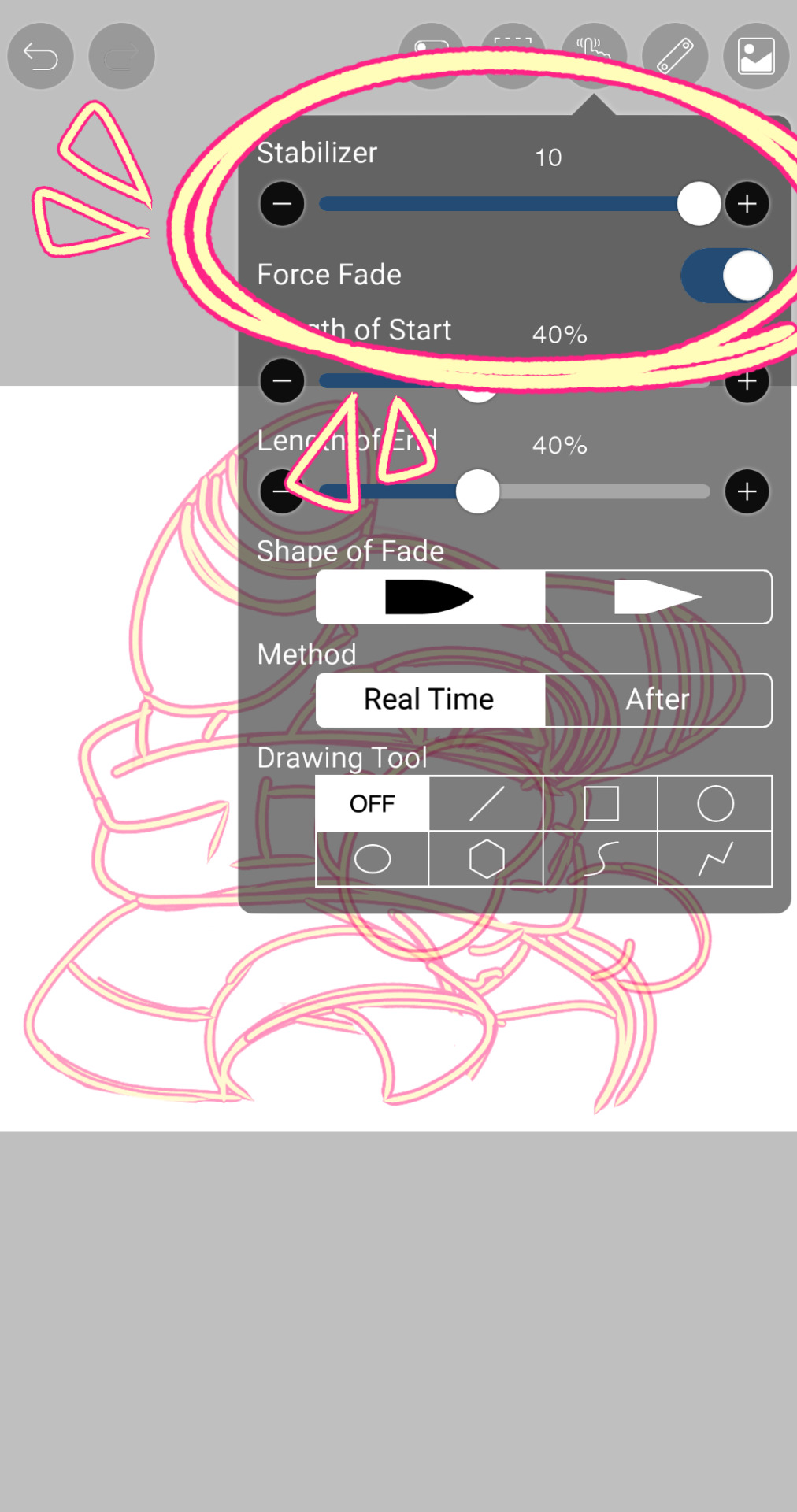
also i think i need to mention that i use so many layers for this. So many layers lol like to the point it's embarrassing. and at the end i merge most of them (except for the gear patterns, rings on his ear, and eyes + hands, which usually need to be by themselves as they're colored separately) Thank you for layers
and i end up with this!


— COLORING && SHADING
yippee yahoo the fun part !!! the part that i love the most
at this point, if i havent already, i always create a folder for convenience in organization because this is the part that i stress the most about what details are on which layers lmao
then i add ANOTHER layer below that for the color, then i put every single color used on their own separate layer!
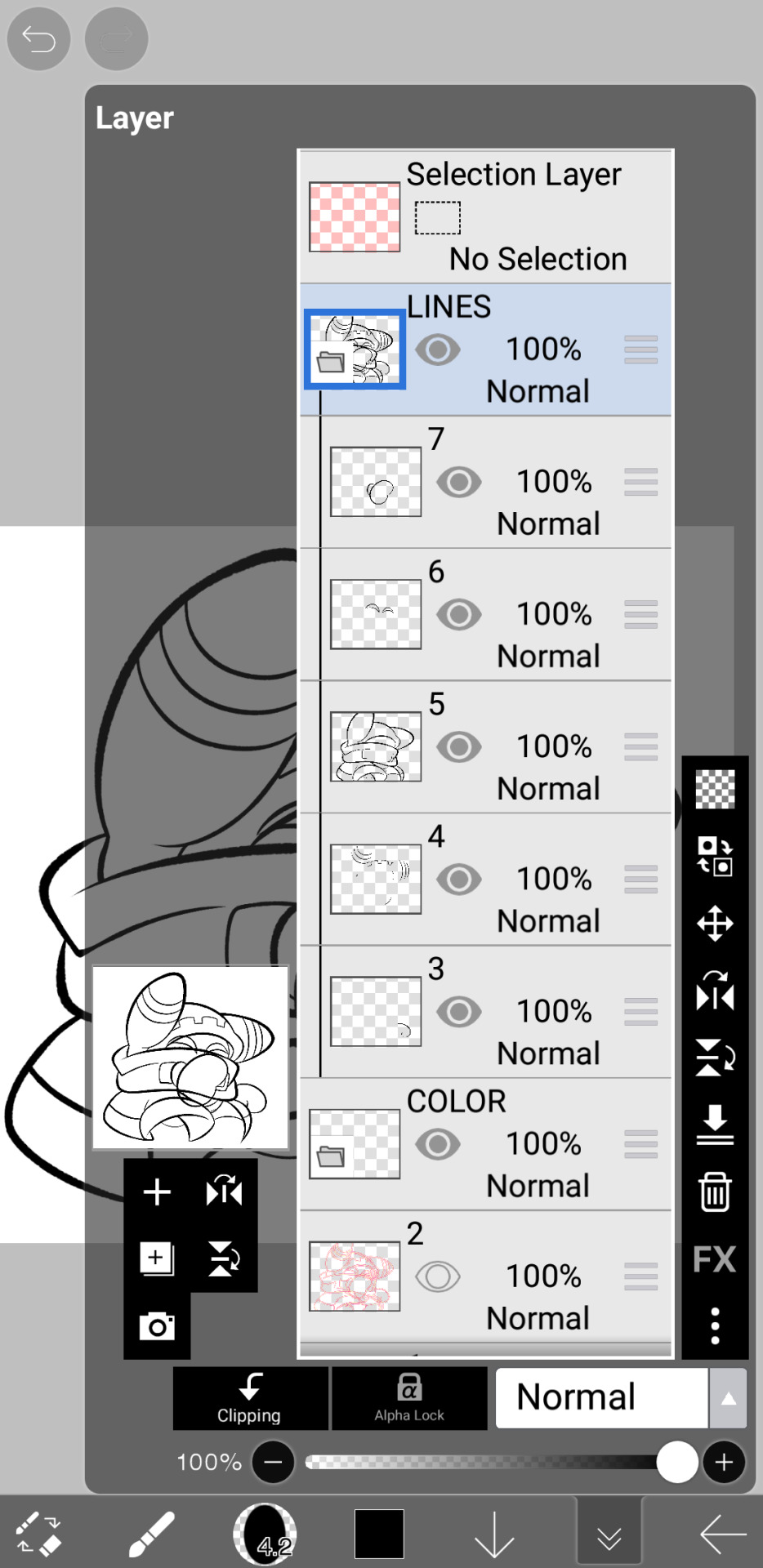

now, for shading, if im working on larger pieces with more complex shading, i'll usually plan it all out. normally when just drawing magolor, i don't really need to do this anymore because i'm so used to it lol, but for funsies i did it here anyways

then i use the bucket tool to fill them all in

i usually have a set color palette for all the characters i draw (though the way i shade white differs. A lot between my work as you can probably tell fhdfgf). For every color, i have two specific tones that are associated with the shading. for example, indigo + violet are shaded with my blue, pink + light orange (or lighter pink depending on my mood lol) are shaded with yellow, etc.
so, i shade the other areas with the 2nd shading color

a big tip i can give for coloring is to look at a color wheel when you draw. i know that sounds like. Such basic advice LMAO but that seriously was a huge help for me when developing my shading and something i learned while studying — if you notice, in all of the shading in my work, all of the colors used are analogous on the color wheel. note that not ALL combinations will work together like others obv !! but it's a huge step in knowing where to go with it
then i add other extra details like extra lighting, halftones (if i feel like it // if it fits the work), glow to his eyes, and color the lines and ta-da!

another tool i use a lot especially with my more recent art are blending modes, especially multiply. i use a clipping layer to add a dark color (usually a dark blue or purple) and set it to multiply, then erase the areas that emit light

and this is the end result! this is a very very basic demonstration of it fhdjg i was a pretty messy with the lighting and erasing in this example but you get the general idea right

and that's how i draw :) i hope this was helpful, and thanks for asking and being so patient with the response!
#ask#magolor#kirby#macdraws#ive wanted to make a tutorial for So long and finally found a bit of time to do it lmao
139 notes
·
View notes
Text
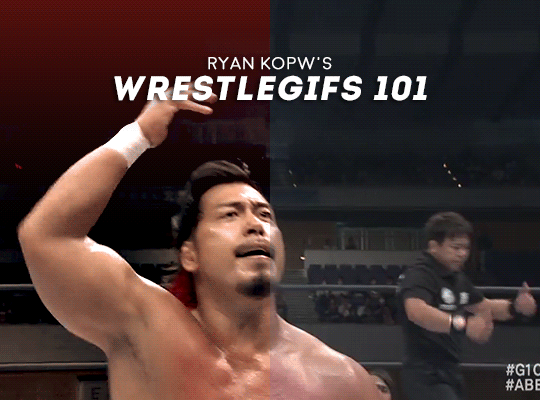
g1 season is upon us! i'm too lazy to gif every match myself! the world needs gifmakers like you! yes you!
this guide includes: basic gifmaking, actions, how to blur on-screen graphics, coloring tips catered specifically to wrestling footage (mainly aew and njpw), how to add subtitles, what tags to use
what you will need:
photoshop (i currently use cc 2017 for windows which you can grab from this post by birdysources)
kmplayer (for extracting frames)
what you might need depending on what you're looking to gif:
4k video downloader (for downloading videos off youtube)
vkopt (browser extension that lets you download videos off vk)
step 1: getting the footage
if you're directly downloading from a site this step is super easy. just make sure to always go for the highest quality of footage available (for njpw this is nowhere near 1080p, and even aew's 1080p footage is pixelated in places—but don't let this deter you!)
if you plan on giffing something off a ppv, chances are you might need to torrent the event. if you can, look for versions off fite with either web or webrip in the title for the best quality. this applies to weekly television too (fite doesn't have picture-in-picture). always seed your torrents. yes, even that one match from 2012. especially that one
you can also get recent shows off watchprowrestling dot co (previously org) which includes njpw tour shows and indie events as well. check out indy★wrestling★group on vk for smaller promotions and japanese promotions outside of njpw (tjpw, stardom, noah...)
step 2: choosing a clip
wrestling footage quality is not consistent. entrances with too many flashing lights or small particles will have huge quality drops, so unless it's something really special, don't put yourself through that. close-ups are generally your best friend but don't shy away from clips with lots of movement (you do sometimes want to gif the wrestling parts of wrestling too)
step 3: extracting frames
open your video in kmplayer. go to the part that you want to gif (though, i suggest leaving a bit of fodder before and after the actual clip. you can always trim the frames down later and it's better to start off with more). then, press ctrl + g
this should bring up this window:
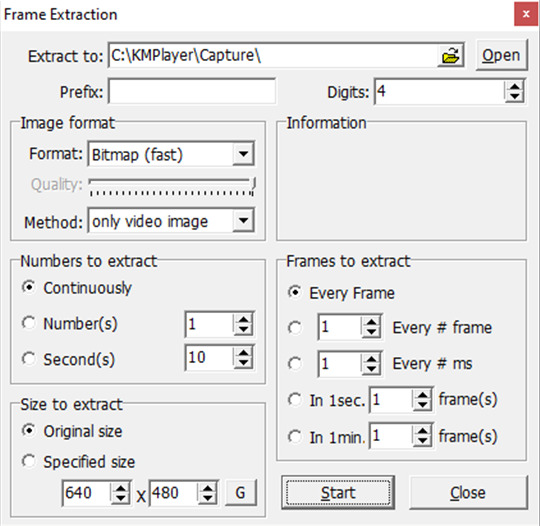
your settings might be different if it's your first time downloading the app so just copy what you see here
kmplayer automatically captures into its own folder, which you can change if you want, but i just left it as is. i recommend pinning the folder you regularly use to the quick access menu in your file explorer
hit start, start the video, let it capture frames for however long, and then hit stop on both the extractor and the video itself. and now you have a bunch of frames in a folder. cool!
step four: converting frames to layers
open photoshop. this will take ages but open it. go to file -> scripts -> load files into stack...
this will bring up this window:
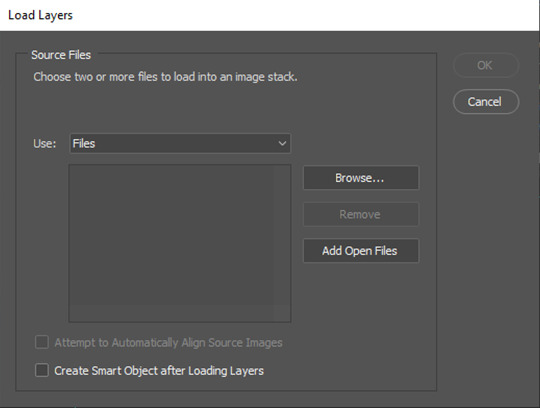
click browse... and select all the frames you just extracted. depending on the number of frames, this might take you a bit. then hit ok and let your layers load into photoshop. this will take a long time (saying this as someone whose laptop tends to heat up to the temperature of an egg pan at this point in the process)
step five: actions
i use actions (user-built series of recorded commands, meaning you don't have to click everything manually) for everything except coloring. i use a mishmash of like three different actions that i never bothered to organize. these are the two most important ones:
actionpack #1 by giulia (i use the setup and save portions from this one)
squishmoon actions by lildohnut (i use the hd sharpening from here, first layer on 0.3 for close-ups and 0.2 otherwise, and the second layer at the suggested 50%)*
*most sharpening settings you'll find are made for current films and tv shows so you do have to make some adjustment to fit your crunchy wrestling footage
step six: sizing
pick a size for your gif! here is a handy chart:
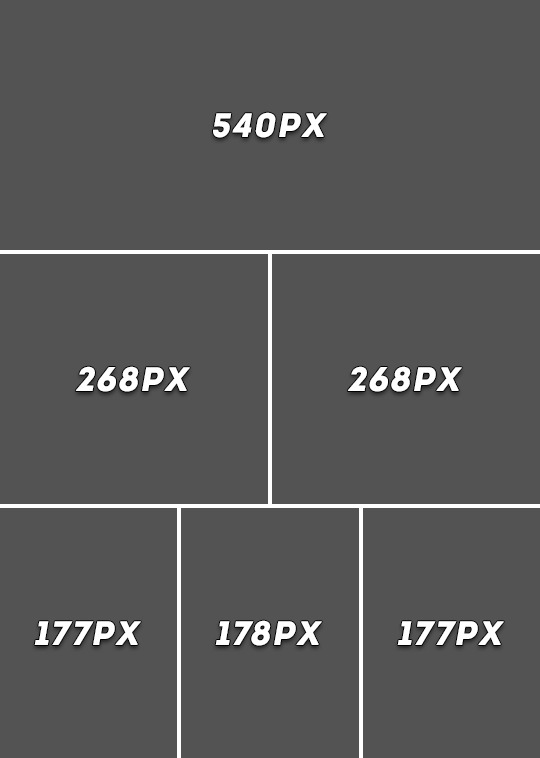
as for height, it can range anywhere from 300px-540px and beyond. most people go for 350px-450px. 400px is the sweet spot
personal preference: adjust canvas size not image size and fit your footage accordingly. some footage (looking at you aew) can have an odd black bar at the bottom, and manual resizing can help getting rid of it. if you just resize the whole image that will stay there and bother you
additional tip: guidelines
9/10 times you will leave your footage centered. however, there are times when this can look a bit awkward, depending on the framing, in which case i like bringing in a few guidelines. go to view -> new guide layout...

rule of thirds is generally good for drawing the eye to certain places. these settings will divide your canvas into nine squares that help you reposition your main gif layer
optional step: blurring pop-up graphics and banners
so, you have your sharpened, resized gif... but the sharpening made the small text and other unwanted elements on your screen shrivel up like raisins. you can leave it as is, people won't mind, it's a wrestling gif, who cares. but, if you want, you can just blur it out
i'm at least a little bit certain that i'm personally the guy who brought this over from k-pop tumblr (not saying i invented the concept, i just love being a trendsetter) and so i can give you a few reasons as to why people do this. such as:
adding subtitles over pre-existing, burnt subtitles (example: njpw post-match comments off njpwworld and not youtube)
getting rid of elements that might distract people from the focal point of the gif (the hotties... and the moves. mostly the hotties)
it makes your otherwise milquetoast sharpening look a little better in contrast
it's gonna be ugly either way so it's a pick your poison type of situation. if you do want to try the blurring method, you will need a basic knowledge of filters and layer masks
step-by-step blurring process:
duplicate your gif layer
blur the layer on top (i typically go for a 4.0 gaussian blur; for this, go to filter -> blur -> gaussian blur...)
apply a layer mask to the blurred layer and make the layer mask black (this will remove the blur effect, don't be scared). to access the layer mask just click on it. you can press alt before clicking to "enter" the layer mask (though you won't see your gif this way)
go in with a soft round brush (or any brush) with white and draw over the bits you want blurred. this is the tedious part
profit?
here's a comparison:

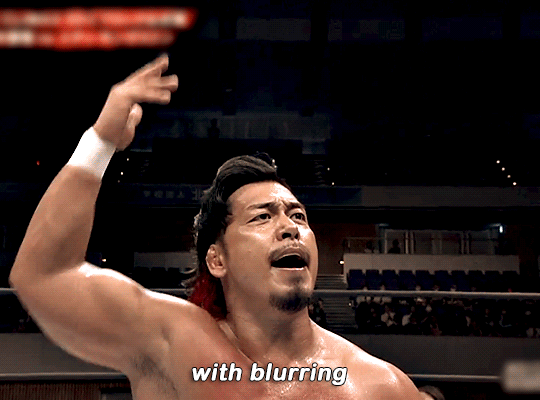
it's really down to personal preference ٩(ˊᗜˋ*)و
i convert my base gif layer and the blurred layer into a smart object before moving on with my process because sometimes photoshop likes to do this thing where it only applies the blur to the frame you're on. you can avoid this by combining the layers manually
if you're working with njpw footage and your clip plus coloring combination allows you to, you can also just go over the banner with black and blend it into the background. it's by far the best option but there's so rarely an opportunity to utilize it (i did it in the little header i made... go back and look at how beautiful she is)
step six: coloring
the big one. oh boy. prefacing this with: you can just skip coloring if you want. the sharpening settings i recommended earlier give a nice contrast to the gifs as is, so if it looks fine like that, you don't need any fancy colors. that being said...
my thought process going into coloring is to focus on skin tones and adjust everything around them. i don't tend to use psds, i always just manually color correct based on the actual footage i'm working with (venues differ, lighting differs, hues differ... incredibly hard to plan for all of it in advance). if i plan on making multiple gifsets of the same event/match, i do re-use settings, but sometimes minor adjustments are still needed
to begin coloring, you will need to use adjustment layers. you will pretty much need a basic knowledge of all of them (to the extent of knowing what the sliders and values do)
[1] i always begin with an exposure layer. this will remain above all of your layers (unless you plan on adding subtitles). here are my settings:
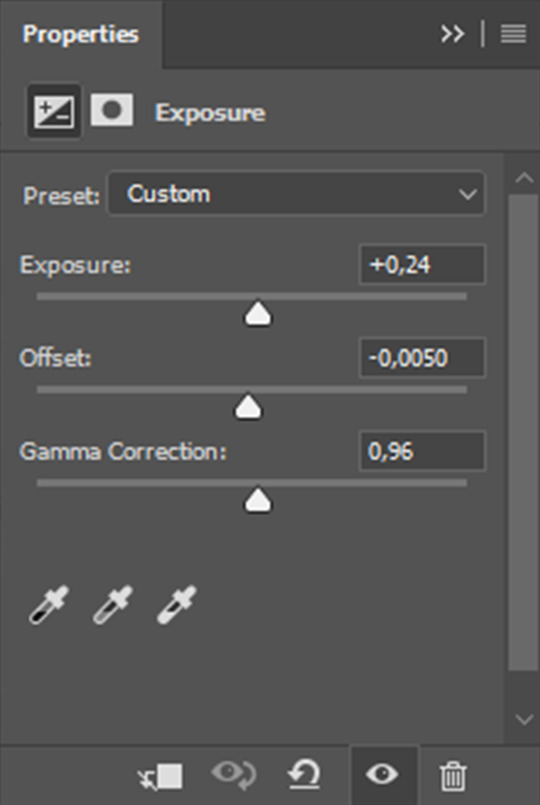
again, every layer you add after this will go below your exposure layer
[2] i add a selective color layer to further adjust the blacks. this will vary gif to gif but keep your adjustments small
[3] i add a vibrance layer. wrestling footage has major saturation problems that you can manage early on to make your life easier. take back a tiny bit (usually from -3 to -5) of vibrance before you begin your other color adjustments
[4] this is the big skin tone adjustment step using a curves layer. it does most of the heavy-lifting in my process. here is a video tutorial that explains the technique i use. it works the same with gifs as it does with images. the key differences are:
the image you are color picking off of shouldn't be a limited skin tone chart but rather an image of the wrestler(s) in natural (or as close to natural as you can find) lighting. i just go for renders used on the roster page. fan photography is way too edited to use here
try picking from a darker area of skin (shadows, midtones). it fits better with match lighting
this step will most likely correct color tints, but keep in mind that different promotions/shows/venues have different lighting. here are my personal observations:
aew dynamite and rampage have strong magenta tints
aew collision and roh honor club have strong red tints
njpw has a washed out blue tint
impact has a strong green tint
you can either lean into these (play around with making them really vibrant) or cancel them out using opposites on the color wheel (for example: to get rid of the magenta tint on dynamite, either decrease the magenta slider in your neutrals using selective color or add more green using color balance)
you will almost always have to add more cyan as well (either using color balance or channel mixer; channel mixer can also help you fine-tune skin tones with its blue tab—don't get rid of yellow undertones!)
[5] here is where i start fiddling around with manual adjustments that i seriously can't help you with... just add layers and change colors until you think it feels right. don't be afraid to start over if needed
[6] finishing touches! if you're like me you will have overcolored in the previous step. don't be afraid to add a saturation layer and decrease specifically the saturation of the reds (this will affect the skin tone; if you feel like you're on the right track but it's just too orange-looking, it's a saturation issue)
i also tend to add a black & white layer below the exposure layer up top set to soft light and lowered to 10% opacity. this gives you a bit of additional contrast that pulls the final gif together in my opinion
optional step: adding subtitles and watermarks
always add text layers above your coloring!
[1] subtitles
the font i use for subtitles is arial rounded mt bold, which you can download for free here. the point of subtitles is for them to be readable, so feel free to use any other font as long as it can be read with ease (nothing too thin or too blocky). if you plan on using the font i use, make sure to set it on faux bold and faux italics
font size differs based on the size of your gif, but it should normally be between 17pt and 23pt. i like to keep my tracking (letter-spacing) the same as my font size (so for 21pt subtitles i would have the tracking also at 21). i keep leading (the space between multiple lines of text) 3pt or 4pt
if there are two people speaking, i like setting the second speaker's text color to #ffd300. this is a generic yellow caption color that is still easy to read
after you have your basic text done, right click on your layer to add blending options. adding a stroke and a drop shadow can further help bring your text to the foreground. I keep my stroke (hah) at a simple 1px black. here are my drop shadow settings:

here is a more detailed guide about subtitles by clubgif
as for placement i add a horizontal guide at 95% and put my text on top of the line (while also keeping it centered vertically)
[2] watermarks
i personally don't use watermarks because i just don't care to, but if you want to add one, the same general ideas apply. just lower the opacity of your text layer at the end (if you want... again, a watermark is personalized)
step seven: timing
this is where you'll have to convert your video timeline back to a frame animation!
delete the frames that you don't need and then set a consistent timing (click on your first frame and shift + click on your last one to select all of your frames before adjusting). i like my gifs at 0.04, but depending on the footage you can go for 0.03 (newer bte episodes) or 0.05 (this also works if you don't have enough frames and want your gif a bit slower)
step eight: exporting
go to file -> export -> save for web (legacy)...
here are my export settings:
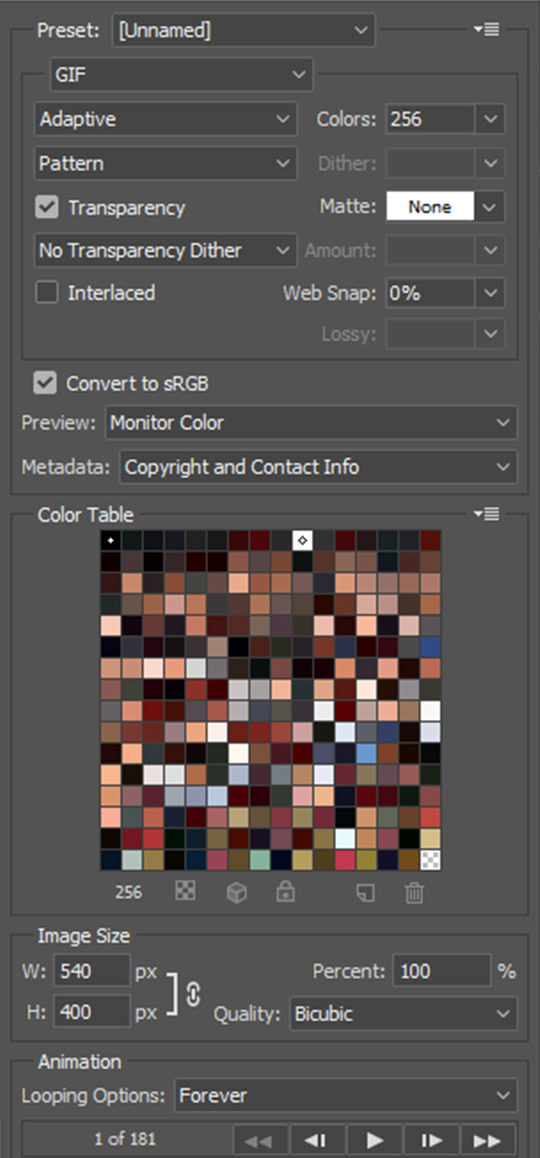
make sure to keep your gif under 10mb! if your file exceeds 10mb, you can't upload it to tumblr. you either have to cut some more frames or add compression to your gif (something i would never do, i always just cut frames)
additional tip: tagging
you have your gif! but how do you get people to actually look at it?
i always tag wrestlers* (full name, for both searchability and tag filtering purposes), promotions (initialisms like #aew over #all elite wrestling; if it's a more generic promotion name i.e. impact, go for #impact wrestling), tracked edit tags (#aewedit, #njpwedit; this not only helps source blogs find your posts and give them a bigger reach but it lets you browse other people's works). if you want to go the extra mile you can also include which event/video the gifset is from somewhere in your tags (if it's not already in the caption)
*even if you feel like it personally hurts you to tag that one wrestler you can't stand who happens to be in a match with your fave: do try tagging all wrestlers involved for ease of filtering, especially if you don't add image descriptions to your gifsets (tumblr's post content filtering system picks up on those)
general tumblr etiquette but don't cross-tag (i.e. tag a wwe gifset as #aew). no one likes cross-taggers. crossover events are exempt from this rule of course (forbidden door, multiverse united...)
additional tip: accessibility
don't use gradient text in your captions. screen readers can't read them!
if you can, include an image description. no matter how basic. this not only helps people with screen readers but the alt text of your gif is what's going to be displayed in case the gif isn't loading properly. here's a guide on how to caption gifsets by shangs
and you're done! all that's left to do is get silly with it. once you have the basics down you can virtually do anything. you can make those pretty graphics with blending. you can gif every single match of your fave in chronological order. sky's the limit
don't be discouraged if your gifs are not "perfect" from the get-go. this is a hobby just like any other hobby, and with time you'll get better at it. don't compare yourself to others and don't put your efforts down. only you can make the exact gifs you want to see
189 notes
·
View notes
Note
u have made posts telling about your aac you use... would u b willing to share images of how you have it set up and maybe give tips for people working on making their own aac?
I would love to but I think it may give away my anonymity, since I like to share pictures of my different pages. I can share some details and organizing tips though! This isn't anything comprehensive, I think I'd need to spend a lot more time on that, but hopefully this is helpful for someone. For context, I use TD Snap Lite :)
I'll include a list of different word categories at the bottom under the cut, so if you're looking for types of words to focus on, you can skip to there!
Organization part 1
I keep all my commonly used words and folders for other words on my quickfires page, starting with basic communication words (yes/no, who/what/where, etc) and folders (conversation phrases, short responses, nouns, verbs, etc).
Then I have commonly used descriptors, connector words, actions, and nouns. All these are broad words like "thing" or "person," "and" or "because," and "go" and "fix." Even if I didn't have a button for a specific concept, I would still be able to describe it, like "the thing that is mine."
I organize the different buttons in rows on the same page, and try to group similar words together, that way I can find them easily.
I started with buttons for different bADLs (basic activities of daily living), which are bathing, dressing, grooming/hygiene, eating, toileting, and transferring/movement. Then I went to activities that I do every day, like studying, doing housework, or watching TV.
The idea is that I would be able to get through a whole day and be able to describe what I want, what I need, my activities, and what I don't want or need (the ability to say no is important, even for little things!)
Organization part 2
What words I have is important, but so is how I make sure I can find them easily. With TD Snap you can give buttons custom colors and custom border colors, so I use those to organize types of words, and types within those types (so verbs versus nouns, and then people-nouns versus object-nouns)
I also put the most commonly used words towards the right side of the screen, since I'm right handed and that means they'll be easiest to access.
I try to use pastels so I can read the labels, and I edit the text size of all buttons so I can see the symbol and label well. With descriptors, I try to group similar ones together, and group ones that have "opposites" either right next to each other or one above the other (words like up and down, or inside and outside).
Finding gaps
The easiest way for me to figure out what buttons I'm missing is by using my AAC when I'm near full spoons and can think about language well, like now. That way I know what I'm missing, and I can make a button and organize it in the moment without it taking much energy. Usually I'm missing different categories of words, like colors, or words to describe time.
Here's a bunch of word categories under the cut, starting with "essentials" and then moving on to common non-essentials! Feel free to ask me to include any other ideas
BADLs
Bathing (shower, bath, sponge bath, and related words you use for bathing)
Dressing (getting dressed, getting undressed, picking out clothes, words for different types of clothes)
Grooming/hygiene (brushing teeth, flossing teeth, brushing/combing hair, trimming hair, dyeing hair, cleaning piercings, washing face, shaving, makeup)
Eating/drinking (breakfast, lunch, dinner, snack, meal, types of food you eat, spoon, fork, knife, chopstick, bowl, plate, mug, water, warm beverages, napkins, and any other words you use for eating/drinking)
Toileting (bathroom, stall, toilet, sink, washing hands, soap, toilet paper, menstrual products, changing toileting equipment, and any other words)
Transferring/Movement (any mobility aids you use, transferring to/from mobility aids, terms for your aids, walk, run, jog. I included transportation words like "drive" and "car" in my section for this, but that's not necessary)
Essential communication
Yes (and variations)
No (and variations)
Maybe
Something else
I don't know
I need
I don't need
I want
I don't want
options for basic needs, so you can say "I need" and "use the bathroom" (eating, drinking, sleeping, waking, showering/bathing, using the bathroom, dental care, hair care, getting dressed, getting undressed, changing menstrual products, changing medical equipment, and transferring to/from mobility aids)
I consent
I do not consent
I revoke consent
Leave
Stay
Help
Fringe vocabulary for everyday activities and emergencies
Emergency words/phrases (I need a doctor, etc)
Personal info (name, age, etc)
Disability/mental health/medical terms that apply to you
Parts of the body
Types of injury/medical issues
Places you go
People you live with
People you interact with often
Pets names
Neighbors names
Carer or staff name(s)
Important belongings and things you use every day
Everyday hobbies (bike, watch show, etc)
Everyday to-do list activities (do laundry, shower, etc)
Action words (things one can do)
Common nouns (persons, places, things, and ideas)
Connector words (and, to, since, etc)
Feelings (positive, neutral, and negative)
Descriptor words
Colors
Direction
Size
Shape
Days of the week
Months
Seasons
Numbers
Describing amount (some, many, a little, few, all, none)
Describing time (then, now, before, after)
Temperature
Weather
Difficulty
Age
Texture
Personal opinion descriptors (nasty, beautiful, boring)
24 notes
·
View notes
Text
𝐓𝐡𝐞𝐲'𝐫𝐞 𝐇𝐞𝐫𝐨𝐞𝐬
.·:*¨¨* ≈☆≈ *¨¨*:·.
Pair: Bay!Donnie x reader
Summary: You survive the accident, but unfortunately you lost an ability that changes your life forever.
Note: DC crossover lol

YOU REMEMBER waking up from your coma feeling cold, your lips dry from lack of liquid and your tongue dry. You look at your surrounding, noticing the white color ceiling and the annoying beeping by your left ear, you sighed realizing your at the hospital. You turn your head to look around for anyone only to spot Casey by the couch with his eyes close, pressuming he's taking a nap, you try to get his attention.
"Casey?" you whisper, your voice hoarse from lack of water.
The vigilante snorted out of his sleep as you threw the pillow, painfully, at him. Casey turned to you, mouth wide before running out of the room yelling for the nurses that you awoken.
A nurse comes running in, she greeted you with a smile. "I'm Kaylee, your nurse, how are you feeling?"
"I-I'm a little confuse" you whispered, "How did I get here?"
"You were shot by a cop by accident" your nurse explains, "Do you need anything?"
"W-Water" you said coughing.
The nurse took a cup filled with water and gave it to you, as you chugged down the liquid, you felt relief at the feeling of your now moist throat. Then the doctor walked in, Dr. Todd, he gave you a sad smile as he opens the folder he holds in his hands.
"Ms. (L/n), I understand that you were shot?" Dr. Todd asks gently, you nodded hesitantly at his reaction. "We were able to successfully take the bullet out, fortunately there was no vital organs hit"
"That's good" you said, gaining strength.
Dr. Todd smiled sadly, "Although it was a successful surgery, we weren't able to save your child..."
"My child?" you asked confused, "You must have mistaken- I'm not pregnant"
"You were 11 weeks pregnant" Dr. Todd replies, "The baby wasn't able to handle the stress your body was feeling, you miscarriaged in the ambulance. I am very sorry for your loss"
You teared up at the news, in disbelief, you couldn't even talk. You hear Casey thanked the doctor and walk him out the door. Casey took his phone out to text April when you called out his name.
"Who else knows?" you asked shakingly.
"Just April and I, we figured you'd want to tell Donnie about it" Casey says.
"N-Not a word, Casey Jones" you said harshly, not accepting the reality. "I need time to think about it"
"Of course. I'm gonna let the guys know your okay" Casey says.
You nodded. As the door shuts, you quickly take off the blanket, carefully peeling the needles off your body while setting the machine to as if it was still in your body. You quickly change into your leggings and tank top, wincing at the wound, you opened the window and climbed out.
As you ran across the rooftop in the daylight, you tear up at the thought of your unborn child as you sobbed. You stealthfully hitch a ride, as you hid yourself. Passing by the designation board, you see the letters of entering your home.
Gotham City.
˚₊· ͟͟͞͞➳❥
Casey walks in the hospital room as he talks to April, only to drop the phone at the sign of an empty bed, he quickly alerted the nurses and pressed the emergency signal for the turtles.
Casey placed the phone to his ear as one of the guys answered, "What the hell happened?"
"They're gone! I walked out to let you guys know and I come back and they're gone"
"Casey, what do you mean they're gone?" Donnie asks, in an eerily calm tone.
"I'm sorry Don, but (Y/N) just up and left. Where? I'm not sure, but you guys can't-" Casey winces at the crash across the line, Donnie's scream and then a dial tone.
Casey shook his head as police from the police scanner on his phone say your description.
Why would you run?
˚₊· ͟͟͞͞➳❥
Eight months later.
You sighed as you watched your youngest brother chase his older brother with a katana. You slam the book shut and leaned forward, "Damian Al Ghul Wayne if you do not drop that katana right now, I will take it and your bench for tonight"
"But sister-"
You gave him the infamous batsis glare, the one that all brothers are terrified of. Even though your the middle child. Your brothers are more immature than you.
Damian, the youngest, huffed in annoyance. "Fine. But only because you have asked"
Bruce Wayne, their father, marches out of the household announcing to have a meeting. You look at Damian and Tim, the second youngest before following Bruce to the cave. Upon walking down, your heart stops at the sight of four mutant turtles standing there talking to Babs like their catching up and Dick who's more socially than others ask them questions.
"We are all here" Bruce announced, "Now, tell us why the sudden visit?"
Visit?! You thought to yourself, you stood behind Jason who stood at the far corner with his arms crossed.
"We believed that the Foot are at it again with your villains, we just don't know which one" Leo reports, showing Bruce the proof.
"And I assume you want intel on our villains?" Bruce asks, reading the files in the manila folder.
"Yes. And of course, your help. It is your city"
Bruce nods, "We appriciate that. Red Robin, Donatello your in charge of city search, see if you can find anything suspicious. Red Hood your in the streets, use your persona. Nightwing, Robin and I will be patrolling regularly just to throw off the villains, make sure your not suspicious Hood"
"Got it" they all respond.
You were about to turn to go back up the stairs when you hear your name being called, you take a deep breath and turned to see the orange clad looking at you with glossy eyes.
"Hi Mikey" you softly replied.
"You were here. The entire time?" Mikey asks loudly catching his brothers attentions.
Donnie who barely glanced at you is now fully looking at you, his hands clench in anger at the thought of you running away and his nightly search for you coming to nothing. Turns out he doesn't know much about you.
"I do live here" you smiled, "I can explain"
"You better" Raph responded, "Where the hell- why did you come all the way here? You woke up from your coma and you just-"
"What coma?" Tim asks, now fully turned to his older sister.
You bit your lip, "Can we talk about this later?-"
"Why?" Donnie asks harshly, "So you can run again?"
"Donnie..." you whimpered, "I'll explain but we need to focus on the matter first"
Donnie scoffs, "Avoidance. Should've been the first red flag"
You take a sharp breath as you felt pain in your chest, anxiety spiked up as you placed your hand on your belly rubbing slowly. You turned quickly and ran up the stairs, passing Alfred and to your room.
You let out a sob as you paced around your room, your hands combing through your hair and gripping tightly as you yell out a heartbroken sob. You collapsed onto the ground as you remembered the reason, the reason you never recovered, why you never bothered becoming Batgirl ever again, the lost of your child. All trauma piling up on you.
You sniffle as someone knocks on the door.
˚₊· ͟͟͞͞➳❥
As you ran up the stairs, Donnie's face softens as he saw your mannerism when you get anxious.
"Shit" Donnie curses as he runs after you.
After asking Alfred for directions, he excuses himself from the group and went up the Manor. He follows the direction which led to a hallway of bedrooms, the farthest door he sees is a double door, probably the masters where Bruce is and the other doors have different decorations which tells him which brothers room is who.
He stops by the neon pink stickers decorated door, about to knock when he hears a heartbreaking sob.
Donatello hesitates, but he knocks anyway.
˚₊· ͟͟͞͞➳❥
You dry your tears and take a deep breath as you opened the door, your eyes widen seeing your ex standing there. Is he technically your ex? You didn't exactly break up, but you shake that out of your thoughts for now.
"Can we talk?" Donnie softly asks, itching to reach out to you to calm yourself down.
"Sure" you said, opening the door wider.
You guys stood there awkwardly until you move to the bed to sit, Donnie took it as a sign to follow.
"I'm sorry" you spoke quietly, "You didn't deserve the hurt I gave you"
"But why did you?" Donnie asks, fiddling with his hands.
"I wasn't suppose to go for so long, I was gonna come back... everytime I felt a trauma I always run home to my family, my brothers because they're my safe haven" you explained.
"Did... Did we really know you at all?" Donnie asks, standing up. "When you left, it gave me time to think things through. You barely mention your family, you have so many scars, and you blank out on certain subject. I should've known"
"Would you really?" you asked, "I didn't tell you of my past because I didn't trust you. I didn't tell you because I couldn't accept it"
Donnie finally looks at you, soaking up the figure in front of him, he licks his bottom lip gesting you to continue.
"I'm not normal, I'm not just a civilian Don" you said, "I was expose to things a child shouldn't have, I experienced death, I-"
"Death?" Donnie exclaims.
"I'm Batgirl" you confessed, "I've been Batgirl since Jason became Robin... when Jay..."
"Take your time" Donnie says kneeling in front of you, "Take a deep breath, your okay"
You nodded, "Jason Todd died in the warehouse that exploded by the Joker. The news spread like wildfire. Batman's sidekick, dead"
"I remember, Mikey and Raph was upset"
"What they didn't know is that (Y/n) Wayne died that night, in the explosion as well" you confessed, "Batgirl died, trying to drag her brother out of the warehouse when it exploded. I was unrecognizable"
"What..."
"Dad never knew because one of his lovers took me and dipped me into this pit called the Lazarus Pit. I recovered and was revived. She never tend to keep me to train me, she kept me to raise Damian because she knew she couldn't" you explained, "Talia wanted the best for Damian, mentally and physically, so I practically became his mom. That's also why I'm always angry, the pits madness within me is controlled but I can only do so much"
"You... you raised the little kid back at the cave? Did I tell you he almost killed Mikey?"
You laughed, "That's Damian. I only raised him till he was 7. Talia thought I was making him soft so she dropped me off at Gotham where my family discovered I was alive"
Donnie nods silently.
"I found out that Jay was alive and tried to bring him back as Batgirl but everytime I put on my uniform, I get flashbacks of Joker and fire. I couldn't do it anymore. So I became (Y/n) Wayne, or (L/n) to be more normal with you guys"
Silence.
You sighed, "The day we fought about the ooze is when I found out that Damian was dropped off at the Manor. I was peeved I couldn't come home because of the Kraang. I took my anger out on you"
"And when you woke up from your coma, you took the chance to come home?" Donnie confirms as you nodded.
You grabbed his hands, as you sobbed out, "I-I'm so sorry"
"Baby" Donnie coos, "It'll be alright. I'm sorry I didn't consider-"
"I was pregnant" you sobbed out, "When I was shot I was pregnant. I lost our baby Donnie"
"You... you were pregnant..." Donnie sighs out sadly as he engulfs you in a big hug. He kissed the top of your head as you kept sobbing. Donnie, letting a few tears out, finally knew why you ran.
The pain.
The trauma.
You couldn't handle it anymore.
So you just ran.
145 notes
·
View notes
Text
Someone sent me an ask while I was on my hiatus about how to make recolors. It was so long ago they probably figured it out by now; but I figured I'd show how I do it anyway.
I'm making this in a extremely simple way with steps some people would think were obvious, so for those people that might get just a little annoying, but I wanted it to be as accessible as possible.
It's very helpful if you already know photo editing.
Bed recolor (not pattern) tutorial under cut
Warning: LONG AS HELL
To start, you need Sims 4 Studio and Krita
Open Studio
We're making a bed so click on "Object", standalone recolor should be automatically selected.

You'll be greeted with a list of every object you have in the game. Yikes! Good thing we can just search the kind of object we want. So we type in "bed"
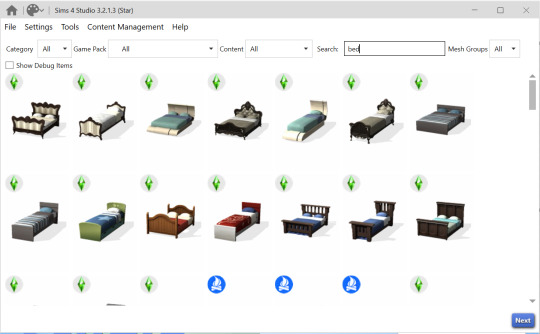
Click on your preferred object, which will then be highlighted, and click "next"
You'll then get a "save document" pop up. Type whatever you want it to be called and save it in your Mods folder, preferably a subfolder (folder in folder)

Click "Save"

We have our bed! But now there's even more options, that's a little overwhelming! So how do we really start?
At the top there is all the swatches of the bed that are already in the game. We don't need all those so just selected all your undesired ones and click "Remove Swatch".
Then, with the swatch you want to change, (maybe pick one that is as close to the colors you want as possible. Like light or dark frame.) Click "Export"
You also probably notice what we're saving looks pretty weird... That's because all the sides of the bed are being spread flat. It's like 3D folding:
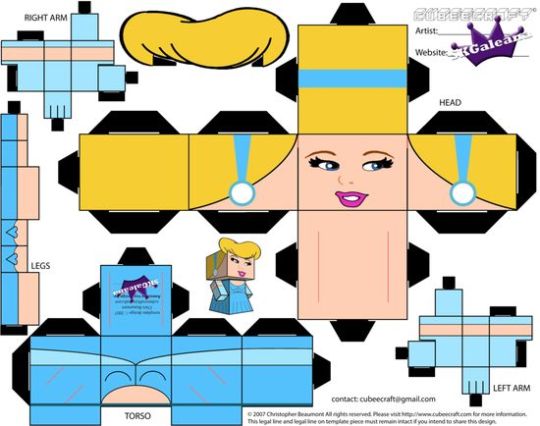
Anyway!

More file saving! This time we are saving a png (this is important, make sure png is chosen in "save as type" at the bottom)
For now, save it to where ever is easiest to get to. If you start to do this regularly you will probably want to get more organized.
Anyway, name it whatever, though preferably (dang I'm using that word a lot) something simple if you need to just search for it real quick.
Open Krita.

Dun, dun, dun! We're really in it now! Go up to "file" at the top and select "open" here just find your png and open it.

Well I don't want to change the color of ALL of the pieces! Let's start with the sheets (the white square). Go to the side and click the "rectangular selection tool"

Carefully (you can zoom in with scroll to get a closer look) drag the tool around the sheets and hit ctrl+X, this cuts the shape out of the rest of it. It disappeared! Don't worry just press ctrl+V. This pastes it back to the project.
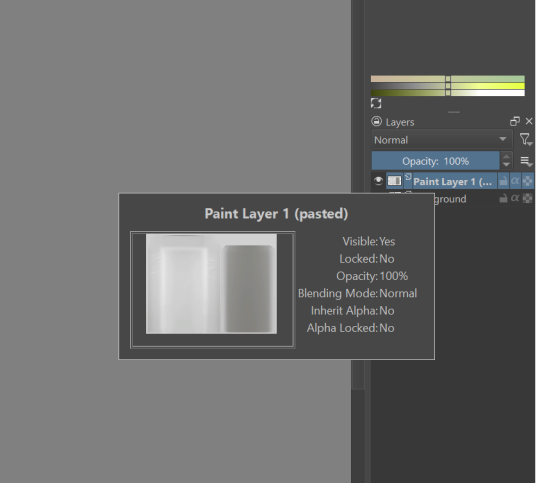
Now it has its own layer separate from everything else.
Deselect it real quick (mostly just cuz right now)

Now to actually recolor it. Finally! With the correct layer selected (THIS IS IMPORTANT) go up to filter-adjust-color balance

This give you a pop up of primary color sliders.
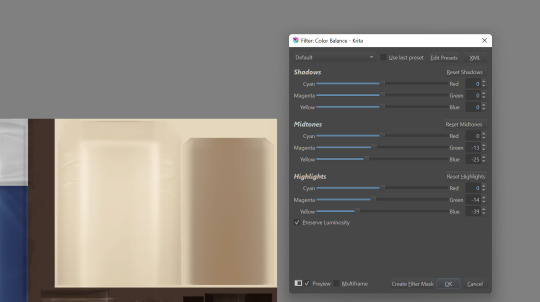
You have three for different shades of the picture. Since there's quite a bit of shading in our sheets we'll need to use at least the bottom and middle options.
Fuck around. No really. I mean it helps (like a lot) if you know how certain colors mix. But really just start sliding! See what happens! Eventually you'll figure out what combo makes a pink-purple vs a blue-purple etc.
Ok, so we've fucked around and now our sheets are a gold-tan. Click "OK"
Well, that colors a little light for what I want. So we go back up to filter-adjust and click "Burn"

More sliders!
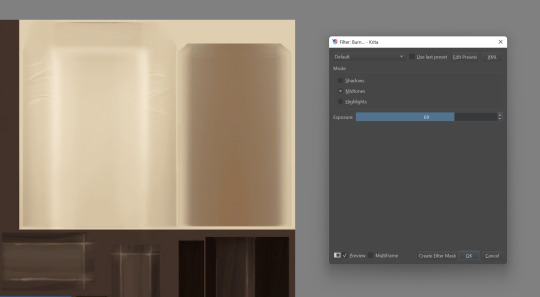
Fuck around!
Note: To get the PERFECT shading you're gonna need to go back and forth sliding different options. Like Burn-Midtones, then go Dodge-Highlights etc. it effects different areas like the color sliders do.
Well that color's pretty dull... Good thing we have cross channel adjustment curves (what a mouthful...)
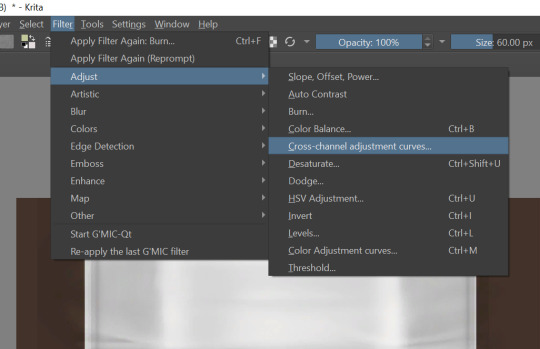
Pulling the curve up from the middle makes the color more vibrant! This is especially helpful after going back and forth form Burn and Dodge which can REALLY dull the color.
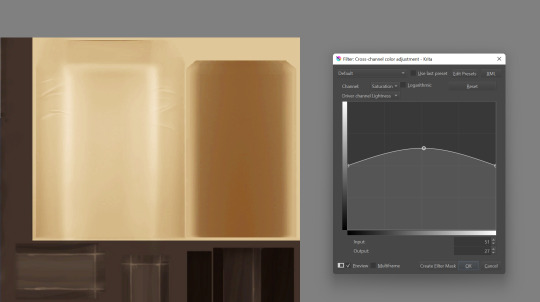
We've made our changes! So go up to the top and file-save. Make sure it's still a png!!
Go back to Studio
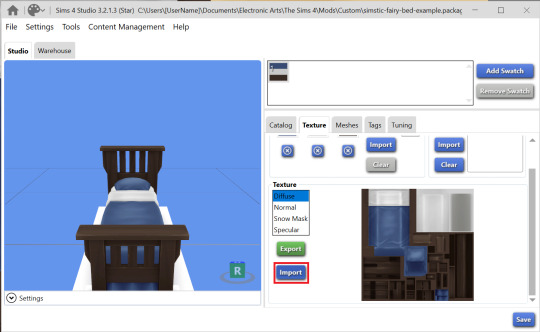
To FINALLY change our object we click "Import" and select the image we just changed.

It's not to my standards, but it's good I can go back and edit what I already have and just save it again! And do this many, many, many times...
That's recoloring! Maybe I'll do a pattern tutorial idk...
6 notes
·
View notes
Text
Huge Update
XO25_reworkFor_NSP
Goal:
Rework Northstar Prime Titan to sound and behave more like Mihaly and the XO25f from Ace Combat 7
Tasks
1.Change offensive ability from Cluster Rocket to Multi-Target Rocket Core.
2. Create two new skins for NSP. Draw color palett inspo from XO25 Erusian fighters from AC7.
Skin 1 will be sleek and and clean. Mostly black with white and orange accents.
Skin 2 will be more weathered and beat up
3. Fix voiceline Mod
4. Change hud look to resemble AC7 hud. Main changes will include
- changes to missile lock crosshairs
- changes to taget acquisition crosshairs. Square = titan/vehicles. Octagon = pilot/grunt
- change color scheme to green/red depending on situation
- add elevation meter, maybe even double hover height, just for fun. kinda broken but whatever.
Lessons learned so far.
T1.
Changing the offensive ability is actually really easy. all you have to do is go to /scripts/weapons/wpn_name and swap "shoulder" for "dumbfire" between the two files. While simple, bear in mind that the game will crash if player has not deselected both
"Enhanced Payload" - Northstar
"Multi-Target Rocket Core" - Monarch
from their Titan Kit. Having either ability selected will cause a crash on Titan spawn.
T2.
Getting models into blender and editing them is simple enough through either the VPK tool or Legion+, however the real trick right now is getting them back into the game files in an edited/acceptable state.
T3.
I learned that nearly all audio for the voiceline mod (especially the viocelines) needs to be on Channel 2, otherwise called stereo. this mean that when you're looking at your audio file in whatever program you're using, there should be two audio waves right on top of each other that are identical. You must almost make sure that there is no meta data in the file, and that it's exported at 48K hz otherwise the game will not play the sound correctly.
Another note, it does not matter what you name the audio file so long as it goes into the proper folder, although giving it a similar name does help with organization.
T4.
Changing the crosshair is probably the easiest thing to do in the game files. They're always in weapon .txt files and always at the very bottom. Also, there are plenty of lists online that have all the crosshair names so you don't even have to guess which ones are which or go sleuthing through the game files. I was able to change the mutli-lock crosshair to the smart-pistol reticle easy enough but struggled in getting the target- acquisition marker to show up even though it's coded into the multi-lock file. Weird, I know.
NEXT STEPS:
T1.
Figure out whether or not it will be easier to add an entirely new titan via copy/pasting asssets and changing the names, or if I should change all existing assets for the game to XO25. In my brain the latter would be the easiest as there's some background stuff I won't have to change in order for the game to still function properly.
However…
T2.
My guess is that the easiest way to go about changing the skins is to edit the base model titan and then replace the existing model with my own. That way the edited version is the default skin in-game.
However…
T3.
I do not know why the mod isn't working anymore. Changing the vpk files shouldn't have affected it at all. I must figure out what's causing the issue. I've boiled it down to three guesses.
1. It's my computer, it just doesnt like or doesn't want to cooperate.
2. There's something actually wrong with the mod, i.e. it's not using the right dependency or something
3. somehow. palpatine returned.
T4.
Changing crosshairs is very easy, thankfully. Getting crosshairs to behave is somehow another task entirely since I don't fully understand the games language/structure yet. For this, I need to get a hold of the Ace Combat game files and to be honest I haven't even begun to look into that yet. Hopefully it won't be too much of a hassle to import the assest into the game since they've both been out forever. I'd also like to take this time to stop myself before I add another task onto my already full plate.
However…
11/7/2023
#modding#mods#titanfall#titanfall 2#titanfallmoddy#audio#blender#blendr#the audacity#somehow palpatine returned#update#big update#XO25#ace combat#ace combat 7#project wingman#ac7#the project is officially on github#i could really use some help if anyone feels like they want to jump on board#or offer up some advice#really i will take any pointers you could give me
15 notes
·
View notes
Text
Twitter is ready for you to hand over some cash, whether it’s subscribing to the relaunched Twitter Blue service or buying one of the blue bird statues from its San Francisco office. Twitter Blue is one of Elon Musk’s strategies to monetize the social media company and shake up platform dynamics since his April acquisition.
Not sure what exactly you receive for that monthly subscription? Are your eyes glazing over trying to figure out what all these different colored check marks mean? Here’s everything you need to know.
What Do I Get With My Subscription?
Before you sign up for Twitter Blue, you need to verify the phone number connected to your account and check to see if your account is eligible. Twitter Blue costs $11 per month if you sign up through the iOS store on your iPhone (you can't subscribe through Google Play on Android yet) or $8 per month if you subscribe through a web browser. This price difference is not unheard of for Apple’s App Store; YouTube Music does a similar price hike for iOS originated subscriptions.
The number one thing you’re paying for with Twitter Blue is attention. After your account is reviewed, a blue check mark will be stamped onto your profile. “Rocket to the top of replies, mentions, and search,” reads one signup page describing the service’s future benefits. “Tweets from verified users will be prioritized—helping to fight scams and spam.” Two other features the company claims are arriving soon for Twitter Blue subscribers include a reduction of in-app ads and the ability to share extended video content.
OK, but what do you get right now? You instantly get the ability to edit your Tweets multiple times within the first half-hour of posting, a long-requested feature. While you will need to wait for longer videos, Twitter Blue subscribers can upload video files at 1080p quality. Are you still holding on to that bored ape, crazy kitty, loudmouth larva, or whatever the latest NFT collection is? Show it off as your profile picture with Twitter Blue.
The upgraded service allows you to make aesthetic adjustments to your experience. Change the appearance of the icon on your smartphone or tweak the in-app colors. For anyone who bookmarks an overwhelming assortment of Tweets, you can now sort through those bookmarked posts and organize them into private folders.
One warning: If you decide to sign up for Twitter Blue and care to retain your check mark, lock in your Twitter handle, display name, and photo prior to signing up. According to the site’s FAQ page, the site may remove your check mark for a brief period of time if any of this information on your profile is changed. This may be due to Musk’s distaste for accounts impersonating him on the platform he now owns.
What Do All These Different Check Marks Mean?
In the words of Twitter user @Horse_ebooks, “Everything happens so much.” On December 10, Twitter announced further plans to change how check marks work on the platform. Accounts that were previously verified with a blue check mark might retain it without a Twitter Blue subscription, but the account is labeled as a “legacy verification.”
Users may begin to see certain accounts with check marks that are gold or gray. According to Twitter, gold is meant to signal an official account from a business and gray is mainly for government accounts.
After everything, are you ever still sure you want to be on Twitter? Anyone wanting something new can mull over the multiple alternative options with WIRED articles that help you get started on Mastodon, discover new servers on Discord, or consider giving LinkedIn a second chance.
4 notes
·
View notes
Text
Post-Exam Discussion
The construction of magic is as important as its conception.
Notes:
This is a conversation between RSA OCs Cobalt and Maka. Cobalt is based on the caterpillar from Alice in Wonderland, with Maka inspired by Gaia from Greek mythology.
There are mentions of alcohol and drinking. The characters are of age (legal drinking age in this world is based on British drinking laws).
"Never gettin' outta the streets," She says. She's holding a bottle of something that smells vaguely like liquor and looks like piss, but Cobalt knows if it really was alcoholic then she'd at least share.
"Mm. You'll be fine." Cobalt settles on those words, rather than saying: you've lived on those streets your whole life, nothing is going to change.
"Ain't gonna make it out." Maka takes another sip (what is it, seriously, she's drinking so much of it) and groans. "Nah. Should've guessed on the exam. Would've gotten a higher score than this bull."
On the table are Maka's finals: unsurprisingly all sub-80, with a glaring exception in the written portion of the practical magic exam, sitting at a score of 23.
"Try studying next time." Cobalt points at the outlier. "You know this. I know you know this. You should've gotten higher marks."
The thing is, Cobalt thinks, as he glances at Maka taking another swing at her drink - the thing is, it's true. Plain and simple. Maka should've done better. Maka could've done better. But Maka didn't do better.
It's no secret that Maka is incredibly gifted with magic, as if Twisted Wonderland breathes it into her despite her being 100% human. All magic comes easy to her to the point of boredom. In turn, Maka passes all practical exams with flying colors, and fails to understand the function behind application. For Maka, the means to the end are waived.
"Wha's even the point," she slurs, slamming down the bottle, "my magic reserves are broken. My stamina's brutal." Said bottle is almost empty by now, and dangerously close to her waving arms.
"I," Maka declares, elbow barely missing the bottle as she points aggressively at the offending paper, "can do so fucking much. Practical magic theorems are stupid. I can do the damn magic. I don't need this."
"There is nothing that is impossible between Heaven and Earth," Cobalt quotes, "but that doesn't mean we're boundless on the borders."
Maka stares wordlessly. Cobalt sighs. "Learn the theorems," he says. "Even if it's stuff that comes intuitively to you, there's still value in understanding why the magic works."
"I know it works, smartass," she says. "That's good enough."
"But you don't know how or why," Cobalt replies, "so you won't be able to guarantee when it won't."
"You sound like Sir Edmund," Maka rolls her eyes. "It's fine, seriously. That's what we're friends for. You'll keep me in check."
Cobalt says nothing as she stretches, standing, then waving, and making her way out the door. "Doesn't matter. I'm done complaining. You can tell my teachers that I heard you out, I might even try some more in class when I show up, or whatever, I don't care. I'm gonna take a nap."
Cobalt rises, beginning to say "At least take back your exams-" but by then, the sound of Maka's heels clicking against the floor takes his willpower to chase after her away. He sits with a sigh.
Cleaning up the table isn't hard - he shoves everything in a folder, organizing based on Maka's class schedule. The cap for the mystery drink is nowhere to be found, so Cobalt takes a sniff before shrugging and finishing off the rest of the mysterious liquid. Apple cider, he thinks, before a slight, pleasant heat follows down behind his throat. Hm. It's mixed with something.
Mental note for the future: get Maka to share next time.
#wirian premise#wiria's cosmos#twisted wonderland#twst#twst oc#Cobalt Fvetor#Maka Celthi#many words were lost while I was trying to save this as a draft#the words did not save themselves?#if I lose words by posting this idk how to solve that blame the app
0 notes
Text
File Folders Printing
Digital printing is another way that is employed for t-shirt printing. It is vital printing method which is gaining popularity gradually. For printing the t-shirt, it's not stretched on a frame beneath the ink jet printer head. The printing along at the garment will be exactly since it is done on the paper. Inkjet transfer paper is designed for printing the same design on large connected with garments without having difficulty. This approach is good determine on if good for your health to reproduce certain photographic prints, logos or other multi-colored representations.
Most of the time, are of the printing process will be done by machine. Your printer likely has equipment that can cut through countless sheets of paper at once, as well as one in order to automatically fold papers. Actuality them to complete those regions of the process quickly and efficiently. Binding can take more time, ranging to the type of binding being used. Binding options include stapling, stitching, and gluing, with respect to the project in front of you.
Direct Photo Printing. With the advent of digital cameras these days, a new kind of economic has bloomed. This may be the direct photo printing, and also touted as a way of printing pictures directly from the camera unto the printer manual. There is won't need to purchase to connect and download the pictures to your computer, subsequently print them using your printer once more. There are now specialized printers that are fashioned 3d printing specifically to do that. The contraptions need to conduct is plug the camera to the printer via USB in order to insert the camera's memory medium in the slot, and you are therefore all set to text. It's fast, convenient, and good value.
Having the development of image or text done, we proceed to make fire screens. Image imprints are used for the creation of screens. The screens are then additional to the T-shirt screen printing machine. Placing the screens on the right place is an intricate process precisely as it requires utmost care while placing or elsewhere everything could go wrong.
Thirdly, a screen printing t shirt can provide as a way to remember an meeting. By having the store screen on a custom message, you may get a social gathering commemorated on a shirt. That little league championship, baby's first Christmas, or just a new addition to the family can be set forever into a tee shirt.
Cons- Concern though with hiring outside professionals generally that once you signal up your designs everything comes from your very own control. You're kind of input as much feedback as you would like in the printing process and sometimes there is really a chance you do not really get what well-built in the prints. So the risk the following is that you just lose any one your control in the process.
Photos are deleted and users deactivate their accounts- People reorganize their Facebook accounts when they are requesting a job, applying to school, or want help make matters their profiles more top notch. https://www.luxes3dprinting.com/white-nylon-3d-printing-service/ involves deleting old photo albums. Some photo albums contain a great photos from many different events with regard to example an album called "Spring 2011". Is actually usually much easier for unique to delete an entire album when cleaning up their profile than to advance through and delete certain photos. After all, contain a digital copy in the photo and in case they in order to be print it they is able to. You can't. Furthermore do people delete photos from their profile, some deactivate their accounts whole. resin 3d printing means to print those photos is slim to they do not.
Once individuals IP address of paper server, use that Ip to open the organize page. On their own set up page you've got the wireless configuration. Change the wireless settings according towards settings of the wireless router. Save the settings. Now disconnect the cable in between WPS and also the router. Unplug the opportunity to the print server and plug it back in just. Wait for a minute till the wireless light will lit up on printed server. Now try to ping printed server Ip from personal computer. If you get the replies, it almost all set up and making contact with the wireless router.
0 notes
Text
Free heart simple divider

Free heart simple divider full#
Free heart simple divider professional#
Free heart simple divider download#
Free heart simple divider free#
Free heart simple divider free#
You can use them for your own 2019/2020 Daily Planner ( which you can get absolutely free here!) or you can use these for your kids. Today, I have a beautiful set of free binder printables for your paper planner. New, fun, and exciting printables all the time.
Free heart simple divider professional#
So, I created these professional school binder covers and I been creating a lot of printables for her (and you guys of course!) 🙂 because I want her to STAY liking school, stay loving these things. Point is, if you find an ANGLE, you CAN get your kids interested in school. She’s already just about as tall as me! Course, I’m short at 5’3. I’m not gonna say it’s her favorite place to be, at her age right now (13), I’m beyond blessed her favorite place to be is still with me (though I’m sure that’ll change very, very soon!) She just had a dance at school and it was her first one with me and gosh, kids just grow so fast. I just really pumped up the “school supplies” factor. I gave her like $30 for Claire’s that day, I think it was, just to spend on school supplies, whatever she wanted, the CUTE stuff. So, I took her to Claire’s for the first time ever. Would she start to feel differently about school if she had cool stuff? What IF…I thought to myself…I get HER hooked on school supplies TOO?! Every chance I’d get, I was at the mall at those Hello Kitty and Claire’s stores! 🙂 Monthly binder dividers, cute binder covers and rulers. Rainbows and unicorns, bright colors, holograms, mixed with black color too, instead of the normal white. There was this Hello Kitty store in California, where I grew up, and I just adored that store. Not the random, boring stuff, but things that REALLY were super cute. When I was in school, one of MY favorite parts was all the school supplies. Monthly Free Printable Binder Covers / Dividers Lemme share with you what it is in this free printable binder covers post! So for me, I just couldn’t understand why someone didn’t like school.īut I found a key trick that literally CHANGED…EVERYTHING! My mom was a monster and it was a simple way to get away from her, and as an only child, be around other kids. It hurt my heart because, as a kid, I personally adored school. She was pulling stunts like pretending to be sick and you know…all that jazz. She’d come home every single day, just so upset she had to go.
Free heart simple divider download#
To download these vintage floral tab dividers with spring colors, click here or on the image below.My daughter was struggling in school. To download these pretty, summery tabs, click here or on the image below. Free divider Tabs Summer Checks and Berries These are large files hosted on a separate site and they might take a minute or two to open! Click on the link for the style you like best. All you have to do is get your printer ready and load the sticker paper. That’s it! I’m pretty sure you have scissors already.
Free heart simple divider full#
full sheet sticker paper (I like this kind which never jams in my printer!).
The divider tabs also work perfectly for recipe binders, which is how I personally use them. If you have a homemaking binder, this can help you get things sorted and organized a little better. These printable tags are sure to come in handy for all of us paper lovers! You can attach them them to pages in a binder to help you organize it, or you can attach them to a file folder to make the tab just a little prettier! As an Amazon Associate, I earn from qualified purchases. This article contains affiliate links, meaning that if you purchase after clicking on one, I may earn a commission at no extra cost to you. Free digital files that allow you to print and cut pretty printable binder divider tabs.

0 notes
Text
Color lines on iphone screen

#Color lines on iphone screen for free
#Color lines on iphone screen how to
#Color lines on iphone screen pdf
#Color lines on iphone screen full
#Color lines on iphone screen android
You can also insert tables inside the Notes app.
Want more tools? Tap Aa above the keyboard to use Title, Headings, Strikethrough, Bullet lists, Indents, etc.
Tap BIU and choose Bold, Italic, Underline.
Open a note and select a word, sentence, or paragraph.
#Color lines on iphone screen how to
So here’s how to spice things up and make them easy-to-read. We can agree that long text without bold, italics, bullet points, etc., is monotonous to read. From the top of the keyboard, tap on the checklist icon (circle with a tick) and start typing. Tap return on the keyboard to add more.Īlternatively, open the Notes app and tap the compose icon.
Tap the More icon (three dots inside a circle)Įasiest way: From the Home Screen, long-press the Notes app icon and choose New Checklist.
Open the Notes app and get inside the desired note.
Tap anywhere in the open note and start editing.
Open the Notes app, locate and tap the note you wish to edit.
Pro Tip: Want to jot something quickly? From the Home Screen, long-press the Notes app icon and choose New Note.
Tap the compose button (a square box with a pen).
#Color lines on iphone screen pdf
Save a note as a PDF on the iPhone or iPad.
Add people to a note or notes folder for collaborative work.
Create folders and sub-folders to organize notes.
Add the Notes app widget to the iPhone Home Screen.
Lock confidential notes with a password.
Add media (photos and videos) to the Notes app.
Change the paper style in the Notes app.
Are you ready to unlock the lesser-known highlights? Let me start from the basics and show you 28 tips and tricks to use the Notes app on your iPhone and iPad. Yes! The Notes app does this and so much more. It has come a long way from being a dumping ground for my random musings to being a go-to for almost everything from formatting the text to sketching and collaborating with other people. But if you are like me, you would prefer the inbuilt Apple Notes app on the iPhone and iPad.
#Color lines on iphone screen full
Use the “Send as SMS” toggle to specify whether the Messages app should automatically send messages via SMS when iMessage isn’t available.The App Store is full of excellent third-party note apps. Use the “iMessage” to turn iMessaging on and of. There are two relevant toggles on the Messages screen-both of which are turned on by default on new devices. To activate it, navigate to Settings > Messages. If you’re using an Apple device and communicating with someone that also uses an Apple device, but you still don’t see messages in blue, it likely means that one of you doesn’t have iMessage turned on.
#Color lines on iphone screen android
RELATED: How to Block Annoying iMessage Reactions on Android What If I Don’t See Any Blue Messages at All? It works well when you’re on a data network, falls back to SMS when your data network is unavailable (and you’re not on Wi-Fi), and works just fine with plain old SMS/MMS when you’re messaging someone who doesn’t have an Apple Device. In short, unless you have some pressing concern, there’s really no reason to not use iMessage when you can. IMessage also has good support for group chat, though it can get a bit flaky when non-iOS users are added to the group. That’s a big step up from getting your MMS message rejected because it’s 3.1 instead of 3 MB. Most cellular providers restrict MMS file size to just a few MB, but iMessage supports files up to 100 MB. In addition, iMessage allows you to send large files easily. RELATED: How to Use iMessage's New Effects (Like Invisible Ink) You can add fun backgrounds, message that move in different ways, and even hand-drawn text. iOS 10 also added a lot of fun visual effects to iMessage. You can do silly stuff like slap stickers on conversations or more practical things like sending a quick weather report, sending money, or sharing details about a dinner reservation. It now boasts a whole ecosystem of apps designed for the messaging experience. IMessage also sports some neat extra features if you’re running iOS 10 or newer. These features rely on the fact that your data connection is always on. You’ll also see a message bubble with an active ellipse when someone is typing a new message to you. Underneath your messages, you can see text indicating when the messages was delivered or read. For example, iMessage supports delivery status indicators. By using data instead of SMS, iMessage has a lot more features than basic text messaging.
#Color lines on iphone screen for free
RELATED: How to Eliminate SMS Fees and Text for Free If you have a plan with unlimited texting, this won’t be a big deal to you, but it was a big deal back in 2011, when iMessage was introduced. This can save you from incurring any extra SMS/MMS fees. The biggest is that iMessage relies strictly on cellular data-or Wi-Fi-and not on SMS fee schedules that may be imposed by your carrier plan. There are several advantages to using iMessage. What Are the Advantages of Using iMessage?

0 notes
Text
Folder color windows 10

#Folder color windows 10 install#
#Folder color windows 10 registration#
#Folder color windows 10 software#
We’ve tested the program on Windows XP, Vista and 7 and although we’ve received reports from our users claiming that it sometimes fail to work properly on newer Windows versions, Rainbow Folders did its job very all every time.
#Folder color windows 10 install#
There are dedicated tools to pick a random color, colorize, decolorize or extract colors, all available in the main window.Ī tiny options menu is also included, but it only allows you to install or remove the shell extension and rebuild the system icon cache in case something goes wrong. You can even add you very own colors to favorites and use them at a later time for any other folder. You can not only choose from three different icon styles, namely classical, typical and modern, but also choose any color you want by adjusting hue and saturation values. It’s very unlikely to get lost in the main window because developers have created a well-organized layout, with the most important options available at a one-click distance. The interface of the program can be quickly accessed via the Windows Context Menu, so it’s basically enough to right-click any folder and hit the “Rainbow Folders” option. That's only $10 off the regular price, but other colors in this lineup run as high as $120.Rainbow Folders is a lightweight Windows freebie that lets you change the color of any folder icon on your computer, providing a very straightforward way to do this. Need a desk? Maybe something with a little pizzazz, the better to accentuate your PC gaming gear? Here's just such an option: For a limited time, and while supplies last, the Homall 44-inch gaming desk (fiber black with red trim) is on sale for $80. This computer gaming desk is on sale for just $80Ī big, game-friendly desk for $80 sounds like a win to me. Snag it while it's free and you've got nothing to lose by taking it for a spin. If you rely heavily on Windows folders for organizing your documents, this is one utility I think you'll find invaluable. Read more about the benefits of folder tags.
#Folder color windows 10 software#
This version of the software also includes a tag feature, meaning you can assign text tags to folders in addition to colors. Many of these choices are accessible via context menus as well: right click any folder and then mouse over Mark Folder. There's a wide assortment of icons available, including letters, colors, and symbols (such as stars and arrows). When you run the program, you'll see that making changes is a simple three-step process: choose a folder, choose the icon for that folder, then select any options you might want. And there's no technical support beyond what's available in the online knowledge base and help pages.įolder Marker is one of those tools that, once you start using it, you'll wonder how you got along without it. Note that while you're getting a lifetime license, you're not eligible for upgrades. (In other words, don't download the software from that giveaway page or anywhere else on the site. Use both to take get the free, fully licensed version of the program.
#Folder color windows 10 registration#
Watch for a confirmation email containing a registration code and download link.
You'll need to provide your name and email address and agree to receive the developer's newsletter - though you can unsubscribe at any time.
Click the link or button above and then scroll down to the giveaway form.
To take advantage of this offer, follow these instructions exactly:

0 notes
Text
Darnui 7zip download

DARNUI 7ZIP DOWNLOAD INSTALL
DARNUI 7ZIP DOWNLOAD ARCHIVE
DARNUI 7ZIP DOWNLOAD PORTABLE
DARNUI 7ZIP DOWNLOAD MODS
DARNUI 7ZIP DOWNLOAD DOWNLOAD
DARNUI 7ZIP DOWNLOAD DOWNLOAD
The guide will list a mod's specific file name, category, and version if you need to do more than just download the latest main file.
DARNUI 7ZIP DOWNLOAD INSTALL
Unless instructed otherwise by the guide, simply download a mod's latest main file using the Mod Manager Download button and install it through MO2. If a mod name is colored yellow it means that the mod is completely optional.
DARNUI 7ZIP DOWNLOAD MODS
However, the rest of the information about downloading/installing mods from Nexus applies to all Bethesda games. If you are completely unfamiliar with Mod Organizer 2, I recommended watching GamerPoet's video about mod installation in MO2.Īs it was made for Skyrim, it has some information that does not apply to New Vegas, such as the Steam Workshop part. You will realistically not need any other tweaks than the ones The changes these will make are placebo at best and dangerous at worst. It is highly recommended to avoid changing any other INI settings not in the guide, and to avoid using tools like BethINI. SArchiveList=Fallout - Invalidation.bsa, Fallout - Textures.bsa, Fallout - Textures2.bsa, Fallout - Meshes.bsa, Fallout - Meshes2.bsa, Fallout - Voices1.bsa, Fallout - Sound.bsa, Fallout - Misc.bsa
Make sure you are in the FalloutCustom.ini tab and NOT the Custom.ini tab.
Select the FalloutCustom.ini tab, which should be blank.
Click the button at the top of MO2 and select INI Editor.
Make sure the Viva New Vegas profile is active.
Because of this, these changes will not take affect until you install JIP LN NVSE in the Utilities step. We will take advantage of JIP LN NVSE's FalloutCustom.ini feature to make our changes, which allows for INI changes to be made safely without editing the default INIs. In this step, we will configure the game's INI files to increase performance/stability.
Exit out of the profiles menu and select the Viva New Vegas profile from the drop-down above the left pane.
Select Remember my choice from the drop-down at the bottom You may get a pop-up called INI file is read-only when attempting to make/select a new profile.
DARNUI 7ZIP DOWNLOAD ARCHIVE
Select the Viva New Vegas profile and make sure both Use profile-specific Game INI Files and Automatic Archive Invalidation are checked at the bottom.Select the Default profile, then select Copy.Select the button at the top of MO2 to open the profiles menu.Profiles can be selected via the drop-down menu above the left pane. In this step, we will create a profile for the guide while keeping a strictly-vanilla profile for testing/de-bugging. Mod Organizer 2's "Profiles" feature allows for easy switching between different mod configurations. Once you authorize it, you can close out of your browser and of the MO2 settings.MO2 will open your browser and prompt you to authorize the connection.This option will not show up if you have already connected your Nexus account on a different MO2 instance.In the Nexus tab, select Connect to Nexus.In the Theme tab, you can select a different style from the drop-down menu at the top.Select the button at the top of MO2 to open the settings.Select the X in the bottom right of MO2 to close the log window.The translation plugin must be deleted because it directly edits 1000s of records to change the language, which will cause many incompatibilities with most mods.īecause of conflicts like this, the guide unfortunately only supports the English version of the game. If you do not know what the game's Data folder is, read the Key Terminology section from the Initial Setup page.If there is a plugin called FalloutNV_lang.esp in the right pane, navigate to the game's Data folder and delete it.Order the plugins in the right pane as follows:.Once Mod Organizer 2 has loaded, right-click in the right pane and select Enable all.This pop-up will not show up if you have already registered a different instance of MO2.From the pop-up called Register?, select Yes.MO2 will launch and prompt you with a pop-up called Show tutorial?, in which you should select No.This will not effect download/game performance,Īnd the downloads can be deleted after the mods have been installed. If you have MO2 installed on an SSD or a HDD with little space, you can check the Show advanced options boxĪnd change the Downloads file path to a different drive with more space. On the next page, keep the Location file path default.
DARNUI 7ZIP DOWNLOAD PORTABLE
On the next page, select Create a portable instance.
You will be prompted with a pop-up called Creating an instance, in which you should just select Next.
Click Next until the installer finishes.
When prompted to choose an install location, pick any location outside of any default Window folders (like Program Files x86) and outside of the game's Root folder (the installer's default location will work).
Once the download has finished, run the installer.
Download the Mod Organizer 2 main file from here.
In this step, we will install and configure Mod Organizer 2, the best mod manager for any Bethesda game.

0 notes
Text
Collate printer

#Collate printer how to
#Collate printer manual
With regards to collated copies, we offer saddle stitching, wire-o binding, perfect binding, plastic coil binding, and many other options for brochures, catalogs, books, and other products. Get Quality Print Media with Dazzle PrintingĪs an online digital printing company that has over three decades of experience in the industry, Dazzle Printing offers exceptional services and products with competitively low prices, amazing quality, diverse options, amazing customer service as well as a 100% satisfaction guarantee to reduce the amount of risk that our clients take on. In that case, something like a brochure, flyer, or fact sheet would be more suitable. On top of this, it can also be useful to print uncollated if you do not plan on sharing that much information. For example, note pads that are bound together with a padding compound where sheets can be ripped away are not considered collated as the entire product consists of the same printing. First, not all types of bound printing are considered collated. However, this does not mean that uncollated printing has no benefits. This will help cut down on your own preparation time if you request for collate printing. On top of this, collate printing helps to keep your order organized if you have a specific arrangement or order that you require the materials to be in. This is commonly used with color copies where the print copies can be collated even without being fixed together. Benefits of Collate PrintingĬollate printing is common when you are making catalogs, booklets, magazines, or any other types of different multi-page products. It would therefore be crucial for you to have a better understanding of how the print provider approaches both types of copies before you confirm your project. This might seem similar, but the terms are commonly used during discussions on the different specifications of the print job requested. Simply put, your print media will not be put together to make sets. Now that you know what collated copies refer to, uncollated copies refer to the opposite – print media that has copies of the sheets needed separate and not arranged in any order. What Can You Expect from Uncollated and Collated Copies? This will most commonly be used when discussions are in place about preparing manuals, books, catalogs, or collated color copies. So what does collate mean when it comes to printing? When used by a printing service, collating means putting together different sheets of print media or different parts to create a set. However, the meaning changes slightly when used by a printing professional. Many print clients request Matte Paper when Uncoated Paper is actually a better fit for their project.Collate is a word that many people have experience with – generally known as a verb to describe collecting, arranging, or assembling items in a specified order.
#Collate printer how to
How to Print an Instruction Booklet for the Lowest Possible Cost.
Printing Lingo: What does “Caliper” mean in reference to Paper?.
Printing Lingo: What is “A-Series” Paper, such as A3, A4, A5, etc.?.
Offer Such Low Pricing? Click Here To Find Out! Our Short-Run Book Get in touch with Formax if you have any questions about collating or need help with any commercial printing, collating or fulfillment project. This is particularly true for fulfillment programs that require the distribution of literature, info packets, folders or binders. Whether a one-time promotion or ongoing campaign, many assembly and kitting operations generally have a collated subcomponent. In my experience, fulfillment programs often involve the collation of print materials. However, if the components of a particular document set are dissimilar - such as a saddle-stitched product catalog, two Z-folded brochures, a dozen multi-part order forms and a business card - this would not be a good fit for automated collation and would require collating by hand.Ĭollating is Often Part of a Fulfillment Program Generally, if the pieces within a document set have similar characteristics they can be collated with an automated piece of equipment.
#Collate printer manual
Likewise, printed instructional handouts may be collated in a particular order but are not necessarily bound or fastened together.Ĭollating can occur as the various components are being created on the printing press (online collation) or it can occur as a separate step after the components have been printed and removed from the press (offline collation).ĭepending on the complexity of the project, offline collation can be automated or performed as a manual operation. For example, promotional packets - like those used for seminars, sales presentations, trade shows and other marketing purposes - are often collated in advance for easy distribution. Bear in mind that the individual parts of a print project can be collated without having to be bound or fastened together.

0 notes
Photo
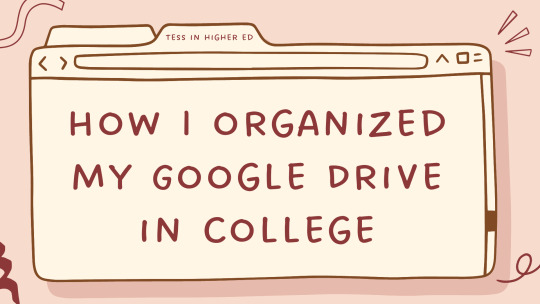
Topic: How I Organized My Google Drive in College
Audience: College Students looking to organize their academic materials. Specifically useful as an example for students who don’t know where to start when it comes to organizing their documents.
Warning: I LOVE a folder in a folder. I love multiple folders in a folder. I am a folder person, so there will be incessant talk of folders here. I will do my absolute best to make sure it is not confusing, but if it is, I implore you to ask me questions.
My first step was to create a folder named after my university (____ University). You could also create a folder named after your degree (BA in Psychology), but I was way too fickle about my major as a freshman to have done something like that. This is going to be the folder that contains ALL the academic goodness you will ever experience throughout your college experience.
Once I created and got into that folder, I started making a folder for academic requirements, resumes and cover letters, mock and official schedules, and each school year and extracurricular, like so:
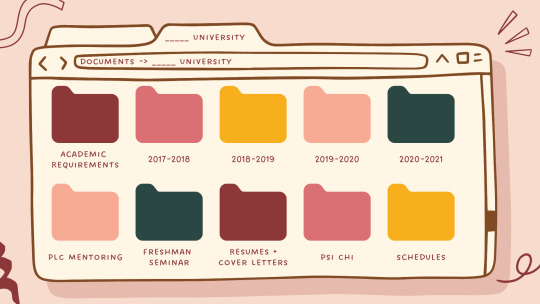
Although I love a color-coding system, I did not have one for these folders (in my actual Google Drive). Similar to this example, I just edited the colors of them in a design that looked nice so I could look at my University folder and think, “Aw, that looks nice.” If you have a color-coding system you love, use it! If you don’t, feel free to make your folders look pretty anyway.
Now, let’s take a peek into my Academic Requirements folder. In this folder, I included my college’s general education curriculum, the requirements of my psychology major and gender/sexuality studies minor, and the sample four-year plan for psychology majors created by my school. These documents were taken from my school’s course catalog, such as this one from Rutgers or this one from Penn State. Not all schools will have a sample four-year plan, but I was lucky that mine did to help guide me through my schedule-making.
Note: be sure to confirm with your advisor that you’re supposed to be following the course catalog from the year that you entered college. Schools may change major/minor requirements from year to year which means they change from catalog to catalog; if you were trying to keep up with each new requirement, you may never graduate! I entered college in 2017, so I followed the requirements of the 2017 catalog all the way up to when I graduated, no matter what changes happened in the catalogs after that. Think of it like a contract.
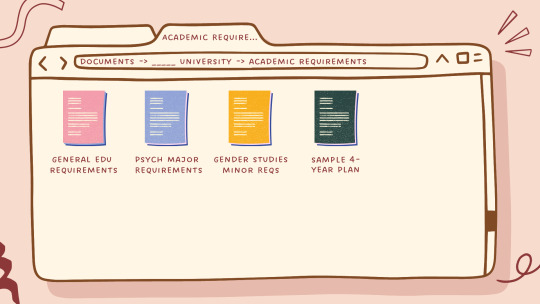
Now, let’s go back to the main folder and hop into my 2017-2018 folder, which holds all the classes and semesters I took in my first year of college: Fall 2017 (my first semester), Spring 2018, and Summers I and II 2018.
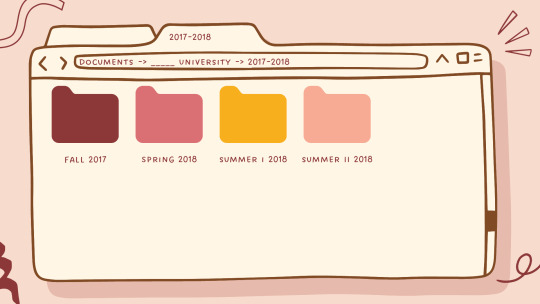
Breaking it down even further, each semester folder contains a folder for each course I took that semester. ALL my work for that course would be stored in that folder and I’d add even more folders in that folder for big projects.
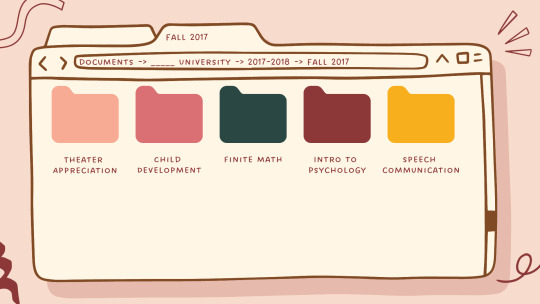
Bringing it back, now, to my University folder, let’s jump into my “Schedules” folder. This is where I’d keep the mock schedules I’d take to each advising appointment! I made them using this free schedule maker and would simply save them to my Google Drive. I also had a personalized, working (as in, I’d update it after each semester) four-year plan that reflected the classes I’d already taken and those I’d planned to take and when I planned to take them, all the way up until graduation.

And that’s just about everything! If you have any questions, please feel free to ask. I’ll leave you with some of my top tips:
1. Rename your documents accurately so you always know what it is. Don’t just call them “fjkao;fj” or “ofjirorgnbghfjfee” because you won’t know what it is if you’re looking for it. Take the time to name your documents.
2. Do what you need to do to make your folders/Drive look attractive to you. I added colors to my folders because it was more exciting to look at than a bunch of grey folders. You’re going to spend a lot of time in Google Drive when you’re in college, so you might as well make it look the way you want it. It’s essentially the same as buying school supplies you like because they’ll make you more likely to use them or feel good about your work.
3. Keep one LONG resume where you list out all the things you do, have earned, etc. This includes every extracurricular, every volunteer experience, and every scholarship/award (it doesn’t matter if this is more than one page because it’s purely for your records). When you’re applying for a job, extract the relevant experiences and use it to create a resume relevant to the job for which you’re applying.
0 notes