#windows defender
Explore tagged Tumblr posts
Text
Guys,
The universe (windows defender) is keeping me from finishing this next chapter. For some god awful reason the anti-virus software is taking up more than 50% of my computer's memory and I can't keep my document tabs open for more than thirty seconds at a time to write.
I have tried searching for this problem literally everywhere it's even typed "reddit" at the end of my search and have tried everything I found. Nothing is working. I won't be able to finish the chapter until I can get my computer to work.
If anyone has struggled with antimalware service executable like this, id love some help.
#just when i was super motivated too#windows#windows defender#when i catch you windows defender#computer issues#please help#im not even gaming#im just trying to write#fanfiction
3 notes
·
View notes
Link
pic.twitter.com/8GFkKZo2k2
— Shitpost 2049 (@shitpost_2049) January 20, 2025
3 notes
·
View notes
Text
Microsoft Defenderのスケジュールスキャンが「0x2」で成功しない場合の対処法
タスクスケジューラのWindows Defender Scheduled Scanが実行結果:0x2で失敗し、スケジュールスキャンが成功しない場合の対処法 Continue reading Microsoft Defenderのスケジュールスキャンが「0x2」で成功しない場合の対処法
0 notes
Text
Who’s Spying on You the Most? Microsoft, Google, Nvidia, or Steam? Let’s Find Out!
Hey everyone! Let’s talk about something we all know but don’t always think about: tech companies spying on us. Yeah, it’s no secret that our devices and apps are constantly collecting data, but have you ever wondered who’s doing it the most? Is it Microsoft? Google? Nvidia? Steam? Or maybe even EA? I decided to run a little experiment to find out, and the results were… eye-opening. The…
#background connections#Copilot tracking#cybersecurity#data collection#data protection#data security#digital privacy#Discord connections#EA app#firewall settings#Google APIs#Linux telemetry#Microsoft Edge#Microsoft Rewards#Microsoft telemetry#modern software design#Nvidia data tracking#Nvidia GeForce Experience#online privacy#online security#online tracking#privacy tips#Steam privacy#tech companies spying#tech experiments#ThreatLocker#Windows activity tracking#Windows Defender#Windows privacy#zero-trust security
0 notes
Text
Set Microsoft Defender AV to Passive mode on a Windows Server
Learn how to switch Microsoft Defender AV to passive mode on a Windows Server to prevent conflicts with third-party antivirus solutions.
Set Microsoft Defender AV to Passive mode on a Windows Server Managing security tools can get a bit tricky when you’re running multiple solutions on the same server. Let’s say you’ve got a setup using a third-party antivirus as your primary security suite, but Windows Defender is still active. This can create conflicts, and the best way to address this is to switch Microsoft Defender Antivirus…
#Microsoft Windows#Windows#Windows Defender#Windows Defender Antivirus#Windows Server#Windows Server 2016#Windows Server 2019#Windows Server 2022
0 notes
Text
Un día como hoy (24 de octubre) en la tecnología


El 24 de octubre de 2006 Microsoft libera al mercado la última versión de Windows Defender. En la misma fecha, Microsoft compra el 1.6% de Facebook en acciones por $240 millones de USD, cuando esta red social solo tenia 49 millones de usuarios activos a cambio de publicidad en esta red social #retrocomputingmx #Microsoft
0 notes
Text

0 notes
Text
Microsoft PC Manager: Solusi Optimalisasi Windows yang Efisien?
Di dunia teknologi yang terus berkembang, kebutuhan akan perangkat lunak yang dapat meningkatkan kinerja dan keamanan sistem operasi Windows menjadi semakin penting. Microsoft PC Manager adalah salah satu produk yang menawarkan solusi optimalisasi dan keamanan untuk pengguna Windows. Namun, bagaimana produk ini dibandingkan dengan kompetitornya? Keunggulan Microsoft PC Manager: Antarmuka…

View On WordPress
0 notes
Text
Is Windows Defender Antivirus Enough Protection for Normal Computer Use?
Introduction to Windows 11 Antivirus Windows 11, the latest iteration of Microsoft’s operating system, comes equipped with a robust built-in antivirus solution known as Windows Defender. This integrated security feature is designed to offer comprehensive protection against various digital threats, making it a critical component for everyday computer use. Windows Defender is not new; it has…
0 notes
Text
Windows Defender, now known as Microsoft Defender, offers robust protection and is built into Windows 10 and 11. It provides real-time malware defense, ransomware protection, and firewall capabilities. Recent tests show its efficacy is comparable to top third-party antiviruses. However, third-party solutions may offer additional features and specialized protections that could be beneficial for certain users.
1 note
·
View note
Text
The Essential Guide to Windows Server: Unveiling the Power of Microsoft's Robust Operating System
In the realm of enterprise-level computing, Windows Server stands as a stalwart, serving as the backbone for countless organizations worldwide. Microsoft's Windows Server is a powerful operating system designed specifically to meet the demanding needs of businesses, providing a robust platform for running applications, managing network infrastructure, and ensuring data security. In this article, we will explore the key features, functionalities, and benefits of Windows Server, shedding light on why it remains a preferred choice for businesses across diverse industries.
Foundation of Windows Server:
Windows Server is built upon the same core architecture as its desktop counterpart, Windows 10. However, it is enhanced with additional features and capabilities specifically tailored to the requirements of server environments. These include advanced networking functions, robust security measures, and scalability options that make it suitable for a wide range of applications.
Server Roles and Features:
One of the defining aspects of Windows Server is its flexibility in adapting to various roles within an IT infrastructure. Through the installation of specific server roles and features, organizations can customize their server environment to meet specific needs. Whether it's acting as a domain controller, file server, web server, or virtualization host, Windows Server excels in its adaptability.
Active Directory:
At the heart of Windows Server's identity and access management capabilities is Active Directory. This centralized authentication and authorization service play a pivotal role in managing user accounts, permissions, and network resources. Active Directory simplifies the administration of large networks and ensures a secure and organized IT environment.
Virtualization with Hyper-V:
Windows Server incorporates Hyper-V, Microsoft's hypervisor-based virtualization platform. Hyper-V enables organizations to create and manage virtual machines (VMs), facilitating server consolidation, resource optimization, and improved scalability. This virtualization solution is a cornerstone for modern data centers seeking efficiency and flexibility.
Security Measures:
In the constantly evolving landscape of cybersecurity threats, Windows Server has fortified its defenses. Features such as Windows Defender, BitLocker, and Credential Guard work in tandem to safeguard servers and data against malicious activities. Regular security updates and patches are part of Microsoft's commitment to keeping Windows Server resilient against emerging threats.
Scalability and Performance:
As businesses grow, their IT infrastructure must evolve accordingly. Windows Server addresses this need by providing scalability options that allow organizations to expand their resources seamlessly. Whether it's adding more servers to a network, scaling up virtual machines, or enhancing storage capacity, Windows Server adapts to the changing demands of a dynamic business environment.
Integration with Cloud Services:
Recognizing the importance of cloud computing, Microsoft has integrated Windows Server with its Azure cloud platform. This integration facilitates hybrid cloud deployments, enabling organizations to leverage the benefits of both on-premises and cloud-based solutions. This hybrid approach provides flexibility, scalability, and cost-effectiveness.
User Interface and Management:
Windows Server offers a user-friendly interface for administrators to manage and monitor server functions. The Server Manager console provides a centralized location for configuring server roles, features, and system settings. Additionally, PowerShell, Microsoft's scripting language, allows for efficient automation and management of tasks.
Conclusion:
Windows Server continues to play a pivotal role in the IT infrastructure of businesses worldwide, offering a comprehensive solution for diverse server-related needs. Its versatility, security features, and integration with cloud services make it an indispensable tool for organizations striving to maintain a reliable, scalable, and secure IT environment. As technology evolves, Windows Server is poised to adapt and remain a cornerstone for businesses seeking a robust and efficient server operating system.
1 note
·
View note
Text
How to unblock software blocked by Windows
How to unblock software blocked by Windows defender
youtube
View On WordPress
0 notes
Text
How to Fix Windows Security Blank Screen Issue
How to Fix Windows Security Blank Screen Issue
Fix Windows Security Blank Screen Issue Windows Security serves as the frontline defense for your system, ensuring its safety and integrity. However, encountering a blank screen when attempting to access the application can be perplexing. Typically, this issue arises due to conflicts with third-party antivirus software or underlying system file corruption. Additionally, disabled or missing…
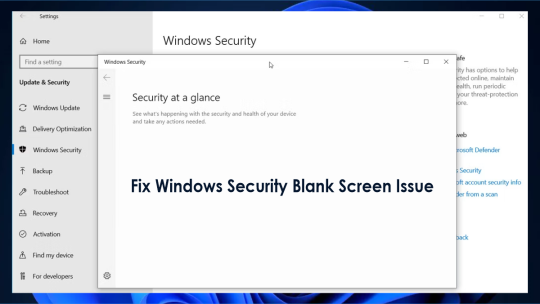
View On WordPress
#Microsoft Windows#Windows#Windows 10#Windows 11#Windows Defender#Windows Defender Antivirus#Windows Security#Windows Security Intelligence Update#Windows Server#Windows Server 2016#Windows Server 2019#Windows Server 2022
0 notes
Text
Windows 11 Security Guide
Securing your Windows 11 computer is essential to protect your data and privacy. Here are steps you can take to enhance the security of your Windows 11 system: Install Windows Updates: Ensure that your system is up to date by regularly installing Windows updates. These updates often contain security patches that address vulnerabilities. Use a Strong Password: Set a strong and unique password for…

View On WordPress
0 notes
Text
10 Steps to Securely Configuring Windows 10
Windows 10 is the most popular operating system in the world, but it also comes with some security risks. If you want to protect your data and privacy, you need to configure Windows 10 for security. Here are 10 steps you can follow to make your Windows 10 more secure. Update Windows 10 regularly – Windows 10 updates often include security patches and bug fixes that can prevent hackers from…

View On WordPress
#2FA#Backup#BitLocker#Cybersecurity#MFA#Virtual Private Network#VPN#Windows 10#Windows Defender#Windows Defender Firewall with Advanced Security
0 notes
