#wireless audio module
Explore tagged Tumblr posts
Text
3KM Transmission Distance | Low Latency | 48K Sampling Audio Transmission Module - SA356 High Power Transmission Module
In wireless audio applications, long-distance audio transmission is widely needed in many fields, such as large conference systems, public broadcasting, outdoor events, and music performances. To meet these demands, audio transmission modules must have several key features, including long-distance transmission capability, high sound quality, low latency, stability, and anti-interference ability. In order to solve the problem of ultra-long-distance audio transmission, NiceRF has launched a high-power transceiver module solution for audio transmission.
For the SA326 series module, SA356-TX is a 5W transmission module, which can be paired with the SA326-RX receiver module. The SA356-TX is an amplified 5W version of the SA316-TX application board. It starts working as soon as it is powered on, and users can directly set the module's frequency, volume, and other parameters using PC software, significantly simplifying the development process. This product is widely used in scenarios requiring high audio quality.

Advantages of Audio Transceiver Module
1.Long-Distance Transmission: transmitting range 3000 meters in open area
Transmission distance is a crucial parameter for long-distance audio transmission. The SA356 module, equipped with a 5W transmission power, can achieve a transmission distance of 3000 meters in open, unobstructed environments. This makes it highly suitable for applications requiring wide coverage, such as large outdoor events and public square broadcasting.
2.Sound Quality Requirements: signal-to-noise ratio is 96 dB , the frequency response range from 20 Hz to 20 kHz.
High-fidelity audio transmission is essential for long-distance audio applications. The SA356 module has a high signal-to-noise ratio 96 dB, which can significantly reduce noise during transmission and ensuring purity of the audio signal. Additionally, its frequency response range from 20 Hz to 20 kHz covers the entire audible spectrum, from low bass to high treble, ensuring comprehensive transmission fidelity. This is particularly crucial for scenarios such as music performances and conference speeches that require high-quality audio, delivering an exceptional auditory experience.
Low Latency: Latency is less than 3ms
In real-time audio applications, latency is a critical factor, whether for live performances or video conferences where audio-video synchronization is crucial. The SA356 module maintains latency from microphone input to audio output within 3 milliseconds, almost negligible. This ensures perfect synchronization between sound and visuals, enhancing user experience and making it highly suitable for real-time applications.
Stability and Anti-Interference Capability: The module utilizes digital modulation scheme pi/4 DQPSK, occupying a bandwidth of less than 300 KHz.
In long-distance audio transmission, the stability of the signal and its resistance to interference directly impact audio quality. The SA356 module utilizes pi/4 DQPSK digital modulation, known for its strong anti-interference capabilities and transmission stability. Additionally, it occupies a bandwidth of less than 300 KHz, greatly enhancing spectral efficiency and reducing the likelihood of interference. This allows the SA356 module to maintain stable audio transmission even in complex wireless environments.
5.Transmission Rate and Sampling Rate:Transmission Rate 204.8 Ksps, Sampling Rate 48 KHz
To achieve high-quality audio transmission, transmission rate and sampling rate are crucial parameters to be considered. The SA356's 204.8 Ksps transmission rate and 48 KHz sampling rate ensure high fidelity and clarity of audio signals during transmission. A high sampling rate captures more sound details, providing a richer and more realistic audio experience, meeting the requirements for professional audio transmission.
SA356 Module Features
UHF frequency band:500 MHz
The transmission distance is 3000 meters in the open area
Audio signal to noise ratio: 96 dB
Frequency response: 20 Hz-20 KHz
The delay from microphone input to audio output is less than 3ms
Digital modulation method: pi/4 DQPSK
Occupied bandwidth: <300 KHz
Transmission rate: 8 Ksps
Sampling rate: 48 KHz
Electrical Characteristics
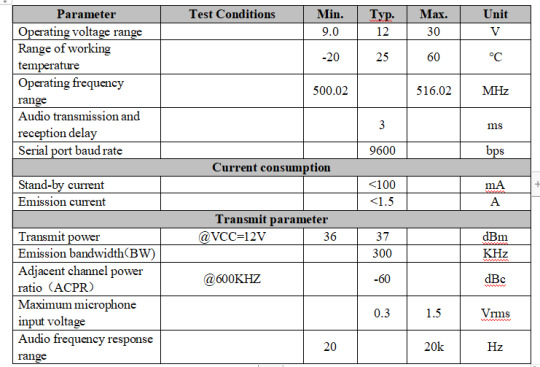
In summary, the SA356 audio module is very suitable for long-distance audio transmission in terms of transmission distance and sound quality. It is suitable for wireless microphones, large-scale outdoor activities, public broadcasting and other systems
For details, please click:https://www.nicerf.com/products/ Or click:https://nicerf.en.alibaba.com/productlist.html?spm=a2700.shop_index.88.4.1fec2b006JKUsd For consultation, please contact NiceRF (Email: [email protected]).
0 notes
Note
SORRY IF THIS HAS BEEN ANSWERED BEFORE! BUT! do the androids ever need to charge? or do they purely run on thirium? like are they solar powered? do they have wireless charging pads they sleep under? like how does this work /gq
NO THATS A VALID QUESTION!! Honestly the actual dbh wiki is an unprecedented amount of unhelpful so I have to make everything up myself /silly
Afaik, thirium is only ever described as the fluid required to power the androids’ “biocomponents,” aka organs, aka individual modules that each power, like... A function. For example, there’s an audio biocomponent, the eyes are biocomponents, the thirium pump and thirium pump regulator are both biocomponents, etc etc etc. So technically, as long as an android has thirium, their biocomponents should be able to work just fine? But it seems improbable to me that an android could just work and work and work and never get “tired” (less effective, worn down over time, fried, etc). So in dbhc, the way the androids were first designed by Xisuma meant that they could only work for so long before they needed to go into a Low Power Mode of some sort, aka to rest (so their circuits and insides don’t fry from overuse).
Later, sometime late s8 or early s9, xisuma and doc tweak the androids’ OS so that Low Power Mode works more or less like sleeping (as an option to androids who want more of a human experience). Instead of the androids needing to sit/stand somewhere and be sort of inoperable/limited capability for a few hours, an android will start getting “sleepy” or low-inefficiency/sluggish/etc after a certain amount of time and then require proper rest (I’m sure that x and doc time it so that androids are running on a clock similar to human bodies—aka, active for about 12-16 hours a day, needing rest for 6-8 hours, etc). While they can’t necessarily control the when the “sleepiness” comes on (such as when they’ve been working harder/running hotter one day and need rest sooner), I think I imagine that the androids do decide when to trigger or start sleep procedure/sleep mode/low power mode or whatever.
So, they don’t need to “charge” per se, but they definitely need rest! Giving them a rest period also makes Impulse’s specialty more meaningful, since he was designed to be able to work for longer periods of time without rest/carry heavier loads :]
176 notes
·
View notes
Text
i just bought the funniest thingy:

it's a BT transmitter/receiver with audio in and out. it looks incredibly flimsy, like something that shouldn't work, ever, and yet it does work! transmitter means that my JVC sound system from the 90s suddenly became BT enabled! (CD and cassette modules died long ago, being made of plastic, so now it's radio or AUX), and yeah! it connects to phone and plays my sound through proper speakers! amaaazing. i just about wrote it off because i'm mostly BT these days. but the JVC sound is loads better than my tiny BT speaker, so yeah. i'm happy.
receiver means that i can connect my standalone cowon mp3 player to my BT speaker! idk why i would do that, the cowon is fantastic re: sound quality, but the BT speaker is not. but still, a possibility. oh wait! scree the speaker, i can connect to wireless earphones! same problem though, average sound quality. oh nm. oh wait i got it. TV! i can connect my tv to my wireless earphones, thats what. dont watch tv though, but if i did then hell yeah
niiiice.
2 notes
·
View notes
Text
Impact of Digital Signal Processing in Electrical Engineering - Arya College
Arya College of Engineering & I.T is the best college of Jaipur, Digital SignalProcessing (DSP) has become a cornerstone of modern electrical engineering, influenced a wide range of applications and driven significant technological advancements. This comprehensive overview will explore the impact of DSP in electrical engineering, highlighting its applications, benefits, and emerging trends.
Understanding Digital Signal Processing
Definition and Fundamentals
Digital Signal Processing involves the manipulation of signals that have been converted into a digital format. This process typically includes sampling, quantization, and various mathematical operations to analyze and modify the signals. The primary goal of DSP is to enhance the quality and functionality of signals, making them more suitable for various applications.
Key components of DSP include:
Analog-to-Digital Conversion (ADC): This process converts analog signals into digital form, allowing for digital manipulation.
Digital Filters: These algorithms are used to enhance or suppress certain aspects of a signal, such as noise reduction or frequency shaping.
Fourier Transform: A mathematical technique that transforms signals from the time domain to the frequency domain, enabling frequency analysis.
Importance of DSP in Electrical Engineering
DSP has revolutionized the way engineers approach signal processing, offering numerous advantages over traditional analog methods:
Precision and Accuracy: Digital systems can achieve higher precision and reduce errors through error detection and correction algorithms.
Flexibility: DSP systems can be easily reprogrammed or updated to accommodate new requirements or improvements, making them adaptable to changing technologies.
Complex Processing Capabilities: Digital processors can perform complex mathematical operations that are difficult to achieve with analog systems, enabling advanced applications such as real-time image processing and speech recognition.
Applications of Digital Signal Processing
The versatility of DSP has led to its adoption across various fields within electrical engineering and beyond:
1. Audio and Speech Processing
DSP is extensively used in audio applications, including:
Audio Compression: Techniques like MP3 and AAC reduce file sizes while preserving sound quality, making audio files easier to store and transmit.
Speech Recognition: DSP algorithms are crucial for converting spoken language into text, enabling voice-activated assistants and transcription services.
2. Image and Video Processing
In the realm of visual media, DSP techniques enhance the quality and efficiency of image and video data:
Digital Image Processing: Applications include noise reduction, image enhancement, and feature extraction, which are essential for fields such as medical imaging and remote sensing.
Video Compression: Standards like H.264 and HEVC enable efficient storage and streaming of high-definition video content.
3. Telecommunications
DSP plays a vital role in modern communication systems:
Modulation and Demodulation: DSP techniques are used in encoding and decoding signals for transmission over various media, including wireless and optical networks.
Error Correction: Algorithms such as Reed-Solomon and Turbo codes enhance data integrity during transmission, ensuring reliable communication.
4. Radar and Sonar Systems
DSP is fundamental in radar and sonar applications, where it is used for:
Object Detection: DSP processes signals to identify and track objects, crucial for air traffic control and maritime navigation.
Environmental Monitoring: Sonar systems utilize DSP to analyze underwater acoustics for applications in marine biology and oceanography.
5. Biomedical Engineering
In healthcare, DSP enhances diagnostic and therapeutic technologies:
Medical Imaging: Techniques such as MRI and CT scans rely on DSP for image reconstruction and analysis, improving diagnostic accuracy.
Wearable Health Monitoring: Devices that track physiological signals (e.g., heart rate, glucose levels) use DSP to process and interpret data in real time.
Trends in Digital Signal Processing
As technology evolves, several trends are shaping the future of DSP:
1. Integration with Artificial Intelligence
The convergence of DSP and AI is leading to smarter systems capable of learning and adapting to user needs. Machine learning algorithms can enhance traditional DSP techniques, enabling more sophisticated applications in areas like autonomous vehicles and smart home devices.
2. Increased Use of FPGAs and ASICs
Field-Programmable Gate Arrays (FPGAs) and Application-Specific Integrated Circuits (ASICs) are increasingly used for implementing DSP algorithms. These technologies offer high performance and efficiency, making them suitable for real-time processing in demanding applications such as telecommunications and multimedia.
3. Internet of Things (IoT)
The proliferation of IoT devices is driving demand for efficient DSP solutions that can process data locally. This trend emphasizes the need for low-power, high-performance DSP algorithms that can operate on resource-constrained devices.
4. Cloud-Based DSP
Cloud computing is transforming how DSP is implemented, allowing for scalable processing power and storage. This shift enables complex signal processing tasks to be performed remotely, facilitating real-time analysis and data sharing across devices.
Conclusion
Digital Signal Processing has significantly impacted electrical engineering, enhancing the quality and functionality of signals across various applications. Its versatility and adaptability make it a critical component of modern technology, driving innovations in audio, image processing, telecommunications, and biomedical fields. As DSP continues to evolve, emerging trends such as AI integration, IoT, and cloud computing will further expand its capabilities and applications, ensuring that it remains at the forefront of technological advancement. The ongoing development of DSP technologies promises to enhance our ability to process and utilize information in increasingly sophisticated ways, shaping the future of engineering and technology.
2 notes
·
View notes
Text
Alright RAM and headset have been ordered. They won't get here in time for this weekend's game of Enshrouded but next weekend should be good.
I don't know a whole lot about RAM. I ended up getting the Corsair 64gb modules. It has 3600mhz. I'm not sure how great that is for DDR4 but it's faster than the cheaper memory sticks that were 3200. I see DDR5 is up to 6000mhz but that requires a new motherboard.
As for the headset it has 3 input modes. There's a bluetooth option which I'm going to avoid since I'm sure that's what's causing my current audio problems. There's a 2.4ghz USB dongle for non-bluetooth wireless. Finally if all else fails there's an option to use an AUX cable.
My next weak point in the system is my video card. I have a GTX 1660TI with 6gb of V-RAM. Since I don't care about ray-tracing and I hardly ever play any new games it shouldn't need to be replaced anytime soon.
5 notes
·
View notes
Text
This small USB Bluetooth Mp3 Module can be used in home theater systems, portable speakers, audio, cars and furniture. It can support USB/SD-card/Blue tooth/ FM/ AUX switch. Operates at 3.6-7.2V and has push-buttons for ease of use.

Features:
Operating Voltage is 3.6V-7.2V
Support MP3 / WMA / WAV format music.
Support Resume function.
Support FAT32, FAT16 file system.
Support BT music and BT call function.
Support USB / SD-card switch/ FM(87.5MHz-108 MHz)/MP3/AUX function.
Size: 3.8*3.6*1.0 cm
4 notes
·
View notes
Text
Global Bluetooth Audio Chips and Modules Market Forecast 2025–2032
Bluetooth Audio Chips and Modules Market Analysis:
The global Bluetooth Audio Chips and Modules Market size was valued at US$ 3.9 billion in 2024 and is projected to reach US$ 7.8 billion by 2032, at a CAGR of 10.7% during the forecast period 2025-2032
Bluetooth Audio Chips and Modules Market Overview
This report provides a deep insight into the global Bluetooth Audio Chips and Modules market covering all its essential aspects. This ranges from a macro overview of the market to micro details of the market size, competitive landscape, development trend, niche market, key market drivers and challenges, SWOT analysis, value chain analysis, etc. The analysis helps the reader to shape the competition within the industries and strategies for the competitive environment to enhance the potential profit. Furthermore, it provides a simple framework for evaluating and accessing the position of the business organization. The report structure also focuses on the competitive landscape of the Global Bluetooth Audio Chips and Modules Market, this report introduces in detail the market share, market performance, product situation, operation situation, etc. of the main players, which helps the readers in the industry to identify the main competitors and deeply understand the competition pattern of the market. In a word, this report is a must-read for industry players, investors, researchers, consultants, business strategists, and all those who have any kind of stake or are planning to foray into the Bluetooth Audio Chips and Modules market in any manner.
Bluetooth Audio Chips and Modules Key Market Trends :
Rising Popularity of Wireless Audio Devices Growing demand for wireless earbuds, headphones, and smart speakers is boosting the use of Bluetooth audio chips.
Shift Towards Audio SoCs Manufacturers are adopting audio SoCs for integrated solutions, reducing design complexity and cost.
Integration with AI and Voice Assistants Bluetooth modules are increasingly integrated with voice assistants like Alexa, Siri, and Google Assistant.
Miniaturization and Low Power Consumption Compact and energy-efficient chips are trending due to demand for wearable and TWS devices.
Automotive Audio System Upgrades Bluetooth audio is gaining traction in in-car entertainment systems, especially in EVs and premium vehicles.
Bluetooth Audio Chips and Modules Market Regional Analysis :
North America:Strong demand driven by EVs, 5G infrastructure, and renewable energy, with the U.S. leading the market.
Europe:Growth fueled by automotive electrification, renewable energy, and strong regulatory support, with Germany as a key player.
Asia-Pacific:Dominates the market due to large-scale manufacturing in China and Japan, with growing demand from EVs, 5G, and semiconductors.
South America:Emerging market, driven by renewable energy and EV adoption, with Brazil leading growth.
Middle East & Africa:Gradual growth, mainly due to investments in renewable energy and EV infrastructure, with Saudi Arabia and UAE as key contributors.
Bluetooth Audio Chips and Modules Market Segmentation :
The research report includes specific segments by region (country), manufacturers, Type, and Application. Market segmentation creates subsets of a market based on product type, end-user or application, Geographic, and other factors. By understanding the market segments, the decision-maker can leverage this targeting in the product, sales, and marketing strategies. Market segments can power your product development cycles by informing how you create product offerings for different segments. Key Company
Cirrus Logic
Qualcomm
Yamaha
Texas Instruments
Analog Devices
onsemi
NXP Semiconductors
Dialog Semiconductor
ESS Technology
ROHM
Bestechnic
Synaptics
Market Segmentation (by Type)
Ordinary Bluetooth Audio Chip
Audio SoC
Market Segmentation (by Application)
Portable Audio
Computer Audio
Home Audio
Automotive Audio
Drivers
Boom in TWS and Wearable Devices The explosive growth of true wireless stereo (TWS) earbuds and smartwatches is driving Bluetooth audio chip demand worldwide.
Smart Home Adoption Increased use of smart home speakers and audio systems is fueling the demand for reliable Bluetooth modules.
Enhanced Connectivity Standards Advances in Bluetooth versions (5.2/LE Audio) offer better range, stability, and audio quality, increasing adoption across sectors.
Restraints
Compatibility and Interference Issues Interference with other wireless technologies and backward compatibility issues may limit performance in some devices.
High Cost of Advanced Audio SoCs Cutting-edge audio SoCs are expensive, restricting their adoption in cost-sensitive or entry-level products.
Short Range Limitations Despite improvements, Bluetooth’s limited range compared to Wi-Fi may hinder its use in certain large-space applications.
Opportunities
Expansion in Automotive Sector Integration of Bluetooth chips in infotainment systems and car connectivity solutions presents a high-growth opportunity.
Emerging Markets and 5G Synergy Growth of mobile connectivity and smartphone usage in emerging economies offers untapped potential.
Health and Fitness Audio Devices Rising interest in fitness-focused wearables and audio-guided workouts is creating new demand for compact Bluetooth modules.
Challenges
Heat and Power Management Ensuring low power consumption without overheating remains a challenge, especially in miniaturized devices.
Security and Privacy Risks Vulnerabilities in Bluetooth communication protocols can pose data privacy concerns for end users.
Rapid Tech Evolution Keeping up with fast-changing consumer tech preferences and compatibility with evolving standards is difficult for manufacturers.
Key Benefits of This Market Research:
Industry drivers, restraints, and opportunities covered in the study
Neutral perspective on the market performance
Recent industry trends and developments
Competitive landscape & strategies of key players
Potential & niche segments and regions exhibiting promising growth covered
Historical, current, and projected market size, in terms of value
In-depth analysis of the Bluetooth Audio Chips and Modules Market
Overview of the regional outlook of the Bluetooth Audio Chips and Modules Market:
Key Reasons to Buy this Report:
Access to date statistics compiled by our researchers. These provide you with historical and forecast data, which is analyzed to tell you why your market is set to change
This enables you to anticipate market changes to remain ahead of your competitors
You will be able to copy data from the Excel spreadsheet straight into your marketing plans, business presentations, or other strategic documents
The concise analysis, clear graph, and table format will enable you to pinpoint the information you require quickly
Provision of market value (USD Billion) data for each segment and sub-segment
Indicates the region and segment that is expected to witness the fastest growth as well as to dominate the market
Analysis by geography highlighting the consumption of the product/service in the region as well as indicating the factors that are affecting the market within each region
Provides insight into the market through Value Chain
Market dynamics scenario, along with growth opportunities of the market in the years to come
6-month post-sales analyst support

0 notes
Text
How to Reset Your Honda Pilot Stereo System: Quick Fixes for Common Issues
https://autorepairlebanontn.com/?p=3678 How to Reset Your Honda Pilot Stereo System: Quick Fixes for Common Issues Ever found yourself frustrated with your Honda Pilot’s audio system acting up? We’ve all been there. From frozen screens to connectivity issues, sometimes a simple reset is all you need to get your entertainment back on track. We’ll guide you through the straightforward process of resetting your Honda Pilot’s stereo system. Whether you’re dealing with Bluetooth problems, display glitches, or just want to restore factory settings, our step-by-step instructions will help you solve these common issues without an expensive trip to the dealership. Knowing how to perform this reset can save you time, money, and unnecessary headaches on the road. Table of Contents Toggle Understanding the Honda Pilot Audio SystemCommon Issues With Honda Pilot Stereo SystemsDisplay ProblemsAudio MalfunctionsBluetooth Connectivity IssuesHow to Reset Your Honda Pilot Stereo SystemSoft Reset MethodHard Reset MethodWhen to Perform a Honda Pilot Stereo ResetPower-Related IssuesSystem MalfunctionsFollowing System UpdatesCode Display After Power LossPreventing Future Stereo System ProblemsAvoiding Battery DisconnectionKeeping the Owner’s ManualUpdating System SoftwareSimple Reset ProcedureProfessional Help: When DIY Isn’t EnoughWhen to Contact Your Honda DealerNavigation System RequirementsCost and Time ConsiderationsFinding Help Outside the DealershipConclusionFrequently Asked QuestionsWhy does my Honda Pilot’s audio system freeze?How do I perform a soft reset on my Honda Pilot stereo?Will I lose my radio presets when resetting the stereo?What is the “CODE” message on my Honda Pilot radio?How can I get my Honda Pilot radio code if I don’t have it?Can Bluetooth connectivity issues be fixed with a reset?How do I fix a blank or black screen on my Honda Pilot display?When should I seek professional help for stereo problems?How do I update my Honda Pilot’s audio system software?Can disconnecting the battery damage my stereo system? Understanding the Honda Pilot Audio System The Honda Pilot audio system combines advanced technology with user-friendly interfaces across different model years. Most Honda Pilots feature either a standard audio system or an upgraded display audio system with touchscreen capabilities. Recent models (2016 and newer) typically include a 5-inch or 8-inch touchscreen display that manages audio, phone connectivity, and navigation functions. Honda’s infotainment system supports various connectivity options including Bluetooth for wireless phone pairing, USB ports for direct device connection, and auxiliary inputs for older devices. Many newer models also offer Apple CarPlay and Android Auto integration, allowing seamless smartphone mirroring on the vehicle’s display. The system architecture consists of several interconnected components including the head unit (main display and controls), amplifier, speakers, and various modules that handle exact functions like Bluetooth connectivity or satellite radio reception. This complex integration explains why occasional glitches might require a system reset to restore normal functionality. Each Honda Pilot model year has exact features and potential issues. For example, 2016-2018 models occasionally experience touchscreen responsiveness problems, while 2019 and newer models might encounter software-related bugs that affect wireless connectivity. Understanding your exact model’s system configuration helps determine the appropriate reset method when troubleshooting problems. Common Issues With Honda Pilot Stereo Systems Honda Pilot owners frequently encounter several recurring issues with their stereo systems that can disrupt the driving experience. These problems typically fall into three main categories that affect different aspects of the audio system’s functionality. Display Problems Display malfunctions in Honda Pilot stereo systems often manifest as blank screens or error messages that prevent normal operation. When facing a non-working display, try a simple reset by turning on the radio and pressing the power button for two seconds, which often recalls preset settings and resolves minor glitches. Error messages such as “CODE” or “ERR” commonly appear after battery replacement or power interruption, requiring the input of your five-digit radio code for restoration. If you enter an incorrect code and see “ERR,” disconnect the black battery cable for 1-3 minutes, reconnect it, and attempt the code entry again with the correct sequence. Audio Malfunctions Audio issues in the Honda Pilot range from complete sound loss to distorted audio output that diminishes your listening experience. First, check all connections to ensure cables are securely attached to their respective ports, as loose connections account for many audio problems. A quick system reset can often resolve unexplained audio malfunctions by simultaneously pressing and holding radio buttons 1 and 6 while turning on the radio. This reset method works particularly well for intermittent sound issues, static interference, or unresponsive volume controls that don’t require dealership intervention. Bluetooth Connectivity Issues Bluetooth connectivity problems prevent seamless integration between your devices and the Honda Pilot’s stereo system. These issues typically include failed pairing attempts, dropped connections, or audio streaming interruptions. Navigate to your vehicle’s settings menu to verify Bluetooth is properly enabled and your device appears in the paired devices list. Persistent connection problems often respond well to a complete system refresh through the factory data reset option in the settings menu. Remember that performing a factory reset erases all paired devices and custom settings, requiring you to reconfigure your preferences and reconnect your phone afterward. How to Reset Your Honda Pilot Stereo System Resetting your Honda Pilot’s stereo system is a straightforward process that can solve many common audio and display issues. There are two primary methods for resetting your system: soft reset and hard reset options, each serving different troubleshooting needs. Soft Reset Method The soft reset method offers a non-invasive way to restart your Honda Pilot’s stereo system without losing your settings. Try pressing and holding the power button for two seconds while the radio is on – this simple action often helps the system recall its preset settings and resume normal operation. Another effective technique involves simultaneously pressing and holding radio buttons 1 and 6 while turning on the radio, which can reset the system and prepare it for code entry if needed. When your radio displays “CODE,” you’ll need to enter your five-digit radio code, which is typically found in your owner’s manual, on a sticker inside the glove box, or available from your Honda dealer with your radio serial number and vehicle VIN. For successful code entry, turn your ignition to ON or AUX without starting the engine, turn on the radio until it displays “CODE,” then enter your five-digit code to restore normal functionality. Hard Reset Method A hard reset becomes necessary when soft reset techniques don’t resolve your stereo issues or when your radio displays “ERR” instead of “CODE.” The most common hard reset approach involves disconnecting your vehicle’s battery – turn off your Honda Pilot completely, disconnect the black (negative) cable from the battery for one to three minutes, then reconnect it and follow the steps to enter your radio code. Battery disconnection completely resets the system and clears any persistent errors that might be causing problems. For vehicles with integrated navigation systems or particularly stubborn issues, dealer assistance may be required – Honda technicians have specialized tools and access to proprietary software that can reset complex audio systems beyond what’s possible with DIY methods. Taking your vehicle to a dealership is particularly recommended for newer models with advanced display audio systems that might need professional attention. When to Perform a Honda Pilot Stereo Reset Recognizing the right time to reset your Honda Pilot’s stereo system can save you unnecessary frustration and potential service visits. There are several exact situations when a stereo reset becomes necessary to restore normal functionality. Power-Related Issues Electrical interruptions commonly trigger the need for a stereo reset in Honda Pilots. After a battery replacement, your stereo will typically display a “CODE” message, indicating it requires a reset procedure. Similarly, disconnected battery cables, completely drained batteries, or alternator problems that affect power supply will necessitate a system reset to restore proper operation. System Malfunctions Various system glitches may require a reset to resolve them effectively. These include: Frozen touchscreen displays that become unresponsive Audio output problems like distortion or no sound Bluetooth connectivity failures with paired devices Navigation system errors in models with this feature Radio presets that suddenly disappear Following System Updates Sometimes after an infotainment system update, your Honda Pilot’s stereo might exhibit unusual behavior. This occurs because the update process may not complete correctly or might conflict with existing settings. Performing a reset clears temporary data that could be causing conflicts. Code Display After Power Loss The appearance of a “CODE” message on your radio display is a clear indicator that a reset is needed. This security feature activates whenever the stereo system loses power completely, protecting your vehicle from theft but requiring you to enter the correct security code to regain functionality. Preventing Future Stereo System Problems Avoiding Battery Disconnection Disconnecting your Honda Pilot’s battery triggers the stereo’s anti-theft mode, causing unnecessary hassle. Only disconnect the battery when absolutely necessary for maintenance or repairs. Before any planned battery disconnection, keep your radio code readily available to avoid frustration when restarting the system. Many owners place a small note with the code in their glove compartment for easy access during emergencies. Keeping the Owner’s Manual Your Honda Pilot’s owner’s manual contains critical information about your stereo system, including the all-important radio code. Store the manual in a secure location inside your vehicle, such as the glove compartment or center console. Taking a photo of the radio code page with your smartphone provides an additional backup. Some owners also register their vehicle information on Honda’s official website for easy code retrieval when needed. Updating System Software Regular software updates prevent many common stereo system issues in newer Honda Pilot models with integrated infotainment systems. Check for available updates during routine maintenance visits to your Honda dealer. Outdated software often causes freezing screens, connectivity problems, and audio glitches. Advanced infotainment systems typically receive periodic updates that improve stability and add new features or compatibility with modern smartphones. Simple Reset Procedure Newer Honda Pilot models often allow for quick system resets without requiring the radio code. Pressing and holding the power button for 5-10 seconds forces a system restart in many recent models. This simple solution works for minor glitches without erasing your saved settings. Remember that older Honda Pilot models typically don’t support this convenient reset method and still require the full code entry procedure after any power interruption. Professional Help: When DIY Isn’t Enough Sometimes DIY methods for resetting your Honda Pilot’s stereo system don’t resolve the issue, especially with more complex integrated systems. Professional assistance becomes necessary in several exact situations. When to Contact Your Honda Dealer Your local Honda dealership serves as the primary resource for radio code retrieval. Honda dealers have direct access to the manufacturer’s database containing all radio codes linked to vehicle identification numbers. Service technicians at dealerships possess specialized diagnostic tools and software that aren’t available to the general public, enabling them to identify and resolve complex electronic issues. Navigation System Requirements Navigation-equipped Honda Pilot models typically require professional assistance for resets. These integrated systems contain sophisticated components that go beyond the standard audio system’s functionality. Honda dealerships can properly reset navigation systems without risking data loss or configuration errors that might occur during DIY attempts. Cost and Time Considerations Professional reset services at Honda dealerships typically take 30-60 minutes. Many dealers provide this service at minimal cost, particularly for vehicles under warranty. While DIY methods cost nothing but time, the expertise of professional technicians often justifies the expense when facing persistent stereo issues. Finding Help Outside the Dealership Some independent auto electronics specialists can also assist with Honda audio system resets. These professionals often charge less than dealerships while still providing quality service. Before choosing this option, verify that the technician has experience with Honda infotainment systems to avoid potential complications. Conclusion Resetting your Honda Pilot’s stereo system doesn’t have to be intimidating. Whether you’re dealing with a frozen screen Bluetooth issues or error messages we’ve provided the essential steps to get your entertainment back on track. Remember that most problems can be solved with a simple soft reset while persistent issues might require a hard reset or professional assistance. Keeping your system updated and having your radio code accessible will save you headaches down the road. By understanding your exact model’s configuration and following our troubleshooting guide you’ll be able to resolve most audio system problems without an expensive trip to the dealership. Your Honda Pilot’s entertainment features should now be ready to enhance your driving experience once again. Frequently Asked Questions Why does my Honda Pilot’s audio system freeze? Your Honda Pilot’s audio system may freeze due to software glitches, outdated firmware, or electrical issues. These problems can occur in any model year but are more common in 2016-2018 models with touchscreen responsiveness issues. Temperature fluctuations and system overload from multiple functions running simultaneously can also contribute to system freezes. How do I perform a soft reset on my Honda Pilot stereo? To perform a soft reset, press and hold the power button for 10-15 seconds until the screen turns off and restarts. For models with physical buttons, hold the power and volume buttons simultaneously. This method restarts the system without erasing your saved settings and typically resolves minor glitches and freezes. Will I lose my radio presets when resetting the stereo? A soft reset will not erase your radio presets or other personalized settings. However, a hard reset (disconnecting the battery) or factory data reset will clear all saved information, including radio presets, paired Bluetooth devices, and navigation favorites. Always note your important settings before performing a hard reset. What is the “CODE” message on my Honda Pilot radio? The “CODE” message indicates your radio’s anti-theft system has been activated, usually after a power interruption like battery replacement or disconnection. You’ll need to enter your radio’s security code to restore functionality. This code is typically found in your owner’s manual or on a card provided with your vehicle purchase. How can I get my Honda Pilot radio code if I don’t have it? If you don’t have your radio code, you can obtain it by contacting a Honda dealership with your vehicle identification number (VIN) and proof of ownership. Alternatively, visit Honda’s radio code retrieval website (radio-navicode.honda.com) and enter your VIN and radio serial number to retrieve the code online. Can Bluetooth connectivity issues be fixed with a reset? Yes, many Bluetooth connectivity issues can be resolved with a system reset. If your Honda Pilot is having trouble pairing or maintaining connections with devices, try a soft reset first. For persistent problems, perform a factory data reset through the system settings menu, which will remove all paired devices and require re-pairing. How do I fix a blank or black screen on my Honda Pilot display? For a blank screen, first try a soft reset by holding the power button for 10-15 seconds. If that fails, check if the display brightness is turned down or if the system is in night mode. For persistent issues, perform a hard reset by disconnecting the vehicle battery for 10 minutes, then reconnect and enter your radio code. When should I seek professional help for stereo problems? Seek professional help if multiple reset attempts fail, if you experience recurring issues despite successful resets, or if there are physical symptoms like strange noises or burning smells. Navigation-equipped models may require dealer assistance for complex problems, and vehicles under warranty should utilize dealer service to avoid voiding coverage. How do I update my Honda Pilot’s audio system software? For newer models (2019+), check for updates through the system settings menu under “System Updates.” Some updates may be available via USB download from Honda’s owner website. Older models typically require dealer updates. Regular software updates help prevent common glitches and improve system performance and compatibility with newer devices. Can disconnecting the battery damage my stereo system? Disconnecting the battery won’t damage your stereo, but it will trigger the security system, requiring your radio code upon reconnection. It also erases all personalized settings. For simple troubleshooting, try soft reset methods first to avoid the inconvenience of reconfiguring your entire system after a battery disconnect. https://autorepairlebanontn.com/?p=3678 Absolute Auto Repair
0 notes
Text
Virtual Reality Development Agency
Virtual Reality Development Agency: Pioneering Immersive Digital Solutions
Defining a Virtual Reality Development Agency
A virtual reality development agency specializes in crafting immersive VR applications tailored to meet the unique needs of businesses across various industries. These agencies combine technical proficiency in 3D modeling, software engineering, and user experience design to build interactive virtual environments that engage users and provide practical solutions. Their work spans from conceptualization through to deployment and ongoing maintenance.
Such agencies serve as comprehensive partners, helping clients translate ideas into engaging VR experiences that can enhance training, marketing, education, and operational workflows.
Core Offerings of a Virtual Reality Development Agency
A virtual reality development agency offers a full suite of services. The process typically starts with consulting to understand the client’s goals, target audience, and technical requirements. This initial phase shapes the project’s direction and design approach.
Following this, agencies create prototypes and wireframes to visualize concepts and test usability early in development. Full-scale development involves building 3D environments, programming user interactions, integrating hardware such as VR headsets and controllers, and adding spatial audio and haptics to improve realism.
Comprehensive testing ensures the final product performs smoothly and comfortably, minimizing user issues like motion sickness. Post-launch support includes updates, troubleshooting, and performance enhancements based on user feedback.
Industries Leveraging Virtual Reality Development Agencies
Virtual reality development agencies work with clients across a wide range of sectors. In education, they create immersive training modules and virtual classrooms that enhance learning experiences.
Healthcare applications include surgical simulations and therapeutic environments that improve patient care and practitioner training. Architecture and real estate benefit from realistic VR walkthroughs and design visualizations, facilitating client decision-making before construction.
Marketing and retail industries employ VR for virtual showrooms and product demonstrations, increasing customer engagement and brand awareness.
Challenges in Virtual Reality Development
Despite the advantages, virtual reality development agencies face notable challenges. Developing high-quality VR content demands a multidisciplinary team of developers, designers, and sound engineers, which can be resource-intensive.
Device fragmentation is another obstacle. VR hardware varies in capabilities, so agencies must ensure their applications are compatible and optimized across multiple platforms.
User comfort remains a priority, requiring thoughtful design to reduce motion sickness and eye strain. This necessitates rigorous testing and iterative improvements throughout the development process.
The Future of Virtual Reality Development Agencies
The future holds significant promise for virtual reality development agencies. Emerging technologies such as wireless VR headsets, eye tracking, and advanced haptics are enhancing immersion and usability.
Artificial intelligence integration is enabling more dynamic and personalized virtual environments. Additionally, social VR platforms are growing, allowing remote collaboration and interaction within shared virtual spaces.
Cloud-based VR solutions are also expanding access by reducing hardware demands, making immersive experiences more affordable and widespread.
Conclusion
Virtual reality development agencies play a vital role in advancing immersive technology across industries. By combining creative design with technical expertise, they deliver tailored VR solutions that transform how businesses train, market, and engage with customers. Despite development challenges, ongoing innovation ensures that these agencies remain essential partners in shaping the future of digital interaction.

0 notes
Text
Introducing One Classic application scenarios: A Super Flexible Bluetooth Audio Transceiver Using KT1025A
Ever wanted to build your own Bluetooth audio transmitter/receiver without dealing with bulky modules or complicated stacks? Meet my KT1025A-based Bluetooth audio board – compact, programmable, and packed with features!
What's So Cool About the KT1025A? This chip is a hidden gem for Bluetooth audio: ✔ Supports both TX (transmitter) & RX (receiver) modes – switch roles with firmware! ✔ Low-latency audio streaming – great for gaming, DIY wireless headphones, or car audio. ✔ Built-in DSP effects – bass boost, EQ, and noise suppression without extra ICs. ✔ Single-chip solution – minimal external components, perfect for compact designs.
What I Built My board includes: 🔹 USBfor firmware updates 🔹 3.5mm AUX + I2S breakout – hook up speakers, DACs, or even an ESP32 for Wi-Fi bridging. 🔹 Programmable buttons & LEDs – control playback, pairing, and mode switching. 🔹 External antenna option – better range than most consumer dongles!
Why This Rocks for Makers ✅No obscure proprietary tools – development is done via standard UART/AT commands. ✅Supports MP3, WAV, FLAC, APE format decoding– decent audio quality without licensing headaches. ✅Works out of the box as a Bluetooth receiver (e.g., for old speakers) OR a transmitter (e.g., for TVs without BT).
All schematics, a build guide are up on [Google Drive] (https://drive.google.com/drive/folders/1GNh3ebV4mieyRTAvHUEztJU4eUHxfJLR?usp=drive_link ). If you've ever wanted to turn anything into a Bluetooth audio device, this might be your easiest starting point.
Check out the pics ↓ Would love your feedback!
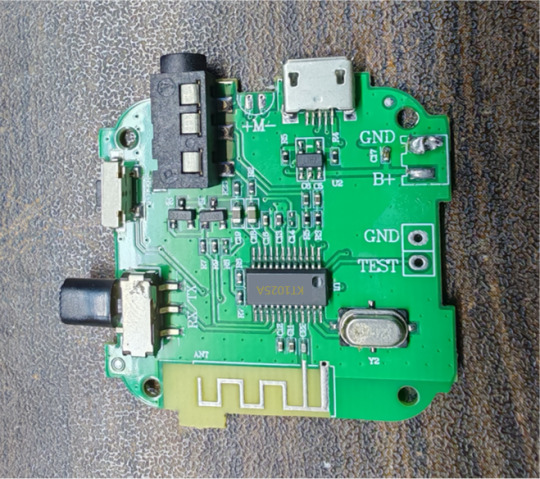
0 notes
Text
Upgrade Your Drive: The Essential Guide to Navigation Radio for Lexus
For Lexus owners, the driving experience is often synonymous with luxury, comfort, and advanced technology. But even in a premium vehicle, sometimes the built-in infotainment system, especially an older navigation radio, might not quite keep pace with your modern needs. If you're looking to enhance your journey with seamless connectivity, up-to-date mapping, and a host of smart features, then exploring navigation radio options for your Lexus is a fantastic idea.
Why Consider Upgrading Your Lexus Navigation Radio?
While your factory-installed unit might have served you well, there are several compelling reasons to consider an upgrade:
Outdated Maps: Road networks are constantly evolving. An old navigation system can lead to frustration with inaccurate directions, missed exits, and a lack of new points of interest.
Limited Functionality: Older units often lack features we now consider standard, such as Apple CarPlay, Android Auto, Bluetooth audio streaming, and USB connectivity for modern devices.
Slow Performance: Processors in older systems can be sluggish, leading to slow boot-up times, delayed responses, and a less intuitive user experience.
Poor Display Quality: Early navigation screens might have lower resolution, less vibrant colors, and a smaller display size compared to contemporary aftermarket options.
Missing Modern Conveniences: Think voice control, integration with streaming apps, and a more user-friendly interface that aligns with today's smartphone experience.
What Are Your Options for a Lexus Navigation Radio Upgrade?
When it comes to upgrading your Lexus navigation radio, you generally have two main avenues:
Aftermarket Head Units: This is the most popular and versatile option. Leading brands like Pioneer, Kenwood, Alpine, Sony, and JVC offer a wide range of head units designed to replace your factory system.
Pros: Wide variety of features (Apple CarPlay/Android Auto, larger touchscreens, advanced audio processing, customizable interfaces), often more powerful processors, and future-proofed technology.
Cons: Requires professional installation (or DIY if you're experienced), may require additional wiring harnesses and dash kits to integrate seamlessly, and can be a significant investment.
Lexus-Specific Integration Kits/Interfaces: For those who want to retain the factory look and feel, some companies offer modules or interfaces that add modern features (like Apple CarPlay/Android Auto) to your existing Lexus display.
Pros: Maintains the OEM aesthetic, often a less invasive installation, and can be a more budget-friendly option than a full head unit replacement.
Cons: Relies on your existing screen's size and resolution, may not offer all the advanced features of a dedicated aftermarket head unit, and functionality can sometimes be limited by the original system's capabilities.
Key Features to Look For in a New Navigation Radio:
When researching your options, keep these essential features in mind:
Apple CarPlay & Android Auto: Non-negotiable for seamless smartphone integration, allowing you to use your phone's navigation, music, and messaging apps safely on your car's screen.
High-Resolution Touchscreen: A clear, responsive display is crucial for a pleasant user experience. Look for larger screens (7 inches or more) for easier viewing.
Bluetooth Connectivity: For hands-free calling and wireless audio streaming.
USB & Auxiliary Inputs: For connecting various devices and charging.
Built-in Navigation (Optional): While CarPlay/Android Auto provide excellent navigation, some users prefer a dedicated offline navigation system built into the head unit, especially in areas with poor cellular reception.
HD Radio/Satellite Radio (SiriusXM) Ready: For expanded entertainment options.
Backup Camera Input: If your Lexus doesn't have a factory backup camera, many aftermarket units allow you to add one for enhanced safety.
Steering Wheel Control Retention: Ensure the new unit can integrate with your existing steering wheel controls for volume, track changes, and more.
Sound Quality Enhancements: Look for features like advanced equalizers, digital sound processing (DSP), and pre-amp outputs for future amplifier upgrades.
Finding the Right Fit for Your Lexus:
The compatibility of a new navigation radio will depend on your specific Lexus model and year. It's crucial to:
Research online forums and communities: Lexus owner forums are a treasure trove of information, with users sharing their experiences and recommendations for upgrades.
Consult with car audio specialists: Reputable car audio shops have the expertise to recommend compatible units, provide professional installation, and ensure seamless integration with your Lexus's electrical system.
Check compatibility guides: Manufacturers of aftermarket head units and integration kits often provide detailed compatibility lists.
Elevate Your Lexus Driving Experience
Upgrading your Lexus navigation radio can truly transform your driving experience, bringing it firmly into the 21st century. Imagine effortlessly navigating with real-time traffic updates, enjoying your favorite podcasts through crystal-clear audio, and seamlessly integrating your smartphone for ultimate convenience.
Don't let outdated technology hold back your Lexus. Explore the possibilities and unlock a new level of enjoyment behind the wheel!
0 notes
Text
SA628F39 8W High Power Full-Duplex Audio Transmission Module
0 notes
Text

Camera IC RTS3916N for Realtek Chip Supplier We not produce chip,so all the chip we provided is from original manufacturer and datasheet is not provided due to they are universal from internet.We not deal this camera ic but also available for other realtek driver ic like audio driver, high definition audio and bluetooth wireless driver chips.If you are looking for Realtek chip supplier,welcome send us the parts number and quantity and chat with us online,we'll respond you as soon as possible. About MOQ: Usually the MOQ is 100 units,however it is not fixed,since we have inventory for most in stock,so we indeed support trial order for small batch like 50 or 10units,it depends on the order value also.If your required quantity is much more than MOQ online,welcome inquire us to further details. About Shipment: We usually ship via Air Way,like DHL/UPS/Fedex and other shipping method.If you have own shipping agent in China here,it's okay to deliver to your specified address. About Warranty: Usually all of our products provided are with 1 year warranty. About Payment: We support bank transfer and credit card.Usually you just need provide your order information,we'll generate you a order payment link to proceed payment. Below share some other realtek parts number you may interest: - RTL8821CE - RTL8812AU - RTL8211F - RTL8111H - RTL8153 - RTL8723BE - RTL8723DE - RTL8139D - rtl8822ce - rtl9210b - rtl8156 - rtl8111h - rtl8188cus - rtl8811au - rtl8812bu - rtl8192cu - rtl8188ce - rtl8822be - rtl8125b - rtl8188eus - rtl8211 - rtl8125 - rtl8814au - rtl8188 - rtl8188eu - rtl8187b - rtl8822ce - rtl8188ee - rtl8191se - rtl8188ftv - rtl8156b - rtl8723bs - rtl8723be - 8852be - ravbg64 - ravcpl64 - alc269 - alc662 - alc1220 - alc887 - alc892 - alc897 ...... If you also intested with related parts number or other ic number,welcome contact us via whatsapp to chat or send request for quotation via email. More other integrated circuits here. Besides,we not only distribute the inventory ic stock,but also available for other material like Capacitor,Diodes,Transistor,Modules etc. Contact us for further communication.Know more about our company information here Read the full article
0 notes
Photo

Lenovo ThinkPad L380 i5 8th Gen 120GB SSD 8GB RAM - 20M6 Ready for business, ready for anything You work hard to get the job done, no matter where the job takes you. The 13.3-inch ThinkPad L380 has the versatility, power, and mobility to keep up – and to make your job easier. It’s ultraportable, with the latest processor and graphics, excellent memory and storage capacity, and robust security features. The perfect business partner! Keeps IT departments as happy as their users The ThinkPad L380 will make your employees’ jobs easier, a favor they will return to your IT department. The ThinkPad L380 has been redesigned for mobility with its RapidCharge function, allowing users to get up to an 80% charge in just an hour. Your IT staff will also rest easy with the optional touch fingerprint reader and discrete TPM 2.0 chip, knowing they give the ThinkPad L380 greater security. Works hard, to make your work easy The ThinkPad L380 can take on your full workload, thanks to the latest Intel® Core™ processors (with optional Intel® vPro™ technology for advanced security and manageability). Its 2 x 2 AC WiFi and full array of ports will keep you connected to the internet and a variety of external devices. Inputting commands is a breeze with the optional multi-touch display. Get ready to have a much shorter to-do list. Stay one step ahead, no matter where you go The ThinkPad L380 was built for the road warrior, and will go anywhere with ease. Its optional backlit keyboard – with white LEDs – lets you use it in low-light surroundings and complete even the most urgent of tasks despite the late hours. Work all day with up to 12* hours of battery life, and even if you need to plug in, its RapidCharge feature will give you 80% battery capacity in an hour. More connectivity, more productivity Whether you need to get online or use a peripheral device, the ThinkPad L380 can connect you. Extensive I/O ports such as USB Type-C, USB 3.0, and HDMI make it easy to plug in most peripheral devices. Its Intel Dual Band AC (2 x 2) and Bluetooth® 4.1 make wireless online connectivity a snap. Forget your password – and your worries With the option of an integrated touch fingerprint reader, you'll never need to remember your password again! Simply touch the fingerprint scanner to unlock your ThinkPad L380. It also thwarts biometric hacking with anti-spoofing technology—that means the fingerprint image is saved inside the chip, and not sent out for login authentication when you sign in. Your data is protected, with the discrete Trusted Platform Module (dTPM), which encrypts your information. Let your assistant do the heavy lifting Start with Windows 10 for your ThinkPad L380, which includes your own personal assistant, Cortana. You'll never have to hunt for files or photos or meetings again – let Cortana do the work for you! Integrate Cortana with your calendar and you can even search by when and with whom you worked on a file, rather than having to remember file names. World renowned Thinkpad durability The ThinkPad L380 was built to last and tested to withstand extreme conditions. It packs the renowned ThinkPad reliability and is backed by a one year base warranty, with up to three years total available (see the Services tab for information on Extensions). SPECIFICATIONS CPU: Intel Core i5-8250U GPU: Intel UHD Graphics 620 Display: 13.3”, Full HD (1920 x 1080), IPS HDD/SSD: 128GB SSD RAM: 8GB DDR4, 2400 MHz Dimensions: 322 x 224 x 18.8 mm (12.68" x 8.82" x 0.74") Weight: 1.46 kg (3.2 lbs) Ports and connectivity: 1x USB Type-C 3.2 Gen 1 (5 Gbps) 1x USB Type-A 3.2 Gen 1 (5 Gbps), Sleep and Charge 1x USB Type-A 3.2 Gen 1 (5 Gbps) HDMI 1.4b Card reader microSD (SD/SDHC/SDXC) Wi-Fi 802.11ac (2x2) Bluetooth 4.1 Audio jack combo audio / microphone jack Features: Fingerprint reader Web camera HD 720p Backlit keyboard Microphone Dual-Array Microphone Speakers 2x 2W Optical drive Security Lock slot
1 note
·
View note
Text
Top 10 Essential Samsung Galaxy Parts Every Repair Shop Should Stock

In the world of smartphone repairs, time is money and reliability is everything. Samsung Galaxy phones, with their stunning displays and high-end features, are some of the most common devices that walk through the doors of a repair shop. But while demand is high, customer patience is low. The shops that succeed are the ones that stay prepared with the most-needed parts already in stock.
Whether you run a small mobile repair kiosk or a full-service tech center, having the right Samsung Galaxy replacement parts in bulk is essential. It helps reduce turnaround time, control repair costs, and keep your customers coming back.
Here are the top 10 Samsung Galaxy parts every repair shop should stock regularly:
1. OLED Displays (Galaxy S & Note Series)
Cracked screens are the most frequent repair request. Samsung’s AMOLED and Dynamic AMOLED screens look great but they’re fragile. Models like the S21, S22, and Note series often need display replacements.
Keeping both OEM and high-quality aftermarket displays on hand lets you serve a wide range of customer budgets and urgency levels.
2. Batteries
Battery wear is inevitable. Devices like the Galaxy A12, S10, and S22 Ultra are often brought in due to fast-draining or overheating batteries. Stocking bulk Samsung Galaxy batteries means you’re always ready for a quick swap that gets a customer back online.
3. Charging Ports
“My phone only charges if I wiggle the cable…” Sound familiar? Worn USB-C ports are a chronic issue. By keeping replacement charging ports for popular Galaxy A, S, and Note models in stock, you can save your customers time and frustration.
4. Back Glass Panels
Cosmetic damage matters, especially with Samsung’s premium finishes like Phantom Black or Mystic Bronze. A cracked back panel also impacts water resistance and wireless charging. Having back glass in popular colors and models adds a premium touch to your service.
5. Cameras (Front and Rear)
A blurry selfie cam or broken lens is more than just an annoyance it’s a lost moment. Devices like the Galaxy S21, S20, A52, and Note 10 frequently need camera module replacements. Stock them, and you’ll always be ready to fix the shot.
6. Fingerprint Sensors
These delicate sensors often fail after drops or screen replacements. Models like the A72 or S21 FE require specific sensors, and having them in bulk ensures you're ready to solve a major inconvenience for your customers.
7. Speakers and Microphones
Crackling sound or poor voice quality can make a phone nearly unusable. Stocking Samsung Galaxy audio components like mics, earpieces, and loudspeakers means you’re offering more than just screen repairs.
8. Power & Volume Button Flex Cables
When power or volume buttons stop working, many users panic. These flex cables are often damaged by moisture or wear. Replace them quickly with a well-stocked inventory, especially for A-series, S21, and Note models.
9. SIM Card Trays and Gaskets
SIM trays might be small, but they’re frequently lost or damaged. Stocking SIM trays and waterproof seals not only solves an easy customer issue but can also boost your accessory sales.
10. Adhesives and Seals
Samsung’s water-resistant designs mean proper resealing is crucial. Keep pre-cut screen adhesives and waterproof gaskets in stock to maintain the integrity of every repair especially on high-end models.
Stocking Parts = Serving People
Behind every repair is a story a dropped phone at a concert, a dead battery before an important meeting, a broken camera before a big day. When your shop is prepared with the right Samsung Galaxy parts, you’re not just fixing phones you’re helping customers get their lives back on track.
🔗 Want the full, in-depth guide? 👉 Read the complete article here
0 notes
Text
Spring Into Live Production with Videoguy's Top Products for Outdoor E - Videoguys
New Post has been published on https://thedigitalinsider.com/spring-into-live-production-with-videoguys-top-products-for-outdoor-e-videoguys/
Spring Into Live Production with Videoguy's Top Products for Outdoor E - Videoguys


Boost your outdoor event success with Videoguys’ top live production gearperfect for streaming, recording, and capturing every moment this spring. Discover reliable, high-performance tools ideal for festivals, sports, and live shows in any outdoor setting.
Watch the full video below:
youtube
LiveU Solo Pro
Rock-Solid Reliability: Up to 4 external 4G modems
Limitless Coverage: Capture footage from anywhere
Exceptional Quality: 4K video resultion
Cost-Effective Transmission: HEVC encoding
LiveU Lightweight Production Bundles
Pay as you go or Yearly plan that includes the hardware encoder, data, and access to LiveU Studios cloud-based switching platform.
LU300S or LU800 + Data Including LRT + LiveU Studio
Learn more about LiveU Lightweight Production Bundles HERE
Kiloview P3 mini
4G Wireless Bonding Encoder
Easy outdoor streaming anytime, anywhere
On-board modems included
Perfect outdoor live streaming
Kiloview P3
Up to 6-channel Connections Bonding
4Kz HDMI+3G-SDI with H.265 & H.264 Encoding
NDI | HX, RTMP, SRT, RTSP, HLS
4.3-inch Touch LCD Screen
Dual Battery Module
Pro-Level Video Processing
Reliable Recording and Streaming
KiloLink Server – Safe and flexible bonding software
Kiloview P3 + Modems Bundles Available
YoloLiv YoloBox Family
The ultimate all-in-one portable mulit-cam live streaming & streaming system to stream from anywhere to everywhere
Resolution
Up to 4K30
Up to 4K60
Brightness
1,000 nits
3 in, 1 out
4 in, 1 out
8 in, 2 out
3 in, 1 out
6 in, 2 out
ISO Recording
Up to 5 channels at 1080 60p
Up to 4 channels at 4k 30
Multi-Cam NDI Sports Live Production Bundle
Ready to take your sports productions to the next level? This powerful bundle includes everything you need from PTZOptics, NETGEAR, and YoloLiv to give you a complete NDI-ready 3-camera solution perfect for streaming and recording live sports events.
Whats Included:
1 x PTZOptics Move 4K 12x
2 x PTZOptics Studio 4K 12x
1 x PTZOptics SuperJoy
1 x YoloLiv YoloBox Ultra
($99 NDI License Available directly from YoloLiv)
1 x NETGEAR 10PT M4250-8G2XF-POE+ Managed Switch
BirdDog A300 Outdoor PTZ Camera
IP67 Extreme Weatherproof
30x Optical Zoom
Full NDI
1 / 2.8″ CMOS 2.13MP Sensor
NDI and SDI outputs
1080p60
Canon Outdoor PTZ Cameras
Optical Zoom
20x Zoom with Optical Image Stabilization
15x Zoom with Optical Image Stabilization
Resolution
4K30 and 1080p60
1/2.3″ CMOS with Hybrid Auto Focus
1″ CMOS Sensor with Dual Pixel Autofocus
6G-SDI, HDMI, and IP Video Out
12G-SDI Video Out
Outdoor Rating
Outdoor Camera with Wiper (IP65 Rated)
Outdoor Camera with Wiper (IP55 Rated)
Canon Color Science
Panasonic Connect AW-UR100 Outdoor PTZ Camera
Compatible with 4K/60p shooting
Built-in cropping function
24x optical zoom/74.1° horizontal
Three types of image stabilization, OIS, EIS, and D.I.S.S.
Durability to withstand the harshest of environments
Western Digital ArmorATD Storage
Rugged Durability For Out In the Field
Thunderbolt 3, USB 3.2 Gen 1
Throughput: 130 MB/s read transfer
Rugged: IP54 rain/dust rating with crush resistance of 1,000 lbs
Pixellot AIR NXT
Portable AI Sports Camera
Pro-Quality Streaming with 4K video and stereo audio
AI-Automated Highlights for multiple sports
Multiple Viewing Modes: broadcast, panorama, tactical
Fast Uploads via Wi-Fi or 4G/5G
13-Hour Storage with USB-C rapid charging
Lightweight & Durable for all-weather use
Atomos Monitors and Recorders
5-inch, 1000nit HDR Monitor-Recorder for DSLR and Mirrorless Cameras 5-inch, 1000nit HDR Monitor-Recorder for Mirrorless and Cinematic Cameras 7″ Monitor and Recorder 7-inch HDR Monitor-Recorder 8K RAW SUMO19SE bundle with ZATO Connect, Z-Mount, and Sunhood with over $700 worth of savings!
#000#4g#4K#5G#6G#8K#ai#air#amp#Atomos#audio#battery#board#bundle#Cameras#Canon#Capture#channel#Cloud#Color#data#DSLR#dust#easy#event#Events#festivals#focus#Full#Hardware
1 note
·
View note