#woocommerce-product-addons
Explore tagged Tumblr posts
Text
Best WooCommerce Product Add-ons plugins

If you're looking to provide personalization options for your product or want to provide additional product options to your products, then you might need an extension that provides features to add additional WooCommerce Product Add-ons options. In this post, we will be reviewing best WooCommerce Product Add-on plugins that can help you add additional product add-ons to your WooCommerce online store. Features to consider when selecting a WooCommerce Product Add-ons plugin. Let's list out the features that a WooCommerce Product Add-on may have before we review plugin list in brief. - Allows you to add custom fields as product add-ons and type of custom fields available. - Allows to set display rules to conditionally show/hide fields & sections. - Set the fields as mandatory and define the minimum and maximum number of options that the user can select and add to the cart. - Field visibility to all users, only to registered ones, or to specific user roles only. - Choose position on the product page where the field options will be displayed. - Modify Add to Cart button text. - Option to display product add-on field values on Cart, Checkout, Order details pages and Order emails. - Allows to customize the style and colors of the options block. - For file upload fields, option to configure accepted file formats, maximum file size allowed, show uploaded files as order attachment etc. - Compatibility with other major WooCommerce plugins. 1. YITH WooCommerce Product Add-ons & extra options (Premium) YITH WooCommerce Product Add-ons & Extra Options is one of the best WooCommerce product add-ons plugin developed by YITH developers. With this plugin, you can create several blocks of options to add to your products. After creating the block, you can add the options you need by choosing different field options provided by the plugin. For each option, you can set an additional cost, which will be added to the actual product price. - Allows you to add custom fields as product add-ons and type of custom fields available. HTML - Heading, Text, and Separator. Field Types - Text field, Number field, Textareas, Select Dropdowns, Checkbox, Checkbox Groups, Radio Buttons, Images, Labels, Upload field, Date pickers, Products, and Color Swatches. - Allows to set display rules to conditionally show/hide fields & sections. - Set the fields as mandatory and define the minimum and maximum number of options that the user can select and add to the cart. - Field visibility to all users, only to registered ones, or to specific user roles only. - Choose position on the product page where the field options will be displayed. - Modify Add to Cart button text. - Option to display product add-on field values on Cart, Checkout, Order details pages and Order emails. - Allows to customize the style and colors of the options block. - For file upload fields, option to configure accepted file formats, maximum file size allowed, show uploaded files as order attachment etc. - Compatibility with YITH WooCommerce Subscription, YITH WooCommerce Request a Quote, YITH WooCommerce Product Bundles, YITH Composite Products for WooCommerce, YITH WooCommerce Catalog Mode, YITH WooCommerce Deposits and Down Payments, YITH WooCommerce Multi Vendor, YITH WooCommerce One-Click Checkout, and YITH WooCommerce Role Based Prices. - 1 year of updates and support. - 30-day money back guarantee. Cost: $99.00 Download Now 2. WooCommerce Product Add-ons (Premium) WooCommerce Product Add-ons is a plugin developed by WooCommerce that allows you to add a personal engraving, to upgrading to premium fabric, customizing products can keep your customers coming back. With Product Add-Ons, you can offer special options to your customers along with the actual products. - Allows you to add custom fields as product add-ons and type of custom fields available are Textbox, Textarea, Dropdown, Checkbox, Custom Price Inputs, Sample Images, Short Text, Long Text, Heading and File Upload. - Set the custom fields as mandatory fields. - Allows to customize the style and colors of the options block. - Compatible with WooCommerce Subscriptions and WooCommerce Bookings. - 1 year of updates and support. - 30-day money-back guarantee. Cost: $49.00 Download Now 3. WooCommerce Product Add-Ons Ultimate (Premium) WooCommerce Product Add-Ons Ultimate is a premium add-on developed by Plugin Republic. This plugin will enhance the shopping experience on your store by allowing customers to personalise your products. - Allows you to add custom fields as product add-ons and type of custom fields available are Text, Number, Textarea, Checkbox, Radio, Select, Upload field, Colour Picker, Date Picker, Calculation, Products, Image Swatches and Checkbox Groups. - Allows to set display rules to conditionally show/hide fields & sections. - Set the fields as mandatory and define the minimum and maximum number of options that the user can select and add to the cart. - Option to display product add-on field values on Cart, Checkout and Order details pages. - Allows to customize the style and colors of the options block. - For file upload fields, option to configure accepted file formats, maximum file size allowed, show uploaded files as order attachment etc. - Compatibility with WPML, Loco Translate, WooCommerce Fees and Discounts, Bookings for WooCommerce, etc. - 1 year of updates and support. - 14 day money back guarantee. Cost: $69.00 Download Now 4. WooCommerce Custom Product Addons, Custom Product Options (Premium) - Allows you to add custom fields as product add-ons and type of custom fields available are Text field, Textarea, Select Dropdowns, Checkbox, Checkbox Groups, Radio Buttons, Images, Labels, Upload field, Date, Multi Select, Products, Range Picker, Color Picker, Time, Google Fonts and Google Map. - Allows to set display rules to conditionally show/hide fields & sections. - Field visibility to all users, only to registered ones, or to specific user roles only. - Option to display product add-on field values on Cart, Checkout, Order details pages and Order emails. - For file upload fields, option to configure accepted file formats, maximum file size allowed, show uploaded files as order attachment etc. - Compatibility with WPML. - 6 months support from plugin developer. Cost: $29.00 Download Now 5. WooCommerce Product Addons - Ultimate Product Options Plugin (Premium) - Allows you to add custom fields as product add-ons and type of custom fields available are Text field, Input fields, Radio buttons, Checkbox, and Textarea, File Upload, Number, Date, Time, Date range, Number range Slider, Color picker, etc. - Allows to set display rules to conditionally show/hide fields & sections. - Set the fields as mandatory and define the minimum and maximum number of options that the user can select and add to the cart. - Option to display product add-on field values on Cart, Checkout, Order details pages and Order emails. - 6 months support from plugin developer. Cost: $21.00 Download Now 6. WooCommerce Custom Fields (Premium) - Allows you to add custom fields as product add-ons and type of custom fields available are Text, Text area, Password, Email, Number, Datepicker, Select, Multiselect, Checkboxes, Radio buttons and File upload. - Option to display product add-on field values on Cart, Checkout, Order details pages and Order emails. - 6 months support from plugin developer. Cost: $39.00 Download Now 7. Extra Product Options (Product Addons) for WooCommerce (Free) - Allows you to add custom fields as product add-ons and type of custom fields available are Text, Hidden, Password, Number, Telephone, Textarea, Select, Radio Button, Checkbox, Checkbox group, Date Picker, Color Picker, Heading, and Paragraph. - Allows to set display rules to conditionally show/hide fields & sections. - Set the fields as mandatory and define the minimum and maximum number of options that the user can select and add to the cart. - Choose position on the product page where the field options will be displayed. - Modify Add to Cart button text. - Option to display product add-on field values on Cart, Checkout, Order details pages and Order emails. - Allows to customize the style and colors of the options block. - Compatibility with Sydney, Hestia, Astra, Divi and Avada themes. Download Now 8. Advanced Product Fields (Product Addons) for WooCommerce (Free) Advanced Product Fields (Product Addons) allows you to add extra form fields to your WooCommerce products. This plugin will allow you to personalise your products with a handful of extra fields. - Allows you to add custom fields as product add-ons and type of custom fields available are Text field, Textarea, Email, URL, Number, Select, Checkboxes, Radio buttons and True/False. - Allows to set display rules to conditionally show/hide fields & sections. - Set the fields as mandatory and define the minimum and maximum number of options that the user can select and add to the cart. - Choose position on the product page where the field options will be displayed. - Option to display product add-on field values on Cart, Checkout, Order details pages and Order emails. - For additional features of the plugins, there is a premium version of the plugin. You can find more information about the premium plugin here. Download Now 9. Product Addons for Woocommerce (Free) Product Addons for Woocommerce is a free WooCommerce extension developed by Acowebs. This plugin provides an easy-to-use custom form builder, using which you can add extra product options quickly. - Allows you to add custom fields as product add-ons and type of custom fields available are Header, Paragraph, Text field, Number field, Textareas, Select Dropdowns, Checkbox, Checkbox Groups, Radio Buttons, Date, Color, Hidden field, Password field, and Email field. - For additional features of the plugins, there is a premium version of the plugin. You can find more information about the premium plugin here. Download Now Conclusion Finally from the list of all plugins listed above, each plugin has its own features and benefits. If you are looking for a free plugin with limited features then, Extra Product Options (Product Addons) for WooCommerce and Advanced Product Fields (Product Addons) for WooCommerce for WooCommerce are good options. If you are looking to buy a premium extension for advance features then you should go with YITH WooCommerce Product Add-ons & extra options. Cost of this extension is more than the other extensions but it provides all features that can help you personalize your store and boost your sales. If you do need help with any of the above plugins, feel free to contact me. I would be happy to help. Don't forget to comment below if you find this post useful or you have any doubts about using any of these plugins. Your comments will encourage me to write more posts. Read the full article
0 notes
Text
0 notes
Text
Boost Support Efficiency: Automate WordPress Customer Service with WPBot

In today’s digital world, customers expect instant responses to their queries—day or night. If your website runs on WordPress, handling support tickets, answering frequently asked questions, and guiding users to the right content manually can be time-consuming and expensive. That’s where automation becomes essential.
Enter WPBot—a powerful, AI-powered WordPress chatbot designed to streamline customer service, reduce support costs, and enhance user experience on your website. Whether you're managing a small blog or a large eCommerce platform, WPBot can revolutionize how you interact with site visitors.
In this article, we’ll dive deep into how WPBot works, why it’s essential for modern WordPress websites, and how it can drastically boost your support efficiency.
Why Automate Customer Support on WordPress?
Before diving into the details of WPBot, let's understand why automating customer service is crucial:
24/7 Availability: Unlike human agents, chatbots never sleep. They provide real-time support any time of day.
Scalability: Handle hundreds of user queries simultaneously without increasing staff.
Faster Response Times: Automated systems reply in seconds, reducing user frustration.
Cost Reduction: Lower the need for a large customer support team.
Consistency: Bots provide consistent answers without human error or fatigue.
What is WPBot?

WPBot is a no-code chatbot plugin for WordPress that helps automate customer service by engaging users in conversation directly on your site. It's built to work out-of-the-box with little configuration, and can be extended for more advanced functionality using add-ons and integrations.
Key features include:
Natural Language Processing (NLP) with Dialogflow integration
WooCommerce compatibility
Live chat handover
Support for multiple languages
Built-in chatbot builder
Custom intent training
Whether your visitors are looking for product information, want to navigate your website, or need support, WPBot can help—without involving a human agent.
Key Benefits of WPBot for WordPress Support Automation
1. Reduce Support Tickets with Instant Answers
One of WPBot’s core functionalities is answering frequently asked questions (FAQs). You can train the bot to respond to repetitive queries like:
"How do I reset my password?"
"What is your refund policy?"
"Where is my order?"
By handling these questions, WPBot reduces the number of tickets submitted, freeing up human agents for more complex tasks.
Learn more: How WPBot's FAQ system works
2. Seamless WooCommerce Integration
If you run a WooCommerce store, WPBot can become your virtual shopping assistant. It can:
Show product recommendations
Search products by name or category
Display product info like price, stock status, and descriptions
Guide users through the checkout process
This not only improves user experience but also helps increase conversions and reduce cart abandonment.
Try it out: WoowBot – WooCommerce ChatBot Addon
3. Live Chat Handover for Complex Issues
Not everything can be handled by a bot—and WPBot knows that. With live chat integration, it can escalate conversations to human agents when needed. You can:
Use Facebook Messenger
Connect with Tawk.to or LiveChat
Integrate with WhatsApp
This ensures that customers get the help they need without losing trust in the system.
4. Multilingual Support for Global Reach
WPBot supports WPML and can be configured to understand and respond in multiple languages. If your site caters to a global audience, this is a game-changer. A localized chatbot builds trust and reduces miscommunication.
Learn more: Multilingual ChatBot Settings
5. Custom Intent and Dialogflow Integration
WPBot supports integration with Google Dialogflow, allowing you to create advanced conversational experiences. Train the bot to understand custom intents and perform actions based on user input.
This is especially powerful for businesses with unique workflows or services. For example, a travel agency can train WPBot to:
Check available packages
Offer flight information
Calculate costs based on destination
Explore Dialogflow: WPBot AI ChatBot
How to Set Up WPBot on Your WordPress Site
Setting up WPBot is straightforward:
Install the Plugin: Download from WPBot or install directly from your WordPress dashboard.
Configure Basic Settings: Choose your welcome message, bot name, and avatar.
Add FAQ and Custom Intents: Input commonly asked questions and responses.
Enable Addons: For WooCommerce, live chat, or multilingual features.
Deploy the Bot: WPBot will appear on your site and begin assisting visitors instantly.
No coding required!

youtube
Full setup guide: WPBot Documentation
Use Cases: Who Needs WPBot?
WPBot isn’t just for tech-savvy developers. It’s designed for:
Small business owners wanting to reduce support load
WooCommerce store managers looking to increase conversions
Service-based companies needing 24/7 query handling
Educational websites providing course guidance
Bloggers guiding visitors to relevant posts
Whether you're managing 100 or 100,000 monthly visitors, WPBot scales with your needs.
Real-World Results
Businesses using WPBot have reported:
40–60% reduction in support ticket volume
Faster response times, leading to higher customer satisfaction
Increased sales conversions on WooCommerce sites
Improved engagement metrics such as time on site and lower bounce rates
Final Thoughts: Is WPBot Worth It?
Absolutely. In a world where speed and availability define customer satisfaction, relying solely on human support is no longer efficient. WPBot offers a powerful yet simple solution for automating customer support, improving user experience, and saving operational costs.
Whether you're just starting out or looking to scale your business, WPBot can help you stay ahead of the curve.
Ready to automate your WordPress support? Get Started with WPBot
Bonus Tip: Boost WPBot with Addons
WPBot offers several premium addons to supercharge your chatbot:
White Label Branding
MailChimp Integration
Custom Forms Addon
OpenAI ChatGPT Integration
These addons enable marketing automation, lead generation, branding control, and advanced AI interaction.
Conclusion
Customer expectations are rising, and businesses must adapt. By automating your customer service with a smart WordPress chatbot like WPBot, you can ensure that your site delivers fast, accurate, and consistent support—without burning out your support team.
Investing in WPBot today means creating a more efficient, scalable, and customer-friendly website tomorrow.
This article was inspired by Automate Customer Support with WPBot: Best Practices for WordPress Users
#WordPressSupport#CustomerServiceAutomation#WPBot#ChatbotForWordPress#SupportAutomation#AutomateWithWPBot#WordPressChatbot#SmartSupport
0 notes
Text
Top 12 WordPress Membership Plugins (2025 Edition)
Introduction
Why You Need a Membership Plugin in 2025
In 2025, building a strong online business means giving your visitors a reason to come back. Whether you run an eLearning site, a fitness program, a digital course, or a private community, a membership plugin helps you manage users, protect content, and earn steady income.
Instead of selling one-time products, you can build monthly or yearly subscriptions, offer exclusive access to premium content, and give members a personalized experience. It helps build trust, loyalty, and a stronger brand.
With more people working and learning online, membership websites are booming. But to grow safely and smartly, you need the right tools. That’s where membership plugins come in.
What to Look for in a Membership Plugin
Not all plugins are the same. A good WordPress membership plugin should offer:
Content protection – Let you lock pages, posts, videos, and downloads.
Flexible plans – Offer free, paid, trial, or tiered memberships.
Payment integration – Accept payments with Stripe, PayPal, or WooCommerce.
User management – Track members, renewals, upgrades, and more.
Easy setup – Should work with your current WordPress theme and plugins.
Scalability – Can it grow with you when you have 1,000 or 100,000 members?
Now let’s explore the best 12 WordPress membership plugins for 2025.
Top 12 WordPress Membership Plugins (2025 Edition)
1. MemberPress – Best All-in-One Solution
MemberPress is one of the most popular and trusted WordPress membership plugins. It offers everything in one place—membership management, paywall setup, content dripping, course building, and more.
It integrates well with Stripe, PayPal, and email tools like Mailchimp or ConvertKit. You can easily create multiple membership levels, restrict content, and track member activity.
It also works great with LearnDash or BuddyBoss, making it perfect for online schools or communities.
✅ Great for: Coaches, educators, digital creators, and online communities.
2. Restrict Content Pro – Lightweight & Developer-Friendly
Restrict Content Pro is a clean and fast membership plugin built for developers and performance-focused websites. It's simple to use but powerful under the hood.
It supports unlimited membership levels, payment integrations, discount codes, and reporting. It’s ideal if you want full control over how your membership works.
✅ Great for: Developers, minimal websites, and custom setups.
3. LearnDash + MemberDash – Best for eLearning
LearnDash is a leading LMS plugin, and MemberDash is its new premium membership addon. Together, they give you full control over courses, lessons, quizzes, and member access.
You can drip content, sell bundles, create certificates, and track student progress. It supports gamification, group learning, and deep reporting.
✅ Great for: Online course creators, schools, and training academies.
4. WooCommerce Memberships – Ideal for Online Stores
If you run a WooCommerce store, WooCommerce Memberships is a natural fit. It connects your store and membership features in one dashboard.
You can give members special discounts, hide products from non-members, or offer free downloads. You can also link memberships to products—buy one, get access to something exclusive.
✅ Great for: Online shops, digital product sellers, and subscription boxes.
5. BuddyBoss + MemberPress – Best for Communities
Want to build a full online community with forums, activity feeds, groups, and courses? Use BuddyBoss with MemberPress.
BuddyBoss gives you the front-end design and community features, while MemberPress handles the memberships and payments.
Together, they help you create platforms like Patreon, MasterClass, or Facebook Groups—but better, because you own it.
✅ Great for: Coaches, communities, and social learning platforms.
6. Paid Memberships Pro – Great Free Option
Paid Memberships Pro offers a solid free version with lots of features. It includes multiple membership levels, content restriction, payments, and more.
You can upgrade to premium for advanced features like WooCommerce support, recurring donations, and Stripe/PayPal integration.
It also has a large number of add-ons, making it very flexible.
✅ Great for: Nonprofits, startups, and anyone on a budget.
7. Ultimate Member – Best for User Profiles
Ultimate Member focuses on member profiles and user directories. It’s ideal for building a community with rich profile pages, custom fields, and front-end registration.
It supports content restriction and user roles, and works well with plugins like WooCommerce and LearnDash.
✅ Great for: Social sites, user directories, and networking platforms.
8. Wishlist Member – Longstanding Favorite
Wishlist Member has been around for years and is trusted by thousands. It offers drip content, multiple membership levels, and strong content control.
It supports over 50 integrations including email marketing tools, CRMs, and payment gateways. It’s known for being stable and reliable.
✅ Great for: Coaches, bloggers, and course sellers.
9. s2Member – Powerful Free Core
s2Member is another powerful plugin with a free version. The setup is a bit more technical, but it offers strong security, PayPal integration, custom capabilities, and content dripping.
The pro version supports Stripe and many more advanced features.
✅ Great for: Advanced users and developers who want a no-frills solution.
10. ARMember – Budget-Friendly & Feature-Rich
ARMember is a great option for those who want a modern design and full features at a lower price.
It includes content restriction, drip content, email marketing, coupons, and form builders. You can also sell one-time or recurring memberships.
Its user interface is beginner-friendly, and it includes pre-made templates.
✅ Great for: Budget-conscious creators and simple paid communities.
11. MemberMouse – Business-Ready & Analytics Focused
MemberMouse is a powerful membership platform built for businesses. It includes tools for sales tracking, customer management, and detailed analytics.
It’s not a traditional plugin—you pay based on your number of users—but it’s ideal for serious sites looking to grow big.
✅ Great for: Entrepreneurs, SaaS sites, and high-volume platforms.
12. aMember Pro – Global, Multilingual Support
aMember Pro is one of the few membership plugins that’s truly built for international use. It supports multi-language content, many currencies, and flexible payment gateways.
It’s not a native WordPress plugin but integrates well. It offers advanced features like affiliate tracking, email marketing, and flexible forms.
✅ Great for: Global businesses and multi-language course sites.
How to Choose the Right Membership Plugin
Key Factors to Consider
Picking the right WordPress membership plugin can feel hard, but here are some easy tips:
Ease of Use: Look for a plugin with a clean, simple setup.
Payment Options: Make sure it works with PayPal, Stripe, or WooCommerce.
Membership Levels: Can you create free, paid, trial, or VIP levels?
Email Integration: Helps you send welcome emails and updates automatically.
Content Locking: Can you protect pages, videos, or downloads?
Choose a plugin that fits your goals—not just the one with the most features.
Plugin Compatibility & Scalability
Think about the future. Will your site grow? Will you add online courses or a community later?
A good plugin should:
Work with your theme and other plugins
Support thousands of users without breaking
Allow upgrades without starting over
Plugins like MemberPress, Paid Memberships Pro, and Restrict Content Pro are very scalable and trusted by big websites.
Community vs. Course-Based Sites
What kind of site are you building?
If you’re building an eLearning platform, choose LearnDash + MemberDash or MemberPress.
If your focus is a community, go with BuddyBoss + MemberPress or Ultimate Member.
For eCommerce stores, WooCommerce Memberships is the best fit.
Every plugin has strengths. Pick based on your main goal: teaching, selling, or building a tribe.
Bonus Tips: Combining Membership with LMS and Community Tools
Using BuddyBoss, LearnDash, and Gamification
Want the best of everything? You can combine plugins for a full experience.
Use:
LearnDash to build courses with lessons, quizzes, and certificates.
BuddyBoss to create a Facebook-style community.
GamiPress to add points, badges, and rewards.
Together, they help increase engagement, boost course completion, and build loyalty.
Drip Content, Quizzes, and Forums
Drip content means giving members content one piece at a time—not all at once. This keeps them coming back.
Add:
Quizzes to test learning
Private forums for discussion
Certificates to show progress
These tools make your website feel more like a real classroom or club.
Final Thoughts on WordPress Membership Plugins for 2025
Summary of Best Use Cases
Let’s recap the best plugins for different needs:
Best all-in-one: MemberPress
Best for online courses: LearnDash + MemberDash
Best for communities: BuddyBoss + MemberPress
Best for stores: WooCommerce Memberships
Best free option: Paid Memberships Pro
Best for user profiles: Ultimate Member
No matter your goal—learning, selling, or connecting—there’s a plugin just for you.
Future Trends in Membership Sites
In 2025, smart creators are focusing on:
Gamification – Adding fun to keep users coming back
Micro-communities – Small, focused groups that feel personal
AI-driven learning – Courses that adapt to users’ needs
Mobile-first designs – Members access your site on phones more than ever
Choosing tools that grow with you is the key to success.
Get Help: Build Your Membership Site with Creation Wave
Don’t want to build it alone? Let us help!
At Creation Wave, we build:
Custom WordPress membership websites
LearnDash eLearning platforms
Community platforms with BuddyBoss
Automation tools and secure payment systems
We handle the tech, so you can focus on your members.
FAQs (Search-Optimized)
What’s the best free WordPress membership plugin in 2025?
Paid Memberships Pro offers the most powerful free version. It supports multiple levels, payments, and content restriction.
Can I use multiple membership levels on WordPress?
Yes! Most plugins like MemberPress, s2Member, and Restrict Content Pro let you create free, paid, or tiered memberships.
What plugin works best with LearnDash or BuddyBoss?
Use MemberPress or Paid Memberships Pro. They work well with LearnDash for courses and BuddyBoss for communities.
How do I secure content behind a paywall in WordPress?
Use a plugin like MemberPress or Restrict Content Pro. You can hide pages, posts, and downloads so only paying members can access them.
0 notes
Text
UltimatePOS to WooCommerce Addon Nulled Script 4.0

UltimatePOS to WooCommerce Addon Nulled Script – Seamless Integration for Enhanced E-commerce Efficiency UltimatePOS to WooCommerce Addon Nulled Script is a revolutionary bridge between your retail POS and online WooCommerce store. Whether you're a business owner managing inventory or an eCommerce entrepreneur scaling operations, this powerful integration tool offers unmatched synchronization and control. Download it today and experience effortless automation, all for free from our trusted platform. What is the UltimatePOS to WooCommerce Addon Nulled Script? The UltimatePOS to WooCommerce Addon Nulled Script is designed to link your UltimatePOS system with your WooCommerce store seamlessly. It automatically syncs products, categories, stock levels, and even customer data between the two platforms. This eliminates manual entry, reduces errors, and enhances business efficiency across multiple channels. Technical Specifications Version Compatibility: Fully compatible with the latest WooCommerce and UltimatePOS versions Framework: Built using Laravel and supports SaaS compatibility Multi-Store Sync: Supports multiple WooCommerce stores Auto-Sync Capabilities: Products, categories, stock, orders, and customer details License: Nulled version available for free with lifetime access Key Features and Benefits Real-Time Synchronization: Instantly update product stock and information between platforms. Automated Order Sync: WooCommerce orders are auto-pushed to UltimatePOS, reducing workload. Multiple Location Support: Operate across various stores and warehouses effortlessly. Tax & Pricing Management: Keep your pricing structures and taxes aligned across platforms. SaaS-Ready: Perfect for businesses offering POS services to clients under a subscription model. Use Cases for the UltimatePOS to WooCommerce Addon Nulled Script This plugin is perfect for small to large-scale retailers, wholesalers, and eCommerce ventures that require consistent and automated operations. Whether you're a physical retailer looking to go digital, or a WooCommerce shop owner looking for better stock control, the UltimatePOS to WooCommerce Addon is the tool you need. It’s ideal for: Retailers with both online and physical stores Inventory managers seeking seamless stock updates eCommerce businesses expanding to offline retail POS-based SaaS platforms How to Install and Use Download the UltimatePOS to WooCommerce Addon Nulled Script from our website. Upload the addon to your UltimatePOS installation. Configure API keys and store URLs in the settings panel. Enable auto-sync and customize the frequency of updates. Start syncing products, stock, and orders effortlessly. Why Choose This Nulled Script? We understand the value of powerful tools in building and managing a successful online business. That’s why we provide the UltimatePOS to WooCommerce Addon completely free—no hidden charges, no restrictions. Access premium features and maximize your productivity without paying a dime. FAQs Is it safe to use the UltimatePOS to WooCommerce Addon Nulled Script? Yes, the script is tested and verified. We ensure all our downloads are secure and malware-free. Can I use this addon with multiple WooCommerce stores? Absolutely. This addon supports integration with multiple online stores simultaneously. Do I need coding skills to set it up? No coding is required. Installation is straightforward, and the interface is user-friendly. Will I get updates? While official updates are not available in the nulled version, we frequently upload the latest working releases. Where to Download Ready to boost your business performance? Download the UltimatePOS to WooCommerce Addon today and take your business automation to the next level. Explore more powerful tools and scripts from our trusted partner, nulled Club pro. Looking for a top-notch WooCommerce theme? Check out the versatile and fast flatsome NULLED theme now.
0 notes
Text
Sell Faster, Smarter & Better with StoreBuild

If you’re struggling with the complexities of WooCommerce, you’re not alone. Building an online store can be overwhelming — choosing the right plugins, configuring themes, and ensuring everything integrates smoothly. But with StoreBuild, you can skip the frustration and jump straight to success. This powerful Elementor addon streamlines store setup, making it lightning-fast, seamless, and optimized for conversions.
Why StoreBuild?
Unlike traditional WooCommerce setup methods that require hours of tweaking and troubleshooting, StoreBuild offers a user-friendly, drag-and-drop experience. Designed specifically for Elementor, it eliminates the need for coding or technical expertise, allowing store owners to focus on selling products instead of configuring settings.
Read More:
#StoreBuild#Ecommerce#StoreSetup#StoreRenovation#BusinessGrowth#StoreDisplay#CustomerExperience#ProductPlacement#RetailSpaces#SmallBusinessSuccess#StoreBuildTips#ShopLocal#MarketStrategies#responsivedesign#webdevelopment#wordpresstheme#webdesign#digital marketing
1 note
·
View note
Video
youtube
Free WooCommerce Product addons plugin | WowAddons Plugin Tutorial
0 notes
Text
6 Best Custom Gutenberg Blocks Plugins for WordPress — Speckyboy
New Post has been published on https://thedigitalinsider.com/6-best-custom-gutenberg-blocks-plugins-for-wordpress-speckyboy/
6 Best Custom Gutenberg Blocks Plugins for WordPress — Speckyboy
One of the most promising aspects of the Gutenberg block editor is the ability to add your own custom blocks. They can consist of just about any type of formatted content or functionality you can imagine.
And while you can certainly build your own custom blocks, sometimes that’s a bit like reinventing the wheel. This is especially the case when you want to add a common element such as a testimonial, post listing, or timeline. Most likely, these blocks already exist and can be easily added to your website.
Since Gutenberg’s inclusion in WordPress core, the developer community has released a number of different block plugins. Most tend to include a collection of blocks that could come in handy while building your site.
Today, we’ll introduce you to some of the top custom block collections available for WordPress. Let’s get started!
WordPress.com vs. WordPress.org – What’s the difference?
We get this question all the time, and we’re happy to help.
WordPress.org is the most powerful website building software on the web. You will need to find a hosting provider if you want that site online.
WordPress.com is our preferred hosting provider for medium-large traffic websites.
If you want to know why WordPress.com is our preferred host for ambitious passion projects and large website projects, read our review:
Ultimate Addons for Gutenberg includes 20+ custom blocks that cover a wide range of use cases. When it comes to layout, the Advanced Columns block lets you create a highly customized multicolumn row.
There are also blocks for adding Google Maps, icons, CTAs, post carousels, and more. That’s just scratching the surface of what this free plugin can do.
Backed by GoDaddy, CoBlocks is a free WordPress plugin that supercharges Gutenberg. While it offers a number of handy custom blocks (accordion, alert, hero, logos, masonry gallery, pricing table, etc.), its big selling point is in page layout.
Offering a more page builder-like experience, rows, and columns can be dragged to size and customized for responsive layouts. Typography is also highly-tweakable as well.
EditorsKit is a bit different than the other plugins in this collection, as it’s more about extending the blocks already included in Gutenberg. The rich text formatting features allow you to further style your content or wipe out all custom styles with a single click. You can also control the visibility of blocks based on device, login state, or even custom field values.
In addition, there are a ton of productivity tweaks, like support for markdown, code editor syntax highlighting, and the ability to import or export specific blocks. With so many goodies, it may just make Gutenberg feel like a completely different experience.
Kadence Blocks offers a dozen custom blocks that cover common needs. Included are row layouts, advanced galleries, tabs, info boxes, and testimonials – among others.
It also aims to solve one of the more frustrating issues with Gutenberg – the editor’s width on the back end. The plugin contains preset widths that enable content creators to get a better representation of what pages will look like on the front end.
With an aim to both speed up content creation and add different content types, Gutenberg Blocks and Template Library is a compelling option. Much like Atomic Blocks above, the included Section block offers a number of pre-designed templates and layouts.
There are also several customizable elements such as Google Maps, post grids, author info, and a block for Font Awesome icons.
Sure, Advanced Gutenberg comes packed with several custom blocks (post sliders, WooCommerce products, advanced tables, advanced lists, etc.). Those are all nice and handy. But the really interesting feature here is the ability to create “edition” profiles, which allow you to turn blocks on or off for specific users or user roles.
For example, if you only want administrators to have access to the Column Manager block, you can easily set it up. This helps to ensure that lower-level users don’t wreak havoc on your designs.
Get Some New Building Blocks
The default blocks that come with Gutenberg are useful and are constantly being refined. But to create a true page-building experience, you’ll want to add some custom elements.
That’s where the plugins above can help take your website to greater heights. Not only can you add different types of functionality and content, but you can also take greater charge of the editor as a whole.
The bottom line is that if you’re going to use Gutenberg for complex page layouts, you might as well go all in. These plugins will help you do just that.
Related Articles
Related Topics
Written by Eric Karkovack
Eric Karkovack is a web designer and WordPress expert with over two decades of experience. You can visit his business site here. He recently started a writing service for WordPress products: WP Product Writeup. He also has an opinion on just about every subject. You can follow his rants on Bluesky @karks.com.
Read more articles by Eric Karkovack
#ADD#Articles#atomic#author#Building#Business#code#Code Editor#Collections#columns#Community#content#content creation#creators#custom elements#Design#Developer#Features#Google#google maps#grids#gutenberg#Hosting#hosting provider#icons#inclusion#issues#it#layout#lists
1 note
·
View note
Text
Best Wholesale eCommerce platform
The emergence of eCommerce has changed how companies function, particularly in the wholesale industry. Platforms for wholesale eCommerce give companies the resources they need to sell goods in large quantities to retailers or other companies. In this cutthroat business, selecting the appropriate platform is crucial to success. These are a few of the top wholesale eCommerce platforms on the market right now.

Shopify Plus Shopify Plus is a high-volume merchant-focused enterprise-level solution. Setting up a wholesale business is made simple by this platform's user-friendly interface and assortment of configurable themes. Shopify Plus facilitates a variety of sales channels, such as social media, in-person, and online. It is a popular option for wholesalers due to its strong capabilities, which include third-party app integrations, automated workflows, and sophisticated reporting. Additionally, Shopify's wealth of information and assistance aids companies in efficiently scaling their operations.
BigCommerce Another well-known eCommerce platform that serves wholesalers with a wealth of integrated capabilities is BigCommerce. It enables companies to build bespoke online storefronts without requiring a deep understanding of coding. BigCommerce provides features for SEO optimization, several payment channels, and strong inventory management. It is perfect for wholesalers because of its capacity to manage large product counts and intricate catalogs. BigCommerce also offers great B2B eCommerce support, with features like pricing tiers and customer segmentation.
WooCommerce With the help of the adaptable and configurable WordPress plugin WooCommerce, companies can turn their websites into fully working online stores. WooCommerce provides wholesalers with a number of add-ons and extensions that improve features like customer accounts, inventory control, and bulk pricing. Because it is open-source, it can be greatly customized, which makes it a fantastic choice for companies with particular requirements. Additionally, a strong content management system is made possible by WooCommerce's interface with WordPress, which makes managing both products and content simple.
Magento Commerce An enterprise-level eCommerce platform with a wealth of capabilities for wholesale companies is Magento Commerce. Magento is well-known for being scalable, making it appropriate for companies of all sizes. Additionally, Magento allows businesses to manage several brands or product lines from a single interface by supporting multiple storefronts. It may need more technical know-how to set up, but its features and adaptability make it a strong option for wholesale eCommerce.
WooCommerce Wholesale Suite A WooCommerce addon specifically designed for wholesale operations is called Wholesale Suite. It offers resources for inventory control, bulk pricing, and wholesale customer management. With features like unique pricing, order minimums, and simple account management, Wholesale Suite enables companies to provide a flawless experience for their wholesale clients. Because of its commitment to wholesale, it's a great choice for companies who already use WooCommerce.
The Odoo Odoo is an all-in-one business administration platform that includes a comprehensive eCommerce module. Odoo's eCommerce platform is flexible and integrates seamlessly with its other business software, such as inventory management, accounting, and CRM. Odoo offers distributors features including bulk product uploads, customizable pricing rules, and customer-specific catalogs. Because of its modular nature, businesses can add more features as needed to grow their operations.
TradeGecko from QuickBooks Commerce Developed specifically for wholesalers and distributors, TradeGecko is now a component of QuickBooks Commerce. This software offers inventory management, order processing, and sales data in a single, integrated package. TradeGecko enables companies to manage pricing tiers, optimize sales processes, and establish online stores for wholesale clients. It is a great option for companies wishing to improve their wholesale operations because of its user-friendly design and robust inventory features.
In conclusion Your company's needs, financial constraints, and level of technological know-how all play a role in selecting the ideal wholesale eCommerce platform. Wholesalers can efficiently manage their online sales and expand their customer base thanks to the distinct features and advantages that each platform offers. Businesses can discover the best alternative to propel growth and success in the wholesale eCommerce sector by weighing the aforementioned options.
0 notes
Text
Top PayPal Plugins for WordPress Find the Perfect Solution for Your Site

Integrating PayPal into your WordPress site can be essential for accepting online payments, whether you’re running an eCommerce store, collecting donations, or selling digital goods. With a variety of options available, finding the best PayPal plugin for WordPress requires understanding your needs and which features will serve your site best.
In this guide, we’ll look at the top PayPal plugins for WordPress to help you decide which one fits your payment processing requirements.
WPForms PayPal Addon
WPForms is a user-friendly form builder, and its PayPal addon allows you to accept payments seamlessly. It’s perfect for collecting donations, product sales, or subscriptions right from your WordPress forms.
Key Features:
Drag-and-drop form creation with PayPal integration
Easy setup for payments and donations
Supports recurring payments
Mobile-responsive forms
This plugin is ideal for business owners who need a simple way to collect payments through customized forms.
WooCommerce PayPal Payments
If you’re running an online store with WooCommerce, the WooCommerce PayPal Payments plugin is a must-have. It integrates PayPal into the WooCommerce checkout process, offering secure transactions for customers.
Key Features:
Accept payments via PayPal, credit cards, and debit cards
Easy WooCommerce integration
Refund support and recurring payments
Secure and reliable payment processing
This plugin is the go-to solution for WooCommerce store owners needing PayPal support.
Easy PayPal Button & Donation Plugin
For those who don’t want a complex setup, Easy PayPal Button & Donation Plugin offers a lightweight solution for adding PayPal buttons to your WordPress site. It’s perfect for non-profits or small businesses.
Key Features:
Add PayPal “Buy Now” and “Donate” buttons effortlessly
Supports various currencies
Simple and fast setup
Customizable button appearance
This plugin is perfect for users who need a quick way to add payment or donation buttons to their site.
PayPal Plus for WooCommerce
PayPal Plus is an enhanced WooCommerce plugin that allows you to accept payments via PayPal, credit cards, and direct debit without redirecting customers off-site.
Key Features:
Accept multiple payment methods
Fully integrated with WooCommerce checkout
Supports both one-time and recurring payments
Offers seamless on-site payment processing
This plugin is ideal for businesses that want to provide multiple payment options in their WooCommerce store.
WordPress Simple PayPal Shopping Cart
For smaller websites that don’t require a full eCommerce platform but still need to sell products, WordPress Simple PayPal Shopping Cart is a great solution. It allows for quick integration of a shopping cart on your site.
Key Features:
Lightweight and easy to install
Allows selling of digital and physical goods
Shortcodes for adding PayPal buttons anywhere
Simple checkout experience with PayPal
This plugin is best for bloggers or small business owners who want to sell a few products without needing a full eCommerce platform.
Conclusion
Selecting the best PayPal plugin for WordPress ultimately depends on your business needs. Whether you’re running a full-scale eCommerce site with WooCommerce or just want to collect donations, there’s a plugin designed to make payments easy. Choose wisely and ensure your payment process is smooth and secure for your users.
0 notes
Text
WooLentor Pro v2.4.8 WooCommerce Elementor Addons Plugin
https://themesfores.com/product/woolentor-pro-woocommerce-elementor-addons-plugin/ WooLentor Pro v2.4.8 WooCommerce Elementor Addons Plugin WooLentor is a WooCommerce Page Builder Elementor Addon. Build your Shop page or product archive page according to your requirements by utilizing the predefined templates with WooLentor. You can also build a custom page from scratch for the Shop or Archive page. WooCommerce Page Builder Build custom Shop, Cart, Checkout, and other WooCommerce pages using the intuitive WooCommerce page builder. Horizontal / Vertical Filter Show various product filtering options horizontally/vertically and take absolute control over the styles and layouts of the filters. Individual Archive Page Builder Build custom archive page layouts for particular product categories individually. Email Customizer Without any prior coding experience, users can simply edit their WooCommerce email templates with the professional appearance they wish using WooLentor’s Email Customizer Module. Template Library Pre-made templates are included in both the free and premium versions of WooLentor. Templates can be easily imported and edited for a store. Sales Notification Live Sales Notifications for WooCommerce is a great way to increase customer confidence and encourage more sales. Shopify Style Checkout Shopify Style Checkout Page is an effective way for you to create an easy and beautiful checkout process while also providing your customers with the best user experience. Checkout Page Customization Change the look and feel of your Checkout page as well as modify the form fields by utlizing the nifty widgets that comes with WooLentor Sales Countdown Timer With the help of this feature, you can add a countdown timer to notify customers about the remaining time for the sales offer to end. Special Day Offer Create an attractive banner to display the available offers or discounts for any special day such as Black Friday, Christmas, Halloween etc. It will definitely boost your store sales. Partial Payment The WooLentor Partial Payment Module is a great way to help customers make partial payments for products purchased from your WooCommerce store. Size Chart The WooCommerce Product Size Chart module in WooLentor gives WooCommerce store owners the ability to provide their customers with size charts for their products. Custom Template Design Change the boring design of the default WooCommerce pages and bring a brand new look to your store by creating custom templates using the powerful widgets of WooLentor. WooLentor is a WooCommerce Page Builder Elementor Addon. Take your WooCommerce store to another level using WooLentor. Creating an exquisite yet professional online store is just a matter of a few clicks with this plugin. WooLentor provides you with tons of noteworthy features that will help you create amazing layouts for all the WooCommerce pages effortlessly. Please note that any digital products presented on the themesfores website do not contain malicious code, viruses, or advertising. For License Key: themesfores.com products are functional without entering a product license code. We are unable to provide a license code for you, and it’s because we already obtain the Plugin/Theme from the original developer. A license code is usually used for automatic updates and premium support from the original developer. Besides, we guarantee you deliver a free manual update and minor assistance for your convenience in using the product. Refund Policy: If the plugin or theme is not working properly and we also fail to help you then, in that case, you will get the money back. If the plugin and theme are working properly, you will not get the money back. How to fix the “style.css missing” error while uploading themes? A common issue that can occur with users new to installing WordPress themes is a “Broken theme and/or stylesheets missing” error message being displayed when trying to upload or activate the theme. This is because the theme download package on ThemeForest includes additional files to the theme such as the documentation, license, etc. https://themesfores.com/product/woolentor-pro-woocommerce-elementor-addons-plugin/ #ElementorPlugins #WooCommerceAddon #WooCommercePlugin #WordpressPlugins
0 notes
Text
0 notes
Text
BWD WooCommerce Category Gallery Addon For Elementor
The BWD WooCommerce Category Gallery Addon for Elementor is a powerful tool that enhances your WooCommerce store by allowing you to create visually appealing category galleries. This addon is designed specifically for users of Elementor and WooCommerce, offering easy-to-use customization options that make it simple to display product categories in a dynamic and engaging way. Key…

View On WordPress
0 notes
Text

Showcase your products like never before with CozyBlocks' Product Category Block! Create stunning grids, lists, or carousels to display your WooCommerce categories in style. ✨ Upgrade your store today! 🔗 Learn more: cozythemes.com/cozy-addons
#web development#themeforest#wordpress#graphic design#web#theme#design#software development#web developers#woocommerce
0 notes
Text
AppSumo Offers, ShopCred Addons: Elevate Your WooCommerce Store
ShopCred Addons is a powerful plugin designed to enhance your WooCommerce store with essential features that improve both customer experience and sales. This all-in-one solution offers a range of tools to streamline the shopping process and boost conversions.
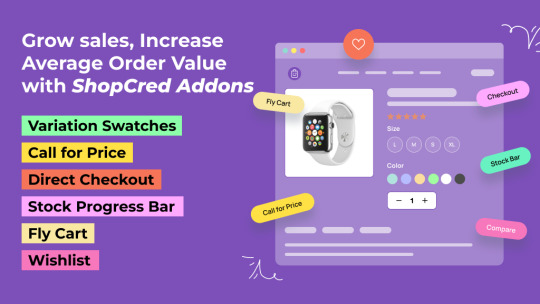
Key features include:
Variation Swatches: Allow customers to quickly select product variations using visually appealing swatches.
Wishlists: Enable customers to save products for later purchase or share with friends.
Stock Progress Bar: Display real-time stock levels to create urgency and encourage purchases.
Fly Cart: Provide a quick overview of cart contents without leaving the product page.
Product Comparison: Help customers compare multiple products side-by-side to make informed decisions.
Direct Checkout: Offer a streamlined checkout process for faster purchases.
By incorporating these features into your WooCommerce store, you can create a more engaging and user-friendly shopping experience, leading to increased sales and customer satisfaction.
0 notes