#custom elements
Explore tagged Tumblr posts
Text
6 Best Custom Gutenberg Blocks Plugins for WordPress — Speckyboy
New Post has been published on https://thedigitalinsider.com/6-best-custom-gutenberg-blocks-plugins-for-wordpress-speckyboy/
6 Best Custom Gutenberg Blocks Plugins for WordPress — Speckyboy
One of the most promising aspects of the Gutenberg block editor is the ability to add your own custom blocks. They can consist of just about any type of formatted content or functionality you can imagine.
And while you can certainly build your own custom blocks, sometimes that’s a bit like reinventing the wheel. This is especially the case when you want to add a common element such as a testimonial, post listing, or timeline. Most likely, these blocks already exist and can be easily added to your website.
Since Gutenberg’s inclusion in WordPress core, the developer community has released a number of different block plugins. Most tend to include a collection of blocks that could come in handy while building your site.
Today, we’ll introduce you to some of the top custom block collections available for WordPress. Let’s get started!
WordPress.com vs. WordPress.org – What’s the difference?
We get this question all the time, and we’re happy to help.
WordPress.org is the most powerful website building software on the web. You will need to find a hosting provider if you want that site online.
WordPress.com is our preferred hosting provider for medium-large traffic websites.
If you want to know why WordPress.com is our preferred host for ambitious passion projects and large website projects, read our review:
Ultimate Addons for Gutenberg includes 20+ custom blocks that cover a wide range of use cases. When it comes to layout, the Advanced Columns block lets you create a highly customized multicolumn row.
There are also blocks for adding Google Maps, icons, CTAs, post carousels, and more. That’s just scratching the surface of what this free plugin can do.
Backed by GoDaddy, CoBlocks is a free WordPress plugin that supercharges Gutenberg. While it offers a number of handy custom blocks (accordion, alert, hero, logos, masonry gallery, pricing table, etc.), its big selling point is in page layout.
Offering a more page builder-like experience, rows, and columns can be dragged to size and customized for responsive layouts. Typography is also highly-tweakable as well.
EditorsKit is a bit different than the other plugins in this collection, as it’s more about extending the blocks already included in Gutenberg. The rich text formatting features allow you to further style your content or wipe out all custom styles with a single click. You can also control the visibility of blocks based on device, login state, or even custom field values.
In addition, there are a ton of productivity tweaks, like support for markdown, code editor syntax highlighting, and the ability to import or export specific blocks. With so many goodies, it may just make Gutenberg feel like a completely different experience.
Kadence Blocks offers a dozen custom blocks that cover common needs. Included are row layouts, advanced galleries, tabs, info boxes, and testimonials – among others.
It also aims to solve one of the more frustrating issues with Gutenberg – the editor’s width on the back end. The plugin contains preset widths that enable content creators to get a better representation of what pages will look like on the front end.
With an aim to both speed up content creation and add different content types, Gutenberg Blocks and Template Library is a compelling option. Much like Atomic Blocks above, the included Section block offers a number of pre-designed templates and layouts.
There are also several customizable elements such as Google Maps, post grids, author info, and a block for Font Awesome icons.
Sure, Advanced Gutenberg comes packed with several custom blocks (post sliders, WooCommerce products, advanced tables, advanced lists, etc.). Those are all nice and handy. But the really interesting feature here is the ability to create “edition” profiles, which allow you to turn blocks on or off for specific users or user roles.
For example, if you only want administrators to have access to the Column Manager block, you can easily set it up. This helps to ensure that lower-level users don’t wreak havoc on your designs.
Get Some New Building Blocks
The default blocks that come with Gutenberg are useful and are constantly being refined. But to create a true page-building experience, you’ll want to add some custom elements.
That’s where the plugins above can help take your website to greater heights. Not only can you add different types of functionality and content, but you can also take greater charge of the editor as a whole.
The bottom line is that if you’re going to use Gutenberg for complex page layouts, you might as well go all in. These plugins will help you do just that.
Related Articles
Related Topics
Written by Eric Karkovack
Eric Karkovack is a web designer and WordPress expert with over two decades of experience. You can visit his business site here. He recently started a writing service for WordPress products: WP Product Writeup. He also has an opinion on just about every subject. You can follow his rants on Bluesky @karks.com.
Read more articles by Eric Karkovack
#ADD#Articles#atomic#author#Building#Business#code#Code Editor#Collections#columns#Community#content#content creation#creators#custom elements#Design#Developer#Features#Google#google maps#grids#gutenberg#Hosting#hosting provider#icons#inclusion#issues#it#layout#lists
1 note
·
View note
Text
Two effective techniques for creating modular, reusable user interface elements—React Components and Custom Elements—are contrasted in this guide. While custom elements, which are a component of the web components standard, offer a framework-agnostic method for constructing encapsulated elements, React Components, a fundamental aspect of React, offer a dynamic way to handle state and rendering. We'll go over their main distinctions, benefits, and compatibility with various development processes so that developers can choose wisely for their upcoming project.
0 notes
Text

don't give me that shit boneless 🖕🖕🖕
#rambling on what i dont like i hate the red and pink they picked bc they dont look nice together at all#the pink is very cool toned and the red is orangey-warm toned so it clashes like a mf#the headband is like.. too tall and they use the xoxo candy hearts a little too much as a motif#no gradient on the arms same issue i have with lagoona and twyla#the silhouette is so same-y with the puffy tutu dress i wish it was like poofy from the top like the neckline not from the hips#that being said: i adore the hair and the bone wings and leg tattoos and bloomers shape under the skirt and sleeves#to even out the colors i made the bone skin more warm yellow/orange to match with the gold#and i made the pinks more warm and reddish and the reds more cool and pinkish#i wish the bone elemental thing was more of a feature bc the wings are so fucking cool thats why i gave her black sclera on the eyes#i dont know why i made her ears like feathery i just thought it looked cool#whatever i need her irl to customize but i have no money and mattels been even shitter than usual last few months so 💔#im stealing her design she's mine now 👍#my art 🎨#cupid asteria#ca cupid#c.a. cupid#monster high#mh#monster high redesign#ibispaint x
536 notes
·
View notes
Text


My contributions to the @haunting-heroes-creative-games banner!
#dc x dp#dp x dc#dan phantom#dark danny#tim drake#red robin#dc#batman#danny phantom#art#belfry draws#yes i modified both their costumes don't @ me--#okay also preemptive disclaimer i KNOW there r elements from different eras/designs on tims costume it was on PURPOSE i draw what i want#and i want a neat silhouette with a bird cape so BITE ME/lh#i can't give him the baldcap cowl okay i can't#why doesn't it at least have some ridging....... detailing...... ANYTHING#the feather cape fucks severely and if u disagree. ur wrong--#don't look at the batarang too closely btw#sorry idk why i'm so hostile <- had a full shift today <- customer service employee#anywho i'll shut up now sorry--
231 notes
·
View notes
Text
HTML Web Components Make Progressive Enhancement and CSS Encapsulation Easier!
New Post has been published on https://thedigitalinsider.com/html-web-components-make-progressive-enhancement-and-css-encapsulation-easier/
HTML Web Components Make Progressive Enhancement and CSS Encapsulation Easier!
I have to thank Jeremy Keith and his wonderfully insightful article from late last year that introduced me to the concept of HTML Web Components. This was the “a-ha!” moment for me:
When you wrap some existing markup in a custom element and then apply some new behaviour with JavaScript, technically you’re not doing anything you couldn’t have done before with some DOM traversal and event handling. But it’s less fragile to do it with a web component. It’s portable. It obeys the single responsibility principle. It only does one thing but it does it well.
Until then, I’d been under the false assumption that all web components rely solely on the presence of JavaScript in conjunction with the rather scary-sounding Shadow DOM. While it is indeed possible to author web components this way, there is yet another way. A better way, perhaps? Especially if you, like me, advocate for progressive enhancement. HTML Web Components are, after all, just HTML.
While it’s outside the exact scope of what we’re discussing here, Any Bell has a recent write-up that offers his (excellent) take on what progressive enhancement means.
Let’s look at three specific examples that show off what I think are the key features of HTML Web Components — CSS style encapsulation and opportunities for progressive enhancement — without being forced to depend on JavaScript to work out of the box. We will most definitely use JavaScript, but the components ought to work without it.
The examples can all be found in my Web UI Boilerplate component library (built using Storybook), along with the associated source code in GitHub.
Example 1: <webui-disclosure>
Live demo
I really like how Chris Ferdinandi teaches building a web component from scratch, using a disclosure (show/hide) pattern as an example. This first example extends his demo.
Let’s start with the first-class citizen, HTML. Web components allow us to establish custom elements with our own naming, which is the case in this example with a <webui-disclosure> tag we’re using to hold a <button> designed to show/hide a block of text and a <div> that holds the <p> of text we want to show and hide.
<webui-disclosure data-bind-escape-key data-bind-click-outside > <button type="button" class="button button--text" data-trigger hidden > Show / Hide </button> <div data-content> <p>Content to be shown/hidden.</p> </div> </webui-disclosure>
If JavaScript is disabled or doesn’t execute (for any number of possible reasons), the button is hidden by default — thanks to the hidden attribute on it— and the content inside of the div is simply displayed by default.
Nice. That’s a really simple example of progressive enhancement at work. A visitor can view the content with or without the <button>.
I mentioned that this example extends Chris Ferdinandi’s initial demo. The key difference is that you can close the element either by clicking the keyboard’s ESC key or clicking anywhere outside the element. That’s what the two [data-attribute]s on the <webui-disclosure tag are for.
We start by defining the custom element so that the browser knows what to do with our made-up tag name:
customElements.define('webui-disclosure', WebUIDisclosure);
Custom elements must be named with a dashed-ident, such as <my-pizza> or whatever, but as Jim Neilsen notes, by way of Scott Jehl, that doesn’t exactly mean that the dash has to go between two words.
I typically prefer using TypeScript for writing JavaScript to help eliminate stupid errors and enforce some degree of “defensive” programming. But for the sake of simplicity, the structure of the web component’s ES Module looks like this in plain JavaScript:
default class WebUIDisclosure extends HTMLElement constructor() super(); this.trigger = this.querySelector('[data-trigger]'); this.content = this.querySelector('[data-content]'); this.bindEscapeKey = this.hasAttribute('data-bind-escape-key'); this.bindClickOutside = this.hasAttribute('data-bind-click-outside'); if (!this.trigger setupA11y() // Add ARIA props/state to button. // Handle constructor() event listeners. handleEvent(e) // 1. Toggle visibility of content. // 2. Toggle ARIA expanded state on button. // Handle event listeners which are not part of this Web Component. connectedCallback() document.addEventListener('keyup', (e) => // Handle ESC key. ); document.addEventListener('click', (e) => // Handle clicking outside. ); disconnectedCallback() // Remove event listeners.
Are you wondering about those event listeners? The first one is defined in the constructor() function, while the rest are in the connectedCallback() function. Hawk Ticehurst explains the rationale much more eloquently than I can.
This JavaScript isn’t required for the web component to “work” but it does sprinkle in some nice functionality, not to mention accessibility considerations, to help with the progressive enhancement that allows the <button> to show and hide the content. For example, JavaScript injects the appropriate aria-expanded and aria-controls attributes enabling those who rely on screen readers to understand the button’s purpose.
That’s the progressive enhancement piece to this example.
For simplicity, I have not written any additional CSS for this component. The styling you see is simply inherited from existing global scope or component styles (e.g., typography and button).
However, the next example does have some extra scoped CSS.
Example 2: <webui-tabs>
That first example lays out the progressive enhancement benefits of HTML Web Components. Another benefit we get is that CSS styles are encapsulated, which is a fancy way of saying the CSS doesn’t leak out of the component. The styles are scoped purely to the web component and those styles will not conflict with other styles applied to the current page.
Let’s turn to a second example, this time demonstrating the style encapsulating powers of web components and how they support progressive enhancement in user experiences. We’ll be using a tabbed component for organizing content in “panels” that are revealed when a panel’s corresponding tab is clicked — the same sort of thing you’ll find in many component libraries.
Live demo
Starting with the HTML structure:
<webui-tabs> <div data-tablist> <a href="#tab1" data-tab>Tab 1</a> <a href="#tab2" data-tab>Tab 2</a> <a href="#tab3" data-tab>Tab 3</a> </div> <div id="tab1" data-tabpanel> <p>1 - Lorem ipsum dolor sit amet consectetur.</p> </div> <div id="tab2" data-tabpanel> <p>2 - Lorem ipsum dolor sit amet consectetur.</p> </div> <div id="tab3" data-tabpanel> <p>3 - Lorem ipsum dolor sit amet consectetur.</p> </div> </webui-tabs>
You get the idea: three links styled as tabs that, when clicked, open a tab panel holding content. Note that each [data-tab] in the tab list targets an anchor link matching a tab panel ID, e.g., #tab1, #tab2, etc.
We’ll look at the style encapsulation stuff first since we didn’t go there in the last example. Let’s say the CSS is organized like this:
webui-tabs [data-tablist] /* Default styles without JavaScript */ [data-tab] /* Default styles without JavaScript */ [role='tablist'] /* Style role added by JavaScript */ [role='tab'] /* Style role added by JavaScript */ [role='tabpanel'] /* Style role added by JavaScript */
See what’s happening here? We have two style rules — [data-tablist] and [data-tab] — that contain the web component’s default styles. In other words, these styles are there regardless of whether JavaScript loads or not. Meanwhile, the other three style rules are selectors that are injected into the component as long as JavaScript is enabled and supported. This way, the last three style rules are only applied if JavaScript plops the **role** attribute on those elements in the HTML. Right there, we’re already supplying a touch of progressive enhancement by setting styles only when JavasScript is needed.
All these styles are fully encapsulated, or scoped, to the <webui-tabs> web component. There is no “leakage” so to speak that would bleed into the styles of other web components, or even to anything else on the page within the global scope. We can even choose to forego classnames, complex selectors, and methodologies like BEM in favour of simple descendent selectors for the component’s children, allowing us to write styles more declaratively on semantic elements.
Quickly: “Light” DOM versus Shadow DOM
For most web projects, I generally prefer to bundle CSS (including the web component Sass partials) into a single CSS file so that the component’s default styles are available in the global scope, even if the JavaScript doesn’t execute.
However, it is possible to import a stylesheet via JavaScript that is only consumed by this web component if JavaScript is available:
import styles from './styles.css'; class WebUITabs extends HTMLElement constructor() super(); this.adoptedStyleSheets = [styles]; customElements.define('webui-tabs', WebUITabs);
Alternatively, we could inject a <style> tag containing the component’s styles instead:
class WebUITabs extends HTMLElement connectedCallback() this.attachShadow( mode: 'open' ); // Required for JavaScript access this.shadowRoot.innerHTML = ` <style> <!-- styles go here --> </style> // etc. `; customElements.define('webui-tabs', WebUITabs);
Whichever method you choose, these styles are scoped directly to the web component, preventing component styles from leaking out, but allowing global styles to be inherited.
Now consider this simple example. Everything we write in between the component’s opening and closing tags is considered part of the “Light” DOM.
<my-web-component> <!-- This is Light DOM --> <div> <p>Some content... styles are inherited from the global scope</p> </div> ----------- Shadow DOM Boundary ------------- | <!-- Anything injected by JavaScript --> | --------------------------------------------- </my-web-component>
Dave Rupert has an excellent write-up that makes it really easy to see how external styles are able to “pierce” the Shadow DOM and select an element in the Light DOM. Notice how the <button> element that is written in between the custom element’s tags receives the button selector’s styles in the global CSS, while the <button> injected via JavaScript is left untouched.
If we want to style the Shadow DOM <button> we’d have to do that with internal styles like the examples above for importing a stylesheet or injecting an inline <style> block.
That doesn’t mean that all CSS style properties are blocked by the Shadow DOM. In fact, Dave outlines 37 properties that web components inherit, mostly along the lines of text, list, and table formatting.
Progressively enhance the tabbed component with JavaScript
Even though this second example is more about style encapsulation, it’s still a good opportunity to see the progressive enhancement we get practically for free from web components. Let’s step into the JavaScript now so we can see how we can support progressive enhancement. The full code is quite lengthy, so I’ve abbreviated things a bit to help make the points a little clearer.
default class WebUITabs extends HTMLElement constructor() this.tabpanels.length === 0 createTabs() // 1. Hide all tabpanels initially. // 2. Add ARIA props/state to tabs & tabpanels. bindClickEvent(e) e.preventDefault(); // Show clicked tab and update ARIA props/state. bindKeyboardEvent(e, index) e.preventDefault(); // Handle keyboard ARROW/HOME/END keys. customElements.define('webui-tabs', WebUITabs);
The JavaScript injects ARIA roles, states, and props to the tabs and content blocks for screen reader users, as well as extra keyboard bindings so we can navigate between tabs with the keyboard; for example, the TAB key is reserved for accessing the component’s active tab and any focusable content inside the active tabpanel, and the tabs can be traversed with the ARROW keys. So, if JavaScript fails to load, the default experience is still an accessible one where the tabs still anchor link to their respective panels, and those panels naturally stack vertically, one on top of the other.
And if JavaScript is enabled and supported? We get an enhanced experience, complete with updated accessibility considerations.
Example 3: <webui-ajax-loader>
Live demo
This final example differs from the previous two in that it is entirely generated by JavaScript, and uses the Shadow DOM. This is because it is only used to indicate a “loading” state for Ajax requests, and is therefore only needed when JavaScript is enabled.
The HTML markup is just the opening and closing component tags:
<webui-ajax-loader></webui-ajax-loader>
The simplified JavaScript structure:
default class WebUIAjaxLoader extends HTMLElement constructor() super(); const shadow = this.attachShadow( mode: 'open' ); shadow.innerHTML = ` <svg role="img" part="svg"> <title>loading</title> <circle cx="50" cy="50" r="47" /> </svg> `; customElements.define('webui-ajax-loader',WebUIAjaxLoader);
Notice right out of the gate that everything in between the <webui-ajax-loader> tags is injected with JavaScript, meaning it’s all in the Shadow DOM, encapsulated from other scripts and styles not directly bundled with the component.
But also notice the part attribute that’s set on the <svg> element. Here’s where we’ll zoom in:
<svg role="img" part="svg"> <!-- etc. --> </svg>
That’s yet another way we have to style the custom element: named parts. Now we can style that SVG from outside of the template literal we used to establish the element. There’s a ::part pseudo-selector to make that happen:
webui-ajax-loader::part(svg) // Shadow DOM styles for the SVG...
And here’s something cool: that selector can access CSS custom properties, whether they are scoped globally or locally to the element.
webui-ajax-loader --fill: orangered; webui-ajax-loader::part(svg) fill: var(--fill);
As far as progressive enhancement goes, JavaScript supplies all of the HTML. That means the loader is only rendered if JavaScript is enabled and supported. And when it is, the SVG is added, complete with an accessible title and all.
Wrapping up
That’s it for the examples! What I hope is that you now have the same sort of epiphany that I had when reading Jeremy Keith’s post: HTML Web Components are an HTML-first feature.
Of course, JavaScript does play a big role, but only as big as needed. Need more encapsulation? Want to sprinkle in some UX goodness when a visitor’s browser supports it? That’s what JavaScript is for and that’s what makes HTML Web Components such a great addition to the web platform — they rely on vanilla web languages to do what they were designed to do all along, and without leaning too heavily on one or the other.
#Accessibility#ADD#amp#aria#Article#Articles#author#bem#box#browser#Building#bundle#cascade#Children#code#Conflict#content#course#CSS#custom elements#custom properties#data#easy#Features#Full#GATE#github#Global#global scope#how
0 notes
Text


am obsessed with @felsicveins oc's drama especially with Otto and his morality crisis
based of of this photograph
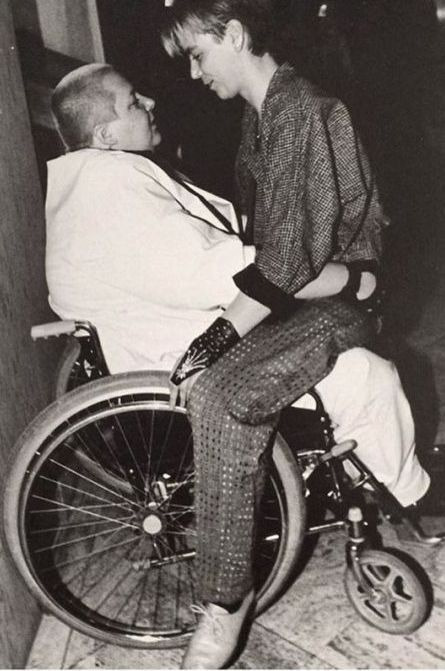
#trolls#dreamworks trolls#trolls band together#my art#trolls clay#trolls oc#i also wanted to incorporate sea themed elements to his wheelchair which can be customized since it's an active wheelchair
220 notes
·
View notes
Text
Minecraft x Youtube Crossovers
Element Animation
They've done multiple cinematics for Minecraft, the Villagers from Villager News and Egg's Guide even show up, in their own words:
"so we're technically canon right"
Hat Films
They've also done multiple trailers for Minecraft
Minecraft Story Mode
The game features appearances from:
CaptainSparklez (He has a slimeball of Jerry the Slime in his inventory)
LDShadowLady
DanTDM (He has the Diamond Minecart in his inventory, in a cut line, he mentions his lab)
Stampy (He mentions eating cake for breakfast, his house is also based off his Lovely World Series)
StacyPlays (Wink from Dogcraft appears)
BigbStatz
Minecraft Movie
The Movie features cameos from:
DanTDM
Aphmau
LDShadowLady
Mumbo Jumbo
Technoblade (As a tribute)
Other
The Custom Mod Adventures Episode, GREAT LONDON ROBBERY was shown at Minecon 2015
The Trailer for the Campfire Tales Skin Pack had Logdotzip in it
The Ender Cup was an official MCC collab with Mojang
The Villagers from Villager News appear in Hermitcraft 8
#Minecraft#Minecraft Story Mode#Minecraft Movie#Element Animation#Villager News#Egg's Guide to Minecraft#Hat Films#captainsparklez#ldshadowlady#DanTDM#Stampy#StacyPlays#bigbstatz#Stampy's Lovely World#Dogcraft#Aphmau#mumbo jumbo#Technoblade#Custom Mod Adventures#Minecraft Campfire Tales#Logdotzip#MCC#Ender Cup#Hermitcraft#Hermitcraft 8
14 notes
·
View notes
Text
I'm sure Astarion has regularly used pet names as a way to distance himself from his marks. It makes everything simultaneously a little less personal for him and a little more alluring for the mark- it's not like the average person throws around "darling" so everyone assumes it means they're something, someone, special.
So, then, imagine how much it might take for him to actually say his partner's name in the context of a newly-real relationship. How meaningful it would be for him to occasionally drop the pet names, that for other people only come about as a sign of intimate affection, and say the true name of his love. The vulnerability of acknowledging, by speaking aloud their name, that he has a whole person he cares for and not just another body on his arm or in his bed.
#I'd love to see this implemented in the game#I know it's also a logistics thing#Like every Tav has a custom name they can't possibly record dialogue for so it won't happen#I'm excited to see if there's any element of this in the origin playthroughs though#literally based in science btw#using a person's name in conversation builds relationships#romantic or otherwise#astarion headcanons#astarion#bg3 astarion#astarion ancunin#bg3#baldurs gate 3#baldur's gate 3#astarion romance
238 notes
·
View notes
Text


RAAAAHHHH 👹👹👹✨✨✨ FANART OF @squilko ELEMENT OF LAUGHTER!!! :3 I AM NOT DONE MAKING FANART, IMA DRAW THIS PERSONS ELEMENTS W MY ELEMENTS— I THINK PARTY CRASHER (this pony) AND PARTY POWDER WOULD GET ALONG SO WELL! AND TANTALIZING DREAMER AND SOMBER SHADE TOO FIIWFJEW OR MAYBE AZRUE AND FIRECRACKER??? MORE FANART WILL COME, PLS OH HOLY CREATER MAKE MORE ELEMENT CONTENT :3333 PLLLLLSSSS I LOVE UR ELEMENTS THEYRE SO CUTE sorry for the spam caps I'm so excited 😔😔💕💕💕💙💙💙💙💙✨✨✨✨
The OG art by @squilko

#fluttershy#friendship is magic#my litte pony friendship is magic#my little pony#pinkie pie#princess luna#rainbow dash#rarijack#mlp commission#mlp#mlp oc#mlp friendship is magic#my little pony friendship is magic#mlp eg fanart#fanart#my little pony equestria girls#mlp oc art#mlp art#my little pony fanart#mlp community#custom art#ponysona#mlp equestria girls#mlp g4#commission#elements of harmony#my art#commissions open#art commissions#rarity
53 notes
·
View notes
Photo




Pst (Lee skin by homie, with some edits by me)
#Clinical Trial#Lee Smith#Minecraft#WPVG#WPMC#Damned#I also might possibly be working on a Faith/Angel skin who knowsss#Bit of a preview of some of the more finished elements of the Institute - I've been working on it for a little over a week now I think?#Or maybe a little under depends how you count it lol - point being! It's well underway and I've been having a lot of fun with it :3#I'm gonna toss Edgar and Wander in there at some point too - once I have their rooms a little more finished#It's a bit funny since I've been imagining the money tree in the opposite back-wall corner but it fits better here! Huah#I'm still not sure if I like the room plates above the doors or beside the doors hmmm#They're beside the doors in the dorms but I do like the immediate visual distinction of the offices#Dunno! Maybe I'll try it bothways#I love how there were two empty offices originally so I was able to sneak in both my guys haha#While Edgar just looks at Stein's office like ''Mine now''#I deeply enjoy the implications I am Not complaining <3#I appreciate Edgar and Lee having similar enough damage that I can reuse assets between them both haha#There will be a bible in each of their rooms :) Only Edgar's will have a cross tho#It's too bad I've been making this in 1.16.5 honestly - Skulk would suit Wander's room so well! Maybe a Touch intense haha#It'd spill over to the next room anyway it's fine#I'll just decorate his with a bunch of map/frame/posters/paintings :)#Definitely won't look suspicious or like there's anything hiding behind them!! Secret passageways haha what are you talking about#Next showcase is definitely gonna be details - custom heads really make All the difference <3#The Library looks great the bathrooms look great - the Cafeteria is about to pop off I swear#It's gonna be awesome
11 notes
·
View notes
Text


concept for my komaeda doll custom<3
(check out/follow my doll blog @nukkekodissa for the doll pics later ;3)
#super danganronpa 2 goodbye despair#danganronpa#nagito komaeda#komaeda#sdr2 nagito#sdr2#monster high custom#doll custom#my art#fanart#doll art#i guess this design is him just before sdr2? idk i just smashed together cool elements from his design that id like to make a doll of#udg#ultra despair girls#dr servant#danganronpa servant#udg servant
194 notes
·
View notes
Text

I have been fighting for my life with the brainrot of these two I actually cannot stop thinking abt them I've watched the movie twice they're so silly?!?
#pixar elemental#elemental#wade ripple#ember lumen#wade x ember#please help me please im so hyperfixated on this movie#HELP ME!!!#they rant to eachother about customers / people in general that get on their nerves and the one listeninf is like (heart eyes) yea babe#and then what happened??“ likw rheyew so in love its crazy
165 notes
·
View notes
Text
stop a/starion has a BRAND NEW SIM AVAILABLE ON MODTHESIMS FOR THE SI/MS 2
#for those unaware E/A decided that we suffered enough and let us buy reformatted editions of og si/ms and si/ms 2#which for bitches like me who STILL prefers ts2's gameplay over t/s3 and 4's gameplay (but likes a lot of the other#parts of those two more like the added diversity and everything which t/s2 does lack bc it was last updated in 2008)#in t/s2 it was still clearly a passion project whereas in t/s3 like halfway through the packs you could tell they stopped caring#t/s3 still had the storyline element tho that t/s4 just doesnt#but t/s2's lore is so!!!#the s/ims r/esource has once again proven itself a disappointment bc ppl last made content in like 2013 which is like still good for a game#again last updated in 2008 but yknow#and then made impossible to play so E/A released the whole collection for free after breaking the original buy and now even that doesnt wor#i had to reprogram the entire game last time i tried playing it which is why the price of the not even really a remaster#all they did was update the gameplay so it works on modern pcs (mostly)#which is worth it to me bc im not a great programmer and do not have the time to reprogram a game for three days to play it#and it was my favorite it honestly still is my favorite thing in the world is#playing v/eronaville and ruining shakespeare by making r/omeo and t/ybalt enemies to l/overs and having j/uliet take revenge w m/ercutio#only to get w p/uck its a whole thing but anyways im im so happy at least the m/od the s/ims community never abandoned me#bc t/sr certainly tf did. tumbs seems to have quite a bit of cc too which is so!!!#when my harddrive w all my old gifs and stuff broke i also lost all the CC i made all my meshes and everything#and unfortunately they did not bring body shop back like i wanted i doubt they will so i do not know how to make meshes without it#making custom sims is gonna be a fucking bitch without it actually bc bodyshop is my favorite thing its way way better than ts4's maker#i ust im so happy. also annoyed by the lack of body shop but so happy. i know a lot of ppl are pissed they're charging for it but its worth#it to me. and people are making si/ms 2 machinima again which is also a favorite thing. most of the old ones do NOT hold up anymore#anyways how do i bully E/A into bringing back b/ody s/hop i'll even pay for it at this point make it work for all four games#or at least 2-4 like#i honestly dont play 3 much im a 2 girlie and have been w 4 off and on bc i love it but the lacking is so clear as#someone whos been there since the start yknow but#asidjiasdifbeiadpisadhasidhasipdaspodhifoeajcapsdjsa#out.
8 notes
·
View notes
Text

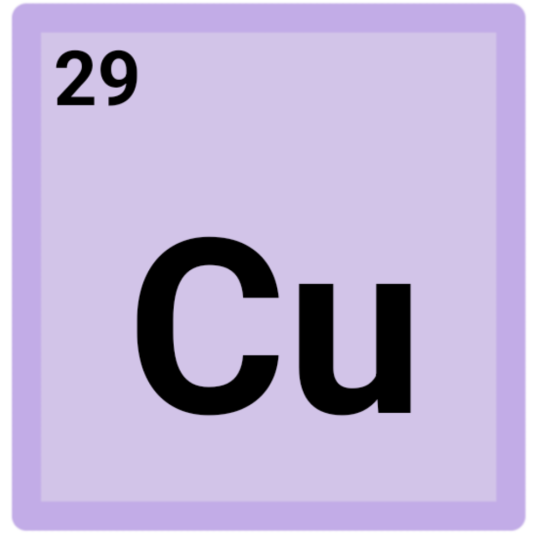
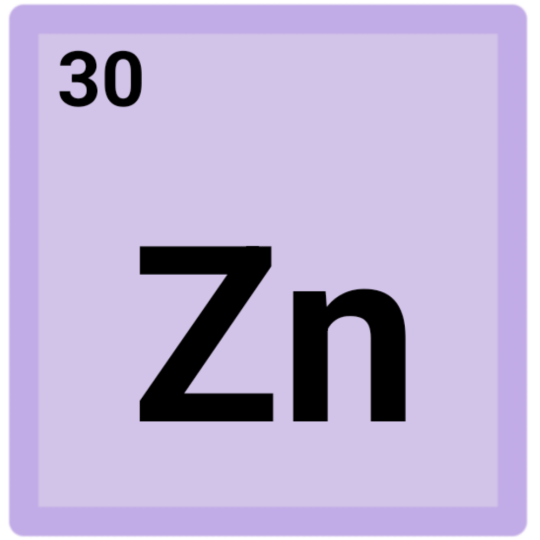


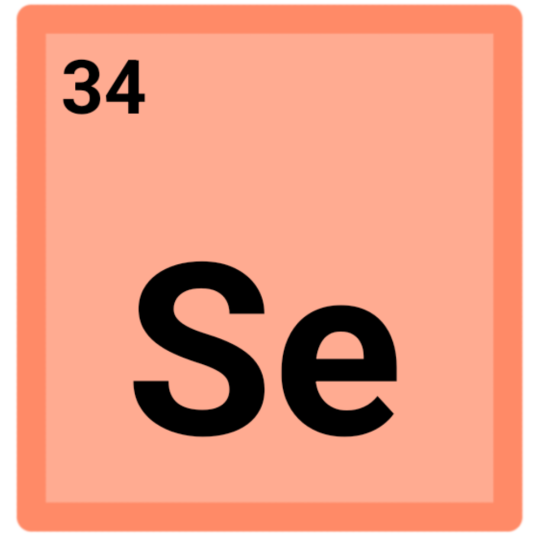


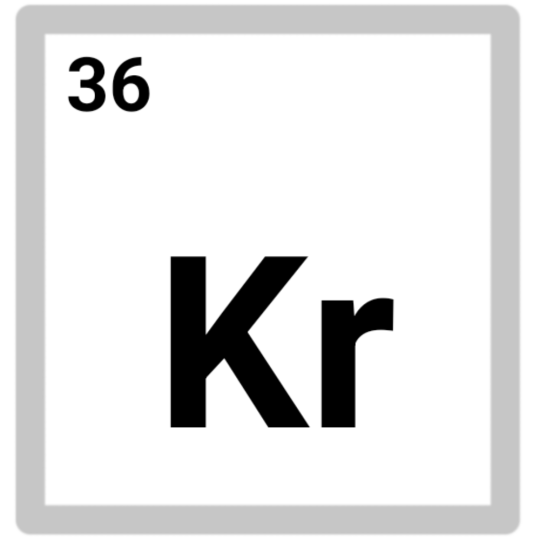
Nickel
copper
zinc
gallium
Germanium
arsenic
selenium
bromine
krypton

#custom emote#discord emoji#custom emoji#discord emote#emoji#emotes#custom discord emoji#custom emojis#aac image#aac symbol#aac emoji#free to use#free 2 use#f2u#sfw interaction only#krypton#bromine#selenium#arsenic#Germanium#gallium#zinc#copper#Nickel#elements#periodic table#antis dni#ns/fw dni#proship dni#N30N symbols
28 notes
·
View notes
Text
Working on my javascript for my web page. Turns out I have the perfect kind of setup to accomplish some of the project requirements, specifically with even handlers and user interactions
My website, conceptually, will load a different employee details page depending on what employee name is clicked on. But I need to load it dynamically (instead of hard-coding it) so that the user can add or delete employees & it'll be able to still load the relevant shit.
So! Only one employee details page, but depending on how it's loaded, it'll load a different employee's information. Still working on getting down Exactly how to do it (I'm thinking using URL parameters that'll read a different object depending on what ID is used)
It's entirely doable. In fact, it's probably extremely common to do in web pages. No one wants to hard-code information for every new object. Of course not. And thus the usefulness of dynamic javascript stuff.
I can do this. I can very much do this.
#speculation nation#i wasnt very good when i got home and i read fanfic for a while#then took a nap. and now im up again and Getting To Work.#i dont have to have this 100% perfect for final submission just yet. bc final submission isnt today.#but i need to have my final presentation over my thing done by noon (11 hours from now)#and im presenting TODAY. and part of that will be giving a live demo of my project website#so. i need to have all of the core functionality of my website down at the Very Least#might not be perfect yet. but by god if im gonna show up to my presentation with my website not working.#i need to have the employee list lead to employee details with personalized information displayed per employee#i need to create an add employee field that will Actually add an employee. using a form.#and that employee will need to show up on the list and have a new id and everything. the works.#need to set it up so that employees can be deleted. shouldnt be too much extra.#and it would be . interesting. to give an actual 'login' pop-up when someone clicks on the login button#with some kind of basic info as the login parameters. this cant be that hard to code.#the project requirements are: implement 5 distinct user interactions using javascript. at least 3 different eventhandlers#at least 5 different elements with which interaction will trigger an event handler. page modification & addition of new elements to pages#3 different ways of selecting elements. one selection returning collection of html elements with customized operations on each...#hm. customized operations on each... the example given is a todo list with different styles based on if an item is overdue or not#i wonder if my personalized detail page loading would count for this... i also have some extra info displayed for each#but i specifically want the employees to be displayed in the list uniformly. that's kinda like. The Thing.#actually im poking around on my web pages i made previously and i do quite enjoy what i set up before.#need to modify the CSS for the statistics page and employee details to make it in line with what i actually wanted for it#maybe put a background behind the footer text... i tried it before & it was iffy in how it displayed...#but it looks weird when it overlaps with a page's content. idk that's just me being particular again.#theres also data interchange as a requirement. but that should be easy if i set an initial employee list as a json file#good god im going to have to think of so much extra bullshit for these 10 made up employees#wah. this is going to be a lot of work. but. im going to do it. i just wont get very much sleep tonight.#that's ok tho. ive presented under worse conditions (cough my all nighter when i read 3gun vol 10 and cried my eyes out)#and this is going to be the last night like this of my schooling career. the very last one.#just gotta stay strong for one more night 💪💪💪
6 notes
·
View notes
Text




✨2 chibi keychain comms slots OPEN✨
•60€ single chara (-10% cyberweek sale)
•100€ couple (-10% cyberweek sale)
More info in the Etsy shop or by DM.
Feel free to ask for these or any other digital only commis 🌈
#cuties waiting for U#small artist#satosugu#gego#goge#ff7#ffvii rebirth#cloud strife#cloud ff7#cloud ffvii#final fantasy#wind breaker#wind breaker manga#twewy#neo twewy#the world ends with you#kh#kingdom hearts#xenoblade chronicles#xenoblade#octopath traveler#octopath therion#yugioh#burn lady yugioh#elemental hero#charms#gift#custom#manga#anime
10 notes
·
View notes